Page 1
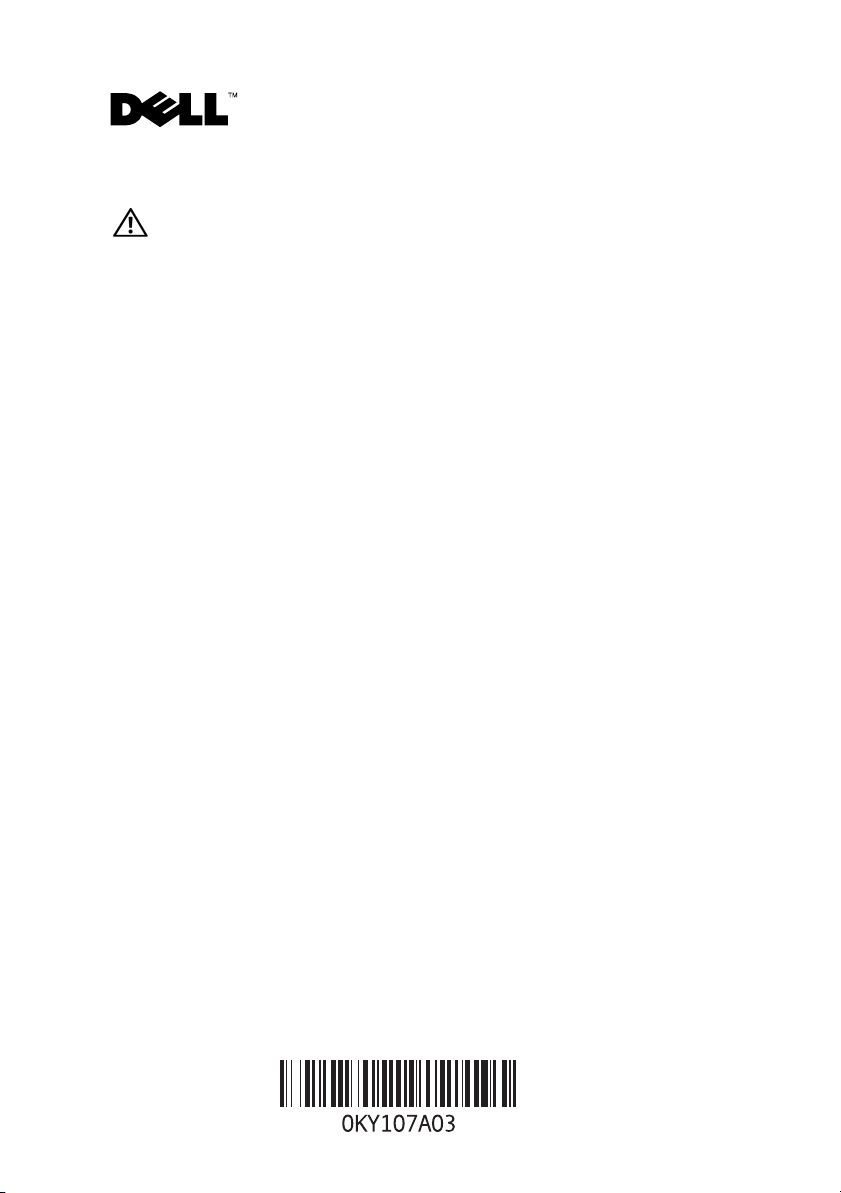
About Cautions
A CAUTION indicates a potential for property damage, personal injury, or death.
Information Update
SUSE® Linux Enterprise Server 9 Installation Notes
SATA optical disk drives are not supported by SUSE Linux Enterprise
Server 9 SP3. The following error messages may appear when attempting
to install the operating system from a SATA optical drive:
cannot read media
device not mounted
To resolve this issue, install the operating system from the network
(using the NIC1 connector), or from an external USB optical drive.
System Setup Program Update
On the CPU Information screen of the System Setup Program, the default
setting for the Demand-Based Power Management option is Enabled.
SAS RAID Controller Fan Update
Your system supports an external-storage SAS RAID controller that does not
require a PCI cooling fan, contrary to the information stated in your system
user documentation. A PCI fan is required only for the external-storage SAS
RAID controller that has a RAID battery connector on the card. See the user
documentation for your SAS RAID device for more information.
If you ordered an external-storage SAS RAID controller that requires the PCI
fan, the fan was included in the installation kit. If no fan was included with
your kit, the fan is not required for that controller.
June 2008
Page 2
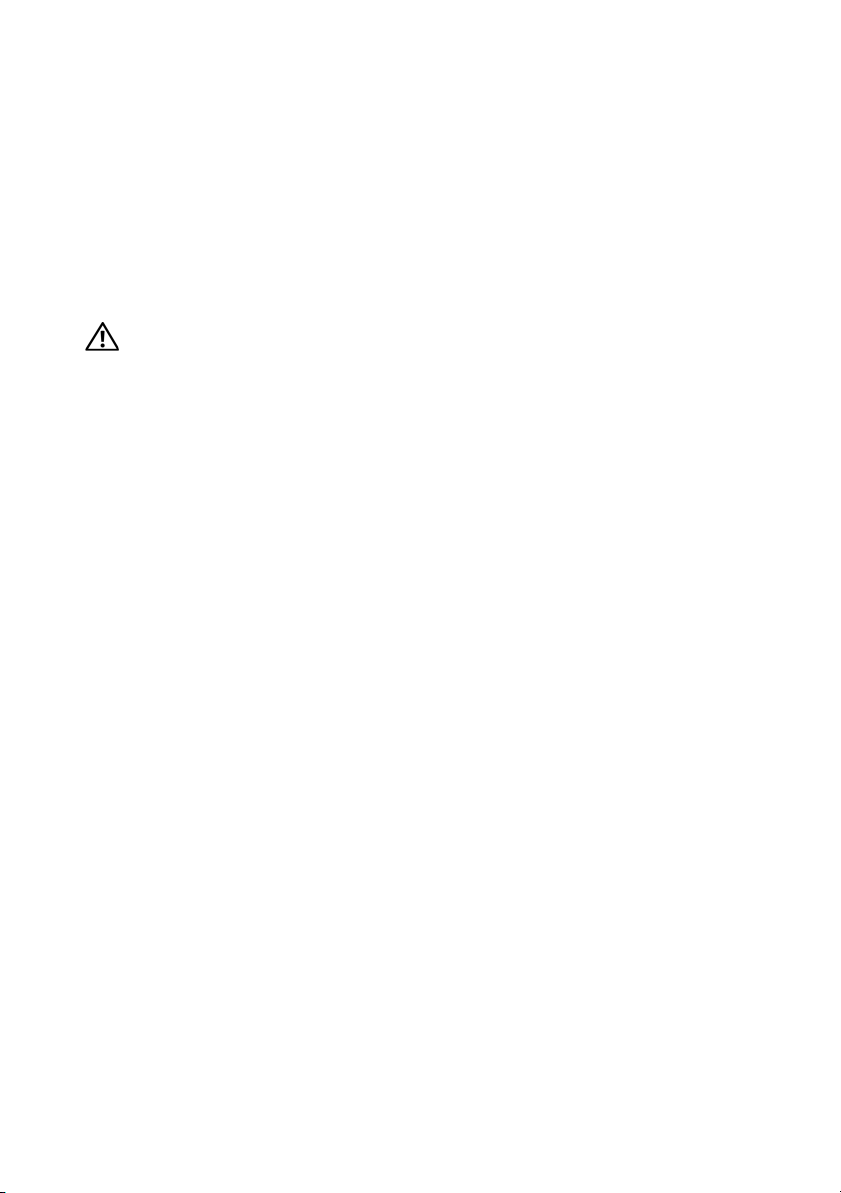
Removing and Installing the Optional SATA Optical Disk Drive
The following section updates the optical disk drive removal and installation
procedures in your system documentation.
Removing the Optical Drive
CAUTION: Only trained service technicians are authorized to remove the system
cover and access any of the components inside the system. Before you begin this
procedure, review the safety instructions that came with the system.
1
Turn off the system and attached peripherals, and disconnect the system
from the electrical outlet and peripherals.
2
Open the system. See "Opening the System" in your
Manual
3
Disconnect the SATA power and data cables from the optical drive.
See Figure 1.
4
Press the bracket release lever that secures the optical drive to the hard
drive 0 carrier.
5
Lift and tilt the optical drive up and out of the bracket.
.
Hardware Owner’s
Page 3
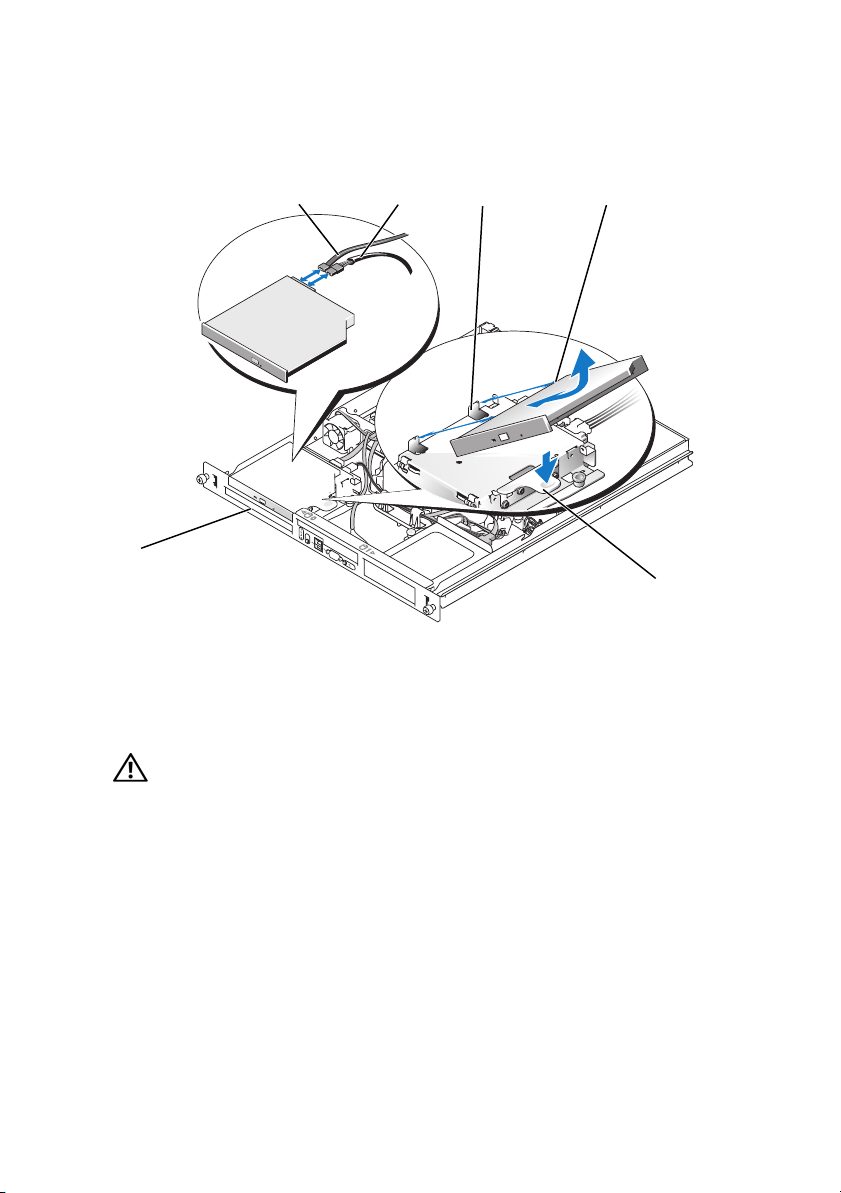
Figure 1. Removing and Installing the Optional SATA Optical Drive
1
6
1 SATA data cable 2 SATA power cable 3 retaining pins (4)
4 mounting holes (4) 5 bracket release lever 6 hard drive 0
2
3
4
5
Installing the Optical Drive
CAUTION: Only trained service technicians are authorized to remove the system
cover and access any of the components inside the system. Before you begin this
procedure, review the safety instructions that came with the system.
1
Align the optical drive's mounting holes with the retaining pins
on the hard drive 0 bracket. See Figure 1.
2
Rotate the drive downward until it snaps into place.
3
Connect the SATA data and power cables to the optical drive.
4
Close the system. See "Closing the System" in your
Manual
.
Hardware Owner’s
Page 4
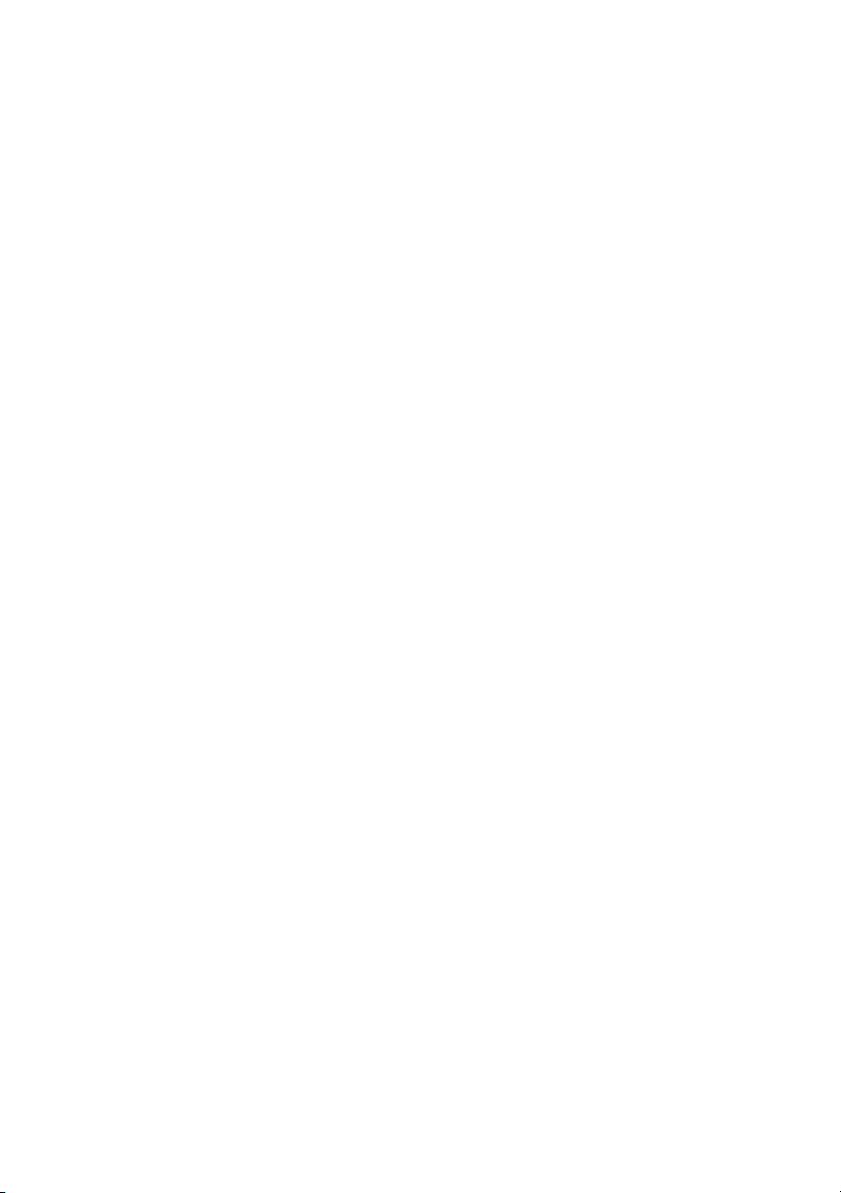
____________________
Information in this document is subject to change without notice.
© 2007–2008 Dell Inc. All rights reserved. Printed in Malaysia.
Reproduction in any manner whatsoever without the written permission of Dell Inc. is strictly
forbidden.
Trademarks used in this text: Dell and the DELL logo are trademarks of Dell Inc.;
SUSE is a registered trademark of Novell, Inc. in the United States and other countries.
Other trademarks and trade names may be used in this document to refer to either the entities claiming
the marks and names or their products. Dell Inc. disclaims any proprietary interest in trademarks and
trade names other than its own.
Page 5
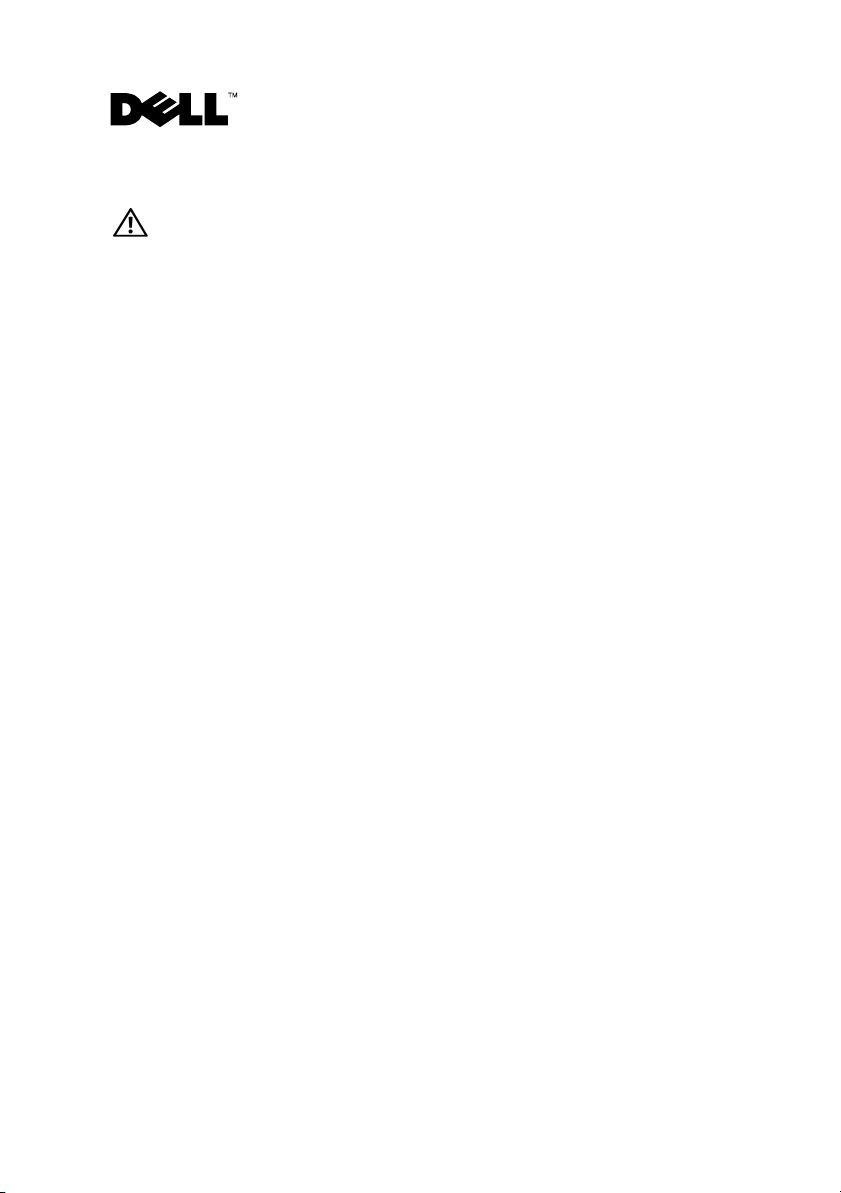
关于警告
“警告”表示可能会导致财产损失、人身伤害甚至死亡。
信息更新
SUSE® Linux Enterprise Server 9
SUSE Linux Enterprise Server 9 SP3
使用
要解决此问题,请通过网络(使用
驱动器安装操作系统。
光盘驱动器安装操作系统,将显示以下错误消息:
SATA
cannot read media (无法读取介质)
device not mounted (未安装设备)
不支持
SATA
连接器)或使用外部
NIC1
安装说明
光盘驱动器。如果尝试
系统设置程序更新
在系统设置程序的
Based Power Management
(已启用)。
SAS RAID
系统支持的外部存储
统用户说明文件中表述的信息相反。只有插卡上带有
外部存储
RAID
如果您订购的外部存储
装套件中。如果套件中未附带风扇,则该控制器不需要风扇。
SAS RAID
设备的用户说明文件。
CPU Information(CPU
(基于需求的电源管理)选项默认为
控制器风扇更新
SAS RAID
控制器才需要
SAS RAID
控制器不需要
PCI
控制器需要
信息)屏幕上,
冷却风扇,这一点与系
PCI
RAID
风扇。有关详情,请参阅
风扇,风扇将包括在安
PCI
Demand-
电池连接器的
光盘
USB
Enabled
SAS
2008 年 6 月
Page 6
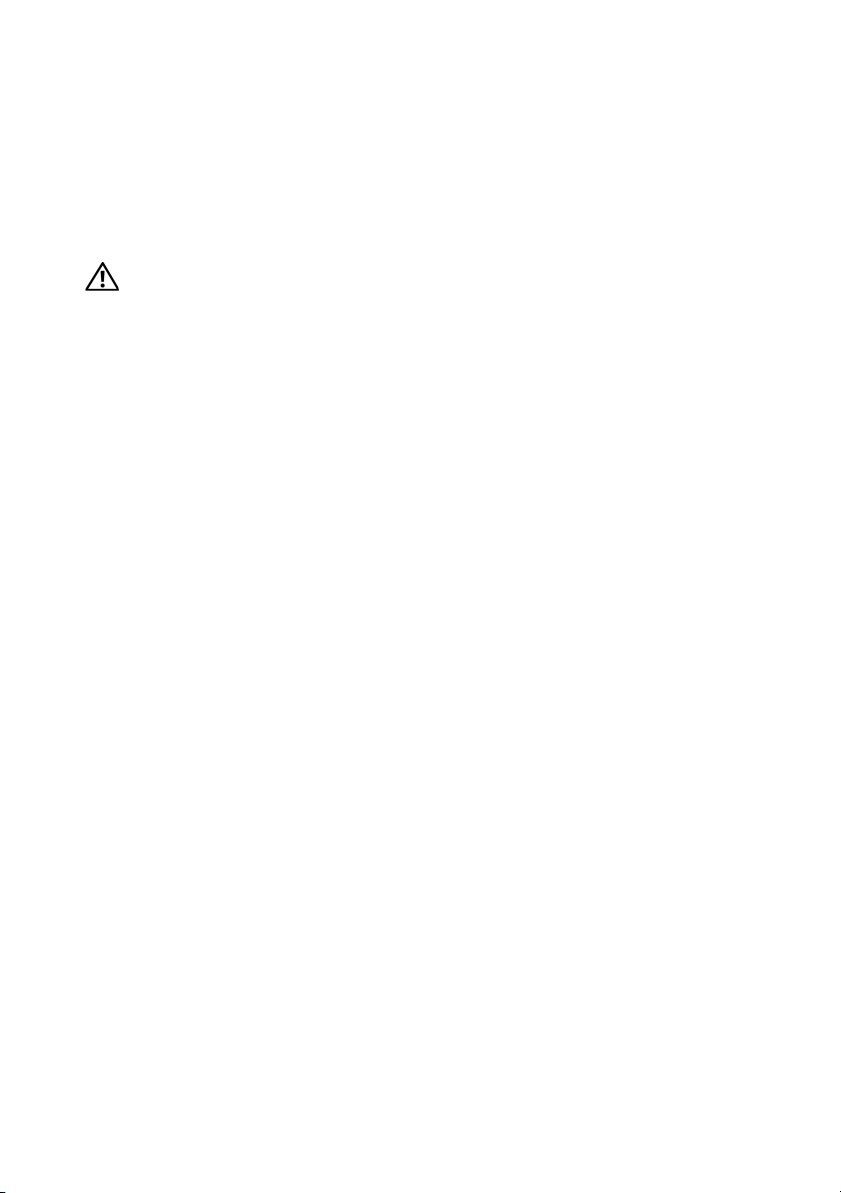
卸下和安装可选的
以下一节更新系统说明文件中光盘驱动器的卸下和安装过程。
SATA
光盘驱动器
卸下光盘驱动器
警告:只有经过培训的维修技术人员才能卸下主机盖并拆装系统内部的任
何组件。开始执行该步骤之前,请查看系统附带的安全说明。
1
关闭系统和已连接的外围设备,并断开系统与电源插座和外围设备的
连接。
2
打开系统护盖。请参阅 “硬件用户手册”中的 “打开系统护盖”。
3
从光盘驱动器上断开
4
按下用于将光盘驱动器固定到硬盘驱动器
5
向上倾斜地提起光盘驱动器,并将它从支架中取出。
电源电缆和数据电缆的连接。请参阅图 1。
SATA
托盘的支架释放拉杆。
0
Page 7
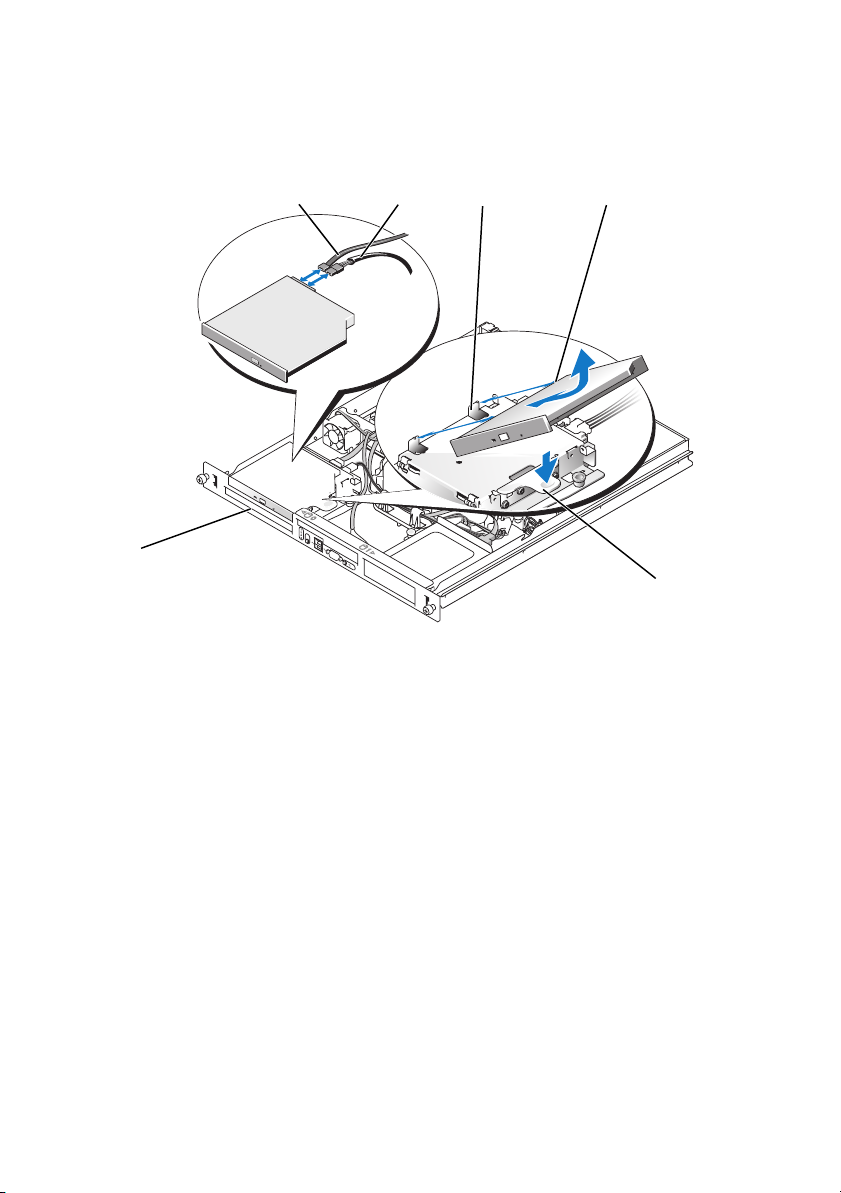
图
卸下和安装可选的
1.
SATA
光盘驱动器
6
1
SATA 数据电缆
4
固定孔(4 个)
1
2
5
2
SATA 电源电缆
支架释放拉杆
3
4
3
固定插销(4 个)
6
硬盘驱动器 0
5
Page 8
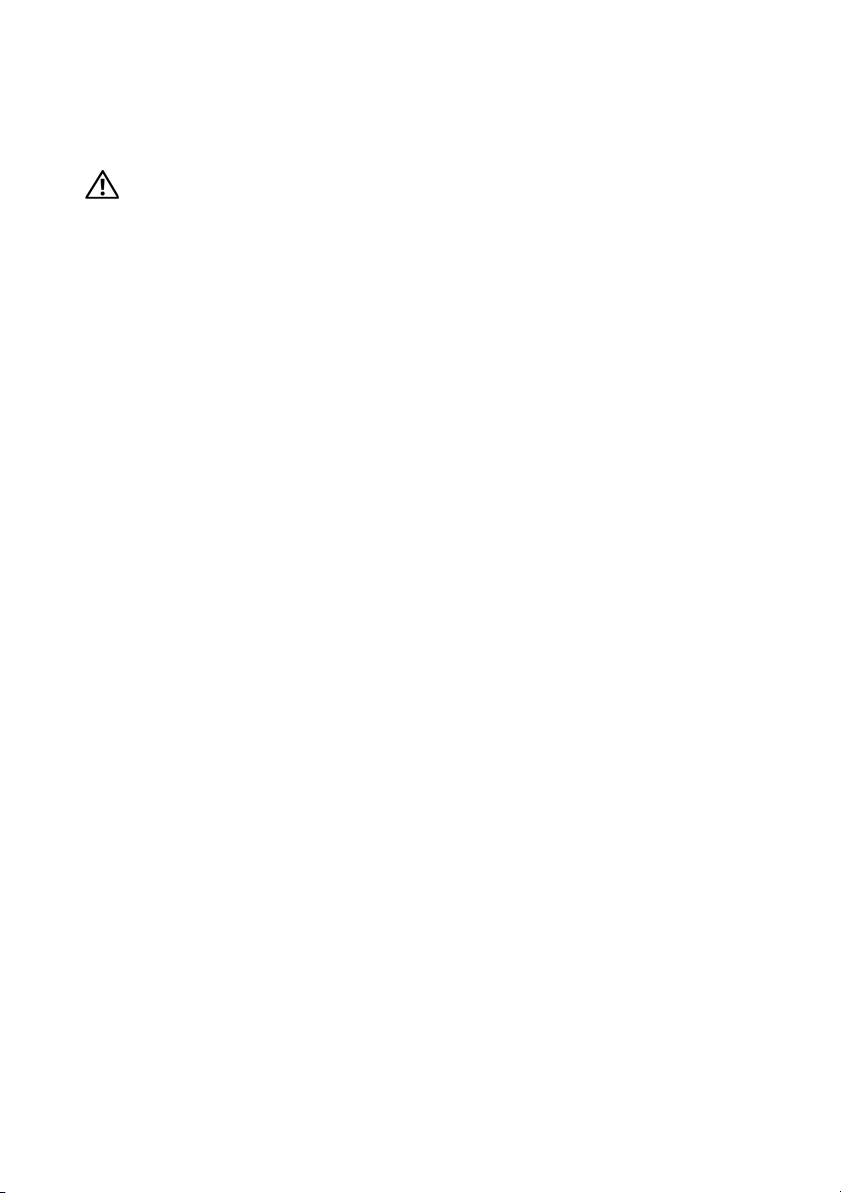
安装光盘驱动器
警告:只有经过培训的维修技术人员才能卸下系统护盖并拆装系统内部的
任何组件。开始执行该步骤之前,请查看系统附带的安全说明。
1
将光盘驱动器的固定孔与硬盘驱动器
请参阅图
2
向下转动驱动器,直至其卡入到位。
3
将
SATA
4
合上系统护盖。请参阅 “硬件用户手册”中的 “合上系统护盖”。
。
1
数据电缆和电源电缆连接至光盘驱动器。
支架上的固定插销对准。
0
____________________
本说明文件中的信息如有更改,恕不另行通知。
© 2007-2008 Dell Inc.
未经
Dell Inc.
本文使用的商标:
家和地区的注册商标。
本文中述及的其它商标和产品名称是指拥有相应商标和产品名称的公司或其制造的产品。
Dell Inc.
对本公司的商标和产品名称之外的其它商标和产品名称不拥有任何专有权。
版权所有,翻印必究。马来西亚印制。
书面许可,严禁以任何形式进行复制。
Dell 和 Dell
徽标是
Dell Inc.
的商标;
SUSE 是 Novell Inc.
在美国和其它国
Page 9
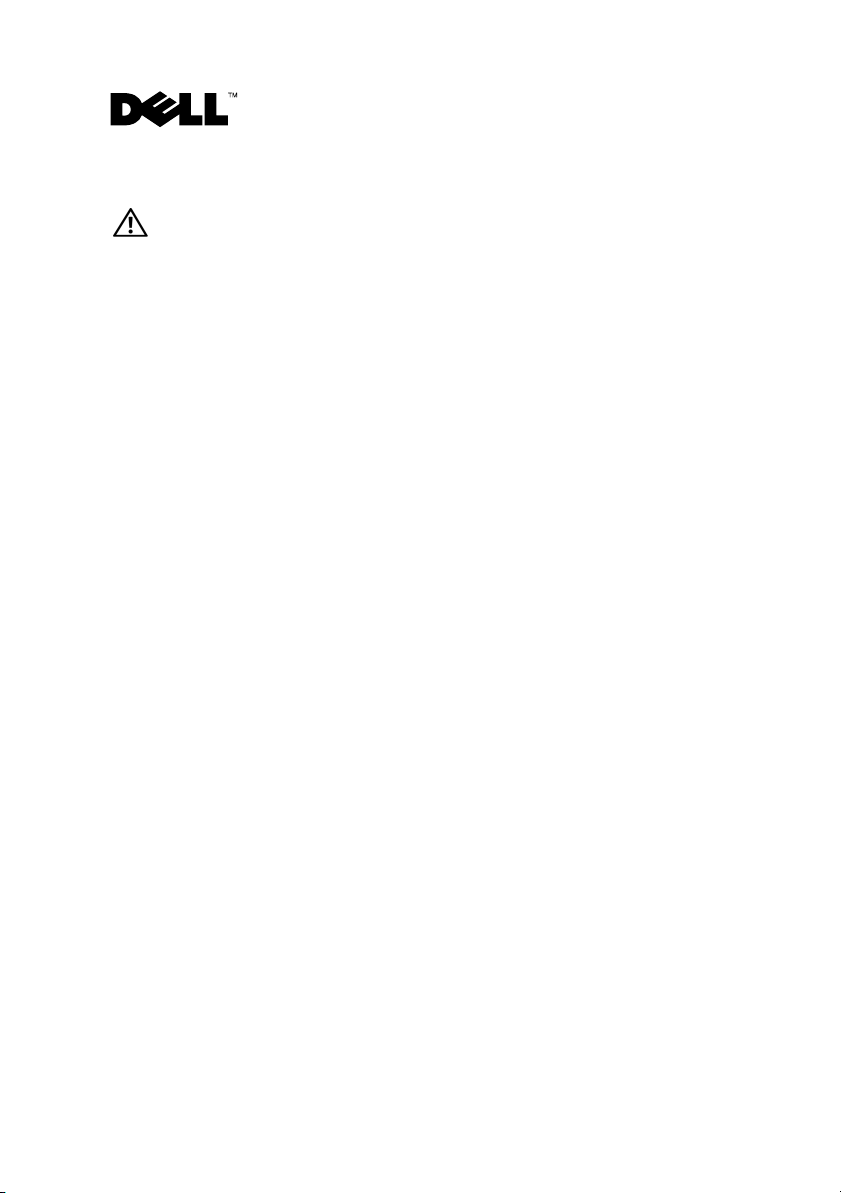
À propos de la mention “Précaution”
Une PRÉCAUTION indique un risque potentiel d'endommagement du matériel,
de blessure corporelle ou de mort.
Mise à jour des informations
SUSE® Linux Enterprise Server 9 - Remarques concernant l'installation
Les lecteurs optiques SATA ne sont pas pris en charge par SUSE Linux
Enterprise Server 9 SP3. Si vous tentez d'installer le système d'exploitation
à partir d'un lecteur optique SATA, il est possible que le système affiche
les messages d'erreur suivants pour indiquer qu'il ne parvient pas à lire
le support et que le périphérique n'est pas monté :
cannot read media
device not mounted
Pour résoudre ce problème, installez le système d'exploitation à partir du
réseau (à l'aide du connecteur NIC1) ou à partir d'un lecteur optique USB
externe.
Mise à jour du programme de configuration du système
Sur l'écran CPU Information (Informations sur le processeur) du programme
de configuration du système, l'option Demand-Based Power Management
(Gestion de l'alimentation en fonction de la demande) est Enabled (activée)
par défaut.
Juin 2008
Page 10

Mise au point relative au ventilateur du contrôleur RAID SAS
Contrairement aux informations contenues dans la documentation
utilisateur, votre système est équipé d'un contrôleur RAID SAS de stockage
externe qui ne nécessite pas de ventilateur PCI. Ce dernier n'est requis que
pour les contrôleurs RAID SAS de stockage externe dont la carte est munie
d'un connecteur de batterie. Pour plus d'informations, voir la documentation
utilisateur de votre périphérique RAID SAS.
Si vous avez commandé un contrôleur RAID SAS de stockage externe
nécessitant un ventilateur PCI, vous trouverez celui-ci dans le kit
d'installation. Si aucun ventilateur n'est inclus dans le kit, c'est que
le contrôleur n'en nécessite pas un.
Retrait et installation du lecteur optique SATA en option
La section suivante est une mise à jour des procédures de retrait et de
d'installation du lecteur optique décrites dans la documentation de
votre système.
Retrait du lecteur optique
PRÉCAUTION ! Seuls les techniciens de maintenance qualifiés sont habilités
à retirer le capot du système pour accéder aux composants internes. Avant de
commencer cette procédure, lisez les consignes de sécurité fournies avec
le système.
1
Éteignez le système et les périphériques connectés, puis débranchez-le
de la prise secteur et des périphériques.
2
Ouvrez le système. Voir “Opening the System” (Ouverture du système)
dans le document
3
Déconnectez les câbles de données et d'alimentation SATA enfichés
dans le lecteur optique. Voir figure 1.
4
Appuyez sur le levier d'éjection qui fixe le lecteur optique au support
du disque dur 0.
5
Soulevez le lecteur optique et inclinez-le pour le dégager du support.
Hardware Owner's Manual
(Manuel du propriétaire).
Page 11

Figure 1. Retrait et installation du lecteur optique SATA en option
1
6
1 Câble de données SATA 2 Câble d'alimentation
4 Orifices de montage (4) 5 Levier d'éjection 6 Disque dur 0
2
SATA
3
4
5
3 Plots de retenue (4)
Page 12

Installation du lecteur optique
PRÉCAUTION ! Seuls les techniciens de maintenance qualifiés sont habilités
à retirer le capot du système pour accéder aux composants internes. Avant de
commencer cette procédure, lisez les consignes de sécurité fournies avec
le système.
1
Alignez les orifices de montage du lecteur optique avec les plots de retenue
du support du disque dur 0. Voir figure 1.
2
Faites pivoter le disque vers le bas jusqu'à ce qu'il s'enclenche.
3
Connectez les câbles de données et d'alimentation SATA au lecteur
optique.
4
Refermez le système. Voir “Closing the System” (Fermeture du système)
dans le document
Hardware Owner's Manual
(Manuel du propriétaire).
____________________
Les informations contenues dans ce document peuvent être modifiées sans préavis.
© 2007-2008 Dell Inc. Tous droits réservés. Imprimé en Malaisie.
La reproduction de ce document de quelque manière que ce soit sans l'autorisation écrite de Dell Inc.
est strictement interdite.
Marques utilisés dans ce texte : Dell et le logo DELL sont des marques de Dell Inc. ;
SUSE est une marque déposée de Novell Inc. aux États-Unis et dans d'autres pays.
Tous les autres noms de marques et marques commerciales utilisés dans ce document se rapportent
aux sociétés propriétaires des marques et des noms de ces produits. Dell Inc. décline tout intérêt
dans l'utilisation des marques déposées et des noms de marques ne lui appartenant pas.
Page 13

Warnhinweise
Hiermit werden Sie auf eine potenziell gefährliche Situation hingewiesen,
die zu Sachschäden, Verletzungen oder zum Tod führen könnte.
Aktuelle Informationen
Installationshinweise zu SUSE® Linux Enterprise Server 9
Optische SATA-Laufwerke werden von SUSE Linux Enterprise Server 9 SP3
nicht unterstützt. Beim Versuch, das Betriebssystem von einem optischen
SATA-Laufwerk zu installieren, erscheint möglicherweise die folgende
Fehlermeldung:
cannot read media
device not mounted
Um dieses Problem zu umgehen, installieren Sie das Betriebssystem über
Ihr Netzwerk (Anschluss NIC1) oder von einem über USB angeschlossenen
externen optischen Laufwerk.
Aktualisierung des System-Setup-Programms
Auf der Registerkarte CPU Information (Prozessorinformationen)
des System-Setup-Programms ist die Option Demand-Based Power
Management (Nachfrageabhängiges Energiemanagement) auf Enabled
(Aktiviert) voreingestellt.
Juni 2008
Page 14

Aktualisierung für den SAS-RAID-Controllerlüfter
Das System unterstützt einen SAS-RAID-Controller für externen Speicher,
der keinen PCI-Lüfter benötigt, auch wenn dies in der Benutzerdokumentation
für das System so beschrieben wird. Ein PCI-Lüfter wird nur für SAS-RAIDController für externen Speicher benötigt, die über einen RAID-Batterieanschluss auf der Karte verfügen. Nähere Informationen finden Sie in der
Benutzerdokumentation für Ihr SAS-RAID-Gerät.
Wenn Sie einen SAS-RAID-Controller für externen Speicher bestellt haben,
der einen PCI-Lüfter benötigt, so war dieser Lüfter im Installations-Kit
enthalten. Wenn das Kit keinen Lüfter enthält, ist für diesen Controller
kein Lüfter erforderlich.
Aus- und Einbau des optionalen optischen SATA-Laufwerks
Der nachstehende Abschnitt enthält eine aktualisierte Version der Vorgehensweise beim Ausbauen und Einbauen des optischen Laufwerks und gilt anstelle
des entsprechenden Abschnitts in der Systemdokumentation.
Ausbauen des optischen Laufwerks
VORSICHT: Nur zugelassene Servicetechniker dürfen die Gehäuseabdeckung
entfernen und auf die Komponenten im Innern des Systems zugreifen. Lesen Sie
die Sicherheitshinweise, die Sie mit dem System erhalten haben, bevor Sie mit
dem Ein- oder Ausbau beginnen.
1
Schalten Sie das System sowie die angeschlossenen Peripheriegeräte aus,
und trennen Sie das System von der Netzstromsteckdose und den
Peripheriegeräten.
2
Öffnen Sie das System. Siehe „Öffnen des Systems“ im
Benutzerhandbuch
3
Ziehen Sie die SATA-Stromversorgungs- und Schnittstellenkabel
vom optischen Laufwerk ab. Siehe Abbildung 1.
4
Drücken Sie den Freigabehebel der Halterung, mit dem das optische
Laufwerk am Träger von Festplatte 0 befestigt ist.
5
Heben und drehen Sie das optische Laufwerk aus der Halterung.
.
Hardware-
Page 15

Abbildung 1. Aus- und Einbauen des optionalen optischen SATA-Laufwerks
1
6
1 SATA-Datenkabel 2 SATA-Stromversorgungs-
4 Montagelöcher (4) 5 Freigabehebel
2
-kabel
der Halterung
3
4
5
3 Haltestifte (4)
6 Festplatte 0
Page 16

Einbauen des optischen Laufwerks
VORSICHT: Nur zugelassene Servicetechniker dürfen die Gehäuseabdeckung
entfernen und auf die Komponenten im Innern des Systems zugreifen. Lesen Sie
die Sicherheitshinweise, die Sie mit dem System erhalten haben, bevor Sie mit
dem Ein- oder Ausbau beginnen.
1
Richten Sie die Montagelöcher des optischen Laufwerks an den
Haltestiften der Halterung von Festplatte 0 aus. Siehe Abbildung 1.
2
Drehen Sie das Laufwerk nach unten, bis es einrastet.
3
Verbinden Sie das SATA-Datenkabel und das Stromkabel mit
dem optischen Laufwerk.
4
Schließen Sie das System. Siehe „Schließen des Systems“ im
Benutzerhandbuch
.
Hardware-
____________________
Irrtümer und technische Änderungen vorbehalten.
© 2007-2008 Dell Inc. Alle Rechte vorbehalten. Gedruckt in Malaysia.
Nachdrucke jeglicher Art ohne die vorherige schriftliche Genehmigung von Dell Inc. sind strengstens
untersagt.
In diesem Text verwendete Marken: Dell und das DELL-Logo sind Marken der Dell Inc.;
SUSE ist eine eingetragene Marke von Novell, Inc. in den USA und anderen Ländern.
Alle anderen in dieser Dokumentation genannten Marken und Handelsbezeichnungen sind Eigentum
der jeweiligen Hersteller und Firmen. Dell Inc. erhebt keinen Anspruch auf Besitzrechte an Marken
und Handelsbezeichnungen mit Ausnahme der eigenen.
Page 17

警告について
物的損害、けが、または死亡の原因となる可能性があることを示してい
ます。
アップデート情報
SUSE® Linux Enterprise Server 9 インストー ルメモ
SUSE Linux Enterprise Server 9 SP3 は SATA
ブをサポートしていません。
のインストールを試みると、次のエラーメッセージが表示される場合があ
ります。
cannot read media(メディアを読み込めません)
device not mounted(デバイスがマウントされていません)
この問題を解決するには、ネットワーク(
外付け
USB
オプティカルドライブから
SATA
オプティカルドライブを使用して
オプティカルディスクドライ
NIC1
コネクタを使用)または
OS
をインストールしてください。
OS
セットアップユーティリティのアップデ ート情報
セットアップユーティリティの CPU Information(CPU
Demand-Based Power Management
オプションのデフォルト設定は
Enabled
(デマンドベースの電力管理)
(有効)です。
情報)画面で、
2008 年 6 月
Page 18

SAS RAID コントローラファンのアップデー ト情報
ユーザーマニュアルに記載されている内容とは異なり、お使いのシステム
PCI
冷却ファンを必要としない外付けストレージ
は
ラをサポートしています。
テリーコネクタがある外付けストレージ
みです。詳細については、
照してください。
PCI
ファンが必要な外付けストレージ
た場合は、取り付けキットにファンが含まれています。キットにファンが
含まれていない場合、そのコントローラにファンは不要です。
PCI
ファンが必要なのは、カードに
SAS RAID
SAS RAID
デバイスのユーザーマニュアルを参
SAS RAID
SAS RAID
コントローラの場合の
コントローラを注文され
コントロー
RAID
バッ
オプションの SATA オプティカルディスクド ライブの取り外しと取り付け
システムマニュアルで説明されているオプティカルディスクドライブの取
り外しと取り付けの手順について、次項の部分がアップデート情報となり
ます。
オプティカルドライブの取り外し
警告: システムのカバーを取り外して内部の部品に手を触れる作業は、
トレーニングを受けたサービス技術者のみが行ってください。システムに
付属のマニュアルの「安全にお使いいただくために」を参照してから、
本項の作業を開始してください。
システムの電源とシステムに接続されている周辺機器の電源を切っ
1
て、システムの電源ケーブルをコンセントから抜き、周辺機器に接
続されているケーブルも外します。
2
システムカバーを開きます。『ハードウェアオーナーズマニュアル』
の「システムカバーの取り外し」を参照してください。
3
SATA
電源ケーブルとデータケーブルをオプティカルドライブから外
します。図
4
オプティカルドライブをハードドライブ
るブラケットリリースレバーを押します。
5
オプティカルドライブを引き上げて傾け、ブラケットから外します。
1
を参照してください。
0
のキャリアに固定してい
Page 19

図 1 オプションの SATA オプティカルドライブの取り外しと取り付け
6
1
SATA データケーブル
4
取り付け穴(4)
1
2
2
SATA 電源ケーブル
5
ブラケットリリー
スレバー
3
4
3
保持ピン(4)
6
ハードドライブ 0
5
Page 20

オプティカルドライブの取り付け
警告: システムのカバーを取り外して内部の部品に手を触れる作業は、
トレーニングを受けたサービス技術者のみが行ってください。システムに
付属のマニュアルの「安全にお使いいただくために」を参照してから、
本項の作業を開始してください。
オプティカルドライブの取り付け穴をハードドライブ
1
トの保持ピンと合わせます。図
2
所定の位置に収まるまで、ドライブを下ろします。
3
SATA
データケーブルと電源ケーブルをオプティカルドライブに接続
1
を参照してください。
します。
4
システムカバーを閉じます。『ハードウェアオーナーズマニュアル』
の「システムカバーの取り付け」を参照してください。
0
のブラケッ
____________________
本書の内容は予告なく変更されることがあります。
© 2007-2008 すべての著作権は Dell Inc. にあります。Printed in Malaysia.
Dell Inc. の書面による許可のない複製は、いかなる形態においても厳重に禁じられてい
ます。
本書に使用されている商標:Dell
その他の国における Novell, Inc. の登録商標です。
本書では、必要に応じて上記以外の商標や会社名が使用されている場合がありますが、
それらの商標や会社名は、一切 Dell Inc. に帰属するものではありません。
および DELL ロゴは Dell Inc. の商標です。SUSE は米国
Page 21

주의 기호
주의는 재산상의 피해나 심각한 부상 또는 사망을 유발할 수 있는 우려가 있음
을 알려줍니다 .
정보 갱신본
SUSE® Linux Enterprise Server 9 설치 정보
SATA 광학
하지
오류 메시지가 나타날 수 있습니다
이 문제를 해결하려면 네트워크
드라이브로 운영 체제를 설치하십시오
디스크 드라이브는
않습니다
cannot read media ( 매체를 읽을 수 없습니다 )
device not mounted ( 장치가 장착되어 있지 않습니다 )
. SATA
광학 드라이브로 운영 체제를 설치하려고 할 때 다음
SUSE Linux Enterprise Server 9 SP3
.
(NIC1
커넥터 사용) 또는 외장형
.
에서 지원
USB 광학
시스템 설치 프로그램 업데이트
System Setup
Based Power Management
(
사용)입니다
프로그램의 CPU Information
(요구 기반 전원 관리)
.
(CPU 정보)
옵션의 기본 설정은 Enabled
화면에서 Demand-
SAS RAID 컨트롤러 팬 업데이트
시스템에서
러를
PCI
롤러에만
참조하십시오
PCI
키트에 팬이 포함됩니다. 키트에 팬이 없을 경우 해당 컨트롤러에는 팬이 필
요하지
PCI
냉각팬이 필요하지 않은 외장형 스토리지
지원합니다. 이는 시스템 사용 설명서에 명시된 내용과는 반대됩니다
팬은 카드에
팬이 필요한 외장형 스토리지
않습니다
RAID 전지
필요합니다
.
.
커넥터가 있는 외장형 스토리지
. SAS RAID
장치에 대한 자세한 내용은 사용 설명서를
SAS RAID
컨트롤러를 주문한 경우 설치
SAS RAID
SAS RAID
컨트롤
컨트
.
2008 년 6 월
Page 22

SATA 광학 디스크 드라이브 옵션 분리 및 설치
다음 절에서는 광학 디스크 드라이브 분리에 대한 업데이트 및 시스템 설명
설치 절차에 대해 설명합니다
서의
광학 드라이브 분리
주의 : 숙련된 서비스 기술자만 시스템 덮개를 분리하고 시스템 내부의 구성
부품에 액세스해야 합니다 . 이 절차를 시작하기 전에 시스템과 함께 제공된
안전 지침을 검토합니다 .
시스템 및 장착된 주변 장치의 전원을 끄고 시스템을 전원 콘센트 및 주
1
변
장치에서 분리합니다
2
시스템을 엽니다. 하드웨어 소유자 설명서의 "시스템 열기"를 참조하십
시오
.
3
광학 드라이브에서
그림1을 참조하십시오
4
하드 드라이브
누릅니다
를
5
브래킷에서 광학 드라이브를 들어 올려 기울입니다
SATA 전원
0
캐리어에 광학 드라이브를 고정하는 브래킷 분리 레버
.
.
.
케이블 및 데이터 케이블을 분리합니다
.
.
.
Page 23

그림 1. SATA 광학 드라이브 옵션 분리 및 설치
6
1
SATA 데이터 케이블
4
장착 구멍 (4)
1
2
5
2
SATA 전원 케이블
브래킷 분리 레버
3
4
3
고정 핀 (4)
6
하드 드라이브 0
5
Page 24

광학 드라이브 설치
주의 : 숙련된 서비스 기술자만 시스템 덮개를 분리하고 시스템 내부의 구성
부품에 액세스해야 합니다 . 이 절차를 시작하기 전에 시스템과 함께 제공된
안전 지침을 검토합니다 .
하드 드라이브
1
추십시오
2
제자리에 걸릴 때까지 드라이브를 뒤쪽으로 돌리십시오
3
SATA
데이터 및 전원 케이블을 광학 드라이브에 연결하십시오
4
시스템을 닫습니다. 하드웨어 소유자 설명서의 "시스템 닫기"를 참조하
십시오
0
브래킷의 고정 핀으로 광학 드라이브의 장착 구멍을 맞
.
그림1을 참조하십시오
.
.
.
.
____________________
이 문서의 정보는 사전 통보 없이 변경될 수 있습니다.
© 2007-2008 Dell Inc. 저작권본사소유. 말레이시아에서 인쇄.
Dell Inc.의 서면 승인 없이 어떠한 경우에도 무단 복제하는 것을 엄격히 금합니다.
본 설명서에 사용된 상표인 Dell 및 DELL 로고는 Dell Inc.의 상표이며, SUSE는 미국 및 기타
국가에서 Novell, Inc.의 등록 상표입니다.
본 설명서에서 특정 회사의 표시나 제품 이름을 지칭하기
도 있습니다. Dell Inc.는 자사가 소유하고 있는 것 이외에 기타 모든 상표 및 상호에 대한 어떠
한 소유권도 없습니다.
위해 기타 상표나 상호를 사용할 수
Page 25

Información sobre los avisos de precaución
Un mensaje de PRECAUCIÓN indica el riesgo de daños materiales,
lesiones o incluso la muerte.
Actualización de información
Notas de la instalación de SUSE® Linux Enterprise Server 9
SUSE Linux Enterprise Server 9 SP3 no admite unidades de disco óptico
SATA. Al intentar instalar el sistema operativo desde una unidad óptica
SATA, pueden aparecer los mensajes de error siguientes:
cannot read media
device not mounted
Para resolver este problema, instale el sistema operativo desde la red
(utilizando el conector NIC1) o desde una unidad óptica USB externa.
Actualización del programa de configuración del sistema
En la pantalla CPU Information (Información de la CPU) del programa
de configuración del sistema, el valor predeterminado de la opción Demand-
Based Power Management (Administración de energía basada en la
demanda) es Enabled (Activada).
Junio de 2008
Page 26

Actualización del ventilador de la controladora RAID SAS
Este sistema admite una controladora RAID SAS de almacenamiento externo
que no requiere un ventilador de refrigeración de PCI, al contrario de lo
indicado en la documentación del usuario de su sistema. Sólo se requiere un
ventilador de PCI para la controladora RAID SAS de almacenamiento externo si
ésta incluye un conector de batería RAID en la tarjeta. Para obtener más
información, consulte la documentación del usuario del dispositivo RAID SAS.
Si ha solicitado una controladora RAID SAS de almacenamiento externo
que requiere un ventilador de PCI, el ventilador vendrá incluido en el kit de
instalación. Si el kit no incluye dicho ventilador, significa que no es necesario
para la controladora.
Extracción e instalación de la unidad de disco óptico SATA opcional
La sección siguiente actualiza los procedimientos de extracción e instalación
de la unidad de disco óptico incluidos en la documentación del sistema.
Extracción de la unidad óptica
PRECAUCIÓN: Los técnicos de servicio especializados son las únicas personas
autorizadas para retirar las cubiertas y acceder a los componentes internos
del sistema. Antes de iniciar este procedimiento, revise las instrucciones
de seguridad incluidas con el sistema.
1
Apague el sistema y los dispositivos periféricos conectados, y desconecte
el sistema de la toma eléctrica y los dispositivos periféricos.
2
Abra el sistema. Consulte “Apertura del sistema” en el
propietario del hardware
3
Desconecte los cables SATA de alimentación y de datos de la unidad
óptica. Vea la ilustración 1.
4
Presione la palanca de liberación del soporte que fija la unidad óptica
al portaunidades de disco duro 0.
5
Levante e incline la unidad óptica para extraerla del soporte.
.
Manual del
Page 27

Ilustración 1. Extracción e instalación de la unidad óptica SATA opcional
1
6
1 Cable de datos SATA 2 Cable de alimentación
4 Orificios de montaje (4) 5 Palanca de liberación
2
SATA
del soporte
3
4
5
3 Patas de retención (4)
6 Unidad de disco duro 0
Page 28

Instalación de la unidad óptica
PRECAUCIÓN: Los técnicos de servicio especializados son las únicas personas
autorizadas para retirar las cubiertas y acceder a los componentes internos
del sistema. Antes de iniciar este procedimiento, revise las instrucciones
de seguridad incluidas con el sistema.
1
Alinee los orificios de montaje de la unidad óptica con las patas de
retención del soporte de la unidad de disco duro 0. Vea la ilustración 1.
2
Baje la unidad hasta que se asiente en su lugar.
3
Conecte los cables SATA de datos y de alimentación a la unidad óptica.
4
Cierre el sistema. Consulte “Cierre del sistema” en el
del propietario del hardware
.
Manual
____________________
La información contenida en este documento puede modificarse sin previo aviso.
© 2007-2008 Dell Inc. Todos los derechos reservados. Impreso en Malasia.
Queda estrictamente prohibida la reproducción de este documento en cualquier forma
sin la autorización por escrito de Dell Inc.
Marcas comerciales utilizadas en este texto: Dell y el logotipo de DELL son marcas comerciales
de Dell Inc.; SUSE es una marca comercial registrada de Novell, Inc. en los Estados Unidos y
en otros países.
Otras marcas y otros nombres comerciales pueden utilizarse en este documento para hacer referencia
a las entidades que los poseen o a sus productos. Dell Inc. renuncia a cualquier interés sobre la
propiedad de marcas y nombres comerciales que no sean los suyos.
