Page 1

Dell™ PowerConnect™ M6220 Systems
CLI Reference Guide
www.dell.com | support.dell.com
Page 2
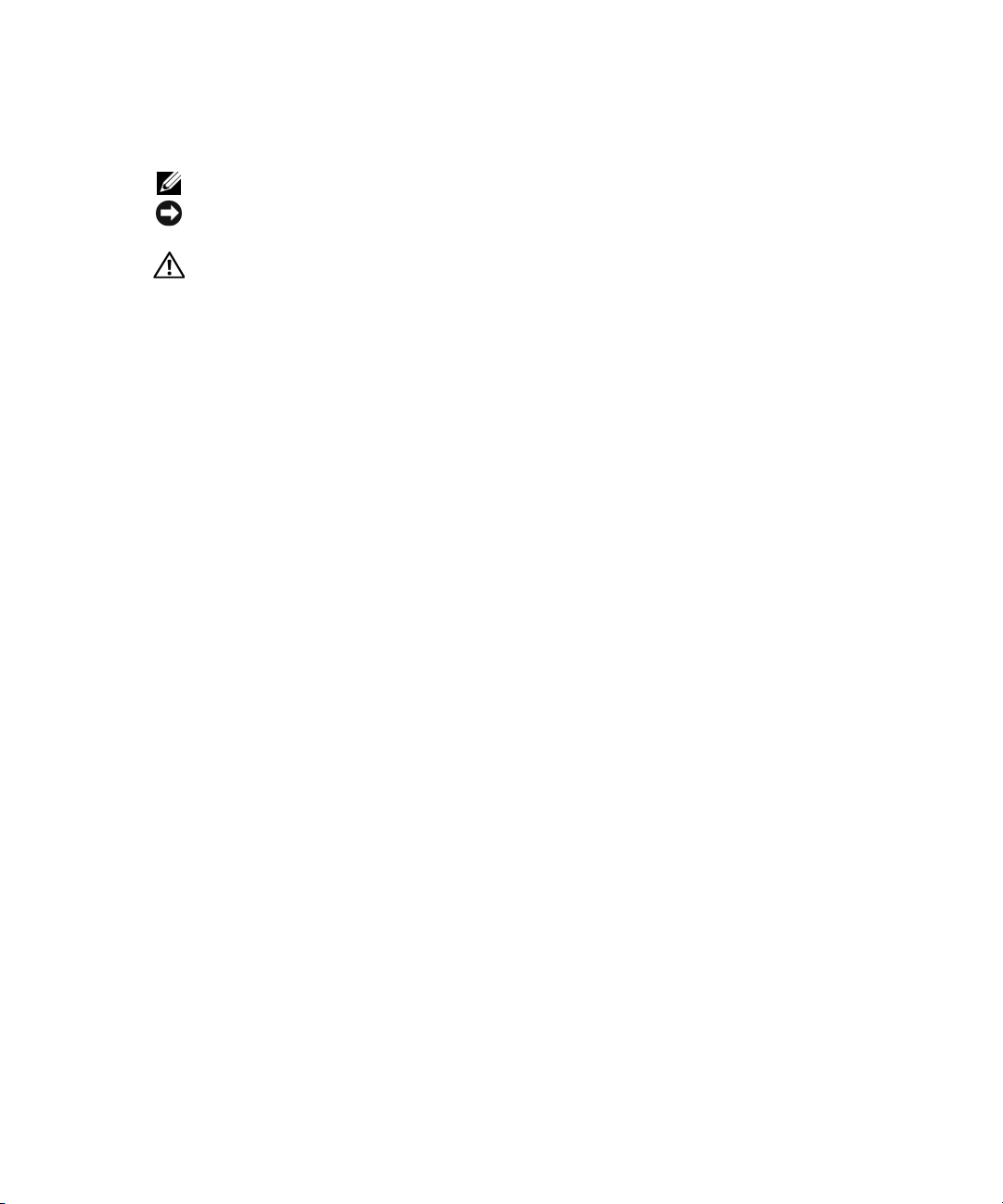
Notes, Notices, and Cautions
NOTE: A NOTE indicates important information that helps you make better use of your computer.
NOTICE: A NOTICE indicates either potential damage to hardware or loss of data and tells you how to
avoid the problem.
CAUTION: A CAUTION indicates a potential for property damage, personal injury, or death.
____________________
Information in this document is subject to change without notice.
© 2007 Dell Inc. All rights reserved.
Reproduction in any manner whatsoever without the written permission of Dell Inc. is strictly forbidden.
Trademarks used in this text: Dell, the DELL logo, and PowerConnect are trademarks of Dell Inc.
Other trademarks and trade names may be used in this document to refer to either the entities claiming the marks and names or
their products. Dell Inc. disclaims any proprietary interest in trademarks and trade names other than its own.
September 2007 Rev. 02
Page 3

Contents
1 Command Groups
Introduction . . . . . . . . . . . . . . . . . . . . . . . . . . . . . . . . . . 1
Command Groups
Mode Types
Layer 2 Commands
Management ACL Commands
User Interface Commands
AAA Commands
Address Table Commands
Clock Commands
Denial of Service Commands
DHCP Filtering Commands
. . . . . . . . . . . . . . . . . . . . . . . . . . . . . . . 1
. . . . . . . . . . . . . . . . . . . . . . . . . . . . . . . . . . 4
. . . . . . . . . . . . . . . . . . . . . . . . . . . . . . 5
. . . . . . . . . . . . . . . . . . . . . . . . . 5
. . . . . . . . . . . . . . . . . . . . . . . . . . . 5
. . . . . . . . . . . . . . . . . . . . . . . . . . . . . . . . 5
. . . . . . . . . . . . . . . . . . . . . . . . . . . 6
. . . . . . . . . . . . . . . . . . . . . . . . . . . . . . . 7
. . . . . . . . . . . . . . . . . . . . . . . . . 8
. . . . . . . . . . . . . . . . . . . . . . . . . . . 8
Ethernet Configuration Commands
GVRP Commands
IGMP Snooping Commands
. . . . . . . . . . . . . . . . . . . . . . . . . . . . . . . 10
. . . . . . . . . . . . . . . . . . . . . . . . . . 10
IGMP Snooping Querier Commands
LACP Commands
Link Dependency Commands
. . . . . . . . . . . . . . . . . . . . . . . . . . . . . . . 11
. . . . . . . . . . . . . . . . . . . . . . . . . 12
. . . . . . . . . . . . . . . . . . . . . . 9
. . . . . . . . . . . . . . . . . . . . . . 11
LLDP Commands
Password Management
Port Monitor Commands
PHY Diagnostics Commands
. . . . . . . . . . . . . . . . . . . . . . . . . . . . . . . 12
. . . . . . . . . . . . . . . . . . . . . . . . . . . . 13
. . . . . . . . . . . . . . . . . . . . . . . . . . . . 14
. . . . . . . . . . . . . . . . . . . . . . . . . . 14
System Management Commands
ACL Commands
Line Commands
. . . . . . . . . . . . . . . . . . . . . . . . . . . . . . . . 16
. . . . . . . . . . . . . . . . . . . . . . . . . . . . . . . . 16
. . . . . . . . . . . . . . . . . . . . . . . 14
Contents 1
Page 4

IP Addressing Commands . . . . . . . . . . . . . . . . . . . . . . . . . . . 17
802.1x Commands
. . . . . . . . . . . . . . . . . . . . . . . . . . . . . . . 17
Configuration and Image Files Commands
QoS Commands
Radius Commands
RMON Commands
SNMP Commands
Port Channel Commands
Spanning Tree Commands
SSH Commands
Syslog Commands
TACACS+ Commands
Telnet Server Commands
VLAN Commands
Web Server Commands
Layer 3 Commands
ARP Commands
. . . . . . . . . . . . . . . . . . . . . . . . . . . . . . . . 19
. . . . . . . . . . . . . . . . . . . . . . . . . . . . . . . 22
. . . . . . . . . . . . . . . . . . . . . . . . . . . . . . . 23
. . . . . . . . . . . . . . . . . . . . . . . . . . . . . . . 24
. . . . . . . . . . . . . . . . . . . . . . . . . . . 25
. . . . . . . . . . . . . . . . . . . . . . . . . . . 25
. . . . . . . . . . . . . . . . . . . . . . . . . . . . . . . . 26
. . . . . . . . . . . . . . . . . . . . . . . . . . . . . . . 27
. . . . . . . . . . . . . . . . . . . . . . . . . . . . . 28
. . . . . . . . . . . . . . . . . . . . . . . . . . . 28
. . . . . . . . . . . . . . . . . . . . . . . . . . . . . . . 28
. . . . . . . . . . . . . . . . . . . . . . . . . . . . 30
. . . . . . . . . . . . . . . . . . . . . . . . . . . . . . 32
. . . . . . . . . . . . . . . . . . . . . . . . . . . . . . . . 32
. . . . . . . . . . . . . . . . . . . 19
2 Contents
DHCP and BOOTP Relay Commands
DHCPv6 Commands
DVMRP Commands
IGMP Commands
IGMP Proxy Commands
IP Routing Commands
IPv6 Routing Commands
Loopback Interface Commands
Multicast Commands
OSPF Commands
OSPFv3 Commands
. . . . . . . . . . . . . . . . . . . . . . . . . . . . . . 33
. . . . . . . . . . . . . . . . . . . . . . . . . . . . . . 34
. . . . . . . . . . . . . . . . . . . . . . . . . . . . . . . 34
. . . . . . . . . . . . . . . . . . . . . . . . . . . . 35
. . . . . . . . . . . . . . . . . . . . . . . . . . . . . 36
. . . . . . . . . . . . . . . . . . . . . . . . . . . . 36
. . . . . . . . . . . . . . . . . . . . . . . . 38
. . . . . . . . . . . . . . . . . . . . . . . . . . . . . 38
. . . . . . . . . . . . . . . . . . . . . . . . . . . . . . . 39
. . . . . . . . . . . . . . . . . . . . . . . . . . . . . . 42
. . . . . . . . . . . . . . . . . . . . . . 32
Page 5

PIM-DM Commands. . . . . . . . . . . . . . . . . . . . . . . . . . . . . . 44
PIM-SM Commands
Router Discovery Protocol Commands
Routing Information Protocol (RIP) Commands
Tunnel Interface Commands
Virtual LAN Routing Commands
Virtual Router Redundancy Commands
. . . . . . . . . . . . . . . . . . . . . . . . . . . . . . 45
. . . . . . . . . . . . . . . . . . . . . 46
. . . . . . . . . . . . . . . . 46
. . . . . . . . . . . . . . . . . . . . . . . . . . 47
. . . . . . . . . . . . . . . . . . . . . . . . 48
. . . . . . . . . . . . . . . . . . . . 48
2 Using the CLI
Entering and Editing CLI Commands. . . . . . . . . . . . . . . . . . . . . . 50
CLI Command Modes
Starting the CLI
Using CLI Functions and Tools
. . . . . . . . . . . . . . . . . . . . . . . . . . . . . 54
. . . . . . . . . . . . . . . . . . . . . . . . . . . . . . . . 64
. . . . . . . . . . . . . . . . . . . . . . . . . 71
3 Layer 2 Commands
4 Management ACL Commands
deny (management) . . . . . . . . . . . . . . . . . . . . . . . . . . . . . . 86
management access-class
management access-list
permit (management)
show management access-class
show management access-list
. . . . . . . . . . . . . . . . . . . . . . . . . . 87
. . . . . . . . . . . . . . . . . . . . . . . . . . . 87
. . . . . . . . . . . . . . . . . . . . . . . . . . . . . 88
. . . . . . . . . . . . . . . . . . . . . . . 90
. . . . . . . . . . . . . . . . . . . . . . . . 90
5 User Interface Commands
enable. . . . . . . . . . . . . . . . . . . . . . . . . . . . . . . . . . . . . 94
. . . . . . . . . . . . . . . . . . . . . . . . . . . . . . . . . . . . . . 95
end
Contents 3
Page 6

exit (configuration) . . . . . . . . . . . . . . . . . . . . . . . . . . . . . . 95
exit (EXEC)
. . . . . . . . . . . . . . . . . . . . . . . . . . . . . . . . . . 96
6 AAA Commands
aaa authentication enable. . . . . . . . . . . . . . . . . . . . . . . . . . . 98
aaa authentication login
enable authentication
enable password
ip http authentication
ip https authentication
login authentication
password (Line Configuration)
password (User EXEC)
show authentication methods
show users accounts
show users login history
username
. . . . . . . . . . . . . . . . . . . . . . . . . . . . . . . . . . 108
. . . . . . . . . . . . . . . . . . . . . . . . . . . . 99
. . . . . . . . . . . . . . . . . . . . . . . . . . . . 100
. . . . . . . . . . . . . . . . . . . . . . . . . . . . . . 101
. . . . . . . . . . . . . . . . . . . . . . . . . . . . 101
. . . . . . . . . . . . . . . . . . . . . . . . . . . . 102
. . . . . . . . . . . . . . . . . . . . . . . . . . . . . 103
. . . . . . . . . . . . . . . . . . . . . . . . 104
. . . . . . . . . . . . . . . . . . . . . . . . . . . . 105
. . . . . . . . . . . . . . . . . . . . . . . . 105
. . . . . . . . . . . . . . . . . . . . . . . . . . . . 106
. . . . . . . . . . . . . . . . . . . . . . . . . . . 107
7 Address Table Commands
4 Contents
bridge address . . . . . . . . . . . . . . . . . . . . . . . . . . . . . . . 110
bridge aging-time
bridge multicast address
bridge multicast filtering
bridge multicast forbidden address
bridge multicast forbidden forward-unregistered
bridge multicast forward-all
bridge multicast forward-unregistered
. . . . . . . . . . . . . . . . . . . . . . . . . . . . . . 111
. . . . . . . . . . . . . . . . . . . . . . . . . . 111
. . . . . . . . . . . . . . . . . . . . . . . . . . . 112
. . . . . . . . . . . . . . . . . . . . . 113
. . . . . . . . . . . . . . 114
. . . . . . . . . . . . . . . . . . . . . . . . . 114
. . . . . . . . . . . . . . . . . . . 115
Page 7

clear bridge . . . . . . . . . . . . . . . . . . . . . . . . . . . . . . . . . 116
port security
port security max
show bridge address-table
show bridge address-table count
show bridge address-table static
show bridge multicast address-table
show bridge multicast filtering
show ports security
show ports security addresses
. . . . . . . . . . . . . . . . . . . . . . . . . . . . . . . . . 116
. . . . . . . . . . . . . . . . . . . . . . . . . . . . . . 117
. . . . . . . . . . . . . . . . . . . . . . . . . 118
. . . . . . . . . . . . . . . . . . . . . . 119
. . . . . . . . . . . . . . . . . . . . . . 120
. . . . . . . . . . . . . . . . . . . . 120
. . . . . . . . . . . . . . . . . . . . . . . 121
. . . . . . . . . . . . . . . . . . . . . . . . . . . . . 122
. . . . . . . . . . . . . . . . . . . . . . . 123
8 Clock Commands
show clock . . . . . . . . . . . . . . . . . . . . . . . . . . . . . . . . . 126
show sntp configuration
show sntp status
sntp authenticate
sntp authentication-key
. . . . . . . . . . . . . . . . . . . . . . . . . . . 126
. . . . . . . . . . . . . . . . . . . . . . . . . . . . . . 127
. . . . . . . . . . . . . . . . . . . . . . . . . . . . . . 128
. . . . . . . . . . . . . . . . . . . . . . . . . . . 128
sntp broadcast client enable
sntp client poll timer
sntp server
. . . . . . . . . . . . . . . . . . . . . . . . . . . . . . . . . 130
sntp trusted-key
. . . . . . . . . . . . . . . . . . . . . . . . . . . . . 130
. . . . . . . . . . . . . . . . . . . . . . . . . . . . . . . 131
sntp unicast client enable
clock timezone hours-offset
no clock timezone
. . . . . . . . . . . . . . . . . . . . . . . . . . . . . . 133
clock summer-time recurring
clock summer-time date
. . . . . . . . . . . . . . . . . . . . . . . . 129
. . . . . . . . . . . . . . . . . . . . . . . . . . 132
. . . . . . . . . . . . . . . . . . . . . . . . . 132
. . . . . . . . . . . . . . . . . . . . . . . . 134
. . . . . . . . . . . . . . . . . . . . . . . . . . . 134
no clock summer-time recurring
. . . . . . . . . . . . . . . . . . . . . . . 135
Contents 5
Page 8

show clock . . . . . . . . . . . . . . . . . . . . . . . . . . . . . . . . . 136
9 Denial of Service Commands
dos-control firstfrag . . . . . . . . . . . . . . . . . . . . . . . . . . . . . 140
dos-control icmp
dos-control l4port
dos-control sipdip
dos-control tcpflag
dos-control tcpfrag
show dos-control
. . . . . . . . . . . . . . . . . . . . . . . . . . . . . . 140
. . . . . . . . . . . . . . . . . . . . . . . . . . . . . . 141
. . . . . . . . . . . . . . . . . . . . . . . . . . . . . . 142
. . . . . . . . . . . . . . . . . . . . . . . . . . . . . 142
. . . . . . . . . . . . . . . . . . . . . . . . . . . . . 143
. . . . . . . . . . . . . . . . . . . . . . . . . . . . . . 143
10 DHCP Filtering Commands
ip dhcp filtering . . . . . . . . . . . . . . . . . . . . . . . . . . . . . . . 146
ip dhcp filtering trust
show ip dhcp filtering
. . . . . . . . . . . . . . . . . . . . . . . . . . . . 146
. . . . . . . . . . . . . . . . . . . . . . . . . . . . 147
11 Ethernet Configuration Commands
clear counters. . . . . . . . . . . . . . . . . . . . . . . . . . . . . . . . 150
description
duplex
. . . . . . . . . . . . . . . . . . . . . . . . . . . . . . . . . 150
. . . . . . . . . . . . . . . . . . . . . . . . . . . . . . . . . . . . 151
6 Contents
flowcontrol
interface ethernet
interface range ethernet
mdix
mtu
negotiation
show interfaces advertise
. . . . . . . . . . . . . . . . . . . . . . . . . . . . . . . . . 151
. . . . . . . . . . . . . . . . . . . . . . . . . . . . . . 152
. . . . . . . . . . . . . . . . . . . . . . . . . . 153
. . . . . . . . . . . . . . . . . . . . . . . . . . . . . . . . . . . . . 153
. . . . . . . . . . . . . . . . . . . . . . . . . . . . . . . . . . . . . 154
. . . . . . . . . . . . . . . . . . . . . . . . . . . . . . . . . 155
. . . . . . . . . . . . . . . . . . . . . . . . . . 155
Page 9

show interfaces configuration. . . . . . . . . . . . . . . . . . . . . . . . 156
show interfaces counters
show interfaces description
show interfaces status
show statistics ethernet
show storm-control
shutdown
speed
. . . . . . . . . . . . . . . . . . . . . . . . . . . . . . . . . . 167
. . . . . . . . . . . . . . . . . . . . . . . . . . . . . . . . . . . . 168
storm-control broadcast
storm-control multicast
storm-control unicast
. . . . . . . . . . . . . . . . . . . . . . . . . . 157
. . . . . . . . . . . . . . . . . . . . . . . . . 160
. . . . . . . . . . . . . . . . . . . . . . . . . . . 161
. . . . . . . . . . . . . . . . . . . . . . . . . . . 163
. . . . . . . . . . . . . . . . . . . . . . . . . . . . . 167
. . . . . . . . . . . . . . . . . . . . . . . . . . . 169
. . . . . . . . . . . . . . . . . . . . . . . . . . . 170
. . . . . . . . . . . . . . . . . . . . . . . . . . . . 170
12 GVRP Commands
clear gvrp statistics . . . . . . . . . . . . . . . . . . . . . . . . . . . . . 174
garp timer
gvrp enable (global)
gvrp enable (interface)
. . . . . . . . . . . . . . . . . . . . . . . . . . . . . . . . . . 174
. . . . . . . . . . . . . . . . . . . . . . . . . . . . . 175
. . . . . . . . . . . . . . . . . . . . . . . . . . . 176
gvrp registration-forbid
gvrp vlan-creation-forbid
show gvrp configuration
show gvrp error-statistics
show gvrp statistics
. . . . . . . . . . . . . . . . . . . . . . . . . . . 176
. . . . . . . . . . . . . . . . . . . . . . . . . . 177
. . . . . . . . . . . . . . . . . . . . . . . . . . . 178
. . . . . . . . . . . . . . . . . . . . . . . . . . 179
. . . . . . . . . . . . . . . . . . . . . . . . . . . . . 180
13 IGMP Snooping Commands
ip igmp snooping (global) . . . . . . . . . . . . . . . . . . . . . . . . . . 184
ip igmp snooping (interface)
ip igmp snooping host-time-out
. . . . . . . . . . . . . . . . . . . . . . . . . 184
. . . . . . . . . . . . . . . . . . . . . . . 185
Contents 7
Page 10

ip igmp snooping leave-time-out. . . . . . . . . . . . . . . . . . . . . . . 185
ip igmp snooping mrouter-time-out
show ip igmp snooping groups
show ip igmp snooping interface
show ip igmp snooping mrouter
ip igmp snooping (VLAN)
. . . . . . . . . . . . . . . . . . . . . . . . . . 190
ip igmp snooping fast-leave
ip igmp snooping groupmembership-interval
ip igmp snooping maxresponse
ip igmp snooping mcrtrexpiretime
. . . . . . . . . . . . . . . . . . . . . 186
. . . . . . . . . . . . . . . . . . . . . . . 187
. . . . . . . . . . . . . . . . . . . . . . 188
. . . . . . . . . . . . . . . . . . . . . . . 188
. . . . . . . . . . . . . . . . . . . . . . . . . 190
. . . . . . . . . . . . . . . . 191
. . . . . . . . . . . . . . . . . . . . . . . 192
. . . . . . . . . . . . . . . . . . . . . . 192
14 IGMP Snooping Querier Commands
ip igmp snooping querier . . . . . . . . . . . . . . . . . . . . . . . . . . 196
ip igmp snooping querier query-interval
ip igmp snooping querier timer expiry
ip igmp snooping querier version
ip igmp snooping querier election participate
. . . . . . . . . . . . . . . . . . . 197
. . . . . . . . . . . . . . . . . . . . 197
. . . . . . . . . . . . . . . . . . . . . . 198
. . . . . . . . . . . . . . . . 198
15 LACP Commands
8 Contents
show igmpsnooping querier
. . . . . . . . . . . . . . . . . . . . . . . . . 199
lacp port-priority . . . . . . . . . . . . . . . . . . . . . . . . . . . . . . 202
lacp system-priority
lacp timeout
show lacp ethernet
show lacp port-channel
. . . . . . . . . . . . . . . . . . . . . . . . . . . . . 202
. . . . . . . . . . . . . . . . . . . . . . . . . . . . . . . . . 203
. . . . . . . . . . . . . . . . . . . . . . . . . . . . . 203
. . . . . . . . . . . . . . . . . . . . . . . . . . . 205
Page 11

16 Link Dependency Commands
link-dependency group . . . . . . . . . . . . . . . . . . . . . . . . . . . 208
no link-dependency group
add ethernet
no add ethernet
add port-channel
. . . . . . . . . . . . . . . . . . . . . . . . . . . . . . . . 209
. . . . . . . . . . . . . . . . . . . . . . . . . . . . . . . 209
. . . . . . . . . . . . . . . . . . . . . . . . . . . . . . 210
no add port-channel
depends-on ethernet
no depends-on ethernet
depends-on port-channel
no depends-on port-channel
show link-dependency
. . . . . . . . . . . . . . . . . . . . . . . . . . 208
. . . . . . . . . . . . . . . . . . . . . . . . . . . . . 211
. . . . . . . . . . . . . . . . . . . . . . . . . . . . 211
. . . . . . . . . . . . . . . . . . . . . . . . . . . 212
. . . . . . . . . . . . . . . . . . . . . . . . . . 212
. . . . . . . . . . . . . . . . . . . . . . . . 213
. . . . . . . . . . . . . . . . . . . . . . . . . . . 213
17 LLDP Commands
clear lldp remote-data. . . . . . . . . . . . . . . . . . . . . . . . . . . . 216
clear lldp statistics
lldp notification
lldp notification-interval
. . . . . . . . . . . . . . . . . . . . . . . . . . . . . 216
. . . . . . . . . . . . . . . . . . . . . . . . . . . . . . . 217
. . . . . . . . . . . . . . . . . . . . . . . . . . . 217
lldp receive
lldp timers
lldp transmit
lldp transmit-mgmt
lldp transmit-tlv
show lldp
. . . . . . . . . . . . . . . . . . . . . . . . . . . . . . . . . 218
. . . . . . . . . . . . . . . . . . . . . . . . . . . . . . . . . . 218
. . . . . . . . . . . . . . . . . . . . . . . . . . . . . . . . . 219
. . . . . . . . . . . . . . . . . . . . . . . . . . . . . 220
. . . . . . . . . . . . . . . . . . . . . . . . . . . . . . . 220
. . . . . . . . . . . . . . . . . . . . . . . . . . . . . . . . . . 221
show lldp connections
show lldp interface
. . . . . . . . . . . . . . . . . . . . . . . . . . . . . 223
show lldp local-device
. . . . . . . . . . . . . . . . . . . . . . . . . . . 222
. . . . . . . . . . . . . . . . . . . . . . . . . . . 224
Contents 9
Page 12

show lldp remote-device . . . . . . . . . . . . . . . . . . . . . . . . . . 226
show lldp statistics
. . . . . . . . . . . . . . . . . . . . . . . . . . . . . 227
18 Password Management Commands
passwords aging . . . . . . . . . . . . . . . . . . . . . . . . . . . . . . 232
passwords history
passwords lock-out
passwords min-length
show passwords configuration
. . . . . . . . . . . . . . . . . . . . . . . . . . . . . . 232
. . . . . . . . . . . . . . . . . . . . . . . . . . . . . 233
. . . . . . . . . . . . . . . . . . . . . . . . . . . . 234
. . . . . . . . . . . . . . . . . . . . . . . 234
19 Port Monitor Commands
monitor session . . . . . . . . . . . . . . . . . . . . . . . . . . . . . . . 238
show monitor session
. . . . . . . . . . . . . . . . . . . . . . . . . . . . 239
20 PHY Diagnostics Commands
show copper-ports cable-length. . . . . . . . . . . . . . . . . . . . . . . 242
show copper-ports tdr
. . . . . . . . . . . . . . . . . . . . . . . . . . . . 242
21 System Management Commands
10 Contents
show fiber-ports optical-transceiver
test copper-port tdr
. . . . . . . . . . . . . . . . . . . . . . . . . . . . . 244
. . . . . . . . . . . . . . . . . . . . . 243
asset-tag . . . . . . . . . . . . . . . . . . . . . . . . . . . . . . . . . . 249
cut-through mode
hostname
ip address
ip address none
ip address
. . . . . . . . . . . . . . . . . . . . . . . . . . . . . . 249
. . . . . . . . . . . . . . . . . . . . . . . . . . . . . . . . . . 250
. . . . . . . . . . . . . . . . . . . . . . . . . . . . . . . . . . 250
. . . . . . . . . . . . . . . . . . . . . . . . . . . . . . . 251
. . . . . . . . . . . . . . . . . . . . . . . . . . . . . . . . . . 251
Page 13

member . . . . . . . . . . . . . . . . . . . . . . . . . . . . . . . . . . . 252
movemanagement
no cut-through mode
no standby
. . . . . . . . . . . . . . . . . . . . . . . . . . . . . . . . . . . . . 255
ping
reload
. . . . . . . . . . . . . . . . . . . . . . . . . . . . . . . . . . . . 256
set description
show boot-version
show cut-through mode
show ip interface out-of-band
show memory cpu
show process cpu
show sessions
show stack-port
show stack-port counters
show stack-port diag
show stack standby
. . . . . . . . . . . . . . . . . . . . . . . . . . . . . . 253
. . . . . . . . . . . . . . . . . . . . . . . . . . . . 253
. . . . . . . . . . . . . . . . . . . . . . . . . . . . . . . . . 254
. . . . . . . . . . . . . . . . . . . . . . . . . . . . . . . 257
. . . . . . . . . . . . . . . . . . . . . . . . . . . . . 258
. . . . . . . . . . . . . . . . . . . . . . . . . . . 258
. . . . . . . . . . . . . . . . . . . . . . . . 259
. . . . . . . . . . . . . . . . . . . . . . . . . . . . . . 259
. . . . . . . . . . . . . . . . . . . . . . . . . . . . . . 260
. . . . . . . . . . . . . . . . . . . . . . . . . . . . . . . 262
. . . . . . . . . . . . . . . . . . . . . . . . . . . . . . . 263
. . . . . . . . . . . . . . . . . . . . . . . . . . 264
. . . . . . . . . . . . . . . . . . . . . . . . . . . . 266
. . . . . . . . . . . . . . . . . . . . . . . . . . . . . 267
show supported switchtype
show switch
show system
show system id
show users
show version
stack
standby
switch priority
switch renumber
telnet
. . . . . . . . . . . . . . . . . . . . . . . . . . . . . . . . . 271
. . . . . . . . . . . . . . . . . . . . . . . . . . . . . . . . 273
. . . . . . . . . . . . . . . . . . . . . . . . . . . . . . . 275
. . . . . . . . . . . . . . . . . . . . . . . . . . . . . . . . . 275
. . . . . . . . . . . . . . . . . . . . . . . . . . . . . . . . 276
. . . . . . . . . . . . . . . . . . . . . . . . . . . . . . . . . . . . 277
. . . . . . . . . . . . . . . . . . . . . . . . . . . . . . . . . . . 278
. . . . . . . . . . . . . . . . . . . . . . . . . . . . . . . . 278
. . . . . . . . . . . . . . . . . . . . . . . . . . . . . . 279
. . . . . . . . . . . . . . . . . . . . . . . . . . . . . . . . . . . . 279
. . . . . . . . . . . . . . . . . . . . . . . . . 268
Contents 11
Page 14

traceroute. . . . . . . . . . . . . . . . . . . . . . . . . . . . . . . . . . 282
22 ACL Commands
access-list . . . . . . . . . . . . . . . . . . . . . . . . . . . . . . . . . 286
deny | permit
ip access-group
no ip access-group
mac access-group
mac access-list extended
mac access-list extended rename
show ip access-lists
show mac access-list
. . . . . . . . . . . . . . . . . . . . . . . . . . . . . . . . 287
. . . . . . . . . . . . . . . . . . . . . . . . . . . . . . . 288
. . . . . . . . . . . . . . . . . . . . . . . . . . . . . 288
. . . . . . . . . . . . . . . . . . . . . . . . . . . . . 289
. . . . . . . . . . . . . . . . . . . . . . . . . . 290
. . . . . . . . . . . . . . . . . . . . . . 291
. . . . . . . . . . . . . . . . . . . . . . . . . . . . . 291
. . . . . . . . . . . . . . . . . . . . . . . . . . . . 292
23 Line Commands
exec-timeout . . . . . . . . . . . . . . . . . . . . . . . . . . . . . . . . 296
history
. . . . . . . . . . . . . . . . . . . . . . . . . . . . . . . . . . . . 296
history size
line
show line
speed
. . . . . . . . . . . . . . . . . . . . . . . . . . . . . . . . . 297
. . . . . . . . . . . . . . . . . . . . . . . . . . . . . . . . . . . . . 297
. . . . . . . . . . . . . . . . . . . . . . . . . . . . . . . . . . 298
. . . . . . . . . . . . . . . . . . . . . . . . . . . . . . . . . . . . 299
24 IP Addressing Commands
12 Contents
clear host . . . . . . . . . . . . . . . . . . . . . . . . . . . . . . . . . . 302
helper-address
interface out-of-band
ip address
ip address dhcp
. . . . . . . . . . . . . . . . . . . . . . . . . . . . . . . 302
. . . . . . . . . . . . . . . . . . . . . . . . . . . . 303
. . . . . . . . . . . . . . . . . . . . . . . . . . . . . . . . . . 304
. . . . . . . . . . . . . . . . . . . . . . . . . . . . . . . 305
Page 15

ip address vlan . . . . . . . . . . . . . . . . . . . . . . . . . . . . . . . 305
ip default-gateway
ip domain-lookup
ip domain-name
ip helper-address
ip host
. . . . . . . . . . . . . . . . . . . . . . . . . . . . . . . . . . . . 309
ip name-server
show arp switch
show hosts
show ip helper-address
show ip interface management
. . . . . . . . . . . . . . . . . . . . . . . . . . . . . 306
. . . . . . . . . . . . . . . . . . . . . . . . . . . . . . 306
. . . . . . . . . . . . . . . . . . . . . . . . . . . . . . . 307
. . . . . . . . . . . . . . . . . . . . . . . . . . . . . . 308
. . . . . . . . . . . . . . . . . . . . . . . . . . . . . . . 310
. . . . . . . . . . . . . . . . . . . . . . . . . . . . . . . 310
. . . . . . . . . . . . . . . . . . . . . . . . . . . . . . . . . 311
. . . . . . . . . . . . . . . . . . . . . . . . . . . 312
. . . . . . . . . . . . . . . . . . . . . . . 313
25 802.1x Commands
aaa authentication dot1x . . . . . . . . . . . . . . . . . . . . . . . . . . 316
dot1x max-req
dot1x port-control
dot1x re-authenticate
. . . . . . . . . . . . . . . . . . . . . . . . . . . . . . . . 316
. . . . . . . . . . . . . . . . . . . . . . . . . . . . . . 317
. . . . . . . . . . . . . . . . . . . . . . . . . . . . 318
dot1x re-authentication
dot1x system-auth-control
dot1x timeout quiet-period
. . . . . . . . . . . . . . . . . . . . . . . . . . . 318
. . . . . . . . . . . . . . . . . . . . . . . . . . 319
. . . . . . . . . . . . . . . . . . . . . . . . . . 320
dot1x timeout re-authperiod
dot1x timeout server-timeout
dot1x timeout supp-timeout
dot1x timeout tx-period
show dot1x
. . . . . . . . . . . . . . . . . . . . . . . . . . . . . . . . . 323
show dot1x statistics
show dot1x users
. . . . . . . . . . . . . . . . . . . . . . . . . . . 323
. . . . . . . . . . . . . . . . . . . . . . . . . . . . 325
. . . . . . . . . . . . . . . . . . . . . . . . . . . . . . 327
. . . . . . . . . . . . . . . . . . . . . . . . . 320
. . . . . . . . . . . . . . . . . . . . . . . . 321
. . . . . . . . . . . . . . . . . . . . . . . . . 322
Contents 13
Page 16

dot1x auth-not-req . . . . . . . . . . . . . . . . . . . . . . . . . . . . . 329
dot1x guest-vlan
dot1x guest-vlan enable
dot1x multiple-hosts
dot1x single-host-violation
show dot1x advanced
. . . . . . . . . . . . . . . . . . . . . . . . . . . . . . . 329
. . . . . . . . . . . . . . . . . . . . . . . . . . . 330
. . . . . . . . . . . . . . . . . . . . . . . . . . . . . 331
. . . . . . . . . . . . . . . . . . . . . . . . . 331
. . . . . . . . . . . . . . . . . . . . . . . . . . . . 332
26 Configuration and Image File Commands
boot system . . . . . . . . . . . . . . . . . . . . . . . . . . . . . . . . . 336
clear config
copy
delete backup-config
delete backup-image
delete startup-config
filedescr
ftpdownload
script apply
. . . . . . . . . . . . . . . . . . . . . . . . . . . . . . . . . 336
. . . . . . . . . . . . . . . . . . . . . . . . . . . . . . . . . . . . . 337
. . . . . . . . . . . . . . . . . . . . . . . . . . . . 340
. . . . . . . . . . . . . . . . . . . . . . . . . . . . 340
. . . . . . . . . . . . . . . . . . . . . . . . . . . . 341
. . . . . . . . . . . . . . . . . . . . . . . . . . . . . . . . . . . 341
. . . . . . . . . . . . . . . . . . . . . . . . . . . . . . . . . 342
. . . . . . . . . . . . . . . . . . . . . . . . . . . . . . . . . 343
14 Contents
script delete
script list
script validate
. . . . . . . . . . . . . . . . . . . . . . . . . . . . . . . . . 344
. . . . . . . . . . . . . . . . . . . . . . . . . . . . . . . . . . 344
. . . . . . . . . . . . . . . . . . . . . . . . . . . . . . . . 346
show backup-config
show bootvar
show dir
. . . . . . . . . . . . . . . . . . . . . . . . . . . . . . . . 347
. . . . . . . . . . . . . . . . . . . . . . . . . . . . . . . . . . . 348
show running-config
show startup-config
update bootcode
. . . . . . . . . . . . . . . . . . . . . . . . . . . . . . 351
. . . . . . . . . . . . . . . . . . . . . . . . . . . . . 346
. . . . . . . . . . . . . . . . . . . . . . . . . . . . 349
. . . . . . . . . . . . . . . . . . . . . . . . . . . . . 350
Page 17

27 QoS Commands
assign-queue . . . . . . . . . . . . . . . . . . . . . . . . . . . . . . . . 355
. . . . . . . . . . . . . . . . . . . . . . . . . . . . . . . . . . . . 355
class
class-map
class-map rename
classofservice dot1p-mapping
classofservice ip-dscp-mapping
classofservice trust
conform-color
cos-queue min-bandwidth
cos-queue strict
diffserv
drop
mark cos
mark ip-dscp
mark ip-precedence
match class-map
match cos
match destination-address mac
. . . . . . . . . . . . . . . . . . . . . . . . . . . . . . . . . . 356
. . . . . . . . . . . . . . . . . . . . . . . . . . . . . 357
. . . . . . . . . . . . . . . . . . . . . . . . 357
. . . . . . . . . . . . . . . . . . . . . . . 358
. . . . . . . . . . . . . . . . . . . . . . . . . . . . . 359
. . . . . . . . . . . . . . . . . . . . . . . . . . . . . . . . 359
. . . . . . . . . . . . . . . . . . . . . . . . . . 360
. . . . . . . . . . . . . . . . . . . . . . . . . . . . . . . 361
. . . . . . . . . . . . . . . . . . . . . . . . . . . . . . . . . . . 361
. . . . . . . . . . . . . . . . . . . . . . . . . . . . . . . . . . . . . 362
. . . . . . . . . . . . . . . . . . . . . . . . . . . . . . . . . . 363
. . . . . . . . . . . . . . . . . . . . . . . . . . . . . . . . 363
. . . . . . . . . . . . . . . . . . . . . . . . . . . . . 364
. . . . . . . . . . . . . . . . . . . . . . . . . . . . . . 365
. . . . . . . . . . . . . . . . . . . . . . . . . . . . . . . . . . 366
. . . . . . . . . . . . . . . . . . . . . . . 366
match dstip
match dstl4port
match ethertype
match ip dscp
match ip precedence
match ip tos
match protocol
. . . . . . . . . . . . . . . . . . . . . . . . . . . . . . . . . 367
. . . . . . . . . . . . . . . . . . . . . . . . . . . . . . . 368
. . . . . . . . . . . . . . . . . . . . . . . . . . . . . . . 368
. . . . . . . . . . . . . . . . . . . . . . . . . . . . . . . . 369
. . . . . . . . . . . . . . . . . . . . . . . . . . . . 370
. . . . . . . . . . . . . . . . . . . . . . . . . . . . . . . . . 370
. . . . . . . . . . . . . . . . . . . . . . . . . . . . . . . 371
match source-address mac
. . . . . . . . . . . . . . . . . . . . . . . . . 372
Contents 15
Page 18

match srcip . . . . . . . . . . . . . . . . . . . . . . . . . . . . . . . . . 372
match srcl4port
match vlan
mirror
. . . . . . . . . . . . . . . . . . . . . . . . . . . . . . . . . . . . 374
police-simple
policy-map
redirect
service-policy
show class-map
show classofservice dot1p-mapping
show classofservice ip-dscp-mapping
show classofservice trust
show diffserv
show diffserv service interface ethernet in
show diffserv service interface port-channel in
show diffserv service brief
show interfaces cos-queue
. . . . . . . . . . . . . . . . . . . . . . . . . . . . . . . 373
. . . . . . . . . . . . . . . . . . . . . . . . . . . . . . . . . 374
. . . . . . . . . . . . . . . . . . . . . . . . . . . . . . . . 375
. . . . . . . . . . . . . . . . . . . . . . . . . . . . . . . . . 376
. . . . . . . . . . . . . . . . . . . . . . . . . . . . . . . . . . . 377
. . . . . . . . . . . . . . . . . . . . . . . . . . . . . . . . 377
. . . . . . . . . . . . . . . . . . . . . . . . . . . . . . . 378
. . . . . . . . . . . . . . . . . . . . 379
. . . . . . . . . . . . . . . . . . . 380
. . . . . . . . . . . . . . . . . . . . . . . . . . 383
. . . . . . . . . . . . . . . . . . . . . . . . . . . . . . . . 383
. . . . . . . . . . . . . . . . . 384
. . . . . . . . . . . . . . . 385
. . . . . . . . . . . . . . . . . . . . . . . . . 385
. . . . . . . . . . . . . . . . . . . . . . . . . 386
28 Radius Commands
16 Contents
show policy-map
show policy-map interface
show service-policy
traffic-shape
. . . . . . . . . . . . . . . . . . . . . . . . . . . . . . 388
. . . . . . . . . . . . . . . . . . . . . . . . . 389
. . . . . . . . . . . . . . . . . . . . . . . . . . . . . 390
. . . . . . . . . . . . . . . . . . . . . . . . . . . . . . . . 391
auth-port . . . . . . . . . . . . . . . . . . . . . . . . . . . . . . . . . . 394
deadtime
key
priority
. . . . . . . . . . . . . . . . . . . . . . . . . . . . . . . . . . 394
. . . . . . . . . . . . . . . . . . . . . . . . . . . . . . . . . . . . . 395
. . . . . . . . . . . . . . . . . . . . . . . . . . . . . . . . . . . 395
Page 19

radius-server deadtime . . . . . . . . . . . . . . . . . . . . . . . . . . . 396
radius-server host
radius-server key
radius-server retransmit
radius-server source-ip
radius-server timeout
retransmit
show radius-servers
source-ip
timeout
usage
. . . . . . . . . . . . . . . . . . . . . . . . . . . . . . . . . . 401
. . . . . . . . . . . . . . . . . . . . . . . . . . . . . . . . . . . 402
. . . . . . . . . . . . . . . . . . . . . . . . . . . . . . . . . . . . 403
. . . . . . . . . . . . . . . . . . . . . . . . . . . . . . 397
. . . . . . . . . . . . . . . . . . . . . . . . . . . . . . 397
. . . . . . . . . . . . . . . . . . . . . . . . . . . 398
. . . . . . . . . . . . . . . . . . . . . . . . . . . 399
. . . . . . . . . . . . . . . . . . . . . . . . . . . . 399
. . . . . . . . . . . . . . . . . . . . . . . . . . . . . . . . . . 400
. . . . . . . . . . . . . . . . . . . . . . . . . . . . 401
29 RMON Commands
rmon alarm . . . . . . . . . . . . . . . . . . . . . . . . . . . . . . . . . 406
rmon collection history
rmon event
. . . . . . . . . . . . . . . . . . . . . . . . . . . . . . . . . 408
rmon table-size
. . . . . . . . . . . . . . . . . . . . . . . . . . . 407
. . . . . . . . . . . . . . . . . . . . . . . . . . . . . . . 409
show rmon alarm
show rmon alarm-table
show rmon collection history
show rmon events
show rmon history
show rmon log
show rmon statistics
. . . . . . . . . . . . . . . . . . . . . . . . . . . . . . 409
. . . . . . . . . . . . . . . . . . . . . . . . . . . 411
. . . . . . . . . . . . . . . . . . . . . . . . 412
. . . . . . . . . . . . . . . . . . . . . . . . . . . . . . 413
. . . . . . . . . . . . . . . . . . . . . . . . . . . . . . 414
. . . . . . . . . . . . . . . . . . . . . . . . . . . . . . . 417
. . . . . . . . . . . . . . . . . . . . . . . . . . . . 418
30 SNMP Commands
show snmp . . . . . . . . . . . . . . . . . . . . . . . . . . . . . . . . . 422
Contents 17
Page 20

show snmp engineID . . . . . . . . . . . . . . . . . . . . . . . . . . . . 423
show snmp filters
show snmp groups
show snmp users
show snmp views
snmp-server community
. . . . . . . . . . . . . . . . . . . . . . . . . . . . . . 424
. . . . . . . . . . . . . . . . . . . . . . . . . . . . . 425
. . . . . . . . . . . . . . . . . . . . . . . . . . . . . . 426
. . . . . . . . . . . . . . . . . . . . . . . . . . . . . . 427
. . . . . . . . . . . . . . . . . . . . . . . . . . . 428
snmp-server community-group
snmp-server contact
snmp-server enable traps
snmp-server engineID local
snmp-server filter
snmp-server group
snmp-server host
snmp-server location
. . . . . . . . . . . . . . . . . . . . . . . . . . . . 430
. . . . . . . . . . . . . . . . . . . . . . . . . . 431
. . . . . . . . . . . . . . . . . . . . . . . . . 431
. . . . . . . . . . . . . . . . . . . . . . . . . . . . . . 432
. . . . . . . . . . . . . . . . . . . . . . . . . . . . . 434
. . . . . . . . . . . . . . . . . . . . . . . . . . . . . . 435
. . . . . . . . . . . . . . . . . . . . . . . . . . . . 436
snmp-server trap authentication
snmp-server user
snmp-server view
. . . . . . . . . . . . . . . . . . . . . . . . . . . . . . 437
. . . . . . . . . . . . . . . . . . . . . . . . . . . . . . 439
. . . . . . . . . . . . . . . . . . . . . . . 429
. . . . . . . . . . . . . . . . . . . . . . 437
31 Port Channel Commands
18 Contents
snmp-server v3-host
. . . . . . . . . . . . . . . . . . . . . . . . . . . . 439
channel-group . . . . . . . . . . . . . . . . . . . . . . . . . . . . . . . 442
interface port-channel
interface range port-channel
hashing-mode
. . . . . . . . . . . . . . . . . . . . . . . . . . . . . . . . 444
no hashing-mode
show interfaces port-channel
show statistics port-channel
. . . . . . . . . . . . . . . . . . . . . . . . . . . 442
. . . . . . . . . . . . . . . . . . . . . . . . 443
. . . . . . . . . . . . . . . . . . . . . . . . . . . . . . 444
. . . . . . . . . . . . . . . . . . . . . . . . 445
. . . . . . . . . . . . . . . . . . . . . . . . 446
Page 21

32 Spanning Tree Commands
abort (mst) . . . . . . . . . . . . . . . . . . . . . . . . . . . . . . . . . 451
clear spanning-tree detected-protocols
exit (mst)
instance (mst)
name (mst)
revision (mst)
show (mst)
show spanning-tree
spanning-tree
spanning-tree bpdu
spanning-tree bpdu-protection
spanning-tree cost
spanning-tree disable
spanning-tree forward-time
spanning-tree hello-time
spanning-tree max-age
spanning-tree mode
. . . . . . . . . . . . . . . . . . . . . . . . . . . . . . . . . . 452
. . . . . . . . . . . . . . . . . . . . . . . . . . . . . . . . 452
. . . . . . . . . . . . . . . . . . . . . . . . . . . . . . . . . 453
. . . . . . . . . . . . . . . . . . . . . . . . . . . . . . . . 454
. . . . . . . . . . . . . . . . . . . . . . . . . . . . . . . . . 454
. . . . . . . . . . . . . . . . . . . . . . . . . . . . . 455
. . . . . . . . . . . . . . . . . . . . . . . . . . . . . . . . 465
. . . . . . . . . . . . . . . . . . . . . . . . . . . . . 465
. . . . . . . . . . . . . . . . . . . . . . . 466
. . . . . . . . . . . . . . . . . . . . . . . . . . . . . 467
. . . . . . . . . . . . . . . . . . . . . . . . . . . . 467
. . . . . . . . . . . . . . . . . . . . . . . . . 468
. . . . . . . . . . . . . . . . . . . . . . . . . . 469
. . . . . . . . . . . . . . . . . . . . . . . . . . . 469
. . . . . . . . . . . . . . . . . . . . . . . . . . . . . 470
. . . . . . . . . . . . . . . . . . . 451
spanning-tree mst configuration
spanning-tree mst cost
spanning-tree mst max-hops
. . . . . . . . . . . . . . . . . . . . . . . . . . . 471
. . . . . . . . . . . . . . . . . . . . . . . . 472
spanning-tree mst port-priority
spanning-tree mst priority
spanning-tree portfast
spanning-tree port-priority
spanning-tree priority
. . . . . . . . . . . . . . . . . . . . . . . . . . 473
. . . . . . . . . . . . . . . . . . . . . . . . . . . . 474
. . . . . . . . . . . . . . . . . . . . . . . . . 475
. . . . . . . . . . . . . . . . . . . . . . . . . . . . 476
spanning-tree root-protection
. . . . . . . . . . . . . . . . . . . . . . . 471
. . . . . . . . . . . . . . . . . . . . . . . 473
. . . . . . . . . . . . . . . . . . . . . . . . 476
Contents 19
Page 22

33 SSH Commands
crypto key generate dsa. . . . . . . . . . . . . . . . . . . . . . . . . . . 480
crypto key generate rsa
crypto key pubkey-chain ssh
ip ssh port
. . . . . . . . . . . . . . . . . . . . . . . . . . . . . . . . . . 482
ip ssh pubkey-auth
ip ssh server
key-string
. . . . . . . . . . . . . . . . . . . . . . . . . . . . . . . . 483
. . . . . . . . . . . . . . . . . . . . . . . . . . . . . . . . . . 483
show crypto key mypubkey
show crypto key pubkey-chain ssh
show ip ssh
user-key
. . . . . . . . . . . . . . . . . . . . . . . . . . . . . . . . . 487
. . . . . . . . . . . . . . . . . . . . . . . . . . . . . . . . . . . 487
. . . . . . . . . . . . . . . . . . . . . . . . . . . 480
. . . . . . . . . . . . . . . . . . . . . . . . 481
. . . . . . . . . . . . . . . . . . . . . . . . . . . . . 482
. . . . . . . . . . . . . . . . . . . . . . . . . 485
. . . . . . . . . . . . . . . . . . . . . 486
34 Syslog Commands
clear logging . . . . . . . . . . . . . . . . . . . . . . . . . . . . . . . . 490
clear logging file
description
level
. . . . . . . . . . . . . . . . . . . . . . . . . . . . . . . . . . . . . 491
. . . . . . . . . . . . . . . . . . . . . . . . . . . . . . 490
. . . . . . . . . . . . . . . . . . . . . . . . . . . . . . . . . 491
20 Contents
logging cli-command
logging
. . . . . . . . . . . . . . . . . . . . . . . . . . . . . . . . . . . 493
logging buffered
logging buffered size
logging console
logging facility
logging file
logging on
port
. . . . . . . . . . . . . . . . . . . . . . . . . . . . . . . . . 496
. . . . . . . . . . . . . . . . . . . . . . . . . . . . . . . . . . 497
. . . . . . . . . . . . . . . . . . . . . . . . . . . . . . . . . . . . . 497
. . . . . . . . . . . . . . . . . . . . . . . . . . . . 492
. . . . . . . . . . . . . . . . . . . . . . . . . . . . . . . 493
. . . . . . . . . . . . . . . . . . . . . . . . . . . . 494
. . . . . . . . . . . . . . . . . . . . . . . . . . . . . . . 495
. . . . . . . . . . . . . . . . . . . . . . . . . . . . . . . . 495
Page 23

show logging . . . . . . . . . . . . . . . . . . . . . . . . . . . . . . . . 498
show logging file
show syslog-servers
. . . . . . . . . . . . . . . . . . . . . . . . . . . . . . 500
. . . . . . . . . . . . . . . . . . . . . . . . . . . . 500
35 TACACS+ Commands
key . . . . . . . . . . . . . . . . . . . . . . . . . . . . . . . . . . . . . 504
port
. . . . . . . . . . . . . . . . . . . . . . . . . . . . . . . . . . . . . 504
. . . . . . . . . . . . . . . . . . . . . . . . . . . . . . . . . . . 505
priority
show tacacs
tacacs-server host
tacacs-server key
tacacs-server timeout
timeout
. . . . . . . . . . . . . . . . . . . . . . . . . . . . . . . . 505
. . . . . . . . . . . . . . . . . . . . . . . . . . . . . 506
. . . . . . . . . . . . . . . . . . . . . . . . . . . . . . 507
. . . . . . . . . . . . . . . . . . . . . . . . . . . . 507
. . . . . . . . . . . . . . . . . . . . . . . . . . . . . . . . . . . 508
36 Telnet Server Commands
ip telnet server disable . . . . . . . . . . . . . . . . . . . . . . . . . . . 509
ip telnet port
. . . . . . . . . . . . . . . . . . . . . . . . . . . . . . . . . 510
show ip telnet
. . . . . . . . . . . . . . . . . . . . . . . . . . . . . . . . 510
37 VLAN Commands
dvlan-tunnel ethertype . . . . . . . . . . . . . . . . . . . . . . . . . . . 513
interface vlan
interface range vlan
mode dvlan-tunnel
. . . . . . . . . . . . . . . . . . . . . . . . . . . . . . . . . . . . 515
name
protocol group
protocol vlan group
. . . . . . . . . . . . . . . . . . . . . . . . . . . . . . . . 513
. . . . . . . . . . . . . . . . . . . . . . . . . . . . . 514
. . . . . . . . . . . . . . . . . . . . . . . . . . . . . 515
. . . . . . . . . . . . . . . . . . . . . . . . . . . . . . . 516
. . . . . . . . . . . . . . . . . . . . . . . . . . . . . 517
Contents 21
Page 24

protocol vlan group all. . . . . . . . . . . . . . . . . . . . . . . . . . . . 517
show dvlan-tunnel
show dvlan-tunnel interface
show interfaces switchport
show port protocol
show switchport protected
show vlan
show vlan association mac
show vlan association subnet
switchport access vlan
switchport forbidden vlan
. . . . . . . . . . . . . . . . . . . . . . . . . . . . . . 518
. . . . . . . . . . . . . . . . . . . . . . . . . 519
. . . . . . . . . . . . . . . . . . . . . . . . . 520
. . . . . . . . . . . . . . . . . . . . . . . . . . . . . 523
. . . . . . . . . . . . . . . . . . . . . . . . . 524
. . . . . . . . . . . . . . . . . . . . . . . . . . . . . . . . . . 524
. . . . . . . . . . . . . . . . . . . . . . . . . 525
. . . . . . . . . . . . . . . . . . . . . . . . 526
. . . . . . . . . . . . . . . . . . . . . . . . . . . 527
. . . . . . . . . . . . . . . . . . . . . . . . . . 527
switchport general acceptable-frame-type tagged-only
switchport general allowed vlan
switchport general ingress-filtering disable
switchport general pvid
switchport mode
switchport protected
. . . . . . . . . . . . . . . . . . . . . . . . . . . . . . 531
. . . . . . . . . . . . . . . . . . . . . . . . . . . . 532
. . . . . . . . . . . . . . . . . . . . . . . 529
. . . . . . . . . . . . . . . . . 529
. . . . . . . . . . . . . . . . . . . . . . . . . . . 530
. . . . . . . . . . . 528
22 Contents
switchport protected name
switchport trunk allowed vlan
. . . . . . . . . . . . . . . . . . . . . . . . . . . . . . . . . . . . . 534
vlan
vlan association mac
vlan association subnet
vlan database
vlan makestatic
. . . . . . . . . . . . . . . . . . . . . . . . . . . . . . . . 536
. . . . . . . . . . . . . . . . . . . . . . . . . . . . . . . 536
vlan protocol group
vlan protocol group add protocol
vlan protocol group remove
. . . . . . . . . . . . . . . . . . . . . . . . . 532
. . . . . . . . . . . . . . . . . . . . . . . . 533
. . . . . . . . . . . . . . . . . . . . . . . . . . . . 534
. . . . . . . . . . . . . . . . . . . . . . . . . . . 535
. . . . . . . . . . . . . . . . . . . . . . . . . . . . . 537
. . . . . . . . . . . . . . . . . . . . . . 538
. . . . . . . . . . . . . . . . . . . . . . . . . 538
Page 25

38 Web Server Commands
common-name . . . . . . . . . . . . . . . . . . . . . . . . . . . . . . . 542
. . . . . . . . . . . . . . . . . . . . . . . . . . . . . . . . . . . 542
country
crypto certificate generate
crypto certificate import
crypto certificate request
duration
ip http port
ip http server
ip https certificate
ip https port
ip https server
key-generate
location
organization-unit
. . . . . . . . . . . . . . . . . . . . . . . . . . . . . . . . . . . 546
. . . . . . . . . . . . . . . . . . . . . . . . . . . . . . . . . 547
. . . . . . . . . . . . . . . . . . . . . . . . . . . . . . . . 547
. . . . . . . . . . . . . . . . . . . . . . . . . . . . . . 548
. . . . . . . . . . . . . . . . . . . . . . . . . . . . . . . . . 549
. . . . . . . . . . . . . . . . . . . . . . . . . . . . . . . . 549
. . . . . . . . . . . . . . . . . . . . . . . . . . . . . . . . 550
. . . . . . . . . . . . . . . . . . . . . . . . . . . . . . . . . . . 550
. . . . . . . . . . . . . . . . . . . . . . . . . . . . . . 551
show crypto certificate mycertificate
show ip http
show ip https
state
. . . . . . . . . . . . . . . . . . . . . . . . . . . . . . . . . 553
. . . . . . . . . . . . . . . . . . . . . . . . . . . . . . . . 553
. . . . . . . . . . . . . . . . . . . . . . . . . . . . . . . . . . . . 554
. . . . . . . . . . . . . . . . . . . . . . . . . 543
. . . . . . . . . . . . . . . . . . . . . . . . . . . 544
. . . . . . . . . . . . . . . . . . . . . . . . . . 545
. . . . . . . . . . . . . . . . . . . . 552
39 Layer 3 Commands
40 ARP Commands
arp . . . . . . . . . . . . . . . . . . . . . . . . . . . . . . . . . . . . . 560
arp cachesize
arp dynamicrenew
arp purge
. . . . . . . . . . . . . . . . . . . . . . . . . . . . . . . . 560
. . . . . . . . . . . . . . . . . . . . . . . . . . . . . 561
. . . . . . . . . . . . . . . . . . . . . . . . . . . . . . . . . . 561
Contents 23
Page 26

arp resptime. . . . . . . . . . . . . . . . . . . . . . . . . . . . . . . . . 562
arp retries
arp timeout
clear arp-cache
ip proxy-arp
show arp
. . . . . . . . . . . . . . . . . . . . . . . . . . . . . . . . . . 562
. . . . . . . . . . . . . . . . . . . . . . . . . . . . . . . . . 563
. . . . . . . . . . . . . . . . . . . . . . . . . . . . . . . 564
. . . . . . . . . . . . . . . . . . . . . . . . . . . . . . . . . 564
. . . . . . . . . . . . . . . . . . . . . . . . . . . . . . . . . . 565
41 DHCP and BOOTP Relay Commands
bootpdhcprelay cidridoptmode . . . . . . . . . . . . . . . . . . . . . . . 568
bootpdhcprelay enable
bootpdhcprelay maxhopcount
bootpdhcprelay minwaittime
bootpdhcprelay serverip
show bootpdhcprelay
. . . . . . . . . . . . . . . . . . . . . . . . . . . 568
. . . . . . . . . . . . . . . . . . . . . . . . 569
. . . . . . . . . . . . . . . . . . . . . . . . 569
. . . . . . . . . . . . . . . . . . . . . . . . . . 570
. . . . . . . . . . . . . . . . . . . . . . . . . . . . 571
42 DHCPv6 Commands
clear ipv6 dhcp . . . . . . . . . . . . . . . . . . . . . . . . . . . . . . . 574
24 Contents
dns-server
domain-name
ipv6 dhcp pool
ipv6 dhcp relay
ipv6 dhcp relay-agent-info-opt
. . . . . . . . . . . . . . . . . . . . . . . . . . . . . . . . . 574
. . . . . . . . . . . . . . . . . . . . . . . . . . . . . . . . 575
. . . . . . . . . . . . . . . . . . . . . . . . . . . . . . . . 576
. . . . . . . . . . . . . . . . . . . . . . . . . . . . . . . 576
. . . . . . . . . . . . . . . . . . . . . . . 577
ipv6 dhcp relay-agent-info-remote-id-subopt
ipv6 dhcp server
prefix-delegation
service dhcpv6
show ipv6 dhcp
. . . . . . . . . . . . . . . . . . . . . . . . . . . . . . . 578
. . . . . . . . . . . . . . . . . . . . . . . . . . . . . . 579
. . . . . . . . . . . . . . . . . . . . . . . . . . . . . . . 580
. . . . . . . . . . . . . . . . . . . . . . . . . . . . . . . 581
. . . . . . . . . . . . . . . . 578
Page 27

show ipv6 dhcp binding . . . . . . . . . . . . . . . . . . . . . . . . . . . 581
show ipv6 dhcp interface
show ipv6 dhcp pool
show ipv6 dhcp statistics
. . . . . . . . . . . . . . . . . . . . . . . . . . 582
. . . . . . . . . . . . . . . . . . . . . . . . . . . . . 583
. . . . . . . . . . . . . . . . . . . . . . . . . . 584
43 DVMRP Commands
ip dvmrp. . . . . . . . . . . . . . . . . . . . . . . . . . . . . . . . . . . 588
ip dvmrp metric
ip dvmrp trapflags
show ip dvmrp
show ip dvmrp interface
show ip dvmrp neighbor
show ip dvmrp nexthop
show ip dvmrp prune
show ip dvmrp route
. . . . . . . . . . . . . . . . . . . . . . . . . . . . . . . 588
. . . . . . . . . . . . . . . . . . . . . . . . . . . . . . 589
. . . . . . . . . . . . . . . . . . . . . . . . . . . . . . . . 589
. . . . . . . . . . . . . . . . . . . . . . . . . . . 590
. . . . . . . . . . . . . . . . . . . . . . . . . . . 591
. . . . . . . . . . . . . . . . . . . . . . . . . . . 591
. . . . . . . . . . . . . . . . . . . . . . . . . . . . 592
. . . . . . . . . . . . . . . . . . . . . . . . . . . . . 592
44 IGMP Commands
ip igmp . . . . . . . . . . . . . . . . . . . . . . . . . . . . . . . . . . . 596
ip igmp last-member-query-count
ip igmp last-member-query-interval
ip igmp query-interval
. . . . . . . . . . . . . . . . . . . . . . . . . . . . 597
ip igmp query-max-response-time
ip igmp robustness
. . . . . . . . . . . . . . . . . . . . . . . . . . . . . 599
ip igmp startup-query-count
ip igmp startup-query-interval
ip igmp version
show ip igmp
. . . . . . . . . . . . . . . . . . . . . . . . . . . . . . . 601
. . . . . . . . . . . . . . . . . . . . . . . . . . . . . . . . 601
. . . . . . . . . . . . . . . . . . . . . . 596
. . . . . . . . . . . . . . . . . . . . . 597
. . . . . . . . . . . . . . . . . . . . . . 598
. . . . . . . . . . . . . . . . . . . . . . . . . 599
. . . . . . . . . . . . . . . . . . . . . . . . 600
Contents 25
Page 28

show ip igmp groups . . . . . . . . . . . . . . . . . . . . . . . . . . . . 602
show ip igmp interface
show ip igmp interface membership
show ip igmp interface stats
ip igmp router-alert-optional
. . . . . . . . . . . . . . . . . . . . . . . . . . . 603
. . . . . . . . . . . . . . . . . . . . . 604
. . . . . . . . . . . . . . . . . . . . . . . . . 604
. . . . . . . . . . . . . . . . . . . . . . . . . 605
45 IGMP Proxy Commands
ip igmp-proxy . . . . . . . . . . . . . . . . . . . . . . . . . . . . . . . . 608
ip igmp-proxy reset-status
ip igmp-proxy unsolicited-report-interval
show ip igmp-proxy
show ip igmp-proxy interface
show ip igmp-proxy groups
show ip igmp-proxy groups detail
. . . . . . . . . . . . . . . . . . . . . . . . . . 608
. . . . . . . . . . . . . . . . . . 609
. . . . . . . . . . . . . . . . . . . . . . . . . . . . . 609
. . . . . . . . . . . . . . . . . . . . . . . . 610
. . . . . . . . . . . . . . . . . . . . . . . . . 611
. . . . . . . . . . . . . . . . . . . . . . 612
46 IP Routing Commands
encapsulation . . . . . . . . . . . . . . . . . . . . . . . . . . . . . . . . 614
26 Contents
ip address
ip mtu
ip netdirbcast
ip route
ip route default
ip route distance
ip routing
routing
show ip brief
show ip interface
. . . . . . . . . . . . . . . . . . . . . . . . . . . . . . . . . . 614
. . . . . . . . . . . . . . . . . . . . . . . . . . . . . . . . . . . . 615
. . . . . . . . . . . . . . . . . . . . . . . . . . . . . . . . 616
. . . . . . . . . . . . . . . . . . . . . . . . . . . . . . . . . . . 616
. . . . . . . . . . . . . . . . . . . . . . . . . . . . . . . 617
. . . . . . . . . . . . . . . . . . . . . . . . . . . . . . 618
. . . . . . . . . . . . . . . . . . . . . . . . . . . . . . . . . . 619
. . . . . . . . . . . . . . . . . . . . . . . . . . . . . . . . . . . 619
. . . . . . . . . . . . . . . . . . . . . . . . . . . . . . . . 620
. . . . . . . . . . . . . . . . . . . . . . . . . . . . . . 621
Page 29

show ip protocols . . . . . . . . . . . . . . . . . . . . . . . . . . . . . . 622
show ip route
show ip route preferences
show ip route summary
show ip stats
. . . . . . . . . . . . . . . . . . . . . . . . . . . . . . . . 624
. . . . . . . . . . . . . . . . . . . . . . . . . 624
. . . . . . . . . . . . . . . . . . . . . . . . . . . 625
. . . . . . . . . . . . . . . . . . . . . . . . . . . . . . . . 626
47 IPv6 Routing Commands
clear ipv6 neighbors. . . . . . . . . . . . . . . . . . . . . . . . . . . . . 631
clear ipv6 statistics
ipv6 address
ipv6 enable
ipv6 forwarding
ipv6 mtu
. . . . . . . . . . . . . . . . . . . . . . . . . . . . . . . . . . . 634
ipv6 nd dad attempts
ipv6 nd managed-config-flag
ipv6 nd ns-interval
ipv6 nd other-config-flag
. . . . . . . . . . . . . . . . . . . . . . . . . . . . . 631
. . . . . . . . . . . . . . . . . . . . . . . . . . . . . . . . . 632
. . . . . . . . . . . . . . . . . . . . . . . . . . . . . . . . . 633
. . . . . . . . . . . . . . . . . . . . . . . . . . . . . . . 633
. . . . . . . . . . . . . . . . . . . . . . . . . . . . 635
. . . . . . . . . . . . . . . . . . . . . . . . 635
. . . . . . . . . . . . . . . . . . . . . . . . . . . . . . 636
. . . . . . . . . . . . . . . . . . . . . . . . . . 637
ipv6 nd prefix
ipv6 nd ra-interval
ipv6 nd ra-lifetime
. . . . . . . . . . . . . . . . . . . . . . . . . . . . . . . . 637
. . . . . . . . . . . . . . . . . . . . . . . . . . . . . . 639
. . . . . . . . . . . . . . . . . . . . . . . . . . . . . . 639
ipv6 nd reachable-time
ipv6 nd suppress-ra
ipv6 route
. . . . . . . . . . . . . . . . . . . . . . . . . . . . . . . . . . 641
ipv6 route distance
ipv6 unicast-routing
ping ipv6
. . . . . . . . . . . . . . . . . . . . . . . . . . . . . . . . . . 643
ping ipv6 interface
. . . . . . . . . . . . . . . . . . . . . . . . . . . . . 641
. . . . . . . . . . . . . . . . . . . . . . . . . . . . . 642
. . . . . . . . . . . . . . . . . . . . . . . . . . . . . 643
. . . . . . . . . . . . . . . . . . . . . . . . . . . . . . 644
. . . . . . . . . . . . . . . . . . . . . . . . . . . 640
Contents 27
Page 30

show ipv6 brief . . . . . . . . . . . . . . . . . . . . . . . . . . . . . . . 645
show ipv6 interface
show ipv6 neighbors
show ipv6 route
show ipv6 route preferences
show ipv6 route summary
show ipv6 traffic
show ipv6 vlan
traceroute ipv6
. . . . . . . . . . . . . . . . . . . . . . . . . . . . . 646
. . . . . . . . . . . . . . . . . . . . . . . . . . . . 647
. . . . . . . . . . . . . . . . . . . . . . . . . . . . . . . 648
. . . . . . . . . . . . . . . . . . . . . . . . 649
. . . . . . . . . . . . . . . . . . . . . . . . . . 650
. . . . . . . . . . . . . . . . . . . . . . . . . . . . . . . 651
. . . . . . . . . . . . . . . . . . . . . . . . . . . . . . . 653
. . . . . . . . . . . . . . . . . . . . . . . . . . . . . . . 654
48 Loopback Interface Commands
interface loopback . . . . . . . . . . . . . . . . . . . . . . . . . . . . . 656
show interfaces loopback
. . . . . . . . . . . . . . . . . . . . . . . . . . 656
49 Multicast Commands
ip mcast boundary. . . . . . . . . . . . . . . . . . . . . . . . . . . . . . 660
ip multicast
. . . . . . . . . . . . . . . . . . . . . . . . . . . . . . . . . 660
28 Contents
ip multicast staticroute
ip multicast ttl-threshold
. . . . . . . . . . . . . . . . . . . . . . . . . . . . . . . . . . . . 663
mrinfo
mstat
. . . . . . . . . . . . . . . . . . . . . . . . . . . . . . . . . . . . 663
. . . . . . . . . . . . . . . . . . . . . . . . . . . . . . . . . . . 664
mtrace
no ip mcast mroute
show ip mcast
. . . . . . . . . . . . . . . . . . . . . . . . . . . . . . . . 665
show ip mcast boundary
show ip mcast interface
show ip mcast mroute
. . . . . . . . . . . . . . . . . . . . . . . . . . . 661
. . . . . . . . . . . . . . . . . . . . . . . . . . . 662
. . . . . . . . . . . . . . . . . . . . . . . . . . . . . 665
. . . . . . . . . . . . . . . . . . . . . . . . . . 666
. . . . . . . . . . . . . . . . . . . . . . . . . . . 667
. . . . . . . . . . . . . . . . . . . . . . . . . . . . 668
Page 31

show ip mcast mroute group . . . . . . . . . . . . . . . . . . . . . . . . 669
show ip mcast mroute source
show ip mcast mroute static
show mrinfo
show mstat
show mtrace
. . . . . . . . . . . . . . . . . . . . . . . . . . . . . . . . . 671
. . . . . . . . . . . . . . . . . . . . . . . . . . . . . . . . . 672
. . . . . . . . . . . . . . . . . . . . . . . . . . . . . . . . 673
. . . . . . . . . . . . . . . . . . . . . . . . 670
. . . . . . . . . . . . . . . . . . . . . . . . . 671
50 OSPF Commands
area default-cost . . . . . . . . . . . . . . . . . . . . . . . . . . . . . . 677
area nssa
area nssa default-info-originate
area nssa no-redistribute
area nssa no-summary
area nssa translator-role
area nssa translator-stab-intv
area range
area stub
. . . . . . . . . . . . . . . . . . . . . . . . . . . . . . . . . . 677
. . . . . . . . . . . . . . . . . . . . . . . 678
. . . . . . . . . . . . . . . . . . . . . . . . . . 679
. . . . . . . . . . . . . . . . . . . . . . . . . . . 679
. . . . . . . . . . . . . . . . . . . . . . . . . . 680
. . . . . . . . . . . . . . . . . . . . . . . . 681
. . . . . . . . . . . . . . . . . . . . . . . . . . . . . . . . . 681
. . . . . . . . . . . . . . . . . . . . . . . . . . . . . . . . . . 682
area stub no-summary
area virtual-link
area virtual-link authentication
area virtual-link dead-interval
area virtual-link hello-interval
. . . . . . . . . . . . . . . . . . . . . . . . . . . 683
. . . . . . . . . . . . . . . . . . . . . . . . . . . . . . . 684
. . . . . . . . . . . . . . . . . . . . . . . 684
. . . . . . . . . . . . . . . . . . . . . . . . 685
. . . . . . . . . . . . . . . . . . . . . . . . 686
area virtual-link retransmit-interval
area virtual-link transmit-delay
default-information originate
default-metric
distance ospf
. . . . . . . . . . . . . . . . . . . . . . . . . . . . . . . . 689
. . . . . . . . . . . . . . . . . . . . . . . . . . . . . . . . 689
. . . . . . . . . . . . . . . . . . . . . . . 687
. . . . . . . . . . . . . . . . . . . . . . . . 688
. . . . . . . . . . . . . . . . . . . . . 687
Contents 29
Page 32

distribute-list out . . . . . . . . . . . . . . . . . . . . . . . . . . . . . . 690
enable
. . . . . . . . . . . . . . . . . . . . . . . . . . . . . . . . . . . . 691
exit-overflow-interval
external-lsdb-limit
. . . . . . . . . . . . . . . . . . . . . . . . . . . . . . . . . . . . 693
ip ospf
ip ospf areaid
. . . . . . . . . . . . . . . . . . . . . . . . . . . . . . . . 693
ip ospf authentication
ip ospf cost
. . . . . . . . . . . . . . . . . . . . . . . . . . . . . . . . . 695
ip ospf dead-interval
ip ospf hello-interval
ip ospf mtu-ignore
ip ospf priority
ip ospf retransmit-interval
ip ospf transmit-delay
maximum-paths
redistribute
router-id
router ospf
. . . . . . . . . . . . . . . . . . . . . . . . . . . . . . . . . 700
. . . . . . . . . . . . . . . . . . . . . . . . . . . . . . . . . . . 701
. . . . . . . . . . . . . . . . . . . . . . . . . . . . . . . . . 701
. . . . . . . . . . . . . . . . . . . . . . . . . . . . 691
. . . . . . . . . . . . . . . . . . . . . . . . . . . . . . 692
. . . . . . . . . . . . . . . . . . . . . . . . . . . . 694
. . . . . . . . . . . . . . . . . . . . . . . . . . . . 695
. . . . . . . . . . . . . . . . . . . . . . . . . . . . . 696
. . . . . . . . . . . . . . . . . . . . . . . . . . . . . . 696
. . . . . . . . . . . . . . . . . . . . . . . . . . . . . . . . 697
. . . . . . . . . . . . . . . . . . . . . . . . . . 698
. . . . . . . . . . . . . . . . . . . . . . . . . . . . 699
. . . . . . . . . . . . . . . . . . . . . . . . . . . . . . . 699
30 Contents
show ip ospf
show ip ospf abr
show ip ospf area
show ip ospf asbr
show ip ospf database
. . . . . . . . . . . . . . . . . . . . . . . . . . . . . . . . . 702
. . . . . . . . . . . . . . . . . . . . . . . . . . . . . . . 703
. . . . . . . . . . . . . . . . . . . . . . . . . . . . . . 704
. . . . . . . . . . . . . . . . . . . . . . . . . . . . . . 705
. . . . . . . . . . . . . . . . . . . . . . . . . . . 706
show ip ospf database database-summary
show ip ospf interface
show ip ospf interface brief
show ip ospf interface stats
show ip ospf neighbor
. . . . . . . . . . . . . . . . . . . . . . . . . . . . 709
. . . . . . . . . . . . . . . . . . . . . . . . . 710
. . . . . . . . . . . . . . . . . . . . . . . . . 711
. . . . . . . . . . . . . . . . . . . . . . . . . . . . 711
. . . . . . . . . . . . . . . . . 707
Page 33

show ip ospf range . . . . . . . . . . . . . . . . . . . . . . . . . . . . . 712
show ip ospf statistics
show ip ospf stub table
show ip ospf virtual-link
show ip ospf virtual-link brief
timers spf
trapflags
. . . . . . . . . . . . . . . . . . . . . . . . . . . . . . . . . . 716
. . . . . . . . . . . . . . . . . . . . . . . . . . . . . . . . . . 717
1583compatibility
. . . . . . . . . . . . . . . . . . . . . . . . . . . . 713
. . . . . . . . . . . . . . . . . . . . . . . . . . . 714
. . . . . . . . . . . . . . . . . . . . . . . . . . . 715
. . . . . . . . . . . . . . . . . . . . . . . . 716
. . . . . . . . . . . . . . . . . . . . . . . . . . . . . . 717
51 OSPFv3 Commands
area default-cost . . . . . . . . . . . . . . . . . . . . . . . . . . . . . . 721
area nssa
area nssa default-info-originate
area nssa no-redistribute
area nssa no-summary
area nssa translator-role
area nssa translator-stab-intv
. . . . . . . . . . . . . . . . . . . . . . . . . . . . . . . . . . 721
. . . . . . . . . . . . . . . . . . . . . . . 722
. . . . . . . . . . . . . . . . . . . . . . . . . . 723
. . . . . . . . . . . . . . . . . . . . . . . . . . . 723
. . . . . . . . . . . . . . . . . . . . . . . . . . 724
. . . . . . . . . . . . . . . . . . . . . . . . 725
area range
area stub
area stub no-summary
area virtual-link
area virtual-link dead-interval
area virtual-link hello-interval
. . . . . . . . . . . . . . . . . . . . . . . . . . . . . . . . . 725
. . . . . . . . . . . . . . . . . . . . . . . . . . . . . . . . . . 726
. . . . . . . . . . . . . . . . . . . . . . . . . . . 727
. . . . . . . . . . . . . . . . . . . . . . . . . . . . . . . 728
. . . . . . . . . . . . . . . . . . . . . . . . 728
. . . . . . . . . . . . . . . . . . . . . . . . 729
area virtual-link retransmit-interval
area virtual-link transmit-delay
default-information originate
default-metric
. . . . . . . . . . . . . . . . . . . . . . . . . . . . . . . . 732
. . . . . . . . . . . . . . . . . . . . . . . 730
. . . . . . . . . . . . . . . . . . . . . . . . 731
. . . . . . . . . . . . . . . . . . . . . 730
Contents 31
Page 34

distance ospf . . . . . . . . . . . . . . . . . . . . . . . . . . . . . . . . 733
enable
. . . . . . . . . . . . . . . . . . . . . . . . . . . . . . . . . . . . 733
exit-overflow-interval
external-lsdb-limit
ipv6 ospf
. . . . . . . . . . . . . . . . . . . . . . . . . . . . . . . . . . 735
ipv6 ospf areaid
ipv6 ospf cost
ipv6 ospf dead-interval
ipv6 ospf hello-interval
ipv6 ospf mtu-ignore
ipv6 ospf network
ipv6 ospf priority
. . . . . . . . . . . . . . . . . . . . . . . . . . . . 734
. . . . . . . . . . . . . . . . . . . . . . . . . . . . . . 735
. . . . . . . . . . . . . . . . . . . . . . . . . . . . . . . 736
. . . . . . . . . . . . . . . . . . . . . . . . . . . . . . . . 737
. . . . . . . . . . . . . . . . . . . . . . . . . . . 737
. . . . . . . . . . . . . . . . . . . . . . . . . . . 738
. . . . . . . . . . . . . . . . . . . . . . . . . . . . . 739
. . . . . . . . . . . . . . . . . . . . . . . . . . . . . . 739
. . . . . . . . . . . . . . . . . . . . . . . . . . . . . . . 740
ipv6 ospf retransmit-interval
ipv6 ospf transmit-delay
ipv6 router ospf
. . . . . . . . . . . . . . . . . . . . . . . . . . . . . . . 742
maximum-paths
redistribute
router-id
. . . . . . . . . . . . . . . . . . . . . . . . . . . . . . . . . 743
. . . . . . . . . . . . . . . . . . . . . . . . . . . . . . . . . . . 744
. . . . . . . . . . . . . . . . . . . . . . . . . . . 741
. . . . . . . . . . . . . . . . . . . . . . . . . . . . . . . 743
. . . . . . . . . . . . . . . . . . . . . . . . . 741
32 Contents
show ipv6 ospf
show ipv6 ospf abr
show ipv6 ospf area
show ipv6 ospf asbr
show ipv6 ospf database
. . . . . . . . . . . . . . . . . . . . . . . . . . . . . . . 745
. . . . . . . . . . . . . . . . . . . . . . . . . . . . . 746
. . . . . . . . . . . . . . . . . . . . . . . . . . . . . 746
. . . . . . . . . . . . . . . . . . . . . . . . . . . . . 747
. . . . . . . . . . . . . . . . . . . . . . . . . . 748
show ipv6 ospf database database-summary
show ipv6 ospf interface
show ipv6 ospf interface brief
show ipv6 ospf interface stats
show ipv6 ospf interface vlan
. . . . . . . . . . . . . . . . . . . . . . . . . . 752
. . . . . . . . . . . . . . . . . . . . . . . . 753
. . . . . . . . . . . . . . . . . . . . . . . . 754
. . . . . . . . . . . . . . . . . . . . . . . . 755
. . . . . . . . . . . . . . . . 751
Page 35

show ipv6 ospf neighbor. . . . . . . . . . . . . . . . . . . . . . . . . . . 757
show ipv6 ospf range
show ipv6 ospf stub table
show ipv6 ospf virtual-link
show ipv6 ospf virtual-link brief
trapflags
. . . . . . . . . . . . . . . . . . . . . . . . . . . . . . . . . . 761
. . . . . . . . . . . . . . . . . . . . . . . . . . . . 758
. . . . . . . . . . . . . . . . . . . . . . . . . . 758
. . . . . . . . . . . . . . . . . . . . . . . . . . 759
. . . . . . . . . . . . . . . . . . . . . . . 760
52 PIM-DM Commands
ip pimdm . . . . . . . . . . . . . . . . . . . . . . . . . . . . . . . . . . 764
ip pimdm mode
ip pimdm query-interval
show ip pimdm
show ip pimdm interface
show ip pimdm interface stats
show ip pimdm neighbor
. . . . . . . . . . . . . . . . . . . . . . . . . . . . . . . 764
. . . . . . . . . . . . . . . . . . . . . . . . . . . 765
. . . . . . . . . . . . . . . . . . . . . . . . . . . . . . . 765
. . . . . . . . . . . . . . . . . . . . . . . . . . 766
. . . . . . . . . . . . . . . . . . . . . . . . 767
. . . . . . . . . . . . . . . . . . . . . . . . . . 767
53 PIM-SM Commands
ip pimsm . . . . . . . . . . . . . . . . . . . . . . . . . . . . . . . . . . 770
ip pimsm cbsrhashmasklength
ip pimsm cbsrpreference
ip pimsm crppreference
ip pimsm message-interval
ip pimsm mode
. . . . . . . . . . . . . . . . . . . . . . . . . . . . . . . 773
ip pimsm query-interval
ip pimsm register-rate-limit
ip pimsm spt-threshold
ip pimsm staticrp
. . . . . . . . . . . . . . . . . . . . . . . . . . . . . . 775
. . . . . . . . . . . . . . . . . . . . . . . 770
. . . . . . . . . . . . . . . . . . . . . . . . . . 771
. . . . . . . . . . . . . . . . . . . . . . . . . . . 771
. . . . . . . . . . . . . . . . . . . . . . . . . 772
. . . . . . . . . . . . . . . . . . . . . . . . . . . 773
. . . . . . . . . . . . . . . . . . . . . . . . . 774
. . . . . . . . . . . . . . . . . . . . . . . . . . . 775
Contents 33
Page 36

ip pim-trapflags . . . . . . . . . . . . . . . . . . . . . . . . . . . . . . . 776
show ip pimsm
show ip pimsm componenttable
show ip pimsm interface
show ip pimsm interface stats
show ip pimsm neighbor
show ip pimsm rp
show ip pimsm rphash
show ip pimsm staticrp
. . . . . . . . . . . . . . . . . . . . . . . . . . . . . . . 776
. . . . . . . . . . . . . . . . . . . . . . . 777
. . . . . . . . . . . . . . . . . . . . . . . . . . 778
. . . . . . . . . . . . . . . . . . . . . . . . 779
. . . . . . . . . . . . . . . . . . . . . . . . . . . 779
. . . . . . . . . . . . . . . . . . . . . . . . . . . . . . 780
. . . . . . . . . . . . . . . . . . . . . . . . . . . . 781
. . . . . . . . . . . . . . . . . . . . . . . . . . . 781
54 Router Discovery Protocol Commands
ip irdp . . . . . . . . . . . . . . . . . . . . . . . . . . . . . . . . . . . . 784
ip irdp address
ip irdp holdtime
ip irdp maxadvertinterval
ip irdp minadvertinterval
ip irdp preference
. . . . . . . . . . . . . . . . . . . . . . . . . . . . . . . 784
. . . . . . . . . . . . . . . . . . . . . . . . . . . . . . . 785
. . . . . . . . . . . . . . . . . . . . . . . . . . 785
. . . . . . . . . . . . . . . . . . . . . . . . . . . 786
. . . . . . . . . . . . . . . . . . . . . . . . . . . . . . 787
55 Routing Information Protocol (RIP) Commands
34 Contents
show ip irdp
. . . . . . . . . . . . . . . . . . . . . . . . . . . . . . . . . 787
auto-summary. . . . . . . . . . . . . . . . . . . . . . . . . . . . . . . . 790
default-information originate
default-metric
distance rip
distribute-list out
enable
hostroutesaccept
. . . . . . . . . . . . . . . . . . . . . . . . . . . . . . . . 791
. . . . . . . . . . . . . . . . . . . . . . . . . . . . . . . . . 791
. . . . . . . . . . . . . . . . . . . . . . . . . . . . . . 792
. . . . . . . . . . . . . . . . . . . . . . . . . . . . . . . . . . . . 793
. . . . . . . . . . . . . . . . . . . . . . . . . . . . . . 793
. . . . . . . . . . . . . . . . . . . . . . . . 790
Page 37

ip rip . . . . . . . . . . . . . . . . . . . . . . . . . . . . . . . . . . . . 794
ip rip authentication
ip rip receive version
ip rip send version
redistribute
router rip
show ip rip
. . . . . . . . . . . . . . . . . . . . . . . . . . . . . . . . . 796
. . . . . . . . . . . . . . . . . . . . . . . . . . . . . . . . . . 797
. . . . . . . . . . . . . . . . . . . . . . . . . . . . . . . . . 798
show ip rip interface
show ip rip interface brief
split-horizon
. . . . . . . . . . . . . . . . . . . . . . . . . . . . . 794
. . . . . . . . . . . . . . . . . . . . . . . . . . . . 795
. . . . . . . . . . . . . . . . . . . . . . . . . . . . . . 796
. . . . . . . . . . . . . . . . . . . . . . . . . . . . 799
. . . . . . . . . . . . . . . . . . . . . . . . . . 800
. . . . . . . . . . . . . . . . . . . . . . . . . . . . . . . . . 801
56 Tunnel Interface Commands
interface tunnel . . . . . . . . . . . . . . . . . . . . . . . . . . . . . . . 804
show interfaces tunnel
tunnel destination
tunnel mode ipv6ip
tunnel source
. . . . . . . . . . . . . . . . . . . . . . . . . . . . . . . . 806
. . . . . . . . . . . . . . . . . . . . . . . . . . . 804
. . . . . . . . . . . . . . . . . . . . . . . . . . . . . . 805
. . . . . . . . . . . . . . . . . . . . . . . . . . . . . 806
57 Virtual LAN Routing Commands
show ip vlan. . . . . . . . . . . . . . . . . . . . . . . . . . . . . . . . . 810
vlan routing
. . . . . . . . . . . . . . . . . . . . . . . . . . . . . . . . . 810
58 Virtual Router Redundancy Protocol Commands
ip vrrp . . . . . . . . . . . . . . . . . . . . . . . . . . . . . . . . . . . . 814
ip vrrp authentication
ip vrrp ip
ip vrrp mode
. . . . . . . . . . . . . . . . . . . . . . . . . . . . . . . . . . . 815
. . . . . . . . . . . . . . . . . . . . . . . . . . . . . . . . . 816
. . . . . . . . . . . . . . . . . . . . . . . . . . . . 814
Contents 35
Page 38

ip vrrp preempt . . . . . . . . . . . . . . . . . . . . . . . . . . . . . . . 817
ip vrrp priority
ip vrrp timers advertise
show ip vrrp
show ip vrrp interface
. . . . . . . . . . . . . . . . . . . . . . . . . . . . . . . . 817
. . . . . . . . . . . . . . . . . . . . . . . . . . . 818
. . . . . . . . . . . . . . . . . . . . . . . . . . . . . . . . . 819
. . . . . . . . . . . . . . . . . . . . . . . . . . . . 819
show ip vrrp interface brief
show ip vrrp interface stats
. . . . . . . . . . . . . . . . . . . . . . . . . 820
. . . . . . . . . . . . . . . . . . . . . . . . . 821
36 Contents
Page 39

Command Groups
Introduction
The Command Line Interface (CLI) is a network management application operated through an
ASCII terminal without the use of a Graphic User Interface (GUI) driven software application. By
directly entering commands, the user has greater configuration flexibility. The CLI is a basic
command-line interpreter similar to the UNIX C shell.
A switch can be configured and maintained by entering commands from the CLI, which is based
solely on textual input and output with commands being entered by a terminal keyboard and the
output displayed as text via a terminal monitor. The CLI can be accessed from a console terminal
connected to an EIA/TIA-232 port or through a Telnet session.
This guide describes how the Command Line Interface (CLI) is structured, describes the
command syntax, and describes the command functionality.
This guide also provides information for configuring the PowerConnect switch, details the
procedures and provides configuration examples. Basic installation configuration is described in
the
User’s Guide
Command Groups
and must be completed before using this document.
The system commands can be broken down into two sets of functional groups, Layers 2 and 3.
Command Group Description
Layer 2 Groups
AAA Configures connection security including authorization and passwords.
ACL Configures and displays ACL information.
Address Table Configures bridging address tables.
Clock Configures the system clock.
Configuration and Image Files Manages the switch configuration files.
Denial of Service Provides several Denial of Service options.
Command Groups 1
Page 40

Command Group Description
DHCP Filtering Configures DHCP filtering and whether an interface is trusted for
Ethernet Configuration Configures all port configuration options for example ports, storm
GVRP Configures and displays GVRP configuration and information.
IGMP Snooping Configures IGMP snooping and displays IGMP configuration and
IGMP Snooping Querier Configures IGMP Snooping Querier and displays IGMP Snooping
www.dell.com | support.dell.com
IP Addressing Configures and manages IP addresses on the switch.
LACP Configures and displays LACP information.
Link Dependency Configures and displays link dependency information.
Line Configures the console, SSH, and remote Telnet connection.
LLDP Configures and displays LLDP information.
Management ACL Configures and displays management access-list information.
Password Management Provides password management.
PHY Diagnostics Diagnoses and displays the interface status.
Port Channel Configures and displays Port channel information.
Port Monitor Monitors activity on specific target ports.
QoS Configures and displays QoS information.
RADIUS Configures and displays RADIUS information.
RMON Can be configured through the CLI and displays RMON information.
SNMP Configures SNMP communities, traps and displays SNMP
Spanning Tree Configures and reports on Spanning Tree protocol.
SSH Configures SSH authentication.
Syslog Commands Manages and displays syslog messages.
System Management Configures the switch clock, name and authorized users.
TACACS+ Configures and displays TACACS+ information.
User Interface Describes user commands used for entering CLI commands.
VLAN Configures VLANs and displays VLAN information.
Web Server Configures Web based access to the switch.
filtering.
control, port speed and auto-negotiation.
IGMP information.
Querier information.
information.
2 Command Groups
Page 41

Command Group Description
Telnet Server Configures Telnet service on the switch and displays Telnet
information.
802.1x Configures and displays commands related to 802.1x security protocol.
Layer 3 Groups
ARP (IPv4) Manages Address Resolution Protocol functions.
DHCP and BOOTP Relay (IPv4) Manages DHCP/BOOTP operations on the system.
DHCPv6 (IPv6) Configures IPv6 DHCP functions.
DVMRP (Mcast) Configures DVMRP operations.
IGMP (Mcast) Configures IGMP operations.
IGMP Proxy (Mcast) Manages IGMP Proxy on the system.
IP Routing (IPv4) Configures IP routing and addressing.
IPv6 Routing (IPv6) Configures IPv6 routing and addressing.
Loopback Interface (IPv6) Manages Loopback configurations.
Multicast (Mcast) Manages Multicasting on the system.
OSPF (IPv4)_ Manages shortest path operations.
OSPFv3 (IPv6) Manages IPv6 shortest path operations.
PIM-DM (Mcast) Configures PIM-DM operations.
PIM-SM (Mcast) Configures PIM-SM operations.
Router Discovery Protocol (IPv4) Manages router discovery operations.
Routing Information Protocol
(IPv4)
Tunnel Interface (IPv6) Managing tunneling operations.
Virtual LAN Routing (IPv4) Controls virtual LAN routing.
Virtual Router Redundancy
(IPv4)
Configures RIP activities.
Manages router redundancy on the system.
Command Groups 3
Page 42

Mode Types
The tables on the following pages use these abbreviations for Command Mode names.
• CC — Crypto Configuration
• CMC — Class-Map Configuration
• GC — Global Configuration
• IC — Interface Configuration
• IP — IP Access List Configuration
• KC - Key Chain
www.dell.com | support.dell.com
•KE — Key
• L — Logging
• LC — Line Configuration
• MA — Management Access-level
• MC — MST Configuration
• ML — MAC-List Configuration
• MT — MAC-acl
• PE — Privileged EXEC
• PM — Policy Map Configuration
• PCGC — Policy Map Global Configuration
• PCMC — Policy Class Map Configuration
• R — Radius
• RIP— Router RIP Configuration
• ROSPF—Router Open Shortest Path First
• ROSV3—Router Open Shortest Path First Version 3
• SG — Stack Global Configuration
• SP — SSH Public Key
• SK — SSH Public Key-chain
• TC — TACACS Configuration
• UE — User EXEC
• VLAN—VLAN Configuration
• v6DP—IPv6 DHCP Pool Configuration
4 Command Groups
Page 43

Layer 2 Commands
Management ACL Commands
Command Description Mode*
deny (management) Defines a deny rule. MA
management access-class Defines which management access-list is used. GC
management access-list Defines a management access-list, and enters the access-
list for configuration.
permit (management) Defines a permit rule. MA
show management access-class Displays the active management access-list. PE
show management access-list Displays management access-lists. PE
GC
*NOTE: For the meaning of each Mode abbreviation, see Mode Types on page 4.
User Interface Commands
Command Description Mode*
enable Enters the privileged EXEC mode. UE
end Gets the CLI user control back to the privileged execution
mode or user execution mode.
exit(configuration) Exits any configuration mode to the previously highest
mode in the CLI mode hierarchy.
exit(EXEC) Closes an active terminal session by logging off the switch. UE
*NOTE: For the meaning of each Mode abbreviation, see Mode Types on page 4.
Any
(All)
AAA Commands
Command Description Mode*
aaa authentication enable Defines authentication method lists for accessing higher
privilege levels.
aaa authentication login Defines login authentication. GC
enable authentication Specifies the authentication method list when accessing a
higher privilege level from a remote telnet or console.
enable password Sets a local password to control access to the normal level. GC
ip http authentication Specifies authentication methods for http. GC
GC
LC
Command Groups 5
Page 44

Command Description Mode*
ip https authentication Specifies authentication methods for https. GC
login authentication Specifies the login authentication method list for a remote
password Specifies a password on a line. LC
password Specifies a user password UE
show authentication methods Shows information about authentication methods PE
show user accounts Displays information about the local user database PE
show users login-history Displays information about login histories of users PE
www.dell.com | support.dell.com
username Establishes a username-based authentication system. GC
*NOTE: For the meaning of each Mode abbreviation, see Mode Types on page 4.
Address Table Commands
Command Description Mode*
bridge address Adds a static MAC-layer station source address to the
bridge aging-time Sets the address table aging time. GC
bridge multicast address Registers MAC-layer Multicast addresses to the bridge
bridge multicast filtering Enables filtering of Multicast addresses. GC
bridge multicast forbidden
address
bridge multicast forbidden
forward-unregistered
bridge multicast forward-all Enables forwarding of all Multicast packets on a port. IC
bridge multicast forwardunregistered
clear bridge Removes any learned entries from the forwarding database. PE
port security Disables new address learning on an interface. IC
port security max Configures the maximum addresses that can be learned on
show bridge address-table Displays dynamically created entries in the bridge-
LC
telnet or console.
bridge table.
table, and adds static ports to the group.
Forbids adding a specific Multicast address to specific
ports.
Forbids a port to be a forwarding-unregistered-multicastaddresses port.
Enables the forwarding of unregistered multicast addresses IC
the port while the port is in port security mode.
forwarding database.
IC
IC
IC
IC
IC
PE
6 Command Groups
Page 45

Command Description Mode*
show bridge address-table count Displays the number of addresses present in the Forwarding
Database.
show bridge address-table static Displays statically created entries in the bridge-forwarding
database.
show bridge multicast addresstable
show bridge multicast filtering Displays the Multicast filtering configuration. PE
show ports security Displays the port-lock status. PE
show ports security addresses Displays current dynamic addresses in locked ports. PE
Displays Multicast MAC address table information. PE
PE
PE
*NOTE: For the meaning of each Mode abbreviation, see Mode Types on page 4.
Clock Commands
Command Description Mode*
show clock Displays the time and date of the system clock. UE
show sntp configuration Displays the SNTP configuration. PE
show sntp status Displays the SNTP status. PE
sntp authenticate Set to require authentication for received NTP traffic from
servers.
sntp authentication-key Defines an authentication key for SNTP. GC
sntp broadcast client enable Enables SNTP Broadcast clients. GC
sntp client enable Enables SNTP Broadcast and Anycast clients on an
interface.
sntp client poll timer Defines polling time for the SNTP client. GC
sntp server Configures the SNTP server to use SNTP to request and
accept NTP traffic from it.
sntp trusted-key Authenticates the identity of a system to which Simple
Network Time Protocol (SNTP) will synchronize.
sntp unicast client enable Enables clients to use Simple Network Time Protocol
(SNTP) predefined Unicast clients.
clock timezone hours-offset Sets the offset to Coordinated Universal Time. GC
no clock timezone Resets the time zone settings. GC
clock summer-time recurring Sets the summertime offset to UTC recursively every year. GC
clock summer-time date Sets the summertime offset to UTC. GC
GC
IC
GC
GC
Command Groups 7
Page 46

Command Description Mode*
no clock summer-time recurring Resets the recurring summertime configuration. GC
show clock Displays the time and date from the system clock. EXEC
*NOTE: For the meaning of each Mode abbreviation, see Mode Types on page 4.
Denial of Service Commands
Command Description Mode*
dos-control firstfrag Enables Minimum TCP Header Size Denial of Service
www.dell.com | support.dell.com
dos-control icmp Enables Maximum ICMP Packet Size Denial of Service
dos-control l4port Enables L4 Port Denial of Service protection. GC
dos-control sipdip Enables Source IP Address = Destination IP Address
dos-control tcpflag Enables TCP Flag Denial of Service protections. GC
dos-control tcpfrag Enables TCP Fragment Denial of Service protection. GC
show dos-control Displays Denial of Service configuration information. PE
*NOTE: For the meaning of each Mode abbreviation, see Mode Types on page 4.
GC
protection.
GC
protections.
GC
(SIP=DIP) Denial of Service protection.
DHCP Filtering Commands
Command Description Mode*
ip dhcp filtering Enables DHCP filtering globally. GC
ip dhcp filtering trust Configures an interface as trusted for DHCP filtering
show ip dhcp filtering Displays the DHCP filtering configuration. PE
*NOTE: For the meaning of each Mode abbreviation, see Mode Types on page 4.
8 Command Groups
IC
purposes
Page 47

Ethernet Configuration Commands
Command Description Mode*
clear counters Clears statistics on an interface. PE
description Adds a description to an interface. IC
duplex Configures the full/half duplex operation of a given
Ethernet interface when not using auto-negotiation.
flowcontrol Configures the flow control on a given interface. GC
interface ethernet Enters the interface configuration mode to configure an
Ethernet type interface.
interface range ethernet Enters the interface configuration mode to configure
multiple Ethernet type interfaces.
mdix Enables automatic crossover on a given interface. IC
mtu
Enables jumbo frames on an interface by adjusting the
maximum size of a packet or maximum transmission
unit (MTU).
negotiation Enables auto-negotiation operation for the speed and
duplex parameters of a given interface.
show interfaces advertise Displays information about auto negotiation
advertisement.
show interfaces configuration Displays the configuration for all configured interfaces. UE
show interfaces counters Displays traffic seen by the physical interface. UE
show interfaces description Displays the description for all configured interfaces. UE
show interfaces status Displays the status for all configured interfaces. UE
show statistics ethernet Displays statistics for one port or for the entire switch. PE
show storm-control Displays the storm control configuration. PE
shutdown Disables interfaces. IC
speed Configures the speed of a given Ethernet interface when
not using auto-negotiation.
storm-control broadcast Enables Broadcast storm control. IC
storm-control multicast Enables the switch to count Multicast packets together
with Broadcast packets.
storm-control unicast Enables Unicast storm control. IC
*NOTE: For the meaning of each Mode abbreviation, see Mode Types on page 4.
IC
GC
GC
IC
IC
PE
IC
IC
Command Groups 9
Page 48

GVRP Commands
Command Description Mode*
clear gvrp statistics Clears all the GVRP statistics information. PE
garp timer Adjusts the GARP application join, leave, and leaveall
gvrp enable (global) Enables GVRP globally. GC
gvrp enable (interface) Enables GVRP on an interface. IC
gvrp registration-forbid De-registers all VLANs, and prevents dynamic VLAN
www.dell.com | support.dell.com
gvrp vlan-creation-forbid Enables or disables dynamic VLAN creation. IC
show gvrp configuration Displays GVRP configuration information,
show gvrp error-statistics Displays GVRP error statistics. UE
show gvrp statistics Displays GVRP statistics. UE
*NOTE: For the meaning of each Mode abbreviation, see Mode Types on page 4.
IGMP Snooping Commands
GARP timer values.
registration on the port.
including
timer values, whether GVRP and dynamic VLAN
creation is enabled, and which ports are running GVRP
IC
IC
PE
Command Description Mode*
ip igmp snooping (Global) In Global Config mode, Enables Internet Group
ip igmp snooping (Interface) Enables Internet Group Management Protocol (IGMP)
ip igmp snooping host-time-out Configures the host-time-out. IC
ip igmp snooping leave-time-out Configures the leave-time-out. IC
ip igmp snooping mrouter-timeout
show ip igmp snooping groups Displays Multicast groups learned by IGMP snooping. UE
show ip igmp snooping interface Displays IGMP snooping configuration. PE
show ip igmp snooping mrouter Displays information on dynamically learned Multicast
ip igmp snooping (VLAN) In VLAN Config mode, enables IGMP snooping on a
10 Command Groups
GC
Management Protocol (IGMP) snooping.
snooping on a specific VLAN.
Configures the mrouter-time-out. IC
router interfaces.
particular VLAN or on all interfaces participating in a
VLAN.
VLAN
IC
PE
GC
VLAN
Page 49

Command Description Mode*
ip igmp snooping fast-leave Enables or disables IGMP Snooping fast-leave mode on a
selected VLAN.
ip igmp snooping
groupmembership-interval
ip igmp snooping maxresponse Sets the IGMP Maximum Response time on a particular
ip igmp snooping mcrtrexpiretime Sets the Multicast Router Present Expiration time. VLAN
Sets the IGMP Group Membership Interval time on a
VLAN.
VLAN.
VLAN
VLAN
VLAN
*NOTE: For the meaning of each Mode abbreviation, see Mode Types on page 4.
IGMP Snooping Querier Commands
Command Description Mode*
ip igmp snooping querier Enables/disables IGMP Snooping Querier on the system
(Global Configuration mode) or on a VLAN.
ip igmp snooping querier queryinterval
ip igmp snooping querier timer
expiry
ip igmp snooping querier version Sets the IGMP version of the query that the snooping
ip igmp snooping querier election
participate
show igmpsnooping querier Displays IGMP Snooping Querier information. PE
Sets the IGMP Querier Query Interval time. GC
Sets the IGMP Querier timer expiration period. GC
switch is going to send periodically.
Enables the Snooping Querier to participate in the Querier
Election process when it discovers the presence of another
Querier in the VLAN.
GC,
VLAN
GC
VLAN
LACP Commands
Command Description Mode*
lacp port-priority Configures the priority value for physical ports. IC
lacp system-priority Configures the system LACP priority. GC
lacp timeout Assigns an administrative LACP timeout. IC
show lacp ethernet Displays LACP information for Ethernet ports. PE
show lacp port-channel Displays LACP information for a port-channel. PE
*NOTE: For the meaning of each Mode abbreviation, see Mode Types on page 4.
Command Groups 11
Page 50

Link Dependency Commands
Command Description Mode*
link-dependency group Enters the link-dependency mode to configure a
no link-dependency group Removes the configuration for a link-dependency
add ethernet Adds member Ethernet port(s) to the
no add ethernet Removes member Ethernet port(s) from the
www.dell.com | support.dell.com
add port-channel Adds member port-channels to the dependency
no add port-channel Removes member port-channels from the
depends-on ethernet Adds the dependent Ethernet ports list. Link Dependency
no depends-on ethernet Removes the dependent Ethernet ports list. Link Dependency
depends-on port-channel Adds the dependent port-channels list. Link Dependency
no depends-on port-channel Removes the dependent port-channels list. Link Dependency
show link-dependency Shows the link dependencies configured on a
*NOTE: For the meaning of each Mode abbreviation, see Mode Types on page 4.
Link Dependency
link-dependency group.
Link Dependency
group.
Link Dependency
dependency list.
Link Dependency
dependency list.
Link Dependency
list.
Link Dependency
dependency list.
PE
particular group.
LLDP Commands
Command Description Mode*
clear lldp remote data Deletes all data from the remote data table. PE
clear lldp statistics Resets all LLDP statistics. PE
lldp notification Enables remote data change notifications. IC
lldp notification-interval Limits how frequently remote data change notifications are
lldp receive Enables the LLDP receive capability. IC
lldp timers Sets the timing parameters for local data transmission on
12 Command Groups
GC
sent.
GC
ports enabled for LLDP.
Page 51

Command Description Mode*
lldp transmit Enables the LLDP advertise capability. IC
lldp transmit-mgmt Specifies that transmission of the local system
management address information in the LLDPDUs is
included.
lldp transmit-tlv Specifies which optional TLVs in the 802.1AB basic
management set will be transmitted in the LLDPDUs.
show lldp Displays the current LLDP configuration summary. PE
show lldp connections Displays the current LLDP remote data. PE
show lldp interface Displays the current LLDP interface state. PE
show lldp local-device Displays the LLDP local data PE
show lldp remote-device Displays the LLDP remote data PE
show lldp statistics Displays the current LLDP traffic statistics. PE
IC
IC
*NOTE: For the meaning of each Mode abbreviation, see Mode Types on page 4.
Password Management
Command Description Mode*
passwords aging Implements aging on the passwords such that users are
required to change passwords when they expire.
passwords history Enables the administrator to set the number of previous
passwords that are stored to ensure that users do not reuse
their passwords too frequently.
passwords lock-out Enables the administrator to strengthen the security of the
switch by enabling the user lockout feature. When a
lockout count is configured, a user who is logging in must
enter the correct password within that count.
passwords min-length Enables the administrator to enforce a minimum length
required for a password.
show passwords configuration Displays the configuration parameters for password
configuration.
*NOTE: For the meaning of each Mode abbreviation, see Mode Types on page 4.
GC
GC
GC
GC
PE
Command Groups 13
Page 52

Port Monitor Commands
Command Description Mode*
monitor session Configures a port monitoring session. GC
show monitor session Displays the port monitoring status. PE
*NOTE: For the meaning of each Mode abbreviation, see Mode Types on page 4.
PHY Diagnostics Commands
www.dell.com | support.dell.com
Command Description Mode*
show copper-ports cable-length Displays the estimated copper cable length attached to a
show copper-ports tdr Displays the last TDR (Time Domain Reflectometry) tests
show fiber-ports opticaltransceiver
test copper-port tdr Diagnoses with TDR (Time Domain Reflectometry)
*NOTE: For the meaning of each Mode abbreviation, see Mode Types on page 4.
System Management Commands
Command Description Mode*
asset-tag Specifies the switch asset-tag. GC
cut-through mode Enables the cut-through mode on the switch. GC
hostname Specifies or modifies the switch host name. GC
ip address Sets a static OOB port IP address. IC (out-of-
ip address none Disables DHCP/BOOTP on the OOB port. IC (out-of-
ip address {dhcp/bootp} Enables DHCP/BOOTP on the OOB port. IC (out-of-
member Configures the switch. SG
movemanagement Moves the Management Switch functionality from one
PE
port.
PE
on specified ports.
Displays the optical transceiver diagnostics. PE
PE
technology the quality and characteristics of a copper cable
attached to a port.
band)
band)
band)
GC
switch to another.
14 Command Groups
Page 53

Command Description Mode*
no cut-through mode Disables the cut-through mode on the switch. GC
no standby Unconfigures the standby in the stack. Stack GC
ping Sends ICMP echo request packets to another node on the
network.
reload Reloads the operating system. PE
set description Associates a text description with a switch in the stack. GC
show boot-version Displays the boot image version details. PE
show cut-through mode Show the cut-through mode on the switch. PE
show ip interface out-of-band Disables DHCP/BOOTP on the OOB port. PE
show memory cpu Checks the total and available RAM space on the switch. PE
show process cpu Checks the CPU utilization for each process currently
running on the switch.
show sessions Displays a list of the open telnet sessions to remote hosts. PE
show stack-port Displays summary stack-port information for all interfaces. PE
show stack-port counters Displays summary data counter information for all
interfaces.
show stack-port diag Displays front panel stacking diagnostics for each port. PE
show stack-standby Shows the Standby configured in the stack. PE
show supported switchtype Displays information about all supported switch types. UE
show switch Displays information about the switch status. UE
show system Displays system information. UE
show system id Displays the service ID information. UE
show users Displays information about the active users. PE
show version Displays the system version information. UE
stack Sets the mode to Stack Global Config. GC
standby Configures the standby in the stack. Stack GC
switch priority Configures the ability of the switch to become the
Management Switch.
switch renumber Changes the identifier for a switch in the stack. GC
telnet Logs into a host that supports Telnet. PE
traceroute Discovers the IP routes that packets actually take when
travelling to their destinations.
UE
PE
PE
GC
PE
*NOTE: For the meaning of each Mode abbreviation, see Mode Types on page 4.
Command Groups 15
Page 54

ACL Commands
Command Description Mode*
access-list Creates an Access Control List (ACL) that is identified by
deny|permit The deny command denies traffic if the conditions defined
ip access-group Attaches a specified access-control list to an interface. GC or
www.dell.com | support.dell.com
ip access-group <name> out Applies an IP based egress ACL on an Ethernet interface or
mac access-group Attaches a specific MAC Access Control List (ACL) to an
mac access-list extended Creates the MAC Access Control List (ACL) identified by
mac access-list extended rename Renames the existing MAC Access Control List (ACL)
show ip access-lists Displays an Access Control List (ACL) and all of the rules
show mac access-list Displays a MAC access list and all of the rules that are
*NOTE: For the meaning of each Mode abbreviation, see Mode Types on page 4.
the parameter accesslistnumber.
in the deny statement are matched. The permit command
allows traffic if the conditions defined in the permit
statement are matched.
a group of interfaces.
interface in a given direction.
the name parameter.
name.
that are defined for the ACL.
defined for the ACL.
IC
ML
IC
IC
GC or
IC
GC
GC
PE
PE
Line Commands
Command Description Mode*
exec-timeout Configures the interval that the system waits for user input. LC
history Enables the command history function. UE
history size Changes the command history buffer size for a particular
line Identifies a specific line for configuration and enters the
show line Displays line parameters. UE
speed Sets the line baud rate. LC
*NOTE: For the meaning of each Mode abbreviation, see Mode Types on page 4.
16 Command Groups
UE
line.
GC
line configuration command mode.
Page 55

IP Addressing Commands
Command Description Mode*
clear host Deletes entries from the host name-to-address cache PE
helper address Enable forwarding User Datagram Protocol (UDP)
Broadcast packets received on an interface.
interface out-of-band Brings up the OOB port configuration menu. GC
ip address Sets a management IP address on the switch. GC
ip address dhcp Acquires an IP address on an interface from the DHCP
server.
ip address vlan Sets the management VLAN. GC
ip default-gateway Defines a default gateway (router). GC
ip domain-lookup Enables IP DNS-based host name-to-address translation. GC
ip domain-name Defines a default domain name to complete unqualified
host names.
ip helper address Allows the device to forward User Datagram Protocol
(UDP) broadcasts received on an interface.
ip host Configures static host name-to-address mapping in the
host cache.
ip name-server Configures available name servers. GC
show arp switch Displays
show hosts Displays the default domain name, a list of name server
hosts, static and cached list of host names and addresses.
show ip helper address Displays the ip helper addresses configuration. PE
show ip interface management Displays the management IP interface information. UE
the entries in the ARP table.
*NOTE: For the meaning of each Mode abbreviation, see Mode Types on page 4.
IC
GC
GC
GC
GC
PE
PE
802.1x Commands
Command Description Mode*
aaa authentication dot1x Specifies one or more authentication, authorization and
accounting (AAA) methods for use on interfaces running
IEEE 802.1X.
dot1x max-req Sets the maximum number of times the switch sends an
EAP-request frame to the client before restarting the
authentication process.
Command Groups 17
GC
IC
Page 56

Command Description Mode*
dot1x port-control Enables manual control of the authorization state of the
dot1x re-authenticate Manually initiates a re-authentication of all 802.1x-enabled
dot1x re-authentication Enables periodic re-authentication of the client. IC
dot1x system-auth-control Enables 802.1X globally. GC
dot1x timeout quiet-period Sets the number of seconds the switch remains in the quiet
dot1x timeout re-authperiod Sets the number of seconds between re-authentication
www.dell.com | support.dell.com
dot1x timeout server-timeout Sets the number of seconds the switch waits for a response
dot1x timeout supp-timeout Sets the number of seconds the switch waits for a response
dot1x timeout tx-period Sets the number of seconds the switch waits for a response
show dot1x Displays 802.1X status for the switch or the specified
show dot1x statistics Displays 802.1X statistics for the specified interface. PE
show dot1x users Displays active 802.1X authenticated users for the switch. PE
dot1x auth-not-req Enables unauthorized users to access that VLAN. IC
dot1x guest-vlan Defines a guest VLAN. IC
dot1x guest-vlan enable Enables unauthorized users on an interface an access to the
dot1x multiple-hosts Allows multiple hosts (clients) on an 802.1x-authorized
dot1x single-host-violation
show dot1x advanced Displays 802.1X advanced features for the switch or
*NOTE: For the meaning of each Mode abbreviation, see Mode Types on page 4.
port.
ports or a specified 802.1X enabled port.
state following a failed authentication attempt
attempts.
from the authentication server before resending the
request.
to an EAP-request frame from the client before
retransmitting the request.
to an EAP-request/identify frame from the client before
resending the request.
interface.
guest VLAN.
port where the dot1x port-control interface configuration
command is set to auto.
Configures the action to be taken when a station with a
MAC address that is not the supplicant MAC address
attempts to access the interface.
specified interface.
IC
PE
IC
IC
IC
IC
IC
PE
IC
IC
IC
PE
18 Command Groups
Page 57

Configuration and Image Files Commands
Command Description Mode*
boot system Specifies the system image that the switch loads at startup. PE
clear config Restores switch to default configuration PE
copy Copies files from a source to a destination. PE
delete backup-image Deletes a file from a flash memory. PE
delete backup-config Deletes the backup configuration file PE
delete startup-config Deletes the startup configuration file. PE
filedescr Adds a description to a file. PE
ftpdownload Updates the backup image on the switch. PE
script apply Applies commands in the script to the switch. PE
script delete Deletes a specific script. PE
script list Lists all scripts present in the switch. PE
script show Displays the contents of a script file. PE
script validate Validates a script file. PE
show backup-config Displays contents of a backup configuration file PE
show bootvar Displays the active system image file that the switch loads
at startup.
show dir Lists all the files available on the flash file system. PE
show running-config Displays the contents of the currently running
configuration file.
show startup-config Displays the startup configuration file contents. PE
update bootcode Updates the bootcode on one or more switches. PE
*NOTE: For the meaning of each Mode abbreviation, see Mode Types on page 4.
UE
PE
QoS Commands
Command Description Mode*
assign-queue Modifies the queue ID to which the associated traffic
stream is assigned.
class Creates an instance of a class definition within the
specified policy for the purpose of defining treatment of
the traffic class through subsequent policy attribute
statements.
Command Groups 19
PCMC
PMC
Page 58

Command Description Mode*
class-map Defines a new DiffServ class of type match-all, match-any,
class-map rename Changes the name of a DiffServ class. GC
classofservice dotlp-mapping Maps an 802.1p priority to an internal traffic class for a
classofservice ip-dscp-mapping Maps an IP DSCP value to an internal traffic class. GC
classofservice trust Sets the class of service trust mode of an interface. GC and
www.dell.com | support.dell.com
conform-color Specifies for each outcome, the only possible actions are
cos-queue min-bandwidth Specifies the minimum transmission bandwidth for each
cos-queue strict Activates the strict priority scheduler mode for each
diffserv Sets the DiffServ operational mode to active. GC
drop Use the drop policy-class-map configuration command to
mark cos Marks all packets for the associated traffic stream with the
mark ip-dscp Marks all packets for the associated traffic stream with the
mark ip-precedence Marks all packets for the associated traffic stream with the
match class-map Adds add to the specified class definition the set of match
match cos Adds to the specified class definition a match condition for
match destination-address mac Adds to the specified class definition a match condition
match dstip Adds to the specified class definition a match condition
or match-access-group. For now, only match-all is available
in the CLI.
switch.
drop, set-cos-transmit, set-sec-cos-transmit, setdscptransmit, set-prec-transmit, or transmit
interface queue.
specified queue.
specify that all packets for the associated traffic stream are
to be dropped at ingress.
specified class of service value in the priority field of the
802.1p header.
specified IP DSCP value.
specified IP precedence value.
conditions defined for another class.
the Class of Service value.
based on the destination MAC address of a packet.
based on the destination IP address of a packet.
GC
GC and
IC
IC
PCMC
GC and
IC
GC and
IC
PCMC
PCMC
PCMC
PCMC
CMC
CMC
CMC
CMC
20 Command Groups
Page 59

Command Description Mode*
match dstl4port Adds to the specified class definition a match condition
based on the destination layer 4 port of a packet using a
single keyword, or a numeric notation.
match ethertype Adds to the specified class definition a match condition
based on the value of the ethertype.
match ip dscp Adds to the specified class definition a match condition
based on the value of the IP DiffServ Code Point (DSCP)
field in a packet.
match ip precedence Adds to the specified class definition a match condition
based on the value of the IP.
match ip tos Adds to the specified class definition a match condition
based on the value of the IP TOS field in a packet.
match protocol Adds to the specified class definition a match condition
based on the value of the IP Protocol field in a packet using
a single keyword notation or a numeric value notation.
match source-address mac Adds to the specified class definition a match condition
based on the source MAC address of the packet.
match srcip Adds to the specified class definition a match condition
based on the source IP address of a packet.
match srcl4port Adds to the specified class definition a match condition
based on the source layer 4 port of a packet using a single
keyword, a numeric notation, or a numeric range notation.
match vlan Adds to the specified class definition a match condition
based on the value of the layer 2 VLAN Identifier field.
mirror Mirrors all the data that matches the class defined to the
destination port specified
police-simple Establishes the traffic policing style for the specified class. PCMC
policy-map Establishes a new DiffServ policy GC
redirect Specifies that all incoming packets for the associated traffic
stream are redirected to a specific egress interface (physical
port or port-channel).
service-policy Attaches a policy to an interface in a particular direction. GC and
show class-map Displays all configuration information for the specified
class.
show classofservice dotlpmapping
Displays the current Dot1p (802.1p) priority mapping to
internal traffic classes for a specific interface.
CMC
CMC
CMC
CMC
CMC
CMC
CMC
CMC
CMC
CMC
PCMC
PCMC
IC
PE
PE
Command Groups 21
Page 60

Command Description Mode*
show classofservice ip-dscpmapping
show classofservice trust Displays the current trust mode setting for a specific
show diffserv Displays the DiffServ General Status information. PE
show diffserv service interface
ethernet in
show diffserv service interface
port-channel in
www.dell.com | support.dell.com
show diffserv service brief Displays all interfaces in the system to which a DiffServ
show interfaces cos-queue Displays the class-of-service queue configuration for the
show policy-map Displays all configuration information for the specified
show policy-map interface Displays policy-oriented statistics information for the
show service-policy Displays a summary of policy-oriented statistics
traffic-shape Specifies the maximum transmission bandwidth limit for
*NOTE: For the meaning of each Mode abbreviation, see Mode Types on page 4.
Displays the current IP DSCP mapping to internal traffic
classes for a specific interface.
interface.
Displays policy service information for the specified
interface and direction.
Displays policy service information for the specified
interface and direction.
policy has been attached.
specified interface.
policy.
specified interface and direction
information for all interfaces in the specified direction.
the interface as a whole.
PE
PE
PE
PE
PE
PE
PE
PE
PE
GC and
IC
Radius Commands
Command Description Mode*
auth-port
deadtime Improves Radius response times when a server is
key
priority Specifies the order in which the servers are to be used, with
radius-server deadtime Improves RADIUS response times when servers are
22 Command Groups
Sets the port number for authentication requests of
the designated radius server
unavailable by causing the unavailable server to be skipped.
.
Sets the authentication and encryption key for all
RADIUS communications between the switch and the
RADIUS daemon
0 being the highest priority.
unavailable. Causes the unavailable servers to be skipped.
.
R
R
R
R
GC
Page 61

radius-server host Specifies a RADIUS server host. GC
radius-server key Sets the authentication and encryption key for all RADIUS
communications between the switch and the RADIUS
daemon.
radius-server retransmit Specifies the number of times the software searches the list
of RADIUS server hosts.
radius-server source-ip Specifies the source IP address used for communication
with RADIUS servers.
radius-server timeout Sets the interval for which a switch waits for a server host to
reply
retransmit Specifies the number of times the software searches the list
of RADIUS server hosts before stopping the search.
show radius-servers Displays the RADIUS server settings. PE
source-ip Specifies the source IP address to be used for
communication with RADIUS servers.
timeout Sets the timeout value in seconds for the designated radius
server.
usage Specifies the usage type of the server. R
*NOTE: For the meaning of each Mode abbreviation, see Mode Types on page 4.
RMON Commands
GC
GC
GC
GC
R
R
R
Command Description Mode*
rmon alarm Configures alarm conditions. GC
rmon collection history Enables a Remote Monitoring (RMON) MIB history
statistics group on an interface.
rmon event Configures an RMON event. GC
rmon table-size Configures the maximum RMON tables sizes. GC
show rmon alarm Displays alarm configurations. UE
show rmon alarm-table Displays the alarms summary table. UE
show rmon collection history Displays
show rmon events Displays the RMON event table. UE
show rmon history Displays RMON Ethernet Statistics history. UE
show rmon log Displays the RMON logging table. UE
the requested group of statistics.
Command Groups 23
IC
UE
Page 62

show rmon statistics Displays RMON Ethernet Statistics. UE
*NOTE: For the meaning of each Mode abbreviation, see Mode Types on page 4.
SNMP Commands
Command Description Mode*
show snmp Displays the SNMP status. PE
show snmp engineID Displays the SNMP engine ID. PE
show snmp filters Displays the configuration of filters. PE
www.dell.com | support.dell.com
show snmp groups Displays the configuration of groups. PE
show snmp users Displays the configuration of users. PE
show snmp views Displays the configuration of views. PE
snmp-server community Sets up the community access string to permit access to
snmp-server community-group Maps SNMP v1 and v2 security models to the group name. GC
snmp-server contact Set
snmp-server enable traps Enables the switch to send SNMP traps or SNMP
snmp-server engineID local Specifies the Simple Network Management Protocol
snmp-server filter Creates or updates an SNMP server filter entry. GC
snmp-server group Configures a new SNMP group or a table that maps SNMP
snmp-server host Specifies the recipient of SNMP notifications. GC
snmp-server location Sets
snmp-server trap authentication Enables the switch to send SNMP traps when
snmp-server v3-host Specifies the recipient of SNMPv3 notifications. GC
snmp-server user C
snmp-server view Creates or updates a Simple Network Management
*NOTE: For the meaning of each Mode abbreviation, see Mode Types on page 4.
SNMP protocol.
s up a system contact (sysContact) string.
notifications.
(SNMP) engine ID on the local switch.
users to SNMP views.
the system location string.
authentication failed.
onfigures a new SNMP Version 3 user.
Protocol (SNMP) server view entry.
GC
GC
GC
GC
GC
GC
GC
GC
GC
24 Command Groups
Page 63

Port Channel Commands
Command Description Mode*
channel-group Associates a port with a port-channel. IC
interface port-channel Enters the interface configuration mode of a specific
port-channel.
interface range port-channel Enters the interface configuration mode to configure
multiple port-channels.
hashing-mode Sets the hashing algorithm on trunk ports. IC (port-
no hashing-mode Sets the hashing algorithm on trunk ports to default (3). IC (port-
show interfaces port-channel Displays port-channel information. PE
show statistics port-channel Displays port-channel statistics. PE
GC
GC
channel)
channel)
*NOTE: For the meaning of each Mode abbreviation, see Mode Types on page 4.
Spanning Tree Commands
Command Description Mode*
abort (mst) Exits the MST configuration mode without applying
configuration changes.
clear spanning-tree detectedprotocols
exit (mst) Exits the MST configuration mode and applies
instance (mst) Maps VLANs to an MST instance. MC
name (mst) Defines the MST configuration name. MC
revision (mst) Defines the configuration revision number. MC
show (mst) Displays the current or pending MST region configuration MC
show spanning-tree Displays spanning tree configuration. PE
spanning tree
spanning-tree bpdu Defines the bridge protocol data unit (BPDU) handling
spanning-tree bpdu-protection Enables BPDU protection on a switch. GC
spanning-tree cost Configures the spanning tree path cost for a port. IC
Restarts the protocol migration process on all interfaces or
on the specified interface.
configuration changes.
Enables spanning-tree functionality.
when spanning tree is disabled on an interface.
MC
PE
MC
GC
GC
Command Groups 25
Page 64

Command Description Mode*
spanning-tree disable Disables spanning tree on a specific port. IC
spanning-tree forward-time Configures the spanning tree bridge forward time. GC
spanning-tree hello-time Configures the spanning tree bridge Hello Time. GC
spanning-tree link-type Overrides the default link-type setting. IC
spanning-tree max-age Configures the spanning tree bridge maximum age. GC
spanning-tree mode Configures the spanning tree protocol. GC
spanning-tree mst configuration Enables configuring an MST region by entering the
www.dell.com | support.dell.com
spanning-tree mst cost Configures the path cost for multiple spanning tree (MST)
spanning-tree pathcost method Configures the spanning tree default pathcost method GC
spanning-tree mst max-hops Configures the number of hops in an MST region before
spanning-tree mst port-priority Configures port priority. IC
spanning-tree mst priority Configures the switch priority for the specified spanning
spanning-tree portfast Enables PortFast mode. IC
spanning-tree port-priority Configures port priority. IC
spanning-tree priority Configures the spanning tree priority. GC
spanning-tree root protection
*NOTE: For the meaning of each Mode abbreviation, see Mode Types on page 4.
multiple spanning-tree (MST) mode.
calculations.
the BPDU is discarded and port information is aged out.
tree instance.
Enables the root protection function on a switch.
GC
IC
GC
GC
IC
SSH Commands
Command Description Mode*
crypto key generate dsa Generates DSA key pairs for the switch. GC
crypto key generate rsa Generates RSA key pairs for the switch. GC
crypto key pubkey-chain ssh Enters SSH Public Key-chain configuration mode. GC
ip ssh port Specifies the port to be used by the SSH server. GC
ip ssh pubkey-auth Enables public key authentication for incoming SSH
ip ssh server Enables the switch to be configured from a SSH server
26 Command Groups
GC
sessions.
GC
connection.
Page 65

key-string Manually specifies a SSH public key. SK
show crypto key mypubkey Displays its own SSH public keys stored on the switch. PE
show crypto key pubkey-chain ssh Displays SSH public keys stored on the switch. PE
show ip ssh Displays the SSH server configuration. PE
user-key Specifies which SSH public key is manually configured and
enters the SSH public key-string configuration command.
SP
*NOTE: For the meaning of each Mode abbreviation, see Mode Types on page 4.
Syslog Commands
Command Description Mode*
clear logging Clears messages from the internal logging buffer. PE
clear logging file Clears messages from the logging file. PE
description Describes the syslog server. L
level Specifies the importance level of syslog messages. L
loggin cli-command Enable CLI command logging GC
logging Logs messages to a syslog server GC
logging buffered Limits syslog messages displayed from an internal buffer
based on severity.
logging buffered size Changes the number of syslog messages stored in the
internal buffer.
logging console Limits messages logged to the console based on severity. GC
logging facility Sets the facility of the logging messages. GC
logging file Limits syslog messages sent to the logging file based on
severity.
logging on Controls error messages logging. GC
port Specifies the port number of syslog messages. L
show logging Displays the state of logging and the syslog messages stored
in the internal buffer.
show logging file Displays the state of logging and the syslog messages stored
in the logging file.
show syslog-servers Displays the syslog servers settings. PE
*NOTE: For the meaning of each Mode abbreviation, see Mode Types on page 4.
GC
GC
GC
PE
PE
Command Groups 27
Page 66

TACACS+ Commands
Command Description Mode*
key Specifies the authentication and encryption key for all
port Specifies a server port number. TC
priority Specifies the order in which servers are used. TC
show tacacs Displays TACACS+ server settings and statistics. PE
www.dell.com | support.dell.com
tacacs-server host Specifies a TACACS+ server host. GC
tacacs-server key Sets the authentication and encryption key for all
tacacs-server timeout Sets the interval for which the switch waits for a server host
timeout Specifies the timeout value in seconds. TC
*NOTE: For the meaning of each Mode abbreviation, see Mode Types on page 4.
Telnet Server Commands
Command Description Mode*
ip telnet server disable Enables/disables the Telnet service on the switch. GC
ip telnet port Configures the Telnet service port number on the switch. GC
show ip telnet Displays the status of the Telnet server and the Telnet
*NOTE: For the meaning of each Mode abbreviation, see Mode Types on page 4.
TC
TACACS communications between the device and the
TACACS server.
GC
TACACS+ communications between the switch and the
TACACS+ daemon.
GC
to reply.
PE
service port number.
VLAN Commands
Command Description Mode*
dvlan-tunnel ethertype Configures the EtherType for the interface. GC
interface vlan Enters the interface configuration (VLAN) mode. GC
interface range vlan Enters the interface configuration mode to configure
mode dvlan-tunnel Enables Double VLAN tunneling on the specified interface IC
28 Command Groups
GC
multiple VLANs.
Page 67

Command Description Mode*
name Configures a name to a VLAN. IC
protocol group Attaches a vlanid to the protocol-based VLAN identified by
groupid.
protocol vlan group Adds the physical unit/port interface to the protocol-based
VLAN identified by groupid.
protocol vlan group all Adds all physical unit/port interfaces to the protocol-based
VLAN identified by groupid.
show dvlan-tunnel Displays all interfaces enabled for Double VLAN
Tunneling.
show dvlan-tunnel interface Displays detailed information about Double VLAN
Tunneling for the specified interface.
show interfaces switchport Displays switchport configuration. PE
show port protocol Displays the Protocol-Based VLAN information for either
the entire system or for the indicated group
show switchport protected Displays protected group/port information. PE
show vlan Displays VLAN information. PE
show vlan association mac Displays the VLAN associated with a specific configured
MAC address.
show vlan association subnet Displays the VLAN associated with a specific configured IP
subnet.
switchport access vlan Configures the VLAN ID when the interface is in access
mode.
switchport forbidden vlan Forbids adding specific VLANs to a port. IC
switchport general acceptableframe-type tagged-only
switchport general allowed vlan Adds or removes VLANs from a port in General mode. IC
switchport general ingressfiltering disable
switchport general pvid Configures the PVID when the interface is in general
switchport mode Configures the VLAN membership mode of a port. IC
switchport protected Sets the port to Protected mode. IC
switchport protected name Configures a name for a protected group GC
switchport trunk allowed vlan Adds or removes VLANs from a port in general mode. IC
Discards untagged frames at ingress. IC
Disables port ingress filtering. IC
mode.
VLAN
IC
GC
PE
PE
PE
PE
PE
IC
IC
Command Groups 29
Page 68

Command Description Mode*
vlan Creates a VLAN. VLAN
vlan association mac Associates a MAC address to a VLAN. VLAN
vlan association subnet Associates an IP subnet to a VLAN VLAN
vlan database Enters the VLAN database configuration mode. GC
vlan makestatic Changes a dynamically created VLAN to a static VLAN. VLAN
vlan protocol group Adds protocol-based VLAN groups to the system. GC
vlan protocol group add protocol Adds a protocol to the protocol-based VLAN identified by
www.dell.com | support.dell.com
vlan protocol group remove Removes the protocol-base VLAN group identified by
*NOTE: For the meaning of each Mode abbreviation, see Mode Types on page 4.
Web Server Commands
Command Description Mode*
common-name Specifies the common-name for the device. CC
country Specifies the country. CC
crypto certificate generate Generates a HTTPS certificate. GC
crypto certificate import Imports a certificate signed by the Certification Authority
crypto certificate request Generates and displays a certificate request for HTTPS PE
duration Specifies the duration in days. CC
ip http port Specifies the TCP port for use by a web browser to
ip http server Enables the switch to be configured from a browser. GC
ip https certificate Configures the active certificate for HTTPS GC
ip https port Configures a TCP port for use by a secure web browser to
ip https server Enables the switch to be configured from a secured
key-generate Specifies the key-generate. CC
location Specifies the location or city name. CC
organization-unit Specifies the organization-unit or department name CC
GC
groupid.
GC
groupid.
PE
for HTTPS
GC
configure the switch.
GC
configure the switch.
GC
browser.
30 Command Groups
Page 69

show crypto certificate
mycertificate
show ip http Displays the HTTP server configuration. PE
show ip https Displays the HTTPS server configuration. PE
state Specifies the state or province name. CC
Displays the SSL certificates of your switch. PE
*NOTE: For the meaning of each Mode abbreviation, see Mode Types on page 4.
Command Groups 31
Page 70

Layer 3 Commands
ARP Commands
Command Description Mode*
arp Creates an Address Resolution Protocol (ARP) entry. GC
arp cachesize Configures the maximum number of entries in the ARP
arp dynamicrenew Enables the ARP component to automatically renew
www.dell.com | support.dell.com
arp purge Causes the specified IP address to be removed from the
arp resptime
arp retries Configures the ARP count of maximum request for retries. GC
arp timeout Configures the ARP entry age-out time. GC
clear arp-cache Removes all ARP entries of type dynamic from the ARP
ip proxy-arp Enables proxy ARP on a router interface. IC
show arp Displays the Address Resolution Protocol (ARP) cache. PE
show arp brief Displays the brief Address Resolution Protocol (ARP) table
*NOTE: For the meaning of each Mode abbreviation, see Mode Types on page 4.
cache.
dynamic ARP entries when they age out.
ARP cache.
Configures the ARP request response timeout.
cache.
information.
GC
GC
PE
GC
PE
PE
DHCP and BOOTP Relay Commands
Command Description Mode*
bootpdhcprelay cidridoptmode Enables the circuit ID option and remote agent ID mode
bootpdhcprelay enable Enables the forwarding of relay requests for BootP/DHCP
bootpdhcprelay maxhopcount Configures the maximum allowable relay agent hops for
bootpdhcprelay minwaittime Configures the minimum wait time in seconds for
bootpdhcprelay serverip Configures the server IP address for BootP/DHCP Relay on
32 Command Groups
GC
for BootP/DHCP Relay on the system.
GC
Relay on the system.
GC
BootP/DHCP Relay on the system.
GC
BootP/DHCP Relay on the system.
GC
the system.
Page 71

Command Description Mode*
show bootpdhcprelay Displays the BootP/DHCP Relay information. UE
*NOTE: For the meaning of each Mode abbreviation, see Mode Types on page 4.
DHCPv6 Commands
Command Description Mode*
clear ipv6 dhcp Clears DHCPv6 statistics for all interfaces or for a specific
interface.
dns-server Sets the ipv6 DNS server address which is provided to a
DHCPv6 client by the DHCPv6 server.
domain-name Sets the DNS domain name which is provided to a
DHCPv6 client by the DHCPv6 server.
ipv6 dhcp pool Enters IPv6 DHCP Pool Configuration mode. GC
ipv6 dhcp relay Configures an interface for DHCPv6 relay functionality. IC
ipv6 dhcp relay-agent-info-opt Configures a number to represent the DHCPv6 Relay
Agent Information Option.
ipv6 dhcp relay-agent-inforemote-id-subopt
ipv6 dhcp server Configures DHCPv6 server functionality on an interface. IC
prefix-delegation Defines Multiple IPv6 prefixes within a pool for
service dhcpv6 Enables DHCPv6 configuration on the router. GC
show ipv6 dhcp Displays the DHCPv6 server name and status. PE
show ipv6 dhcp binding Displays the configured DHCP pool. PE
show ipv6 dhcp interface Displays DHCPv6 information for all relevant interfaces or
show ipv6 dhcp pool Displays the configured DHCP pool. PE
show ipv6 dhcp statistics Displays the DHCPv6 server name and status. UE
Configures a number to represent the DHCPv6 the
“remote-id” sub-option.
distributing to specific DHCPv6 Prefix delegation clients.
a specified interface.
*NOTE: For the meaning of each Mode abbreviation, see Mode Types on page 4.
PE
v6DP
v6DP
GC
GC
v6DP
UE
Command Groups 33
Page 72

DVMRP Commands
Command Description Mode*
ip dvmrp S
ip dvmrp metric Configures the metric for an interface. IC
ip dvmrp trapflags Enables the DVMRP trap mode. GC
show ip dvmrp Displays the system-wide information for DVMRP. PE
show ip dvmrp interface Displays the interface information for DVMRP on the
www.dell.com | support.dell.com
show ip dvmrp neighbor Displays the neighbor information for DVMRP. PE
show ip dvmrp nexthop D
show ip dvmrp prune Displays the table that lists the router’s upstream prune
show ip dvmrp route Displays the multicast routing information for DVMRP. PE
*NOTE: For the meaning of each Mode abbreviation, see Mode Types on page 4.
IGMP Commands
ets the administrative mode of DVMRP in the router
to active.
specified interface.
isplays the next hop information on outgoing
interfaces for routing multicast datagrams.
information.
GC
IC
PE
PE
PE
Command Description Mode*
ip igmp Sets the administrative mode of IGMP in the system to
ip igmp last-member-query-count Sets the number of Group-Specific Queries sent before
ip igmp last-member-query-interval Configures the Maximum Response Time inserted in
ip igmp query-interval Configures the query interval for the specified interface.
ip igmp query-max-response-time Configures the maximum response time interval for the
ip igmp robustness Configures the robustness that allows tuning of the
34 Command Groups
GC
active.
IC
the router assumes that there are no local members on the
interface.
IC
Group-Specific Queries which are sent in response to
Leave Group messages.
IC
The query interval determines how fast IGMP HostQuery packets are transmitted on this interface.
IC
specified interface.
IC
interface.
Page 73

Command Description Mode*
ip igmp startup-query-count Sets the number of queries sent out on startup - at
intervals equal to the startup query interval for the
interface.
ip igmp startup-query-interval Sets the interval between general queries sent at startup
on the interface.
ip igmp version Configures the version of IGMP for an interface. IC
show ip igmp Displays system-wide IGMP information. PE
show ip igmp groups Displays the registered multicast groups on the interface. PE
show ip igmp interface Displays the IGMP information for the specified
interface.
show ip igmp interface
membership
show ip igmp interface stats Displays the IGMP statistical information for the
ip igmp router-alert-optional Sets IGMP to not require the Router-Alert field. GC
Displays the list of interfaces that have registered in the
multicast group.
interface.
IC
IC
PE
PE
PE
*NOTE: For the meaning of each Mode abbreviation, see Mode Types on page 4.
IGMP Proxy Commands
Command Description Mode*
ip igmp-proxy Enables the IGMP Proxy on the router. IC
ip igmp-proxy reset-status Resets the host interface status parameters of the IGMP
Proxy router.
ip igmp-proxy unsolicited-reportinterval
show ip igmp-proxy Displays a summary of the host interface status parameters. PE
show ip igmp-proxy interface Displays a detailed list of the host interface status
show ip igmp-proxy groups Displays a table of information about multicast groups that
show ip igmp-proxy groups detail Displays complete information about multicast groups that
Sets the unsolicited report interval for the IGMP Proxy
router.
parameters.
IGMP Proxy reported.
IGMP Proxy has reported.
*NOTE: For the meaning of each Mode abbreviation, see Mode Types on page 4.
IC
IC
PE
PE
PE
Command Groups 35
Page 74

IP Routing Commands
Command Description Mode*
encapsulation Configures the link layer encapsulation type for the packet. IC
ip address Configures an IP address on an interface. IC
ip mtu Sets the IP Maximum Transmission Unit (MTU) on a
ip netdirbcast E
ip route Configures a static route. Use the no form of the command
www.dell.com | support.dell.com
ip route default Configures the default route. Use the no form of the
ip route distance Sets the default distance (preference) for static routes. GC
ip routing Globally enables IPv4 routing on the router.
routing Enables IPv4 and IPv6 routing for an interface. IC
show ip brief Displays all the summary information of the IP. PE
show ip interface Displays all pertinent information about the IP interface. PE
show ip protocols Displays the parameters and current state of the active
show ip route Displays the routing table. PE
show ip route preferences Displays detailed information about the route preferences. PE
show ip route summary Shows the number of all routes, including best and non-
show ip stats Displays IP statistical information UE
*NOTE: For the meaning of each Mode abbreviation, see Mode Types on page 4.
routing interface.
nables the forwarding of network-directed broadcasts.
to delete the static route.
command to delete the default route.
routing protocols.
best routes.
IC
IC
GC
GC
GC
PE
PE
IPv6 Routing Commands
Command Description Mode*
clear ipv6 neighbors Clears all entries in the IPv6 neighbor table or an entry on a
clear ipv6 statistics Clears IPv6 statistics for all interfaces or for a specific
ipv6 address Configures an IPv6 address on an interface (including
36 Command Groups
PE
specific interface.
PE
interface, including loopback and tunnel interfaces.
IC
tunnel and loopback interfaces).
Page 75

Command Description Mode*
ipv6 enable Enables IPv6 routing on an interface (including tunnel and
loopback interfaces) that has not been configured with an
explicit IPv6 address.
ipv6 forwarding Enables IPv6 forwarding on a router. GC
ipv6 mtu Sets the maximum transmission unit (MTU) size, in bytes,
of IPv6 packets on an interface.
ipv6 nd dad attempts Sets the number of duplicate address detection probes
transmitted while doing neighbor discovery.
ipv6 nt managed-config-flag Sets the “managed address configuration” flag in router
advertisements.
ipv6 nd ns-interval Sets the interval between router advertisements for
advertised neighbor solicitations.
ipv6 nd other-config-flag Sets the “other stateful configuration” flag in router
advertisements sent from the interface.
ipv6 nd prefix Set the IPv6 prefixes to include in the router
advertisement.
ipv6 nd ra-interval Sets the transmission interval between router
advertisements.
ipv6 nd ra-lifetime Sets the value that is placed in the Router Lifetime field of
the router advertisements sent from the interface.
ipv6 nd reachable-time Sets the router advertisement time to consider a neighbor
reachable after neighbor discovery confirmation.
ipv6 nd suppress-ra Suppresses router advertisement transmission on an
interface.
ipv6 route Configures an IPv6 static route GC
ipv6 route distance Sets the default distance (preference) for static routes. GC
ipv6 unicast-routing Enables forwarding of IPv6 unicast datagrams. GC
ping ipv6 Determines whether another computer is on the network. PE
ping ipv6 interface Determines whether another computer is on the network
using Interface keyword.
show ipv6 brief Displays the IPv6 status of forwarding mode and IPv6
unicast routing mode.
show ipv6 interface Shows the usability status of IPv6 interfaces. PE
show ipv6 neighbors Displays information about the IPv6 neighbors. PE
show ipv6 route Displays the IPv6 routing table. PE
IC
IC
IC
IC
IC
IC
IC
IC
IC
IC
IC
PE
PE
Command Groups 37
Page 76

Command Description Mode*
show ipv6 route preference Shows the preference value associated with the type of
show ipv6 route summary Displays a summary of the routing table. PE
show ipv6 traffic Shows traffic and statistics for IPv6 and ICMPv6. UE
show ipv6 vlan Displays IPv6 VLAN routing interface addresses. PE
traceroute ipv6 Discovers the routes that packets actually take when
*NOTE: For the meaning of each Mode abbreviation, see Mode Types on page 4.
www.dell.com | support.dell.com
Loopback Interface Commands
Command Description Mode*
interface loopback Enters the Interface Loopback configuration mode. GC
show interface loopback Displays information about configured loopback interfaces. PE
*NOTE: For the meaning of each Mode abbreviation, see Mode Types on page 4.
Multicast Commands
PE
route.
PE
traveling to their destination through the network on a
hop-by-hop basis.
Command Description Mode*
ip mcast boundary Adds an administrative scope multicast boundary. IC
ip multicast Sets the administrative mode of the IP multicast forwarder
ip multicast staticroute
ip multicast ttl-threshold Applies a ttlvalue to a routing interface. IC
mrinfo
mstat
mtrace Finds the IP Multicast path from a source to a receiver. PE
no ip mcast mroute Clears entries in the mroute table. GC
show ip mcast Displays the system-wide multicast information. PE
show ip mcast boundary Displays the system-wide multicast information. PE
38 Command Groups
in the router to active.
Creates a static route which is used to perform RPF
checking in multicast packet forwarding.
Queries the neighbor information for a multicast-
ipaddr
.
capable router specified by
Finds the IP Multicast packet rate and loss information
path from a source to a receiver.
GC
GC
PE
PE
Page 77

Command Description Mode*
show ip mcast interface Displays the multicast information for the specified
interface.
show ip mcast mroute Displays a summary or all the details of the multicast table. PE
show ip mcast mroute group Displays the multicast configuration settings of entries in
the multicast mroute table.
show ip mcast mroute source Displays the multicast configuration settings of entries in
the multicast mroute table.
show ip mcast mroute static Displays all the static routes configured in the static mcast
table.
show mrinfo Displays neighbor information of a multicast-capable
router.
show mstat Displays the results of packet rate and loss information
from the results buffer pool of the router.
show mtrace Displays results of multicast trace path from the results
buffer pool of the router
PE
PE
PE
PE
PE
PE
PE
*NOTE: For the meaning of each Mode abbreviation, see Mode Types on page 4.
OSPF Commands
Command Description Mode*
area default-cost Configures the monetary default cost for the stub area. ROSPF
area nssa Configures the specified area ID to function as an NSSA. ROSPF
area nssa default-info-originate Configures the metric value and type for the default route
advertised into the NSSA.
area nssa no-redistribute Configures the NSSA Area Border router (ABR) so that
learned external routes are not redistributed to the NSSA.
area nssa no-summary Configures the NSSA so that summary LSAs are not
advertised into the NSSA.
area nssa translator-role Configures the translator role of the NSSA. ROSPF
area nssa translator-stab-intv Configures the translator stability interval of the NSSA. ROSPF
area range Creates a specified area range for a specified NSSA. ROSPF
area stub Creates a stub area for the specified area ID. ROSPF
area stub no-summary Prevents Summary LSAs from being advertised into the
NSSA.
ROSPF
ROSPF
ROSPF
ROSPF
Command Groups 39
Page 78

Command Description Mode*
area virtual-link Creates the OSPF virtual interface for the specified area-id
area virtual-link authentication Configures the authentication type and key for the OSPF
area virtual-link dead-interval Configures the dead interval for the OSPF virtual interface
area virtual-link hello-interval Configures the hello interval for the OSPF virtual interface
www.dell.com | support.dell.com
area virtual-link retransmitinterval
area virtual-link transmit-delay Configures the transmit delay for the OSPF virtual
default-information originate Controls the advertisement of default routes. ROSPF
default-metric Sets a default for the metric of distributed routes. ROSPF
distance ospf Sets the route preference value of OSPF in the router. ROSPF
distribute-list out Specifies the access list to filter routes received from the
enable Resets the default administrative mode of OSPF in the
exit-overflow-interval Configures the exit overflow interval for OSPF. ROSPF
external-lsdb-limit Configures the external LSDB limit for OSPF. ROSPF
ip ospf Enables OSPF on a router interface IC
ip ospf areaid Sets the OSPF area to which the specified router interface
ip ospf authentication Sets the OSPF Authentication Type and Key for the
ip ospf cost Configures the cost on an OSPF interface. IC
ip ospf dead-interval Sets the OSPF dead interval for the specified interface. IC
ip ospf hello-interval Sets the OSPF hello interval for the specified interface. IC
ip ospf mtu-ignore Disables OSPF maximum transmission unit (MTU)
ip ospf priority Sets the OSPF priority for the specified router interface. IC
and neighbor router.
virtual interface identified by the area ID and neighbor ID.
on the virtual interface identified by area-id and neighbor
router.
on the virtual interface identified by the area ID and
neighbor ID.
Configures the retransmit interval for the OSPF virtual
interface on the virtual interface identified by the area ID
and neighbor ID.
interface on the virtual interface identified by the area ID
and neighbor ID.
source protocol.
router (active).
belongs.
specified interface.
mismatch detection.
ROSPF
ROSPF
ROSPF
ROSPF
ROSPF
ROSPF
ROSPF
ROSPF
IC
IC
IC
40 Command Groups
Page 79

Command Description Mode*
ip ospf retransmit-interval Sets the OSPF retransmit Interval for the specified
interface.
ip ospf transmit-delay Sets the OSPF Transit Delay for the specified interface. IC
maximum-paths Sets the number of paths that OSPF can report for a given
destination.
redistribute Configures OSPF protocol to allow redistribution of routes
from the specified source protocol/routers.
router-id Sets a 4-digit dotted-decimal number uniquely identifying
the router OSPF ID.
router ospf Enters Router OSPF mode. GC
show ip ospf Displays information relevant to the OSPF router. PE
show ip ospf abr Displays the internal OSPF routing table entries to Area
Border Routers (ABR).
show ip ospf area Displays information about the identified OSPF area. PE
show ip ospf asbr Displays the internal OSPF routing table entries to
Autonomous System Boundary Routes (ASBR).
show ip ospf database Displays information about the link state database when
OSPF is enabled.
show ip ospf database databasesummary
show ip ospf interface Displays the information for the IFO object or virtual
show ip ospf interface brief Displays brief information for the IFO object or virtual
show ip ospf interface stats Displays the statistics for a specific interface. PE
show ip ospf neighbor Displays information about OSPF neighbors. PE
show ip ospf range Displays information about the area ranges for the
show ip ospf statistics Displays information about recent Shortest Path First
show ip ospf stub table Displays the OSPF stub table. PE
show ip ospf virtual-link Displays the OSPF Virtual Interface information for a
show ip ospf virtual-link brief Displays the OSPF Virtual Interface information for all
timers spf Configures the SPF delay and hold time. ROSPF
Displays the number of each type of LSA in the database
for each area and for the router.
interface tables.
interface tables.
specified area-id.
(SPF) calculations.
specific area and neighbor.
areas in the system.
IC
ROSPF
ROSPF
ROSPF
PE
UE
PE
UE
PE
PE
PE
PE
PE
PE
UE
PE
PE
Command Groups 41
Page 80

Command Description Mode*
trapflags Enables OSPF traps. ROSPF
1583compatibility Enables OSPF 1583 compatibility. ROSPF
*NOTE: For the meaning of each Mode abbreviation, see Mode Types on page 4.
OSPFv3 Commands
Command Description Mode*
area default-cost Configures the monetary default cost for the stub area. ROSV3
www.dell.com | support.dell.com
area nssa Configures the specified areaid to function as an NSSA. ROSV3
area nssa default-info-originate Configures the metric value and type for the default route
area nssa no-redistribute Configures the NSSA ABR so that learned external routes
ROSV3
advertised into the NSSA.
ROSV3
will not be redistributed to the NSSA.
area nssa no-summary Configures the NSSA so that summary LSAs are not
advertised into the NSSA.
area nssa translator-role Configures the translator role of the NSSA. ROSV3
area nssa translator-stab-intv Configures the translator stability interval of the NSSA. ROSV3
area range Creates an area range for a specified NSSA. ROSV3
area stub Creates a stub area for the specified area ID. ROSV3
area stub no-summary Disables the import of Summary LSAs for the stub area
identified by areaid.
area virtual-link Creates the OSPF virtual interface for the specified areaid
and neighbor.
area virtual-link dead-interval Configures the dead interval for the OSPF virtual interface
on the virtual interface identified by areaid and neighbor.
area virtual-link hello-interval Configures the hello interval for the OSPF virtual interface
on the virtual interface identified by areaid and neighbor.
area virtual-link retransmitinterval
area virtual-link transmit-delay Configures the transmit delay for the OSPF virtual
default-information originate Controls the advertisement of default routes. ROSV3
Configures the retransmit interval for the OSPF virtual
interface on the virtual interface identified by areaid and
neighbor.
interface on the virtual interface identified by areaid and
neighbor.
ROSV3
ROSV3
ROSV3
ROSV3
ROSV3
ROSV3
ROSV3
42 Command Groups
Page 81

Command Description Mode*
default-metric Sets a default for the metric of distributed routes. ROSV3
distance ospf Sets the route preference value of OSPF in the router. ROSV3
enable Resets the default administrative mode of OSPF in the
router (active).
exit-overflow-interval Configures the exit overflow interval for OSPF. ROSV3
external-lsdb-limit Configures the external LSDB limit for OSPF. ROSV3
ipv6 ospf Enables OSPF on a router interface or loopback interface. IC
ipv6 ospf areaid Sets the OSPF area to which the specified router interface
belongs.
ipv6 ospf cost Configures the cost on an OSPF interface. IC
ipv6 ospf dead-interval Sets the OSPF dead interval for the specified interface. IC
ipv6 ospf hello-interval Sets the OSPF hello interval for the specified interface. IC
ipv6 ospf mtu-ignore Disables OSPF maximum transmission unit (MTU)
mismatch detection.
ipv6 ospf network Changes the default OSPF network type for the interface. IC
ipv6 ospf priority Sets the OSPF priority for the specified router interface. IC
ipv6 ospf retransmit-interval Sets the OSPF retransmit interval for the specified
interface.
ipv6 ospf transmit-delay Sets the OSPF Transmit Delay for the specified interface. IC
ipv6 router ospf Enters Router OSPFv3 Configuration mode. GC
maximum-paths Sets the number of paths that OSPF can report for a given
destination.
redistribute Configures the OSPFv3 protocol to allow redistribution of
routes from the specified source protocol/routers.
router-id Sets a 4-digit dotted-decimal number uniquely identifying
the Router OSPF ID.
show ipv6 ospf Displays information relevant to the OSPF router. PE
show ipv6 ospf abr Displays the internal OSPFv3 routes to reach Area Border
Routers (ABR).
show ipv6 ospf area Displays information about the area. PE
show ipv6 ospf asbr Displays the internal OSPFv3 routes to reach Autonomous
System Boundary Routes (ASBR).
show ipv6 ospf database Displays information about the link state database when
OSPFv3 is enabled.
ROSV3
IC
IC
IC
ROSV3
ROSV3
ROSV3
PE
UE
PE
UE
PE
Command Groups 43
Page 82

Command Description Mode*
show ipv6 ospf database databasesummary
show ipv6 ospf interface Display the information for the IFO object or virtual
show ipv6 ospf interface brief Displays brief information for the IFO object or virtual
show ipv6 ospf interface stats Displays the statistics for a specific interface. UE
show ipv6 ospf interface vlan Displays OSPFv3 configuration and status information for
www.dell.com | support.dell.com
show ipv6 ospf neighbor Displays information about OSPF neighbors. PE
show ipv6 ospf range Displays information about the area ranges for the
show ipv6 ospf stub table Displays the OSPF stub table. PE
show ipv6 ospf virtual-link Displays the OSPF Virtual Interface information for a
show ipv6 ospf virtual-link brief Displays the OSPFV3 Virtual Interface information for all
trapflags Enables OSPF traps ROSV3
*NOTE: For the meaning of each Mode abbreviation, see Mode Types on page 4.
Displays the number of each type of LSA in the database
and the total number of LSAs in the database.
interface tables.
interface tables.
a specific vlan
specified area identifier.
specific area and neighbor.
areas in the system.
PE
PE
PE
PE
PE
PE
PE
PIM-DM Commands
Command Description Mode*
ip pimdm Enables the administrative mode of PIM-DM in the router. GC
ip pimdm mode Sets administrative mode of PIM-DM on an interface to
ip pimdm query-interval Configures the transmission frequency of hello messages
show ip pimdm Displays system-wide information for PIM-DM. PE
show ip pimdm interface Displays interface information for PIM-DM on the
show ip pimdm interface stats Displays the statistical information for PIM-DM on the
show ip pimdm neighbor Displays the neighbor information for PIM-DM on the
44 Command Groups
IC
enabled.
IC
between PIM enabled neighbors.
PE
specified interface.
UE
specified interface.
PE
specified interface.
Page 83

Command Description Mode*
*NOTE: For the meaning of each Mode abbreviation, see Mode Types on page 4.
PIM-SM Commands
Command Description Mode*
ip pimsm Sets administrative mode of PIM-SM multicast routing
across the router to enabled.
ip pimsm cbsrhasmasklength Configures the CBSR hash mask length to be advertised in
bootstrap messages for a particular PIM-SM interface.
ip pimsm cbsrpreference Configures the CBSR preference for a particular PIM-SM
interface.
ip pimsm crppreference Configures the Candidate Rendezvous Point (CRP) for a
particular PIM-SM interface.
ip pimsm message-interval Configures the global join/prune interval for PIM-SM
router.
ip pimsm mode Sets to enabled the administrative mode of PIM-SM
multicast routing on a routing interface.
ip pimsm query-interval Configures the transmission frequency of hello messages in
seconds between PIM enabled neighbors.
ip pimsm register-rate-limit Sets the Register Threshold rate for the RP (Rendezvous
Point) router to switch to the shortest path.
ip pimsm spt-threshold Configures the threshold rate for the RP router to switch to
the shortest path.
ip pimsm staticrp Creates RP IP address for the PIM-SM router. GC
ip pim-trapflags Enables the PIM trap mode for both Sparse Mode (SM)
and Dense Mode (DM).
show ip pimsm Displays the system-wide information for PIM-SM. PE
show ip pimsm componenttable Displays the table containing objects specific to a PIM
domain.
show ip pimsm interface Displays interface information for PIM-SM on the
specified interface.
show ip pimsm interface stats Displays the statistical information for PIM-SM on the
specified interface.
show ip pimsm neighbor Displays neighbor information for PIM-SM on the
specified interface.
GC
IC
IC
IC
GC
IC
IC
GC
GC
GC
PE
PE
UE
PE
Command Groups 45
Page 84

Command Description Mode*
show ip pimsm rp Displays PIM information for candidate Rendezvous
show ip pimsm rphash Displays the RP router being selected from the set of active
show ip pimsm staticrp Displays the static RP information for the PIM-SM router. PE
*NOTE: For the meaning of each Mode abbreviation, see Mode Types on page 4.
Router Discovery Protocol Commands
www.dell.com | support.dell.com
Command Description Mode*
ip irdp Enables Router Discovery on an interface. IC
ip irdp address Configures the address that the interface uses to send the
ip irdp holdtime Configures the value, in seconds, of the holdtime field of
ip irdp maxadvertinterval Configures the maximum time, in seconds, allowed
ip irdp minadvertinterval Configures the minimum time, in seconds, allowed
ip irdp preference Configures the preference of the address as a default router
show ip irdp Displays the router discovery information for all interfaces,
*NOTE: For the meaning of each Mode abbreviation, see Mode Types on page 4.
PE
Points (RPs) for all IP multicast groups or for the specific
group address or group mask provided in the command.
PE
RP routers.
IC
router discovery advertisements.
IC
the router advertisement sent from this interface.
IC
between sending router advertisements from the interface.
IC
between sending router advertisements from the interface.
IC
address relative to other router addresses on the same
subnet.
PE
or for a specified interface.
Routing Information Protocol (RIP) Commands
Command Description Mode*
auto-summary Enables the RIP auto-summarization mode. RIP
default-information originate Controls the advertisement of default routes. RIP
default-metric Sets a default for the metric of distributed routes. RIP
distance rip Sets the route preference value of RIP in the router. RIP
46 Command Groups
Page 85

Command Description Mode*
distribute-list out Specifies the access list to filter routes received from the
source protocol.
enable Resets the default administrative mode of RIP in the router
(active).
hostroutesaccept Enables the RIP hostroutesaccept mode. RIP
ip rip Enables RIP on a router interface. IC
ip rip authentication Sets the RIP Version 2 Authentication Type and Key for the
specified interface.
ip rip receive version Configures the interface to allow RIP control packets of the
specified version(s) to be received.
ip rip send version Configures the interface to allow RIP control packets of the
specified version to be sent.
redistribute Configures OSPF protocol to allow redistribution of routes
from the specified source protocol/routers.
router rip Enters Router RIP mode. GC
show ip rip Displays information relevant to the RIP router. PE
show ip rip interface Displays information related to a particular RIP interface. PE
show ip rip interface brief Displays general information for each RIP interface. PE
split-horizon Sets the RIP split horizon mode. RIP
RIP
RIP
IC
IC
IC
ROSPF
*NOTE: For the meaning of each Mode abbreviation, see Mode Types on page 4.
Tunnel Interface Commands
Command Description Mode*
interface tunnel Enables the interface configuration mode for a tunnel. GC
show interface tunnel Displays the parameters related to tunnel such as tunnel
mode, tunnel source address and tunnel destination
address.
tunnel destination Specifies the destination transport address of the tunnel. IC
tunnel mode ipv6ip Specifies the mode of the tunnel. IC
tunnel source Specifies the source transport address of the tunnel, either
explicitly or by reference to an interface.
*NOTE: For the meaning of each Mode abbreviation, see Mode Types on page 4.
Command Groups 47
PE
IC
Page 86

Virtual LAN Routing Commands
Command Description Mode*
show ip vlan Displays the VLAN routing information for all VLANs with
routing enabled.
vlan routing Creates routing on a VLAN VLAN
PE
*NOTE: For the meaning of each Mode abbreviation, see Mode Types on page 4.
Virtual Router Redundancy Commands
www.dell.com | support.dell.com
Command Description Mode*
ip vrrp Enables the administrative mode of VRRP for the router. GC
ip vrrp authentication Sets the authorization details value for the virtual router
ip vrrp ip Sets the virtual router IP address value for an interface. IC
ip vrrp mode Enables the virtual router configured on an interface.
ip vrrp preempt Sets the preemption mode value for the virtual router
ip vrrp priority Sets the priority value for the virtual router configured on a
ip vrrp timers advertise Sets the frequency, in seconds, that an interface on the
show ip vrrp Displays whether VRRP functionality is enabled or disabled
show ip vrrp interface Displays all configuration information and VRRP router
show ip vrrp interface brief Displays information about each virtual router configured
show ip vrrp interface stats Displays the statistical information about each virtual
*NOTE: For the meaning of each Mode abbreviation, see Mode Types on page 4.
IC
configured on a specified interface.
IC
Enabling the status field starts a virtual router.
IC
configured on a specified interface.
IC
specified interface.
IC
specified virtual router sends a virtual router
advertisement.
PE
on the switch.
PE
statistics of a virtual router configured on a specific
interface.
PE
on the switch.
UE
router configured on the switch.
48 Command Groups
Page 87

Using the CLI
This chapter describes the basics of entering and editing the Dell PowerConnect 62xx Series
Command Line Interface (CLI) commands and defines the command hierarchy. It also explains
how to activate the CLI and implement its major functions.
Entering and Editing CLI Commands
A CLI command is a series of keywords and arguments. Keywords identify a command and
arguments specify configuration parameters. For example, in the command
ethernet
interface type, and
When working with the CLI, the command options are not displayed. The command is not
selected by a menu but is entered manually. To see what commands are available in each mode or
within an Interface Configuration, the CLI provides a method of displaying the available
commands, the command syntax requirements and in some instances parameters required to
complete the command. The standard command to request context-sensitive help is the <?> key.
Two instances where the help information can be displayed are:
The following features and conventions are applicable to CLI command entry and editing:
1/g5, show, interfaces
1/g5
•
Keyword lookup
commands and corresponding help messages is displayed.
•
Partial keyword lookup
parameter. The matched parameters for this command are displayed.
• History Buffer
• Negating Commands
• Show Command
• Command Completion
• Short Form Commands
• Keyboard Shortcuts
• Operating on Multiple Objects (Range)
—The <?> key is entered in place of a command. A list of all valid
and
status
are keywords;
specifies the unit/port.
—A command is incomplete and the <?> key is entered in place of a
ethernet
is an argument that specifies the
show interfaces status
Using the CLI 49
Page 88

• Command Scripting
• CLI Command Notation Conventions
• Interface Naming Conventions
History Buffer
Every time a command is entered in the CLI, it is recorded in an internally managed Command
History buffer. Commands are stored in the buffer, which operates on a
basis. These commands can be recalled, reviewed, modified, and reissued. This buffer is not
preserved after switch resets.
Keyword Source or Destination
www.dell.com | support.dell.com
Up-arrow key
<Ctrl>+<P>
Down-arrow key
<Ctrl>+<N>
By default, the history buffer system is enabled, but it can be disabled at any time. The standard
number of 10 stored commands can be increased to 216. By configuring 0, the effect is the same as
disabling the history buffer system. For information about the command syntax for configuring the
command history buffer, see the
guide.
First In First Out (FIFO)
Recalls commands in the history buffer, beginning with the most recent command.
Repeats the key sequence to recall successively older commands.
Returns to more recent commands in the history buffer after recalling commands
with the up-arrow key. Repeating the key sequence recalls more recent commands
in succession.
history-size
command in the Line command mode chapter of this
Negating Commands
For many commands, the prefix keyword no is entered to cancel the effect of a command or reset
the configuration to the default value. All configuration commands have this capability. This guide
describes the negation effect for all commands to which it applies.
Show Command
The
show
modes.
Command Completion
CLI can complete partially entered commands when the user presses the <tab> or <space> key.
If a command entered is not complete, is not valid, or if some parameters of the command are not
valid or missing, an error message is displayed to assist in entering the correct command. By
pressing the <tab> key, an incomplete command is changed into a complete command. If the
characters already entered are not enough for the system to identify a single matching command,
the <?>key displays the available commands matching the characters already entered.
50 Using the CLI
command executes in the User Executive (EXEC) and Privileged Executive (EXEC)
Page 89

Short Form Commands
The CLI supports the short forms of all commands. As long as it is possible to recognize the
entered command unambiguously, the CLI accepts the short form of the command as if the user
typed the full command.
Keyboard Shortcuts
The CLI has a range of keyboard shortcuts to assist in editing the CLI commands. The
command, when used in the User EXEC and Privileged EXEC modes, displays the keyboard short
cuts.
help
The following table contains the CLI shortcuts displayed by the
Keyboard Key Description
<Delete, Backspace> Delete previous character
<Ctrl>+<A> Go to beginning of line
<Ctrl>+<E> Go to end of line
<Ctrl>+<F> Go forward one character
<Ctrl>+<B> Go backward one character
<Ctrl>+<D> Delete current character
<Ctrl>+<U,X> Delete to beginning of line
<Ctrl>+<K> Delete to the end of the line.
<Ctrl>+<W> Delete previous word
<Ctrl>+<T> Transpose previous character
<Ctrl>+<P> Go to previous line history buffer
<Ctrl>+<R> Rewrites or pastes the line
<Ctrl>+<N> Go to next line in history buffer
<Ctrl>+<Y> Print last deleted character
<Ctrl>+<Q> Enables serial flow
<Ctrl>+<S> Disables serial flow
<Ctrl>+<Z> Return to root command prompt
<Tab, SPACE> Command-line completion
end Return to the root command prompt
exit Go to next lower command prompt
<?> List choices
command.
help
Using the CLI 51
Page 90

Operating on Multiple Objects (Range)
The CLI allows the user to operate on the set of objects at the same time. The guidelines are as
follows for range operation:
• Operations on objects with four or more instances support the range operation.
• The
• The range may be specified in the following manner:
range
key word is used to identify the range of objects on which to operate.
(#-#) — a range from a particular instance to another instance (inclusive). For example,
1/g1-g10 indicates that the operation applies to the gigabit Ethernet ports 1 to 10 on unit
1.
www.dell.com | support.dell.com
(#, #, #) — a list of non-consecutive instances. For example, (1/g1, 1/g3,1/g5) indicates
that the operation applies to the gigabit Ethernet ports 1, 3, and 5 on unit 1.
(#, #-#, #) — ranges and non-consecutive instances listed together. For example, (1/g1,
1/g3-g5, 1/g7) indicates that the operation applies to the gigabit Ethernet ports 1, 7, and
3 to 5 on unit 1.
NOTE: Each # must be a fully qualified port identifier, that is,
type<unit>/<port_type><port_number>, where unit is 1-12, port_type is g or xg and port_number is
1-24 or 1-48 in the case of port_type g and 1-4 for port_type xg. The following formats are allowed:(##,#), (#,#-#,#), (#,#-#,#-#,#). For LAG, use "interface range port-channel 1-18".
• When operating on a range of objects, the CLI implementation hides the parameters
that may not be configured in a range (for example, parameters that must be uniquely
configured for each instance).
• The CLI uses best effort when operating on a list of objects. If the user requests an
operation on a list of objects, the CLI attempts to execute the operation on as many
objects in the list as possible even if failure occurs for some of the items in the list. The
CLI provides the user with a detailed list of all failures, listing the objects and the reasons
for the failures.
• Some parameters must be configured individually for each port or interface.
Command Scripting
The CLI can be used as a programmable management interface. To facilitate this function, any
command line starting with the <!> character is treated as a comment line and ignored by the
CLI. Also, the CLI allows the user to disable session timeouts.
52 Using the CLI
Page 91

CLI Command Notation Conventions
When entering commands there are certain command-entry notations which apply to all
commands. The following table describes these conventions as they are used in syntax definitions.
Convention Description
[ ] In a command line, square brackets indicate an optional entry.
{ } In a command line inclusive brackets indicate a selection of compulsory
parameters separated by the |character. One option must be selected. For
example:
command either
Italic
<
Enter> Any individual key on the keyboard.
<
Ctrl
>+<F4>
Screen
Display
all
Indicates a variable.
Any combination of keys pressed simultaneously on the keyboard.
Indicates system messages and prompts appearing on the console.
Indicates a literal parameter, entered into the command as it is.
flowcontrol {auto|on|off}
auto, on
or
off
must be selected.
means that for the
flowcontrol
Interface Naming Conventions
The conventions for naming interfaces in CLI commands are as follows:
• Unit#/Interface ID—each interface is identified by the
and then the
second unit.
• Unit#—the unit number is used only in a stacking solution where a number of switches
are stacked to form a virtual switch. In this case, the
identifier within the stack.
• Interface ID—is formed by the interface type followed by the interface number. For
example,
Ethernet port 1 on the first unit within the stack.
• Interface Types—the following interface types are defined.
port (for example,
example, xg2 is the 10 gigabit Ethernet port 2).
Interface ID
2/g10
identifies the gigabit port 10 on the second unit;
. For example,
g2
is the gigabit port 2). xg stands for 10 Gigabit Ethernet port (for
2/g10
identifies the gigabit port 10 within the
Unit#
followed by a </> symbol
Unit #
identifies the physical switch
1/g1
identifies the fast
g
stands for gigabit Ethernet
CLI Command Modes
Since the set of CLI commands is very large, the CLI is structured as a command-tree hierarchy,
where related command sets are assigned to command modes for easier access. At each level, only
the commands related to that level are available to the user and only those commands are shown in
the context sensitive help for that level.
Using the CLI 53
Page 92

In this guide, commands are organized in two separate categories: Data Link Layer commands and
Network Layer commands. The Data Link Layer (Layer 2) describes the logical organization of data
bits transmitted on a particular medium. This layer defines the framing, addressing and
checksumming of Ethernet packets. The Network Layer (Layer 3) describes how a series of
exchanges over various data links can deliver data between any two nodes in a network. This layer
defines the addressing and routing structure of the Internet.
Commands that cause specific actions to be taken immediately by the system and do not directly
affect the system configurations are defined at the top of the command tree. For example,
commands for rebooting the system or for downloading or backing up the system configuration
files are placed at the top of the hierarchy tree.
Commands that result in configuration changes to the switch are grouped in a Configuration sub
www.dell.com | support.dell.com
tree.
There are levels beneath the Configuration mode for further grouping of commands. The system
prompt reflects these sub-Configuration modes.
All the parameters are provided with reasonable defaults where possible.
When starting a session, the initial mode is the User EXEC mode. Only a limited subset of
commands is available in this mode. This level is reserved for tasks that do not change the
configuration. To enter the next level, the Privileged EXEC mode, a password is required.
The Privileged EXEC mode provides access to commands that can not be executed in the User
EXEC mode and permits access to the switch Configuration mode.
The Global Configuration mode manages switch configuration on a global level. For specific
interface configurations, command modes exist at a sub-level.
Entering a <
command mode. A specific command is used to navigate from one command mode to another.
The standard order to access the modes is as follows: User EXEC mode, Privileged EXEC mode,
Global Configuration mode, and Interface Configuration and other specific configuration modes.
?
> at the system prompt displays a list of commands available for that particular
User EXEC Mode
After logging into the switch, the user is automatically in the User EXEC command mode unless
the user is defined as a privileged user. In general, the User EXEC commands allow the user to
perform basic tests, and list system information.
The user-level prompt consists of the switch host name followed by the angle bracket (>).
console>
The default host name is Console unless it has been changed using the
Global Configuration mode.
54 Using the CLI
hostname
command in the
Page 93

Privileged EXEC Mode
Because many of the privileged commands set operating parameters, privileged access is passwordprotected to prevent unauthorized use. The password is not displayed on the screen and is case
sensitive.
Privileged users enter into the Privileged EXEC mode from User EXEC mode, where the following
prompt is displayed.
console#
Global Configuration Mode
Global Configuration commands apply to features that affect the system as a whole, rather than
just a specific interface. The Privileged EXEC mode command
Global Configuration mode.
console(config)#
configure
is used to enter the
Interface and Other Specific Configuration Modes
Interface configuration modes are used to modify specific interface operations. The following are
the Interface Configuration and other specific configuration modes:
•MST—
to enter into the Multiple Spanning Tree configuration mode.
•
Line Interface
include commands such as line speed and timeout settings. The Global Configuration mode
command
•
VLAN Database
Configuration mode command
•
Router OSPF Configuration
enter into the Router OSPF Configuration mode.
•
Router RIP Configuration
into the Router RIP Configuration mode.
•
Router OSPFv3 Configuration
used to enter into the Router OSPFv3 Configuration mode.
•
IPv6 DHCP Pool Mode
enter into the IPv6 DHCP Pool mode.
•
Management Access List
administration lists. The Global Configuration mode command
used to enter the Management Access List configuration mode.
The Global Configuration mode command
—Contains commands to configure the management connections. These
line
is used to enter the Line Interface mode.
—Contains commands to create a VLAN as a whole. The Global
vlan database
– Global configuration mode command
– Global configuration mode command
– Global configuration mode command
– Global configuration mode command
—Contains commands to define management access
spanning-tree mst configuration
is used to enter the VLAN Database mode.
router ospf
router rip
ipv6 router ospf
ipv6 dhcp pool
management access-list
is used
is used to
is used to enter
is
is used to
is
Using the CLI 55
Page 94

•
Policy-map
mode to configure the QoS policy map.
Policy Class
•
remove a diffserv class from a policy and to configure the QoS policy class.
•
Class-Map—
class matching commands specify layer 2, layer 3 and general match criteria. Use the classmap class-map-name commands to access the QoS Class Map Configuration mode to
configure QoS class maps.
•
Stack
—Use the stack command to access the Stack Configuration Mode.
•
Ethernet
www.dell.com | support.dell.com
Configuration mode command
to configure an Ethernet interface.
•
Port Channel
port-channel. Most of these commands are the same as the commands in the Ethernet
interface mode and are used to manage the member ports as a single entity. The Global
Configuration mode command
mode.
Tunnel
•
-Contains commands to manage tunnel interfaces. The Global Configuration mode
command interface tunnel enters the Tunnel Configuration mode to configure an tunnel type
interface.
•
Loopback
mode command interface loopback enters the Loopback Configuration mode to configure an
loopback type interface.
•
SSH Public Key-chain
keys. The Global Configuration mode command
enter the SSH Public Key-
SSH Public Key-string
•
remote SSH Client. The SSH Public-Key Chain Configuration mode command
command is used to enter the SSH Public-Key Configuration mode
•
MAC Access-List
The Global Configuration mode command
List configuration mode.
•
TACAC S
Radius
•
•
•
•
— Configures the parameters for the RADIUS server.
SNMP Host Configuration
SNMP v3 Host Configuration
SNMP Community Configuration
community.
—Use the
—Use the
policy-map
class
command to access the QoS policy map configuration
command to access the QoS Policy-class mode to attach or
This mode consists of class creation/deletion and matching commands. The
—Contains commands to manage Ethernet port configuration. The Global
interface ethernet
enters the Interface Configuration mode
—Contains commands to configure port-channels, i.e., assigning ports to a
interface port-channel
is used to enter the Port Channel
-Contains commands to manage loopback interfaces. The Global Configuration
—Contains commands to manually specify other switch SSH public
chain
configuration mode.
crypto key pub-key chain ssh
is used to
—Contains commands to manually specify the SSH Public-key of a
user-key
.
—Configures conditions required to allow traffic based on MAC addresses.
mac-access-list
is used to enter the MAC Access-
— Configures the parameters for the TACACS server.
— Configures the parameters for the SNMP server host.
—Configures the parameters for the SNMP v3 server host.
—Configures the parameters for the SNMP server
56 Using the CLI
Page 95

•
Crypto Certificate Request
•
Crypto Certificate Generation
•
Logging
—Configures the parameters for syslog log server.
— Configures the parameters for crypto certificate request.
—Configures the parameters for crypto certificate generate.
Identifying the Switch and Command Mode from the System Prompt
The system prompt provides the user with the name of the switch (hostname) and identifies the
command mode. The following is a formal description of the system command prompt:
[
device name
[
device name]— is the name of the managed switch, which is typically the user-configured
hostname established by the
[
command mode]—is the current configuration mode and is omitted for the top configuration
levels.
[
object]—indicates specific object or range of objects within the configuration mode.
For example, if the current configuration mode is config-if and the object being operated on is
gigabit ethernet 1 on unit 1, the prompt displays the object type and unit (for example, 1/g1).
[# | >]
symbol indicates that the system is in the User EXEC mode, which is a read-only mode in which
the system does not allow configuration.
][([
command mode-[object
hostname
—The # sign is used to indicate that the system is in the Privileged EXEC mode. The >
]])][#|>]
command.
Using the CLI 57
Page 96

Navigating CLI Command Modes
The following table describes how to navigate through the CLI Command Mode hierarchy.
Command Mode Access Method Command Prompt Exit or Access
User EXEC The user is
www.dell.com | support.dell.com
Privileged EXEC Use the enable
Global Configuration From Privileged EXEC
Line Interface From Global
Management AccessList
Policy-Class-Map From Global
automatically in User
EXEC mode unless the
user is defined as a
privileged user.
command to enter into
this mode. This mode
is password protected.
mode, use the
configure command.
Configuration mode,
use the line command.
From Global
Configuration mode,
use the management
access-list command.
Configuration mode,
use the policy-map
class command.
console>
console#
console(config)#
console(configline)#
console(configmacal)#
console(configpolicy-classmap)#
Previous Mode
logout
Use the exit
command, or press
<Ctrl>+<Z> to
return to the User
EXEC mode.
Use the exit
command, or press
<Ctrl>+<Z> to
return to the
Privileged EXEC
mode.
To exit to Global
Configuration
mode, use the exit
command, or press
<Ctrl>+<Z> to
Privileged EXEC
mode.
To exit to Global
Configuration
mode, use the exit
command, or press
<Ctrl>+<Z> to
Privileged EXEC
mode.
To exit to Global
Configuration
mode, use the exit
command, or press
<Ctrl>+<Z> to
Privileged EXEC
mode.
58 Using the CLI
Page 97

Command Mode Access Method Command Prompt Exit or Access
Previous Mode
Class-Map From Global
Configuration mode,
use the class-map
command.
MAC Access List From Global
Configuration mode,
use the mac access-list
command.
SSH Public Key-Chain From Global
Configuration mode,
use the crypto key
pubkey-chain ssh
command.
SSH Public Key String From the SSH Public
Key- Chain mode, use
the user-key <user
name > {rsa|dsa}
command.
TACACS From Global
Configuration mode,
use the tacacs-server
host command.
console(configclassmap)#
console(configmac-access-list)#
console(configpubkey-chain)#
console(configpubkey-key)#
console(tacacs)#
To exit to Global
Configuration
mode, use the exit
command, or press
<Ctrl>+<Z> to
Privileged EXEC
mode.
To exit to Global
Configuration
mode, use the exit
command, or press
<Ctrl>+<Z> to
Privileged EXEC
mode.
To exit to Global
Configuration
mode, use the exit
command, or press
<Ctrl>+<Z> to
Privileged EXEC
mode.
To return to the
SSH Public keychain mode, use
the exit command,
or press
<Ctrl>+<Z> to
Privileged EXEC
mode.
To exit to Global
Configuration
mode, use the exit
command, or press
<Ctrl>+<Z> to
Privileged EXEC
mode.
Using the CLI 59
Page 98

Command Mode Access Method Command Prompt Exit or Access
Radius From Global
SNMP Host
Configuration
www.dell.com | support.dell.com
SNMP v3 Host
Configuration
SNMP Community
Configuration
Crypto Certificate
Generation
Crypto Certificate
Request
Configuration mode,
use the radius-server
host command.
From Global
Configuration mode,
use the snmp-server
command.
From Global
Configuration mode,
use the snmp-server v3-
host command.
From Global
Configuration mode,
use the snmp-server
community command.
From Global
Configuration mode,
use the crypto
certificate number
generate command.
From Privileged EXEC
mode, use the crypto
certificate number
request command.
console(configradius)#
console(configsnmp)#
console(configsnmp)#
console(configsnmp)#
console(configcrypto-cert)#
console(configcrypto-cert)#
Previous Mode
To exit to Global
Configuration
mode, use the exit
command, or press
<Ctrl>+<Z> to
Privileged EXEC
mode.
To exit to Global
Configuration
mode, use the exit
command, or press
<Ctrl>+<Z> to
Privileged EXEC
mode.
To exit to Global
Configuration
mode, use the exit
command, or press
<Ctrl>+<Z> to
Privileged EXEC
mode.
To exit to Global
Configuration
mode, use the exit
command, or press
<Ctrl>+<Z> to
Privileged EXEC
mode
To exit to Global
Configuration
mode, use the exit
command, or press
<Ctrl>+<Z> to
Privileged EXEC
mode.
To exit to
Privileged EXEC
mode, use the exit
command, or press
<Ctrl>+<Z>.
60 Using the CLI
Page 99

Command Mode Access Method Command Prompt Exit or Access
Previous Mode
Stack From Global
Configuration mode,
use the stack
command.
Logging From Global
Configuration mode,
use the logging
command.
MST From Global
Configuration mode,
use the spanning-tree
mst configuration
command.
VLAN Config From Global
Configuration mode,
use the vlan database
command.
Router OSPF Conf From Global
Configuration mode,
use the router ospf
command.
Router RIP Config From Global
Configuration mode,
use the router rip
command.
console(configstack)#
console(configlogging)#
console(configmst)#
console(configvlan)#
console(configrouter)#
console(configrouter)#
To exit to Global
Configuration
mode, use the exit
command, or press
<Ctrl>+<Z> to
Privileged EXEC
mode.
To exit to Global
Configuration
mode, use the exit
command, or press
<Ctrl>+<Z> to
Privileged EXEC
mode.
To exit to Global
Configuration
mode, use the exit
command, or press
<Ctrl>+<Z> to
Privileged EXEC
mode.
To exit to Global
Configuration
mode, use the exit
command, or press
<Ctrl>+<Z> to
Privileged EXEC
mode.
To exit to Global
Configuration
mode, use the exit
command, or press
<Ctrl>+<Z> to
Privileged EXEC
mode
To exit to Global
Configuration
mode, use the exit
command, or press
<Ctrl>+<Z> to
Privileged EXEC
mode
Using the CLI 61
Page 100

Command Mode Access Method Command Prompt Exit or Access
Router OSPFv3 Config From Global
IPv6 DHCP Pool Mode From Global
www.dell.com | support.dell.com
Interface Configuration Modes
Ethernet From Global
Port Channel From Global
VLAN From Global
Configuration mode,
use the ipv6 router
ospf command.
Configuration mode,
use the ipv6 dhcp pool
command.
Configuration mode,
use the interface
ethernet command.
Configuration mode,
use the interface port-
channel command.
Configuration mode,
use the interface vlan
command.
console(configrtr)#
console(configdhcp6s-pool)#
console (configif-n/gn or n/xgn)#
console (configif-chn)#
console(config-ifvlann)#
Previous Mode
To exit to Global
Configuration
mode, use the exit
command, or press
<Ctrl>+<Z> to
Privileged EXEC
mode
To exit to Global
Configuration
mode, use the exit
command, or press
<Ctrl>+<Z> to
Privileged EXEC
mode
To exit to Global
Configuration
mode, use the exit
command, or press
<Ctrl>+<Z> to
Privileged EXEC
mode.
To exit to Global
Configuration
mode, use the exit
command, or
<Ctrl>+<Z> to
Privileged EXEC
mode.
To exit to Global
Configuration
mode, use the exit
command, or press
<Ctrl>+<Z> to
Privileged EXEC
mode.
62 Using the CLI
