Page 1
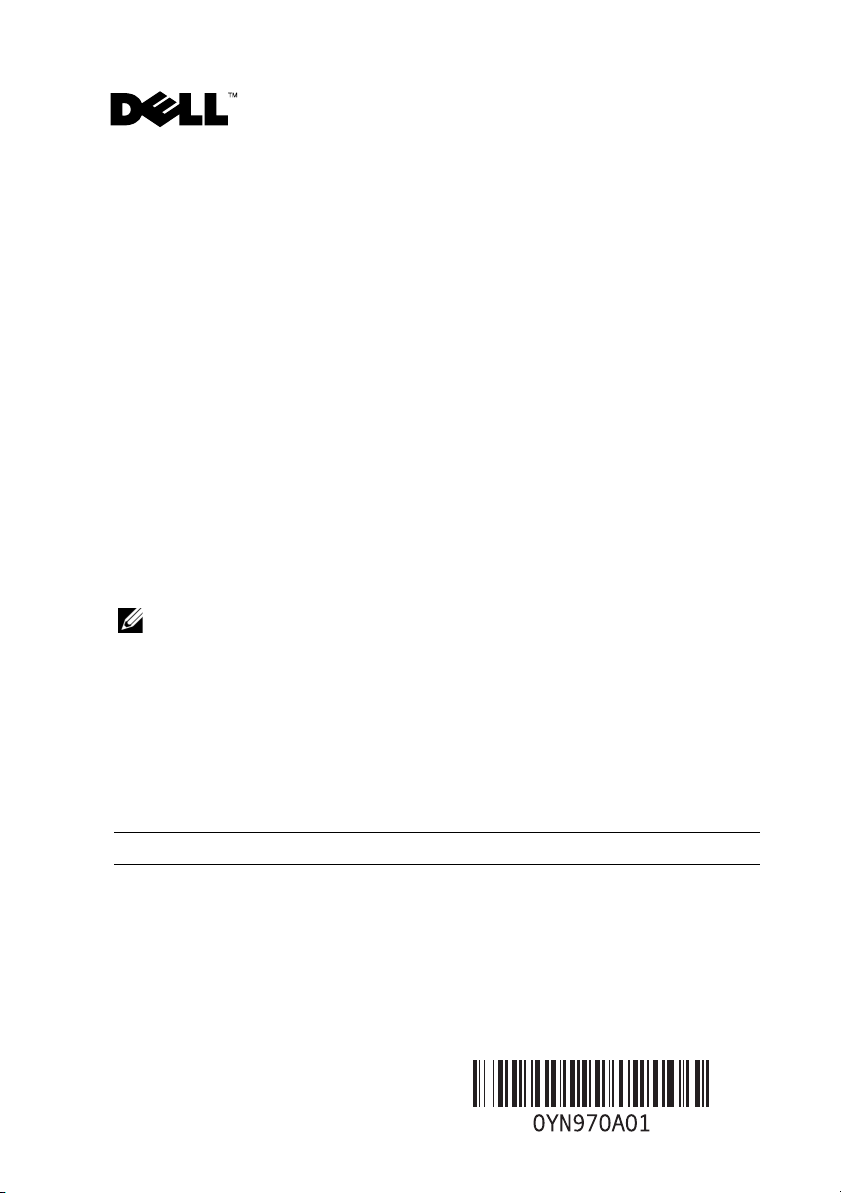
Information Update
System Board Replacement for Boards that
Support TPM – Safeguarding Encrypted Data
On blades using operating systems that support the Trusted Platform Module
(TPM) feature, you can use encryption applications to secure the contents of
the hard drive(s).
If you do use an encryption application, you are prompted to create a recovery
key during system setup. Be sure to store this recovery key. If you replace the
blade system board, you must supply the recovery key when you restart your
system before you can access the encrypted files on your hard drive(s).
Running System Diagnostics
The following note has been added to your Hardware Owner’s Manual.
NOTE: Do not change the system configuration while running system diagnostics
on a blade because this could interfere with the test and result in false errors.
System Power Specifications
Table 1 updates the power specifications listed in your Getting Started Guide
and Product Information Guide.
Table 1. Power Specifications
Hardware Rating
Type B Connection PDU 200-240VAC, 30A, 3-Phase,
50/60Hz
200-240VAC, 45A, Single Phase,
50/60Hz
System - Model BMX01
(Dell PowerEdge M1000e)
November 2007
200-240VAC, 30A, 50/60Hz
Page 2
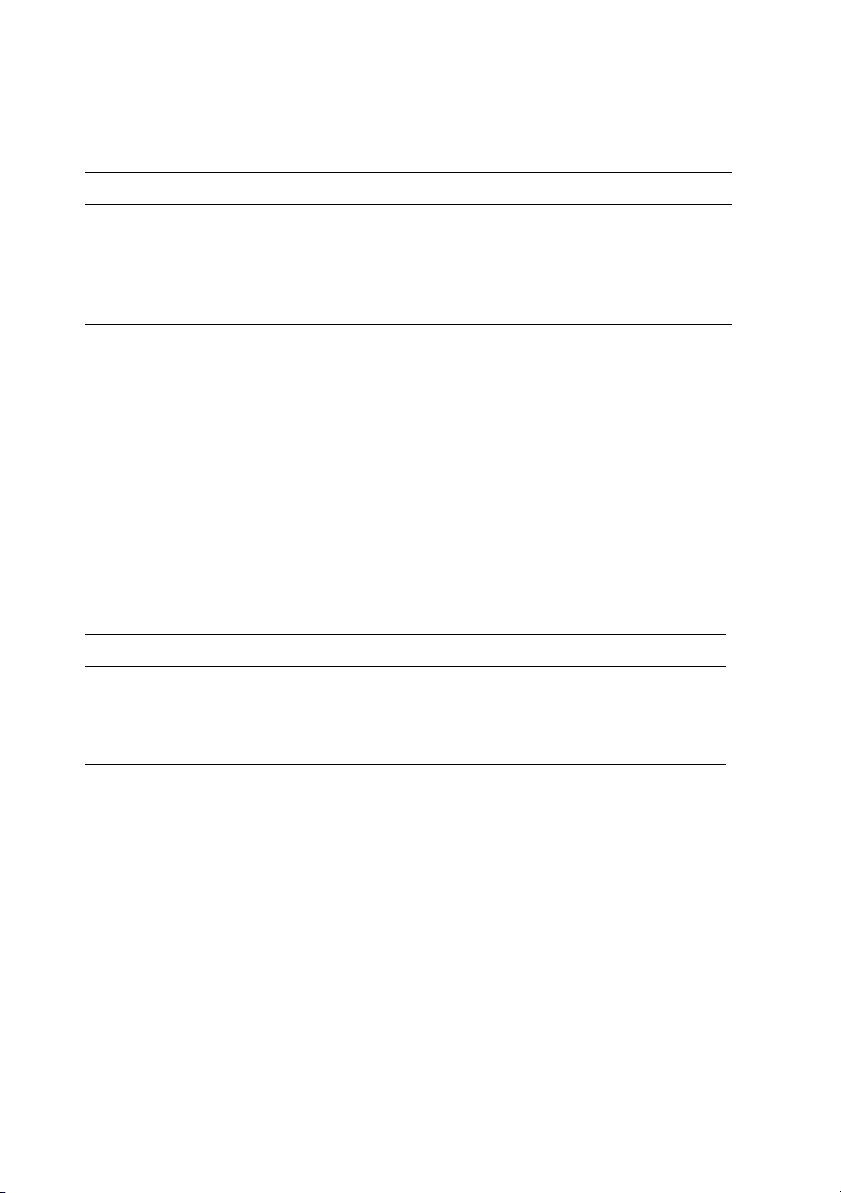
Table 1. Power Specifications
Hardware Rating
Blade - Model 10G-MAG
12VDC, 33.33A
(Dell PowerEdge M605)
Blade - Model 10G-TOM
12VDC, 35A
(Dell PowerEdge M600)
Blade Messages
Table 2 updates the following blade messages listed in your Hardware Owner’s
Manual:
•“This system does not support processors greater than 95W.” has been
revised.
• “This system only supports AMD™ Opteron™ 2000 series processors.
System halted.
been deleted from the BIOS.
Table 2. Blade Messages
Message Causes Corrective Actions
This system does
not support
Opteron SE
processors.
(PowerEdge M605 only)
Unsupported processor(s)
installed.
” is no longer applicable and has
Replace the processor(s)
with a supported version.
See “Processors”
on page 113.
Page 3

PowerEdge M605 Mezzanine Card Restrictions
• Mezzanine slot C only supports mezzanine cards that use a single x8 or x4
PCI Express controller.
• The Broadcom 5708 dual 1-Gb ethernet mezzanine card cannot be used in
mezzanine slot C because it uses
• Therefore, the Broadcom 5708 dual 1-Gb ethernet mezzanine card can
only be used in mezzanine slot B.
•All other
currently released
and C.
two
separate x4 PCI Express controllers.
mezzanine cards are supported in both slots B
____________________
Information in this document is subject to change without notice.
© 2007 Dell Inc. All rights reserved. Printed in Malaysia.
Reproduction in any manner whatsoever without the written permission of Dell Inc. is strictly
forbidden.
Trademarks used in this text: Dell, the DELL logo, and PowerEdge are trademarks of Dell Inc.;
AMD and AMD Opteron are trademarks of Advanced Micro Devices, Inc.
Other trademarks and trade names may be used in this document to refer to either the entities claiming
the marks and names or their products. Dell Inc. disclaims any proprietary interest in trademarks and
trade names other than its own.
Page 4
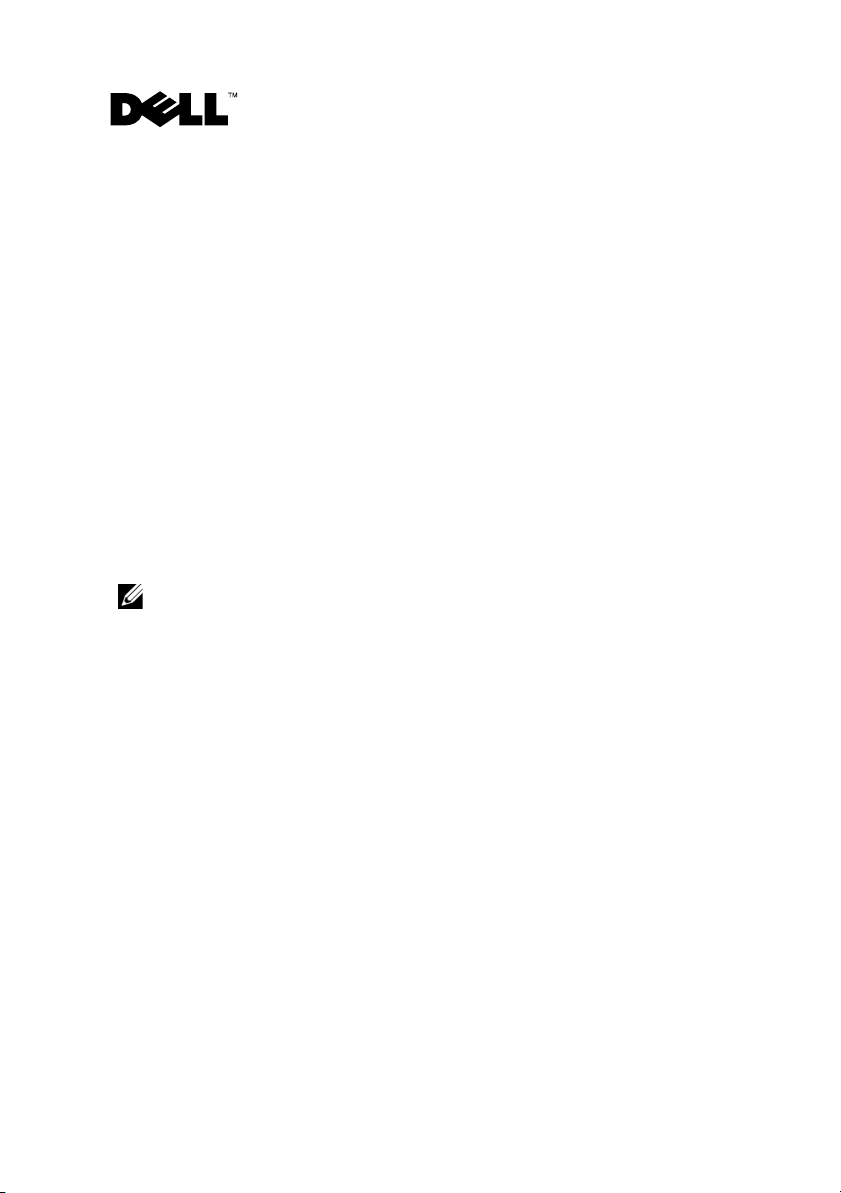
信息更新
对支持
TPM
的板进行系统板更换 – 保护加密
数据
在使用支持受信任的平台模块
您可以使用加密应用程序保护硬盘驱动器的内容。
如果您确实使用了加密应用程序,则在系统安装过程中会提示您创建一个恢
复密钥。请务必好好保存此恢复密钥。如果更换刀片式系统板,您必须在重
新启动系统时提供恢复密钥,才能访问硬盘驱动器上的加密文件。
(TPM)
功能的操作系统的刀片式服务器上,
运行系统诊断程序
硬件用户手册中新增了以下说明。
注:在刀片式服务器上运行系统诊断程序时不要更改系统配置,否则,
可能会干扰测试并产生虚假的错误结果。
系统电源规格
表
更新了使用入门指南和产品信息指南中所列的电源规格。
1
2007 年 11 月
Page 5
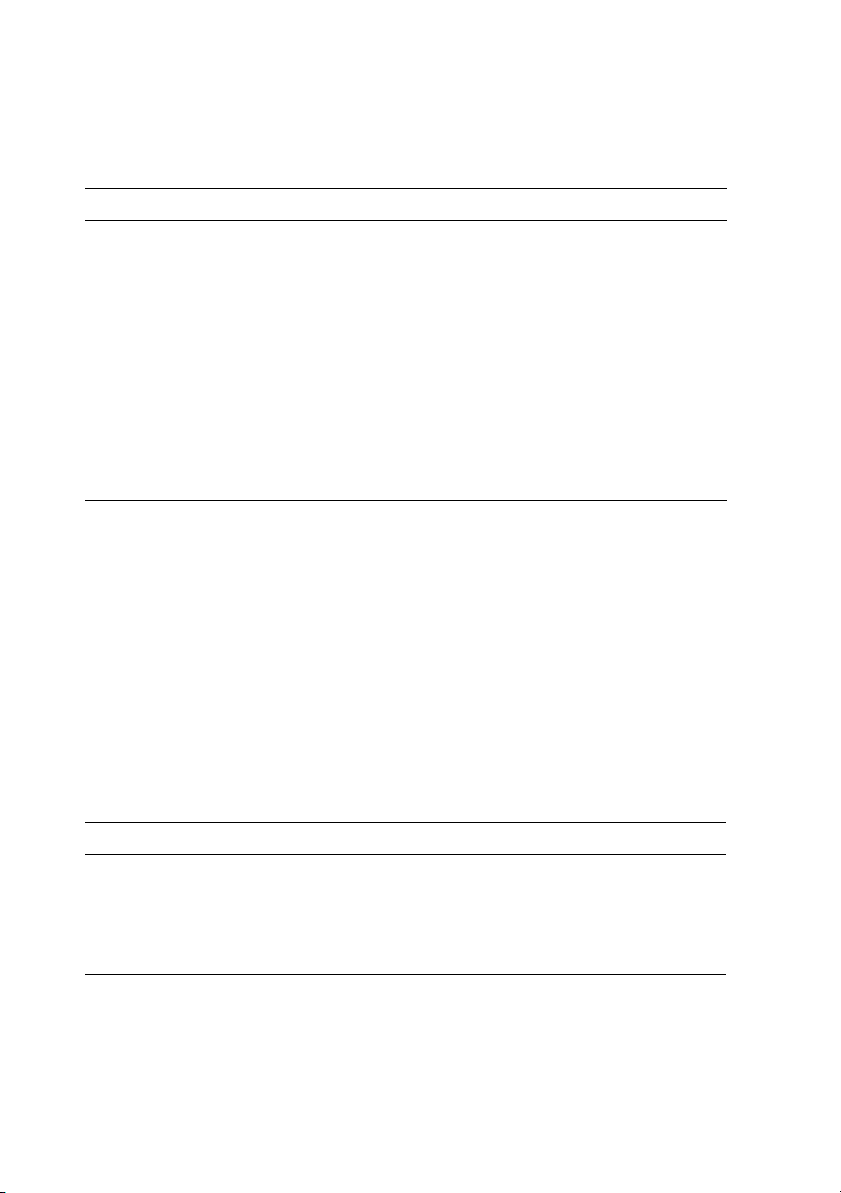
表
电源规格
1.
硬件 额定值
类连接
B
PDU 200-240VAC,30A,3
50/60Hz
200-240VAC,45A
50/60Hz
系统
型号
-
BMX01
200-240VAC,30A,50/60Hz
(Dell PowerEdge M1000e)
相,
,单相,
刀片式服务器
-
型号
10G-MAG
12VDC,33.33A
(Dell PowerEdge M605)
刀片式服务器
-
型号
10G-TOM
12VDC,35A
(Dell PowerEdge M600)
刀片式服务器信息
表
更新了硬件用户手册中所列的以下刀片式服务器信息:
2
“
•
This system does not support processors greater than 95W.
支持大于
•
“
This system only supports AMD™ Opteron™ 2000 series processors.
System halted.
Opteron™ 2000
适用,已从
表
刀片式服务器信息
2.
信息 原因 更正措施
This system does not
support Opteron SE
processors.
不支持
理器。)
(此系统
Opteron SE
的处理器。)已被修改。
95W
(PowerEdge M605 only)
系列处理器。系统停机。[仅
中删除。
BIOS
安装了不受支持的处
理器。
处
”
(此系统仅支持
PowerEdge M605]
将处理器更换为支持的
版本。请参阅第
“处理器”。
”
AMD™
(此系统不
)不再
页的
113
Page 6

PowerEdge M605
•
夹层插槽
•
不可在夹层插槽
它使用的是两个独立的
•
因此,
•
所有其它目前已发布的夹层卡既可在插槽
仅支持使用单个
C
Broadcom 5708
夹层卡限制
x8 或 x4 PCI Express
中使用
C
Broadcom 5708
x4 PCI Express
双千兆以太网夹层卡仅可在夹层插槽
使用。
控制器的夹层卡。
双千兆以太网夹层卡,因为
控制器。
B
中使用,也可在插槽
B
中使用。
中
C
____________________
本说明文件中的信息如有更改,恕不另行通知。
©2007DellInc.
未经
Dell
本文中使用的商标:
Opteron 是 Advanced Micro Devices, Inc.
本说明文件中述及的其它商标和产品名称是指拥有相应商标和产品名称的公司或其制造的
产品。
Dell Inc.
版权所有,翻印必究。
书面许可,严禁以任何形式进行复制。
Inc.
Dell、DELL
对本公司的商标和产品名称之外的其它商标和产品名称不拥有任何专有权。
马来西亚印制
徽标和
PowerEdge 是 Dell Inc.
的商标。
。
的商标;
AMD 和 AMD
Page 7
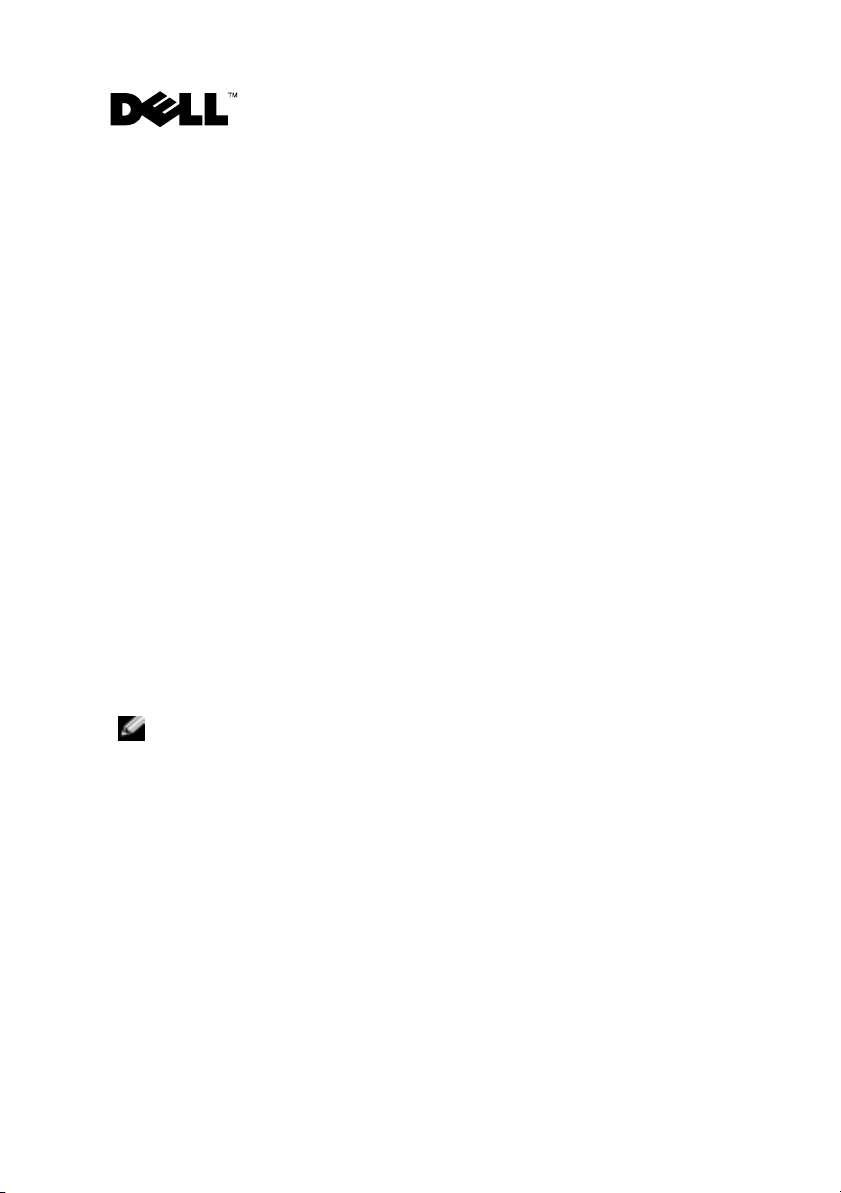
Mise à jour des informations
Remplacement des cartes système prenant en charge la puce TPM - Sauvegarde des données cryptées
Sur les serveurs lames équipés de systèmes d'exploitation prenant
en charge la puce TPM (Trusted Platform Module), vous pouvez utiliser
des applications de cryptage pour protéger le contenu du ou des disques durs.
Si vous utilisez une application de cryptage, vous êtes invité à créer
une clé de récupération pendant la configuration du système. Veillez
à conserver cette clé de récupération. Si vous remplacez ensuite la carte
système du serveur lame, vous devrez fournir cette clé lors du redémarrage
du système afin de pouvoir accéder aux données cryptées qui se trouvent
sur le ou les disques durs.
Exécution des diagnostics du système
La remarque suivante a été ajoutée au document Hardware Owner's Manual
(Manuel du propriétaire).
REMARQUE : Ne modifiez pas la configuration lorsque les diagnostics du système
sont en cours d'exécution sur un serveur lame. Les modifications pourraient
interférer avec les tests de diagnostic et fausser leurs résultats.
Spécifications de l'alimentation du système
Le tableau 1 met à jour les spécifications figurant dans les documents Getting
Started Guide (Guide de mise en route) et Product Information Guide (Guide
d'information sur le produit) dans la section relative à l'alimentation.
Novembre 2007
Page 8

Tableau 1. Spécifications de l'alimentation
Matériel Tension
Module PDU (unité de distribution
de l'alimentation) avec connexion
de type B
200-240 VCA, 30 A, triphasé,
50/60 Hz
200-240 VCA, 45 A, monophasé,
50/60 Hz
Système - Modèle BMX01
200-240 VCA, 30 A, 50/60 Hz
(Dell PowerEdge M1000e)
Serveur lame - Modèle 10G-MAG
12 VCC ; 33,33 A
(Dell PowerEdge M605)
Serveur lame - Modèle 10G-TOM
12 VCC ; 35 A
(Dell PowerEdge M600)
Messages du serveur lame
Le tableau 2 met à jour les messages suivants, qui sont répertoriés
dans le document Hardware Owner's Manual (Manuel du propriétaire) :
• Le message “This system does not support processors greater than 95W”
(Ce système ne prend pas en charge les processeurs d'une puissance
supérieure à 95 W) a été modifié.
• Le message “This system only supports AMD™ Opteron™ 2000 series
processors. System halted” (Ce système ne prend en charge que
les processeurs AMD™ Opteron™ de la série 2000. Le système est arrêté.)
(PowerEdge M605 uniquement)
du BIOS.
Tableau 2. Messages du serveur lame
Message Causes Mesures correctives
This system does
not support
Opteron SE
processors.
Un ou plusieurs
processeurs installés ne
sont pas pris en charge.
n'est plus valide et a été supprimé
Remplacez le(s)
processeur(s) par une
version prise en charge. Voir
“Processeurs” à la page 113.
Page 9

Restrictions liées aux cartes mezzanine sur le PowerEdge M605
• Le logement de carte mezzanine C ne prend en charge que les cartes
de ce type utilisant un seul contrôleur PCI Express x8 ou x4.
• La carte mezzanine Ethernet Broadcom 5708 1 Gb à deux connecteurs
faisant appel à
avec le logement C.
• La carte mezzanine Ethernet Broadcom 5708 1 Gb à deux connecteurs
doit donc être installée dans le logement de carte mezzanine B.
• Toutes les autres cartes mezzanine
être installées dans les logements B ou C.
deux
contrôleurs PCI Express x4, elle n'est pas compatible
commercialisées actuellement
peuvent
____________________
Les informations contenues dans ce document peuvent être modifiées sans préavis.
© 2007 Dell Inc. Tous droits réservés. Imprimé en Malaisie.
La reproduction de ce document de quelque manière que ce soit sans l'autorisation écrite de Dell Inc.
est strictement interdite.
Marques utilisées dans ce document : Dell, le logo DELL et PowerEdge sont des marques de Dell Inc. ;
AMD et AMD Opteron sont des marques d'Advanced Micro Devices, Inc.
D'autres marques et noms de marques peuvent être utilisés dans ce document pour faire référence
aux entités se réclamant de ces marques et de ces noms ou à leurs produits. Dell Inc. dénie tout intérêt
propriétaire vis-à-vis des marques et des noms de marque autres que les siens.
Page 10

Aktuelle Informationen
Systemplatinenaustausch bei Platinen mit TPM-Unterstützung
Auf Blades mit einem Betriebssystem, das das Trusted Platform Module
(TPM) unterstützt, können Sie den Inhalt der Festplattenlaufwerke
mit Verschlüsselungsprogrammen schützen.
Wenn Sie ein Verschlüsselungsprogramm verwenden, werden Sie aufgefordert, während des System-Setups einen Wiederherstellungsschlüssel zu
erstellen. Speichern Sie diesen Wiederherstellungsschlüssel, und verwahren
Sie ihn sorgfältig. Sollte es einmal erforderlich sein, die Systemplatine
des Blades zu ersetzen, müssen Sie den Wiederherstellungsschlüssel zum
Neustarten des Systems angeben, bevor Sie auf die verschlüsselten Dateien
auf den Festplattenlaufwerken zugreifen können.
Durchführen der Systemdiagnose
Der nachstehende Hinweis wurde in Ihr Hardware-Benutzerhandbuch
aufgenommen.
ANMERKUNG: Nehmen Sie keine Änderungen an der Systemkonfiguration vor,
während die Systemdiagnose für ein Blade durchgeführt wird. Andernfalls könnte
der Testvorgang beeinträchtigt werden, sodass es zu falschen Fehlermeldungen
kommt.
Technische Daten der System-Stromversorgung
Tabelle 1 enthält aktualisierte Angaben zu den technischen Daten der
Stromversorgung im Handbuch zum Einstieg und im Produktinformations-
handbuch.
November 2007
Page 11

Tabelle 1. Technische Daten der Stromversorgung
Hardware Leistung
PDU Anschlusstyp B 200-240 V Wechselspannung, 30 A,
Dreiphasen, 50/60 Hz
200-240 V Wechselspannung, 45 A,
Einzelphase, 50/60 Hz
System - Modell BMX01
(Dell PowerEdge M1000e)
Blade - Modell 10G-MAG
200-240 V Wechselspannung, 30 A,
50/60 Hz
12V DC, 33,33 A
(Dell PowerEdge M605)
Blade - Modell 10G-MAG
12V DC, 35 A
(Dell PowerEdge M600)
Blade-Meldungen
Tabelle 2 ergänzt die nachstehend aufgeführten Meldungen in Ihrem
Hardware-Benutzerhandbuch:
• Die Meldung “This system does not support processors greater than 95W.„
wurde geändert.
• “This system only supports AMD™ Opteron™ 2000 series processors.
System halted.
(PowerEdge M605 only)
und wurde aus dem BIOS gelöscht.
Tabelle 2. Blade-Meldungen
Meldung Ursachen Korrekturmaßnahmen
This system does
not support
Opteron SE
processors.
Installierte(r)
Prozessor(en) wird/
werden nicht unterstützt.
„ ist nicht mehr verfügbar
Ersetzen Sie den/die
Prozessor(en) durch
unterstützte Modelle. Siehe
“Prozessoren„ auf Seite 113.
Page 12

PowerEdge M605 – Einschränkungen
für Zusatzkarten
• Der Erweiterungskarten-Steckplatz C unterstützt nur Zusatzkarten
mit einem einzelnen x8- oder x4-PCI-Express-Controller.
• Die Broadcom 5708 Dual-1-Gb-Ethernet Zusatzkarte kann
im Erweiterungskarten-Steckplatz C nicht verwendet werden,
da sie
zwei
getrennte x4-PCI-Express-Controller nutzt.
• Daher kann die Broadcom 5708 Dual-1-Gb-Ethernet Zusatzkarte
nur im Erweiterungskarten-Steckplatz B betrieben werden.
• Alle anderen
für den Betrieb in Steckplatz B und Steckplatz C geeignet.
derzeit erhältlichen
Zusatzkarten sind gleichermaßen
____________________
Irrtümer und technische Änderungen vorbehalten.
© 2007 Dell Inc. Alle Rechte vorbehalten. Gedruckt in Malaysia.
Nachdrucke jeglicher Art ohne die vorherige schriftliche Genehmigung von Dell Inc. sind strengstens
untersagt.
Marken in diesem Text: Dell, das DELL Logo und PowerEdge sind Marken von Dell Inc.;
AMD und AMD Opteron sind Marken von Advanced Micro Devices, Inc.
Alle anderen in dieser Dokumentation genannten Marken und Handelsbezeichnungen sind Eigentum
der jeweiligen Hersteller und Firmen. Dell Inc. erhebt keinen Anspruch auf Besitzrechte an Marken
und Handelsbezeichnungen mit Ausnahme der eigenen.
Page 13

アップデート情報
TPM をサポートするシステム基板の交換 –
暗号化されたデータの保護
Trusted Platform Module(TPM:
機能がサポートされている
ムを使用してハードドライブの内容を保護することができます。
暗号化プログラムを使用する場合は、システムのセットアップ中にリカバ
リキーの作成を求められます。このリカバリキーは必ず保管しておいてく
ださい。ブレードのシステム基板を交換した場合は、システムの再起動時
にリカバリキーを入力しないと、ハードドライブ上の暗号化されたファイ
ルにアクセスできません。
信頼済みプラットフォームモジュール)
OS
を使用するブレードでは、暗号化プログラ
システム診断プログラムの実行
『ハードウェアオーナーズマニュアル』には次のメモが追加されま
した。
メモ: ブレードでシステム診断プログラムを実行している時に、システ
ム構成を変更しないでください。システム構成を変更するとテストが干渉
を受け、間違ったエラーメッセージが表示される場合があります。
システムの電源仕様
『はじめに』と『製品情報ガイド』に記されている電源仕様は、表
うに更新されました。
1
のよ
2007 年 11 月
Page 14

表 1 電源仕様
ハードウェア 定格
タイプ B 接続の PDU 200 ~ 240 VAC、30A、3 相、
50/60Hz
200 ~ 240 VAC、45A、単相、
50/60Hz
システム - モデル BMX01
200 ~ 240 VAC、30A、50/60Hz
(Dell PowerEdge M1000e)
ブレード - モデル 10G-MAG
12VDC、33.33A
(Dell PowerEdge M605)
ブレード - モデル 10G-TOM
12VDC、35A
(Dell PowerEdge M600)
ブレードメッセージ
『ハードウェアオーナーズマニュアル』に記されているブレードメッセー
ジは、表
•“This system does not support processors greater than 95W.”
•“This system only supports AMD™ Opteron™ 2000 series
表 2 ブレードメッセージ
メッセージ 原因 対応処置
This system does
not support
Opteron SE
processors.
2
のように更新されました。
されました。
processors. System halted.
なり、
BIOS
から削除されました。
サポートされていないプ
ロセッサが取り付けられ
ています。
(PowerEdge M605 only)”
プロセッサをサポートさ
れているバージョンと交
換します。113 ページの
「プロセッサ」を参照して
ください。
が改訂
は該当しなく
Page 15

PowerEdge M605 のメザニンカードの制限 事項
•
メザニンスロット
ローラを使用するメザニンカードのみをサポートします。
•
Broadcom 5708
2
つの別々の
ンスロット
•
したがって、
カードは、メザニンスロット
•
現在リリースされているこれ以外のメザニンカードはすべて、
スロット
B と C
C
は、単一の
デュアル
x4 PCI Express
C
では使用できません。
Broadcom 5708
x8
1-Gb
イーサネットメザニンカードは、
コントローラを使用するため、メザニ
デュアル
B
でのみ使用できます。
のどちらでも使用できます。
または
x4 PCI Express
1-Gb
コント
イーサネットメザニン
____________________
本書の内容は予告なく変更されることがあります。
© 2007 すべての著作権は Dell Inc. にあります。Printed in Malaysia.
Dell Inc. の書面による許可のない複製は、いかなる形態においても厳重に禁じられてい
ます。
は
本書に使用されている商標:Dell、DELL ロゴ、および PowerEdge
です。AMD
本書では、必要に応じて上記以外の商標や会社名が使用されている場合がありますが、
それらの商標や会社名は、一切 Dell Inc. に帰属するものではありません。
および AMD Opteron は Advanced Micro Devices, Inc. の商標です。
Dell Inc. の商標
Page 16

설명서 갱신본
TPM 을 지원하는 보드용 시스템 보드 교체 –
암호화된 데이터 보호
TPM(Trusted Platform Module)
이드에서
수 있습니다
암호화 응용 프로그램을 사용할 경우 시스템 설정 도중 복구 키를 작성하라
는
템
시스템을 다시 시작할 때 복구 키를 입력해야 합니다
암호화 응용 프로그램을 사용하여 하드 드라이브의 내용을 보호할
.
메시지가 표시됩니다. 이 복구 키는 반드시 저장하십시오. 블레이드 시스
보드를 교체할 경우 하드 드라이브의 암호화된 파일을 액세스하기 전에
기능을 지원하는 운영 체제를 사용하는 블레
.
시스템 진단 프로그램 실행
다음 참고 사항이 하드웨어 소유자 설명서에 추가되었습니다
참고: 테스트를 방해하고 잘못된 오류가 발생할 수 있으므로 블레이드에서 시
스템 진단 프로그램을 실행하는 동안에는 시스템 구성을 변경하지 마십시오.
.
2007 년 11 월
Page 17

시스템 전원 사양
표 1은 시작 안내서 및 제품 정보 안내에 나열된 전원 사양을 업데이트합
.
니다
표 1-1. 전원 사양
하드웨어 등급
Ty p e B 연결 PDU
200-240VAC, 30A, 3-Phase,
50/60Hz
200-240VAC, 45A, Single Phase,
50/60Hz
시스템 - 모델 BMX01
200-240VAC, 30A, 50/60Hz
(Dell PowerEdge M1000e)
블레이드 - 모델 10G-MAG
12VDC, 33.33A
(Dell PowerEdge M605)
블레이드 - 모델 10G-TOM
12VDC, 35A
(Dell PowerEdge M600)
블레이드 메시지
표 2는 하드웨어 소유자s
트합니다
•
.
"
This system does not support processors greater than 95W."가
습니다
.
• "This system only supports AMD
System halted
BIOS
에서 삭제되었습니다
표 1-2. 블레이드 메시지
메시지 원인 조치
This system does
not support
Opteron SE
processors.
설명서에 나열된 다음 블레이드 메시지를 업데이
™
Opteron™ 2000 series processors.
(PowerEdge M605 only)"는 더 이상 적용할 수 없으며
.
지원되지 않는 프로세서
가 설치되었습니다 .
지원되는 버전의 프로세서
로 교체하십시오 . 113 페
이지의 " 프로세서 " 를 참조
하십시오 .
수정되었
Page 18

PowerEdge M605 중간 카드 제한 사항
•
중간 슬롯 C는 하나의
카드만 지원합니다
간
• Broadcom 5708 dual 1-Gb ethernet
컨트롤러를 별도로 사용하므로 중간 슬롯 C에서 사용할 수 없습니다
•
따라서
Broadcom 5708 dual 1-Gb ethernet
사용할 수 있습니다
만
•
현재 출시된 모든 기타 중간 카드는 슬롯 B와 C에서 모두 지원됩니다
x8 또는 x4 PCI Express
.
중간 카드는 두 개의
중간 카드는 중간 슬롯 B에서
.
컨트롤러를 사용하는 중
x4 PCI Express
.
.
____________________
이 문서의 정보는 사전 통보없이 변경될 수 있습니다.
© 2007 Dell Inc. All rights reserved. 말레이시아에서 인쇄됨.
Dell Inc.의 서면 승인 없이 어떠한 경우에도 무단 복제하는 것을 엄격히 금합니다.
본 설명서에 사용된 상표인 Dell, DELL 로고 및 PowerEdge는 Dell Inc.의 상표이며,
AMD 및 AMD Opteron은 Advanced Micro Devices, Inc.의 상표입니다.
본 설명서에서 특정 회사의 표시나 제품 이름을 지칭하기 위해 기타 상표나 상호를
도 있습니다. Dell Inc.는 자사가 소유하고 있는 것 이외에 기타 모든 등록 상표 및 상표명에 대
한 어떠한 소유권도 없습니다.
사용할 수
Page 19

Actualización de información
Sustitución de la placa base para placas que admiten TPM: protección de datos cifrados
Puede utilizar aplicaciones de cifrado para proteger el contenido de
las unidades de disco duro en módulos de alta densidad que utilizan sistemas
operativos que admiten la función TPM (Módulo de plataforma segura).
Si utiliza una aplicación de cifrado, se le solicitará que cree una clave
de recuperación durante la configuración del sistema. No olvide guardar
esta clave de recuperación. Si sustituye la placa base del módulo de alta
densidad, deberá proporcionar esta clave de recuperación al reiniciar
el sistema para poder acceder a los archivos cifrados de las unidades de disco
duro.
Ejecución de los diagnósticos del sistema
Se ha añadido la nota siguiente en el Manual del propietario del hardware.
NOTA: No cambie la configuración del sistema al ejecutar los diagnósticos
del sistema en un módulo de alta densidad porque podría interferir en la prueba
y provocar falsos errores.
Especificaciones de alimentación del sistema
En la tabla 1 se actualizan las especificaciones de alimentación que aparecen
en la Guía de introducción y en la Guía de información del producto.
Noviembre de 2007
Page 20

Tabla.1 Especificaciones de alimentación
Hardware Alimentación
PDU de conexión de tipo B 200-240 V CA, 30 A, trifásico,
50/60 Hz
200-240 V CA, 45 A, monofásico,
50/60 Hz
Sistema: modelo BMX01
(Dell PowerEdge M1000e)
Módulo de alta densidad:
200-240 V CA, 30 A,
50/60 Hz
12 V CC, 33,33 A
modelo 10G-MAG
(Dell PowerEdge M605)
Módulo de alta densidad:
12 V CC, 35 A
modelo 10G-TOM
(Dell PowerEdge M600)
Mensajes del módulo de alta densidad
En la tabla 2 se actualizan los mensajes del módulo de alta densidad
siguientes que aparecen en el Manual del propietario del hardware:
• Se ha modificado el mensaje “This system does not support processors
greater than 95W”.
• El mensaje “This system only supports AMD™ Opteron™ 2000 series
processors. System halted.
y se ha eliminado del BIOS.
Tabla.2 Mensajes del módulo de alta densidad
Mensaje Causas Acciones correctivas
This system does
not support
Opteron SE
processors.
(PowerEdge M605 only)
Se han instalado
procesadores no
admitidos.
” ya no es aplicable
Sustituya los procesadores
por una versión admitida.
Consulte la sección
“Procesadores”
en la página 113.
Page 21

Restricciones de las tarjetas intermedias de PowerEdge M605
• La ranura para tarjetas intermedias C sólo admite tarjetas intermedias
que utilizan una única controladora PCI Express x8 o x4.
• La tarjeta intermedia Ethernet de 1 Gb dual Broadcom 5708 no se
puede utilizar en la ranura para tarjetas intermedias C porque utiliza
dos
controladoras PCI Express x4 distintas.
• Por tanto, dicha tarjeta sólo se puede utilizar en la ranura para tarjetas
intermedias B.
• Las ranuras B y C admiten el resto de tarjetas intermedias
actualmente
.
comercializadas
____________________
La información contenida en este documento puede modificarse sin previo aviso.
© 2007 Dell Inc. Todos los derechos reservados. Impreso en Malasia.
Queda estrictamente prohibida la reproducción de este documento en cualquier forma
sin la autorización por escrito de Dell Inc.
Marcas comerciales utilizadas en este texto: Dell, el logotipo de DELL y PowerEdge son
marcas comerciales de Dell Inc.; AMD y AMD Opteron son marcas comerciales de Advanced Micro
Devices, Inc.
Otras marcas y otros nombres comerciales pueden utilizarse en este documento para hacer referencia
a las entidades que los poseen o a sus productos. Dell Inc. renuncia a cualquier interés sobre
la propiedad de marcas y nombres comerciales que no sean los suyos.
