Dell PowerEdge 1850 User Manual [zh]
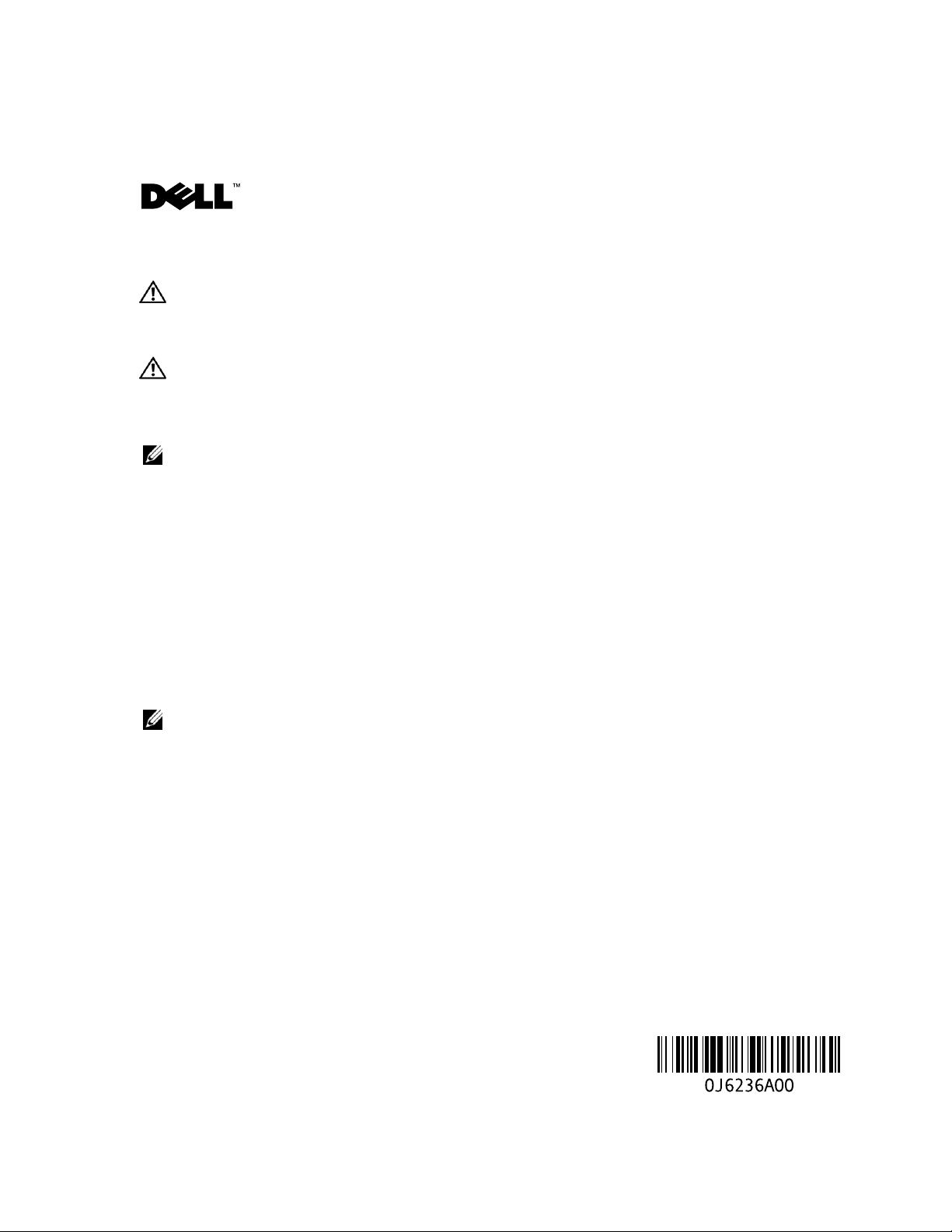
About Cautions
CAUTION: A CAUTION indicates a potential for property damage, personal injury, or death.
Removing and Installing a Fan Module
CAUTION: Only trained service technicians are authorized to remove the system cover and access any
of the components inside the system. See your Product Information Guide for complete information
about safety precautions, working inside the computer, and protecting against static discharge.
This document provides instructions about removing and installing a cooling fan module.
NOTE: See your Installation and Troubleshooting Guide for detailed instructions on removing or
installing components.
Removing a Fan Module
1
Remove the bezel (if applicable).
2
Turn off the system, including any attached peripherals, and disconnect your system from its
electrical outlet.
3
Open the system.
4
Disconnect the fan module’s power cable from the system board. See Figure 1.
5
Pull the fan straight up to clear the fan bracket.
Installing a Fan Module
www.dell.com | support.dell.com
NOTE: The procedure for installing each individual fan is the same.
With the fan power cable facing down and towards the back of the system, route the fan
1
power cable through the opening in the fan bracket and insert the fan module into the fan
bracket. See Figure 1.
2
Reconnect the fan power cable to the fan power connector on the system board. See Figure 1.
3
Close the system. See your
4
Reconnect your system and peripherals to their electrical outlets, and turn on the system.
5
Replace the bezel (if applicable).
Installation and Troubleshooting Guide
.
June 2004
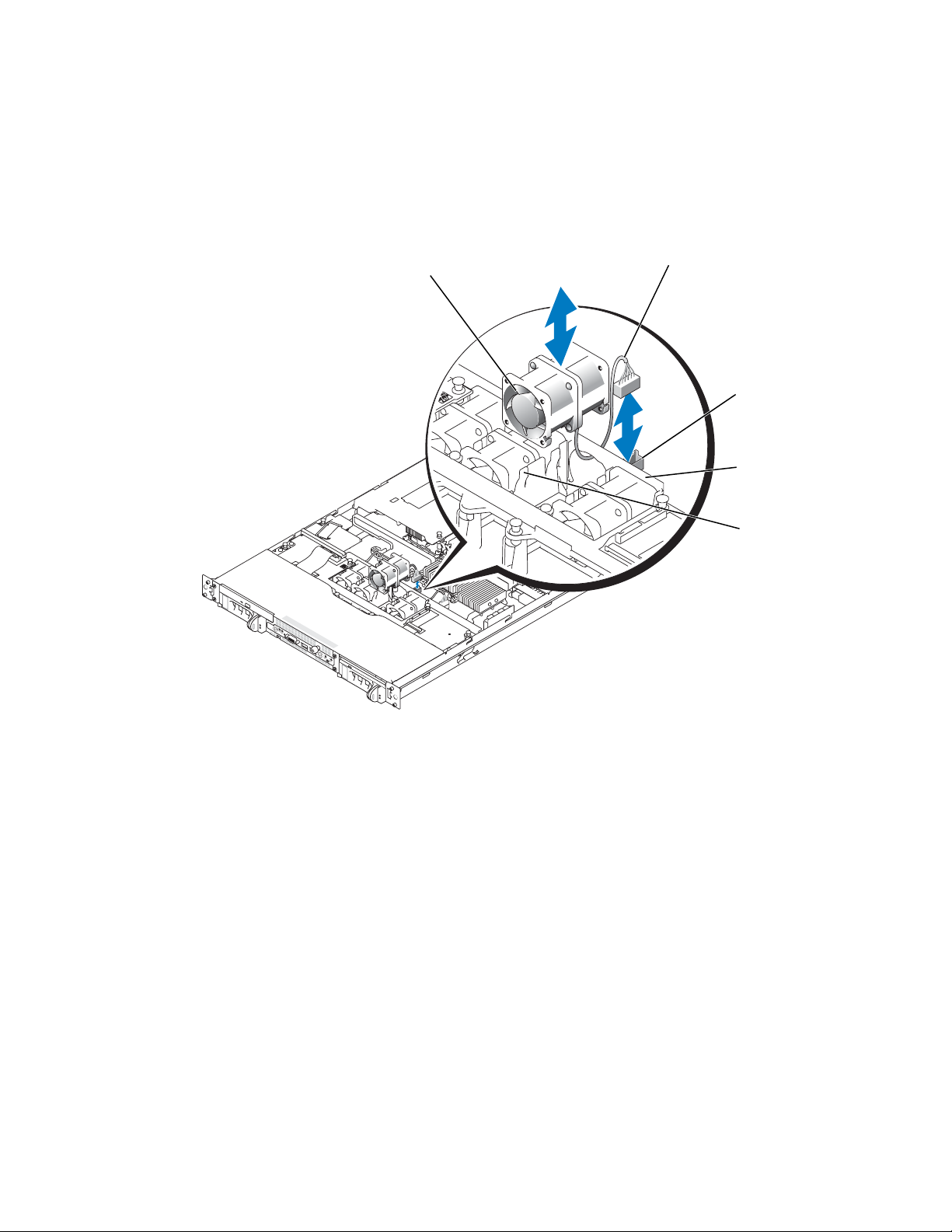
Figure 1. Removing and Installing a Fan Module
www.dell.com | support.dell.com
fan module
fan power cable
fan power
connector
fan bracket
release tabs
____________________
Information in this document is subject to change without notice.
© 2004 Dell Inc. All rights reserved. Printed in the U.S.A.
Reproduction in any manner whatsoever without the written permission of Dell Inc. is strictly forbidden.
Trademarks used in this text: Dell and the DELL logo are trademarks of Dell Inc.
Other trademarks and trade names may be used in this document to refer to either the entities claiming the marks and names
or their products. Dell Inc. disclaims any proprietary interest in trademarks and trade names other than its own.
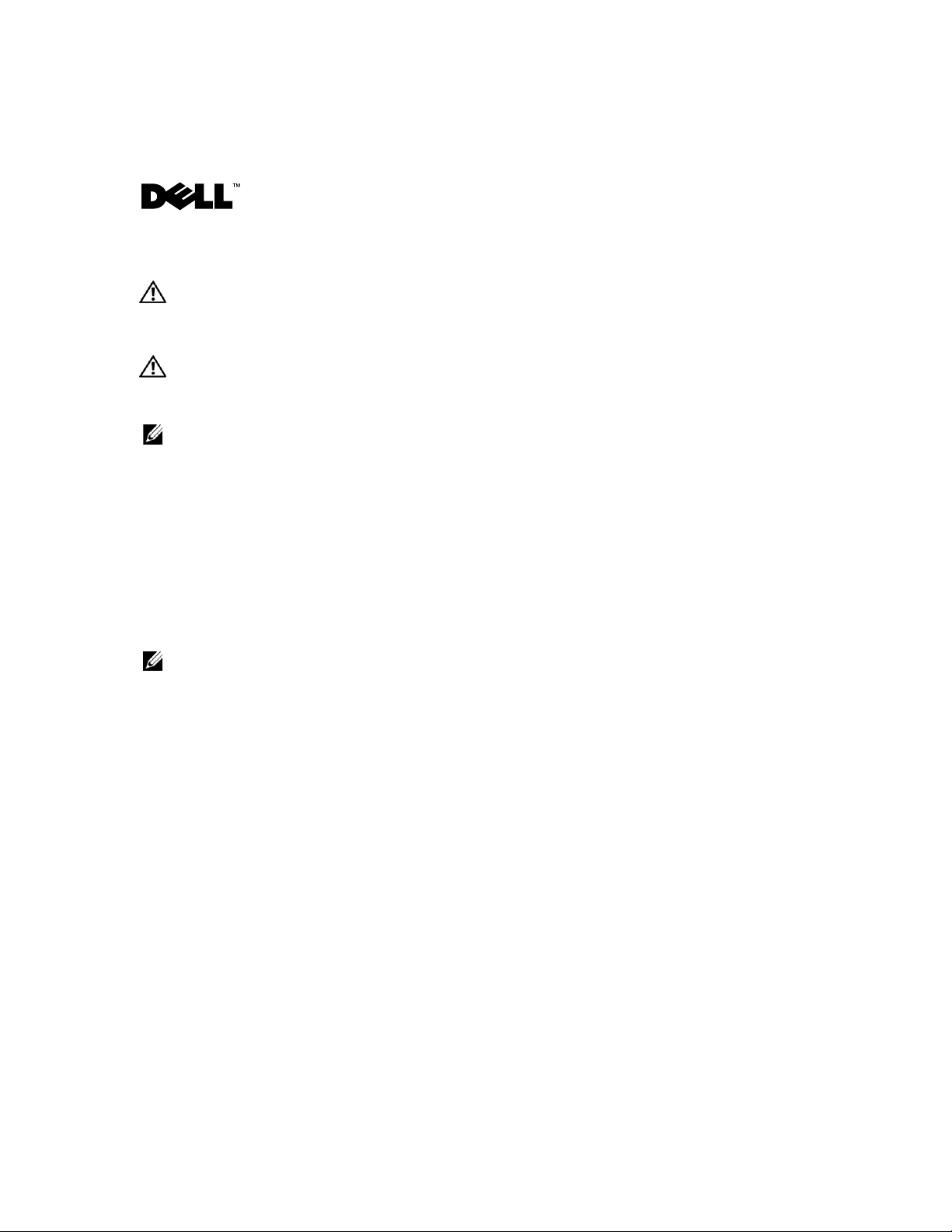
关于警告
警告: 警告表示存在可能导致财产损失、人身伤害或死亡的潜在危险。
卸下和安装风扇模块
警告: 只有经过培训的维修技术人员才有权卸下主机盖并拆装系统内部的任何组件。有关安全
预防措施、拆装计算机内部组件以及防止静电损害的完整信息,请参阅《产品信息指南》。
本说明文件提供了有关卸下和安装冷却风扇模块的说明。
注: 有关卸下或安装组件的详情,请参阅 《安装与故障排除指南》。
卸下风扇模块
1
卸下挡板(如果适用)。
2
关闭系统电源(包括连接的任何外围设备),然后从电源插座中断开系统的连接。
3
打开系统外壳。
4
断开系统板上风扇模块的电源电缆。请参阅图 1。
5
从风扇支架中将风扇笔直拔出。
安装风扇模块
注: 安装每个风扇的步骤均相同。
1
使风扇电源电缆面向下并朝向系统的背面,将风扇电源电缆穿过风扇支架上的开口,
然后将风扇模块插入到风扇支架中。请参阅图
2
将风扇电源电缆重新连接至系统板上的风扇电源连接器。请参阅图 1。
3
合上系统外壳。请参阅《安装与故障排除指南》。
4
将系统和外围设备重新连接至电源插座,然后开机。
5
装回挡板(如果适用)。
。
1
www.dell.com | support.dell.com
2004 年 6 月
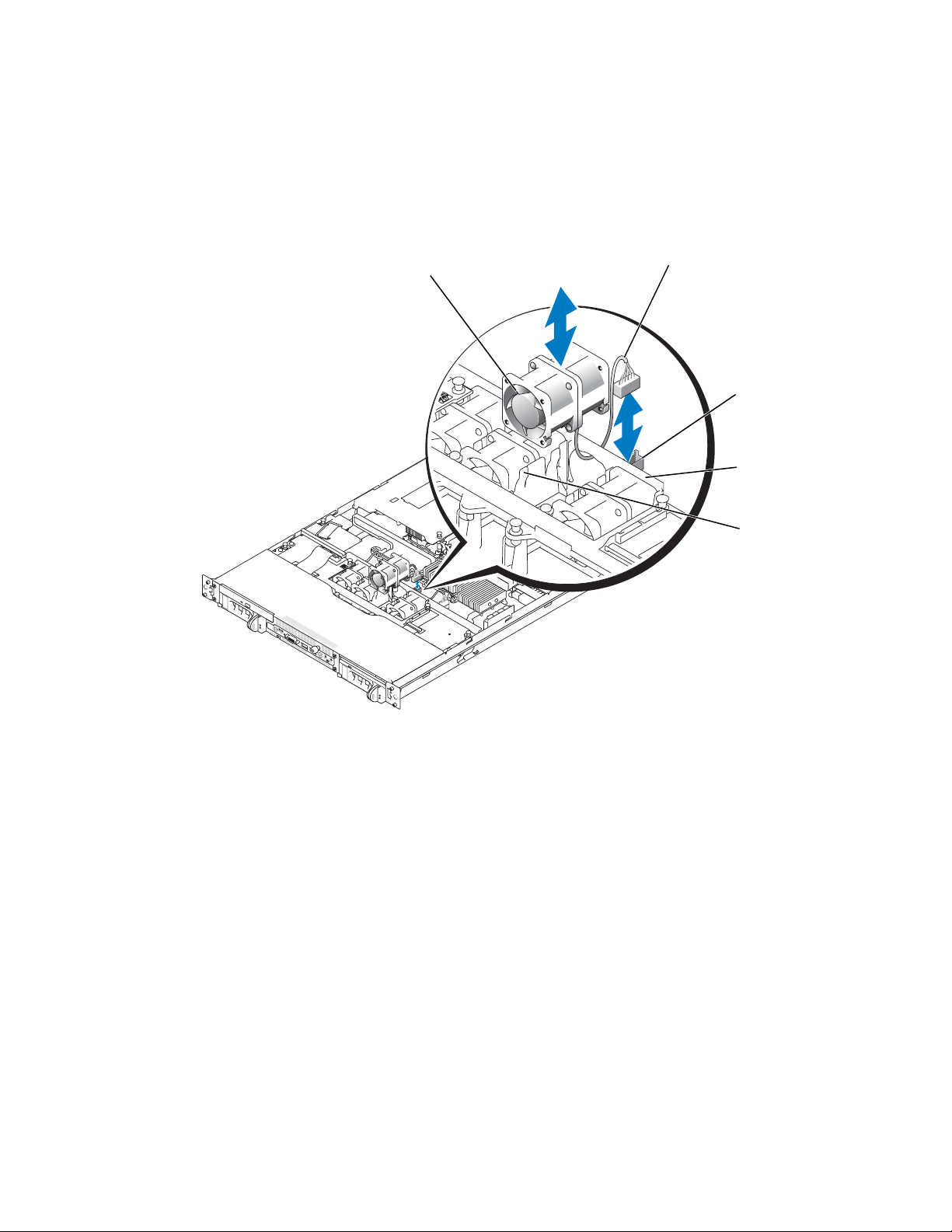
图
卸下和安装风扇模块
1.
www.dell.com | support.dell.com
风扇模块
风扇电源电缆
风扇电源连
接器
风扇支架
释放卡舌
____________________
本文中的信息如有更改,恕不另行通知。
© 2004 Dell Inc.
未经
Dell Inc.
本文件中使用的商标:
本文件中述及的其它商标和产品名称是指拥有相应商标和名称的公司或其制造的产品。
Dell Inc.
版权所有。美国印制。
书面许可,不准以任何形式进行复制。
Dell 和 DELL
对本公司的商标和产品名称之外的其它商标和产品名称不拥有任何专有权。
徽标是
Dell Inc.
的商标。
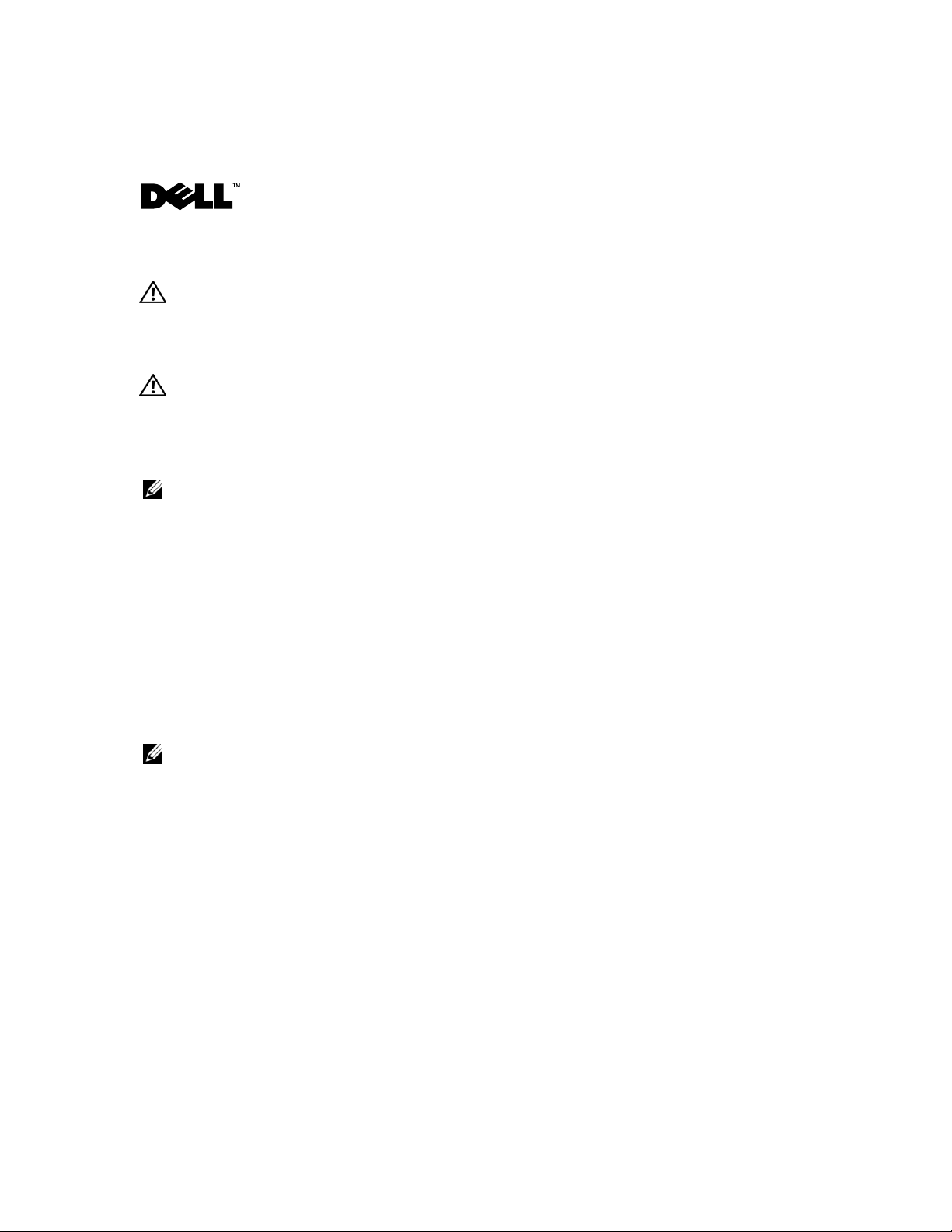
À propos des avertissements
AVERTISSEMENT : un AVERTISSEMENT vous avertit d'une situation qui, si elle n'est pas évitée,
peut provoquer la mort ou des blessures sérieuses.
Retrait et installation d'un module de ventilation
AVERTISSEMENT : seuls les techniciens de maintenance qualifiés sont habilités à retirer le capot du
système et à accéder aux composants du système. Consultez le Guide d'information sur le produit pour
obtenir des informations détaillées sur les consignes de sécurité, les interventions dans l'ordinateur et
la protection contre les décharges électrostatiques.
Le présent document contient les instructions de retrait et d'installation d'un module de ventilation.
REMARQUE : consultez le Guide d'installation et de dépannage pour obtenir des instructions détaillées
sur le retrait ou l'installation de composants.
Retrait d'un module de ventilation
1
Retirez le cache, le cas échéant.
2
Éteignez le système et les périphériques connectés, puis débranchez-le de la prise de courant.
3
Ouvrez le système.
4
Débranchez de la carte système le câble d'alimentation du module de ventilation.
Voir la figure 1.
5
Soulevez le ventilateur pour le dégager de son support.
www.dell.com | support.dell.com
Installation d'un module de ventilation
REMARQUE : la procédure d'installation est la même pour tous les ventilateurs.
Le câble d'alimentation du ventilateur étant placé vers le bas et face à l'arrière du système,
1
faites-le passer dans l'orifice du support du ventilateur, puis insérez le module dans le support.
Voir la figure 1.
2
Reconnectez le câble d'alimentation du ventilateur au connecteur correspondant de la carte
système. Voir la figure 1.
3
Refermez le système. Consultez le
4
Reconnectez le système et les périphériques au secteur, puis remettez-les sous tension.
5
Remettez le cache en place, le cas échéant.
Guide d'installation et de dépannage
.
Juin 2004
