Page 1

Dell™ PowerEdge™ 1800 Systems
Installing the
Tower-to-Rack and
Rack-to-Tower Kits
www.dell.com | support.dell.com
Page 2

Page 3

Dell™ PowerEdge™ 1800 Systems
Installing the
Tower-to-Rack and
Rack-to-Tower Kits
www.dell.com | support.dell.com
Page 4
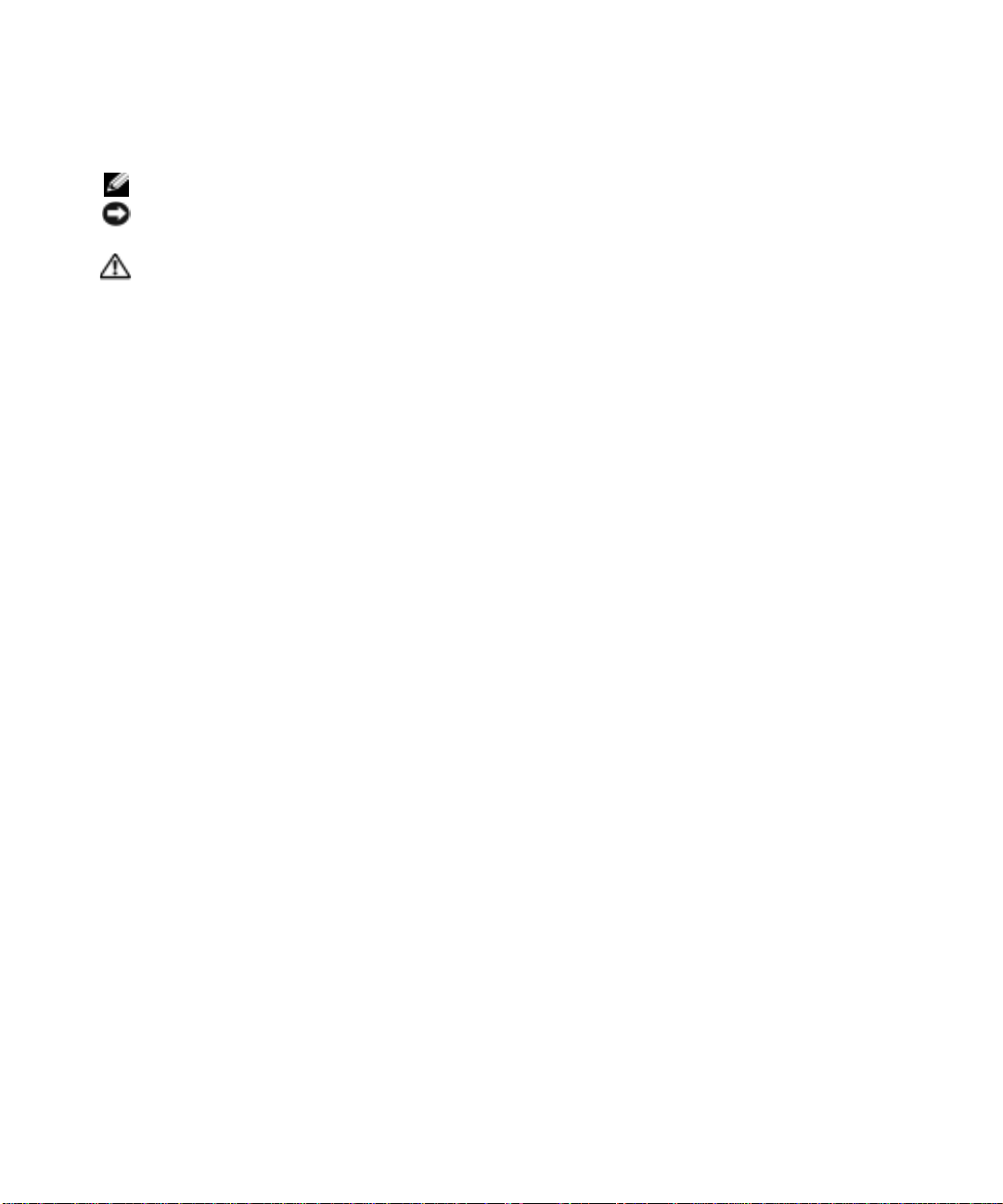
Notes, Notices, and Cautions
NOTE: A NOTE indicates important information that helps you make better use of your computer.
NOTICE: A NOTICE indicates either potential damage to hardware or loss of data and tells you how to avoid the
problem.
CAUTION: A CAUTION indicates a potential for property damage, personal injury, or death.
Abbreviations and Acronyms
For a complete list of abbreviations and acronyms, see the “Glossary” in the User’s Guide.
____________________
Information in this document is subject to change without notice.
© 2004 Dell Inc. All rights reserved.
Reproduction in any manner whatsoever without the written permission of Dell Inc. is strictly forbidden.
Trademarks used in this text: Dell, the DELL logo, and PowerEdge are trademarks of Dell Inc.
Other trademarks and trade names may be used in this document to refer to either the entities claiming the marks and names or their products.
Dell Inc. disclaims any proprietary interest in trademarks and trade names other than its own.
July 2004 P/N P2648 Rev. A00
Page 5

Contents
Safety Instructions. . . . . . . . . . . . . . . . . . . . . . . . . . . . . 5
SAFETY: Rack Mounting of Systems
. . . . . . . . . . . . . . . . . . 5
Tower-to-Rack Kit Instructions
Removing the Bezel
Removing the System Stabilizer Feet
Attaching the Rack-Adapter Plate
Attaching the Rack Handles
Attaching the Slide-Shoulder Screws
Rack-to-Tower Kit Instructions
Removing the Slide-Shoulder Screws
Removing the Rack Handles
Attaching the Side Cover
Attaching the System Stabilizer Feet
Installing the Bezel
Stabilizing the Tower System
Figures
Figure 1-1. Tower-to-Rack Kit Contents . . . . . . . . . . . . 6
Figure 1-2. Removing the Bezel
Figure 1-3. Removing the System Stabilizer Feet
Figure 1-4. Removing the Right-Side Cover
. . . . . . . . . . . . . . . . . . . . . . . 6
. . . . . . . . . . . . . . . . . . . . . . . . . . 6
. . . . . . . . . . . . . . . . . . 7
. . . . . . . . . . . . . . . . . . . 8
. . . . . . . . . . . . . . . . . . . . . . 10
. . . . . . . . . . . . . . . . . 10
. . . . . . . . . . . . . . . . . . . . . . . 11
. . . . . . . . . . . . . . . . . 12
. . . . . . . . . . . . . . . . . . . . . . 13
. . . . . . . . . . . . . . . . . . . . . . . 13
. . . . . . . . . . . . . . . . . . 15
. . . . . . . . . . . . . . . . . . . . . . . . . . 16
. . . . . . . . . . . . . . . . . . . . . . 16
. . . . . . . . . . . . . . . . 7
. . . . . . . . 8
. . . . . . . . . . 9
Figure 1-5. Installing the Rack-Adapter Plate
Figure 1-6. Installing the Rack Handles
. . . . . . . . . 9
. . . . . . . . . . . . 10
Figure 1-7. Installing the Slide-Shoulder Screws
Figure 1-8. Rack-to-Tower Kit Contents
. . . . . . . . . . . . 12
Figure 1-9. Removing the Slide-Shoulder Screws
Figure 1-10. Removing the Rack Handles
Figure 1-11. Removing the Rack-Adapter Plate
. . . . . . . . . . . . 13
. . . . . . . . . 14
. . . . . . . . 11
. . . . . . . 12
Contents 3
Page 6

Figure 1-12. Installing the System Side Cover . . . . . . . . . . 14
Figure 1-13. Attaching the System Stabilizer Feet
. . . . . . . . 15
Figure 1-14. Rotating the Tower System Stabilizer Feet
. . . . . 16
4 Contents
Page 7

Safety Instructions
Use the following safety guidelines to ensure your own personal safety and to help protect your
system and working environment from potential damage. For complete safety information, see
your
Product Information Guide
SAFETY: Rack Mounting of Systems
Observe the following precautions for rack stability and safety.
Systems are considered to be components in a rack. Thus, "component" refers to any system as well
as to various peripherals or supporting hardware.
CAUTION: Installing systems in a rack without the front and side stabilizers installed could cause the
rack to tip over, potentially resulting in bodily injury under certain circumstances. Therefore, always
install the stabilizers before installing components in the rack.
After installing system/components in a rack, never pull more than one component out of the rack on its
slide assemblies at one time. The weight of more than one extended component could cause the rack to
tip over and injure someone.
NOTE: Your system is safety-certified as a free-standing unit and as a component for use in a rack
cabinet using the customer rack kit when both the rack cabinet and rack kit were designed for your
system. The installation of your system and rack kit in any other rack cabinet has not been approved by
any safety agencies. It is your responsibility to have the final combination of system and rack kit in a
cabinet evaluated for suitability by a certified safety agency. The manufacturer disclaims all warranties
and liability in connection with such combinations.
•
System rack kits are intended to be installed in an approved rack by trained service
technicians. If you install the kit in any other rack, be sure that the rack meets the
specifications.
• Before you work on the rack, ensure that the stabilizers are secured to the rack, extended to
the floor, and that the full weight of the rack rests on the floor. Install front and side stabilizers
on a single rack or front stabilizers for joined multiple racks before working on the rack.
• Always load the rack from the bottom up, and load the heaviest item in the rack first.
• Ensure that the rack is level and stable before extending a component from the rack.
• Use caution when pressing the component rail release latches and sliding a component into or
out of a rack; the slide rails can pinch your fingers.
• After a component is inserted into the rack, carefully extend the rail into a locking position,
and then slide the component into the rack.
• Do not overload the AC power supply branch circuit that provides power to the rack.
The total rack load should not exceed 80 percent of the branch circuit rating.
• Ensure that proper airflow is provided to components in the rack.
• Do not step on or stand on any system/component when servicing other components in a
rack.
.
Installing the Tower-to-Rack and Rack-to-Tower Kits 5
Page 8

Tower-to-Rack Kit Instructions
NOTE: For instructions on how to install the rack-to-tower kit, see "Rack-to-Tower Kit Instructions."
This section provides instructions on how to install the tower-to-rack kit. After you install this kit
on your system, see the documentation that came with your rack kit for instructions on how to
install the system into the rack.
The tower-to-rack kit includes the items listed below. See Figure 1-1.
• Two rack handles with attached thumbscrews.
• One rack-adapter plate.
• Six hex-head Phillips screws.
www.dell.com | support.dell.com
• Six slide-shoulder screws.
Figure 1-1. Tower-to-Rack Kit Contents
rack handles (2)
slide-shoulder
screws (6)
rack-adapter plate
hex-head Phillips
screws (6)
Removing the Bezel
1
Turn off the system, including any attached peripherals, and disconnect the system from the
electrical outlet.
2
Rotate the four bottom-panel system stabilizer feet inward. and lay the system on its side. See
Figure 1-2.
3
Use the system key to unlock the front bezel.
4
Slide the latch down and pull the right edge of the bezel away from the front panel.
6 Installing the Tower-to-Rack and Rack-to-Tower Kits
Page 9

5
Pivot the bezel outward until it is at a right angle to the front panel.
6
Remove the bezel from the slots on the front panel.
Figure 1-2. Removing the Bezel
keylock
latch
bezel
Removing the System Stabilizer Feet
Remove the screws that secure the system stabilizer feet to the chassis. See Figure 1-3.
Installing the Tower-to-Rack and Rack-to-Tower Kits 7
Page 10

Figure 1-3. Removing the System Stabilizer Feet
securing screws (4)
www.dell.com | support.dell.com
system stabilizer feet (4)
Attaching the Rack-Adapter Plate
1
Remove the system’s right-side cover:
a
Remove the two back-panel screws that secure the right-side cover to the chassis. See
Figure 1-4.
b
Slide the right-side cover toward the back of the system and then lift it away from the
chassis.
8 Installing the Tower-to-Rack and Rack-to-Tower Kits
Page 11

Figure 1-4. Removing the Right-Side Cover
2
Install the rack-adapter plate:
a
Align the 12 securing tabs on the rack-adapter plate with the 12 securing slots on the
chassis. See Figure 1-5.
b
Slide the rack-adapter plate toward the front of the system.
c
Replace the two back-panel screws to secure the rack-adapter plate to the chassis.
right-side cover
back-panel
screws (2)
Figure 1-5. Installing the Rack-Adapter Plate
securing slots (12)
rack-adapter
plate
back-panel
screws (2)
Installing the Tower-to-Rack and Rack-to-Tower Kits 9
Page 12

Attaching the Rack Handles
1
Position one rack handle on the side of the chassis so that the handle’s pull-loop is nearest the
top of the system. See Figure 1-6.
2
Align the three screw holes on the rack handle with the three screw holes on the side of
chassis.
3
Use three of the hex-head Phillips screws that are supplied with your kit to secure the rack
handle to the chassis.
NOTE: To obtain proper alignment of the rack handle, tighten the top screw first, the bottom screw
second, and the middle screw last.
4
Repeat step 1 through step 3 to attach the other rack handle.
www.dell.com | support.dell.com
Figure 1-6. Installing the Rack Handles
rack handles (2)
pull-loop
Attaching the Slide-Shoulder Screws
Your kit includes six shoulder screws that enable the system to be attached to rack slides. Attach
three slide-shoulder screws to each side of the chassis. See Figure 1-7.
10 Installing the Tower-to-Rack and Rack-to-Tower Kits
hex-head Phillips
screws (6)
Page 13

Figure 1-7. Installing the Slide-Shoulder Screws
slide-shoulder screws (6)
The system is now ready to be installed into a rack. See the documentation that came with your
rack for more information.
Rack-to-Tower Kit Instructions
NOTE: For instructions on how to install the tower-to-rack kit, see "Tower-to-Rack Kit Instructions."
This section provides instructions on how to install the rack-to-tower kit. The rack-to-tower kit
includes the items listed below. See Figure 1-8.
• One system side cover
• Four stabilizer feet
• Four stabilizer-foot swivel disks
• Four stabilizer-foot securing screws
Installing the Tower-to-Rack and Rack-to-Tower Kits 11
Page 14

Figure 1-8. Rack-to-Tower Kit Contents
stabilizer feet (4)
stabilizer-foot
swivel disks (4)
stabilizer-foot
securing screws (4)
www.dell.com | support.dell.com
Removing the Slide-Shoulder Screws
Remove the three slide-shoulder screws from each side of the chassis. See Figure 1-9.
Figure 1-9. Removing the Slide-Shoulder Screws
system side cover
slide-shoulder screws (6)
12 Installing the Tower-to-Rack and Rack-to-Tower Kits
Page 15

Removing the Rack Handles
Remove the three hex-head Phillips screws that secure each rack handle to the chassis. See
Figure 1-10.
Figure 1-10. Removing the Rack Handles
rack handles (2)
hex-head Phillips
screws (6)
Attaching the Side Cover
1
Remove the rack-adapter plate:
a
Remove the two back-panel screws that secure the rack-adapter plate to the chassis. See
Figure 1-11.
b
Slide the rack-adapter plate toward the back of the system and then lift it away from the
chassis.
Installing the Tower-to-Rack and Rack-to-Tower Kits 13
Page 16

Figure 1-11. Removing the Rack-Adapter Plate
www.dell.com | support.dell.com
2
Install the system side cover:
a
Align the 16 securing tabs on the side edges and the front edge of the side cover with the
16 securing slots on the chassis. See Figure 1-12.
b
Slide the side cover toward the front of the system.
c
Replace the two back-panel screws to secure the side cover to the chassis.
rack-adapter
plate
back-panel
screws (2)
Figure 1-12. Installing the System Side Cover
14 Installing the Tower-to-Rack and Rack-to-Tower Kits
securing slots (16)
system side
cover
back-panel
screws (2)
Page 17

Attaching the System Stabilizer Feet
1
Locate a stabilizer foot, a circular swivel disk, and a Phillips screw from the rack-to-tower kit.
2
Place the circular swivel disk inside the circular cavity on the bottom of the stabilizer foot and
rotate it until it seats completely inside the cavity.
The swivel disk properly seats inside the cavity when the inner-disk tab on the swivel disk
inserts into the swivel slot on the stabilizer foot. See Figure 1-13.
3
Attach the stabilizer feet to the left side of the chassis:
a
Position each stabilizer foot as shown in Figure 1-13.
b
Insert the inner-disk tab on the swivel disk into the slot in the chassis.
c
Secure the stabilizer foot to the chassis with a Phillips screw.
4
Repeat step 1 through step 3 to attach the other three stabilizer feet.
Figure 1-13. Attaching the System Stabilizer Feet
securing
screws (4)
swivel disks (4)
inner-disk tab
system stabilizer feet (4)
swivel slot
Installing the Tower-to-Rack and Rack-to-Tower Kits 15
Page 18

Installing the Bezel
1
Insert the two tabs on the inside left edge of the bezel into the corresponding slots on the
system front panel, and pivot the bezel inward to its closed position.
NOTE: When you are closing the right side of the rack-mount system’s bezel, hold the bezel's left
side so that the inside bezel tabs remain properly engaged in the front-panel bezel slots.
Use the system key to lock the bezel.
2
Stabilizing the Tower System
CAUTION: The tower system has four stabilizer feet on its bottom panel that can be rotated outward to
help properly stabilize the system. Ensure that the four stabilizer feet are rotated outward before you
www.dell.com | support.dell.com
operate the system. See Figure 1-14.
Figure 1-14. Rotating the Tower System Stabilizer Feet
tower system
stabilizer feet (4)
16 Installing the Tower-to-Rack and Rack-to-Tower Kits
Page 19

Printed in the U.S.A.
Page 20

