Page 1
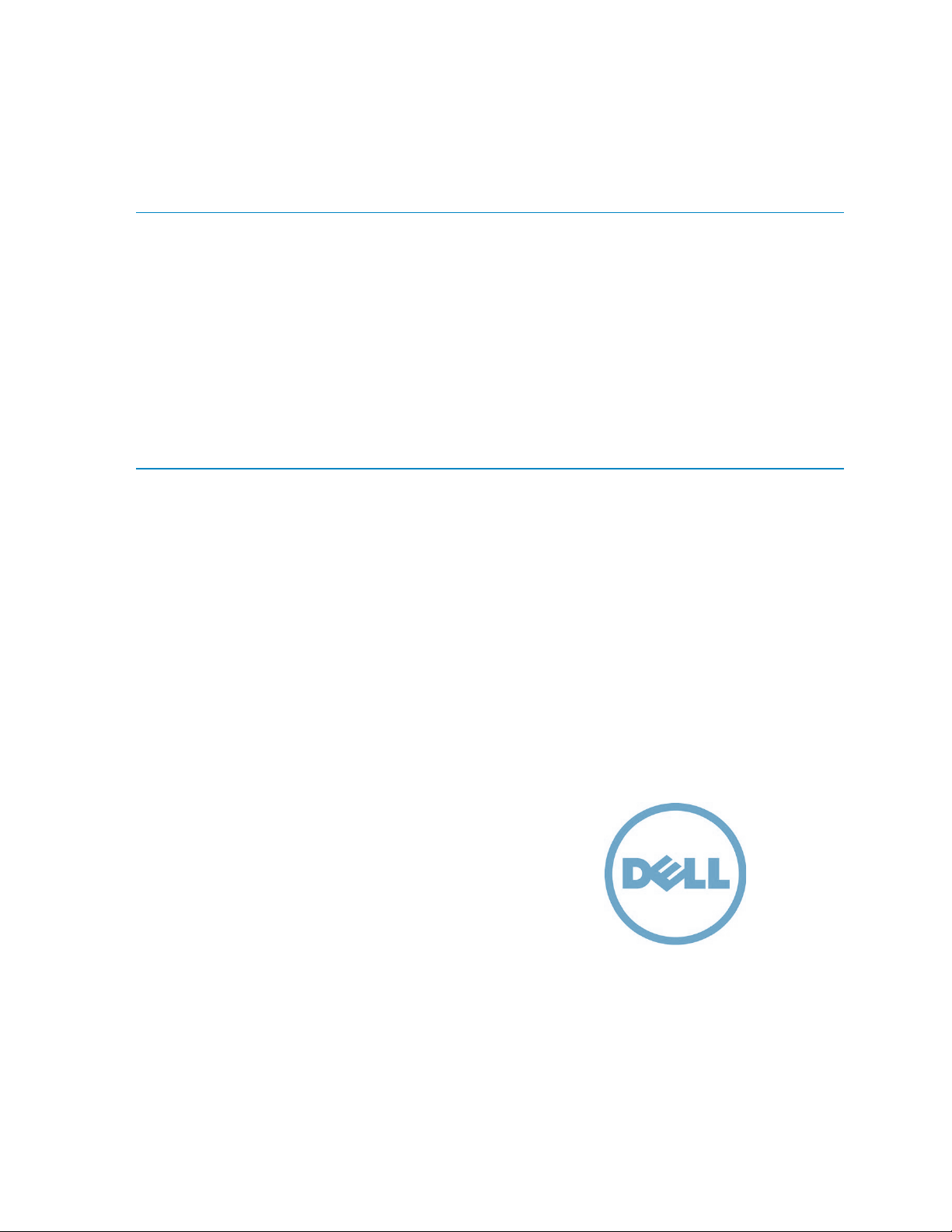
Colin King
MAC Authentication and OnGuard
Posture Enforcement using Dell WSeries ClearPass and Dell Networking
Switches
Dell Networking W-Series ClearPass Configuration Guide
Network Solutions Engineer in g Tea m
Page 2

This document is for informational purposes only and may contain typographical errors and technical
inaccuracies. The content is provided as is, without express or implied warranties of any kind.
© 2013 Dell Inc. All rights reserved. Dell and its affiliates cannot be responsible for errors or omissions
in typography or photography. Dell™, the Dell logo, PowerConnect™, Force10™ , and PowerEdge™ are
trademarks of Dell Inc. Intel®, Pentium®, Xeon®, Core® and Celeron® are registered trademarks of
Intel Corporation in the U.S. and other countries. Microsoft®, Windows®, Windows Server®, Internet
Explorer®, MS-DOS®, Windows Vista® and Active Directory® are either trademarks or registered
trademarks of Microsoft Corporation in the United States and/or other countries. Other trademarks
and trade names may be used in this document to refer to either the entities claiming the marks and
names or their products. Dell disclaims proprietary interest in the marks and names of others.
August 2013| Rev 1.0
Dell Networking W-Series ClearPass Configuration Guide 2
Page 3

Dell Networking W-Series ClearPass Configuration Guide 3
Page 4

Contents
Executive Summary ...................................................................................... 6
Introduction ............................................................................................... 6
Network Topology ........................................................................................ 7
Applicable Hardware and Software Versions ......................................................... 8
Dell W-Series ClearPass ............................................................................................... 8
Dell Networking Switches ............................................................................................ 8
MAC Authentication with W-ClearPass and Dell Networking 7024P Switch ...................... 8
Dell Networking 7024P Configuration .............................................................................. 9
Add a RADIUS Server .............................................................................................. 10
Enable Authentication and configure the port ............................................................... 11
Dell Networking ClearPass Configuration ........................................................................ 13
Adding Network Authenticator .................................................................................. 13
Create a Static Host List .......................................................................................... 14
Configuring a Network Policy .................................................................................... 15
Testing MAC Authentication ....................................................................................... 19
MAC Authentication Conclusion ................................................................................... 20
OnGuard posture enforcement with Dell Networking 7024P Switch ............................. 21
Dell Networking 7024P Configuration ............................................................................ 21
Enable Authentication and configure the port ............................................................... 22
SNMP Configuration ................................................................................................ 23
Dell Networking ClearPass Configuration ........................................................................ 23
Enter a user into the Local Users database ................................................................... 24
Configuring an OnGuard Network Policy ....................................................................... 25
Configuring a Wired 802.1x Policy .............................................................................. 31
Testing OnGuard Posture Configuration ......................................................................... 35
OnGuard Configuration Conclusion ............................................................................... 36
Appendix A ............................................................................................... 37
Dell Networking 55xx Series Switches............................................................................ 37
Dell Networking 55xx Series Firmware ......................................................................... 37
MAC Authentication Configuration for 55xx Series Switch ................................................... 37
Dell Networking W-ClearPass MAC Authentication Configuration ......................................... 39
OnGuard posture enforcement with Dell Networking 55xx Switch ......................................... 39
Dell Networking W-ClearPass MAC Authentication Configuration ......................................... 39
Dell Networking W-Series ClearPass Configuration Guide 4
Page 5

Figures
Figure 1. Basic Topology ................................................................................................. 7
Figure 2. MAC Authentication Configuration Flowchart ............................................................ 9
Figure 3. MAC Authentication 7024P Switch - RADIUS Server Configuration .................................. 11
Figure 4. MAC Authentication 7024P Switch - Authentication Configuration ................................. 12
Figure 5. MAC Authentication ClearPass - Adding Network Authenticator .................................... 13
Figure 6. MAC Authentication ClearPass – Create Static Host List .............................................. 14
Figure 7. MAC Authentication ClearPass – Configuring a Network Policy Service ............................ 15
Figure 8. MAC Authentication ClearPass – Configuring Authentication Method and Source ................ 16
Figure 9. MAC Authentication ClearPass – Configuring Roles .................................................... 18
Figure 10. MAC Authentication ClearPass – Configuring Enforcement ......................................... 19
Figure 11. OnGuard Configuration Flowchart ...................................................................... 22
Figure 12. OnGuard 7024P Switch – Authentication Configuration ............................................. 23
Figure 13. OnGuard ClearPass – Adding Local User ................................................................ 25
Figure 14. OnGuard ClearPass – Web-Based Authentication Service ........................................... 26
Figure 15. OnGuard ClearPass – Authentication Source .......................................................... 26
Figure 16. OnGuard ClearPass - Roles ............................................................................... 27
Figure 17. OnGuard ClearPass – Adding New Posture Policy ..................................................... 28
Figure 18. OnGuard ClearPass – Posture Policy Main Tab ........................................................ 29
Figure 19. OnGuard ClearPass – Enforcement Policy .............................................................. 31
Figure 20. Wired 802.1x ClearPass – Service Configuration ...................................................... 32
Figure 21. Wired 802.1x ClearPass – Authentication Types ...................................................... 33
Figure 22. Wired 802.1x ClearPass – Roles .......................................................................... 34
Figure 23. Wired 802.1x ClearPass – Enforcement................................................................. 35
Figure 24. Appendix A, 5524P Dot1x Global Settings ............................................................. 38
Figure 25. Appendix A, 5524P Dot1x Interface Settings, MAC Only............................................. 38
Figure 26. Appendix A, 5524P Dot1x Interface Settings, 802.1x only .......................................... 39
Dell Networking W-Series ClearPass Configuration Guide 5
Page 6

Executive Summary
The Dell Networking W-Series ClearPass platform is a powerful access control appliance for use with
wired or wireless networking. W-ClearPass is highly optimized for use with wireless access using the WSeries controllers and APs as the network access devices. In addition to wireless network access
control, W-ClearPass can service authentication requests from Dell Networking wired switches. The
combination of W-ClearPass, W-Series Controllers, and Dell Networking switches provides a complete
solution for network access control.
Administrators with devices that do not support 802.1x (printers, cameras, IP phones) will learn the
authentication method used with Dell switches for MAC authentication and how to configure the
corresponding W-ClearPass services.
Administrators can also learn how to use the OnGuard client within W-ClearPass to ensure all PCs
connected directly to Dell switches are screened for health compliance.
Introduction
This configuration guide details the steps required to configure both MAC Authentication and OnGuard
posture enforcement usi ng Dell Networking switches. The W-ClearPass Policy Manager will be the
centerpiece for all RADIUS credentials and network access authentication decisions for devices
accessing the network through the Dell Networking switch.
Dell Networking W-Series ClearPass Configuration Guide 6
Page 7
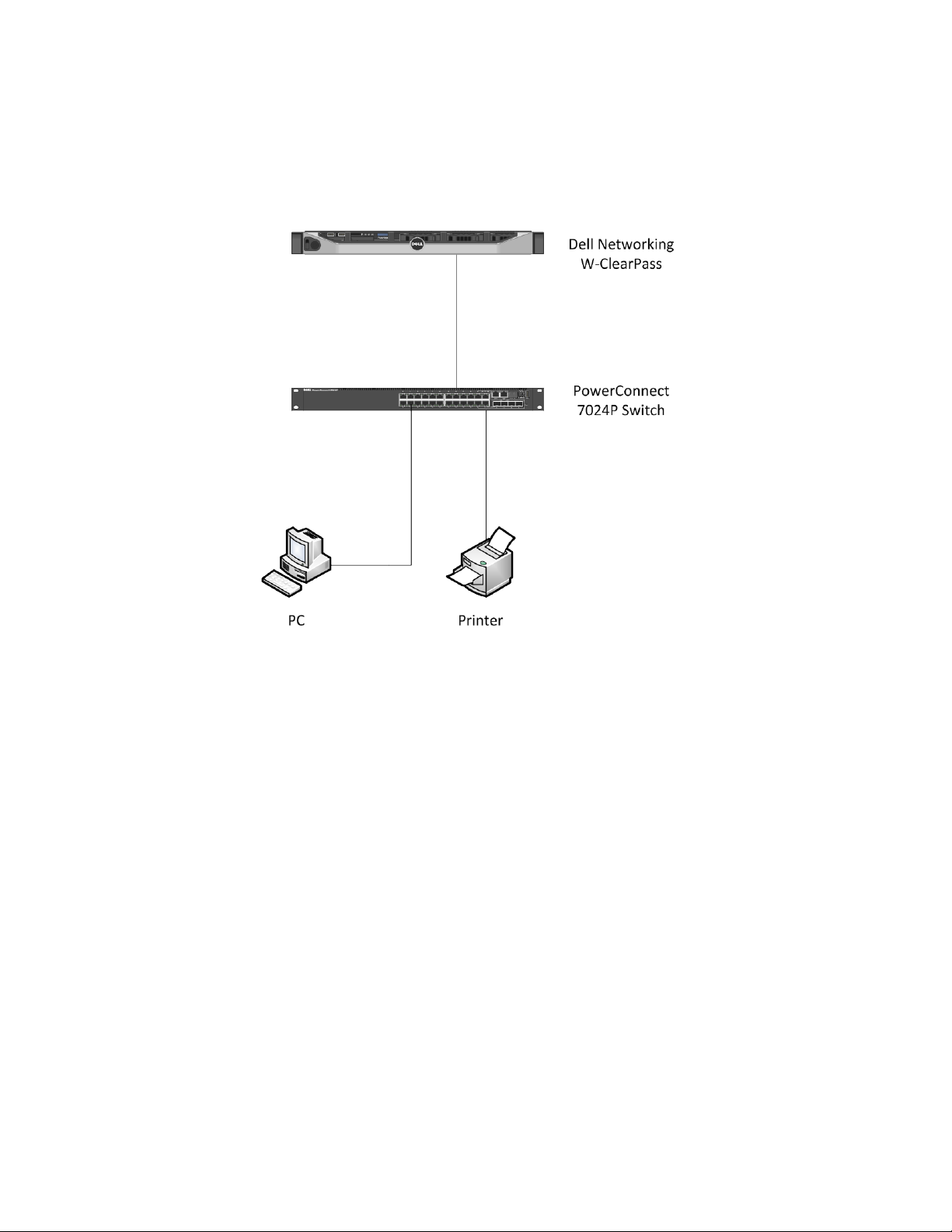
Network Topology
Figure 1. Basic Topology
The figure above shows the setup used for this document. The printer is used for the MAC
Authentication example configuration, while the PC is used for the OnGuard heath posture example
configuration.
The Dell Networking 7024P is representative of a typical closet access switch. The Dell Networking WClearPass appliance is normally located in the Data Center. The Dell 7024P switch is also capable of
supplying PoE+ power to devices connected to its ports. This PoE+ capability can simplify the
deployment of devices like Phones, Cameras, and similar corporate devices that will benefit from the
MAC Authentication methodology described in this document.
Dell Networking W-Series ClearPass Configuration Guide 7
Page 8

Applicable Hardware and Software Versions
The examples in this document are validated on the following HW and SW versions:
• Dell W-Series ClearPass SW v6.0.2
• Dell Networking 7024P firmware v5.1.0.1
Dell W-Series ClearPass
Dell W-Series ClearPass SW v6.0.2
Configuration for the ClearPass appliance is the same for the latest version released during the
publishing of this document, ClearPass v6.1.2. No changes to the MAC Authentication feature were
implemented in this later version. The OnGuard client application was upgraded to include a VPN
client in ClearPass v6.1.2. The VPN feature and its configuration will not affect the behavior or
configuration of the methodology described in this document.
Dell Networking Switches
Dell Networking 7024P – firmware v5.1.0.1
The following Dell Networking branded switches contain the same firmware base and can be
substituted for the 7024P used in this example.
Dell Networking switches:
8132, 8164, 8132F, 8164F, 7024, 7048, 7024P, 7048P, 7024F, 7048R, 7048R-RA, 8024, 8024F, M6220,
M6348, M8024, M8024-k
NOTE: Dell Networking Switches not included in the list above could have behaviors that would require
some modification to the methods used in the example configurations below, however the methodology
and mechanisms are similar and can therefore be applied with minor changes. See Appendix A for
information on how to use Dell 55xx switches.
MAC Authenti c at ion with W-ClearPass and Dell Networking 7024P Switch
The use of MAC Authentication is mainly used for devices such as printers, cameras, and IP phones that
do not support 802.1x authentication and require the use of MAC Authentication.
The configuration example in this guide will only detail the basic setup of both the W-ClearPass Policy
Manager and the Dell Networking 7024P switch. Network administrators may also want to configure
specific VLANs to restrict traffic to the type needed for the device being placed on the 7024P switch
port. The assignment of VLANs based on successful authentication is not covered in this document.
Dell Networking W-Series ClearPass Configuration Guide 8
Page 9
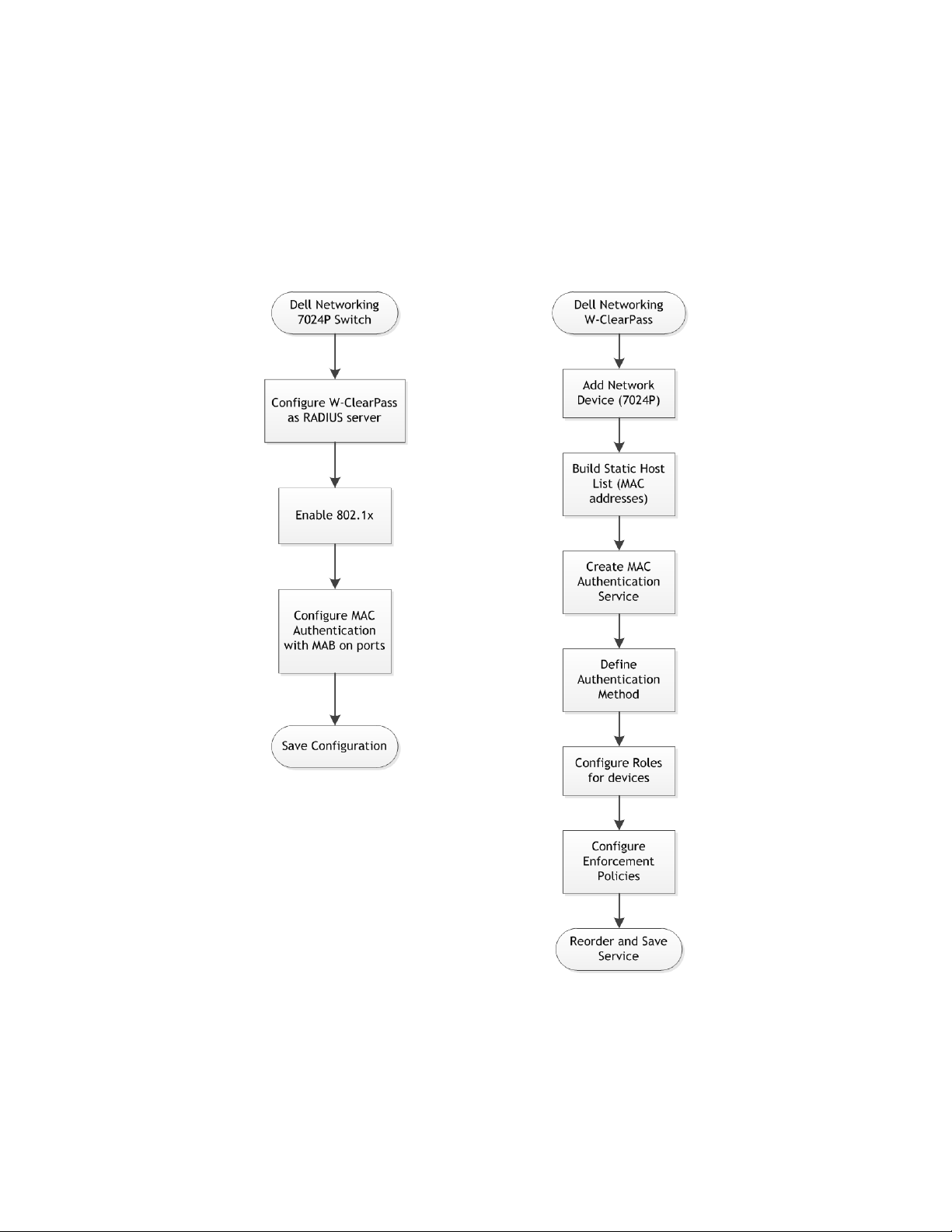
Figure 2. MAC Authentication Configuration Flowchart
Dell Networking 7024P Configuration
The following configuration steps start from a switch that has been configured to be an access switch
with no network security settings in place. Basic settings outlined in the Quick Start Guide have been
completed.
Dell Networking W-Series ClearPass Configuration Guide 9
Page 10

Series ClearPass Configuration Guide
Add a RADIUS Server
Navigate to System > Management Security > RADIUS > RADIUS Server Configuration
Click on Add
Input IP address of the ClearPass appliance into RADIUS Server Host Address
Change RADIUS Server Name to an appropriate name
Click Apply
Click on Detail
Choose the IP address from the RADIUS Server Host Address drop dow n lis t
Click on the checkbox located in the Secret field. Enter a secret key to be used with the ClearPass
appliance.
Choose Enable from the dropdown list in the Primary Server field
Click on Apply
Save your configuration to the running configuration (disk icon at the upper right of the GUI)
Dell Networking W-
10
Page 11
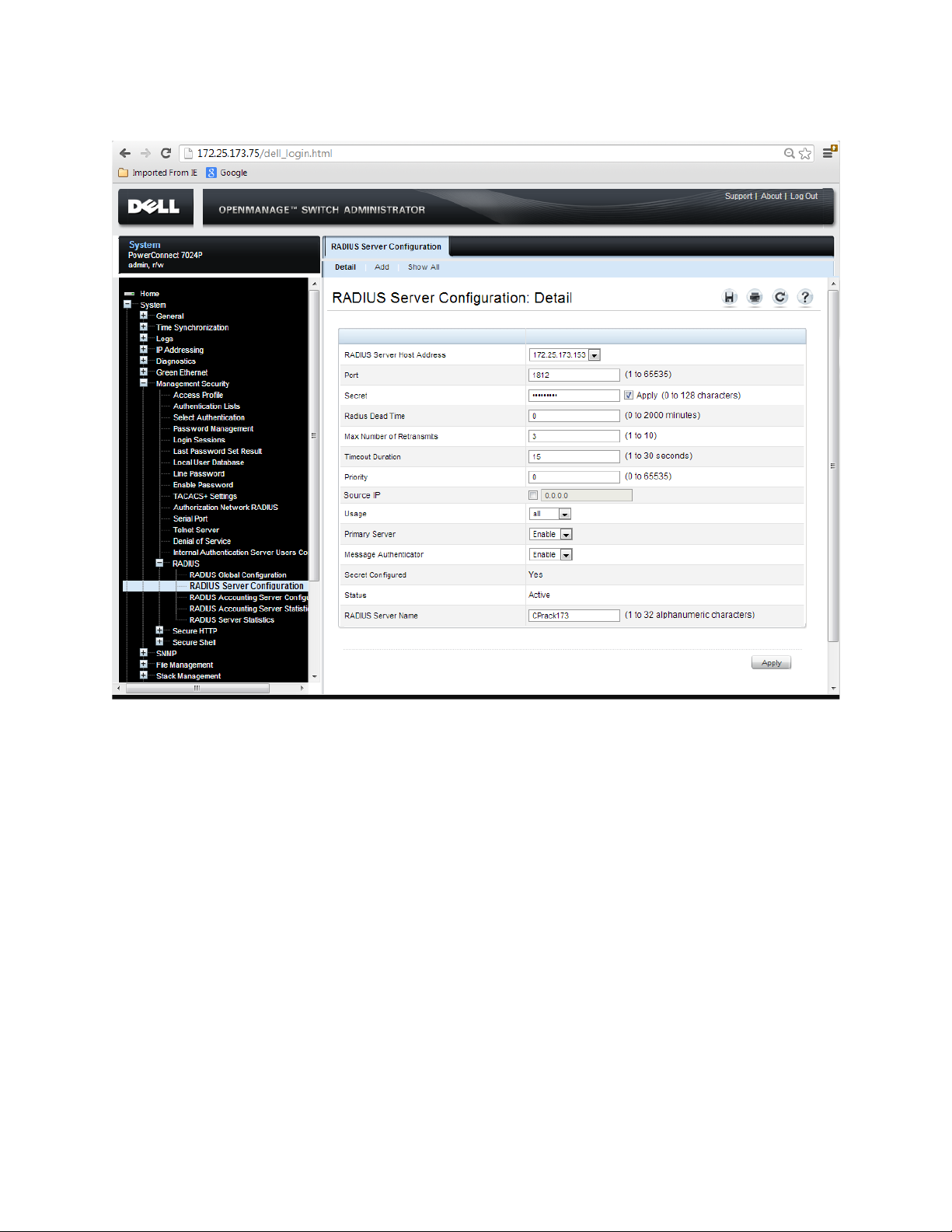
Series ClearPass Configuration Guide
Figure 3. MAC Authentication 7024P Switch - RADIUS Server Configuration
Enable Authentication and configure the port
Navigate to Switching > Network Security > Dot1x Authentication > Authentication
Under Global Parameters, choose Enable from the dropdown list in the Administrative Mode field
Identify the port to be used for MAC Authentication
Under Interface Parameters, choose the port number from the dropdown list in the Interface field
Choose Mac-based from the dropdown list and check the MAB box in the Admin Interface Control field
All other fields can remain default
Repeat the above for any other ports requiring MAC Authenticatio n
Dell Networking W-
11
Page 12
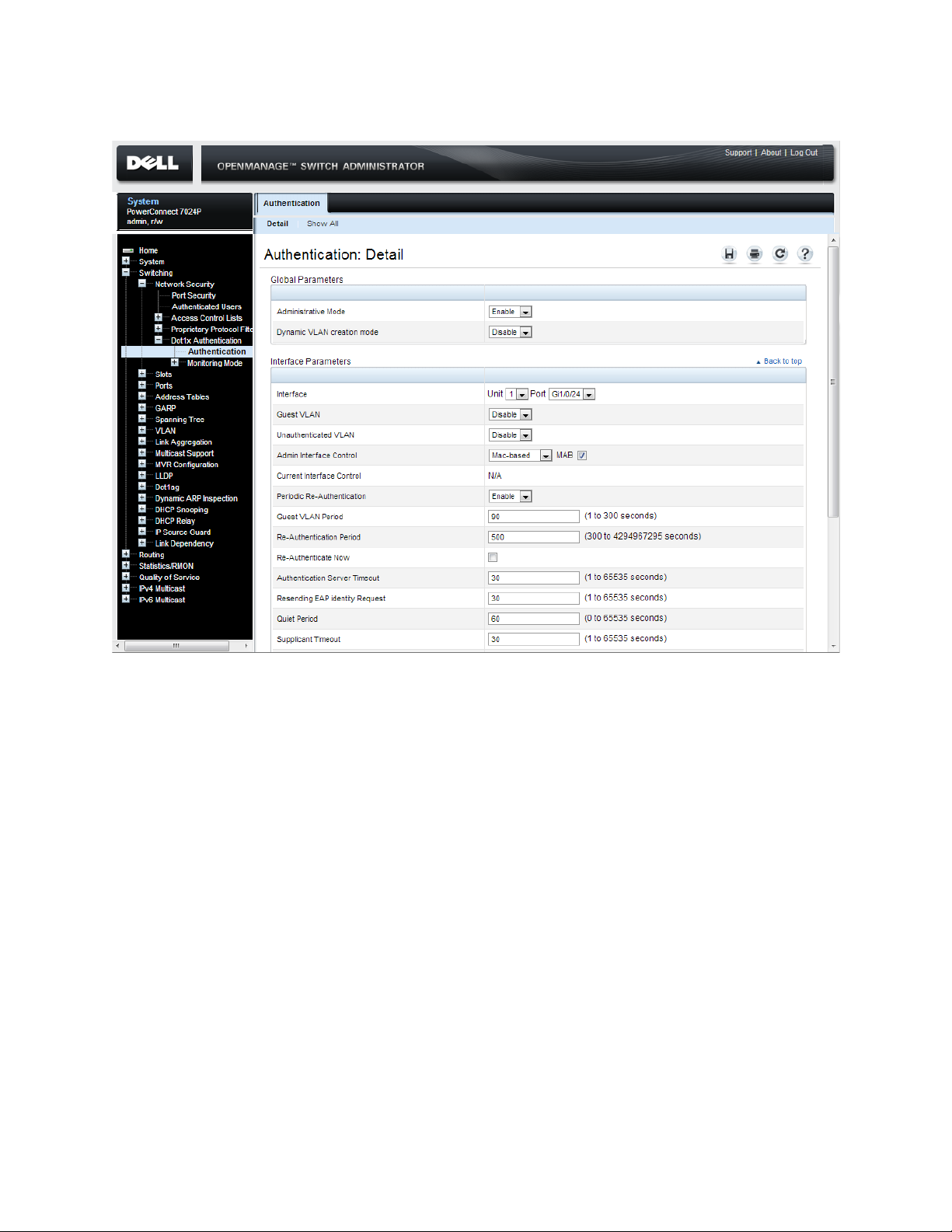
Series ClearPass Configuration Guide
Figure 4. MAC Authentication 7024P Switch - Authentication Configuration
There are likely other ports on the switch that do not require Authentication. For those ports at this
time it is recommended to force the port interface into Authorized mode.
Under Interface Parameters, choose the port number from the dropdown list in the Interface field
Choose Authorized from the dropdown list in the Admin Interface Control field
All other fields can remain default
Repeat the above for all ports requiring access without Authentication
NOTE: Administrators can edit multiple ports at one time by using the Show All configuration page
under Authentication.
Click Apply
Save your configuration to the running co nfi g urat i on
This completes the steps required for Mac Authentication on the Dell Networking 7024P.
For additional information and CLI examples, please refer to the Dell Networking 7000 Series Switch
User’s Configuration Guide.
Dell Networking W-
12
Page 13

Series ClearPass Configuration Guide
Dell Networking ClearPass Configuration
The following configuration steps start from a ClearPass appliance that has been setup according to the
basic configuration outlined in the Dell Networking W-ClearPass Policy Manager 6.0 Quick Start Guide.
It’s assumed that all Subscription IDs and licensing has been enabled for the product.
Adding Network Authenticator
Navigate to Configuration > Network > Devices
Click on Add Device in the upper right hand corner
Under the Device tab, input the following:
Enter a descriptive name in the Name field
Enter the IP address of the 7024P switch in the IP or Subnet Address field
Enter the same secret used previously in the RADIUS Shared Secret field
Enter the same secret again in the Verify field
Choose IETF from the dropdown list in the Vendor Name field
Click Save
Figure 5. MAC Authentication ClearPass - Adding Network Authenticator
Dell Networking W-
13
Page 14

Series ClearPass Configuration Guide
Create a Static Host List
The Static Host List will be the repository for the MAC Addresses allowed onto the network. All devices
using MAC Authentication will need to have their MAC addresses input into this list.
Navigate to Configuration > Identity > Static Host Lists
Click on Add Static Host List at the upper right of the GUI
Enter a descriptive name in the Name field
Enter a description in the Description field
Choose List in the Host Format field
Choose MAC Address in the Host Type field
Add as many addresses into the list as desired at this time. Addresses can be added at any time
Click on Save
In this example “AllowedMacAddresses” is used as the Static Host List name.
Figure 6. MAC Authentication ClearPass – Create Static H os t List
Dell Networking W-
14
Page 15

Series ClearPass Configuration Guide
Configuring a Network Policy
Navigate to Configuration > Start Here
Choose MAC Authentication
Under the Service tab, input and change the following:
Enter a descriptive name in the Name field
Enter a description in the Description field
Under Service Rules, remove all default conditions by clicking on the trash icon to the
right of each condition
Add a new condition by clicking on Click to add… and choosing the following:
o Type – Radius:IETF
o Name – Calling-Station-Id
o Operator – BELONGS_TO_GROUP
o Value – AllowedMacAddresses (descriptive name from example)
Click on the disk icon next to the condition to save
Click on Next at the bottom right to move to the Authentication tab
Figure 7. MAC Authentication ClearPass – Configuring a Network Policy Service
Dell Networking W-
15
Page 16

Series ClearPass Configuration Guide
Under the Authentication tab, input and change the following:
Highlight [MAC AUTH] and remove it from the Authentication Methods list
From the dropdown menu, --Select to Add--, choose [EAP MD5]
Highlight [Endpoints Repository] [Local SQL DB] and remove it from the
Authentication Sources list
Click on Add new Authentication Source
Enter a descriptive name in the Name field (for this example “static list Mac auth” is
used)
Enter a description in the Description field
From the dropdown menu, Type, choose Static Host List
Click on Next to move to the Static Hosts Lists tab
From the dropdown menu, choose the static host list previously created (for this
example AllowedMacAddresses was previously created)
Click Next and then Save to move back to the Authentication tab
From the dropdown menu in Authentication Sources, --Select to Add--, choose static
list Mac auth [Static Host List] (this is the source that was just created)
Click on Next at the bottom right to move to the Roles tab
Figure 8. MAC Authentication ClearPass – Configuring Authentication Met hod and Sour ce
Dell Networking W-
16
Page 17

Series ClearPass Configuration Guide
Under the Roles tab, input and change the following:
Click on Add new Role Mapping Policy
Enter a descriptive name in the Policy Name field
Enter a description
Leave the Default Role as [Guest]
Click on Next to move to the Mapping Roles tab
Click on Add Rule
Click on Click to add… within the Conditions window
From the dropdown menu under Type, choose Authentication
From the dropdown menu under Name, choose Source
From the dropdown menu under Operator, choose EQUALS
From the dropdown menu under Value, choose static list Mac auth
Click on the disk icon to save the condition
From the dropdown menu within the Actions window, choose [Employee]
NOTE: the [Employee] role is a default value used to simplify this example. Admins should
define and use specific roles for their deployment.
Click on Next to move to the Enforcement tab
Dell Networking W-
17
Page 18

Series ClearPass Configuration Guide
Figure 9. MAC Authentication ClearPass – Configuring Roles
Under the Enforcement tab, input and change the following:
Click on Add new Enforcement Policy
Enter a descriptive name in the Name field
Enter a description in the Description field
Ensure RADIUS is selected for the Enforcement Type
From the dropdown menu under Default Profile, choose [Deny Access Profile]
Click on Next to move to the Rules tab
Ensure Select first match is selected for Rules Evaluation Algorithm
Click on Add Rule under Conditions
Click on Click to add…
From the dropdown menu under Type, choose Tips
From the dropdown menu under Name, choose Role
From the dropdown menu under Operator, choose EQUALS
From the dropdown menu under Value, choose [Employee]
Click the disk icon to save the condition
Dell Networking W-
18
Page 19

Series ClearPass Configuration Guide
From the dropdown menu for Profile Names, --Select to Add--, choose [RADIUS]
[Allow Access Profile]
Click on Save
Click on Next to move to the Summary tab
Figure 10. MAC Authentication ClearPass – Configuring Enforcement
Click on Save to move to the Reorder Services page
ClearPass evaluates the Services created from the top of the list to the bottom. There are many
default services that come configured with the base install. These default services will not interfere
with this example. The Mac authorization service that was just created can be left at the bottom of
the service order list.
Click on Save to complete the configuration
Testing MAC Authentication
Connect any device not configured to use 802.1x (example - printer) to the switch port configured for
MAC Authentication MAB. Ensure the MAC address of the device is in the static host list that is
configured in the above example.
Dell Networking W-
19
Page 20

Series ClearPass Configuration Guide
Within the Dell Networking 7024P GUI, administrators can see the status of all authentications and can
see if a port is currently authorized. For the Port Access Log, navigate to Switching > Dot1x
Authentication > Monitoring Mode > Port Access Control History Log.
ClearPass has an extensive Access Tracker which logs all the steps corresponding to Authentication,
Authorization and Enforcement. It is very useful in identifying which service it’s identifying to
categorize the request, and what issues it has during the authentication. The Access Tracker can be
located by navigating to Monitoring > Live Monitoring > Access Tracker.
MAC Authentication Conclusion
Many of the settings in the above example are simplified for the purpose of providing a basic
configuration an administrator can build upon. The settings shown are not intended to fully protect the
network in all environments.
The default MAC Authentication method within ClearPass will not successfully recognize the
authentication request from the Dell Networking switch. The unique ClearPass setting that is described
above is the use of EAP-MD5 as the Authentication method, with a source of a Static Host List. The use
of this method, along with strict enforcement policies on the switch, will effectively secure and allow
the proper traffic for devices that do not support 802.1x.
Dell Networking W-
20
Page 21

Series ClearPass Configuration Guide
OnGuard posture enforcement with Dell Networking 7024P Switch
OnGuard is a SW module within ClearPass used to determine the health of a device. Network
administrators may want to enforce devices being connected to the network to have certain health
related conditions met before access is granted. Typical conditions include the presence of an antivirus SW with updated virus definitions. Other conditions could involve a check on the state of the
firewall. For the purposes of this document, the posture of the device is directly referencing its
health.
The persistent client for OnGuard has the ability to detect changes in the posture of a device and
change its access status in the network. Although the Dell Networking switch does not support RADIUS
CoA, it can still use OnGuard to check heath at the initial authentication request when connecting to
the network. Additionally, the persistent OnGuard client can monitor a PC and revoke access to the
network after any failed periodic health check.
Dell Networking W-Series products support RADIUS CoA in addition to Radius VSA (Vendor Specific
Attributes), which can be used in conjunction with ClearPass for all available features when connected
wirelessly.
This example will perform a basic health check to see if the PC has its firewall enabled or turned off.
If the firewall is not enabled on the PC, it will remove access to the network. To read more on heath
related conditions that OnGuard can interrogate on devices, see the latest Dell Networking W-
ClearPass Policy Manager User Guide.
Dell Networking 7024P Configuration
OnGuard uses HTTPS to send posture information to the ClearPass appliance. For OnGuard to use
HTTPS, it must have access to the network. If a customer requires 802.1x authentication on the wired
switch, a separate 802.1x authentication must be used prior to the OnGuard posture check. In this
example, an 802.1x PEAP-EAP-MSCHAPv2 authentication is completed first. A separate WebAuth
service must be setup with posture checks to use the OnGuard agent. To ensure a non-compliant device
is not admitted back to the network, it’s recommended that 802.1x be enabled on the access port to
the Dell Networking 7024P switch. If the port is left in Authorized mode, and the heath issue is not
corrected, the device will be bounced from the network during each periodic heath check.
This example builds upon the previous MAC Authentication example. The configuration of the RADIUS
server and their shared secrets are not repeated in this section. The steps to setup the RADIUS server
on both the switch and ClearPass are the same. Please reference the steps in the previous example to
enable the switch to be an authenticator by adding an external RADIUS server (ClearPass).
Dell Networking W-
21
Page 22

Series ClearPass Configuration Guide
Figure 11. OnGuard Configuration Flowchart
Enable Authentication and configure the port
Dell Networking W-
22
Page 23

Series ClearPass Configuration Guide
Navigate to Switching > Network Security > Dot1x Authentication > Authentication
Under Global Parameters, choose Enable from the dropdown list in the Administrative Mode field
NOTE: The enable authentication step above was completed in the previous MAC Authentication
example.
Identify the port to be used for wired authentication with OnGuard
Under Interface Parameters, choose the port number from the dropdown list in the Interface field
The default setting when enabling 802.1x on the switch in the Admin Interface Control field is
Automode. Confirm that Automode is set
All other fields can remain default.
Repeat the above for any other ports requiring this setting.
Figure 12. OnGuard 7024P Switch – Authentication Configuration
SNMP Configuration
By default, SNMPv2 is enabled on the switch and the ClearPass appliance. No changes to the default
settings are required to enable the SNMP bounce of the switch port upon an OnGuard failure action. If
the administrator requires SNMP traps for monitoring of the networks, enable SNMP and configure the
community strings per the Dell Networking 7000 Series Switch User’s Configuration Guide.
Dell Networking ClearPass Configuration
Dell Networking W-
23
Page 24

Series ClearPass Configuration Guide
The following configuration steps start from a ClearPass appliance that has been setup according to the
basic configuration outlined in the Dell Networking W-ClearPass Policy Manager 6.0 Quick Start Guide.
It’s assumed that all Subscription IDs and licensing has been enabled for the product.
This example builds upon the previous MAC Authentication example. The configuration of the RADIUS
server and their shared secrets are not repeated in this section. The steps to setup the RADIUS server
on both the switch and ClearPass are the same. Please reference the steps in the previous example to
enable the switch to be an authenticator by adding an external RADIUS server (ClearPass).
The OnGuard service within ClearPass uses a web authentication, which can support either a
username/password or certificate based login. This allows for the OnGuard service to use the same
method to sign into the ClearPass appliance as the authentication method used to access the network.
In this simplified example, the method used for both authentication and OnGuard is a username and
password. Examples of databases supported include Active Directory, LDAP, and generic SQL. For this
example the local user database within ClearPass will be used.
Enter a user into the Local Users database
Navigate to Configuration > Identity > Local Users
Click on Add User
Enter a User ID , Name, Password, and Verify Password
Keep the Enable User box checked
From the dropdown menu under Role, choose [Employee]
Click Add
Dell Networking W-
24
Page 25

Series ClearPass Configuration Guide
Figure 13. OnGuard ClearPass – Adding Local User
Configuring an OnGuard Network Policy
Navigate to Configuration > Start Here
Choose Web-Based Authentication
Enter a descriptive name in the Name field
Enter a description in the Description field
Click on the Posture Compliance check box under More Options
Dell Networking W-
25
Page 26

Series ClearPass Configuration Guide
Figure 14. OnGuard ClearPass – Web-Based Authentication Service
Click Next to move to the Authentication tab
From the dropdown menu under Authentication Sources, choose [Local User Repository] [Local SQL
DB]
Figure 15. OnGuard ClearPass – Authentication Source
Click Next to move to the Roles tab
Click on Add new Role Mapping Policy
Enter a descriptive name in the Policy Name field
Enter a description in the Description field
Leave the Default Role as [Guest]
Click Next to move to the Mapping Rules tab
o Click on Add Rule
o From the dropdown menu under Type, choose Authorizatio n :[L o c a l Us er
Repository]
o From the dropdown menu under Name, choose Role_Name
Dell Networking W-
26
Page 27

Series ClearPass Configuration Guide
o From the dropdown menu under Operator, choose EXISTS
o Click the disk icon to save the condition
o From the dropdown menu under Actions, Role Name, choose [Employee]
Click Next to move to the Summary tab
Click Save to save the new Role Mapping Policy and to move back to the Service configuration
Figure 16. OnGuard ClearPass - Roles
Click Next to move to the Posture tab
Click Add new Posture Policy
Enter a descriptive name in the Policy Name field
Enter a description in the Description field
Leave the Posture Agent as OnGuard Agent
Choose the appropriate Host Operating System (this example uses Windows)
Click Next to move to the Posture Plugins tab
o Check the checkbox for ClearPass Windows Universal System Health Validator
o Click on Configure
o Choose the appropriate version of OS (this example uses Windows 7)
o Check the checkbox Enable checks for Windows 7 (may not be required for other OS
brands)
o Choose the Firewall selection from the list under the OS
o Check the checkbox “A firewall application is on”
o Uncheck both the Auto Remediation and (Uncheck to allow any product) checkboxes
o Click Save
Click Next to move to the Rules tab
o Click Add Rule
Dell Networking W-
27
Page 28

Series ClearPass Configuration Guide
o From the dropdown menu under Select plugin Checks, choose Fails one or more SHV
checks
o Check ClearPass Windows Universal System Health Validator checkbox
o From the dropdown menu under Posture Token, choose QUARANTINE (20)
o Click on Save
o Click Add Rule
o From the dropdown menu under Select plugin Checks, choose Passes all SHV checks
o Check ClearPass Windows Universal System Health Validator checkbox
o From the dropdown menu under Posture Token, choose HEALTHY (0)
o Click on Save
Click on Next to move to the Summary tab
Click on Save to save the Posture policy and move back to the Service configuration
Figure 17. OnGuard ClearPass – Adding New Posture Policy
Dell Networking W-
28
Page 29

Series ClearPass Configuration Guide
Figure 18. OnGuard ClearPass – Posture Policy Main Tab
Click Next to move to the Enforcement tab
Click on Add new Enforcement Policy
Enter a descriptive name in the Name field
Enter a description in the Description field
Choose WEBAUTH as the Enforcement Type
Click on Add new Enforcement Profile
From the dropdown menu under Template, choose Agent Enforcement
Enter a descriptive name in the Name field (example- Agent Healthy Profile)
Enter a description in the Description field
Click Next to move to the Attributes tab
Two attributes are auto populated
From the dropdown menu under Attribute Value - Message, type a welcome message to be
displayed
Click the disk icon to save the attribute
Click Next to move to the Summary tab
Click on Save to move back to the Enforcement policy
Click on Add new Enforcement Profile
From the dropdown menu under Template, choose Agent Enforcement
Dell Networking W-
29
Page 30

Series ClearPass Configuration Guide
Enter a descriptive name in the Name field (example – Agent Unhealthy)
Enter a description in the Description field
Click Next to move to the Attributes tab
Delete the two auto populated attributes
Click on Click to add…
From the dropdown menu under Attribute Name, choose Bounce Client
From the dropdown menu under Attribute Value, check the checkbox
Click the disk icon to save the attribute
Click on Click to add…
From the dropdown menu under Attribute Name, choose Message
From the dropdown menu under Attribute Value, type a message to indicate client is
unhealthy
Click the disk icon to save the attribute
Click Next to move to the Summary tab
Click on Save to move back to the Enforcement policy
From the dropdown menu under Default Profile choose the healthy profile that was just
created. (This example uses [Agent] Agent Healthy Profile)
Click on Next to move to the Rules tab
Click on Add Rule
Click on Click to add…
From the dropdown menu under Type, choose Tips
From the dropdown menu under Name, choose Role
From the dropdown menu under Operator, choose EQUALS
From the dropdown menu under Value, choose [Employee]
Click the disk icon to save the condition
Click on Click to add…
From the dropdown menu under Type, choose Tips
From the dropdown menu under Name, choose Posture
From the dropdown menu under Operator, choose EQUALS
From the dropdown menu under Value, choose QUARANTINE (20)
Click the disk icon to save the condition
From the dropdown menu under Enforcement Profiles, Profile Names, choose the unhealthy
profile that was just created. (This example uses [Agent] Agent Unhealthy)
Dell Networking W-
30
Page 31

Series ClearPass Configuration Guide
Click the disk icon to save the condition
Click on Save
Click on Next to move to the Summary tab
Click on Save to save the Enforcement policy and move back to the Service configuration
Figure 19. OnGuard ClearPass – Enforcement Policy
Clink on Next to move to the Summary tab
Click on Save to move to the Reorder Services page
ClearPass evaluates the Services created from the top of the list to the bottom. There are many
default services that come configured with the base install. These default services will not interfere
with this example. The Mac authorization service that was just created can be left at the bottom of
the service order list.
Click on Save to complete the Web-Auth configuration
Configuring a Wired 802.1x Policy
The next service to be configured is the standard 802.1x service. This service will authenticate the
device by request from the 7024P switch. Once the device passes authentication with the 7024P
switch, it will automatically step to the OnGuard health check service that was just configured above.
Navigate to Configuration > Start Here
Click on 802.1x Wired
Enter a descriptive name in the Name field
Enter a description in the Description field
Remove the 2
nd
service rule with the name Service-Type
Dell Networking W-
31
Page 32

Series ClearPass Configuration Guide
Click on Click to add…
From the dropdown menu under Type, choose Radius:IETF
From the dropdown menu under Name, choose User-Name
From the dropdown menu under Operator, choose EXISTS
Click the disk icon to save the rule
Figure 20. Wired 802.1x ClearPass – Service Configuration
Click on Next to move to the Authentication tab
Under the Authentication Methods, EAP FAST, EAP TLS, and EAP TTLS can be removed.
Under Authentication Sources, from the dropdown menu –-Select to Add--, choose [Local Use r
Repository] [Lo cal SQL D B ]
Dell Networking W-
32
Page 33

Series ClearPass Configuration Guide
Figure 21. Wired 802.1x ClearPass – Authentication Types
Click on Next to move to the Roles tab
Click on Add new Role Mapping Policy
Enter a descriptive name in the Name field
Enter a description in the Description field
Click on Next to move to the Mapping Rules tab
Click on Add Rule
Click on Click to add…
From the dropdown menu under Type, choose Authorization:[Local User Repository]
From the dropdown menu under Name, choose Role-Name
From the dropdown menu under Operator, choose EXISTS
Click the disk icon to save the rule
From the dropdown menu under Ro le N a me , choose [Employee]
Click on Save
Click on Next to move to the Summary tab
Click on Save to move back to the service configuration
Dell Networking W-
33
Page 34

Series ClearPass Configuration Guide
Figure 22. Wired 802.1x ClearPass – Roles
Click on Next to move to the Enforcement tab
Check the checkbox for Use Cached Results
Click on Add new Enforcement Policy
Enter a descriptive name in the Name field
Enter a description in the Description field
From the dropdown menu under Default Profile, choose [Deny Access Profile]
Click on Next to move to the Rules tab
Click on Add Rule
Click on Click to add…
From the dropdown menu under Type, choose Tips
From the dropdown menu under Name, choose Posture
From the dropdown menu under Operator, choose EQUALS
From the dropdown menu under Value, choose QUARANTINE (20)
Click the disk icon to save the condition
From the dropdown men u un der Profile Names, --Select to Add--, choose [RADIUS] [Deny
Access Profile]
Click on Save
Click on Add Rule
Click on Click to add…
From the dropdown menu under Type, choose Tips
From the dropdown menu under Name, choose Role
From the dropdown menu under Operator, choose EQUALS
From the dropdown menu under Value, choose [Employee]
Click the disk icon to save the condition
Dell Networking W-
34
Page 35

Series ClearPass Configuration Guide
From the dropdown menu under Profile Names, --Select to Add--, choose [RADIUS] [Allow
Access Profile]
Click on Save
Click on Next to move to the Summary tab
Figure 23. Wired 802.1x ClearPass – Enforcement
Click on Save to move back to the service configuration
Click on Next to move to the Summary tab
Click on Save to move to the Reorder Services page
On the Reorder Services page, ensure this wired 802.1x service is placed before the OnGuard Web-
Auth service confi gur ed i n the previous section
Click on Save to complete the configuration
Testing OnGuard Posture Configuration
The OnGuard persistent client application is downloaded directly from the ClearPass application. The
easiest method to access the .exe or .msi is to locate the download link within the management GUI.
ClearPass administrators can navigate to the following location:
Administration > Agents and Software Updates > OnGuard Settings
Ensure the Wired checkbox under Agent Customization, Managed Interfaces is checked
From the dropdown menu under Mode, choose Authenticate with health checks
Download the application, transfer it to the test PC, and install prior to trying to access the network.
Once OnGuard is installed, ensure the OnGuard process is started. Also ensure that the test PC can
support 802.1x on its LAN interface. (For Windows 7, administrators can start the Wired Auto Config
service by opening and locating it within services.msc on the Standard tab). Ensure the Local Area
Connection Authentication settings are properly configured. For this example Microsoft: Protected
Dell Networking W-
35
Page 36

Series ClearPass Configuration Guide
EAP (PEAP) is used, uncheck Validate server certificate, use method Secured passwo rd (EA P-MSCHAP
v2) and uncheck Automatically use my Windows logon name and password.
When connecting to the network, Windows will ask for a username and password. Enter the credentials
that are located in the Local User database created within ClearPass for this example.
Once connected to the network, the OnGuard application will also ask for a username and password.
These credentials are the same credentials located in the Local User database.
Within the Dell Networking 7024P GUI, administrators can see the status of all authentications and can
see if a port is currently authorized. For the Port Access Log, navigate to Switching > Dot1x
Authentication > Monitoring Mode > Port Access Control History Log.
ClearPass has an extensive Access Tracker which logs all the steps corresponding to Authentication,
Authorization and Enforcement. It is very useful in identifying which service it’s identifying to
categorize the request, and what issues it has during the authentication. The Access Tracker can be
located by navigating to Monitoring > Live Monitoring > Access Tracker. There is also an OnGuard
Activity list located in Monitoring > Live Monitoring > OnGuard Activity to monitor all OnGuard
clients.
OnGuard Configuration Conclusion
Many of the settings in the above example are simplified for the purpose of providing a basic
configuration an administrator can build upon.
The default Web-based authentication service within ClearPass will successfully prevent unhealthy
clients from accessing the network. The example above will result in a client that is restricted from all
network access until the health issue is fixed.
Administrators can further design their network access capabilities to include a remediation VLAN or
Quarantine network. This will allow the PC to have minimal access to network resources and enable an
IT administrator remote access to remediate the system. Further configuration or a new service to
detect the quarantined state and place it in the remediation VLAN would be required. The client may
also be required to physically reconnect the device after waiting for 2-3 minutes before retrying the
authentication to allow any cached failure state to be cleared out.
Additional information on configuring VLANs with Dell switches can be found in their respective User’s
Configuration Guide. The Dell Networking 7024P used in the above example has the following chapters
with useful VLAN information: Configuring Port and System Security, and Configuring VLANs.
ClearPass provides VLAN attributes to the switch via the Enforcement Policy within the service.
Additional information on enforcement can be found in the Dell Networking W-ClearPass Policy
Manager User Guide. The Enforcement chapter in the user guide contains the applicable VLAN
information.
Dell Networking W-
36
Page 37

Series ClearPass Configuration Guide
Appendix A
Dell Networking 55xx Series Switches
Dell Networking 55xx Series switches have different features and use a different firmware base than
the switches detailed above. Due to the feature and behavior differences, the configuration of the
Dell Networking 55xx switch will be different.
Dell Networking 55xx Series Firmware
The following firmware version is used in the configuration information below:
System firmware version 4.1.0.10
The Hardware applicable to the firmware above is:
Dell Networking 5524/5548/5524P/5548P
MAC Authentication Configuration for 55xx Series Switch
The 55xx series switch uses the same EAP-MD5 authentication method to facilitate the MAC
authentication with MAB. The main difference is a requirement to enable a Guest VLAN for MAC-based
authentication methods. Details on the requirements for the types of authentication can be found in
the Dell Networking 5500 Series System User Guide.
Similar to the examples in the main document, the configuration steps below are limited to a basic
setup to show the behavior and methodology of the configuration. Administrators should configure
their access policies and user roles as outlined in their own network security poli cy.
This appendix is not a step by step guide. Screenshots in the figures are summary screens of final
configurations used in the validation.
Switching > Network Security > Dot1x Authentications > Port Based Authentication Global
Dell Networking W-
37
Page 38

Series ClearPass Configuration Guide
Figure 24. Appendix A, 5524P Dot1x Global Settings
Switching > Network Security > Dot1x Authentications > Port Based Authentication Interface
Settings: Edit
Figure 25. Appendix A, 5524P Dot1x Interface Settings, MAC Only
Dell Networking W-
38
Page 39

Series ClearPass Configuration Guide
Dell Networking W-ClearPass MAC Authentication C onfi guration
The configuration for W-ClearPass does not change from the example shown in the main body of this
document. The same service and its setup can be used for the MAC Authentication with MAB.
OnGuard posture enforcement with Dell Networking 55xx Switch
The Dell Networking 55xx Series Switch behaves in a very similar manner for 802.1x PEAP-EAPMSCHAPv2 authentication. The standard settings are shown in the following figure.
Figure 26. Appendix A, 5524P Dot1x Interface Settings, 802.1x only
Dell Networking W-ClearPass MAC Authentication C onfi guration
The configuration for W-ClearPass does not change from the example shown in the main body of this
document. The same service and its setup can be used for both the 802.1x Wired and Web-Auth
services.
Dell Networking W-
39
