Page 1

TM
DELL
TM
OPTIPLEX 390
TECHNICAL GUIDEBOOK—
INSIDE THE OPTIPLEX 390
Page 2
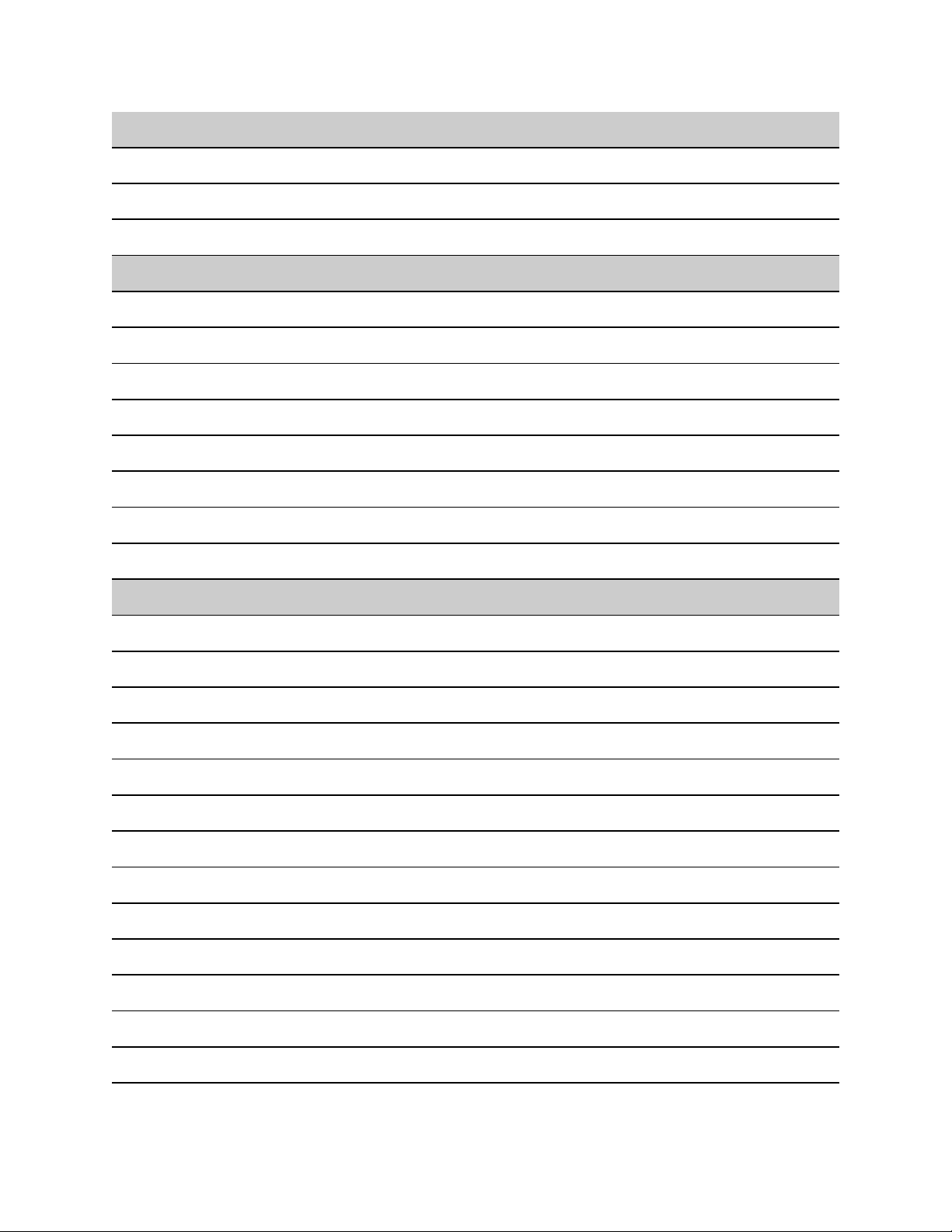
TABLE OF CONTENTS
O V E R V I E W
Mini Tower Computer (MT) View 3-4
Desktop Computer (DT) View 5-6
Small Form Factor Computer (SFF) View 7-8
M A R K E T I N G S Y S T E M C O N F I G U R A T I O N S
Operating System, Chipset 9
Processor 10
Memory 11
Hard Drives, Removable Storage, System Expansion Slots 12
Graphics/Video Controller, External Ports/Connectors 13
Communications—Network Adapter (NIC), Wireless 14
Audio and Speakers, Keyboard and Mouse 14
Security, Service and Support, Software 15
DET A IL ED E NG INE ER I NG SP E CIF IC A TI O NS
System Dimensions (Physical) 16
System Expansion Slots 16
System Level Environmental and Operating Conditions 17
Power 18-19
Audio 20
Communications 20-24
Graphics/Video Controller 25-26
Hard Drives 27-30
Optical Drive 31-32
Media Card Reader 33
BIOS Defaults 34
Chassis Enclosure and Ventilation Requirements 35
Acoustic Noise Emission Information 36-38
Page 3
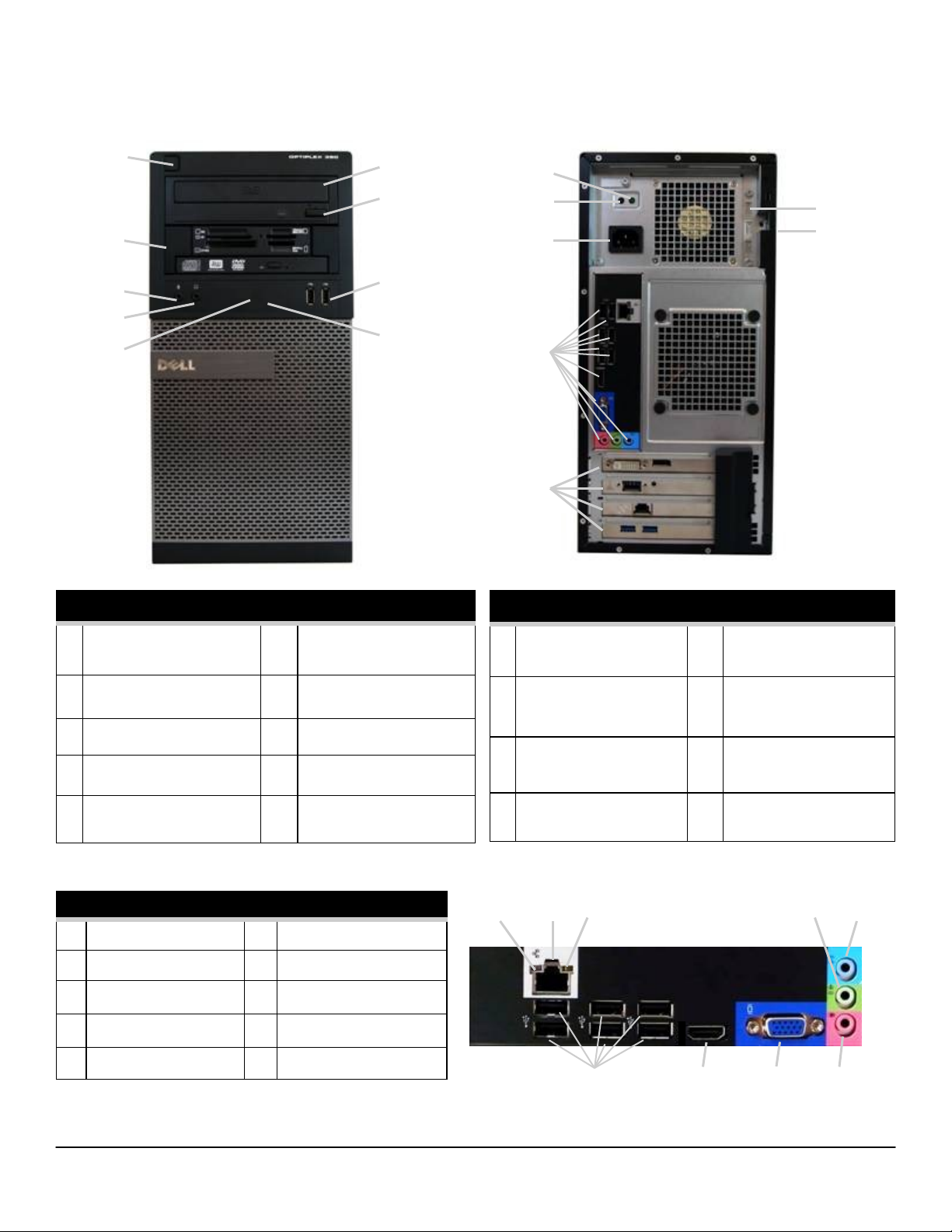
DELL™ OPTIPLEX™ 390 TECHNICAL GUIDEBOOK —FINAL
MIN I T OW E R COM PU T ER (M T) VI EW
1
2
3
4
5
FRONT VIEW
6
7
8
9
10
11
12
13
14
15
16
BACK VIEW
1
Power Button, Power
6 Optical Drive (optional)
Light
2 Optical Drive Bay
(optional)
3
Microphone Connector
4
Headphone Connector
5
Diagnostic Lights (4)
BACK PANEL CONNECTORS
1 Link Integrity Light 6 VGA Connector
2 Network Connector 7 Line-in Connector
3 Network Activity Light 8 Line-out Connector
4 USB Connectors (6) 9 Microphone Connector
5 HDMI Connector
7 Optical Drive Eject Button
8 USB 2.0 Connectors (2)
9
Drive Activity Light
10 Power Supply Diagnostic
14 Expansion Card Slots(4)
Light
11 Power Supply Diagnostic
15 Security Cable Slot
Button
12 Power Connectors 16 Padlock Ring
13 Back Panel Connectors
1 2
3
4
5
6
7 8
9
3
Page 4
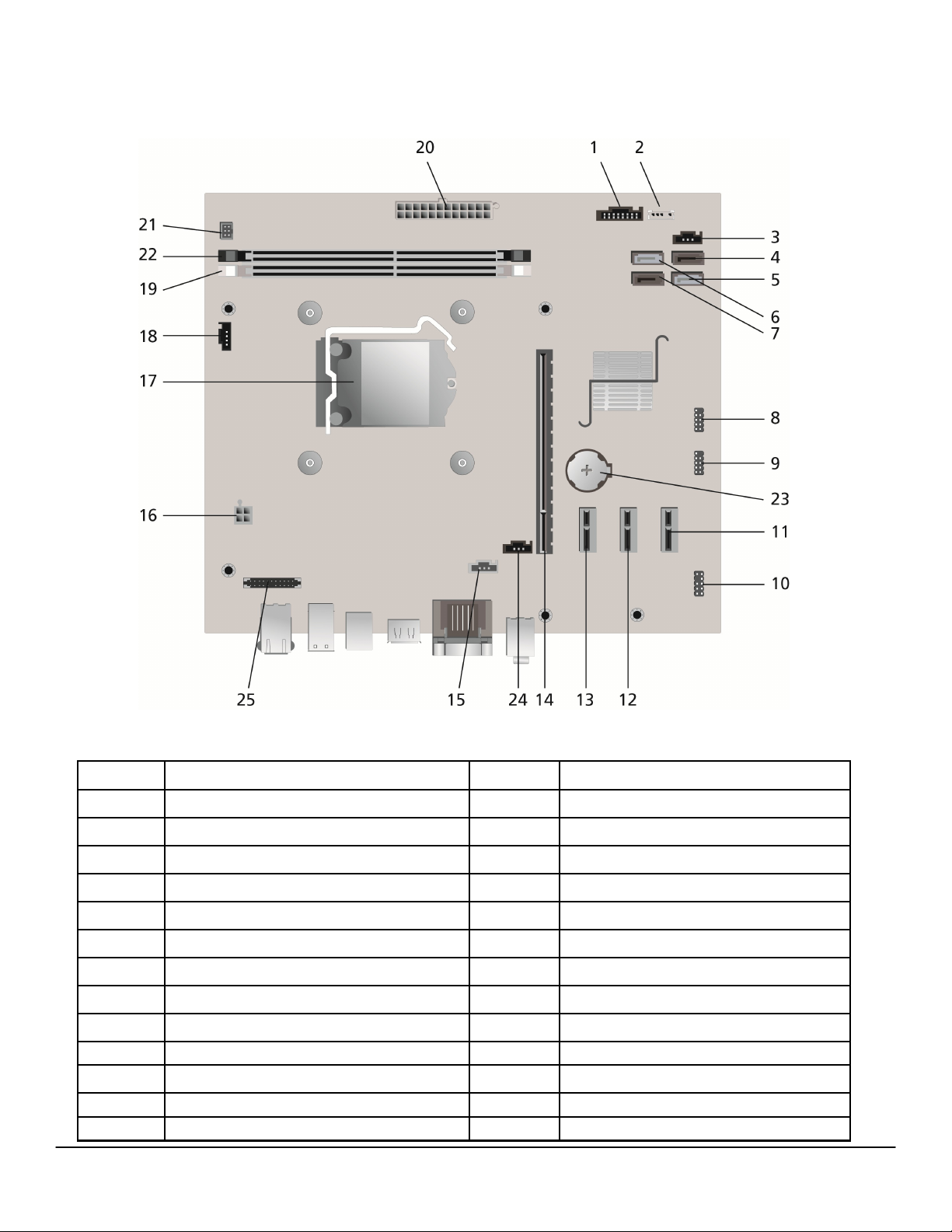
DELL™ OPTIPLEX™ 390 TECHNICAL GUIDEBOOK —FINAL
MT System Board Components
Number Name Number Name
1 Front IO connector (FRONTPANEL)) 14 PCI-e 16x Connector (SLOT1)
2 Internal Speaker Connector (INT_SPKR) 15 System fan Connector (FAN_SYS2)
3 System fan Connector (FAN_SYS1) 16 P2 Power Connector(ATX12V)
4 SATA 1 Connector(SATA1) 17 CPU Socket Connector (U27CPU)
5 SATA 0 Connector(SATA0) 18 CPU fan Connector (FAN_CPU)
6 SATA 2 Connector(SATA2) 19 Memory Connector(DIMM1)
7 SATA 3 Connector(SATA3) 20 P1 power Connector (ATX)
8 Internal USB Connector (USBF1) 21 Power Switch Connector (PWRSW1)
9 Internal USB Connector (USBF1) 22 Memory Connector(DIMM2)
10 Internal Audio Connector (AUDIOF1) 23 Battery Connector (BT1)
11 PCI-e 1x Connector (SLOT4) 24 Intrusion Switch Connector (Intruder)
12 PCI-e 1x Connector (SLOT3) 25 KB/MS COM Connector (KBMSCOM1)
13 PCI-e 1x Connector (SLOT2)
4
Page 5

DELL™ OPTIPLEX™ 390 TECHNICAL GUIDEBOOK —FINAL
DES KT O P COM PU T ER ( D T) VI EW
FRONT VIEW
1 Optical Drive 5
2 Optical Drive Eject Button 6
3
Power Button, Power
Light
4 USB Connectors (2) 8
1 2 3
4 5 6 7 8
Microphone Connector
Headphone Connector
7
Drive Activity Light
Diagnostic Lights (4)
9 10 11
12 13 14 15
BACK VIEW
9 Padlock Ring 13 Expansion Card Slots(4)
10 Security Cable Slot 14 Power Supply Diagnostic
Light
11 Power Connectors 15 Power Supply Diagnostic
Button
12 Back Panel Connectors
BACK PANEL CONNECTORS
1 Link Integrity Light 6 VGA Connector
2 Network Connector 7 Line-in Connector
3 Network Activity Light 8 Line-out Connector
4 USB Connectors (6) 9 Microphone Connector
5 HDMI Connector
1 2
3
4 5
7 8
6
9
5
Page 6
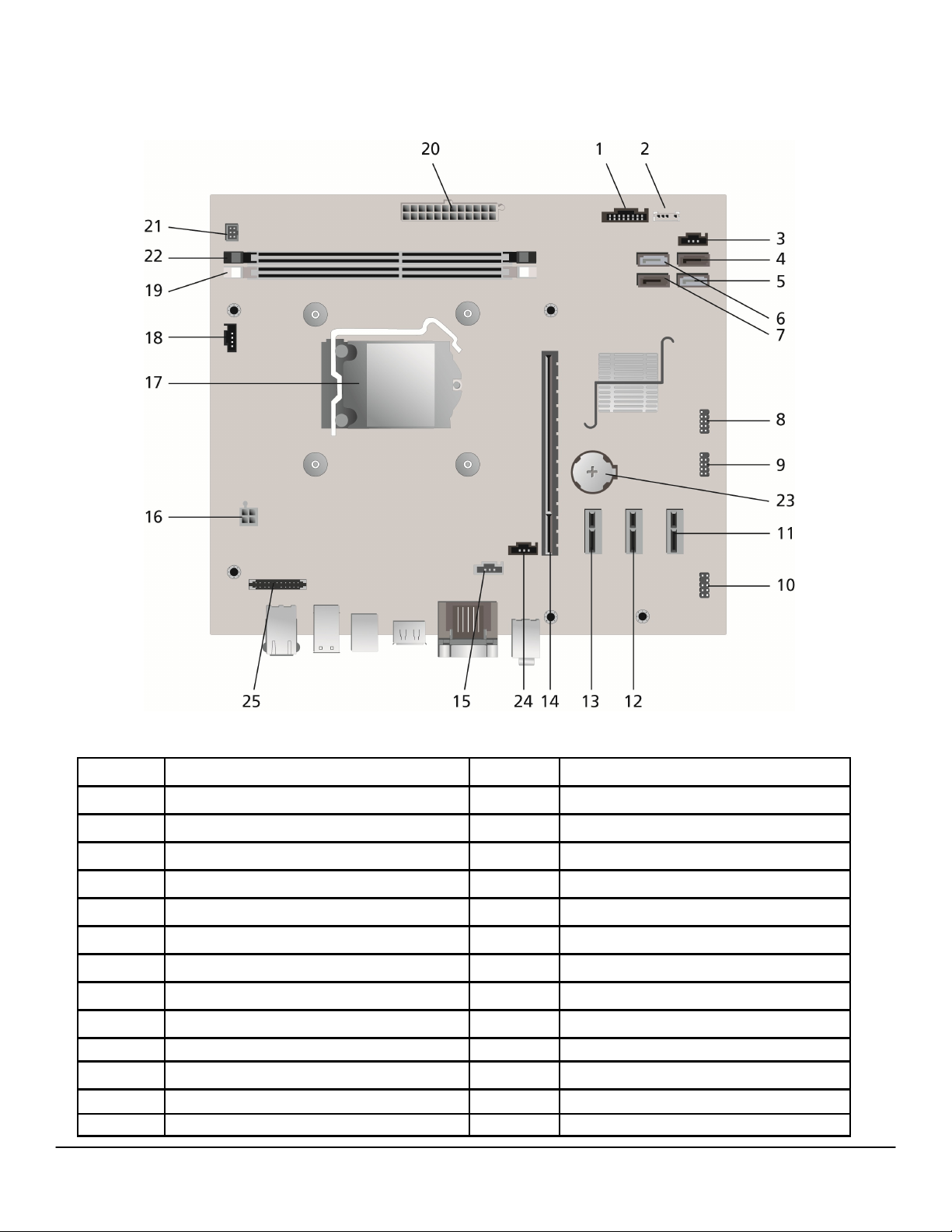
DELL™ OPTIPLEX™ 390 TECHNICAL GUIDEBOOK —FINAL
DT System Board Components
Number Name Number Name
1 Front IO connector (FRONTPANEL)) 14 PCI-e 16x Connector (SLOT1)
2 Internal Speaker Connector (INT_SPKR) 15 System fan Connector (FAN_SYS2)
3 System fan Connector (FAN_SYS1) 16 P2 Power Connector(ATX12V)
4 SATA 1 Connector(SATA1) 17 CPU Socket Connector (U27CPU)
5 SATA 0 Connector(SATA0) 18 CPU fan Connector (FAN_CPU)
6 SATA 2 Connector(SATA2) 19 Memory Connector(DIMM1)
7 SATA 3 Connector(SATA3) 20 P1 power Connector (ATX)
8 Internal USB Connector (USBF1) 21 Power Switch Connector (PWRSW1)
9 Internal USB Connector (USBF1) 22 Memory Connector(DIMM2)
10 Internal Audio Connector (AUDIOF1) 23 Battery Connector (BT1)
11 PCI-e 1x Connector (SLOT4) 24 Intrusion Switch Connector (Intruder)
12 PCI-e 1x Connector (SLOT3) 25 KB/MS COM Connector (KBMSCOM1)
13 PCI-e 1x Connector (SLOT2)
6
Page 7
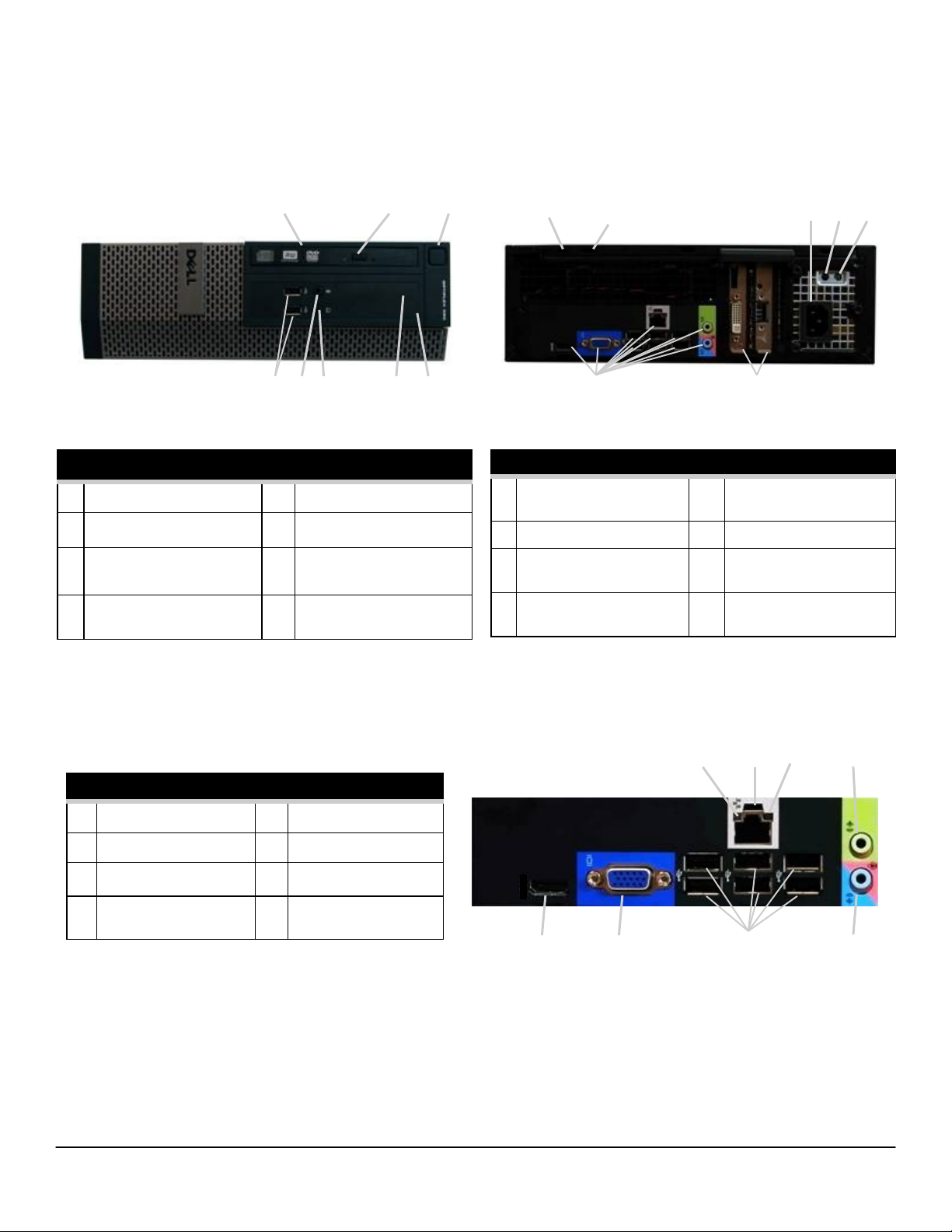
DELL™ OPTIPLEX™ 390 TECHNICAL GUIDEBOOK —FINAL
SMA LL FO R M F A C TO R C OM PUT ER (S FF ) V IE W
FRONT VIEW
1 Optical Drive 5
2 Optical Drive Eject Button 6
3
Power Button, Power
Light
4 USB 2.0 Connectors (2) 8
1 2 3
4 5 6 7 8
Microphone Connector
Headphone Connector
7
Diagnostic Lights (4)
Drive Activity Light
9 10 11
14 15
12 13
BACK VIEW
9 Padlock Ring 13 Power Supply Diagnostic
Light
10 Security Cable Slot 14 Back Panel Connectors
11 Power Connectors 15 Expansion Card Slots(2)
12 Power Supply Diagnostic
Button
BACK PANEL CONNECTORS
1 HDMI Connector 5 Link Integrity Light
2 VGA Connector 6 Network Connector
3 USB Connectors (6) 7 Network Activity Light
4 Line-in/Microphone
8 Line-out Connector
Connector
5 6
7
8
1
2
3
4
7
Page 8
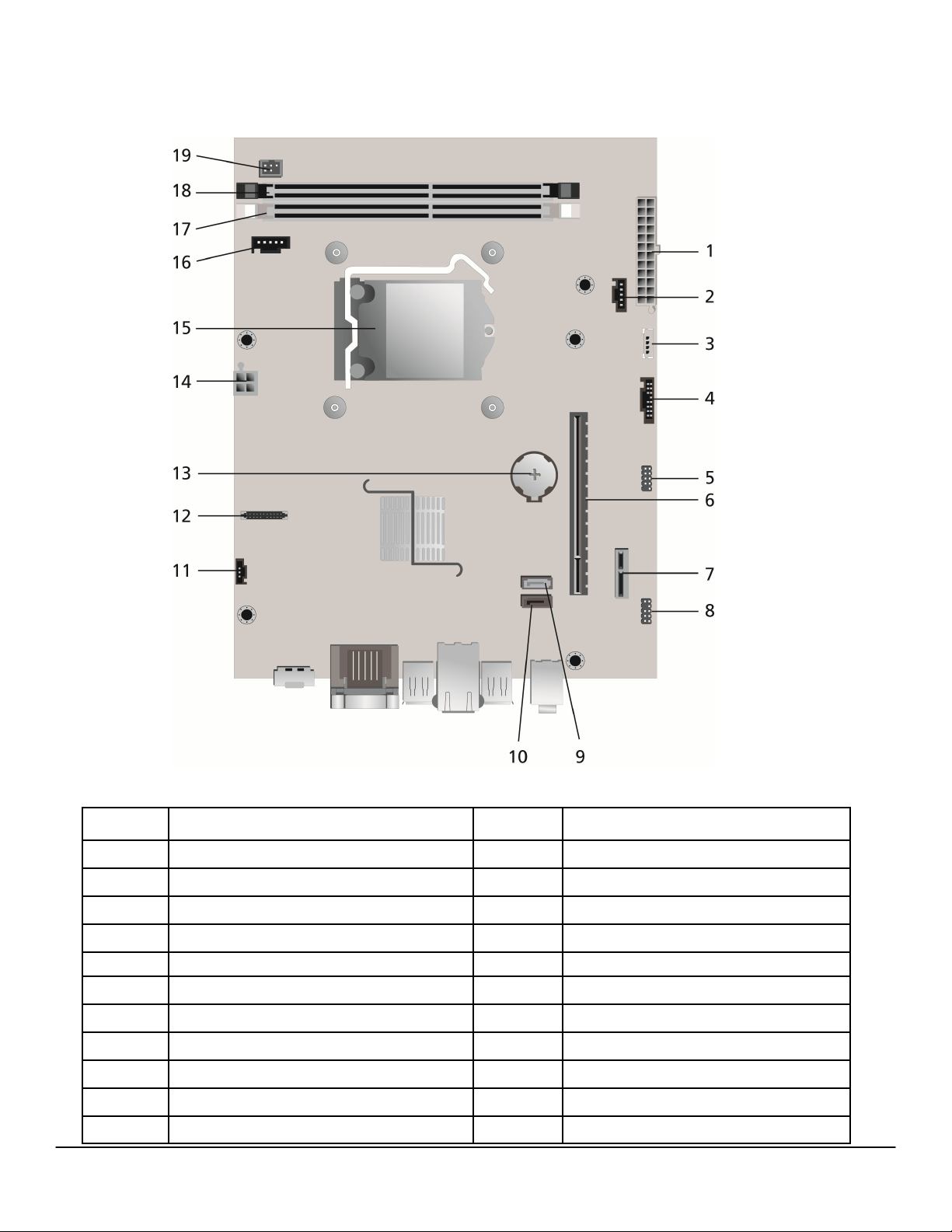
DELL™ OPTIPLEX™ 390 TECHNICAL GUIDEBOOK —FINAL
SFF System Board Components
Number Name Number Name
1 P1 power Connector (ATX) 12 KB/MS COM Connector (KBMSCOM1)
2 System fan Connector (FAN_SYS) 13 Battery Connector (BT1)
3 Internal Speaker Connector (INT_SPKR) 14 P2 Power Connector(ATX12V)
4 Front IO connector (FRONTPANEL) 15 CPU Socket Connector (U27CPU)
5 Internal USB Connector (USBF1) 16 CPU fan Connector (FAN_CPU)
6 PCI-e 16x Connector (SLOT1) 17 Memory Connector(DIMM1)
7 PCI-e 1x Connector (SLOT2) 18 Memory Connector(DIMM2)
8 Internal Audio Connector (AUDIOF1) 19 Power Switch Connector (PWRSW1)
9 SATA 0 Connector(SATA0)
10 SATA 1 Connector (SATA1)
11 Intrusion Switch Connector (Intruder)
8
Page 9
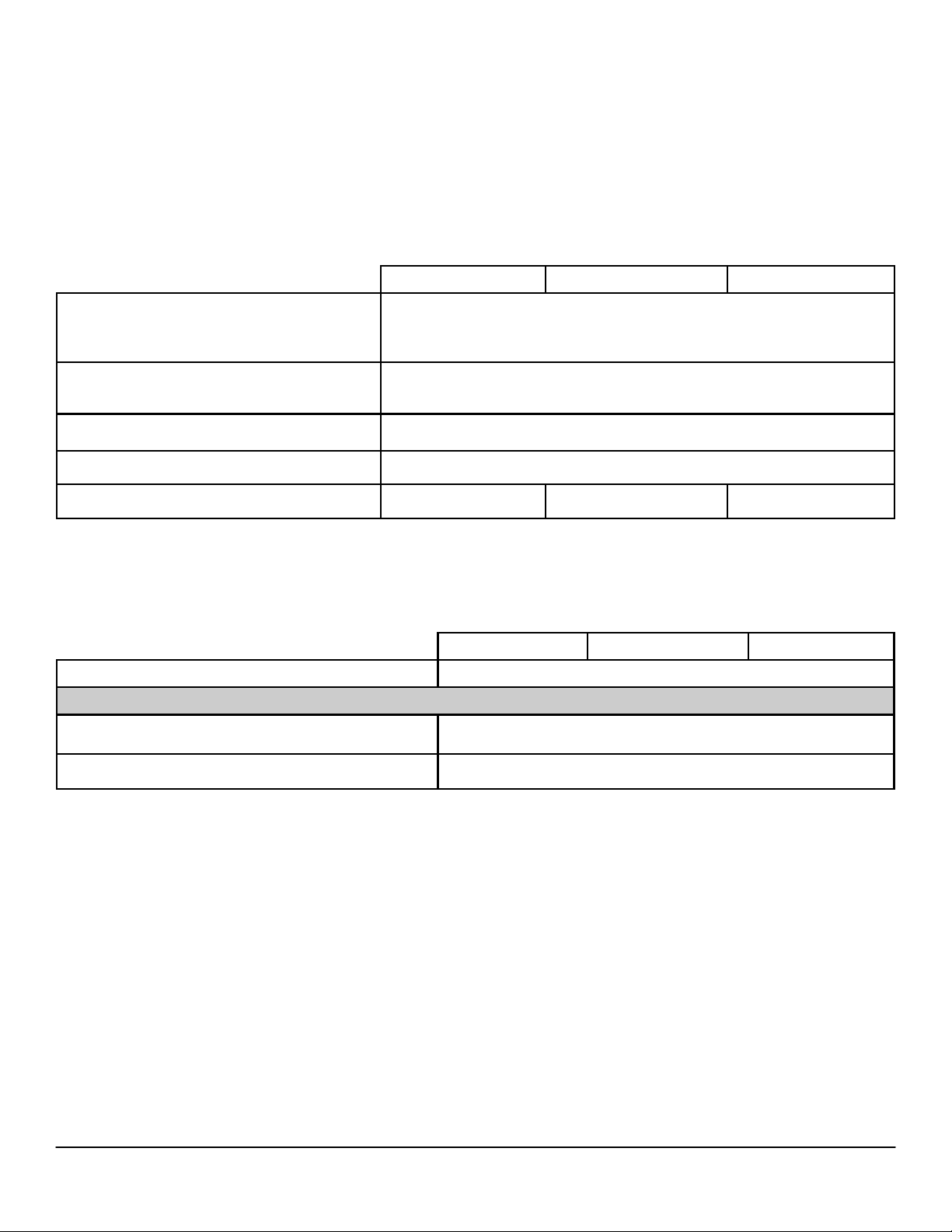
DELL™ OPTIPLEX™ 390 TECHNICAL GUIDEBOOK —FINAL
MARKETING SYSTEM CONFIGURATIONS
NO T E: O ffe r in gs may va r y by co un tr y. Fo r mor e in f or ma ti on re g ar di ng th e co n fi gu ra ti on of y ou r co m pu te r, cl i ck
St a rt >H el p an d Su pp o rt a nd s el ec t th e op ti on t o vi ew i nf or ma ti on a bo ut y o ur c om pu te r.
OPE R ATI NG SY STE M
Microsoft® Windows 7® Home Basic SP1 (32 and 64 bit),
Windows 7® operating system
Windows Vista® operating system
Windows XP® operating system Basic Driver support only via Dell.com
Other
OS Media Support (optional) X X X
Microsoft® Windows 7® Home Premium SP1 (32 and 64 bit),
Microsoft® Windows 7® Professional SP1 (32 and 64 bit),
Microsoft® Windows 7® Ultimate SP1 (32 and 64 bit),
Windows Vista® Home Basic SP2 (32 bits),
Windows Vista® Business SP2 (32 and 64 bit),
Windows Vista® Ultimate SP2 (32 bit)
FreeDOS for (N-series),
Ubuntu® Linux version 10.10 (China only)
MT DT SFF
CHI PSE T
Chipset Intel H61 Express Chipset
Non-volatile memory on chipset
MT DT SFF
BIOS Configuration SPI (Serial Peripheral Interface) 32Mbit (4MB) located at SPI_FLASH on chipset
NIC EEPROM
LOM configuration contained within SPI_FLASH – no dedicated
LOM EEPROM
9
Page 10
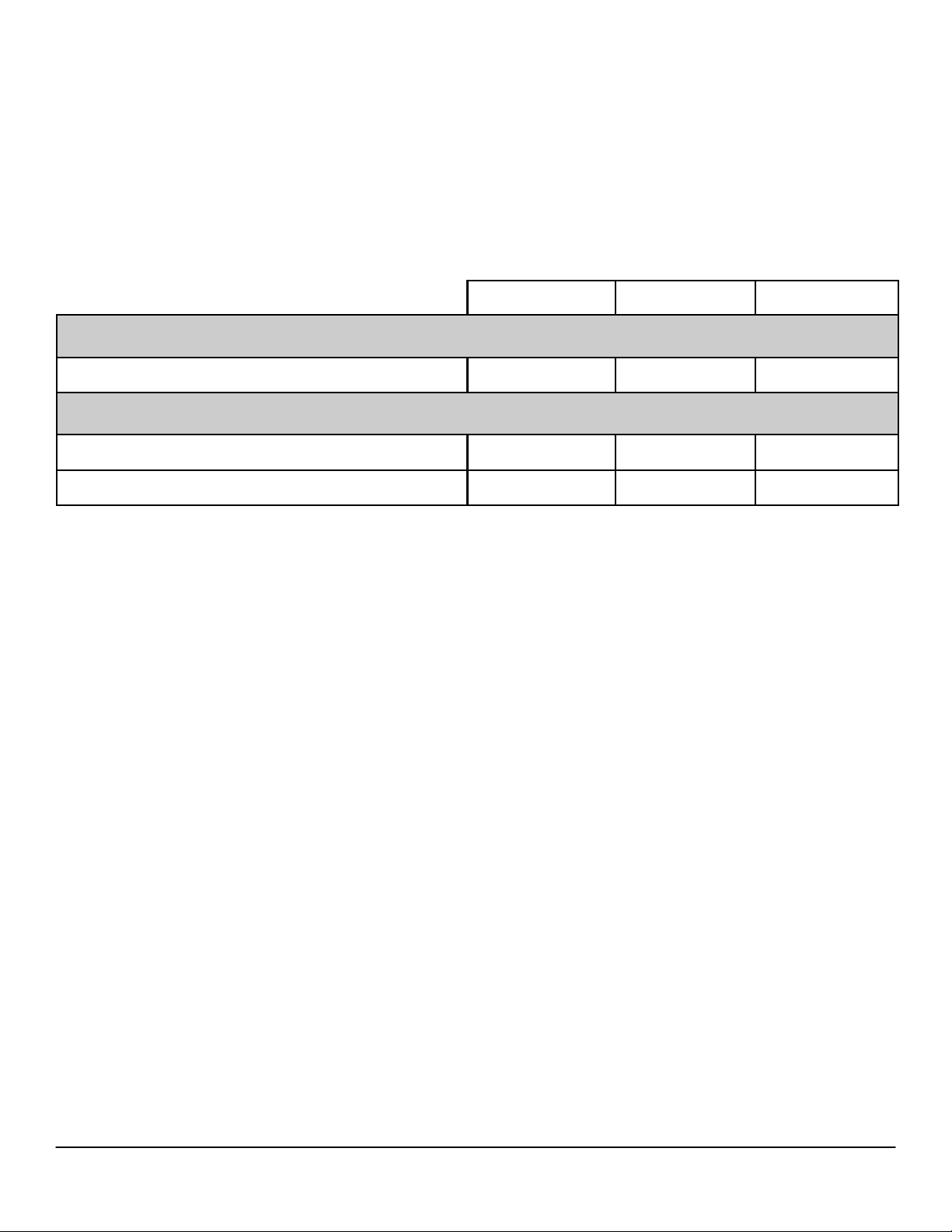
DELL™ OPTIPLEX™ 390 TECHNICAL GUIDEBOOK —FINAL
PRO CES SO R
NOTE: Global Standard Products (GSP) are a subset of Dell’s relationship products that are managed for availability and synchronized transitions on a worldwide basis. They ensure the same platform is available for purchase globally. This allows customers to
reduce the number of configurations managed on a worldwide basis, thereby reducing their costs. They also enable companies
to implement global IT standards by locking in specific product configurations worldwide. The following GSP processors identified below will be made available to Dell customers.
NOTE: Processor numbers are not a measure of performance. Processor availability subject to change and may vary by region/
country.
Intel® Quad Core Processors
Intel® Core™ i5 2400 / 3.10GHz, 6M, VT-x, 95W X-GSP X-GSP X-GSP
Intel® Dual Core Processors
Intel® Core™ i3 2120 / 3.30GHz, 3M, VT-x, 65W X X X
Intel® Core™ i3 2100 / 3.10GHz, 3M, VT-x, 65W X X X
MT DT SFF
10
Page 11
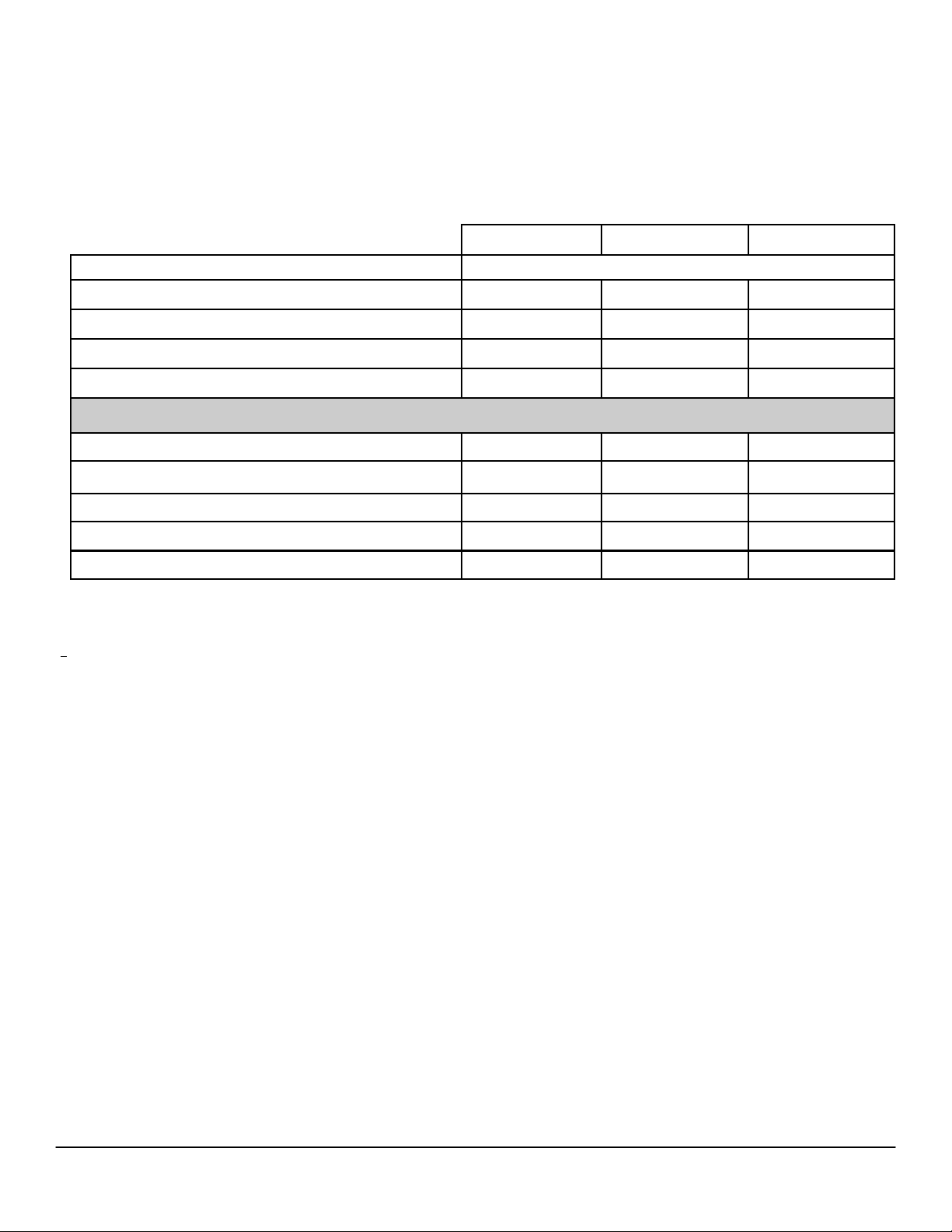
DELL™ OPTIPLEX™ 390 TECHNICAL GUIDEBOOK —FINAL
MEM OR Y
NOTE: Memory modules should be installed in pairs of matched memory size, speed, and technology. If the memory modules
are not installed in matched pairs, the computer will continue to operate, but with a slight reduction in performance. The entire
8GB memory range is available to 64-bit operating systems.
MT DT SFF
Type: DDR3 Synch DRAM Non-ECC Memory 1333MHz
DIMM Slots 2 2 2
DIMM Capacities Up to 4GB Up to 4GB Up to 4GB
Minimum Memory 1GB 1GB 1GB
Maximum System Memory 8GB1 8GB1 8GB1
Memory configurations
8GB1 DDR3, 1333MHz, (2 DIMM) X X X
4GB1 DDR3, 1333MHz, (1 DIMM) X X X
3GB DDR3, 1333MHz, (2 DIMM) X X X
2GB DDR3, 1333MHz, (1 DIMM) X X X
1GB DDR3, 1333MHz, (1 DIMM) X X X
1
The total amount of available memory will be less than 4GB. The amount less depends on the actual system configuration. To fully utilize 4GB or
more of memory requires a 64-bit enabled processor and 64-bit operating system.
11
Page 12
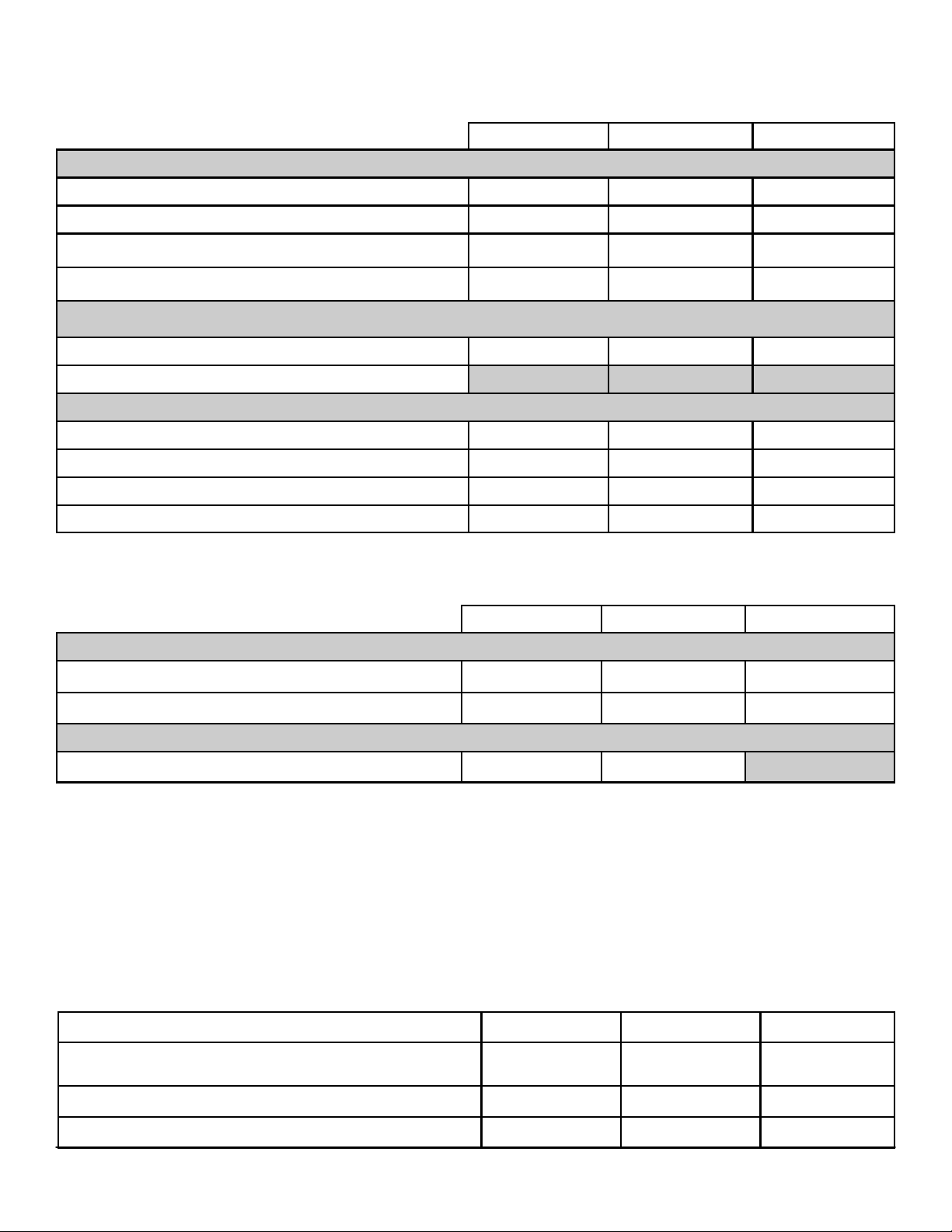
DELL™ OPTIPLEX™ 390 TECHNICAL GUIDEBOOK —FINAL
HAR D D RI V ES
MT DT SFF
Bays:
5.25-inch Optical Bay Supported (External) 2 1 1
Optical Drives Supported (maximum) 2 1 1 (slim-line)
Hard Drive Bay Supported (Internal) 2 1 1
Hard Drives Supported 3.5”(maximum) 2 1 1
Interface:
SATA 2.0 4 4 2
SATA 3.0 (chipset does not support)
3.5” Hard Drives:
1TB1 SATA 7200 RPM HDD X X X
500GB1 SATA 7200 RPM HDD X X X
320GB1 SATA 7200 RPM HDD X X X
250GB1 SATA 7200 RPM HDD X X X
REM O VA BLE ST OR A GE
Optical Drive: (SFF require slim-line optical drive)
DVD+/-RW
2
SATA 1.5Gbit/s X X X
DVD-ROM3 SATA 1.5Gbit/s X X X
Media Card Reader: (requires slim line optical)
Dell 19 in 1 Media Card Reader X X
NOTE: Dell 19 in 1 Media Card Reader (MCR) is supported via a F5 to F3 bay converter on the MT and DT and may require a slim
line optical drive depending on selectable configuration. MCR is not available on the SFF.
SYS TEM EX PA NSI ON SL OTS
NOTE: See Detailed Engineering Specifications for maximum card dimensions.
NOTE: Add in card location and priority: PCIe x16: GFX, USB 3.0, Serial, Parallel/Serial, NIC, Wireless; PCIe x1: USB 3.0, Serial,
Parallel/Serial, NIC, Wireless
MT DT SFF
MT DT SFF
PCIe x16 Slot 1 1 1
PCIe x1 Slot 3 3 1
Serial ATA (SATA) connectors 4 4 2
12
Page 13

DELL™ OPTIPLEX™ 390 TECHNICAL GUIDEBOOK —FINAL
GRA PHI CS / VI DEO CO NT R OL LE R
NOTE: MT supports full height (FH) cards and DT and SFF supports low profile (LP) cards.
Intel HD Graphics [with Celeron/Pentium class CPU-GPU
combo]
Intel HD Graphics 2000[with iCore Dual/Quad core class CPUGPU combo]
Enhanced Graphic/Video Options
1GB AMD RADEON HD 6450 with DP and DVI Optional card
512MB AMD RADEON HD 6350 with dual DVI or dual VGA
(adapters convert DMS-59 connector to dual DVI or dual VGA)
MT DT SFF
Integrated on CPU
Optional card
EXT E RN AL PO R TS / CO NNE CTO RS
NOTE: MT supports full height (FH) cards and DT and SFF supports low profile (LP) cards. See chassis diagrams section for port/
connector locations
USB 2.0 (1 internal on MT and DT) 2 Front, 6 Rear
MT DT SFF
Parallel and Serial via optional PCIex1 card Optional FH card
Serial and PS/2 via optional dongle Optional FH card Optional LP card
Network Connector (RJ-45) 1 Rear
USB 3.0 via optional PCIex1 card Optional FH card Optional LP card
Video:
VGA 1 Rear
HDMI 1 Rear
Audio:
Line in for microphone 1 Front, 1 Rear
Line in for stereo
Line out for headphones or speakers 1 Front, 1 Rear
1 Rear
13
Page 14

DELL™ OPTIPLEX™ 390 TECHNICAL GUIDEBOOK —FINAL
COM MUN IC A TI ON S - N ET W OR K A DAP TE R ( NI C)
NOTE: MT supports full height (FH) cards and DT and SFF supports low profile (LP) cards.
MT DT SFF
Integrated Realtek LOM Integrated on system board
Broadcom NetXtreme 10/100/1000 PCIe Gigabit Networking Card Optional card
1
This term does not connote an actual operating speed of 1 Gb/sec. For high speed transmission, connection to a Gigabit Ethernet server and
network infrastructure is required.
COM MUN IC A TI ON S – W IRE LE SS
NOTE: MT supports full height (FH) cards and DT and SFF supports low profile (LP) cards.
MT DT SFF
Dell Wireless 1520 PCIe WLAN card (802.11n) Optional card
AUD IO AN D S P EA KER S
Conexant CX20641 High Definition Audio Codec Integrated on system board
Internal Dell Business Audio Speaker Optional
Dell AX210 2.0 Desktop Speakers Optional
Dell AX510/AX510PA Flat Panel Soundbar Speakers Optional
Dell USB Entry Keyboard with optional palmrest Optional
Dell Multimedia Pro Keyboard Optional
Dell USB Optical Mouse Optional
Dell Laser Mouse Optional
MT DT SFF
MT DT SFF
14
Page 15

DELL™ OPTIPLEX™ 390 TECHNICAL GUIDEBOOK —FINAL
SEC URI TY
Chassis Intrusion Switch Optional
Chassis lock slot and loop support Standard
MT DT SFF
SER VI C E A ND SU PP O RT
NO T E: F o r mo re d et ai ls o n De ll S er vi ce P la ns p le as e to g o to : ww w .d el l. co m/ se rv i ce /s er vi ce _p la ns
MT DT SFF
3 Year Warranty1 Next Business Day On-site2 (3-3-3) Standard
ProSupport Optional
1
For a copy of our guarantees or limited warranties, please write Dell USA L.P., Attn: Warranties, One Dell Way, Round Rock, TX 78682. For more
information, visit www.dell.com/warranty.
2
Service may be provided by third-party. Technician will be dispatched if necessary following phone-based troubleshooting. Subject to parts
availability, geographical restrictions and terms of service contract. Service timing dependent upon time of day call placed to Dell. U.S. only.
SOF TWA RE
Dell Client Manager Available via Dell.com
Dell Data Protection/Access (DDPA) Standard
MT DT SFF
15
Page 16

DELL™ OPTIPLEX™ 390 TECHNICAL GUIDEBOOK —FINAL
DETAILED ENGINEERING SPECIFICATIONS
SYS TEM D I ME NSI ON S ( PH YS I CA L )
NOTE: System Weight and Shipping Weight is based on a typical configuration and may vary based on PC configuration. A typical configuration
includes: integrated graphics, one hard drive, one optical drive.
Chassis Volume (liters) 26.27 15.06 8.38
Chassis Weight (pounds/kilograms) 19.55 / 8.87 16.67 / 7.56 12.57 / 5.70
MT DT SFF
Chassis Dimensions: (HxWxD)
Height (inches/centimeters) 14.17 / 36 14.17 / 36 11.42 / 29
Width (inches/centimeters) 6.89 / 17.5 4.02 / 10.2 3.65 / 9.26
Depth (inches/centimeters) 16.42 / 41.7 16.14 / 41 12.28/31.2
Shipping Weight (pounds/kilograms - includes packaging materials)
23.45 / 10.64 20.03 / 9.09 15.2 / 6.89
Packaging Parameters (HxWxD)
Height (inches/centimeters)
Width (inches/centimeters)
Depth (inches/centimeters)
21.31/54.13 21.31 / 54.13 19.25/48.90
18.75/47.63 18.75/47.63 15.81/40.16
14.09 / 35.79 10.84/27.53 10.19/25.88
SYS TEM EX PA NSI ON SL OTS
PCIe x16 Slots (Voltage supported 3.3V/12V) 1 1 1
Height (inches/centimeters)
Length (inches/centimeters)
Maximum Wattage 75W 25W 25W
PCIe x1 Slots (Voltage supported 3.3V/12V) 3 3 1
Height (inches/centimeters) 4.376 / 11.115 2.731 / 6.89 2.731 / 6.89
Length (inches/centimeters) 7.4 / 24.13* 6.6 /16.765 6.6 /16.765
Maximum Wattage 25W 10W 10W
* Card length can be longer than standard Half-Length Card but cannot be a Full-Length Card.
MT DT SFF
4.376 / 11.115 2.731 /6.89 2.731 /6.89
7.4 / 24.13* 6.6 /16.765 6.6/16.765
16
Page 17

DELL™ OPTIPLEX™ 390 TECHNICAL GUIDEBOOK —FINAL
SYS TEM LE VE L E NVI R O NM EN TAL A N D O PE R AT I NG C O ND I TIO NS
Temperature
Operating 10° to 35° C (50° to 95° F)
Non-Operating (Storage) -40° to 65° C (-40° to 149° F)
Relative Humidity 20% to 80% (non-condensing)
Maximum vibration
Operating 0.25 G at 3 to 200 Hz at 0.5 octave/min
Non-Operating 0.5 G at 3 to 200 Hz at 1 octave/min
Maximum Shock
Operating
Non-Operating
Maximum Altitude
Operating –15.2 to 3048 m (–50 to 10,000 ft)
Non-Operating –15.2 to 10,668 m (–50 to 35,000 ft)
MT DT SFF
Bottom half-sine pulse with a change in
velocity of 50.8 cm/sec (20 inches/sec)
27-G faired square wave with a velocity
change of 508 cm/sec (200 inches/sec)
17
Page 18

DELL™ OPTIPLEX™ 390 TECHNICAL GUIDEBOOK —FINAL
POW ER
NOTE: These form factors utilize a more efficient Active Power Factor Correction (APFC) power supply. Dell recommends only Universal Power
Supplies (UPS) based on Sine Wave output for APFC PSUs, not an approximation of a Sine Wave, Square Wave, or quasi-Square Wave. If you
have questions, please contact the manufacture to confirm the output type.
Power Supply Wattage 265W
MT
APFC EPA
265W High
Efficiency
250W
DT
APFC EPA
250W High
Efficiency
240W
SFF
APFC EPA
240W High
Efficiency
AC input Voltage Range 90 – 264Vac 90 – 264Vac 90 – 264Vac 90 – 264Vac 90 – 264Vac 90 – 264Vac
AC input current (low ac
range/high AC range)
5.0A / 2.5A 5.0A / 2.5A 4.4A / 2.2A 4.4A / 2.2A 4.0A / 2.0A 4.0A / 2.0A
AC input Frequency 47HZ/63HZ 47HZ/63HZ 47HZ/63HZ 47HZ/63HZ 47HZ/63HZ 47HZ/63HZ
AC holdup time (80% load) 16MSEC 16MSEC 16MSEC 16MSEC 16MSEC 16MSEC
Average Efficiency (Energy
Star 5.0 Compliant)
Typical Efficiency (Active
PFC)
87 – 90 –
87% @ 20 –
50 – 100%
load
65% 65% 65%
87 – 90 –
87% @ 20 –
50 – 100%
load
87 – 90 –
87% @ 20 –
50 – 100%
load
DC parameters
+3.3v output 10.0A 10.0A 7.0 A 7.0 A 3.5A 3.5A
+5.0v output 13A 13A 15A 15A 11A 11A
+12.0v output
12VA/17A;
12VB/9A
12VA/17A;
12VB/9A
17.8A 17.8A 17A 17A
+5.0v auxiliary output 4.0A 4.0A 4.0 4.0 4.0A 4.0A
-12.0v output 0.5A 0.5A 0.5A 0.5A 0.5A 0.5A
Max total power 265W 265W 255W 255W 235W 235W
Max combined +3.3v /
+5.0v power
90W 90W 90W 90W 60W 60W
Max combined 12.0v
power (note: only if more
240W 240W N/A N/A N/A N/A
than one 12v rail)
BTUs/h (based on PSU
max wattage)
904 BTU 904 BTU 853 BTU 853 BTU 819 BTU 819 BTU
Power Supply Fan 80*25mm 80*25mm 80*20/25mm 80*20/25mm 60*25mm 60*25mm
Compliance:
1watt requirement Yes Yes Yes Yes Yes Yes
Blue Angel Compliant Yes Yes Yes Yes Yes Yes
Climate Savers / 80Plus
Compliant
FEMP (CECP) Standby
Power Compliant
No Yes No Yes No Yes
Yes Yes Yes Yes Yes Yes
18
Page 19

DELL™ OPTIPLEX™ 390 TECHNICAL GUIDEBOOK —FINAL
POW ER
NOTE: These form factors utilize a more efficient Active Power Factor Correction (APFC) power supply. Dell recommends only Universal Power
Supplies (UPS) based on Sine Wave output for APFC PSUs, not an approximation of a Sine Wave, Square Wave, or quasi-Square Wave. If you
have questions, please contact the manufacture to confirm the output type.
3.0v CMOS battery (Type and estimated battery life)
Brand Type Voltage Composition Life
JHT CR-2302L/
BE
3V Lithium Continuous Discharge Under 15 kΩ Load to 2.0V End-
Voltage.
20℃±2℃.940Hrs. or Longer.910Hrs.or Longer after 12
months.
MITSUBISHI CR2302 3V Lithium Continuous Discharge Under 15 kΩ Load to 2.0V End-
Voltage.
20℃±2℃.940Hrs. or Longer.910Hrs.or Longer after 12
months.
0℃±2℃. 850Hrs. or Longer.820Hrs.or Longer after 12
months.
19
Page 20

DELL™ OPTIPLEX™ 390 TECHNICAL GUIDEBOOK —FINAL
AUD IO
INTEGRATED CONEXANT CX20641 HIGH DEFINITION AUDIO
High Definition Stereo support X X X
Number of channels 2
Number of Bits / Audio resolution 16, 20, and 24-bit resolution
Sampling rate (recording/playback)
Signal to Noise Ratio
Analog Audio X X X
Dolby Digital
THX
Digital out (S/PDIF)
Audio Jack Impedance
Microphone 40K ohm~60K ohm
Line-In 40K ohm~60K ohm
Line-Out 100~150 ohm
Headphone 1~4 ohm
Internal Speaker Power Rating 2Watt (peak) / 1Watt (average)
MT DT SFF
Support 44.1K/48K/96K/192 kHz sample
rates
98 dB DAC outputs, 90 dB for ADC in-
puts
COM MUN IC A TI ON S - N ET W OR K A DA P TE R ( NI C)
NOTE: MT supports full height (FH) cards and DT and SFF supports low profile (LP) cards.
INTEGRATED REALTEK® RTL8111E-VL
ETHERNET LAN 10/100/1000
External Connector Type RJ45
Data Rates supported 10/100/1000 Mbps
Controller Details
Controller bus architecture
Integrated memory N/A
Data transfer mode (example Bus-Master DMA) N/A
Power consumption (full operation per data rate connection speed) 448.8mW (Max.)
Power consumption (standby operation) 389.4mW (Max.)
IEEE standards compliance (example 802.1P) 802.3
Hardware Certifications (example FCC, B, GS mark…) N/A
Boot ROM Support EEPROM (located in SPI)
Network Transfer Mode (example Full Duplex, Half Duplex)
Network Transfer Rate (example 10BASE-T (half-duplex) 10 Mbps
10BASE-T (full-duplex) 20 Mbps
100BASE-TX (half-duplex) 100 Mbps
100BASE-TX (full-duplex) 200 Mbps
1000BASE-T (full-duplex) 2000 Mbps
MT DT SFF
PCIe-based interface for S0 state, SMBus for Sx
low power state
10 Mb (full/half-duplex)
100 Mb (full/half-duplex)
1000 Mb (full-duplex)
20
Page 21

DELL™ OPTIPLEX™ 390 TECHNICAL GUIDEBOOK —FINAL
COM MUN IC A TI ON S - N ET W OR K A DA P TE R ( NI C) ( C ONT .)
INTEGRATED REALTEK® RTL8111E-VL
ETHERNET LAN 10/100/1000
MT DT SFF
Environmental
Operating temperature 0° C to 70° C (32° F to 158° F)
Operating humidity 20% to 80% (non-condensing)
Operating System Driver Support
Windows 7 32/64, Windows XP 32/64, Vista
32/64
Manageability (examples WOL, PXE) WOL, PXE 2.1
1
This term does not connote an actual operating speed of 1 Gb/sec. For high speed transmission, connection to a Gigabit Ethernet server and
network infrastructure is required.
COM MUN IC A TI ON S – I N TE GR A TE D L AN
NOTE: MT supports full height (FH) cards and DT and SFF supports low profile (LP) cards.
Broadcom NetXtreme 10/100/1000 PCIe Gigabit1 Networking Card
Connector Type RJ45
Data Rates supported 10/100/1000 Mbps Half/Full duplex
MT DT SFF
Controller Details
Controller bus architecture (example PCIe 1.0a x1) PCIe c1.0a x1
Integrated memory 64KBytes RX, 8KBytes TX
Data transfer mode (example Bus-Master DMA) Bus-Master DMA
Power consumption (full operation per data rate connection speed) 2.84W (860mA @ +3.3V)
Power consumption (standby operation) Less than 300mW
IEEE standards compliance (example 802.1P) 802.3, 802.2, 802.3x, 802.1p
Hardware Certifications (example FCC, B, GS mark…) FCC B, VCCI B, CE
Boot ROM Support No
Network Transfer Mode (example Full Duplex, Half Duplex)
Network Transfer Rate (example 10BASE-T (half-duplex) 10 Mbps
10BASE-T (full-duplex) 20 Mbps
100BASE-TX (half-duplex) 100 Mbps
100BASE-TX (full-duplex) 200 Mbps
1000BASE-T (full-duplex) 2000 Mbps
1
This term does not connote an actual operating speed of 1 Gb/sec. For high speed transmission, connection to a Gigabit Ethernet server and
network infrastructure is required.
10BASE-T (full-duplex) 20 Mbps Max*
100BASE-TX (half-duplex) 100 Mbps
Max*
100BASE-TX (full-duplex) 200 MbpsMax*
1000BASE-T (full-duplex) 2000 Mbps
Max*
* Depends on the system environment.
21
Page 22

DELL™ OPTIPLEX™ 390 TECHNICAL GUIDEBOOK —FINAL
COM MUN IC A TI ON S – I N TE GR A TE D L AN ( CON T.)
BROADCOM NETXTREME 10/100/1000
PCIE GIGABIT1 NETWORKING CARD (CONT.)
Environmental
Operating temperature 0° C to 55° C (32° F - 131° F)
Operating humidity 5% ~ 85% (non-condensing)
Operating System Driver Support
Manageability (examples WOL, PXE) WOL, PXE2.1, ACPI
Management Capabilities Alerting (example ASF 2.0) None
1
This term does not connote an actual operating speed of 1 Gb/sec. For high speed transmission, connection to a Gigabit Ethernet server and
MT DT SFF
Windows® 7, Windows® XP, Windows
Vista® Ultimate, Windows Vista® Busi-
ness 32 bit/64 bit, Windows Vista Home
Basic, Linux
22
Page 23

DELL™ OPTIPLEX™ 390 TECHNICAL GUIDEBOOK —FINAL
COM MUN IC A TI ON S – W IRE LE SS
DELL WIRELESS 1520 PCIE WLAN CARD (MT, DT, SFF) 802.11N
External Connector Type Custom WLAN Antenna Connector
MT DT SFF
Controller Details
Controller bus architecture
WLAN standards supported 802.11a, 802.11b, 802.11g, 802.11n
802.11b Data Rates supported 11, 5.5, 2, 1 Mbps
802.11a Data Rates supported 54, 48, 36, 24, 18, 12, 9, 6 Mbps
802.11g Data Rates supported 54, 48, 36, 24, 18, 12, 9, 6 Mbps
802.11n Data Rates supported
Encryption
Operating temperature 0 to +70 °C
Operating humidity Max Operating Humidity 85 %
Operating System Driver Support Windows 7 32/64, Windows XP 32/64, Vista 32/64
Electrically compatible with the PCI Express Base
Specification v1.1 (x1 lane) and PCIe v1.0a.
300, 270, 243, 240, 180, 150, 144, 135, 130, 120, 117,
115.5, 90, 86.667, 72.2, 65, 60, 57.8, 45, 43.3, 30, 28.9,
21.7, 15, 14.4, 7.2 Mbps
WEP 64-bit and 128-bit,
TKIP, AES-CCMP 128-bit
COM MU NIC ATI ONS – U SB 3. 0 A DD - I N C A RD
NO T E: M T s up po rt s fu ll h ei gh t (F H)
USB 3.0 PORT PCIE ADD-IN CARD
Connector Type PCI Express Gen. 2.0 X1
Controller Details
Controller bus architecture (example PCIe 1.0a x1) PCI Express one lane (x1)
Chipset NEC µPD720200
IO Ports 2 * USB3.0 port
Power Consumption Under 30 mA
Connector USB 3.0 A Type
Full height USB3.0 add-in card Optional
Half height USB3.0 add-in card Optional
OS Support Win XP, Win Vista and Win 7
an d D T an d SF F su p po rt s lo w pr of il e (L P) c ar ds .
ca r d s
MT DT SFF
23
Page 24

DELL™ OPTIPLEX™ 390 TECHNICAL GUIDEBOOK —FINAL
COM MUN IC A TI ON S – S E RI AL / PAR AL L EL P O RT P CI E A D D - IN CA RD
NO T E: M T s up po rt s fu ll h ei gh t (F H) c ar d.
SERIAL / PARALLEL PORT PCIE ADD-IN CARD
Connector Type RS-232 and IEEE1284
Data Rates supported
Controller Details
Controller bus architecture (example PCIe 1.0a x1) PCI Express one lane (x1)
Driver Support
Full height Serial / Parallel add-in card Optional
Environment
Operation Temperature 0 to 60°C (32 to 140°F)
Operation Humidity 5 to 95% RH
Storage Temperature -20 to 85°C (-4 to 185°F)
MT DT SFF
50bps ~115.2Kbps(Serial)&Maximum 1.8MBp
(Parallel)
Microsoft Client XP/Vista/7 (X86/X64)
Microsoft Server 2000/2003/2008 (X86/X64)
Microsoft Embedded XP Embedded/POS Ready
2009/ Embedded System 2009
Linux Linux 2.4.x/2.6.x
DOS DOS
COM MUN IC A TI ON S —P S 2/ SER IA L A DD IN D O NG L E
NO T E: M T s up po rt s fu ll h ei gh t (F H)
PS2/SERIAL ADD IN DONGLE
Connector type RS232 and PS2
d o n g l e
Controller Details
Interface type 24 pins header connect to MB directly
IO Ports 1 Serial, 2 PS2
Full height PS2/Serial add in dongle Optional
Half height PS2/Serial add in dongle Optional
Environment
Operation Temperature 0° C to 70° C (32° F to 158° F)
Operation Humidity 20% to 80% (non-condensing)
Storage Temperature -20 to 85°C (-4 to 185°F)
an d D T an d SF F su p po rt s lo w pr of il e (L P) d on gl e.
MT DT SFF
24
Page 25

DELL™ OPTIPLEX™ 390 TECHNICAL GUIDEBOOK —FINAL
GRA PHI CS / VI DEO CO NT R OL LE R
NO T E: M T s up po rt s fu ll h ei gh t (F H) c ar ds a nd D T a nd S FF s up po rt s lo w pr of il e ( LP ) ca rd s.
Onboard Graphics.
1. Intel HD Graphics [with Celeron/Pentium class CPU-GPU combo]
2. Intel HD Graphics 2000 [with iCore Dual/Quad core class CPU-GPU combo]
Bus Type
GPU core clock
Frame Buffer Memory (onboard and shared) Size and Speed
MT DT SFF
Integrated
Gen6 Core Intel® HD Graphics /HD Graph-
ics 2000 @ 850MHz
Depends on available system memory (Up
to 1.7GB with 4GB system Memory)
Overlay Planes Yes
Maximum Color Depth 32 bit
Maximum Vertical Refresh Rate 75 Hz
Multiple Display Support Yes
Operating Systems Graphics/ Video API Support OpenGL 3.0/DirectX 10.1
Supported Resolutions and Max Refresh Rates (Hz) (Note: Analog and/or digital)
Up to 1920x1200 @ 60Hz (HDMI)
Up to 2048x1536 @ 75Hz (VGA)
External Connectors VGA, HDMI
HDMI
Bus Type DDPD
Maximum supported resolution Up to 1920x1200 @ 60Hz
Maximum power consumption N/A
Audio Support Yes (Only for native HDMI Output)
External connectors HDMI
1
Up to 1.7 GB of system memory may be allocated to support integrated graphics, depending on operating system, system memory size and other
factors.
2
DVI and VGA can be used concurrently for multi-monitor display in DOS. The DisplayPort controller does not support multi-monitor display in
DOS
25
Page 26

DELL™ OPTIPLEX™ 390 TECHNICAL GUIDEBOOK —FINAL
GR A PH I C S / V I DE O C O N T R OL L ER ( C ON T .)
1GB AMD RADEON™ HD6450
Bus Type (example integrated or PCIe x16) PCIEx16
GPU core clock 625Mhz
Frame Buffer Memory (onboard and shared) Size and Speed 800Mhz
Maximum power consumption 20W
Overlay Planes Yes
Maximum Color Depth 32-bit
Maximum Vertical Refresh Rate 85Hz
Multiple Display Support Yes
Operating Systems Graphics/ Video API Support D3D and OpenGL
Supported Resolutions and Max Refresh Rates (Hz) (Note: Analog and/or digital)
External connectors 1 DVI-I and 1 DP or 1 VGA + 1 DP
Audio Support
Dimensions of full height card inches/centimeters (L x H)
Dimensions of low profile card inches/centimeters (L x H)
Environmental Operating Conditions (Non-Condensing):
Operating Temperature Range 10°-50° C
Relative Humidity Range 5-90% RH
Altitude Range 0-20,000 ft.
MT DT SFF
Dual-Link DVI Max: 2560 x 1600/32bpp @ 75Hz
DispalyPort Max: 2560 x 1600/32bpp @ 75Hz
VGA Max : 1920x1440/32bpp @ 75Hz
Min : 640x480/8bpp @ 60Hz
Yes (For native DP). Able to support audio for DP to
HDMI dongle that supports audio pass through.
6.6 x 4.7 /
16.764 x 12.0
6.6 x 3.35 / 16.764 x 8.5
512MB AMD RADEON™ HD6350
Bus Type (example integrated or PCIe x16) PCIEx16
GPU core clock 650Mhz
Frame Buffer Memory (onboard and shared) Size and Speed 800Mhz
Maximum power consumption 20W
Overlay Planes Yes
Maximum Color Depth 32-bit
Maximum Vertical Refresh Rate 85Hz
Multiple Display Support Yes
Operating Systems Graphics/ Video API Support D3D and OpenGL
Supported Resolutions and Max Refresh Rates (Hz) (Note: Analog and/or digital)
External connectors 1 DMS59 (DVI x2 or VGA x2)
Audio Support No
Dimensions of full height card inches/centimeters (L x H)
Dimensions of low profile card inches/centimeters (L x H) 6.6 x 2.731 / 16.764 x 6.936
Environmental Operating Conditions (Non-Condensing):
Operating Temperature Range 10°-50° C
Relative Humidity Range 5-90% RH
Altitude Range 0-20,000 ft.
MT DT SFF
DVI Max : 1920x1200/32bpp @ 75Hz
VGA Max: 1920x1440/32bpp @ 75Hz
Min : 640x480/8bpp @ 60Hz
6.6 x 2.731 /
16.764 x
6.936
26
Page 27

DELL™ OPTIPLEX™ 390 TECHNICAL GUIDEBOOK —FINAL
HAR D D RI V ES1
3.5” 1TB SATA 7200 RPM HDD
Capacity (bytes) 1,000,204,886,016
Dimensions inches (W x D x H) 5.87 x 4 x 1
Interface type and Maximum speed
Internal buffer size 32 MB
Average Seek Time 8.5 ms
Rotational Speed 7200 rpm
Logical Blocks 1,953,525,168
Up to 6Gb/s (SATA 3.0)
Up to 3Gb/s (SATA 2.0)
Power Source
Power Consumption (reference only) Idle 5.0W, Active 10.0W(running IOmeter utility)
Spin Up Current (reference only) 5V (1A) ,12V (2A)
Environmental Operating Conditions (Non-Condensing):
Temperature Range 50C to 600C
Relative Humidity Range 20% to 80% non-condensing
Maximum Wet Bulb Temperature 290C
Altitude Range -50 ft to 10000 ft
Environmental Non-Operating Conditions (Non-Condensing):
Temperature Range -400C to 650C
Relative Humidity Range 10% to 90% non-condensing
Maximum Wet Bulb Temperature 380C
Altitude Range -50 ft to 35000 ft
1
For hard drives, GB means 1 billion bytes ; actual capacity varies with preloaded material and operating environment and will be less.
27
Page 28

DELL™ OPTIPLEX™ 390 TECHNICAL GUIDEBOOK —FINAL
HAR D D RI V ES1 (CO NT . )
3.5” 500GB SATA 7200 RPM HDD
Capacity (bytes) 500,107,862,016
Dimensions inches (W x D x H) 5.87 x 4 x 1
Interface type and Maximum speed
Internal buffer size 16 MB
Average Seek Time 8.5 ms
Rotational Speed 7200 rpm
Logical Blocks 976,773,168
Up to 6Gb/s (SATA 3.0)
Up to 3Gb/s (SATA 2.0)
Power Source
Power Consumption (reference only) Idle 5.0W, Active 10.0W(running IOmeter utility)
Spin Up Current (reference only) 5V (1A) ,12V (2A)
Environmental Operating Conditions (Non-Condensing):
Temperature Range 50C to 600C
Relative Humidity Range 20% to 80% non-condensing
Maximum Wet Bulb Temperature 290C
Altitude Range -50 ft to 10000 ft
Environmental Non-Operating Conditions (Non-Condensing):
Temperature Range -400C to 650C
Relative Humidity Range 10% to 90% non-condensing
Maximum Wet Bulb Temperature 380C
Altitude Range -50 ft to 35000 ft
1
For hard drives, GB means 1 billion bytes ; actual capacity varies with preloaded material and operating environment and will be less.
28
Page 29

DELL™ OPTIPLEX™ 390 TECHNICAL GUIDEBOOK —FINAL
HAR D D RI V ES1 (C O NT. )
3.5” 320GB SATA 7200 RPM HDD
Capacity (bytes) 320,072,933,376
Dimensions inches (W x D x H) 5.87 x 4 x 1
Interface type and Maximum speed
Internal buffer size 16 MB
Average Seek Time 8.5 ms
Rotational Speed 7200 rpm
Logical Blocks 625,142,448
Up to 6Gb/s (SATA 3.0)
Up to 3Gb/s (SATA 2.0)
Power Source
Power Consumption (reference only) Idle 5.0W, Active 10.0W(running IOmeter utility)
Spin Up Current (reference only) 5V (1A) ,12V (2A)
Environmental Operating Conditions (Non-Condensing):
Temperature Range 50C to 600C
Relative Humidity Range 20% to 80% non-condensing
Maximum Wet Bulb Temperature 290C
Altitude Range -50 ft to 10000 ft
Environmental Non-Operating Conditions (Non-Condensing):
Temperature Range -400C to 650C
Relative Humidity Range 10% to 90% non-condensing
Maximum Wet Bulb Temperature 380C
Altitude Range -50 ft to 35000 ft
1
For hard drives, GB means 1 billion bytes ; actual capacity varies with preloaded material and operating environment and will be less.
29
Page 30

DELL™ OPTIPLEX™ 390 TECHNICAL GUIDEBOOK —FINAL
HAR D D RI V ES1 (CO NT . )
3.5” 250GB SATA 7200 RPM HDD
Capacity (bytes) 250,059,350,016
Dimensions inches (W x D x H) 5.87 x 4 x 1
Interface type and Maximum speed
Internal buffer size 8 MB
Average Seek Time 8.5 ms
Rotational Speed 7200 rpm
Logical Blocks 488,397,168
Up to 6Gb/s (SATA 3.0)
Up to 3Gb/s (SATA 2.0)
Power Source
Power Consumption (reference only) Idle 5.0W, Active 10.0W(running IOmeter utility)
Spin Up Current (reference only) 5V (1A) ,12V (2A)
Environmental Operating Conditions (Non-Condensing):
Temperature Range 50C to 600C
Relative Humidity Range 20% to 80% non-condensing
Maximum Wet Bulb Temperature 290C
Altitude Range -50 ft to 10000 ft
Environmental Non-Operating Conditions (Non-Condensing):
Temperature Range -400C to 650C
Relative Humidity Range 10% to 90% non-condensing
Maximum Wet Bulb Temperature 380C
Altitude Range -50 ft to 35000 ft
1
For hard drives, GB means 1 billion bytes ; actual capacity varies with preloaded material and operating environment and will be less.
30
Page 31

DELL™ OPTIPLEX™ 390 TECHNICAL GUIDEBOOK —FINAL
OPT ICA L DRI VE S
DVD +/- RW1
External Dimensions inches/
centimeters (Without Bezel – W x
H x D)
Weight (max) pounds/kilograms 800g 800g 170g
Interface type and speed SATA 1.5Gbit/s SATA 1.5Gbit/s SATA 1.5Gbit/s
Disc Capacity Standard Standard Standard
Internal buffer size supplier dependent supplier dependent supplier dependent
Access Times (typical) supplier dependent supplier dependent supplier dependent
Maximum Data Transfer Rates
Writes 16x DVD/48x CD 16x DVD/48x CD 8x DVD/ 24x CD
Reads 16x DVD/48x CD 16x DVD/48x CD 8x DVD/ 24x CD
Power Source
DC Power Requirements 12V, 5V 12V, 5V 5V
DC Current 1200mA (12V)/ 900mA (5V) 1200mA (12V)/ 900mA (5V) 1000mA
Environmental Operating Conditions (Non-Condensing):
Operating Temperature Range 5C to 50C 5C to 50C 5C to 50C
Relative Humidity Range 20% to 80% RH 20% to 80% RH 20% to 80% RH
148.2mm(6in)/42mm (2in)/ 190.5
MT DT SFF
(max)
148.2mm(6in)/42mm (2in)/ 190.5
(max)
128.0 mm (5.04)/ 12.7mm (0.5
in)/ 126.1mm (4.97in)
Maximum Wet Bulb Temperature 29C 29C 29C
Altitude Range -200 to 3048 -200 to 3048 -200 to 3048
Environmental Non-Operating Conditions (Non-Condensing):
Operating Temperature Range -40C to 65C -40C to 65C -40C to 65C
Relative Humidity Range 5% to 95% RH 5% to 95% RH 5% to 95% RH
Maximum Wet Bulb Temperature 38C 38C 38C
Altitude Range -200 to 10600m -200 to 10600m -200 to 10600m
1
Discs burned with this drive may not be compatible with some existing drives and players; using DVD+R media provides maximum compatibility.
DVD-ROM
External Dimensions inches/
centimeters (Without Bezel – W x
H x D)
Weight (max) pounds/kilograms 750g 750g 165g
Interface type and speed SATA 1.5Gbit/s SATA 1.5Gbit/s SATA 1.5Gbit/s
Disc Capacity Standard Standard Standard
Internal buffer size supplier dependent supplier dependent supplier dependent
Access Times (typical) supplier dependent supplier dependent supplier dependent
Maximum Data Transfer Rates
Writes N/A N/A N/A
Reads 16x DVD/48x CD 16x DVD/48x CD 8x DVD/ 24x CD
148.2mm(6in)/42mm (2in)/ 190.5
MT DT SFF
(max)
148.2mm(6in)/42mm (2in)/ 190.5
(max)
128.0 mm (5.04)/ 12.7mm (0.5
in)/ 126.1mm (4.97in)
31
Page 32

DELL™ OPTIPLEX™ 390 TECHNICAL GUIDEBOOK —FINAL
OPT ICA L DRI VE S ( CON T.)
DVD-ROM (CONT.)
Power Source
DC Power Requirements 12V, 5V 12V, 5V 5V 5V
DC Current
Environmental Operating Conditions (Non-Condensing):
Operating Temperature
Range
Relative Humidity Range 20% to 80% RH 20% to 80% RH 20% to 80% RH 20% to 80% RH
Maximum Wet Bulb Temperature
Altitude Range -200 to 3048m -200 to 3048m -200 to 3048m -200 to 3048m
Environmental Non-Operating Conditions (Non-Condensing):
Operating Temperature
Range
Relative Humidity Range 5% to 95% RH 5% to 95% RH 5% to 95% RH 5% to 95% RH
Maximum Wet Bulb Temperature
1200mA (12V)/ 900mA
MT DT SFF USFF
(5V)
5C to 50C 5C to 50C 5C to 50C 5C to 50C
29C 29C 29C 29C
-40C to 65C -40C to 65C -40C to 65C -40C to 65C
38C 38C 38C 38C
1200mA (12V)/ 900mA
(5V)
800mA 800mA
Altitude Range -200 to 10600m -200 to 10600m -200 to 10600m -200 to 10600m
32
Page 33

DELL™ OPTIPLEX™ 390 TECHNICAL GUIDEBOOK —FINAL
MED IA CAR D R EA DE R ( MCR )
NOTE: Dell 19 in 1 Media Card Reader (MCR) is supported via a F5 to F3 bay converter on the MT and DT and may require a slim
line optical drive depending on selectable configuration. MCR is not available on the SFF and USFF chassis.
19 IN 1 MEDIA CARD READER
External Dimensions inches/(centimeters)
(With Bezel – W x H)
Weight (max) pounds/kilograms ~155g
Interface type and speed USB 2.0, 480Mb/s
Media Supported ( maximum capacity supported will vary by Flash Media Types)
Micro Secure Digital (Micro-SD)(with adapter)
Media Supported
Multi Media Card Micro(MMC Micro) (with adapter)
Memory Stick Micro(MS Micro)(M2) (with adapter)
Support Specification Versions:
Memory Stick Pro (MS-PRO) Specification 1.02
Power Source
Max Power Requirements 2.5W
3.99/(10.13cm)/1.0/(2.54cm)
Mini Secure Digital (mini-SD)
RS Multi Media Card (RS-MMC)
Multi Media Card plus (MMC plus)
RS Multi Media Card plus (RS-MMC plus)
Memory Stick Pro(MS Pro)
Memory Stick Pro Duo (MS Pro Duo)
Memory Stick Duo (MS-Duo)
Compact Flash type I/II Version 4.0
Smart Media (SM) Specification 2003
Multi Media Card (MMC) Specification 4.2
Memory Stick (MS) Specification 1.43
MT/DT
CF I
CF II
Micro Drive (MD)
Secure Digital (SD)
SDHC
Multi Media Card (MMC)
Memory Stick (MS)
Smart Media (SM)
xD
Secure Digital (SD) 2.0
xD Specification 1.2
Supply Voltage Range 4.75V ~ 5.25V
Power Consumption: Standby less than 0.5mA @ 5.0VDC
Environmental Operating Conditions (Non-Condensing):
Operating Temperature Range 5C to 50C
Relative Humidity Range 10% to 90% RH
Environmental Non-Operating Conditions (Non-Condensing):
Operating Temperature Range -40C to 65C
Relative Humidity Range 5% to 95% RH
33
Page 34

DELL™ OPTIPLEX™ 390 TECHNICAL GUIDEBOOK —FINAL
BIO S D EFA UL TS
System Configuration
Video
Performance
Virtualization Support
Security
Integrated NIC: Enabled
SATA Operation: ATA
Enable (SATA-0, SATA-1, SATA-2, SATA-
Drives:
SMART Reporting: Disable
USB Configuration:
Miscellaneous Devices:
Multi-Display: Disable
Multiple Core Support: All
Intel® SpeedStep™: Enable
C States Control: Enable
HyperThread control: Enable
HDD Protection Support Disable
Virtualization: Enable
VT for Direct I/O: Enable
Strong Password: Disable
Password Configuration: Min/Max: 4/32
Password Bypass: Disable
Password Changes: Enable
3)
Enable (Boot Support, Front USB, Rear
Dual USB, Rear Quad USB)
Computrace®: Deactivate
Chassis Intrusion: Disable
CPU XD Support: Enable
Power Management
Maintenance
POST Behavior
AC Recovery: Power Off
Auto On Time: Disable
Deep Sleep Control: Disable
Fan Control Override: Disable
Wake on LAN: Disable
Service Tag: Set by the factory
Asset Tag: Optional User Entry
SERR Message: Enable
Numlock LED: Enable
Keyboard Errors: Enable
POST HotKeys: Enable
Fast Boot: Thorough
34
Page 35

DELL™ OPTIPLEX™ 390 TECHNICAL GUIDEBOOK —FINAL
CHA SSI S E NC LO S UR E & V E NT I LA TI O N REQ UI REM EN TS
ENCLOSURE VENTILATION
If your enclosure has doors, they need to be of a type that allows at least 30% airflow through the
enclosure (front and back).
ENCLOSURE MINIMUM CLEARANCE
Leave a 10.2 cm (4 in.) minimum clearance on all vented sides of the computer to permit the airflow
required for proper ventilation.
RECOMMENDED ENCLOSURE
Do not install your computer in an enclosure that does not allow airflow. This restricts the airflow
and impacts your computer’s performance, possibly causing it to overheat.
OPEN DESK MINIMUM CLEARANCE
If your computer is installed in a corner, on a desk, or under a desk, leave at least 5.1 cm (2 in.) clearance
from the back of the computer to the wall to permit the airflow required for proper ventilation.
REG ULA TOR Y CO M PL IAN CE A N D EN VIR O N M EN T AL
Product related conformity assessment and regulatory authorizations including Product Safety, Electromagnetic Compatibility
(EMC), Ergonomics, and Communication Devices relevant to this product may be viewed at www.dell.com/
regulatory_compliance. The Regulatory Datasheet for this product is located at http://www.dell.com/regulatory_compliance.
Details of Dell's environmental stewardship program to conserve product energy consumption, reduce or eliminate materials for
disposal, prolong product life span and provide effective and convenient equipment recovery solutions may be viewed at
www.dell.com/environment. Product related conformity assessment, regulatory authorizations, and information encompassing
Environmental, Energy Consumption, Noise Emissions, Product Materials Information, Packaging, Batteries, and Recycling relevant
to this product may be viewed by clicking the Design for Environment link on the webpage.
35
Page 36

DELL™ OPTIPLEX™ 390 TECHNICAL GUIDEBOOK —FINAL
ACO UST IC NO ISE E M IS SIO N I NF ORM AT I ON
OPTIPLEX 390 MT
Component Typical Configuration High-end Configuration
CPU Intel i5,3.1GHZ,4c SNB 95W Intel i5,3.1GHZ,4c SNB 95W
Memory 4GB DDR3 1333MHz 4GB DDR3 1333MHz
HDD (#, capacity) 1TB 7200RPM SATA3 1TB 7200RPM SATA3(x2)
RMSD
16X DVD SATA HH
8X DVD+/-RW SATA 12.7
16X DVD SATA HH
8X DVD+/-RW SATA 12.7
Graphics Adapter Intel® HD Graphics Family ATI Radeon HD 6450
The Declared Noise Emission in accordance with ISO 9296 for the Dell OptiPlex 390 MT is as follows:
(all values L
expressed in bels; 1 bel=10 decibels, re 10
WAd
Operating Mode
Idle
HDD Operating
90% CPU
ODD Operating
-12
Watts)
Typical Configuration
Declared Sound Power (L
3.4 3.5
3.6 3.5
3.6 3.5
5.2 5.2
WAd
)
High-end Configuration
Declared Sound Power (L
WAd
)
The Declared A-weighted Sound Pressure Level in decibels (re 2x10-5 Pa), at Operator, Bystander, and Desk Side Positions are
measured in accordance with ISO 7779 7.6.1, 7.6.2, and C.15.2 and declared in accordance with ISO 9296 for this product is as
follows1:
Operating Mode
Typical Configuration Declared Sound Pressure
(LpA)
Table-Top Floor-Standing Table-Top Floor- Standing
Operator
Position
(LpA)
Bystander
Position
(LpA)
Operator
Position
(LpA)
Bystander
Position
(LpA)
High-end Configuration Declared Sound Pressure
(LpA)
Operator
Position
(LpA)
Bystander
Position
(LpA)
Operator
Position
(LpA)
Bystander
Position
(LpA)
Idle 23.7 20.2 18.8 19.1 22.9 19.1 18.0 18.8
HDD Operating 24.1 20.5 19.0 19.3 23.3 19.7 18.1 18.9
90% CPU 23.8 20.6 19.3 19.8 24.0 20.2 18.4 18.9
ODD Operating 43.3 36.5 35.2 35.4 43.6 36.8 36.6 35.3
1
All tests are conducted according to ISO 7779 and declared according to ISO 9296 except 90% CPU. For this mode, the system CPU was stressed
at 90% utilization with no other peripheral device actively seeking. This test mode is not specified in ISO 7779, but was measured using the same
microphone distances and measurement techniques defined for the other reported operating modes.
2
Declared Sound Power rounded to nearest tenth of a bel per ISO 9296 section 4.4.2
36
Page 37

DELL™ OPTIPLEX™ 390 TECHNICAL GUIDEBOOK —FINAL
ACO UST IC NO ISE E M IS SIO N I NF ORM AT I ON
OPTIPLEX 390 DT
Component Typical Configuration High-end Configuration
CPU Intel i5,3.1GHZ,4c SNB 95W Intel i5,3.1GHZ,4c SNB 95W
Memory 4GB DDR3 1333MHz 4GB DDR3 1333MHz
HDD (#, capacity) 1TB 7200RPM SATA3 1TB 7200RPM SATA3
RMSD 16X DVD+/-RW SATA HH 16X DVD+/-RW SATA HH
Graphics Adapter Intel® HD Graphics Family ATI Radeon HD 6450
The Declared Noise Emission in accordance with ISO 9296 for the Dell OptiPlex 390 DT is as follows:
(all values L
expressed in bels; 1 bel=10 decibels, re 10
WAd
Operating Mode
Idle
HDD Operating
90% CPU
ODD Operating
-12
Watts)
Typical Configuration
Declared Sound Power (L
3.4 3.4
3.4 3.4
4.0 4.1
5.2 5.2
WAd
)
High-end Configuration
Declared Sound Power (L
WAd
)
The Declared A-weighted Sound Pressure Level in decibels (re 2x10-5 Pa), at Operator, Bystander, and Desk Side Positions are
measured in accordance with ISO 7779 7.6.1, 7.6.2, and C.15.2 and declared in accordance with ISO 9296 for this product is as
follows1:
Operating Mode
Typical Configuration Declared Sound Pressure
(LpA)
Table-Top Floor-Standing Table-Top Floor- Standing
Operator
Position
(LpA)
Bystander
Position
(LpA)
Operator
Position
(LpA)
Bystander
Position
(LpA)
High-end Configuration Declared Sound Pressure
(LpA)
Operator
Position
(LpA)
Bystander
Position
(LpA)
Operator
Position
(LpA)
Bystander
Position
(LpA)
Idle 24.5 18.4 18.0 19.7 23.8 19.3 18.6 18.6
HDD Operating 24.5 18.4 18.2 19.6 24.1 19.4 18.6 18.7
90% CPU 31.1 22.6 24.0 26.2 32.9 28.0 23.9 22.4
ODD Operating 43.6 34.8 36.0 38.3 43.8 38.4 35.3 34.5
1
All tests are conducted according to ISO 7779 and declared according to ISO 9296 except 90% CPU. For this mode, the system CPU was
stressed at 90% utilization with no other peripheral device actively seeking. This test mode is not specified in ISO 7779, but was measured using
the same microphone distances and measurement techniques defined for the other reported operating modes.
2
Declared Sound Power rounded to nearest tenth of a bel per ISO 9296 section 4.4.2
37
Page 38

DELL™ OPTIPLEX™ 390 TECHNICAL GUIDEBOOK —FINAL
ACO UST IC NO ISE E M IS SIO N I NF ORM AT I ON
OPTIPLEX 390 SFF
Component Typical Configuration High-end Configuration
CPU Intel i5,3.1GHZ,4c SNB 95W Intel i5,3.1GHZ,4c SNB 95W
Memory 4GB DDR3 1333MHz 4GB DDR3 1333MHz
HDD (#, capacity) 1TB 7200RPM SATA3 1TB 7200RPM SATA3
RMSD 8X DVD+/-RW SATA 12.7 8X DVD+/-RW SATA 12.7
Graphics Adapter Intel® HD Graphics Family ATI Radeon HD 6450
The Declared Noise Emission in accordance with ISO 9296 for the Dell OptiPlex 390 SFF is as follows:
(all values L
expressed in bels; 1 bel=10 decibels, re 10
WAd
-12
Watts)
Operating Mode
Idle
HDD Operating
90% CPU
ODD Operating
Typical Configuration
Declared Sound Power (L
3.7 3.7
3.7 3.7
4.5 4.5
4.6 4.6
WAd
)
High-end Configuration
Declared Sound Power (L
WAd
)
The Declared A-weighted Sound Pressure Level in decibels (re 2x10-5 Pa), at Operator, Bystander, and Desk Side Positions are
measured in accordance with ISO 7779 7.6.1, 7.6.2, and C.15.2 and declared in accordance with ISO 9296 for this product is as
Operating Mode
Typical Configuration Declared Sound Pressure
(LpA)
Table-Top Floor-Standing Table-Top Floor- Standing
Operator
Position
(LpA)
Bystander
Position
(LpA)
Operator
Position
(LpA)
Bystander
Position
(LpA)
High-end Configuration Declared Sound Pressure
(LpA)
Operator
Position
(LpA)
Bystander
Position
(LpA)
Operator
Position
(LpA)
Bystander
Position
(LpA)
Idle 26.1 22.7 19.0 19.2 25.9 22.6 18.8 19.1
HDD Operating 26.0 22.7 19.0 19.4 25.8 22.4 18.8 19.1
90% CPU 33.2 29.7 26.0 25.7 33.4 29.9 24.9 25.3
ODD Operating 36.6 31.1 29.7 28.4 36.7 31.1 29.3 28.6
1
All tests are conducted according to ISO 7779 and declared according to ISO 9296 except 90% CPU. For this mode, the system CPU was stressed
at 90% utilization with no other peripheral device actively seeking. This test mode is not specified in ISO 7779, but was measured using the same
microphone distances and measurement techniques defined for the other reported operating modes.
2
Declared Sound Power rounded to nearest tenth of a bel per ISO 9296 section 4.4.2
38
