Page 1

451
Technical White Paper
NVMe Surprise Removal on Dell EMC
PowerEdge servers running Linux operating
systems
Abstract
This white paper describes the support for Non-Volatile Memory Express (NVMe)
Surprise Removal on Dell EMC PowerEdge servers running supported
Enterprise Linux operating systems.
October 2020
Page 2
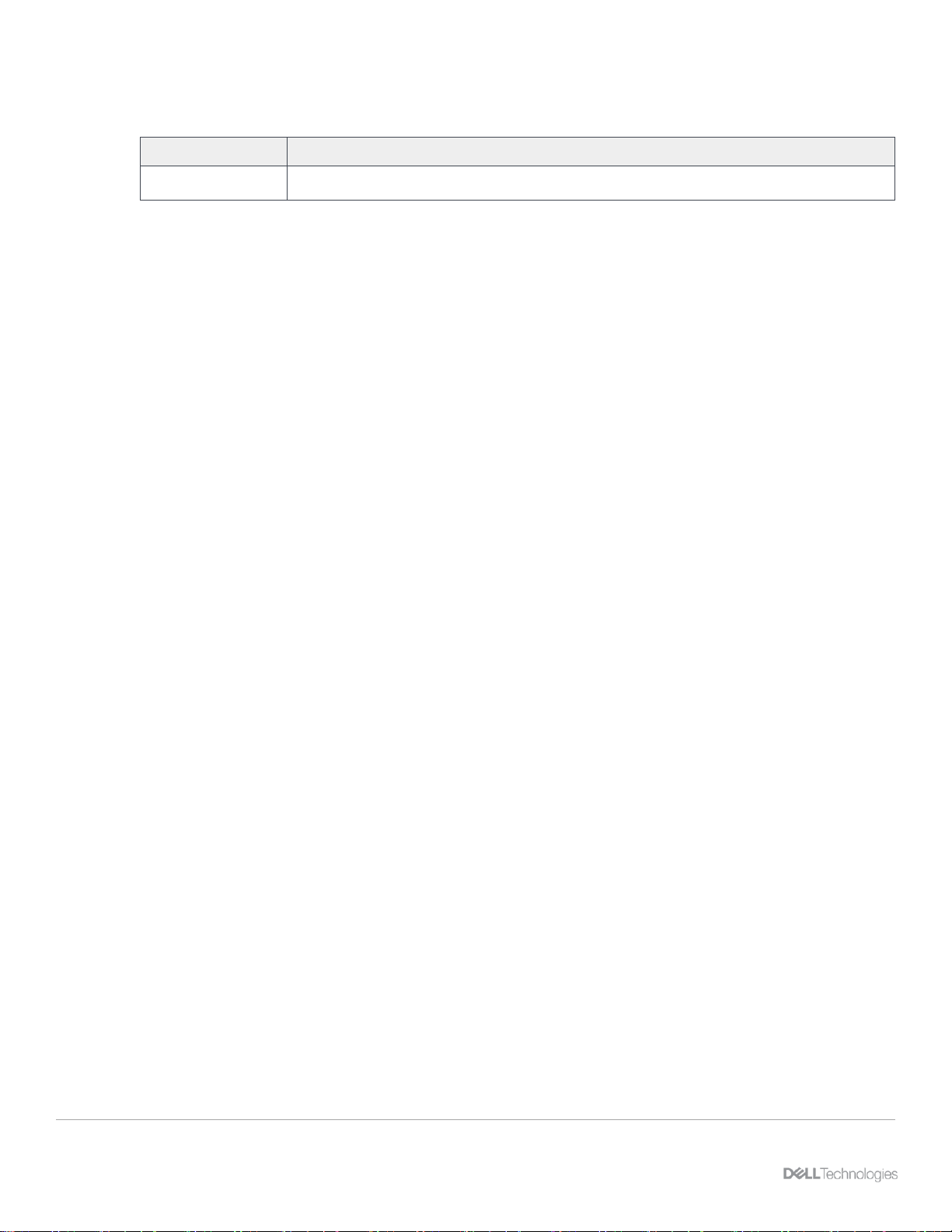
Revisions
2 NVMe Surprise Removal on Dell EMC PowerEdge servers running Linux operating systems | 451
Revisions
Date
Description
October 2020
Initial release
Acknowledgements
Author: Narendra K
Support: Austin Bolen, Gurupreet Kaushik, Sherry Keller
The information in this publication is provided “as is.” Dell Inc. makes no representations or warranties of any kind with respect to the information in this
publication, and specifically disclaims implied warranties of merchantability or fitness for a particular purpose.
Use, copying, and distribution of any software described in this publication requires an applicable software license.
Copyright © 27/10/2020 Dell Inc. or its subsidiaries. All Rights Reserved. Dell Technologies, Dell, EMC, Dell EMC and other trademarks are trademarks
of Dell Inc. or its subsidiaries. Other trademarks may be trademarks of their respective owners.
Page 3

Table of contents
3 NVMe Surprise Removal on Dell EMC PowerEdge servers running Linux operating systems | 451
Table of contents
Revisions............................................................................................................................................................................. 2
Acknowledgements ............................................................................................................................................................. 2
Table of contents ................................................................................................................................................................ 3
Executive summary ............................................................................................................................................................. 4
1 Introduction ................................................................................................................................................................... 5
1.1 Audience and scope ........................................................................................................................................... 5
1.2 Terminology ........................................................................................................................................................ 5
1.3 Command-line utilities used for verifying surprise removal of NVMe devices .................................................... 5
2 Surprise removal of NVMe devices .............................................................................................................................. 6
2.1 Supported and unsupported scenarios for surprise removal of NVMe devices ................................................. 6
2.2 Identifying the NVMe device slot and verifying surprise removal ....................................................................... 6
2.3 Platform and operating system support summary .............................................................................................. 7
3 Known issues with NVMe surprise removal ................................................................................................................. 8
3.1 SUSE Linux Enterprise Server Service Pack 2 .................................................................................................. 8
3.1.1 MD RAID layer is not notified of the surprise removal of Samsung NVMe devices ........................................... 8
3.1.2 Status of the RAID 0 logical volume is displayed as Available when one of the members of the RAID array is
surprise removed .......................................................................................................................................................... 8
3.1.3 LVM does not activate a free physical volume when one of the NVMe devices is surprise removed ............... 8
4 Summary ...................................................................................................................................................................... 9
5 References ................................................................................................................................................................. 10
Page 4

Executive summary
4 NVMe Surprise Removal on Dell EMC PowerEdge servers running Linux operating systems | 451
Executive summary
NVMe devices are being used more widely, and features such as surprise removal are important to the
continuous availability of the server and serviceability needs. Surprise removal allows you to remove a device
from the server without prior notification. This white paper outlines the best practices that are to be followed
for the surprise removal of NVMe devices running supported Linux operating systems on supported Dell EMC
PowerEdge servers. Both supported and unsupported scenarios and known issues encountered while
performing surprise removal on Linux operating systems are documented in this white paper.
Page 5

Introduction
5 NVMe Surprise Removal on Dell EMC PowerEdge servers running Linux operating systems | 451
1 Introduction
As NVMe devices are being used more widely, they must provide enterprise functionality such as surprise
removal that you rely on.. Surprise removal enhances the serviceability of NVMe devices by eliminating
additional steps required to prepare the devices for orderly removal and ensures availability of servers by
eliminating server downtime.
1.1 Audience and scope
The intended audience for this white paper includes IT administrators and those using hot-pluggable NVMe
devices on Dell EMC PowerEdge servers running supported enterprise Linux operating systems.
1.2 Terminology
Hot insertion: Connecting the NVMe device to the server when the Linux operating system is booted up.
Surprise removal: Removing the NVMe device from the Linux operating system without notifying the
operating system beforehand.
Orderly removal: Removing the NVMe device from the server after completing the prerequisites, such as
suspending all processes accessing the NVMe device and quiescing all I/O operations accessing the NVMe
device.
Hot swap: Replacing an existing NVMe device with a new NVMe device from the same or different vendor
while the host operating system is booted. Hot swap is a surprise removal or orderly removal followed by a
hot insertion operation with a different NVMe device.
1.3 Command-line utilities used for verifying surprise removal of NVMe
devices
The following command-line utilities that are available in the enterprise Linux operating systems are used to
verify hot-plug operations:
• nvme-cli
• lspci
• lsblk
Page 6

Surprise removal of NVMe devices
6 NVMe Surprise Removal on Dell EMC PowerEdge servers running Linux operating systems | 451
2 Surprise removal of NVMe devices
2.1 Supported and unsupported scenarios for surprise removal of NVMe
devices
The following table describes the supported and unsupported scenarios while performing surprise removal of
NVMe devices.
Supported and unsupported scenarios for surprise removal of NVMe devices
Supported scenarios
Unsupported scenarios
Surprise removal of a single NVMe device at
a time is supported.
The following requirements ensure
successful surprise removal of NVMe
devices:
• Surprise removal must be performed within
one-second period, as a slower surprise
removal may cause the operating system
to crash.
• To avoid an operating system crash, a
fifteen-second time interval should be
provided between successive hot-plug
operations to ensure that the operating
system, applications, and drivers have
enough time to fully handle the operation.
• Performing surprise removal of the drive that
has the operating system installed or the
drive that has a swap partition.
• Performing surprise removal when the
operating system is booting up.
• Performing surprise removal of an NVMe
device when another NVMe device is being
hot inserted, or within 15 seconds of another
NVMe device being hot inserted.
• Performing surprise removal of two or more
NVMe devices serially without a fifteen
second time interval between the surprise
removals.
• Surprise removal of an NVMe device that is
either directly or partially assigned to a
virtual machine.
Note: Specific solutions may have additional requirements to perform successful surprise removal. For more
information, see your solution documentation.
2.2 Identifying the NVMe device slot and verifying surprise removal
This section describes a scenario where /dev/nvme0n1 is the device to be surprise removed. The slot
numbers used in this section are specific only to this use case.
Note: Surprise removing an NVMe device that is in use may result in data loss. It is recommended that you
create a data backup before surprise removing the NVMe device.
To perform surprise removal of an NVMe device:
1. Use the command nvme list to list the NVMe devices connected to the server.
2. Use the command nvme list-subsys to retrieve the PCI bus/device/function number of the
/dev/nvme0n1 device.
3. Determine the PCIe slot number using the PCI bus/device/function number and surprise remove the
NVMe device from slot 22.
Page 7

Surprise removal of NVMe devices
7 NVMe Surprise Removal on Dell EMC PowerEdge servers running Linux operating systems | 451
Determining the PCIe slot number of the /dev/nvme0n1
4. To verify that the operating system successfully unregisters the device:
a. Use the command nvme list to list the connected devices and verify that the /dev/nvme0n1 is
not listed.
b. Use the command lspci to verify PCIe device 0000:3d:00.0 is not listed.
c. Use the command lsblk to verify that the /dev/nvme0n1is not listed.
Note: The operating system might crash if subsequent hot-plug operations are not performed at time intervals
of at least fifteen seconds.
2.3 Platform and operating system support summary
The following table lists the Dell EMC PowerEdge servers and the Linux operating systems that support
NVMe surprise removal.
Supported Dell EMC PowerEdge servers and Linux operating systems that support NVMe
surprise removal
Dell EMC PowerEdge
generation
SUSE Linux Enterprise Server Service Pack 2
Supported
Unsupported
Intel Skylake and Cascade Lake
SP CPU based yx4x servers
• Hot insertion
• Orderly removal
• Surprise removal
AMD Naples CPU based yx4x
servers
• Hot insertion
• Orderly removal
• Surprise removal
AMD Rome CPU based yx5x
servers
• Hot insertion
• Orderly removal
• Surprise removal
Note: Linux upstream kernel version 5.7 and later have hot-plug related patches that enhance hot-plug user
experience.
Page 8

Known issues with NVMe surprise removal
8 NVMe Surprise Removal on Dell EMC PowerEdge servers running Linux operating systems | 451
3 Known issues with NVMe surprise removal
The following section describes the known issues encountered when surprise removal is performed on
servers running supported Linux operating systems.
3.1 SUSE Linux Enterprise Server Service Pack 2
3.1.1 MD RAID layer is not notified of the surprise removal of Samsung NVMe
devices
Description: When a virtual disk is created on the MD RAID layer using Samsung NVMe device, the MD
RAID layer is not notified of the surprise removal of the NVMe drive. The output of the mdadm -D command
displays an incorrect status of the MD RAID virtual disk. The issue is observed on Dell Express Flash
PM1725a, PM1725b, Enterprise NVMe agnostic devices. The array status reporting is incorrect. When I/O
operations are performed, I/O errors are observed as expected and the file-system changes to read-only.
Cause: The issue is observed on handling devices which showcase multipath capability.
Workaround: Pass the multipath=N module parameter to the nvme_core driver.
3.1.2 Status of the RAID 0 logical volume is displayed as Available when one of the
members of the RAID array is surprise removed
Description: When Logical Volume Manager (LVM) is used to create a RAID 0 array and a member of the
RAID array is surprise removed, the lvdisplay command shows the logical volume (LV) status as
‘Available’.
Solution: Use the command lvs -o +lv_health_status to check the status of the RAID array. The
command displays the output Partial when a member of the RAID array is removed.
3.1.3 LVM does not activate a free physical volume when one of the NVMe devices
is surprise removed
Description: When one of the members of a RAID 1 LVM array is surprise removed, the LVM does not
replace the removed device with a free physical volume (PV) that is available in the volume group.
Cause: The issue is related to the handling of failover logic in the LVM.
Workaround: The command lvconvert --repair can be used to add the free PV to the RAID 1 LVM
array.
Solution: The issue is resolved in the following Program Temporary Fix: www.ptf.suse.com/sle-
modulebasesystem-15-sp2/20119/x86_64/20200820.
Page 9

Summary
9 NVMe Surprise Removal on Dell EMC PowerEdge servers running Linux operating systems | 451
4 Summary
This white paper describes the concept of NVMe surprise removal and provides guidance on how to perform
surprise removal on supported enterprise Linux operating systems on supported Dell EMC PowerEdge
servers. The step-by-step instructions for performing NVMe surprise removal are documented with guidelines
to be followed for successful surprise removal of NVMe devices. This document will be updated if there is a
change in the support offered for surprise removal or if there are any major enhancements to the scenarios
involving this feature. Further known issues related to surprise removal will be updated on the respective
release notes document published on the operating system documentation page of www.dell.com/support.
Page 10

References
10 NVMe Surprise Removal on Dell EMC PowerEdge servers running Linux operating systems | 451
5 References
• Dell Express Flash NVMe PCIe SSD User’s Guide
• SUSE Linux Enterprise Server Certification Matrix for Dell EMC PowerEdge Servers
• Dell EMC PowerEdge Systems Running SUSE Linux Enterprise Server 15 Release Notes
