Dell Nexus B22 Getting Started Manual

Cisco Nexus B22 Fabric Extender for Dell
Getting Started Guide
This Getting Started Guide describes the Cisco Nexus B22 Fabric Extender for Dell and how to start
using it. This Getting Started Guide includes the following sections:
• Information about the Cisco Nexus B22 Fabric Extender for Dell, page 1
• Shipping Box Contents, page 2
• Dell Blade System Architecture, page 4
• Installing the Cisco Nexus B22 Fabric Extender for Dell, page 7
• Updating NX-OS, page 8
• Configuring the Cisco Nexus B22 Fabric Extender for Dell, page 9
• Additional Information, page 21
• Additional Information, page 21
• Related Documentation, page 21
• Technical Support, page 21
Information about the Cisco Nexus B22 Fabric Extender for Dell
The Cisco Nexus B22 Fabric Extender for Dell provides an extension of the Cisco Nexus switch fabric
to the Dell blade servers.
The Cisco Nexus B22 Fabric Extenders behave as remote line cards for a parent Cisco Nexus switch.
The Fabric Extenders are essentially extensions of the parent Cisco Nexus switch fabric, with the Fabric
Extenders and the parent Cisco Nexus switch together forming a distributed modular system. The Cisco
Nexus B22 Fabric Extender for Dell support is limited to the Cisco Nexus 5500 series of switches.
Each Cisco Nexus B22 Fabric Extender connects via 10-Gigabit Ethernet to up to 16 servers within a
Dell BladeEnclosure and contains 8 10-Gigabit Ethernet fabric uplinks towards the parent Cisco Nexus
switch. Multiple low cost options are available for fabric connections between the Cisco Nexus B22 and
the parent Cisco Nexus switch. Low-cost connections up to 10 meters can be made with copper Twin-ax
Americas Headquarters:
Cisco Systems, Inc., 170 West Tasman Drive, San Jose, CA 95134-1706 USA

Shipping Box Contents
cable, and longer connections up to 100 meters can use the Fabric Extender Transceiver. Other standard
10 Gigabit Ethernet optics such as 10Gbase-SR, 10Gbase-LR, and 10Gbase-ER are also supported for
these fabric connections.
The Cisco Nexus B22 Fabric Extender for Dell has the following features:
• Sixteen internal 10-Gigabit Ethernet KR ports to the Blade servers.
• Eight External 10-Gigabit Ethernet SFP+ ports
• One Bicolor LED (Green/Amber) for external up link ports and no LED's for internal ports.
• Thermal monitoring
• Thermal management provided by the M1000e Blade Enclosure
• Hot pluggable
• 12V power from chassis
Finding the Latest Documentation Online
Use the following links to check for the latest documentation for your server product:
• http://www.cisco.com/en/US/products/ps10110/tsd_products_support_series_home.html
• http://support.dell.com/support/edocs/systems/pem/en/index.htm
Check these links often to verify that your documentation is up to date.
Shipping Box Contents
The Cisco Nexus B22 Fabric Extender for Dell shipping box contains:
• Cisco Nexus B22 Fabric Extender for Dell, with 16 internal host ports and 8 external network ports.
The shipping box is available with or without the Fabric Extender Transceiver (FET). The product ID
of the bundle with the Cisco Nexus B22 Fabric Extender and the Fabric Extender Tranceiver is
N2K-B22DELL-F ( Dell part number 4PTY0) and contains 16 Fabric Extender Transceivers.
Figure 1 shows the Cisco Nexus B22 Fabric Extender for Dell.
Cisco Nexus B22 Fabric Extender for Dell Getting Started Guide
2

Figure 1 Cisco Nexus B22 Fabric Extender for Dell
Shipping Box Contents
1 Eight External 10-Gigabit SFP+ ports 2 Power LED (Left) and Health (LED Right)
Cisco Nexus B22 Fabric Extender for Dell Getting Started Guide
3
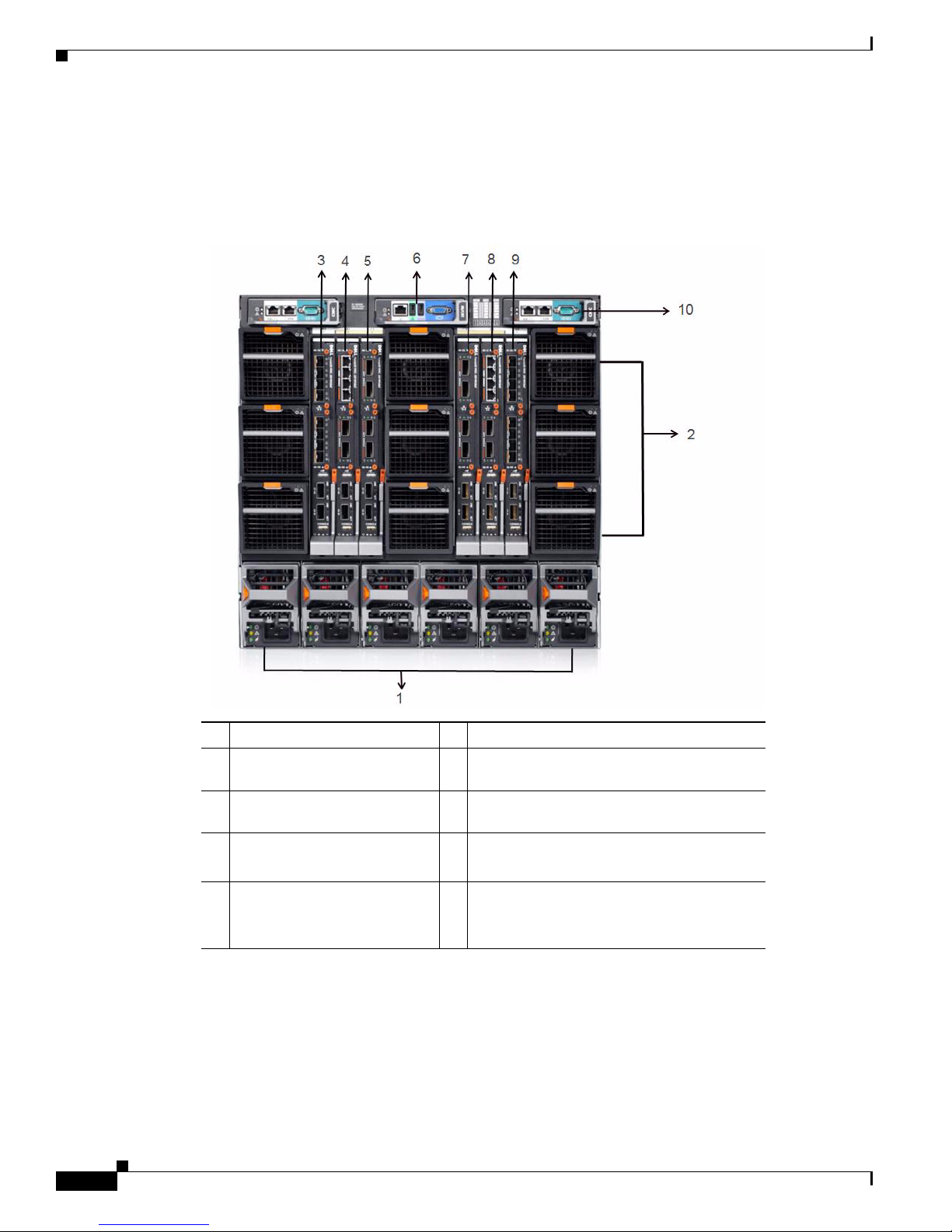
Dell Blade System Architecture
Dell Blade System Architecture
Figure 2 shows the rear view of the blade chassis, in which you install the switch module.
Figure 2 Rear View of the Blade Chassis
Power Supply Units
1
Fan Units
2
Fabric A1
3
(This is A1 IOM position)
Fabric B1
4
(This is B1 IOM position)
Fabric C1
(This is C1 IOM position)
5
iKVM
6
Fabric C2
7
(This is C2 IOM position)
Fabric B2
8
(This is B2 IOM position)
Fabric A2
(This is A2 IOM position)
9
Chassis Management Controller (CMC)
(located at the top left and right corner of
10
blade chassis)
Consider these prerequisites before you install the switch module:
• Fill any unoccupied interconnect bays or any unoccupied power module bays in the blade chassis
with blanks.
• The switch module should be installed into the I/O slot that corresponds to the I/O fabric (A, B,
or C) where a 10GE KR Ethernet Adapter, or 10GE Converged Network Adapter (CNA), within
the blade server, is appropriately installed. The Chassis Management Controller (CMC) GUI can
Cisco Nexus B22 Fabric Extender for Dell Getting Started Guide
4

be used to view the location of network adapters installed in the Blade servers. Browse to the CMC
IP address and login, then under Server Overview, click on the servers to determine which I/O
fabric contains the 10GE adapters.
• For complete instructions for installing a switch module into the blade server enclosure, refer to
the section on installing an I/O module in the Dell PowerEdge M1000e Enclosure Owner’s
Manual.
• See the Dell documentation for information on the port mapping between the blade chassis and the
switch modules.
M1000e I/O Module Port Mapping
Full-Height Blades
Full height blades support up to 2 LOM or bNDC adapters, with at least 2 port connections each.
For a full-height blade in bay n:
• Adapter1, port 1 connects to I/O module A1, port n.
• Adapter1, port 2 connects to I/O module A2, port n.
• Adapter2, port 1 connects to I/O module A1, port n+8.
Dell Blade System Architecture
• Adapter2, port 2 connects to I/O module A2, port n+8.
Full-height blades support four mezzanine cards, with 2 port connections each:
• Slot Mezz1_Fabric_C supports Fabric C
Mezz1 Port 1 to I/O Module C1, port n
Mezz1 Port 2 to I/O Module C2, port n
• Slot Mezz2_Fabric_B supports Fabric B, port n.
Mezz2 Port 1 to I/O Module B1, port n
Mezz2 Port 2 to I/O Module B2, port n
• Slot Mezz3_Fabric_C supports Fabric C, port n+8.
Mezz3 Port 1 to I/O Module C1, port n+8
Mezz3 Port 2 to I/O Module C2, port n+8
• Slot Mezz4_Fabric_B supports Fabric B, port n+8.
Mezz4 Port 1 to I/O Module B1, port n+8
Mezz4 Port 2 to I/O Module B2, port n+8
Mezzanine card type must match the fabric type of the I/O modules installed in corresponding I/O
module slots.
Half-Height Blades
Half-height blades support a LOM or bNDC adapter, with at least 2 port connections.
For a half-height blade in bay n:
• Adapter port 1 connects to I/O module A1, port n.
Cisco Nexus B22 Fabric Extender for Dell Getting Started Guide
5

Dell Blade System Architecture
• Adapter port 2 connects to I/O module A2, port n.
Half-height blades support two mezzanine cards:
• Slot Mezz1_Fabric_C supports Fabric C
• Slot Mezz2_Fabric_B supports Fabric B, port n.
Mezzanine card type must match the fabric type of the I/O modules installed in corresponding I/O
module slots.
Quarter-Height Blades
Quarter-height blades, 4 within a sleeve (Blade a, b, c and d), each support a LOM, with 2 port
connections (the second port connection is only available to I/O modules with 32 ports).
I/O modules with 16 internal ports require populating both A1 and A2 in order to connect to all Quarter
Height Blade positions within a sleeve.
Mezz1 Port 1 to I/O Module C1, port n
Mezz1 Port 2 to I/O Module C2, port n
Mezz2 Port 1 to I/O Module B1, port n
Mezz2 Port 2 to I/O Module B2, port n
For a sleeve in enclosure slot n:
• Blade a LOM port 1 connects to I/O module A1, port n.
• Blade b LOM port 1 connects to I/O module A2, port n.
• Blade c LOM port 1 connects to I/O module A1, port (n+8).
• Blade d LOM port 1 connects to I/O module A2, port (n+8).
Second adapter port requires a 32 port I/O Module:
• Blade a LOM port 2 connects to I/O module A2, port (n+16).
• Blade b LOM port 2 connects to I/O module A1, port (n+16).
• Blade c LOM port 2 connects to I/O module A2, port (n+24).
• Blade d LOM port 2 connects to I/O module A1, port (n+24).
A quarter-height blade supports a single mezzanine card slot:
The mezzanine card slot Fabric supported (B or C) depends on the position in the sleeve where the blade
is installed. Each mezzanine card has two port connections.
For a sleeve in enclosure slot n:
• Blade a Mezzanine card supports Fabric C
Mezz Port 1 to I/O Module C1, port n
Mezz Port 2 to I/O Module C2, port n
• Blade b Mezzanine card supports Fabric B
Mezz Port 1 to I/O Module B1, port n
Mezz Port 2 to I/O Module B2, port n
• Blade c Mezzanine card supports Fabric C
Mezz Port 1 to I/O Module C1, port n+8
Cisco Nexus B22 Fabric Extender for Dell Getting Started Guide
6

Dell FEX LEDs
Installing the Cisco Nexus B22 Fabric Extender for Dell
Mezz Port 2 to I/O Module C2, port n+8
• Blade d Mezzanine card supports Fabric B
Mezz Port 1 to I/O Module B1, port n+8
Mezz Port 2 to I/O Module B2, port n+8
Mezzanine card type must match the fabric type of the I/O modules installed in corresponding I/O
module slots.
Tabl e 1 shows the descrition of the Dell FEX LEDs:
Ta b l e 1 IOM Dell Defined LED behavior Chart
Power LED (Green)
Module State
Module Off OFF OFF
Boot in Progress ON OFF
Normal Boot
(No faults)
IOM Fault
(Self -Diagnosed)
IOM Fault
(Misconfiguration or other CMC detected fault)
Module Identify
(Activated from CMC)
ON ON
ON Blink (1Hz)
OFF Blink (1Hz)
ON Blink (1Hz)
Health LED
(Blue/Amber)
Blue
Amber
Amber
Blue
Installing the Cisco Nexus B22 Fabric Extender for Dell
Caution Properly ground yourself before handling the Fabric Extender.
Populate all the chassis interconnect bays with a connection blade or one of the blank panels provided
with the chassis.
To install the Cisco Nexus B22 Fabric Extender for Dell in the chassis:
1. Locate the appropriate interconnect bay at the rear of the chassis. See the setup and installation guide
provided with the chassis.
2. Press the handle latch to release the handle.
Cisco Nexus B22 Fabric Extender for Dell Getting Started Guide
7
