Dell M6505 Quick Start Manual
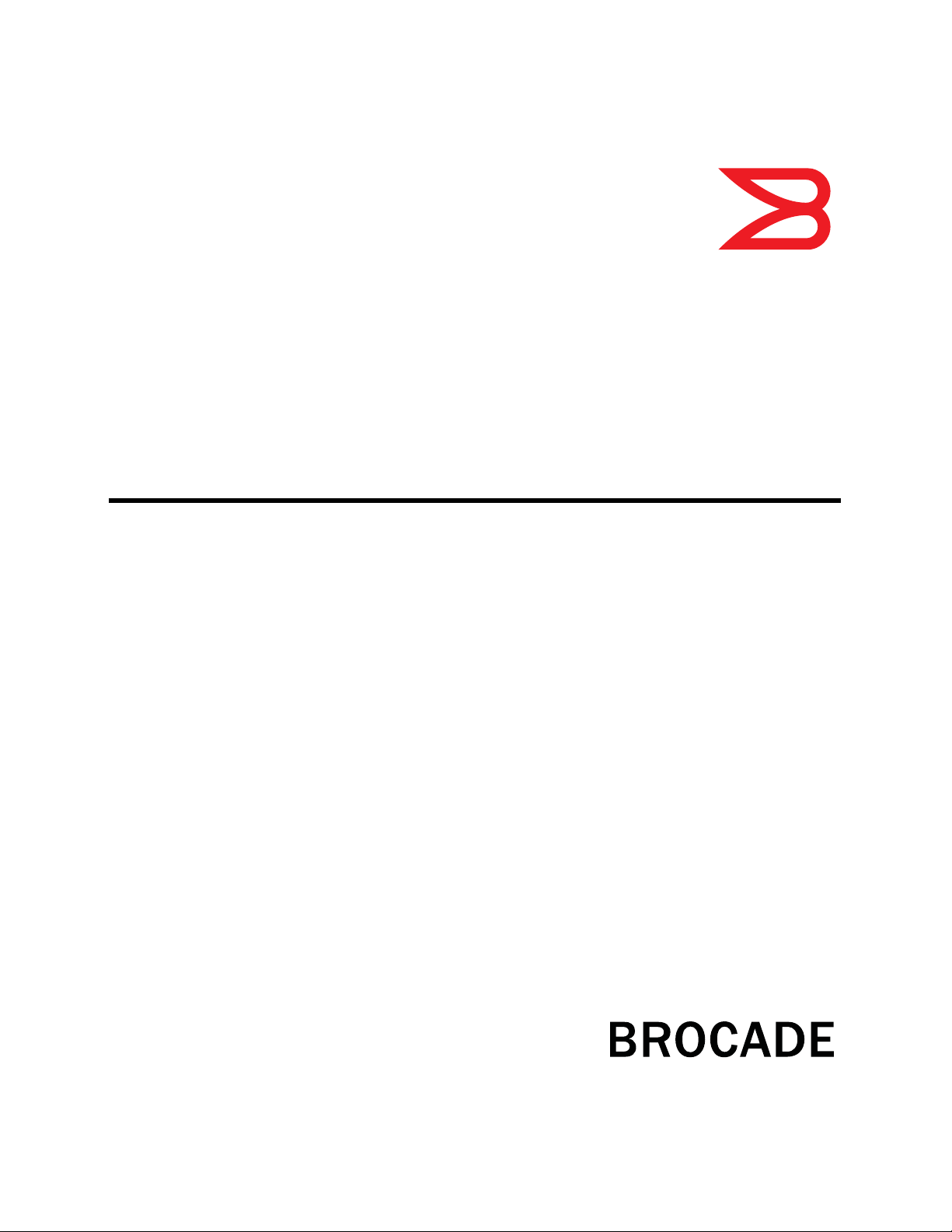
53-1002577-01
15 November 2012
Brocade M6505 16 Gbps
Fibre Channel SAN I/O Module
QuickStart Guide
®

Copyright © 2012 Brocade Communications Systems, Inc. All Rights Reserved.
Brocade, Brocade Assurance, the B-wing symbol, BigIron, DCX, Fabric OS, FastIron, MLX, NetIron, SAN Health, ServerIron,
TurboIron, VCS, and VDX are registered trademarks, and AnyIO, Brocade One, CloudPlex, Effortless Networking, ICX, NET Health,
OpenScript, and The Effortless Network are trademarks of Brocade Communications Systems, Inc., in the United States and/or in
other countries. Other brands, products, or service names mentioned may be trademarks of their respective owners.
Notice: This document is for informational purposes only and does not set forth any warranty, expressed or implied, concerning
any equipment, equipment feature, or service offered or to be offered by Brocade. Brocade reserves the right to make changes to
this document at any time, without notice, and assumes no responsibility for its use. This informational document describes
features that may not be currently available. Contact a Brocade sales office for information on feature and product availability.
Export of technical data contained in this document may require an export license from the United States government.
The authors and Brocade Communications Systems, Inc. shall have no liability or responsibility to any person or entity with
respect to any loss, cost, liability, or damages arising from the information contained in this book or the computer programs that
accompany it.
The product described by this document may contain “open source” software covered by the GNU General Public License or other
open source license agreements. To find out which open source software is included in Brocade products, view the licensing
terms applicable to the open source software, and obtain a copy of the programming source code, please visit
http://www.brocade.com/support/oscd.
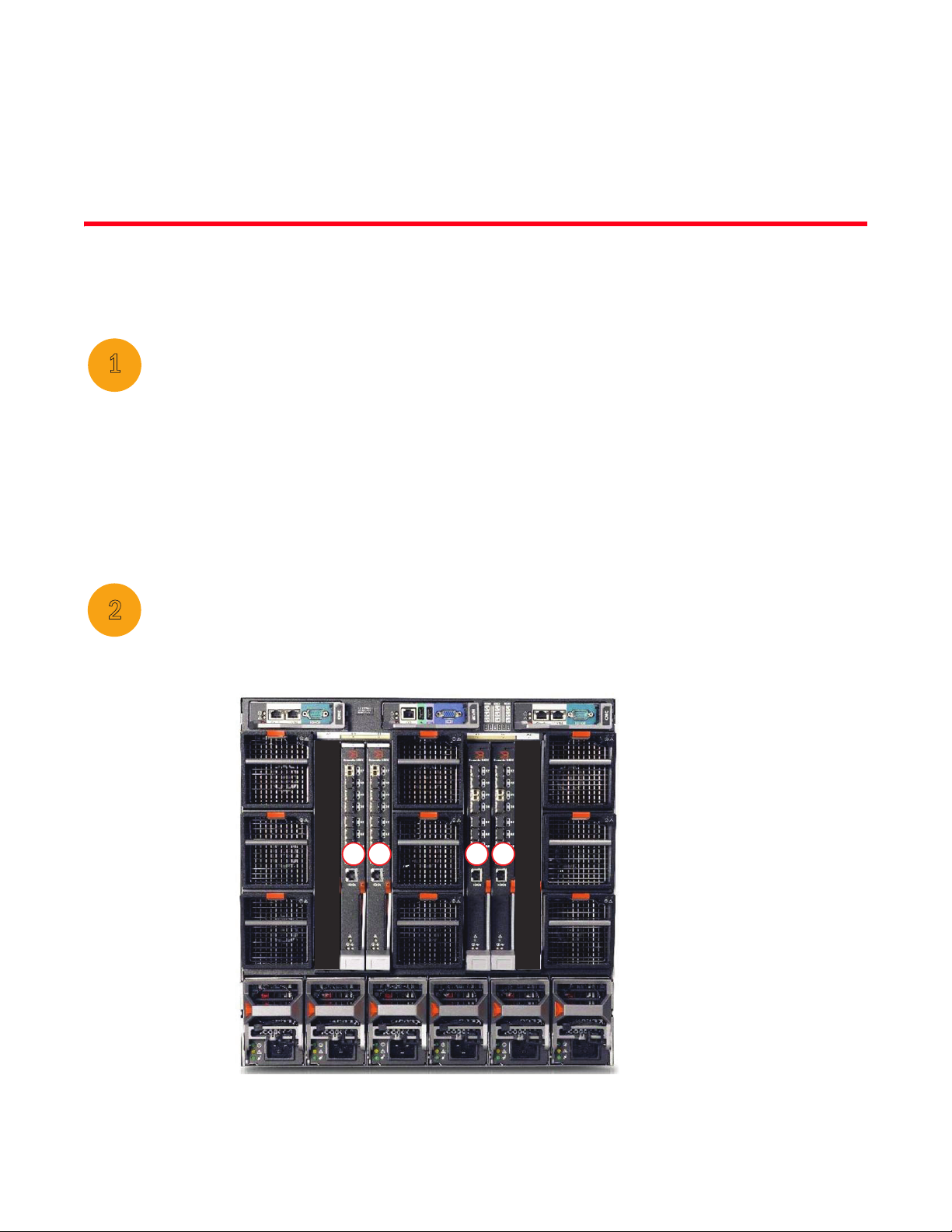
Brocade M6505 16 Gbps Fibre Channel SAN I/O Module
B1 C1 B2C2
1
2
QuickStart Guide
Complete the steps in this QuickStart Guide to install and set up your Brocade M6505 16 Gbps
Fibre Channel SAN I/O Module in the Dell M1000e Blade Server Enclosure.
Prepare the M1000e Blade Server Enclosure for the switch
Before the Brocade M6505 16 Gbps Fibre Channel SAN I/O Module can be inserted in the Dell
M1000e Blade Server Enclosure, make sure the following conditions are met:
• The Dell M1000e Blade Server Enclosure is powered up.
• The I/O module bay into which the Brocade M6505 16 Gbps Fibre Channel SAN I/O Module
will be inserted is ready to receive the SAN I/O Module.
• All power requirements specific to the Dell M1000e Blade Server Enclosure are met.
• Any protective cover on the SAN I/O Module backside connector is removed.
Insert the SAN I/O Module in the Blade Server Enclosure
Complete the following steps to insert the Brocade M6505 16 Gbps Fibre Channel SAN I/O Module
in the Dell M1000e Blade Server Enclosure.
Brocade M6505 16 Gbps Fibre Channel SAN I/O Module QuickStart Guide 1 53-1002577-01
