Page 1

Dell™ PowerConnect™ M6220/M6348/M8024
User’s Guide
Model M6220/M6348/M8024
www.dell.com | support.dell.com
Page 2
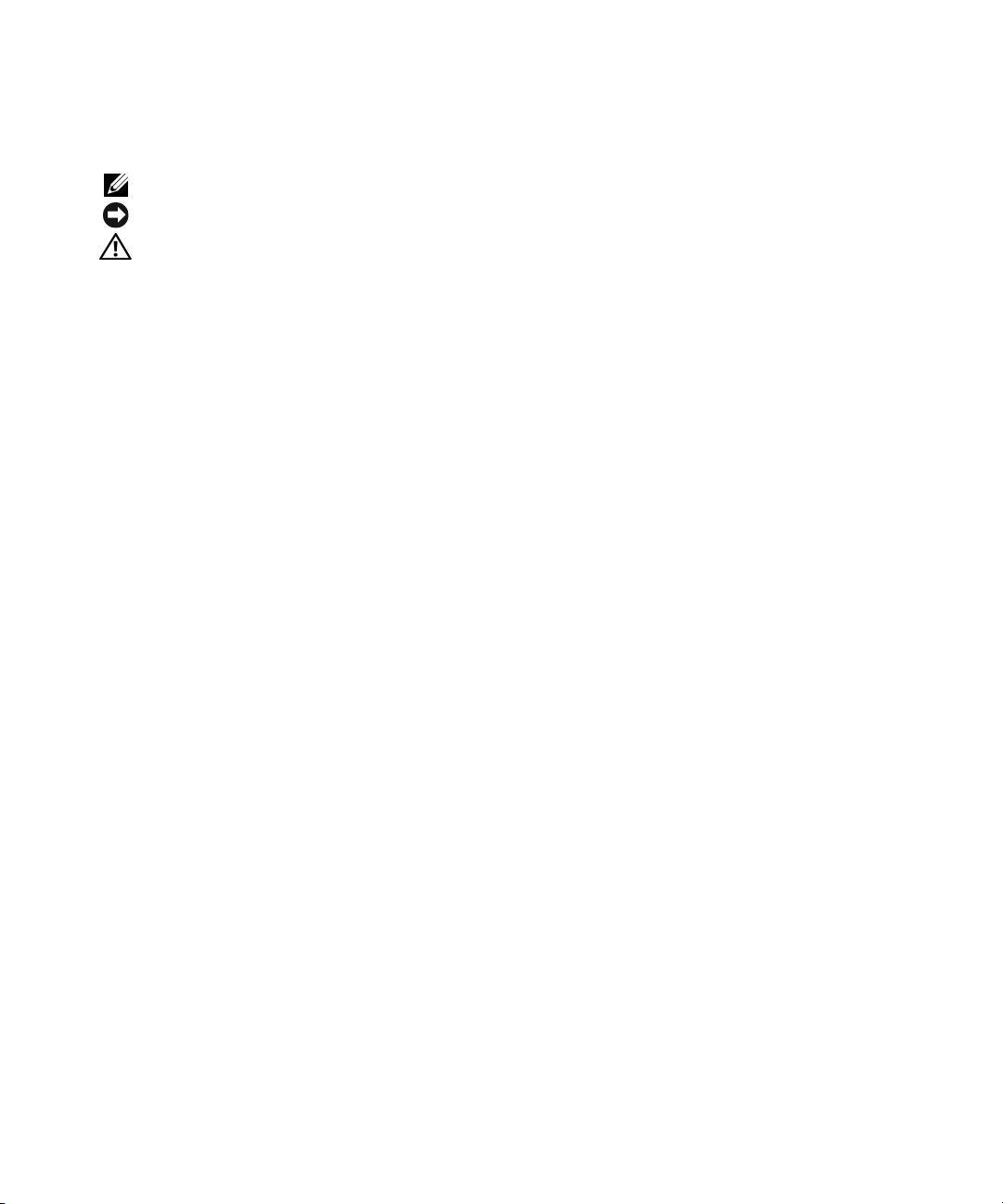
Notes, Notices, and Cautions
A NOTE indicates important information that helps you make better use of your switch.
A NOTICE indicates either potential damage to hardware or loss of data and tells you how to avoid the problem.
A CAUTION indicates a potential for property damage, personal injury, or death.
____________________
Information in this document is subject to change without notice.
© 2009 Dell Inc. All rights reserved.
Reproduction in any manner whatsoever without the written permission of Dell Inc. is strictly forbidden.
Trademarks used in this text: Dell, the DELL logo, PowerEdge, PowerConnect, and OpenManage are trademarks of Dell Inc.; Microsoft and
Windows are registered trademarks of Microsoft Corporation.
Other trademarks and trade names may be used in this document to refer to either the entities claiming the marks and names or their products.
Dell Inc. disclaims any proprietary interest in trademarks and trade names other than its own.
Model M6220/M6348/M8024
June 2009 Rev. A01
Page 3

Contents
1 Introduction
Switching Features . . . . . . . . . . . . . . . . . . . . . . . . . . . . . . . 18
IPv6 . . . . . . . . . . . . . . . . . . . . . . . . . . . . . . . . . . . . . . . . 28
Virtual Local Area Network Supported Features. . . . . . . . . . . . . . 21
Link Aggregation Features . . . . . . . . . . . . . . . . . . . . . . . . . 24
MAC Address Supported Features
IPv4 Routing Features. . . . . . . . . . . . . . . . . . . . . . . . . . . . 27
IPv6 Routing Features. . . . . . . . . . . . . . . . . . . . . . . . . . . . 28
. . . . . . . . . . . . . . . . . . . . . 26
Quality of Service Features
Multicast Features
IPv4 Multicast Features. . . . . . . . . . . . . . . . . . . . . . . . . . . 30
IPv6 Multicast Features. . . . . . . . . . . . . . . . . . . . . . . . . . . 31
Security Features
CLI Documentation
. . . . . . . . . . . . . . . . . . . . . . . . . . . 29
. . . . . . . . . . . . . . . . . . . . . . . . . . . . . . . . 30
. . . . . . . . . . . . . . . . . . . . . . . . . . . . . . 31
. . . . . . . . . . . . . . . . . . . . . . . . . . . . . . . . 32
2 Using Dell™ OpenManage™ Switch Administrator
Verifying the Out-of-Band (OOB) IP Address. . . . . . . . . . . . . . . . 34
Setting a Static IP Address . . . . . . . . . . . . . . . . . . . . . . . . . 34
Understanding the Interface
Information Buttons. . . . . . . . . . . . . . . . . . . . . . . . . . . . . 40
Device Management Buttons. . . . . . . . . . . . . . . . . . . . . . . . 40
Defining Fields . . . . . . . . . . . . . . . . . . . . . . . . . . . . . . . . . . 41
Accessing the Switch Through the CLI
Telnet Connection . . . . . . . . . . . . . . . . . . . . . . . . . . . . . . 42
Using the CLI
Command Mode Overview . . . . . . . . . . . . . . . . . . . . . . . . . 42
User EXEC Mode . . . . . . . . . . . . . . . . . . . . . . . . . . . . . . 43
Privileged EXEC Mode . . . . . . . . . . . . . . . . . . . . . . . . . . . 43
Global Configuration Mode
Interface Configuration Mode . . . . . . . . . . . . . . . . . . . . . . . 44
. . . . . . . . . . . . . . . . . . . . . . . . . . . . . . . . . . . 42
. . . . . . . . . . . . . . . . . . . . . . . . . . . 35
. . . . . . . . . . . . . . . . . . . . . 41
. . . . . . . . . . . . . . . . . . . . . . . . . 44
1
Page 4

3 Cable and Port Information
Overview . . . . . . . . . . . . . . . . . . . . . . . . . . . . . . . . . . . . . 45
Connecting the Switch to a Terminal . . . . . . . . . . . . . . . . . . . . 48
Power Connection
. . . . . . . . . . . . . . . . . . . . . . . . . . . . . . . . 48
4 Hardware Description
Overview . . . . . . . . . . . . . . . . . . . . . . . . . . . . . . . . . . . . . 49
Physical Dimensions
Power Supplies
. . . . . . . . . . . . . . . . . . . . . . . . . . . . 53
. . . . . . . . . . . . . . . . . . . . . . . . . . . . . . . 53
Ventilation System . . . . . . . . . . . . . . . . . . . . . . . . . . . . . 53
Stacking . . . . . . . . . . . . . . . . . . . . . . . . . . . . . . . . . . . 54
PowerConnect LED Definitions
. . . . . . . . . . . . . . . . . . . . . . . 56
5 Configuring Dell™ PowerConnect™
Overview . . . . . . . . . . . . . . . . . . . . . . . . . . . . . . . . . . . . . 63
Starting the CLI
General Configuration Information . . . . . . . . . . . . . . . . . . . . . . . 66
Terminal Connection Configuration
Other Configuration Requirements
Booting the Switch
Configuration Overview
Easy Setup Wizard . . . . . . . . . . . . . . . . . . . . . . . . . . . . . 73
. . . . . . . . . . . . . . . . . . . . . . . . . . . . . . . . . . 64
. . . . . . . . . . . . . . . . . . . . . 66
. . . . . . . . . . . . . . . . . . . . . 66
. . . . . . . . . . . . . . . . . . . . . . . . . . . . . . . . 67
. . . . . . . . . . . . . . . . . . . . . . . . . . . . . 73
Advanced Configuration
. . . . . . . . . . . . . . . . . . . . . . . . . . . . . 78
CLI Basics . . . . . . . . . . . . . . . . . . . . . . . . . . . . . . . . . . 78
M6220, M6348, and M8024CLI Reference Guide . . . . . . . . . . . . . . 80
Security Management and Password Configuration
. . . . . . . . . . . . 83
Software Download Through TFTP Server . . . . . . . . . . . . . . . . . 85
Update Bootcode . . . . . . . . . . . . . . . . . . . . . . . . . . . . . . 87
Boot Menu Functions . . . . . . . . . . . . . . . . . . . . . . . . . . . . . . 87
Start Operational Code
Change the Baud Rate
. . . . . . . . . . . . . . . . . . . . . . . . . . . 88
. . . . . . . . . . . . . . . . . . . . . . . . . . . 88
Retrieve Event Log using XMODEM . . . . . . . . . . . . . . . . . . . . 89
Load New Operational Code Using XMODEM . . . . . . . . . . . . . . . 89
2
Page 5

Display Operational Code Vital Product Data . . . . . . . . . . . . . . . 90
Update Boot Code. . . . . . . . . . . . . . . . . . . . . . . . . . . . . . 91
Reset the System
. . . . . . . . . . . . . . . . . . . . . . . . . . . . . . 92
Restore Configuration to Factory Defaults . . . . . . . . . . . . . . . . . 92
Password Recovery Procedure . . . . . . . . . . . . . . . . . . . . . . 93
Sample Configuration Process . . . . . . . . . . . . . . . . . . . . . . . . . 93
Initial Connection
Device Default Settings
. . . . . . . . . . . . . . . . . . . . . . . . . . . . . . 94
. . . . . . . . . . . . . . . . . . . . . . . . . . . 99
Enabling Remote Management . . . . . . . . . . . . . . . . . . . . . . . 99
Configuring Secure Management Access (HTTPS) . . . . . . . . . . . 102
6 Configuring System Information
Overview . . . . . . . . . . . . . . . . . . . . . . . . . . . . . . . . . . . . 103
. . . . . . . . . . . . . . . . . . . . . . . . . . . . . . . . . . . 104
Asset
System Health
Versions . . . . . . . . . . . . . . . . . . . . . . . . . . . . . . . . . . 107
System Resources . . . . . . . . . . . . . . . . . . . . . . . . . . . . 108
Time Zone Configuration
Summer Time Configuration . . . . . . . . . . . . . . . . . . . . . . . 110
Clock Detail . . . . . . . . . . . . . . . . . . . . . . . . . . . . . . . . 112
Reset
SNTP Global Settings . . . . . . . . . . . . . . . . . . . . . . . . . . . 115
SNTP Authentication . . . . . . . . . . . . . . . . . . . . . . . . . . . 116
SNTP Server
. . . . . . . . . . . . . . . . . . . . . . . . . . . . . . . 106
. . . . . . . . . . . . . . . . . . . . . . . . . 109
. . . . . . . . . . . . . . . . . . . . . . . . . . . . . . . . . . . 113
. . . . . . . . . . . . . . . . . . . . . . . . . . . . . . . 119
Managing Logs
. . . . . . . . . . . . . . . . . . . . . . . . . . . . . . . . . 122
Global Settings . . . . . . . . . . . . . . . . . . . . . . . . . . . . . . 122
RAM Log Table . . . . . . . . . . . . . . . . . . . . . . . . . . . . . . 125
Log File . . . . . . . . . . . . . . . . . . . . . . . . . . . . . . . . . . 126
Remote Log Server Settings
Setting the Operational Mode
. . . . . . . . . . . . . . . . . . . . . . . 127
. . . . . . . . . . . . . . . . . . . . . . . . . 130
Operational Mode Configuration . . . . . . . . . . . . . . . . . . . . . 130
Defining IP Addressing
. . . . . . . . . . . . . . . . . . . . . . . . . . . . 132
Domain Name Server (DNS) . . . . . . . . . . . . . . . . . . . . . . . 134
Default Domain Name . . . . . . . . . . . . . . . . . . . . . . . . . . 135
Host Name Mapping . . . . . . . . . . . . . . . . . . . . . . . . . . . 137
Dynamic Host Name Mapping
. . . . . . . . . . . . . . . . . . . . . . 139
3
Page 6
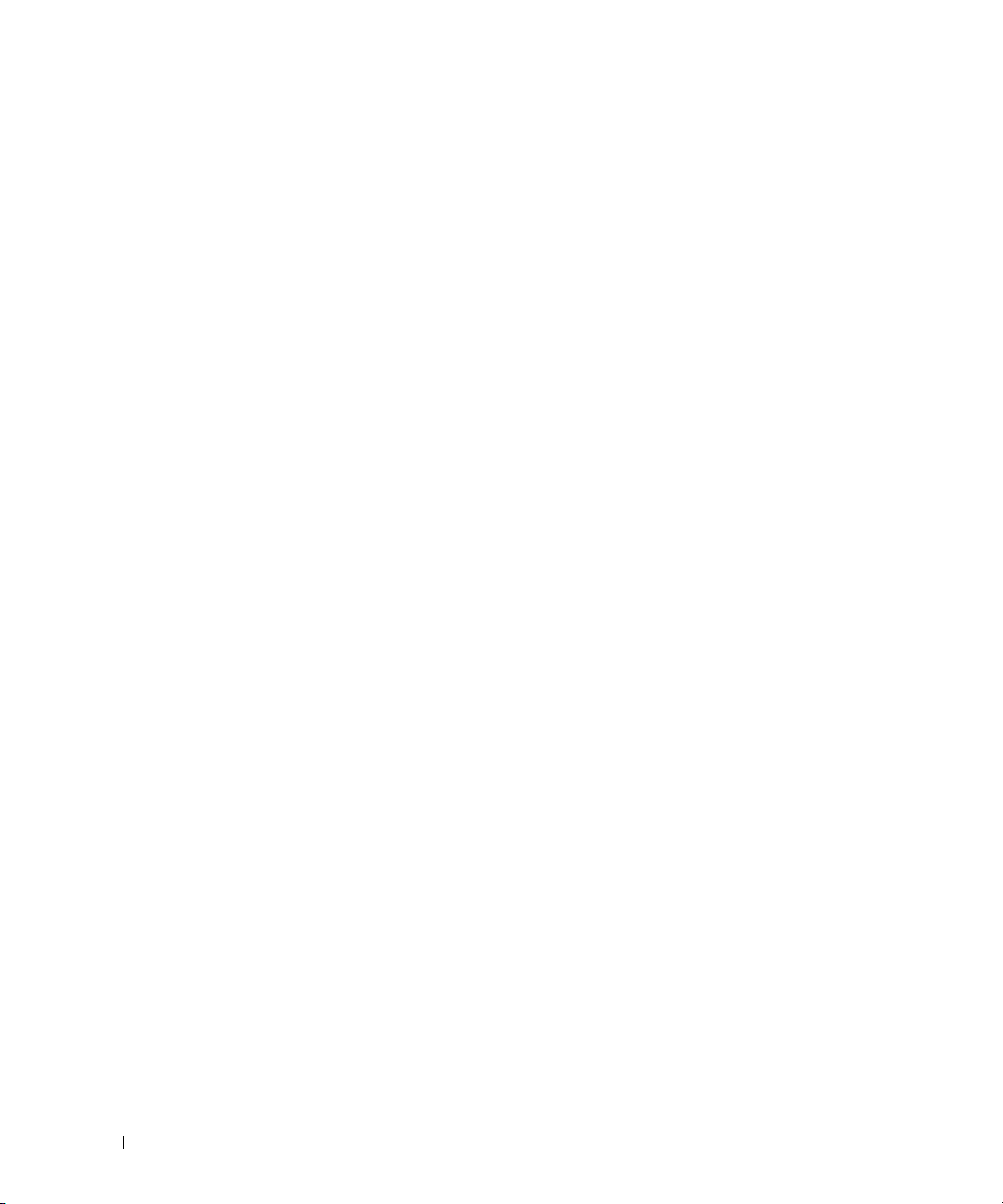
ARP Table . . . . . . . . . . . . . . . . . . . . . . . . . . . . . . . . . 140
IPv6 Management Features . . . . . . . . . . . . . . . . . . . . . . . 141
Running Cable Diagnostics . . . . . . . . . . . . . . . . . . . . . . . . . . 143
Integrated Cable Test for Copper Cables
Optical Transceiver Diagnostics
. . . . . . . . . . . . . . . . . 143
. . . . . . . . . . . . . . . . . . . . . 145
Managing Device Security
. . . . . . . . . . . . . . . . . . . . . . . . . . 147
Access Profile . . . . . . . . . . . . . . . . . . . . . . . . . . . . . . 148
Authentication Profiles . . . . . . . . . . . . . . . . . . . . . . . . . . 153
Select Authentication . . . . . . . . . . . . . . . . . . . . . . . . . . . 157
Password Management
. . . . . . . . . . . . . . . . . . . . . . . . . 161
Local User Database . . . . . . . . . . . . . . . . . . . . . . . . . . . 162
Line Passwords . . . . . . . . . . . . . . . . . . . . . . . . . . . . . . 165
Enable Password
. . . . . . . . . . . . . . . . . . . . . . . . . . . . . 167
TACACS+ Settings . . . . . . . . . . . . . . . . . . . . . . . . . . . . 168
RADIUS Global Configuration. . . . . . . . . . . . . . . . . . . . . . . 171
RADIUS Server Configuration
. . . . . . . . . . . . . . . . . . . . . . 173
RADIUS Accounting Server Configuration . . . . . . . . . . . . . . . . 176
RADIUS Accounting Server Statistics . . . . . . . . . . . . . . . . . . 179
RADIUS Server Statistics
. . . . . . . . . . . . . . . . . . . . . . . . . 180
Authorization Network RADIUS . . . . . . . . . . . . . . . . . . . . . 181
Telnet Server . . . . . . . . . . . . . . . . . . . . . . . . . . . . . . . 183
Denial of Service
Captive Portal
. . . . . . . . . . . . . . . . . . . . . . . . . . . . . 184
. . . . . . . . . . . . . . . . . . . . . . . . . . . . . . . . . 186
CP Global Configuration . . . . . . . . . . . . . . . . . . . . . . . . . 187
CP Configuration . . . . . . . . . . . . . . . . . . . . . . . . . . . . . 188
CP Web Customization . . . . . . . . . . . . . . . . . . . . . . . . . . 191
Local User
. . . . . . . . . . . . . . . . . . . . . . . . . . . . . . . . . 194
User Group . . . . . . . . . . . . . . . . . . . . . . . . . . . . . . . . 196
Interface Association . . . . . . . . . . . . . . . . . . . . . . . . . . . 198
CP Status
. . . . . . . . . . . . . . . . . . . . . . . . . . . . . . . . . 200
CP Activation and Activity Status. . . . . . . . . . . . . . . . . . . . . 201
Interface Activation Status . . . . . . . . . . . . . . . . . . . . . . . . 202
Interface Capability Status
. . . . . . . . . . . . . . . . . . . . . . . . 203
Client Summary . . . . . . . . . . . . . . . . . . . . . . . . . . . . . . 204
Client Detail . . . . . . . . . . . . . . . . . . . . . . . . . . . . . . . . 205
CP Interface Client Status
. . . . . . . . . . . . . . . . . . . . . . . . 205
CP Client Status . . . . . . . . . . . . . . . . . . . . . . . . . . . . . . 206
4
Page 7

Defining SNMP Parameters . . . . . . . . . . . . . . . . . . . . . . . . . . 207
SNMP v1 and v2 . . . . . . . . . . . . . . . . . . . . . . . . . . . . . 207
SNMP v3 . . . . . . . . . . . . . . . . . . . . . . . . . . . . . . . . . 207
SNMP Global Parameters . . . . . . . . . . . . . . . . . . . . . . . . 208
SNMP View Settings
. . . . . . . . . . . . . . . . . . . . . . . . . . . 209
Access Control Group . . . . . . . . . . . . . . . . . . . . . . . . . . 212
SNMPv3 User Security Model (USM) . . . . . . . . . . . . . . . . . . 215
Communities
. . . . . . . . . . . . . . . . . . . . . . . . . . . . . . . 219
Notification Filter . . . . . . . . . . . . . . . . . . . . . . . . . . . . . 222
Notification Recipients . . . . . . . . . . . . . . . . . . . . . . . . . . 225
File Management. . . . . . . . . . . . . . . . . . . . . . . . . . . . . . . . 229
File System
Active Images
. . . . . . . . . . . . . . . . . . . . . . . . . . . . . . . . 229
. . . . . . . . . . . . . . . . . . . . . . . . . . . . . . . 230
File Download. . . . . . . . . . . . . . . . . . . . . . . . . . . . . . . 230
File Upload . . . . . . . . . . . . . . . . . . . . . . . . . . . . . . . . 233
Copy Files
. . . . . . . . . . . . . . . . . . . . . . . . . . . . . . . . . 234
Defining Advanced Settings
. . . . . . . . . . . . . . . . . . . . . . . . . . 236
Auto Configuration . . . . . . . . . . . . . . . . . . . . . . . . . . . . 236
Defining Stacking
. . . . . . . . . . . . . . . . . . . . . . . . . . . . . . . 238
Stacking Standby . . . . . . . . . . . . . . . . . . . . . . . . . . . . . 238
Unit Configuration. . . . . . . . . . . . . . . . . . . . . . . . . . . . . 238
Stack Summary . . . . . . . . . . . . . . . . . . . . . . . . . . . . . . 240
Supported Switches
. . . . . . . . . . . . . . . . . . . . . . . . . . . 241
Stack Port Summary . . . . . . . . . . . . . . . . . . . . . . . . . . . 243
Stack Port Counters. . . . . . . . . . . . . . . . . . . . . . . . . . . . 244
Stack Port Diagnostics
. . . . . . . . . . . . . . . . . . . . . . . . . . . . . . . . . . . . . . 245
sFlow
. . . . . . . . . . . . . . . . . . . . . . . . . . 245
sFlow Agent Summary . . . . . . . . . . . . . . . . . . . . . . . . . . 246
sFlow Receiver Configuration . . . . . . . . . . . . . . . . . . . . . . 247
sFlow Sampler Configuration . . . . . . . . . . . . . . . . . . . . . . . 249
sFlow Poll Configuration
Industry Standard Discovery Protocol
. . . . . . . . . . . . . . . . . . . . . . . . . 251
. . . . . . . . . . . . . . . . . . . . . 253
ISDP Global Configuration . . . . . . . . . . . . . . . . . . . . . . . . 253
Cache Table . . . . . . . . . . . . . . . . . . . . . . . . . . . . . . . . 255
Interface Configuration . . . . . . . . . . . . . . . . . . . . . . . . . . 256
ISDP Statistics
. . . . . . . . . . . . . . . . . . . . . . . . . . . . . . 257
5
Page 8

7 Configuring Switching Information
Overview . . . . . . . . . . . . . . . . . . . . . . . . . . . . . . . . . . . . 259
Dot1x Authentication . . . . . . . . . . . . . . . . . . . . . . . . . . . 260
Authenticated Users . . . . . . . . . . . . . . . . . . . . . . . . . . . 265
Port Security
IP ACL Configuration . . . . . . . . . . . . . . . . . . . . . . . . . . . 267
IP ACL Rule Configuration . . . . . . . . . . . . . . . . . . . . . . . . 270
MAC ACL Configuration
MAC ACL Rule Configuration . . . . . . . . . . . . . . . . . . . . . . . 275
IPv6 Access Control Lists . . . . . . . . . . . . . . . . . . . . . . . . . 277
IPv6 ACL Rule Configuration
ACL Bind Configuration . . . . . . . . . . . . . . . . . . . . . . . . . . 283
. . . . . . . . . . . . . . . . . . . . . . . . . . . . . . . 266
. . . . . . . . . . . . . . . . . . . . . . . . . . 273
. . . . . . . . . . . . . . . . . . . . . . . 279
Configuring Ports
. . . . . . . . . . . . . . . . . . . . . . . . . . . . . . . . 285
Global Parameters . . . . . . . . . . . . . . . . . . . . . . . . . . . . 285
Port Configuration. . . . . . . . . . . . . . . . . . . . . . . . . . . . . 286
Protected Port Configuration
. . . . . . . . . . . . . . . . . . . . . . . 290
LAG Configuration. . . . . . . . . . . . . . . . . . . . . . . . . . . . . 292
Storm Control . . . . . . . . . . . . . . . . . . . . . . . . . . . . . . . 294
Configuring Traffic Mirroring . . . . . . . . . . . . . . . . . . . . . . . . . 296
Port Mirroring
Flow Based Mirroring
Configuring Address Tables
. . . . . . . . . . . . . . . . . . . . . . . . . . . . . . 296
. . . . . . . . . . . . . . . . . . . . . . . . . . . 299
. . . . . . . . . . . . . . . . . . . . . . . . . . 300
Static Address Table . . . . . . . . . . . . . . . . . . . . . . . . . . . 300
Dynamic Address Table. . . . . . . . . . . . . . . . . . . . . . . . . . 303
Configuring GARP
. . . . . . . . . . . . . . . . . . . . . . . . . . . . . . . 305
GARP Timers . . . . . . . . . . . . . . . . . . . . . . . . . . . . . . . 305
Configuring the Spanning Tree Protocol
. . . . . . . . . . . . . . . . . . . 308
STP Global Settings . . . . . . . . . . . . . . . . . . . . . . . . . . . . 308
STP Port Settings . . . . . . . . . . . . . . . . . . . . . . . . . . . . . 310
STP LAG Settings
. . . . . . . . . . . . . . . . . . . . . . . . . . . . . 313
Rapid Spanning Tree . . . . . . . . . . . . . . . . . . . . . . . . . . . 316
MSTP Settings . . . . . . . . . . . . . . . . . . . . . . . . . . . . . . 318
MSTP Interface Settings
. . . . . . . . . . . . . . . . . . . . . . . . . 320
Configuring VLANs
. . . . . . . . . . . . . . . . . . . . . . . . . . . . . . . 322
VLAN Membership . . . . . . . . . . . . . . . . . . . . . . . . . . . . 323
Double VLAN . . . . . . . . . . . . . . . . . . . . . . . . . . . . . . . 326
6
Page 9

VLAN Port Settings . . . . . . . . . . . . . . . . . . . . . . . . . . . . 330
VLAN LAG Settings . . . . . . . . . . . . . . . . . . . . . . . . . . . . 333
Bind MAC to VLAN
. . . . . . . . . . . . . . . . . . . . . . . . . . . . 335
Bind IP Subnet to VLAN. . . . . . . . . . . . . . . . . . . . . . . . . . 337
Protocol Group . . . . . . . . . . . . . . . . . . . . . . . . . . . . . . 339
GVRP Parameters
. . . . . . . . . . . . . . . . . . . . . . . . . . . . . 342
Configuring Voice VLAN
Aggregating Ports
. . . . . . . . . . . . . . . . . . . . . . . . . . . . 345
. . . . . . . . . . . . . . . . . . . . . . . . . . . . . . . 347
LACP Parameters . . . . . . . . . . . . . . . . . . . . . . . . . . . . . 347
LAG Membership . . . . . . . . . . . . . . . . . . . . . . . . . . . . . 349
LAG Hash Configuration
. . . . . . . . . . . . . . . . . . . . . . . . . 351
LAG Hash Summary. . . . . . . . . . . . . . . . . . . . . . . . . . . . 352
Managing Multicast Support
. . . . . . . . . . . . . . . . . . . . . . . . . 353
Multicast Global Parameters . . . . . . . . . . . . . . . . . . . . . . . 354
Bridge Multicast Group . . . . . . . . . . . . . . . . . . . . . . . . . . 355
Bridge Multicast Forward
IGMP Snooping
. . . . . . . . . . . . . . . . . . . . . . . . . . . . . . . . . 360
. . . . . . . . . . . . . . . . . . . . . . . . . 359
General IGMP Snooping . . . . . . . . . . . . . . . . . . . . . . . . . 361
Global Querier Configuration . . . . . . . . . . . . . . . . . . . . . . . 363
VLAN Querier . . . . . . . . . . . . . . . . . . . . . . . . . . . . . . . 365
VLAN Querier Status
. . . . . . . . . . . . . . . . . . . . . . . . . . . 367
MFDB IGMP Snooping Table . . . . . . . . . . . . . . . . . . . . . . . 368
MRouter Status
. . . . . . . . . . . . . . . . . . . . . . . . . . . . . . . . . 369
MLD Snooping . . . . . . . . . . . . . . . . . . . . . . . . . . . . . . . . . 370
MLD Snooping General
MLD Snooping Global Querier Configuration
. . . . . . . . . . . . . . . . . . . . . . . . . . 370
. . . . . . . . . . . . . . . 372
MLD Snooping VLAN Querier . . . . . . . . . . . . . . . . . . . . . . . 373
MLD Snooping VLAN Querier Status . . . . . . . . . . . . . . . . . . . 375
MFDB MLD Snooping Table
. . . . . . . . . . . . . . . . . . . . . . . 376
Configuring the Link Layer Discovery Protocol (LLDP)
. . . . . . . . . . . . 377
LLDP Configuration . . . . . . . . . . . . . . . . . . . . . . . . . . . . 377
LLDP Statistics . . . . . . . . . . . . . . . . . . . . . . . . . . . . . . 380
LLDP Connections. . . . . . . . . . . . . . . . . . . . . . . . . . . . . 382
Creating Link Dependencies. . . . . . . . . . . . . . . . . . . . . . . . . . 384
Link Dependency Summary
. . . . . . . . . . . . . . . . . . . . . . . . 384
7
Page 10

Dynamic ARP Inspection. . . . . . . . . . . . . . . . . . . . . . . . . . . . 387
DAI Global Configuration . . . . . . . . . . . . . . . . . . . . . . . . . 387
DAI Interface Configuration . . . . . . . . . . . . . . . . . . . . . . . 388
DAI VLAN Configuration . . . . . . . . . . . . . . . . . . . . . . . . . 390
DAI ACL Configuration
. . . . . . . . . . . . . . . . . . . . . . . . . . 391
DAI ACL Rule Configuration. . . . . . . . . . . . . . . . . . . . . . . . 392
DAI Statistics . . . . . . . . . . . . . . . . . . . . . . . . . . . . . . . 394
DHCP Snooping . . . . . . . . . . . . . . . . . . . . . . . . . . . . . . . . 395
DHCP Snooping Configuration
DHCP Snooping Interface Configuration
. . . . . . . . . . . . . . . . . . . . . . 396
. . . . . . . . . . . . . . . . . 397
DHCP Snooping VLAN Configuration . . . . . . . . . . . . . . . . . . . 399
DHCP Snooping Persistent Configuration . . . . . . . . . . . . . . . . 400
DHCP Snooping Static Bindings Configuration
. . . . . . . . . . . . . . 401
DHCP Snooping Dynamic Bindings Summary . . . . . . . . . . . . . . 403
DHCP Snooping Statistics . . . . . . . . . . . . . . . . . . . . . . . . 405
IP Source Guard
. . . . . . . . . . . . . . . . . . . . . . . . . . . . . 406
DHCP Relay
. . . . . . . . . . . . . . . . . . . . . . . . . . . . . . . . . . . 408
DHCP Relay Global Configuration . . . . . . . . . . . . . . . . . . . . 409
DHCP Relay Interface Configuration . . . . . . . . . . . . . . . . . . . 410
DHCP Relay Interface Statistics . . . . . . . . . . . . . . . . . . . . . 411
DHCP Relay VLAN Configuration
Using the Port Aggregator Feature
. . . . . . . . . . . . . . . . . . . . . 413
. . . . . . . . . . . . . . . . . . . . . . 414
Port Configuration Summary . . . . . . . . . . . . . . . . . . . . . . . 415
Group Configuration Summary . . . . . . . . . . . . . . . . . . . . . . 417
Group VLAN MAC Summary . . . . . . . . . . . . . . . . . . . . . . . 420
8 Viewing Statistics and Remote Monitoring
Overview . . . . . . . . . . . . . . . . . . . . . . . . . . . . . . . . . . . . 421
Table Views
. . . . . . . . . . . . . . . . . . . . . . . . . . . . . . . . . . 422
Interface Statistics . . . . . . . . . . . . . . . . . . . . . . . . . . . . 422
Etherlike Statistics . . . . . . . . . . . . . . . . . . . . . . . . . . . . 424
GVRP Statistics . . . . . . . . . . . . . . . . . . . . . . . . . . . . . . 425
EAP Statistics
. . . . . . . . . . . . . . . . . . . . . . . . . . . . . . . 427
Utilization Summary. . . . . . . . . . . . . . . . . . . . . . . . . . . . 429
Counter Summary . . . . . . . . . . . . . . . . . . . . . . . . . . . . . 430
8
Page 11

RMON. . . . . . . . . . . . . . . . . . . . . . . . . . . . . . . . . . . . . . 431
RMON Statistics . . . . . . . . . . . . . . . . . . . . . . . . . . . . . 432
RMON History Control Statistics . . . . . . . . . . . . . . . . . . . . . 434
RMON History Table . . . . . . . . . . . . . . . . . . . . . . . . . . . 436
RMON Event Control
. . . . . . . . . . . . . . . . . . . . . . . . . . . 438
RMON Event Log . . . . . . . . . . . . . . . . . . . . . . . . . . . . . 441
RMON Alarms. . . . . . . . . . . . . . . . . . . . . . . . . . . . . . . 442
Charts. . . . . . . . . . . . . . . . . . . . . . . . . . . . . . . . . . . . . . 446
Ports Statistics
LAG Statistics
. . . . . . . . . . . . . . . . . . . . . . . . . . . . . . 446
. . . . . . . . . . . . . . . . . . . . . . . . . . . . . . . 448
9 Configuring Routing
Overview . . . . . . . . . . . . . . . . . . . . . . . . . . . . . . . . . . . . 451
ARP Create . . . . . . . . . . . . . . . . . . . . . . . . . . . . . . . . 453
ARP Table Configuration . . . . . . . . . . . . . . . . . . . . . . . . . 454
. . . . . . . . . . . . . . . . . . . . . . . . . . . . . . . . . . . . . . . . 456
IP
IP Configuration . . . . . . . . . . . . . . . . . . . . . . . . . . . . . . 456
IP Statistics . . . . . . . . . . . . . . . . . . . . . . . . . . . . . . . . 458
IP Interface Configuration
. . . . . . . . . . . . . . . . . . . . . . . . . . . . . . . . . . . . . . 463
OSPF
OSPF Configuration . . . . . . . . . . . . . . . . . . . . . . . . . . . . 464
Area Configuration . . . . . . . . . . . . . . . . . . . . . . . . . . . . 467
Stub Area Summary. . . . . . . . . . . . . . . . . . . . . . . . . . . . 470
Area Range Configuration
Interface Statistics . . . . . . . . . . . . . . . . . . . . . . . . . . . . 473
Interface Configuration . . . . . . . . . . . . . . . . . . . . . . . . . . 475
Neighbor Table
. . . . . . . . . . . . . . . . . . . . . . . . . . . . . . 480
Neighbor Configuration . . . . . . . . . . . . . . . . . . . . . . . . . . 481
Link State Database. . . . . . . . . . . . . . . . . . . . . . . . . . . . 484
Virtual Link Configuration
Virtual Link Summary . . . . . . . . . . . . . . . . . . . . . . . . . . . 491
Route Redistribution Configuration . . . . . . . . . . . . . . . . . . . . 493
Route Redistribution Summary
. . . . . . . . . . . . . . . . . . . . . . . . 461
. . . . . . . . . . . . . . . . . . . . . . . . 471
. . . . . . . . . . . . . . . . . . . . . . . . . 485
. . . . . . . . . . . . . . . . . . . . . . 496
BOOTP/DHCP Relay Agent
. . . . . . . . . . . . . . . . . . . . . . . . . . . 497
BOOTP/DHCP Relay Agent Configuration . . . . . . . . . . . . . . . . 498
BOOTP/DHCP Relay Agent Status . . . . . . . . . . . . . . . . . . . . 499
9
Page 12

IP Helper . . . . . . . . . . . . . . . . . . . . . . . . . . . . . . . . . . . . 500
IP Helper Global Configuration . . . . . . . . . . . . . . . . . . . . . . 501
IP Helper Interface Configuration . . . . . . . . . . . . . . . . . . . . 504
IP Helper Statistics . . . . . . . . . . . . . . . . . . . . . . . . . . . . 506
RIP . . . . . . . . . . . . . . . . . . . . . . . . . . . . . . . . . . . . . . . 507
RIP Configuration
RIP Interface Summary
. . . . . . . . . . . . . . . . . . . . . . . . . . . . . 508
. . . . . . . . . . . . . . . . . . . . . . . . . . 510
RIP Interface Configuration. . . . . . . . . . . . . . . . . . . . . . . . 512
RIP Route Redistribution Configuration. . . . . . . . . . . . . . . . . . 514
RIP Route Redistribution Summary
. . . . . . . . . . . . . . . . . . . . 517
Router Discovery
. . . . . . . . . . . . . . . . . . . . . . . . . . . . . . . . 518
Router Discovery Configuration . . . . . . . . . . . . . . . . . . . . . 518
Router Discovery Status . . . . . . . . . . . . . . . . . . . . . . . . . 520
. . . . . . . . . . . . . . . . . . . . . . . . . . . . . . . . . . . . . . 521
Router
Route Table . . . . . . . . . . . . . . . . . . . . . . . . . . . . . . . . 522
Best Routes Table. . . . . . . . . . . . . . . . . . . . . . . . . . . . . 523
Route Entry Configuration
. . . . . . . . . . . . . . . . . . . . . . . . . 525
Configured Routes . . . . . . . . . . . . . . . . . . . . . . . . . . . . 528
Route Preferences Configuration. . . . . . . . . . . . . . . . . . . . . 529
VLAN Routing. . . . . . . . . . . . . . . . . . . . . . . . . . . . . . . . . . 531
VLAN Routing Configuration
VLAN Routing Summary
. . . . . . . . . . . . . . . . . . . . . . . . . . . . . . . . . . . . . . 534
VRRP
. . . . . . . . . . . . . . . . . . . . . . . 532
. . . . . . . . . . . . . . . . . . . . . . . . . 533
VRRP Router Configuration . . . . . . . . . . . . . . . . . . . . . . . . 535
VRRP Virtual Router Status . . . . . . . . . . . . . . . . . . . . . . . . 540
VRRP Virtual Router Statistics . . . . . . . . . . . . . . . . . . . . . . 542
Tunnels . . . . . . . . . . . . . . . . . . . . . . . . . . . . . . . . . . . . . 544
Tunnels Configuration
Tunnels Summary
Loopbacks
. . . . . . . . . . . . . . . . . . . . . . . . . . . . . . . . . . . 549
. . . . . . . . . . . . . . . . . . . . . . . . . . . 545
. . . . . . . . . . . . . . . . . . . . . . . . . . . . . 548
Loopbacks Configuration . . . . . . . . . . . . . . . . . . . . . . . . . 550
Loopbacks Summary . . . . . . . . . . . . . . . . . . . . . . . . . . . 556
10
Page 13

10 Configuring IPv6
Overview . . . . . . . . . . . . . . . . . . . . . . . . . . . . . . . . . . . . 557
Global Configuration . . . . . . . . . . . . . . . . . . . . . . . . . . . . . . 558
Interface Configuration
Interface Summary
. . . . . . . . . . . . . . . . . . . . . . . . . . . . 559
. . . . . . . . . . . . . . . . . . . . . . . . . . . . . . . 562
IPv6 Statistics . . . . . . . . . . . . . . . . . . . . . . . . . . . . . . . . . 563
IPv6 Neighbor Table
DHCPv6
. . . . . . . . . . . . . . . . . . . . . . . . . . . . . . . . . . . . . 569
. . . . . . . . . . . . . . . . . . . . . . . . . . . . . . 568
DHCPv6 Global Configuration . . . . . . . . . . . . . . . . . . . . . . . 570
DHCPv6 Pool Configuration . . . . . . . . . . . . . . . . . . . . . . . . 572
Prefix Delegation Configuration
. . . . . . . . . . . . . . . . . . . . . 575
DHCPv6 Pool Summary . . . . . . . . . . . . . . . . . . . . . . . . . . 577
DHCPv6 Interface Configuration . . . . . . . . . . . . . . . . . . . . . 578
DHCPv6 Server Bindings Summary
. . . . . . . . . . . . . . . . . . . . 581
DHCPv6 Statistics . . . . . . . . . . . . . . . . . . . . . . . . . . . . . 582
OSPFv3
. . . . . . . . . . . . . . . . . . . . . . . . . . . . . . . . . . . . . 584
OSPFv3 Configuration. . . . . . . . . . . . . . . . . . . . . . . . . . . 585
OSPFv3 Area Configuration . . . . . . . . . . . . . . . . . . . . . . . . 588
OSPFv3 Stub Area Summary
. . . . . . . . . . . . . . . . . . . . . . . 592
OSPFv3 Area Range Configuration . . . . . . . . . . . . . . . . . . . . 593
OSPFv3 Interface Configuration . . . . . . . . . . . . . . . . . . . . . 595
OSPFv3 Interface Statistics
. . . . . . . . . . . . . . . . . . . . . . . . 598
OSPFv3 Neighbors . . . . . . . . . . . . . . . . . . . . . . . . . . . . 600
OSPFv3 Neighbor Table. . . . . . . . . . . . . . . . . . . . . . . . . . 603
OSPFv3 Link State Database
. . . . . . . . . . . . . . . . . . . . . . . 605
OSPFv3 Virtual Link Configuration . . . . . . . . . . . . . . . . . . . . 607
OSPFv3 Virtual Link Summary . . . . . . . . . . . . . . . . . . . . . . 610
OSPFv3 Route Redistribution Configuration
. . . . . . . . . . . . . . . 611
OSPFv3 Route Redistribution Summary . . . . . . . . . . . . . . . . . 613
IPv6 Routes
. . . . . . . . . . . . . . . . . . . . . . . . . . . . . . . . . . . 614
IPv6 Route Entry Configuration . . . . . . . . . . . . . . . . . . . . . . 614
IPv6 Route Table . . . . . . . . . . . . . . . . . . . . . . . . . . . . . 616
IPv6 Route Preferences
. . . . . . . . . . . . . . . . . . . . . . . . . . 617
Configured IPv6 Routes . . . . . . . . . . . . . . . . . . . . . . . . . . 619
11
Page 14

11 Configuring Quality of Service
Quality of Service Overview . . . . . . . . . . . . . . . . . . . . . . . . . . 621
Configuring Differentiated Services. . . . . . . . . . . . . . . . . . . . . . 622
DiffServ Overview
Defining DiffServ
Diffserv Configuration. . . . . . . . . . . . . . . . . . . . . . . . . . . 623
Class Configuration . . . . . . . . . . . . . . . . . . . . . . . . . . . . 624
Class Criteria
Policy Configuration . . . . . . . . . . . . . . . . . . . . . . . . . . . 630
Policy Class Definition . . . . . . . . . . . . . . . . . . . . . . . . . . 633
Service Configuration
Service Detailed Statistics . . . . . . . . . . . . . . . . . . . . . . . . 638
. . . . . . . . . . . . . . . . . . . . . . . . . . . . . 622
. . . . . . . . . . . . . . . . . . . . . . . . . . . . . 622
. . . . . . . . . . . . . . . . . . . . . . . . . . . . . . . 626
. . . . . . . . . . . . . . . . . . . . . . . . . . . 637
Class of Service
. . . . . . . . . . . . . . . . . . . . . . . . . . . . . . . . 639
Mapping Table Configuration . . . . . . . . . . . . . . . . . . . . . . . 640
Interface Configuration . . . . . . . . . . . . . . . . . . . . . . . . . . 644
Interface Queue Configuration
Auto VoIP
. . . . . . . . . . . . . . . . . . . . . . . . . . . . . . . . . . . . 648
. . . . . . . . . . . . . . . . . . . . . . 645
Auto VoIP Global Configuration. . . . . . . . . . . . . . . . . . . . . . 648
Auto VoIP Interface Configuration . . . . . . . . . . . . . . . . . . . . 649
12 Configuring IP Multicast
Overview . . . . . . . . . . . . . . . . . . . . . . . . . . . . . . . . . . . . 651
Multicast Global Configuration . . . . . . . . . . . . . . . . . . . . . . 652
Multicast Interface Configuration . . . . . . . . . . . . . . . . . . . . 655
Multicast Mroute Summary
Multicast Static Routes Configuration . . . . . . . . . . . . . . . . . . 658
Multicast Static Routes Summary . . . . . . . . . . . . . . . . . . . . 659
Multicast Admin Boundary Configuration
Multicast Admin Boundary Summary . . . . . . . . . . . . . . . . . . 662
Multicast Route Table. . . . . . . . . . . . . . . . . . . . . . . . . . . 663
Multicast Listener Discovery . . . . . . . . . . . . . . . . . . . . . . . . . 664
MLD Global Configuration
MLD Routing Interface Configuration
MLD Routing Interface Summary . . . . . . . . . . . . . . . . . . . . . 666
MLD Routing Interface Cache Information . . . . . . . . . . . . . . . . 668
MLD Routing Interface Source List Information
. . . . . . . . . . . . . . . . . . . . . . . . 656
. . . . . . . . . . . . . . . . 660
. . . . . . . . . . . . . . . . . . . . . . . . 664
. . . . . . . . . . . . . . . . . . 665
. . . . . . . . . . . . . 669
12
Page 15
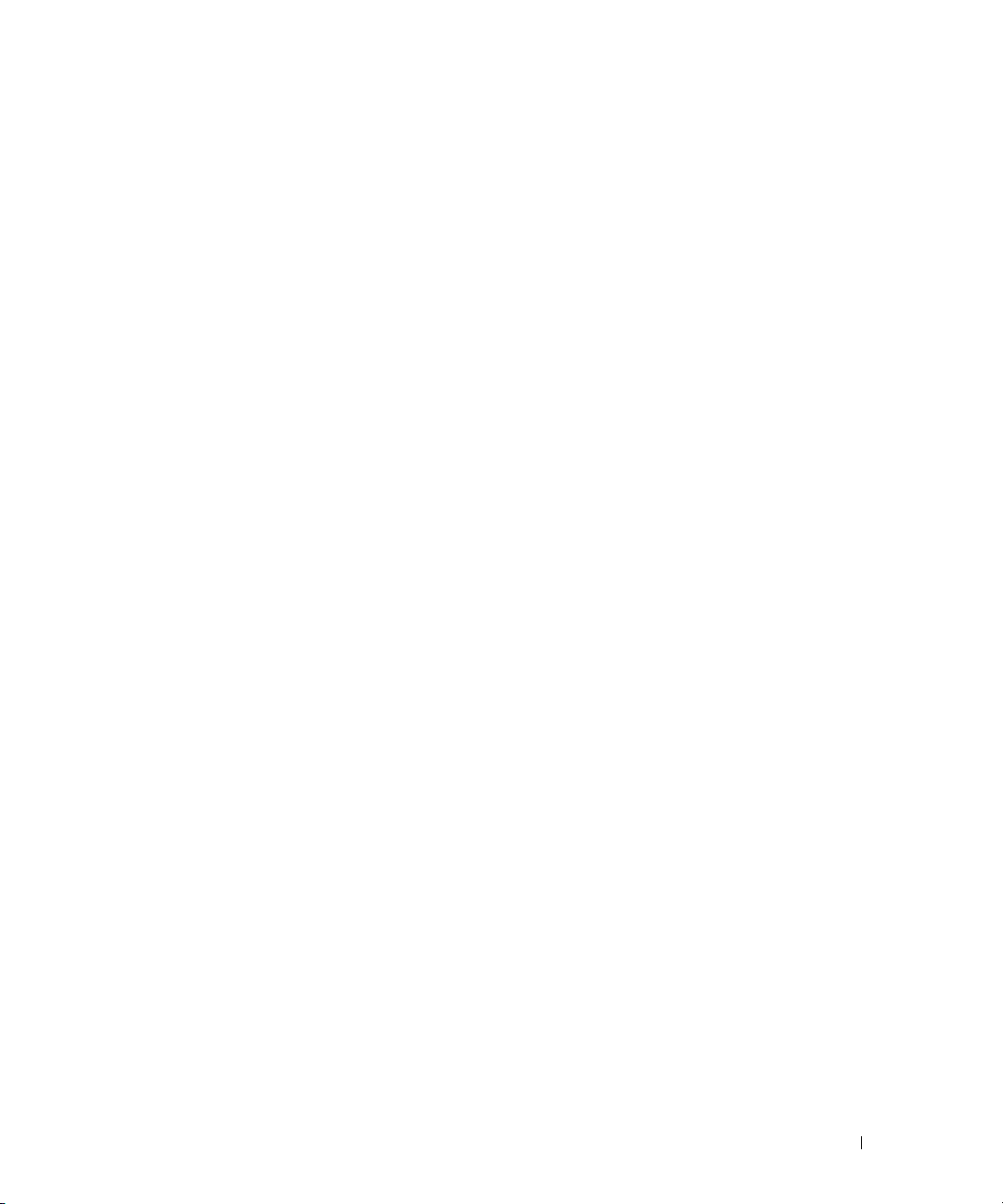
MLD Traffic . . . . . . . . . . . . . . . . . . . . . . . . . . . . . . . . 670
MLD Proxy Configuration . . . . . . . . . . . . . . . . . . . . . . . . . 671
MLD Proxy Configuration Summary
. . . . . . . . . . . . . . . . . . . 673
Interface Membership Information. . . . . . . . . . . . . . . . . . . . 674
Interface Membership Information—Detailed. . . . . . . . . . . . . . 676
Distance Vector Multicast Routing Protocol . . . . . . . . . . . . . . . . . 677
DVMRP Global Configuration
DVMRP Interface Configuration
. . . . . . . . . . . . . . . . . . . . . . . 678
. . . . . . . . . . . . . . . . . . . . . 679
DVMRP Configuration Summary . . . . . . . . . . . . . . . . . . . . . 680
Next Hop Summary . . . . . . . . . . . . . . . . . . . . . . . . . . . . 683
Prune Summary
. . . . . . . . . . . . . . . . . . . . . . . . . . . . . . 684
Route Summary . . . . . . . . . . . . . . . . . . . . . . . . . . . . . . 685
Internet Group Management Protocol
. . . . . . . . . . . . . . . . . . . . . 686
IGMP Global Configuration . . . . . . . . . . . . . . . . . . . . . . . . 687
Routing Interface . . . . . . . . . . . . . . . . . . . . . . . . . . . . . 688
Proxy Interface
Protocol Independent Multicast-Dense Mode
. . . . . . . . . . . . . . . . . . . . . . . . . . . . . . 695
. . . . . . . . . . . . . . . . 701
PIM-DM Global Configuration . . . . . . . . . . . . . . . . . . . . . . 702
PIM-DM Global Status . . . . . . . . . . . . . . . . . . . . . . . . . . 703
PIM-DM Interface Configuration . . . . . . . . . . . . . . . . . . . . . 704
PIM-DM Interface Summary
. . . . . . . . . . . . . . . . . . . . . . . 705
Candidate RP Configuration . . . . . . . . . . . . . . . . . . . . . . . 707
Static RP Configuration . . . . . . . . . . . . . . . . . . . . . . . . . . 709
SSM Range Configuration
. . . . . . . . . . . . . . . . . . . . . . . . 711
BSR Candidate Configuration. . . . . . . . . . . . . . . . . . . . . . . 713
BSR Candidate Summary . . . . . . . . . . . . . . . . . . . . . . . . . 714
Protocol Independent Multicast-Sparse Mode . . . . . . . . . . . . . . . . 714
PIM-SM Global Configuration
PIM-SM Global Status
. . . . . . . . . . . . . . . . . . . . . . 715
. . . . . . . . . . . . . . . . . . . . . . . . . . 718
PIM-SM Interface Configuration . . . . . . . . . . . . . . . . . . . . . 719
PIM-SM Interface Summary . . . . . . . . . . . . . . . . . . . . . . . 721
Component Summary
. . . . . . . . . . . . . . . . . . . . . . . . . . . 723
RP Set Summary . . . . . . . . . . . . . . . . . . . . . . . . . . . . . 724
Candidate RP Summary . . . . . . . . . . . . . . . . . . . . . . . . . . 725
Static RP Configuration
. . . . . . . . . . . . . . . . . . . . . . . . . . 726
13
Page 16

13 Getting Help
Online Services . . . . . . . . . . . . . . . . . . . . . . . . . . . . . . 730
Automated Order-Status Service. . . . . . . . . . . . . . . . . . . . . 731
Support Service . . . . . . . . . . . . . . . . . . . . . . . . . . . . . . 731
Dell Enterprise Training and Certification. . . . . . . . . . . . . . . . . . . 731
Problems With Your Order
Product Information
. . . . . . . . . . . . . . . . . . . . . . . . . . . 731
. . . . . . . . . . . . . . . . . . . . . . . . . . . . . . 732
Returning Items for Warranty Repair or Credit . . . . . . . . . . . . . . . . 732
Before You Call
Contacting Dell
. . . . . . . . . . . . . . . . . . . . . . . . . . . . . . . . . 732
. . . . . . . . . . . . . . . . . . . . . . . . . . . . . . . . . 734
14
Page 17
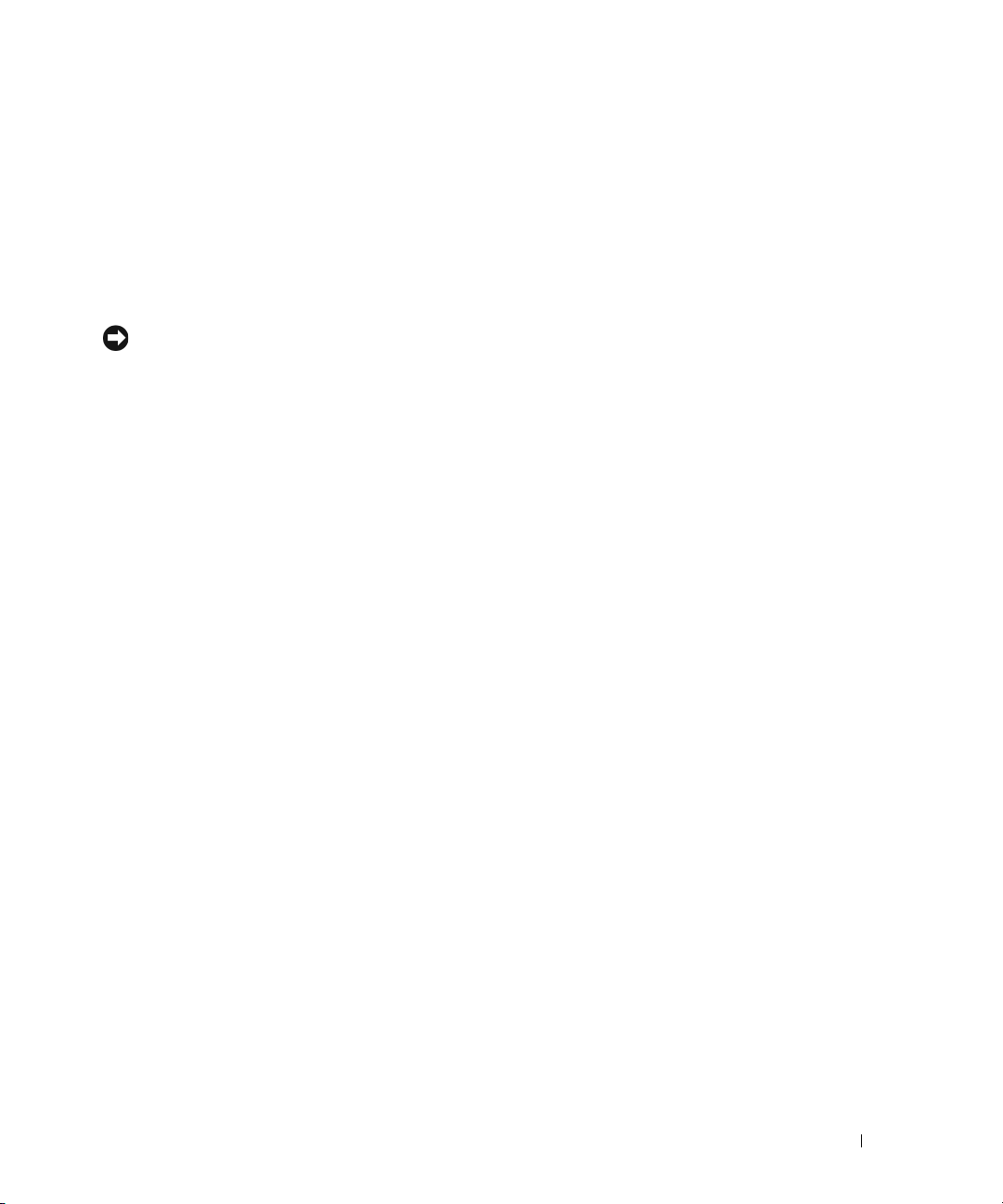
Introduction
This section describes the switch user-configurable features. For a list of all features, see the software
version release notes.
Note: Before proceeding, read the release notes for this product. You can download the release notes from
the Dell Support website, support.dell.com.
The Dell™ PowerConnect™ M6348 is a Stackable Layer 3, Gigabit Ethernet modular switch for use
in the Dell M1000e Chassis
The Dell™ PowerConnect™ M8024 is a non-Stackable Layer 3, 10 Gigabit Ethernet modular switch
for use in the Dell M1000e Chassis.
The Dell™ PowerConnect™ M6220 is a Stackable Layer 3, Gigabit Ethernet modular switch for use
in the Dell M1000e Chassis.
The topics covered in this section include:
•System Features
• Switching Features
• Routing Features
•IPv6
• Quality of Service Features
•Multicast Features
•CLI Documentation
1
Introduction 15
Page 18

System Features
sFlow
sFlow is the standard for monitoring high-speed switched and routed networks. sFlow technology is built
into network equipment and gives complete visibility into network activity, enabling effective
management and control of network resources.
CDP Interoperability
Allows the PowerConnect switch to interoperate with Cisco™ devices running CDP.
Industry Standard Discovery Protocol (ISDP) is a proprietary Layer 2 network protocol which interoperates with Cisco network equipment and is used to share information between neighboring devices
(routers, bridges, access servers, and switches).
Auto Config
Auto Config is a software feature which provides for the configuration of a switch automatically when
the device is initialized and no configuration file is found on the switch. Auto Config is accomplished in
three phases:
Configuration or assignment of an IP address for the device
1.
2.
Assignment of a TFTP server
3.
Obtaining a configuration file for the device from the TFTP server
Captive Portal
Blocks clients from accessing the network until user verification has been established. Verification can be
configured to allow access for both guest and authenticated users. Authenticated users must be validated
against a database of authorized Captive Portal users before access is granted.
SNMP Alarms and Trap Logs
The system logs events with severity codes and timestamps. The events are sent as SNMP traps to a trap
recipient list.
For information about SNMP Alarms and Traps, see "Defining SNTP Global Parameters."
Web Based Management
You can manage the system from any web browser. The switch contains an embedded web server that
serves HTML pages you can use to monitor and configure the system.
Configuration File Download
The switch’s configuration file includes both system-wide and port-specific device configuration data.
You can display configuration files through command-line interface (CLI) commands.
For information about downloading configuration files, see "Downloading Files."
16 Introduction
Page 19

Software Download
Software download enables storage of backup firmware images. For information about downloading the
software, see "Software Download and Reboot
Trivial File Transfer Protocol (TFTP)
.
"
The PowerConnect M6220/M6348/M8024 switches support boot image, firmware, and configuration
upload or download through TFTP.
Remote Monitoring (RMON)
RMON is a standard Management Information Base (MIB) that defines current and historical MAClayer statistics and control objects, allowing real-time information to be captured across the entire
network.
Simple Network Management Protocol (SNMP) Versions 1, 2, and 3
The system is fully manageable using a combination of MIB variables, whose combined values represent
all facets of the system state, and the SNMP protocol to examine and possibly modify these values.
SNMP v1/v2c/v3 over the UDP/IP transport protocol is supported.
Command Line Interface
Command Line Interface (CLI) syntax and semantics conform as much as possible to common industry
practice. CLI is composed of mandatory and optional elements. Context-sensitive help provides format
and value ranges allowed for current commands, and the CLI interpreter provides command and
keyword completion.
Syslog
Syslog is a protocol that allows event notifications to be sent to a set of desired remote servers where they
can be stored, examined, and acted upon.
For information about Syslog, see "Managing Logs."
SNTP
The Simple Network Time Protocol (SNTP) assures accurate network switch clock time synchronization
up to the millisecond. Time synchronization is performed by a network SNTP server.
For more information about SNTP, see "Configuring SNTP Settings."
Simple Mode
Users with a privilege level of 15 can configure the switch to operate in normal mode or simple mode. By
default, the switch operates in normal mode. When the PowerConnect M6220/M6348/M8024 Series is
operating in simple mode, a limited number of features are available to configure. For features that are
not available in simple mode, their administrative Web pages and CLI commands are unavailable.
For more information about Simple Mode, see "Setting the Operational Mode."
Introduction 17
Page 20

Port Aggregator
The Port Aggregator feature minimizes the administration required for managing the PowerConnect
M6220/M6348/M8024. When the switch is operating in simple mode, the administrator can map
internal ports to external ports without having to know anything about STP, VLANs, Link Aggregation or
other L2/L3 protocols.
For more information configuring the Port Aggregator feature, see "Using the Port Aggregator Feature."
Switching Features
Low Power on Short Cables
For cables of different length, a different level of power back-off should be set for active link to achieve
good level of signal and stable data transmit. Power back-off level is determined during the autonegotiation phase. Users can configure or view the maximum length of cable that is connected to
transceiver.
IPv6 Access Control Lists
An IPv6 ACL consists of a set of rules which are matched sequentially against a packet. When a packet
meets the match criteria of a rule, the specified rule action (Permit/Deny) is taken and the additional
rules are not checked for a match.
Access Control List (ACL) Outbound Support
Supports binding of an acl (IP, MAC, or IPV6) in outbound direction on physical, LAG, and VLAN
interfaces
IP Source Guard (IPSG)
IP source guard (IPSG) is a security feature that filters IP packets based on the source ID. The source ID
may either be source IP address or a source IP address source MAC address pair. IPSG is disabled by
default.
DHCP Snooping
DHCP Snooping is a security feature that monitors DHCP messages between a DHCP client and DHCP
server. It filters harmful DHCP messages and builds a bindings database of (MAC address, IP address,
VLAN ID, port) tuples that are specified as authorized. DHCP snooping can be enabled globally and on
specific VLANs. Ports within the VLAN can be configured to be trusted or untrusted. DHCP servers
must be reached through trusted ports.
DHCP L2 Relay
Permits L3 Relay agent functionality in L2 switched networks.
18 Introduction
Page 21

Dynamic ARP Inspection
Dynamic ARP Inspection (DAI) is a security feature that rejects invalid and malicious ARP packets. The
feature prevents a class of man-in-the-middle attacks, where an unfriendly station intercepts traffic for
other stations by poisoning the ARP caches of its unsuspecting neighbors. The miscreant sends ARP
requests or responses mapping another station's IP address to its own MAC address.
Dynamic ARP Inspection relies on DHCP Snooping.
MLD Snooping
In IPv4, Layer 2 switches can use IGMP Snooping to limit the flooding of multicast traffic by
dynamically configuring Layer 2 interfaces so that multicast traffic is forwarded to only those interfaces
associated with IP multicast address.
In IPv6, MLD snooping performs a similar function. With MLD snooping, IPv6 multicast data is
selectively forwarded to a list of ports intended to receive the data (instead of being flooded to all of the
ports in a VLAN). This list is constructed by snooping IPv6 multicast control packets.
IGMP Snooping
Internet Group Management Protocol (IGMP) Snooping is a feature that allows a switch to forward
multicast traffic intelligently on the switch. Multicast IP traffic is traffic that is destined to a host group.
Host groups are identified by class D IP addresses, which range from 224.0.0.0 to 239.255.255.255. Based
on the IGMP query and report messages, the switch forwards traffic only to the ports that request the
multicast traffic. This prevents the switch from broadcasting the traffic to all ports and possibly affecting
network performance.
Port Mirroring
Port mirroring monitors and mirrors network traffic by forwarding copies of incoming and outgoing
packets from up to four source ports to a monitoring port.
Broadcast Storm Control
When Layer 2 frames are forwarded, broadcast, unknown unicast, and multicast frames are flooded to all
ports on the relevant virtual local area network (VLAN). The flooding occupies bandwidth, and loads all
nodes connected on all ports. Storm control limits the amount of broadcast, unknown unicast, and
multicast frames accepted and forwarded by the switch.
Introduction 19
Page 22

Port-Based Features
Jumbo Frames Support
Jumbo frames enable transporting identical data in fewer frames to ensure less overhead, lower
processing time, and fewer interrupts.
Auto-MDI/MDIX Support
Your switch supports auto-detection between crossed and straight-through cables.
Media-Dependent Interface (MDI) is the standard wiring for end stations, and the standard wiring for
hubs and switches is known as Media-Dependent Interface with Crossover (MDIX).
Auto Negotiation
Auto negotiation allows the switch to advertise modes of operation. The auto negotiation function
provides the means to exchange information between two switches that share a point-to-point link
segment, and to automatically configure both switches to take maximum advantage of their transmission
capabilities.
The PowerConnect M6220/M6348/M8024 enhances auto negotiation by providing port advertisement.
Port advertisement allows the system administrator to configure the port speeds advertised.
For information about auto negotiation, see "Port Configuration" or "LAG Configuration."
Flow Control Support (IEEE 802.3x)
Flow control enables lower speed switches to communicate with higher speed switches by requesting
that the higher speed switch refrains from sending packets. Transmissions are temporarily halted to
prevent buffer overflows.
For information about configuring flow control for ports or LAGs, see "Port Configuration" or "LAG
Configuration."
Head of Line Blocking Prevention
Head of Line (HOL) blocking prevention prevents traffic delays and frame loss caused by traffic
competing for the same egress port resources. HOL blocking queues packets, and the packets at the head
of the queue are forwarded before packets at the end of the queue.
Back Pressure Support
On half-duplex links, a receiver may prevent buffer overflows by occupying the link so that it is
unavailable for additional traffic.
20 Introduction
Page 23

Alternate Store and Forward (ASF)
The Alternate Store and Forward (ASF) feature reduces latency for large packets. When ASF is enabled,
the memory management unit (MMU) can forward a packet to the egress port before it has been entirely
received on the Cell Buffer Pool (CBP) memory. AFS, which is also known as cut-through mode, is
configurable through the command-line interface. For information about how to configure the AFS
feature, see the
CLI Reference Guide
, which is located on the Dell Support website at
www.support.dell.com/manuals.
Link Dependency Features
The link dependency feature provides the ability to enable or disable one or more ports based on the
state of the link of one or more ports.
For information about Link Dependency, see "Creating Link Dependencies."
Virtual Local Area Network Supported Features
VLAN Support
VLANs are collections of switching ports that comprise a single broadcast domain. Packets are classified
as belonging to a VLAN based on either the VLAN tag or a combination of the ingress port and packet
contents. Packets sharing common attributes can be groups in the same VLAN.
For information about configuring VLANs, see "Configuring VLANs."
Port-Based VLANs
Port-based VLANs classify incoming packets to VLANs based on their ingress port. When a port uses
802.1X port authentication, packets can be assigned to a VLAN based on the result of the 802.1X
authentication a client uses when it accesses the switch. This feature is useful for assigning traffic to
Guest VLANs or Voice VLANs.
For information about configuring VLANs, see "Configuring VLANs."
IEEE 802.1v Protocol-Based VLANs
VLAN classification rules are defined on data-link layer (Layer 2) protocol identification. Protocol-based
VLANs are used for isolating Layer 2 traffic for differing Layer 3 protocols.
For information about defining Protocol-Based VLANs, see "Protocol Group."
Full 802.1Q VLAN Tagging Compliance
IEEE 802.1Q defines an architecture for virtual bridged LANs, the services provided in VLANs, and the
protocols and algorithms involved in the provision of these services.
Introduction 21
Page 24

GVRP Support
GARP VLAN Registration Protocol (GVRP) provides IEEE 802.1Q-compliant VLAN pruning and
dynamic VLAN creation on 802.1Q trunk ports. When GVRP is enabled, the switch registers and
propagates VLAN membership on all ports that are part of the active spanning tree protocol topology.
For information about configuring GVRP, see "GVRP Parameters."
Protected Ports (Private VLAN Edge)
Private VLAN Edge (PVE) ports are a Layer 2 security feature that provides port-based security between
ports that are members of the same VLAN. It is an extension of the common VLAN. Traffic from
protected ports is sent only to the uplink ports and cannot be sent to other ports within the VLAN.
Subnet-based VLAN
This feature allows incoming untagged packets to be assigned to a VLAN and traffic class based on the
source IP address of the packet.
For information about configuring Subnet-based VLANs, see "Bind IP Subnet to VLAN."
MAC-based VLAN
This feature allows incoming untagged packets to be assigned to a VLAN and traffic class based on the
source MAC address of the packet.
For information about configuring MAC-based VLANs, see "Bind MAC to VLAN."
Double VLANs
The Double VLAN feature allows the use of a second tag on network traffic. The additional tag helps
differentiate between customers in the Metropolitan Area Networks (MAN) while preserving individual
customer’s VLAN identification when they enter their own 802.1Q domain.
Protocol-based VLANs
In a protocol-based VLAN, traffic is bridged through specified ports based on the VLAN’s protocol. Userdefined packet filters determine if a particular packet belongs to a particular VLAN. Protocol-based
VLANs are most often used in situations where network segments contain hosts running multiple
protocols.
22 Introduction
Page 25
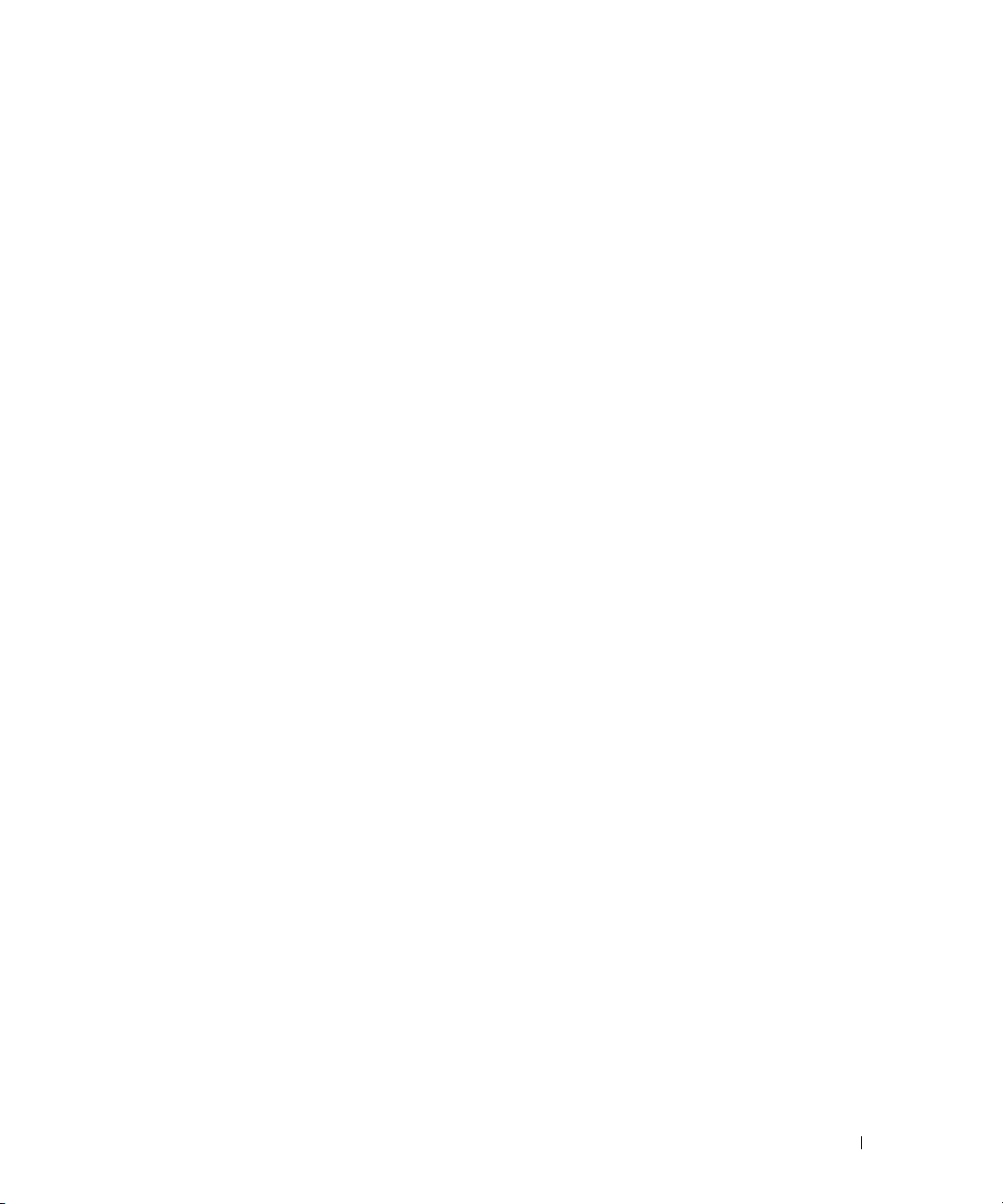
Spanning Tree Protocol Features
Spanning Tree now supports IEEE802.1Q-2005
This version of the IEEE Multiple Spanning Tree Protocol corrects problems associated with the previous
version, provides for faster transition-to-forwarding, and incorporates new features for a port (restricted
role and restricted TCN).
Spanning Tree Enhancements
•
Loop Guard
forwarding when the port stops receiving BPDUs. The port is marked as being in loop-inconsistent
state. In this state, the port does not forward packets. The possible values are Enable or Disable.
TCN Guard
•
change information received through that port. This means that even if a port receives a BPDU with
the topology change flag set to true, the port will not flush its MAC address table and send out a BPDU
with a topology change flag set to true.
•
Auto Edge
BPDUs for some duration.
•
BPDU Filter
on this port.
BPDU Flood
•
when STP is disabled on this port.
Spanning Tree Protocol (STP) per Switch
802.1d STP is a standard requirement of Layer 2 switches that allows bridges to automatically prevent
and resolve L2 forwarding loops.
For information about configuring Spanning Tree Protocol, see "Configuring the Spanning Tree
Protocol."
— This feature prevents a port from erroneously transitioning from blocking state to
— Enabling the TCN Guard feature restricts the port from propagating any topology
— Enabling the Auto Edge feature allows the port to become an edge port if it does not see
— When enabled, this feature filters the BPDU traffic on this port when STP is enabled
— When enabled, the BPDU Flood feature floods the BPDU traffic arriving on this port
IEEE 802.1w Rapid Spanning Tree
Rapid Spanning Tree Protocol (RSTP) detects and uses network topologies to enable faster spanning tree
convergence after a topology change, without creating forwarding loops.
For information about configuring Rapid Spanning Tree Protocol, see "Rapid Spanning Tree."
Multiple Spanning Tree
Multiple Spanning Tree (MSTP) operation maps VLANs to spanning tree instances. Packets assigned to
various VLANs are transmitted along different paths within MSTP Regions (MST Regions). Regions are
one or more interconnected MSTP bridges with identical MSTP settings. The MSTP standard lets
administrators assign VLAN traffic to unique paths.
For information about configuring Multiple Spanning Tree, see "MSTP Settings."
Introduction 23
Page 26
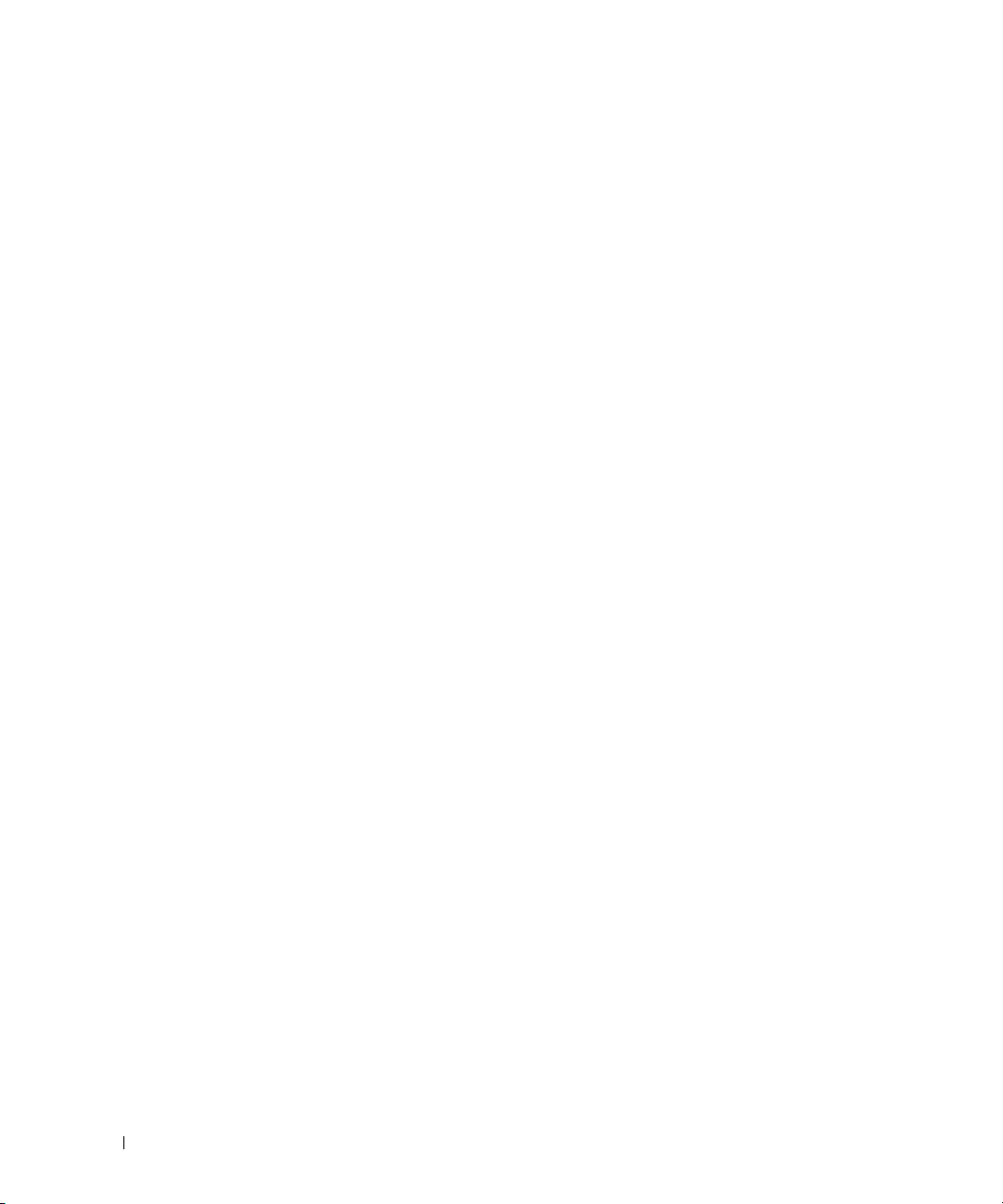
Spanning Tree Root Guard
Spanning Tree Root Guard is used to prevent the root of a Spanning Tree instance from changing
unexpectedly. The priority of a Bridge ID can be set to zero but another Bridge ID with a lower mac
address could also set its priority to zero and take over root.
Bridge Protocol Data Unit Guard
Spanning Tree BPDU Guard is used to disable the port in case a new device tries to enter the already
existing topology of STP. Thus devices, which were originally not a part of STP, are not allowed to
influence the STP topology.
Link Aggregation Features
Link Aggregation
Up to eight ports can combine to form a single Link Aggregated Group (LAG). This enables fault
tolerance protection from physical link disruption, higher bandwidth connections and improved
bandwidth granularity.
A LAG is composed of ports of the same speed, set to full-duplex operation.
For information about configuring LAGs, see "LAG Configuration."
Link Aggregation and LACP
Link Aggregate Control Protocol (LACP) uses peer exchanges across links to determine, on an ongoing
basis, the aggregation capability of various links, and continuously provides the maximum level of
aggregation capability achievable between a given pair of systems. LACP automatically determines,
configures, binds, and monitors the binding of ports to aggregators within the system.
For information about LACP, see "LACP Parameters."
24 Introduction
Page 27

Routing Features
VLAN Routing
The PowerConnect M6220/M8024/M6348 software supports VLAN routing. You can also configure the
software to allow traffic on a VLAN to be treated as if the VLAN were a router port.
Routing Information Protocol (RIP)
The route configuration and route preference features have the following changes:
• You can configure static reject routes (see Static Reject Routes).
• The default values for route preferences have changed.
• OSPF Type-1 and OSPF Type-2 routes are now classified as OSPF External routes.
OSPF Configuration
The Maximum Paths field allows OSPF to report a maximum of 4 paths for a given destination.
The following fields have been added for OSPF configuration options:
•Opaque LSA Status
•AS_OPAQUE LSA Count
•AS_OPAQUE LSA Checksum
•External LSDB Limit
• AutoCost Reference Bandwidth
• Default Passive Setting
•Stub Area Type of Service
•NSSA Information
The OSPF Link State Database page has been updated to display external LSDB table information and
AS opaque LSDB table information (in addition to OSPF link state information).
IP Configuration
The switch IP configuration settings have been enhanced to allow you to enable or disable the generation
of the following types of ICMP messages:
•ICMP Echo Replies
•ICMP Redirects
• ICMP Rate Limit Interval
• ICMP Rate Limit Burst Size
Introduction 25
Page 28

IP Interface Configuration
IP interface configuration includes the ability to configure the bandwidth, Destination Unreachable
messages, and ICMP Redirect messages.
IP Helper
Provides the ability to relay various protocols to servers on a different subnet.
VRRP Route Interface Tracking
Extends the capability of the Virtual Router Redundancy Protocol (VRRP) to allow tracking of specific
route/interface IP state within the router that can alter the priority level of a virtual router for a VRRP
group.
The exception to this is, if that VRRP group is the IP address owner, its priority is fixed at 255 and can
not be reduced through tracking process.
MAC Address Supported Features
MAC Address Support
The switch supports up to 8K Media Access Control (MAC) addresses and reserves two MAC addresses
for system use.
Self-Learning MAC Addresses
The switch enables MAC addresses to be automatically learned from incoming packets.
Automatic Aging for MAC Addresses
MAC addresses that have not seen any traffic for a given period are aged out, which prevents the bridging
table from overflowing.
For information about configuring the MAC Address age-out period, see "Dynamic Address Table."
Static MAC Entries
User-defined MAC entries are stored in the Bridging Table with the self-learned addresses.
For information about configuring the static MAC addresses, see "Static Address Table."
VLAN-Aware MAC-based Switching
Packets arriving from an unknown source address are sent to the CPU and added to the Hardware Table.
Future packets addressed to or from this address are more efficiently forwarded.
26 Introduction
Page 29

MAC Multicast Support
Multicast service is a limited broadcast service that allows one-to-many and many-to-many connections.
In Layer 2 multicast services, a single frame addressed to a specific multicast address is received, and
copies of the frame to be transmitted on each relevant port are created.
For information about configuring MAC Multicast Support, see "Managing Multicast Support."
IPv4 Routing Features
Address Resolution Protocol
The PowerConnect M6220/M6348/M8024 uses the ARP protocol to associate a layer 2 MAC address
with a layer 3 IPv4 address. Additionally, the administrator can statically add entries in to the ARP table.
Open Shortest Path First
The Open Shortest Path First (OSPF) Routing protocol defines two area types: regular OSPF area and
OSPF stub area. OSPF internal and external route information may be propagated throughout the
regular OSPF area; it is capable of supporting transit traffic and virtual links. OSPF stub areas do not
receive external route information; the motivation to configure stub areas is to limit the size of the area
database for those routers that have limited resources.
BOOTP/DHCP Relay Agent
The BootP protocol allows a device to solicit and receive configuration data and parameters from a
suitable server. DHCP is an extension to BootP allowing additional setup parameters to be received from
a network server upon system startup. Notably, while BootP stops operating once an IP address is
obtained, DHCP service is an on-going process. For example, the IP address assigned to the system has a
‘lease time’ that may expire, and can be renewed on the fly.
Routing Information Protocol
The routing protocol used within an autonomous Internet system is referred to as an interior gateway
protocol (IGP). RIP is an IGP that is designed to work with moderate-size networks.
Virtual Routing Redundancy Protocol
Virtual Routing Redundancy Protocol (VRRP) is used to provide hosts with redundant routers in the
network topology without any need for the hosts to reconfigure or know that there are multiple routers.
Introduction 27
Page 30
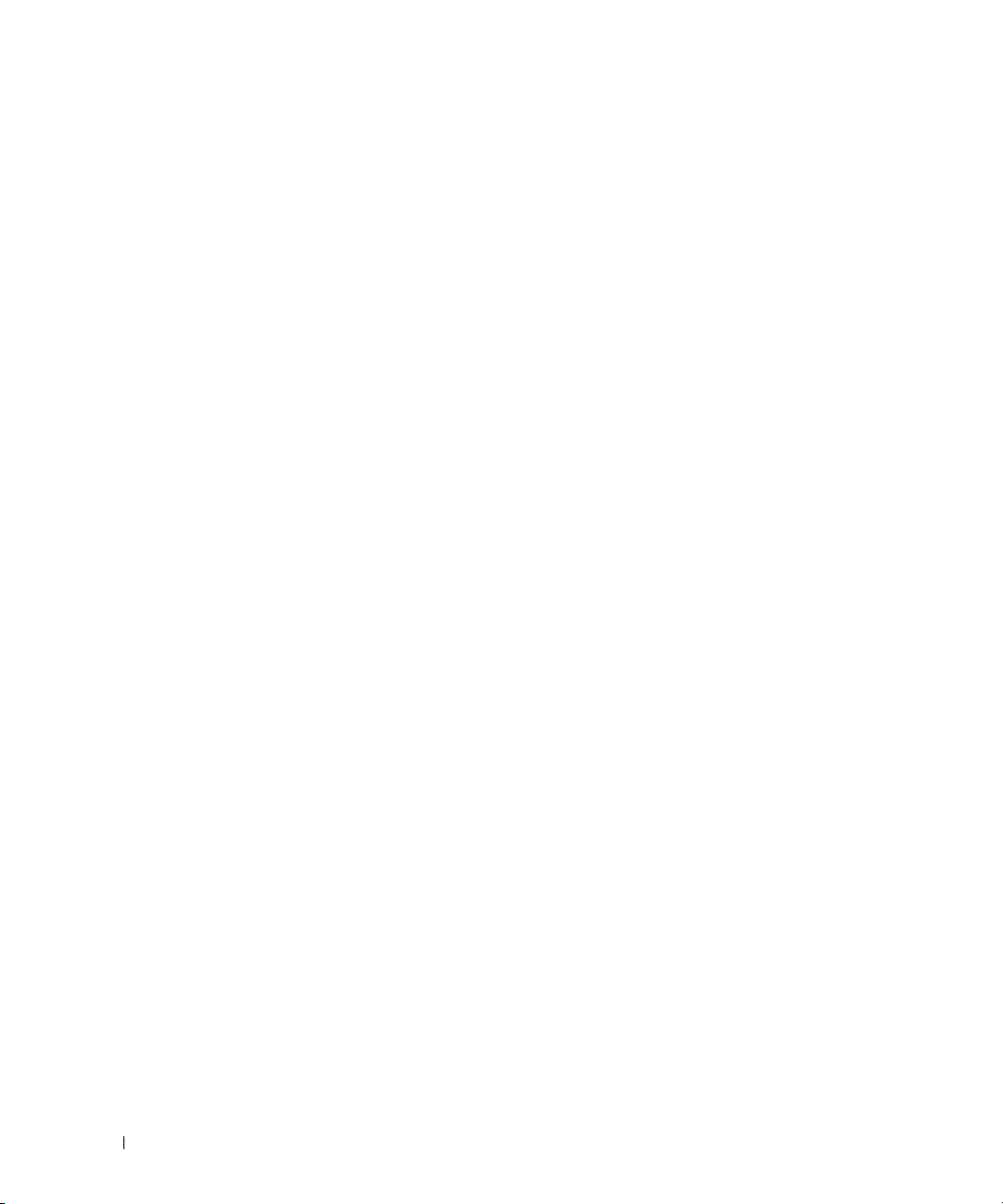
IPv6 Routing Features
IPv6 6 to 4 Auto Tunnels
Automatically formed IPv4 6 to 4 tunnels for carrying IPv6 traffic. The automatic tunnel IPv4
destination address is derived from the 6 to 4 IPv6 address of the tunnel nexthop. There is support the
functionality of a 6 to 4 border router that connects a 6 to 4 site to a 6 to 4 domain. It sends/receives
tunneled traffic from routers in a 6 to 4 domain that includes other 6 to 4 border routers and 6 to 4 relay
routers.
DHCPv6
DHCPv6 incorporates the notion of the “stateless” server, where DHCPv6 is not used for IP address
assignment to a client, rather it only provides other networking information such as DNS, Network Time
Protocol (NTP), and/or Session Initiation Protocol (SIP) information.
OSPFv3
OSPFv3 provides a routing protocol for IPv6 networking. OSPFv3 is a new routing component based on
the OSPF version 2 component. In dual stack IPv6, you can configure and use both OSPF and OSPFv3
components.
IPv6 Routes
Since IP4 and IPV6 can coexist on a network, the router on such a network needs to forward both traffic
types. Given this coexistence, the PowerConnect M6220/M6348/M8024 maintains two routing tables,
rto and rto6, which are both capable of forwarding over the same set of interfaces. IPV6 interfaces are
managed in a manner similar to IPV4 interfaces.
IPv6
IPv6 Route Configuration Enhancements
The route configuration and route preference features have the following changes:
You can configure static reject routes.
The default values for route preferences have changed as follows:
• OSPFv3 Intra — 110
• OSPFv3 Inter — 110
• OSPFv3 External — 110
OSPF Type-1 and OSPF Type-2 routes are now classified as OSPF External routes.
28 Introduction
Page 31

OSPFv3
The OSPFv3 Configuration page has been updated with the following changes:
• AutoCost Reference Bandwidth field
• Default Passive Setting field
• Maximum Paths increased from 2 to 4
• Passive Mode field
Quality of Service Features
Voice VLAN
The Voice VLAN feature enables switch ports to carry voice traffic with defined priority. The priority
level enables the separation of voice and data traffic coming onto the port. A primary benefit of using
Voice VLAN is to ensure that the sound quality of an IP phone is safeguarded from deteriorating when
the data traffic on the port is high. The system uses the source MAC address of the traffic traveling
through the port to identify the IP phone data flow.
Auto VoIP
Provides ease of use for the user in setting up VoIP for IP phones on a switch. This is accomplished by
enabling a VoIP profile that a user can select on a per port basis.
Class of Service Rate Limiting
The Class of Service interface configuration feature has been enhanced to allow outbound rate limiting
on specified ports.
Differentiated Services IPv6 Support
Extends the existing QoS ACL and DiffServ functionality by providing support for IPv6 packet
classification. Ethernet IPv6 packets are distinguished from IPv4 packets by a unique Ethertype value (all
IPv6 classifiers include the Ethertype field).
Quality of Service (QoS) Support
To overcome unpredictable network traffic and optimize performance, you can apply Quality of Service
(QoS) throughout the network. QoS ensures that the network traffic is prioritized according to a specific
criteria. Your switch supports two types of QoS: Differentiated Services and Class of Service.
• The QoS Differentiated Services (DiffServ) feature allows traffic to be classified into streams and
given certain QoS treatment in accordance with defined per-hop behaviors.
• The Class Of Service (CoS) queueing feature lets you directly configure certain aspects of switch
queuing. This provides the desired QoS behavior for different types of network traffic when the
complexities of DiffServ are not required.
Introduction 29
Page 32

Multicast Features
IPv4 Multicast Features
Updated IPv4 Multicast Routing Support
The Multicast package code has been extensively re-engineered and furnished with the following:
• PIM-DM advanced to RFC 3973
• PIM-SM advanced to RFC 4601, pim-sm-bsr-05, draft-ietf-pim-mib-v2-03
• DVMRP advanced to draft-ietf-idmr-dvmrp-v3-10.txt, draft-ietf-idmr-dvmrp-mib-11.txt
Distance Vector Multicast Routing Protocol
Distance Vector Multicast Routing Protocol (DVMRP) exchanges probe packets with all DVMRPenabled routers, establishing two way neighboring relationships and building a neighbor table. It
exchanges report packets and creates a unicast topology table, which is used to build the multicast
routing table. This multicast route table is then used to route the multicast packets.
Internet Group Management Protocol
The Internet Group Management Protocol (IGMP) is used by IPv4 systems (hosts and routers) to report
their IP multicast group memberships to any neighboring multicast routers. The PowerConnect
M6220/M6348/M8024 performs the "multicast router part" of the IGMP protocol, which means it
collects the membership information needed by the active multicast routing.
Protocol Independent Multicast-Dense Mode
Protocol Independent Multicast (PIM) is a standard multicast routing protocol that provides scalable
inter-domain multicast routing across the Internet, independent of the mechanisms provided by any
particular unicast routing protocol. The Protocol Independent Multicast-Dense Mode (PIM-DM)
protocol uses an existing Unicast routing table and a Join/Prune/Graft mechanism to build a tree. PIMDM creates source-based shortest-path distribution trees, making use of reverse path forwarding (RPF).
Protocol Independent Multicast-Sparse Mode
Protocol Independent Multicast-Sparse Mode (PIM-SM) is used to efficiently route multicast traffic to
multicast groups that may span wide area networks, and where bandwidth is a constraint. PIM-SM uses
shared trees by default and implements source-based trees for efficiency. This data threshold rate is used
to toggle between trees.
30 Introduction
Page 33

IPv6 Multicast Features
Protocol Independent Multicast IPv6 Support
PIM-DM and PIM-SM support IPv6 routes.
MLD/MLDv2 (RFC2710/RFC3810)
MLD is used by IPv6 systems (listeners and routers) to report their IP multicast addresses memberships
to any neighboring multicast routers. The implementation of MLD v2 is backward compatible with
MLD v1.
MLD protocol enables the IPv6 router to discover the presence of multicast listeners, the nodes that
want to receive the multicast data packets, on its directly attached interfaces. The protocol specifically
discovers which multicast addresses are of interest to its neighboring nodes and provides this information
to the multicast routing protocol that make the decision on the flow of the multicast data packets.
Security Features
Access Control Lists (ACL)
Access Control Lists (ACLs) ensure that only authorized users have access to specific resources while
blocking off any unwarranted attempts to reach network resources. ACLs are used to provide traffic flow
control, restrict contents of routing updates, decide which types of traffic are forwarded or blocked, and
above all provide security for the network.
For information about defining ACLs, see "IP ACL Configuration" and "MAC ACL Configuration."
Dot1x Authentication (802.1x)
Dot1x authentication enables the authentication of system users through an external server. Only
authenticated and approved system users can transmit and receive data. Supplicants are authenticated
through the Remote Authentication Dial In User Service (RADIUS) server using the Extensible
Authentication Protocol (EAP). Also supported are PEAP, EAP-TTL, EAP-TTLS, and EAP-TLS. MACbased authentication allows multiple supplicants connected to the same port to each authenticate
individually. For example, a system attached to the port might be required to authenticate in order to
gain access to the network, while a VoIP phone might not need to authenticate in order to send voice
traffic through the port.
For information about enabling and configuring 802.1X port authentication, see
"Dot1x
Authentication."
Locked Port Support
The locked port feature limits access on a port to users with specific MAC addresses. These addresses are
manually defined or learned on that port. When a frame is seen on a locked port, and the frame source
MAC address is not tied to that port, the protection mechanism is invoked.
For information about enabling locked port security, see
"Port Security."
Introduction 31
Page 34

Password Management Security
Password management provides increased network security and improved password control. Passwords
for SSH, Telnet, HTTP, HTTPS, and SNMP access are assigned security features.
For more information about password management, see "Password Management."
TACACS+
TACACS+ provides centralized security for validation of users accessing the switch. TACACS+ provides
a centralized user management system, while still retaining consistency with RADIUS and other
authentication processes.
RADIUS Client
RADIUS is a client/server-based protocol in which the server maintains a user database that contains user
authentication information, such as user name, password, and accounting information.
SSH/SSL
Secure Shell (SSH) is a protocol that provides a secure, remote connection to a device. This connection
provides functionality that is similar to an inbound telnet connection.
Secure Sockets Layer (SSL) protocol provides a means of abstracting an encrypted connection between
two stations. Once established, such a connection is virtually no different to use than an unsecured
connection.
CLI Documentation
Another resource for the PowerConnect M6220/M6348/M8024 is the
located on the Dell Support website at www.support.dell.com
command-line interface (CLI) commands used to configure and manage the switch. The document
provides in-depth CLI descriptions, syntax, default values, and examples.
32 Introduction
.
It provides information about the
CLI Reference Guide,
which is
Page 35

Using Dell™ OpenManage™ Switch Administrator
The topics covered in this section include:
• Setting the IP Address of the Switch
• Starting the Application
• Understanding the Interface
• Using the Switch Administrator Buttons
• Defining Fields
• Accessing the Switch Through the CLI
•Using the CLI
2
Configuring Dell PowerConnect 33
Page 36

Setting the IP Address of the Switch
Two methods for setting the IP address are to use DHCP or to statically assign the address. See the the
section titled "Accessing the Switch Through the CLI" on page 41 to start the CLI.
Verifying the Out-of-Band (OOB) IP Address
Using the show ip interface out-of-band command, verify that the OOB interface has an IP address.
console#show ip interface out-of-band
IP Address..................................... 10.27.22.168
Subnet Mask.................................... 255.255.255.0
Default Gateway................................ 10.27.22.1
ServPort Configured Protocol Current........... DHCP
Burned In MAC Address.......................... 0063.4802.0011
console#
If DHCP is not available on your network, set a static IP address.
Setting a Static IP Address
1.
Ty p e
enable
2.
At the console# prompt, type
3.
Ty p e interface out-of-band
4.
To configure an ip address of 10.256.24.64 and a netmask of 255.255.248.0, type the following:
ip address 10.256.24.64 255.255.248.0
at the console> prompt, and press <Enter>.
config
and press <Enter>.
.
5.
Ty p e
exit
.
34 Configuring Dell PowerConnect
Page 37

Starting the Application
1.
Open a web browser.
2.
Enter the switch’s IP address (as defined in the CLI) or the out-of-band IP address in the address bar
and press <Enter>.
For information about assigning an IP address to a switch, see "Configuration Overview."
3.
When the
4.
Click OK.
5.
The
Login
window displays, enter a user name and password.
Note: The switch is not configured with a default password, and you can configure the switch without
entering a password when you connect to the CLI by using the console port. Passwords are both case
sensitive and alpha-numeric. For information about recovering a lost password, see "Password Recovery
Procedure."
Dell OpenManage Switch Administrator
home page displays.
Understanding the Interface
The home page contains the following views:
•
Tree view
features and their components.
Device view
•
things as a view of the device, an information or table area, and/or configuration instructions.
— Located on the left side of the home page, the tree view provides an expandable view of
— Located on the right side of the home page, the device view is used to display such
Configuring Dell PowerConnect 35
Page 38

Figure 2-1. Switch Administrator Components PowerConnect M6348
1
4
2
36 Configuring Dell PowerConnect
Page 39

Figure 2-2. Switch Administrator Components PowerConnect M6220
1
3
4
2
Configuring Dell PowerConnect 37
Page 40

Figure 2-3. Switch Administrator Components PowerConnect M8024
1
4
2
3
38 Configuring Dell PowerConnect
Page 41

Table 2-1 lists the interface components with their corresponding numbers.
Table 2-1. Interface Components
Component Name
1. The tree view contains a list of various device features. The branches in the
tree view can be expanded to view all the components under a specific
feature, or retracted to hide the feature's components. By dragging the
vertical bar to the right, you can expand the tree area to view a full name of a
component.
2. The device view provides information about device ports, current
configuration and status, table information, and feature components.
The port coloring indicates if a port is currently active. Green indicates the
port is enabled, red indicates that an error has occurred on the port, and blue
indicates that the link is disabled.
Note: The LED status does not appear in the device view. You can only
determine LED status by looking at the actual switch. For information
about LEDs, see "PowerConnect LED Definitions."
Depending on which option you select, the area at the bottom of the device
view displays other device information and/or dialogs for configuring
parameters.
3.
4. The information buttons provide access to information about the switch and
The components list contains a list of feature components. You can also view
components by expanding a feature in the tree view.
access to Dell Support. For more information, see "Information Buttons."
Configuring Dell PowerConnect 39
Page 42

Using the Switch Administrator Buttons
Information Buttons
Table 2-2. Information Buttons
Button Description
Support Opens the Dell Support page at support.dell.com
Help Online help that contains information to assist in configuring and managing
the switch. The online help pages are context sensitive. For example, if the
IP Addressing page is open, the help topic for that page displays if you click
Help.
About Contains the version and build number and Dell copyright information.
Log Out Logs out of the application.
Device Management Buttons
Table 2-3. Device Management Buttons
Button Description
Apply Changes Applies set changes to the device.
Add Adds information to tables or dialogs.
Te ln e t Starts a Telnet session.
Query Queries tables.
Show All Displays the
Left arrow/Right
arrow
Refresh Refreshes device information.
Reset All Counters Clears statistic counters.
Print Prints the Network Management System page and/or table information.
Draw Creates statistics charts on-the-fly.
Moves information between lists.
device tables.
40 Configuring Dell PowerConnect
Page 43

Check Boxes
Table 2-4. Check Boxes
Check Box Type Description
Add Hyperlink that takes you to a configuration page.
Remove Removes the selected item.
General selection To enable a configuration item, i.e., adjust sensitivity of log files, select
match criteria for diffserv, select ACL rule parameters.
Defining Fields
User-defined fields can contain 1–159 characters, unless otherwise noted on the Dell OpenManage
Switch Administrator Web page.
All characters may be used except for the following:
•\
•/
•:
•*
•?
•<
•>
•|
Accessing the Switch Through the CLI
The switch can be managed over a direct connection to the console port or through a Telnet connection.
If you are managing a stack, ensure the serial interface cable is attached to the Master switch of the stack.
Using the CLI is similar to entering commands on a Linux system. If access is through a Telnet
connection, ensure the device has an IP address defined and that the workstation used to access the
device is connected to the device prior to using CLI commands.
For information about configuring an initial IP Address, see "Configuration Overview."
Configuring Dell PowerConnect 41
Page 44

Console Connection
1.
Turn on the switch and wait until the startup is complete.
2.
If the admin has not configured a login authentication method, then the
when the switch boots up. Otherwise, the user is presented with the
Note: The following steps assume that the admin user and password is configured on the system.
3.
Ty p e
admin
at the prompt, and press <Enter>.
Password
The
4.
Enter the password, which displays as asterisks (*).
The
console#
5.
Configure the device and enter the necessary commands to complete the required tasks.
6.
When finished, exit the session with the
: prompt now displays.
prompt now displays.
quit
or
exit
command.
console>
User:
prompt displays
login prompt.
Telnet Connection
Telnet is a terminal emulation TCP/IP protocol. ASCII terminals can be virtually connected to the local
device through a TCP/IP protocol network. Telnet is an alternative to a local login terminal where a
remote login is required.
Your switch supports up to four simultaneous Telnet sessions. All CLI commands can be used over a
telnet session.
Using the CLI
Command Mode Overview
The CLI is divided into command modes. Each command mode has a specific command set. Entering a
question mark at the console prompt displays a list of commands available for that particular command
mode.
In each mode, a specific command is used to navigate from one command mode to another.
During the CLI session initialization, the CLI mode is the User EXEC mode. Only a limited subset of
commands are available in the
switch configuration and is used to access configuration sub-systems. Privileged EXEC mode may
require a password if the enable password is configured. See "Security Management and Password
Configuration" on page 83 for more information on setting up enable passwords.
The
Privileged EXEC mode provides access to the device global configuration. For specific global
configurations within the device, enter the next level, Global Configuration mode. A password is not
required.
The
Global Configuration mode manages the device configuration on a global level.
42 Configuring Dell PowerConnect
User EXEC mode. This level is reserved for tasks that do not change the
Page 45

The Interface Configuration mode configures the device at the physical interface level. Interface
commands, which require subcommands, have another level called the Subinterface Configuration
mode.
User EXEC Mode
The user EXEC level prompt consists of the host name followed by the angle bracket (>). For example:
console>
Note: The default host name is console unless it has been modified during initial configuration.
The user EXEC commands permit connecting to remote devices, changing terminal settings on a
temporary basis, performing basic tests, and listing system information.
To list the user EXEC commands, enter a question mark at the command prompt.
Privileged EXEC Mode
Privileged access can be protected to prevent unauthorized access and ensure operating parameters.
Passwords are case-sensitive, and each character of the password displays on screen as an asterisk.
To access and list the Privileged EXEC Mode commands:
1.
At the prompt type
2.
If a password prompt displays, enter the password and press <Enter>.
The Privileged EXEC mode prompt displays as the device host name followed by #. For example:
console#
enable
and press <Enter>.
3.
To list the Privileged EXEC commands, type a question mark at the command prompt.
4.
To return from Privileged EXEC Mode to User EXEC Mode, type the
<Ctrl><Z> keys.
The following example illustrates accessing privileged EXEC mode and then returning to the User
EXEC mode:
console>enable
Enter Password: ******
console#
console#exit
console>
Use the exit command to move back to a previous mode. For example, you can move from Interface
Configuration mode to Global Configuration mode, and from Global Configuration mode to Privileged
EXEC mode.
exit
command or press
Configuring Dell PowerConnect 43
Page 46

Global Configuration Mode
Global Configuration commands apply to system features, rather than to a specific protocol or interface.
To access Global Configuration mode:
At the Privileged EXEC Mode prompt, type
1.
Configuration Mode displays as the device host name, followed by (config) and the number sign #.
console(config)#
2.
To list the Global Configuration commands, enter a question mark at the command prompt.
3.
To return from Global Configuration mode to Privileged EXEC mode, type the
the <Ctrl><Z> command.
The following example illustrates how to access
EXEC Mode
console#
console#configure
console(config)#exit
console#
:
configure
and press <Enter>. The Global
Global Configuration Mode
exit
command or use
and return to the
Privileged
Interface Configuration Mode
Interface configuration commands modify specific IP interface settings, including bridge-group,
description, and so forth. The
•
VLAN
— Contains commands to create and configure a VLAN as a whole, for example, to create a
VLAN and apply an IP address to the VLAN.
Port Channel
•
•
Ethernet
•
Loopback
Tunnel
•
•
Out-of-band
— Contains commands for configuring Link Aggregation Groups (LAG).
—
Contains commands for managing Ethernet port configuration.
—Contains commands for managing Loopback interface configuration.
—Contains commands for managing Tunnel interface configuration.
—Contains commands for configuring the out-of-band interface.
Interface Configuration modes are:
44 Configuring Dell PowerConnect
Page 47

Cable and Port Information
Overview
This section describes the switch’s physical interfaces and provides information about cable
connections.
Stations are connected to the switch’s ports through the physical interface ports on the front panel.
For each station, the appropriate mode (Half/Full Duplex, Auto) is set.
The topics covered in this section include:
• Ethernet Interface
• Bay 1 and Bay 2 Interfaces (M6220 and M8024)
• Serial Cable Connection
• Power Connection
3
Cable and Port Information 45
Page 48

Ethernet Interface
The switching port can connect to stations wired in standard RJ-45 Ethernet station mode using straight
cables. Transmission devices connected to each other use crossed cables. Figure 3-1 illustrates the RJ-45
connector.
Figure 3-1. RJ-45 Connector
46 Cable and Port Information
Page 49

Bay 1 and Bay 2 Interfaces (M6220 and M8024)
The PowerConnect M6220 supports dual 10G slot interfaces. These interfaces can operate at 10 Gbps
when supporting optional 10GE modules, or 12 Gbps (top slot only) when supporting a stacking module.
Figure 3-2 illustrates the 10G slots.
The Dell™ PowerConnect™ M8024 supports dual 10 Gb slot interfaces. These interfaces can operate at
10 Gbps when supporting optional SFP+ or CX4 modules. Figure 3-3 illustrates the 10 Gb slots.
Figure 3-2. Bay 1 and Bay 2 PowerConnect M6220 Series 10 Gb Slots
Figure 3-3. Bay 1 and Bay 2 PowerConnect M8024 10 Gb Slots
Cable and Port Information 47
Page 50

Serial Cable Connection
You can use the suppled USB Type A to DB9a serial cable (null-modem) to connect the switch to a
terminal for initial setup and configuration (You can also use a computer running terminal emulation
software.). The switch’s serial cable is a USB type A to female DB-9 crossover cable (see Figure 3-4).
Figure 3-4. Serial Connectors
USB Type A Female DB9
Connecting the Switch to a Terminal
1.
Connect the serial cable to the terminal (console) ASCII DTE RS-232.
2.
Connect the serial cable to the switch’s serial port.
3.
If you are configuring a stack, connect the interface cable to the serial port of the Master switch.
For more information about connecting to the Dell™ PowerConnect™ M6220 serial port, see the
Series Stackable Switches Getting Started Guide
For more information about connecting to the PowerConnect M8024 serial port, see the
M8024 Switch Getting Started Guide,
www.support.dell.com/manuals
.
which is located on the Dell Support website at
.
PowerConnect
M6220
Power Connection
Modular switches receive power from the Dell Blade Server chassis. For more information about the
power supply for modular switches, see the
located on the Dell Support website at
48 Cable and Port Information
Dell Blade Server Chassis Hardware Owner's Manual,
www.support.dell.com/manuals
.
which is
Page 51

Hardware Description
Overview
This section contains information about device characteristics and modular hardware configurations
for the Dell™ PowerConnect™ M6220/M6348/M8024. The topics covered in this section include:
• PowerConnect Front Panel
• Console (RS-232) Port
• Physical Dimensions
• Power Supplies
• Ventilation System
•Stacking
• PowerConnect LED Definitions
4
Hardware Description 49
Page 52

PowerConnect Front Panel
PowerConnect M6348 Front Panel
The PowerConnect M6348 front panel provides 16 10/100/1G Base-T ports. There are also 32 internal
1 gigabit ports that connect to each of the server blades.
Figure 4-1. PowerConnect M6348
10/100/1000Base-T Auto-sensing
Full Duplex RJ-45 Ports
10 Gb SFP+ Ports
50 Hardware Description
10 Gb CX4 Ports
Console Port
Page 53

PowerConnect M8024 Front Panel
The PowerConnect M8024 front panel supports up to eight 10-gigabit ports. It has two 10-gigabit bays
that can support SFP+, CX-4, or 10GBase-T modules. The SFP+ Module supports 4 ports, the CX-4
module supports 3 ports, and the 10GBase-T module supports 2 ports. The modules can be used in any
combination and are sold separately. There are also 16 internal 10-gigabit ports that connect to each of
the server blades.
Figure 4-2. PowerConnect M8024
10 Gb SFP Module
10 Gb CX4 Module
Console Port
The 10GBase-T ports support 100-Megabit, 1-Gigabit, and 10-Gigabit Full Duplex speeds.
Hardware Description 51
Page 54

PowerConnect M6220 Front Panel
The PowerConnect M6220 front panel provides four 10/100/1000 Base-T RJ-45 ports. The front panel has
two 10-gigabit bays that can support Stacking, CX-4, SFP+, XFP, or 10GBase-T modules. Each module
provides support for 2 ports. The stacking module can only be used in Bay 1; the 10Gbase-T module can
only be used in Bay 2. The modules are sold separately. There are also 16 internal ports that connect to
each of the server blades.
Figure 4-3. PowerConnect M6220
Stacking Module or
10 Gb Module
10 Gb Module
10/100/1000Base-T Auto-sensing
Full Duplex RJ-45 Ports
• The switch automatically detects crossed and straight-through cables on RJ-45 ports.
• The 10/100/1000Base-T Auto-sensing RJ-45 ports support half- and full-duplex mode.
52 Hardware Description
Page 55

Console (RS-232) Port
The console (RS-232) port is used only for management through a serial interface. This port provides a
direct connection to the switch and is used to access the CLI from a console terminal connected to an
EIA/TIA-232 port.
To connect from the console port on the PowerConnect M6220/M6348/M8024 to a terminal, use the
supplied serial cable with a USB Type A connector on one end and a female DB-9 connector on the other
end. The console port on the PowerConnect M6220/M6348/M8024 is a USB port located on the bottom
of the front panel.
Note:
The console port supports asynchronous data of eight data bits, one stop bit, no parity bit, and no flow control.
The default baud rate is 9600 bps.
stack
Note: If you are installing a
configuring it. When a stack is powered up for the first time, the switches elect a Master Switch, which may
occupy any location in the stack. Connect the terminal to the Master Switch. If you connect the terminal to a
subordinate switch, you will not be able to use the CLI.
Console Redirect
of switches, you need to assemble and cable the stack before powering up and
The Dell M1000e Server Chassis includes a console redirect feature that allows you to manage each
PowerConnect M6220/M6348/M8024 module from a single serial connection to the chassis. For more
information about console redirect, see the
Note: When you use console redirect to access a module, the external console port on that module is inactive and
any current console sessions are terminated.
Dell Blade Server CMC User's Guide
.
Physical Dimensions
For information about the PowerConnect M6220/M6348/M8024 physical dimensions, see the
Server Chassis Hardware Owner's Manual
www.support.dell.com
.
,
which is located on the Dell Support website at
Dell Blade
Power Supplies
For information about the PowerConnect M6220/M6348/M8024 power supplies, see the
Server Chassis Hardware Owner's Manual,
www.support.dell.com
.
which is located on the Dell Support website at
Dell Blade
Ventilation System
For information about the PowerConnect M6220/M6348/M8024 ventilation system, see the
Server Chassis Hardware Owner's Manual,
www.support.dell.com
.
which is located on the Dell Support website at
Hardware Description 53
Dell Blade
Page 56

Stacking
r
PowerConnect M6348 Stacking
You can stack up to 12 PowerConnect M6348, supporting up to 576 1-GB ports. Create a stack by
connecting adjacent units using the stacking ports on the bottom of the switch panel. See Figure 4-5.
Note: The PowerConnect M6348 and M6220 can not be stacked together.
For each switch in the stack, connect one of the short stacking cables from stacking port one on the
1.
switch to stacking port two on the next switch.
2.
If necessary, use a separately purchased, long (3 meter) stacking cable to connect the switches. Repeat
this process until all of the devices are connected.
3.
Use the remaining stacking cable to connect the remaining free ports, from port one of the last switch
to port two of the first switch.
Figure 4-4. Connecting a Stack of PowerConnect M6348 Switches
upper and lowe
stacking ports
54 Hardware Description
stacking cable
Page 57

PowerConnect M6220 Stacking
You can stack up to 12 PowerConnect M6220 units, supporting up to 240 1-Gb ports. Create a stack by
connecting adjacent units using the stacking ports on the top of the switch panel. See Figure 4-5.
1.
Install a separately purchased stacking module in Bay 1 of each of the switches in the stack.
2.
For each switch in the stack, connect one of the short stacking cables from stacking port one on the
switch to stacking port two on the next switch.
3.
If necessary, use a separately purchased, long (3 meter) stacking cable to connect the switches. Repeat
this process until all of the devices are connected.
4.
Use the remaining stacking cable to connect the remaining free ports, from port one of the last switch
to port two of the first switch.
Figure 4-5. Connecting a Stack of PowerConnect M6220 Switches
M6220
Switches
Stacking
Cables
Hardware Description 55
Page 58

In Figure 4-4 and Figure 4-5, the stack has six M6220 switches connected through the stacking ports.
The first stacking port on each switch is physically connected to the second stacking port on the next
switch by using a stacking cable. The first stacking port on switch six is connected to the second stacking
port on switch one.
PowerConnect LED Definitions
PowerConnect M6348 LEDs
Figure 4-6. PowerConnect M6348 LEDs
System Power LED
56 Hardware Description
System Status
Page 59

Table 4-1 contains the System Status LED definitions.
Table 4-1. PowerConnect M6348 Power and Status LED Definitions
LED Color Definition
Green Power is being supplied to the
PowerConnect M6348 module
Off The PowerConnect M6348 does not have
power.
Blue The switch is the stack master.
Off The switch is not the stack master.
Amber A fault has occurred, or the switch is
booting.
PowerConnect M8024 LEDs
The front panel contains light emitting diodes (LEDs) that provide information about the status of the
PowerConnect M8024 unit.
Figure 4-7. Front Panel LEDs
System Power
System Status LED
Hardware Description 57
Page 60

Table 4-2 contains the System Status LED definitions.
Table 4-2. PowerConnect M8024 Power and Status LED Definitions
LED Color Definition
Green Power is being supplied to the
PowerConnect M8024 module
Off The PowerConnect M8024 does not have
power.
Blue The switch is operating normally.
Amber A fault has occurred, or the switch is
booting.
PowerConnect M6220 LEDs
The front panel contains light emitting diodes (LEDs) that indicate the status of links for the built-in
1Gb ports and the system status.
Figure 4-8. Front Panel LEDs
Link/Activity LED
Duplex LED
Table 4-3 contains the System Status LED definitions.
58 Hardware Description
System Status
LEDs
Page 61

Table 4-3. M6220 Status LEDs Definitions
LED Color Definition
Green Power is being supplied to the M6220
module
Off The M6220 does not have power.
Blue The switch is the stack master.
Off The switch is not the stack master.
Amber A fault has occurred
SFP+ Port LEDs
Table 4-4 contains SFP+ port LED definitions for the PowerConnect M6220 and M8024.
Table 4-4. SFP+ Port LEDs Definitions
LED Color Definition
LNK/ACT Solid Green The port is linked.
Flashing Green The port is sending and/or receiving network
traffic.
Off The port is not linked.
XFP Module Port LEDs
The XFP connectors are on the XFP module when it is inserted in the PowerConnect M6220. Table 4-5
contains XFP port LED definitions.
Table 4-5. XFP Port LEDs Definitions
LED Color Definition
XFP Green The port is linked.
Flashing Green The port is sending and/or receiving network
traffic.
Off The port is not linked.
10/100/1000 Base-T Port LEDs
Each 10/100/1000 Base-T port has two LEDs. The following figure illustrates the 10/100/100 Base-T port
LEDs.
Hardware Description 59
Page 62

Figure 4-9. 10/100/1000 Base-T Port LEDs
Port 1
Speed LEDs
Port 2
Link/Activity Duplex
Link/Duplex/Activity
LEDs
Table 4-6 contains 10/100/1000 Base-T port LED definitions.
Table 4-6. 10/100/1000 Base-T Port Definitions
LED Color Definition
Link/Activity Green The port is operating at 1000 Mbps.
Amber The port is operating at 10/100
Mbps.
Solid Link but no activity.
Blinking Link and activity.
Off No link.
Duplex Green Full duplex mode.
Off Half duplex mode.
10 Gb Base-T Module LEDs
Each 10 Gb Base-T Module has three LEDs.
Table 4-7 contains 10 Gb Base-T port LED definitions for the PowerConnect M6220 and M8024.
Table 4-7. 10 Gb Base-T Module Definitions
LED Color Definition
Link/Activity Solid Green The link is operating at 10 Gbps.
Solid Yellow The link is operating at other than
10 Gbps.
60 Hardware Description
Page 63

Table 4-7. 10 Gb Base-T Module Definitions
LED Color Definition
Off No link.
Act Blinking Green Activity.
Off No activity.
Wrong Bay Solid Red Module is in the wrong bay.
Note: On the PowerConnect M6220, the module must be inserted into Bay 2 to
operate. When the module is inserted into Bay 1, it will not operate and the
Wrong Bay LED is solid red.
Hardware Description 61
Page 64

62 Hardware Description
Page 65

Configuring Dell™ PowerConnect™
Overview
This chapter describes the initial switch configuration. Topics covered include:
•Starting the CLI
• General Configuration Information
• Booting the Switch
• Configuration Overview
• Advanced Configuration
• Software Download and Reboot
• Boot Menu Functions
• Sample Configuration Process
After completing all external connections, connect a terminal to the switch to monitor the boot
process and other procedures.
Then, follow the order of installation and configuration procedures illustrated in Figure 5-1. For the
initial configuration, perform the standard switch configuration. Performing other functions is
described later in this section.
5
Note: Before proceeding, read the release notes for this product. You can download the release notes from
the Dell Support website at support.dell.com.
Configuring Dell PowerConnect 63
Page 66

Starting the CLI
To begin running the CLI, perform the following steps:
Note: The following steps are for use on the console line only.
1.
Start the switch and wait until the startup procedure is complete. The
message now displays.
Note: If you are using the autoconfig feature, do not use the Easy Setup Wizard.
2.
Configure the switch using the
required tasks.
3.
When finished, exit the session with the
The switch can be managed over a direct connection to the switch console port, or through a Telnet
connection. You can access the switch without a user account if you’re directly connected to the switch.
However, to access the switch through Telnet, at least one user account must be defined. Also, if access is
through a Telnet connection, the switch must have a defined IP address, corresponding management
access granted, and a workstation connected to the switch before using CLI commands.
Easy Setup Wizard
quit
or
and enter the necessary commands to complete the
exit
command.
Easy Setup Wizard
welcome
64 Configuring Dell PowerConnect
Page 67

Figure 5-1. Installation and Configuration Flow Chart
Connect Switch and
Console
Power on
Hardware
Setup
Choose option 2
Boot menu
(Special functions)
Reboot
Yes
Loading program from
Initial Configuration: IP
Address, Subnetmask,
Users Basic Security
configuration
s
u
S
d
p
n
e
flash to RAM
Enter Wizard
o
B
o
t
u
p
No
Yes
No
Advanced Configura tion:
IP Address from DHCP,
IP Address from bootp,
Security management
Standard
Switch
Installation
Wizard Configuration
Process
Advanced
Switch
Installation
Configuring Dell PowerConnect 65
Page 68

General Configuration Information
The PowerConnect M6220/M6348/M8024 switches are delivered with binary files containing the switch
operating system and ASCII configuration files that are used to define the relationship of the switch to
its network environment. The configuration process consists of adjusting the ASCII configuration files so
that each switch fits into its unique network topology.
Terminal Connection Configuration
Your switch requires the following terminal connection parameters for configuration:
•no parity
•one stop bit
• 8 data bits
• no flow control
Baud Rate
The baud rates can be manually changed to any of the following values:
•2400
•4800
• 9600 (default baud rate)
• 19200
• 38400
• 57600
• 115200
The following is an example configuration for changing the default baud rate using CLI commands:
console#configure
console(config)#line console
console(config-line)#speed 115200
Note: Remember to set the baud rate on the terminal emulator software on your workstation to match the speed of
the switch.
Other Configuration Requirements
The following is required for downloading embedded software and configuring the switch:
• ASCII terminal (or emulation) connected to the serial port (cross-cable) in the rear of the unit
• Assigned IP address for the switch for switch remote control use with Telnet, SSH, and so forth
66 Configuring Dell PowerConnect
Page 69

Booting the Switch
When the power is turned on with the local terminal already connected, the switch goes through Power
On Self Test (POST). POST runs every time the switch is initialized and checks hardware components to
determine if the switch is fully operational before completely booting.
If a critical problem is detected, the program flow stops. If POST passes successfully, a valid executable
image is loaded into RAM.
POST messages are displayed on the terminal and indicate test success or failure.
To boot the switch, perform the following steps:
1.
Ensure that the serial cable is connected to the terminal.
2.
Connect the power supply to the switch.
3.
Tur n o n t h e s w itc h .
As the switch boots, the boot test first counts the switch memory availability and then continues to
boot.
4.
During boot, you can use the
menu, press
Select an option. If no selection in 10 seconds then
operational code will start.
1 - Start operational code.
2
within the first ten seconds after the following message appears.
Boot
menu, if necessary to run special procedures. To enter the
Boot
2 - Start Boot Menu.
Select (1, 2):2
For information about the
the entire displayed POST:
CPU Card ID: 0x508548
Mounting TFFS System ...
Device details...
volume descriptor ptr (pVolDesc): 0x1ae4898
XBD device block I/O handle: 0x10001
auto disk check on mount: NOT ENABLED
volume write mode: copyback (DOS_WRITE)
max # of simultaneously open files: 22
Boot
menu, see "Boot Menu Functions." The following text is an example of
Configuring Dell PowerConnect 67
Page 70

file descriptors in use: 0
# of different files in use: 0
# of descriptors for deleted files: 0
# of obsolete descriptors: 0
current volume configuration:
- volume label: NO LABEL ; (in boot sector: )
- volume Id: 0x0
- total number of sectors: 61,076
- bytes per sector: 512
- # of sectors per cluster: 4
- # of reserved sectors: 1
- FAT entry size: FAT16
- # of sectors per FAT copy: 60
- # of FAT table copies: 2
- # of hidden sectors: 4
- first cluster is in sector # 136
- Update last access date for open-read-close = FALSE
- directory structure: VFAT
- file name format: 8-bit (extended-ASCII)
- root dir start sector: 121
- # of sectors per root: 15
- max # of entries in root: 240
FAT handler information:
------------------------
- allocation group size: 2 clusters
- free space on volume: 20,733,952 bytes
68 Configuring Dell PowerConnect
Page 71

Boot Menu May 25 2009
Select an option. If no selection in 10 seconds then
operational code will start.
1 - Start operational code.
2 - Start Boot Menu.
Select (1, 2):2
Boot Menu Version: 31 October 2007
Options available
1 - Start operational code
2 - Change baud rate
3 - Retrieve event log using XMODEM
4 - Load new operational code using XMODEM
5 - Display operational code vital product data
7 - Update boot code
8 - Delete backup image
9 - Reset the system
10 - Restore configuration to factory defaults (delete config files)
11 - Activate Backup Image
12 - Password Recovery Procedure
[Boot Menu]
The boot process runs approximately 60 seconds.
The auto-boot message that appears at the end of POST (see the last lines) indicates that no problems
were encountered during boot. To return to operational code from the [Boot Menu] prompt, press 1.
The following output displays an example configuration. Items such as addresses, versions, and dates
may differ for each switch.
Operational Code Date: Tue May 26 14:12:20 2009
Uncompressing.....
Configuring Dell PowerConnect 69
Page 72

Target Name: vxTarget
Attached IPv4 interface to motetsec unit 0
Adding 70447 symbols for standalone.
CPU: Broadcom SBC8548. Processor #0.
Memory Size: 0x20000000. BSP version 2.0/2.
Created: May 26 2009, 13:11:31
ED&R Policy Mode: deployed
WDB Comm Type: WDB_COMM_END
WDB: Ready.
remLib: Not initialized.
remLib: Not initialized.
CFI Probe: Found 2x16 devices in x16 mode
volume descriptor ptr (pVolDesc): 0x706d770
XBD device block I/O handle: 0x10001
auto disk check on mount: NOT ENABLED
volume write mode: copyback (DOS_WRITE)
max # of simultaneously open files: 52
file descriptors in use: 0
# of different files in use: 0
# of descriptors for deleted files: 0
# of obsolete descriptors: 0
current volume configuration:
- volume label: NO LABEL ; (in boot sector: )
- volume Id: 0x0
- total number of sectors: 124,408
70 Configuring Dell PowerConnect
Page 73

- bytes per sector: 512
- # of sectors per cluster: 4
- # of reserved sectors: 1
- FAT entry size: FAT16
- # of sectors per FAT copy: 122
- # of FAT table copies: 2
- # of hidden sectors: 8
- first cluster is in sector # 260
- Update last access date for open-read-close = FALSE
- directory structure: VFAT
- file name format: 8-bit (extended-ASCII)
- root dir start sector: 245
- # of sectors per root: 15
- max # of entries in root: 240
FAT handler information:
------------------------
- allocation group size: 4 clusters
- free space on volume: 44,380,160 bytes
PCI unit 0: Dev 0xb624, Rev 0x12, Chip BCM56624_B1, Driver BCM56624_B0
SOC unit 0 attached to PCI device BCM56624_B1
Adding BCM transport pointers
Configuring CPUTRANS TX
Configuring CPUTRANS RX
st_state(0) = 0x0
st_state(1) = 0x2
Configuring Dell PowerConnect 71
Page 74

<186> JAN 01 00:00:15 0.0.0.0-1 UNKN[536870176]: bootos.c(218) 1 %
Event(0xaaaaaaaa)
Instantiating RamCP: as rawFs, device = 0x20001
Formatting RamCP: for DOSFS
Instantiating RamCP: as rawFs, device = 0x20001
Formatting...OK.
(Unit 1 - Waiting to select management unit)>
Applying Global configuration, please wait ...
Applying Interface configuration, please wait ...
console>
After the switch boots successfully, a prompt appears and you can use the local terminal to begin
configuring the switch. However, before configuring the switch, ensure that the software version installed
on the switch is the latest version. If it is not the latest version, download and install the latest version.
See "Software Download and Reboot."
72 Configuring Dell PowerConnect
Page 75

Configuration Overview
Before configuring the switch, obtain the following information from the network administrator:
• Is the network setup for the autoconfig feature?
If the network is setup for autoconfig, manual configuration of the switch is not necessary (skip the
procedures in this section).
• IP subnet mask for the network
• Default gateway (next hop router) IP address for configuring the default route
There are two types of configuration:
•
Initial
configuration consists of configuration functions with basic security considerations.
•
Advanced
considerations.
Note:
rebooting. To save the configuration, enter:
console#copy running-config startup-config
Easy Setup Wizard
An Easy Setup Wizard displays when the system boots up without a configuration or with only the
default factory configuration. The Easy Setup Wizard is designed to guide you through some initial steps
to set up basic system configuration and security and to make the switch manageable. The Easy Setup
Wizard requires that the initial administrator account be setup when turning up the switch. This
administrative account setup by the wizard has the highest privilege level (level 15).
The Easy Setup Wizard guides you in the basic initial configuration of a newly installed switch so that it
can be immediately deployed, functional, and completely manageable through the Web, CLI, and the
remote Dell Network Manager. After the initial set up, you may enter the system to set up more
advanced configuration.
The system is setup with default management VLAN ID=1. The initial turn-up must be done through
the serial interface.
The wizard sets up the following configuration on the switch:
• Establishes the initial privileged user account with a valid password. The wizard configures one
privileged user account during the set up. The initial account is given the highest privilege level (level
15).
• Enables CLI login and HTTP/HTTPS access to use the local authentication setting only. You may
return later to configure Radius or TACACS+.
• Sets up the IP address for the management VLAN.
configuration includes dynamic IP configuration and more advanced security
After making any configuration changes, the new configuration must be saved before
Configuring Dell PowerConnect 73
Page 76

• Sets up the SNMP community string to be used by the SNMP manager at a given IP address. You may
choose to skip this step if SNMP management is not used for this switch. If it is configured, the default
access level is set to the highest available access for the SNMP management interface. Initially only
SNMPv1/2c is activated. SNMPv3 is disabled until you return to configure security access for SNMPv3
(for example, engine ID, view, etc.). The SNMP community string may include spaces. The wizard
requires the use of quotation marks when you want to enter spaces in the community string. Although
spaces are allowed in the community string, their use is discouraged. The default community string
contains no spaces.
• Allows you to specify the management server IP or permit SNMP access from all IP addresses.
• Sets up the default gateway IP address.
• Allows simple mode to be set.
If you do not use the wizard initially, the session defaults to the CLI mode. The set-up wizard continues
to display each time you login until a configuration is saved. Once saved, the wizard option is only
presented again if you reset the switch to the factory-default settings.
Since a switch may be powered on in the field without a serial connection, the switch waits 60 seconds
for you to respond to a set-up prompt if the switch has not yet been configured. If there is no response,
the switch continues normal operation using the default factory configuration. The next time the system
reboots you are given another opportunity to run the set-up wizard.
Functional Flow
The following functional flow diagram illustrates the procedures for the Easy Setup Wizard.
74 Configuring Dell PowerConnect
Page 77

Figure 5-2. Setup Wizard Flow Chart
Did the user
previously save a startup
configuration?
No
Does the user want
to use setup wizard?
Ye s
Is SNMP Management
Required?
No
Request user name,
password
Yes Transfer to CLI mode
Auto Config will attempt to
download a configuration.
No
Yes
NoDHCP?
Tra ns fe r t o CLI mo d e .
Request SNMP
Community String &
Server IP Address
Request IP Address, Network
Mask, Default Gateway IP
Ye s
Simple Mode?
No
Save Setup?
Ye s
Copy to Config
Ye s
No Discard Changes and Restart Wizard
Set Simple mode
Tra ns fe r t o CLI mo d e
Configuring Dell PowerConnect 75
Page 78

Example of an Easy Setup Wizard Session
This section describes an Easy Setup Wizard session. See the state diagram (Figure 5-2) for the general
flow. The values used by the following session are examples only. Please request the actual values from
your network adminstrator(s):
• IP address for the management VLAN is 192.168.1.1:255.255.255.0.
• The user name is
admin
, and password is
admin123
.
• The network management system IP address is 192.168.1.10.
• The default gateway is 192.168.1.100.
• The SNMP community string to be used is
Dell_Network_Manager
.
The setup wizard configures the initial values as defined above. After you complete the wizard, the
system is configured as follows:
• SNMPv1/2c is enabled and the community string is set up as defined above. SNMPv3 is disabled.
• The admin user account is set up as defined.
• A network management system is configured. From this management station, you can access the
SNMP, HTTP, and CLI interfaces. You may also choose to allow all IP addresses to access these
management interfaces by choosing the (0.0.0.0) IP address.
• An IP address is configured for the default management VLAN (1).
• A default gateway address is configured.
Note: In the example below, the possible user options are enclosed in [ ]. Also, where possible, the default value is
provided in { }. If you enter <Return> with no options defined, the default value is accepted. Help text is in
parentheses.
The following example contains the sequence of prompts and responses associated with running an
example Dell Easy Setup Wizard session, using the input values listed above.
Unit 1 - Waiting to select management unit)>
Applying Global configuration, please wait ...
Welcome to Dell Easy Setup Wizard
The Setup Wizard guides you through the initial switch configuration, and
gets you up and running as quickly as possible. You can skip the setup
wizard, and enter CLI mode to manually configure the switch. You must
respond to the next question to run the setup wizard within 60 seconds,
otherwise the system will continue with normal operation using the
default system configuration.Note: You can exit the setup wizard at any
point by entering [ctrl+z].
Would you like to run the setup wizard (you must answer this question
within 60 seconds)? [Y/N] y
Step 1:
76 Configuring Dell PowerConnect
Page 79

The system is not setup for SNMP management by default. To manage the
switch using SNMP (required for Dell Network Manager) you can
. Set up the initial SNMP version 2 account now.
. Return later and setup other SNMP accounts. (For more information on
setting up an SNMP version 1 or 3 account, see the user documentation).
Would you like to setup the SNMP management interface now? [Y/N] n
Step 2:
Now we need to setup your initial privilege (Level 15) user account. This
account is used to login to the CLI and Web interface. You may setup
other accounts and change privilege levels later. For more information on
setting up user accounts and changing privilege levels, see the user
documentation.
To setup a user account:
Please enter the user name. [root]:root
Please enter the user password:
Please reenter the user password:
Step 3:
Next, an IP address is setup. The IP address is defined on the default
VLAN (VLAN #1), of which all ports are members. This is the IP address
you use to access the CLI, Web interface, or SNMP interface for the
switch. Optionally you may request that the system automatically
retrieve an IP address from the network via DHCP (this requires that you
have a DHCP server running on the network).
To setup an IP address:
Please enter the IP address of the device (A.B.C.D) or enter "DHCP"
(without the quotes) to automatically request an IP address from the
network DHCP server. [192.168.2.1]:
Please enter the IP subnet mask (A.B.C.D or /nn). [255.255.255.0]:
Step 4:
Finally, setup the default gateway. Please enter the IP address of the
gateway from which this network is reachable. [0.0.0.0]:
This is the configuration information that has been collected:
User Account setup = root
Password = ********
Configuring Dell PowerConnect 77
Page 80

Management IP address = 192.168.2.1 255.255.255.0
Default Gateway = 0.0.0.0
Operation Mode = Normal
Step 5:
Do you want to select the operational mode as Simple Mode? [Y/N] n
Final Step:
If the information is correct, please select (Y) to save the
configuration, and copy to the start-up configuration file. If the
information is incorrect, select (N) to discard configuration and
restart the wizard: [Y/N] y
Thank you for using Dell Easy Set up Wizard. You will now enter CLI mode.
Applying Interface configuration, please wait...
console>
Advanced Configuration
CLI Basics
The help command in the User EXEC mode and privileged EXEC mode displays the keyboard short
cuts. Following is the sample display of the help command:
Console>help
HELP:
Special keys:
DEL, BS .... delete previous character
Ctrl-A .... go to beginning of line
Ctrl-E .... go to end of line
Ctrl-F .... go forward one character
Ctrl-B .... go backward one character
Ctrl-D .... delete current character
Ctrl-U, X .. delete to beginning of line
78 Configuring Dell PowerConnect
Page 81

Ctrl-K .... delete to end of line
Ctrl-W .... delete previous word
Ctrl-T .... transpose previous character
Ctrl-P .... go to previous line in history buffer
Ctrl-R .... rewrites or pastes the line
Ctrl-N .... go to next line in history buffer
Ctrl-Y .... print last deleted character
Ctrl-Z .... return to root command prompt
Ctrl-Q .... enables serial flow
Ctrl-S .... disables serial flow
Tab, <SPACE> command-line completion
Exit .... go to next lower command prompt
? .... list choices
Context Sensitive Help
Use the ? command to get context sensitive help in the CLI. It can be used to get the list of possible subcommands or to list possible commands starting with some partially entered commands. The ?
command when specified on an empty line provides the list of commands possible for the given level in
the command tree. The ? can also be used within a command input to return the list of parameters that
are required to fully complete the command. Parameters that are already provided by the user is left out
of the command list so that only the missing parameters are listed.
Interface Naming Convention
In an industry-standard CLI implementation, there is an accepted convention for naming interfaces on
the CLI. The convention for naming interfaces on Dell devices are as follows:
•
Unit#/Interface ID
Interface ID
stack.
Unit#
•
to form a virtual device. In this case, the
the stack.
•
Interface ID
predefined list of
be registered with Dell. For example,
(see below). For example,
— the unit number is used only in a stacking solution where a number of switches are stacked
— each interface is identified by the
2/g10
identifies gigabit port 10 within the second unit of a
unit number
— is formed by the interface type followed by the interface number. There is currently a
interface types
(see below). If additional interface types are to be defined, they must
1/xg10
identifies the 10-gigabit port 10 on the first unit.
Unit#
followed by a / symbol and then the
identifies the physical device identifier within
Configuring Dell PowerConnect 79
Page 82

•
Interface Types
M6220/M6348/M8024 switches:
xg
— 10 Gb Ethernet port (for example, 1/
•
— the following interface types are defined in the PowerConnect
xg2
is the 10 Gb Ethernet port 2).
M6220, M6348, and M8024CLI Reference Guide
For detailed information on all the CLI commands available, see the
This section provides summary information about such common tasks as:
• Modifying Switching Port Default Settings
• Retrieving an IP Address From a DHCP Server
• Configuring an Initial Console Password
• Configuring an Initial Telnet Password
• Configuring an Initial HTTP Password
• Configuring an Initial HTTPS Password
CLI Reference Guide.
80 Configuring Dell PowerConnect
Page 83

Modifying Switching Port Default Settings
When configuring/receiving IP addresses through DHCP and BOOTP, the configuration received from
these servers includes the IP address, and may include subnet mask and default gateway.
When you first log in, the CLI enters the root of the command hierarchy. To go to a different level of the
command hierarchy, enter commands such as configure, which causes the CLI to enter the
config
sub
tree. To go back to the previous level in the command hierarchy, use the exit command.
SwitchA#configure
SwitchA(config)#exit
SwitchA#
The following examples show the system prompts used by the PowerConnect M6220/M6348/M8024
switches:
•
SwitchA>
the command hierarchy. The CLI is also in the
•
SwitchA#
— indicates that the device name is
SwitchA
and the CLI is current in the top level of
User EXEC mode
.
— this prompt is similar to the above prompt except that the # indicates that the CLI
is in a privilege EXEC mode (not in the User EXEC mode).
•
SwitchA(config)#
command hierarchy. Enter this mode by typing
SwitchA(config-if)#
•
configuration mode. Enter this by typing
or
interface range vlan
— indicates that the CLI is currently in the
configure
— this prompt indicates that the CLI is currently in the
global configuration
at the top level.
interface
interface range ethernet, interface range port-channel
from the config mode. In this case, there is no specific reference to an
mode of the
interface so the system is operating on a generic set of interfaces.
•
SwitchA(config-if-1/xg1)#
— indicates that the CLI is currently operating on the 10 gigabit
Ethernet interface 1.
,
Switching Port Default Settings
The following table describes the switch port default settings.
Table 5-1. Port Default Settings
Function Default Setting
Port speed and mode 1G Auto-negotiation
Port forwarding state Enabled
Head of line blocking prevention On (Enabled)
Flow Control On
Back Pressure Off
Configuring Dell PowerConnect 81
Page 84

The following is an example for changing the port description on port 1/ g1 using CLI commands:
console(config)#interface ethernet 1/g1
console(config-if-1/g1)#description 100
Retrieving an IP Address From a DHCP Server
When using the DHCP protocol to retrieve an IP address, the switch acts as a DHCP client.
The out-of-band interface is configured by default to use DHCP. If the configuration has been changed,
follow these steps to use DHCP:
Select and connect any port to a DHCP server or to a subnet that has a DHCP server on it, in order to
1.
retrieve the IP address.
Note: You do not need to delete the switch configuration to retrieve an IP address for the DHCP server.
2.
Enter the following commands to use the selected port for receiving the IP address.
• Assigning Dynamic IP Addresses:
console(config)#interface out-of-band
console(config-if)#ip address dhcp
The interface receives the IP address automatically.
3.
To verify the IP address, enter the show ip interface out-of-band command at the system prompt as
shown in the following example.
console#show ip interface out-of-band
IP Address..................................... 10.27.22.168
Subnet Mask.................................... 255.255.255.0
Default Gateway................................ 10.27.22.1
ServPort Configured Protocol Current........... DHCP
Burned In MAC Address.......................... 0063.4802.0011
console#
82 Configuring Dell PowerConnect
Page 85

Security Management and Password Configuration
System security is handled through the AAA (Authentication, Authorization, and Accounting)
mechanism that manages user access rights, privileges, and management methods. AAA uses both local
and remote user databases. Data encryption is handled through the SSH mechanism.
The system is delivered with no default password configured; all passwords are user-defined. If a userdefined password is lost, a password recovery procedure can be invoked from the Boot menu. The
procedure is applicable for the local terminal only and allows a one-time access to the switch from the
local terminal with no password entered.
Configuring Security Passwords
The security passwords can be configured for the following services:
•Console
•Telnet
•SSH
•HTTP
•HTTPS
Note: When creating a user name, the default priority is "1," which allows access but not configuration rights. A
priority of "15" must be set to enable access and configuration rights to the switch.
Configuring an Initial Console Password
To configure an initial console password, enter the following commands:
console(config)#aaa authentication login default line
console(config)#aaa authentication enable default line
console(config)#line console
console(config-line)#login authentication default
console(config-line)#enable authentication default
console(config-line)#password secret123
• When initially logging on to a switch through a console session, enter
secret123
prompt.
• When changing a switch’s mode to enable, enter
secret123
at the password prompt.
Configuring Dell PowerConnect 83
at the password
Page 86

Configuring an Initial Telnet Password
To configure an initial Telnet password, enter the following commands:
console(config)#aaa authentication login default line
console(config)#aaa authentication enable default line
console(config)#line telnet
console(config-line)#login authentication default
console(config-line)#enable authentication default
console(config-line)#password pass1234
• When initially logging onto a switch through a Telnet session, enter
pass1234
at the password
prompt.
• When changing a switch mode to enable, enter
Configuring an Initial HTTP Password
pass1234
.
To configure an initial HTTP password, enter the following commands:
console(config)#ip http authentication local
console(config)#username admin password user1234 level 15
Configuring an Initial HTTPS Password
To configure an initial HTTPS password, enter the following commands:
console(config)#ip https authentication local
Note: You should generate a new crypto certificate each time you upgrade (install a new version of) the control
software application on the switch.
Enter the following commands once when configuring to use an HTTPS session over a console, a Telnet,
or an SSH session.
Note: In the Web browser enable SSL 2.0 or greater for the page content to appear.
console(config)#crypto certificate 1 generate
console(config)#ip https server
Note: Http and Https services require level 15 access and connect directly to the configuration level access.
84 Configuring Dell PowerConnect
Page 87

Software Download and Reboot
Software Download Through TFTP Server
This section contains instructions for downloading switch software (system and boot images) through a
TFTP server. The TFTP server must be available on the network before downloading the software.
The switch boots and runs when decompressing the system image from the flash memory area where a
copy of the system image is stored.
Notice: You must run the boot system command to activate the newly downloaded image.
On the next boot, the switch decompresses and runs the currently active system image unless chosen
otherwise.
To download an image through the TFTP server:
1.
Ensure that an IP address is configured on the out-of-band interface and pings can be sent to a TFTP
server.
2.
Ensure that the file to be downloaded is saved on the TFTP server (the
3.
Enter the command
switch.
The following is an example of the information that appears:
console>show version
Image Descriptions
image1 : default image
show version
to verify which software version is currently running on the
.stk
file).
image2 :
Images currently available on Flash
-------------------------------------------------------------unit image1 image2 current-activenext-active
-------------------------------------------------------------1 3.1.0.4 3.1.0.4 image1 image1
4.
Enter the command
system image to the switch.
When the new image is downloaded, it is saved in the area allocated for the other copy of system image
(image2, as given in the example). The following is an example of the information that appears:
console#copy tftp://10.254.24.64/pc62xxr0v34.stk image
Mode........................................... TFTP
Set TFTP Server IP............................. 10.254.24.64
TFTP Path...................................... ./
copy tftp://{tftp address}/{file name} image
Configuring Dell PowerConnect 85
to copy a new
Page 88

TFTP Filename.................................. PC8024v3.1.0.x.stk
Data Type...................................... Code
Destination Filename........................... image
Management access will be blocked for the duration of the transfer
Are you sure you want to start? (y/n) y
5.
Select the image for the next boot by entering the
enter the command
system
The following is an example of the information that appears:
console#boot system image2
Activating image image2 ..
console>show version
Image Descriptions
image1 : default image
image2 :
Images currently available on Flash
command is selected for the next boot.
show version
to verify that the copy indicated as a parameter in the
boot system
command. After this command,
boot
-------------------------------------------------------------unit image1 image2 current-activenext-active
-------------------------------------------------------------1 3.1.0.0 3.1.0.1 image1 image2
If the image for the next boot is not selected by entering the
boots from the currently active image (image1, as given in the example).
6.
Enter the command
console#reload
Management switch has unsaved changes.
Are you sure you want to continue? (y/n)
7.
Enter y. The following message then displays.
Configuration Not Saved!
Are you sure you want to reload the stack? (y/n)
8.
Enter y to reboot the switch.
86 Configuring Dell PowerConnect
reload
. The following message displays:
boot system
command, the system
Page 89

Update Bootcode
Use the update bootcode command to update the bootcode on all switches. For each switch, the
bootcode is extracted from the next-active image and programmed to flash. To update the bootcode for
one switch, specify the unit in the command (as shown in the following example).
To show the boot code that’s on a switch, reboot that switch. Build dates show during the boot process.
1.
Enter the following command:
console# update bootcode
Updating boot code ...
Boot code update completed successfully.
2.
Enter the command
console#reload
Are you sure you want to reload the stack? (y/n)
3.
Enter y to reboot the switch.
reload
.
Boot Menu Functions
You can perform many configuration tasks through the Boot menu, which can be invoked after the first
part of the POST is completed.
To d is pl ay t he Boot menu:
1.
During the boot process, press 2 within ten seconds after the following message displays:
Boot Menu Version: 31 October 2007
Select an option. If no selection in 10 seconds then
operational code will start.
1 - Start operational code.
2 - Start Boot Menu.
Select (1, 2):
The
Boot
menu displays and contains the following configuration functions:
1 - Start operational code
2 - Change baud rate
3 - Retrieve event log using XMODEM
4 - Load new operational code using XMODEM
Configuring Dell PowerConnect 87
Page 90

5 - Display operational code vital product data
7 - Update boot code
8 - Delete backup image
9 - Reset the system
10 - Restore configuration to factory defaults (delete config files)
11 - Activate Backup Image
12 - Password Recovery Procedure
The following sections describe the Boot menu options.
Start Operational Code
Use option 1 to resume loading the operational code.
To relaunch the boot process from the Boot menu:
On the
1.
The following prompt displays:
Operational Code Date: Tue Apr 29 10:15:36 2008
Uncompressing.....
50% 100%
|||||||||||||||||||||||||||||||||||||||||||||||||||
Boot
menu, select 1 and press <Enter>.
Change the Baud Rate
Use option 2 to change the baud rate of the serial interface.
To change the baud rate from the Boot menu:
On the
1.
The following prompt displays:
[Boot Menu]2
Select baud rate:
1 - 1200
2 - 2400
3 - 4800
4 - 9600
5 - 19200
88 Configuring Dell PowerConnect
Boot
menu, select 2
and press <Enter>.
Page 91

6 - 38400
7 - 57600
8 - 115200
0 - no change
Note: The selected baud rate takes effect immediately.
2.
The boot process resumes.
Retrieve Event Log using XMODEM
Use option 3 to retrieve the event log and download it to your ASCII terminal.
To retrieve the event log from the Boot menu:
On the
1.
The following prompt displays:
[Boot Menu] 3
Sending event log, start XMODEM receive.....
File asciilog.bin Ready to SEND in binary mode
Estimated File Size 169K, 1345 Sectors, 172032 Bytes
Estimated transmission time 3 minutes 20 seconds
Send several Control-X characters to cancel before transfer starts.
Boot
menu, select 3 and press <Enter>.
2.
The boot process resumes.
Load New Operational Code Using XMODEM
Use option 4 when a new software version must be downloaded to replace corrupted files, update, or
upgrade the system software.
To download software from the Boot menu:
On the
1.
The following prompt displays:
[Boot Menu] 4
Ready to receive the file with XMODEM/CRC....
Ready to RECEIVE File xcode.bin in binary mode
Send several Control-X characters to cancel before transfer starts.
2.
When using HyperTerminal, click
3.
From the
Boot
menu, select 4 and press <Enter>.
Tra ns fe r
Tr an s fe r
menu, click
Send File
on the
.
HyperTerminal
menu bar.
Configuring Dell PowerConnect 89
Page 92

The
Send File
4.
Enter the file path for the file to be downloaded.
5.
Ensure the protocol is defined as Xmodem.
6.
Click
Send
The software is downloaded. Software downloading takes several minutes. The terminal emulation
application, such as HyperTerminal, may display the loading process progress.
window displays.
.
Display Operational Code Vital Product Data
Use option 5 to view boot image information.
To display boot image information from the Boot menu:
On the
1.
The following prompt displays:
[Boot Menu] 5
The following image is in the Flash File System:
File Name......................................image1
CRC............................................0xb017 (45079)
Target Device..................................0x00508541
Size...........................................0x8ec50c (9356556)
Boot
menu, select 5 and press <Enter>.
Number of Components...........................2
Operational Code Size..........................0x7ec048 (8306760)
Operational Code Offset........................0x74 (116)
Operational Code FLASH flag....................1
Operational Code CRC...........................0x9B4D
Boot Code Version..............................1
Boot Code Size.................................0x100000 (1048576)
Boot Code Offset...............................0x7ec0bc (8306876)
Boot Code FLASH flag...........................0
Boot Code CRC..................................0x1CB8
VPD - rel 0 ver 31 maint_lvl 0
Timestamp - Thu Jun 8 12:51:44 2006
File - pc62xxr0v31.stk
90 Configuring Dell PowerConnect
Page 93

2.
The boot process resumes.
Update Boot Code
Use option 7 to update the boot code in the FLASH memory. This option is only valid after loading new
boot code using Boot Menu option 4. User action is confirmed with a Y/N question before executing the
command.
To download software from the Boot menu:
1.
On the
The following prompt displays:
Do you wish to update Boot Code? (y/n) y
Erasing Boot Flash.....Done.
Wrote 0x10000 bytes.
Wrote 0x20000 bytes.
Wrote 0x30000 bytes.
Wrote 0x40000 bytes.
Wrote 0x50000 bytes.
Wrote 0x60000 bytes.
Boot code updated
Boot
menu, select 7 and press <Enter>.
2.
The boot process resumes.
Delete Backup Image
Use option 8 to delete the backup image from the FLASH memory. User action is confirmed with a Y/N
question before executing the command.
To delete the backup image from the Boot menu:
On the
1.
The following prompt displays:
Are you SURE you want to delete backup image : image2 ? (y/n):y
Backup image deleted...
[Boot Menu]
2.
The boot process resumes.
Boot
menu, select 8
and press <Enter>.
Configuring Dell PowerConnect 91
Page 94

Reset the System
Use option 9 to clear all FLASH and reset the system to its default setting. User action is confirmed with
a Y/N question before executing the command.
To reset the system from the Boot menu:
On the
1.
The following prompt displays:
[Boot Menu] 9
Are you SURE you want to reset the system? (y/n):y
2.
The boot process starts over.
Boot
menu, select 9 and press <Enter>.
Restore Configuration to Factory Defaults
Use option 10 to load using the system default configuration and to boot without using the current
startup configuration. Selecting 10 from the Boot Menu restores system defaults and deletes the
configuration files. Boot Sequence can then be started by selecting 1 from the Boot Menu.
To download software from the Boot menu:
1.
On the
The following prompt displays:
Are you SURE you want to delete the configuration? (y/n):y
2.
The boot process resumes.
Boot
menu, select 10 and press <Enter>.
Activate Backup Image
Use option 11 to activate the backup image. The active image becomes the backup when this option is
selected.
To activate the backup image:
1.
From the
The following message displays:
Backup image - image2 activated.
2.
The boot process resumes.
92 Configuring Dell PowerConnect
Boot
menu, select 11 and press <Enter>.
Page 95

Password Recovery Procedure
Use option 12 when a password is lost. This allows the switch to boot one time without prompting for a
console password. Note that the
To recover a lost password for the local terminal only:
From the
1.
The password is deleted.
2.
The boot process resumes.
3.
To ensure switch security, reconfigure passwords for applicable management methods.
Boot
menu, select 12 and press <Enter>.
enable
password is not prompted for in this mode.
Sample Configuration Process
This section provides the basic steps required to establish a remote network management connection
with the switch. This section does not explain the various configurations available on the switch or the
relevant commands.
This section also describes accessing a switch for the first time with the default configuration and
definitions. If a previously entered configuration causes problems, the startup-configuration file —
which is the configuration of switch when powered up — should be erased and the switch rebooted. See
"Device Default Settings."
Switch Setup Requirements
The following components are required for the purpose of this example:
• PowerConnect M6220/M6348/M8024 switch
• A workstation with the following components installed:
– Network adapter card
®
– ASCII terminal application (for example, Microsoft
Plus™ Terminal)
– A browser application
• The supplied serial cable
Windows® HyperTerminal or Procomm
Configuring Dell PowerConnect 93
Page 96

Initial Connection
1.
Using the RS-232 port, connect the switch to the workstation.
2.
Set the ASCII terminal with the following settings and select the appropriate COM port.
The sample screen uses the HyperTerminal.
Figure 5-3. HyperTerminal Properties Window
Note: 9600 is the default baud rate for a new switch. The switch may have another baud rate. If using the
default baud rate does not result in viewing the switch terminal, try another baud rate.
3.
Use the provided serial cable to connect the workstation to the switch.
4.
Connect the switch power cord and power up the switch. The system begins the boot process. When
the following displays, you can enter the
procedures.
Select an option. If no selection in 10 seconds then operational code
will start.
1 - Start operational code.
2 - Start Boot Menu.
Select (1, 2):2
94 Configuring Dell PowerConnect
Boot
menu by selecting 2, if necessary, to run special
Page 97

If you do not enter the Boot menu, the system continues operation by decompressing the code into
RAM. The code starts running from the RAM and the list of available port numbers and their states (up
or down) are displayed.
Note: The following screen is an example configuration. Items such as addresses, versions, and dates may differ
for each switch.
current volume configuration:
- volume label: NO LABEL ; (in boot sector: )
- volume Id: 0x0
- total number of sectors: 124,408
- bytes per sector: 512
- # of sectors per cluster: 4
- # of reserved sectors: 1
- FAT entry size: FAT16
- # of sectors per FAT copy: 122
- # of FAT table copies: 2
- # of hidden sectors: 8
- first cluster is in sector # 260
- Update last access date for open-read-close = FALSE
- directory structure: VFAT
- file name format: 8-bit (extended-ASCII)
- root dir start sector: 245
- # of sectors per root: 15
- max # of entries in root: 240
FAT handler information:
------------------------
- allocation group size: 4 clusters
- free space on volume: 44,380,160 bytes
Configuring Dell PowerConnect 95
Page 98

Boot Menu Version: 12 May 2009
Select an option. If no selection in 10 seconds then
operational code will start.
1 - Start operational code.
2 - Start Boot Menu.
Select (1, 2):
Operational Code Date: Tue May 26 14:12:20 2009
Uncompressing.....
Target Name: vxTarget
Attached IPv4 interface to motetsec unit 0
Adding 70447 symbols for standalone.
CPU: Broadcom SBC8548. Processor #0.
Memory Size: 0x20000000. BSP version 2.0/2.
Created: May 26 2009, 13:11:31
ED&R Policy Mode: deployed
WDB Comm Type: WDB_COMM_END
WDB: Ready.
remLib: Not initialized.
remLib: Not initialized.
CFI Probe: Found 2x16 devices in x16 mode
volume descriptor ptr (pVolDesc): 0x706d770
XBD device block I/O handle: 0x10001
auto disk check on mount: NOT ENABLED
96 Configuring Dell PowerConnect
Page 99

volume write mode: copyback (DOS_WRITE)
max # of simultaneously open files: 52
file descriptors in use: 0
# of different files in use: 0
# of descriptors for deleted files: 0
# of obsolete descriptors: 0
current volume configuration:
- volume label: NO LABEL ; (in boot sector: )
- volume Id: 0x0
- total number of sectors: 124,408
- bytes per sector: 512
- # of sectors per cluster: 4
- # of reserved sectors: 1
- FAT entry size: FAT16
- # of sectors per FAT copy: 122
- # of FAT table copies: 2
- # of hidden sectors: 8
- first cluster is in sector # 260
- Update last access date for open-read-close = FALSE
- directory structure: VFAT
- file name format: 8-bit (extended-ASCII)
- root dir start sector: 245
- # of sectors per root: 15
- max # of entries in root: 240
FAT handler information:
------------------------
- allocation group size: 4 clusters
Configuring Dell PowerConnect 97
Page 100

- free space on volume: 44,380,160 bytes
PCI unit 0: Dev 0xb624, Rev 0x12, Chip BCM56624_B1, Driver
BCM56624_B0
SOC unit 0 attached to PCI device BCM56624_B1
Adding BCM transport pointers
Configuring CPUTRANS TX
Configuring CPUTRANS RX
st_state(0) = 0x0
st_state(1) = 0x2
<186> JAN 01 00:00:15 0.0.0.0-1 UNKN[536870176]: bootos.c(218) 1 %
Event(0xaaaaaaaa)
Instantiating RamCP: as rawFs, device = 0x20001
Formatting RamCP: for DOSFS
Instantiating RamCP: as rawFs, device = 0x20001
Formatting...OK.
(Unit 1 - Waiting to select management unit)>
Applying Global configuration, please wait ...
Applying Interface configuration, please wait ...
console>
98 Configuring Dell PowerConnect
