Dell iDRAC6 for Blade Servers Version 3.0 Manual

Integrated Dell Remote
Access Controller 6 (iDRAC6)
Enterprise for Blade Servers
Version 3.0
User Guide
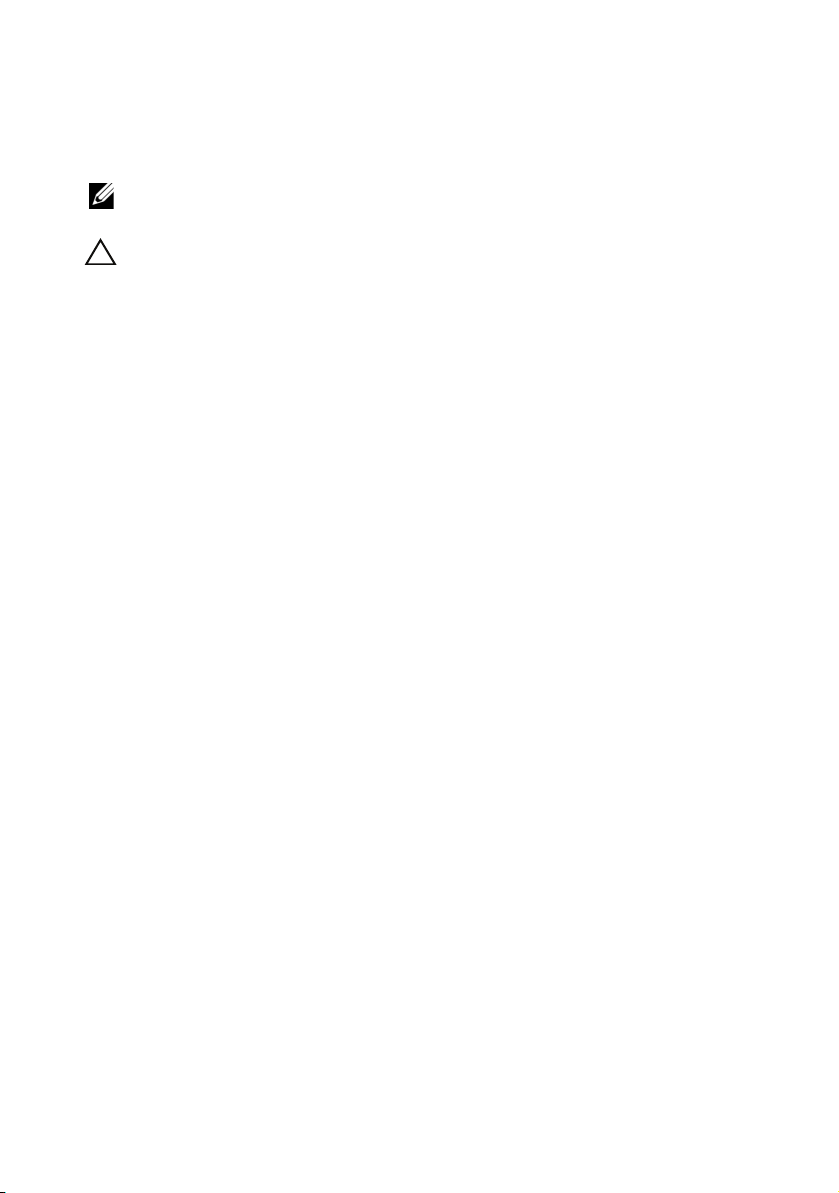
Notes and Cautions
NOTE: A NOTE indicates important information that helps you make better use of
your computer.
CAUTION: A CAUTION indicates potential damage to hardware or loss of data if
instructions are not followed.
________________________________________
Information in this publication is subject to change without notice.
© 2010 Dell Inc. All rights reserved.
Reproduction of these materials in any manner whatsoever without the written permission of Dell Inc.
is strictly forbidden.
Trademarks used in this text: Dell™, the DELL™ logo, OpenManage™, and PowerEdge™, are
trademarks of Dell Inc.. Microsoft®, Windows®, Windows Server
®
Vista
, MS-DOS™, ActiveX™, and Active Directory® are either trademarks or registered trademarks of
Microsoft Corporation in the United States and/or other countries. Red Hat
®
Linux
are registered trademarks of Red Hat, Inc. in the United States and other countries. Novell® and
SUSE® are registered trademarks of Novell, Inc. in the United States and other countries. Intel
®
Pentium
registered trademark of The Open Group in the United States and other countries. Thawte®is a registered
trademark of Thawte and its affiliated and subsidiaries in the United States and in foreign countries. VeriSign®
is a registered trademark of VeriSign, Inc. and its subsidiaries in the United States and in foreign countries.
Sun™ and Java™ are trademarks or registered trademarks of Sun Microsystems, Inc. or its subsidiaries in
the United States and other countries. Mozilla® and Firefox® are registered trademarks of Mozilla
Foundation.
Copyright 1998-2009 The OpenLDAP Foundation. All rights reserved. Redistribution and use in source and
binary forms, with or without modification, are permitted only as authorized by the OpenLDAP Public
License. A copy of this license is available in the file LICENSE in the top-level directory of the distribution
or, alternatively, at www.OpenLDAP.org/license.html. OpenLDAP is a registered trademark of the
OpenLDAP Foundation. Individual files and/or contributed packages may be copyrighted by other parties
and subject to additional restrictions. This work is derived from the University of Michigan LDAP v3.3
distribution. This work also contains materials derived from public sources. Information about OpenLDAP
can be obtained at www.openldap.org/. Portions Copyright 1998-200 4 Kurt D. Zeilenga. Portions Copyright
1998-2004 Net Boolean Incorporated. Portions Copyright 2001-2004 IBM Corporation. All rights reserved.
Redistribution and use in source and binary forms, with or without modification, are permitted only as
authorized by the OpenLDAP Public License. Portions Copyright 1999-2003 Howard Y.H. Chu. Portions
Copyright 1999-2003 Symas Corporation. Portions Copyright 1998-2003 Hallvard B. Furuseth. All rights
reserved. Redistribution and use in source and binary forms, with or without modification, are permitted
provided that this notice is preserved. The names of the copyright holders may not be used to endorse or
promote products derived from this software without their specific prior written permission. This software
is provided "as is'' without express or implied warranty. Portions Copyright (c) 1992-1996 Regents of the
University of Michigan. All rights reserved. Redistribution and use in source and binary forms are permitted
provided that this notice is preserved and that due credit is given to the University of Michigan at Ann Arbor.
The name of the University may not be used to endorse or promote products derived from this software
without specific prior written permission. This software is provided "as is'' without express or implied
warranty.
Other trademarks and trade names may be used in this document to refer to either the entities claiming the
marks and names or their products. Dell Inc. disclaims any proprietary interest in trademarks and trade names
other than its own.
are registered trademarks of Intel Corporation in the U.S. and other countries. UNIX®is a
®
, Internet Explorer
®
and Red Hat Enterprise
®
, Windows
®
and
July 2010
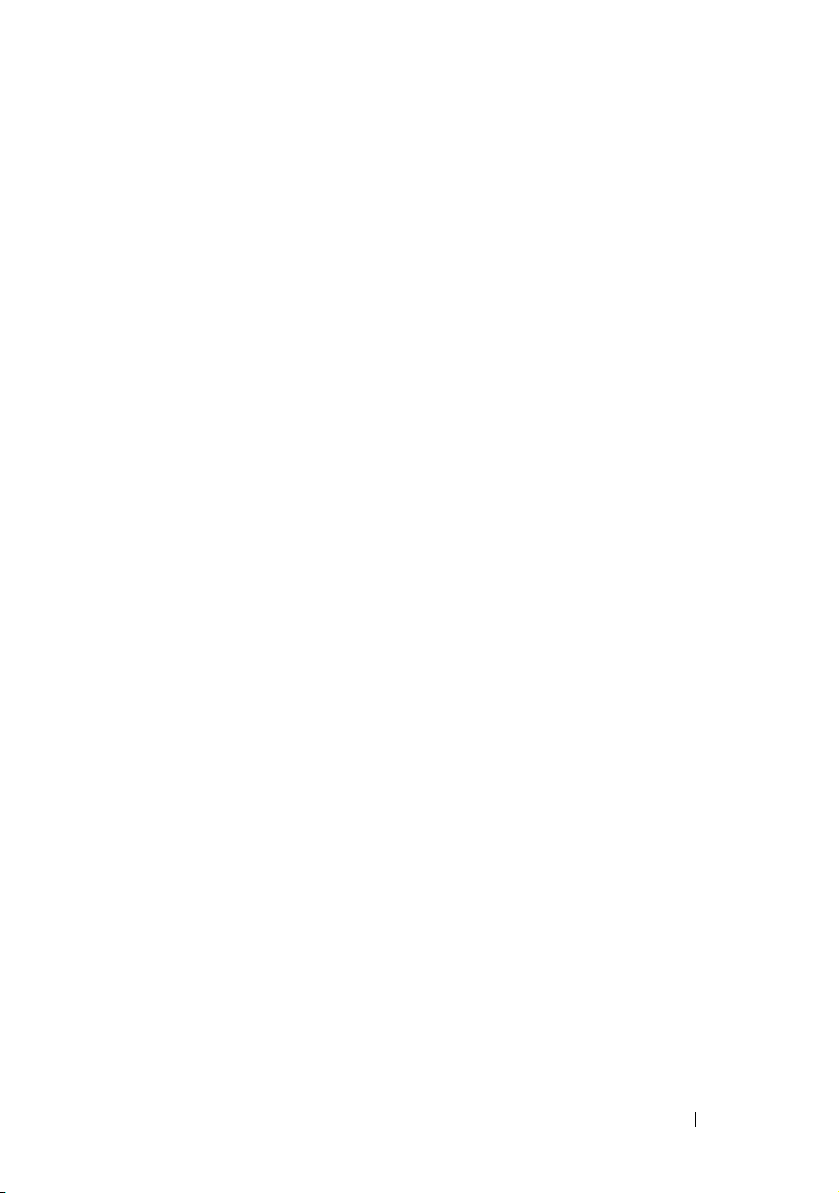
Contents
1 iDRAC6 Enterprise Overview . . . . . . . . . . 19
IPv6 Ready Logo Certification . . . . . . . . . . . . . . 20
iDRAC6 Security Features . . . . . . . . . . . . . . . . 20
iDRAC6 Enterprise and vFlash Media
Supported Platforms
. . . . . . . . . . . . . . . . . . . 23
. . . . . . . . . . 21
Supported Operating Systems . . . . . . . . . . . . . . 23
Supported Web Browsers
Supported Remote Access Connections
. . . . . . . . . . . . . . . . 24
. . . . . . . . 24
iDRAC6 Ports . . . . . . . . . . . . . . . . . . . . . . . 24
Other Documents You May Need
. . . . . . . . . . . . 26
2 Configuring iDRAC6 Enterprise . . . . . . . . 29
Before You Begin . . . . . . . . . . . . . . . . . . . . 29
Interfaces for Configuring iDRAC6
Configuration Tasks
. . . . . . . . . . . . . . . . . . . 33
Configure the Management Station
Configure iDRAC6 Networking
Configure iDRAC6 Users . . . . . . . . . . . . . . 34
Configure Directory Services
Configure IP Filtering and IP Blocking
. . . . . . . . . . . 29
. . . . . . . . 33
. . . . . . . . . . . 33
. . . . . . . . . . . . 34
. . . . . . . 35
Contents 3

Configure Platform Events . . . . . . . . . . . . . 35
Enabling or Disabling Local
Configuration Access . . . . . . . . . . . . . . . . 35
Configure iDRAC6 Services
Configure Secure Sockets Layer (SSL)
. . . . . . . . . . . . . 36
. . . . . . . 36
Configure Virtual Media. . . . . . . . . . . . . . . 36
Configure a vFlash Media Card
Install the Managed Server Software
. . . . . . . . . . . 36
. . . . . . . 37
Configure the Managed Server for the
Last Crash Screen Feature . . . . . . . . . . . . . 37
Configuring Network Settings Using
CMC Web Interface
. . . . . . . . . . . . . . . . . . . 37
Launching iDRAC6 Web Interface
From CMC
. . . . . . . . . . . . . . . . . . . . . . 37
Configuring Networking for iDRAC6 . . . . . . . . 39
Viewing FlexAddress Mezzanine Card
Fabric Connections
FlexAddress MAC for iDRAC6
. . . . . . . . . . . . . . . . . . . 40
. . . . . . . . . . . 40
Remote Syslog . . . . . . . . . . . . . . . . . . . . . . 42
4 Contents
First Boot Device
Remote File Share
Internal Dual SD Module
. . . . . . . . . . . . . . . . . . . . . 43
. . . . . . . . . . . . . . . . . . . . 44
. . . . . . . . . . . . . . . . . 47
Viewing Internal Dual SD Module
Status Using GUI
Updating iDRAC6 Firmware
. . . . . . . . . . . . . . . . . . 48
. . . . . . . . . . . . . . . 49
Downloading the Firmware or
Update Package
Executing the Firmware Update
. . . . . . . . . . . . . . . . . . 49
. . . . . . . . . . 49
Verifying the Digital Signature
for Linux DUPs . . . . . . . . . . . . . . . . . . . 50
Using iDRAC6 Web Interface
. . . . . . . . . . . . 54

Updating iDRAC6 Firmware Using RACADM . . . . 55
Using the DOS Update Utility
. . . . . . . . . . . . 56
Updating the USC Repair Package
Configuring iDRAC6 For Use With IT Assistant
. . . . . . . . . . . 56
. . . . . 56
Using iDRAC6 Configuration Utility to
Enable Discovery and Monitoring
. . . . . . . . . . . . 57
Using iDRAC6 Web Interface to Enable
Discovery and Monitoring
. . . . . . . . . . . . . . . . 58
Using IT Assistant to View iDRAC6
Status and Events
. . . . . . . . . . . . . . . . . . . . 59
3 Configuring the Management
Station . . . . . . . . . . . . . . . . . . . . . . . . . . . 61
Management Station Set Up Steps . . . . . . . . . . . 61
Management Station Network Requirements . . . . . 61
Configuring a Supported Web Browser
Opening Your Web Browser
Configuring Your Web Browser to
Connect to the Web Interface . . . . . . . . . . . 62
Adding iDRAC6 to the List of
Trusted Domains
. . . . . . . . . . . . . . . . . . 65
Viewing Localized Versions of
the Web Interface
. . . . . . . . . . . . . . . . . 66
Setting the Locale in Linux
Disabling the Whitelist Feature in Firefox
. . . . . . . . . 62
. . . . . . . . . . . . 62
. . . . . . . . . . . . . 67
. . . . . 68
Installing iDRAC6 Software on the
Management Station
. . . . . . . . . . . . . . . . . . . 69
Installing and Uninstalling RACADM
on a Management Station
. . . . . . . . . . . . . 69
Contents 5
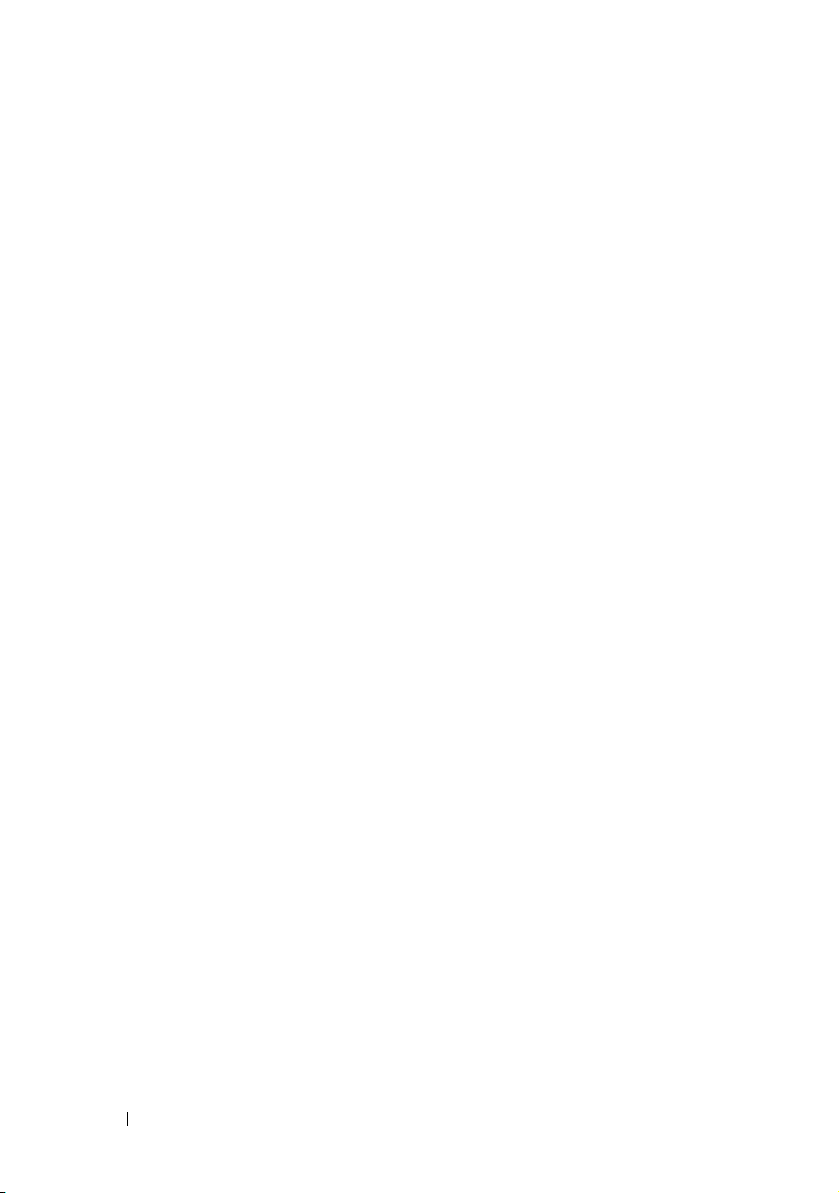
Installing and Uninstalling RACADM
on Linux . . . . . . . . . . . . . . . . . . . . . . . 69
Installing a Java Runtime Environment (JRE)
Installing Telnet or SSH Clients
Telnet with iDRAC6
. . . . . . . . . . . . . 71
. . . . . . . . . . . . . . . . . 71
. . . . . . 70
Configuring the Backspace Key For
Telnet Sessions
. . . . . . . . . . . . . . . . . . . 71
SSH With iDRAC6 . . . . . . . . . . . . . . . . . . 72
Installing a TFTP Server . . . . . . . . . . . . . . . . . 73
Installing Dell OpenManage IT Assistant
Installing Dell Management Console
. . . . . . . . 74
. . . . . . . . . . 74
4 Configuring the Managed Server . . . . . 75
Installing the Software on the Managed Server . . . . 75
Configuring the Managed Server to
Capture the Last Crash Screen
Disabling the Windows Automatic
Reboot Option
. . . . . . . . . . . . . . . . . . . . . . 77
. . . . . . . . . . . . . . 76
5 Configuring iDRAC6 Enterprise
Using the Web Interface . . . . . . . . . . . . . 79
6 Contents
Accessing the Web Interface . . . . . . . . . . . . . . 80
Logging In
. . . . . . . . . . . . . . . . . . . . . . 80
Logging Out . . . . . . . . . . . . . . . . . . . . . 81
Using Multiple Browser Tabs and Windows
Configuring iDRAC6 NIC
. . . . . . . . . . . . . . . . . 82
. . . . 81

Configuring the Network, IPMI,
and VLAN Settings . . . . . . . . . . . . . . . . . 82
Configuring IP Filtering and IP Blocking . . . . . . 86
Configuring Platform Events. . . . . . . . . . . . . . . 88
Configuring Platform Event Filters (PEF)
. . . . . . 89
Configuring Platform Event Traps (PET) . . . . . . 90
Configuring E-Mail Alerts
. . . . . . . . . . . . . . 90
Configuring IPMI Over LAN
. . . . . . . . . . . . . . . 92
Adding and Configuring iDRAC6 Users . . . . . . . . . 93
Public Key Authentication over SSH
. . . . . . . . 93
Securing iDRAC6 Communications Using
SSL and Digital Certificates
Secure Sockets Layer (SSL)
. . . . . . . . . . . . . . . 101
. . . . . . . . . . . . 101
Certificate Signing Request (CSR) . . . . . . . . . 102
Accessing the SSL Main Menu
. . . . . . . . . . 102
Generating a New Certificate
Signing Request . . . . . . . . . . . . . . . . . . 103
Uploading a Server Certificate
Viewing a Server Certificate
. . . . . . . . . . . 105
. . . . . . . . . . . . 106
Configuring and Managing Microsoft
Active Directory Certificates
. . . . . . . . . . . . . . 107
Configuring Active Directory (Standard
Schema and Extended Schema)
Viewing an Active Directory CA Certificate
. . . . . . . . . . 108
. . . . 114
Enabling or Disabling Local
Configuration Access
Enabling Local Configuration Access
Disabling Local Configuration Access
. . . . . . . . . . . . . . . . . . 114
. . . . . . . 114
. . . . . . . 115
Configuring iDRAC6 Services
Updating iDRAC6 Firmware
. . . . . . . . . . . . . . 115
. . . . . . . . . . . . . . . 118
Contents 7

Updating iDRAC6 Firmware Using CMC . . . . . 119
iDRAC6 Firmware Rollback
. . . . . . . . . . . . 120
6 Using iDRAC6 Directory Service . . . . . . 121
Using iDRAC6 With Microsoft Active Directory. . . . 121
Prerequisites for Enabling Active
Directory Authentication for iDRAC6
Enabling SSL on a Domain Controller
Supported Active Directory Authentication
Mechanisms
. . . . . . . . . . . . . . . . . . . . . . 126
. . . . . . . . . 122
. . . . . . . 123
Extended Schema Active Directory Overview
Active Directory Schema Extensions
Overview of iDRAC6 Schema Extensions
Active Directory Object Overview
. . . . 126
. . . . . . . 126
. . . . . 127
. . . . . . . . 127
Accumulating Privileges Using
Extended Schema. . . . . . . . . . . . . . . . . 129
Configuring Extended Schema Active
Directory to Access iDRAC6
Extending the Active Directory Schema
. . . . . . . . . . . . . . 130
. . . . . 131
Installing the Dell Extension to the
Active Directory Users and
Computers Snap-In . . . . . . . . . . . . . . . . 137
Adding iDRAC6 Users and Privileges
to Active Directory . . . . . . . . . . . . . . . . 138
Configuring Microsoft Active
Directory With Extended Schema
Using iDRAC6 Web Interface . . . . . . . . . . . 140
Configuring Active Directory With
Extended Schema Using RACADM
Standard Schema Active Directory Overview
. . . . . . . . 143
. . . . . 145
8 Contents

Single Domain Versus Multiple
Domain Scenarios . . . . . . . . . . . . . . . . . 146
Configuring Standard Schema Active
Directory to Access iDRAC6
. . . . . . . . . . . . . . . 147
Configuring Active Directory With
Standard Schema Using iDRAC6
Web Interface
. . . . . . . . . . . . . . . . . . . 147
Configuring Active Directory With
Standard Schema Using RACADM . . . . . . . . . 151
Testing Your Configurations . . . . . . . . . . . . . . . 153
Using iDRAC6 with LDAP Directory Service
Login Syntax (Directory User
versus Local User)
. . . . . . . . . . . . . . . . . 154
Configuring Generic LDAP Directory
Service Using iDRAC6 Web-Based Interface . . . 155
Frequently Asked Questions
Active Directory Log In Issues
. . . . . . . . . . . . . . . 158
. . . . . . . . . . . 158
Active Directory Certificate Validation
Extended and Standard Schema
. . . . . . . . . . 162
Miscellaneous . . . . . . . . . . . . . . . . . . . 163
7 Configuring iDRAC6 for Single
Sign-On and Smart Card Login
About Kerberos Authentication . . . . . . . . . . . . . 165
Prerequisites for Active Directory SSO
and Smart Card Authentication
Using Active Directory SSO . . . . . . . . . . . . . . . 169
Configuring iDRAC6 to Use SSO
Logging Into iDRAC6 Using SSO . . . . . . . . . . 171
. . . . . . . . . . . . . 166
. . . . . . . . . . 169
. . . . . . 154
. . . . . . . 161
. . . . . . . 165
Contents 9

Configuring Smart Card Authentication . . . . . . . . 172
Configuring Smart Card Login in iDRAC6
. . . . . . . 172
Logging Into iDRAC6 Using Active Directory
Smart Card Authentication
. . . . . . . . . . . . . . . 173
Frequently Asked Questions About SSO. . . . . . . . 174
Troubleshooting the Smart Card Logon in iDRAC6
8 Viewing the Configuration and
Health of the Managed Server . . . . . . . 179
System Summary . . . . . . . . . . . . . . . . . . . . 179
System Details
Main System Enclosure
Integrated Dell Remote Access
Controller 6 - Enterprise
WWN/MAC
Server Health
iDRAC6
CMC
Batteries
Temperatures
Voltages
Power Monitoring
CPU
POST
Misc Health
. . . . . . . . . . . . . . . . . . . . . 179
. . . . . . . . . . . . . . 179
. . . . . . . . . . . . . . 181
. . . . . . . . . . . . . . . . . . . . . . . 183
. . . . . . . . . . . . . . . . . . . . . . 184
. . . . . . . . . . . . . . . . . . . . . . 184
. . . . . . . . . . . . . . . . . . . . . . . . 184
. . . . . . . . . . . . . . . . . . . . . 184
. . . . . . . . . . . . . . . . . . . 185
. . . . . . . . . . . . . . . . . . . . . . 185
. . . . . . . . . . . . . . . . . 185
. . . . . . . . . . . . . . . . . . . . . . . . 186
. . . . . . . . . . . . . . . . . . . . . . . 186
. . . . . . . . . . . . . . . . . . . . 186
. . 175
10 Contents
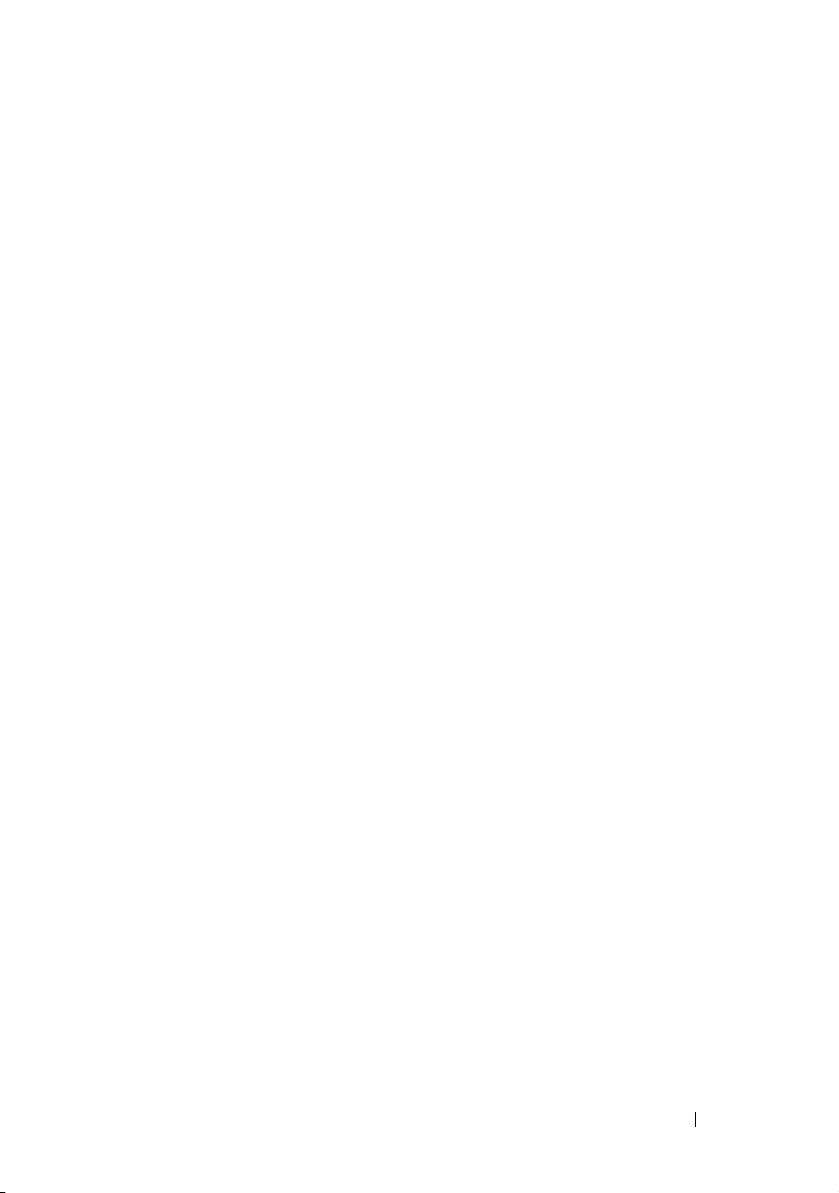
9 Configuring and Using Serial
Over LAN . . . . . . . . . . . . . . . . . . . . . . . . 187
Enabling Serial Over LAN in the BIOS. . . . . . . . . . 187
Configuring Serial Over LAN in iDRAC6 Web GUI
. . . 188
Using Serial Over LAN (SOL) . . . . . . . . . . . . . . 191
Model for Redirecting SOL Over
Telnet or SSH
Model for the SOL Proxy
Model for Redirecting SOL Over IPMItool
. . . . . . . . . . . . . . . . . . . . 191
. . . . . . . . . . . . . . 192
. . . . . 192
Disconnecting SOL session in iDRAC6
Command Line Console. . . . . . . . . . . . . . . 192
Using SOL over PuTTY
. . . . . . . . . . . . . . . 193
Using SOL over Telnet with Linux. . . . . . . . . . 194
Using SOL over OpenSSH with Linux
Using SOL over IPMItool
. . . . . . . . . . . . . . 195
. . . . . . . . 194
Opening SOL with SOL proxy . . . . . . . . . . . . 196
Operating System Configuration. . . . . . . . . . . . . 201
Linux Enterprise Operating System
. . . . . . . . . 201
Windows 2003 Enterprise. . . . . . . . . . . . . . 206
10 Using GUI Virtual Console . . . . . . . . . . . 209
Overview . . . . . . . . . . . . . . . . . . . . . . . . . 209
Using Virtual Console
Clear Your Browser’s Cache
. . . . . . . . . . . . . . . . . . 209
. . . . . . . . . . . . 210
Supported Screen Resolutions
and Refresh Rates . . . . . . . . . . . . . . . . . 211
Configuring the Management Station
. . . . . . . 211
Configuring Virtual Console and
Virtual Media in iDRAC6 Web Interface . . . . . . 212
Contents 11

Opening a Virtual Console Session . . . . . . . . 214
Virtual Console Preview
. . . . . . . . . . . . . 217
Using the Video Viewer
Synchronizing the Mouse Pointers
Disabling or Enabling Local Console
. . . . . . . . . . . . . . . . 218
. . . . . . . . 222
. . . . . . . 222
Launching Virtual Console and Virtual
Media Remotely
URL Format
. . . . . . . . . . . . . . . . . . . . 223
. . . . . . . . . . . . . . . . . . . . 223
General Error Scenarios . . . . . . . . . . . . . 224
Frequently Asked Questions . . . . . . . . . . . . . . 224
11 Configuring the vFlash SD Card
and Managing vFlash Partitions . . . . . . 231
Installing a vFlash or Standard SD Card. . . . . . . . 232
Removing a vFlash or Standard SD Card
Configuring vFlash or Standard SD Card
Using RACADM
. . . . . . . . . . . . . . . . . . . . . 235
Displaying the vFlash or Standard
SD Card Properties
. . . . . . . . . . . . . . . . 235
Enabling or Disabling the vFlash or
Standard SD Card
. . . . . . . . . . . . . . . . . 235
Initializing the vFlash or Standard SD Card
Getting the Last Status on the vFlash
or Standard SD Card
. . . . . . . . . . . . . . . 236
Resetting the vFlash or Standard SD Card
. . . . . 233
. . . . 236
. . . . 236
12 Contents
Managing vFlash Partitions Using
iDRAC6 Web Interface
Creating an Empty Partition
. . . . . . . . . . . . . . . . . 237
. . . . . . . . . . . . 237
Creating a Partition Using an Image File
Formatting a Partition
. . . . . . . . . . . . . . . 240
. . . . . 239

Viewing Available Partitions . . . . . . . . . . . . 242
Modifying a Partition
. . . . . . . . . . . . . . . . 243
Attaching and Detaching Partition . . . . . . . . . 243
Deleting Existing Partitions
Downloading Partition Contents
. . . . . . . . . . . . . 245
. . . . . . . . . . 245
Booting to a Partition . . . . . . . . . . . . . . . . 246
Managing vFlash Partitions Using RACADM . . . . . . 247
Creating a Partition
. . . . . . . . . . . . . . . . . 248
Deleting a Partition . . . . . . . . . . . . . . . . . 249
Getting the Status of a Partition
Viewing Partition Information
. . . . . . . . . . 249
. . . . . . . . . . . 249
Booting to a Partition . . . . . . . . . . . . . . . . 249
Attaching or Detaching a Partition
Modifying a Partition
. . . . . . . . . . . . . . . . 250
. . . . . . . . . 250
Frequently Asked Questions
. . . . . . . . . . . . . . . 250
12 Configuring and Using
Virtual Media . . . . . . . . . . . . . . . . . . . . 251
Overview . . . . . . . . . . . . . . . . . . . . . . . . . 251
Windows-Based Management Station
Linux-Based Management Station
Configuring Virtual Media
Running Virtual Media
Disconnecting Virtual Media
Booting From Virtual Media
. . . . . . . . . . . . . . . . 254
. . . . . . . . . . . . . . . . . . 255
. . . . . . . . . . . . 257
. . . . . . . . . . . . 257
Installing Operating Systems
Using Virtual Media . . . . . . . . . . . . . . . . 258
Using Virtual Media When the
Server’s Operating System Is Running
. . . . . . 252
. . . . . . . . . 253
. . . . . . . 258
Contents 13

Frequently Asked Questions . . . . . . . . . . . . . . 259
13 Using the RACADM Command
Line Interface . . . . . . . . . . . . . . . . . . . . 263
RACADM Subcommands. . . . . . . . . . . . . . . . 264
Using local RACADM Commands
. . . . . . . . . . . 266
Using the RACADM Utility to
Configure iDRAC6
Displaying Current iDRAC6 Settings
Managing iDRAC6 Users with RACADM
Adding an iDRAC6 User
. . . . . . . . . . . . . . . . . . . 267
. . . . . . . 267
. . . . . 268
. . . . . . . . . . . . . . 269
Enabling an iDRAC6 User With
Permissions . . . . . . . . . . . . . . . . . . . . 269
Uploading, Viewing, and Deleting
SSH Keys Using RACADM . . . . . . . . . . . . 270
Removing an iDRAC6 User
Testing E-mail Alerting
. . . . . . . . . . . . 271
. . . . . . . . . . . . . . 271
Testing iDRAC6 SNMP Trap Alert Feature . . . . 272
Configuring iDRAC6 Network Properties
Configuring IPMI Over LAN
Configuring PEF
Configuring PET
. . . . . . . . . . . . . . . . . . 276
. . . . . . . . . . . . . . . . . . 276
. . . . . . . . . . . . 274
Configuring IP Filtering (IP Range)
Configuring IP Blocking
. . . . . . . . . . . . . . 280
. . . . . 272
. . . . . . . . 278
Configuring iDRAC6 Telnet and
SSH Services Using Local RACADM
. . . . . . . 282
14 Contents
Remote and SSH/Telnet RACADM
Remote RACADM Usage
Remote RACADM Options
. . . . . . . . . . . . . 284
. . . . . . . . . . . . 284
Using an iDRAC6 Configuration File
. . . . . . . . . . . 283
. . . . . . . . . . 285

Creating an iDRAC6 Configuration File . . . . . . . 285
Configuration File Syntax
. . . . . . . . . . . . . . 286
Modifying iDRAC6 IP Address
in a Configuration File . . . . . . . . . . . . . . . 288
Loading the Configuration File
Into iDRAC6 . . . . . . . . . . . . . . . . . . . . . 288
Configuring Multiple iDRAC6s. . . . . . . . . . . . . . 290
14 Power Monitoring and
Power Management . . . . . . . . . . . . . . . 293
Configuring and Managing Power . . . . . . . . . . . 294
Power Monitoring
. . . . . . . . . . . . . . . . . . . . 294
Viewing Power Monitoring
Power Budgeting
Viewing Power Budget
Power Budget Threshold
. . . . . . . . . . . . . . . . . . . . 297
. . . . . . . . . . . . . . . 298
. . . . . . . . . . . . . . 299
Viewing and Modifying PCIe
Power Allocation . . . . . . . . . . . . . . . . . . 300
Power Control
. . . . . . . . . . . . . . . . . . . . . . 302
Executing Power Control
Operations on the Server
. . . . . . . . . . . . . . 302
15 Using iDRAC6 Enterprise
SM-CLP Command Line Interface
System Management With SM-CLP . . . . . . . . . . . 306
iDRAC6 SM-CLP Support . . . . . . . . . . . . . . . . 306
How to start an SM–CLP session
SM-CLP Features
. . . . . . . . . . . . . . . . . . . . 307
. . . . . . . . . . . . . 295
. . . . . 305
. . . . . . . . . . 306
Contents 15

Navigating the MAP Address Space . . . . . . . . . 310
. . . . . . . . . . . . . . . . . . . . . . 310
Targets
Using the Show Verb
Using the -display Option
Using the -level Option
Using the -output Option
iDRAC6 SM-CLP Examples
Server Power Management
SEL Management
. . . . . . . . . . . . . . . . . . 310
. . . . . . . . . . . . . 310
. . . . . . . . . . . . . . 311
. . . . . . . . . . . . . 311
. . . . . . . . . . . . . . . 311
. . . . . . . . . . . 312
. . . . . . . . . . . . . . . . . 312
MAP Target Navigation . . . . . . . . . . . . . . 312
16 Using the WS-MAN Interface . . . . . . . . 317
WS-Management Features . . . . . . . . . . . . . . 317
Supported CIM Profiles
. . . . . . . . . . . . . . . . 318
17 Deploying Your Operating
System Using iVMCLI . . . . . . . . . . . . . . 323
Before You Begin. . . . . . . . . . . . . . . . . . . . 323
Remote System Requirements
Network Requirements
. . . . . . . . . . 323
. . . . . . . . . . . . . . 323
16 Contents
Creating a Bootable Image File
Creating an Image File for Linux Systems
. . . . . . . . . . . . 324
. . . . 324
Creating an Image File for
Windows Systems . . . . . . . . . . . . . . . . 324
Preparing for Deployment . . . . . . . . . . . . . . . 324
Configuring the Remote Systems
Deploying the Operating System
. . . . . . . . . 324
. . . . . . . . . . . . 325

Using the Virtual Media Command
Line Interface Utility . . . . . . . . . . . . . . . . . . . 326
Installing the iVMCLI Utility
. . . . . . . . . . . . . 327
Command Line Options . . . . . . . . . . . . . . . 328
iVMCLI Parameters
iVMCLI Operating System Shell Options
. . . . . . . . . . . . . . . . . 328
. . . . . . 331
18 Using iDRAC6 Configuration Utility . . . . 333
Overview . . . . . . . . . . . . . . . . . . . . . . . . . 333
Starting iDRAC6 Configuration Utility
. . . . . . . . . . 334
Using iDRAC6 Configuration Utility . . . . . . . . . . . 334
iDRAC6 LAN
. . . . . . . . . . . . . . . . . . . . . 335
IPMI Over LAN . . . . . . . . . . . . . . . . . . . 335
LAN Parameters
Virtual Media Configuration
. . . . . . . . . . . . . . . . . . 336
. . . . . . . . . . . . 339
System Services . . . . . . . . . . . . . . . . . . 341
LAN User Configuration
Reset to Default
. . . . . . . . . . . . . . 341
. . . . . . . . . . . . . . . . . . . 344
System Event Log Menu . . . . . . . . . . . . . . 344
Exiting iDRAC6 Configuration Utility
. . . . . . . . 345
19 Recovering and Troubleshooting
the Managed System
Safety First – For You and Your System . . . . . . . . . 347
Trouble Indicators
LED Indicators
Hardware Trouble Indicators
Other Trouble Indicators
. . . . . . . . . . . . . . 347
. . . . . . . . . . . . . . . . . . . . 348
. . . . . . . . . . . . . . . . . . . 348
. . . . . . . . . . . . 349
. . . . . . . . . . . . . . 349
Contents 17

Problem Solving Tools . . . . . . . . . . . . . . . . . 350
Checking the System Health
Checking the System Event Log (SEL)
. . . . . . . . . . . 350
. . . . . . 351
Checking the Post Codes . . . . . . . . . . . . . 352
Viewing the Last System Crash Screen
Viewing the Most Recent Boot Sequences
. . . . . . 353
. . . 354
Checking the Server Status Screen
for Error Messages . . . . . . . . . . . . . . . . 355
Viewing iDRAC6 Log
. . . . . . . . . . . . . . . 363
Viewing System Information . . . . . . . . . . . 364
Identifying the Managed Server
in the Chassis
. . . . . . . . . . . . . . . . . . . 364
Using the Diagnostics Console . . . . . . . . . . 365
Managing Power on a Remote System
. . . . . . 367
Troubleshooting and Frequently
Asked Questions
. . . . . . . . . . . . . . . . . . . . 368
Index . . . . . . . . . . . . . . . . . . . . . . . . . . . . . . 373
18 Contents
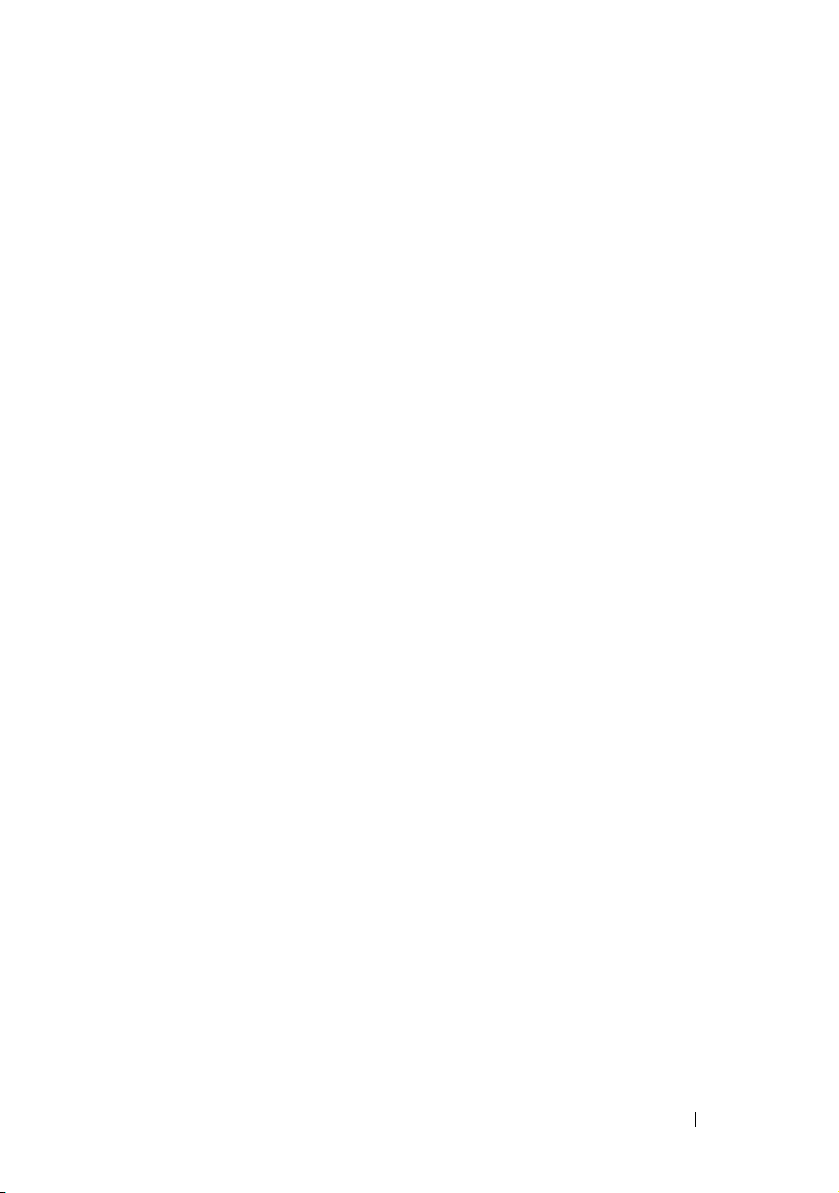
1
iDRAC6 Enterprise Overview
The Integrated Dell Remote Access Controller (iDRAC6) Enterprise is a
systems management hardware and software solution that provides remote
management capabilities, crashed system recovery, and power control
functions for the Dell PowerEdge systems.
iDRAC6 uses an integrated system-on-chip microprocessor for the remote
monitor/control system, and co-exists on the system board with the managed
Dell PowerEdge server. The server operating system executes application
programs; iDRAC6 monitors and manages the server’s environment and state
outside of the operating system.
iDRAC6 can be configured to send an e-mail or Simple Network
Management Protocol (SNMP) trap alert for warnings or errors. To help you
diagnose the cause of a system crash, iDRAC6 can log event data and capture
an image of the screen when it detects that the system has crashed.
Managed servers are installed in a Dell M1000e system enclosure (chassis)
with modular power supplies, cooling fans, and a Chassis Management
Controller (CMC). CMC monitors and manages all components installed in
the chassis. A redundant CMC can be added to provide hot failover if the
primary CMC fails. The chassis provides access to iDRAC6 devices through
its LCD display, local console connections, and its Web interface. Each blade
in a chassis has an iDRAC6. A total of 16 blades can be installed in the
M1000e.
All network connections to iDRAC6 are routed through CMC network
interfaces (CMC RJ45 connection port labeled "GB1"). CMC routes traffic to
the iDRAC6 devices through a private, internal network. This private
management network is outside of the server’s data path and outside of the
operating system’s control—that is, it is out-of-band. The managed server
inband network interfaces are accessed through I/O modules (IOMs) installed
in the chassis.
's
iDRAC6 Enterprise Overview 19
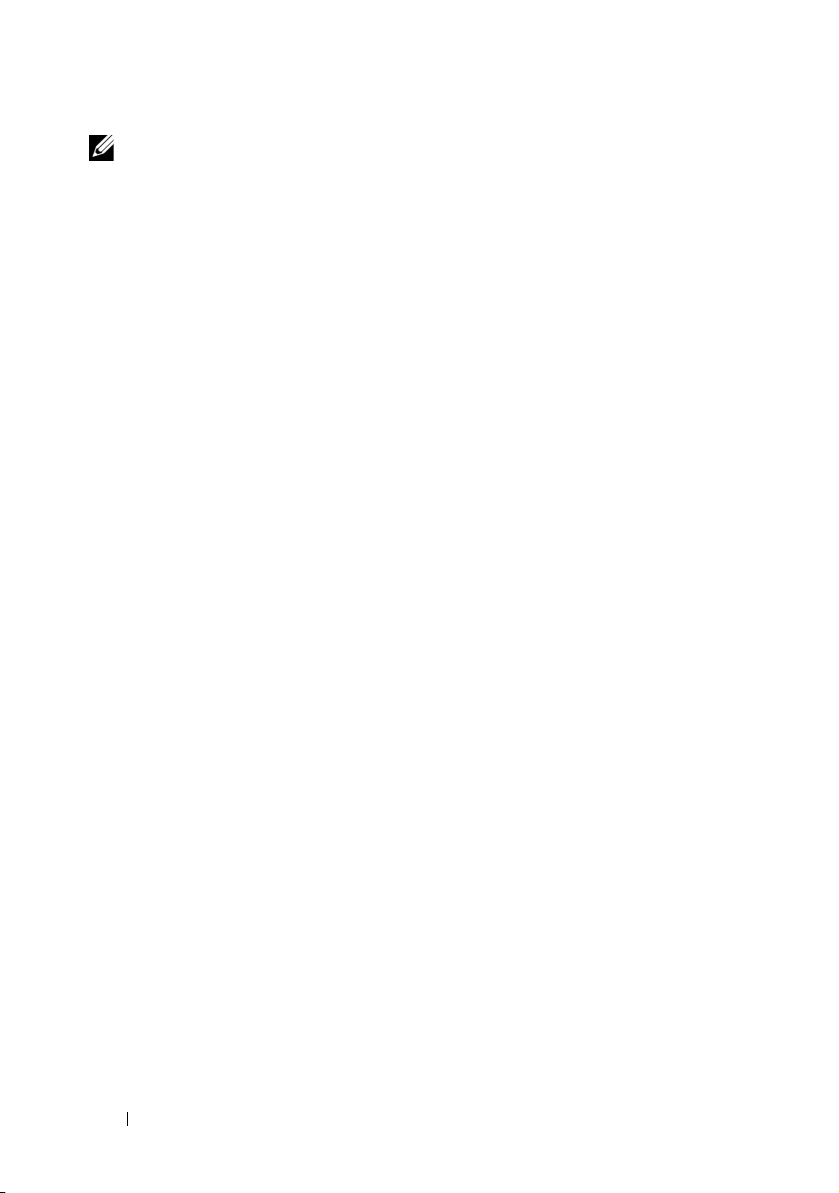
NOTE: It is recommended that you isolate or separate the chassis management
network, used by iDRAC6 and CMC, from your production network(s). Mixing
management and production or application network traffic may cause congestion
or network saturation resulting in CMC and iDRAC6 communication delays. The
delays may cause unpredictable chassis behavior such as CMC displaying that
iDRAC6 is offline even though it is operating properly. This may also cause other
unpredictable behavior.
iDRAC6 network interface is disabled by default. It must be configured
before iDRAC6 is accessible. After iDRAC6 is enabled and configured on the
network, it can be accessed through its assigned IP address with iDRAC6
Web interface, Telnet or SSH, and supported network management
protocols, such as Intelligent Platform Management Interface (IPMI).
IPv6 Ready Logo Certification
The IPv6 Ready Logo Committee's mission is to define the test specifications
for IPv6 conformance and interoperability testing, to provide access to
self
-test tools, and to deliver the IPv6 Ready Logo.
iDRAC6 is Phase
02-C-000380. For information on the IPv6 Ready Logo Program, see
http://www.ipv6ready.org/.
-2 IPv6 Ready Logo certified and the Logo ID is
iDRAC6 Security Features
• User authentication through Microsoft Active Directory, generic LDAP
Directory Service, or locally administered user IDs and passwords
• Two-factor authentication provided by the Smart–Card logon feature. The
two-factor authentication is based on what the users
Smart– Card) and what they
• Role-based authorization, which enables an administrator to configure
specific privileges for each user
• User ID and password configuration
• SM-CLP and Web interfaces that support 128-bit and 40-bit encryption
(for countries where 128 bit is not acceptable), using the SSL 3.0 standard
• Session time-out configuration (in seconds)
• Configurable IP ports (where applicable)
know
(the PIN)
have
(the
20 iDRAC6 Enterprise Overview

• Secure Shell (SSH), which uses an encrypted transport layer for higher
security
• Login failure limits per IP address, with login blocking from that IP address
when the limit is exceeded
• Configurable client IP address range for clients connecting to iDRAC6
iDRAC6 Enterprise and vFlash Media
iDRAC6 Enterprise provides SD card slots for vFlash Media. For more
information about iDRAC6 Enterprise and vFlash Media, see your Hardware
Owner’s Manual at support.dell.com/manuals.
Table 1-1 lists the features available for iDRAC6 Enterprise and vFlash
Media.
Table 1-1. iDRAC6 Feature List
Feature iDRAC6 Enterprise iDRAC6
Enterprise with
vFlash Media
Interface and Standards Support
IPMI 2.0
Web G U I
SNMP
WS–MAN
SM-CLP
RACADM Command Line
Connectivity
Shared/Failover Network Modes
IPv4
VLAN Tagging
IPv6
iDRAC6 Enterprise Overview 21

Table 1-1. iDRAC6 Feature List
Feature iDRAC6 Enterprise iDRAC6
Dynamic DNS
Dedicated NIC
Security and Authentication
Role-based Authorization
Local Users
Active Directory
Two-factor Authentication
Single sign-on
SSL Encryption
Remote Management and Remediation
Remote Firmware Update
Server Power Control
(continued)
Enterprise with
vFlash Media
Serial-over-LAN (with proxy)
Serial-over-LAN (no proxy)
Power Capping
Last Crash Screen Capture
Boot Capture
Virtual Media
Remote File Share
Virtual Console
Virtual Console Sharing
22 iDRAC6 Enterprise Overview
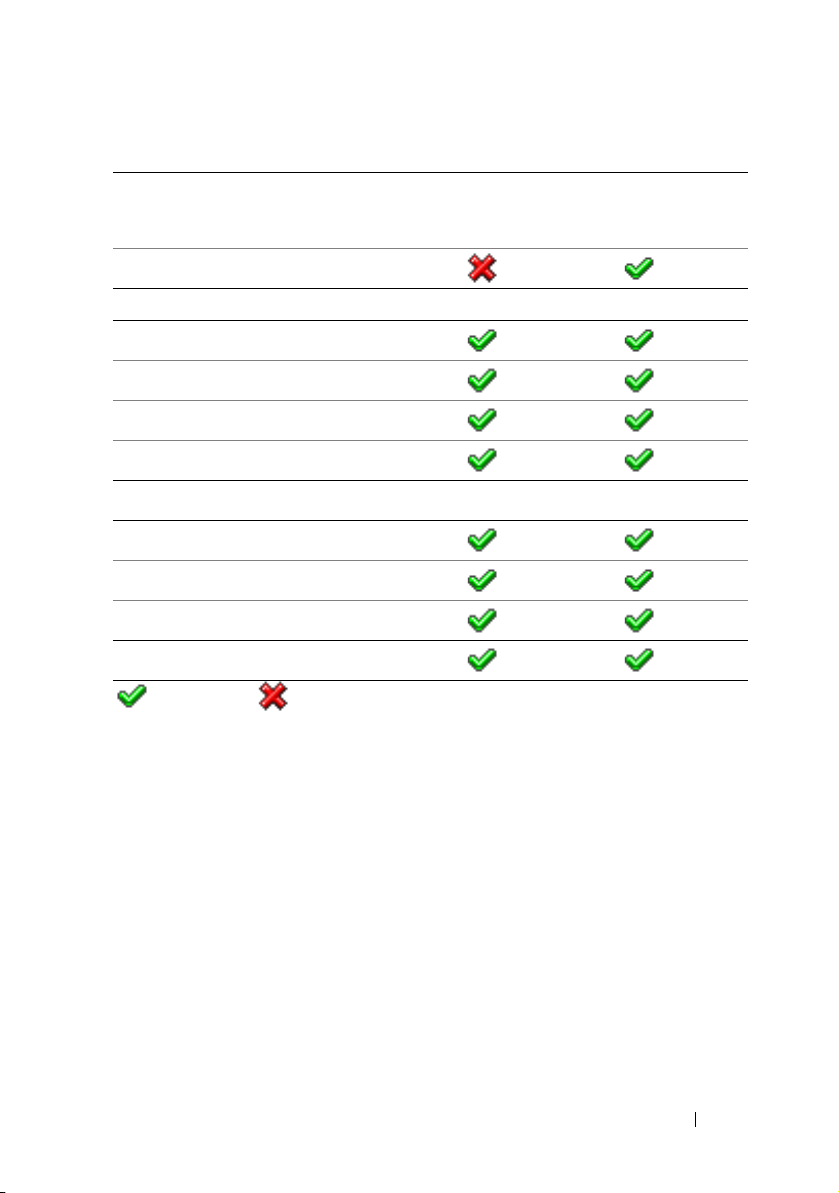
Table 1-1. iDRAC6 Feature List
Feature iDRAC6 Enterprise iDRAC6
vFlash
Monitoring
Sensor Monitoring and Alerting
Real-time Power Monitoring
Real-time Power Graphing
Historical Power Counters
Logging
System Event Log (SEL)
RAC Log
Tra c e L og
Remote Syslog
= Supported; =Not Supported
(continued)
Enterprise with
vFlash Media
Supported Platforms
For the latest supported platforms, see iDRAC6 Readme file and the
Dell Systems Software Support Matrix available at support.dell.com/manuals.
Supported Operating Systems
For the latest information, see iDRAC6 Readme file and the Dell Systems
Software Support Matrix available at support.dell.com/manuals.
iDRAC6 Enterprise Overview 23
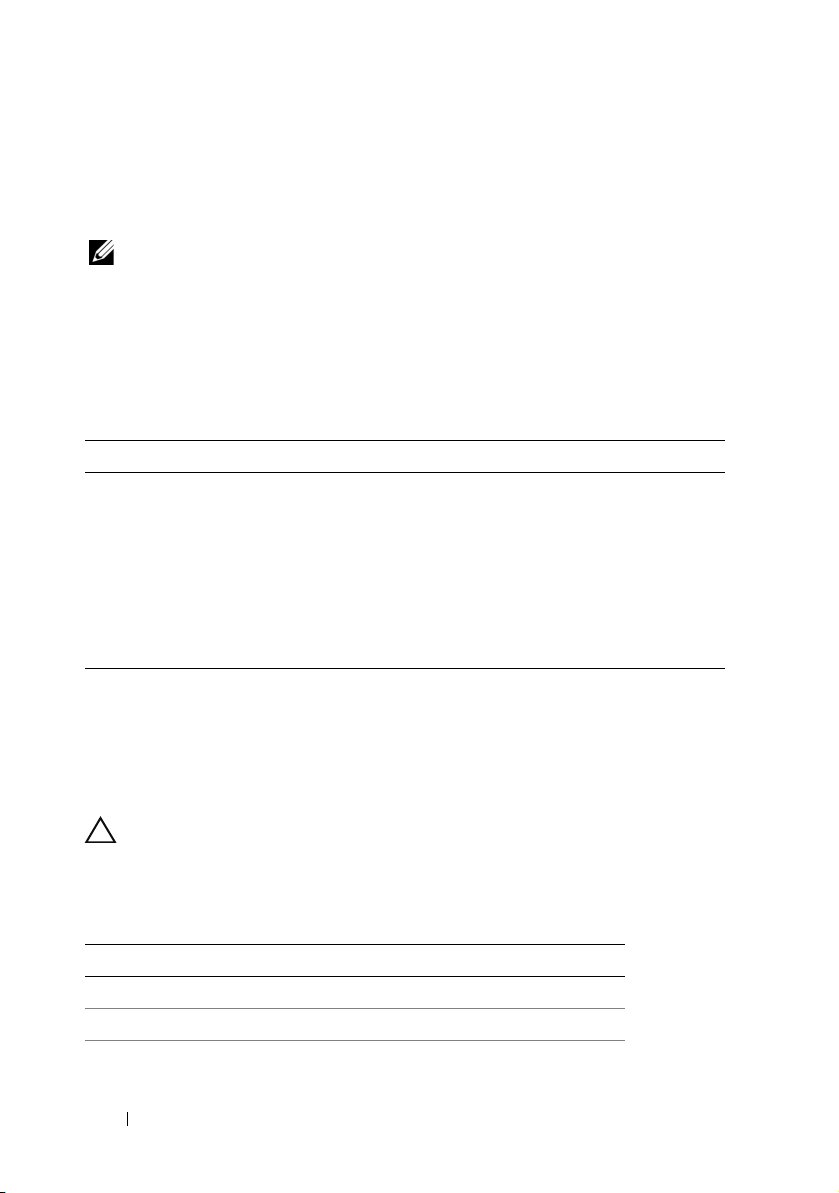
Supported Web Browsers
For the latest information, see iDRAC6 Readme file and the Dell Systems
Software Support Matrix available at support.dell.com/manuals.
NOTE: Support for SSL 2.0 has been discontinued because of security flaws.
Ensure that your browser is configured to enable SSL 3.0.
Supported Remote Access Connections
Table 1-2 lists the connection features.
Table 1-2. Supported Remote Access Connections
Connection Features
iDRAC6 NIC
• 10Mbps/100Mbs/1Gbps Ethernet via CMC Gb Ethernet port.
• DHCP support.
• SNMP traps and e-mail event notification.
• SM–CLP shell and RACADM commands for operations such as
iDRAC6 configuration, system boot, reset, power on, and
shutdown commands are supported through SSH and Telnet.
• Support for IPMI utilities, such as IPMItool and ipmish.
iDRAC6 Ports
Table 1-3 lists the ports on which iDRAC6 listens for connections. Table 1-4
identifies the ports that iDRAC6 uses as a client. This information is required
when opening firewalls for remote access to an iDRAC6.
CAUTION: iDRAC6 does not check for conflicts between configurable ports.
When setting port configurations, verify that the port assignments do not conflict
with each other.
Table 1-3. iDRAC6 Server Listening Ports
Port Number Function
22*
23*
80*
Secure Shell (SSH)
Te ln e t
HTTP
24 iDRAC6 Enterprise Overview
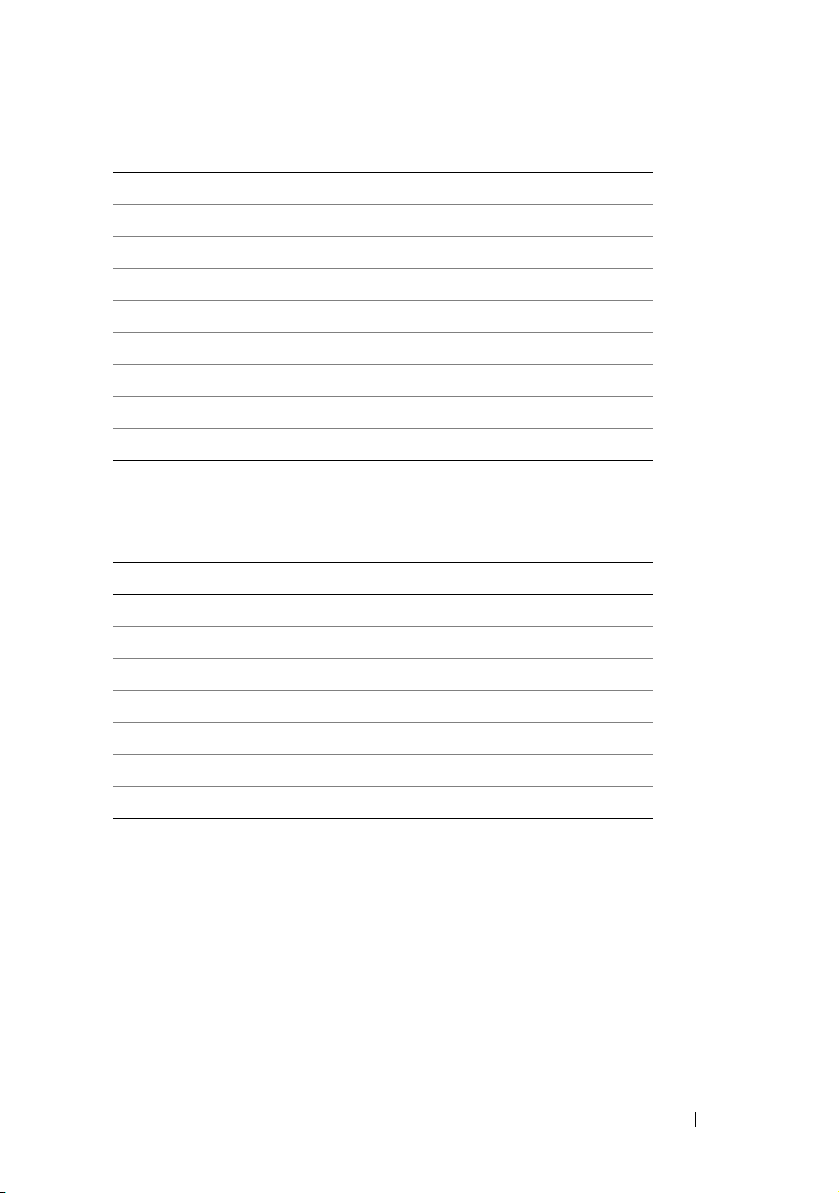
Table 1-3. iDRAC6 Server Listening Ports
Port Number Function
443*
623
3668, 3669
3670, 3671
3672
5900*
5901*
5988*
* Configurable port
Table 1-4. iDRAC6 Client Ports
Port Number Function
25
53
68
69
162
636
3269
HTTPS
RMCP/RMCP+
Virtual Media Service
Virtual Media Secure Service
vFlash Service
Virtual Console keyboard/mouse
Virtual Console video
Used for WSMAN
SMTP
DNS
DHCP-assigned IP address
TFTP
SNMP trap
LDAPS
LDAPS for global catalog (GC)
(continued)
iDRAC6 Enterprise Overview 25

Other Documents You May Need
In addition to this guide, the following documents provide additional
information about the setup and operation of iDRAC6 in your system. You
can access these guides available on the Dell Support website at
support.dell.com/manuals. On the Manuals page, click Software Systems
Management. Click on the appropriate product link on the right-side to
access the documents.
• iDRAC6 online help provides information about using the Web interface.
•The
•The
•The
•The
•The
•The
•The
•The
•The
Dell Systems Software Support Matrix
various Dell systems, the operating systems supported by these systems,
and the Dell OpenManage components that can be installed on these
systems.
Dell OpenManage Server Administrator Installation Guide
instructions to help you install Dell OpenManage Server Administrator.
Dell OpenManage Management Station Software Installation Guide
contains instructions to help you install Dell OpenManage management
station software that includes Baseboard Management Utility, DRAC
Tools, and Active Directory Snap-In.
Dell Chassis Management Controller User Guide
Management Controller Administrator Reference Guide
information about using the controller that manages all modules in the
chassis containing your Dell PowerEdge server.
Dell OpenManage IT Assistant User’s Guide
about using IT Assistant.
Dell Management Console User’s Guide
using Dell Management Console.
Dell OpenManage Server Administrator User’s Guide
information about installing and using Server Administrator.
Dell Update Packages User’s Guide
obtaining and using Dell Update Packages as part of your system
update strategy.
Dell Lifecycle Controller User Guide
Unified Server Configurator (USC), the Unified Server Configurator –
Lifecycle Controller Enabled (USC – LCE), and Remote Services.
provides information about the
contains
and the
provides information
provides information about
provides information about
provides information on the
Dell Chassis
provide
provides
26 iDRAC6 Enterprise Overview
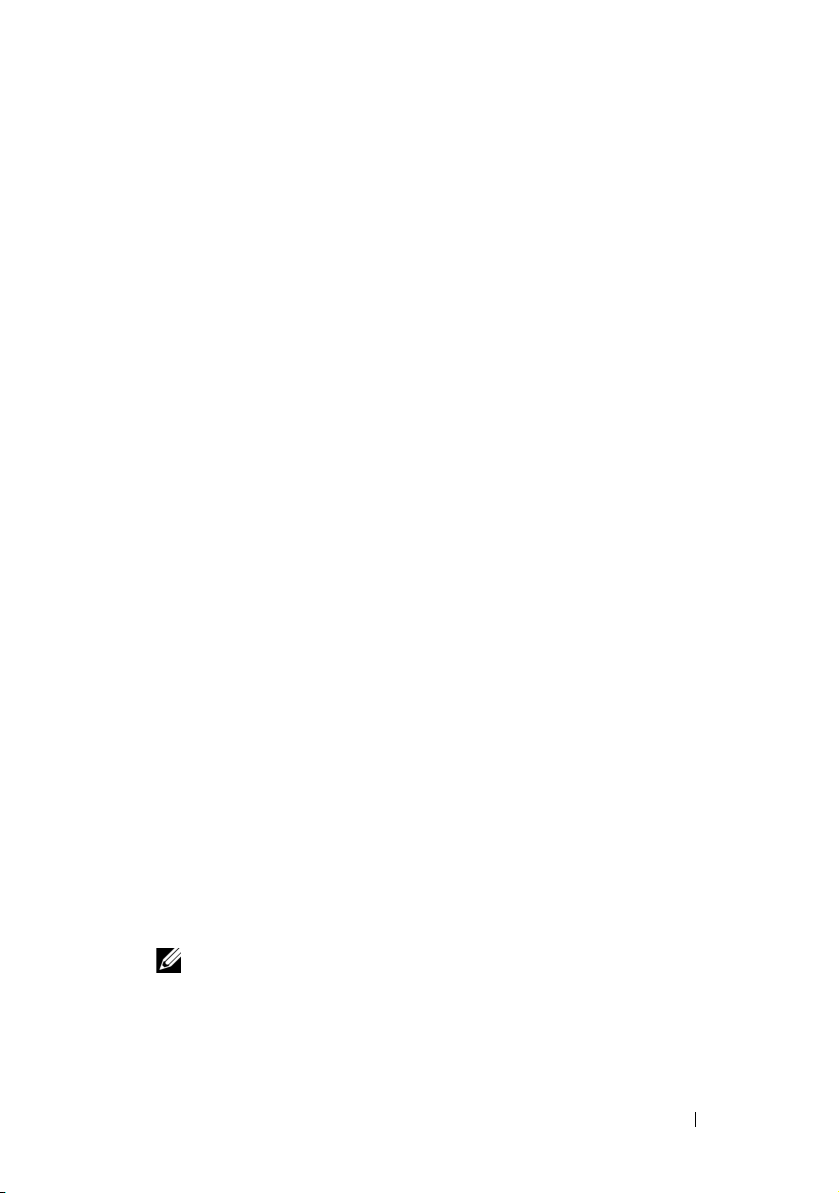
•The
iDRAC6 CIM Element Mapping
Database
at
documents available on the Dell Enterprise Technology Center
www.delltechcenter.com
and
iDRAC6 SM-CLP Property
provide information on iDRAC6 SM–CLP
Property Database, mappings between WS–MAN classes and SM–CLP
targets and Dell implementation details.
•
iDRAC6 Administrator Reference Guide
provides information about the
RACADM subcommands, supported RACADM interfaces, and property
database groups and object definitions for iDRAC6 Enterprise on Blade
Servers and iDRAC6 Enterprise or Express on Rack and Tower Servers.
•
Glossary provides information about the terms used in this document.
The following system documents are also available to provide more
information about the system in which iDRAC6 is installed:
• The safety instructions that came with your system provide important
safety and regulatory information. For additional regulatory information,
see the Regulatory Compliance home page at
www.dell.com/regulatory_compliance
. Warranty information may be
included within this document or as a separate document.
•The
Getting Started Guide
provides an overview of system features,
setting up your system, and technical specifications.
•The
Hardware Owner’s Manual
provides information about system
features and describes how to troubleshoot the system and install or
replace system components.
• Systems management software documentation describes the features,
requirements, installation, and basic operation of the software.
• Operating system documentation describes how to install (if necessary),
configure, and use the operating system software.
• Documentation for any components you purchased separately provides
information to configure and install these options.
• Updates are sometimes included with the system to describe changes to
the system, software, and/or documentation.
NOTE: Always read the updates first because they often supersede
information in other documents.
• Release notes or readme files may be included to provide last-minute
updates to the system or documentation or advanced technical reference
material intended for experienced users or technicians.
iDRAC6 Enterprise Overview 27

28 iDRAC6 Enterprise Overview

2
Configuring iDRAC6 Enterprise
This section provides information about how to establish access to iDRAC6
and to configure your management environment to use iDRAC6.
Before You Begin
Gather the following items prior to configuring iDRAC6:
• Dell Chassis Management Controller Firmware User Guide
• Dell Systems Management Tools and Documentation
The Dell Systems Management Tools and Documentation DVD includes the
following components:
• DVD root — Contains the Dell Systems Build and Update Utility,
which provides server setup and system installation information
• SYSMGMT — Contains the systems management software products
including Dell OpenManage Server Administrator
For more information, see the Dell OpenManage Server Administrator
Installation Guide and the Dell OpenManage Management Station Software
Installation Guide available on the Dell Support website at
support.dell.com/manuals.
DVD
Interfaces for Configuring iDRAC6
You can configure iDRAC6 using iDRAC6 Configuration Utility, iDRAC6
Web interface, Chassis Management Controller (CMC) Web interface,
Chassis LCD Panel, the local and remote RACADM CLI, iVMCLI, or the
SM-CLP CLI. The local RACADM CLI is available after you have installed
the operating system and the Dell OpenManage software on the managed
server. Table 2-1 describes these interfaces.
Configuring iDRAC6 Enterprise 29
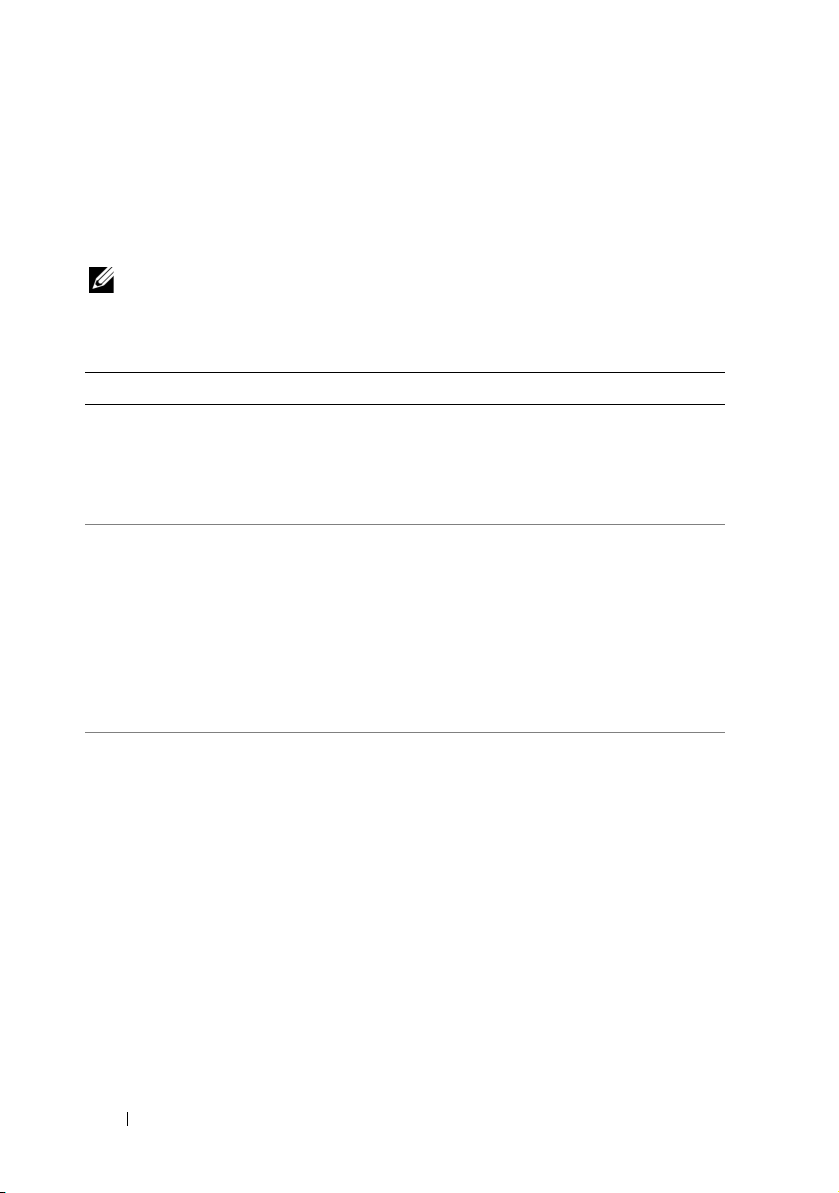
For greater security, access to iDRAC6 configuration through iDRAC6
Configuration Utility or the local RACADM CLI can be disabled by means of
a RACADM command (see iDRAC6 Administrator Reference Guide available
on support.dell.com/manuals) or from the GUI (see "Enabling or Disabling
Local Configuration Access" on page 114.)
NOTE: Using more than one configuration interface at the same time may generate
unexpected results.
Table 2-1. Configuration Interfaces
Interface Description
iDRAC6 Configuration
Utility
iDRAC6 Web Interface iDRAC6 Web interface is a browser-based
CMC Web Interface In addition to monitoring and managing the
Accessed at boot time, iDRAC6 Configuration
Utility is useful when installing a new Dell
PowerEdge server. Use it for setting up the
network and basic security features and
for enabling other features.
management application that you can use to
interactively manage iDRAC6 and monitor the
managed server. It is the primary interface for
day-to-day tasks, such as monitoring system
health, viewing the system event log,
managing local iDRAC6 users, and launching
CMC Web interface and Virtual Console
sessions.
chassis, CMC Web interface can be used to
view the status of a managed server, update
iDRAC6 firmware, configure iDRAC6 network
settings, logon to iDRAC6 Web interface, and
to start, stop, or reset the managed server.
30 Configuring iDRAC6 Enterprise
