Page 1

Dell EMC PowerEdge R440
Technical Specication
Regulatory Model: E45S001 Series
Regulatory Type: E45S
Page 2
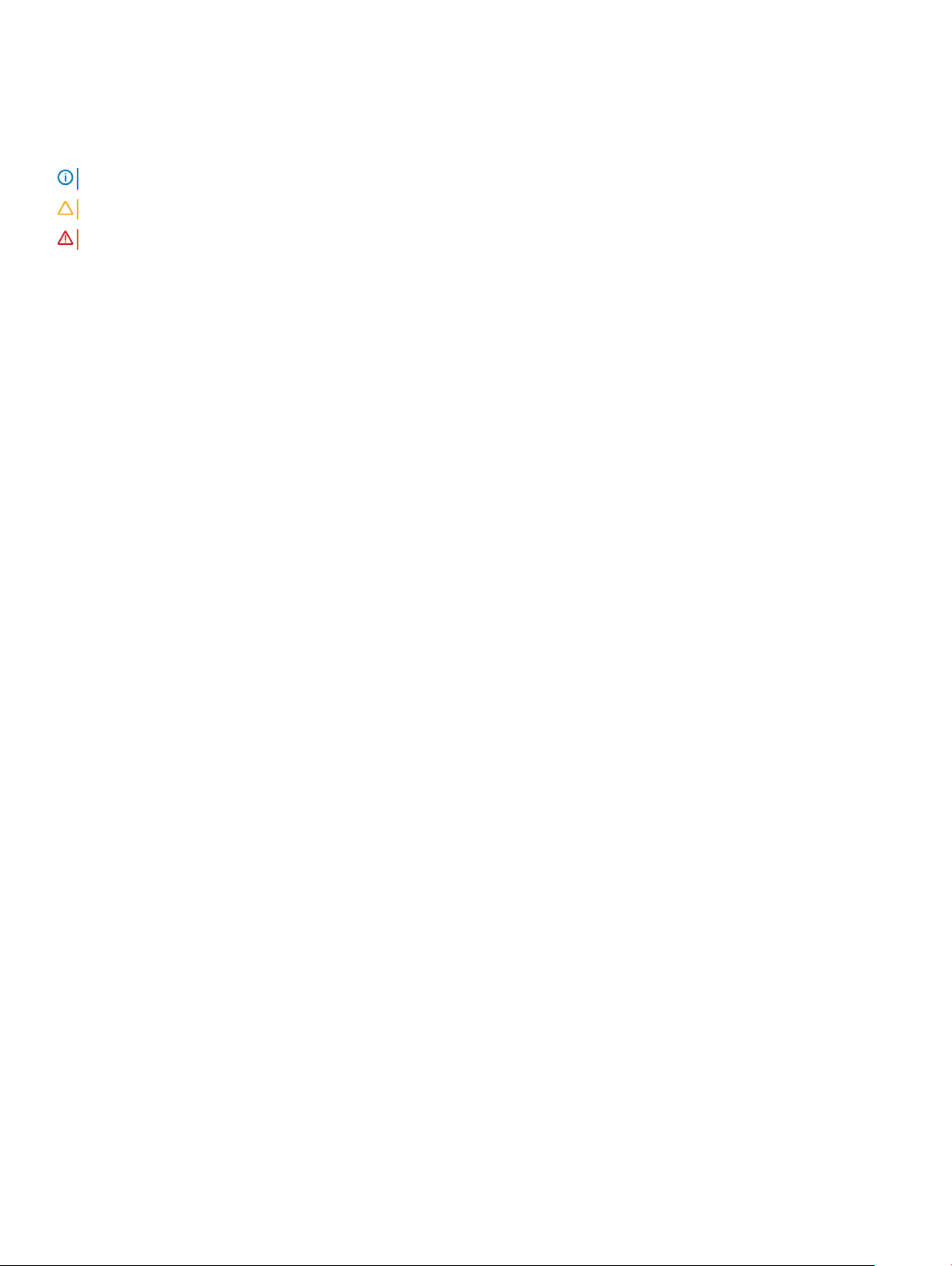
Notes, cautions, and warnings
NOTE: A NOTE indicates important information that helps you make better use of your product.
CAUTION: A CAUTION indicates either potential damage to hardware or loss of data and tells you how to avoid the problem.
WARNING: A WARNING indicates a potential for property damage, personal injury, or death.
Copyright © 2017 Dell Inc. or its subsidiaries. All rights reserved. Dell, EMC, and other trademarks are trademarks of Dell Inc. or its subsidiaries. Other
trademarks may be trademarks of their respective owners.
2017 - 09
Rev. A00
Page 3
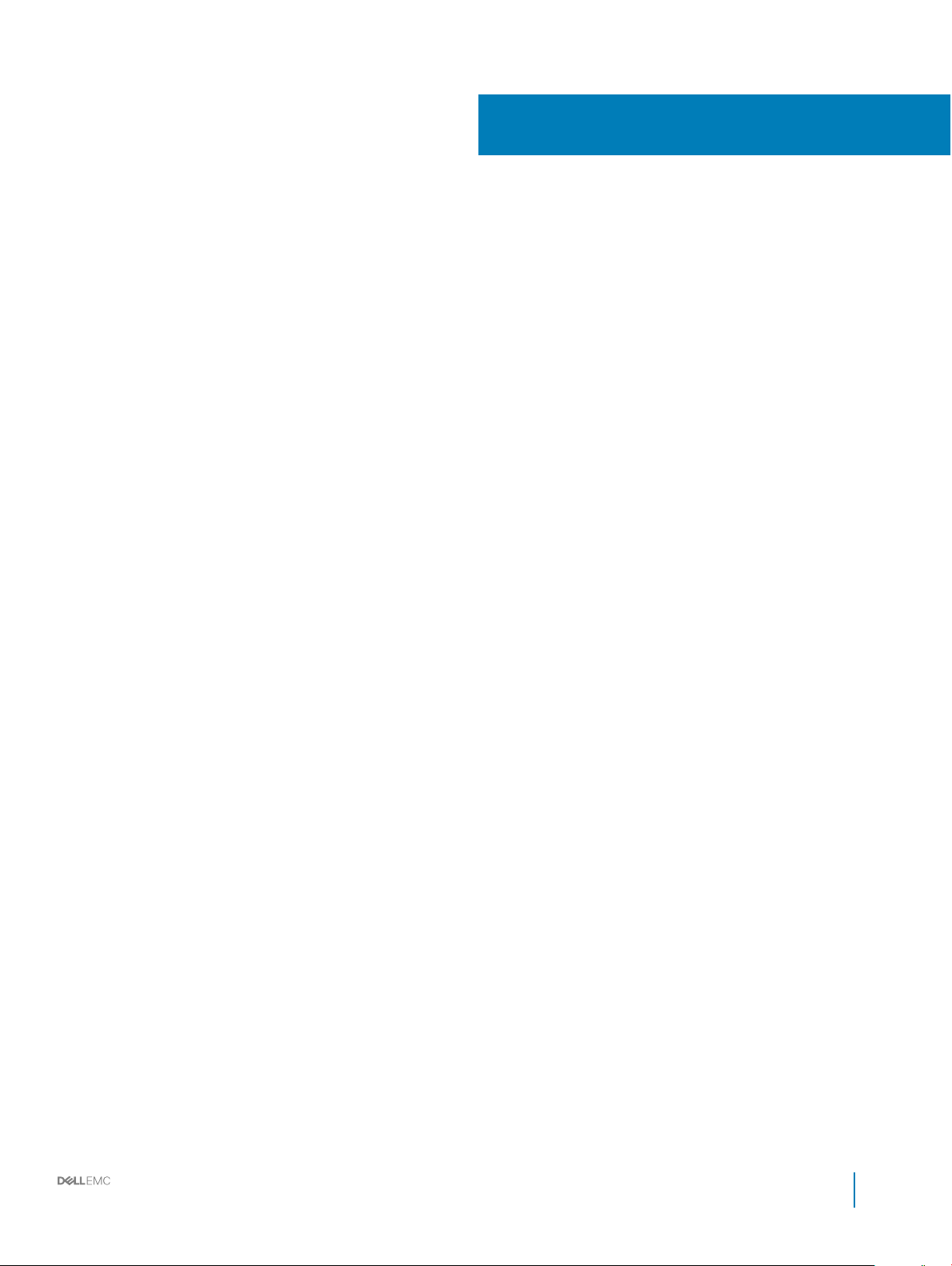
Contents
1 Technical specications..................................................................................................................................4
System dimensions............................................................................................................................................................ 5
Chassis weight....................................................................................................................................................................5
Processor specications....................................................................................................................................................6
PSU specications.............................................................................................................................................................6
System battery specications.......................................................................................................................................... 6
Expansion bus specications............................................................................................................................................6
Memory specications...................................................................................................................................................... 6
Drive specications............................................................................................................................................................6
Drives.............................................................................................................................................................................6
Ports and connectors specications................................................................................................................................7
USB ports......................................................................................................................................................................7
NIC ports.......................................................................................................................................................................7
Serial connector............................................................................................................................................................7
VGA ports......................................................................................................................................................................7
Internal Dual SD Module..............................................................................................................................................7
Video specications........................................................................................................................................................... 7
Environmental specications............................................................................................................................................ 8
Particulate and gaseous contamination specications ...........................................................................................9
Standard operating temperature...............................................................................................................................10
Expanded operating temperature.............................................................................................................................10
2 Safety instructions....................................................................................................................................... 12
Dell EMC PowerEdge R440 Technical
Specication
Contents
3
Page 4

Technical specications
The technical and environmental specications of your system are outlined in this section.
Topics:
• System dimensions
• Chassis weight
• Processor specications
• PSU specications
• System battery specications
• Expansion bus specications
• Memory specications
• Drive specications
• Ports and connectors specications
• Video specications
• Environmental specications
1
4 Dell EMC PowerEdge R440 Technical Specication
Technical specications
Page 5

System dimensions
Figure 1. Dimensions of the PowerEdge R440 system
Table 1. Dimensions of the PowerEdge
Xa Xb Y Za (with bezel) Za (without
482.0 mm (18.97
inches)
434.0 mm (17.08
inches)
R440 system
42.8 mm (3.41
inches)
35.84 mm (1.41
inches)
bezel)
22 mm (0.87
inches)
Chassis weight
Table 2. Chassis weight
System Maximum weight (with all drives/SSDs)
4 x 3.5 inch drive system 17.5 kg (38.58 lb)
8 x 2.5 inch drive system 15.2 kg (33.51 lb)
Dell EMC PowerEdge R440 Technical Specication
Zb Zc
x4 and x10 =
657.25 mm (25.87
inches)
x8 = 606.47
(23.87 inches)
Technical specications
x4 and x10 =
692.62 (27.26
inches)
x8 = 641.85 mm
(25.26 inches)
5
Page 6

System Maximum weight (with all drives/SSDs)
10 x 2.5 inch drive system 16.8 kg (37 lb)
Processor specications
The PowerEdge R440 system supports up to two Intel Xeon Processor Scalable Family processors.
PSU specications
The PowerEdge R440 system supports the following AC or DC power supply units (PSU).
Table 3. PSU specications
PSU Class Heat dissipation
(maximum)
550 W AC Platinum 2559 BTU/hr 50/60 Hz 100–240 V AC, autoranging
450 W AC Bronze 1871 BTU/hr 50/60 Hz 100–240 V AC, autoranging
NOTE: Heat dissipation is calculated using the PSU wattage rating.
NOTE: This system is also designed to connect to the IT power systems with a phase-to-phase voltage not exceeding 230 V.
Frequency Voltage
System battery specications
The PowerEdge R440 system supports CR 2032 3.0-V lithium coin cell system battery.
Expansion bus specications
The PowerEdge R440 system supports PCI express (PCIe) generation six expansion cards, which need to be installed on the system board
using expansion card risers. The R440 system supports three types of expansion card risers.
Memory specications
The PowerEdge R440 system supports 16 DDR4 registered DIMMs (RDIMMs) slots. Supported memory bus frequencies are 2666 MT/s,
2400 MT/s, 2133 MT/s, and 1866 MT/s.
Table 4. Memory
Memory module sockets Memory capacity Minimum RAM Maximum RAM
Twelve 288-pin
specications
• 8 GB, 16 GB, or 32 GB single
rank or dual rank (RDIMMs)
• 4 GB with single processor
• 8 GB with dual processors
(minimum one memory module
per processor)
• Up to 256 GB with a single
processor
• Up to 384 GB with a dual
processor
Drive specications
Drives
The PowerEdge R440 system supports:
Dell EMC PowerEdge R440 Technical Specication
6
Technical specications
Page 7

• Up to 14 x 3.5 inch drives or 2.5 inch drives with drive adapter, internal, hot swappable SAS, SATA, or Nearline SAS drives
or
• Up to 8 x 3.5 inch drives or 2.5 inch drives with drive adapter, internal, hot swappable SATA SSDs
Ports and connectors specications
USB ports
The following table provides more information about the USB specications:
Table 5. USB specications
Front panel Back panel Internal USB
• One USB 2.0-compliant port
• One iDRAC Direct (Micro-AB USB)
port
• Two USB 3.0-compliant port • One internal USB 3.0 port
NIC ports
The PowerEdge R440 system supports two Network Interface Controller (NIC) ports on the back panel, which have two 1 Gbps
conguration.
NOTE
: You can install up to ve PCIe add-on NIC cards.
Serial connector
The serial connector connects a serial device to the system. The PowerEdge R440 system supports one serial connector on the back
panel, which is a 9-pin connector, Data Terminal Equipment (DTE), 16550-compliant.
VGA ports
The Video Graphic Array (VGA) port enables you to connect the system to a VGA display. The PowerEdge R440 system supports two 15pin VGA ports on the front and back panels.
Internal Dual SD Module
The PowerEdge R440 system supports two optional ash memory card slots with an internal dual MicroSD module.
: One card slot is dedicated for redundancy.
NOTE
Video specications
The PowerEdge R440 system supports Matrox G200eR2 graphics card with 16 MB capacity.
Dell EMC PowerEdge R440 Technical
Technical specications
Specication
7
Page 8

Table 6. Supported video resolution options
Resolution Refresh rate (Hz) Color depth (bits)
640x480 60,70 8, 16, 32
800x600 60,75, 85 8, 16, 32
1024x768 60,75, 85 8, 16, 32
1152x864 60,75, 85 8, 16, 32
1280x1024 60,75 8, 16, 32
1440x900 60 8, 16, 32
Environmental specications
NOTE: For additional information about environmental measurements for specic system congurations, see Dell.com/
environmental_datasheets.
Table 7. Temperature specications
Temperature Specications
Storage –40°C to 65°C (–40°F to 149°F)
Continuous operation (for altitude less than 950 m or 3117
ft)
Fresh air For information about fresh air, see Expanded Operating Temperature
Maximum temperature gradient (operating and storage) 20°C/h (68°F/h)
Table 8. Relative humidity specications
Relative humidity Specications
Storage 5% to 95% RH with 33°C (91°F) maximum dew point. Atmosphere must be
Operating 5% to 85% relative humidity with 29°C (84.2°F) maximum dew point.
Table 9. Maximum vibration specications
Maximum vibration Specications
Operating 0.26 G
Storage 1.88 G
5°C to 40°C (41°F to 104°F) with no direct sunlight on the equipment.
section.
non-condensing at all times.
at 5 Hz to 350 Hz (all operation orientations).
rms
at 10 Hz to 500 Hz for 15 min (all six sides tested).
rms
8 Dell EMC PowerEdge R440 Technical Specication
Technical specications
Page 9

Table 10. Maximum shock specications
Maximum shock Specications
Operating Six consecutively executed shock pulses in the positive and negative x, y,
and z axes of 6 G for up to 11 ms.
Storage Six consecutively executed shock pulses in the positive and negative x, y,
and z axes (one pulse on each side of the system) of 71 G for up to 2 ms.
Table 11. Maximum altitude specications
Maximum altitude Specications
Operating
Storage 12,000 m (39,370 ft)
Table 12. Operating temperature de-rating specications
Operating temperature de-rating Specications
Up to 35°C (95°F) Maximum temperature is reduced by 1°C/300 m (1°F/547 ft) above 950 m
35°C to 40°C (95°F to 104°F) Maximum temperature is reduced by 1°C/175 m (1°F/319 ft) above 950 m
3048 m (10,000 ft)
(3,117 ft).
(3,117 ft).
40°C to 45°C (104°F to 113°F) Maximum temperature is reduced by 1°C/125 m (1°F/228 ft) above 950 m
(3,117 ft).
Particulate and gaseous contamination specications
The following table denes the limitations that help avoid any equipment damage or failure from particulates and gaseous contamination. If
the levels of particulates or gaseous pollution exceed the specied limitations and result in equipment damage or failure, you may need to
rectify the environmental conditions. Re-mediation of environmental conditions is the responsibility of the customer.
Table 13. Particulate contamination
Particulate contamination Specications
Air ltration Data center air ltration as dened by ISO Class 8 per ISO 14644-1 with a
Conductive dust Air must be free of conductive dust, zinc whiskers, or other conductive
specications
95% upper condence limit.
NOTE: This condition applies to data center environments only. Air
ltration requirements do not apply to IT equipment designed to be
used outside a data center, in environments such as an oce or
factory oor.
NOTE: Air entering the data center must have MERV11 or MERV13
ltration.
particles.
NOTE: This condition applies to data center and non-data center
environments.
Dell EMC PowerEdge R440 Technical Specication
Technical specications
9
Page 10

Particulate contamination Specications
Corrosive dust
Table 14. Gaseous contamination specications
Gaseous contamination Specications
Copper coupon corrosion rate <300 Å/month per Class G1 as dened by ANSI/ISA71.04-1985.
Silver coupon corrosion rate <200 Å/month as dened by AHSRAE TC9.9.
NOTE: Maximum corrosive contaminant levels measured at ≤50% relative humidity.
• Air must be free of corrosive dust.
• Residual dust present in the air must have a deliquescent point less than
60% relative humidity.
NOTE: This condition applies to data center and non-data center
environments.
Standard operating temperature
Table 15. Standard operating temperature specications
Standard operating temperature Specications
Continuous operation (for altitude less than 950 m or 3117
ft)
5°C to 40°C (41°F to 104°F) with no direct sunlight on the equipment.
NOTE: The chassis supports a maximum of 135 W processors.
Expanded operating temperature
Table 16. Expanded operating temperature
Expanded operating temperature Specications
Continuous operation 5°C to 40°C at 5% to 85% RH with 29°C dew point.
≤ 1% of annual operating hours –5°C to 45°C at 5% to 90% RH with 29°C dew point.
NOTE: When operating in the expanded temperature range, system performance may be impacted.
specications
NOTE: Outside the standard operating temperature (10°C to
35°C), the system can operate continuously in temperatures as low
as 5°C and as high as 40°C.
For temperatures between 35°C and 40°C, de-rate maximum allowable
temperature by 1°C per 175 m above 950 m (1°F per 319 ft).
NOTE: Outside the standard operating temperature (10°C to
35°C), the system can operate down to –5°C or up to 45°C for a
maximum of 1% of its annual operating hours.
For temperatures between 40°C and 45°C, de-rate maximum allowable
temperature by 1°C per 125 m above 950 m (1°F per 228 ft).
10 Dell EMC PowerEdge R440 Technical Specication
Technical specications
Page 11

NOTE: When operating in the expanded temperature range, ambient temperature warnings may be reported on the LCD panel
and in the System Event Log.
Expanded operating temperature restrictions
• Do not perform a cold startup below 5°C.
• The operating temperature specied is for a maximum altitude of 950 m.
• PCIe Cards are not supported on slot 1 and 2.
• A maximum of eight hard drives are supported on systems with a 135 W processor.
• Redundant power supplies are required.
• Non-Dell qualied peripheral cards and/or peripheral cards greater than 25 W are not supported.
Dell EMC PowerEdge R440 Technical Specication
Technical specications
11
Page 12

2
Safety instructions
WARNING: Whenever you need to lift the system, get others to assist you. To avoid injury, do not attempt to lift the system by
yourself.
WARNING: Opening or removing the system cover while the system is powered on may expose you to a risk of electric shock.
CAUTION: Do not operate the system without the cover for a duration exceeding ve minutes.
CAUTION: Many repairs may only be done by a certied service technician. You should only perform troubleshooting and simple
repairs as authorized in your product documentation, or as directed by the online or telephone service and support team. Damage
due to servicing that is not authorized by Dell EMC is not covered by your warranty. Read and follow the safety instructions that
are shipped with your product.
NOTE: Dell EMC recommends that you always use a static mat and static strap while working on components inside the system.
NOTE: To ensure proper operation and cooling, the system must be populated always with air shrouds and with either a
component or with a blank.
To avoid injury to yourself or damage to the system, follow these guidelines:
• Always disconnect the system from the power outlet whenever you are working inside the system.
• If possible, wear a grounded wrist strap as you work inside the system. Or discharge any static electricity by touching the bare metal
chassis of system case, or the bare metal body of any other grounded appliance.
• Hold electronic circuit boards by the edges only. Do not touch the components on the board unless it is necessary to do so. Do not ex
or stress the circuit board.
• Leave all components inside the static-proof packaging until you are ready to use the component for the installation.
12 Dell EMC PowerEdge R440 Technical Specication
Safety instructions
