Dell EqualLogic PS4210XV, EqualLogic PS4210XS, EqualLogic PS4210E, EqualLogic PS4210 User Manual
Page 1
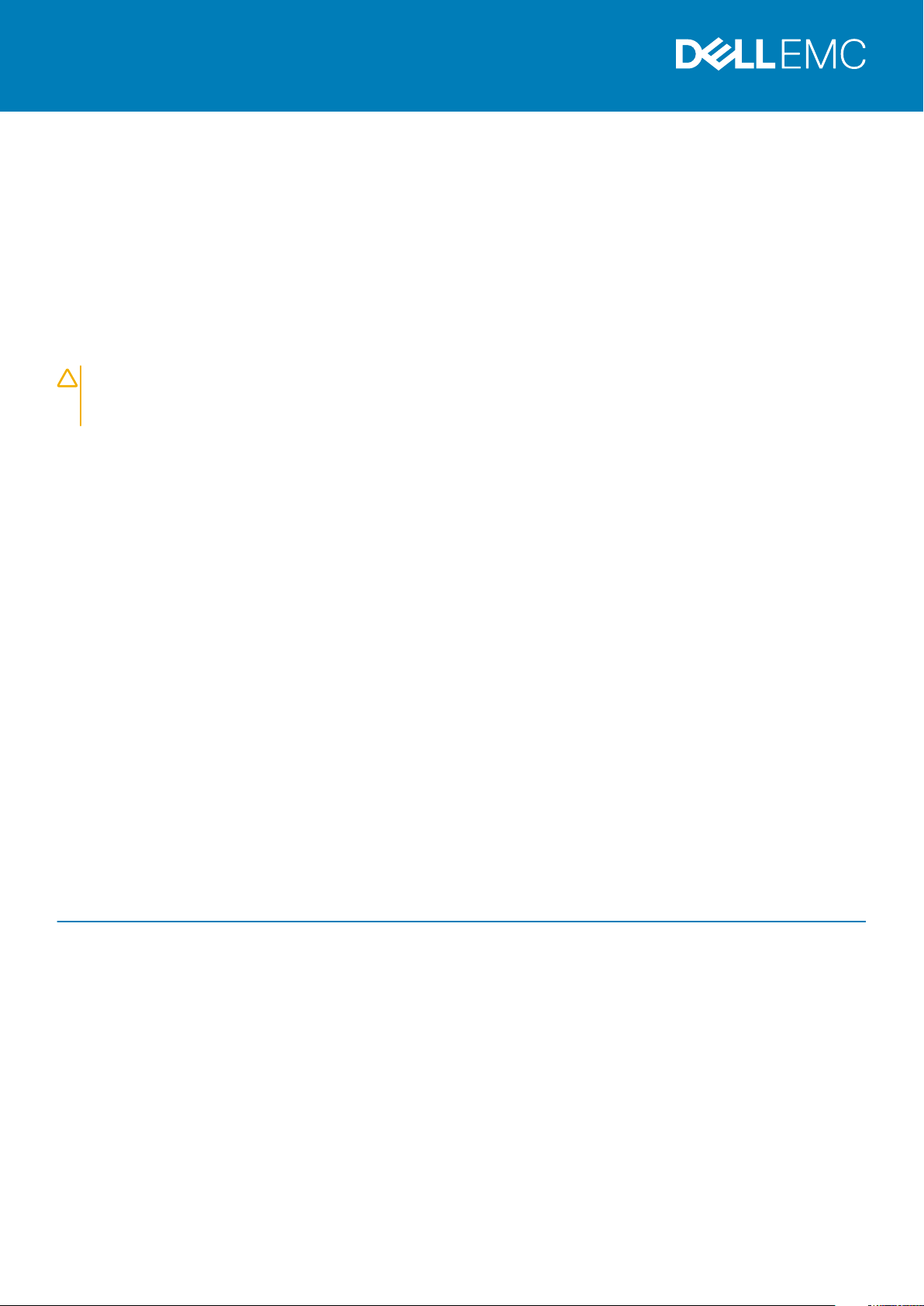
Document Number: 110-6268-EN
Rev. R10
Dell EqualLogic PS Series Storage Arrays Firmware Version 9.1.9 Release Notes
This document describes important product information and restrictions for Dell EqualLogic PS Series storage arrays running PS Series
firmware version 9.1. This version of the firmware includes all corrections and enhancements made in prior releases. Unless otherwise
noted, all information in this document applies to version 9.1 of the PS Series storage arrays and all future maintenance releases for version
9.1
CAUTION: Do not convert the initial RAID policy in a PS4210, PS6210, or PS6610 array until you have updated to the General
Availability version of 9.1. RAID policy conversion while running the early (EPA) version of 9.1 might result later in user data
inconsistency and/or failure of controller redundancy.
Topics:
• Revision History
• About PS Series Storage Arrays
• Firmware Update Kit
• What’s New in Version 9.1.8
• What’s New in Version 9.1
• System Limits and Compatibility
• PS Series Known Problems and Limitations
• Issues Corrected in Version 9.1.9
• Issues Corrected in Version 9.1.8
• Issues Corrected in Version 9.1.7
• Issues Corrected in Version 9.1.6
• Issues Corrected in Version 9.1.4
• Issues Corrected in Version 9.1.3
• Issues Corrected in Version 9.1.2
• Issues Corrected in Version 9.1
• Product Documentation
• Contacting Dell
Revision History
Document number: 110-6268-EN-R9
Revision
R1 March 2017 EPA release of PS Series Storage Arrays firmware version 9.1
R2 April 2017 Initial release of PS Series Storage Arrays firmware version 9.1
R3 July 2017 Maintenance release v9.1.2
R4 September 2017 Maintenance release v9.1.3
R5 November 2017 Maintenance release v9.1.4
R6 May 2018 Maintenance release v9.1.6
R7 August 2018 Maintenance release v9.1.7
R8 December 2018 Maintenance release v9.1.8
R9 July 2019 Maintenance release v9.1.9
R10 August 2019 Corrections for maintenance release v9.1.9
Date Description
Dell EqualLogic PS Series Storage Arrays Firmware Version 9.1.9 Release Notes 1
Page 2
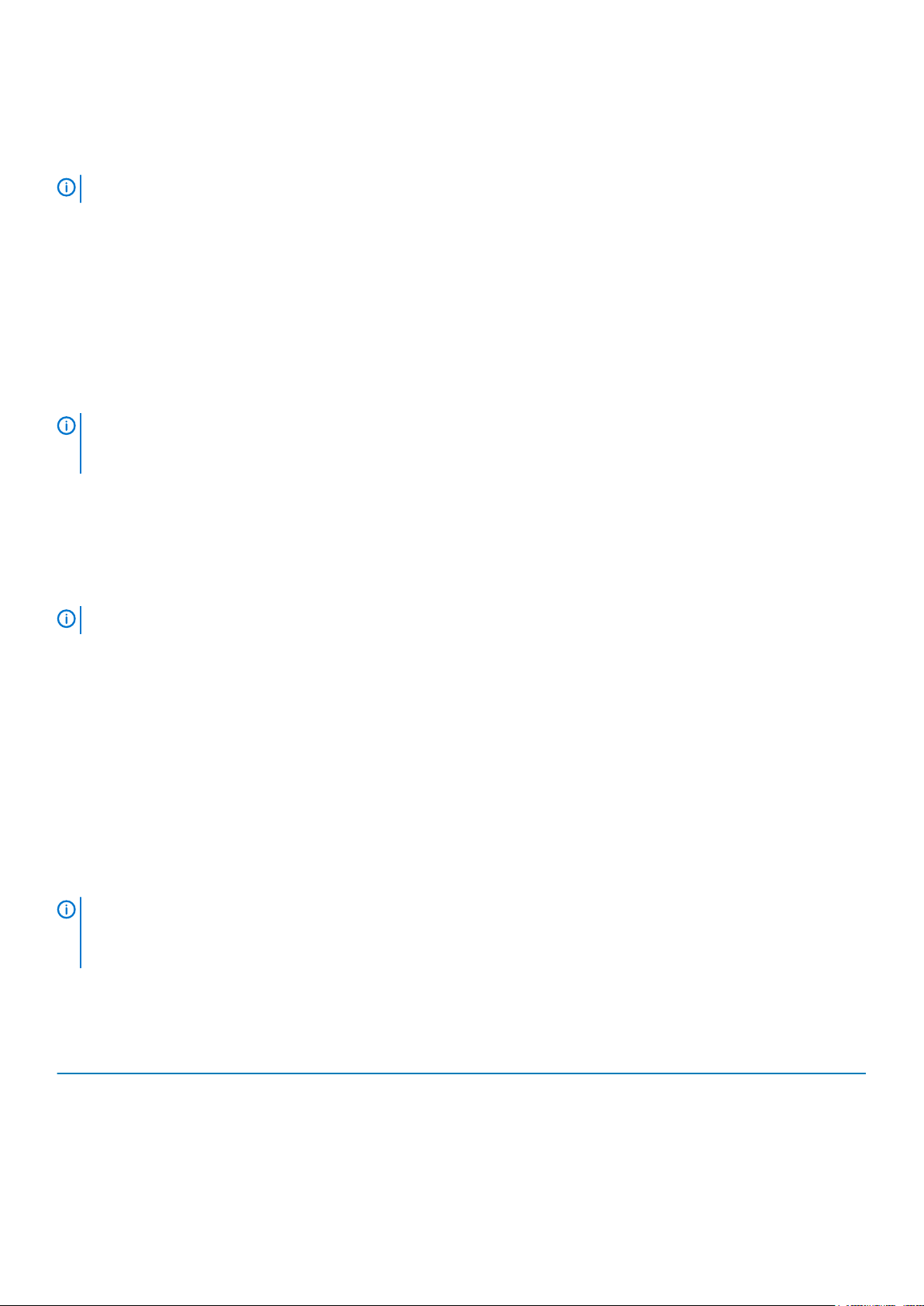
About PS Series Storage Arrays
Dell EqualLogic PS Series storage arrays work with Dell EqualLogic FS Series appliances.
NOTE: PS Series storage arrays version 9.1 are compatible with FS Series appliances version 4.0 or later.
For product information about FS Series appliances, see the Dell EqualLogic FS Series Appliances Release Notes, available at
eqlsupport.dell.com.
PS-M4110 Precaution
The PS-M4110 chassis contains a locking mechanism that was engineered for smooth operation and will engage without the need to apply
a large amount of force. Using excessive force to close the drawer is not necessary and could result in physical damage to the chassis.
Firmware Update Kit
NOTE: If you use the Dell Storage Update Manager to update to firmware v9.1, this tool takes care of the update for you. The
Dell Storage Update Manager (including the
EqualLogic support website (eqlsupport.dell.com).
Two separate kits (32-bit and 64-bit) are available within the .zip file. The name of the kits starts with either kit_V9.1 (32-bit) or
kit_64_V9.1 (64-bit). After you download the .zip file, and begin to install the update, the wizard will ask you to select the kit to install:
• If you have array models PS4000, PS60x0, PS65x0, or PS-M4110, select the 32-bit kit.
• If you have array models PS41x0, PS4210, PS61x0, PS6210, or PS6610, select the 64-bit kit.
If you choose the wrong kit when updating from v7.0.x or later, the following error displays: The type <n> controller is not
supported by this firmware. See the latest Release Notes for more information.
The firmware update process remains the same as it was for previous versions.
NOTE:
Dell Storage Update Manager User’s Guide
) can be downloaded from the Dell
To download the firmware update kit:
1. Use a web browser to access the Dell EqualLogic support website (eqlsupport.dell.com).
2. Log in to your support account. If you do not have an account, request one from the Login page.
3. Click the Downloads tab, then click PS Series firmware.
4. Select PS Series firmware version 9.1.x.
5. Download the firmware to a host that has network access to the array.
If you downloaded the firmware in a compressed format (.tar or .zip), decompress the file to a directory on the host.
Supported Update Paths
When updating array firmware, you must follow the supported update path, as shown in Table 1. Supported PS Series Firmware Update
Paths. The first column lists starting firmware versions, and the second column lists the versions to which they can be updated.
NOTE:
Dell Storage Update Manager can be used when updating firmware from the following versions:
• PS Series Storage Arrays firmware version 5.0 and later
• FS Series Storage Appliances firmware version 3.0 and later
The notation used in the table refers to all releases of a given firmware revision. For example, 9.0.x refers to versions 9.0.1, 9.0.2, and so
on, as well as all version 9.0 patch releases.
Table 1. Supported PS Series Firmware Update Paths
Starting Versions Supported Update Versions
9.1.x
• Later 9.1.x releases
• 10.0.x releases
9.0.x
2 Dell EqualLogic PS Series Storage Arrays Firmware Version 9.1.9 Release Notes
• Later 9.0.x releases
• 9.1.x releases
Page 3
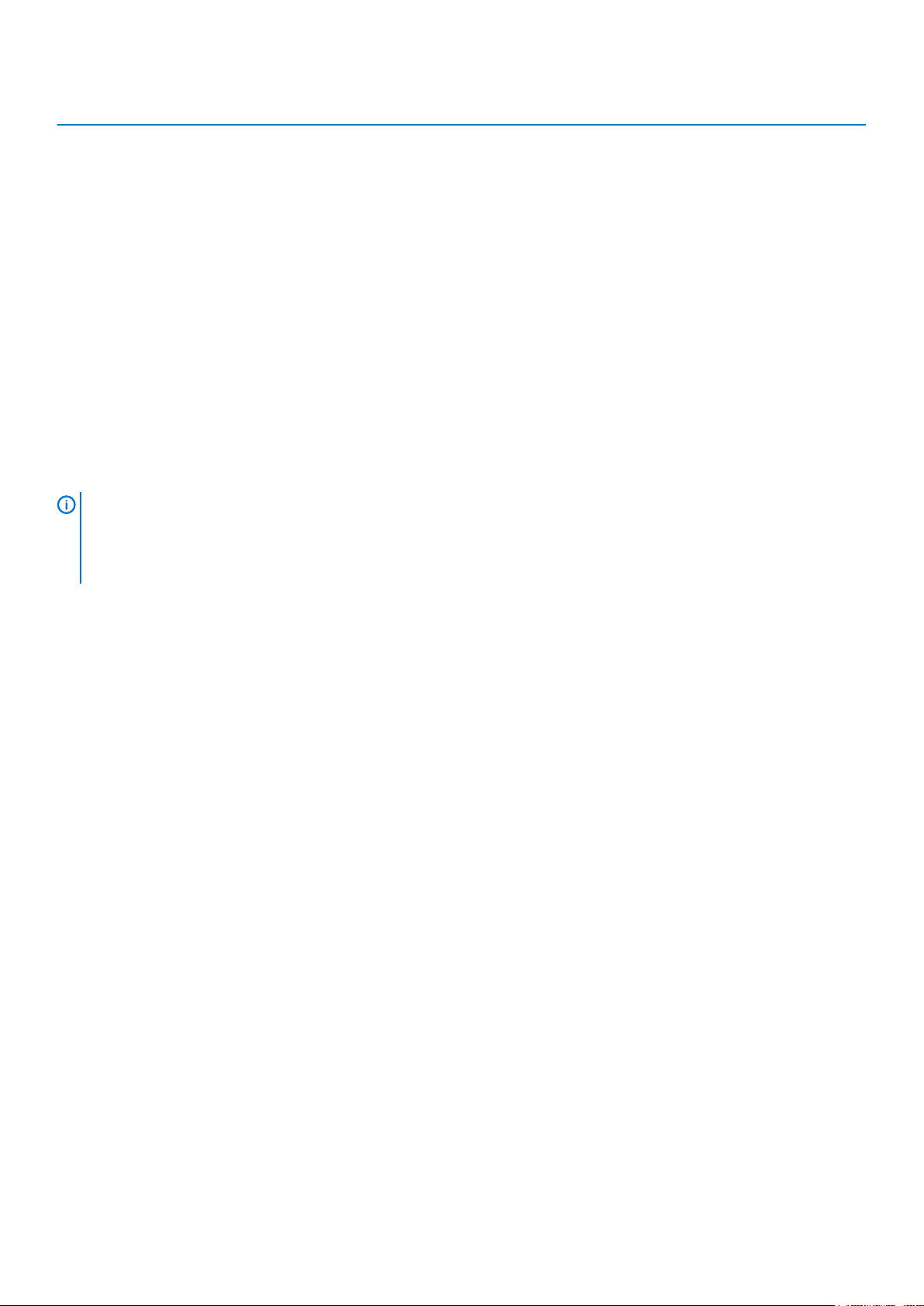
Starting Versions Supported Update Versions
8.1.x
• Later 8.1.x releases
• 9.0.7 or later; cross-platform replication requires v9.0.9 or later
8.0.x
7.1.x
7.0.x
6.0.x
NOTE:
• You cannot update from v8.0 or v8.1 directly to v9.1. You must update to v9.0.7 or later first, and then from v9.0.7 or later
to v9.1.
• If you are updating from a version earlier than v6.0.x, contact Dell Technical Support for assistance.
• Later 8.0.x releases
• 8.1.x releases
• 9.0.x releases
• Later 7.1.x releases
• 8.0.x releases
• 8.1.x releases (if not using FS Series appliances)
• 7.0.9 or later releases
• 7.1.x releases
• 8.0.x releases
• 8.1.x releases (if not using FS Series appliances)
• 6.0.5 or later releases
• 7.0.9 or later releases
• 7.1.x releases
What’s New in Version 9.1.8
End-User License Agreement was revised
Starting with v9.1.8, the following portions of the End-User License Agreement (EULA) were revised:
• Commercial Terms of Sale (US) includes a table that shows where to get a local language version of the CTS. This provides all the
commercial terms such as payment, taxes, warranty, limitation of liability.
• EULA is no longer country-specific, and contains the software license grant, restrictions, and other terms that apply just to software
products.
If you perform a firmware update within the same compat level, close the GUI browser window and log in again in order to accept the new
EULA changes.
What’s New in Version 9.1
8 TB Drive Support
PS6610 storage arrays now support 8 TB drives.
Requirements
If the group has more than four members and it contains one or more PS6610 with 8 TB disks, then all group members must be either
PS4210, PS6210, and/or PS6610 (type 15, 18, and/or 19). For groups of four members or less, there are no type restrictions other than
the existing limit on the number of PS4xxx systems.
Active Directory Enhancements
Ability to specify organizational units or container objects as base domain names – Users can specify organizational units (OU) or
container object in which they want to place the array while joining the domain.
Dell EqualLogic PS Series Storage Arrays Firmware Version 9.1.9 Release Notes
3
Page 4
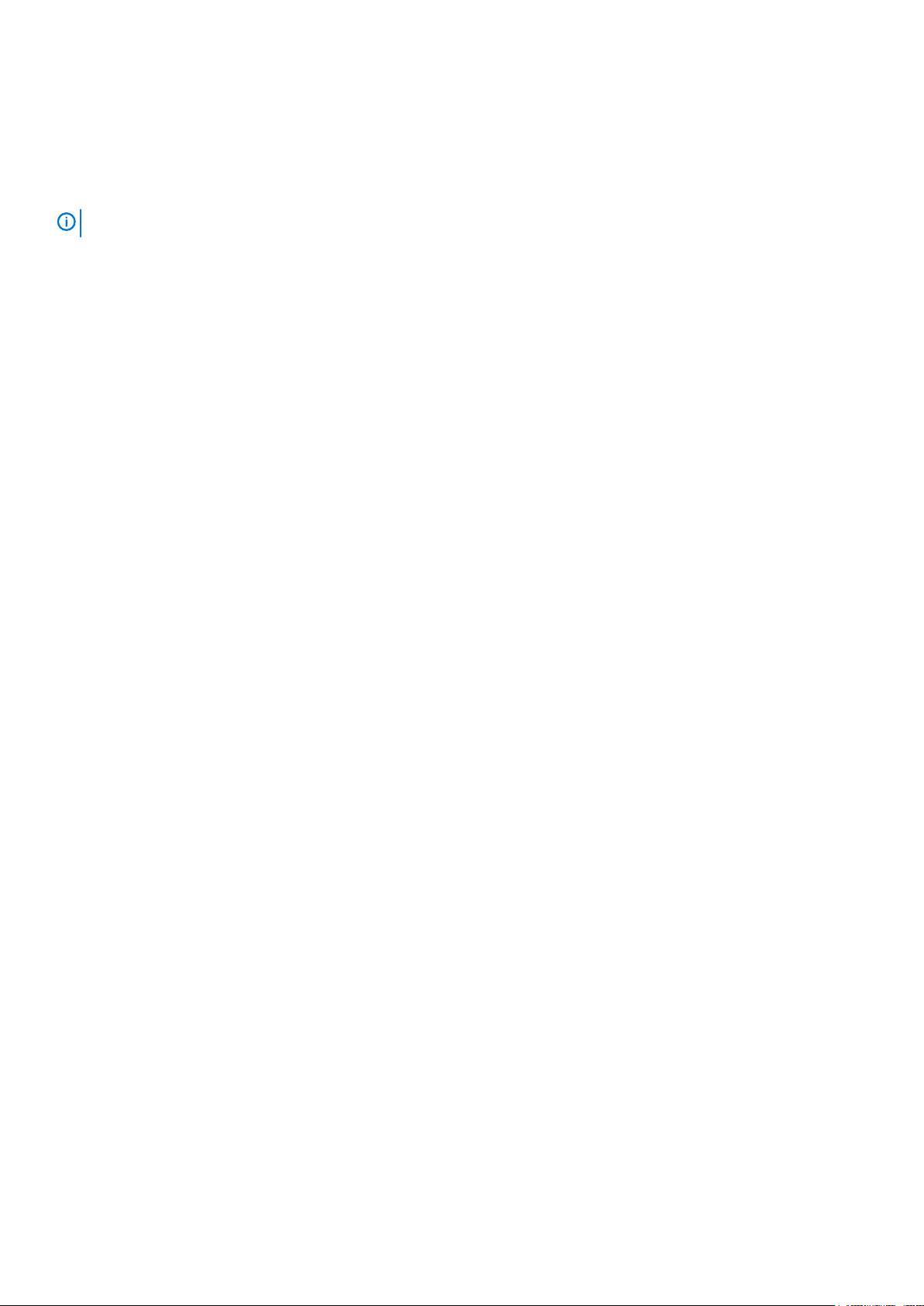
Additional Access for Pool Administrator and Read-Only Accounts
Group Manager now contains new access options for pool administrators with group read permissions. When you create or modify an
administrator account, you can select a check box under Account Permissions > Additional Access that enables access to save
diagnostics and save configuration. When this feature is enabled, the menu option to collect diagnostics is made available for the user.
Although the save-config option can be enabled through the Group Manager GUI, the actual save-config operation is performed through
the CLI only.
NOTE: This feature can be enabled only when group read permission is enabled.
Diagnostic Enhancement
• Diagnostic files maintain backward compatibility – The format of diagnostic output files remains unchanged to maintain backward
compatibility.
Fast Vacate
This feature decreases the time required for a member to vacate a pool or a group by improving the page movement performance. Fast
vacate is enabled by default, there are no new CLI commands or GUI procedures associated with this feature.
Java Deprecation
Group Manager launches using the Java plugin, but some of the latest browsers do not support Java. If your browser does not support
Java, a page opens which allows you to launch Group Manager as an application.
Network Configuration Enhancements
Display Status of All Configured Network Interfaces – This feature enables users to quickly determine if an array is using vertical port
failover, which would imply that there might be an issue with a port or fabric event to a port on the active controller. When a vertical port
failover occurs, Group Manager displays a value of
Secondary on the Controller field for that port under the Network tab.
Performance Enhancements
The following changes were made to improve system performance:
• The system detects more quickly that a sector is unreadable.
• Fast vacate – Improves page move performance to reduce the time taken for a member to get vacated from a pool or group.
• Firmware updates do not noticeably impact hosts that have timeouts set according to Dell’s best practices.
Protocol Enhancements
This release includes a more secure file transfer protocol (SCP) to transfer firmware bits while performing a firmware update from Group
Manager.
RAID AutoExpansion
RAID autoexpansion is enabled by default. When you add new drives, RAID expansion automatically starts two minutes after the first drive
is installed. Starting with this release, you can manually disable RAID autoexpansion and re-enable it when all the drives have been installed.
Replication Enhancements
Thin Reserve Imports – Cross-platform replication now imports all volumes as thin-provisioned.
Security Enhancements
• Key Pair SSH Authentication – For increased security, Group Manager supports two cryptographical secure keys that can be used to
authenticate a client to an SSH server. Each key pair consists of a public key and a private key.
• Public key can be shared freely without any negative consequences. It can be used to encrypt messages that only the private key
can decrypt.
• The private key is retained by the client and must be kept secret.
• Limitations:
• Key pair SSH authentication supports RSA and SSH 2 keys only.
• SSH public key authentication is supported for local users only.
• Only one public key is supported per user.
• Public key supports a maximum of 4096 bits.
4
Dell EqualLogic PS Series Storage Arrays Firmware Version 9.1.9 Release Notes
Page 5
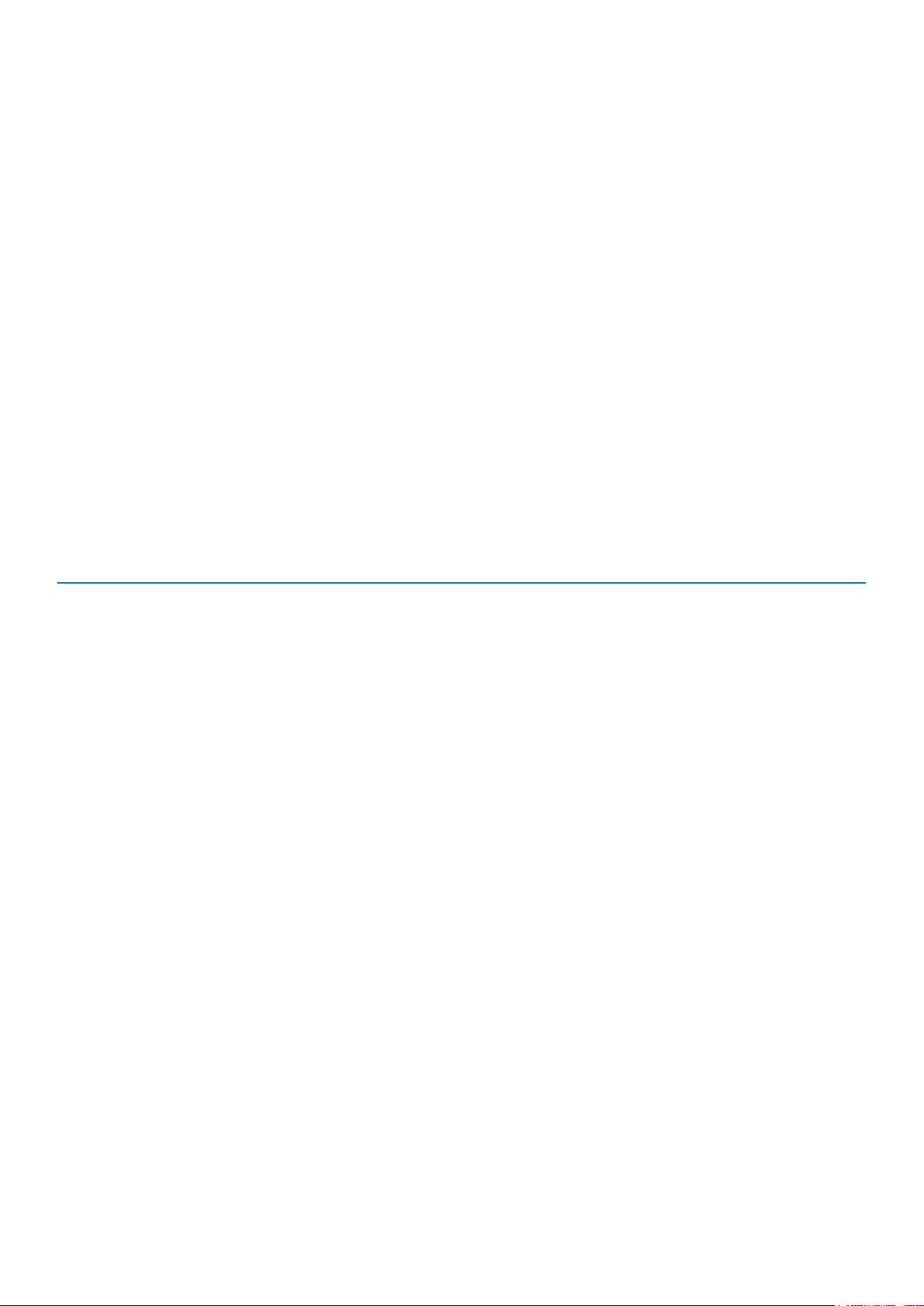
• Key length must be a minimum of 1024 bytes.
• Protect CHAP Passwords – Starting with this release, Group Manager no longer displays CHAP passwords after they have been set.
SNMP Enhancements
• Starting with Firmware v9.1.x, Group Manager sends CAUTION-level SNMP traps for the following conditions:
• Failed log in – indicating the time and source of the log in attempt
• Group administrator log in – indicating when the group administrator logs in or out and the time and source of the login
• Status change of multi-initiator login flag of a volume – indicating the volume, change (off to on, or on to off), time, and user
performing the action
• Change of network configuration – indicating the setting, old and new values, time, and user performing the action.
• Configuration, diagnostics, and status information are now exposed through SNMP and/or IPMI interfaces.
System Limits and Compatibility
This section includes information about supported control modules, configuration limits, replication partnerships, and Manual Transfer
Utility versions.
Control Module Support
Table 2. Control Module Support describes the supported control modules and the array models that use them.
Table 2. Control Module Support
Control Module Description Drive Type and Maximum
Type 19—Two 10Gb dual-media Ethernet Interfaces (two 10GBASE-T, two SFP+),
labeled Ethernet 0 and Ethernet 1. Individually selectable as 10GBASE-T or SFP+. One
additional port labeled MANAGEMENT, restricted to management network use.
Model 70–0485 (Red Label)
Type 18—Two 10Gb dual-media Ethernet Interfaces (two 10GBASE-T, two SFP+),
labeled Ethernet 0 and Ethernet 1. Individually selectable as 10GBASE-T or SFP+. One
additional port labeled MANAGEMENT, restricted to management network use.
Model 70-0480 (Turquoise Label)
Type 17—Two 10Gb Ethernet ports (one copper, one SFP+), both labeled Ethernet 0.
One port can be active at a time. One additional port labeled MANAGEMENT, restricted
to management network use.
Model 70–0478 (Yellow/Gold Label)
Type 15—Two 10Gb dual-media Ethernet Interfaces (two 10GBASE-T, two SFP+),
labeled Ethernet 0 and Ethernet 1. Individually selectable as 10GBASE-T or SFP+, One
additional port labeled MANAGEMENT, restricted to management network use.
Model 70-0425 (Gray Label)
Type 14—Two 10Gb Ethernet ports (one copper, one SFP+), both labeled Ethernet 0.
One port can be active at a time. One additional port labeled MANAGEMENT, restricted
to management network use.
Model 70–0477 (Orange Label)
Quantity
12 x 3.5" or 24 x 2.5"
Type: SAS, Nearline SAS, or
SSD
84 x 3.5" or 84 x 2.5"
Type: SAS, Nearline SAS, or
SSD
12 x 3.5" or 24 x 2.5"
Type: SAS, Nearline SAS, or
SSD
24 x 3.5" or 24 x 2.5"
Type: SAS, Nearline SAS, or
SSD
24 x 2.5" or 24 x 3.5"
Type: SAS, Nearline SAS, or
SSD
Array
Models
PS4210
PS6610
PS4110
PS6210
PS6110
1
Type 13—One 10Gb Ethernet port, connected through the backplane. One additional
port labeled MANAGEMENT, restricted to management network use.
Model 70-0450 (No Label)
Type 12—Two Ethernet ports. One additional port labeled MANAGEMENT, restricted to
management network use.
Model 70–0476 (Purple/Magenta Label)
Dell EqualLogic PS Series Storage Arrays Firmware Version 9.1.9 Release Notes 5
14 x 2.5"
Type: SAS, Nearline SAS, or
SSD
12 x 3.5" or 24 x 2.5"
Type: SAS, Nearline SAS, or
SSD
PS-M4110
PS4100
Page 6
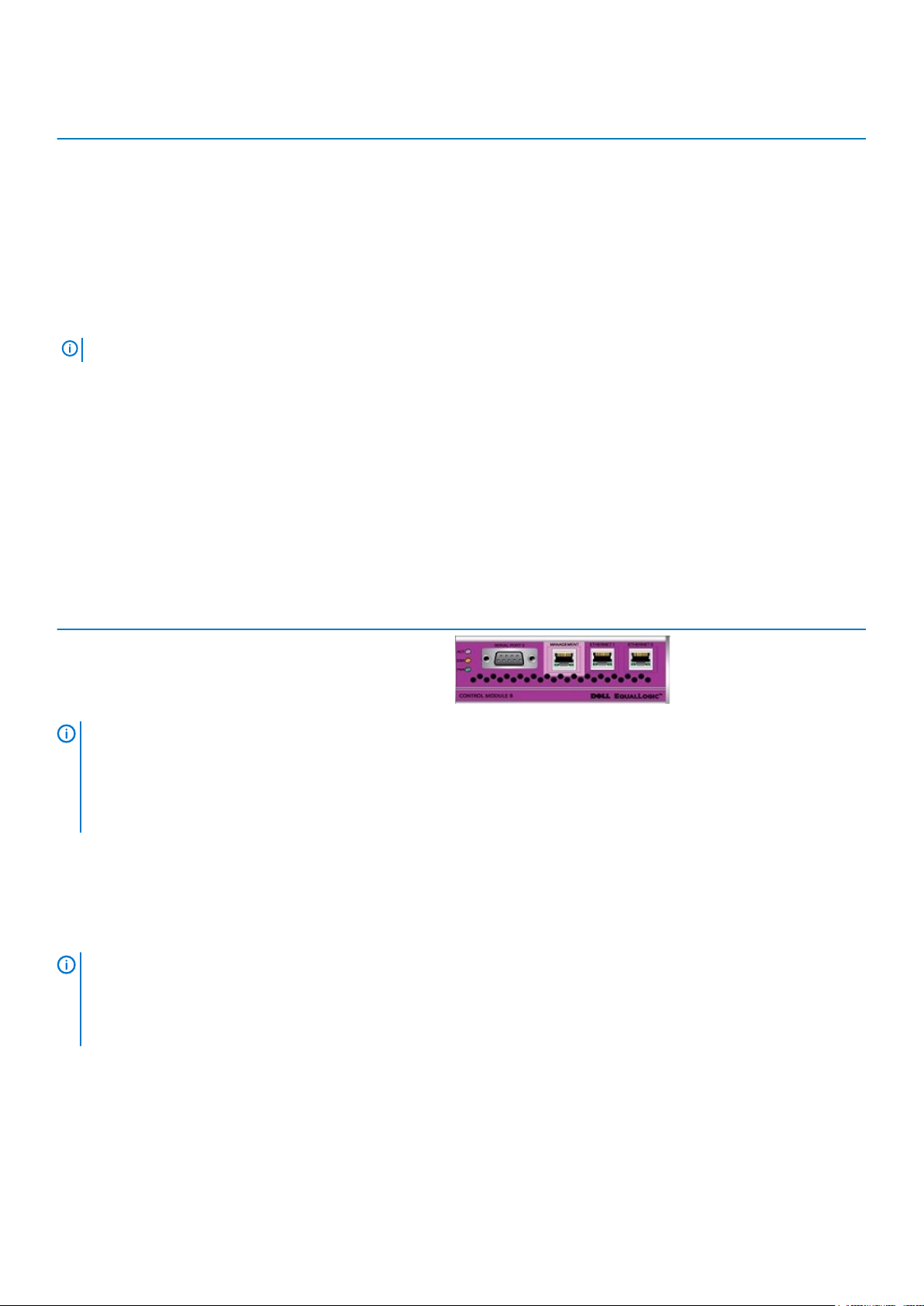
Control Module Description Drive Type and Maximum
Type 11—Four Ethernet ports. One additional port labeled MANAGEMENT, restricted to
management network use.
Model 70–0400 (Green Label)
Quantity
24 x 2.5" or 24 x 3.5"
Type: SAS, Nearline SAS, or
SSD
Array
Models
PS6100
1
Type 10—Two 10Gb Ethernet ports that use optical or copper SFP+ modules. One port
labeled MANAGEMENT, restricted to management network use.
Model 70–0300 (Orange Label)
Type 8—Three Ethernet ports, with one restricted to management network use.
Model 70–0120 (Purple Label)
NOTE: This platform will not be supported in releases later than 9.1.x.
Type 7—Four Ethernet ports
Model 70–0202 (Green Label)
1
Regulatory compliance numbers E01J, E02J, E03J, E04J, E05J, and E11J apply to Dell EqualLogic PS Series arrays. See the Safety,
Environmental, and Regulatory Information document for more information about specific array models.
PS4000 Array Retirement
The v9.1.x firmware releases are the last firmware updates supported on PS4000 arrays with Type 8 (magenta label) controllers. Firmware
version 9.1 will load on this array, but will generate an alert in the Group Manager GUI.
Table 3. Arrays With Controller Type 8
Array Model Controller Type Faceplate Drive Type
PS4000 Type 8 SATA
48–SAS or SATA
16–SAS (Black latch) or SATA
(Gray latch)
16–SAS (Black latch) or 16–
SATA (Gray latch)
48–SAS or SATA
16–SAS (Black latch) or SATA
(Gray latch)
PS6510,
PS6010
PS4000
PS6500,
PS6000
NOTE:
• All arrays within a group (and replication partner group) must be under an active warranty or maintenance contract in order
for the group (and the replication partner group) to be eligible for support.
• Dell recommends that all PS Series group members run the same version of the storage array firmware. Mixed firmware
groups are supported only during the period of time in which you are updating all members.
See the Dell Equallogic Release and Support Guidelines document for additional information.
Contact Dell Technical Support for help and information about migrating from these arrays to newer arrays.
Supported Browsers
NOTE:
• Group Manager requires support for the Java browser plugin.
• Group Manager does not support the following browsers: Google Chrome, Mozilla Firefox, Safari, and Microsoft Edge.
• Group Manager can be downloaded and run as a Java application.
The Group Manager GUI has the following browser requirements:
• Screen resolution requirements vary by language. For optimal resolution, make sure that your screen width has the minimum number
of pixels for your language:
English – 1280
German – 1440 Spanish – 1680 Korean – 1280
French – 1680 Chinese – 1280 Japanese – 1680
6 Dell EqualLogic PS Series Storage Arrays Firmware Version 9.1.9 Release Notes
Page 7

• If support for Java is not included with your operating system, you must download and install Java support from java.com to use the
GUI.
• You must have JavaScript enabled to ensure that applets resize correctly.
Configuration Limits
The following table describes the supported configuration limits for a PS Series group running version 9.1 of the PS Series firmware:
NOTE: For the purposes of this table, a PS4XXX array is defined as any array in the PS4000-series family, which includes
PS4000, PS4100, PS-M4110, PS4110, and PS4210 systems. Only two PS4XXX-series arrays can be in a mixed group of multiple
array types. A group consisting entirely of PS4XXX-series arrays has only two members. When a group contains a mix of
PS4XXX arrays and other array models, the higher limits prevail.
Table 4. Configuration Limits
Configuration Groups of PS4XXX Arrays Only All Other Groups
Volumes and replica sets per group 512 1024
Volume size
Volumes that have replication enabled (outbound)
Volumes that have synchronous replication enabled 4 32
Volumes per collection 8 8
Total combined folders and volume tags per group 1024 1024
VVols + volumes per group 512 1024
Bound VVols + online volumes + online snapshots (max 100) per
group
VVol metadata 64K 64K
Snapshots + replicas + VVols per group
Snapshots per volume 128 512
Replicas per volume 128 512
Schedules (snapshot or replication) per volume or volume
collection
Number of online snapshots 100 100
Persistent Reservation registrants per volume 512 per pool
1
2
15TB 15TB
32 256
3
512 1024
4
5
2048 10,000
64 64
1024 per pool
1024 per group with 2 pools
4096 per group with 4 pools
Replication partners per group 16 16
Replication partners per volume 1 1
Members per group 2 16
8 if using VVols
Members per pool 2 8
Pools per group 2 4
Recommended minimum free space per pool 5% of total pool capacity or
100GB per pool member,
whichever is less
5% of total pool capacity or
100GB per pool member,
whichever is less
Collections per group (snapshot and replication) 100 100
Volume connections (each time an iSCSI initiator connects to a
volume counts as a connection)
2, 6
512 per pool
1024 per group with 2 pools
1024 per pool
4096 per group with 4 pools
Basic access points per volume and its snapshots 16 16
Dell EqualLogic PS Series Storage Arrays Firmware Version 9.1.9 Release Notes 7
Page 8

Configuration Groups of PS4XXX Arrays Only All Other Groups
Access policy groups 128 128
Access policies 512 512
Access points 1024 1024
Access point IP address 2048 2048
Associations 4096 4096
Simultaneous management sessions (any combination of GUI,
7 7
telnet, or scripting sessions)
Thin-provisioning limits (minimum allocation) 10% of volume size 10% of volume size
Administrator accounts per group
SCSI Power Fencing
8, 9
7
100 100
Up to 16 nodes Up to 16 nodes
IPsec policies 256 256
IPec security parameters 256 256
IPsec certificates
1
Practical maximum volume size is specific to your operating system. A PS Series group can create and present volumes up to 15TB.
2
To avoid service outages or possible loss of connectivity during failovers, Dell recommends that you set initiator timeouts according
9
10 10
to the recommendations in the Dell EqualLogic PS Series Storage Arrays iSCSI Initiator and Operating System Considerations
document.
3
When mixing PS6XXX and PS4XXX arrays, SyncRep remains at 4 volumes if any PS4XXX members are in the group.
4
This value includes VVol snapshots and VVol-linked clones.
5
This limit applies to all groups running version 5.x or later of the firmware.
6
Inbound replication connections count toward the total number of connections.
7
This number includes local accounts, the built-in grpadmin account, and any remotely authenticated accounts added to the group.
8
SCSI fencing is not supported for Red Hat Enterprise Linux. See the Dell EqualLogic PS Series Storage Arrays iSCSI Initiator and
Operating System Considerations document for more information.
9
This value includes one local and one root CA certificate; the rest are intermediate CA certificates.
Replication Partnerships
Replication is supported only between certain firmware versions.
The following table shows whether replication is supported between any two partners running different firmware versions:
If you are running firmware earlier than version v6.0, contact your support provider.
NOTE:
Table 5. Replication Support – PS Series to Other PS Series
Firmware on Primary Group Firmware on Replication Partner
v9.1 v8.0.x, v8.1.x, v9.0.x, v9.1.x
v9.0 v8.0.x, v8.1.x, v9.0.x, v9.1.x
v8.1 v7.0.x, v7.1.x, v8.0.x, v8.1.x, v9.0.x, v9.1.x
v8.0 v7.0.x, v7.1.x, v8.0.x, v8.1.x, v9.0.x, v9.1.x
v7.0, v7.1 v6.0.x, v7.0.x, v7.1.x, v8.0.x, v8.1.x
v6.0 v5.2.x, v6.0.x, v7.0.x, v7.1.x
Replication from PS Series groups to Storage Centers is supported between the firmware versions listed in the following table:
8
Dell EqualLogic PS Series Storage Arrays Firmware Version 9.1.9 Release Notes
Page 9

Table 6. Replication Support – PS Series Groups to Storage Centers
Firmware on Primary Group Firmware on Replication Partner
PS Series v9.1 Storage Center 7.1 or later
Dell Storage Manager 2016 R3 or later
Supported Host-Based Tools Versions
PS Series firmware version 9.1 supports the versions of the host-based tools listed in the following table:
Table 7. Host-Based Tools Supported
Product Supported Versions
Host Integration Tools for Linux v1.5 and v1.6
Host Integration Tools for Microsoft v4.8, v4.9, v5.0, and v5.1
Multipathing Extension Module for VMware vSphere (MEM) v1.4 and v1.5
SAN Headquarters (SAN HQ) v3.2, v3.3, and v3.4
Storage Replication Adapter (SRA) for VMware Site Recovery
Manager
Virtual Storage Manager (VSM) for VMware v4.6, v4.7, and v5.0
PS Series vRealize Operations (vROps) Management Pack v1.2 and v1.3
v2.3 and v2.4
NOTE: The following software versions are not supported in firmware version 9.1:
• SAN HQ v3.0.x
• SRA v2.2.x
• vCenter Operations Management Pack v1.1 (replaced by vRealize Operations Management Pack)
Some of the new features in version 9.1 of the PS Series firmware are not supported by previously released versions of the Host
Integration Tools. For information about which versions of the Host Integration Tools are supported in this firmware version, refer to the
compatibility matrix at
eqlsupport.dell.com/support/download.aspx?id=6442454231.
Supported Manual Transfer Utility Versions
The Manual Transfer Utility (MTU) is available as a downloadable kit from the support website at eqlsupport.dell.com, and runs on Linux
and Windows systems. MTU is documented in the Dell EqualLogic Manual Transfer Utility Installation and User’s Guide and in the Group
Manager online help.
The following table lists the supported PS Series firmware releases for use with MTU:
Table 8. Manual Transfer Utility Support
Manual Transfer Utility Version PS Series Firmware Version
v2.0.x v7.0, v8.0, v8.1, v9.0, and v9.1
v1.2.3 v6.0, v7.0, v8.0, and v8.1
PS Series Known Problems and Limitations
Configuration, Installation and Upgrades
A display issue might occur when you run the RAID configuration wizard for the first time. If the RAID configure wizard is cancelled and
the group manager is not refreshed before you attempt to configure RAID on a 8 TB member, the RAID configuration wizard might show
information of the previously cancelled member. Read and verify the member information carefully before configuring RAID using the
configuration wizard. Cancel the wizard and try again if the member information is not refreshed in Group Manager.
Downgrading From v9.1.6 or Later
Dell EqualLogic PS Series Storage Arrays Firmware Version 9.1.9 Release Notes
9
Page 10

Reverting from version 9.1.6 or later to a version earlier than 9.1.6 is not supported. If you want to revert to an earlier version, contact your
technical support provider.
I/Os Might Fail During a Firmware Update if Members Have Type 7 or Type 10 Controllers In the Group
Members with Type 7 or Type 10 controllers in the group show high latency during firmware updates, which can lead to I/O failures.
Updating FluidFS Series v3.0+ to v4.0 Fails When Using PS Series v9.1
If the PS Series array is running v8.x with FluidFS v3+, Dell recommends that you update the PS Series array to v9.0 and FluidFS to v4
before updating the array to v9.1.
RAID Expansion Does Not Occur As Expected
On PS6610 arrays, when the state of the group changes and becomes eligible to allow 8-TB drives, RAID expansion does not occur.
Workaround: Set the RAID expansion to true on the 8-TB member. You must set disallow downgrade before using Group Manager
to configure RAID.
save-config Command Does Not Save Volume Schedules
When users save the group configuration to a file using the save-config CLI command, the volume schedules related to snapshot and
replication are not saved.
Workaround: Manually create schedules related to snapshot and replication for the volumes after the configuration file has been restored
to the array.
Relaunch Group Manager
After performing a firmware update, close the browser to relaunch Group Manager.
Cross-Platform Replication
Updating the Firmware to v9.1
If a cross-platform replication relationship was established prior to the update to v9.1, you must call the DELL support to get the IQNs
added through the support CLIs. Failure to do so can cause Dell Storage Manager to show misleading information about the connectivity,
and in some cases can also impact ongoing cross-platform replications.
Cross-platform replication relationships created after the update to v9.1 will work as expected, and Dell Storage Manager will show correct
connectivity status.
Synchronize the Time In All Arrays
Before configuring cross-platform replication, synchronize the time in all of the arrays involved to prevent unexpected expiration of
replicas.
Creating PS to SC Replication Might Generate Mapping Server Alerts
Replicating from a PS array to a Storage Center volume succeeds, but generates a mapping server alert on the Storage Center regarding
connectivity. You can ignore these mapping server alerts.
Cross-Replication From a Storage Center to a PS Group Replication Fails Due to Insufficient Space
Delegated space must be at least 1GB greater than the reserved space allocated for all volumes. The quota checker looks to see if enough
space is available before starting the first replica. If the delegated space does not have enough free space, the replica fails with an error
similar to insufficient quota available.
Replica Creation Limit
Cross-platform replication supports the following when created using an SC as the primary and a PS as the destination:
• 4,096 replicas created with SC4020 as the primary
• 10,000 replicas created with SC8000 as the primary
Do Not Create a Storage Center Replication Volume If a Storage Center Is Not a Replication Partner
If you create a Storage Center volume that only has a PS group as the replication partner, the following error is returned: There are no
Storage Arrays available to be the destination of a replication.
Status of Replication Is Incorrect
When replicating from a PS Series array to a Storage Center, if the remote partner (Storage Center) is down, the status in Dell Storage
Manager does not get updated until the next time replication is triggered from the PS Series array.
When Using Cross-Platform Replication, PS Group Manager Takes a Long Time to Reflect the Replica Status
During a cross-platform replication operation, if the Storage Center is powered down, the PS Group Manager can take up to 20 minutes
to reflect the replica status as Partner Down.
10
Dell EqualLogic PS Series Storage Arrays Firmware Version 9.1.9 Release Notes
Page 11

Discrepancy In Replica Count After Performing Promote and Failback to Primary
While performing a PS to SC replication, during the DR activation (failover) and failback, Group Manager displays the replica count
incorrectly. This replica count issue does not impact the replication process.
Replica Count Is Incorrect After the Partner (Storage Center) Is Powered On
Creating a replica for a volume while the partner (a Storage Center that already contains replicas) is down results in an incorrect replica
count in Group Manager when the partner is brought back up. Dell Storage Manager shows the correct replica count.
Hardware
Replacing an 8-TB Drive With a 4-TB Drive Is Not Supported.
On a PS6610 member, you can upgrade a disk from 4 TB to 8 TB, but downgrading an 8 TB disk to 4 TB is not supported.
When PS4210 or PS6210 Arrays Are Halted, the ERR LEDs for Both Controllers Are On
When a PS4210 or PS6210 array is halted using the halt command, the controllers and battery backup units (BBU) go into ship mode, but
the ERR LEDs on both control modules remain ON (red light).
On a Controller Failover, the Following Erroneous Message Might Appear On the Console or Group Manager
During a controller failover, fan failure messages similar to the following might be falsely reported on the console or Group Manager:
Multiple fans are operating outside of acceptable speed ranges. This condition occurs rarely, and when it does, the fans go to a higher
speed and then come back to the normal speed in approximately 10 to 15 seconds.
Networking
Member Cannot Detect IPV6 Group Address Automatically If the Group Name Is Numeric
If you create a group with a numeric name, you must also provide the IPv6 well-known address (WKA) to join the group.
Use TLS with OpenLDAP Port 389
Use TLS with OpenLDAP with the default port of 389 and not with port number 636 as mentioned on the OpenLDAP faq webpage.
Replication
Confusing Error On Replication Test Partnership Page
While using replication, on the test partnership page if you test an IPv4 partner on a group configured for IPv6, the following error is
displayed: Internal Error, could not complete tests. The intended error should be: Unable to communicate
because both sides of the replication partnership must use the same IP version.
User Interface
Launching Group Manager as an Application Generates Exception
If you launch Group Manager as an application, when you click Run, the following error might display: Error. Click here for
details. When you click for details, the error Illegal Argument Exception is displayed. This error can be ignored, because
Group Manager will still successfully launch as an application. Click Ignore to continue.
Group Manager GUI and CLI Provide Different Options When Creating Thin Clones
When you create a thin clone, the default for the Group Manager CLI is different from the default for the GUI. The CLI puts the clone of
the template into the same folder as the template. The GUI defaults to not putting the clone into any folder, but allows you to check a box
and select a folder.
Java Warning When Starting Group Manager on macOS
When you start Group Manager in a macOS environment running Java version 7, update 51, a warning message is displayed. The message
states that a future Java version might block this operation because the JAR file does not contain a permissions attribute.
Rear View Power Supply Status Reported Incorrectly
Group Manager does not show the latest information on rearview power supply status. If you switch to the front view, and then back to
the rear view, the correct status will display.
GUI Logout Event Does Not Ooccur in MacOS Environments With Safari Browser Only
When using a macOS with the Safari browser only, the GUI logout event is not generated when the logout operation is performed.
Using the GUI With Tabbed Web Browsers
Dell EqualLogic PS Series Storage Arrays Firmware Version 9.1.9 Release Notes
11
Page 12

You can run multiple instances of the Group Manager GUI in separate tabs. When running multiple GUI instances, Dell recommends that
you launch the GUI instances one at a time to avoid scenarios in which multiple login dialog boxes are displayed at the same time.
Otherwise, the Java virtual machine might become unresponsive and the browser application must be restarted.
In Firefox, you can run only one instance of Group Manager in a browser window.
JAWS Screen Reader Issues
• JAWS Screen Reader Software Reads Coding Tags—When SyncRep is configured, a SyncActive volume is created as well as the
SyncAlternate volume. You can disconnect the SyncActive volume by selecting a volume configured for SyncRep, Activities >
SyncRep .
Attempting to disconnect the SyncActive volume opens a dialog box and the JAWS screen reader software reads the tags, such as P
•
left brace padding..., before finishing with the contents of the dialog box.
• JAWS Screen Reader Does Not Read the Validation Column in the Replica Set Placement Tab—The Manage Delegated Space –
Replica Set placement tab contains a Validate Primary Pool Names button. When this button is activated, it tries to validate the pool
names specified in the table with those on the partner. The Validation column of the table is updated to reflect the status of each
user-supplied pool. At this time, JAWS does not read this column.
• JAWS Reads HTML Tags for All Columns in Virtual Machines and Virtual Disk Tables—In VMware virtual machines, the HTML tags are
read for all the columns in the Virtual machines and Virtual disk tables.
Error Displays When You Run Group Parameters
If you log in to the CLI as the pool administrator, and run the grpparams vss-vds access-policy show or grpparams vss-vds access- policygroup show command, the following error is displayed: Error: Too many parameters.
Virtual Volumes
IPv6
Virtual volumes (VVols) do not support IPv6.
Do Not Modify or Delete ACLs Associated to the PE
Using the CLI, users can inadvertently eliminate access to the protocol endpoint (PE), and impact their intended VVol access rules. Dell
has placed many restrictions on CLI operations to prevent inadvertent misconfigurations, although they might still occur. For this reason,
Dell requires the use of VSM (Virtual Storage Manager) for the creation or manipulation of ACL rules for protocol endpoints (associated
with VVols).
If an access rule is inadvertently removed using the CLI, it will become immediately obvious by inspecting the specific PS group being
managed by VSM and navigating to the Manage > Protocol Endpoint screen. Any ESX host without access to the PE will be labeled with
a red exclamation point (!). You can press the allow button to allow access again for this host or any other chosen hosts.
Group Manager Does Not Display Virtual Machine Description Information
The Virtual Machine description column in Group Manager displays as empty. The value can be retrieved from the vCenter UI by accessing
the Summary field under the Notes tab.
ESXi Support for Unmap with PS Arrays
Unmap support requires the use of the command line utility esxcli in order to perform unmap operations on VMFS Datastores. This
includes ESXi v6.5 Datastores. ESXi does not support unmap with PS series arrays in the following three cases:
• The EQL volume is replicated. (SYNC or ASYNC). This restriction is true for all operating systems supporting unmap.
• The VMFS Datastore was updated from VMFS v3.x to VMFS v5.0. It must be formatted at VMFS v5+ in order to support unmap
• ESXi v6.5 offers VMFS automatic unmap on VMFS v6.x Datastores. However, VMware requires that the unmap granularity be 1MB or
less. PS Series arrays use an unmap granularity of 15 MB.
• ESXi v6.7 update 2 adds support for VMFS6 automatic unmap processing on storage arrays and devices that report to ESXi hosts an
unmap granularity value greater than 1 MB. On arrays that report granularity of 1 MB and less, the unmap operation is supported if the
granularity is a factor of 1 MB.
Volumes
Error When Deleting Volume With Multiple Snapshots Online
If you attempt to delete a volume with multiple snapshots online, the following (incorrect) error is generated: No Snapshot exists
for volume_name.
Other
Update the Pool Mapping Entry If You Move Delegated Space
12
Dell EqualLogic PS Series Storage Arrays Firmware Version 9.1.9 Release Notes
Page 13

When you move delegated space from one pool to another pool for a partner, the pool mapping entry (if any) does not automatically get
updated. You must manually change the pool mapping.
Issues Corrected in Version 9.1.9
This version of PS Series firmware includes all the fixed issues that were incorporated into earlier releases.
Hardware
• Dell may dispatch 4Kn drives as replacement drives for PS Series arrays with 512n drives. PS Series firmware version 9.1.x or higher is
required to support a mix of 4Kn and 512n drives. PS Series arrays with a firmware version below 9.1.x do not support replacement
drives in a mixed format.
User Interface
• If the Secure Communication option is enabled, users are unable to establish a connection to the Group Manager GUI after updating to
Java 8 build 201.
Other
• The ocps daemon running on PS Series arrays only supported the anonymous Diffie-Hellman key exchange protocol.
• Updated the time zone data with the latest information from the IANA Time Zone Database.
Issues Corrected in Version 9.1.8
This version of PS Series firmware includes all bug fixes that were incorporated into earlier releases.
Installation, Configuration, and Updates
• A controller failover might have failed to occur if non-default boot loader variables were set.
• PS6210 8-TB member could not be configured with RAID policy when added to an existing PS6210 group.
Replication
• User could not replicate a volume from a PS Series storage array to a Storage Center using cross-platform replication. After a
controller failover, the replication completed successfully.
• During a cross-platform replication from PS to SC, if one of the controllers on the SC side rebooted, and a rebalance of ports was
performed after the controller came back up, a stale session entry remained on the PS side.
User Interface
• A large number of the following events were reported repeatedly: fsmRequest.cc:245:DIAG::7.6.5:context missing
in read callback.
Issues Corrected in Version 9.1.7
This version of PS Series firmware includes all bug fixes that were incorporated into earlier releases.
Installation, Configuration, and Updates
• Following a firmware update to v9.1.6, if compression was enabled, PS6210 or PS610 arrays rebooted continuously.
Networking
• The SHA-1 hash algorithm is no longer secure for certificates and certain other digital signatures. SHA-1 has been disabled in PS Series
v9.1.7 and later.
• To ensure secure communications, SSLv2 and TLS 1.0 protocols are no longer supported, starting with PS Series v9.1.7.
Replication
• A race condition occurred which prevented the replication of volumes from a Storage Center to the Peer Storage Array.
Dell EqualLogic PS Series Storage Arrays Firmware Version 9.1.9 Release Notes
13
Page 14

• During a Storage Center (SC) to Peer Storage (PS) volume replication, an SC controller failover resulted in a discrepancy in replicated
volume data.
• After a RAID expansion or an interrupted RAID configuration during setup, the array rebooted.
• In rare circumstances, a PS65x0 array rebooted due to disk structure deficiency.
• Cross-platform replications were stopping every 6-8weeks. Support needed to reset iSCSI ports to restart cross-platform replications.
• On rare occasions, write latency occurred on an array with frequent snapshot and replication schedules. This release implements
efficiency improvements for temporary space handling.
User Interface
• When an SSH client attempted to log in to an array, sshd presented keyboard-interactive and public-key as valid authentication
methods, when they are not. This led to false-positive results on vulnerability scanners.
• Group Manager and Dell Storage Update Manger would not open with Java 10 installed on the host.
• In rare occasions, write latency occurred on an array with frequent snapshot and replication schedules. Efficiency improvements for
temporary space handling has been implemented.
Issues Corrected in Version 9.1.6
This version of PS Series firmware includes all bug fixes that were incorporated into earlier releases.
Hardware
• A PS6610 array panicked during a controller failover due to an internal transitory state of the spare drive when spun up.
• After a CMC reset, if the firmware detected that the CPU temperature on a PSM4110 reached or exceeded 95C, the array shut down
after 50 seconds. The timer was increased from 50 seconds to 3.75 minutes. This increase allows the PSM4110 to communicate its
fan request information to the M1000e and expect the thermal response effect.
Networking
• Initiators might erroneously fail to log into a single volume with Local reset initiated due to network errors.
Protocols
• Support for SSLv2 from PS arrays has been disabled.
• Garbage collector tracker flags were corrected to fix an issue with page consumption post SCSI unmap processing, which may have
accumulated over time inducing performance penalty.
Replication
• Cross-platform replication snapshots were deleted even if the volume had an on-going replication scheduled or online activated DR
snapshots.
• A cross-platform replication process hung because persistent connections were being logged out and logged in numerous times.
Other
• Under rare circumstances, a PS6610 or PS6210 array might have panicked if snapshot compression was enabled.
Issues Corrected in Version 9.1.4
This version of PS Series firmware includes all bug fixes that were incorporated into earlier releases.
Hardware
• Under rare circumstances, a PS4210, PS6210 or PS6610 array rebooted, indicating an icache error. Firmware has been improved to
revalidate the condition before restarting the controller.
• Under rare circumstances, for example, if a 10 GB PS array was connected to a 1 GB switch, either the PS4210, PS6210 or PS6610
array or the secondary controller rebooted.
• Under rare circumstances, an array rebooted unexpectedly with the message ERROR:15.4.12:Control module restart
due to cache error exception detected by QRQ.
14
Dell EqualLogic PS Series Storage Arrays Firmware Version 9.1.9 Release Notes
Page 15

• Under extremely rare circumstances, a PS6510 array lacked passive control module redundancy, but firmware allowed user to failover.
Firmware now warns instead with a message similar to Restart aborted by firmware: cannot proceed due to
detected redundancy loss issue on the passive controller.
Install/Updates
• [CRITICAL] A change of behavior was introduced with version 9.1.x that resulted in the array being set offline when a volume was
detected to have missing pages. Version 9.1.4 restores the behavior to the previous action where just the volume with the missing
pages is set offline and not the whole array.
• [CRITICAL] During a firmware update to version 9.1, orphan replication information for deleted partnerships might have prevented the
upgraded array from accommodating initiator sessions while an internal process frequently respawned.
Replication
• While creating replication schedules, extra characters might have spuriously been appended to the partner name.
Issues Corrected in Version 9.1.3
This version of PS Series firmware includes all bug fixes that were incorporated into earlier releases.
Install/Updates
• Following a firmware update, the snapshot collection max keep value was not set correctly.
• If there was not enough space available to perform a firmware update, the following error was generated: Observed SCP Error:
Unknown error.
Replication
• The value of maxkeep was incorrectly calculated, causing multiple replicas to be deleted in rapid succession when the replication
schedule was run.
• While replicating from a Storage Center to a PS Series array, a PS controller failover occurred.
• User was unable to use the CLI to promote the inbound replicaset for SC to PS replicated volumes.
• While replicating from a Storage Center to Peer Storage array, the replication retention policy was not honored.
Issues Corrected in Version 9.1.2
This version of PS Series firmware includes all bug fixes that were incorporated into earlier releases.
Networking
Code was enhanced to improve the compliance with SCSI and iSCSI standards and correct some Protocol Error conditions.
Replication
Cross-platform replication (XPR) could not be configured because a volume was not created properly which prevented the system from
making the proper connections from the SC to the PS array.
User Interface
Group Manager would not open when using Firefox version 53.0 or earlier.
Issues Corrected in Version 9.1
This version of PS Series firmware includes all bug fixes that were incorporated into earlier releases.
Hardware
• A spare drive in spin-down state failed during an I/O controller reset.
• When a PS6210 system was placed in standby mode, the array could not be brought back online by using the standby button. Using
the button now works correctly.
• On a PS6210 array, Group Manager reported fan speeds of 0 and stopped but no fan failures had occurred.
Dell EqualLogic PS Series Storage Arrays Firmware Version 9.1.9 Release Notes
15
Page 16

• False positive temperature warnings were received through the SNMP reporting program.
Replication
• During synchronous replication, the host sent unaligned data packets after a write command, which led to a failover.
• A timeout issue occurred while replication cleanup was in progress. This issue prevented all future replication operations from starting.
• If replication was disabled while a volume replication was in progress, Group Manager displayed an incorrect number snapshots for the
volume being replicated. Group Manager now displays the correct number.
User Interface
• Group Manager did not correctly report delegated space in a multimember group that was assigned using the Virtual Storage Manager
(VSM).
• When using Group Manager, if page access exceeded the maximum limit of 25 within a specific period of time, an error event was
generated.
Volumes
• A firmware problem prevented snapshots from being created. However, free space on the array was still consumed.
• In rare circumstances, adding a new member to a group’s default pool, then quickly removing the pool and adding it back in a different
storage pool, caused a timing issue. Even though the new member was in a different pool without volume data, users might have seen
pool information for this array showing that space was in use.
• When a volume was changed to online or offline, Group Manager did not immediately display the volume online count information.
Group Manager now displays the correct information.
Other
• Save-config did not capture recycle bin settings. The recycle bin setting are now captured, starting with this release.
Product Documentation
This section contains the following information about product documentation:
• Documentation Corrections
• Related Documentation
Documentation Corrections
This section lists documentation corrections and updates that apply to PS Series storage arrays.
Front LCD Panel Disk Indicator Conditions
The Hardware Maintenance Guides and Disk Field Replaceable Unit (FRU) document for the PS6500 and PS6510 Series arrays fail to
mention that the front LCD panel disk indicator also flashes in the following cases:
• If a RAID set is in a faulted state
• If multiple RAID sets are found
• If a drive is too small
• In lost block conditions
• If the write cache is lost or orphaned
The color of the indicator was incorrectly stated as yellow instead of orange.
NOTE:
This correction affects the following documents:
• PS6500 Storage Arrays Hardware Maintenance Manual
• PS6510 Storage Arrays Hardware Maintenance Manual
• PS Series Storage Arrays Disk Drive Replacement, which supports both PS6500 and PS6510 storage array models
PS6000 and PS4000 Hardware Maintenance Guides
In previously published versions of the documents listed below, the disk error LED color is incorrectly listed as red instead of orange. The
documents containing the error are:
16
Dell EqualLogic PS Series Storage Arrays Firmware Version 9.1.9 Release Notes
Page 17

• PS4000 Hardware Maintenance Guide, page 2-4, callout 4 in Table 2-1
• PS6000 Hardware Maintenance Guide, page 2-3, callout 4 in Table 2-1
Installation Guides Refer to Setup Utility
The PS Series Storage Arrays Installation and Setup Manual for the PS6000 and PS6500 storage arrays reference a setup utility. This
description of a utility is misleading; a more accurate description of this function would be the setup CLI command.
Technical Specifications
The following technical specifications are incorrect in the Installation and Setup Guides for PS6210, PS6110, PS6100, PS4210, PS4110, and
PS4100 Series storage arrays:
• The documents mistakenly state that the maximum temperature is 50°C. The correct maximum operating temperature is 40°C
(104°F).
• The documents mistakenly state that the maximum operating temperature derating for altitudes above 2950 ft is 17.22222°C
(1°F)/550 ft. The correct derating of the maximum temperature for altitudes above 2950 ft is 0.5556°C (1°F)/550 ft.
Alternatively, you can use a derating ratio of
1°C /~300 m.
Related Documentation
Information about PS Series storage arrays and FS Series storage appliances is included in the following documents:
• Release Notes – Provide the latest information about PS Series storage arrays and FS Series appliances.
• Installation Guide – Describes how to set up the hardware and start using PS Series storage arrays and FS Series appliances.
• Group Manager Administrator's Guide – Describes how to use the Group Manager GUI to manage PS Series storage arrays and FS
Series appliances. This manual provides comprehensive information about concepts and procedures.
• Group Manager CLI Reference Guide – Describes how to use the Group Manager command-line interface to manage a storage array
or a group and individual appliances.
• Hardware Owner's Manual – Provides information about maintaining the PS Series storage array and the FS Series appliance
hardware.
Contacting Dell
Dell provides several online and telephone-based support and service options. Availability varies by country and product, and some services
might not be available in your area. To contact Dell for sales, technical support, or customer service issues, go to
dell.com/support.
Dell EqualLogic PS Series Storage Arrays Firmware Version 9.1.9 Release Notes
17
Page 18

© 2017 – 2019 Dell Inc. or its subsidiaries. All rights reserved. Dell, EMC, and other trademarks are trademarks of Dell Inc. or its
subsidiaries. Other trademarks may be trademarks of their respective owners.
18
Dell EqualLogic PS Series Storage Arrays Firmware Version 9.1.9 Release Notes
