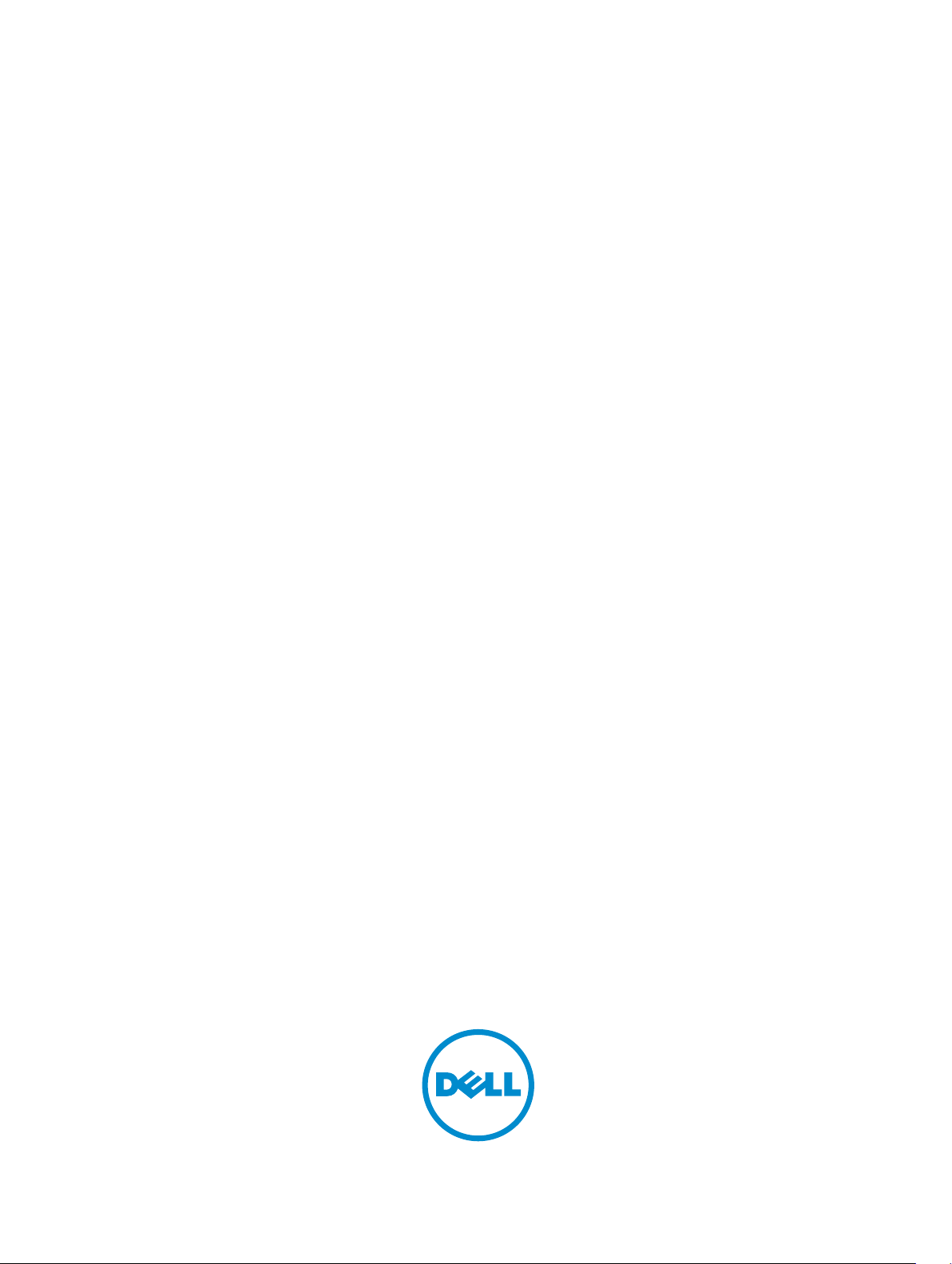
Dell DL1000 Appliance
Release Notes
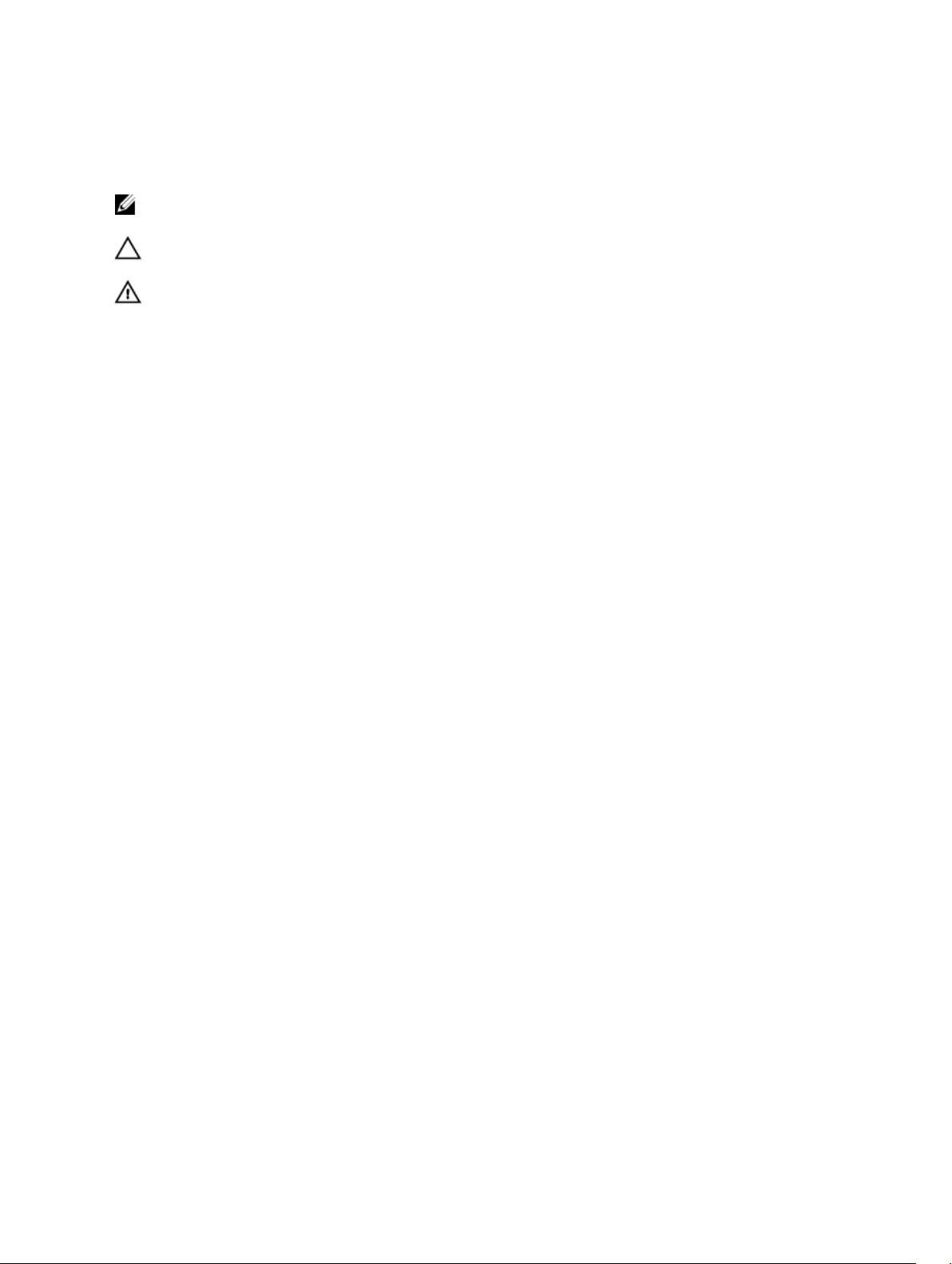
Messaggi di N.B., Attenzione e Avvertenza
N.B.: Un messaggio di N.B. indica informazioni importanti che contribuiscono a migliorare l'utilizzo
del computer.
ATTENZIONE: Un messaggio di ATTENZIONE indica un danno potenziale all'hardware o la perdita
di dati, e spiega come evitare il problema.
AVVERTENZA: Un messaggio di AVVERTENZA indica un rischio di danni materiali, lesioni personali
o morte.
Copyright, 2009 – 2015 Dell Inc. All rights reserved. This product is protected by U.S. and international copyright and
intellectual property laws. Dell™ and the Dell logo are trademarks of Dell Inc. in the United States and/or other
jurisdictions. All other marks and names mentioned herein may be trademarks of their respective companies.
2015 – 05
Rev. A02

Contents
1 Introduction...........................................................................................................4
About The Dell DL1000 Appliance....................................................................................................... 4
About AppAssure................................................................................................................................... 4
Other information you may need.........................................................................................................4
Registering your appliance on the license portal.................................................................................5
2 Known Issues And Limitations............................................................................7
Incorrect message displayed in AppAssure Appliance Configuration Wizard when
OpenManage Server Administrator service is disabled........................................................................7
Non-English language selected at Windows startup...........................................................................7
OpenManage Server Administrator Issues........................................................................................... 8
OpenManage Server Administrator fails to install properly.................................................................8
OpenManage Server Administrator fails to update status................................................................... 8
Recovery and Update Utility takes excessive time to complete......................................................... 8
Manually recovering a repository......................................................................................................... 9
Desktop shortcut for AppAssure not displayed for domain users.......................................................9
Core console shortcut is not updated with hostname change........................................................ 10
Unable to close message....................................................................................................................10
License key installation failure ........................................................................................................... 10
License key installation and AppAssure Appliance Configuration Wizard fails................................. 11
Incorrect message displayed for license configuration failure..........................................................11
Removal Of USB Drive Fails.................................................................................................................11
3 Getting help......................................................................................................... 13
Contacting Dell....................................................................................................................................13
Documentation feedback................................................................................................................... 13
3
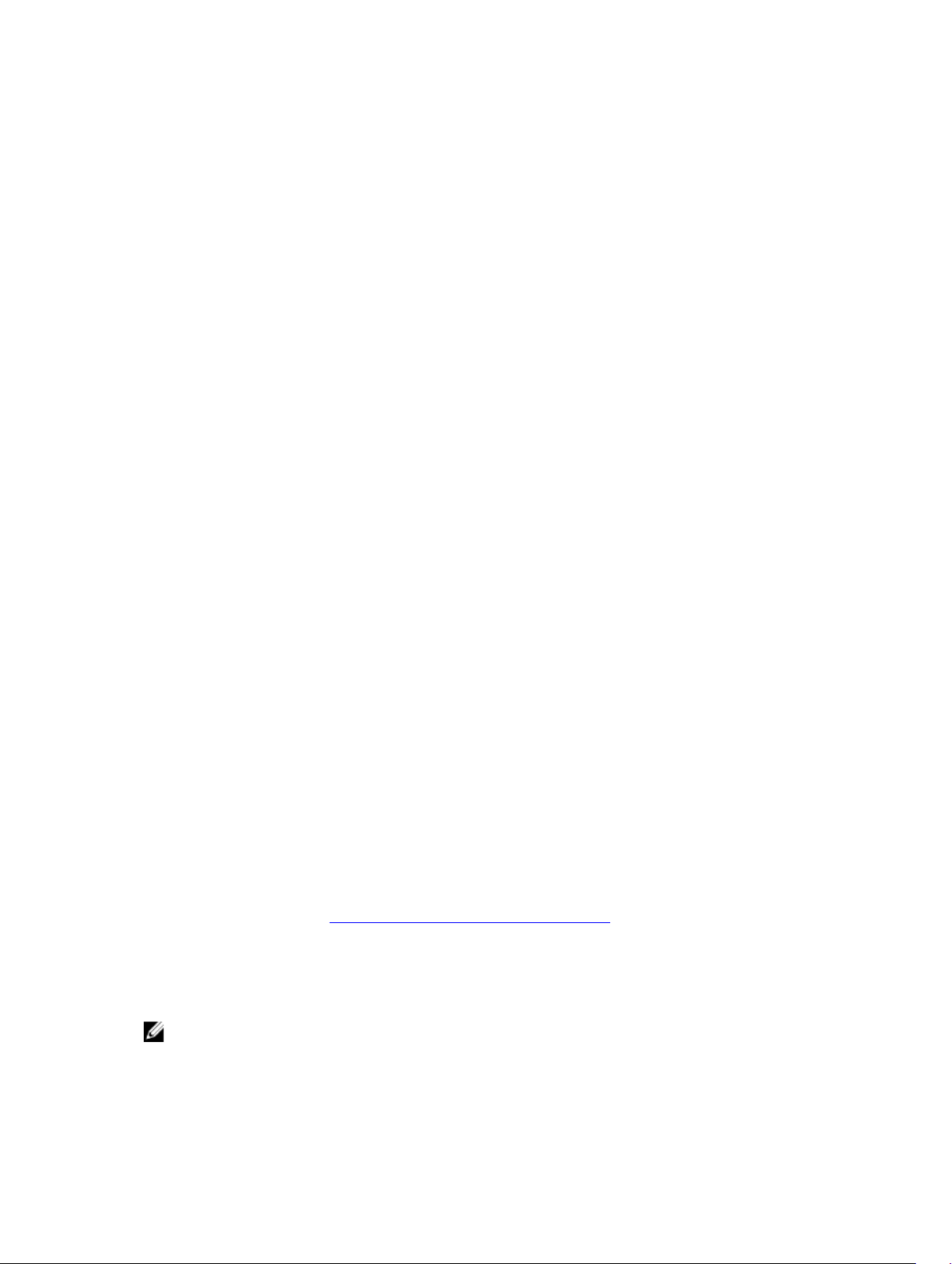
1
Introduction
This document describes important product information and restrictions for the Dell DL1000 Appliance.
About The Dell DL1000 Appliance
The DL1000 appliance is specifically designed for a range of environments. The short 15.5 inches depth,
low power draw, acoustics and fresh air cooling make the DL1000 ideal for space-constrained office
environments. The appliance is available in 1 TB, 2 TB, and 3 TB provisioned backup capacity (with an
option for up to two standby virtual machines) the appliance uses AppAssure backup and recovery
software.
Optimized for quick deployment and efficiency, the DL1000:
• Helps reduce your backup window.
• Creates snapshots as often as every 60 minutes.
• Cloud archive connector simplifies moving archives to a cloud storage subscription (supported
providers are Microsoft Azure, Amazon S3, OpenStack and RackSpace) allowing you to replace tape
infrastructure.
• Maintains up to two standby VMs to quickly restore critical servers (with proper edition).
• Offers integrated, inline block-level deduplication and compression, combined with optimized
backups for WAN replication.
• Provides a wizard based configuration utility to automatically provision DL1000 storage and iDRAC
Express for remote management.
About AppAssure
AppAssure is a unified and integrated backup and replication software that offers near-zero recovery
time, verified recovery, and cross-platform virtual and physical server recovery.
For more information about important product features and restrictions for AppAssure software, see the
AppAssure Release Notes at support.software.dell.com/appassure/5.4.3.
Other information you may need
NOTE: For all Dell OpenManage documents, go to dell.com/openmanagemanuals.
4

NOTE: Always check for updates on dell.com/support/home and read the updates first because
they often supersede information in other documents.
NOTE: For any documentation related to Dell OpenManage Server Administrator, see dell.com/
openmanage/manuals.
You product documentation includes:
Getting Started
Guide
System Placemat Provides information on how to set up the hardware and install the software on
Owner’s Manual Provides information about system features and describes how to troubleshoot the
Deployment Guide Provides information on hardware deployment and the initial deployment of the
User’s Guide Provides information about configuring and managing the system.
Release Notes Provides product information and additional information on the Dell DL1000
Interoperability
Guide
OpenManage
Server
Administrator
User’s Guide
Resource Media Any media that ships with your system that provides documentation and tools for
Provides an overview of system features, setting up your system, and technical
specifications. This document is also shipped with your system.
your AppAssure solution.
system and install or replace system components.
appliance.
Appliance.
Provides information on supported software and hardware for the DL1000
appliance as well as usage considerations, recommendations, and rules.
Provides information about using Dell OpenManage Server Administrator to
manage your system.
configuring and managing your system, including those pertaining to the operating
system, system management software, system updates, and system components
that you purchased with your system.
Registering your appliance on the license portal
1. In your Web browser, navigate to the License Portal at the website URL that was provided to you in
the email you received upon purchase.
2. On the Register page, in the Email Address text box, enter the email address associated with your
contract.
3. Enter the license number or service tag for your appliance.
If you have multiple appliances, press the <Enter> key after you enter a service tag or license number
to enter additional numbers.
4. Click Activate.
If the email address that you entered is not registered on the License Portal (in case of a new License
Portal account), you are prompted to create an account in the License Portal using that email
address.
5. Enter the information to create an account in the License Portal.
5

After you register, you are logged on to the License Portal. An activation email is also sent to your
email address.
6. A notification of successful registration appears, which also lists the license key. This notification
describes the instructions for you to apply the license key to your appliance as follows:
a. Launch the Core Console for your appliance.
b. Go to Configuration → Licensing.
c. Click Change License.
d. Copy and paste the software license key included in the successful registration notification
message, and then save your changes.
7. Click OK.
For more detailed information, please refer to the Dell Software License Portal User Guide available at
http://documents.software.dell.com/AppAssure/.
6

Known Issues And Limitations
NOTE: It is strongly recommended that you change the host name by using the AppAssure
Appliance Configuration Wizard. If the configuration has completed then manually change the
computer name to the previous name.
NOTE: Do not create or delete Virtual Disks on the HDDs. This can create issues with storage
provisioning and/or repository recovery.
Incorrect message displayed in AppAssure Appliance Configuration Wizard when OpenManage Server Administrator service is disabled
Description The following incorrect error message is displayed in the AppAssure Appliance
Configuration Wizard:
A critical error occurred while running prerequisite checks.
Call Dell support for further assistance.
2
Workaround/
Solution
1. Navigate to Server Manager → Tools → Services → DSM SA Data Manager →
properties → Startup type.
2. Select Automatic.
3. Log out and log in again to restart AppAssure Appliance Configuration Wizard.
Non-English language selected at Windows startup
Description Selecting a non-English language setting during Windows Startup, causes problems
in the Appliance tab in the AppAssure software.
Workaround/
Solution
Log on to the Windows session as an administrator. Open a command window,
navigate to c:\windows\system32\sysprep and execute the command sysprep.exe/
generalize/oobe/reboot. Select:
• English as the language
• United States as the country/region
• US as the keyboard layout
7

NOTE: It is strongly recommended that you change the host name by using
the AppAssure Appliance Configuration Wizard. If the AppAssure Appliance
Configuration Wizard has completed, manually change the computer name
to the previous name.
OpenManage Server Administrator Issues
Description Due to the complex interactions between the various subsystems in the DL1000
Appliance, OpenManage Server Administrator may not always function properly.
Workaround/
Solution
Restart the DSM SM Data Manager service.
OpenManage Server Administrator fails to install properly
Description In rare instances when using the Recovery and Update Utility, OpenManage Server
Administrator may not install properly.
Workaround/
Solution
Manually delete OpenManage by clicking Start → Control Panel → Uninstall a
program → Dell OpenManage Systems Management Software, and then manually
reinstall the software.
OpenManage Server Administrator fails to update status
Description OpenManage Server Administrator sometimes fails to update the status, and the
OpenManage Server Administrator status does not match the status displayed on
the Appliance tab Overall Status screen.
Workaround/
Solution
Navigate to Server Manager → Tools → Services, and then stop and restart the
DSM SA Data Manager service.
NOTE: The Services window may direct you to restart other services. If the
issue remains after restarting the services, restart the appliance.
Recovery and Update Utility takes excessive time to complete
Description When running the Recovery and Update Utility when while joined to a domain, the
completion time exceeds 90 minutes.
8

Workaround/
Solution
To expedite the Recovery and Update Utility, log on to the machine as a local
administrator. Do not log on to the domain. Start the Recovery and Update Utility,
and then log back onto the domain.
Manually recovering a repository
During disaster recovery, you installed the operating system, downloaded and ran the Recovery Update
Utility, completed FTBU, and launched AppAssure to finish the recovery process. However, incomplete
breadcrumbs prevent the
To recover a repository manually:
1. Launch Computer Management, then select Storage Management → Disk Management.
2. Add a drive letter to the volume labeled DL_REPO_xxxx.
3. Verify the DL_REPO_xxxx volume; note the drive letter, the file path, and ensure that an
AppRecoveryCoreConfigurationBackup file exists.
4. From the AppAssure Core Console, select the Configuration tab, then select Restore.
5. In the Enter Local Directory Path text box, enter the drive letter and file path to the repository, and
then select the option Restore Repositories.
6. Click Restore.
AppAssure restores the repository, but the repository status is red.
7. Expand the repository information, and copy the metadata path.
8. Open a PowerShell window and type the following command to create the mount point folder:
md "<metadata path>"
Remount Volume process from mounting volumes.
NOTE: Ensure that you remove the \File_x portion of the metadata path, and enclose the
metadata path in quotes.
9. From Computer Management → Storage Management → Disk Management, add the mount path
to the volume.
NOTE: Ensure that you remove the \File_x portion of the metadata path.
10. Remove the drive letter.
11. Add drive letters to all DL_VMRSRV_x volumes.
12. From the AppAssure Core Console Configuration → Restore screen, click fix path, and then click
Save.
The repository will be back online and display a green status.
NOTE: You must repeat Step 9 through Step 12 for each DL_REPO_xxxx volume.
Desktop shortcut for AppAssure not displayed for domain users
Description For domain users without administrator privileges, the desktop shortcut for
AppAssure software is not displayed.
9

Workaround/
Solution
The AppAssure software desktop shortcut is displayed only for users with
administrator privileges. Log on the appliance as a local admin or a user with
administrative privileges.
Core console shortcut is not updated with hostname change
Description After the hostname of the system (with AppAssure Core Console installed on it) is
changed, the AppAssure Core Console shortcut located under Start → AppAssure
→ Core is not updated with the new hostname.
Cause This issue occurs if you close the AppAssure Console and delete the desktop
shortcut for the AppAssure Console after changing the hostname of the system
using AppAssure Appliance Configuration Wizard.
Workaround/
Solution
Do not delete the desktop shortcut for the AppAssure Core Console.
Unable to close message
Description If you try to close the AppAssure Appliance Configuration Wizard after an error in
storage provisioning, a message prompts you to wait. The appliance stops
responding and you cannot close the displayed message.
Workaround/
Solution
Use the system task manager to close the AppAssure Appliance Configuration
Wizard. Restart the AppAssure Appliance Configuration Wizard and complete the
configuration.
License key installation failure
Description Appliance does not display a red X for Software License after license keys for
various components fail to install.
Workaround/
Solution
Run the license key installation again.
10

License key installation and AppAssure Appliance Configuration Wizard fails
Description
Workaround/
Solution
Configuration of the appliance fails when incorrect data (for example incorrect
hostname, domain credentials, and so on) is entered in using the AppAssure
Appliance Configuration Wizard.
The AppAssure Appliance Configuration Wizard may continue to fail after restarting
as the AppAssure services are not automatically restarted.
License key installation also fails if the AppAssure services are not running.
1. Close the AppAssure Appliance Configuration Wizard.
2. Manually restart AppAssure services.
3. Restart the AppAssure Appliance Configuration Wizard.
Incorrect message displayed for license configuration failure
Description The following incorrect error message is displayed for license configuration failure:
A critical error occurred. Click 'Back' to try again. If the
issue persists, contact Dell Support for assistance
Workaround/
Solution
1. Close the AppAssure Appliance Configuration Wizard.
2. Manually restart AppAssure services.
3. Restart the AppAssure Appliance Configuration Wizard.
Removal Of USB Drive Fails
Description Clicking the Safely Remove USB Drive option on the Create RASR USB drive page
may fail.
Workaround/
Solution
Use Safely Remove Hardware and Eject Media option in the Windows task bar
before removing the USB drive. If this also fails, then log off the system and log in
again. Retry using Safely Remove USB Drive option or Safely Remove Hardware
and Eject Media option in the task bar.
11

NOTE: The Backup status will remain yellow. You can correct this by
rebooting the appliance or restarting the Dell Storage Management Web
Service.
12

3
Getting help
Contacting Dell
Dell provides several online and telephone-based support and service options. If you do not have an
active Internet connection, you can find contact information on your purchase invoice, packing slip, bill,
or Dell product catalog. Availability varies by country and product, and some services may not be
available in your area.
To contact Dell for sales, technical support, or customer-service issues, go to software.dell.com/
support.
Documentation feedback
Click the Feedback link in any of the Dell documentation pages, fill up the form, and click Submit to send
your feedback.
13
