Page 1

Dell Cast Adapter
User's Manual
Marketing model
Regulatory model : BEL01
Regulatory type : BEL01001
: Dell Cast Adapter
Page 2
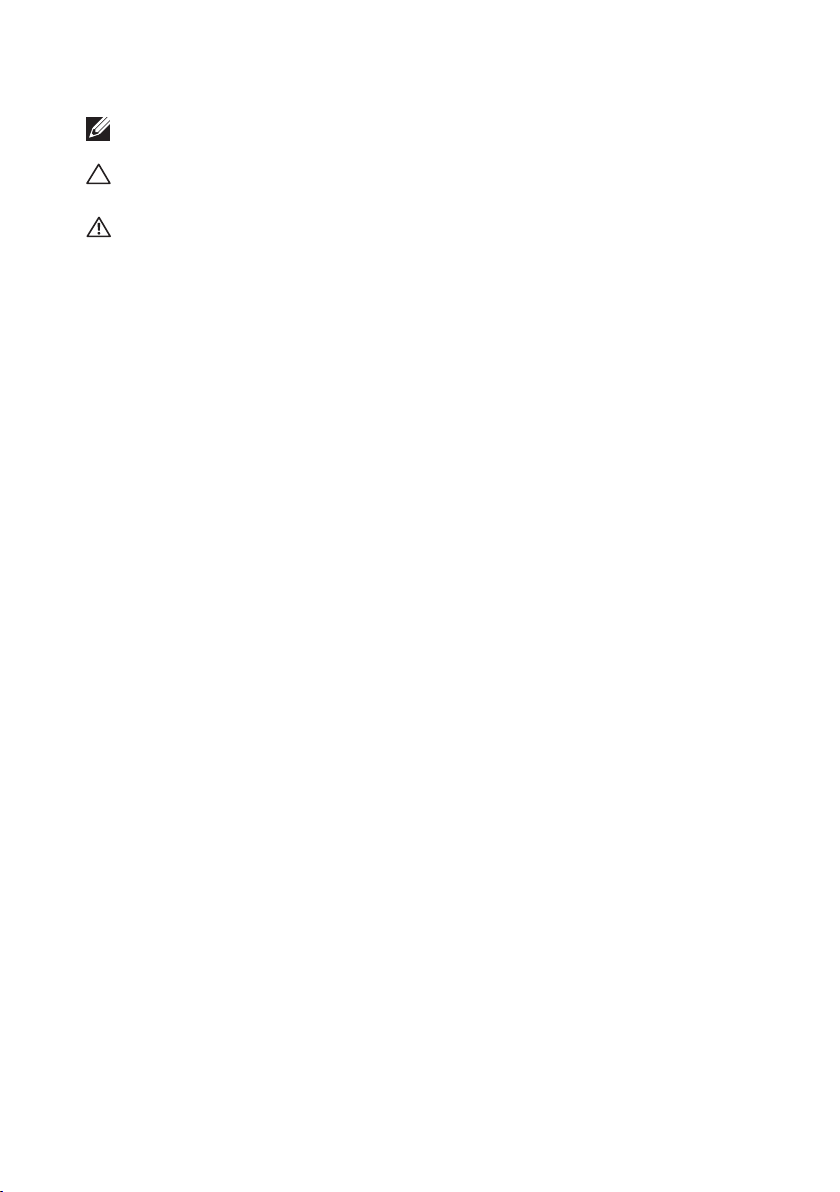
NOTE: A NOTE indicates important information that helps you make better use of your
Dell Cast Adapter.
CAUTION: A CAUTION indicates potential damage to hardware or loss of data if
instructions are not followed.
WARNING: A WARNING indicates a potential for property damage, personal injury, or
death.
© 2014 Dell Inc. All rights reserved.
Information in this document is subject to change without notice. Reproduction of these
materials in any manner whatsoever without the written permission of Dell Inc. is strictly
forbidden.
Trademarks used in this text: Dell™, the DELL logo, and Venue™ are trademarks of Dell Inc.
Bluetooth® is a registered trademark owned by Bluetooth SIG, Inc. and is used by Dell under
license. Other trademarks and trade names may be used in this document to refer to either
the entities claiming the marks and names or their products. Dell Inc. disclaims any proprietary
interest in trademarks and trade names other than its own.
2014 – 7 Rev. A00
Page 3
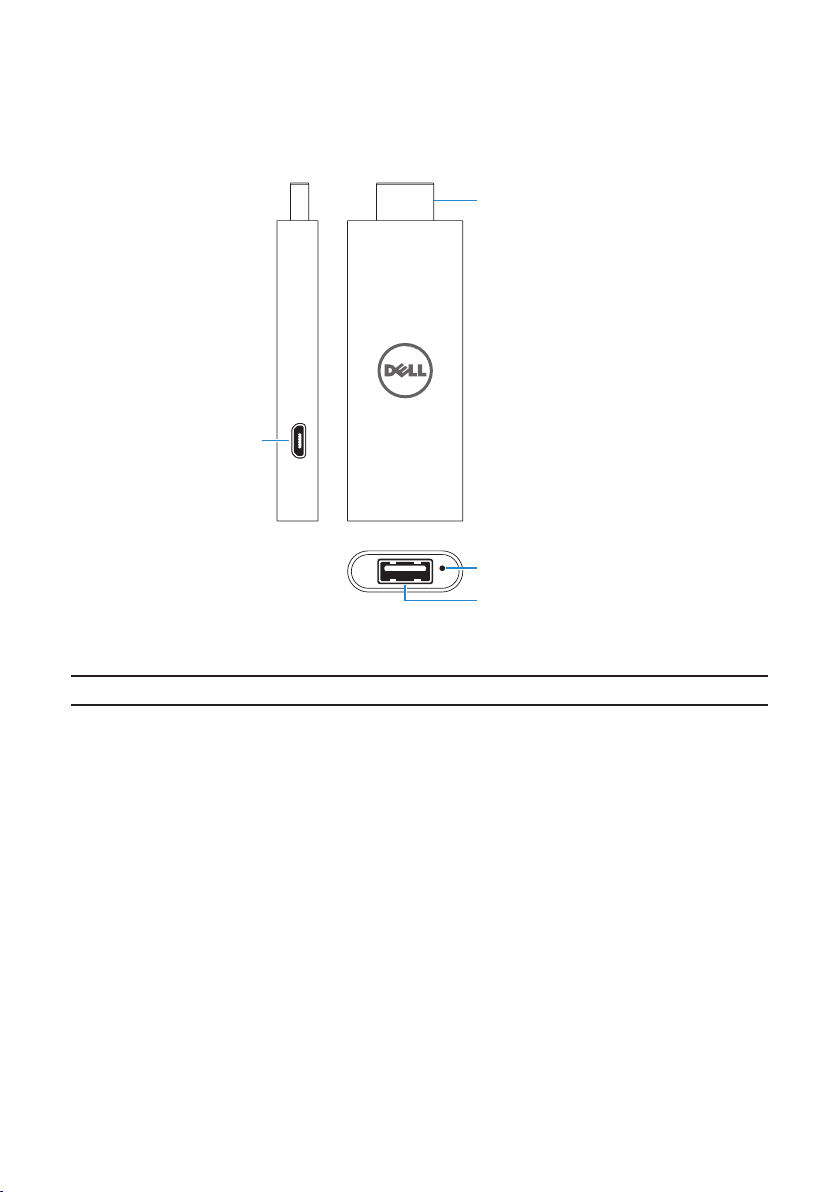
Features
1
4
1. HDMI port
2. Reset pinhole
3. USB port
4. Micro-USB port
2
3
Part Functionality
1.
HDMI port
Reset Pinhole
2.
USB port
3.
Micro-USB port
4.
Plugs into any HDMI port on your TV , Monitor , Projector
Reset your device to default setting
Can plug in mouse , keyboard, USB HUB
Connect the USB cable to provide power to your Dell Cast Adapter
Features 3
Page 4

Step Your Dell Cast Adapter
NOTE: Your Dell Cast Adapter may can't power on when you provide the power from a stander
USB port of other devices and the Device go into sleep mode. please avoid the device going into
sleep made.
1.Connect the HDMI dongle to a HDMI-in port
your plug s into an y HDMI po rt o n you TV, M onito r, Proj ec torDell C ast Ad apter
A HDMI ex tende r is Opti on al ,and c an be use d if your does n ot f it dire ctly Dell C ast Ad apter
into y our TV, Mon itor, Pr oj ector i t may als o be used t o in prove y our WI- fi rece pt ion.a ttach
betw een you r Dell Ca st Ad apter a nd your TV, Monito r, Pr oject or
2.Connect the power cable
1. Connect the micro-USB end of the USB cable to the USB port of the Dell Cast Adapter.
2. The other end of the USB cable plugs into either a USB port on your TV, Monitor, Projector,
or the power supply.
3. the power supply is optional, and can be used with the USB cable to power your Dell Cast Adapter
if your TV, Monitor, Projector does not have a USB port.
4 Step your D ell Cast Adapter
Page 5

Connect keyboard, mouse, HUB,
NOTE: Make sure your TV, Monitor, Projector select HDMI channel .
Connect to the Dell Cast
Connect to the Dell Cast
Productivity Mode
1. Open the app on your tablet.Dell Cast
2. In the app window, select the under Dell Cast Dell Cast
ADAPTERS.
3. Tap Productivity Mode and follow the
Miracast
1. Open WiFi on your tablet.
2. In the Cast Screen window, Enable wireless display,
3.
.
select the HDMI dongle under
instructions on screen.
ADAPTERS
and go into Screen Cast.
Connect to the HDMI dongle
5
Page 6

Warnings to users
Dell C ast Ada pter Dell C ast Ada pter may ge t hot to th e to uch; th is is nor mal, Un plug 's
powe r sourc e and let i t co ol befo re remo ving it f ro m your te levis ion.
Use on ly the ca bles pr ov ided wi th your d ecive to p lut into a pow er Dell C ast Ada pter
sour ce.Us ing oth er c ables m ay dama ge and /or you r te levis ion.Dell C ast Ada pter
Do not e xpose to wat er or ext re me cond ition s(hea t, cold, dust) ,as Dell C ast Ada pter
Dell C ast Ada pter m ay malfun ction o r cease t o work wh en e xpose d to such e lemen ts .
Do not a ttemp t to d isass emble o r repai r you rself . Do ing so vo ids the Dell C ast Ada pter
limi ted war ranty a nd c ould ha rm you, y our tel ev ision , and/o r .Dell C ast Ada pter
Dell C ast Ada pter i s an entert ainme nt devi ce; it is n ot d esign ed, man ufact ur ed or
inte nded fo r use in ha za rdous e nciro ments r eq uirin g fail- safe pe rforman ce in whi ch the
fail ure of could l ead dir ec tly to de ath, pe rsona l in jury, or serv ere Dell Ca st A dapte r
phys ical or e nviro nm ental d amage .
6 Warnings to users
Page 7

NOTE: The Manufacture is not responsible for any radio or TV interference caused by
unauthourized modifications to this equipment. such modifications could void the user's
authority to operate the equipment.
Th is devi ce has be en test ed a nd foun d to comp ly with t he l imits f or a Clas s B digit al d evice ,
purs uant to P art 15 of the F CC Rule s. Thes e limit s ar e desig ned to pr ovide r ea sonab le
prot ectio n again st h armfu l inter feren ce i n a resid entia l insta ll ation . This eq uipme nt
gene rates , uses an d ca n radia te radi o frequ en cy ener gy and, i f not ins ta lled an d used in
acco rdanc e with th e in struc tions , may cau se h armfu l inter feren ce t o radio
comm unica tions . Ho wever , there i s no guar an tee tha t inter feren ce w ill not o ccur in a
part icula r insta ll ation . If this e quipm en t does ca use har mful in te rfere nce to ra dio or
tele visio n recep ti on, whi ch can be d eterm in ed by tur ning th e equip ment off an d on, the u ser
is enc ourag ed to try t o co rrect t he inte rfere nc e by one or m ore of th e follo wi ng meas ures:
-- Reo rient o r reloc at e the rec eivin g anten na .
-- Inc rease t he sepa ra tion be tween t he equi pm ent and r eceiv er.
– Conn ect the e quipm en t into an o utlet o n a circu it d iffer ent fro m that to w hi ch the re ceive r
is con necte d.
-- Con sult th e deale r or a n exper ience d radio /T V techn ician f or help .
Th is devi ce comp lies wi th P art 15 of t he FCC Ru les. Op er ation i s subje ct to the f ol lowin g
two co nditi ons: (1 ) th is devi ce may no t cause h ar mful in terfe rence , an d (2) thi s devic e
must a ccept a ny inte rf erenc e recei ved, in cl uding i nterf erenc e th at may ca use und esire d
oper ation .
Chan ges or mo dific at ions no t expre ssly ap pr oved by t he part y respo ns ible fo r compl iance
coul d void th e user' s au thori ty to ope rate De ll c ast ada pter or w arran ty .
Th is de vic e com plies w it h FCC RF ra diati on expo su re limi ts set fo rth for a n un contr olled
envi ronme nt. Thi s de vice an d its ant enna mu st n ot be co- locat ed or ope ra ting in
conj uncti on with a ny o ther an tenna o r trans mi tter. T o compl y with FC C RF e xposu re
comp lianc e requi re ments , this gr ant is ap pl icabl e to only M obile C onfig ur ation s.
The an tenna s used fo r th is tran smitt er must b e in stall ed to pro vide a se pa ratio n dista nce of
at lea st 20 cm fr om all pe rs ons and m ust not b e co-lo ca ted or op erati ng in con ju nctio n with
any ot her ant enna or t ra nsmit ter.
Page 8

This d evice c ompli es w ith Ind ustry C anada l ic ence- exemp t RSS-2 10 s tanda rd(s) .
Oper ation i s subje ct t o the fol lowin g two con di tions :
(1) th is devi ce may no t ca use int erfer ence, a nd
(2) th is devi ce must a cc ept any i nterf erenc e, i nclud ing int erfer en ce that m ay caus e
unde sired o perat io n of the de vice.
Le pré sent ap parei l es t confo rme aux C NR d'In du strie C anada R SS-21 0 appli ca bles au x
appa reils r adio ex em pts de li cence . L'exp lo itati on est au toris ée a ux deux c ondit ions
suiv antes :
(1) l' appar eil ne do it p as prod uire de b rouil la ge, et
(2) l' utili sateu r de l 'appa reil do it acce pt er tout b rouil lage ra dioél ec triqu e subi, m ême si le
brou illag e est sus ce ptibl e d'en co mprom et tre le fo nctio nneme nt .
This d evice c ompli es w ith RSS -210 of I ndust ry C anada . This Cl ass B dev ic e meets a ll the
requ ireme nts of th e Ca nadia n inter feren ce -caus ing equ ipmen t regul at ions.
Cet ap parei l numér iq ue de la Cl asse B re spect e to utes le s exige nces du R èglem en t sur le
maté riel br ouill eu r du Cana da.
The de vice fo r opera ti on in the b and 515 0-525 0 MH Z is only f or indo or use to r ed uce the
pote ntial f or harm fu l inter feren ce to co- ch annel m obile s atell it e syste m.
Les di sposi tifs fo nc tionn ant dan s la band e 5. 15-5. 25GHz s ont res er ves uni queme nt pour
une ut ilisa tion à l' in térie ur afin d e rédui re l es risq ues de br ouill age pré ju dicia ble aux s ystè
mes de s atell ites mo bi les uti lisan t les mêm es c anaux .
The ma ximum a ntenn a ga in 2.52 d Bi perm itted f or d evice s in the ba nd 5725 -5 825 MHz
shal l compl y with th e e. i.r.p . limit s speci fi ed for po int-t opoin t op erati on as app ropri ate.
Le gai n d'ant enne ma xi mal aut orisé p our le di sp ositi fest 2, 52 dBi, p ou r se conf ormer à l a
limi te de p.i .r.e. e n et 5 725-5 825 MHz s pécif ié e pour un f oncti onnem en t point à p oint.
High -powe r radar s ar e alloc ated as p rimar y us ers (i. e. prio rity us er s) of the b ands 5. 65 to
5.85 GHz and t hat the se r adars c ould ca use int er feren ce and/ or dama ge t o LE-LA N
devi ces.
Les ut ilisa teurs d ev raien t aussi ê tre avi sé s que les u tilis ateur s de r adars d e haute
puis sance s ont dés ig nés uti lisat eurs pr in cipau x (c.-à -d., qu 'i ls ont la p riori té) pou r les
band es 5.65 -5.85 GH z et que ce s radar s pourr ai ent cau ser du br ouill age et/ou d es
domm ages au x dispo si tifs LA NEL.
Comp lies wi th the Ca na dian IC ES-00 3 Class B s pe cific ation s.
Cet ap parei l numér iq ue de la cl asse B es t confo rm e à la norm e NMB-0 03 du Can ada.
Certification Information for CE Statement
Thes e devic es comp li ed with t he esse ntial r eq uirem ents of A rticl e 3 of t he R&TT E
1999 /5/EC D irect iv e and Dir ectiv e 2004/ 10 8/EC
Page 9

Troubleshooting
Connect to the HDMI dongle
7
Page 10

Specifications
Marketing model Dell Cast Adapter
Regulatory model BEL01
Regulatory type BEL01001
Tempra ture range 0 °C - 40 °C (30 °F -104 °F)
Dimensions:
Height
Width 28 mm
Depth 10 mm
73 mm
8 Specifications
