Page 1

Dell™ 7609WU Projector
User’s Guide
Page 2
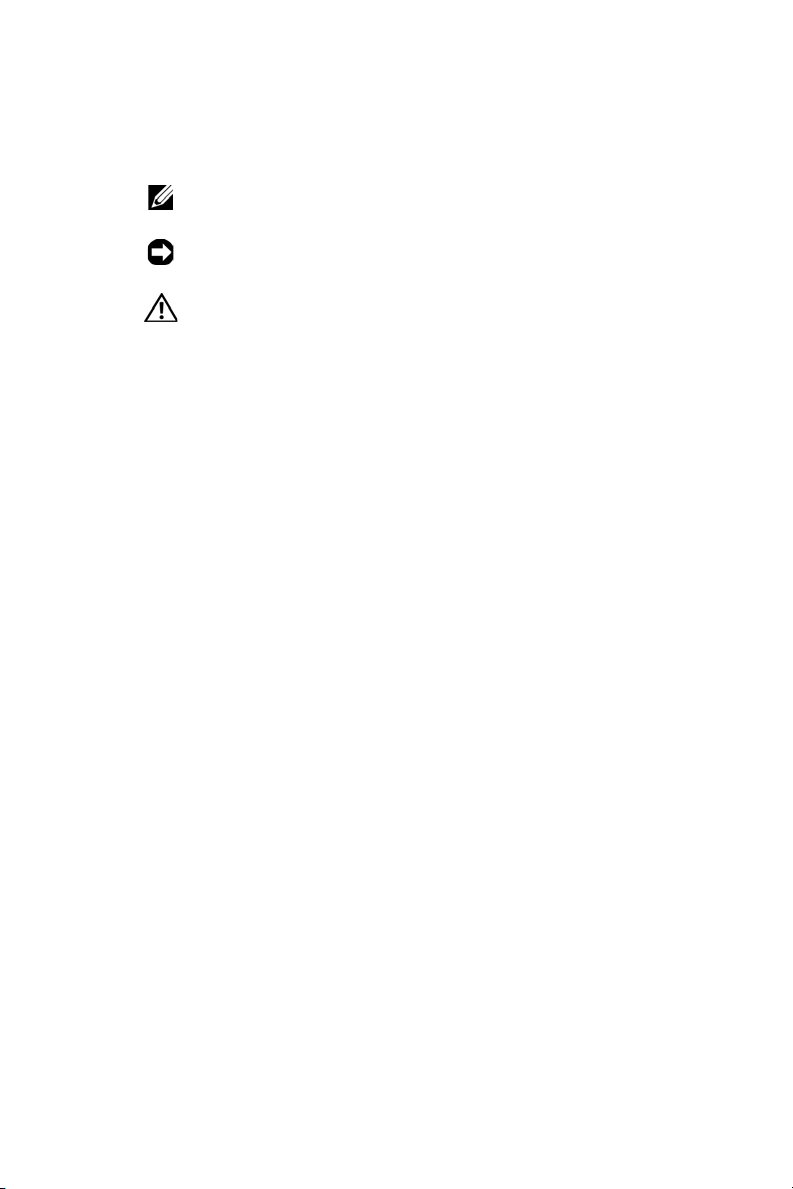
Notes, Notices, and Cautions
NOTE: A NOTE indicates important information that helps you
make better use of your projector.
NOTICE: A NOTICE indicates either potential damage to
hardware or loss of data and tells you how to avoid the problem.
CAUTION: A CAUTION indicates a potential for property
damage, personal injury, or death.
____________________
Information in this document is subject to change without notice.
© 2008 Dell Inc. All rights reserved.
Reproduction of these materials in any manner whatsoever without the written
permission of Dell Inc. is strictly forbidden.
Trademarks used in this text: Dell and the DELL logo are trademarks of Dell
Inc.; DLP, DLP
Instruments; Microsoft and Windows are registered trademarks or trademarks
of Microsoft Corporation in the United States and/or other countries.
Other trademarks and trade names may be used in this document to refer to either
the entities claiming the marks and names or their products. Dell Inc. disclaims
any proprietary interest in trademarks and trade names other than its own.
Model 7609WU
April 2008 Rev. A00
®
logo and DarkChip™3 are either trademarks for Texas
Page 3

Contents
1 Your Dell Projector . . . . . . . . . . . . . . . . . . 6
2 Connecting Your Projector . . . . . . . . . . . . 8
Connecting a Computer . . . . . . . . . . . . . . . . . . 9
About Your Projector . . . . . . . . . . . . . . . . . 7
Connecting a Computer Using a VGA Cable
Connecting a Computer Using a RS232 Cable
Connecting a Computer Using an Ethernet Cable
. . . . . 9
. . . 10
. 11
Connecting a Computer Using a DisplayPort Cable 12
Monitor Loop-Through Connection Using VGA
Cables
. . . . . . . . . . . . . . . . . . . . . . . . 13
Connecting a DVD Player
. . . . . . . . . . . . . . . . 14
Connecting a DVD Player Using an S-video Cable
Connecting a DVD Player Using a Composite Cable
Connecting a DVD Player Using a Component
(VGA to YPbPr) Cable . . . . . . . . . . . . . . . . 16
Connecting a DVD Player Using a Component
(YPbPr to YPbPr) Cable . . . . . . . . . . . . . . . 17
Connecting a DVD Player Using an HDMI Cable
Professional Installation Options
Installation for Driving Automatic Screen
. . . . . . . . . . . . 19
. . . . . 19
Connecting a Commercial RS232 Control Box
Contents 3
. 14
15
. . 18
. . . 20
Page 4

3 Using Your Projector . . . . . . . . . . . . . . . . 21
Turning Your Projector On . . . . . . . . . . . . . . . . 21
Turning Your Projector Off . . . . . . . . . . . . . . . . 21
Adjusting the Projected Image
Raising the Projector Height
Lowering the Projector Height
Adjusting the Projector Zoom and Focus
Adjusting Projection Image Size
. . . . . . . . . . . . . 22
. . . . . . . . . . . . 22
. . . . . . . . . . . 22
. . . . . . . . 23
. . . . . . . . . . . . 24
Using the Control Panel . . . . . . . . . . . . . . . . . 25
Using the Remote Control
Using the On-Screen Display
Main Menu
. . . . . . . . . . . . . . . . . . . . . 29
INPUT SELECT
AUTO-ADJUST
. . . . . . . . . . . . . . . . 27
. . . . . . . . . . . . . . 29
. . . . . . . . . . . . . . . . . . . 29
. . . . . . . . . . . . . . . . . . . 30
SET UP . . . . . . . . . . . . . . . . . . . . . . . 31
PICTURE (in PC Mode)
PICTURE (in Video Mode)
. . . . . . . . . . . . . . . 33
. . . . . . . . . . . . . . 34
DISPLAY (in PC Mode) . . . . . . . . . . . . . . . 35
DISPLAY (in Video Mode)
PIP SETTINGS
. . . . . . . . . . . . . . . . . . . . 37
. . . . . . . . . . . . . . 36
LAMP . . . . . . . . . . . . . . . . . . . . . . . . 38
LANGUAGE
OTHERS
. . . . . . . . . . . . . . . . . . . . . 39
. . . . . . . . . . . . . . . . . . . . . . . 40
4 Troubleshooting Your Projector . . . . . . . . 44
Changing the Lamp . . . . . . . . . . . . . . . . . . . . 48
Contents 4
Page 5

5 Specifications . . . . . . . . . . . . . . . . . . . . . 50
6 Contacting Dell™ . . . . . . . . . . . . . . . . . . . 56
7 Appendix: Glossary . . . . . . . . . . . . . . . . . 57
Contents 5
Page 6
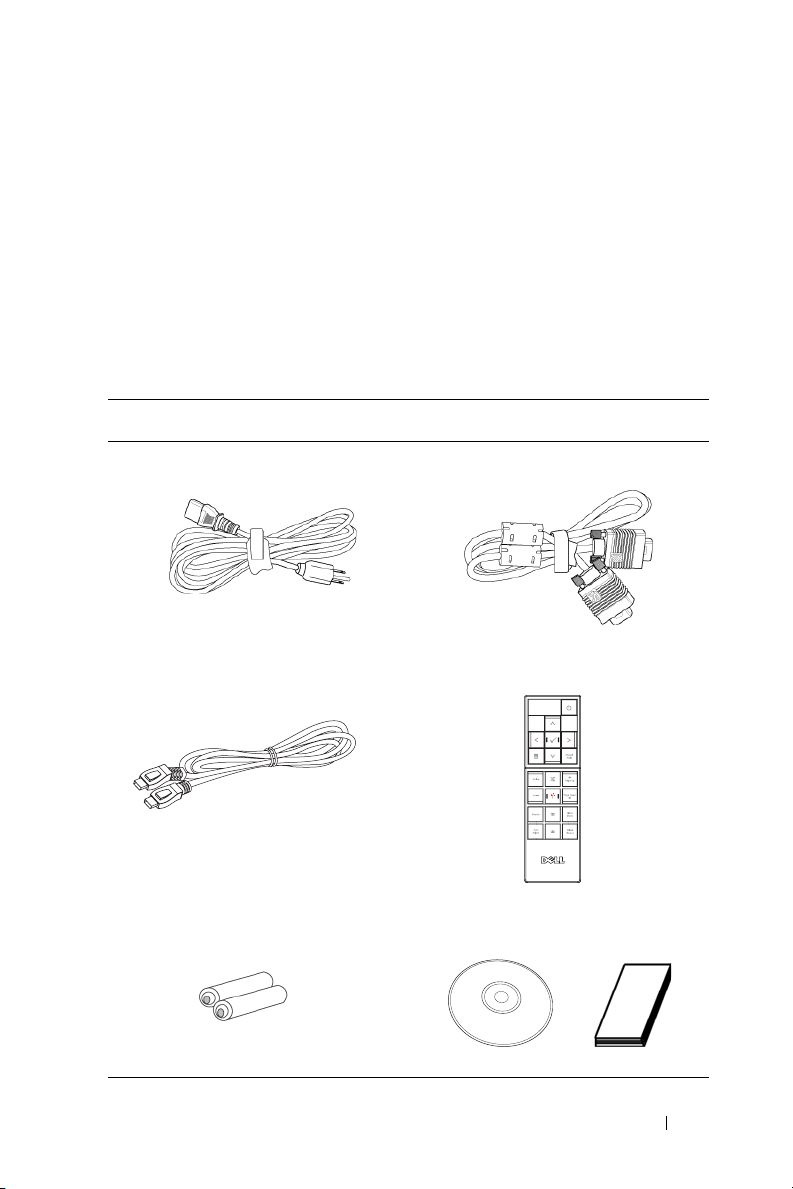
1
Your Dell Projector
Before connecting your projector ensure that all the necessary components are
available. Your projector ships with the components shown below. Contact Dell
(See "Contacting Dell™" on page 56) if any of the components are missing.
Package Contents
Power cable 1.8m VGA cable (VGA to VGA)
2.0m DisplayPort cable Remote control
AAA Batteries (2) CD User’s Guide & Documentation
Your Dell Projector 6
Page 7
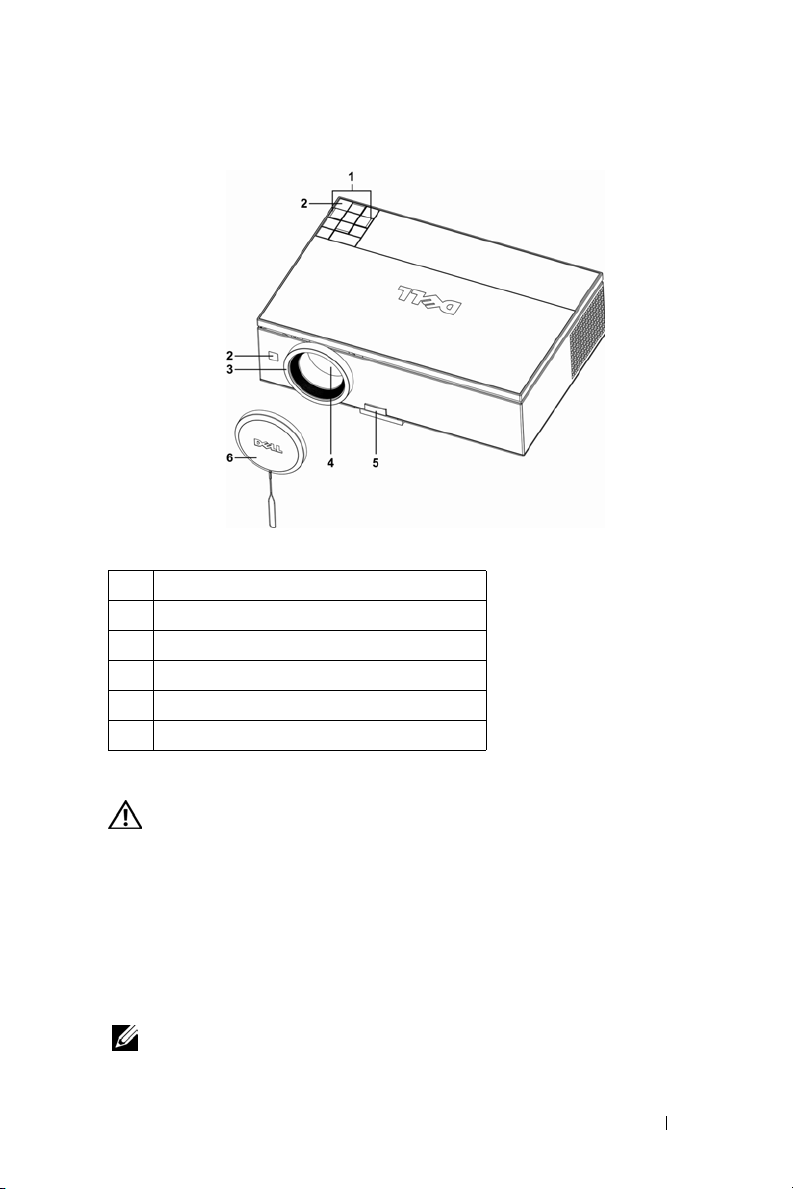
About Your Projector
1 Control panel
2 IR receivers
3 Focus ring
4 Lens
5 Elevator button
6 Lens cap
CAUTION: Safety Instructions
1
Do not use the projector near appliances that generate a lot of heat.
2
Do not use the projector in areas where there is an excessive amount of dust. The
dust may cause the system to fail and the projector will automatically shut down.
3
Ensure that the projector is mounted in a well-ventilated area.
4
Do not block the ventilation slots and openings on the projector.
5
Ensure that the projector operates between ambient temperatures (5ºC to 35ºC).
NOTE: For more information, see the safety information that shipped with your
projector.
Your Dell Projector 7
Page 8
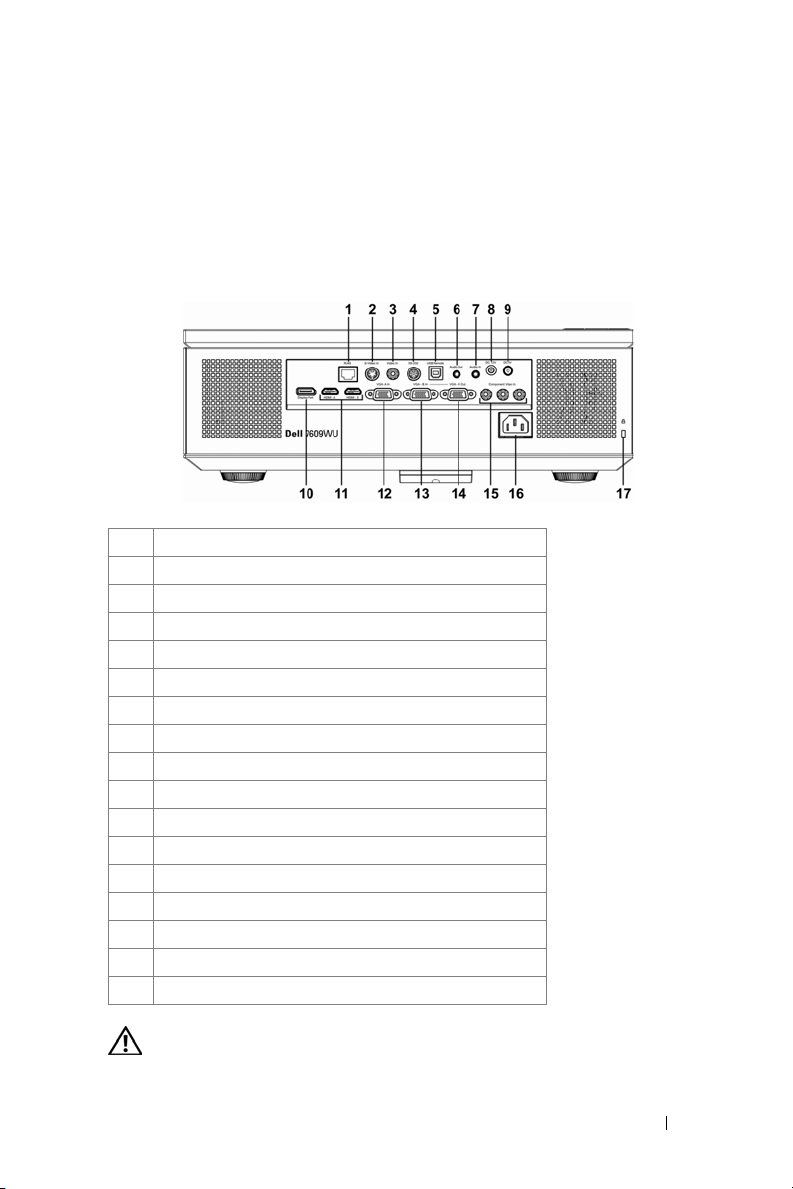
Connecting Your Projector
1 RJ45 network connector
2 S-video input connector
3 Composite video input connector
4 RS232 connector
5 USB remote connector
6 Audio output connector
7 Audio input connector
8 12 Volt DC relay output
9 5 Volt DC relay output
10 DisplayPort connector
11 HDMI input connectors
12 VGA-A input (D-sub) connector
13 VGA-B input (D-sub) connector
14 VGA-B output (monitor loop-through) connector
15 Component video input connectors
16 Power cable connector
17 Security cable slot
2
CAUTION: Before you begin any of the procedures in this section, follow the
"Safety Instructions" on page 7.
Connecting Your Projector 8
Page 9
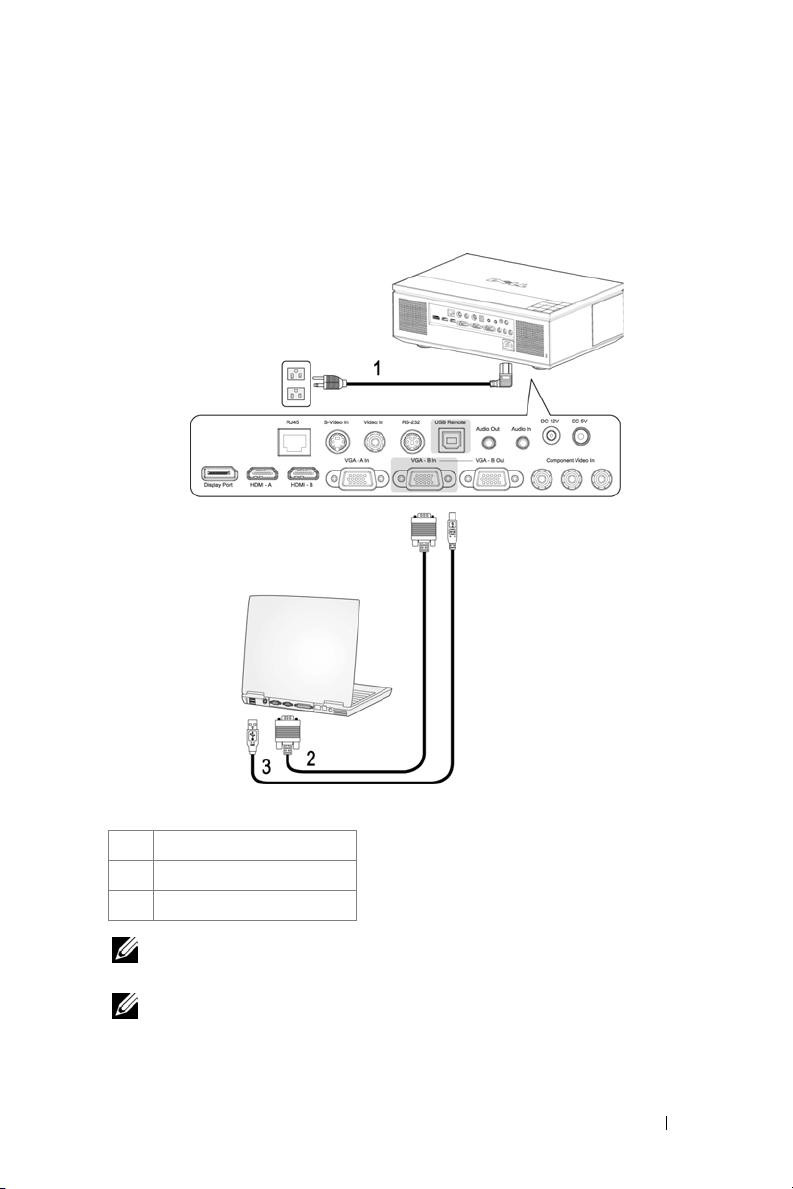
Connecting a Computer
Connecting a Computer Using a VGA Cable
1 Power cable
2 VGA to VGA cable
3 USB to USB cable
NOTE: The USB cable is not provided by Dell. You can buy the USB cable from
the Dell website
NOTE: The USB cable must be connected if you want to use the Next Page and
Previous Page features on the remote control.
Connecting Your Projector 9
Page 10
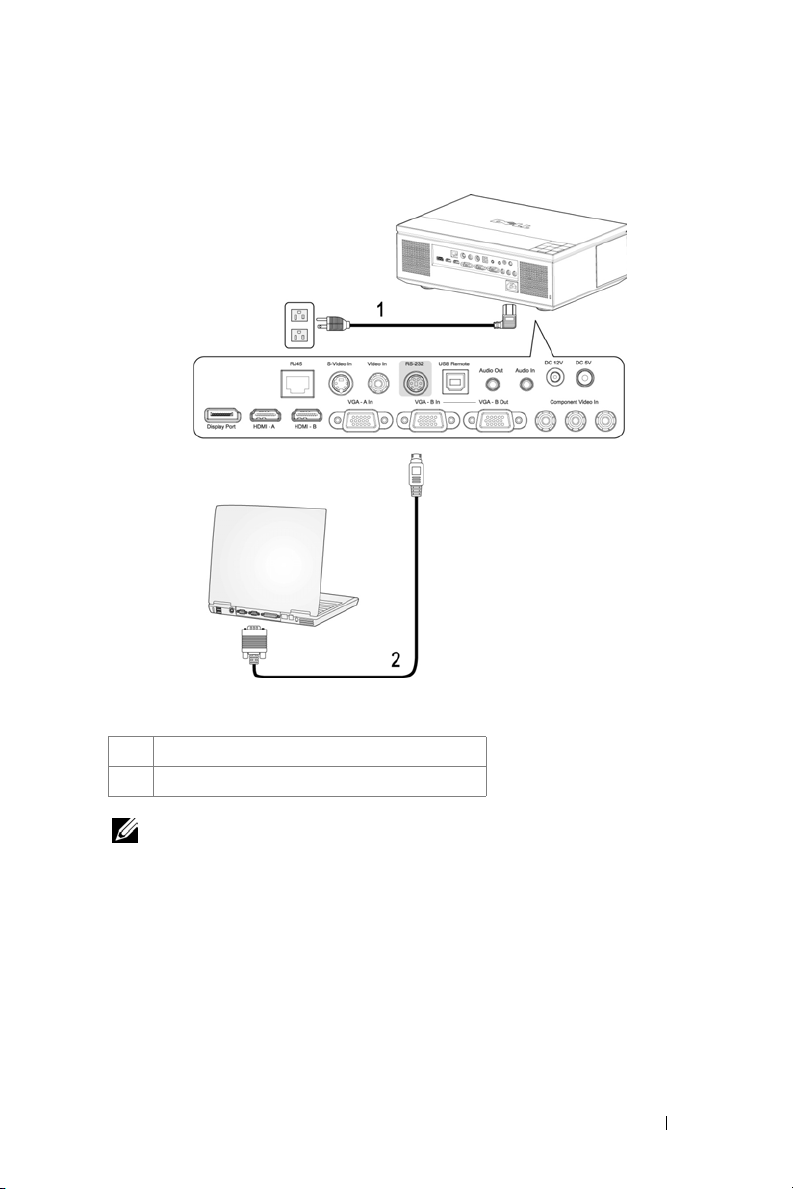
Connecting a Computer Using a RS232 Cable
1Power cable
2 RS232 cable
NOTE: The RS232 cable is not provided by Dell.Consult a professional installer
for the cable and RS232 remote control software.
Connecting Your Projector 10
Page 11
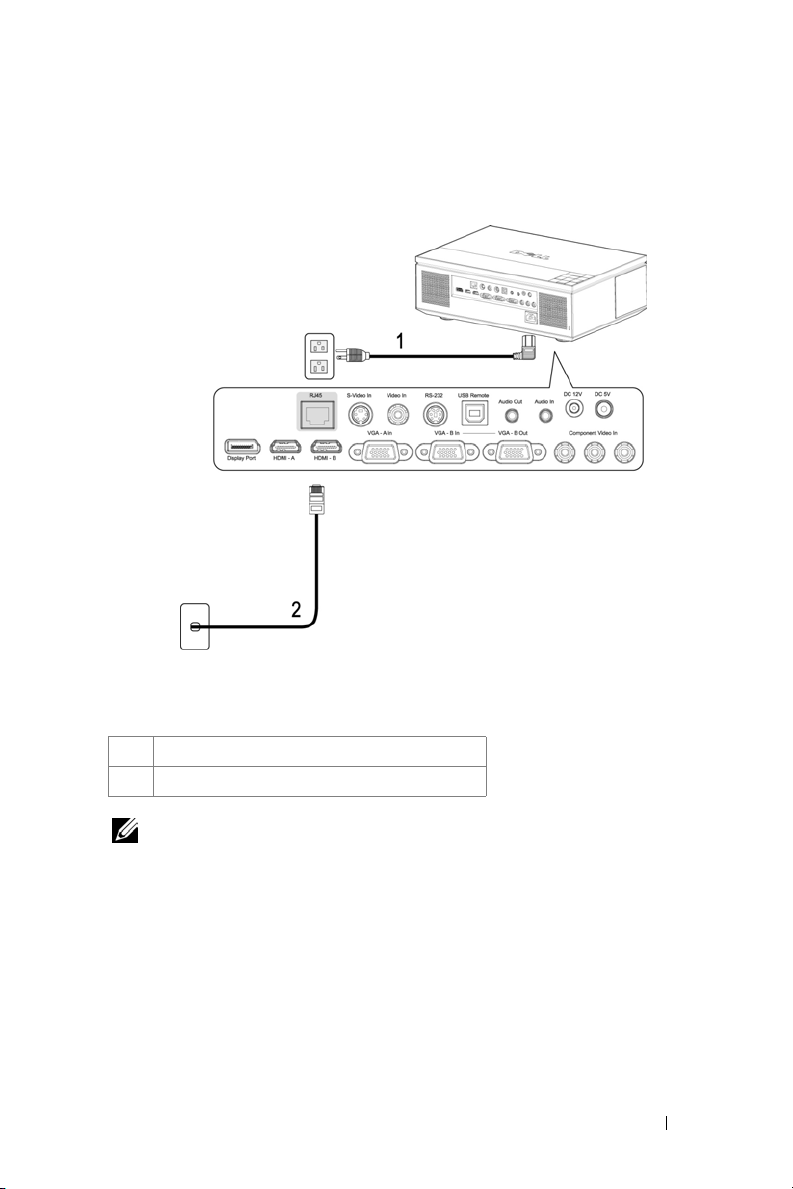
Connecting a Computer Using an Ethernet Cable
1Power cable
2 Ethernet (RJ45) cable
NOTE: The Ethernet (RJ45) cable is not provided by Dell.
Connecting Your Projector 11
Page 12
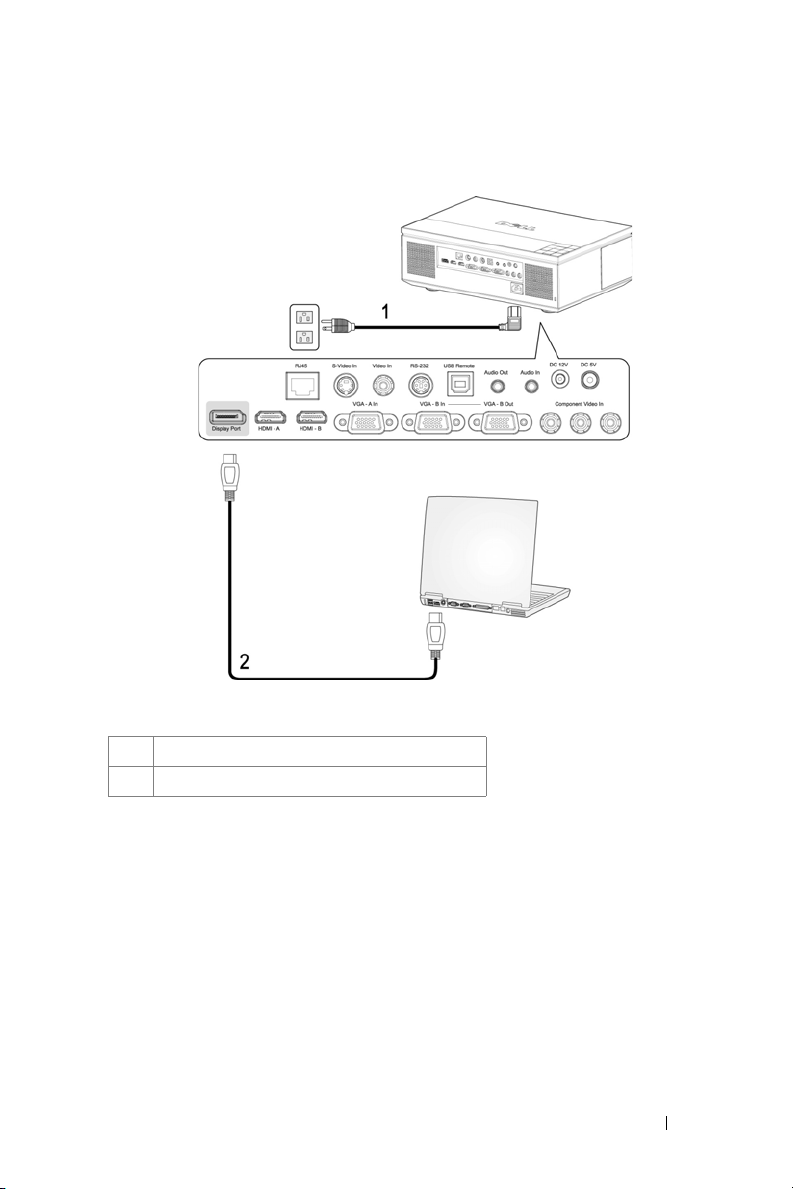
Connecting a Computer Using a DisplayPort Cable
1Power cable
2 DisplayPort cable
Connecting Your Projector 12
Page 13
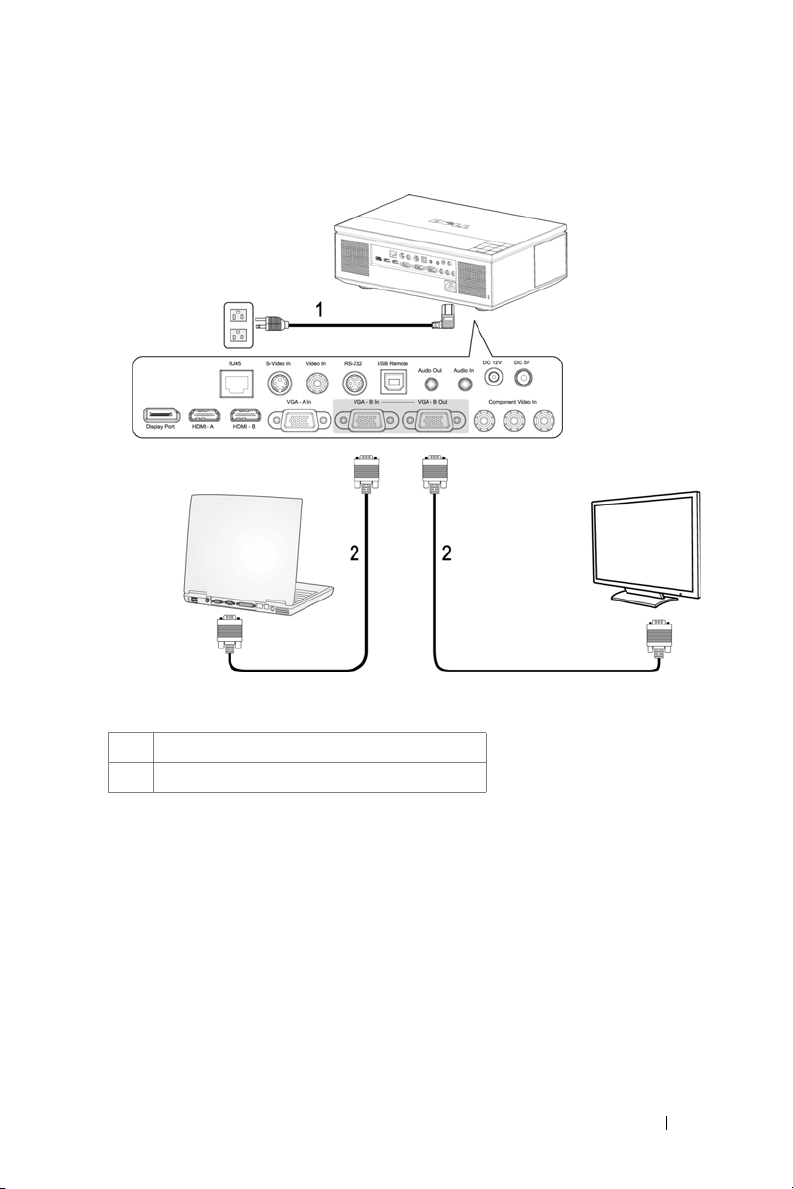
Monitor Loop-Through Connection Using VGA Cables
1Power cable
2 VGA to VGA cable
Connecting Your Projector 13
Page 14
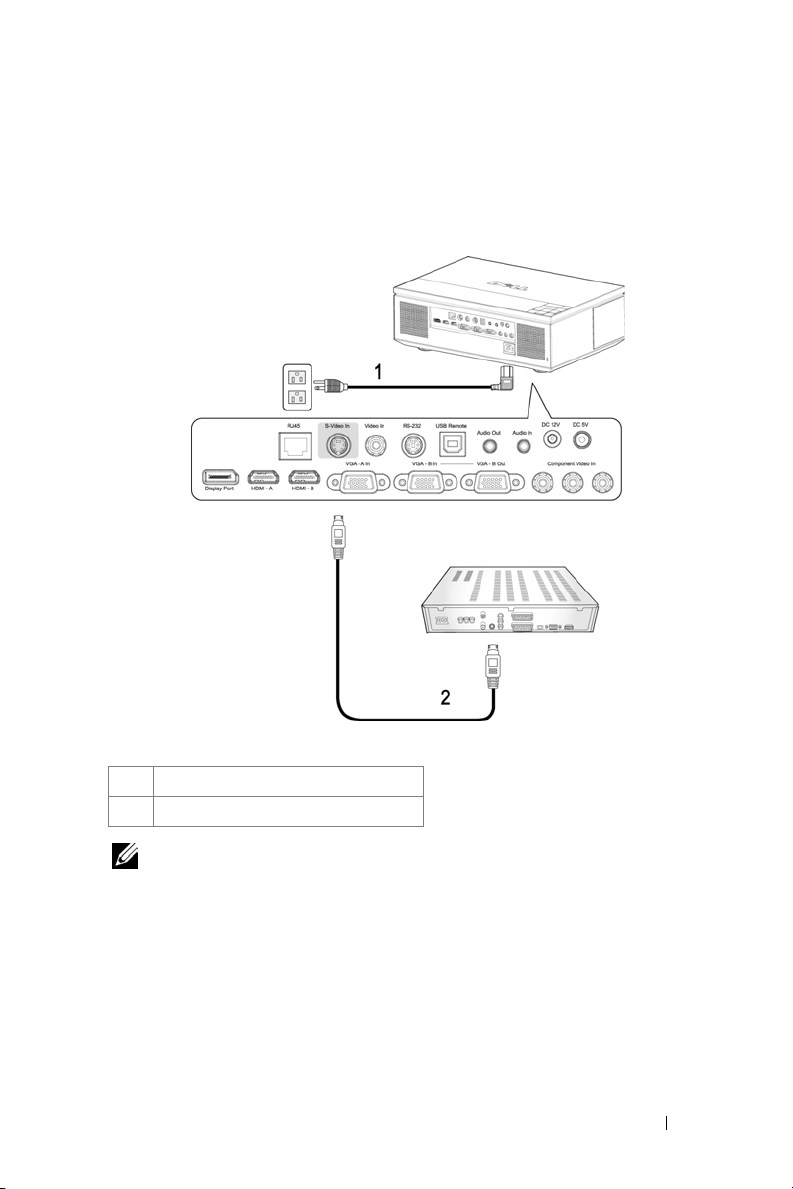
Connecting a DVD Player
Connecting a DVD Player Using an S-video Cable
1 Power cable
2 S-video cable
NOTE: The S-video cable is not provided by Dell. You can buy the S-Video
Extension (50ft/100ft) cable from the Dell website.
Connecting Your Projector 14
Page 15
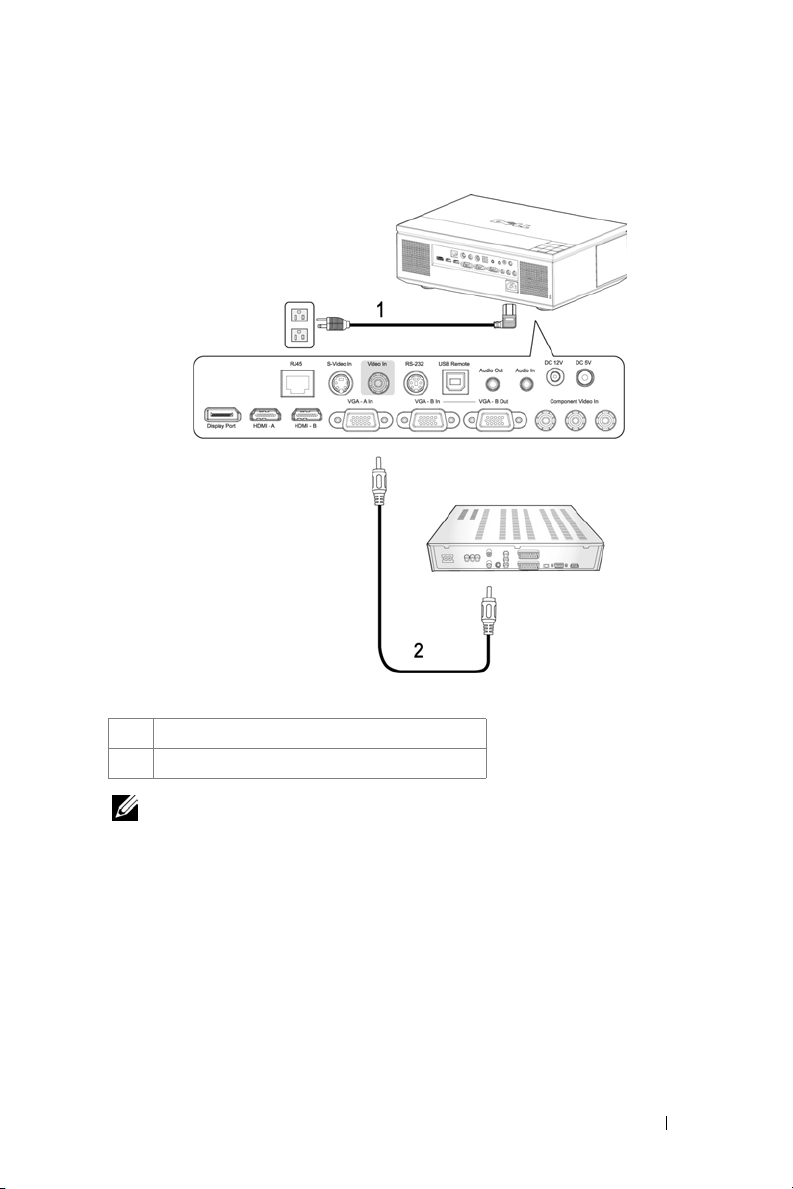
Connecting a DVD Player Using a Composite Cable
1 Power cable
2 Composite video cable
NOTE: The Composite cable is not provided by Dell. You can buy the Composite
Video Extension (50ft/100ft) cable from the Dell website.
Connecting Your Projector 15
Page 16
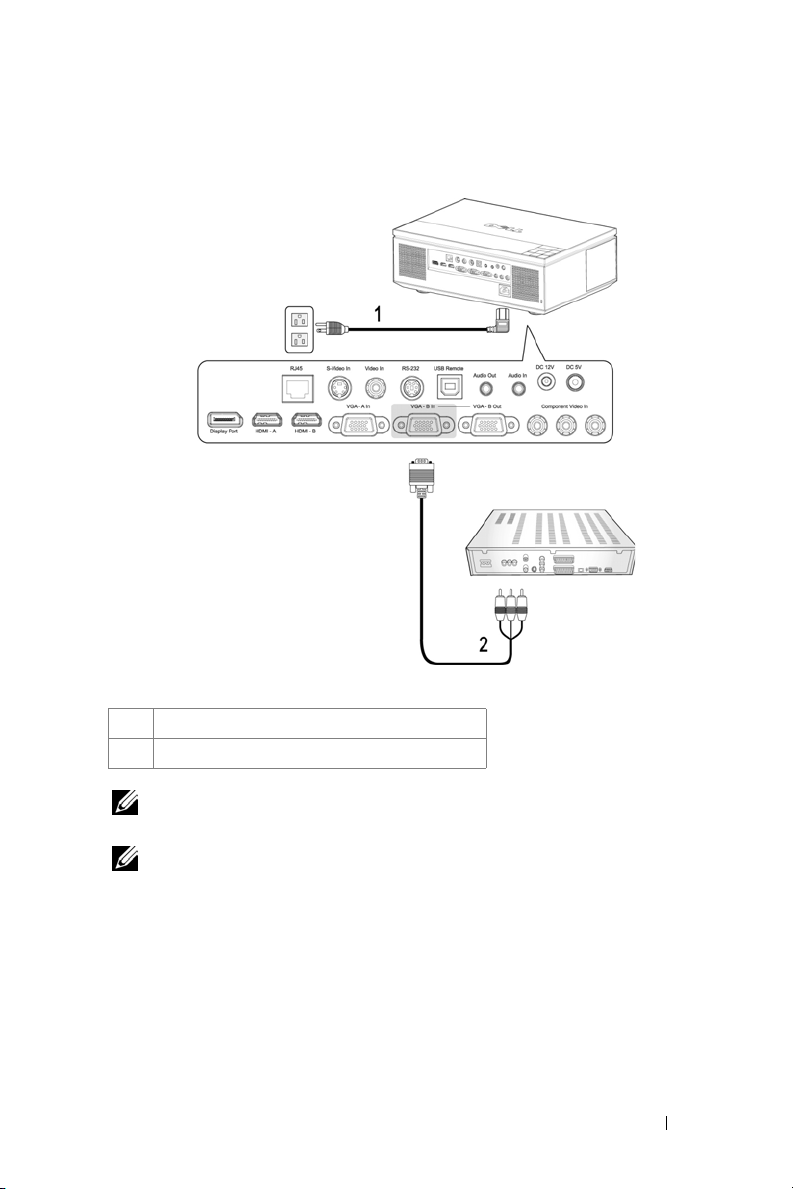
Connecting a DVD Player Using a Component (VGA to YPbPr) Cable
1 Power cable
2 VGA to YPbPr cable
NOTE: The VGA to YPbPr cable is not provided by Dell. You can buy the VGA to
YPbPr Extension (50ft/100ft) cable from the Dell website.
NOTE: You can connect the component cable to either VGA-A Input or VGA-B
Input.
Connecting Your Projector 16
Page 17
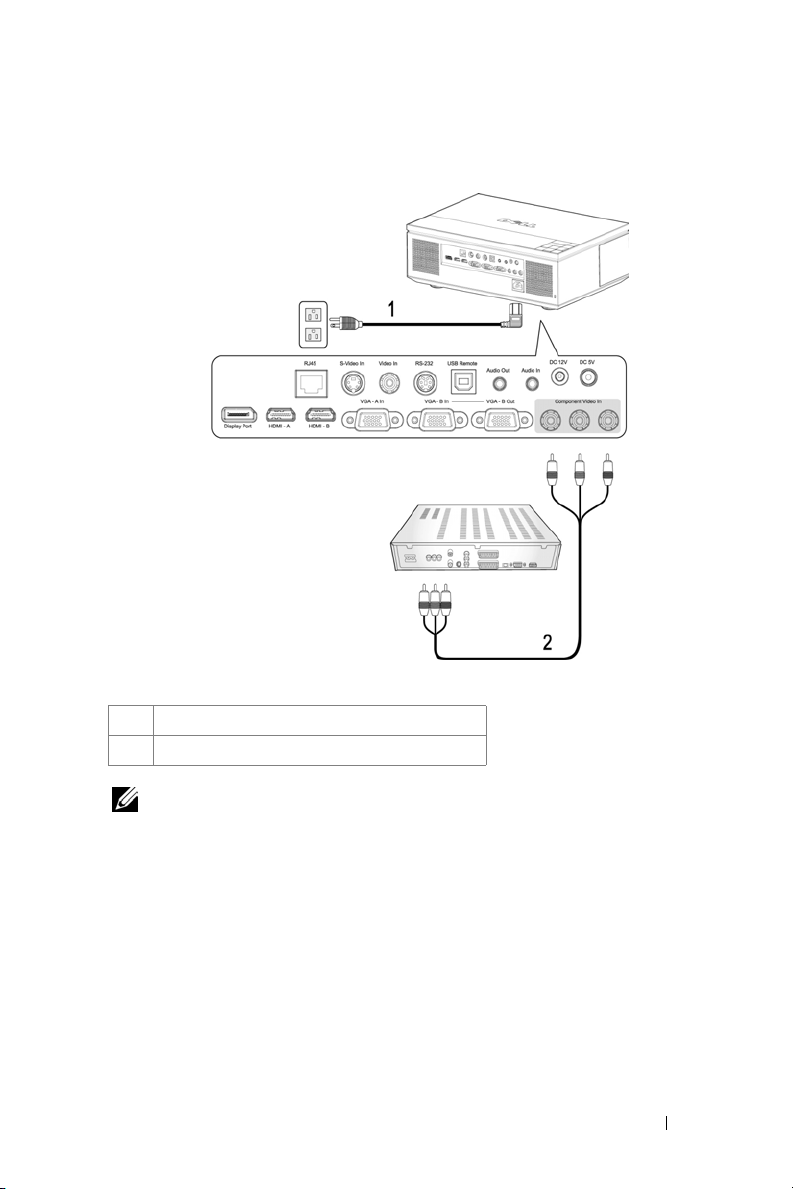
Connecting a DVD Player Using a Component (YPbPr to YPbPr) Cable
1 Power cable
2 YPbPr to YPbPr cable
NOTE: The YPbPr to YPbPr cable is not provided by Dell.
Connecting Your Projector 17
Page 18
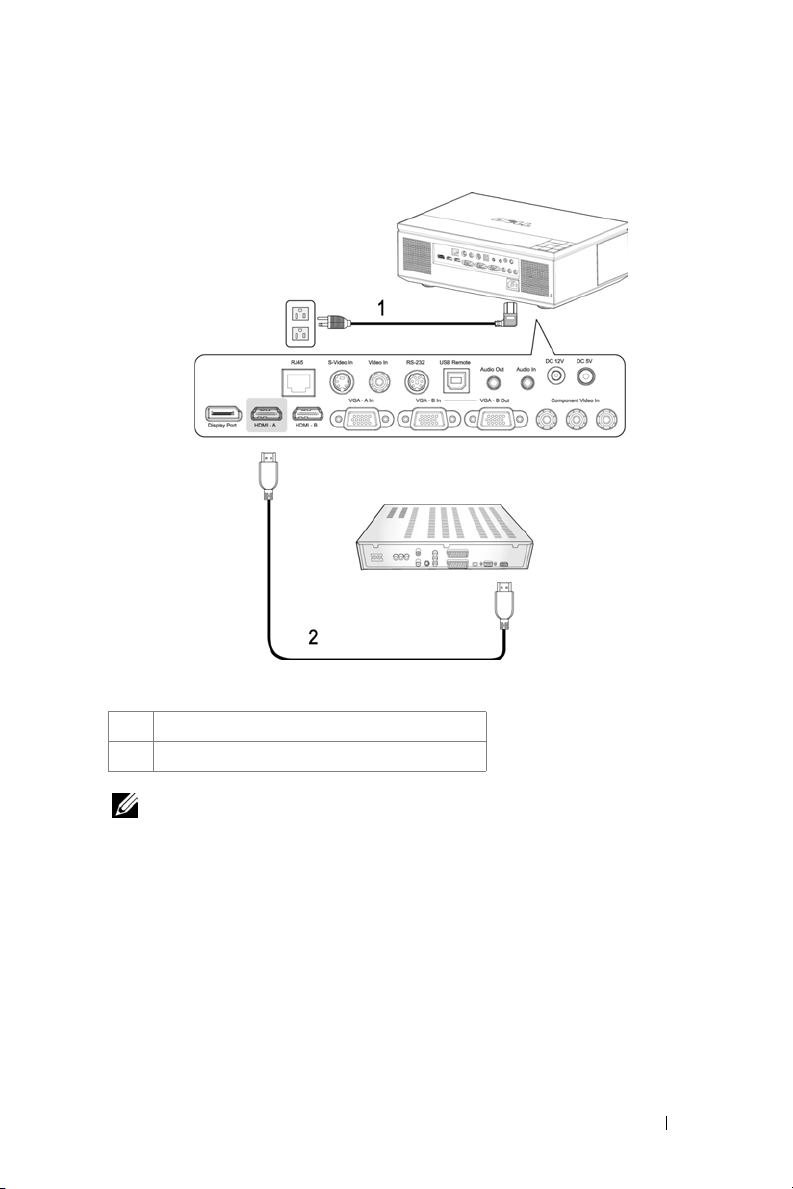
Connecting a DVD Player Using an HDMI Cable
1 Power cable
2 HDMI cable
NOTE: The HDMI cable is not provided by Dell.
Connecting Your Projector 18
Page 19
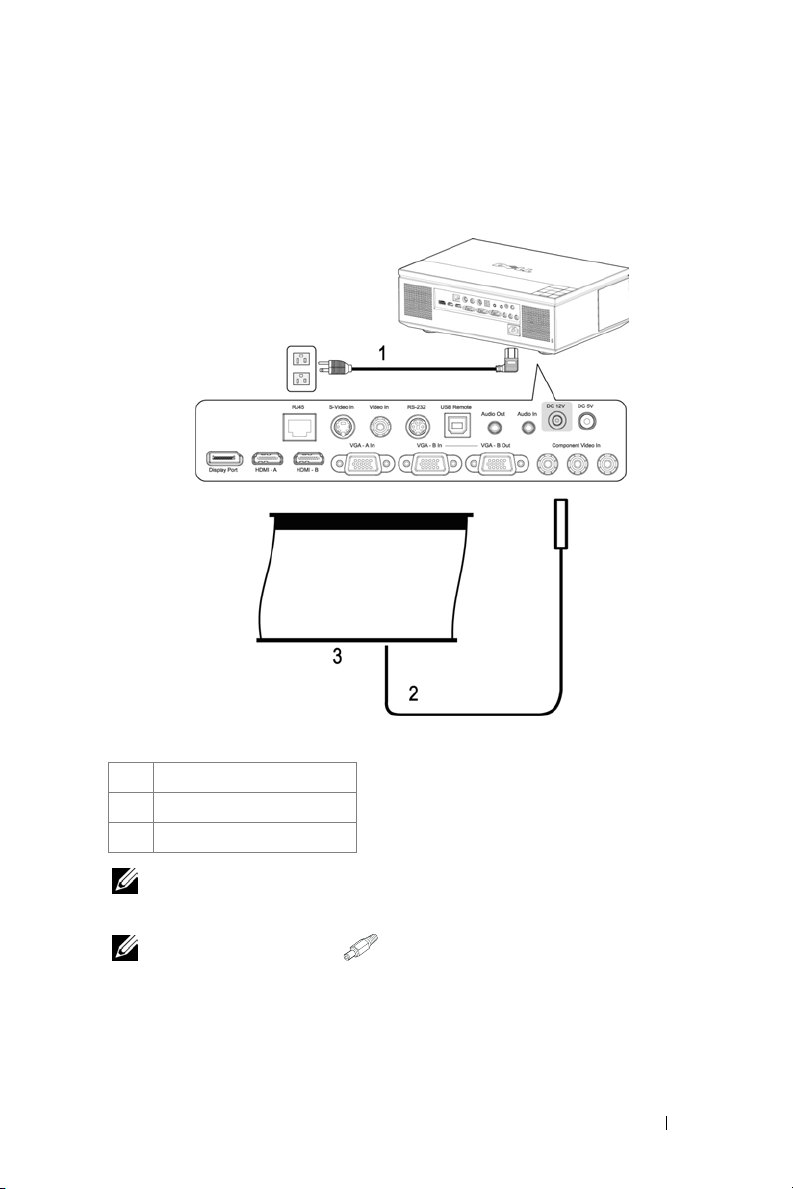
Professional Installation Options
Installation for Driving Automatic Screen
1 Power cable
2 12V DC power cable
3 Automatic screen
NOTE: The 12V DC power cable is not provided by Dell.
The 12V DC power cable has to be connected
NOTE: Use a 12V DC plug with a dimension 1.7mm (ID) x 4.00mm (DD) x
9.5 mm (shaft) to connect the automatic screen with the projector.
Connecting Your Projector 19
to the DC 12V jack.
Page 20

Connecting a Commercial RS232 Control Box
1Power cable
2 RS232 cable
3 Commercial RS232 control box
NOTE: The RS232 cable is not provided by Dell. Consult a professional installer
for the cable and RS232 remote control software.
Connecting Your Projector 20
Page 21

3
Using Your Projector
Turning Your Projector On
NOTE: Turn on the projector before you turn on the source. The Power button
light blinks blue until it is pressed.
1
Remove the lens cap.
CAUTION: The lens cap must be removed before turning on the projector.
Otherwise, the metal plate inside the lens cap will become very hot and may
cause injury if touched.
2
Connect the power cable and the appropriate signal cables. For information about
connecting the projector, see "Connecting Your Projector" on page 8.
3
Press the
Power
4
Turn on your source (computer, DVD player, etc.). The projector automatically
detects your source.
Source button on the remote control or control panel to select the desired source.
5
The Dell Logo will continue for 30 seconds while powered on.
If the "Searching for signal..." message appears on the screen, ensure that the
appropriate cables are securely connected.
Power
button (see "Using the Control Panel" on page 25 to locate the
button).
NOTE: If you have multiple sources connected to the projector, press the
Turning Your Projector Off
NOTICE: Unplug the cables from the projector after properly shutting down as
explained in the following procedure.
1
Press the
2
Press the
seconds.
3
To quickly turn off the projector, press the Power button while the projector’s
cooling fans are still running.
internal temperature to stabilize.
4
Disconnect the power cable from the electrical outlet and the projector.
Power
button.
Power
button again. The cooling fans will continue to operate for 120
NOTE: Before you turn on the projector again, wait for 60 seconds to allow the
Using Your Projector 21
Page 22

NOTE: If you press the Power button while the projector is running, the "Press
Power Button to Turn off Projector" message appears on the screen. To clear the
message, press the Menu
message disappears after 10 seconds.
button on the control panel or ignore the message; the
Adjusting the Projected Image
Raising the Projector Height
1
Press the
2
Raise the projector to the desired display angle, and then release the button to
lock the elevator foot into position.
3
Use the tilt adjustment wheel to fine-tune the display angle.
Lowering the Projector Height
1
Press the
2
Lower the projector, and then release the button to lock the elevator foot into
position.
Elevator
button.
CAUTION: Support the projector properly and do not place you hand near the
elevator foot when pressing the elevator button.
Elevator
button.
1 Elevator button
2 Elevator foot
3 Tilt adjustment wheel
Using Your Projector 22
Page 23

Adjusting the Projector Zoom and Focus
1
Open the side door of the projector.
CAUTION: To avoid damaging the projector, ensure that the side door is fully
closed and the elevator foot is fully retracted before moving the projector.
2
Unlock the lens shift lock, before you adjust the lens shift.
3
Turn the vertical/horizontal lens shift knob to shift the lens.
4
After adjusting the lens shift, lock the lens shift lock.
5
Pull the zoom ring adjustment up and down to zoom in and out.
6
Rotate the focus ring adjustment until the image is clear. The projector focuses at
distances ranging between 3.28 ft to 39.37 ft (1.0m to 12.0m).
7
Close the side door of the projector.
2
1
45
3
6
1 Side door
2 Vertical lens shift knob
3 Lens shift lock
4 Horizontal lens shift knob
5 Zoom ring
6 Focus ring
Using Your Projector 23
Page 24

Adjusting Projection Image Size
Using Your Projector 24
Page 25

Max. 25.1"
11
10
12
Screen
(Diagonal)
(WxH)
Screen
Size
(WxH)
Distance 3.28' (1.0m) 11.15' (3.4m) 18.04' (5.5m) 25.26' (7.7m) 32.15' (9.8m) 39.37' (12.0m)
* This graph is for user reference only.
(63.7cm)
Min. 20.91"
(53.1cm)
Max.
21.3"X 13.3" 72.4" X 45.2" 117.0" X 73.1" 163.9" X 102.3" 208.6" X 130.2" 255.4" X 159.4"
(54.1cm X
33.7cm)
Min.
17.7" X 11.1" 60.3" X 37.7" 97.5" X 60.9" 136.5" X 85.3" 173.7" X 108.6" 212.7" X 133.0"
(45.0cm X
28.12cm)
85.3"
(216.6cm)
71.08"
(180.5cm)
(183.8cm X
114.7cm)
(153.1cm X
95.7cm)
138.0"
(350.5cm)
114.98"
(292.0cm)
(297.3cm X
185.6cm)
(247.7cm X
154.8cm)
193.2"
(490.6cm)
160.97"
(408.9cm)
(416.2cm X
259.8cm)
(346.7cm X
216.7cm)
245.8"
(624.5cm)
204.87"
(520.4cm)
(529.7cm X
330.7cm)
(441.3cm X
275.8cm)
301.0"
(764.6cm)
250.87"
(637.2cm)
(648.6cmX
404.9cm)
(540.3cm X
337.7cm)
Using the Control Panel
3
2
1
12
11
10
9
8
4
5
6
7
1 LAMP warning light •If the LAMP light is solid amber, replace the
lamp (See "LAMP" on page 38).
•If the LAMP light is blinking amber, the
projector automatically shuts down indicating a
system failure. If this problem persists, contact
Dell
™ (See "Contacting Dell™" on page 56).
Using Your Projector 25
Page 26

2 TEMP warning light
3 Power Allows you to turn the projector on and off. For
4 Volume Control Allows you to increase or decrease the volume.
5 Up / Keystone
adjustment
6 Right / Auto
Adjust
7 IR Receiver Point the remote control towards the IR receiver
8 Down / Keystone
adjustment
9 Menu Allows you to activate the OSD. Use
10 Left / Source Allows you to adjust the OSD setting. You can
• A solid amber TEMP light indicates that the
projector, lamp, or lamp driver are overheated.
The display automatically shuts down. Turn the
display on again after the projector cools down.
If the problem persists, contact Dell
"Contacting Dell™" on page 56)
• A blinking amber TEMP light indicates that a
projector fan or color wheel have failed and the
projector automatically shuts down. If the
problem persists, contact Dell
"Contacting Dell™" on page 56)
more information, see "Turning Your Projector
On" on page 21 and "Turning Your Projector Off"
on page 21.
Allows you to select options from the On Screen
Display (OSD) menu. You can also use this
button to adjust the image distortion caused by
tilting the projector.
Allows you to adjust the OSD setting. You can
also synchronize the projector to the input
source. Auto Adjust does not operate if the onscreen display (OSD) is displayed.
and press a button.
Allows you to select options from the On Screen
Display (OSD) menu. You can also use this
button to adjust the image distortion caused by
tilting the projector.
and the Menu button to navigate through the
OSD.
also use the button to toggle through Digital
RGB, Analog RGB, Composite, Component, and
S-video sources when multiple sources are
connected to the projector.
™ (See
.
™ (See
.
Using Your Projector 26
Page 27

11 Enter Allows you to confirm a selected OSD option.
20
12 Brightness and
Contrast Control
Allows you to adjust the brightness and contrast
values.
Using the Remote Control
11
12
13
14
15
16
17
18
19
20
1
2
3
4
5
6
7
8
9
10
Using Your Projector 27
Page 28

1 Power Turns the projector on and off. For more
information, see "Turning Your Projector On" on
page 21 and "Turning Your Projector Off" on
page 21.
Press and hold for 10 seconds to exit the lockup
state and go back to standby mode when
projector is in lockup state. (eg. Lamp error, over
heat etc.)
2 Enter Press to confirm the selection.
3 Right Press to adjust the OSD setting.
4 Down Press to select OSD items.
5 Aspect Ratio Press to change the aspect ratio of a displayed
image.
6 Page up Press to move to the previous page.
7 Mute Press to mute or un-mute the projector speaker.
8 Page down Press to move to the next page.
9 Video mode The Dell 7609WU projector has preset
configurations that are optimized for displaying
data (PC Graphics) or videos (movies, games,
etc.). Press the Video Mode button to toggle
between Presentation mode, Bright mode,
Movie mode, sRGB, or CUSTOM mode (for the
user to set up and save preferred settings).
Pressing the Video Mode button once will show
the current display mode. Pressing the Video
Mode button again will allow the projector to
switch between display modes.
10 Blank screen Press to hide / un-hide the image.
11 Up Press to select OSD items.
12 Left Press to adjust the OSD setting.
13 Menu Press to activate the OSD.
14 Volume up Press to increase the volume.
15 Laser Aim the remote control at the screen, press and
hold the laser button to activate the laser light.
16 Volume down Press to decrease the volume.
Using Your Projector 28
Page 29

17 Keystone
adjustment
18 Source Press to switch between Digital RGB, Analog
19 Auto adjust Press to synchronize the projector to the input
20 Keystone
adjustment
Press to adjust image distortion caused by tilting
the projector. (±30 degrees)
RGB, Composite, S-video and Component
sources.
source. Auto adjust does not operate if the OSD
(On-Screen Display) is displayed.
Press to adjust image distortion caused by tilting
the projector. (±30 degrees)
Using the On-Screen Display
The projector has a multi-language On-Screen Display (OSD) that can be
displayed with or without an input source present.
To navigate through the tabs in the Main menu, press the or buttons on
your projector’s control panel or remote control. To select a submenu, press the
Enter button on your projector’s control panel or remote control.
To select an option, press the or on your projector’s control panel or
remote control. When an item is selected, the color changes to dark blue. Use
or on the control panel or remote control to adjust the settings.
To go back to the Main menu, go to the Back tab and press the Enter button on
the control panel or the remote control.
To exit the OSD, go to the EXIT tab and press the Enter button or press the
Menu button directly on the control panel or the remote control.
Main Menu
INPUT SELECT
The Input Select menu allows you to select your projector’s input source.
Using Your Projector 29
Page 30

AUTO SOURCE—Select On (the
default option) to autodetect the
available input signals. If you press
the Source button when the
projector is on, it automatically
finds the next available input signal.
Select Off to lock the current input
signal. If you press the Source
button when the Auto Source mode
is set to Off, you can manually select
the input signal.
VGA-A—Press Enter to detect the
VGA-A signal.
VGA-B—Press Enter to detect the
VGA-B signal.
IDEO—Press Enter to detect the
S-V
S-Video signal.
OMPOSITE VIDEO—Press Enter to detect the Composite Video signal.
C
OMPONENT—Press Enter to detect the Component Video signal.
C
ISPLAYPORT—Press Enter to detect the DisplayPort signal.
D
HDMI-A—Press Enter to detect the HDMI-A signal.
HDMI-B—Press Enter to detect the HDMI-B signal.
AUTO-ADJUST
Auto Adjust automatically adjusts the
projector's FREQUENCY and
TRACKING in PC mode. While
Auto Adjustment is in progress, the following message appears on the screen,
"Auto Adjustment in Progress...".
Using Your Projector 30
Page 31

SET UP
It includes H. Keystone, V. K e y s tone , Auto Keystone, Projector Mode, Aspect
Ratio, Network Settings, and Projector Info.
H. KEYSTONE—Adjusts the image distortion caused by horizontal shifting of the
projector orientation.
EYSTONE—Adjusts the image distortion caused by tilting the projector.
V. K
UTO KEYSTONE—Select On to enable the auto correction for vertical image
A
distortion caused by tilting the projector. Select Off to disable the auto correction.
ROJECTOR MODE—Allows you to select the projector mode, depending upon how
P
the projector is mounted.
• Front Projection-Desktop — This is the default option.
• Front Projection-Ceiling Mount — The projector turns the image upside
down for ceiling-mounted projection.
• Rear Projection-Desktop — The projector reverses the image so that you can
project the image from behind a translucent screen.
• Rear Projection-Ceiling Mount — The projector reverses and turns the
image upside down. You can project the image from behind a translucent screen
with a ceiling-mounted projection.
ASPECT RATIO—Allows you to set the aspect ratio.
• Original — The input source scales to fit the screen while keeping the aspect
ratio of the input source.
Using Your Projector 31
Page 32

• 4:3 — The input source scales to fit the height of the screen and projects a
4:3 image.
• Wide — The input source scales to fit the width of the screen to project a
wide screen image.
NETWORK SETTINGS—Allows you to manage the network configuration. Press Enter
to open the Network Settings menu.
•DHCP—Select On to assign an IP address to the projector from a
Off
automatically. Select
• IP Address—Press
to assign an IP address manually.
Enter
to set up an IP address. Press
or to select the
DHCP
server
number position, or to change the number.
• Subnet Mask—Press
to set up a subnet mask number. Press
or to
Enter
select the number position, or to change the number.
Enter
•Gateway—Press
projector. Press
to set the default gateway of the network connected to the
or to select the number position, or to change the
number.
• DNS—Type in the IP address of the DNS server on the network connected to the
projector. 12 numeric characters are used.
Enter
•Apply Change—Press
• Reset Network—Press
•Network—
DC 5V P
VGA L
Select On to
OWER—Select this option to turn the DC 5V power On or Off.
OOP THROUGH—Select this option to turn the VGA Loop through On or Off.
to confirm the settings.
Enter
to reset to the default settings.
activate and
Off to
deactivate network connections
.
Using Your Projector 32
Page 33

PROJECTOR INFO—Displays the projector model name, the present input source and
the projector serial number (PPID#).
PICTURE (in PC Mode)
Using the Picture menu, you can adjust the display settings of your projector. The
Picture menu provides the following options
:
BRIGHTNESS—Use or
ONTRAST—Use or
C
OLOR TEMP—Allows you to adjust the color temperature. The screen appears
C
to
adjust the brightness of the image.
to
adjust the display contrast.
cooler at higher color temperatures and warmer at lower color temperatures.
OLOR ADJUST—Allows you to manually adjust the colours red, green, and blue.
C
When you adjust the values in the Color Adjust menu, the Custom mode is
activated. The values are saved in the Custom mode.
Using Your Projector 33
Page 34

PICTURE (in Video Mode)
Using the Picture menu, you can adjust the display settings of your projector. The
Picture menu provides the following options:
B
RIGHTNESS—Use or
ONTRAST—Use or
C
OLOR TEMP—Allows you to adjust the color temperature. The screen appears
C
cooler at higher color temperatures and warmer at lower color temperatures.
OLOR ADJUST—Allows you to manually adjust the colours red, green, and blue.
C
When you adjust the values in the Color Adjust menu, the Custom mode is
activated. The values are saved in the Custom mode.
ATURATION—Allows you to adjust the video source from black and white to fully
S
saturated color. Press to decrease the amount of color in the image and to
increase the amount of color in the image (Selectable for S-Video and Composite
video signals only).
HARPNESS—Allows you to adjust the image sharpness. Press
S
sharpness and
to
TINT—Press to increase the amount of green in the image and to increase
the amount of red in the image (Selectable for S-Video and Composite video
signals only).
to
adjust the brightness of the image.
to
adjust the display contrast.
increase the sharpness.
to decrease the
Using Your Projector 34
Page 35

DISPLAY (in PC Mode)
Using the Display menu, you can adjust the display settings of your projector. The
Display menu provides the following options:
IDEO MODE—Allows you to optimize the projector’s display mode:
V
Presentation, Bright, Movie, sRGB (provides a more accurate color
representation), and Custom (set your preferred settings for these two options). If
you adjust the settings for White Intensity or Degamma, the projector
automatically switches to Custom.
IGNAL TYPE—Allows you to manually select the signal type: RGB, YCbCr, or YPbPr.
S
OOM—Press to digitally magnify an image up to 8 times on the projection
Z
screen and press to reduce the zoomed image (for single display).
OOM NAVIGATION—Press to navigate the projection screen.
Z
HITE INTENSITY—Set 0 to maximize the color reproduction and 10 to maximize
W
the brightness.
EGAMMA—Allows you to adjust among the 4 preset values (1, 2, 3, 4) to change
D
the color performance of the display.
ORIZONTAL POSITION—Press
H
image to the right.
to move the image to the left and to move the
Using Your Projector 35
Page 36

VERTICAL POSITION—Press
to move the image down and to move the image
up.
FREQUENCY—Allows you to change the display data clock frequency to match the
frequency of your computer graphics card. If you see a vertical flickering wave, use
Frequency control to minimize the bars. This is a coarse adjustment.
T
RACKING—Allows you to synchronize the phase of the display signal with the
graphic card. If you experience an unstable or flickering image, use Tra c ki n g to
correct it. This is a fine adjustment.
DISPLAY (in Video Mode)
Using the Display menu, you can adjust the display settings of your projector. The
Display menu provides the following options:
IDEO MODE—Allows you to optimize the projector’s display mode:
V
Presentation, Bright, Movie, sRGB (provides a more accurate color
representation), and Custom (set your preferred settings for these two options). If
you adjust the settings for White Intensity or Degamma, the projector
automatically switches to Custom.
IGNAL TYPE—Manually select the signal type: RGB, YCbCr, or YPbPr.
S
OOM—Press to digitally magnify an image up to 8 times on the projection
Z
screen and press to reduce the zoomed image (for single display).
OOM NAVIGATION—Press to navigate the projection screen.
Z
HITE INTENSITY—Set 0 to maximize the color reproduction and 10 to maximize
W
the brightness.
EGAMMA—Adjust among the 4 preset values (1, 2, 3, 4) to change the color
D
performance of the display.
Using Your Projector 36
Page 37

PIP SETTINGS
NOTE: When swapping the foreground and background displays, the smallest
screen size of foreground display will vary depending on the different
combinations of signal sources for PIP.
PIP/PBP I
function.
PIP/PBP S
depending on the current primary input source. To see the possible combination
of the sources, refer to page 54.
PIP S
PIP P
MAGE—Select On to enable the picture-in-picture display; select
On to enable the picture-by-picture display. Select Off to disable the
OURCE—The possible PIP/PBP source is available in the OSD selection
IZE—Adjusts the image size of the PIP display.
OSITION—Changes the PIP position to the four different corners of the display.
Using Your Projector 37
Page 38

LAMP
Using the Lamp menu, you can adjust the display settings of your projector. The
Lamp menu provides the following options:
AMP HOUR—Displays the operating hours since the last lamp timer reset.
L
OWER SAVING—Select Yes to set the Power Saving delay period. The delay period is
P
the time that you want the projector to wait without an input signal. By default,
the delay period is set to 120 minutes. However, you can set this to 5, 15, 30, 45,
60, or 120 minutes.
If an input signal is not detected during the delay period, the projector turns off
the lamp and goes into power saving mode. If an input signal is detected when the
projector is in power saving mode, the projector automatically turns on. If an input
signal is not detected within two hours, the projector switches from Power Saving
mode to Power Off mode. To turn on the projector press the Power button.
CO MODE—Select On to use the lamp at a lower power level (264 Watts), which
E
may provide longer lamp life, quieter operation, and dimmer luminance output on
the screen. Select Off to operate at normal power level (300 Watts).
AMP RESET—After you install a new lamp, select Yes to reset the lamp timer.
L
UICK SHUTDOWN—Select Ye s to turn off the projector with a single press of the
Q
Power button. This function allows the projector to quick power off with an
accelerated fan speed.
NOTE: Slightly higher acoustic noise is expected during quick power off.
Using Your Projector 38
Page 39

LANGUAGE
The Language menu allows you to set the language for the OSD.
Using Your Projector 39
Page 40

OTHERS
AUDIO SETTINGS—Press
Enter
to open the Audio Settings menu
.
Using Your Projector 40
Page 41

• Audio Source—Select either
HDMI, Audio (Audio In)
, or
DisplayPort
as the
audio source for use.
•Volume—
Press to decrease the volume
and
to increase the volume.
• Mute—Allows you to mute the sound.
• Balance—Use
•Bass—Use
•Treble—Use
or to adjust the left and right speaker balance
or to adjust the bass tones
or to adjust the treble tones
.
.
.
CLOSED CAPTION—Select On to deliver closed caption content to accommodate the
hearing-impaired. Select Off to disable closed caption.Select a suitable caption
channel from CC1 ~ CC4 and Text1 ~ Text4.
NOTE: Closed caption is only supported for input signals of S-Video and
Composite Video.
USTOMIZED SCREEN —Press Enter to pop up a Customized Screen menu. Input in a
C
source then press Enter and select Yes . The projector will capture the screen image
as a My Customized logo. This screen replaces all the original screens with the
Dell logo. You can recover the default screen by selecting Dell Logo on the pop-up
screen.
ENU LOCK—Select On to enable the Menu Lock and hide the OSD menu. Select
M
OFF to disable the Menu Lock and display the OSD menu.
NOTE: If the OSD disappears while you disable Menu Lock, press the Menu
button on the projector’s control panel or the remote control for 15 seconds, and
then disable the function.
ENU TIMEOUT—Allows you to adjust the time for an OSD Timeout. By default,
M
the OSD disappears after 30 seconds of non-activity.
ENU POSITION—Allows you to select the position of the OSD menu on the screen.
M
Using Your Projector 41
Page 42

MENU TRANSPARENCY—Select to change the transparency level of the OSD
background.
ASSWORD—When Password Protect is enabled, a Password Protect screen
P
requesting you to enter a password will be displayed when the power for the
projector is first turned on. By default, this function is disabled. You can enable
this feature by using the Password menu. This password security feature will be
activated the next time you turn on the projector and you will be asked to enter
the projector's password:
You can use the following steps to enable the Password Protect feature and set a
password. The last step (step 3) describes how you can disable the password.
First time password input request:
1
a
Go to
Others
menu, press
Enter
and then select
Password Enab le
to enable the password setting.
b
Enabling the Password function will pop up a character screen. Key
in a 4-digit character code (letters and/or numbers) on the screen
and press the
c
To confirm, enter the password again.
Enter
button.
Using Your Projector 42
Page 43

d
If the password verification is successful, you can resume accessing
the projector's functions and its utilities.
2
If you have entered an incorrect password, you will be given another
two chances to enter the correct password. After three invalid attempts,
the projector will automatically turn off.
NOTE: If you forget your password, contact
page 56) or contact qualified service personnel.
3
To cancel the password function, select
Dell
™ (see "Contacting Dell™" on
Off
and enter the password to
disable the function.
CHANGE PASSWORD—Key in the original password, then enter the new password and
confirm the new password again.
EST PATTERN—Select On to activate the built-in Test Pattern for self-testing on
T
focus and resolution. Select Off to disable the function.
ACTORY RESET —Select
F
Reset items include both computer sources and video source settings.
On
to reset the projector to its factory default settings.
Using Your Projector 43
Page 44

4
Troubleshooting Your Projector
If you experience problems with your projector, see the following troubleshooting
tips. If the problem persists, contact Dell™. See "Contacting Dell™" on page 56.
Problem Possible Solution
No image appears on the
screen
• Ensure that the lens cap is removed and the
projector is turned on.
• Ensure the external graphics port is enabled.
™
If you are using a Dell
press (Fn+F8). For other
computers, see your respective
documentation.
• Ensure that all the cables are securely
connected. See "Connecting Your Projector"
on page 8.
• Ensure that the pins of the connectors are
not bent or broken.
• Ensure that the lamp is securely installed
(see "Changing the Lamp" on page 48).
Test Pa tte r n
•Use
Ensure that the colors of the test pattern are
correct.
portable computer,
in the
Others
menu.
Troubleshooting Your Projector 44
Page 45

Problem
Partial, scrolling, or
incorrectly displayed image
(continued)
Possible Solution
1
Press the
(continued)
Auto Adjust
button on the remote
control or the control panel.
2
If you are using a Dell™ portable computer,
set the resolution of the computer to WXGA
(1280 x 800) or XGA (1024 x 768):
a
Right-click the unused portion of your
Windows desktop, click
then select
b
Verify that the setting is 1280 x 800 or
1024 x 768 pixels for the external monitor
Settings
tab.
Properties
and
port.
c
Press (Fn+F8).
If you experience difficulty in changing
resolutions or your monitor freezes, restart all
the equipment and the projector.
If you are not using a Dell™ portable
computer, see your documentation.
If problem persists, upgrade your computer
graphic card driver (video driver) to its latest
version and test again with projector.
The screen does not display
your presentation
If you are using a Dell™ portable computer,
press
(Fn+F8)
.
Image is unstable or flickering Adjust the tracking in the OSD Display sub-
menu (in PC Mode only).
Image has vertical flickering
bar
Image color is incorrect
Adjust the frequency in the OSD Display submenu (in PC Mode only).
• If the display receives the wrong signal
output from the graphics card, please set the
signal type to
Test Pa tte r n
•Use
RGB
in the OSD
in the
Others
Display
menu.
tab.
Ensure that the colors of the test pattern are
correct.
Image is out of focus 1
Adjust the focus ring on the projector lens.
2
Ensure that the projection screen is within
the required distance from the projector
(3.28 ft [1 m] to 39.37 ft [12 m]).
Troubleshooting Your Projector 45
Page 46

Problem
The image is stretched when
displaying a 16:9 DVD
Image is reversed Select Set Up from the OSD and adjust the
Lamp is burned out or makes
a popping sound
LAMP light is solid amber If the LAMP light is solid amber, replace the
LAMP light is blinking amber If the LAMP light and the Power light are
TEMP light is solid amber The projector is overheated and the display
TEMP light is blinking amber A projector fan has failed and the projector
(continued)
Possible Solution
The projector automatically detects the input
signal format. It will maintain the aspect ratio
of the projected image according to the input
signal format with an Original setting.
If the image is still stretched, adjust the aspect
ratio in the
projector mode.
When the lamp reaches its end of life, it may
burn out and may make a loud popping sound.
If this occurs, the projector does not turn back
on. To replace the lamp, see "Changing the
Lamp" on page 48.
lamp.
blinking amber, this means that the lamp
driver has failed and the projector will
automatically shut down.
If the LAMP light is blinking amber and the
Power light is solid blue, this means that the
color wheel has failed and the projector will
automatically shut down.
Unplug the power cable after 3minutes and
then turn the display on again. If this problem
persists, contact Dell™. (See "Contacting
Dell™" on page 56)
automatically shuts down. Turn the display on
again after the projector cools down. If the
problem persists, contact Dell™. (See
"Contacting Dell™" on page 56)
will automatically shut down. If the problem
persists, contact Dell™. (See "Contacting
Dell™" on page 56)
(continued)
Set Up
menu in the OSD.
Troubleshooting Your Projector 46
Page 47

Problem
The OSD does not appear on
the screen
The remote control is not
operating smoothly or works
only within a limited range
(continued)
Possible Solution
Try to press the Menu button on the panel or
the remote control for 15 seconds to unlock
the OSD. Check the Menu Lock "Menu
Lock" on page 41.
The battery may be low. Check if the laser
beam transmitted from the remote is too dim.
If so, replace the batteries with two new AAA
batteries.
(continued)
Troubleshooting Your Projector 47
Page 48

Changing the Lamp
The following message appears on the screen when your projector lamp is
approaching its end of life and needs to be changed:
Lamp is approaching the end of its useful life in full power operation.
Replacement suggested! Visit www.dell.com/lamps
CAUTION: Before you begin any of the procedures in this section, follow the
Safety Instructions as described on page 7.
To replace the lamp:
1
Turn off the projector and disconnect the power cable.
CAUTION: The lamp becomes very hot when in use. Do not attempt to replace
the lamp until the projector has been allowed to cool down for at least 30
minutes.
2
Let the projector cool for at least 30 minutes.
3
Loosen the two screws that secure the lamp cover, and remove the cover.
CAUTION: Do not touch the projector lamp or the lamp glass at any time.
Projector lamps are very fragile and may shatter if touched.
CAUTION: If the lamp shatters, remove all the broken pieces from the
projector and dispose or recycle according to state, local, or federal law. For
more information see - www.dell.com/hg.
4
Loosen the two screws that secure the lamp.
5
Pull the lamp up by its metal handle.
6
Replace with the new lamp.
7
Tighten the two screws that secure the lamp.
8
Replace the lamp cover and tighten the two screws.
Troubleshooting Your Projector 48
Page 49

9
Reset the lamp usage time by selecting "Yes" for Lamp Reset in the OSD Lamp
tab. (See "LAMP" on page 38.)
CAUTION: Lamp Disposal (for the US only)
LAMP(S) INSIDE THIS PRODUCT CONTAIN MERCURY AND MUST BE
RECYCLED OR DISPOSED OF ACCORDING TO LOCAL, STATE OR FEDERAL
LAWS. FOR MORE INFORMATION, GO TO WWW.DELL.COM/HG OR CONTACT
THE ELECTRONIC INDUSTRIES ALLIANCE AT WWW.EIAE.ORG. FOR LAMP
SPECIFIC DISPOSAL INFORMATION CHECK WWW.LAMPRECYCLE.ORG.
Troubleshooting Your Projector 49
Page 50

Specifications
Light Valve 0.96" WUXGA DMD Type A,
DarkChip™3
Brightness 3850 ANSI Lumens (Max.)
Contrast Ratio 2700:1 Typical (Full On/Full Off)
Uniformity 85% Typical (Japan Standard - JBMA)
Number of Pixels 1920x 1200 (WUXGA)
Displayable Color Up to 1.07B colors (with Dithering)
Color Wheel Speed 2X
Projection Lens F-Stop: F/ 2.6~2.9
Focal length, f=39.12~46.94 mm
1.2X manual Zoom Lens
Projection Screen Size 20.9-301.0 inches (diagonal)
Projection Distance 3.28~39.37 ft (1 m~12 m)
Video Compatibility Composite Video, S-Video, NTSC
(J/M/ 4.43MHz), PAL (B/D/G/H/I/M/N/
Nc/60), SECAM (B/D/G/K/K1/L),
HDMI, and Component video
(1080i/p, 720p, 576i/p, 480i/p)
compatibility
Composite video, Component video
(via VGA and YPbPr RCA), S-video,
and HDMI capability
Power Supply Universal AC90-264 50/60 Hz with
PFC input
Power Consumption 454 watts in full mode, 405 watts in eco
mode
Audio 2 speakers, 5 watt RMS
5
Specifications 50
Page 51

Noise Level 35 dB(A) Full-on mode, 32 dB(A) Eco
mode
Weight 13.4 lbs (6.08 kg)
Dimensions (W x D x H) External 17.0 x 11.42 x 5.31 ± 0.04
inches (432 x 290 x 135± 1 mm)
o
Environmental Operating temperature: 5
(41
o
F- 95oF)
C - 35oC
Humidity: 80% maximum
o
Storage temperature: 0
C to 60oC
(32oF to 140oF)
Humidity: 90% maximum
Regulatory FCC, CE, UL, cUL, Nemko-GS, ICES-
003, GOST, NOM, SABS, SASO
I/O Connectors Power: AC power input socket
Computer input: two D-sub for
analog/component, HDTV input
signals
Computer output: one 15-pin D-sub
Video input: one composite video
RCA, one S-video, and one set of
component video RCA
Audio input: one phone jack (diameter
3.5 mm)
Audio output: one phone jack
(diameter 3.5 mm)
USB port: one USB slave for remote
mouse support
One mini-DIN RS232 for wired remote
control from PC
HDMI input: two HDMI connectors
for HDMI signals (HDCP compliant).
One DisplayPort connector for
DisplayPort signals
One RJ45 connector for networking
Specifications 51
Page 52

DC jack 12 volt@200mA output, relay
control for automatic projection screen
control
DC jack 5 volt@2.5A output, for
powering external devices
Lamp 264~300-watt user-replaceable lamp,
up to 2000 hours (up to 2500 hours in
eco mode)
NOTE: The actual operating life span of a projector lamp will vary according to
operating conditions and usage patterns. Usage of a projector in stressful
conditions which may include dusty environments, under high temperatures
and abrupt powering-off may result in a lamp's shortened operating life span or
possibly lamp failure. The lamp life specified for Dell's projectors refers to the
typical time under non-stressful operating conditions for more than 50% of a
sampling population to reduce to approximately 50% of the lamp's rated
brightness level. It is not the measure of time a lamp will cease light output.
Specifications 52
Page 53

RS232 Pin Assignment
RS232 Protocol
• Communication Settings
Connection settings Va l ue
Baud Rate: 19200
Data Bits: 8
Par it y No ne
Stop Bits 1
• Command types
To pop up the OSD menu and adjust the settings.
• Control command Syntax (From PC to Projector)
[H][AC][SoP][CRC][ID][SoM][COMMAND]
• Example: Power ON Command (Send low byte firstly)
--> 0xBE, 0xEF, 0x10, 0x05, 0x00, 0xC6, 0xFF, 0x11, 0x11, 0x01, 0x00, 0x01
• Control Commands List
To view the latest RS232 code, go to the Dell Support site at: support.dell.com.
Specifications 53
Page 54

PIP Combination Sources
VGA-A VGA-B Component HDMI-A HDMI-B DisplayPort
VGA-A
VGA-B
Component
HDMI-A
HDMI-B
DisplayPort
S-Video
/Composite
N o N o Ye s Ye s Ye s Yes Ye s
N o N o Ye s Ye s Ye s Yes Ye s
Ye s Ye s No Yes Yes Ye s Yes
Yes Yes Yes No No No Yes
Yes Yes Yes No No No Yes
Yes Yes Yes No No No Yes
Yes Yes Yes Yes Yes Yes No
S-Video
/Composite
Specifications 54
Page 55

Compatibility Modes (Analog/Digital)
Resolution
640X480 60 31.5
640X480 75 37.5
640X480 85 43.3
720X400 70.1 31.5
720X400 85 38
800X600 60.3 37.9
800X600 75 46.9
800X600 85.1 53.7
848X480 60 31
1024X768 60 48.4
1024X768 75 60
1024X768 85 68.7
1280X720 60 44.8
1280X768 60 47.8
1280X800 60 49.7
1280X1024 60 64
1280X1024 75 80
1280X1024 85 91.1
1360X768 60 47.7
1400X1050 60 65.3
1440X900 60 56
1600X1200 60 75
1680X1050 60 65.3
1920X1200-R 60 74
V. Frequency (Hz) H. Frequency (KHz)
Specifications 55
Page 56

Contacting Dell™
For customers in the United States, call 800-WWW-DELL (800-999-
3355).
NOTE: If you do not have an active Internet connection, you can find contact
information on your purchase invoice, packing slip, bill, or Dell product catalog.
Dell provides several online and telephone-based support and service
options. Availability varies by country and product, and some services may
not be available in your area. To contact Dell for sales, technical support,
or customer service issues:
1
Visit
support.dell.com
2
Verify your country or region in the
down menu at the bottom of the page.
3
Click
Contact Us
4
Select the appropriate service or support link based on your need.
5
Choose the method of contacting Dell that is convenient for you.
.
Choose A Country/Region
on the left side of the page.
drop-
Contacting Dell™ 56
Page 57

Appendix: Glossary
ANSI LUMENS —A standard for measuring the brightness. It is calculated by
dividing a square meter image into nine equal rectangles, measuring the lux (or
brightness) reading at the center of each rectangle, and averaging these nine
points.
SPECT RATIO —The most popular aspect ratio is 4:3 (4 by 3). Early television and
A
computer video formats are in a 4:3 aspect ratio, which means that the width of
the image is 4/3 times the height.
Brightness— The amount of light emitting from a display or projection display or
projection device. The brightness of the projector is measured by ANSI lumens.
Color Temperature— The color appearance of white light. Low color
temperature implies warmer (more yellow/red) light while high color temperature
implies a colder (more blue) light. The standard unit for color temperature is
Kelvin (K).
Component Video—A method of delivering quality video in a format that
consists of the luminance signal and two separate chrominance signals and are
defined as Y'Pb'Pr' for analog component and Y'Cb'Cr' for digital component.
Component video is available on DVD players.
Composite Video — A video signal that combines the luma (brightness), chroma
(color), burst (color reference), and sync (horizontal and vertical synchronizing
signals) into a signal waveform carried on a single wire pair. There are three kind of
formats, namely, NTSC, PAL and SECAM.
Compressed Resolution— If the input images are of higher resolution than the
native resolution of the projector, the resulting image will be scaled to fit the
native resolution of the projector. The nature of compression in a digital device
means that some image content is lost.
Contrast Ratio— Range of light and dark values in a picture, or the ratio between
their maximum and minimum values. There are two methods used by the
projection industry to measure the ratio:
1
Full On/Off
on) and the light output of an all black (full off) image.
2
ANSI
average light output from the white rectangles is divided by the average light
output of the black rectangles to determine the
Full On/Off contrast is always a larger number than ANSI contrast for the same
projector.
— measures the ratio of the light output of an all white image (full
— measures a pattern of 16 alternating black and white rectangles. The
ANSI
contrast ratio.
Glossary 57
Page 58

dB— decibel—A unit used to express relative difference in power or intensity,
usually between two acoustic or electric signals, equal to ten times the common
logarithm of the ratio of the two levels.
Diagonal Screen— A method of measuring the size of a screen or a projected
image. It measures from one corner to the opposite corner. A 9FT high, 12FT
wide, screen has a diagonal of 15FT. This document assumes that the diagonal
dimensions are for the traditional 4:3 ratio of a computer image as per the example
above.
DisplayPort— A digital display interface standard developed by the Video
Electronics Standards Association (VESA). DisplayPort is designed for broad
application in PCs, monitors, TV displays, projectors, and other sources of display
content.
®
— Digital Light Processing™—Reflective display technology developed by
DLP
Texas Instruments, using small manipulated mirrors. Light passing through a color
filter is sent to the DLP mirrors which arrange the RGB colors into a picture
projected onto the screen, also known as DMD.
DMD— digital Micro- Mirror Device— Each DMD consists of thousands of
tilting, microscopic aluminum alloy mirrors mounted on a hidden yoke.
DVI-D— Digital Visual Interface-Digital connector.
Focal Length— The distance from the surface of a lens to its focal point.
Frequency— It is the rate of repetition in cycles per seconds of electrical signals.
Measured in Hz (Hertz).
HDMI— High Definition Multimedia Interface— A digital interface for audio and
video signals designed as a single-cable solution for home theater and consumer
electronics equipment.
Hz (Hertz)— Unit of frequency.
Keystone Correction— Device that will correct an image of the distortion
(usually a wide-top narrow-bottom effect) of a projected image caused by an
improper projector to screen angle.
Maximum Distance— The maximum distance from a screen the projector can be
to cast an image that is usable (bright enough) in a fully darkened room.
Maximum Image Size— The largest image a projector can throw in a darkened
room. This is usually limited by the focal range of the optics.
Minimum Distance— The closest position at which a projector can focus an
image onto a screen.
NTSC— National Television Standards Committee. North American standard for
video and broadcasting, with a video format of 525 lines at 30 frames per second.
Glossary 58
Page 59

PAL— Phase Alternating Line. A European broadcast standard for video and
broadcasting, with a video format of 625 lines at 25 frames per second.
Reverse Image— Feature that allows you to flip the image horizontally. When
used in a normal forward projection environment, text, graphics, etc, are
backwards. Reverse image is used for rear projection.
RGB— Red, Green, Blue— typically used to describe a monitor that requires
separate signals for each of the three colors.
S-Video—A video transmission standard that uses a 4-pin mini-DIN connector to
send video information along two signal wires called luminance (brightness, Y)
and chrominance (color, C). S-Video is also referred to as Y/C.
SECAM— A French and international broadcast standard for video and
broadcasting, closely related to PAL but with a different method of sending color
information.
SVGA— Super Video Graphics Array,— 800 x 600 pixels count.
SXGA— Super Extended Graphics Array,—1280 x 1024 pixels count.
UXGA— Ultra Extended Graphics Array,—1600 x 1200 pixels count.
VGA— Video Graphics Array—640 x 480 pixels count.
WUXGA— Widescreen Ultra Extended Graphics Array,—1920 x 1200 pixels
count.
XGA— Extended Graphics Array— 1024 x 768 pixels count.
Zoom Lens— Lens with a variable focal length that allows the operator to move
the view in or out thereby making the image smaller or larger.
Zoom Lens Ratio— Is the ratio between the smallest and largest image that a lens
can project from a fixed distance. For example, a 1.4:1 zoom lens ratio means that
a 10 foot image without zoom would be a 14 foot image with full zoom.
Glossary 59
Page 60

Index
A
Adjusting the Projected Image 22
Adjusting the Projector Height
22
lower the projector
Elevator button
Elevator foot
Tilt adjustment wheel
Adjusting the Projector Zoom and
Focus
23
Focus ring adjustment
Horizontal lens shift knob
Side door
Vertical lens shift knob
Zoom ring adjustment
Zoom tab
23
23
22
22
22
23
23
23
23
C
Changing the Lamp 48
Connecting the Projector
12V DC power cable
Automatic screen
Commercial RS232 control box
20
Composite video cable
Connecting a Commercial
RS232 Control Box
Connecting a Computer with a
DisplayPort cable
Connecting a Computer with a
19
19
15
20
12, 13
Connecting a Computer with a
Connecting a Computer with an
Connecting with a Component
Connecting with a Component
Connecting with a Composite
Connecting with an HDMI
Connecting with an S-video
Ethernet (RJ45) cable
HDMI cable
Installing a Driving Automatic
Optional installation
Power cable
RS232 cable
S-video cable
To Computer
To DVD Player
USB to USB cable
VGA to VGA cable
VGA to YPbPr cable
YPbPr to YPbPr cable
Connection Ports
12 Volt DC relay output
RS232 cable
VGA Cable
Ethernet cable
(VGA to YPbPr) Cable
(YPbPr to YPbPr) Cable
Cable
Cable
Cable
10
9
11
16
15
18
14
11, 12
18
Screen
19
19
9, 10, 11, 12, 13,
14, 15, 16, 17, 18, 19, 20
10, 20
14
9
14
9
9, 13
16
17
8
17
Index 60
Page 61

5 Volt DC relay output 8
Audio input connector
Audio output connector
Component video input
connector
Composite video input
connector
DisplayPort connector
DVI-D input connector
HDMI input connector
Power cable connector
RS232 connector
Security cable slot
S-video input connector
USB remote connector
VGA-A input (D-sub) connector
8
VGA-B input (D-sub) connector
8
VGA-B output (monitor
loop-through) connector
Contact Dell
Control Panel
8
8
26, 46
25
8
8
8
8
8
8
8
8
8
8
D
7
Lens
Lens cap
7
O
On-Screen Display 29
Auto-Adjust
Display (in PC Mode)
Display (in Video Mode)
Input Select
Lamp
Language
Main Menu
Others
Picture (in PC Mode)
Picture (in Video Mode)
PIP Settings
Set Up
8
P
phone numbers 56
Powering On/Off the Projector
Powering Off the Projector
Powering On the Projector
30
35
36
29
38
39
29
40
33
34
37
31
21
21
Dell
contacting
M
Main Unit 7
Control panel
Elevator button
Focus ring
IR receiver
56
7
7
R
Remote Control 27
IR receiver
7
7
S
Specifications
Audio
Brightness
26
50
50
Index 61
Page 62

Color Wheel Speed 50
Contrast Ratio
Dimensions
Displayable Color
Environmental
I/O Connectors
Lamp
52
Light Valve
Noise Level
Number of Pixels
PIP combination sources
Power Consumption
Power Supply
Projection Distance
Projection Lens
Projection Screen Size
Regulatory
RS232 Protocol
Uniformity
Video Compatibility
Weight
support
contacting Dell
50
51
50
51
51
50
51
50
50
50
51
53
50
51
56
54
50
50
50
50
T
telephone numbers 56
Troubleshooting
Contact Dell
44
44
Index 62
