Dell 697T4 Specification Sheet

OptiPlex 5080 Small Form Factor
Setup and specifications guide
Regulatory Model: D15S
Regulatory Type: D15S001
May 2020
Rev. A00
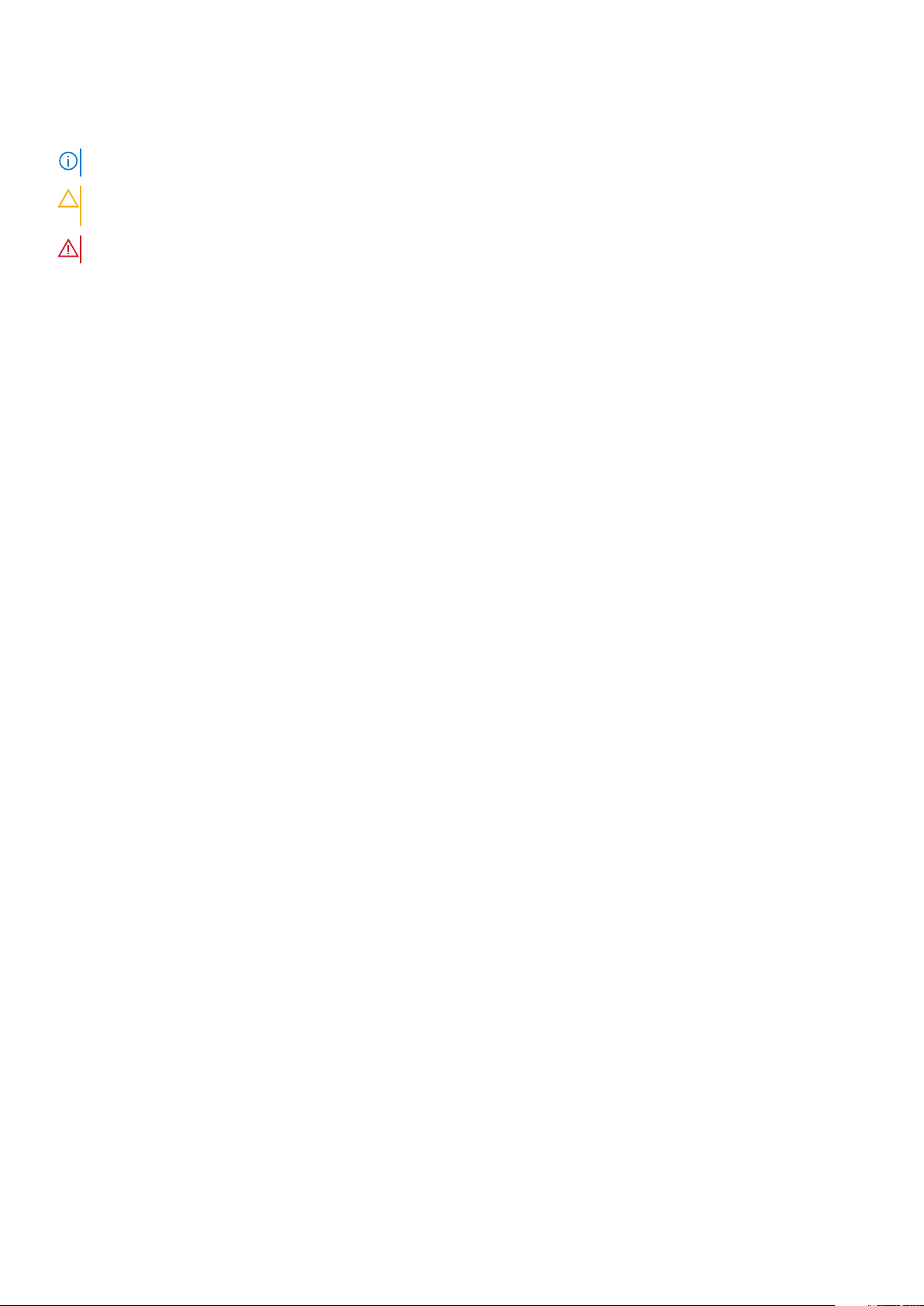
Notes, cautions, and warnings
NOTE: A NOTE indicates important information that helps you make better use of your product.
CAUTION: A CAUTION indicates either potential damage to hardware or loss of data and tells you how to avoid the
problem.
WARNING: A WARNING indicates a potential for property damage, personal injury, or death.
© 2020 Dell Inc. or its subsidiaries. All rights reserved. Dell, EMC, and other trademarks are trademarks of Dell Inc. or its subsidiaries. Other trademarks may
be trademarks of their respective owners.

Contents
Chapter 1: Set up your computer......................................................................................................5
Chapter 2: Chassis........................................................................................................................ 10
Front view............................................................................................................................................................................. 10
Back view...............................................................................................................................................................................11
System board Layout...........................................................................................................................................................12
Chapter 3: Technical specifications.................................................................................................13
Dimensions and weight........................................................................................................................................................13
Chipset...................................................................................................................................................................................14
Processors.............................................................................................................................................................................14
Operating system.................................................................................................................................................................15
Memory................................................................................................................................................................................. 16
Intel Optane memory (optional)......................................................................................................................................... 16
Ports and connectors.......................................................................................................................................................... 17
Communications...................................................................................................................................................................18
Graphics and Video controller.............................................................................................................................................18
Audio...................................................................................................................................................................................... 19
Storage.................................................................................................................................................................................. 19
Power ratings.......................................................................................................................................................................20
Add-in cards..........................................................................................................................................................................21
Data security.........................................................................................................................................................................21
Security..................................................................................................................................................................................21
Energy Star, EPEAT and Trusted Platform Module (TPM)...........................................................................................22
Computer environment.......................................................................................................................................................22
Chapter 4: Software......................................................................................................................24
Downloading Windows drivers...........................................................................................................................................24
Chapter 5: System setup............................................................................................................... 25
Boot menu............................................................................................................................................................................25
Navigation keys....................................................................................................................................................................25
Boot Sequence.................................................................................................................................................................... 26
System setup options......................................................................................................................................................... 26
General options.............................................................................................................................................................. 26
System information........................................................................................................................................................27
Video screen options.....................................................................................................................................................28
Security...........................................................................................................................................................................28
Secure boot options...................................................................................................................................................... 29
Intel Software Guard Extensions options...................................................................................................................30
Performance...................................................................................................................................................................30
Power management.......................................................................................................................................................31
Post behavior................................................................................................................................................................. 32
Virtualization support.................................................................................................................................................... 32
Contents 3
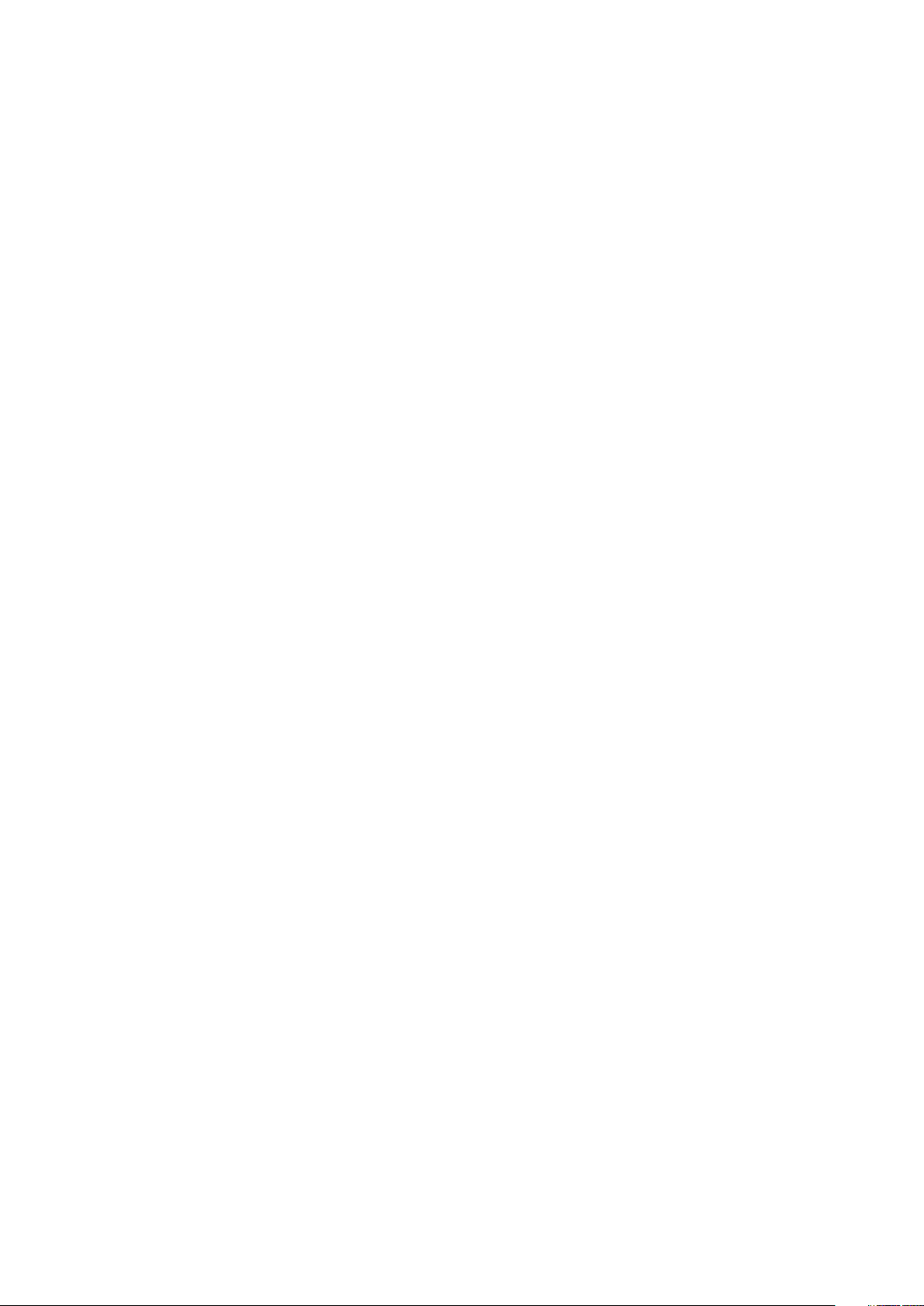
Wireless options.............................................................................................................................................................33
Maintenance...................................................................................................................................................................33
System logs.................................................................................................................................................................... 34
Advanced configuration................................................................................................................................................34
SupportAssist System Resolution................................................................................................................................34
Updating the BIOS in Windows ........................................................................................................................................ 34
Updating BIOS on systems with BitLocker enabled................................................................................................. 35
Updating your system BIOS using a USB flash drive................................................................................................35
System and setup password..............................................................................................................................................36
Assigning a system setup password........................................................................................................................... 36
Deleting or changing an existing system setup password........................................................................................37
Chapter 6: Getting help................................................................................................................. 38
Contacting Dell.................................................................................................................................................................... 38
4 Contents

Steps
1. Connect the keyboard and mouse.
1
Set up your computer
2. Connect to your network using a cable, or connect to a wireless network.
Set up your computer 5

3. Connect the display.
4. Connect the power cable.
6
Set up your computer

5. Press the power button.
Set up your computer
7
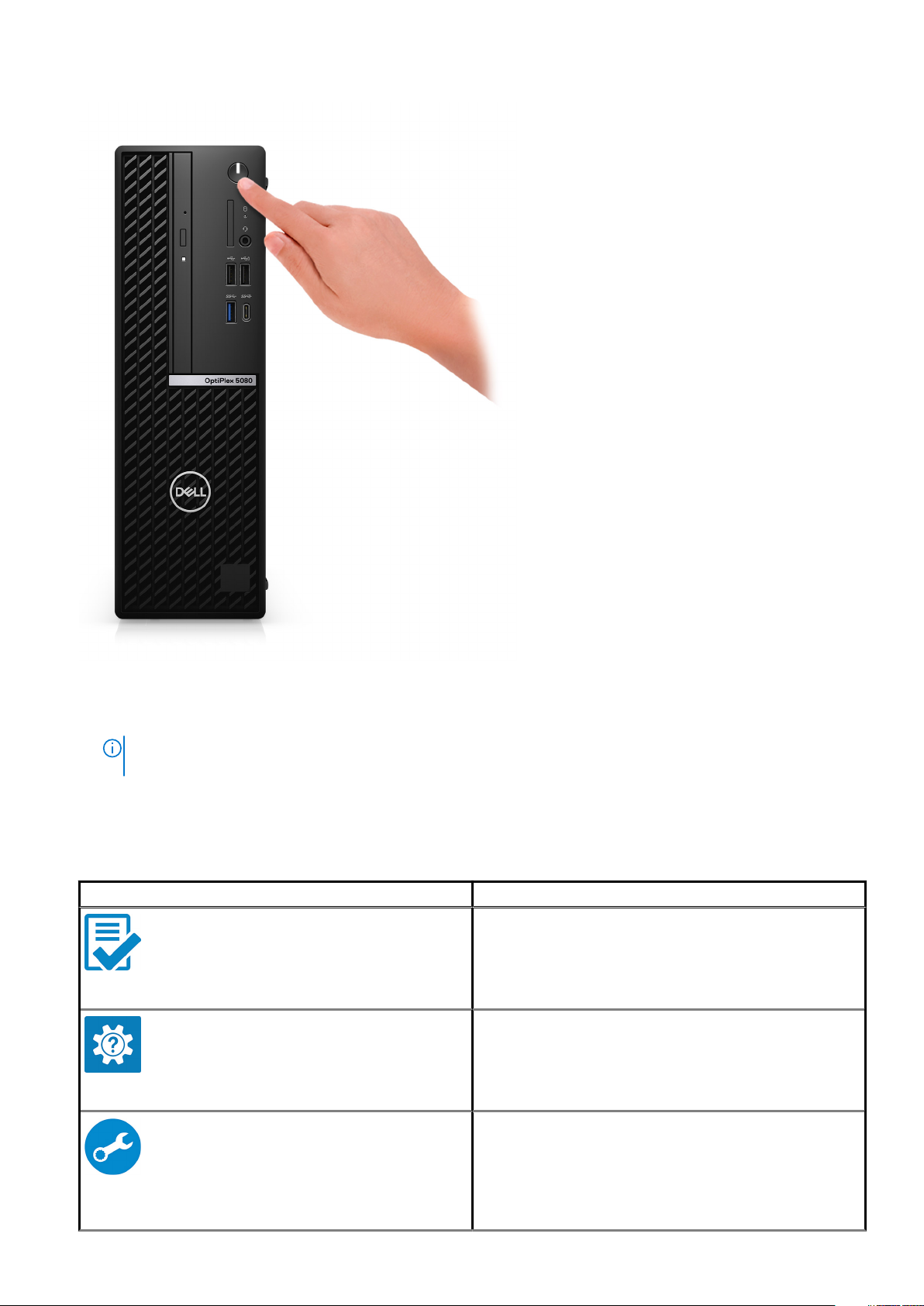
6. Finish Windows system setup.
Follow the on-screen instructions to complete the setup. When setting up, Dell recommends that you:
• Connect to a network for Windows updates.
NOTE:
If connecting to a secured wireless network, enter the password for the wireless network access when
prompted.
• If connected to the internet, sign-in with or create a Microsoft account. If not connected to the internet, create an offline account.
• On the Support and Protection screen, enter your contact details.
7. Locate and use Dell apps from the Windows Start menu—Recommended.
Table 1. Locate Dell apps
Dell apps Details
Dell Product Registration
Register your computer with Dell.
Dell Help & Support
Access help and support for your computer.
8 Set up your computer
SupportAssist
Proactively checks the health of your computer’s hardware and
software.
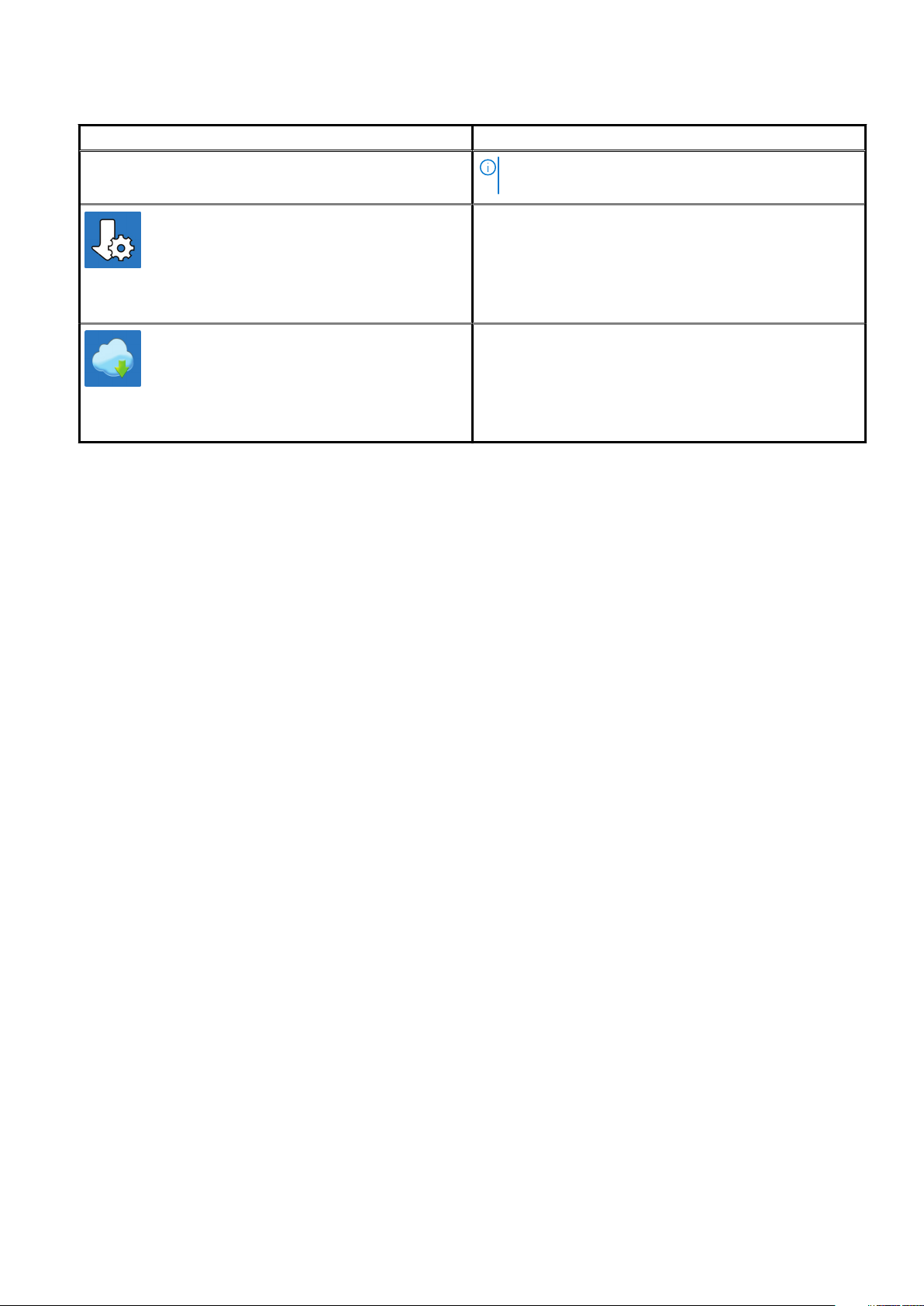
Table 1. Locate Dell apps (continued)
Dell apps Details
Dell Update
Updates your computer with critical fixes and important device
drivers as they become available.
Dell Digital Delivery
Download software applications including software that is
purchased but not preinstalled on your computer.
NOTE: Renew or upgrade your warranty by clicking the
warranty expiry date in SupportAssist.
Set up your computer 9

Chassis
This chapter illustrates the multiple chassis views along with the ports and connectors and also explains the FN hot key combinations.
Topics:
• Front view
• Back view
• System board Layout
Front view
2
1. Power button with diagnostic LED
2. SD 4.0 card reader (optional)
3. Hard-disk drive activity light
4. Universal audio jack port
5. USB 2.0 port with PowerShare
6. USB 2.0 port
7. USB 3.2 Gen 2 Type-C port
8. USB 3.2 Gen1 type-A
9. Optical Disk Drive (optional)
10 Chassis

Back view
1.
Line-out re-tasking Line-in audio port
2. Two DisplayPort 1.4 ports
3. Four USB 3.2 Gen 1 Type-A ports
4. Two USB 2.0 ports with Smart Power On
5. Two expansion card slots
6. Power connector port
7. Power supply diagnostic light
8. Padlock loop
9. Antenna module slot
10. RJ-45 port 10/100/1000 Mbps
11. Kensington security-cable slot
12. Expansion card slots
13. Release latch
Chassis
11

System board Layout
1.
Video connector
2. Intrusion switch connector (Intruder)
3. CPU power connector (ATX_CPU)
4. CPU fan connector
5. Memory slots (DIMM1, DIMM2, DIMM3, DIMM4)
6. M.2 Solid-state drive connector
7. Power switch connector (PWR_SW)
8. Media card reader connector (Card_reader)
9. M.2 WLAN connector
10. SATA 1 connector
11. SATA 2 connector
12. PSU connector
13. SATA 3 connector
14. Internal speaker connector
15. SATA power connector
16. SATA 3 connector
17. PCI-e connectors
18. Coin cell battery
19. USB Type-C connector
20. Serial port
21. Processor socket (CPU)
12
Chassis
