Page 1

PRECISION 3630 TOWER
Unmatched performance & affordability
in an expandable mini-tower.
SPACESAVING DESIGN
Get incredible, scalable performance and reliability in a small, mini-tower design.
A range of easy-to-reach ports keep you connected to everything you need
while the optional Smart Card reader seamlessly keeps your IP secure.
IMMERSIVE PRODUCTIVITY
Create VR content without limits thanks to Radeon™ Pro or NVIDIA® Quadro®
professional-grade graphics with up to 320W of graphics supports. Scalable
storage with SATA or PCIe NVMe SSD options up to 28TB deliver plenty of
room for every project.
INTELLIGENT PERFORMANCE
Power through intensive tasks easily with 9th Generation Intel® Core™ and
Xeon® processors and get real-time results with up to 128GB of faster
2666Mhz UDIMM memory. Dell Precision Optimizer tunes your workstation to
provide the best performance for the applications you use most. Optional Dell
Precision Optimizer Premium is the only AI-based performance optimizer
software in the industry to automatically adjust your workstation settings not
only for the applications you use, but how you use them - truly customizing
your system’s performance for you.
MISSIONCRITICAL RELIABILITY
All Dell Precision workstations are Independent Software Vendor (ISV)
certied to ensure the high-performance applications you rely on every day
run smoothly. Also, with Xeon processors you can get Error Correcting Code
(ECC) memory which identies and corrects single bit memory errors. Our
exclusive Reliable Memory Pro works on top of ECC memory to identify and
map out bad memory sectors and will alert you when the memory is at a critical
level and needs replaced - providing layers of protection against memory
related errors.
Page 2
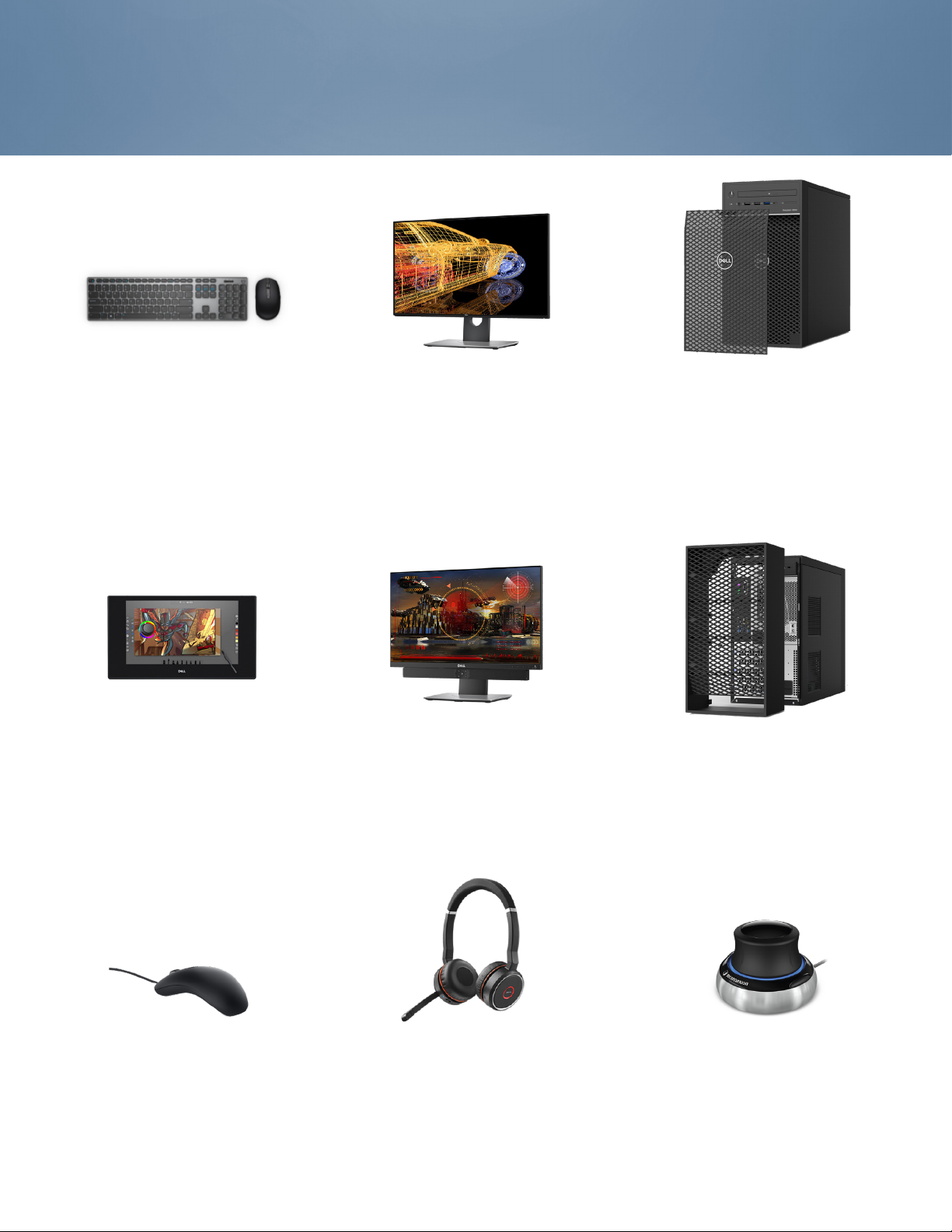
Recommended Accessories
PRECISION 3630 Tower
DELL PREMIER WIRELESS KEYBOARD
AND MOUSE | KM717
Enhance productivity and enjoy its elegant
design that will t into virtually any orkspace.
For increased productivity you can
simultaneously pair up to two compatible
devices with Bluetooth LE.
DELL CANVAS
Bring your ideas to life with the groundbreaking
new workspace tool that uses an intuitive touch
screen, pen and totem to enable natural digital
creation.
DELL ULTRASHARP 27 4K
MONITOR | U2718Q
With the the world’s rst 27” 4K monitor with
InnityEdge you get stunning colors and details
on a virtually borderless display made for
multi-tasking.
DELL 24 MONITOR | P2418D
See vividly clear visuals and get up to 18% more
done with dual monitors by taking advantage of
the 3 sided ultrathin bezel which is perfect for
dual monitor setup.
PRECISION MINITOWER DUST FILTER
Custom built for your Precision, the external
dust lter is easy to install and rinse clean while
keeping your internal components clean and
running smoothly.
PRECISION MINITOWER
CABLE COVERS
Reduce clutter and provide secure cable
management for your Precision with custom
built cable covers.
WIRED MOUSE WITH
FINGERPRINT READER
Enjoy secure authentication by just touching
this mouse, that operates seamlessly with
Microsoft’s biometric sign-in features.
JABRA EVOLVE 75
With the ambient noise cancellation feature of
this wireless headset you can hear every word
clearly on your next call.
3DCONNEXION SPACEMOUSE COMPACT
With its iconic, pure design, the SpaceMouse Compact
is small enough to t on every desk while the brushed
steel base ensures the device stability for precise 3D
navigation.
Page 3

Built for business
Dell Technologies Unified Workspace
Dell Technologies Unied Workspace is the most comprehensive solution to deploy, secure, manage and
support virtually all devices from the cloud. We designed this revolutionary solution with intelligence and
automation providing you with visibility across the entire endpoint environment. We help you save time,
improve user experience, optimize resources and strenthen security.
Our modern deployment solution, ProDeploy in the Unied Workspace allows
you to revolutionize the way deployment gets done. By spending just one
hour for set up , IT can then hand deployment to Dell and have precongured
systems shipped directly to the end users--wherever they are.
DEPLOY
SECURE
MANAGE
Dell Endpoint Security for the Unied Workspace helps you manage growing
cyber risks while embracing workforce transformation. With Dell SafeGuard
and Response powered by Secureworks, you gain actionable insight to help
you quickly and eciently prevent, detect and respond to cyber-attacks keeping your environment free from harm.
We integrated our hardware management solution Dell Client Command
Suite with VMware Workspace ONE, allowing you to take advantage of
unied endpoint management (UEM) and manage the rmware, operating
system and applications for all devices from the Workspace ONE console.
UEM simplies the management of the entire environment saving IT time
from having to work between separate consoles for PCs and phones.
ProSupport Plus continues to be the only predictive and proactive support
in the market. When compared to key competitors, ProSupport Plus with
SupportAssist reduced time to resolve a failed hard drive with up to 11x
faster time to resolution
*
SUPPORT
*
Based on a Principled Technologies test report, “Spend Less Time and Eort Troubleshooting Laptop Hardware Failures” dated April 2018. Testing ommissioned
by Dell, conducted in the United States. Actual results will vary. Full report: http://facts.pt/L52XKM
Page 4

Features & Technical Specifications
PRECISION 3630 TOWER
Feature
Processor Options
Operating
System Options
Chipset Intel® C246 Chipset
Memory Options
Graphics Options
Storage Options
Storage Controller
Communications Integrated: Intel Ethernet Connection I219-LM 10/100/1000
1
2
3
3
4
Precision 3630 Tower Technical Specications
9th generation Intel® Core® i9K, i9, i7K, i7;
Intel® Xeon® E Processors, , 8th generation Intel® CoreTM i7, i5 and i3
Intel Turbo Boost Technology and Intel Integrated HD Graphics on select Processors;
optional vPro™ Technology (coming soon)
Windows® 10 Professional (64 bit)
Windows® 10 Pro for Workstations (64 bit) w/ Intel Xeon processors
Windows® 10 Home (64 bit)
Red Hat® Enterprise Linux® 7.5
Red Hat® Enterprise Linux® 8.0 (coming soon)
Ubuntu Linux 16.04
NeoKylin 6.0 SP3 (China only)
4 Dimm Slots; Up to 128GB 2666Mhz Non-ECC & ECC DDR4 Memory
One PCI Express® x16 Gen 3 Graphics card up to 265W RTX5000 is the highest single card (Total for Graphics)
(Some cards available in Dual Cong)
Mid-range 3D cards:
AMD Radeon Pro WX 7100
AMD Radeon Pro WX 5100 & Dual WX 5100
AMD Radeon Pro WX 4100 & Dual WX 4100
NVIDIA Quadro RTX4000 for both single and dual
NVIDIA Quadro P5000 (RTX 5000 coming soon)
NVIDIA P2200 & Dual P2200
NVIDIA Quadro P2000 & Dual P2000
Entry 3D cards:
AMD Radeon Pro WX 3100 & Dual WX 3100 (WX 3200 coming soon)
AMD Radeon Pro WX 2100 & Dual WX 2100
NVIDIA Quadro P1000 & Dual P1000
NVIDIA Quadro P620 & Dual P620
NVIDIA Quadro P400 & Dual P400
Professional 2D cards:
Intel HD Graphics 630
Consumer Graphics:
AMD Radeon RX 580
Support for up to (1) M.2 PCIe SSD on motherboard slot and Up to (3) 3.5” SATA or (4) 2.5” SATA.
Support for Intel Ready Mode technology
Support for up to (1) additional PCIe SSD on Dell Precision Ultra-Speed drive (x8) with active cooling
M.2 PCIe SSD (NVMe)
Up to (1) 2TB on M/B
Up to (1) 2TB on Dell Precision Ultra-Speed drive
2.5” SATA SSD
Up to (4) 1TB
2.5” SATA 7200 RPM
Up to (4) 1TB 7200 RPM
3.5” SATA
Up to (3) 4TB 5400 RPM
Up to (3) 8TB 7200 RPM
Self Encrypting Drives
500GB 2.5” 7200 RPM
512GB M.2 NVMe SSD
512 GB 2.5” SSD
Integrated: Intel Rapid Storage Controller 12.0 supporting SATA 6Gb/s and host based RAID 0/1/5/10
Optional: Intel 10/100/1000 PCIe Gigabit Networking card
Aquantia® AQtion™ AQN-108 5/2.5 GbE NIC Adapter
Optional: Wireless / Bluetooth w / vPro support
Page 5

Features & Technical Specifications
PRECISION 3630 TOWER
Feature Precision 3630 Tower Technical Specications
Audio Controller Integrated Realtek ALC3861 High Denition Audio Codec (2 Channel)
Speakers Internal Speaker; Optional Dell 2.0 stereo speaker systems available and Dell sound bar for select
at-panel displays
Add-in cards Support for up to (1) additional PCIe SSD on Dell Precision Ultra-Speed drive (x8) with active cooling
Optional:
Thunderbolt 3 PCIe Card
Serial and Parallel Port PCIe Card (Full Height)
USB Type-C 3.1 Gen 2 PCIe Card (Full Height)
Powered USB 3.1 PCIe Card
Remote Access Host Card, Tera2
Smart Card Reader (CAC/PIV)
I/O Ports Front
2 - USB 2.0 Type A
1 - USB 3.1 Type A (5Gb)
1 - USB 3.1 Type C (10Gb), data only
1 - Microphone
1 - Headphone
Internal
1 – USB 3.0
4 – SATA 6Gb/s
Rear
2 - USB 2.0 Type A (with SmartPower)
4 - USB 3.1 Type A (5Gb)
2 - PS2
2 - DisplayPort
1 - Optional Port (VGA, HDMI 2.0, DP++ 1.2, Type C w/DP-Alt mode)
1 - RJ45 Network Connector
1 - Serial
1 - Audio Line out
Chassis HxWxD: 13.19” x 6.95” x 13.58” (33.5cm x 17.7cm x 34.5cm), Min weight: 9.358Kg
Bays: (3) internal 3.5” bays - supports (3) 3.5” or (4) 2.5” drives
Slots: (1) Full Height PCIe x16 Gen3; (2) Full Height PCIe x4 Gen3 (open ended); (1) Full Height PCI;
(1) M.2 (22x80 mm)
Power Supply: 300W 90% ecient PSU (80PLUS Gold Certied Certied) Energy Star compliant;
460W 90% ecient PSU (80PLUS Gold Certied Certied) Energy Star compliant; 850W 90% ecient
PSU (80PLUS Gold Certied)
Storage devices Optional:
1 optical drive: DVD-ROM; DVD+/-RW, Blu Ray Writer
(Note: optical drive not available with Smart Card Reader (CAC/PIV))
SD Card Reader
Security Options
Systems Management
Regulatory &
Environmental
Warranty & Support
Services
7
5
Trusted Platform Module TPM 2.0, Dell Data Guardian, Dell Endpoint Security Suite Enterprise,
Dell HW Crypto Accelerator, Microsoft Windows Bitlocker, Local HDD data wipe via BIOS (“Secure Erase”),
Encryption - SED HDD (Opal FIPS), Chassis lock slot support, Chassis Intrusion Switch, D-Pedigree (Secure
Supply Chain Functionality), Setup/BIOS Password, Optional Smart Card keyboards,
Intel® Trusted Execution Technology, Intel® Identity Protection Technology, Dell Secure Works, BIOS support
optional Computrace, Intel Software Guard extensions
6
Dell Client Command Suite; via vPro (coming soon)
ENERGY STAR® congurations available including 80 PLUS® Bronze and Gold power supplies
(Bronze not available in the Americas); EPEAT® Silver registered (see epeat.net for specic registration
rating/status by country); China CECP; GS Mark. For a complete listing of declarations & certications, see
Dell’s regulatory & compliance homepage at dell.com/regulatory_compliance
3-Year Limited Hardware Warranty and 3-year NBD On-Site Service after Remote Diagnosis
Optional: Dell ProSupport is designed to rapidly respond to your business’s needs, help protect your investment
and sensitive data and provide enhanced proactive support services to help reduce risk and complexity within
your IT environment
Page 6

PRECISION 3630 TOWER
Create without limits
Some options available only in select regions; ISV certication applies to select congurations:
1 Intel Turbo Boost mode only available on Xeon, Core i7 and Core i5 processors. Intel Integrated HD graphics only available with select processors.
2 A 64-bit operating system is required to support 4GB or more of system memory.
3 System memory may be used to support graphics, depending on system memory size and other factors.
4 Hard Drive capacity varies with preloaded material and will be less.
5 Computrace is not a Dell oer. Certain conditions apply. For full details, see terms and conditions at www.absolute.com/en/about/legal/agreements.
6 Systems Management Options:Intel® vPro Technology - Fully vPro-capable at point of purchase; the vPro systems management option requires vPro
processors. Includes support for Intel Advanced Management Technology (AMT) 9.x. Intel® Standard Manageability - Fully enabled at point of purchase, the Intel Standard
Management option is a subset of the AMT features. ISM is not upgradeable to vPro technology post-purchase. No Out-of-Band Systems Management - This option entirely
removes Intel out of band systems (OOB) management features. The system can still support in band management. OOB management support through AMT cannot be
upgraded post-purchase.
7 Availability and terms of Dell Services vary by region. For more information, visit Dell.com/servicecontracts/global; Limited Hardware Warranty available by writing Dell USA LP,
Attn: Warranties, One Dell Way, Round Rock, TX 78682 or see www.dell.com/warranty; Onsite Service after Remote Diagnosis: Remote Diagnosis is determination by online/phone
technician of cause of issue; may involve customer access to inside of system and multiple or extended sessions. If issue is covered by Limited Hardware Warranty
(www.dell.com/warranty) and not resolved remotely, technician and/or part will be dispatched, usually within 1 business day following completion of Remote Diagnosis. Availability
varies. Other conditions apply.
Dell, EMC, and other trademarks are trademarks of Dell Inc. or its subsidiaries. Other trademarks may be trademarks of their respective owners. Intel and the Intel logo are trademarks of
Intel Corporation in the U.S. and/or other countries. Microsoft and Windows are trademarks of Microsoft Corporation in the U.S. and/or other countries.
