Page 1
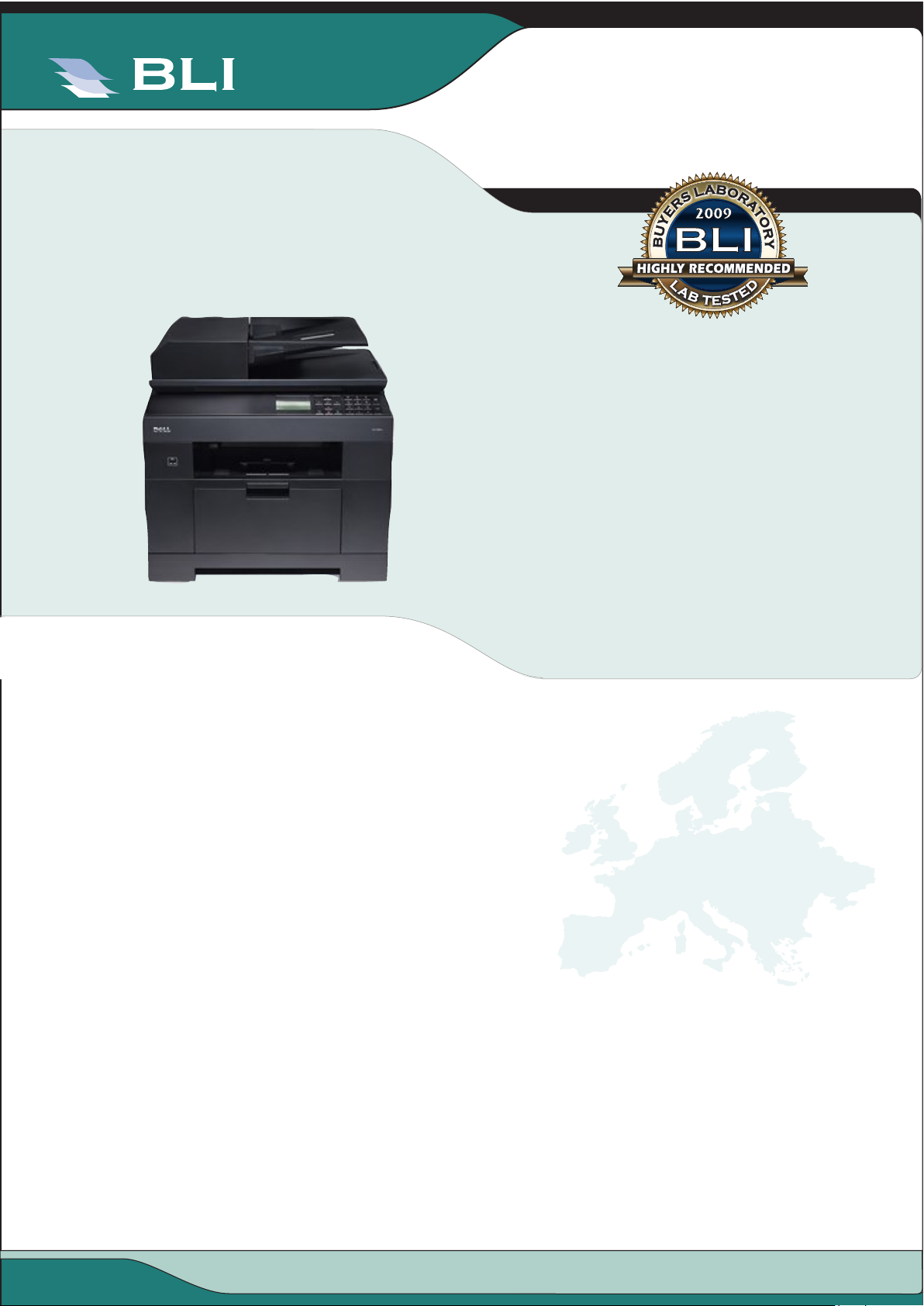
AUGUST 2007
Lab Test Report
Dell 2335dn
Multifunction Laser Printer
33 PPM Printer • Copier • Scanner • Fax
A Comprehensive BLI Laboratory Evaluation
FEBRUARY 2009
EUROPEAN EDITION
Reliability .........................................................Excellent
Multitasking ...................................................Very Good
Administrative Utilities ...................................Very Good
Feedback to Workstations ................................ Excellent
Ease of Network Setup................................... Very Good
Print Drivers ................................................... Very Good
Applications Compatibility ................................Excellent
Scan Functions ......................................................Good
Print/Copy Quality ......................................... Good/Good
Print/Copy Productivity .......................... Very Good/Good
Ease of Use .................................................... Very Good
Feature Set .................................................... Very Good
Security Features ............................................Not Rated
Environmental Features ..................................Not Rated
Toner Yield ..................................................... Very Good
PERFORMANCE SUMMARY
Geared toward small workgroups, the Dell 2335dn Multifunction Laser Printer proved to be a very good overall performer during its lab
evaluation. The A4 laser desktop device, which has a rated speed of
33 ppm and offers network print and scan, copy and PC and walkup fax functionality all as standard, demonstrated flawless reliability
throughout its 17,500-impression durability test. Easy to set up and
use, the 2335dn Multifunction Laser Printer is also productive, as
evidenced by its above average job stream productivity using the
PCL driver, as well as the fastest first-print times for several files,
compared to competitors. The company has dramatically improved
feedback to workstations from the previous version of Status Monitor Console by providing more detailed information in the utility and
the types of alerts that users can configure. Additionally, the unit has
very good multitasking capabilities and offers automatic duplexing
as standard and an above average tested toner yield that exceeded
the rated yield. Based on these findings, BLI highly recommends
the 2335dn Multifunction Laser Printer for small workgroups with
monthly volumes of up to 5,000 impressions.
Test duration:
Two months, including a 17,500-impression
durability test.
Maximum monthly duty cycle:
35,000 impressions.
Manufacturer’s recommended monthly
volume:
500 to 5,000 impressions.
BLI’s recommended monthly volume
for optimum performance: Up to 5,000
impressions.
More information on the
Dell 2335dn Multifunction Laser
Printer is available through bliQ
(www.buyerslab.com/bliQ).
© 20 09 Buye rs Labor atory Inc. WARNI NG: This material is co pyrighte d by B uyers La borator y Inc. and is the sol e prope rty of Buyers Laborat ory. Dupli cation of this propri etary r eport o r excer pts from this report, in any manner,
This repo rt ha s been repr oduced with the writte n perm ission of B uyers Labor atory Inc. A ny du plicat ion o f this repo rt, in whole or p art, i n any form or m anner, w ithout the writte n perm ission
wheth er prin ted or electron ic (inc luding, b ut not limited to, cop ying, fa xing, sca nning o r use on a fa x-back system), is ille gal and strict ly forb idden w ithout w ritten permissi on from Buyers Labora tory. Viola tors wi ll be
prose cuted t o the f ullest extent of the law. To purc hase re prints of any BLI re ports o r articl es, conta ct BLI at BLI Europe@b uyerslab .com. Bu yers Lab oratory Inc., 20 Railr oad Aven ue, Hack ensack, N J 07601 , USA.
of Buyers Labo ratory, is un lawfu l and viola tors will b e pro secute d. © 2 009 B uyers Labora tory Inc. To purcha se re prints , conta ct BL I at BLIEur ope@bu yersla b.com.
Page 2
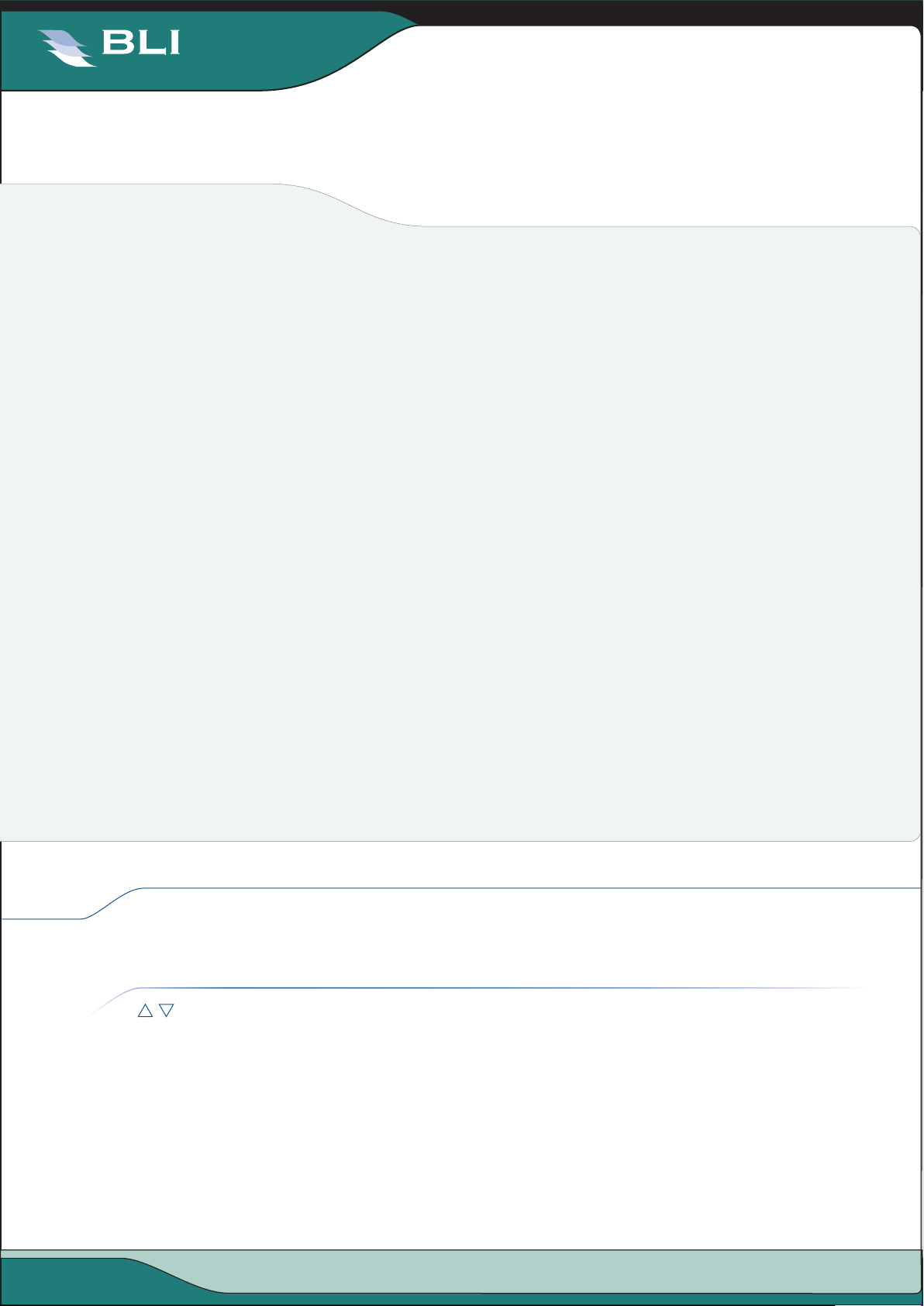
AUGUST 2007
BUYERS LAB
Lab Test Report
Dell 2335dn Multifunction Laser Printer
Strengths
Highly reliable—awless durability performance
•
Above average job stream productivity using the PCL driver; above average productivity when printing multiple
•
sets in simplex mode; fastest rst-print times for Word document and PowerPoint and JPEG les
Highest standard memory capacity; standard automatic duplexing
•
Above average tested toner yield, which exceeded the rated yield; toner-save mode in the drivers
•
PCL 5e/6 and true Adobe PostScript 3 drivers
•
Scan-to-USB functionality
•
Improved Status Monitor Console provides more detailed information in the utility and types of alerts that users
•
can congure
Users can program multiple copy jobs while a print or copy job is in progress
•
Highly automated driver installation routine
•
Straightforward procedures for adjusting drawers, loading paper and removing misfeeds; simple and clean process
•
for replacing the print cartridge
Weaknesses
Below average halftone range in copy mode
•
Among the lowest job stream productivity using the Adobe PostScript driver
•
PERFORMANCE OVERVIEW
, — and represent positive, negative and neutral attributes, respectively.
Reliability EXCELLENT
RELIABILITY
The 2335dn Multifunction Laser Printer is certified highly reliable by BLI, completing
a 17,500-impression durability test without experiencing any misfeeds or requiring
any service.
EXCELLENT
2
© 2009 Buyers Laboratory Inc. WARNING: This material is copyrighted by Buyers Laboratory Inc. and is the sole property of Buyers Labora tory. Duplication of this proprietary report or excerpts from this report, in any manner, whether printed
© 2009 Buyers Laboratory Inc. WARNING: This material is copyrighted by Buyers Laboratory Inc. and is the sole property of Buyers Labora tory. Duplication of this proprietary report or excerpts from this report, in any manner, whether printed
This repo rt ha s been repr oduced with the w ritten perm ission of B uyers Labor atory Inc. A ny dup licati on of this repor t, in whole or pa rt, in any form or ma nner, wit hout the wr itten
or electronic (including, but not limited to, copying, faxing, scanning or use on a fax-back system), is illegal and strictly forbidden without written permission from Buyers Laboratory. Violators will be prosecuted to the fullest
or electronic (including, but not limited to, copying, faxing, scanning or use on a fax-back system), is illegal and strictly forbidden without written permission from Buyers Laboratory. Violators will be prosecuted to the fullest
permi ssion of Buyers L aboratory, i s unlawfu l and v iolators will be prosecute d. © 200 9 Buyers Laborator y Inc. To pu rchase re prints, co ntact BLI at BLIE urope@buy erslab.com.
extent of the law. To purchase reprints of any BLI reports or articles, contact BLI at (201) 488-0404. Buyers Laboratory Inc., 20 Railroad Avenue, Hackensack, NJ 07601. Contact us at info@buyerslab.com.
extent of the law. To purchase reprints of any BLI reports or articles, contact BLI at (201) 488-0404. Buyers Laboratory Inc., 20 Railroad Avenue, Hackensack, NJ 07601. Contact us at info@buyerslab.com.
Page 3
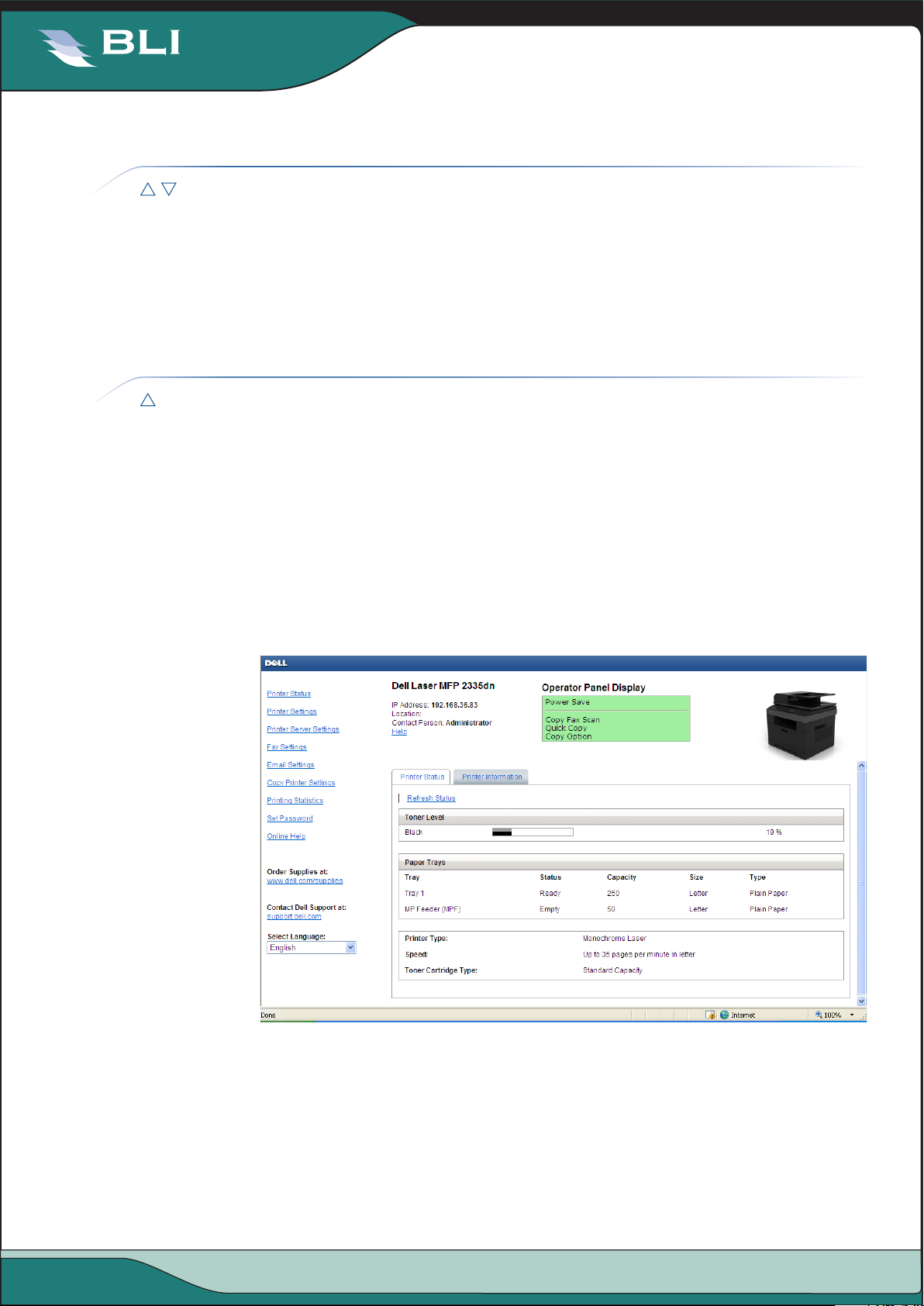
AUGUST 2007
BUYERS LAB
Lab Test Report
MULTITASKING
Multitasking VERY GOOD
Dell 2335dn Multifunction Laser Printer
VERY GOOD
Users can program copy jobs up to memory capacity while printing or copying.
Common to devices in this class, the 2335dn Multifunction Laser Printer lacks an
interrupt key.
Administrative Utilities VERY GOOD
ADMINISTRATIVE UTILITIES
VERY GOOD
Dell OpenManage Printer Manager allows administrators to remotely manage mul-
tiple Dell and compatible devices on the network via a Web browser. Though the
fleet management utility provides great detail about Dell devices, its capabilities in
terms of compatibles is more limited than with other competitive tools. OpenManage
Printer Manager is available as a download on the company’s Web site.
The embedded Web page, Dell Web Printer Configuration Tool, lets administrators
configure the unit remotely on the network and monitor paper status—“Okay” or
“Add Paper”—and remaining toner, as indicated in a percent gauge.
3
Embedded Web Page—Printer Status Tab (U.S. model pictured)
Status Monitor Console (SMC) displays information for devices that have bi-direc-
tional support enabled. Administrators and users can proactively check SMC for
status, names of the print jobs, toner supply level, guidance for reordering toner and
the user’s manual for troubleshooting details.
© 2009 Buyers Laboratory Inc. WARNING: This material is copyrighted by Buyers Laboratory Inc. and is the sole property of Buyers Labora tory. Duplication of this proprietary report or excerpts from this report, in any manner, whether printed
© 2009 Buyers Laboratory Inc. WARNING: This material is copyrighted by Buyers Laboratory Inc. and is the sole property of Buyers Labora tory. Duplication of this proprietary report or excerpts from this report, in any manner, whether printed
This repo rt ha s been repr oduced with the w ritten perm ission of B uyers Labor atory Inc. A ny dup licati on of this repor t, in whole or pa rt, in any form or ma nner, wit hout the wr itten
or electronic (including, but not limited to, copying, faxing, scanning or use on a fax-back system), is illegal and strictly forbidden without written permission from Buyers Laboratory. Violators will be prosecuted to the fullest
or electronic (including, but not limited to, copying, faxing, scanning or use on a fax-back system), is illegal and strictly forbidden without written permission from Buyers Laboratory. Violators will be prosecuted to the fullest
permi ssion of Buyers L aboratory, i s unlawfu l and v iolators will be prosecute d. © 200 9 Buyers Laborator y Inc. To pu rchase re prints, co ntact BLI at BLIE urope@buy erslab.com.
extent of the law. To purchase reprints of any BLI reports or articles, contact BLI at (201) 488-0404. Buyers Laboratory Inc., 20 Railroad Avenue, Hackensack, NJ 07601. Contact us at info@buyerslab.com.
extent of the law. To purchase reprints of any BLI reports or articles, contact BLI at (201) 488-0404. Buyers Laboratory Inc., 20 Railroad Avenue, Hackensack, NJ 07601. Contact us at info@buyerslab.com.
Page 4
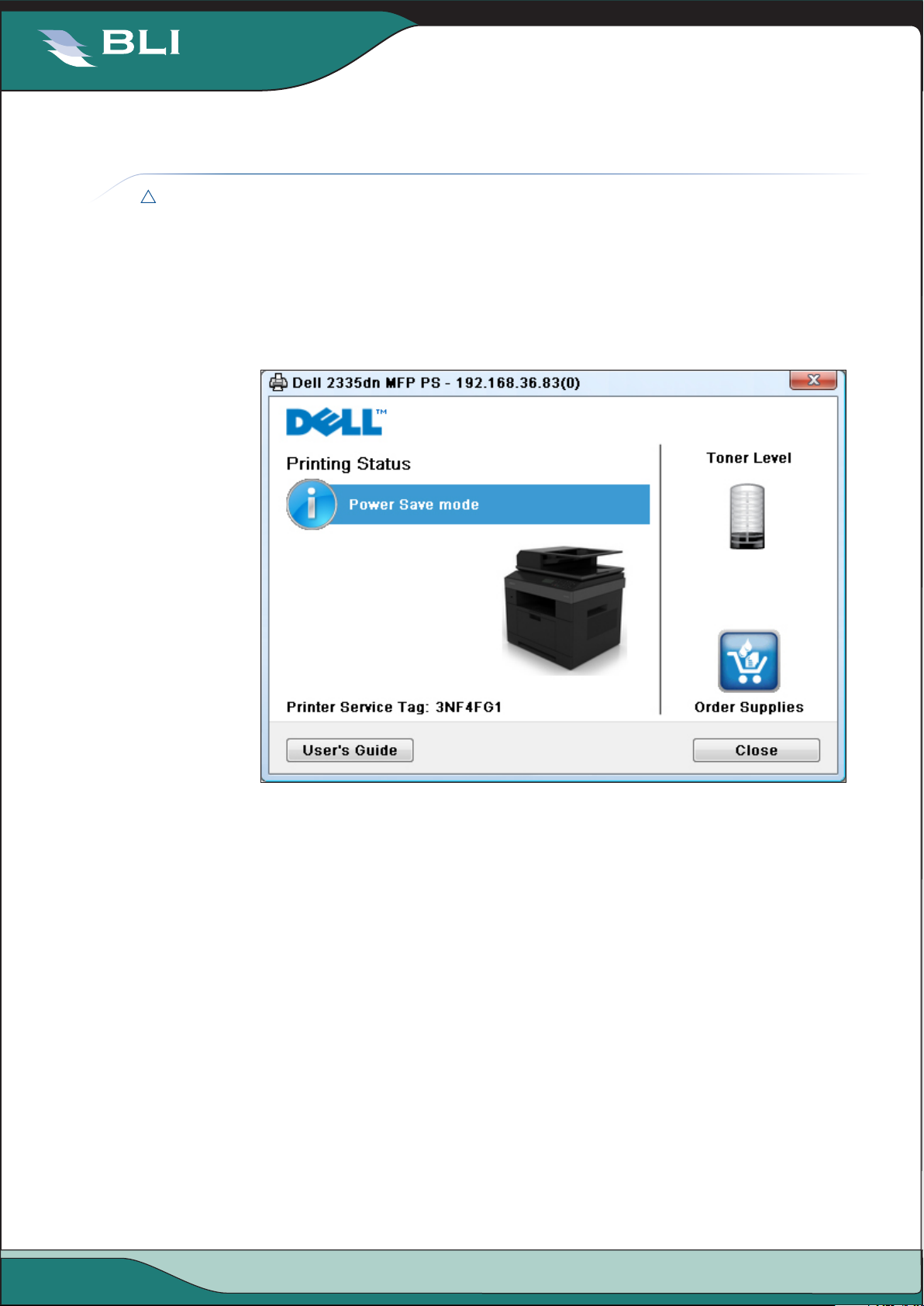
AUGUST 2007
BUYERS LAB
Lab Test Report
Feedback to Workstations EXCELLENT
FEEDBACK TO WORKSTATIONS
Dell 2335dn Multifunction Laser Printer
EXCELLENT
SMC is installed simultaneously with the driver and allows for pop-up messages
or icon alerts that notify users of errors and warnings, to be configured. When a
job is sent, the utility pops up so that users can see paper status—“Okay” or “Add
Paper”—and remaining toner, as indicated in a percent gauge. Users can enable the
pop-ups to appear during printing or disable the functionality altogether. The utility
can also be proactively accessed.
Status Monitor Console—Printing Status (U.S. model pictured)
Pop-ups for print job completion aren’t available, but this is common for devices in
this class.
Administrators can set up e-mail alerts so that key operators receive messages when
consumables are depleted or an error has occurred.
Audible alerts are available and can be configured to beep when a job is complete or
an error has occurred, among others.
Dell Quick Launch Utility, which is loaded during installation and available on the
desktop, includes shortcut keys to access SMC, Dell Tool Box, Updater Utility and a
troubleshooting guide.
Tool Box provides users with access to information such as reports and menu, net-
work and tray settings. Printer Maintenance and Diagnosis tabs are also available.
However, when using the Tool Box, users can’t open SMC for devices connected to
the same port.
4
© 2009 Buyers Laboratory Inc. WARNING: This material is copyrighted by Buyers Laboratory Inc. and is the sole property of Buyers Labora tory. Duplication of this proprietary report or excerpts from this report, in any manner, whether printed
© 2009 Buyers Laboratory Inc. WARNING: This material is copyrighted by Buyers Laboratory Inc. and is the sole property of Buyers Labora tory. Duplication of this proprietary report or excerpts from this report, in any manner, whether printed
This repo rt ha s been repr oduced with the w ritten perm ission of B uyers Labor atory Inc. A ny dup licati on of this repor t, in whole or pa rt, in any form or ma nner, wit hout the wr itten
or electronic (including, but not limited to, copying, faxing, scanning or use on a fax-back system), is illegal and strictly forbidden without written permission from Buyers Laboratory. Violators will be prosecuted to the fullest
or electronic (including, but not limited to, copying, faxing, scanning or use on a fax-back system), is illegal and strictly forbidden without written permission from Buyers Laboratory. Violators will be prosecuted to the fullest
permi ssion of Buyers L aboratory, i s unlawfu l and v iolators will be prosecute d. © 200 9 Buyers Laborator y Inc. To pu rchase re prints, co ntact BLI at BLIE urope@buy erslab.com.
extent of the law. To purchase reprints of any BLI reports or articles, contact BLI at (201) 488-0404. Buyers Laboratory Inc., 20 Railroad Avenue, Hackensack, NJ 07601. Contact us at info@buyerslab.com.
extent of the law. To purchase reprints of any BLI reports or articles, contact BLI at (201) 488-0404. Buyers Laboratory Inc., 20 Railroad Avenue, Hackensack, NJ 07601. Contact us at info@buyerslab.com.
Page 5
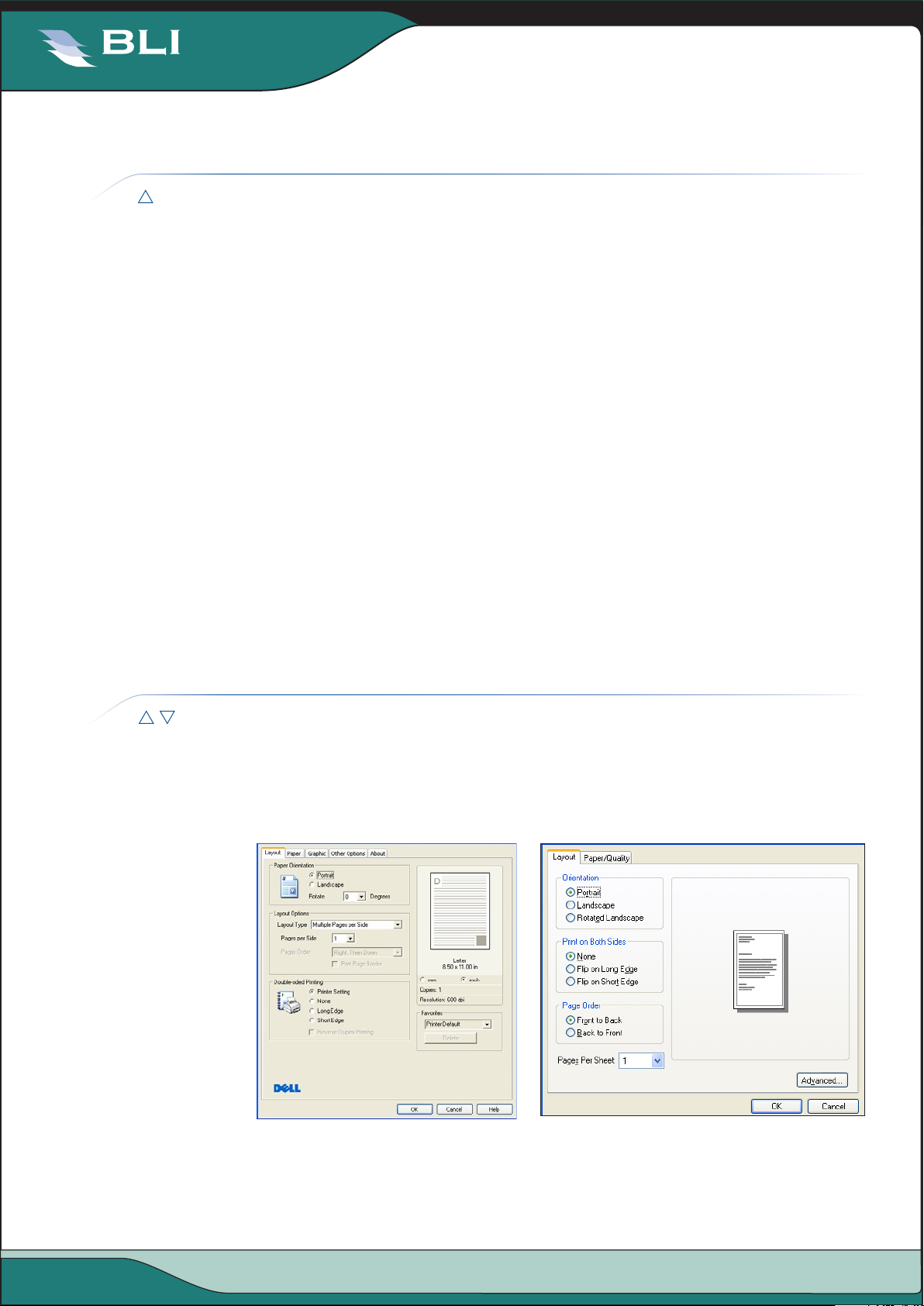
AUGUST 2007
BUYERS LAB
Lab Test Report
Ease of Network Setup VERY GOOD
EASE OF NETWORK SETUP
Dell 2335dn Multifunction Laser Printer
VERY GOOD
Physical setup is simple as the 2335dn Multifunction Laser Printer ships fully assem-
bled save for stacking it on top of the optional paper drawers, but note that Dell
recommends at least two people lift the unit out of the box and place it in the desired
location due to weight concerns. Users then remove the packing tape and open the
side cover to access the pre-loaded print cartridges.
The CD launches upon insertion in the drive, and the automated installation routine
will have users up and running in a matter of minutes. It takes six clicks to install the
PCL and Adobe PostScript drivers, as well as included software, using the default
routine; the port is automatically created, and the IP address is assigned using DHCP.
Furthermore, the drivers automatically detect configured accessories.
Dell provides a utility whereby administrators can remotely install the drivers on
workstations for uniform operation across the organization.
The CD contains the PCL, Adobe PostScript and scan drivers, a supplies manage-
ment system, Quick Launch Utility, printer settings utility, Dell ScanManager and
network/PC fax software, as well as a user’s manual in PDF format so that it can be
printed.
OpenManage Printer Manager can be downloaded from the company’s Web site.
Print Drivers VERY GOOD
PRINT DRIVERS
VERY GOOD
The 2335dn Multifunction Laser Printer ships with PCL 5e/6 and Adobe PostScript
3 drivers for various Windows and Mac operating systems, as well as environments
that run Linux or UNIX. The drivers, which were tested on a Windows XP platform,
were well laid out and easy to use.
5
PCL 6 Print Driver—
Paper/Output Tab
(U.S. model pictured)
© 2009 Buyers Laboratory Inc. WARNING: This material is copyrighted by Buyers Laboratory Inc. and is the sole property of Buyers Labora tory. Duplication of this proprietary report or excerpts from this report, in any manner, whether printed
© 2009 Buyers Laboratory Inc. WARNING: This material is copyrighted by Buyers Laboratory Inc. and is the sole property of Buyers Labora tory. Duplication of this proprietary report or excerpts from this report, in any manner, whether printed
This repo rt ha s been repr oduced with the w ritten perm ission of B uyers Labor atory Inc. A ny dup licati on of this repor t, in whole or pa rt, in any form or ma nner, wit hout the wr itten
or electronic (including, but not limited to, copying, faxing, scanning or use on a fax-back system), is illegal and strictly forbidden without written permission from Buyers Laboratory. Violators will be prosecuted to the fullest
or electronic (including, but not limited to, copying, faxing, scanning or use on a fax-back system), is illegal and strictly forbidden without written permission from Buyers Laboratory. Violators will be prosecuted to the fullest
permi ssion of Buyers L aboratory, i s unlawfu l and v iolators will be prosecute d. © 200 9 Buyers Laborator y Inc. To pu rchase re prints, co ntact BLI at BLIE urope@buy erslab.com.
extent of the law. To purchase reprints of any BLI reports or articles, contact BLI at (201) 488-0404. Buyers Laboratory Inc., 20 Railroad Avenue, Hackensack, NJ 07601. Contact us at info@buyerslab.com.
extent of the law. To purchase reprints of any BLI reports or articles, contact BLI at (201) 488-0404. Buyers Laboratory Inc., 20 Railroad Avenue, Hackensack, NJ 07601. Contact us at info@buyerslab.com.
Adobe PostScript 3 Print Driver—
Paper/Output Tab
(U.S. model pictured)
Page 6
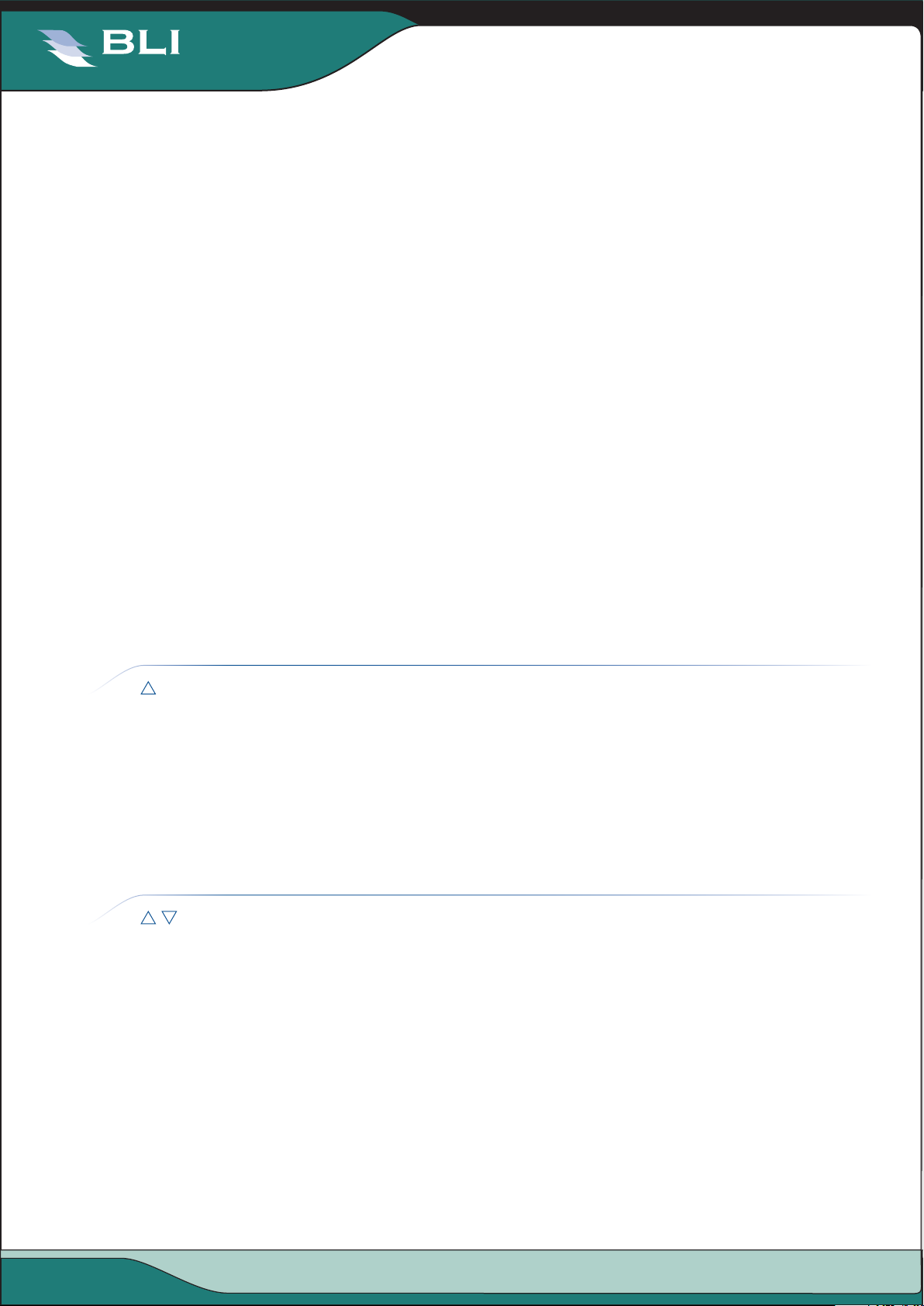
AUGUST 2007
BUYERS LAB
Lab Test Report
The PCL driver is graphical and provides most of the selections for a typical job on
Dell 2335dn Multifunction Laser Printer
the main screen. So too is the Adobe PostScript driver, which is atypical of this variety in that it’s usually text-based. Still, the fact they’re virtually identical helps boost
ease of use in those environments that frequently switch between them.
The drivers, which have a good overall feature set compared to A4 laser/LED mono-
chrome printers in this speed range and class, both include booklet and N-up—1 to
16—printing. The PCL driver also has overlays, quantity selection up to 999, reduction and enlargement from 25 to 400 percent and the abilities to save settings for
frequently used jobs and add watermarks, while the Adobe PostScript driver has
quantity selection up to 9,999 and reduction and enlargement from 1 to 1,000 percent.
Although there’s a collate selection in the Adobe PostScript driver, it didn’t function
in testing; collate must be selected from the print screen within the application for
output to be collated. This isn’t uncommon, as most are written to allow the application settings to override the driver’s.
File size increased from one set printed using a 10-page document when producing
multiple collated sets with collate selected from the print screen within the application, but the number of pages sent to the unit didn’t increase, both of which are typical of devices in this class.
APPLICATIONS COMPATIBILITY
Applications Compatibility EXCELLENT
EXCELLENT
No problems were experienced with any of the test files used in the applications
compatibility tests. Units are tested for compatibility on Windows XP platforms with
Microsoft Word 2000, PowerPoint 2000 and Excel 2000, as well as Adobe PageMaker 7.0, Photoshop 6.0 and Acrobat 6.0, using 25 application test files that contain text, graphics, halftone images, tables, etc., enabling BLI technicians to evaluate
memory usage, file processing, font rendering and greyscale capability.
Scan Functions GOOD
SCAN FUNCTIONS
The 2335dn Multifunction Laser Printer offers colour and monochrome scanning of
GOOD
documents to e-mail or network folder via FTP, in JPEG, PDF and TIFF formats at 75,
150, 200, 300 or 600 dpi.
6
— The unit was awkward to use for scanning of documents to e-mail. Destinations
must be programmed at the control panel via the alphanumeric keypad. This can be
very time consuming as users must press each numeric key multiple times to enter
the desired letter.
© 2009 Buyers Laboratory Inc. WARNING: This material is copyrighted by Buyers Laboratory Inc. and is the sole property of Buyers Labora tory. Duplication of this proprietary report or excerpts from this report, in any manner, whether printed
© 2009 Buyers Laboratory Inc. WARNING: This material is copyrighted by Buyers Laboratory Inc. and is the sole property of Buyers Labora tory. Duplication of this proprietary report or excerpts from this report, in any manner, whether printed
This repo rt ha s been repr oduced with the w ritten perm ission of B uyers Labor atory Inc. A ny dup licati on of this repor t, in whole or pa rt, in any form or ma nner, wit hout the wr itten
or electronic (including, but not limited to, copying, faxing, scanning or use on a fax-back system), is illegal and strictly forbidden without written permission from Buyers Laboratory. Violators will be prosecuted to the fullest
or electronic (including, but not limited to, copying, faxing, scanning or use on a fax-back system), is illegal and strictly forbidden without written permission from Buyers Laboratory. Violators will be prosecuted to the fullest
permi ssion of Buyers L aboratory, i s unlawfu l and v iolators will be prosecute d. © 200 9 Buyers Laborator y Inc. To pu rchase re prints, co ntact BLI at BLIE urope@buy erslab.com.
extent of the law. To purchase reprints of any BLI reports or articles, contact BLI at (201) 488-0404. Buyers Laboratory Inc., 20 Railroad Avenue, Hackensack, NJ 07601. Contact us at info@buyerslab.com.
extent of the law. To purchase reprints of any BLI reports or articles, contact BLI at (201) 488-0404. Buyers Laboratory Inc., 20 Railroad Avenue, Hackensack, NJ 07601. Contact us at info@buyerslab.com.
Page 7
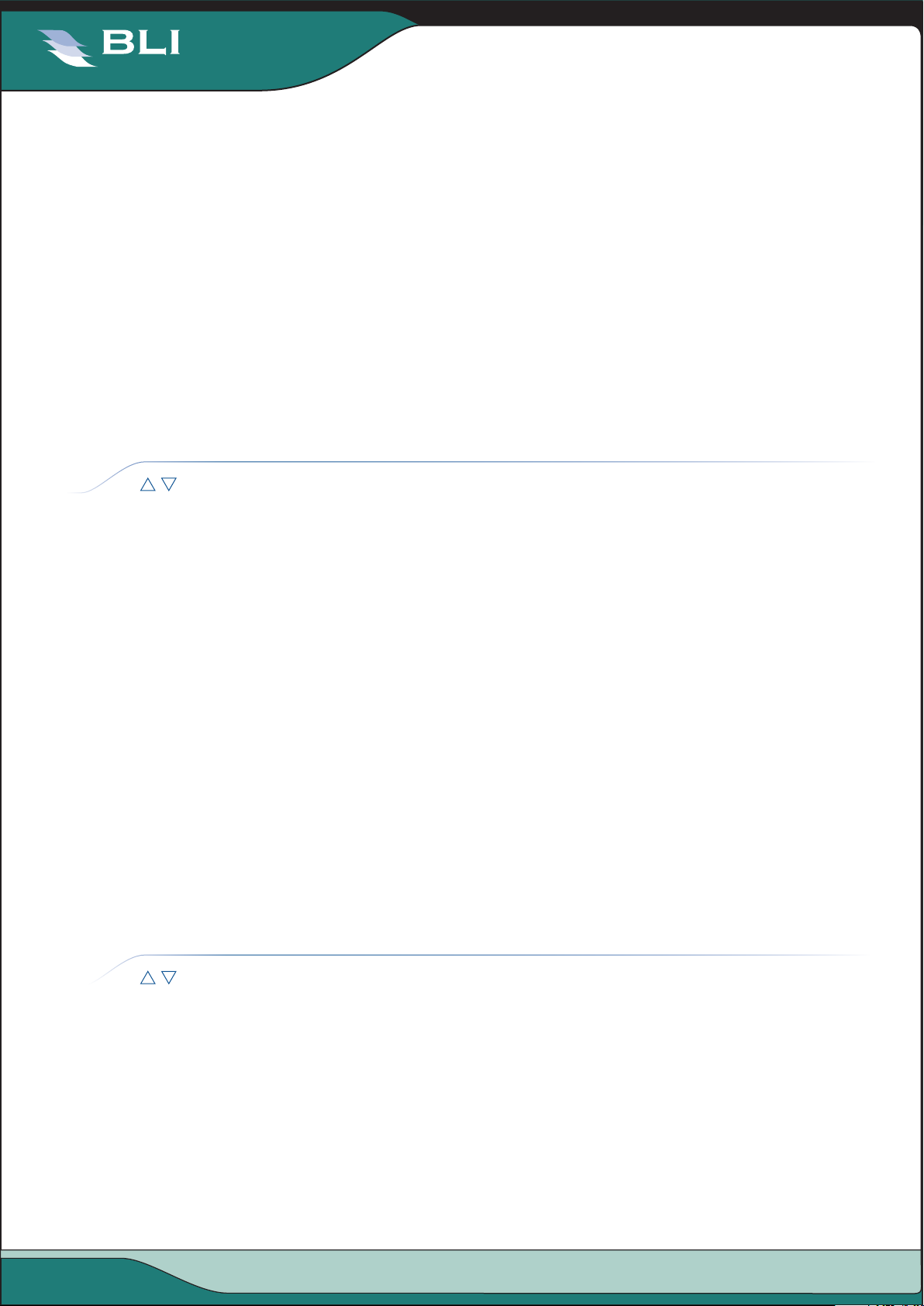
AUGUST 2007
BUYERS LAB
Lab Test Report
Dell 2335dn Multifunction Laser Printer
Administrators can enter e-mail addresses and e-mail groups within the Address
Book tab of the embedded Web page, which allows users to retrieve the address at
the control panel.
Users can scan a document to a USB memory key via a port on the front of the unit.
Standard PaperPort 11 software provides users with advanced scanning and docu-
ment management features such as scan to PDF, Word, Excel, Word Pad, Photoshop
and FTP, as well as OCR capability.
Dell ScanCenter lets users quickly scan documents over the network into applica-
tions such as e-mail and photo and text editors.
Print/Copy Quality GOOD/GOOD
PRINT/COPY QUALITY
GOOD/GOOD
Image quality in print mode was good overall. Text was rated Good, with above aver-
age darkness and average sharpness and smoothness of curves and serifs, while
characters displayed some breakup. Line art was also good overall, as fine lines didn’t
always remain distinct, consistency of line thickness was average, circles showed
some breakup and diagonal lines exhibited an average amount of stair-stepping. Halftone pattern and range were both rated Good; greyscale was clearly visible from the 2
to 97 percent dot-fill levels with distinct transitions between most levels, while coverage within levels displayed some graininess and minimal banding. Solids were good
overall due to above average darkness and average consistency of coverage.
Image quality in copy mode was good overall. Text was rated Good, with average
darkness, sharpness and smoothness of curves and serifs, while characters showed
some breakup. Line art was also good overall, as fine lines didn’t always remain
distinct, consistency of line thickness was average, circles exhibited some breakup
and diagonal lines displayed an average amount of stair-stepping. Halftone pattern
and range were rated Good and Fair, respectively; greyscale was clearly visible from
the 29 percent—15 being the minimum coverage area on the original—to 91 percent dot-fill levels with distinct transitions between few levels, while coverage within
levels showed some graininess and minimal banding. Solids were good overall due
to above average darkness and average consistency of coverage.
Print/Copy Productivity VERY GOOD/GOOD
PRINT/COPY PRODUCTIVITY
VERY GOOD/GOOD
7
The 2335dn Multifunction Laser Printer’s productivity using the PCL driver to print
BLI’s job stream, which replicates typical traffic in a multi-user environment, is above
average compared to A4 laser/LED monochrome multifunction printers in this class
tested to date; in fact, its actual tested running speed is the fastest.
However, its productivity using the Adobe PostScript driver in this test is among the
lowest. BLI technicians attribute this to the unit pausing between jobs in the test
suite.
© 2009 Buyers Laboratory Inc. WARNING: This material is copyrighted by Buyers Laboratory Inc. and is the sole property of Buyers Labora tory. Duplication of this proprietary report or excerpts from this report, in any manner, whether printed
© 2009 Buyers Laboratory Inc. WARNING: This material is copyrighted by Buyers Laboratory Inc. and is the sole property of Buyers Labora tory. Duplication of this proprietary report or excerpts from this report, in any manner, whether printed
This repo rt ha s been repr oduced with the w ritten perm ission of B uyers Labor atory Inc. A ny dup licati on of this repor t, in whole or pa rt, in any form or ma nner, wit hout the wr itten
or electronic (including, but not limited to, copying, faxing, scanning or use on a fax-back system), is illegal and strictly forbidden without written permission from Buyers Laboratory. Violators will be prosecuted to the fullest
or electronic (including, but not limited to, copying, faxing, scanning or use on a fax-back system), is illegal and strictly forbidden without written permission from Buyers Laboratory. Violators will be prosecuted to the fullest
permi ssion of Buyers L aboratory, i s unlawfu l and v iolators will be prosecute d. © 200 9 Buyers Laborator y Inc. To pu rchase re prints, co ntact BLI at BLIE urope@buy erslab.com.
extent of the law. To purchase reprints of any BLI reports or articles, contact BLI at (201) 488-0404. Buyers Laboratory Inc., 20 Railroad Avenue, Hackensack, NJ 07601. Contact us at info@buyerslab.com.
extent of the law. To purchase reprints of any BLI reports or articles, contact BLI at (201) 488-0404. Buyers Laboratory Inc., 20 Railroad Avenue, Hackensack, NJ 07601. Contact us at info@buyerslab.com.
Page 8

AUGUST 2007
BUYERS LAB
Lab Test Report
Dell 2335dn Multifunction Laser Printer
The unit’s productivity when printing multiple sets in simplex mode using the PCL
driver is above average compared to A4 laser/LED monochrome multifunction printers in this speed range and class tested to date. Its productivity when printing multiple sets in duplex mode is competitive.
The 2335dn Multifunction Laser Printer’s productivity when copying multiple sets in
1:1, 1:2 and 2:2 modes is competitive compared to A4 laser/LED monochrome multifunction printers in this speed range and class tested to date.
The unit’s first-print times for the Word document and PowerPoint and JPEG files
used in testing are the fastest compared to A4 laser/LED monochrome multifunction
printers in this class tested to date, while its first-print times for the TIFF and PDF
files are the second fastest.
The 2335dn Multifunction Laser Printer’s first-copy times from the platen and docu-
ment feeder are competitive compared to A4 laser/LED monochrome multifunction
printers in this class tested to date.
The unit’s first-print time out of energy-save mode is competitive compared to A4
laser/LED monochrome multifunction printers in this class tested to date.
Ease of Use VERY GOOD
EASE OF USE
The control panel has 10 hard keys—Back, Cancel, Start, Enter, Pause, Directory and
VERY GOOD
up, down, right and left arrows—and a numeric keypad. Users can select a specific
function by highlighting it on the four-line, menu-driven display, then programming
the features for that particular job, but if they want to make a copy using the default
settings they can simply press Start.
The unit is easy to use from the desktop via the well-laid-out drivers.
Adjusting drawers for different size media is straightforward. Although there’s a
spring-loaded ramp, it locks down to allow users to add paper. Users simply press
down on the blue tab for the length guide and slide it accordingly; the tab doesn’t
have to be removed and reinserted. Furthermore, the side guides move in sync and
can easily be adjusted for paper that’s narrower in width. As with most devices in this
class, users must confirm the paper size via the control panel.
Removing misfeeds from any of the four access locations is easy; a misfeed code
displayed on the control panel indicates the jam location (users may need to refer to
the user’s guide for the exact location), but users aren’t prompted or instructed how
to clear them. The imaging drum might have to be removed to access a misfeed in
that part of the unit.
8
Replacing the print cartridge is clean and straightforward: users simply open the
front door, pull out the old cartridge and insert the new one.
© 2009 Buyers Laboratory Inc. WARNING: This material is copyrighted by Buyers Laboratory Inc. and is the sole property of Buyers Labora tory. Duplication of this proprietary report or excerpts from this report, in any manner, whether printed
© 2009 Buyers Laboratory Inc. WARNING: This material is copyrighted by Buyers Laboratory Inc. and is the sole property of Buyers Labora tory. Duplication of this proprietary report or excerpts from this report, in any manner, whether printed
This repo rt ha s been repr oduced with the w ritten perm ission of B uyers Labor atory Inc. A ny dup licati on of this repor t, in whole or pa rt, in any form or ma nner, wit hout the wr itten
or electronic (including, but not limited to, copying, faxing, scanning or use on a fax-back system), is illegal and strictly forbidden without written permission from Buyers Laboratory. Violators will be prosecuted to the fullest
or electronic (including, but not limited to, copying, faxing, scanning or use on a fax-back system), is illegal and strictly forbidden without written permission from Buyers Laboratory. Violators will be prosecuted to the fullest
permi ssion of Buyers L aboratory, i s unlawfu l and v iolators will be prosecute d. © 200 9 Buyers Laborator y Inc. To pu rchase re prints, co ntact BLI at BLIE urope@buy erslab.com.
extent of the law. To purchase reprints of any BLI reports or articles, contact BLI at (201) 488-0404. Buyers Laboratory Inc., 20 Railroad Avenue, Hackensack, NJ 07601. Contact us at info@buyerslab.com.
extent of the law. To purchase reprints of any BLI reports or articles, contact BLI at (201) 488-0404. Buyers Laboratory Inc., 20 Railroad Avenue, Hackensack, NJ 07601. Contact us at info@buyerslab.com.
Page 9

AUGUST 2007
BUYERS LAB
Lab Test Report
Feature Set VERY GOOD
FEATURE SET
Dell 2335dn Multifunction Laser Printer
VERY GOOD
While the 2335dn Multifunction Laser Printer’s standard memory capacity of 128 MB
is the highest compared to A4 laser/LED monochrome multifunction printers in this
speed range and class tested to date, its maximum memory capacity of 384 MB is
competitive.
The unit’s standard and maximum paper capacities of 250 and 550 sheets, respec-
tively, are competitive for the group.
The capacity of the 2335dn Multifunction Laser Printer’s bypass tray, at 50 sheets, is
competitive for the group.
The unit can accommodate up to 90 gsm through both the drawers and bypass,
which is competitive for the group.
The capacity of the 2335dn Multifunction Laser Printer’s ADF, at 50 sheets, is com-
petitive for the group.
Automatic duplexing is standard.
ID copying allows users to copy two sides of a document onto a single sheet.
Users can scan to or print from a USB memory key via a port on the front of the
unit.
Toner-save mode in the drivers helps to extend the life of the print cartridges.
SECURITY FEATURES
Security Features NOT RATED
Security Features
Administrator password length (characters)
AUTHENTICATION
Network user authentication
Windows
Novell NetWare NDPS
LDAP authentication
802.1x wireless authentication
Kerberos protocol support
Authentication via department or user ID codes
that are registered on the machine
Number of codes
Restrict usage of colour
8 alphanumeric
Yes
Yes
Yes
No
No
Yes
No
Not applicable
Not applicable
NOT RATED
9
© 2009 Buyers Laboratory Inc. WARNING: This material is copyrighted by Buyers Laboratory Inc. and is the sole property of Buyers Labora tory. Duplication of this proprietary report or excerpts from this report, in any manner, whether printed
© 2009 Buyers Laboratory Inc. WARNING: This material is copyrighted by Buyers Laboratory Inc. and is the sole property of Buyers Labora tory. Duplication of this proprietary report or excerpts from this report, in any manner, whether printed
This repo rt ha s been repr oduced with the w ritten perm ission of B uyers Labor atory Inc. A ny dup licati on of this repor t, in whole or pa rt, in any form or ma nner, wit hout the wr itten
or electronic (including, but not limited to, copying, faxing, scanning or use on a fax-back system), is illegal and strictly forbidden without written permission from Buyers Laboratory. Violators will be prosecuted to the fullest
or electronic (including, but not limited to, copying, faxing, scanning or use on a fax-back system), is illegal and strictly forbidden without written permission from Buyers Laboratory. Violators will be prosecuted to the fullest
permi ssion of Buyers L aboratory, i s unlawfu l and v iolators will be prosecute d. © 200 9 Buyers Laborator y Inc. To pu rchase re prints, co ntact BLI at BLIE urope@buy erslab.com.
extent of the law. To purchase reprints of any BLI reports or articles, contact BLI at (201) 488-0404. Buyers Laboratory Inc., 20 Railroad Avenue, Hackensack, NJ 07601. Contact us at info@buyerslab.com.
extent of the law. To purchase reprints of any BLI reports or articles, contact BLI at (201) 488-0404. Buyers Laboratory Inc., 20 Railroad Avenue, Hackensack, NJ 07601. Contact us at info@buyerslab.com.
Page 10

AUGUST 2007
BUYERS LAB
Lab Test Report
Restrict usage of other features
Authenticated printing
Common Criteria Certification
Control panel lock/disablement
Digital user signature
Encrypted PDF mode/encrypted scanning
Encrypted secure print
Hard drive encryption
Hard drive lock
Hard drive overwrite
Max number of overwrites after every job
Overwrite method
IP address filtering
IPsec
Job logs (e.g., activity monitoring, compliance auditing)
MAC address filtering
Password-protected mailboxes
Password-protected Web page
Port disablement
Removable hard drive
SECURE FAX
Encrypted TX/RX
Fax forwarding
Fax line access prevention
Fax memory lock
Confidential mailbox
Secure print
Secure Sockets Layer (SSL)
SNMPv3 support
Third-party security features
Transport layer security
Unauthorised copy prevention (secure watermark)
USB block
Dell 2335dn Multifunction Laser Printer
No
No
No
Yes
No
No
No
Not applicable
Yes
Not applicable
Not applicable
Not applicable
Yes
Yes
Yes
No
Yes
Yes
Yes
Not applicable
No
Yes
No
Yes
No
No
Yes
Yes
No
Yes
Not applicable
Not applicable
10
© 2009 Buyers Laboratory Inc. WARNING: This material is copyrighted by Buyers Laboratory Inc. and is the sole property of Buyers Labora tory. Duplication of this proprietary report or excerpts from this report, in any manner, whether printed
© 2009 Buyers Laboratory Inc. WARNING: This material is copyrighted by Buyers Laboratory Inc. and is the sole property of Buyers Labora tory. Duplication of this proprietary report or excerpts from this report, in any manner, whether printed
This repo rt ha s been repr oduced with the w ritten perm ission of B uyers Labor atory Inc. A ny dup licati on of this repor t, in whole or pa rt, in any form or ma nner, wit hout the wr itten
or electronic (including, but not limited to, copying, faxing, scanning or use on a fax-back system), is illegal and strictly forbidden without written permission from Buyers Laboratory. Violators will be prosecuted to the fullest
or electronic (including, but not limited to, copying, faxing, scanning or use on a fax-back system), is illegal and strictly forbidden without written permission from Buyers Laboratory. Violators will be prosecuted to the fullest
permi ssion of Buyers L aboratory, i s unlawfu l and v iolators will be prosecute d. © 200 9 Buyers Laborator y Inc. To pu rchase re prints, co ntact BLI at BLIE urope@buy erslab.com.
extent of the law. To purchase reprints of any BLI reports or articles, contact BLI at (201) 488-0404. Buyers Laboratory Inc., 20 Railroad Avenue, Hackensack, NJ 07601. Contact us at info@buyerslab.com.
extent of the law. To purchase reprints of any BLI reports or articles, contact BLI at (201) 488-0404. Buyers Laboratory Inc., 20 Railroad Avenue, Hackensack, NJ 07601. Contact us at info@buyerslab.com.
Page 11

AUGUST 2007
BUYERS LAB
Lab Test Report
Environmental Features NOT RATED
ENVIRONMENTAL FEATURES
Specified capable of running 30% post-consumer recycled paper
Specified capable of running 50% post-consumer recycled paper
Specified capable of running 100% post-consumer recycled paper
Instant/Quick Fusing
Duplexing
Toner-save mode
Energy-save mode/modes
Eco-Label Certifications
Germany Blue Angel
WEEE Directive compliant
RoHS compliant
Recycled materials/parts used in the product
Product designed for recycling (easily disassembled, no binding agents)
Hardware remanufacturing program for this product
Toner cartridge recycling program for this product
Pre-paid label for return of toner cartridges/bottles for this unit
Toner recycling system
Ability to program features such as duplexing and auto shut-off over
entire fleet
Polyvinyl Chloride used in any aspect of the product or its packaging
Recyclable packaging materials for the product
Recyclable packaging materials for its consumables
Packaging materials used: No CFCs (chlorofluroc=arbons), HCFCs (hydroflurocarbons) or other ozone depleting
substances; no halogenated plastics or polymers; comples with EU directive 94/62/EEC
Tested energy consumption levels of the device (in watts):
Power
Standby/Sleep
During Printing
Emissions output from this device for the following substances (in mg/h):
Ozone
Styrene
Benzene
TVOC
Dust
Dell 2335dn Multifunction Laser Printer
NOT RATED
Yes
Yes
Yes
No
Yes
Yes
Yes
Yes
Yes
Yes
Yes
Yes
Yes
Yes
Yes
Yes
Yes
No
Yes
Yes
450
80/18
450
Below quantifiable limits
Below quantifiable limits
Below quantifiable limits
Below quantifiable limits
Below quantifiable limits
11
© 2009 Buyers Laboratory Inc. WARNING: This material is copyrighted by Buyers Laboratory Inc. and is the sole property of Buyers Labora tory. Duplication of this proprietary report or excerpts from this report, in any manner, whether printed
© 2009 Buyers Laboratory Inc. WARNING: This material is copyrighted by Buyers Laboratory Inc. and is the sole property of Buyers Labora tory. Duplication of this proprietary report or excerpts from this report, in any manner, whether printed
This repo rt ha s been repr oduced with the w ritten perm ission of B uyers Labor atory Inc. A ny dup licati on of this repor t, in whole or pa rt, in any form or ma nner, wit hout the wr itten
or electronic (including, but not limited to, copying, faxing, scanning or use on a fax-back system), is illegal and strictly forbidden without written permission from Buyers Laboratory. Violators will be prosecuted to the fullest
or electronic (including, but not limited to, copying, faxing, scanning or use on a fax-back system), is illegal and strictly forbidden without written permission from Buyers Laboratory. Violators will be prosecuted to the fullest
permi ssion of Buyers L aboratory, i s unlawfu l and v iolators will be prosecute d. © 200 9 Buyers Laborator y Inc. To pu rchase re prints, co ntact BLI at BLIE urope@buy erslab.com.
extent of the law. To purchase reprints of any BLI reports or articles, contact BLI at (201) 488-0404. Buyers Laboratory Inc., 20 Railroad Avenue, Hackensack, NJ 07601. Contact us at info@buyerslab.com.
extent of the law. To purchase reprints of any BLI reports or articles, contact BLI at (201) 488-0404. Buyers Laboratory Inc., 20 Railroad Avenue, Hackensack, NJ 07601. Contact us at info@buyerslab.com.
Page 12

AUGUST 2007
BUYERS LAB
Lab Test Report
Toner Yield VERY GOOD
TONER YIELD
Dell 2335dn Multifunction Laser Printer
VERY GOOD
The tested toner yield of the 2335dn Multifunction Laser Printer’s high-yield print
cartridge is above average compared to A4 laser/LED monochrome multifunction
printers in this speed range and class models in its speed range tested to date. Furthermore, the cartridge exceeded its rated yield by just over 1,000 impressions.
12
© 2009 Buyers Laboratory Inc. WARNING: This material is copyrighted by Buyers Laboratory Inc. and is the sole property of Buyers Labora tory. Duplication of this proprietary report or excerpts from this report, in any manner, whether printed
© 2009 Buyers Laboratory Inc. WARNING: This material is copyrighted by Buyers Laboratory Inc. and is the sole property of Buyers Labora tory. Duplication of this proprietary report or excerpts from this report, in any manner, whether printed
This repo rt ha s been repr oduced with the w ritten perm ission of B uyers Labor atory Inc. A ny dup licati on of this repor t, in whole or pa rt, in any form or ma nner, wit hout the wr itten
or electronic (including, but not limited to, copying, faxing, scanning or use on a fax-back system), is illegal and strictly forbidden without written permission from Buyers Laboratory. Violators will be prosecuted to the fullest
or electronic (including, but not limited to, copying, faxing, scanning or use on a fax-back system), is illegal and strictly forbidden without written permission from Buyers Laboratory. Violators will be prosecuted to the fullest
permi ssion of Buyers L aboratory, i s unlawfu l and v iolators will be prosecute d. © 200 9 Buyers Laborator y Inc. To pu rchase re prints, co ntact BLI at BLIE urope@buy erslab.com.
extent of the law. To purchase reprints of any BLI reports or articles, contact BLI at (201) 488-0404. Buyers Laboratory Inc., 20 Railroad Avenue, Hackensack, NJ 07601. Contact us at info@buyerslab.com.
extent of the law. To purchase reprints of any BLI reports or articles, contact BLI at (201) 488-0404. Buyers Laboratory Inc., 20 Railroad Avenue, Hackensack, NJ 07601. Contact us at info@buyerslab.com.
Page 13

AUGUST 2007
BUYERS LAB
Lab Test Report
Dell 2335dn Multifunction Laser Printer
SUPPORTING TEST DATA
Test Environment
This product was tested in BLI’s 929-square-metre test lab, in an environment monitored by a Honeywell Temp/RH chart recorder, which
replicates typical office conditions.
Test Equipment
BLI’s dedicated test network, consisting of Windows 2000 and Microsoft Exchange servers, Windows XP workstations, 10BaseT/
100BaseTX network switches and CAT5 cabling.
Test Duration
Products are tested for two months, a portion of which consists of a durability test during which the product is run at half of its
manufacturer-rated maximum monthly volume, with varying daily test volumes designed to replicate real-world use over an eight-hour
workday. This variable schedule includes a mix of various-size documents, simplex and duplex modes, and a mix of short, moderate
and long run lengths, and on/off cycles, throughout the day.
Tested Configuration
The Dell 2335dn Multifunctional Laser Printer base model.
Test Procedures
The test methods and procedures employed by BLI in its lab testing include BLI’s proprietary procedures and industry-standard test
procedures, which include a BLI-developed variation of ASTM’s 1318-90 Test Method for Determination of Productivity using Electrostatic
Copy Machines. In addition to a number of proprietary test documents, BLI uses an industry-standard KATUN test original for evaluating
black image quality and test suites from Quality Logic to evaluate applications compatibility. In addition to a visual observation under a
Graphiclite D5000 Standard Viewer, colour print quality is tested using a colour test target, which is read using the X-Rite Eye-One/iO
Colour Spectrophotometer, and samples are analysed using the CIE XY Chromaticity Diagram. In addition, density of black and colour
output is measured using an X-Rite 500 Series Densitometer. Georgia-Pacific Spectrum Multi-Use Paper is used in the tests, 10 percent
of which is recycled paper containing 30 percent post-consumer content. Image quality is tested using Georgia-Pacific Printing Paper.
Buyers Laboratory Inc.
Michael Danziger
CEO
Mark Lerch
COO
Anthony F. Polifrone
Managing Director
Daria M. Hoffman
Managing Editor
John Donnelly
Managing Director—
International
Pete Emory
Manager of Laboratory
Testing
David Sweetnam
European Lab and
Research Manager
BUYERS LABORATORY INC.
info@buyerslab.com
BLI International (UK) Ltd.
bliEurope@buyerslab.com
BLI International Ltd.
bliAsia@buyerslab.com
13
NORTH AMERICA EUROPE ASIA WWW.BUYERSLAB.COM
© 2009 Buyers Laboratory Inc. WARNING: This material is copyrighted by Buyers Laboratory Inc. and is the sole property of Buyers Labora tory. Duplication of this proprietary report or excerpts from this report, in any manner, whether printed
© 2009 Buyers Laboratory Inc. WARNING: This material is copyrighted by Buyers Laboratory Inc. and is the sole property of Buyers Labora tory. Duplication of this proprietary report or excerpts from this report, in any manner, whether printed
This repo rt ha s been repr oduced with the w ritten perm ission of B uyers Labor atory Inc. A ny dup licati on of this repor t, in whole or pa rt, in any form or ma nner, wit hout the wr itten
or electronic (including, but not limited to, copying, faxing, scanning or use on a fax-back system), is illegal and strictly forbidden without written permission from Buyers Laboratory. Violators will be prosecuted to the fullest
or electronic (including, but not limited to, copying, faxing, scanning or use on a fax-back system), is illegal and strictly forbidden without written permission from Buyers Laboratory. Violators will be prosecuted to the fullest
permi ssion of Buyers L aboratory, i s unlawfu l and v iolators will be prosecute d. © 200 9 Buyers Laborator y Inc. To pu rchase re prints, co ntact BLI at BLIE urope@buy erslab.com.
extent of the law. To purchase reprints of any BLI reports or articles, contact BLI at (201) 488-0404. Buyers Laboratory Inc., 20 Railroad Avenue, Hackensack, NJ 07601. Contact us at info@buyerslab.com.
extent of the law. To purchase reprints of any BLI reports or articles, contact BLI at (201) 488-0404. Buyers Laboratory Inc., 20 Railroad Avenue, Hackensack, NJ 07601. Contact us at info@buyerslab.com.
Page 14

AUGUST 2007
BUYERS LAB
Lab Test Report
RELIABILITY
Dell 2335dn Multifunction Laser Printer
PMs/Malfunctions Service Required Meter Count (Impressions)
Meter Count (Beginning of Test)
End of Test Period
Total Misfeeds/Misfeed Rate
Service Calls
0/Not applicable
0
0
17,500
Primar y
Functi on
PRINT
SCAN
COPY
1
As soon as the document feeder is free, the secondary function can be programmed but the primary function is complete. (2)
NOTE: (X) indicates number of occurrences. A “Yes” indicates that the user can initiate the secondary function while the primary function is taking place and that no
further user intervention will be required for the secondary function to take place.
Multitasking
MULTITASKING
Second ary
Functi on
PRINT SCAN COPY
Yes Yes Yes
Yes
Yes Yes Yes
Administrative Utilities
ADMINISTRATIVE UTILITIES
1 1
VERY GOOD
14
Included Software:
Dell OpenManage Printer Manager allows administrators to remotely manage
multiple Dell and compatible devices on the network via a Web browser. Though the
fleet management utility provides great detail about Dell devices, its capabilities in
terms of compatibles is more limited than with other competitive tools. OpenManage
Printer Manager is available as a download on the company’s Web site.
© 2009 Buyers Laboratory Inc. WARNING: This material is copyrighted by Buyers Laboratory Inc. and is the sole property of Buyers Labora tory. Duplication of this proprietary report or excerpts from this report, in any manner, whether printed
© 2009 Buyers Laboratory Inc. WARNING: This material is copyrighted by Buyers Laboratory Inc. and is the sole property of Buyers Labora tory. Duplication of this proprietary report or excerpts from this report, in any manner, whether printed
This repo rt ha s been repr oduced with the w ritten perm ission of B uyers Labor atory Inc. A ny dup licati on of this repor t, in whole or pa rt, in any form or ma nner, wit hout the wr itten
or electronic (including, but not limited to, copying, faxing, scanning or use on a fax-back system), is illegal and strictly forbidden without written permission from Buyers Laboratory. Violators will be prosecuted to the fullest
or electronic (including, but not limited to, copying, faxing, scanning or use on a fax-back system), is illegal and strictly forbidden without written permission from Buyers Laboratory. Violators will be prosecuted to the fullest
permi ssion of Buyers L aboratory, i s unlawfu l and v iolators will be prosecute d. © 200 9 Buyers Laborator y Inc. To pu rchase re prints, co ntact BLI at BLIE urope@buy erslab.com.
extent of the law. To purchase reprints of any BLI reports or articles, contact BLI at (201) 488-0404. Buyers Laboratory Inc., 20 Railroad Avenue, Hackensack, NJ 07601. Contact us at info@buyerslab.com.
extent of the law. To purchase reprints of any BLI reports or articles, contact BLI at (201) 488-0404. Buyers Laboratory Inc., 20 Railroad Avenue, Hackensack, NJ 07601. Contact us at info@buyerslab.com.
Page 15

AUGUST 2007
BUYERS LAB
Lab Test Report
Dell 2335dn Multifunction Laser Printer
Status Monitor Console (SMC) is either resident or activated manually, displaying
information for devices that have bi-directional support enabled. Administrators
and users can proactively check SMC for status, names of print jobs, level of
toner, guidance for reordering toner when necessary and the user’s manual for
troubleshooting details.
SMC is installed simultaneously with the driver and allows for pop-up messages
or icon alerts, which notify users of errors and warnings, to be configured. When a
job is sent, the utility pops up so that users can see paper status—“Okay” or “Add
Paper”—and remaining toner, as indicated in a percent gauge. Users can enable the
pop-ups to appear during printing or disable the functionality altogether. It can also
be proactively accessed.
The Printer Settings Report tab includes the Printer Information, Menu Settings,
Reports, Network Settings, and TCP/IP Settings pages. The Printer Information
page displays device information including the service tag number, printer serial
number, printer type (colour or monochrome), asset tag number, memory capacity,
processor speed, firmware version and print speed. The Menu Settings Page
provides information on System Settings (time before the unit goes into power-saver
mode; whether audible alerts are turned on for errors, print job completion or when
the device is out of paper or toner; control panel language; and tray substitution
for when the required paper size is not available); Paper Density (plain paper or
labels); Auto Registration Adjustment; Altitude Adjustment; Non-Dell Toner; and Tray
Settings (displays settings for paper size and type for each tray—including custom
sizes—and whether a pop-up menu to set the paper size and type when paper is
loaded is displayed at the control panel). The Reports page allows printing of printer
settings, control panel settings, job history list, error history, and meter count, as well
as a test page. TCP/IP Settings displays the IP Address, Subnet Mask and Gateway
Address. The Printer Maintenance Tab allows users to change configuration settings
for all of the settings displayed on the Menu Settings page.
Embedded Web page:
The embedded Web page, Dell Web Printer Configuration Tool, lets administrators
configure the unit remotely on the network and monitor paper status—“Okay” or
“Add Paper”—and remaining toner, as indicated in a percent gauge.
Consumables monitoring:
Yes, via SMC or the embedded Web page.
15
© 2009 Buyers Laboratory Inc. WARNING: This material is copyrighted by Buyers Laboratory Inc. and is the sole property of Buyers Labora tory. Duplication of this proprietary report or excerpts from this report, in any manner, whether printed
© 2009 Buyers Laboratory Inc. WARNING: This material is copyrighted by Buyers Laboratory Inc. and is the sole property of Buyers Labora tory. Duplication of this proprietary report or excerpts from this report, in any manner, whether printed
This repo rt ha s been repr oduced with the w ritten perm ission of B uyers Labor atory Inc. A ny dup licati on of this repor t, in whole or pa rt, in any form or ma nner, wit hout the wr itten
or electronic (including, but not limited to, copying, faxing, scanning or use on a fax-back system), is illegal and strictly forbidden without written permission from Buyers Laboratory. Violators will be prosecuted to the fullest
or electronic (including, but not limited to, copying, faxing, scanning or use on a fax-back system), is illegal and strictly forbidden without written permission from Buyers Laboratory. Violators will be prosecuted to the fullest
permi ssion of Buyers L aboratory, i s unlawfu l and v iolators will be prosecute d. © 200 9 Buyers Laborator y Inc. To pu rchase re prints, co ntact BLI at BLIE urope@buy erslab.com.
extent of the law. To purchase reprints of any BLI reports or articles, contact BLI at (201) 488-0404. Buyers Laboratory Inc., 20 Railroad Avenue, Hackensack, NJ 07601. Contact us at info@buyerslab.com.
extent of the law. To purchase reprints of any BLI reports or articles, contact BLI at (201) 488-0404. Buyers Laboratory Inc., 20 Railroad Avenue, Hackensack, NJ 07601. Contact us at info@buyerslab.com.
Page 16

AUGUST 2007
BUYERS LAB
Print Quality
Text
Line Art
Halftone Range
Halftone Fill
Solids
Print Density
Image Quality
IMAGE QUALITY
Lab Test Report
Good
Good
Good
Good
Good
Dell 2335dn Multifunction Laser Printer
Dell 2335dn
Range for
tested units
0 1.00.5
21.5
Print Density
Dell 2335dn Multifunction Laser Printer Density for units in this class tested to date
1.39 to 1.44 1.00 to 1.94
Measurements are based on four readings corresponding to four different solid black locations on the output. The higher
the density reading, the darker the image.
Halftone Range
Visible halftone range
Dell 2335dn Multifunction Laser Printer
Typical range for competitive units
The halftone test target contains blocks of increasing halftone dot-fill levels (1% to 100% in 1% increments).
2% to 97%
3% to 93%
16
© 2009 Buyers Laboratory Inc. WARNING: This material is copyrighted by Buyers Laboratory Inc. and is the sole property of Buyers Labora tory. Duplication of this proprietary report or excerpts from this report, in any manner, whether printed
© 2009 Buyers Laboratory Inc. WARNING: This material is copyrighted by Buyers Laboratory Inc. and is the sole property of Buyers Labora tory. Duplication of this proprietary report or excerpts from this report, in any manner, whether printed
This repo rt ha s been repr oduced with the w ritten perm ission of B uyers Labor atory Inc. A ny dup licati on of this repor t, in whole or pa rt, in any form or ma nner, wit hout the wr itten
or electronic (including, but not limited to, copying, faxing, scanning or use on a fax-back system), is illegal and strictly forbidden without written permission from Buyers Laboratory. Violators will be prosecuted to the fullest
or electronic (including, but not limited to, copying, faxing, scanning or use on a fax-back system), is illegal and strictly forbidden without written permission from Buyers Laboratory. Violators will be prosecuted to the fullest
permi ssion of Buyers L aboratory, i s unlawfu l and v iolators will be prosecute d. © 200 9 Buyers Laborator y Inc. To pu rchase re prints, co ntact BLI at BLIE urope@buy erslab.com.
extent of the law. To purchase reprints of any BLI reports or articles, contact BLI at (201) 488-0404. Buyers Laboratory Inc., 20 Railroad Avenue, Hackensack, NJ 07601. Contact us at info@buyerslab.com.
extent of the law. To purchase reprints of any BLI reports or articles, contact BLI at (201) 488-0404. Buyers Laboratory Inc., 20 Railroad Avenue, Hackensack, NJ 07601. Contact us at info@buyerslab.com.
Page 17

AUGUST 2007
BUYERS LAB
Copy Quality
Text
Line Art
Halftone Range
Halftone Fill
Solids
Copy Density
Original
Dell 2335dn
COPY QUALITY
Copy Quality
Lab Test Report
Good
Good
Fair
Good
Good
Dell 2335dn Multifunction Laser Printer
Range for
tested units
0 1.0
0.5
21.5
Print Density
Original Dell 2335dn Multifunction Laser Printer Density for units in this class tested to date
1.57 to 1.64 1.38 to 1.44 1.03 to 1.70
Measurements are based on two readings corresponding to two different solid black locations on the output. The higher the density, the darker the image.
Halftone Range
Visible halftone range
Dell 2135dn Multifunction Laser Printer
Halftone increments on test original
The halftone range test original consists of eight blocks of increasing dot-fill levels.
15%, 29%, 53%, 77%, 84%, 91%, 95% and 100%
29% to 91%
17
© 2009 Buyers Laboratory Inc. WARNING: This material is copyrighted by Buyers Laboratory Inc. and is the sole property of Buyers Labora tory. Duplication of this proprietary report or excerpts from this report, in any manner, whether printed
© 2009 Buyers Laboratory Inc. WARNING: This material is copyrighted by Buyers Laboratory Inc. and is the sole property of Buyers Labora tory. Duplication of this proprietary report or excerpts from this report, in any manner, whether printed
This repo rt ha s been repr oduced with the w ritten perm ission of B uyers Labor atory Inc. A ny dup licati on of this repor t, in whole or pa rt, in any form or ma nner, wit hout the wr itten
or electronic (including, but not limited to, copying, faxing, scanning or use on a fax-back system), is illegal and strictly forbidden without written permission from Buyers Laboratory. Violators will be prosecuted to the fullest
or electronic (including, but not limited to, copying, faxing, scanning or use on a fax-back system), is illegal and strictly forbidden without written permission from Buyers Laboratory. Violators will be prosecuted to the fullest
permi ssion of Buyers L aboratory, i s unlawfu l and v iolators will be prosecute d. © 200 9 Buyers Laborator y Inc. To pu rchase re prints, co ntact BLI at BLIE urope@buy erslab.com.
extent of the law. To purchase reprints of any BLI reports or articles, contact BLI at (201) 488-0404. Buyers Laboratory Inc., 20 Railroad Avenue, Hackensack, NJ 07601. Contact us at info@buyerslab.com.
extent of the law. To purchase reprints of any BLI reports or articles, contact BLI at (201) 488-0404. Buyers Laboratory Inc., 20 Railroad Avenue, Hackensack, NJ 07601. Contact us at info@buyerslab.com.
Page 18

AUGUST 2007
BUYERS LAB
Lab Test Report
Print/Copy Productivity
PRINT/COPY PRODUCTIVITY
Dell 2335dn Multifunction Laser Printer
First-Print Time from Energy-Save Mode (Seconds)
Dell 2335dn Multifunction Laser Printer Average for units in this class tested to date
22.94 20.97
Device sits idle overnight; a single-page black Word document is sent to the device; first-print time indicates the time it took
to RIP, image and deliver the first page of the test document to the output tray.
First-Print Times (Seconds)
Windows XP
File Type
File Extension
Pre-Raster File Size
Post-Raster File Size
First-Print Time
First-print time indicates the time it took to RIP an image and deliver the first page of the test document set to the output tray. The unit’s print speeds were tested at the
default 600 dpi using the PCL driver.
Word PowerPoint Photoshop Acrobat
Black Text Colour Graphic/Text Colour Graphic Black Graphic/Text Colour Graphic
DOC PPT TIF PDF JPG
114 KB 99 KB 20 MB 426 KB 245 KB
11.8 KB 747 KB 7.95 MB 525 KB 269 KB
8.03 8.12 12.66 8.56 8.66
Photoshop
Dell 2335dn Multifunction Laser Printer’s rated speed:
35 ppm
BLI’s Tested Print Speeds
Average Speed
(excluding first page)
Average Speed
(including first page)
31.13
11.02
29.72
0 40
20
10 30
Pages Per Minute
18
Print speed is tested using BLI’s Monochrome Test Original with 6% page coverage. The test page is printed in a quantity equal to double the vendor’s rated print speed
for the device in each mode tested (e.g., if the vendor’s rated print speed is 20 ppm, 40 pages are printed). The unit’s print speeds were tested at the default 600 dpi
using the PCL driver.
© 2009 Buyers Laboratory Inc. WARNING: This material is copyrighted by Buyers Laboratory Inc. and is the sole property of Buyers Labora tory. Duplication of this proprietary report or excerpts from this report, in any manner, whether printed
© 2009 Buyers Laboratory Inc. WARNING: This material is copyrighted by Buyers Laboratory Inc. and is the sole property of Buyers Labora tory. Duplication of this proprietary report or excerpts from this report, in any manner, whether printed
This repo rt ha s been repr oduced with the w ritten perm ission of B uyers Labor atory Inc. A ny dup licati on of this repor t, in whole or pa rt, in any form or ma nner, wit hout the wr itten
or electronic (including, but not limited to, copying, faxing, scanning or use on a fax-back system), is illegal and strictly forbidden without written permission from Buyers Laboratory. Violators will be prosecuted to the fullest
or electronic (including, but not limited to, copying, faxing, scanning or use on a fax-back system), is illegal and strictly forbidden without written permission from Buyers Laboratory. Violators will be prosecuted to the fullest
permi ssion of Buyers L aboratory, i s unlawfu l and v iolators will be prosecute d. © 200 9 Buyers Laborator y Inc. To pu rchase re prints, co ntact BLI at BLIE urope@buy erslab.com.
extent of the law. To purchase reprints of any BLI reports or articles, contact BLI at (201) 488-0404. Buyers Laboratory Inc., 20 Railroad Avenue, Hackensack, NJ 07601. Contact us at info@buyerslab.com.
extent of the law. To purchase reprints of any BLI reports or articles, contact BLI at (201) 488-0404. Buyers Laboratory Inc., 20 Railroad Avenue, Hackensack, NJ 07601. Contact us at info@buyerslab.com.
Page 19

AUGUST 2007
BUYERS LAB
First-Copy Time
8.77
PlatenDocument
12.34
feeder
0
Lab Test Report
Dell 2335dn Multifunction Laser Printer
First-copy time:
8.77 seconds from the platen.
12.34 seconds from the document feeder.
Copies per minute:
30, excluding first copy.
36, including first copy.
Document feeding speeds (A4 originals):
105
15
1:1 copy mode: 21.18 originals per minute.
1:2 copy mode: 21.10 originals per minute.
2:2 copy mode: 3.78 originals, or 7.56 images, per minute.
Copy/Print Efficiency for Multiple Sets
Overall Efficiency
1:1
83.0
1:2
46.7
2:2
39.0
1:1
89.6
1:2
48.7
0 1005025
Percent
BLI obtains the overall efficiency for
each copy/print mode by averaging
the efficiency ratings (derived by
dividing the tested speed of the
device by the rated speed and then
multiplying by 100) for each run
length (1, 5, 10 and 20 sets in copy
and print modes).
Copy
Print
Sets Time PPM Efficiency Overall Efficiency
COPY 1:1
1 0:32.66 18.4 55.7% 55.7%
5 1:44.32 28.8 87.1% 71.4%
10 3:15.60 30.7 93.0% 78.6%
20 6:18.91 31.7 96.0% 83.0%
COPY 1:2
1 0:48.84 12.3 37.2% 37.2%
5 3:8.41 15.9 48.3% 42.8%
10 6:3.06 16.5 50.1% 45.2%
20 11:52.22 16.8 51.1% 46.7%
COPY 2:2
1 2:48.81 7.1 21.5% 21.5%
5 7:33.19 13.2 40.1% 30.8%
75
10 13:16.10 15.1 45.7% 35.8%
20 24:55.87 16.0 48.6% 39.0%
PRINT 1:1
1 0:26.03 23.1 69.88% 69.8%
5 1:36.79 31.0 93.9% 81.9%
10 3:8.12 31.9 96.7% 86.8%
20 6:11.31 32.3 97.9% 89.6%
PRINT 1:2
1 0:42.69 14.1 42.6% 42.6%
5 3:2.50 16.4 49.8% 46.2%
10 5:57.06 16.8 50.9% 47.8%
20 11:45.93 17.0 51.5% 48.7%
Efficiency is tested using a 10-page document. In print mode, the document is printed at the default
600 dpi using the PCL driver.
19
© 2009 Buyers Laboratory Inc. WARNING: This material is copyrighted by Buyers Laboratory Inc. and is the sole property of Buyers Labora tory. Duplication of this proprietary report or excerpts from this report, in any manner, whether printed
© 2009 Buyers Laboratory Inc. WARNING: This material is copyrighted by Buyers Laboratory Inc. and is the sole property of Buyers Labora tory. Duplication of this proprietary report or excerpts from this report, in any manner, whether printed
This repo rt ha s been repr oduced with the w ritten perm ission of B uyers Labor atory Inc. A ny dup licati on of this repor t, in whole or pa rt, in any form or ma nner, wit hout the wr itten
or electronic (including, but not limited to, copying, faxing, scanning or use on a fax-back system), is illegal and strictly forbidden without written permission from Buyers Laboratory. Violators will be prosecuted to the fullest
or electronic (including, but not limited to, copying, faxing, scanning or use on a fax-back system), is illegal and strictly forbidden without written permission from Buyers Laboratory. Violators will be prosecuted to the fullest
permi ssion of Buyers L aboratory, i s unlawfu l and v iolators will be prosecute d. © 200 9 Buyers Laborator y Inc. To pu rchase re prints, co ntact BLI at BLIE urope@buy erslab.com.
extent of the law. To purchase reprints of any BLI reports or articles, contact BLI at (201) 488-0404. Buyers Laboratory Inc., 20 Railroad Avenue, Hackensack, NJ 07601. Contact us at info@buyerslab.com.
extent of the law. To purchase reprints of any BLI reports or articles, contact BLI at (201) 488-0404. Buyers Laboratory Inc., 20 Railroad Avenue, Hackensack, NJ 07601. Contact us at info@buyerslab.com.
Page 20

AUGUST 2007
BUYERS LAB
Lab Test Report
Dell 2335dn Multifunction Laser Printer
Job Stream Evaluation
BLI’s job stream includes Word documents, Outlook e-mail messages, Excel
spreadsheets, PowerPoint, HTML and Acrobat PDF files, totalling 19 pages. This
test simulates the type of traffic a typical device might experience in a real-world,
multi-user environment. All of the files are sent to the printer as a group, at which
time the stopwatch begins; timing ends when the last page of the last file exits the
device. Job stream efficiency is determined by the percentage of the rated speed
at which the unit operates when producing real-world jobs. The closer the rate is to
100%, or if it exceeds 100%, the more efficient the unit.
Job Stream in Black Mode:
The unit completed the job stream using the Adobe PostScript driver in 2 minutes
2.44 seconds, running at 9.3 ppm, which translates to an efficiency rate of 26.6%.
The unit completed the job stream using the PCL driver in 41.53 seconds, running at
27.5 ppm, which translates to an efficiency rate of 83.2%.
Problems encountered:
The unit paused between jobs using the Adobe PostScript driver.
PRINT DRIVERS
Print Drivers
Dell 2335dn Multifunction Laser Printer Print Driver Features
Windows XP PCL 6 Adobe PostScript 3
Auto Feature/Device Detection
Booklet Printing
Collate Sets
Max Paper Sources per Job
N-up Printing
Overlay
Paper Gauge
Print and Save
Proof Print
Quantity Selection
Reduction/Enlargement
Resolution Modes (dpi)
Save Settings
Secure Printing
Watermarks/Custom Watermarks
* Although there’s a collate selection in the driver, it didn’t function in testing; collate must be selected from the print screen within the application for output to be
collated. This isn’t uncommon, as most drivers are written to allow the application settings to override the driver’s.
No No
Yes Yes
No Yes*
2 1
1 to 16 1 to 16
Yes No
No No
No No
No No
Up to 999 Up to 9,999
25% to 400%, Auto 1% to 1000%
600; 1200 600; 1200
Yes No
No No
Yes/Yes No/No
20
© 2009 Buyers Laboratory Inc. WARNING: This material is copyrighted by Buyers Laboratory Inc. and is the sole property of Buyers Labora tory. Duplication of this proprietary report or excerpts from this report, in any manner, whether printed
© 2009 Buyers Laboratory Inc. WARNING: This material is copyrighted by Buyers Laboratory Inc. and is the sole property of Buyers Labora tory. Duplication of this proprietary report or excerpts from this report, in any manner, whether printed
This repo rt ha s been repr oduced with the w ritten perm ission of B uyers Labor atory Inc. A ny dup licati on of this repor t, in whole or pa rt, in any form or ma nner, wit hout the wr itten
or electronic (including, but not limited to, copying, faxing, scanning or use on a fax-back system), is illegal and strictly forbidden without written permission from Buyers Laboratory. Violators will be prosecuted to the fullest
or electronic (including, but not limited to, copying, faxing, scanning or use on a fax-back system), is illegal and strictly forbidden without written permission from Buyers Laboratory. Violators will be prosecuted to the fullest
permi ssion of Buyers L aboratory, i s unlawfu l and v iolators will be prosecute d. © 200 9 Buyers Laborator y Inc. To pu rchase re prints, co ntact BLI at BLIE urope@buy erslab.com.
extent of the law. To purchase reprints of any BLI reports or articles, contact BLI at (201) 488-0404. Buyers Laboratory Inc., 20 Railroad Avenue, Hackensack, NJ 07601. Contact us at info@buyerslab.com.
extent of the law. To purchase reprints of any BLI reports or articles, contact BLI at (201) 488-0404. Buyers Laboratory Inc., 20 Railroad Avenue, Hackensack, NJ 07601. Contact us at info@buyerslab.com.
Page 21

AUGUST 2007
BUYERS LAB
Lab Test Report
Dell 2335dn Multifunction Laser Printer
Send once/print many:
No. File size sent to the unit from the PC increased when printing multiple collated
sets with collate selected from the print screen within the application. Output was
properly collated.
Scan Functions
SCAN FUNCTIONS
Scan speed (black, 300 dpi, PDF):
1:1 mode: 20.4 originals per minute.
2:2 mode: 3.45 originals, or 6.9 images per minute.
Scan speed (full colour, 300 dpi, PDF):
1:1 mode: 20.2 originals per minute.
2:2 mode: 3.5 originals, or 7.0 images per minute.
Toner Yield
Colour
Black
Toner Yield
TONER YIELD
Rated Yield
(Impressions)
6,000 7,089 134.9 52.55
Toner Yield
(Impressions)
Net Weight (Grams)
Impressions
per Gram
21
© 2009 Buyers Laboratory Inc. WARNING: This material is copyrighted by Buyers Laboratory Inc. and is the sole property of Buyers Labora tory. Duplication of this proprietary report or excerpts from this report, in any manner, whether printed
© 2009 Buyers Laboratory Inc. WARNING: This material is copyrighted by Buyers Laboratory Inc. and is the sole property of Buyers Labora tory. Duplication of this proprietary report or excerpts from this report, in any manner, whether printed
This repo rt ha s been repr oduced with the w ritten perm ission of B uyers Labor atory Inc. A ny dup licati on of this repor t, in whole or pa rt, in any form or ma nner, wit hout the wr itten
or electronic (including, but not limited to, copying, faxing, scanning or use on a fax-back system), is illegal and strictly forbidden without written permission from Buyers Laboratory. Violators will be prosecuted to the fullest
or electronic (including, but not limited to, copying, faxing, scanning or use on a fax-back system), is illegal and strictly forbidden without written permission from Buyers Laboratory. Violators will be prosecuted to the fullest
permi ssion of Buyers L aboratory, i s unlawfu l and v iolators will be prosecute d. © 200 9 Buyers Laborator y Inc. To pu rchase re prints, co ntact BLI at BLIE urope@buy erslab.com.
extent of the law. To purchase reprints of any BLI reports or articles, contact BLI at (201) 488-0404. Buyers Laboratory Inc., 20 Railroad Avenue, Hackensack, NJ 07601. Contact us at info@buyerslab.com.
extent of the law. To purchase reprints of any BLI reports or articles, contact BLI at (201) 488-0404. Buyers Laboratory Inc., 20 Railroad Avenue, Hackensack, NJ 07601. Contact us at info@buyerslab.com.
Page 22

L
A
B
T
E
S
T
E
D
PERFORMANCE CERTIFIED
200 9
Anthony F. Polifrone
M
ANAGING DIRECTOR
D
ATE
P
ERFORMANCE
C
ERTIFICATION
THE LEADING GLOBAL INDEPENDENT OFFICE PRODUCTS TEST LAB AND BUSINESS CONSUMER ADVOCATE
NORTH AMERICA � EUROPE � ASIA � WWW.BUYERSLAB.COM
BUYERS LABORATORY INC.
COPYRIGHT ©2009 BUYERS LABORATORY. REPRODUCTION WITHOUT THE WRITTEN PERMISSION OF BLI IS STRICTLY FORBIDDEN.
J
ANUARY
2009
This is to certify that throughout a BLI lab test on the Samsung ML-2851ND, the Samsung ML-2850B/XAA High-Yield Black
Print Cartridges gave an excellent performance, proving to be highly reliable, causing no printer performance problems, providing
image quality that was consistently very good and delivering page yields that exceeded those specified by HP.
Awarded to
SAMSUNG ELECTRONICS AMERICA
for the consistently outstanding performance of the
Samsung ML-D2850B/XAA High-Yield Black Print Cartridges
throughout BLI’s extensive lab tests
L
A
B
T
E
S
T
E
D
RELIABILITY CERTIFIED
200 9
Anthony F. Polifrone
MANAGING DIRECTOR
DATE
CERTIFICATE OF RELIABILITY
THE LEADING INDEPENDENT OFFICE PRODUCTS TEST LAB AND BUSINESS CONSUMER ADVOCATE
NORTH AMERICA � EUROPE � ASIA � WWW.BUYERSLAB.COM
BUYERS LABORATORY INC.
COPYRIGHT ©2009 BUYERS LABORATORY. REPRODUCTION WITHOUT THE WRITTEN PERMISSION OF BLI IS STRICTLY FORBIDDEN.
FEBRUARY 2009
This is to certify that when subjected to a 17,500-impression Buyers Lab durability test in a networked environment,
the Dell 2335dn Multifunction Laser Printer proved to be a highly reliable product.
Awarded to
DELL INC.
for the performance of the
Dell 2335dn Multifunction Laser Printer
in BLI’s in-house durability test.
Copyright ©2009 Buyers Laboratory. Reproduced with the written permission of BLI.
