Dell 1100 User Manual

Dell™ Laser Printer 1100
Owner’s Manual
Look Inside For:
• Preparing Your Printer
• Understanding Software
• Loading Print Media
• Printing
• Maintenance
• Troubleshooting
www.dell.com | support.dell.com
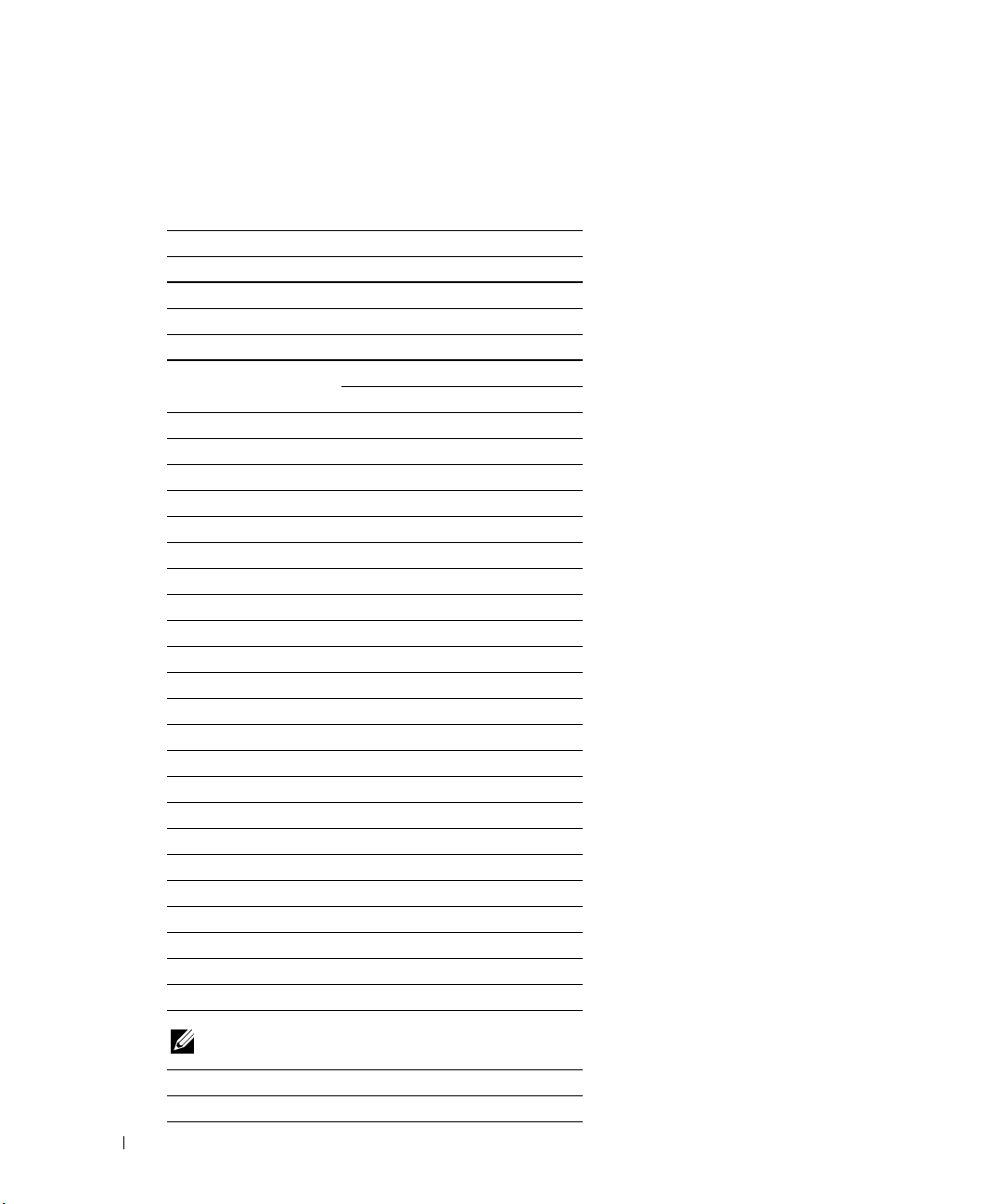
Order Toner Cartridges
Dell™ toner cartridges are available only through Dell. You can order toner cartridges online at
www.dell.com/supplies or by phone.
USA
Australia
Austria
Belgium
Canada
Chile
www.dell.com | support.dell.com
China
Colombia
Czech
Denmark
Finland
France
Germany
Ireland
Italy
Japan
Luxembourg
Malaysia
Mexico
Netherlands
Norway
Portugal
Puerto Rico
Singapore
South Africa
Spain
Sweden
Switzerland
UK
877-INK-2-YOU
1300 303 290
08 20 - 24 05 30 35
02.713 1590
877-501-4803
800-202874
1230-020-3947
800-858-2425
01800-9-155676
420 225 372 711
3287 5215
09 2533 1411
0825387247
0800 2873355
1850 707 407
800602705
044-556-3551
02.713 1590
1800 88 0553
866-851-1754
020 - 674 4881
231622 64
21 4220710
866-851-1760
1800 394 7425
0860 102 591
902120385
08 587 705 81
0848 335 599
0870 907 4574
NOTE: If your country is not listed, contact your Dell distributor to order supplies.
Toner Cartridge Part Number
2,000 page toner J9833
ii
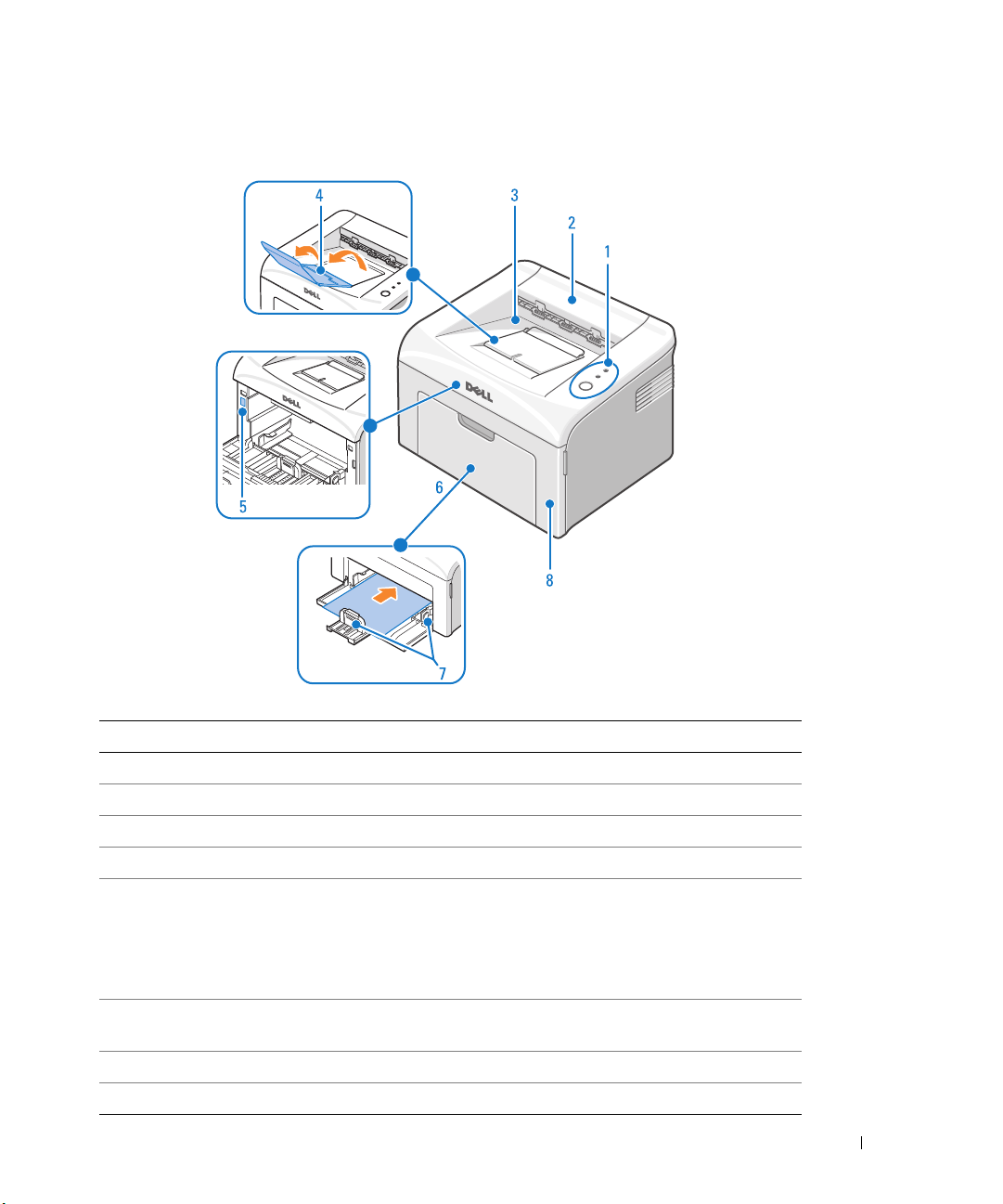
Understanding the Printer
# Use the: When you want to:
1 Operator Panel Operate the printer and check the status of your printer.
2 Top Cover Open to remove the paper jams.
3 Paper Output Tray Stack printed document face down.
4 Paper Output Extension Keep print media from falling off the paper output tray.
5 Express Service Code Identify your printer when you use support.dell.com or contact
technical support.
Enter the Express Service Code to direct your call when contacting
technical support. The Express Service Code is not available in all
countries.
6 Paper Input Tray Load up to 150 sheets of paper or other media, or a single sheet of
paper or other media.
7 Paper Guides Adjust the length and width of the media in the paper input tray.
8 Front Cover Access the toner cartridge.
iii
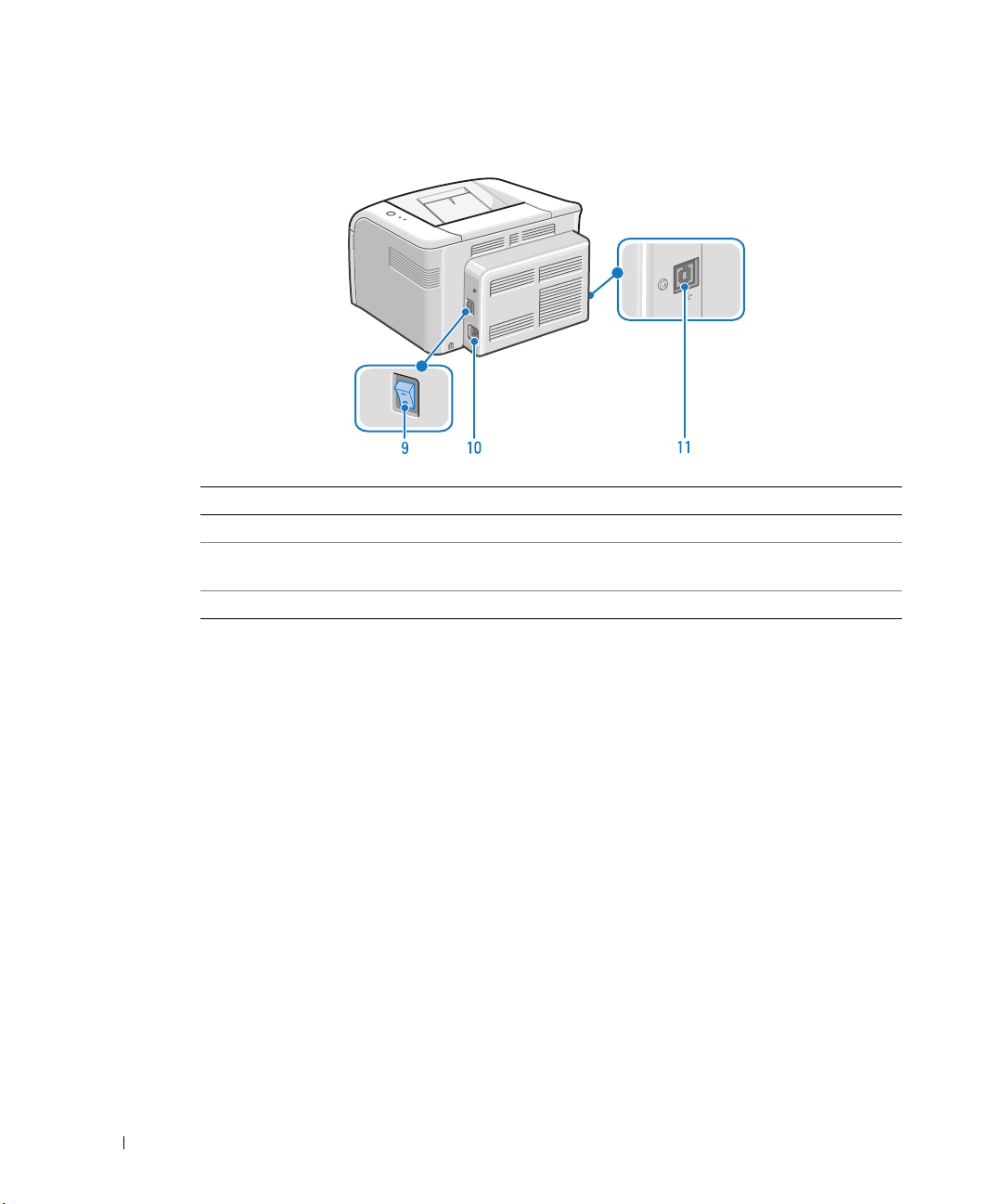
www.dell.com | support.dell.com
# Use the: When you want to:
9 Power Switch Power your printer on or off.
10 Power Cord Connector Plug your printer into a properly grounded electrical outlet with
11 USB Cable Connector Insert the USB cable.
the power cord (after all peripherals have been connected).
Accessing Your
To access your
Printer 1100 User’s Guide
iv
User’s Guide
→
User’s Guide
, click Start Programs Dell Printers Dell Laser
.
→→ →
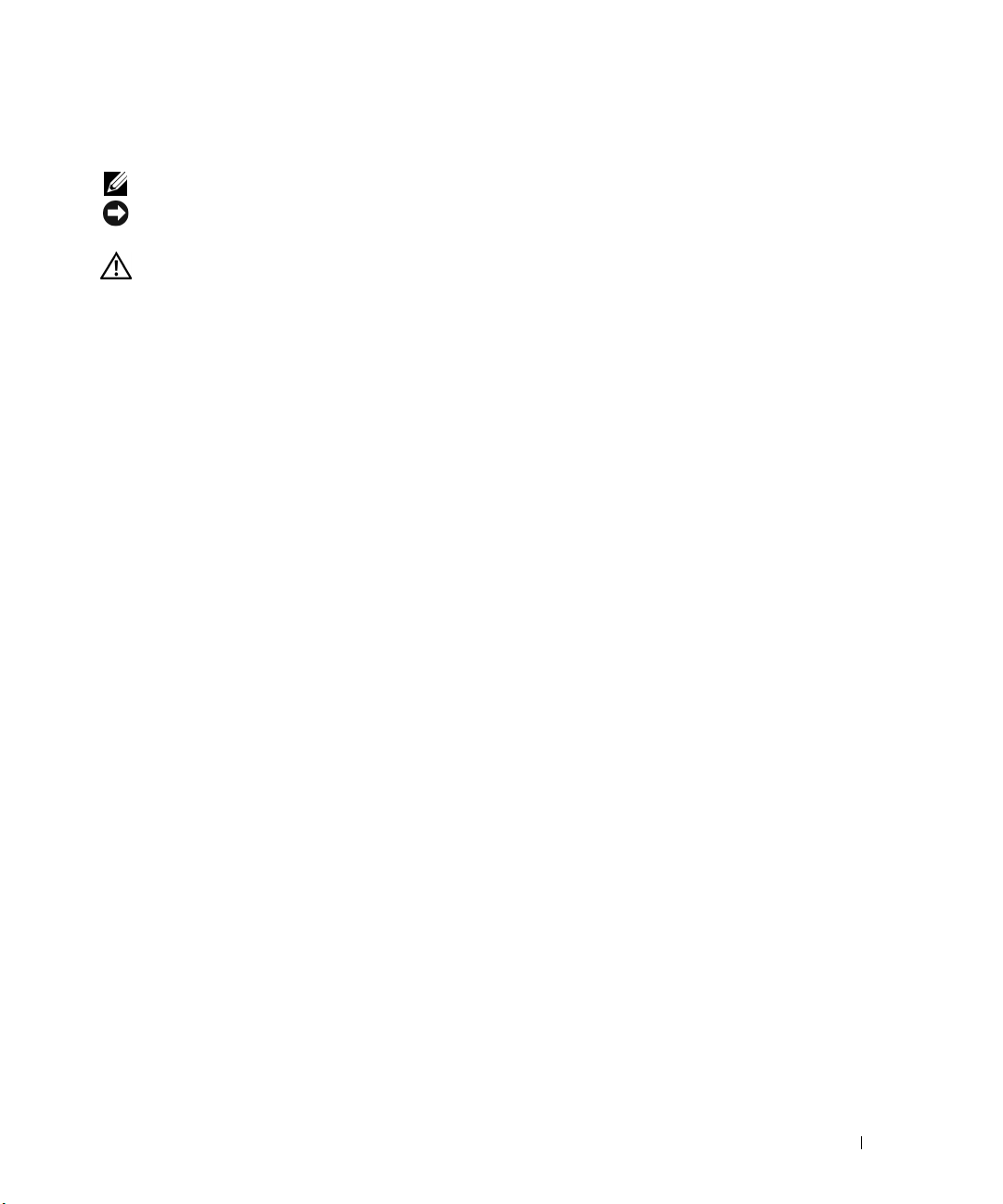
Notes, Notices, and Cautions
NOTE: A NOTE indicates important information that helps you make better use of your printer.
NOTICE: A NOTICE indicates either potential damage to hardware or loss of data and tells you how to
avoid the problem.
CAUTION: A CAUTION indicates a potential for property damage, personal injury, or death.
____________________
Information in this document is subject to change without notice.
© 2005 Dell Inc.. All rights reserved.
Reproduction in any manner whatsoever without the written permission of Dell Inc. is strictly
forbidden.
Trademarks used in this text:
trademarks of Dell Inc.;
Corporation.
Adobe is a registered trademark of Adobe Systems Incorporated.
Other trademarks and trade names may be used in this document to refer to either the entities
claiming the marks or the names of their products. Dell Inc. disclaims any proprietary interest in
trademarks and trade names other than its own.
____________________
Dell, DELL
Microsoft
and
logo, and
Windows
Dell Toner Management System
are registered trademarks of Microsoft
are
v

Contents
Understanding the Printer . . . . . . . . . . . . . . . . . . . . . . . . . . . . iii
Accessing Your
CAUTION: SAFETY INFORMATION. . . . . . . . . . . . . . . . . . . . . . . . . 1
WAARSCHUWING: VEILIGHEIDSINFORMATIE
FORSIGTIG: Sikkerhedsoplysninger . . . . . . . . . . . . . . . . . . . . . . . . . 3
VAROITUS: TURVALLISUUSTIEDOT
FORSIKTIG: SIKKERHETSINFORMASJON . . . . . . . . . . . . . . . . . . . . . 5
VARNING: säkerhetsinformation . . . . . . . . . . . . . . . . . . . . . . . . . . . 6
ПРЕДУПРЕЖДЕНИЕ: ИНФОРМАЦИЯ О БЕЗОПАСНОСТИ
DİKKAT: Güvenlik bilgileri . . . . . . . . . . . . . . . . . . . . . . . . . . . . 9
CUIDADO: INFORMAÇÃO DE SEGURANÇA. . . . . . . . . . . . . . . . . . . . 10
UPOZORNĚNÍ: BEZPEČNOSTNÍ INFORMACE
PRZESTROGA: INFORMACJE O BEZPIECZEŃSTWIE . . . . . . . . 12
User’s Guide
. . . . . . . . . . . . . . . . . . . . . . . . . . iv
. . . . . . . . . . . . . . . . . . . 2
. . . . . . . . . . . . . . . . . . . . . . . . 4
. . . . . . 7
. . . . . . . . . . . . . 11
1 Preparing Your Printer
Setting Up the Printer . . . . . . . . . . . . . . . . . . . . . . . . . . . . . . 13
Using the Operator Panel
. . . . . . . . . . . . . . . . . . . . . . . . . . . . 13
2 Understanding Software
vi Contents
Software Overview . . . . . . . . . . . . . . . . . . . . . . . . . . . . . . . 15
Installing Dell Software
Uninstalling Dell Software . . . . . . . . . . . . . . . . . . . . . . . . . . . 16
. . . . . . . . . . . . . . . . . . . . . . . . . . . . . 15

3 Loading Print Media
Print Media Guidelines . . . . . . . . . . . . . . . . . . . . . . . . . . . . . 17
Pint Media Types, Sizes, and Support
Loading Paper in the Paper Tray. . . . . . . . . . . . . . . . . . . . . . . . . 19
Loading Paper Using Manual Feed Mode . . . . . . . . . . . . . . . . . . . . 21
. . . . . . . . . . . . . . . . . . . 17
Loading Special Materials
. . . . . . . . . . . . . . . . . . . . . . . . . . . . 22
4 Printing
Basic Printing . . . . . . . . . . . . . . . . . . . . . . . . . . . . . . . . . . 25
Accessing Printer Properties
Setting High Altitude Correction
Sharing Your Printer Locally
In Windows 98/Me
. . . . . . . . . . . . . . . . . . . . . . . . . . . . . 26
In Windows 2000/XP
. . . . . . . . . . . . . . . . . . . . . . . . 25
. . . . . . . . . . . . . . . . . . . . . . 25
. . . . . . . . . . . . . . . . . . . . . . . . . . . 26
. . . . . . . . . . . . . . . . . . . . . . . . . . . . 27
5 Maintenance
Ordering Supplies . . . . . . . . . . . . . . . . . . . . . . . . . . . . . . . . 29
Replacing the Toner Cartridge. . . . . . . . . . . . . . . . . . . . . . . . . . 30
Cleaning Your Printer
Cleaning the Exterior
Cleaning the Interior
. . . . . . . . . . . . . . . . . . . . . . . . . . . . . . 33
. . . . . . . . . . . . . . . . . . . . . . . . . . . . 33
. . . . . . . . . . . . . . . . . . . . . . . . . . . . 33
6 Troubleshooting
Clearing Jams in the Paper Tray. . . . . . . . . . . . . . . . . . . . . . . . . 35
Paper Feed Jam
Paper Exit Jam
Fuser Area Jam
Tips for Avoiding Paper Jams
Understanding the Operator Panel LEDs . . . . . . . . . . . . . . . . . . . . 40
LED Status Legend
More Troubleshooting . . . . . . . . . . . . . . . . . . . . . . . . . . . . . . 41
. . . . . . . . . . . . . . . . . . . . . . . . . . . . . . . 35
. . . . . . . . . . . . . . . . . . . . . . . . . . . . . . . 36
. . . . . . . . . . . . . . . . . . . . . . . . . . . . . . . 38
. . . . . . . . . . . . . . . . . . . . . . . . 39
. . . . . . . . . . . . . . . . . . . . . . . . . . . . . 40
Contents vii

7 Contacting Dell
Technical Assistance . . . . . . . . . . . . . . . . . . . . . . . . . . . . . . 43
Automated Order-Status Service . . . . . . . . . . . . . . . . . . . . . . . . 44
Contacting Dell
. . . . . . . . . . . . . . . . . . . . . . . . . . . . . . . . . 44
8 Appendix
U.S Terms and Conditions of Sales . . . . . . . . . . . . . . . . . . . . . . . 61
Limited Warranties and Return Policy
Limited Warranty for Dell-Branded Hardware Products (U.S. Only)
Total Satisfaction Return Policy (U.S. Only)
Limited Warranty Terms for Dell-Branded Hardware Products
(Canada Only)
. . . . . . . . . . . . . . . . . . . . . . . . . . . . . . . . 69
Total Satisfaction Return Policy (Canada Only)
Dell™ Software and Peripherals (Canada Only)
1-Year End-User Manufacturer Guarantee
(Latin America and the Caribbean Only)
Dell Inc.
Ink and Toner Cartridges Limited Warranties
Ink and Toner Cartridges Limited Warranty (U.S. and Canada Only)
Ink and Toner Cartridges Limited Warranty (Latin America Only)
Dette skema er alene anvendeligt for norske konsumenter
ANGREFRISTSKJEMA
. . . . . . . . . . . . . . . . . . . . . . . . . . . 77
Generelle betingelser for retur:
. . . . . . . . . . . . . . . . . . . . . 65
. . . . . . . . . . . . . . . . 68
. . . . . . . . . . . . . . 72
. . . . . . . . . . . . . . 73
. . . . . . . . . . . . . . . . . . 73
. . . . . . . . . . . . . . . . . 75
. . . . . 76
. . . . . . . . . . 77
. . . . . . . . . . . . . . . . . . . . . . 77
. . . . 65
. . . 75
Regulatory Notices . . . . . . . . . . . . . . . . . . . . . . . . . . . . . . . 78
Export Regulations
Dell™ Software License Agreement . . . . . . . . . . . . . . . . . . . . . . 81
viii Contents
FCC Notices (U.S. Only)
. . . . . . . . . . . . . . . . . . . . . . . . . . . 79
NOM Information (Mexico Only)
. . . . . . . . . . . . . . . . . . . . . . . . . . . . . . . 80
Limited Warranty
. . . . . . . . . . . . . . . . . . . . . . . . . . . . . . 82
U.S. Government Restricted Rights
General
. . . . . . . . . . . . . . . . . . . . . . . . . . . . . . . . . . . 83
. . . . . . . . . . . . . . . . . . . . . . 80
. . . . . . . . . . . . . . . . . . . . 82
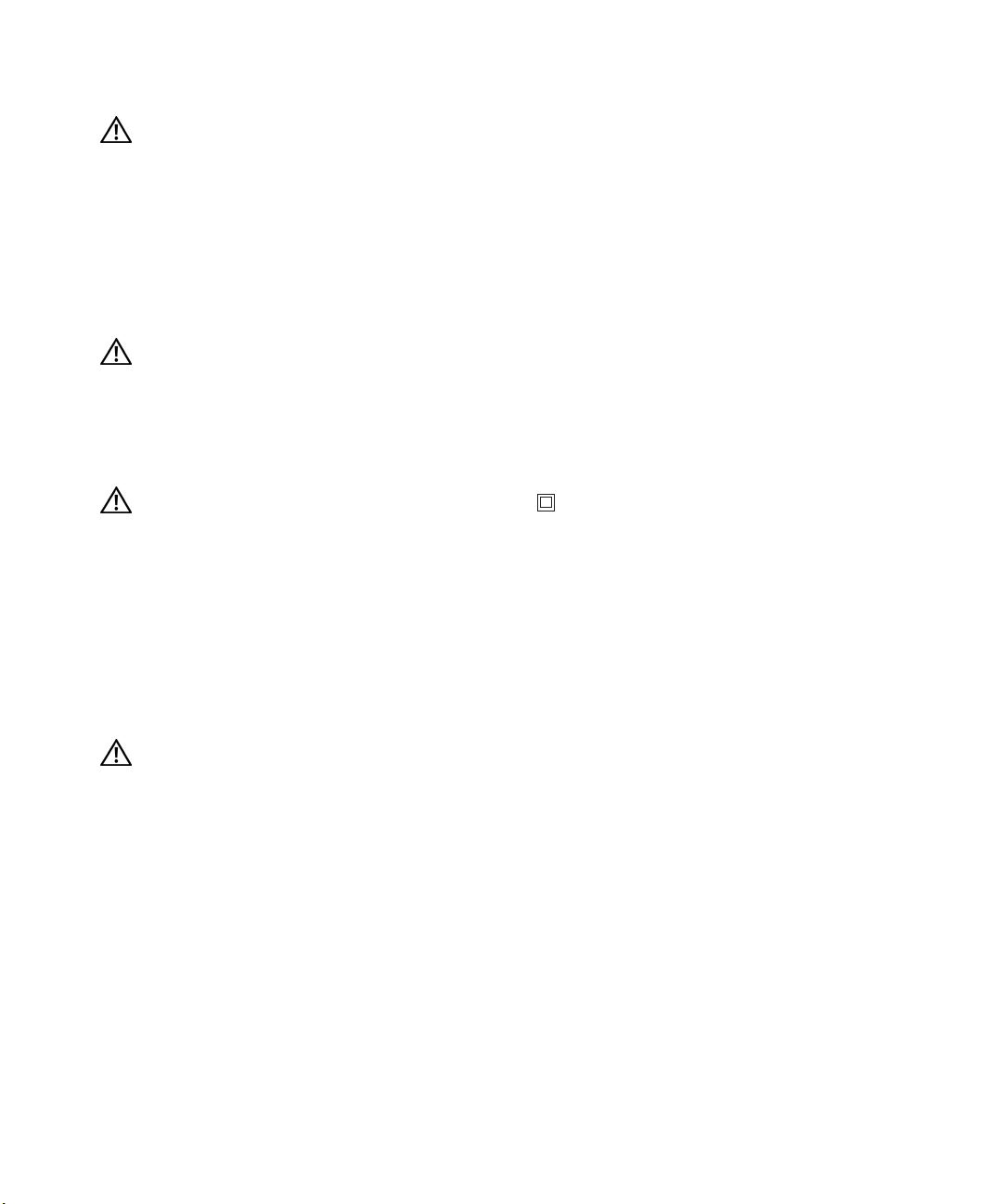
CAUTION: SAFETY INFORMATION
Use the following safety guidelines to help ensure your own personal safety and to help
protect your system and working environment from potential damage.
• This printer is certified as a "Class 1" laser product under the U.S. Department of
Health and Human Services (DHHS) Radiation Performance Standard according to
the Radiation control for Health and Safety Act of 1968.
Since radiation emitted inside the printer is confined within protective housings and
external covers, the laser beam cannot escape during normal user operation.
CAUTION: Use of controls or adjustments or performance of procedures other than those
specified herein may result in hazardous radiation exposure.
• Your product uses a printing process that heats the print media, and heat can cause
certain media to release emissions. You must understand the section in your
operating instructions that discusses the guidelines for selecting appropriate print
media to avoid the possibility of harmful emissions.
CAUTION: If your product is not marked with this symbol , it must be connected to an
electrical outlet that is properly grounded.
• The power cord must be connected to an electrical outlet that is near the product
and easily accessible.
• Refer service or repairs, other than those described in the operating instructions, to a
professional service person.
• This product is designed to meet safety standards with the use of specific Dellauthorized components. The safety features of some parts may not always be
obvious. Dell disclaims liability associated with use of non-Dell-authorized
components.
CAUTION: Do not use this product during a lightning storm.
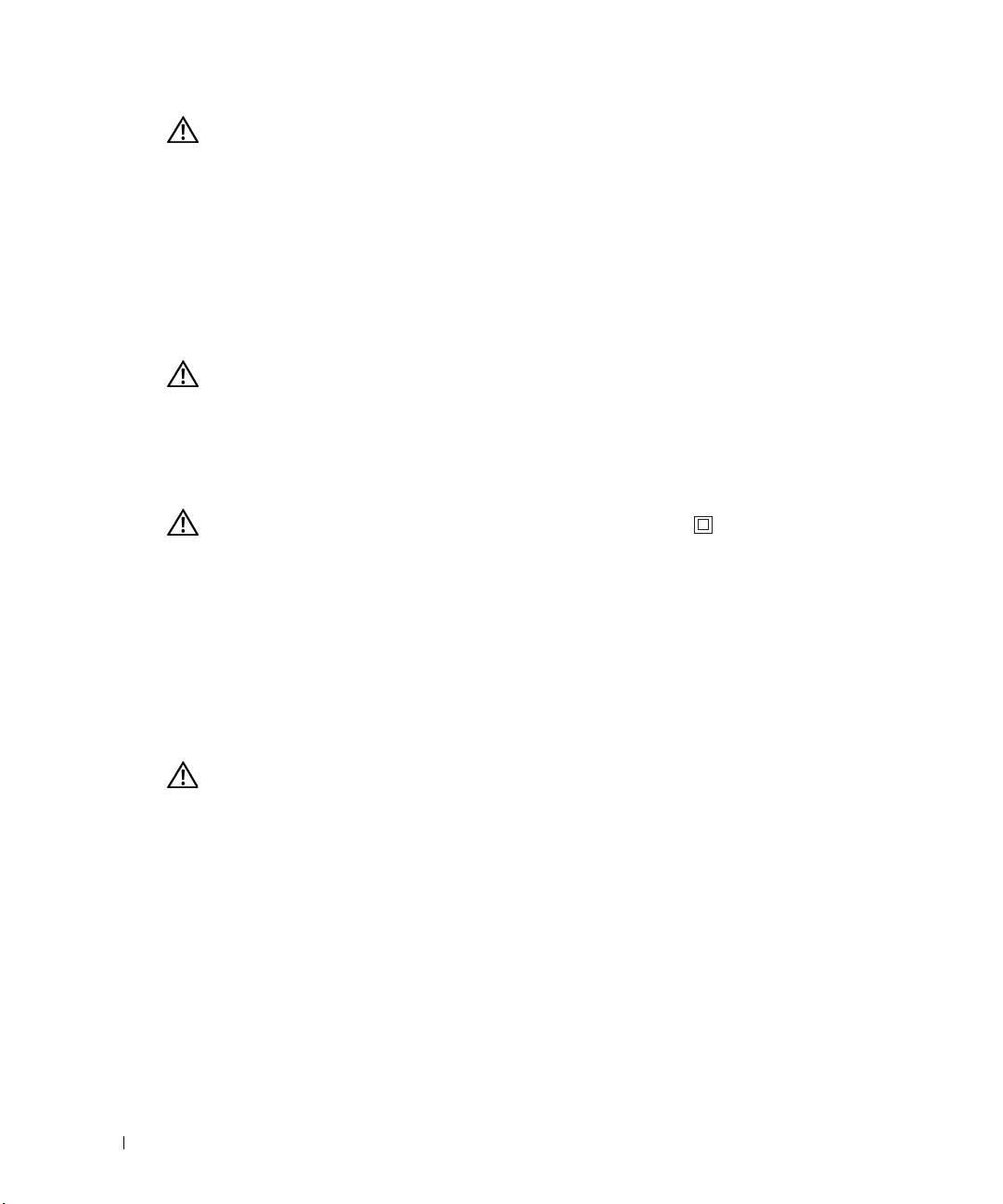
WAARSCHUWING: VEILIGHEIDSINFORMATIE
Volg de onderstaande veiligheidsrichtlijnen om uw persoonlijke veiligheid te garanderen en uw
systeem en werkomgeving tegen mogelijke schade te beschermen.
•
Deze printer is gecertificeerd als een "Klasse 1" laserproduct volgens de stralingsnorm
gehanteerd door het Amerikaanse Department van Gezondheid en Welzijn (DHHS:
Department of Health and Human Services) en zoals opgenomen in de Amerikaanse wet op
stralingsbescherming voor gezondheid en veiligheid uit 1968.
•
Omdat de straling die in de printer optreedt, opgesloten zit in beschermende behuizingen en
externe kappen, kan de laserstraal niet vrijkomen tijdens normaal gebruik.
WAARSCHUWING: Het gebruik van sturingen of instellingen of het uitvoeren van procedures die
www.dell.com | support.dell.com
afwijken van deze hier vermeld kan resulteren in gevaarlijke blootstelling aan straling.
•
Uw product maakt gebruik van een afdrukproces dat de afdrukmedia verhit, en de hitte kan
bij sommige media aanleiding geven tot emissies. U moet de passage in uw
bedieningsinstructies begrijpen dat handelt over de richtlijnen inzake het selecteren van
geschikte afdrukmedia om de mogelijkheid van schadelijke emissies te vermijden.
WAARSCHUWING: Als uw product niet gemarkeerd is met dit symbool , dan moet u het aansluiten
op een stopcontact met correcte aarding.
•
Plug de stekker van het netsnoer in een stopcontact dat zich in de nabijheid van het product
bevindt en makkelijk toegankelijk is.
•
Laat onderhoud of reparaties die afwijken van deze beschreven in de bedieningsinstructies
over aan gekwalificeerd onderhoudspersoneel.
•
Dit product is ontworpen om aan de veiligheidsnormen te voldoen met behulp van
specifieke componenten die door de Dell zijn goedgekeurd. De veiligheidseigenschappen
van sommige onderdelen zijn niet altijd vanzelfsprekend. Dell kan niet verantwoordelijk
worden gesteld in geval van gebruik van componenten die niet door Dell zijn goedgekeurd.
WAARSCHUWING: Gebruik dit product niet tijdens een onweer.
2
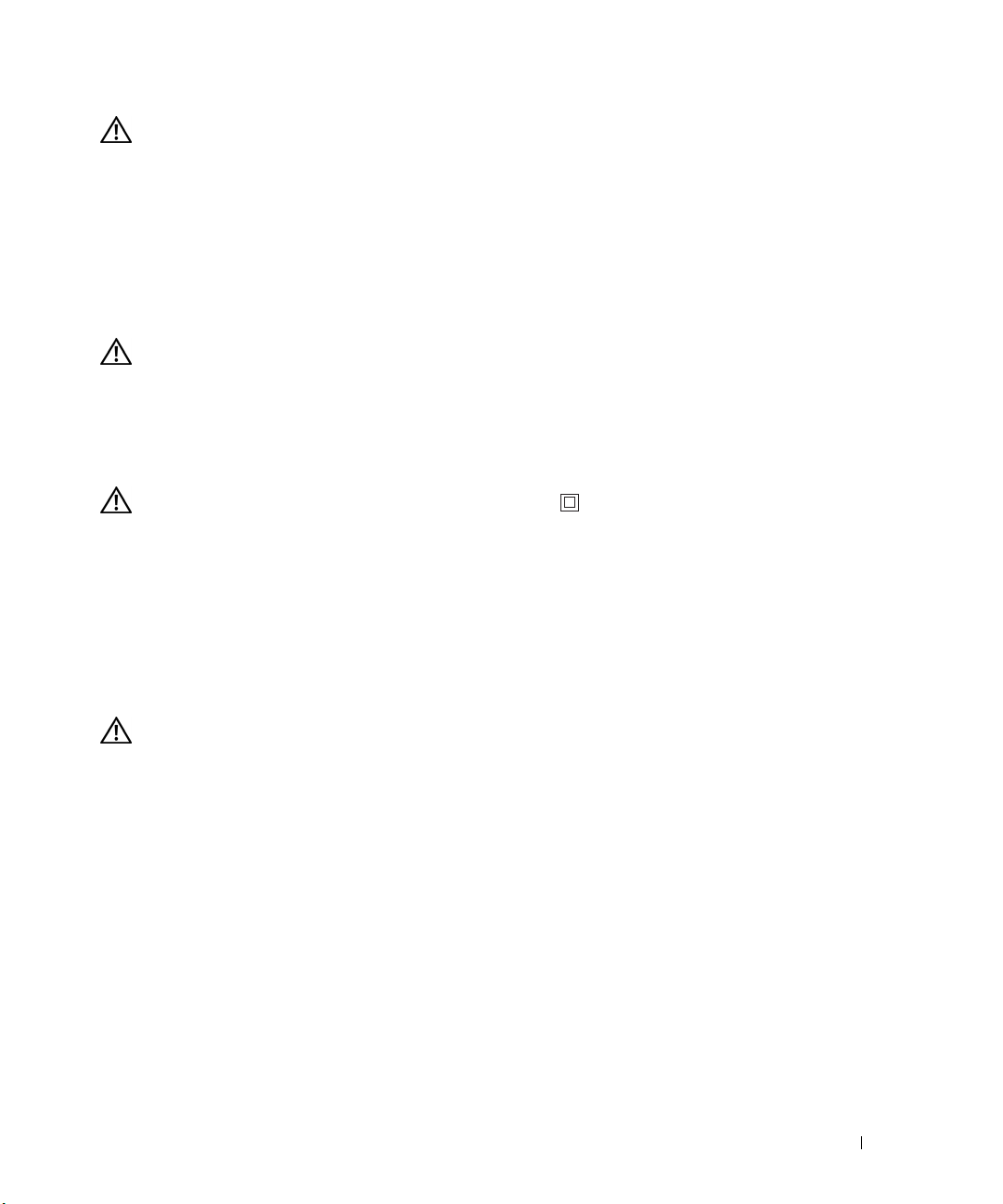
FORSIGTIG: Sikkerhedsoplysninger
Brug følgende sikkerhedsvejledning til at sikre din egen personlige sikkerhed og til t beskytte dit
arbejdsområde mod eventuelle skader.
•
Printeren er certificeret som laserprodukt i klasse 1 under USA's Department of Health and
Human Services (DHHS) Radiation Performance Standard i henhold til Radiation control
for Health and Safety Act of 1968.
•
Da stråling, der udsendes inden i printeren, holdes inde af beskyttende afdækning og
udvendige dæksler, kan laserstrålen ikke slippe ud ved normal brug.
FORSIGTIG: Anvendelse af kontrolfunktioner eller justering eller udførelse af procedurer, der ikke er
angivet i denne manual, kan resultere i farlig bestråling.
•
Printeren bruger en udskrivningsproces, hvorved udskrivningsmediet opvarmes, og varmen
kan medføre, at visse medier frigiver stråler. Du skal forstå afsnittet i
betjeningsvejledningen, der beskriver, hvordan egnede udskriftmedier vælges, så risikoen
for farlig bestråling undgås.
FORSIGTIG: Hvis din printer ikke er mærket med dette symbol , skal den tilsluttes et elektrisk stik,
som er jordet.
•
Ledningen skal sættes i et elektrisk stik, som er i nærheden af printeren, og som er let at
komme til.
•
Service eller reparation, som ikke er beskrevet i betjeningsvejledningen, skal udføres af en
uddannet servicerepræsentant.
•
Denne printer er udviklet, så den opfylder sikkerhedsstandarderne med brug af særlige Dellautoriserede komponenter. Sikkerhedsfunktionerne i nogle dele er ikke altid synlige. Dell
fraskriver sig ansvaret i forbindelse med brugen af ikke-Dell-autoriserede komponenter.
FORSIGTIG: Printeren må ikke benyttes i tordenvejr.
3
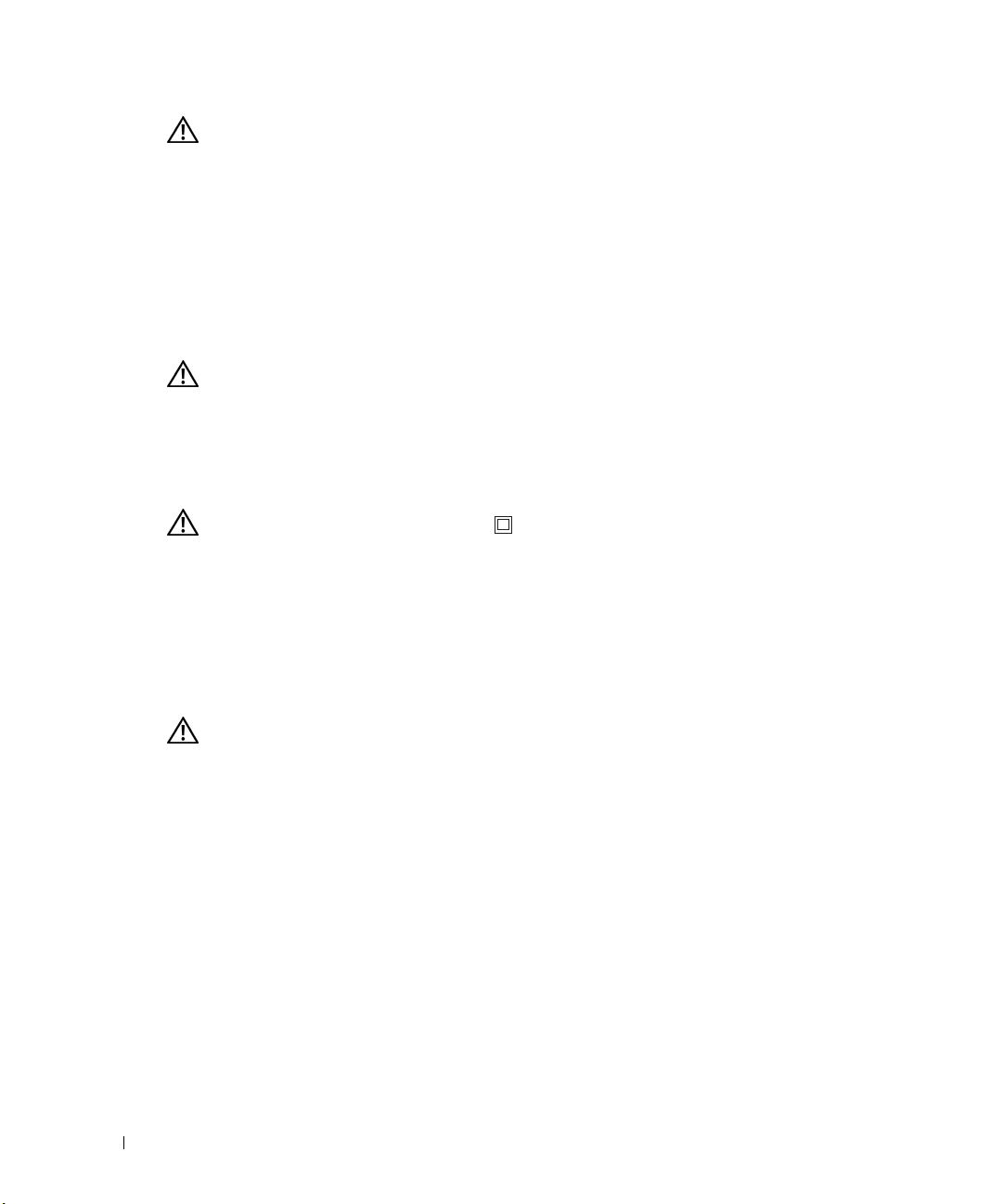
VAROITUS: TURVALLISUUSTIEDOT
Toimi seuraavien turvaohjeiden mukaan oman turvallisuutesi varmistamiseksi ja välttääksesi
järjestelmän ja työympäristön mahdollisen vahingoittumisen.
•
Tämä tulostin on luokiteltu "Luokan 1" laserlaitteeksi DHHS:n säteilystandardin
(Department of Health and Human Services Radiation Performance Standard) mukaisesti
Yhdysvaltain säteilyn rajoitusta koskevaa lainsäädäntöä (Radiation control for Health and
Safety Act, 1968) noudattaen.
•
Koska tulostimen sisällä syntyvä säteily jää suojakotelon ja kansien sisälle, lasersäteitä ei
pääse ulos normaalin käytön yhteydessä.
VAROITUS: Laitteen käyttö tai säätö muulla kuin tässä käyttöoppaassa mainitulla tavalla saattaa altistaa
www.dell.com | support.dell.com
vaaralliselle säteilylle.
•
Tulostimessa käytetään tulostusprosessia, joka kuumentaa tulostusmateriaalia, ja lämpö
aiheuttaa päästöjä joillain materiaaleilla. Sinun on ymmärrettävä käyttöoppaan osa, jossa
kuvataan sopivien tulostusmateriaalien valinta, mahdollisten haitallisten päästöjen
välttämiseksi.
VAROITUS: Jos laitteessa ei ole symbolia , se on kytkettävä asianmukaisesti maadoitettuun
pistorasiaan.
•
Virtajohto on liitettävä pistorasiaan, joka on lähellä laitetta ja johon pääsee helposti käsiksi.
•
Jätä muut kuin käyttöoppaassa kuvatut huolto- ja korjaustoimet ammattilaisille.
•
Tämä laite on suunniteltu täyttämään turvallisuusstandardit, kun sitä käytetään yhdessä
Dellin hyväksymien komponenttien kanssa. Joidenkin turvallisuusominaisuudet eivät
välttämättä ole itsestään selviä. Dell kiistää vastuun muiden kuin Dellin hyväksymien
komponenttien käytöstä.
VAROITUS: Älä käytä tätä laitetta ukonilman aikana.
4
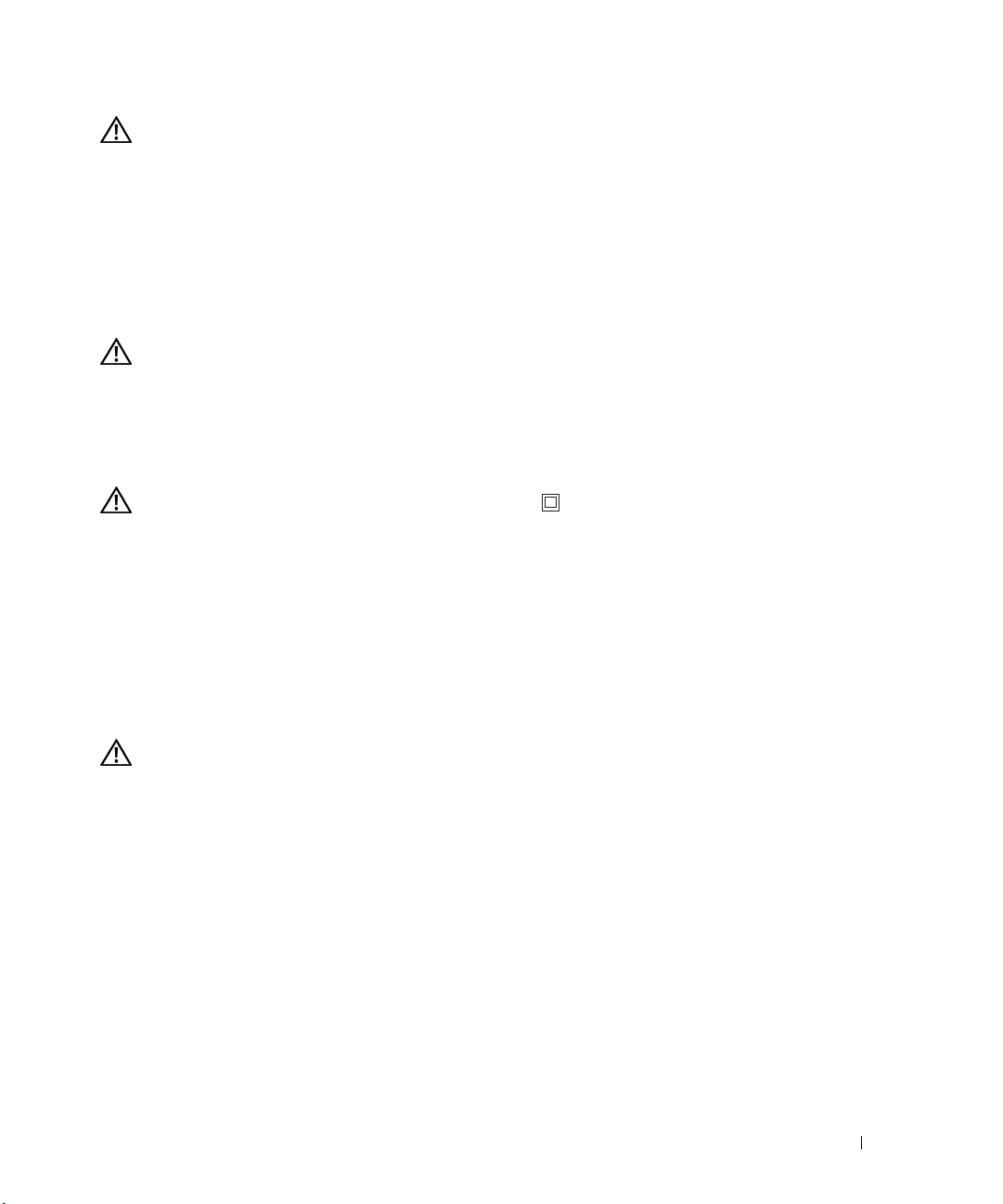
FORSIKTIG: SIKKERHETSINFORMASJON
Ved å følge retningslinjene for sikkerhet nedenfor trygger du din egen personlige sikkerhet i tillegg
til at du bidrar til å beskytte systemet og arbeidsmiljøet mot mulig skade.
•
Skriveren er sertifisert som et laserprodukt i "Class 1" ifølge U.S. Department of Health and
Human Services (DHHS) Radiation Performance Standard, basert på "Radiation control for
Health and Safety Act" fra 1968.
•
Siden strålingen som avgis inne i skriveren er avgrenset av et beskyttende kabinett og ytre
deksler, kan ikke laserstrålen unnslippe under vanlig bruk av skriveren.
FORSIKTIG: Bruk av anordninger eller justeringer eller utførelse av andre prosedyrer enn de som er
beskrevet her, kan føre til at det avgis farlig stråling.
•
Produktet anvender en utskriftsprosess der utskriftsmediet blir varmet opp, og varmen kan
føre til at visse utskriftsmedier avgir utslipp. Du må være fortrolig med den delen av
bruksanvisningen der disse retningslinjene blir omtalt for å kunne velge egnede
utskriftsmedier og dermed unngå muligheten for skadelige utslipp.
FORSIKTIG: Hvis produktene ikke er merket med symbolet , må det kobles til et strømuttak som er
forsvarlig jordet.
•
Strømledningen må kobles til et strømuttak som befinner seg i nærheten av produktet og
som er lett tilgjengelig.
•
Overlat andre former for service og reparasjoner enn det som er beskrevet i
bruksanvisningen, til en profesjonell servicetekniker.
•
Dette produktet er konstruert for å oppfylle sikkerhetsstandardene ved bruk av bestemte
komponenter som er godkjent av Dell. Sikkerhetsfunksjonene ved noen deler er ikke alltid
åpenbar. Dell fraskriver seg ansvar knyttet til bruk av komponenter som ikke er godkjent av
Dell.
FORSIKTIG: Dette produktet skal ikke brukes i tordenvær.
5
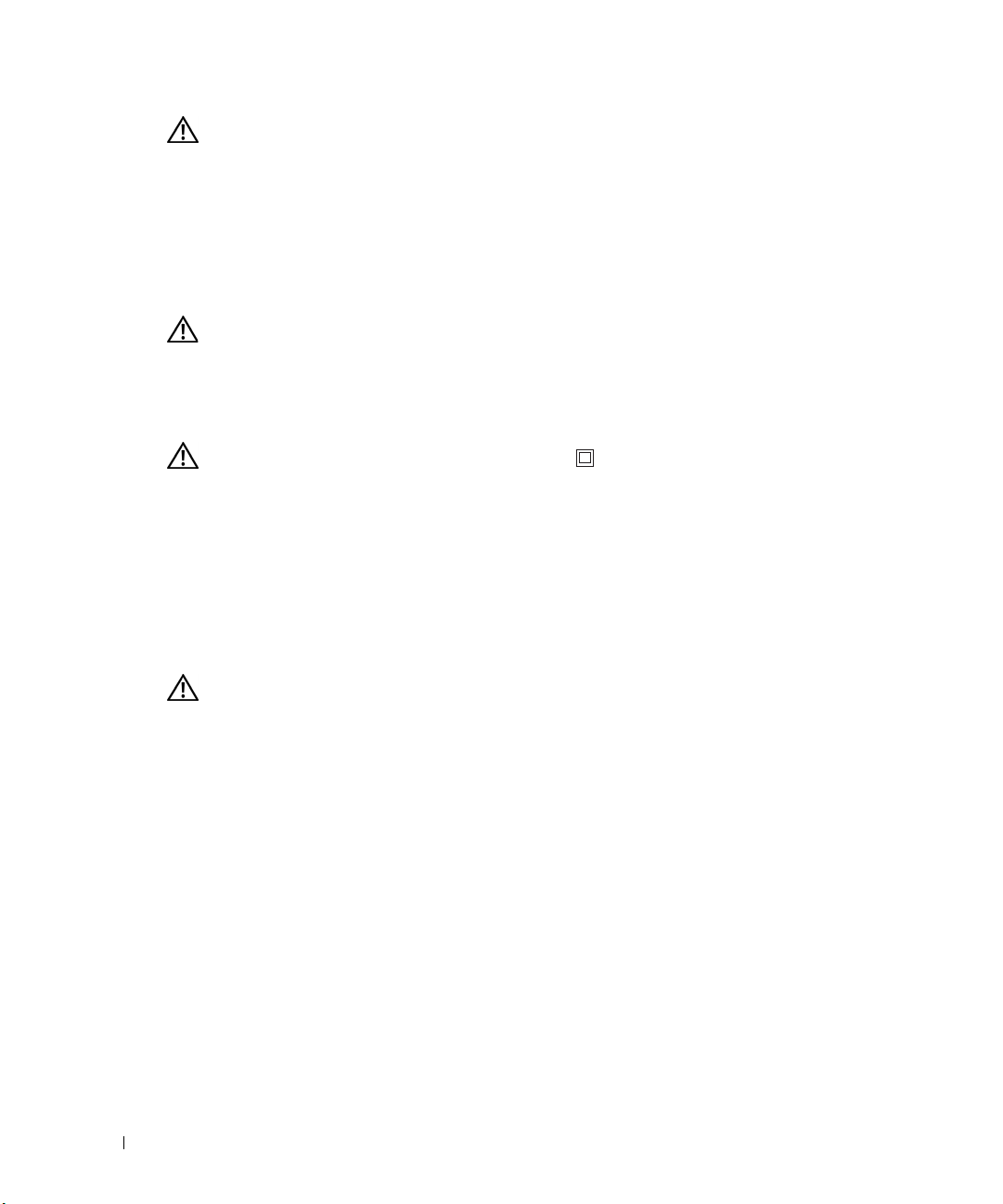
VARNING: säkerhetsinformation
Följ anvisningarna här nedan för att skydda dig själv, systemet och arbetsmiljön mot skador.
•
Skrivaren har certifierats vara en laserprodukt av klass 1 enligt den amerikanska standarden
Department of Health and Human Services (DHHS) Radiation Performance Standard, i
enlighet med statuten Radiation control for Health and Safety Act från 1968.
•
Eftersom strålningen som släpps ut i skrivaren inte tränger ut genom skyddskåporna och de
externa luckorna, går laserstrålen inte att komma åt under normala omständigheter.
VARNING: Kontroller, justeringar eller procedurer annat än de som beskrivs här kan leda till farlig
bestrålning.
•
Skrivarens utskriftsprocess innebär att utskriftsmediet värms upp, och det kan göra att
www.dell.com | support.dell.com
ämnen frigörs från det. Läs och ta till dig det avsnitt i handboken där det finns riktlinjer om
hur du väljer lämpliga utskriftsmedier för att slippa att skadliga ämnen frigörs.
VARNING: Om produkten inte är märkt med symbolen , måste den anslutas till ett jordat vägguttag.
•
Nätsladden måste anslutas till ett uttag nära intill skrivaren, och det ska vara lätt att komma
åt.
•
Låt någon yrkeskunnig sköta all service och alla reparationer utöver de som beskrivs i
handboken.
•
Produkten uppfyller tillämpliga säkerhetsföreskrifter om enbart de komponenter som Dell
har godkänt används. Det kan vara svårt att avgöra om vissa reservdelar är säkra. Dell
frånsäger sig allt ansvar för skador som uppkommer på grund av att du använder
komponenter som Dell inte har godkänt.
VARNING: Använd inte produkten när det åskar.
6
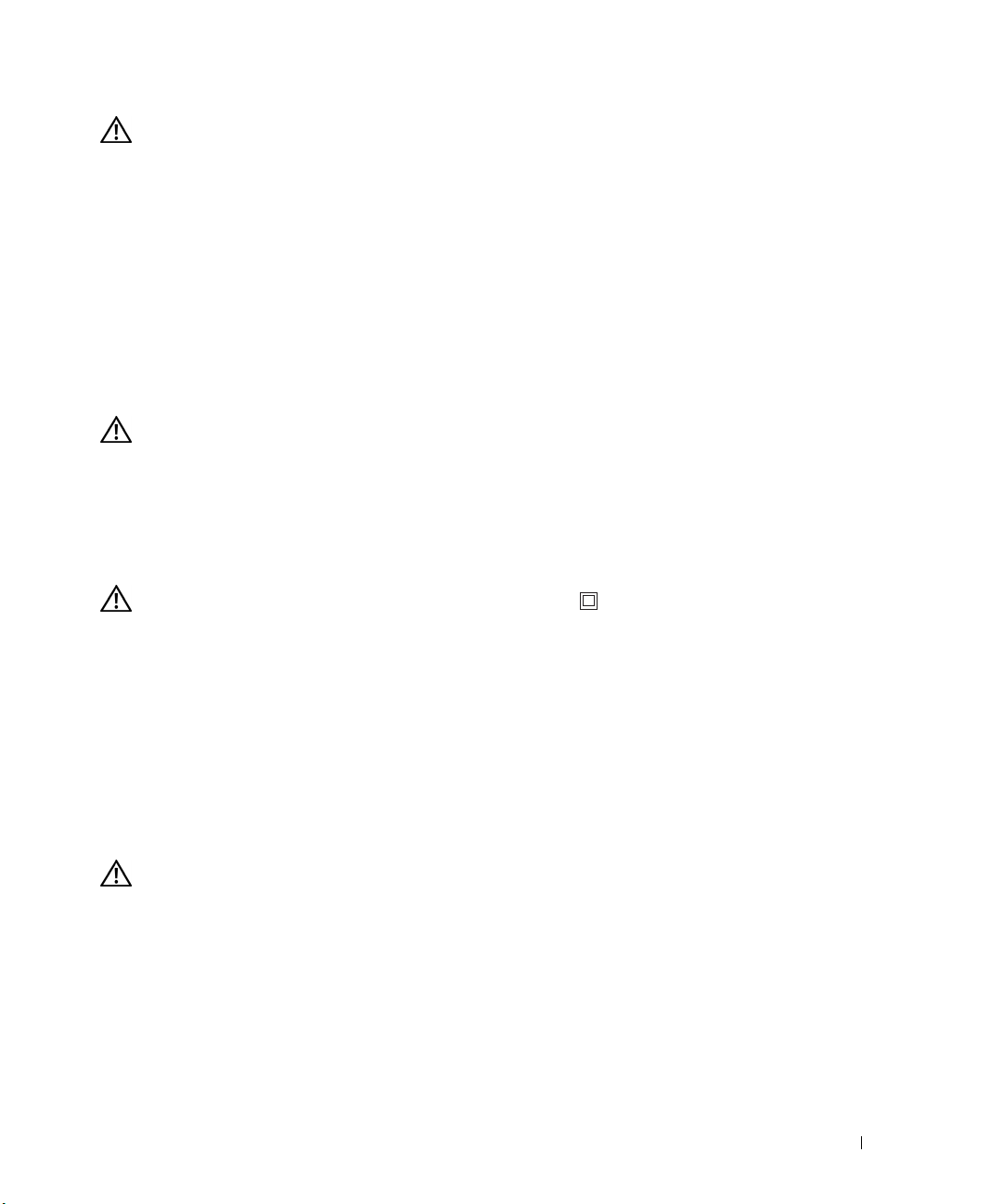
ПРЕДУПРЕЖДЕНИЕ: ИНФОРМАЦИЯ О
БЕЗОПАСНОСТИ
Следуйте приведенным ниже указаниям по мерам безопасности, чтобы обеспечить Вашу
личную безопасность и избежать возможных повреждений Вашего оборудования.
•
Данный принтер сертифицирован как лазерный продукт класса 1 по стандарту на
уровни излучения Министерства здравоохранения и социального обеспечения США,
разработанному в соответствии с Законом о контроле над радиацией в интересах
здравоохранения и безопасности 1968 г.
•
Поскольку излучение, создаваемое внутри принтера, полностью закрыто защитными
кожухами и внешними крышками, лазерный пучок ни при каких условиях не может
выйти из принтера наружу.
ПРЕДУПРЕЖДЕНИЕ: Использование элементов управления и настроек или
выполнение операций, не описанных в настоящем руководстве, может привести к
опасному радиационному облучению.
•
В процессе печати принтер нагревает носитель. В результате нагрева некоторые
носители могут выделять различные вещества. Внимательно прочитайте раздел
Руководства, посвященный выбору носителя, чтобы избежать возможного выделения
вредных веществ.
ПРЕДУПРЕЖДЕНИЕ: Если на устройстве нет значка , его необходимо
подключать к электрической розетке с заземлением.
•
Шнур питания нужно подключать к удобно расположенной электрической розетке
рядом с устройством.
•
Работы по обслуживанию и ремонту, не описанные в Руководстве пользовател,
следует поручать квалифицированному специалисту.
•
Этот продукт удовлетворяет всем стандартам по безопасности при условии
использования компонентов, сертифицированных Dell. Необходимые меры по
обеспечению безопасности при использовании некоторых деталей могут быть
неочевидны. Dell не принимает на себя ответственность за использование
компонентов, не сертифицированных Dell.
ПРЕДУПРЕЖДЕНИЕ: Не пользуйтесь данным устройством во время грозы.
7
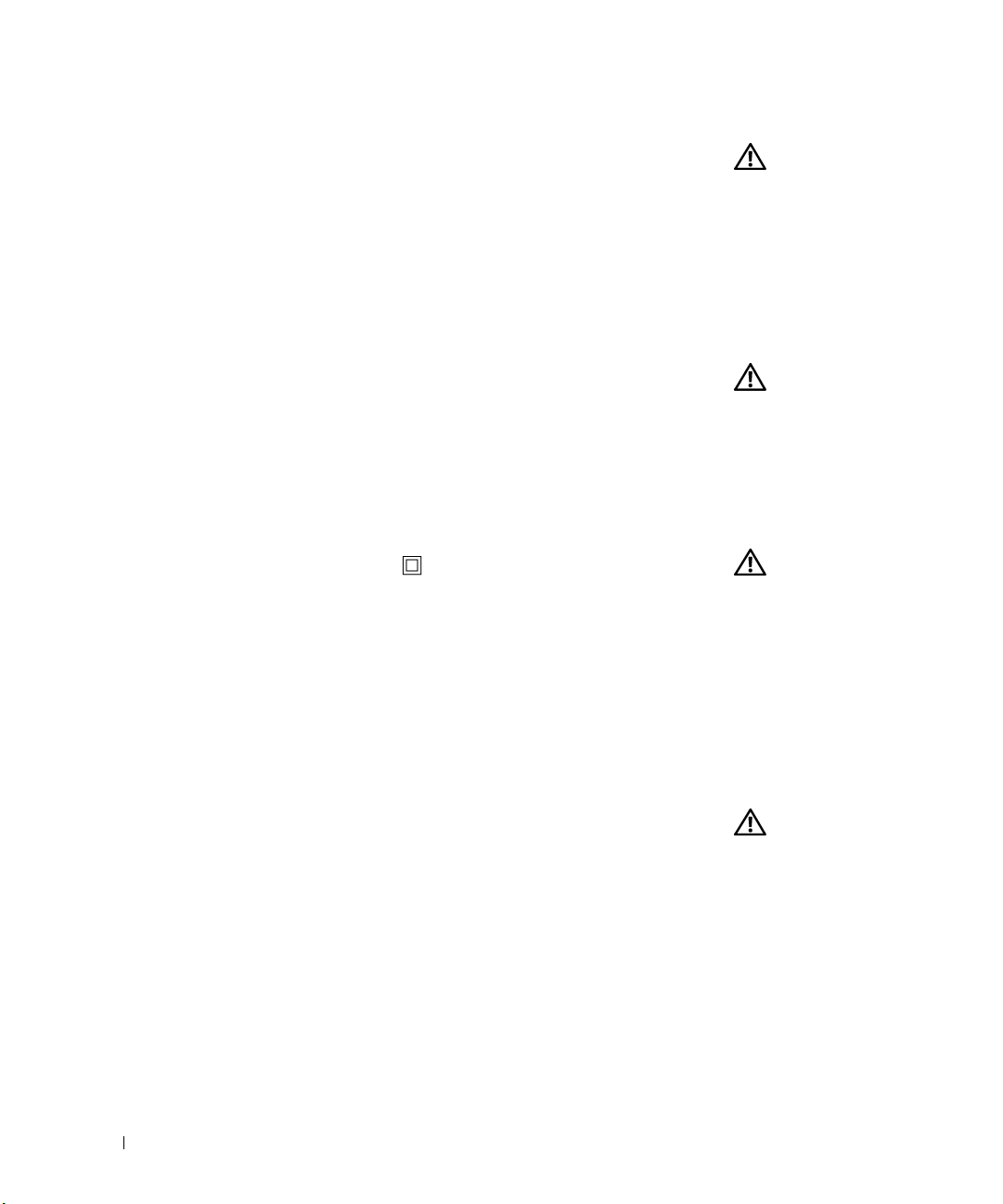
ΕΎϣϮϠόϣϥΎϣϷ
ϭ
ϞϤΘΤϣ έήο ϱ Ϧϣ ϞϴϐθΘϟ ΔΌϴΑϭ ϡΎψϨϟ ΔϳΎϤΤϟϭ ΔϴμΨθϟ ϚΘϣϼγ ϰϠϋ ϥΎϨΌϤσϼϟ ΔϴϟΎΘϟ ϥΎϣϷ ΕΎϬϴΟϮΗ ϡΪΨΘγ.
ήϳάΤΗ:
Ϧϣ έΰϴϟ ΞΘϨϣ ΎϫέΎΒΘϋΎΑ ΔόΑΎτϟ ϩάϫ κϴΧήΗ ϢΗ"ΔΌϔϟ1 "ΔΤμϟ ΓέίϮϟ ϲϋΎόηϹ ˯ΩϷ έΎϴόϣ ϰϠϋ ˱˯ΎϨΑ
ϡΎόϟ Δϣϼδϟϭ1968.
ϻ ˬΔϴΟέΎΨϟ ΔϴτϏϷϭ ΔόΑΎτϠϟ ΔϴΎϗϮϟ ΖϴϴΒΘϟ ΕέΎσ· ϞΧΩ ΔόΑΎτϟ ϞΧΩ ΚόΒϨϤϟ ωΎόηϹ ˯ϮΘΣ ϢΘϳ ϪϧϷ
ΎϴϠϤϋ ϝϼΧ ΝέΎΨϟ ϰϟ· ΫΎϔϨϟ έΰϴϠϟ ΔϣΰΤϟ ϦϜϤϳϡΪΨΘδϤϟ ΎϬΑ ϡϮϘϳ ϲΘϟ ΔϳΩΎόϟ ϞϴϐθΘϟ Ε.
ΔΒδϨϟ νήόΘϟ ΪϨΘδϤϟ άϫ ϲϓ ΓΩΪΤϤϟ ϚϠΗ ήϴϏ Ε˯ήΟ· άϴϔϨΗ ϭ ςΒο ϭ ϢϜΤΗ ήλΎϨϋ ϡΪΨΘγ ϰϠϋ ΐΗήΘϳ Ϊϗ
www.dell.com | support.dell.com
ϚϴϠϋ ΐΠϳ
ςΎγϭ έΎϴΘΧ ΕΎϬϴΟϮΗ ϝϭΎϨΘϳ ϱάϟϭ ϞϴϐθΘϟ ΕΩΎηέ· ϲϓ ήϓϮΘϤϟ ϢδϘϟ ϲϓ ΓΩϮΟϮϤϟ ΕΎϣϮϠόϤϟ ΏΎόϴΘγ
ΔϠϤΘΤϣ ΓέΎο ΕΎϋΎόη· Δϳ ΐϨΠΘϟ ΔΒγΎϨϤϟ ΔϋΎΒτϟ.
έΎϴΗ άΧ΄ϤΑ ϪϠϴλϮΗ ϱέϭήπϟ Ϧϣ Ϫϧ ϲϨόϳ άϬϓ
ϰΟήϳ ˬϞϴϐθΘϟ ΕΩΎηέ· ϲϓ ΓέϮϛάϤϟ ϚϠΗ ήϴϏ Ρϼλ· ϭ ΔϣΪΧ ΕΎϴϠϤϋ ˯ήΟ· ϲϓ ΔΒϏήϟ ΪϨϋϰϟ· ωϮΟήϟ
ΎϬΘϴϟϮΌδϣ
Dell
Δϛήη Ϧϣ ΔμΧήϣ ήϴϏ ΕΎϧϮϜϣ Δϳ ϡΪΨΘγϻ ΔΒδϨϟΎΑ
Dell
.
ˬ
Ϊϳ ϦϴΑ ήϓϮΘϤϟ ΞΘϨϤϟ ϥΎϛ Ϋ·Δϣϼόϟ ϞϤΤϳ ϻ Ϛϳ
ΐγΎϨϣ ϞϜθΑ ϲοέ ϑήτΑ ϞμΘϣ ϲΎΑήϬϛ.
έΎϴΗ άΧ΄ϤΑ ΔϗΎτϟ ϚϠγ ϞϴλϮΗ ΐΠϳϲΑήϬϛϪϴϟ· ϝϮλϮϟ ϞϬδϳϭ ΞΘϨϤϟ Ϧϣ ΐϳήϗ.
κμΨΘϤϟ ΔϧΎϴμϟ ϝϭΆδϣ.
ωΎόηϹ Ϧϣ ΓήϴτΧ.
ςΎγϭΔϨϴόϣ ςΎγϭ Ϧϣ ΕΎϋΎόηϹ ξόΑ έήΤΗ ϪϴϠϋ ΐΗήΘϳ Ϊϗ ΎϤϣ ΔϋΎΒτϟ.
ϣΪΨϟϭΔϳήθΒϟ ΕΎ(DHHS)ΔΤμϟ ϞΟ Ϧϣ ΕΎϋΎόηϹ ϰϠϋ Γήτϴδϟ ϥϮϧΎϗ ΐΟϮϤΑ ΓΪΤΘϤϟ ΕΎϳϻϮϟ ϲϓ
Dell
.ΔΤοϭ ˯ΰΟϷ ξόΒϟ ϥΎϣϷ Ύϳΰϣ ϥϮϜΗ ϻ Ϊϗ.Δϛήη ϲϠΨΗϭ
x
ήϳάΤΗ:
xΓέήΣ ΔΟέΩ ωΎϔΗέ ϲϓ ΐΒδΘϳ ΔϋΎΒτϟ ΕΎϴϠϤϋ Ϧϣ ωϮϧ ϰϠϋ ϚϳΪϳ ϦϴΑ ϱάϟ ΞΘϨϤϟ ΪϤΘόϳ
ήϳάΤΗ:
x
x
xΔϛήη Ϧϣ ΔμΧήϣ ΔϨϴόϣ ΕΎϧϮϜϣ ϡΪΨΘγΎΑ ϥΎϣϷ ήϴϳΎόϣ ˯ΎϔϴΘγϻ ΞΘϨϤϟ άϫ ϢϴϤμΗ ϢΗ
ήϳάΤΗ:
δΗ ϻΔϳΪϋήϟ ϒλϮόϟ ϝϼΧ ΞΘϨϤϟ άϫ ϡΪΨΘ.
8
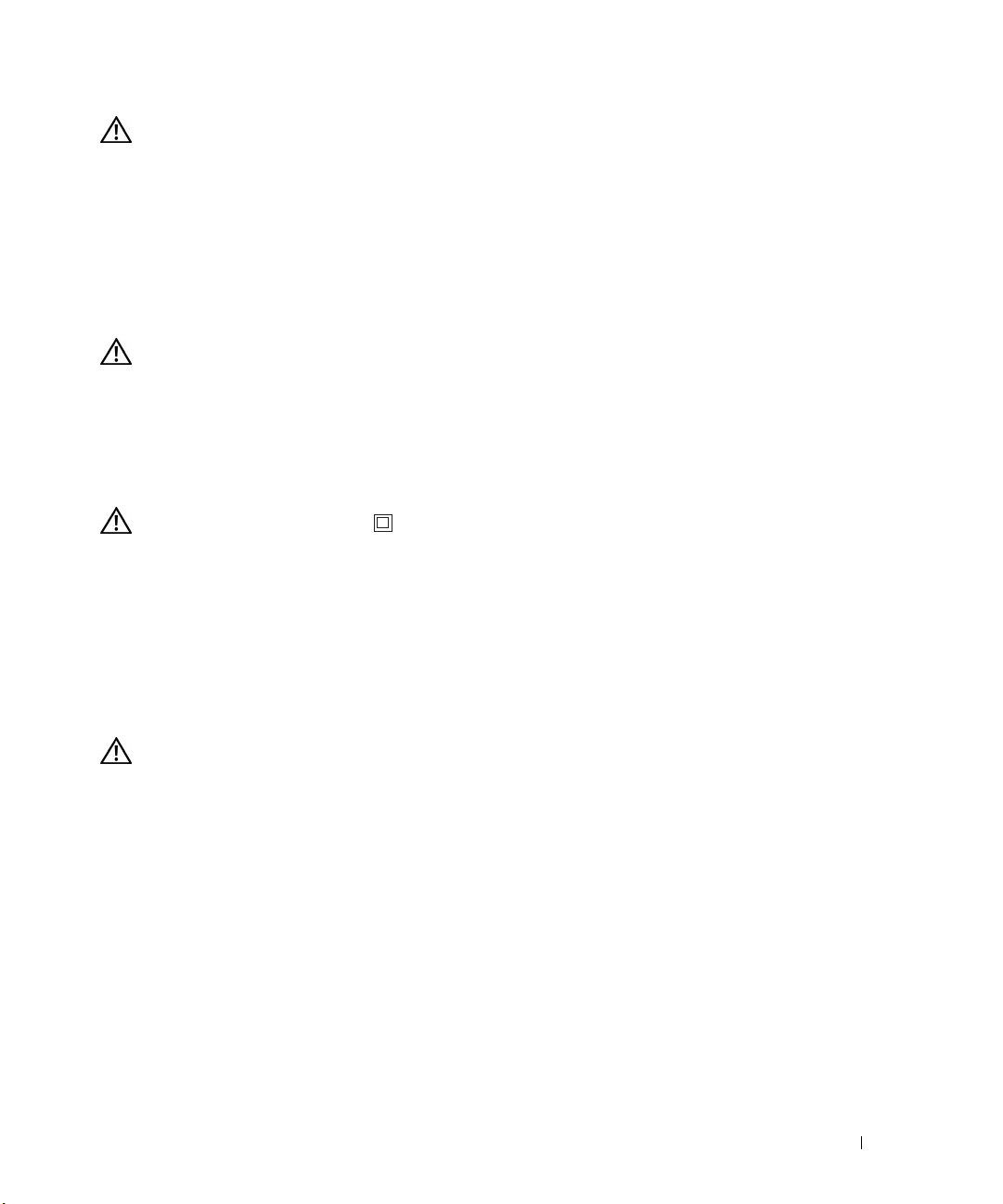
DİKKAT: Güvenlik bilgileri
Kişisel güvenliğinizi sağlamak ve aynı zamanda sisteminizi ve çalışma ortamınızı muhtemel arıza
ve hasarlardan korumak için aşağıdaki emniyet kurallarına uyun.
•
A.B.D. Sağlık ve İnsan Hizmetleri Bakanlığının (DHHS) 1968 yılında yürürlüğe giren
Sağlık ve Güvenlik için Radyasyon kontrolü kanununa göre, bu yazıcı bir "Class 1" lazer
ürünü olarak onaylanmıştır.
•
Normal kullanım sırasında yazıcının içerisinden yayımlanan radyasyon, koruyucu
muhafazalar ve dış kapakla kapatıldığından lazer ışınıyla doğrudan temas mümkün değildir.
DİKKAT: Burada belirtilenden farklı şekilde kontrollerin, ayarlamaların veya kullanım
prosedürlerinin uygulanması kişilerin tehlikeli radyasyona maruz kalmasına neden
olabilir.jjjsjs
•
Ürününüz yazdırma malzemesini ısıtan bir yazdırma işlemi uygulamaktadır. Bu ısı bazı
yazdırma malzemelerinin çeşitli emisyonlar yaymasına neden olabilir. Zararlı emisyonların
önlenmesi için kullanım talimatlarınızda bulunan yazdırma malzemelerinin seçilmesi ile
ilgili bölümü iyi şekilde anlamanız gerekir.
DİKKAT: Ürününüz bu simge ile işaretli değilse, uygun şekilde topraklanmış bir prize
takılması gerekir.
•
Elektrik kablosu ürünün yanında bulunan ve kolay erişilebilir bir prize takılmalıdır..
•
Kullanım talimatlarında belirtilenlerin dışındaki bakım ve onarımlar için profesyonel bir
servis personeline başvurun.
•
Bu ürün, Dell tarafından onaylanmış belli parçaların kullanımıyla güvenlik standartlarını
karşılamak üzere tasarlanmıştır. Bazı parçaların güvenlik özellikleri her zaman çok açık
değildir. Dell tarafından onaylanmamış parçaların kullanımı sonucu ortaya çıkabilecek
durumlarda Dell sorumluluk kabul etmez.
DİKKAT: Bu ürünü fırtınalı günlerde kullanmayın.
9
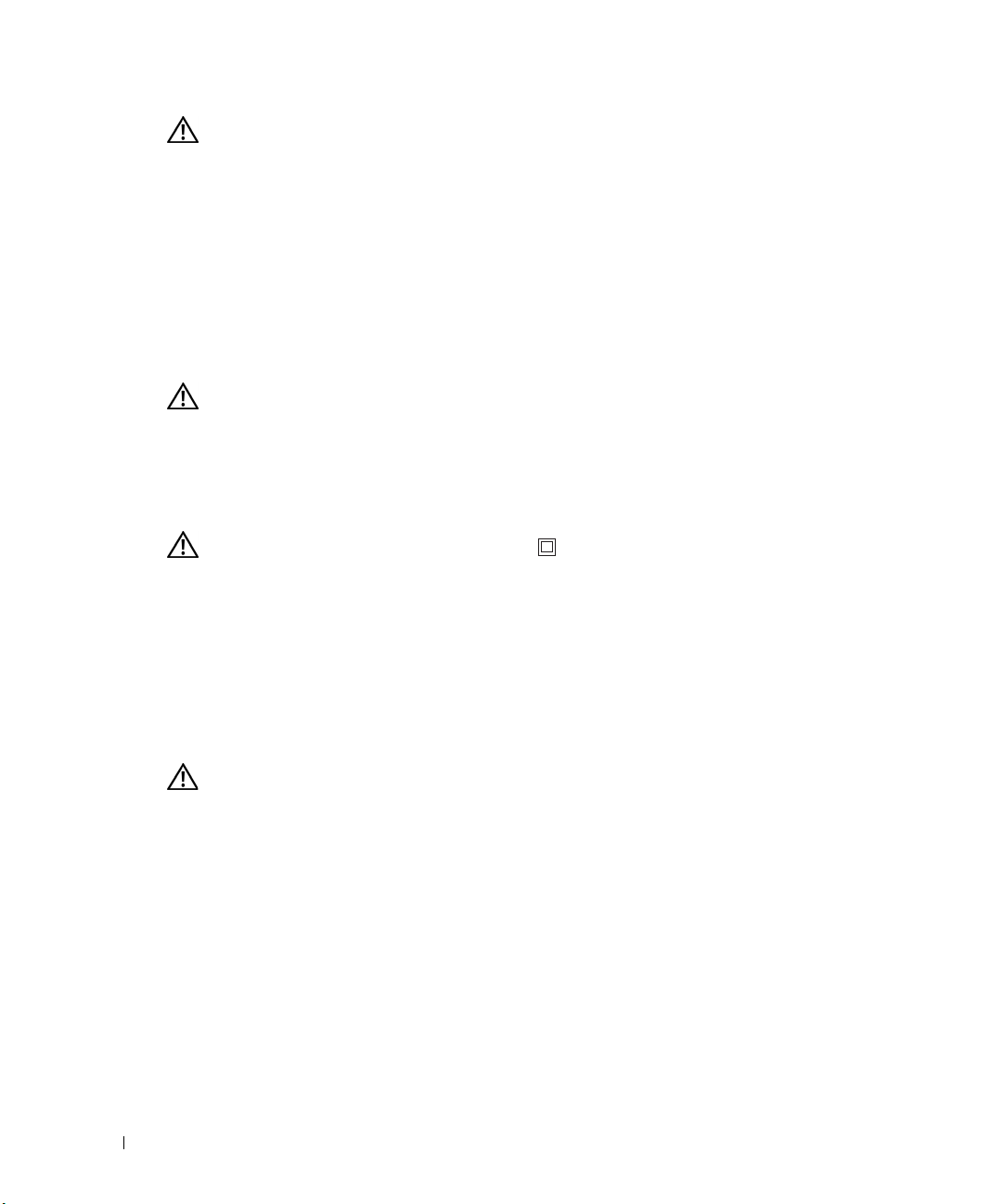
CUIDADO: INFORMAÇÃO DE SEGURANÇA
Siga as orientações de segurança abaixo para o ajudar a garantir a sua segurança pessoal e a
proteger o sistema e ambiente de trabalho contra danos potenciais.
•
Esta impressora está certificada como produto laser de "Classe 1", segundo a norma
Radiation Performance (Desempenho das radiações) do U.S. Department of Health and
Human Services (DHHS - Departamento de saúde e serviços humanos dos Estados Unidos),
em conformidade com o controlo de radiação da Health and Safety Act (Lei sobre saúde e
segurança) de 1968.
•
Como a radiação emitida no interior da impressora fica limitada às estruturas de protecção e
tampas externas, o raio laser não sai da máquina durante o seu funcionamento normal.
www.dell.com | support.dell.com
CUIDADO: A utilização de controlos ou os ajustes, ou mesmo a execução de procedimentos não
especificados neste manual, podem resultar em exposição perigosa a radiações.
•
A sua máquina utiliza um processo para imprimir que aquece o material de impressão; o
calor pode fazer com que o material de impressão produza emissões. Tem de compreender a
secção das instruções que descreve as orientações para escolher o material de impressão
adequado e para evitar a ocorrência de emissões prejudiciais à saúde.
CUIDADO: Se a sua máquina não tiver o símbolo , tem de ser ligada a uma tomada com ligação à terra.
•
O cabo de alimentação tem de ser ligado a uma tomada que esteja perto da máquina e seja de
fácil acesso.
•
A operações de manutenção e reparação que não estejam descritas nas instruções devem ser
efectuadas por um técnico profissional.
•
Esta máquina foi concebida para respeitar as normas de segurança, utilizando componentes
específicos autorizados pela Dell. As funções de segurança de algumas peças podem nem
sempre ser evidentes. A Dell não se responsabiliza pela utilização de componentes não
autorizados pela Dell.
CUIDADO: Não utilize esta máquina em caso de trovoada.
10
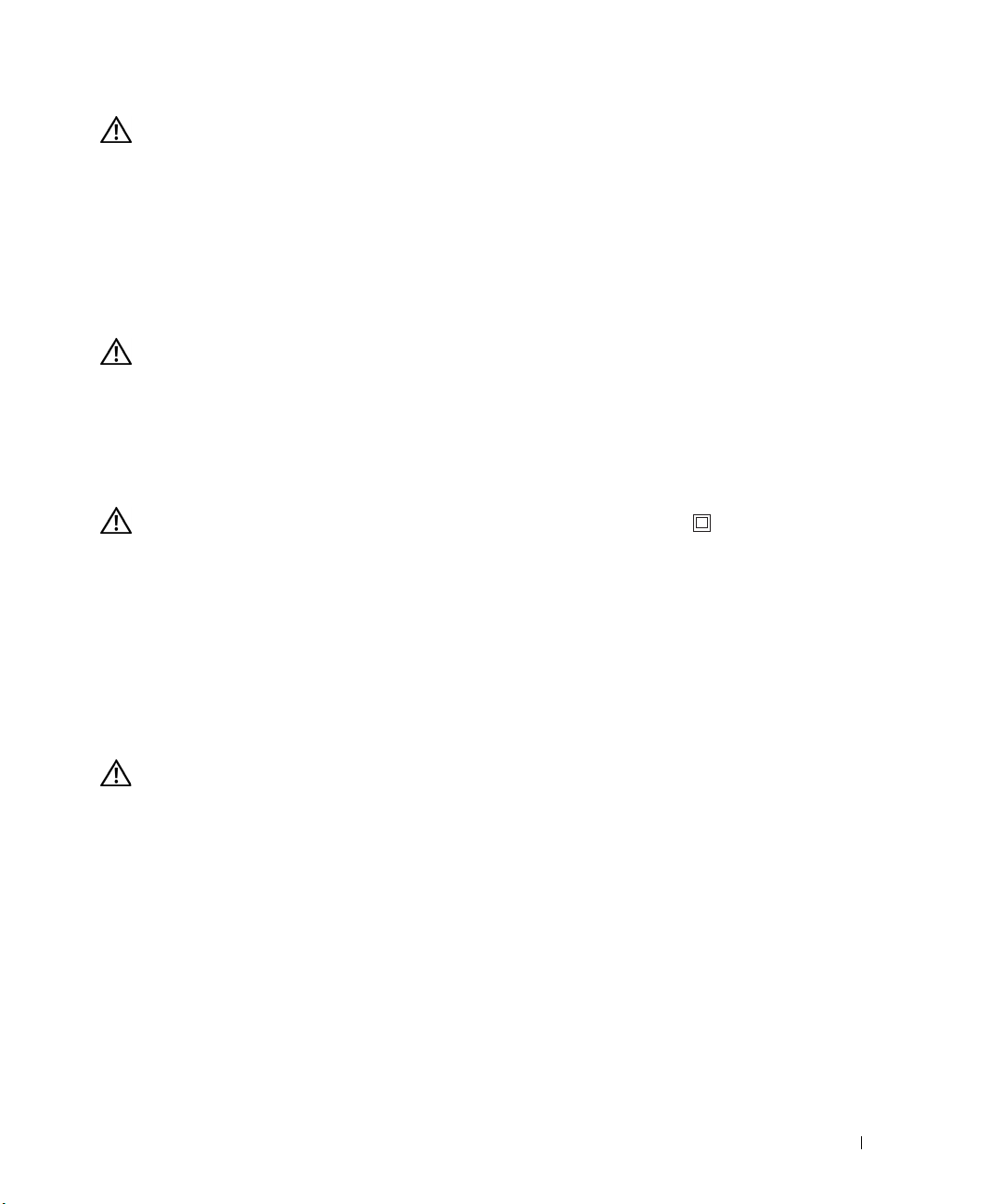
UPOZORNĚNÍ: BEZPEČNOSTNÍ INFORMACE
Následující bezpečnostní pokyny vám pomohou zajistit vlastní osobní bezpečnost a chránit vaše
zařízení a pracovní prostředí před možným poškozením.
•
Tato tiskárna je klasifikována jako laserové zařízení "třídy 1" podle normy pro vyzařování
vydané Ministerstvem zdravotnictví a veřejných služeb USA v souladu s kontrolou záření
pro Zákon o zdraví a bezpečnosti z r. 1968.
•
Protože záření vyzařované uvnitř tiskárny je uzavřeno ochrannými pouzdry a vnějšími kryty,
laserový paprsek nemůže uniknout při normálním uživatelském provozu.
UPOZORNĚNÍ: Používání jiných ovládacích prvků nebo nastavení, nebo provádění
jiných postupů než těch, které jsou uvedeny v této příručce, může způsobit vystavení
nebezpečnému záření.
•
Vaš e z ařízení používá tiskový proces, který zahřívá tisková média, a vysoká teplota může
způsobit, že určitá média budou uvolňovat emise. Musíte si podrobně nastudovat kapitolu v
návodu k obsluze, kde jsou pokyny pro výběr správných tiskových médií, aby se předešlo
možným škodlivým emisím.
UPOZORNĚNÍ: Jestliže vaše zařízení není označeno tímto symbolem , musí být
připojeno k elektrické zásuvce, která je řádně uzemněna.
•
Přívodní šnůra musí být zapojena do elektrické zásuvky, která je blízko zařízení a je snadno
přístupná.
•
Opravářské a údržbové práce, které nejsou popsány v návodu k obsluze, přenechte
profesionálnímu servisnímu technikovi.
•
Tento výrobek je zkonstruován tak, aby splňoval bezpečnostní normy při použití
konkrétních komponentů autorizovaných společností Dell. Bezepčnostní charakteristiky
některých dílů nemusí být vždy zřejmé. Společnost Dell nepřebírá odpovědnost spojenou s
použitím komponentů, které nejsou společností Dell autorizovány.
UPOZORNĚNÍ: Nepoužívejte toto zařízení při bouřce.
11
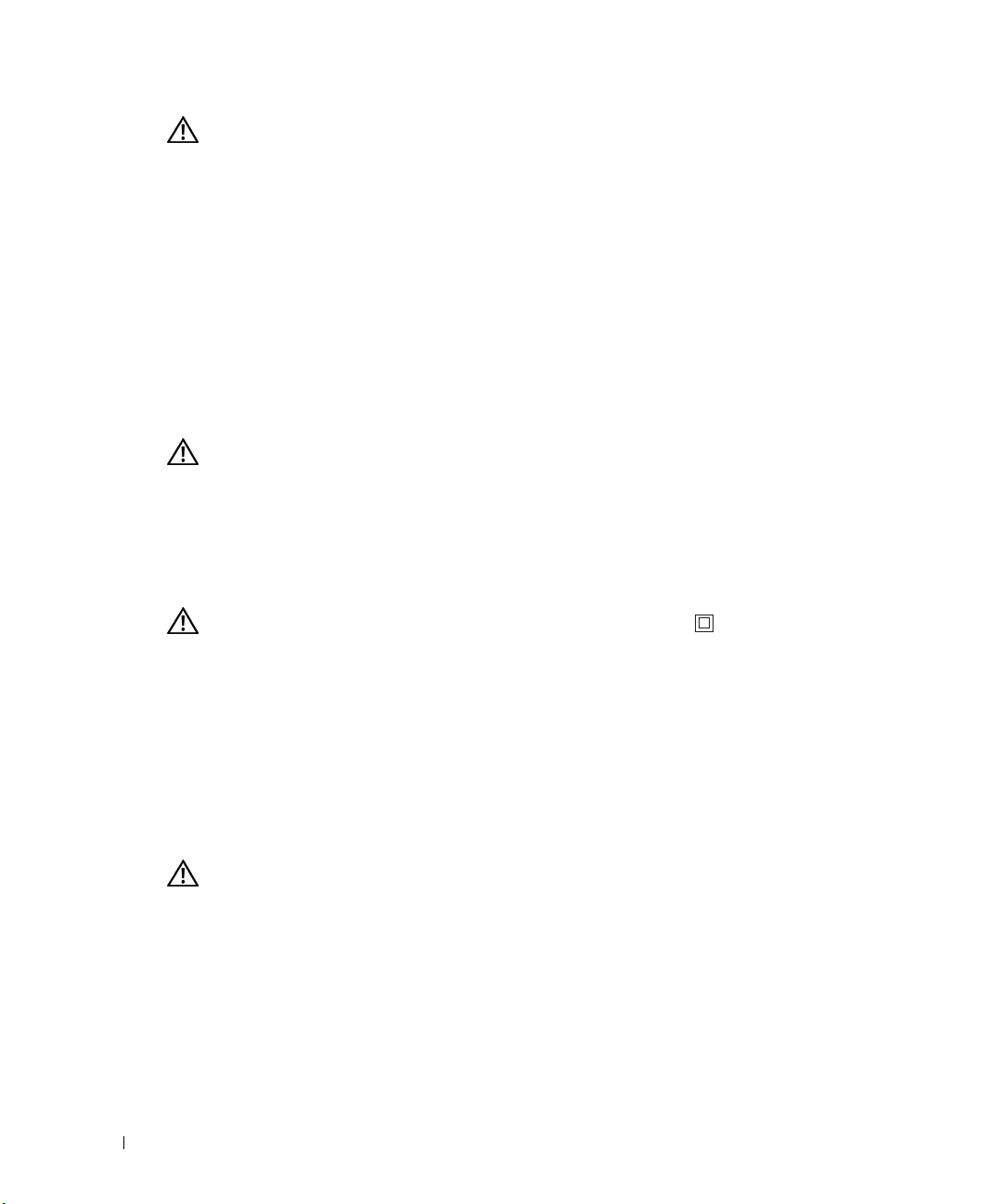
PRZESTROGA: INFORMACJE O
BEZPIECZEŃSTWIE
Aby zapewnić sobie bezpieczeństwo osobiste oraz uchronić system i środowisko pracy przed
potencjalnymi uszkodzeniami, należy przestrzegać poniższych wskazań dotyczących
bezpieczeństwa.
•
Niniejsza drukarka uzyskała certyfikat produktu laserowego pierwszej klasy w rozumieniu
normy Radiation Performance Standard amerykańskiego Departamentu Zdrowia i Usług
Obywatelskich (DHHS), zgodnie z ustawą o kontroli promieniowania dla celów
zdrowotnych i bezpieczeństwa (Radiation control for Health and Safety Act) z roku 1968.
•
Ponieważ promieniowanie emitowane we wnętrzu drukarki jest ograniczone osłonami
www.dell.com | support.dell.com
ochronnymi i zewnętrzną obudową, w trakcie normalnego użytkowania promień lasera nie
powinien wydostać się na zewnątrz.
PRZESTROGA: Regulacja i dopasowywanie urządzenia oraz postępowanie według
procedur innych niż wskazane w niniejszym dokumencie mogą narazić użytkownika na
kontakt z niebezpieczną dawką promieniowania.
•
Drukarka w procesie druku nagrzewa materiał do drukowania, a wydzielane ciepło może
spowodować emitowanie promieniowania przez niektóre materiały. Aby uniknąć ryzyka
emitowania szkodliwego promieniowania należy zapoznać się z sekcją w instrukcji obsługi
omawiającą dobór odpowiednich materiałów do drukowania.
PRZESTROGA: Jeśli drukarka nie jest oznaczona symbolem , musi zostać
podłączona do prawidłowo uziemnionego źródła zasilania.
•
Kabel zasilania powinien zostać podłączony do gniazda sieci elektrycznej, znajdującego się
w pobliżu drukarki i łatwo dostępnego.
•
Serwisowanie i naprawy urządzenia inne niż opisane w instrukcji obsługi powinny być
powierzane kompetentnemu serwisantowi.
•
Drukarka została zaprojektowana w sposób spełniający standardy bezpieczeństwa przy
założeniu używania określonych elementów firmy Dell. Zabezpieczenia niektórych części
mogą nie być oczywiste. Firma Dell wyłącza odpowiedzialność związaną z używaniem
elementów przez nią niezatwierdzonych.
12
PRZESTROGA: Drukarki nie należy używać w czasie burzy.
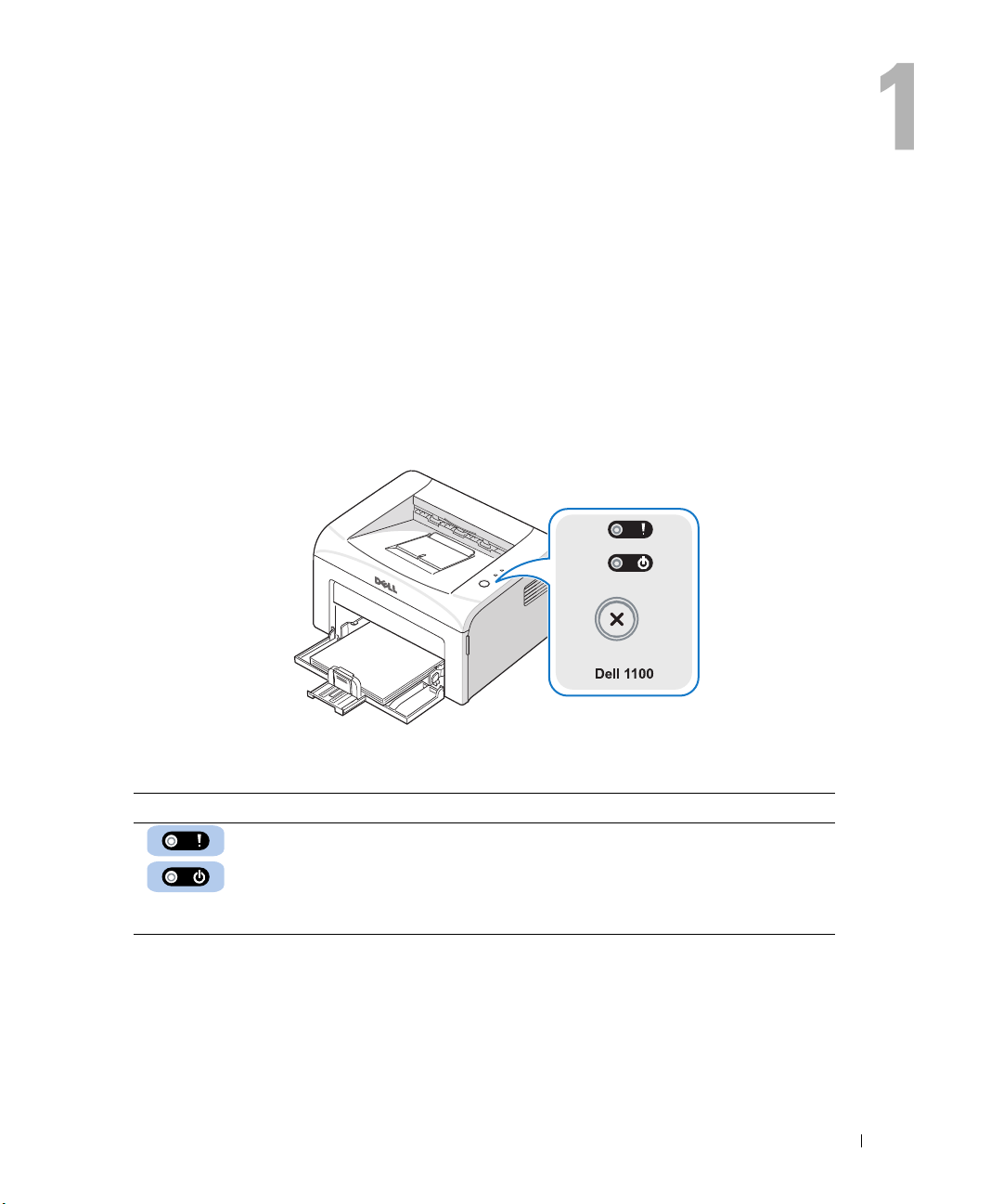
Preparing Your Printer
Setting Up the Printer
If you have not already done so,
hardware and software installation.
follow the steps on the
Setup Diagram
(poster) to complete the
Using the Operator Panel
The operator panel on the top right side of your printer has two LEDs and one button.
LEDs
LED Description
The operator panel LEDs signify different things, depending on their sequence.
LEDs that are off, on, and/or blinking indicate printer conditions, such as printer
status, intervention (for example, out of paper and jammed paper), or service.
For more information on what the LEDs sequence means and what you can do,
see “Understanding the Operator Panel LEDs” on page 40.
Preparing Your Printer 13
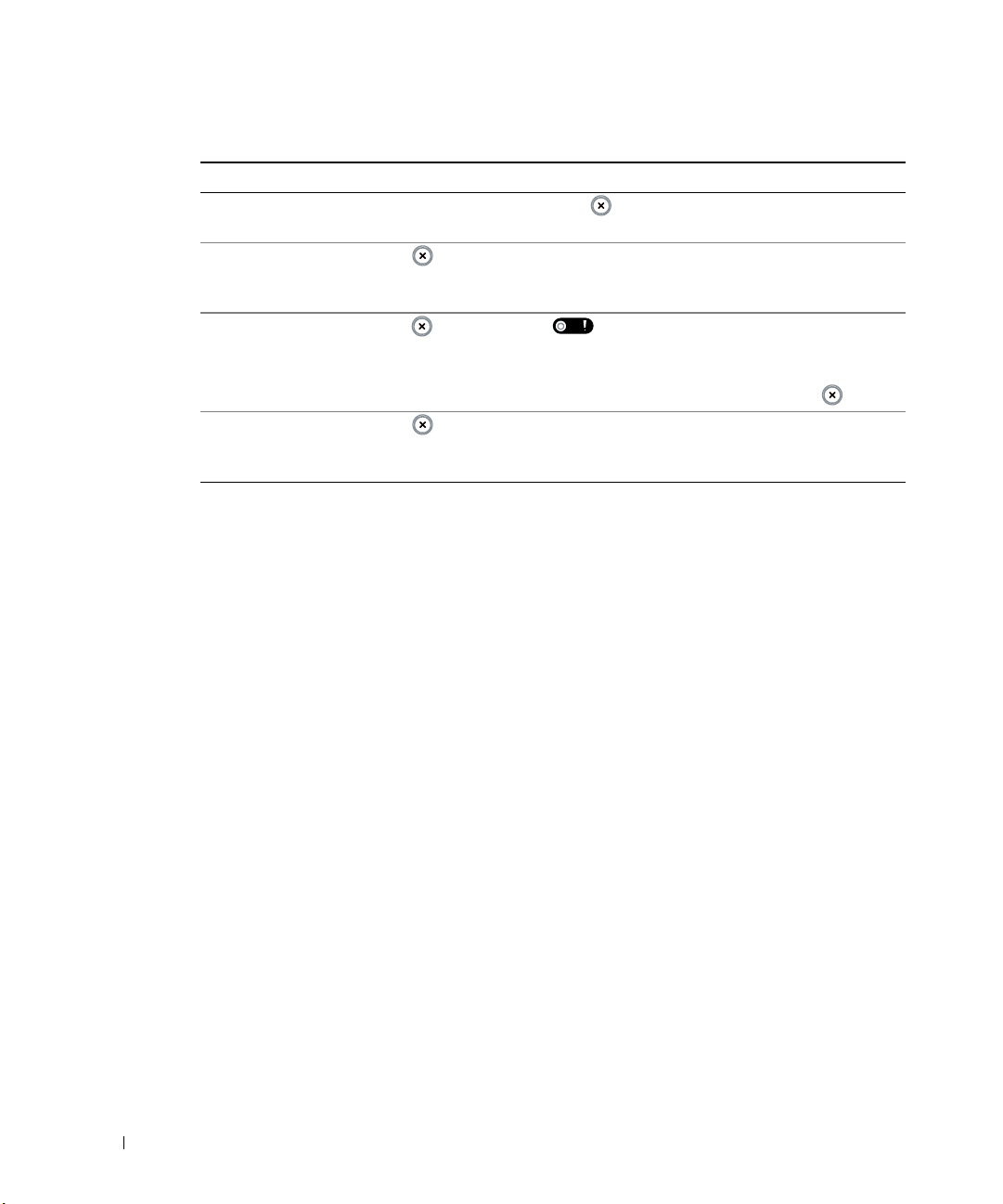
Button
Item Description
To print a demo page In Ready mode, press and hold for 2 seconds until both LEDs blink
Manual feeding Press each time you load a sheet of paper in the tray, when you select
To cancel a print job Press during printing. blinks red while the print job is cleared from
www.dell.com | support.dell.com
Manual Duplex
feeding
slowly, and release.
Manual Feed for Source from your software application. For detailed
information, see “Loading Paper Using Manual Feed Mode” on page 21.
both the printer and the computer, and the printer then returns to Ready
mode. This may take some time depending on the size of the print job.
In Manual Feed mode, you can’t cancel the print job by pressing .
Press each time you load the paper back in the tray after the first side of
your job has printed while manual duplex printing. For detailed information,
see the
HTML User’s Guide
.
14 Preparing Your Printer
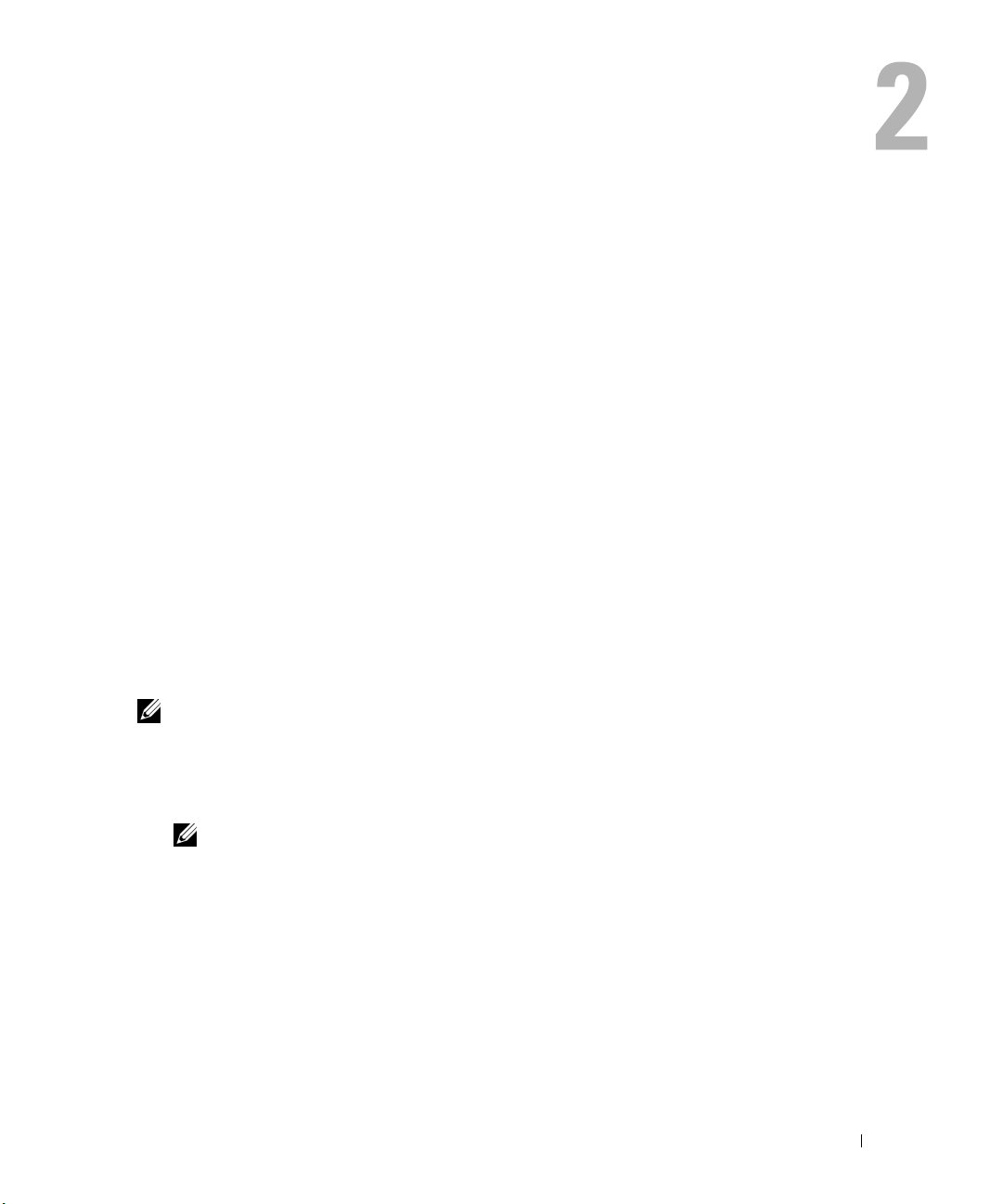
Understanding Software
Software Overview
After setting up your printer and connecting it to your computer, you must install the drivers
and utilities from the
Dell™ computer and your printer at the same time, the drivers and utilities are automatically
installed. You don’t need to install them. The
• Dell Printer Driver– allows your computer to communicate with your printer. To use your
printer as a printer in Windows, you must install the printer driver. For information about
installing the printer driver in Windows, see page 15.
• Dell Toner Management System
when you send a job to print. The Dell Toner Management System
level of toner remaining and allows you to order replacement toner cartridges.
• User’s Guide– HTML documentation provides detailed information about using your printer.
Installing Dell Software
A printer driver is software that lets your computer communicate with your printer. The
procedure to install drivers depends on the operating system you are using.
NOTE: If you attach a USB printer cable while your printer and computer are powered on, the Windows
hardware wizard launches immediately. Cancel the screen and use the Drivers and Utilities CD to install
the Dell software.
1
Make sure that the printer is connected to your computer and powered on. Close all
unnecessary programs.
Drivers and Utilities
™
– displays the status of the printer and the name of the job
CD included with your printer. If you purchased a
Drivers and Utilities
CD contains the following:
™
window also displays the
NOTE: If the printer is not connected to your computer when you install the CD-ROM, the No
Printer Found screen appears. Follow the instructions to install the software.
2
Insert the
3
If necessary,
4
Select
Management System
To choose an individual component to install, select
change the destination folder.
5
When the installation has been completed, you may print a test page. Click
complete the installation and close the wizard. You are now ready to print.
Drivers and Utilities
select a language by pressing the
Ty p ic al I ns t al l at i on
™
CD.
to install the
as the default settings.
Language
User’s Guide,
Custom Installation
button on the main screen.
the printer driver, and Dell Toner
Understanding Software 15
. You can also
Finish
to
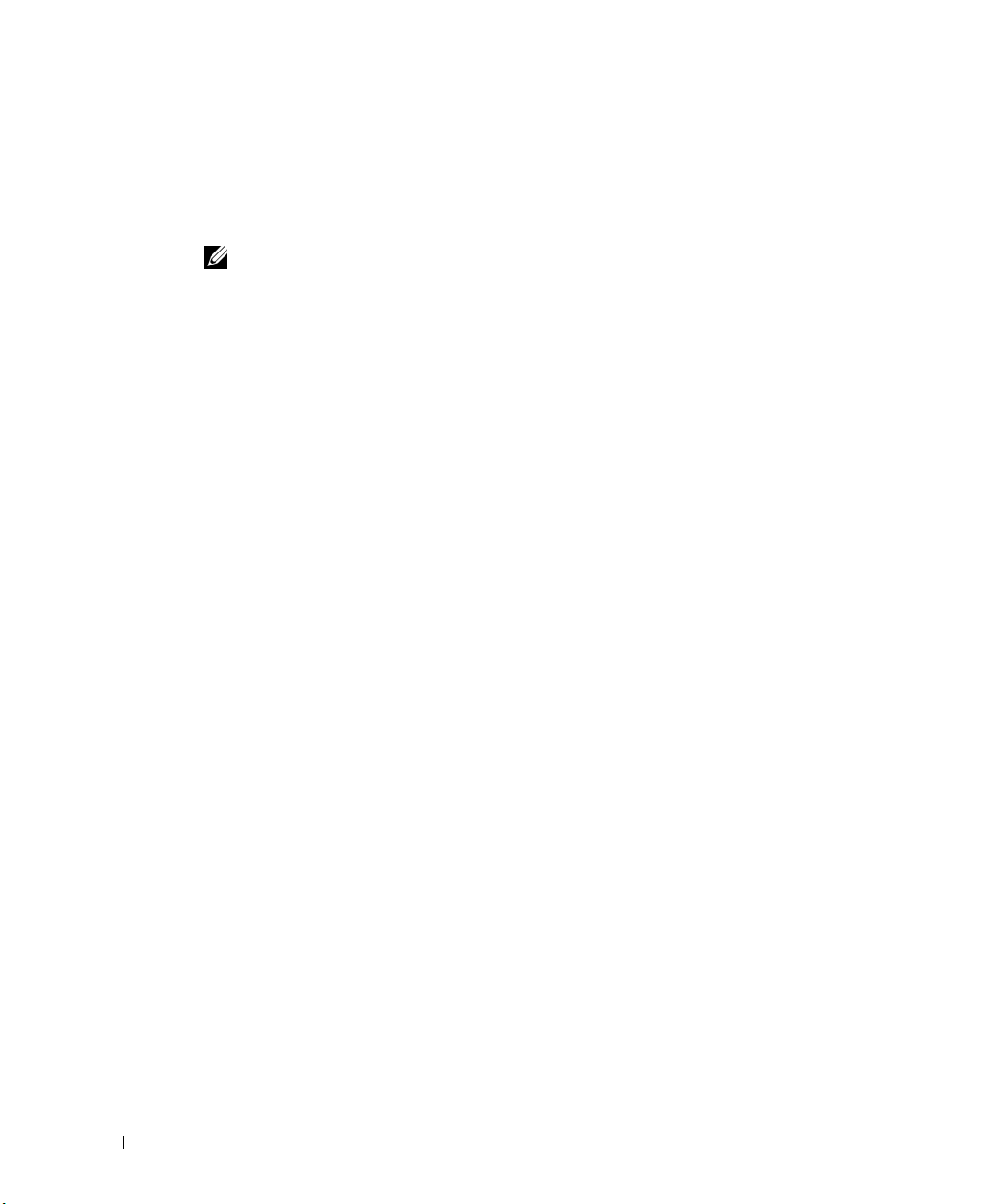
Uninstalling Dell Software
You should remove the printer driver
installation fails
Windows uninstall.
NOTE: Close all programs before uninstalling software.
1
From the
Dell Printer Software uninstall
2
Select the software you want to remove and click
The selected driver and all of its components are removed from your computer.
3
www.dell.com | support.dell.com
Click
if you are upgrading the software or if your driver
. You can remove the software using the
Start
Finish
menu, select
.
Programs Dell Printers
→→ →
.
Drivers and Utilities
Dell Laser Printer 1100
Next
.
CD or the
16 Understanding Software
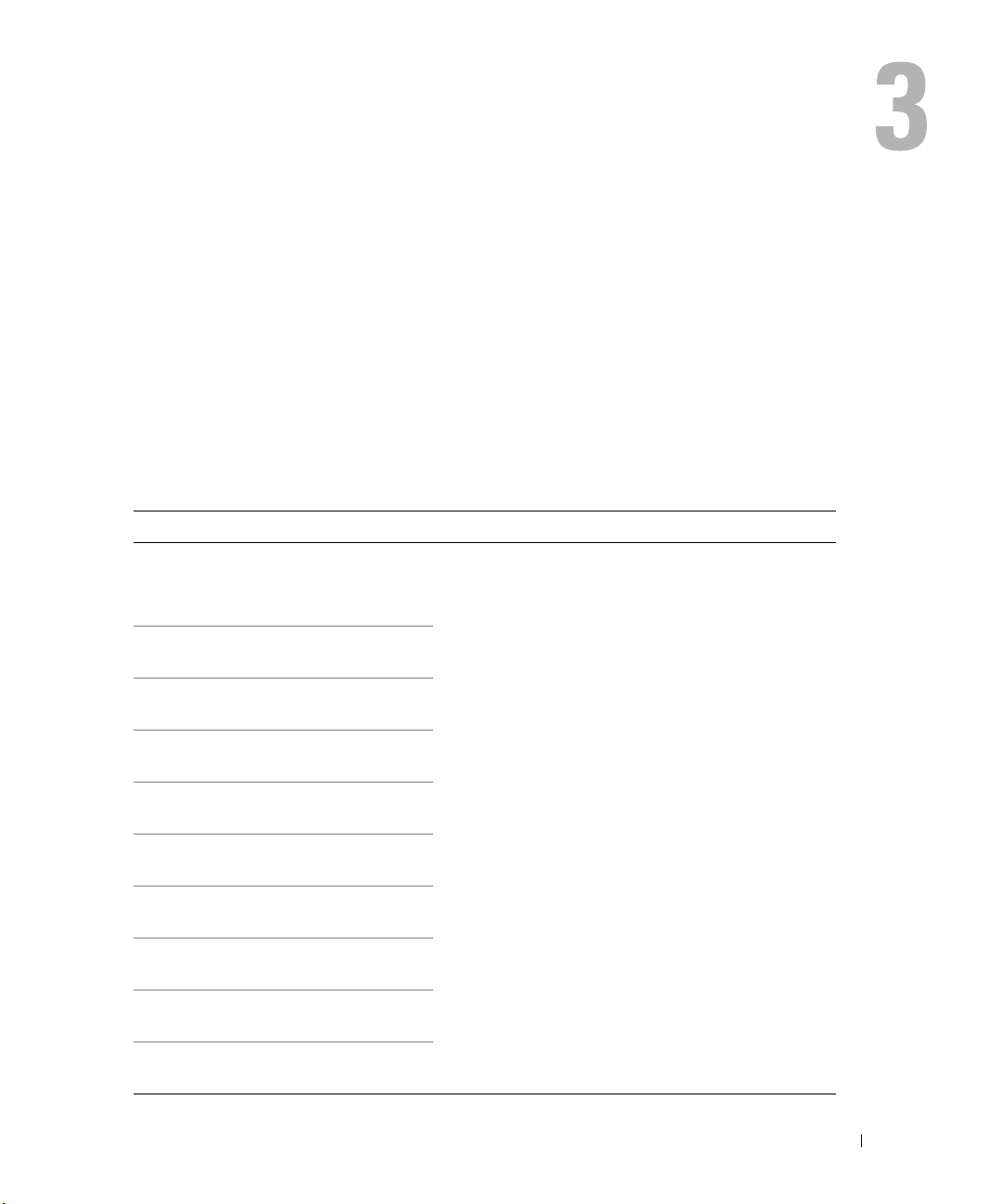
Loading Print Media
Print Media Guidelines
Printer media includes paper, card stock, transparencies, labels, and envelopes. Your printer
provides high quality printing on a variety of print media. Selecting the appropriate print media
for your printer helps you avoid printing problems. To get the best possible print quality, use
only high-quality, copier-grade paper.
The following table provides information on the input source, including the print media types
and sizes you can select and supported weights.
Pint Media Types, Sizes, and Support
Paper Dimensions
Plain Paper
Letter 8.5 x 11 in.
(216 x 279 mm)
A4 8.27 x 11.7 in.
(210 x 297 mm)
A5 5.83 x 8.27 in.
(148 x 210 mm)
Executive 7.25 x 10.5 in.
(184.2 x 266.7 mm)
Legal 8.5 x 14 in.
(215.9 x 355.6 mm)
JIS B5 7.17 x 10.1 in.
(182 x 257 mm)
a
Weight Capacity
• 60 to 90 g/m2 bond
(16 to 24 lb) for the paper
tray
• 60 to 165 g/m
(16 to 43 lb) for manual
feed mode
2
bond
• 150 sheets of 75 g/m
• 1 sheet of paper for
b
2
bond (20 lb) paper for the
paper tray
manual feed mode
ISO B5 6.93 x 9.84 in.
(176 x 250 mm)
A6 4.13 x 5.85 in.
(105 x 148.5 mm)
Oficio 8.50 x 13.50 in.
(216 x 343 mm)
US Folio 8.5 x 13 in.
(216 x 330 mm)
Loading Print Media 17
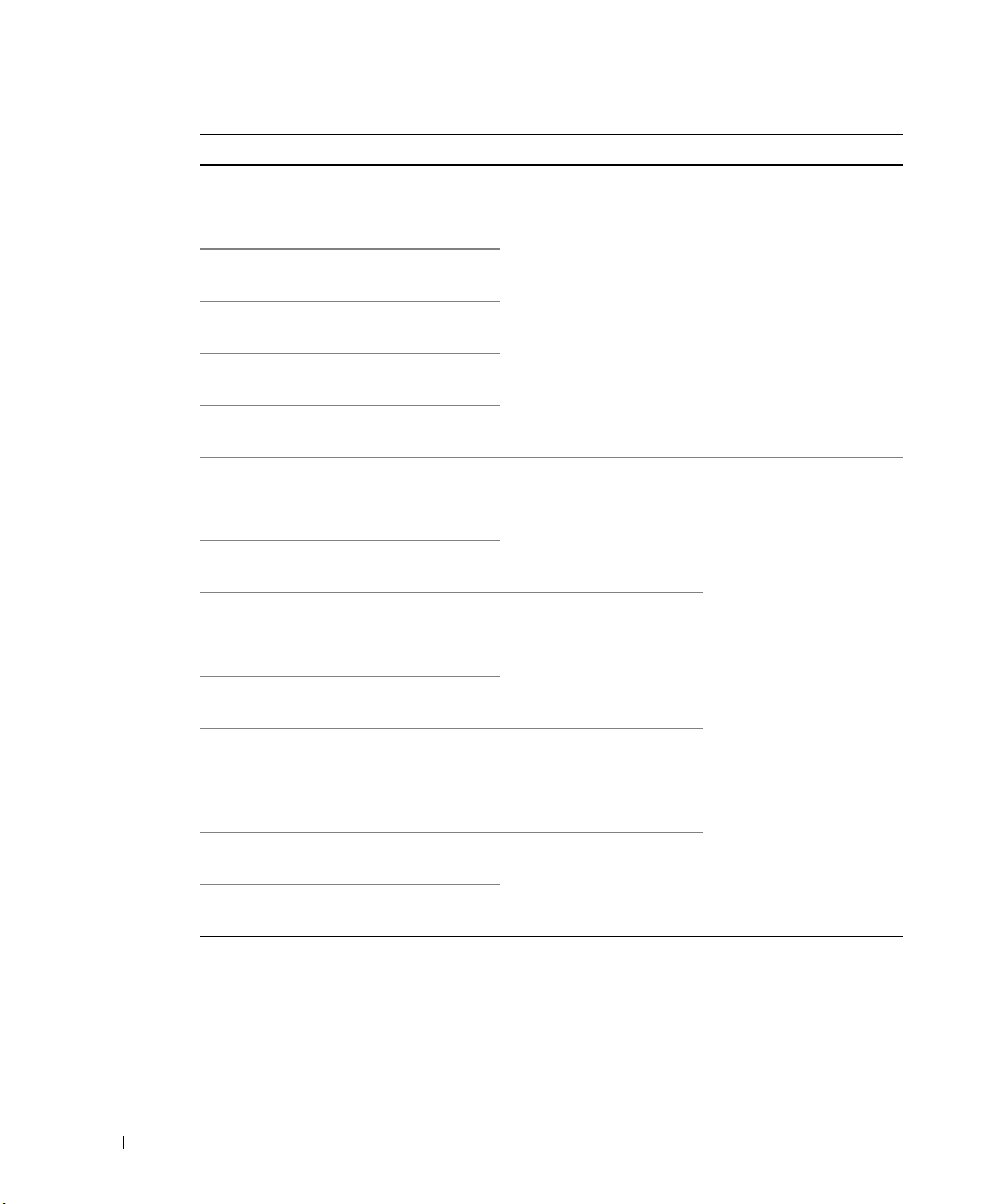
Paper Dimensions
Envelopes
No.10 4.12 x 9.5 in.
DL 4.33 x 8.66 in.
C5 6.38 x 9.01 in.
C6 4.5 x 6.4in.
www.dell.com | support.dell.com
Monarch 3.875 x 7.5in.
Labels
a
(105 x 241mm)
(110 x 220 mm)
(162 x 229 mm)
(114 x 162 mm)
(98.4 x 190.5 mm)
Weight Capacity
2
75 to 90 g/m
bond
(20 to 24 lb) for manual
1 sheet of paper for manual
feed mode
feed mode
b
Letter 8.5 x 11 in.
(216 x 279 mm)
120 to 150 g/m
2
bond
A4 8.3 x 11.7 in.
(210 x 297 mm)
Transparencies
Letter 8.5 x 11 in.
(216 x 279 mm)
A4 8.3 x 11.7 in.
(210 x 297 mm)
138 to 146 g/m
2
bond
1 sheet of paper for manual
feed mode
Card Stock
Post Card 4 x 6 in.
(101.6 x 152.4 mm)
90 to 163 g/m2 bond
(16 to 43 lb) for manual
feed mode
Minimum Size
(custom)
Maximum Size
(Legal)
a The printer supports a wide range of media sizes.
b Capacity may vary depending on print materials’ weight and thickness, and environmental conditions.
3 x 5 in.
(76 x 127 mm)
8.5 x 14 in.
(216 x 356 mm)
60 to 165 g/m
2
bond
(16 to 43lb) for manual feed
mode
18 Loading Print Media

Loading Paper in the Paper Tray
Load up to 150 sheets of plain paper in the paper tray.
1
Open the paper input tray. Pull on the length and width guides to extend the tray.
2
Flex the sheets back and forth to loosen them, and then fan them out. Do not fold or
crease the print media. Align the edges on a level surface.
Loading Print Media 19
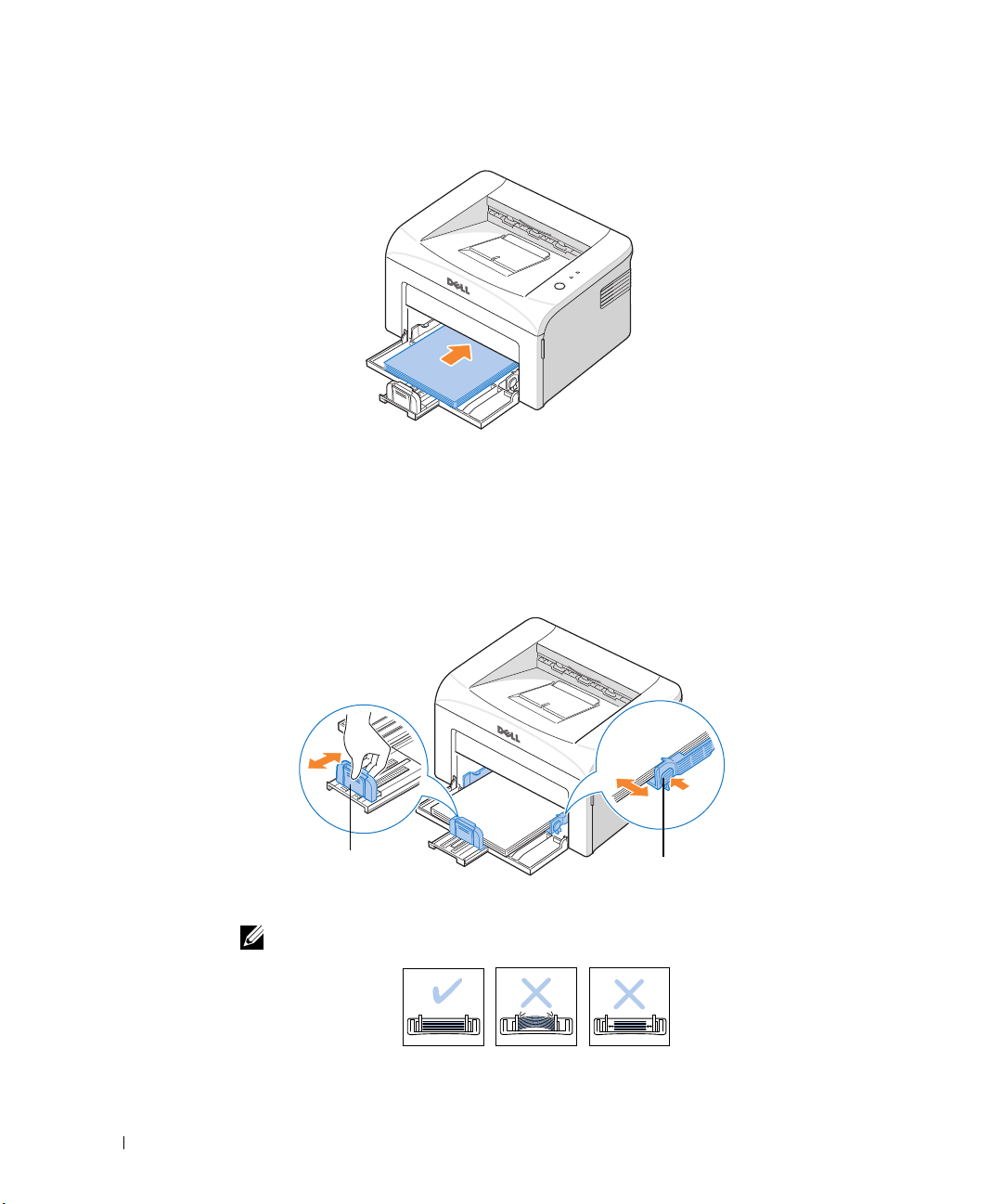
3
Load paper in the paper tray
www.dell.com | support.dell.com
Make sure that all four corners are flat in the tray.
4
Be careful not to overload the paper tray. Overloading may cause paper jams.
5
Squeeze the length guide and slide it until it lightly touches the end of the paper stack.
Squeeze the width guide and move it toward the stack of paper until it lightly touches
the side of the stack.
with the side to be printed on facing up
.
20 Loading Print Media
Length Guide
NOTE: Improper adjustment of paper guides can result in paper jams.
Width Guide
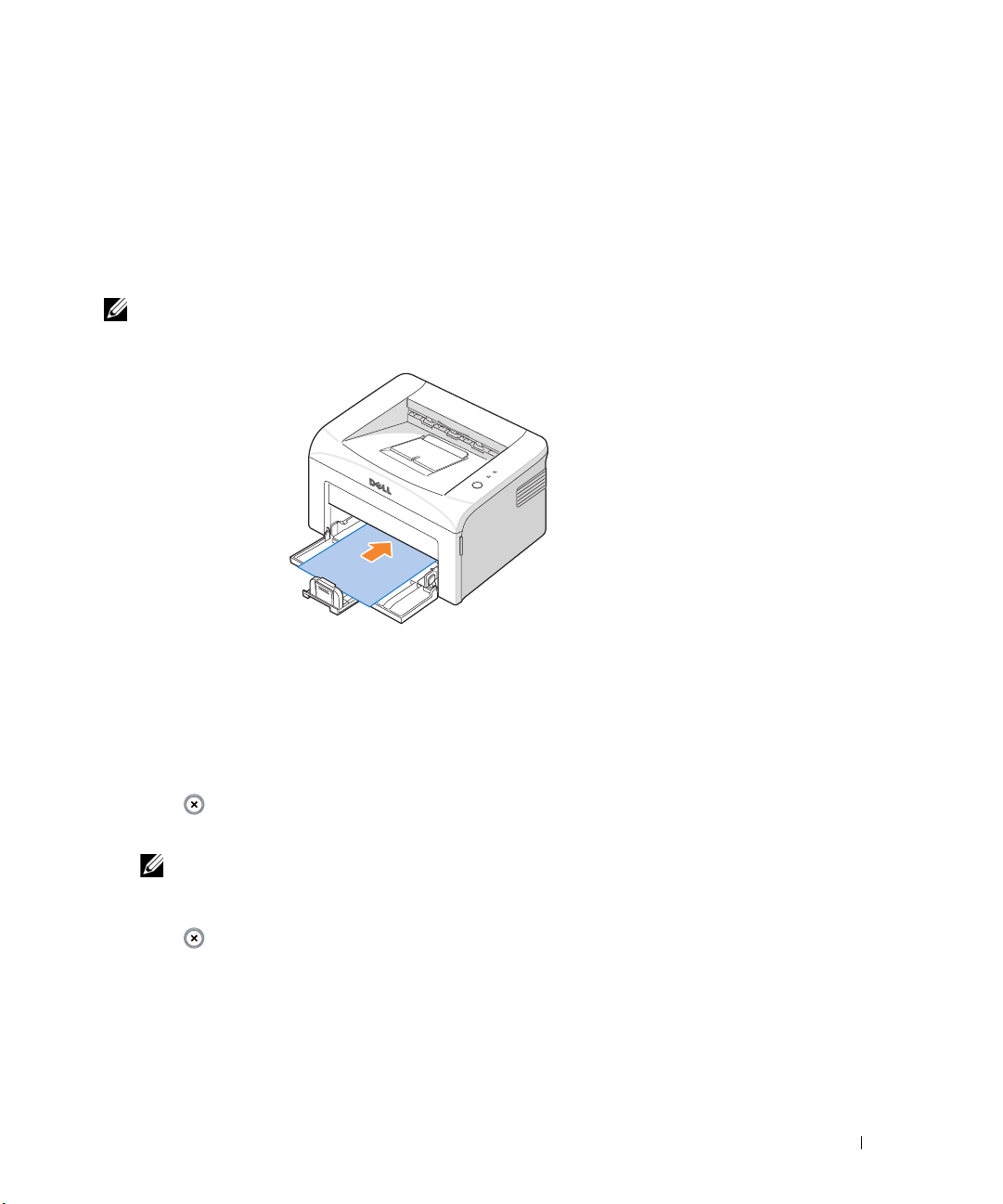
Loading Paper Using Manual Feed Mode
If you select Manual Feed in the Source option in your software application, you can
manually load a sheet of print material in the tray. Manually loading paper can be helpful
when you want to check the print quality after each page is printed.
Use the manual feed mode to print transparencies, labels, envelopes, or postcards in
addition to paper types or sizes that are not currently loaded in the paper tray.
NOTE: Flatten any curl on postcards, envelopes, and labels before loading them into the paper tray.
1
Load a sheet of print material in the paper tray
2
Adjust the paper length and width guides against the print material without bending the
paper.
3
To print a document in Manual Feed mode, you must select
from the software application, and then select the appropriate paper size and type. For
details, see the
4
Press on the printer’s operator panel to start feeding.
Printing starts.
HTML User’s Guide
.
with the side to be printed on facing up
Manual Feed
for
Source
.
NOTE: If you don’t press the button after a pause, the paper will be automatically fed into the
printer.
5
If you are printing multiple pages,
press .
Repeat this step for every page to be printed.
load the next sheet after the first page prints out, and
Loading Print Media 21
