Delfield 536-SRR68 Service Manual

536-SR68 & 536-SRR68 Dual View Display Case
Delfield
™
®
Service, Installation and Care Manual
Please read this manual completely before attempting to install or operate this equipment! Notify carrier
of damage! Inspect all components immediately. See page 2.
IMPORTANT INFORMATION
READ BEFORE USE
PLEASE SAVE THESE INSTRUCTIONS!
536-SR68
Effective Date June 2008
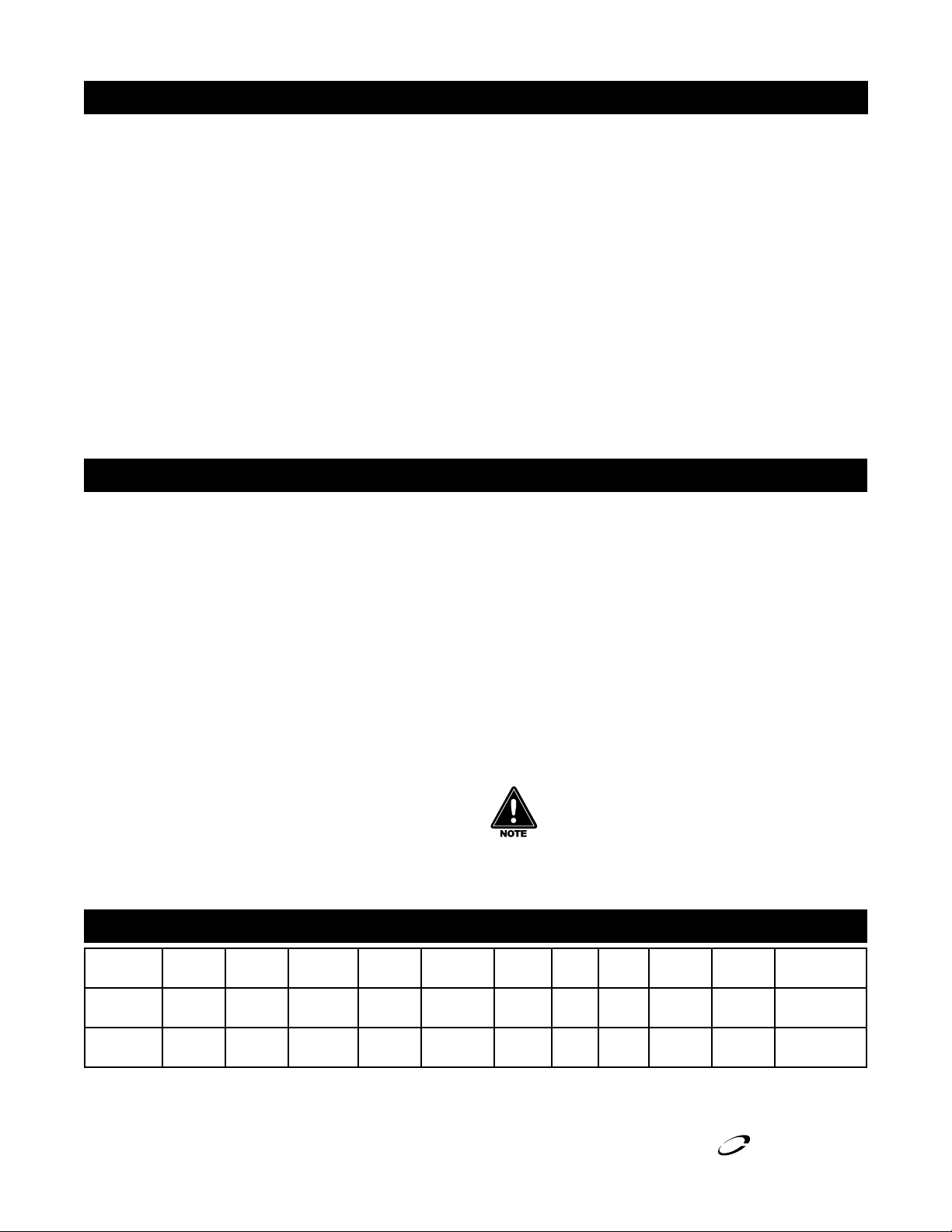
Dual View Series Service and Installation Manual
Delfield
™
®
Contents
Serial Number Location . . . . . . . . . . . . . . . . . . . . . . . . . 2
Receiving and Inspecting the Equipment. . . . . . . . . . . . 2
Specifications . . . . . . . . . . . . . . . . . . . . . . . . . . . . . . . . . 2
Installation . . . . . . . . . . . . . . . . . . . . . . . . . . . . . . . . . . . 3
Operation . . . . . . . . . . . . . . . . . . . . . . . . . . . . . . . . . . . . 3
Display Case Glass Replacement . . . . . . . . . . . . . . . . . . 3
Maintenance. . . . . . . . . . . . . . . . . . . . . . . . . . . . . . . . . . 4
Pressure Control Settings . . . . . . . . . . . . . . . . . . . . . . . 5
Wiring Diagram . . . . . . . . . . . . . . . . . . . . . . . . . . . . . . . 5
Replacement Parts Lists . . . . . . . . . . . . . . . . . . . . . . . . 6
Standard Warranties. . . . . . . . . . . . . . . . . . . . . . . . . . .7-9
Receiving And Inspecting The Equipment
Even though most equipment is shipped crated, care should
be taken during unloading so the equipment is not damaged
while being moved into the building.
1. Visually inspect the exterior of the package and skid or
container. Any damage should be noted and reported to
the delivering carrier immediately.
2. If damaged, open and inspect the contents with the
carrier.
3. In the event that the exterior is not damaged, yet upon
opening, there is concealed damage to the equipment
notify the carrier. Notification should be made verbally as
well as in written form.
4. Request an inspection by the shipping company of the
damaged equipment. This should be done within 10 days
from receipt of the equipment.
Serial Number Location
The serial number is located on the rear of the unit on the
bottom right hand side.
Always have the serial number available when calling for
parts or service.
©2008 The Delfield Company. All rights reserved. Reproduction
without written permission is prohibited. “Delfield” is a registered
trademark of The Delfield Company.
5. Also open the compressor compartment housing and
visually inspect the refrigeration package. Be sure lines
are secure and base is still intact.
6. Freight carriers can supply the necessary damage forms
upon request.
7. Retain all crating material until an inspection has been
made or waived.
Uncrating the Equipment
First cut and remove the banding from around the crate.
Remove the front of the crate material, use of some tools will
be required.
Warning: While uncrating do not lay unit on side.
If compressor is set on side, return to upright
position for 24 hours to allow for all compressor
oil to drain back into compressor.
Specifications
Model Length Overall
536-SR68 36”
536-SRR68 36”
2
For customer service, call (800) 733-8829, (800) 733-8821, Fax (989) 773-3210, www.delfield.com
(91.4cm)
(91.4cm)
Depth
28”
(71.1cm)
28”
(71.1cm)
Height Shelf
Area
68”
(172.7cm)
68”
(172.7cm)
19.9ft
19.9ft
2
2
Storage
Capacity
21.8ft
21.8ft
Design
Load
3
1286 1/2 120 12.0 5-15P 600lbs/272kg
3
1286 N/A 120 5.0 N/A 575lbs/261kg
H.P. Volts Amps NEMA
Plug
Ship Weight
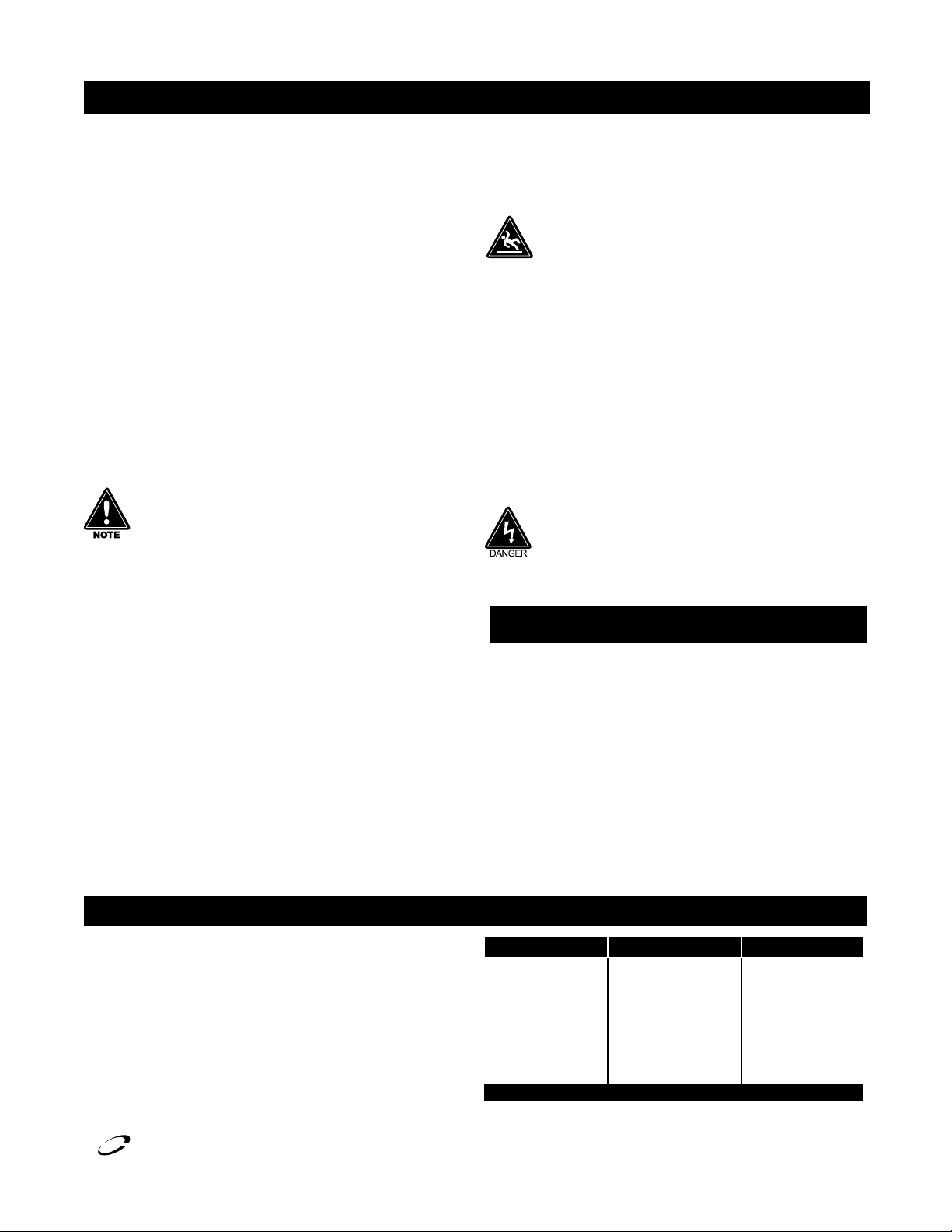
Delfield
™
®
CAUTION
Installation
Dual View Series Service and Installation Manual
Location
These units are intended for indoor use only. Be sure the
location chosen has a floor strong enough to support 1000
pounds of the cabinet and contents. Reinforce the floor as
necessary to provide for maximum loading.
For the most efficient refrigeration, be sure to provide good
air circulation inside and out.
Inside cabinet: Do not pack refrigerator so full that air
cannot circulate.
Outside cabinet: Be sure that the unit has access to ample
air. Avoid hot corners and locations near stoves and ovens.
Leveling
A level cabinet looks better and will perform better because:
1. The drain pan will drain properly.
2. The doors will line up with the frames properly.
3. The cabinet will not be subject to undue strain.
To meet NSF standards, this unit must be sealed to the
floor.
Installation of glass shelves
1. Remove stainless steel shelf bracket assemblies by
sliding key slots over shoulder bolts on inside edges of
posts.
2. Plug light cords into receptacles.
3. Place 0.25” safety glass shelves on brackets.
Installation of dry section front & side glass
1. Remove (2) acorn nuts on bottom side of shelf.
2. Remove top of stainless steel shelf by lifting shelf off
subtop.
3. Place 0.25” thick side glass pieces into bottom channel
and lower rear of stainless steel shelf.
4. Place 0.25” thick front glass piece into bottom channel
and lower front of stainless steel shelf over top edge of
glass.
5. Replace acorn nuts on bottom side of shelf.
Plumbing
Self-contained models are standard with a condensate
evaporator. If the evaporator fails, the unit’s drain must have
an outlet to an appropriate drainage area or container.
Moisture collecting from improper drainage
can create a slippery surface on the floor
and a hazard to employees. It is the owner’s
responsibility to provide a container or outlet for
drainage.
Electrical connection
Refer to the wattage data on page 2, the serial tag and your
local code to be sure the unit is connected to the proper
power source. A protected circuit of the correct voltage
and amperage must run for connection of the line cord, or
permanent connection to the unit.
Self-contained units have an ON/OFF switch located in the base
of the unit. Simply turn the switch to ON to begin operation.
The power switch must be turned OFF and
the unit disconnected from the power source
whenever performing service or maintenance
functions.
Operation Information
On self-contained models, after turning the ON/OFF switch
to ON, the unit’s compressor will begin operating. Delfield
display cases are designed to maintain an operation
temperature of 36°F to 40°F at ambient room temperature of
75°F and relative humidity of 55%.
Do not load the storage area in a way that restricts the air
flow. Overloading will result in a loss of temperature.
Continuous opening and closing of the doors will hamper
the units ability to maintain operational temperature.
Display Case Glass Replacement
Delfield professionally packages the glass in the crate
to minimize the risk of freight damage. However, during
shipment glass damage can happen and breakage is not
covered under warranty. If your Delfield unit arrives with
broken glass in the top dry section, we recommend that you
purchase replacement glass locally. The table to the right lists
replacement sizes for the dry top section only.
Please call your Delfield service or sales representative if you
have any questions on glass replacement.
For customer service, call (800) 733-8829, (800) 733-8821, Fax (989) 773-3210, www.delfield.com
Shelves Front Sides
(Top)
34.0” x 15.84”
(Center)
34.0” x 17.24”
(Bottom)
32.50” x 15.43”
*** All glass shelving is .25” thick safety glass.***
24.95” x 35.0”
Two Each Required:
24.57” tall;
19.38” at bottom
15.04” at top
3
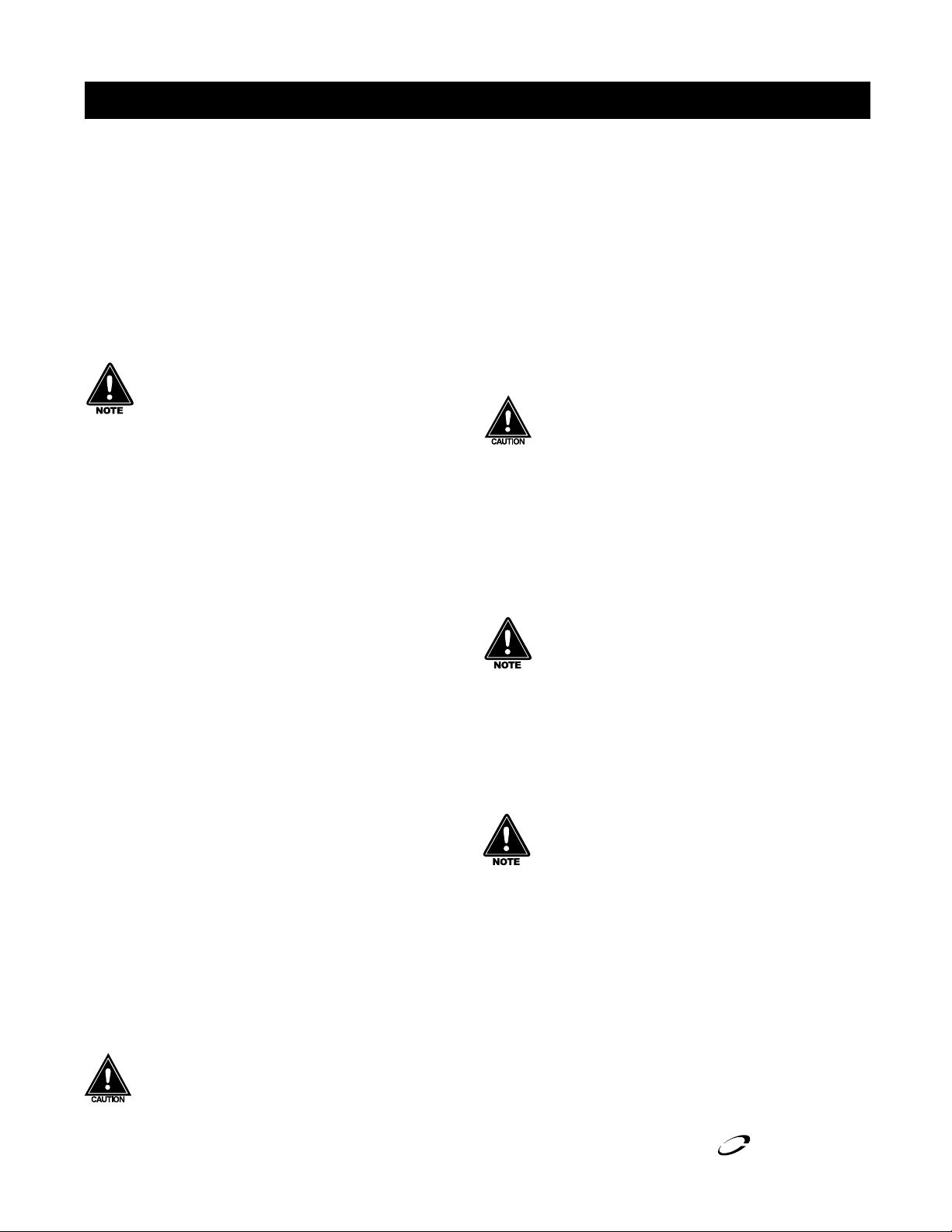
Dual View Series Service and Installation Manual
Delfield
™
®
Maintenance
Door Gasket Maintenance
Door gaskets require regular cleaning to prevent mold and mildew
build up and also to retain the elasticity of the gasket. Gasket cleaning
can be done with the use of warm soapy water. Avoid full strength
cleaning products on gaskets as this can cause them to become brittle
and crack. Never use sharp tools or knives to scrape or clean the
gasket. Gaskets can be easily replaced and do not require the use of
tools or an authorized service person. The gaskets are “Dart” style and
can be pulled out of the groove in the door and new gaskets can be
“pressed” back into place.
Caster Maintenance
Wipe casters with a damp cloth monthly to prevent corrosion.
The power switch must be turned to OFF and the
unit disconnected from the power source whenever
performing service, maintenance functions or cleaning
the refrigerated area.
Refrigerators and Freezers
The interior and exterior can be cleaned using soap and warm water.
If this isn’t sufficient, try ammonia and water or a nonabrasive liquid
cleaner. When cleaning the exterior, always rub with the “grain” of
the stainless steel to avoid marring the finish. Do not use an abrasive
cleaner because it will scratch the stainless steel and can damage the
breaker strips and gaskets.
Stainless Steel Care and Cleaning
To prevent discoloration or rust on stainless steel several important
steps need to be taken. First, we need to understand the properties of
stainless steel. Stainless steel contains 70- 80% iron, which will rust.
It also contains 12-30% chromium, which forms an invisible passive
film over the steel’s surface, which acts as a shield against corrosion.
As long as the protective layer is intact, the metal is still stainless.
If the film is broken or contaminated, outside elements can begin to
breakdown the steel and begin to form discoloration or rust. Proper
cleaning of stainless steel requires soft cloths or plastic scouring
pads.
NEVER USE STEEL PADS, WIRE BRUSHES OR SCRAPERS!
Cleaning the Condenser Coil
In order to maintain proper refrigeration performance, the condenser
fins must be cleaned of dust, dirt and grease regularly. It is recommended
that this be done at least every three months. If conditions are such
that the condenser is totally blocked in three months, the frequency
of cleaning should be increased. Clean the condenser with a vacuum
cleaner or stiff brush. If extremely dirty, a commercially available
condenser cleaner may be required.
Failure to maintain a clean condenser coil can initially cause high
temperatures and excessive run times. Continuous operation with
a dirty or clogged condenser coil can result in compressor failure.
Neglecting the condenser coil cleaning procedures will void any
warranties associated with the compressor and cost to replace the
compressor.
Never use a high-pressure water wash for this cleaning
procedure as water can damage the electrical components
located near or at the condenser coil.
Doors/Hinges
Over time and with heavy use doors the hinges may become loose. If
this happens tighten the screws that mount the hinge brackets to the
frame of the unit. Loose or sagging doors can cause the hinges to pull
out of the frame, which may damage both the doors and the hinges. In
some cases this may require qualified service agents or maintenance
personnel to perform repairs.
Do not place hot pans on/against the blue ABS liner. Do not
throw items into the storage area. Failure to follow these
recommendations could result in damage to the interior of
the cabinet or to the blower coil. Overloading the storage
area, restricting the airflow, and continuous opening and
closing of the doors and drawers will hamper the units
ability to maintain operational temperature.
Preventing blower coil corrosion
To help prevent corrosion of the blower coil, store all acidic items,
such as pickles and tomatoes, in sealable containers. Immediately
wipe up all spills.
Cleaning solutions need to be alkaline based or non-chloride cleaners.
Any cleaner containing chlorides will damage the protective film of
the stainless steel. Chlorides are also commonly found in hard water,
salts, and household and industrial cleaners. If cleaners containing
chlorides are used be sure to rinse repeatedly and dry thoroughly.
Routine cleaning of stainless steel can be done with soap and water.
Extreme stains or grease should be cleaned with a non-abrasive
cleaner and plastic scrub pad. Always rub with the grain of the
steel. There are stainless steel cleaners available which can restore
and preserve the finish of the steels protective layer. Early signs of
stainless steel breakdown are small pits and cracks. If this has begun,
clean thoroughly and start to apply stainless steel cleaners in attempt
to restore the passivity of the steel.
Never use an acid based cleaning solution! Many food
products have an acidic content, which can deteriorate the
finish. Be sure to clean the stainless steel surfaces of ALL
food products. Common items include, tomatoes, peppers
and other vegetables.
4
For customer service, call (800) 733-8829, (800) 733-8821, Fax (989) 773-3210, www.delfield.com
Units with pans should be operated with pans in place.
Operating the unit without all pans in place will lower
efficiency and may damage the unit.
Continuous opening and closing of the doors will hamper the unit’s
ability to maintain optimum refrigeration temperature. Top section is
not intended for overnight storage. Product should be removed from
pans. Pans can remain in unit while empty.
Cleaning the condensate evaporator (remote models only)
The stainless steel condensate evaporator pan should be cleaned
every six months. Use a vacuum cleaner or damp cloth to remove
dust that may have accumulated. This will prevent corrosion of the
stainless steel.
