Page 1

UBS-2153
ELECTRONIC KITCHEN SCALES
КУХОННЫЕ ЭЛЕКТРОННЫЕ ВЕСЫ
INSRUCTION MANUAL
РУКОВОДСТВО ПО ЭКСПЛУАТАЦИИ
Page 2

ELECTRONIC KITCHEN SCALES UBS-2153
Thank You for buying this UNIT product!
READ ALL INSTRUCTIONS BEFORE USING!
ELECTRONIC KITCHEN SCALES
Your new kitchen scales have been developed for exact measurement of weight and many years of service at normal
operation.
CONTENTS OF THE INSTRUCTION MANUAL
ADVICE FOR USE AND CARE
FEATURES
BATTERY
TO REPLASE BATTERY
LCD
WORKING MODES
UNIT CONVERT WEIGHT UNIT
TO START WEIGHING
“ZERO” OR “TARE” FUNCTION
AUTO SHUT OFF
MANUAL SHUT OFF
WARNING INDICATORS
CLEANING AND CARE
SPECIFICATIONS
ADVICE FOR USE & CARE
• Keep standi ng still during the course of weighin g.
• DO NOT strike, shock or drop the scales.
• Treat the scales with care as it is a precise instrument.
• Clean the scales with damp cloth and avoid water getting inside the scales. DO NOT use chemical /abrasive
cleaning agents.
• Keep the scales in cool place with dry air.
• If you failed to turn the scales on, check whether the batteries are installed or not. It is possible that the b atteries
power is low. Solution: insert the battery or replace with a new one.
• If there is an er ror on d isplay o r you can no t turn the scales off for a long time, please take the batteries out for
about 3 sec onds, and then ins tall them again to re move soft-fault. If you can not remove the problem, please
contact your dealer for consultation.
• Do not use the appliance for commercial purpose.
KEEP THIS INSTRUCTION MANUAL.
FEATURES
1. Indicate volume of water and milk
2. LCD
3. Two weight unit systems g, lb:o z c onvertible
4. Two volume unit systems g, lb:oz convertible
5. Low battery power/overload ind ic ation
6. With high precision strain gauge se nsor
7. With tare functi on
8. Auto off
BATTERY
1. 2x1.5V (AA/AAA) batteries (included). Remove package foil before use.
Page 3
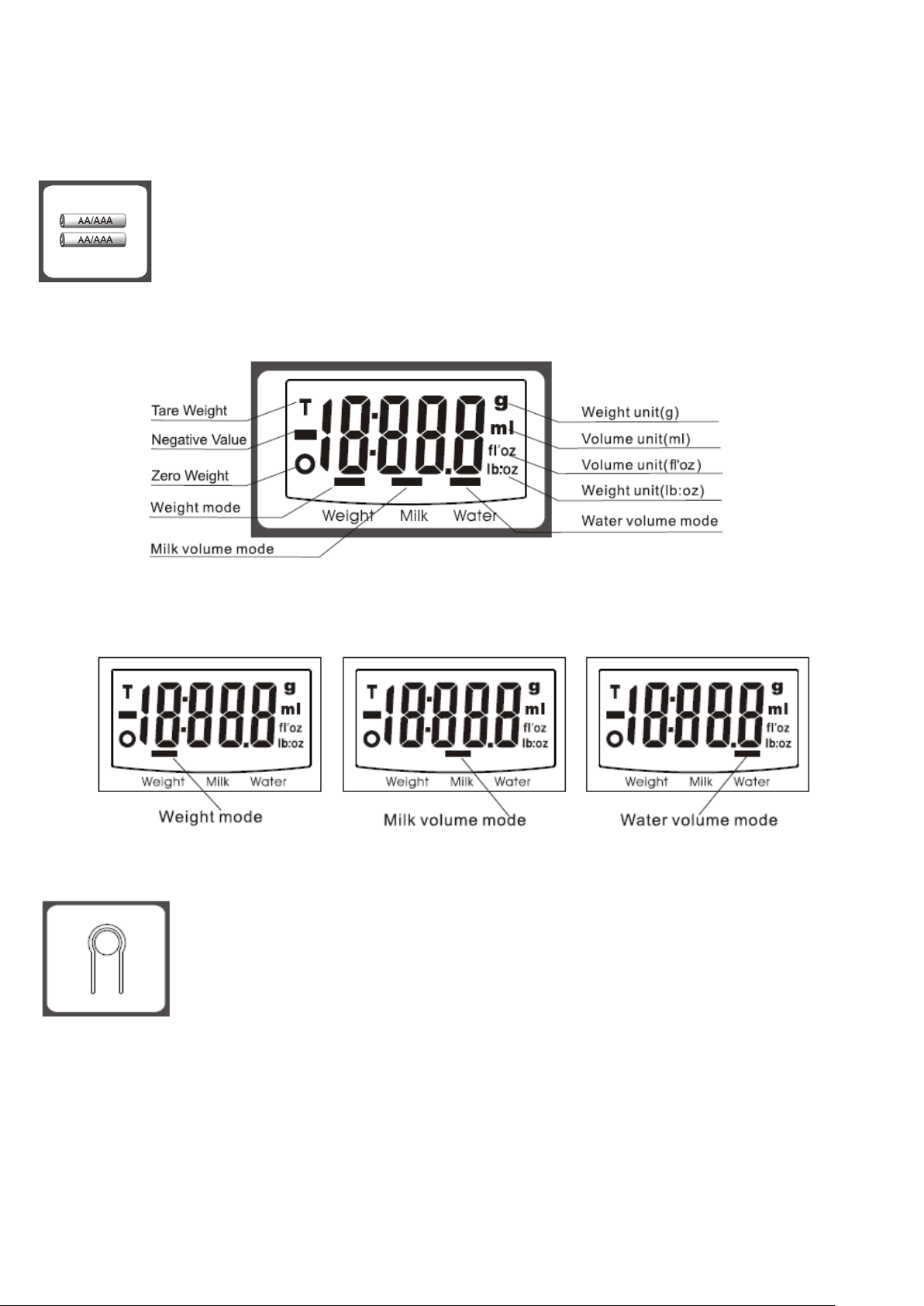
TO
REPLASE BATTERY
Open battery case cover on the back of scale:
ake out the used battery with the aid of a sharp object, as shown in picture.
1. T
2. Install new battery by putting one side of the battery beneath the contact and then pressing down the other
side.
3. Take out the used batteries with the aid of a sharp object if needed.
4. Install new batteries by putting one side of the battery down first and pressing down the other side.
5. Please observe the polarity.
LC
D
WORKING MODES
UNIT CONVERT WEIGHT UNIT
At the bottom of scale, you can find a uni t conversion button as s hown in pict ure. If the scale is with both
unit systems of Metric (g, ml) or Imperial (lb:oz, fl’oz), press MODE button to choose working mode
(weight, milk volume , water volume), then press unit conversion button to convert between two systems.
Take the co nversion of weight unit fo r example:
• W
hen setting g as weight unit, the default volume u nit is ml;
• When setting lb:oz as weight unit, the default volume unit is fl’oz.
Page 4

TO START WEIGH ING
1. Weighing mode
Place the scale on a solid and flat surface.
Place bowl (if used) on the scale before turning on the scale .
Press “M/Z” to enter weighing mode.
Wait until LCD shows all information.
Load weighing object on to start weighing, LCD will show the weight reading.
If the weighing object is water or milk, press M/Z button to choose volume mode and view the volume of
weighing object.
2. Volume indication mode
Place the scale on a solid and flat surface.
Press “M/Z” to turn on the scale.
Wait until LCD shows “0”, and press MODE button to choose “Water” or “Milk” mode.
Put a liquid container onto the scale platform.
Press M/Z button to reset LCD to “0”.
Pour liquid (water or milk) into the container, LCD shows the volume of the liquid.
Press M/Z button to choose “Weight” mode and view the weight of liquid.
“
ZERO” OR “TARE” FUNCTION
To weigh dif ferent load s consecutively without removing loads from the scale. Put first Load on the scale, get
weight reading. Press M/Z button to the reset the LCD reading to “0” before adding next load. You can repeat
this operation.
Condition 1: “ZERO” functio
W
hen total sum of all loads on scale≤4% of scale’s max. weight capacity.
(4%=80 g when capacity is 2000g; 200g when capacity is 5000g)
LCD will show “---“ or “0 g” each time M/Z is pressed. “---“ means not stable, please wait for a moment. “0g”
and meanwhile an icon “o” on lower left corner of LCD mean “M/Z” function is active. Max. weight capacity
remains unchanged.
n
Condition 2: “TARE” function
When total sum of all loads on scale>4% of scale’s max. weight capacity.
(4%=80 g when capacity is 2000g; 200g when capacity is 5000g)
LCD will show “---“ or “0g” each time M/Z is pressed. “---“ means not stable, please wait for a moment. “0g”
and meanwhile an icon “TARE” on upper left corner of LCD mean “TARE” function is active. Max. weight
capacity is reduced by total weight of all loads.
Under this condition:
By pressing M/Z, you can see the total weight of all loads on the scale. If you want to weigh more loads, just
press M/Z to reset LCD reading to “0” again.
AUT
O SHUT OFF
Auto shut-off occurs i f displa y shows ‘0’ or shows the same weight reading for 2 minutes.
Page 5

WARNING INDICATORS
Capacity
Bowl capacity:
5 kg
0,8 L
Lifetime:
10000 measurements, but no more than 5 years fro m the date of the purchase
Manufactured by:
«UNIT Handelsgesellschaft m.b.H.»
131, Gersthofer Str., A-1180, Vienna, Austria
Overload indication
Scales might be overloaded. (Max. weight capacity is indicated on the scales).
Please step off to avoid damage.
The Error sign will appear on the display.
ow battery
L
When the battery needs replacing, the following will appear on the screen:
R
emove the battery from the scales and change it. Put a new one into the battery case.
CLEANING AND CARE
Clean the scale with a slightly damp cloth. DO NOT immerse the scale in water or use chemical/abrasive cleaning
agents.
All plastic parts should be cleaned immediately after contact with fats, spices, vinegar and strongly flavored/colored
foods. Avoid contact with acids citrus juices.
Always use the scale on a hard, flat surface. DO NOT use on carpet.
S
PECIFICATIONS
This appliance is to be stored and used und er the following conditions: tempera ture – not less than +5ºC;
relative humidity - not greate r than 80%; aggressive impuriti e s in t he air: not allowable.
s the Manufacturer is constantly working on improvement of its products,
A
the design and technical specifications are subject to change without prior notice.
w
ww.unit.ru
Page 6

КУХОННЫЕ ЭЛЕКТРОННЫЕ ВЕСЫ
UB
S-2153
Бл
агодарим Вас за покупку изделия фирмы UNIT!
В
нимание! При покупке изделия фирмы UNIT Вы должны получить от продавца заполненный
гарантийный талон. Только при его наличии, Вы сможете воспользоваться гарантией производителя
во всех сервисных центрах бытовой техники UNIT.
ПЕ
РЕД ИСПОЛЬЗОВАНИЕМ ПРИБОРА ВНИМАТЕЛЬНО ПРОЧИТАЙТЕ ВСЮ
ИНСТРУКЦИЮ И СОХРАНИТЕ ЕЕ НА ВЕСЬ СРОК ЭКСПЛУАТАЦИИ.
НА
ЗНАЧЕНИЕ ПРИБОРА
Прибор предназначен для измерения веса продуктов.
С
ОДЕРЖАНИЕ ИНСТРУКЦИИ ПО ЭКСПЛУАТАЦИИ
РЕКОМЕНДАЦИИ ПО ИСПОЛЬЗОВАНИЮ И ХРАНЕНИЮ
ОПИСАНИЕ ПРИБОРА
ТИП ПИТАНИЯ
ЗАМЕНА БАТАРЕИ
ЧЕТКИЙ ЖИДКОКРИСТАЛЛИЧЕСКИЙ ДИСПЛЕЙ
РЕЖИМЫ РАБОТЫ
КНОПКА ДЛЯ УСТАНОВКИ ЕДИНИЦЫ ИЗМЕРЕНИЯ
ЭКСПЛУАТАЦИЯ ПРИБОРА
ФУНКЦИИ “ZERO” И “TARE”
АВТОМАТИЧЕСКОЕ ОТКЛЮЧЕНИЕ
ОТКЛЮЧЕНИЕ ПРИБОРА
ИНДИКАТОРЫ БАТАРЕИ
УХОД И ЧИСТКА
ТЕХНИЧЕСКИЕ ХАРАКТЕРИСТИКИ
РЕКОМЕНДАЦИИ ПО ИСПОЛЬЗОВАНИЮ И ХРАНЕНИЮ
• Не позволяйте воде попадать на Ваш прибор, так как это может повлечь за собой поломку электронной
системы.
• Этот прибор работает под статическим давлением. Обращайтесь с весами бережно, не прыгайте на них,
не бросайте их.
• Очищайте Ваши весы с помощью мягкой ткани, ни в коем случае не погружайте прибор в воду. Не
используйте химические очистители.
• Храните весы в прохладном месте, с относительной влажностью воздуха не более 80%.
• Вынимайте батарею из прибора, если он долгое время не будет использоваться.
• Весы предназначены только для взвешивания продуктов, запрещается коммерческое использование
прибора.
• Электронные весы UNIT были разработаны для точного измерения веса продуктов. Весы будут
служить Вам долгое время при правильном и аккуратном использовании.
С
ОХРАНИТЕ ЭТУ ИНСТРУКЦИЮ НА ВЕСЬ СРОК ЭКСПЛУАТАЦИИ ПРИБОРА.
ОПИС
АНИЕ ПРИБОРА
1. Индикаторы измерения объема воды и молока.
2. LCD-дисплей
3. Две конвертируемые единицы измерения веса кг: мл, фунты: унции.
4. Две конвертируемые единицы измерения объема кг: мл, фунты: унции.
5. Индикатор перегрузки/ индикатор разрядки батареи
6. Оснащены высокоточным и надежным механизмом измерения
7. Функция измерения тары.
8. Автоматическое выключение.
Page 7

ТИП ПИТАНИЯ
2x1.5В (AA/AAA) батарейки. Перед тем как включить прибор, удалите изоляционный материал с контактов
батареи.
ЗАМЕНА БАТАРЕИ
1. Откройте отделение для батареи, расположенное на задней панели весов.
2. Установите новую батарею, подсоединив ее к контакту в соответствии с полярностью. Закройте
ячейку с батареей крышкой, надавливая на нее, пока не услышите щелчок.
ЧЕТКИЙ ЖИДКОКРИСТАЛЛИЧЕСКИЙ ДИСПЛЕЙ
Р
ЕЖИМЫ РАБОТЫ
ВЕС ОБЪЕМ МОЛОКА ОБЪЕМ ВОДЫ
КНОПК
А ДЛЯ УСТАНОВКИ ЕДИНИЦЫ ИЗМЕРЕНИЯ
Кухонные весы имеют две системы измерения: Метрическую (г, мл) и Британскую (фунт, унция).
Нажмите кнопку MODE и выберите необходимый Вам способ работы ( вес, объем молока, объем
воды), далее нажмите на кнопку установки единицы измерения (как показано на картинке) и
установите одну из двух систем.
Возьмите преобразование единицы веса, например:
•
Устанавливая г как единицу веса, единица объема по умолчанию - мл;
• Устанавливая фунт как единица веса, единица объема по умолчанию - унция.
Page 8

ЭКСПЛУАТАЦИЯ ПРИБОРА
1. Измерение веса продукта:
Разместите весы на ровной и твердой поверхности.
Поместите чашу на весы.
Нажмите на кнопку «M/Z», далее выберите систему измерения.
Подождите, пока полная информация появится на дисплее.
Заполните чашу содержимым , на дисплее определиться вес данного содержимого.
Если Вы хотите определить вес воды или молока, нажмите кнопку M/Z, чтобы выбрать
удобный Вам способ определения веса продукта.
змерение объема продукта:
2. И
Разместите весы на ровной твердой поверхности.
Нажмите на кнопку «M/Z».
На дисплее появится «0», нажмите на кнопку M/Z и выберите способ измерения «вода» ил
«молоко».
Поместите чашу на весы.
Нажмите на кнопку «M/Z», на дисплее появится «0».
Заполните чашу содержимым (вода, молоко, др. жидкость), на дисплее определить объем
данного содержимого.
Нажмите на кнопку M/Z для определения веса содержимого (вода, молоко, др. жидкость).
УНКЦИИ «ZERO» И «TARE»
Ф
Функции «ZERO» и «TARE» предназначены для измерения продуктов последовательно, не убирая их с
весов. Поместите первый продукт на весы, на дисплее определиться вес продукта, прежде чем Вы положите
второй продукт, нажмите на кнопку «M/Z» на дисплее появится «0». Вы можете повторять эту операцию
несколько раз.
Способ 1: «ZERO» функция.
Когда сумма всех взвешенных продуктов ≤ 4% максимальной способности веса весов:
(4%=80г, когда объем составляет 2000г; 200г, когда объем составляет 5000г)
На LCD-дисплее появится значок «---» или «0г», каждый раз когда нажата кнопка «M/Z». Значок «---»
означает не устойчивость, необходимо немного подождать, прежде чем приступать к дальнейшим
действиям. “0г” и тем временем значок "О" в левом нижнем углу LCD-дисплея означает, что функция
"ZERO" является активной. Максимальная способность веса остается неизменной.
Способ 2: «TARE» функция.
Когда сумма всех взвешенных продуктов >4% максимальной способности веса весов:
(4%=80г, когда объем составляет 2000г; 200г, когда объем составляет 5000г)
M/Z»
На LCD-дисплее появится значок «---» или «0г», каждый раз, когда нажата кнопка «
означает не устойчивость, необходимо немного подождать, прежде чем приступать к дальнейшим
действиям. “0г” и тем временем значок "TARE" в левом верхнем углу LCD-дисплея означает, что функция
"TARE" является активной. Максимальная способность веса уменьшена общей массой всех продуктов.
Примечание:
При нажатой функции «ZERO» Вы можете видеть общую массу всех продуктов, имеющихся на весах. Если
Вы хотите взвесить большее количество продуктов, нажмите на кнопку «ZERO», чтобы перезагрузить LCDдисплей.
. Значок «---»
и
ВТОМАТИЧЕСКОЕ ОТКЛЮЧЕНИЕ
А
Автоматическое отключение происходит, если на дисплее отображается ‘0’ или весы показывают тот же
самый вес, который остался после последнего взвешивания в течение 2 минут.
П
римечание: когда на дисплее отображается “0”, нажмите на кнопку "ВКЛ\ВЫКЛ", чтобы выключить весы;
когда на дисплее отображается вес, ранее взвешенного продукта, нажмите на кнопку "ВКЛ\ВЫКЛ" в
течение 3 секунд, чтобы выключить весы.
Page 9

ИНДИКАТОРЫ БАТАРЕИ
И
ндикатор перегрузки
Когда весы перегружены (вес составляет более 5 кг.), на дисплее появится следующее:
ндикатор разрядки батареи
И
Когда батарею требуется заменить, то на дисплее появляется следующее:
Д И ЧИСТКА
УХО
1. Протрите весы чуть влажной тканью, затем тщательно высушите мягкой сухой тканью.
2. НЕ погружайте весы в воду или химические/абразивные чистящие средства.
3. Все пластмассовые металлические части протрите чуть влажной тканью после контакта с жирами,
специями, уксусом и другими продуктами. Избегайте контакта с цитрусовыми соками.
4. Всегда используйте весы на твердой, плоской поверхности. НЕ используйте их на ковре.
НИЧЕСКИЕ ХАРАКТЕРИСТИКИ
ТЕХ
Максимальная нагрузка: 5 кг.
Максимальный объем чаши: 0,8 л
Срок службы: более 10000 измерений, но не более 5 лет с даты приобретения покупателем
зготовитель: "ЮНИТ Хандельс ГмбХ"
И
Австрия, Вена, А-1180, Герстхофер штрассе, 131
ранение и эксплуатацию прибора производить в сухих отапливаемых помещениях при температуре не
Х
ниже +5° С, относительной влажности не более 80%, при отсутствии в воздухе агрессивных примесей.
ри перевозке и хранении беречь от механических повреждений и иных вредоносных воздействий.
П
емонт и восстановление прибора следует производить в специализированных мастерских, согласно
Р
гарантийному талону.
П
оскольку производитель постоянно работает над совершенствованием своей продукции, дизайн и
технические характеристики могут быть изменены без предварительного уведомления.
Т
овар сертифицирован.
w.unit.ru
ww
