Page 1
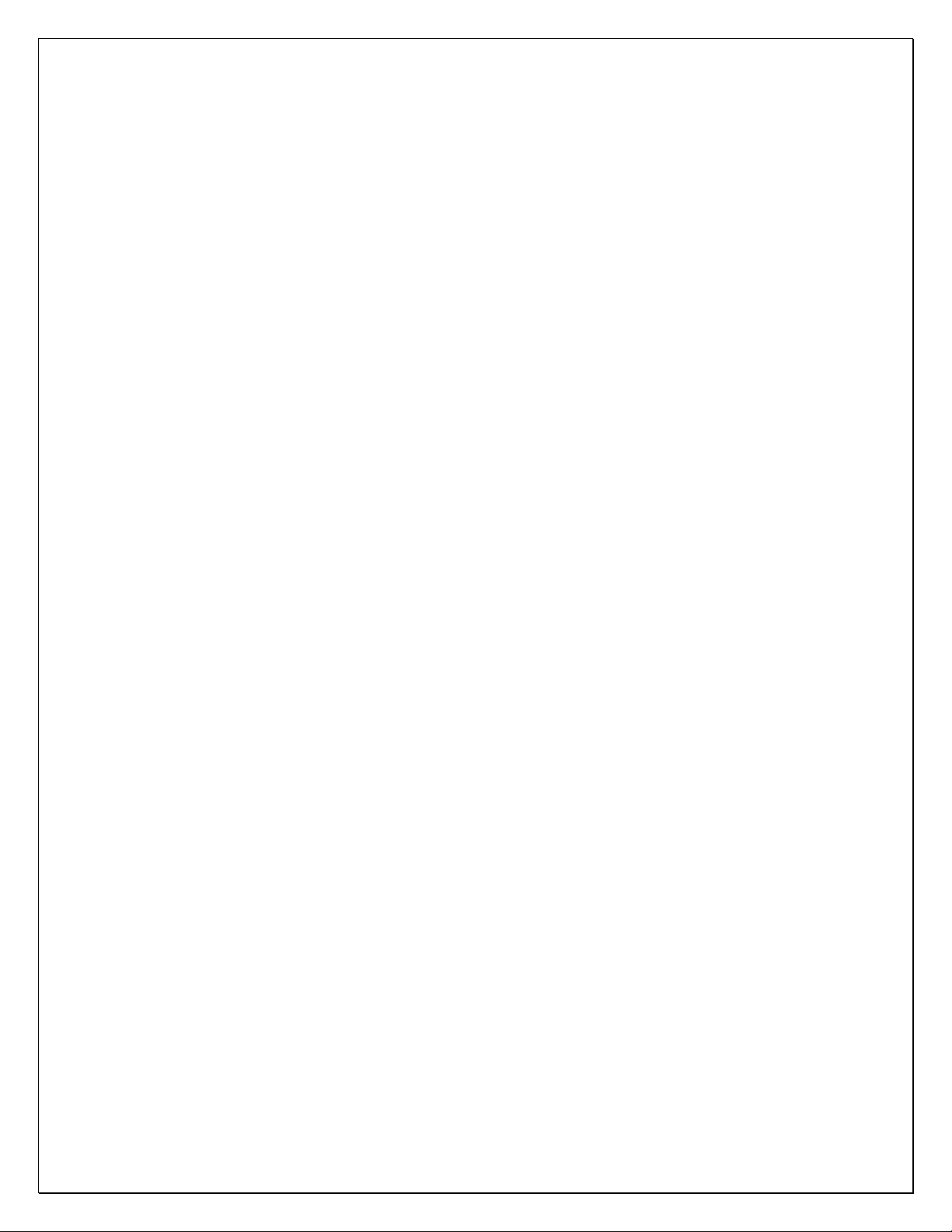
INSTALLATION INSTRUCTIONS
3”& 4” ROUND AND 4” OVAL SIDEBARS
09-10 DODGE RAM 1500 CREW CAB & QUAD CAB&2010 RAM 2500/3500 CREW CAB
PART # DZ 372257/DZ 372259
Page 2
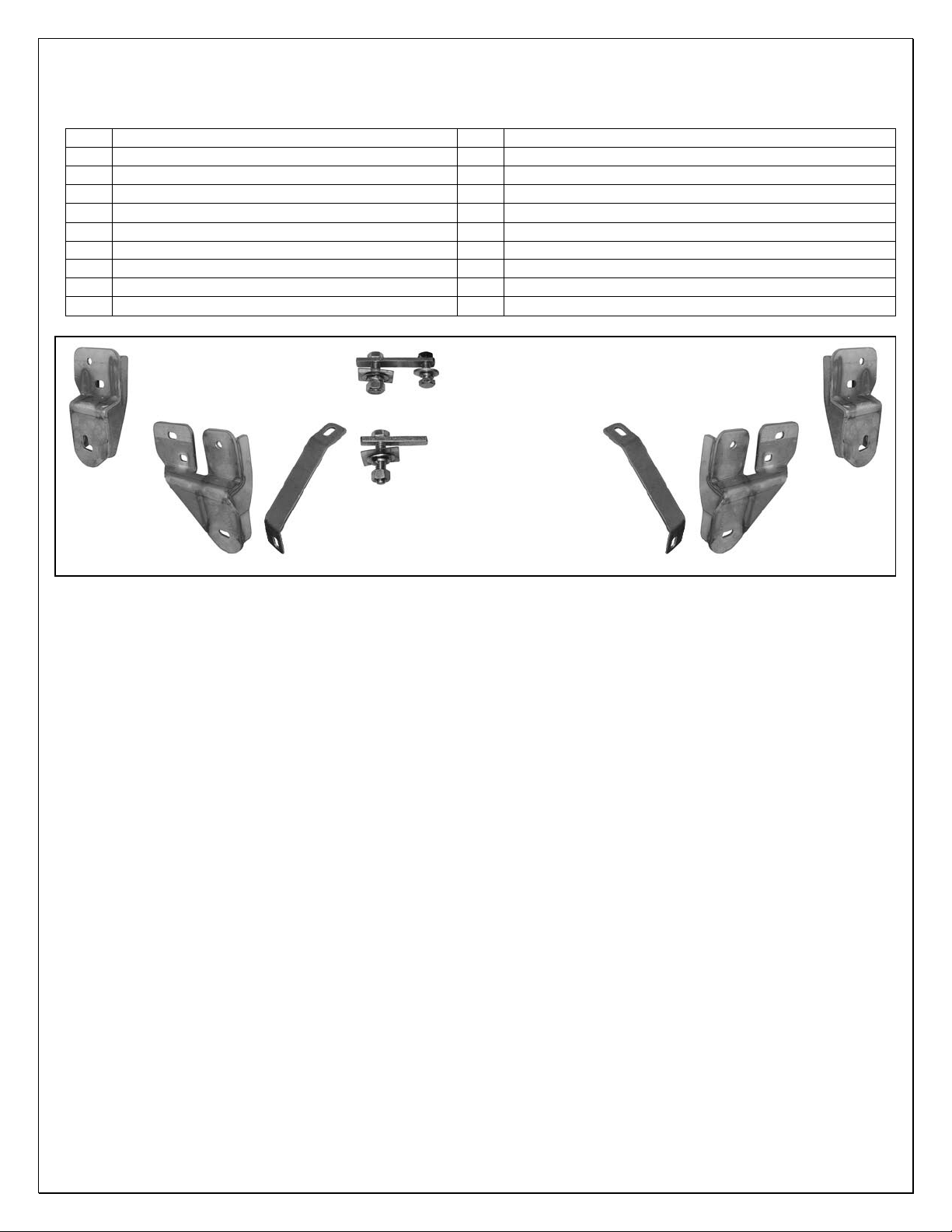
3”& 4” ROUND AND 4” OVAL SIDEBARS
09-10 DODGE RAM 1500 CREW CAB & QUAD CAB&2010 RAM 2500/3500 CREW CAB
Page 1 of 3 1/12/09 Rev 1(DP)
PARTS LIST:
Qty
Description
Qty
Description
1
Driver/Left Sidebar
4
12mm x 40mm Bolt/10mm Nut Plates
1
Passenger/Right Sidebar
2
12mm x 40mm Bolt Plates
1
Driver/Left Front Mounting Bracket
6
12mm x 32mm x 3mm Flat Washers
1
Passenger/Right Front Mounting Bracket
6
12mm Lock Washers
1
Driver/Left Rear Mounting Bracket
6
12mm Hex Nuts
1
Passenger/Right Rear Mounting Bracket
6
11mm Plastic Retainers
4
1/2” x 2” Hex Bolts
4
10-1.50mm x 35mm Hex Bolts
4
1/2” Lock Washers
4
10mm x 27mm x3mm flat washers
4
1/2” X 1-1/2” OD x 1/8" flat washers
4
10mm Lock Washers
PROCEDURE:
1. REMOVE CONTENTS FROM BOX. VERIFY ALL PARTS ARE PRESENT. READ
INSTRUCTIONS CAREFULLY BEFORE STARTING INSTALLATION.
2. Starting at the passenger side-front of the vehicle, remove the tape covering the factory oval
holes in the passenger side inner panel located by the front tire.
3. Next, partially thread a Plastic Retainer onto the threaded end of a Bolt and Nut Plate, (Fig
1B).
4. Once you have assembled the Plastic Retainer onto the Bolt and Nut Plate, insert the Bolt and
Nut Plate into the factory oval hole. Once the Bolt and Nut Plate is inserted, hold the Bolt end
with one hand and tighten the Plastic Retainer with your other hand. NOTE: Tighten the
Plastic Retainer until it reaches the side panel, (Figure 2).
5. Next, select (1) 12mm Bolt Plate and partially thread a Plastic Retainer onto it. Insert the Bolt
Plate into the oval hole and install in the forward, smaller oval hole as per step 4, (Fig 1A).
6. Select the passenger side front Mounting Bracket. Position the Mounting Bracket onto the
installed Bolt Plates. Secure it with (2) 12mm Flat Washers, (2) 12mm Lock Washers and (2)
12mm Hex Nuts, (Figure 3). Do not tighten at this time. Rotate the Bolt and Nut plate until the
Nut end lines up with the remaining hole in the Mounting Bracket and body. Thread (1) 10mm
x 35mm Hex Bolt, (1) 10mm Flat Washer and (1) 10mm Lock Washer into the threaded nut.
Snug but do not tighten hardware at this time.
7. Remove the passenger side front factory body bolt. Select the passenger side Front Support
Bracket. Insert the factory body bolt through the Support Bracket and up into its original
position, (Figure 3). Line the other end of the Support Bracket up with the oval hole in the
Front Mounting Bracket. Snug but do not tighten hardware.
Passenger Side
Rear Mounting
Bracket
Passenger
Side Front
Mounting
Bracket
Driver Side Rear
Mounting
Driver Side
Front
Mounting
Bracket
12mm x 40mm Bolt/10mm
Nut Plate (pictured with
Plastic Retainer installed
for example)
12mm x 40mm Bolt Plate
(pictured with Plastic
Retainer installed for
example)
Passenger Side Front
Support Bracket
Driver Side Front
Support Bracket
Page 3

3”& 4” ROUND AND 4” OVAL SIDEBARS
09-10 DODGE RAM 1500 CREW CAB & QUAD CAB&2010 RAM 2500/3500 CREW CAB
Page 2 of 3 1/12/09 Rev 1(DP)
8. Moving to the passenger side rear of the vehicle, remove the tape covering the factory oval
hole in the inner body panel. Thread a Plastic Retainer onto the threaded end of a Bolt and Nut
Plate, (Figure 1A). Insert the Bolt and Nut Plate into the factory hole. Once the Bolt and Nut
Plate is inserted, hold the Bolt end with one hand and tighten the Plastic Retainer with your
other hand, (Figure 4). NOTE: Tighten the Plastic Retainer until it reaches the side panel.
9. Select the passenger side rear Mounting Bracket. Position the Mounting Bracket onto the
installed Bolt and Nut Plate. Secure it with (1) 12mm Flat Washer, (1) 12mm Lock Washer and
(1) 12mm Hex Nut, (Figure 5). Do not tighten at this time. Rotate the Bolt and Nut plate until
the Nut end lines up with the remaining hole in the Mounting Bracket and body. Thread (1)
10mm x 35mm Hex Bolt, (1) 10mm Flat Washer and (1) 10mm Lock Washer into the threaded
nut. Snug but do not tighten hardware at this time.
10. Next, select the passenger sidebar and fasten it to the front Mounting Bracket and Support
Bracket with the included (1) 1/2” x 2” Hex Head Bolt, (1) 1/2” Lock Washer, and (1) 1/2” Flat
Washer (Figure 6). Do not tighten at this time. Repeat this step for rear Sidebar mounting.
11. Level and align Sidebar properly; then tighten all hardware at this time.
12. Repeat steps 2-11 for driver Sidebar.
13. Do periodic inspections to the installation to make sure all hardware is secure and tight.
To protect your investment, wax this product after installing. Regular waxing is recommended to
add a protective layer over the finish. Do not use any type of polish or wax that may contain abrasives
that could damage the finish.
For stainless steel: Aluminum polish may be used to polish small scratches and scuffs on the finish.
Mild soap may be used also to clean the Sidebar.
For gloss black finishes: Mild soap may be used to clean the Sidebar.
PASSENGER SIDE INSTALLATION PICTURED
Fig 1B
Fig 1A
Fig 2
Front
Rotate Bolt and Nut
plate to line up Nut with
this hole in body panel
Page 4

3”& 4” ROUND AND 4” OVAL SIDEBARS
09-10 DODGE RAM 1500 CREW CAB & QUAD CAB&2010 RAM 2500/3500 CREW CAB
Page 3 of 3 1/12/09 Rev 1(DP)
PASSENGER SIDE INSTALLATION PICTURED
Fig 3
Fig 5
Fig 6
Rear
(Fig 4) Rotate Bolt and Nut plate
to line up Nut with this hole in
body panel
1/2" x 2" Hex Bolt
1/2" Flat Washer
1/2" Lock Washer
(1) 10mm x 35mm Hex Bolt
(1) 10mm Lock Washer
(1) 10mm Flat washer
(1) Bolt and Nut Plate
(2) 12mm Hex Nut
(2) 12mm Lock Washer
(2) 12mm Flat Washer
Fig 1A
Rear
Front
(1) Bolt and Nut Plate
(1) 12mm Hex Nut
(1) 12mm Lock Washer
(1) 12mm Flat Washer
(1) 10mm x 35mm Hex Bolt
(1) 10mm Lock Washer
(1) 10mm Flat washer
