Page 1
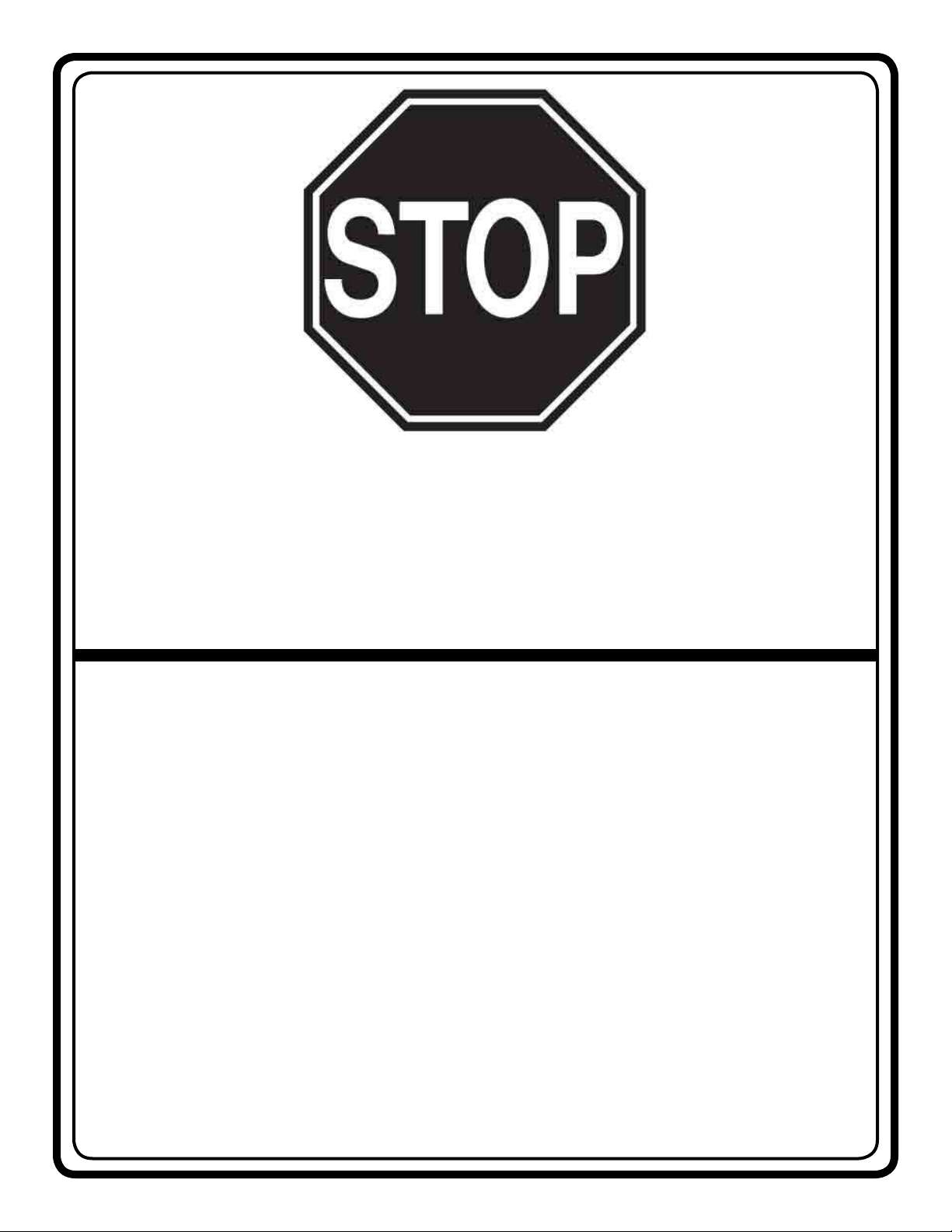
Before returning this product
to the store of purchase
Contact Dee Zee if you experience the following problems:
•MissingParts
•InstallationProblems/Questions
•WarrantyQuestions
1.800.779.2102
Hoursofoperation:8am-5pmCST,Mon-Friday
Reviewcompletewarrantypolicyandregisteryourproductat:
www.deezee.com/warranty.php
Page 2
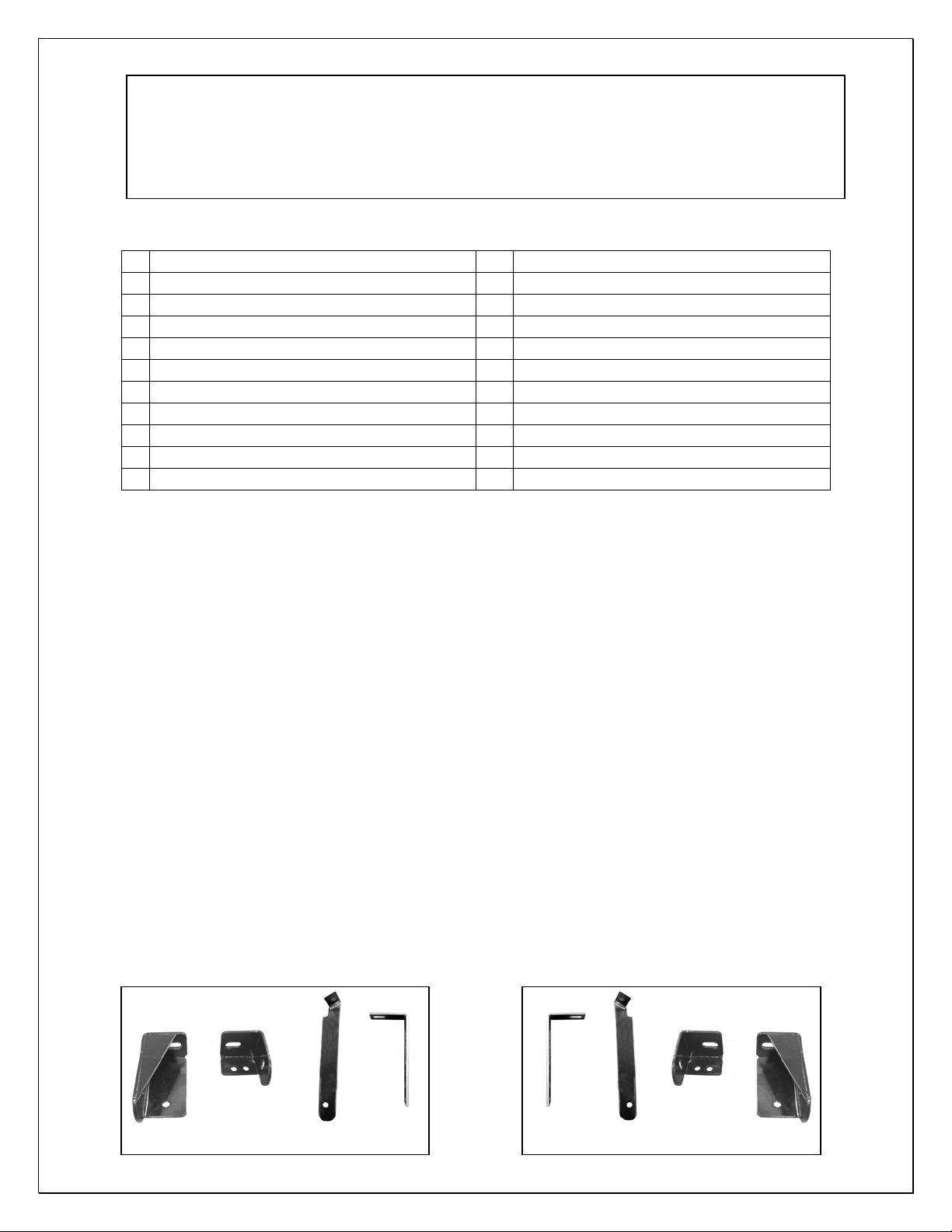
INSTALLATION INSTRUCTIONS
PARTS LIST:
1 Driver/Left Sidebar 4 ½” ID x 1 3/8” OD x 3/32” Flat Washers
1 Passenger/Right Sidebar 6 10-1.50mm x 25mm Hex Head Bolts
1 Driver/Left Front Mounting Bracket 12 10mm ID x 21mm OD x 1.5mm Flat Washers
1 Passenger/Right Front Mounting Bracket 6 10mm Nylock Nuts
1 Driver/Left Rear Mounting Bracket 2 12-1.75mm x 90mm Hex Head Bolts
1 Passenger/Right Rear Mounting Bracket 4 12mm ID x 29mm OD x 3mm Flat Washers
2 Front Support Brackets 2 12mm Nylock Nuts
1 Driver/Left Rear Support Bracket 2 8-1.25mm x 25mm Hex Head Bolts
1 Passenger/Right Rear Support Bracket 2 8mm Nylock Nuts
4 ½” x 2” Hex Bolts 4 8mm ID x 22mm OD x 1.5mm Flat Washers
4 ½” Lock Washers
PROCEDURE:
1. REMOVE CONTENTS FROM BOX. VERIFY ALL PARTS ARE PRESENT. READ INSTRUCTIONS
CAREFULLY BEFORE STARTING INSTALLATION.
2. Remove the passenger front body mount bolt. Locate passenger side front Mounting Bracket and
partially hang it to body mount using the factory bolt (Figure 1).
3. Locate (1) Front Support Bracket and attach it to already installed front Mounting Bracket using (2)
10mm x 25mm Hex Head Bolts, (2) 10mm Nylock Nuts, and (4) 10mm Flat Washers (Figure 2). Attach
opposite side of Support Bracket to smaller factory hole in the frame using (1) 12mm x 90mm Hex
Head Bolt, (1) 12mm Nylock Nuts, (2) 12mm Flat Washers (Figure 4 & 5). Do not tighten at this time.
4. Remove the passenger rear body mount bolt. Locate passenger side rear Mounting Bracket and
partially hang it to body mount using the factory bolt (Figure 6).
5. Locate (1) Rear Support Bracket and attach it to already installed rear Mounting Bracket using the
included (1) 10mm x 25mm Hex Head Bolts, (1) 10mm Nylock Nuts, and (2) 10mm Flat Washers.
Attach opposite side of Support Bracket to the factory hole on the inner side of body mount cavity and
closer to the frame using (1) 8mm x 25mm Hex Head Bolt, (1) 8mm Nylock Nut, and (2) 8mm Flat
Washers (Figure 7). Do not tighten at this time.
6. Position passenger Sidebar onto Mounting Brackets. Align holes on the Mounting Brackets with holes
on the Sidebar. Secure Sidebar to Mounting Brackets using (2) ½” x 2” Hex Head Bolts, (2) ½” Lock
Washers, and (2) 12mm Flat Washers (Figure 5 & 9). Do not tighten at this time.
7. Level and align Sidebar; then tighten all hardware at this time.
8. Repeat steps 2-7 for driver Sidebar.
9. Do periodic inspections to the installation to make sure all hardware is secure and tight.
Passenger Side Brackets Driver Side Brackets
Rear
Front
Rear Support
05-07 DODGE DAKOTA CLUB CAB
PART NUMBER DZ 37126x
Front
Support
SIDEBAR
Front
Support
Rear Support
Front
Rear
Page 1 of 3 5/30/07 (AM)
Page 3

(Passenger Side Front Mounting Bracket Installation Shown)
Factory
Bolt
Figure 1 Figure 2
10mm x 25mm
Hex Head Bolts,
10mm Flat
Washers, &
10mm Nylock Nut
Figure 3
Insert (1) 12mm x 90mm
Hex Head Bolt w/
(1) 12mm Flat Washer
through inner side of
frame
(12mm x 90mm Hex Head Bolt)
12mm Flat Washer &
12mm Nylock Nut
Figure 4 Figure 5
(Sidebar)
½” x 2” Hex Head Bolt,
½” Lock Washer, &
½” Flat Washer
Page 2 of 3 5/30/07 (AM)
Page 4

(Passenger Side Rear Mounting Bracket Installation Shown)
Figure 6 Figure 7
Factory
Bolt
10mm x 25mm Hex
Head Bolt,
10mm Nylock Nut, &
10mm Flat Washers
8mm x 25mm Hex
Head Bolt,
8mm Nylock Nut, &
8mm Flat Washers
Figure 8
½” x 2” Hex Head Bolt,
½” Lock Washer, &
½” Flat Washer
Installation Complete
Figure 9 Figure 10
Page 3 of 3 5/30/07 (AM)
