Page 1
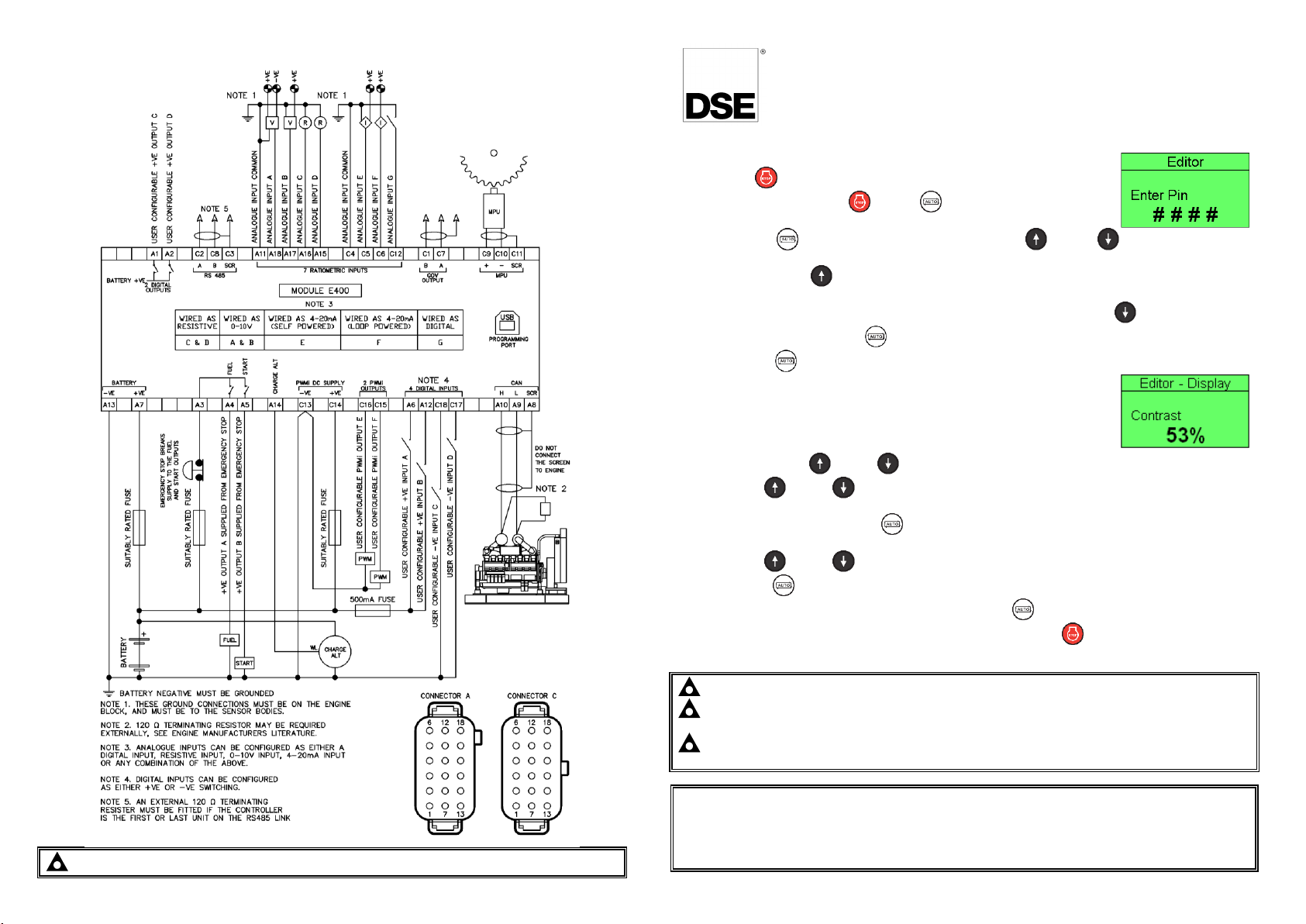
TYPICAL WIRING DIAGRAM
D E E P S E A E L E C T R O N I C S
DSEE400 Installation Instructions
053-180
ISSUE 4
ACCESSING THE FRONT PANEL EDITOR
Ensure the engine is at rest and the module is in STOP mode by pressing the
Stop/Reset button.
Press and hold the Stop/Reset and Auto buttons simultaneously.
If a module security PIN has been set, the PIN number request is then shown:
Press the Auto button, the first ‘#’ changes to ‘0’. Press Up or Down buttons to adjust it to the
correct value.
Press and hold the Up button when the first digit is correctly entered. The digit you have just entered will now
show ‘#’ for security.
Repeat this process for the other digits of the PIN number. Press and hold the Down button if previous digits
need to be edited. Press the Auto button to finished editing the PIN.
Press the Auto button to check the PIN for validity. If the number is not correct, the PIN must be re-entered.
If the PIN has been successfully entered (or the module PIN has not been enabled),
the editor is displayed:
EDITING A PARAMETER
Enter the editor as described.
Press and hold the Up or Down buttons to cycle to the section you wish to view/change.
Press the Up or Down buttons to select the parameter you wish to view/change within the currently
selected section.
To edit the parameter, press the Auto button to enter edit mode. The parameter begins to flash to indicate that
you are editing the value.
Press the Up or Down buttons to change the parameter to the required value.
Press the Auto button to save the value. The parameter ceases flashing to indicate that it has been saved.
To exit the editor and save the changes, press and hold the Auto button.
To exit the editor and not save the changes, press and hold the Stop/Reset button.
Deep Sea Electronics Ltd.
Tel:+44 (0)1723 890099
Email: support@deepseaelectroncs.com
Web: www.deepseaelectronics.com
Deep Sea Electronics Inc.
Tel: +1 (815) 316 8706
Email: support@deepseausa.com
Web: www.deepseausa.com
NOTE: To meet UL requirements, fuse the module supply at 167% of supply current.
NOTE: The editor is exited after 5 minutes of inactivity to ensure security.
NOTE: The PIN number is automatically reset when the editor is exited (manually or automatically) to
ensure security.
NOTE: More comprehensive module configuration is possible using the DSE Configuration Suite PC
Software, refer to DSE publication 057-251 DSEE400 Configuraiton Suite PC Software Manual.
Page 2

FRONT PANEL EDITOR PARAMETERS
Section
Parameter As Shown On Display
Value
Display
Contrast
0 % Backlight Level
0 % Language
English
Current Date and Time
Day:month:year,
hour:minute:seconds
Engine
Oil Pressure Low Shutdown
(When Enabled)
0.00 bar, kPa, psi
Oil Pressure Low Pre Alarm
(When Enabled)
0.00 bar, kPa, psi
Coolant Temperature High Pre Alarm
(When Enabled)
0 ºC, ºF
Coolant Temp High Controlled
Shutdown (When Enabled)
0 ºC, ºF
Coolant Temperature High Shutdown
(When Enabled)
0 ºC, ºF
Start Delay Off Load
0 h 0 m 0 s
Start Delay On Load
0 h 0 m 0 s
Start Delay Telemetry
0 h 0 m 0 s
Pre Heat Temperature (When Enabled)
0 ºC, ºF
Pre Heat Timer
0 h 0 m 0 s
Post Heat Temperature
(When Enabled)
0 ºC, ºF
Post Heat Timer
0 h 0 m 0 s
Crank Duration
0 m 0 s
Crank Rest Time
0 m 0 s
Safety On Delay
0 m 0 s
Smoke Limiting
0 m 0 s
Smoke Limiting Off
0 m 0 s
Warm Up Time
0 m 0 s
Cool Down Time
0 h 0 m 0 s
Under Speed Shutdown
Active, Inactive
Under Speed Shutdown
(When Enabled)
0 rpm
Under Speed Warning
Active, Inactive
Under Speed Warning (When Enabled)
0 rpm Over Speed Warning
Active, Inactive
Over Speed Warning (When Enabled)
0 rpm Over Speed Shutdown
0 rpm Speed Overshoot Delay
0 m 0 s
Speed Overshoot
0 % Fail To Stop Delay
0 m 0 s
Battery Under Voltage Warning
Active, Inactive
Battery Under Voltage Warning Delay
(When Enabled)
0 h 0 m 0 s
Battery Under Voltage Warning
0 V Battery Over Voltage Warning
Active, Inactive
Battery Over Voltage Warning Delay
(When Enabled)
0 h 0 m 0 s
Battery Over Voltage Warning
0 V Charge Alternator Failure Warning
Active, Inactive
Charge Alternator Warning Delay
(When Enabled)
0 h 0 m 0 s
Charge Alternator Failure Warning
0.0 V
Charge Alternator Failure Shutdown
Active, Inactive
Charge Alternator Shutdown Delay
(When Enabled)
0 h 0 m 0 s
Charge Alternator Failure Shutdown
(When Enabled)
0.0 V
Priming Delay
0 s Idle Speed
0 rpm Warming Speed
0 rpm
Section
Parameter As Shown On Display
Value
Engine
Cooldown Speed
0 rpm
Continued
Cranking Speed
0 rpm Priming Speed
0 rpm Min Speed
0 rpm Default Running Speed
0 rpm Max Speed
0 rpm Cooldown at Idle Delay
0 h 0 m 0 s
Delayed Engine Start
0 h 0 m 0 s
Delayed Engine Stop
0 h 0 m 0 s
Engine Speed Transient Delay
0.0 s Selectable Speed Transfer Time
0 m 0.0 s
DPF Auto Regen Inhibit*
Active, Inactive
DPF Manual Regen*
Active, Inactive
DPF Manual Regen Cancel*
Active, Inactive
DPF Regeneration Speed*
Active, Inactive
DPF Regeneration Speed*
0 rpm CAN Terminator
Active, Inactive
Clutch Disengage Low Speed
0 rpm
Clutch Engage Speed
0 rpm Clutch Disengage High Speed
0 rpm
Clutch Re-Engage Speed
0 rpm Maintenance PIN Protect Enable
Active, Inactive
Maintenance Alarm 1
0 h
Maintenance Alarm 2
0 h
Maintenance Alarm 3
0 h Maintenance Alarm 4
0 h
Maintenance Alarm 5
0 h
Timers
LCD Page Timer
0 h 0 m 0 s
Scroll Delay
0 h 0 m 0 s
Engine Pre Heat Timer (When Enabled)
0 m 0 s
Crank Duration Timer
0 m 0 s
Crank Rest Timer
0 m 0 s
Safety On Delay
0 m 0 s
Smoke Limiting
0 m 0 s
Smoke Limiting Off
0 m 0 s
Warm Up Time
0 h 0 m 0 s
Cool Down Time
0 h 0 m 0 s
Engine Speed Overshoot Delay
0 m 0 s
Fail To Stop Delay
0 m 0 s
Battery Under Voltage Warning Delay
0 h 0 m 0 s
Battery Over Voltage Warning Delay
0 h 0 m 0 s
Return Delay
0 h 0 m 0 s
DPF Ramp*
0 s
Schedule
Schedule
Active, Inactive
Schedule Period(When Enabled)
Weekly, Monthly
On Load / Off Load / Auto Start Inhibit,
Week, Start Time, Run Time and Day
Selection (1-8)
Press Auto to
begin editing. Press
and hold Up or
Down to select
the different
parameters in the
scheduler. Press Up
or Down to
change the value of
the parameter.
Active
Active Config
Default Config
Config
Running Speed (When Enabled)
0 rpm Min (When Enabled)
0 (Configured Unit)
Max (When Enabled)
0 (Configured Unit)
Speed at Min (When Enabled)
0 rpm Speed at Max (When Enabled)
0 rpm
Section
Parameter As Shown On Display
Value
Active
Speed Priority 1 (When Enabled)
0 rpm
Config
Speed Priority 2 (When Enabled)
0 rpm
Continued
Speed Priority 3 (When Enabled)
0 rpm Speed Priority 4 (When Enabled)
0 rpm Emptying Speed (When Enabled)
0 rpm Filling Speed (When Enabled)
0 rpm Setpoint (When Enabled)
0 (Configured Unit)
Deadband (When Enabled)
0 (Configured Unit)
Engine Start Value (When Enabled)
0 (Configured Unit)
Engine Stop Value (When Enabled)
0 (Configured Unit)
Section
Parameter As Shown On Display
Value
Active
Active Config
Default Config
Config
Running Speed (When Enabled)
0 rpm
Min (When Enabled)
0 (Configured Unit)
Max (When Enabled)
0 (Configured Unit)
Speed at Min (When Enabled)
0 rpm
Speed at Max (When Enabled)
0 rpm Speed Priority 1 (When Enabled)
0 rpm
Speed Priority 2 (When Enabled)
0 rpm
Speed Priority 3 (When Enabled)
0 rpm Speed Priority 4 (When Enabled)
0 rpm Emptying Speed (When Enabled)
0 rpm
Filling Speed (When Enabled)
0 rpm
Setpoint (When Enabled)
0 (Configured Unit)
Deadband (When Enabled)
0 (Configured Unit)
Engine Start Value (When Enabled)
0 (Configured Unit)
Engine Stop Value (When Enabled)
0 (Configured Unit)
DIMENSIONS
189 mm x 125 mm x 54 mm
(7.5” x 4.9” x 2.1”)
MOUNTING HOLE SPACING
165 mm x 68 mm
(6.5” x 2.7”)
PANEL CUTOUT
148 mm x 112 mm
(5.8” x 4.4”)
MOUNTING HOLE DIAMETER
Suitable for M4
(5/32” diameter)
Details
DSE Part
Number
Manufacturer’s
Part Number
Manufacturer
Connector A
007-850
DT16-18SA-K004
Deutsch
Connector C
007-851
DT16-18SC-K004
Deutsch
1.2 m Wiring Harness
Complete With
Connector A & C.
007-852 - DSE
ACCESSING THE SPEED CONTROL EDITOR
Ensure the engine is at rest and the module is in STOP mode by
pressing the Stop/Reset button.
Navigate to the Active Configuration screen in the Engine section of the
module’s display.
Press and hold the Up and Down buttons simultaneously to
enter the editor, no PIN is required.
Edit the parameters as described overleaf in the Editing a Parameter
section.
SPEED CONTROL EDITOR PARAMETERS
DIMENSIONS AND MOUNTING
For flat surface mounting in a Type 1 enclosure to meet UL requirements
CONNECTORS & WIRING HARNESS
*Electronic Engines Only
