Deep SEA Electronics DSE810 User Manual
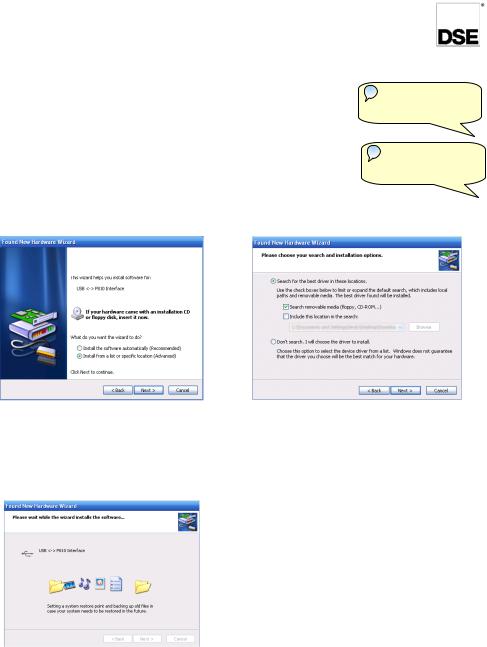
DEEP SEA ELECTRONICS
PRODUCT: DSE810
USB INSTALLATION INSTRUCTIONS
ISSUE 3 29.3.07
•Insert DSE softwareCD into the CD drive or download the drivers from
the DSE website (www.deepseaplc.com).
•Close any DSE software that may already be running on your PC.
•Connect the P810 USB interface to a PC USB port.
•After a short delay, the computer will detect the device and show two
Found New Hardware messages, followed by the Found New Hardware Wizard.
•The first Wizard will ask whether you require Windows Update to find software from the internet - Select No then Next to begin the install :
053-043
iFound New Hardware
USB Serial Port
iFound New Hardware
USB P810 Port
1 |
2 |
Select Install from a list or specific location (Advanced) then click Next.
If you are installing from the SoftwareCD, select
Search removable media (floppy, CD-ROM…) otherwise, (if you are installing the driver downloaded from the website, select Include this location in the search: and Browse to the driver location)
Click Next.
3 |
4 |
|
Windows Xp may show the Windows Logo compatability box before installing.
The software has been extensively tested on
Windows Xp, so click “Continue Anyway”.
Windows will search for the drivers in the selected location once found it will continue to install the software.
Once the USB P810 Port has been installed, the drivers for the USB Serial Port will also be installed from the same location.
Once complete, it is recommended that the PC is shutdown and restarted before the interface is used in conjunction with DSE configuration software.
Continued overleaf…
