Page 1
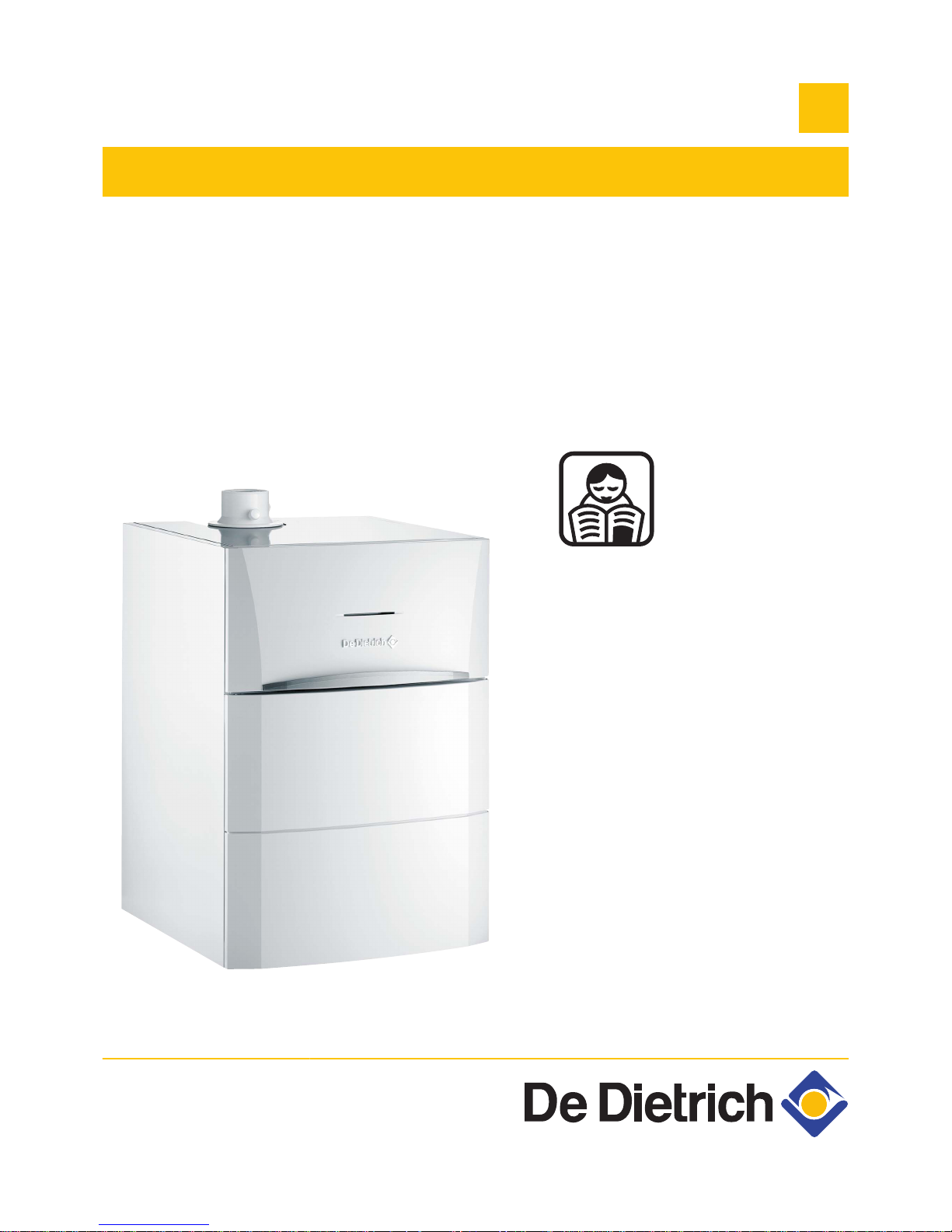
Modulens
EN
Gas fired floor-standing condensing boiler
AGC 10/15
AGC 15
AGC 25
AGC 35
User Guide
300026080-001-07
Page 2
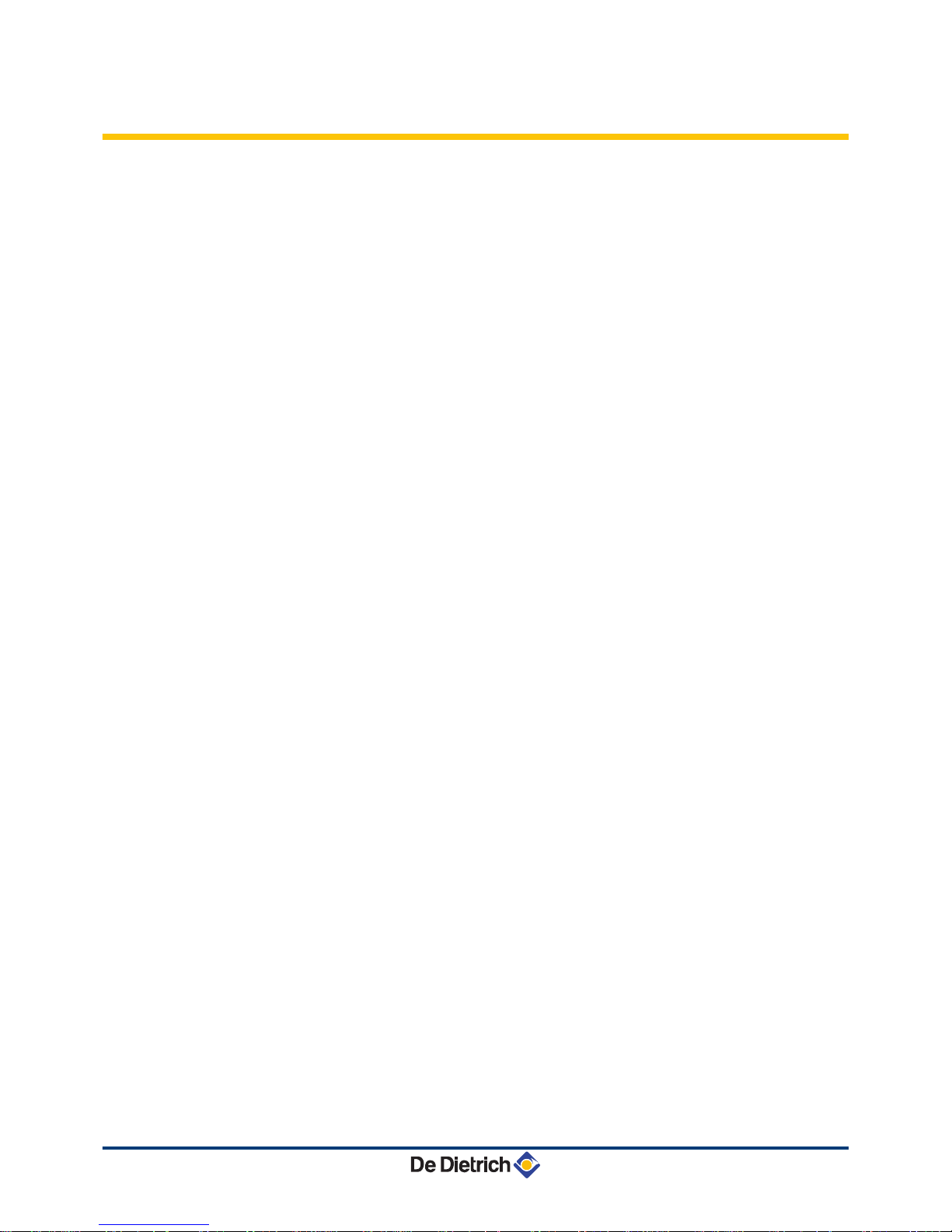
Contents
1 Safety instructions .....................................................................................4
1.1 General safety instructions .................................4
1.2 Recommendations ................................................5
1.3 Liabilities ...............................................................6
1.3.1 Manufacturer’s liability .............................................6
1.3.2 Installer’s liability .....................................................7
1.3.3 User’s liability ..........................................................7
2 About this manual ......................................................................................8
2.1 Symbols used .......................................................8
2.1.1 Symbols used in the manual ...................................8
2.1.2 Symbols used on the equipment .............................8
2.2 Abbreviations ........................................................9
3 Technical specifications ..........................................................................10
3.1 Certifications .......................................................10
3.2 Technical specifications ....................................10
4 Description ................................................................................................12
4.1 Operating principle .............................................12
4.1.1 Gas/air setting .......................................................12
4.1.2 Combustion ...........................................................12
4.2 Main parts ............................................................13
4.3 Control panel .......................................................14
4.3.1 Description of the keys ..........................................14
4.3.2 Description of the display ......................................15
4.3.3 Browsing in the menus ..........................................17
5 Operating the appliance ..........................................................................19
5.1 Putting the appliance into operation ................19
5.2 Reading out measured values ...........................19
5.3 Changing the settings ........................................21
5.3.1 Setting the set point temperatures ........................21
5.3.2 Selecting the operating mode ...............................21
5.3.3 Forcing domestic hot water production .................22
5.3.4 Setting the contrast and lighting on the
display ...................................................................23
1
15/03/2016 - 300026080-001-07
Page 3

5.3.5 Setting the time and date ......................................23
5.3.6 Selecting a timer programme ................................24
5.3.7 Customising a timer programme ...........................24
5.4 Installation shutdown .........................................26
5.5 Antifreeze protection ..........................................26
6 Checking and maintenance .....................................................................28
6.1 General instructions ...........................................28
6.2 Periodic checks ..................................................28
7 Troubleshooting .......................................................................................30
7.1 Anti-hunting ........................................................30
7.2 Messages (Code type Bxx or Mxx) ....................30
7.3 Faults (Code type Lxx or Dxx) ...........................32
8 Energy savings .........................................................................................38
8.1 Energy-saving advice .........................................38
8.2 Recommendations ..............................................38
9 Warranty ....................................................................................................39
9.1 General ................................................................39
9.2 Warranty terms ...................................................39
10 Appendix – Information on the Ecodesign and Energy Labelling
Directives ..................................................................................................40
Contents
2
15/03/2016 - 300026080-001-07
Page 4

3
15/03/2016 - 300026080-001-07
Page 5
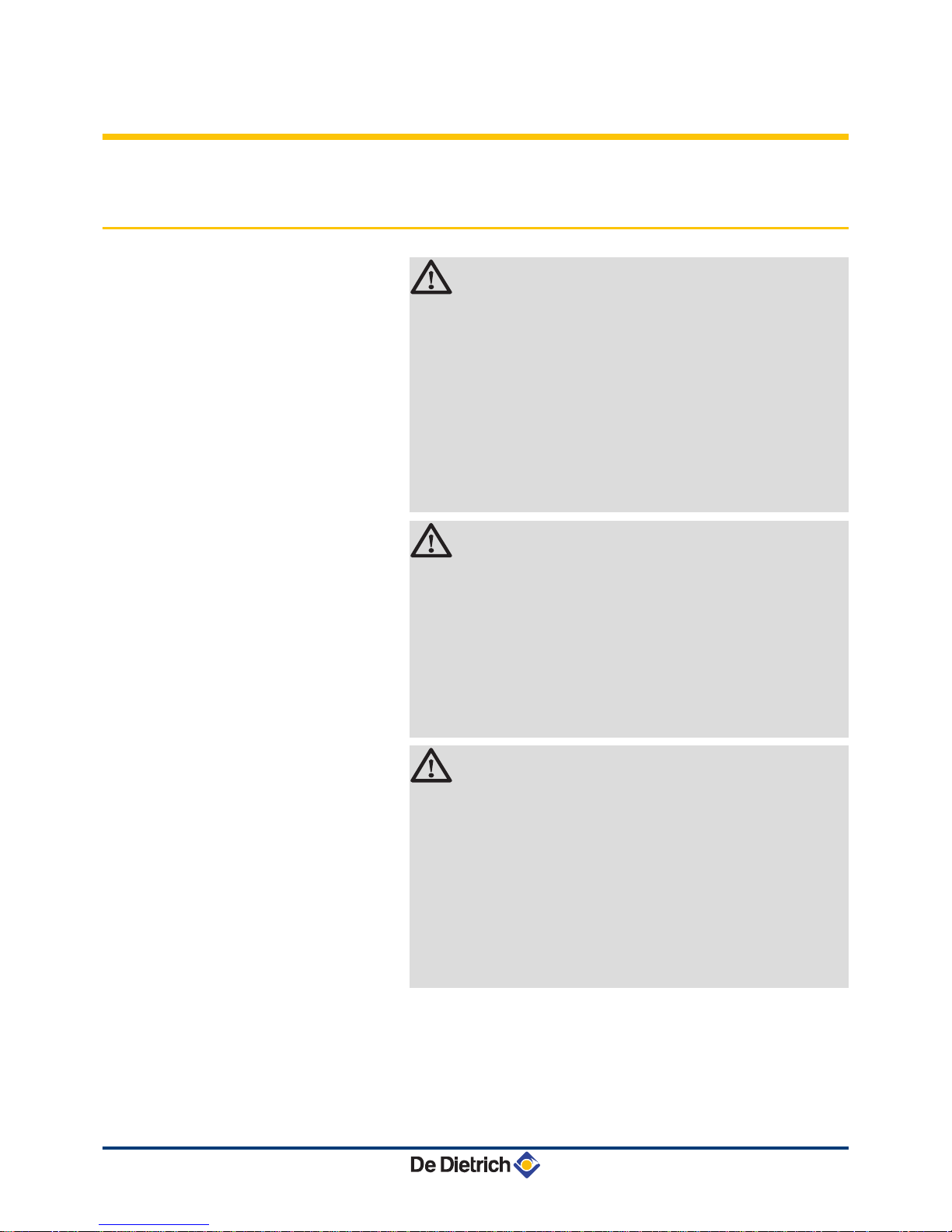
1 Safety instructions
1.1 General safety instructions
DANGER
This appliance can be used by children aged
from 8 years and above and persons with
reduced physical, sensory or mental capabilities
or lack of experience and knowledge if they have
been given supervision or instruction concerning
use of the appliance in a safe way and
understand the hazards involved. Children shall
not play with the appliance. Cleaning and user
maintenance shall not be made by children
without supervision.
CAUTION
4 The use of the boiler and system by you as
the end-user must be limited to the
operations described in this User Manual.
All other actions may only be undertaken by
a qualified fitter/engineer.
4 Only qualified persons are authorised to
assemble, install and maintain the
installation.
DANGER
If you smell gas:
1. Do not use a naked flame, do not smoke, do
not operate electrical contacts or switches
( doorbell, light, motor, lift, etc..).
2. Shut off the gas supply.
3. Open the windows.
4. Evacuate the premises.
5. Call your fitter.
AGC 10/15 AGC 15 AGC 25 AGC 35 1. Safety instructions
15/03/2016 - 300026080-001-07
4
Page 6
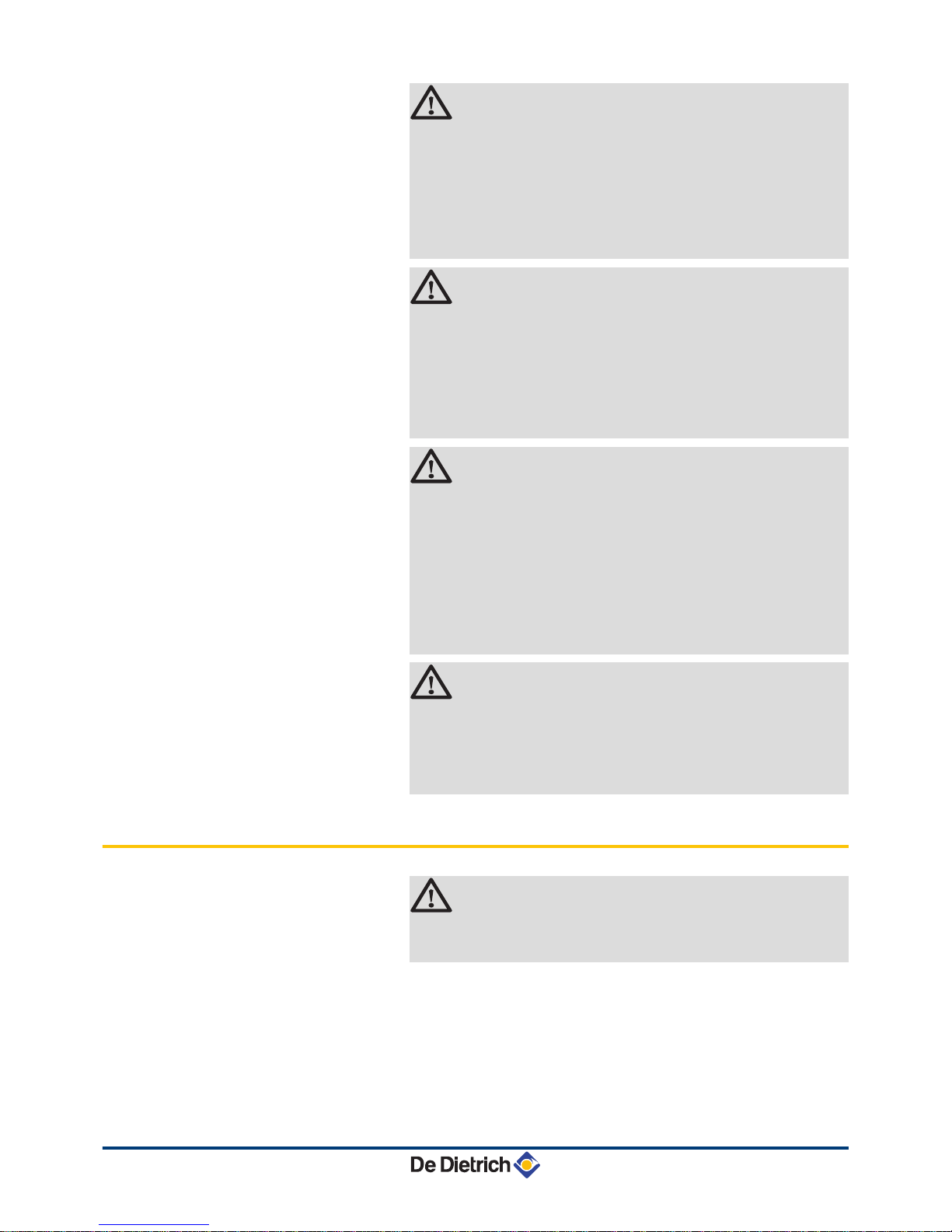
DANGER
If you smell flue gases:
1. Switch the appliance off.
2. Open the windows.
3. Evacuate the premises.
4. Call your fitter.
DANGER
The installation and maintenance of the boiler
must be undertaken by a qualified fitter/engineer
in accordance with the information in the
supplied Installation and Service Manual, doing
otherwise may result in dangerous situations
and/or bodily injury.
WARNING
Depending on the settings of the appliance:
4 The temperature of the flue gas conduits
may exceed 60°C.
4 The temperature of the radiators may reach
85°C.
4 The temperature of the domestic hot water
may reach 65°C.
CAUTION
Do not neglect to service the appliance:
4 For completely safe and optimum operation,
you must have your boiler regularly serviced
by an approved installer.
1.2 Recommendations
WARNING
Only qualified professionals are authorised to
work on the appliance and the installation.
1. Safety instructions AGC 10/15 AGC 15 AGC 25 AGC 35
5
15/03/2016 - 300026080-001-07
Page 7
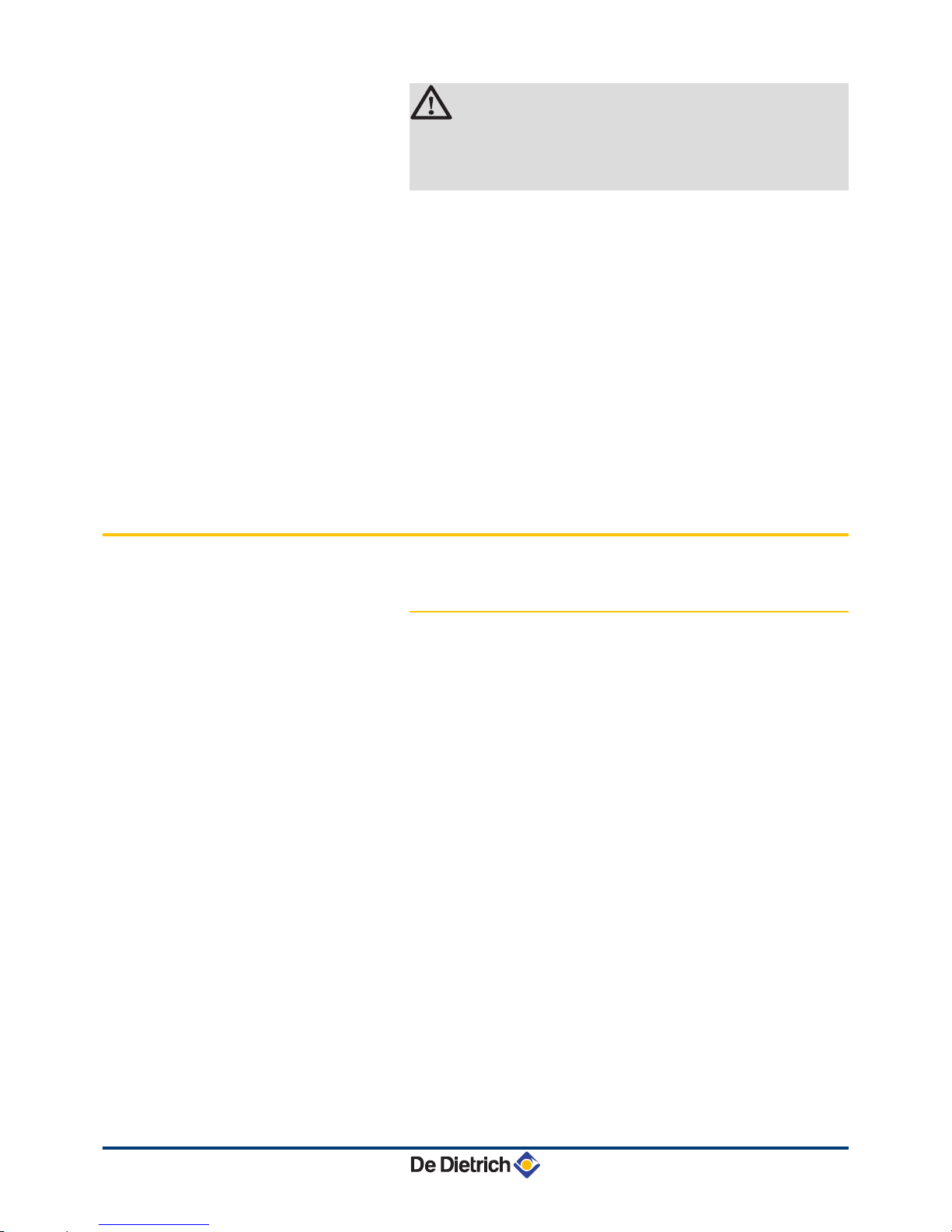
DANGER
For safety reasons, we recommended fitting
smoke and CO alarms at suitable places in your
home.
4 Regularly check the water pressure in the installation
(minimum pressure 0.8 bar, recommended pressure
between 0.8 and 1.5 bar).
4 Keep the appliance accessible at all times.
4 Never remove or cover labels and rating plates affixed
to the appliance. Labels and rating plates must be
legible throughout the entire lifetime of the appliance.
4 The appliance should be on Summer or Antrifreeze
mode rather than switched off to guarantee the
following functions:
- Anti blocking of pumps
- Antifreeze protection
1.3 Liabilities
1.3.1. Manufacturer’s liability
Our products are manufactured in compliance with the
requirements of the various applicable European
Directives. They are therefore delivered with [ marking
and all relevant documentation.
In the interest of customers, we are continuously
endeavouring to make improvements in product quality.
All the specifications stated in this document are therefore
subject to change without notice.
Our liability as the manufacturer may not be invoked in the
following cases:
4 Failure to abide by the instructions on using the
appliance.
4 Faulty or insufficient maintenance of the appliance.
4 Failure to abide by the instructions on installing the
appliance.
AGC 10/15 AGC 15 AGC 25 AGC 35
1. Safety instructions
15/03/2016 - 300026080-001-07
6
Page 8
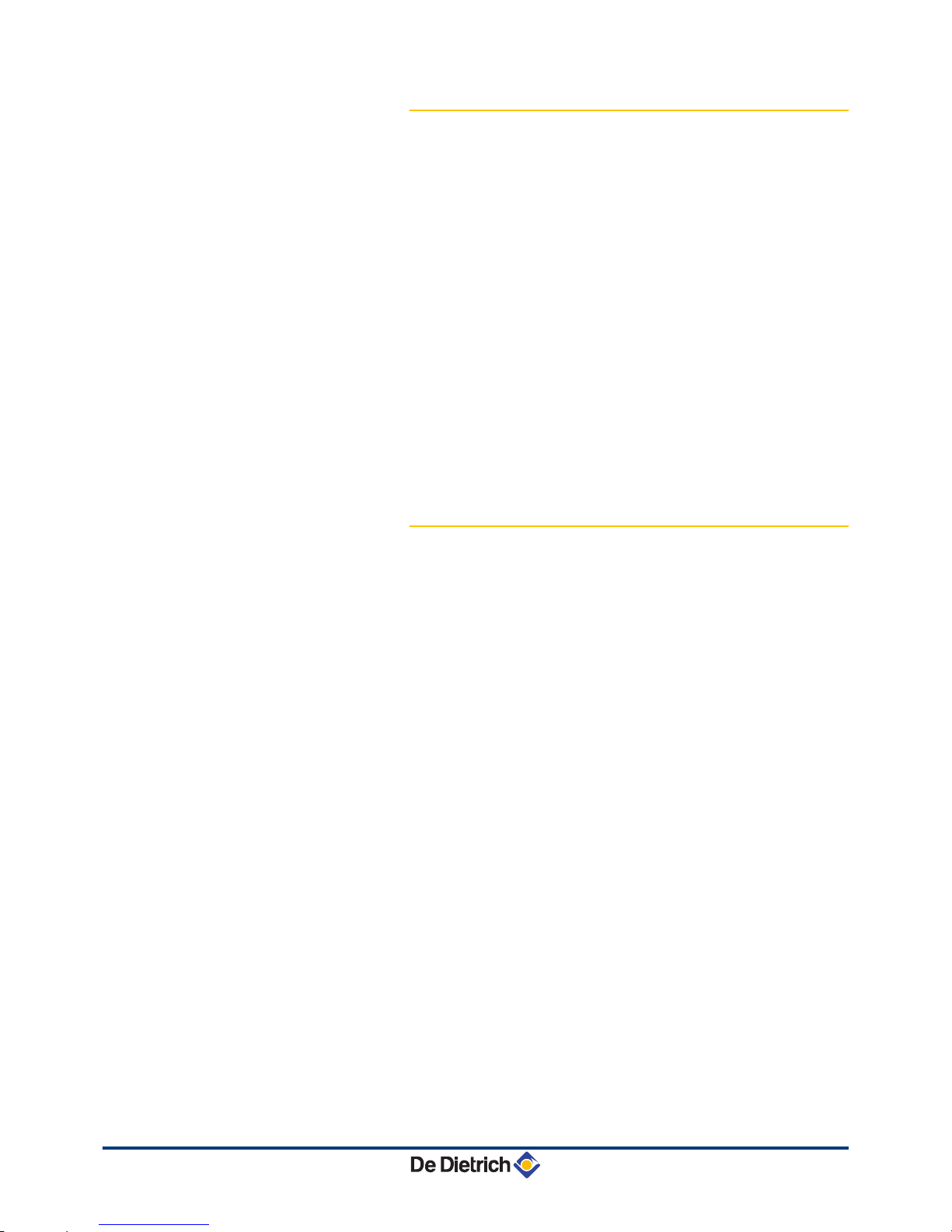
1.3.2. Installer’s liability
The installer is responsible for the installation and
commissioning of the appliance. The installer must
respect the following instructions:
4 Read and follow the instructions given in the manuals
provided with the appliance.
4 Carry out installation in compliance with the prevailing
legislation and standards.
4 Perform the initial start up and carry out any checks
necessary.
4 Explain the installation to the user.
4 If a maintenance is necessary, warn the user of the
obligation to check the appliance and maintain it in
good working order.
4 Give all the instruction manuals to the user.
1.3.3. User’s liability
To guarantee optimum operation of the appliance, the
user must respect the following instructions:
4 Read and follow the instructions given in the manuals
provided with the appliance.
4 Call on qualified professionals to carry out installation
and initial start up.
4 Get your installer to explain your installation to you.
4 Ensure the Appliance is serviced in accordance with
the manufacturer’s instructions by a suitable qualified
person.
4 Keep the instruction manuals in good condition close
to the appliance.
1. Safety instructions AGC 10/15 AGC 15 AGC 25 AGC 35
7
15/03/2016 - 300026080-001-07
Page 9
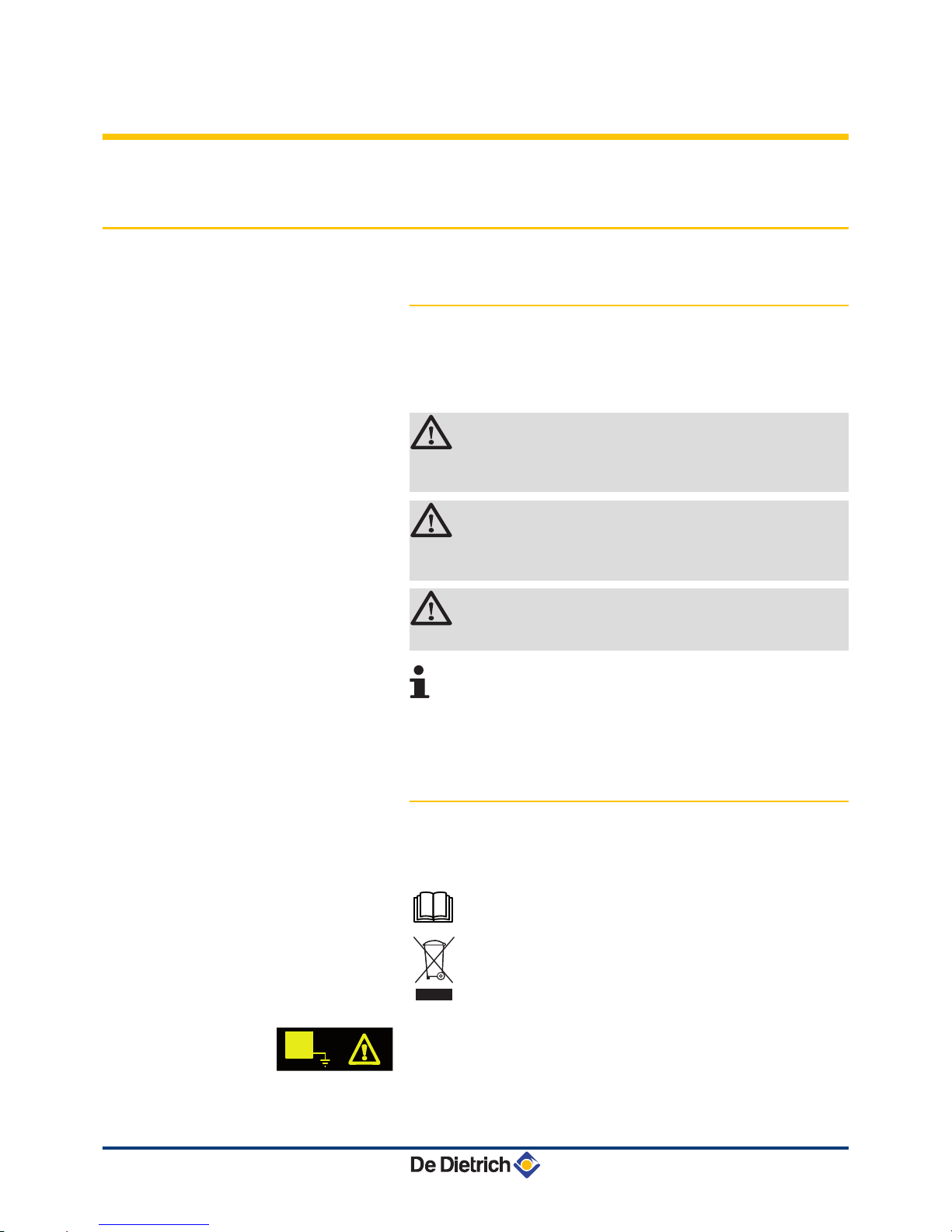
2 About this manual
2.1 Symbols used
2.1.1. Symbols used in the manual
In these instructions, various danger levels are employed to draw the
user’s attention to particular information. In so doing, we wish to
safeguard the user’s safety, highlight hazards and guarantee correct
operation of the appliance.
DANGER
Risk of a dangerous situation causing serious physical
injury.
WARNING
Risk of a dangerous situation causing slight physical
injury.
CAUTION
Risk of material damage.
Signals important information.
¼Signals a referral to other instructions or other pages in the
instructions.
2.1.2. Symbols used on the equipment
4
Protective earthing
~
Alternating current
Before installing and commissioning the device, read
carefully the instruction manuals provided.
Dispose of the used products in an appropriate recovery
and recycling structure.
This appliance must be connected to the protective earth.
D000241-C
AGC 10/15 AGC 15 AGC 25 AGC 35
2. About this manual
15/03/2016 - 300026080-001-07
8
Page 10
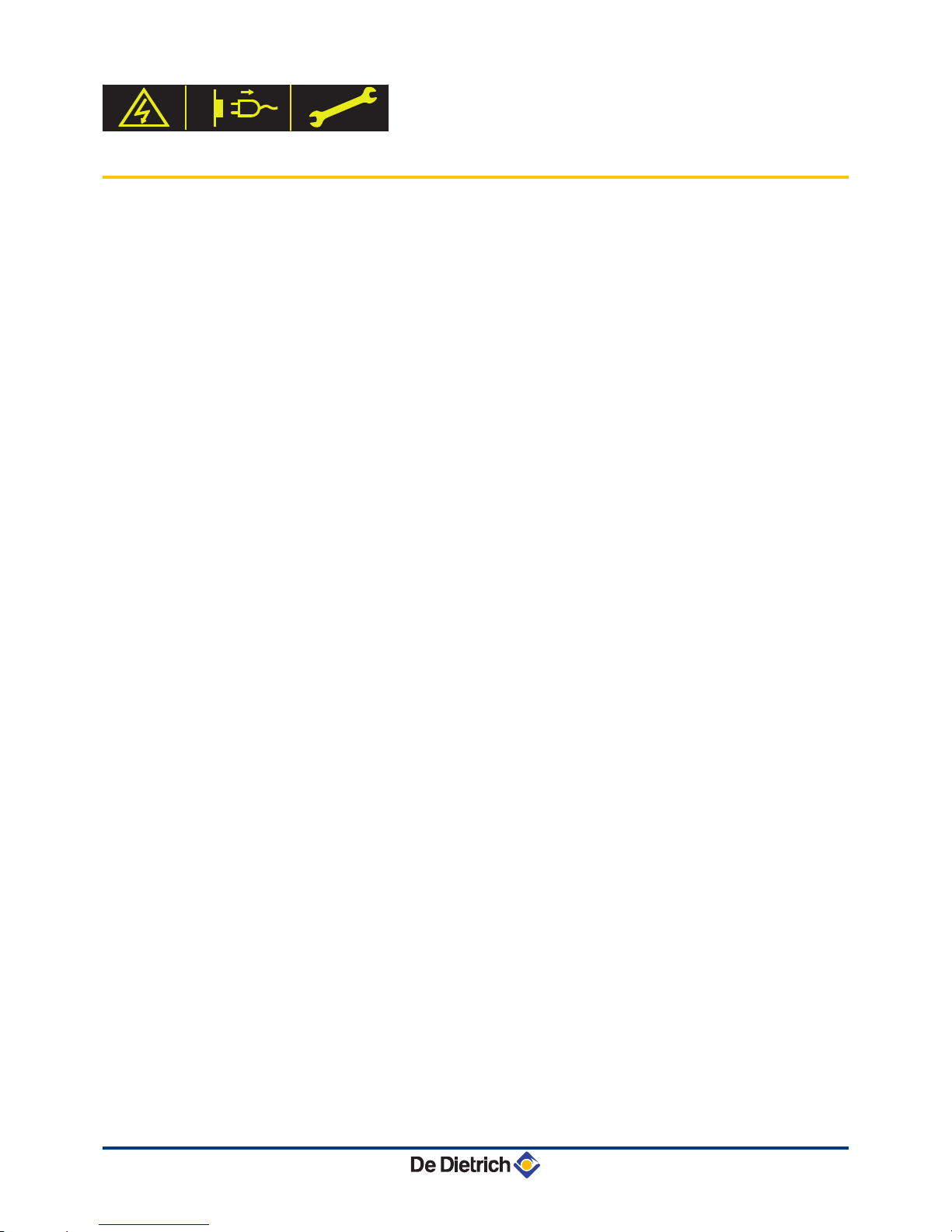
Caution: danger, live parts.
Disconnect the mains power prior to any operations.
2.2 Abbreviations
4 3CE: Collective conduit for sealed boiler
4 DHW: Domestic hot water
4 Interscenario switch: Home automation switch that can be used
to centralise and control several scenarios
4 Hi: Lower heating value LHV (Nett)
4 Hs: Higher heating value HHV (Gross)
4 PPS: Polypropylene hardly inflammable
4 PCU: Primary Control Unit - PCB for managing burner operation
4 PSU: Parameter Storage Unit - Parameter storage for PCBs
PCU and SU
4 SCU: Secondary Control Unit - control panel PCB
4 SU: Safety Unit - Safety PCB
4 3WV: 3-way valve
4 HL: High Load - DHW tank with plate exchanger
4 SL: Standard Load - DHW tank with coil
4 SHL: Solar High Load - Solar DHW tank with plate exchanger
4 SSL: Solar Standard Load - Solar DHW tank with coil
1 2
M002628-A
2. About this manual AGC 10/15 AGC 15 AGC 25 AGC 35
9
15/03/2016 - 300026080-001-07
Page 11
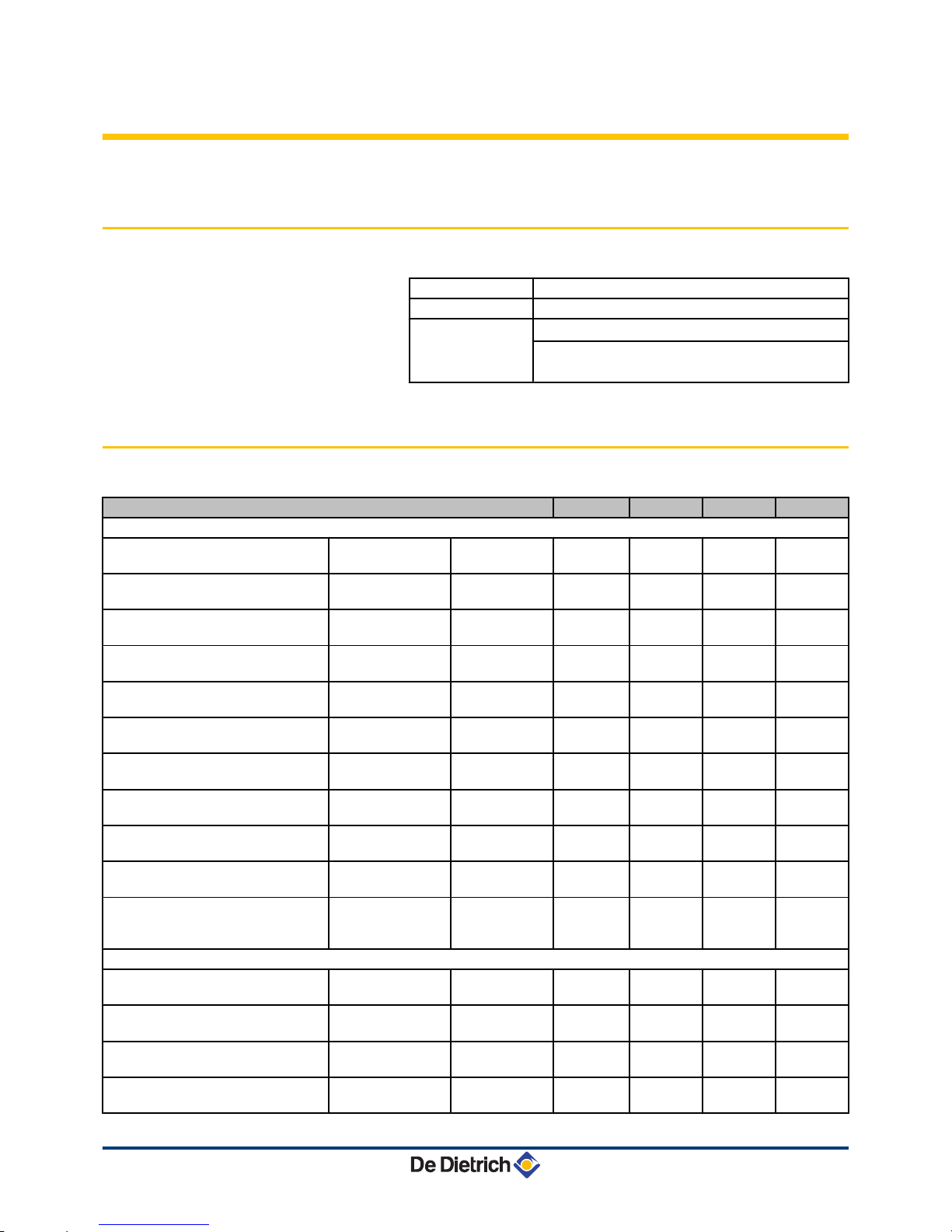
3 Technical specifications
3.1 Certifications
CE identification no
CE-0085CM0178
NOx classification
5 (EN 15502-1, EN 15502-2-1)
Type of connection Chimney: B23, B
33
Flue gas outlet: C
13(x)
, C
33(x)
, C
43(x)
, C53, C
83(x)
,
C
93(x)
3.2 Technical specifications
Boiler type
AGC 10/15 AGC 15 AGC 25 AGC 35
General
Nominal output (Pn)
Heating System (80/60 °C)
minimummaximum
kW 3,0 - 10,4 3,0 - 14,9 5,0 - 24,8 6,3 - 34,8
Nominal output (Pn)
Heating System (50/30 °C)
minimummaximum
kW 3,4 - 11,2 3,4 - 15,8 5,6 - 25,5 7,0 - 35,9
Nominal output (Pn)
Heating System (40/30 °C)
minimummaximum
kW 3,4 - 16,0 3,4 - 16,0 5,6 - 25,9 7,0 - 36.4
Nominal input (Qn)
Heating System (Hi)
minimummaximum
kW 3,1 - 10,5 3,1 - 15,0 5,2 - 25,0 6,5 - 35,1
Nominal input(Qn)
Heating System (Hs)
minimummaximum
kW 3,4 - 11,7 3,4 - 16,7 5,8 - 27,8 7,2 - 39,0
Nominal input (Qnw)
DHW System (Hi)
minimummaximum
kW 3,1 - 15,0 3,1 - 15,0 5,2 - 29,3 6,5 - 35,1
Nominal input (Qnw)
DHW System (Hs)
minimummaximum
kW 3,4 - 16,7 3,4 - 16,7 5,8 - 32,6 7,2 - 39,0
Heating efficiency under full load (Hi)
(80/60 °C)
- % 99,3 99,3 99,2 99,1
Heating efficiency under full load (Hi)
(50/30 °C)
- % 107,0 105,3 102,0 102,2
Heating efficiency under partial load
(Hi) (Return temperature 60°C)
- % 94,9 94,9 96,1 96,3
Heating efficiency under partial load
(EN 92/42) (Return temperature
30°C)
- % 110,2 110,2 110,1 110,6
Data on the gases and combustion gases
Gas consumption - Natural gas H
(G20)
minimummaximum
m3/h
0,33 - 1,59 0,33 - 1,59 0,55 - 3,10 0,69 - 3,71
Gas consumption - Natural gas L
(G25)
minimummaximum
m3/h
0,38 - 1,85 0,38 - 1,85 0,64 - 3,61 0,80 - 4,32
Gas consumption - Propane G31 minimum-
maximum
m3/h
0,13 - 0,61 0,13 - 0,61 0,21 - 1,20 0,27 - 1,44
Mass flue gas flow rate minimum-
maximum
kg/h 5,3 - 25,2 5,3 - 25,2 8,9 - 49,3 11,1 - 57,3
AGC 10/15 AGC 15 AGC 25 AGC 35 3. Technical specifications
15/03/2016 - 300026080-001-07
10
Page 12
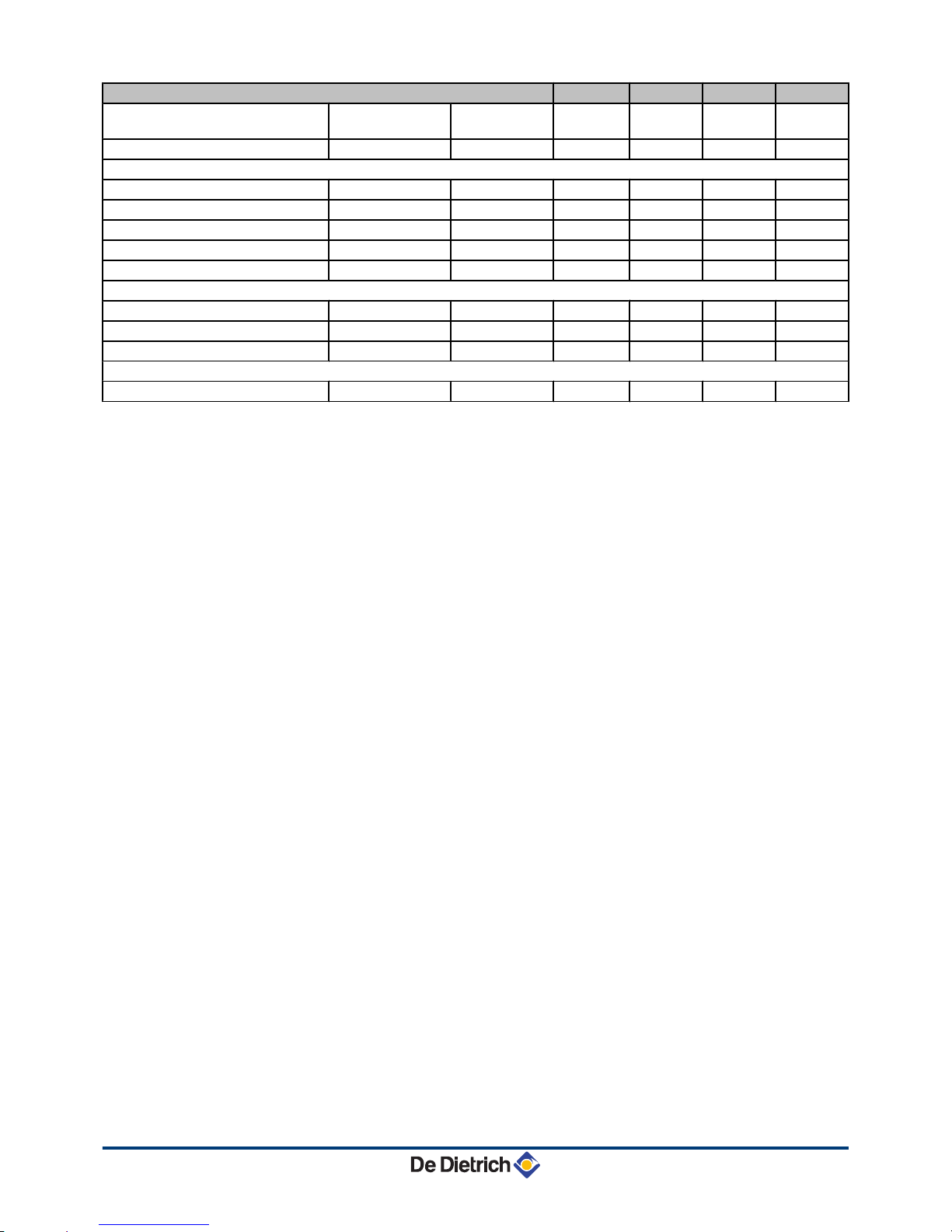
Boiler type AGC 10/15 AGC 15 AGC 25 AGC 35
Flue gas temperature minimum-
maximum
°C 30 - 65 30 - 65 30 - 80 30 - 75
Maximum counter pressure
Pa 80 80 130 140
Characteristics of the heating circuit
Water content (ex expansion vessel)
l 1,9 1,9 1,9 2,5
Water operating pressure minimum kPa (bar (MPa)) 80 (0,8) 80 (0,8) 80 (0,8) 80 (0,8)
Water operating pressure (PMS) maximum kPa (bar (MPa)) 300 (3,0) 300 (3,0) 300 (3,0) 300 (3,0)
Water temperature maximum °C 110 110 110 110
Operating temperature maximum °C 90 90 90 90
Electrical characteristics
Power supply voltage
VAC 230 230 230 230
Power consumption - Full load maximum W 101 101 116 132
Electrical protection index
IP21 IP21 IP21 IP21
Other characteristics
Weight (empty)
kg 56 56 56 50
3. Technical specifications AGC 10/15 AGC 15 AGC 25 AGC 35
11
15/03/2016 - 300026080-001-07
Page 13
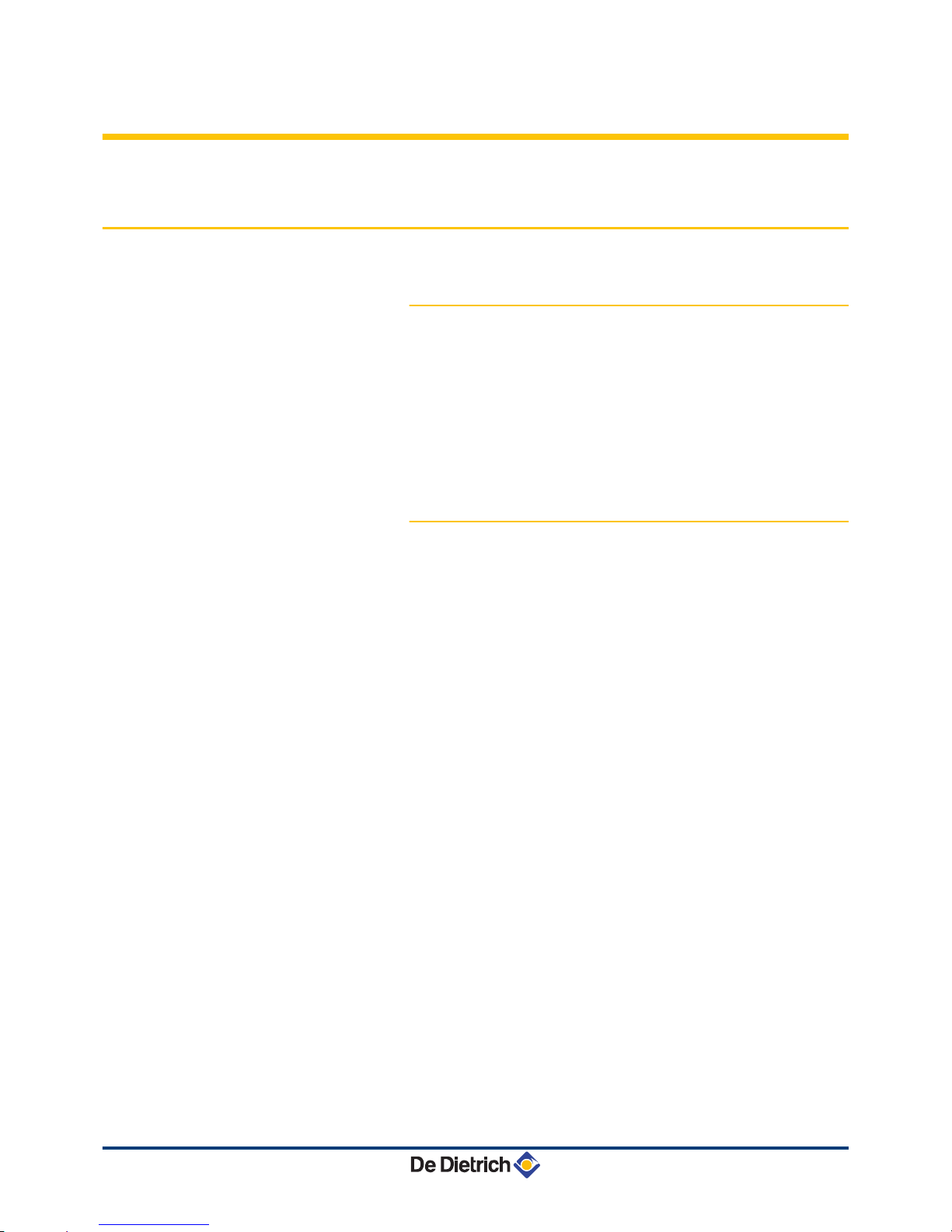
4 Description
4.1 Operating principle
4.1.1. Gas/air setting
Air is sucked in by the fan and the gas injected into the venturi
attached to the fan inlet. The fan rotation speed modulates and adapts
to thermal energy requirements thanks to the temperatures measured
by the various sensors. The gas and air are mixed in the venturi, which
enables operation at a constant ratio. The noise of the venturi is
absorbed by a silencer attached to its inlet. The gas/air mixture is
carried to the burner in the top of the exchanger, guided by the premix channel.
4.1.2. Combustion
The burner heats the heating water circulating in the heat
exchanger. At a return temperature lower than around 55°C, the flue
gases cool down to a temperature lower than the dew point, thus
causing the condensation of the water vapour contained in the flue
gases in the lower section of the heat exchanger. The heat released
during this condensation process (the latent heat or condensing heat)
is also transferred to the heating water. The cooled combustion gases
are evacuated via the combustion gas outlet flue. The condensation
water is evacuated via a condensate trap.
AGC 10/15 AGC 15 AGC 25 AGC 35 4. Description
15/03/2016 - 300026080-001-07
12
Page 14
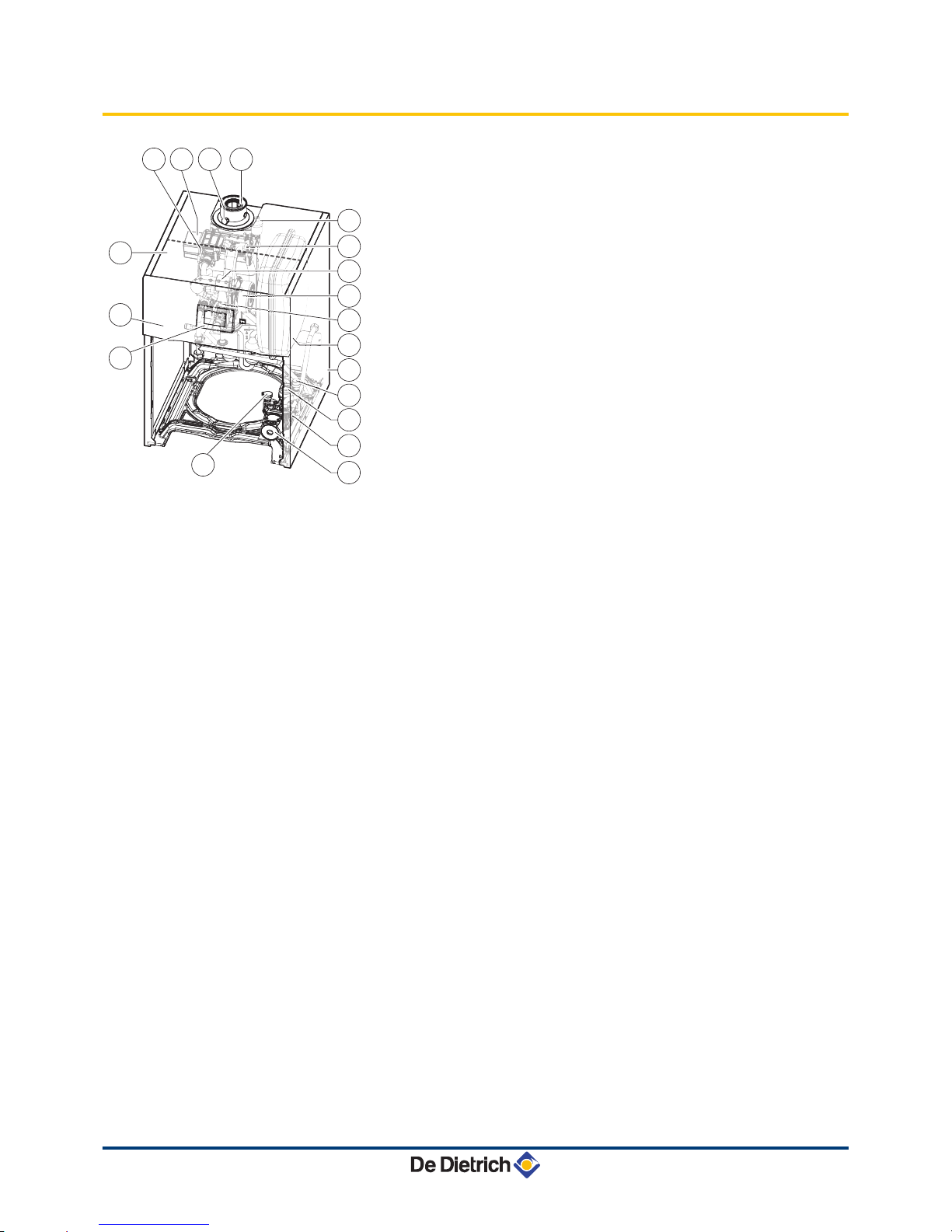
4.2 Main parts
1
Flue gas discharge pipe
2
Flue gas measuring point
3
Heat exchanger
4
Ignition/ionization electrode
5
Box for the control PCBs
6
Control panel
7
Command module
8
Water pressure sensor
9
Circulation pump
10
Hydroblock
11
3-way valve
12
Safety valve
13
Casing
14
Expansion vessel
15
Combined venturi and gas valve unit
16
Fan
17
Air intake silencer
18
Mixer pipe
19
Automatic air vent
C003072-C
18
19
16
17
15
14
13
12
11
1234
10
9
5
6
7
8
4. Description AGC 10/15 AGC 15 AGC 25 AGC 35
13
15/03/2016 - 300026080-001-07
Page 15
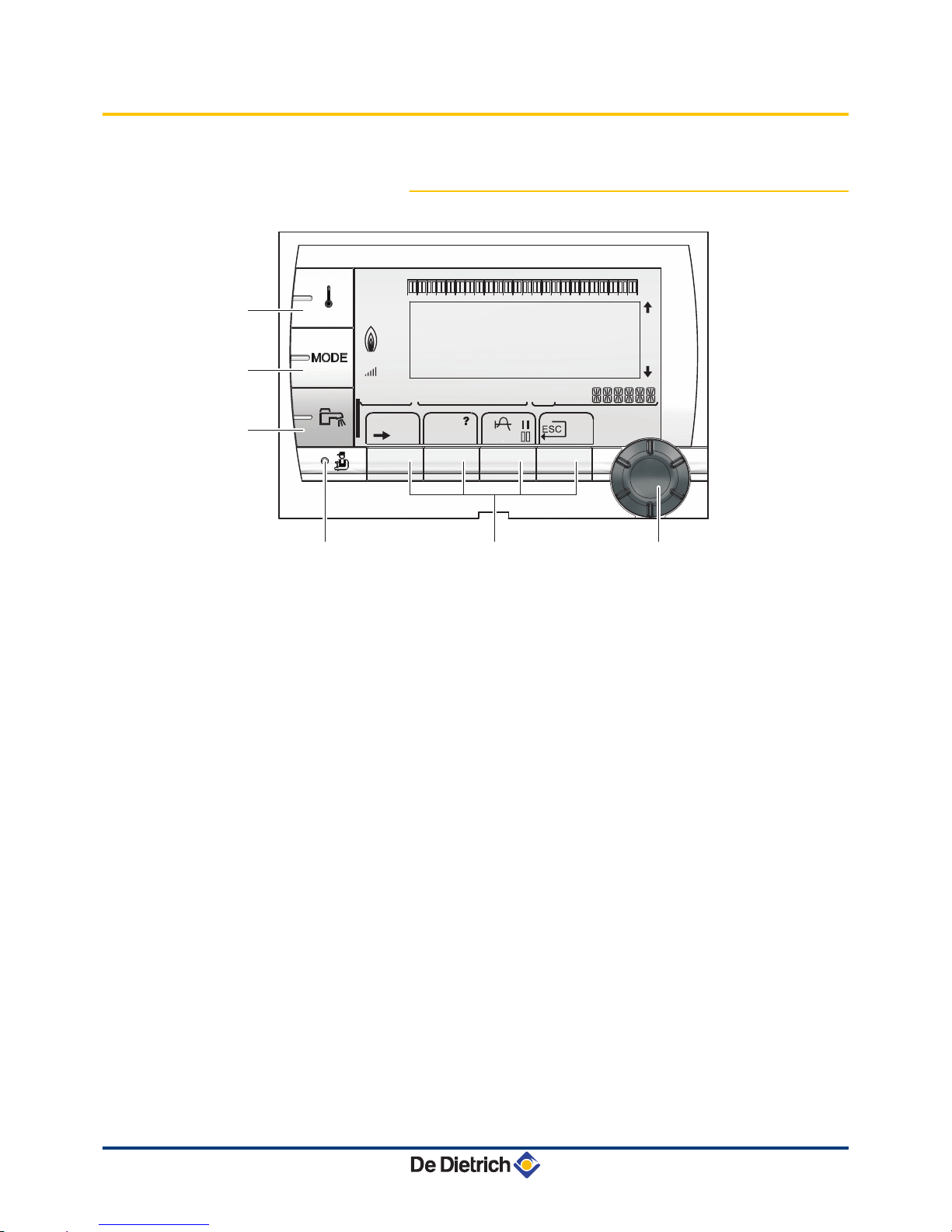
4.3 Control panel
4.3.1. Description of the keys
A
Temperature setting key (heating, DHW, swimming pool)
B
Operating mode selection key
C
DHW override key
D
Key to access the parameters reserved for the installer
E
Keys on which the function varies as and when selections
are made
F
Rotary setting button:
4 Turn the rotary button to scroll through the menus or
modify a value
4 Press the rotary button to access the selected menu
or confirm a value modification
A000866-A
bar
STD
t
0 2 4 6 8 10 12 14 16 18 22 2420
p
b
AUTO
x
c
r
j
M
g
m
A
B
C
D
E
F
(
'
AGC 10/15 AGC 15 AGC 25 AGC 35 4. Description
15/03/2016 - 300026080-001-07
14
Page 16

4.3.2. Description of the display
n
Key functions
>
Access to the various menus
(
Used to scroll through the menus
’
Used to scroll through the parameters
?
The symbol is displayed when help is available
f
Used to display the curve of the parameter selected
STD
Reset of the time programmes
b
Selection of comfort mode or selection of the days to be
programmed
v
Selection of reduced mode or deselection of the days to
be programmed
j
Back to the previous level
ESC
Back to the previous level without saving the
modifications made
t
Manual reset
n
Flame output level
C002705-A
The whole symbol flashes: The burner starts up but the
flame is not yet present
C002704-A
Part of the symbol flashes: Output is increasing
C002703-A
Steady symbol: The required output has been reached
C002702-A
Part of the symbol flashes: Output is dropping
bar
r
STD
(
'
t
0 2 4 6 8 10 12 14 16 18 22 2420
C002696-A
p
b
AUTO
x
c
r
j
L
g
m
bar
STD
t
0 2 4 6 8 10 12 14 16 18 22 2420
C002701-B
p
b
AUTO
x
c
r
j
M
g
m
4. Description AGC 10/15 AGC 15 AGC 25 AGC 35
15
15/03/2016 - 300026080-001-07
Page 17

n
Solar (If connected)
u
The solar load pump is running
L000200-A
The top part of the tank is reheated to the tank set point
L000201-A
The entire tank is reheated to the tank set point
L000198-A
The entire tank is reheated to the solar tank set point
L000199-A
The tank is not loaded - Presence of the solar control
system
n
Operating modes
p
Summer mode: The heating is off. Domestic hot water
continues to be produced
b
WINTER mode: Heating and domestic hot water working
AUTO
Operation in automatic mode according to the timer
programme
x
Comfort mode: The symbol is displayed when a DAY
override (comfort) is activated
4 Flashing symbol: Temporary override
4 Steady symbol: Permanent override
m
Reduced mode: The symbol is displayed when a NIGHT
override (reduced) is activated
4 Flashing symbol: Temporary override
4 Steady symbol: Permanent override
g
Holiday mode: The symbol is displayed when a HOLIDAY
override (antifreeze) is activated
4 Flashing symbol: Holiday mode programmed
4 Steady symbol: Holiday mode active
m
Manual mode: The boiler operates with the displayed set
point. All of the pumps operate. The 3-way valves are not
controlled.
bar
STD
t
0 2 4 6 8 10 12 14 16 18 22 2420
L000197-A
p
b
AUTO
x
c
r
j
M
g
m
bar
STD
t
0 2 4 6 8 10 12 14 16 18 22 2420
C002697-B
p
b
AUTO
x
c
r
j
M
g
m
bar
STD
t
0 2 4 6 8 10 12 14 16 18 22 2420
C002698-B
p
b
AUTO
x
c
r
j
M
g
m
AGC 10/15 AGC 15 AGC 25 AGC 35 4. Description
15/03/2016 - 300026080-001-07
16
Page 18

n
System pressure
bar
Pressure indicator: The symbol is displayed when a water
pressure sensor is connected.
4 Flashing symbol: The water pressure is insufficient.
4 Steady symbol: The water pressure is sufficient.
l
Water pressure level
4 R: 0,9 to 1,1 bar
4 E: 1,2 to 1,5 bar
4 Z: 1,6 to 1,9 bar
4 A: 2,0 to 2,3 bar
4 l: > 2,4 bar
n
Domestic Hot Water override
A bar is displayed when a DHW override is activated:
4 Flashing bar: Temporary override
4 Steady bar: Permanent override
n
Other information
4.3.3. Browsing in the menus
1. To select the desired menu, turn the rotary button.
2. To access the menu, press the rotary button.
To go back to the previous display, press the key j.
3. To select the desired parameter, turn the rotary button.
4. To modify the parameter, press the rotary button.
To go back to the previous display, press the key j.
bar
STD
t
0 2 4 6 8 10 12 14 16 18 22 2420
C002708-A
p
b
AUTO
x
c
r
j
M
g
m
bar
STD
t
0 2 4 6 8 10 12 14 16 18 22 2420
C002707-A
p
b
AUTO
x
c
r
j
M
g
m
bar
1
1
2
2
r
c
STD
(
'
t
v
0 2 4 6 8 10 12 14 16 18 22 2420
p
b
AUTO
x
c
r
j
L
g
m
#MEASURES
#CHOICE TIME PROG.
#TIME PROGRAM
#SETTING
#TIME .DAY
a
C002220-B-04
bar
1
1
2
2
r
c
STD
(
'
t
v
0 2 4 6 8 10 12 14 16 18 22 2420
p
b
AUTO
x
c
r
j
L
g
m
CURRENT PROG.B
CURRENT PROG.C
P2
P3
a
C002221-C-04
4. Description
AGC 10/15 AGC 15 AGC 25 AGC 35
17
15/03/2016 - 300026080-001-07
Page 19

5. To modify the parameter, turn the rotary button.
6. To confirm, press the rotary button.
To cancel, press key h.
7. To go back to the main display, press key j2 times.
It is possible to use the ( and ’ keys instead of the rotary
button.
bar
1
1
2
2
r
c
STD
(
'
t
v
0 2 4 6 8 10 12 14 16 18 22 2420
p
b
AUTO
x
c
r
j
L
g
m
CURRENT PROG.C
"Choice of the timeprogram
applied C"
P4
a
C002222-C-04
bar
1
1
2
2
r
c
STD
(
'
t
v
0 2 4 6 8 10 12 14 16 18 22 2420
p
b
AUTO
x
c
r
j
M
g
m
LUNDI 11:45
C002224-D-04
2x
AGC 10/15 AGC 15 AGC 25 AGC 35 4. Description
15/03/2016 - 300026080-001-07
18
Page 20

5 Operating the appliance
5.1 Putting the appliance into operation
1. Turn on the boiler using the on/off switch.
2. The first time the boiler is powered up, the LANGUAGE menu is
displayed. Select the desired language by turning the rotary
button.
3. To confirm, press the rotary button.
The boiler will begin an automatic venting-programme (which lasts
approx. 3 minutes) and will do this every time the power supply is
isolated. If there is a problem, the error is displayed on the screen.
4. Check the water pressure in the installation shown on the control
panel display.
If the water pressure is lower than 0,8 bar, more water
should be added. If necessary, top up the water level in the
heating system (recommended hydraulic pressure
between 1,5 and 2,0 bar).
5.2 Reading out measured values
The various values measured by the appliance are displayed in the
#MEASURES menu.
1. To access user level: Press the > key.
2. Select the menu #MEASURES.
4
Turn the rotary button to scroll through the menus or
modify a value.
4 Press the rotary button to access the selected menu
or confirm a value modification.
¼
For a detailed explanation of menu browsing, refer to
the chapter: "Browsing in the menus", page 17.
8 22 2420
l
0
C003159-B
Français - Deutsch - English Italiano - Espanol - Nederlands
- Pycck - Polski - Türk -
bar
1
1
2
2
r
c
STD
(
'
t
v
0 2 4 6 8 10 12 14 16 18 22 2420
p
b
x
c
r
g
m
ÿ
LANGUE FRANCAIS
C002286-C
bar
1
1
2
2
r
c
STD
(
'
t
v
0 2 4 6 8 10 12 14 16 18 22 2420
p
b
AUTO
x
c
r
j
M
g
m
SUNDAY 11:45
C002219-D-04
5. Operating the appliance AGC 10/15 AGC 15 AGC 25 AGC 35
19
15/03/2016 - 300026080-001-07
Page 21

User level - #MEASURES Menu
Parameter Description Unit
OUTSIDE TEMP.
Outside temperature °C
ROOMTEMP.A
(1)
Room temperature of circuit A °C
ROOMTEMP.B
(1)
Room temperature of circuit B °C
ROOMTEMP.C
(1)
Room temperature of circuit C °C
BOILER TEMP
Water temperature in the boiler °C
PRESSURE
Water pressure in the installation bar (MPa)
WATER TEMP.
(1)
Water temperature in the DHW tank °C
TEMP DHW INST
(1)
Instant hot water temperature °C
STOR.TANK.TEMP
(1)
Water temperature in the storage tank °C
SWIMMING P.T.B
(1)
Water temperature of the swimming pool on circuit B °C
SWIMMING P.T.C
(1)
Water temperature of the swimming pool on circuit C °C
OUTLET TEMP.B
(1)
Temperature of the flow water in circuit B °C
OUTLET TEMP.C
(1)
Temperature of the flow water in circuit C °C
TEMP.SYSTEM
(1)
Temperature of the system flow water if multi-generator °C
T.DHW BOTTOM
(1)
Water temperature in the bottom of the DHW tank °C
TEMP.TANK AUX
(1)
Water temperature in the second DHW tank connected to the AUX circuit °C
DHW A TEMP.
(1)
Water temperature in the second DHW tank connected to circuit A °C
TEMP.SOL.TANK
(1)
Temperature of the hot water produced by solar power (TS) °C
SOLAR.COLL.T.
(1)
Solar panel temperature (TC) °C
SOLA.ENERGY
(1)
Solar energy accumulated in the tank kWh
BACK TEMP
Temperature of the boiler return water °C
FAN SPEED
Fan rotation speed rpm
POWER
Instantaneous boiler output (0%: Burner off or running at minimum output) %
CURRENT (µA) Ionization current µA
HEATCONS.
(2)
Energy consumed by the boiler in heating mode (estimated value) kWh
DHW CONS.
(2)
Energy consumed by the boiler in DHW mode (estimated value) kWh
NB IMPULS.
Number of burner starts (not restartable)
The meter is incremented by 8 every 8 start-ups
RUNTIME
Number of burner operation hours (not restartable)
The meter is incremented by 2 every 2 hours
h
IN 0-10V
(1)
Voltage at input 0-10 V V
SEQUENCE
Control system sequence
CTRL Software control number
(1) The parameter is only displayed for the options, circuits or sensors actually connected.
(2) The parameter is only displayed if the function is activated (parameter ENERGY METER in the #CONFIGURATION menu)
AGC 10/15 AGC 15 AGC 25 AGC 35 5. Operating the appliance
15/03/2016 - 300026080-001-07
20
Page 22

5.3 Changing the settings
5.3.1. Setting the set point temperatures
C Menu
Parameter Adjustment range Description Factory setting
DAY TEMP.A
5 to 30 °C Desired room temperature in comfort periods on circuit A 20 °C
NIGHT TEMP.A
5 to 30 °C Desired room temperature in reduced periods on circuit A 16 °C
DAY TEMP.B
(1)
5 to 30 °C Desired room temperature in comfort periods on circuit B 20 °C
NIGHT TEMP.B
(1)
5 to 30 °C Desired room temperature in reduced periods on circuit B 16 °C
DAY TEMP.C
(1)
5 to 30 °C Desired room temperature in comfort periods on circuit C 20 °C
NIGHT TEMP.C
(1)
5 to 30 °C Desired room temperature in reduced periods on circuit C 16 °C
DHW TEMP.
(1)
10 to 80 °C Desired domestic hot water temperature in the DHW circuit 55 °C
TEMP.TANK AUX
(1)
10 to 90 °C Desired domestic hot water temperature in the auxiliary circuit 55 °C
DHW A TEMP.
(1)
10 to 90 °C Desired domestic hot water temperature in circuit A 55 °C
TEMP.SOL.TANK
(1)
(2)
20 to 80 °C Maximum load temperature of the tank’s solar zone 65 °C
SWIMMING P.T.B
(1)
HG / 0.5 to 39 °C Desired temperature for swimming pool B 20 °C
SWIMMING P.T.C
(1)
HG / 0.5 to 39 °C Desired temperature for swimming pool C 20 °C
WATER T.NIGHT
10 to 80 °C Desired domestic hot water temperature in the DHW circuit 10 °C
WATER T.NIGHTAUX
10 to 90 °C Desired domestic hot water temperature in the auxiliary circuit 10 °C
WATER T.NIGHT.A
10 to 90 °C Desired domestic hot water temperature in circuit A 10 °C
(1) The parameter is only displayed for the options, circuits or sensors actually connected.
(2) The menu is only displayed if the solar control system is connected
5.3.2. Selecting the operating mode
To select an operating mode, proceed as follows:
1. Press the MODE key.
2. To select the desired parameter, turn the rotary button.
3. To modify the parameter, press the rotary button.
To go back to the previous display, press the key j.
4. To modify the parameter, turn the rotary button.
5. To confirm, press the rotary button.
To cancel, press key
h
.
MODE
C002267-A
5. Operating the appliance AGC 10/15 AGC 15 AGC 25 AGC 35
21
15/03/2016 - 300026080-001-07
Page 23

MODE Menu
Parameter Adjustment range Description Factory setting
AUTOMATIQUE
The comfort ranges are determined by the timer programme.
DAY
7/7, xx:xx Comfort mode is forced until the time indicated or all the time (7/7). Present time + 1
hour
NIGHT
7/7, xx:xx Reduced mode is forced until the time indicated or all the time
(7/7).
Present time + 1
hour
HOLIDAYS
7/7, 1 to 364 The antifreeze mode is active on all boiler circuits.
Number of days’ holiday: xx
(1)
heating OFF: xx:xx
(1)
Restarting: xx:xx
(1)
Present date + 1
day
SUMMER
The heating is off.
Domestic hot water continues to be produced.
MANUEL
The generator operates according to the set point setting. All of
the pumps operate. Option of setting the set point by simply
turning the rotary button.
FORCE AUTO
(2)
YES / NO An operating mode override is activated on the remote control
(option).
To force all circuits to run on AUTOMATIQUE mode, select
YES.
(1) The start and end days and the number of days are calculated in relation to each other.
(2) The parameter is only displayed if a room sensor is connected.
5.3.3. Forcing domestic hot water production
To force domestic hot water production, proceed as follows:
1. Press the r key.
2. To select the desired parameter, turn the rotary button.
3. To modify the parameter, press the rotary button.
To go back to the previous display, press the key j.
4. To modify the parameter, turn the rotary button.
5. To confirm, press the rotary button.
To cancel, press key
h
.
r Menu
Parameter Description Factory setting
AUTOMATIQUE
The domestic hot water comfort ranges are determined by the timer programme.
COMFORT
Domestic hot water comfort mode is forced until the time indicated or all the time (7/7). Present time + 1 hour
MODE
C002268-A
AGC 10/15 AGC 15 AGC 25 AGC 35 5. Operating the appliance
15/03/2016 - 300026080-001-07
22
Page 24

5.3.4. Setting the contrast and lighting on the
display
1. To access user level: Press the > key.
2. Select the menu #SETTING.
4 Turn the rotary button to scroll through the menus or
modify a value.
4 Press the rotary button to access the selected menu
or confirm a value modification.
¼
For a detailed explanation of menu browsing, refer to
the chapter: "Browsing in the menus", page 17.
3. Set the following parameters:
User level - #SETTING Menu
Parameter Adjustment range Description Factory setting Customer setting
CONTRAST DISP.
Adjusting the display contrast.
BACK LIGHT COMFORT
The screen is illuminated continuously in
daytime periods.
ECO
ECO
The screen is illuminated for 2 minutes
whenever pressed.
5.3.5. Setting the time and date
1. To access user level: Press the > key.
2. Select the menu #TIME .DAY.
4
Turn the rotary button to scroll through the menus or
modify a value.
4 Press the rotary button to access the selected menu
or confirm a value modification.
¼
For a detailed explanation of menu browsing, refer to
the chapter: "Browsing in the menus", page 17.
3. Set the following parameters:
User level - #TIME .DAY Menu
(1)
Parameter Adjustment range Description Factory setting Customer setting
HOURS
0 to 23 Hours setting
MINUTE
0 to 59 Minutes setting
DAY
Monday to Sunday Setting the day of the week
DATE
1 to 31 Day setting
MONTH
January to December Month setting
YEAR
2008 to 2099 Year setting
SUM.TIME AUTO
automatic switch to summer time on the last Sunday
in March and back to winter time on the last Sunday
in October.
AUTO
MANU
for countries where the time change is done on other
dates or is not in use.
(1) According to the configuration
bar
1
1
2
2
r
c
STD
(
'
t
v
0 2 4 6 8 10 12 14 16 18 22 2420
p
b
AUTO
x
c
r
j
M
g
m
SUNDAY 11:45
C002219-D-04
bar
1
1
2
2
r
c
STD
(
'
t
v
0 2 4 6 8 10 12 14 16 18 22 2420
p
b
AUTO
x
c
r
j
M
g
m
SUNDAY 11:45
C002219-D-04
5. Operating the appliance AGC 10/15 AGC 15 AGC 25 AGC 35
23
15/03/2016 - 300026080-001-07
Page 25

5.3.6. Selecting a timer programme
1. To access user level: Press the > key.
2. Select the menu #CHOICE TIME PROG..
4 Turn the rotary button to scroll through the menus or
modify a value.
4 Press the rotary button to access the selected menu
or confirm a value modification.
¼
For a detailed explanation of menu browsing, refer to
the chapter: "Browsing in the menus", page 17.
3. To select the desired parameter.
4. Assign the desired timer programme (P1 to P4) to the circuit with
the rotary button.
User level - #CHOICE TIME PROG. Menu
Parameter Adjustment range Description
CURRENT PROG.A
P1 / P2 / P3 / P4 Comfort programme activated
(Circuit A)
CURRENT PROG.B
P1 / P2 / P3 / P4 Comfort programme activated
(Circuit B)
CURRENT PROG.C
P1 / P2 / P3 / P4 Comfort programme activated
(Circuit C)
5.3.7. Customising a timer programme
1. To access user level: Press the > key.
2. Select the menu #TIME PROGRAM.
4
Turn the rotary button to scroll through the menus or
modify a value.
4 Press the rotary button to access the selected menu
or confirm a value modification.
¼
For a detailed explanation of menu browsing, refer to
the chapter: "Browsing in the menus", page 17.
3. To select the desired parameter.
User level -
#TIME PROGRAM Menu
Parameter Time schedule Description
TIME PROG.A PROG P2 A
PROG P3 A
PROG P4 A
Timer programme for circuit A
TIME PROG.B PROG P2 B
PROG P3 B
PROG P4 B
Timer programme for circuit B
TIME PROG.C PROG P2 C
PROG P3 C
PROG P4 C
Timer programme for circuit C
TIME PROG.DHW
DHW circuit timer programme
TIME PROG.AUX
Auxiliary circuit timer programme
bar
1
1
2
2
r
c
STD
(
'
t
v
0 2 4 6 8 10 12 14 16 18 22 2420
p
b
AUTO
x
c
r
j
M
g
m
SUNDAY 11:45
C002219-D-04
bar
1
1
2
2
r
c
STD
(
'
t
v
0 2 4 6 8 10 12 14 16 18 22 2420
p
b
AUTO
x
c
r
j
M
g
m
SUNDAY 11:45
C002219-D-04
AGC 10/15 AGC 15 AGC 25 AGC 35 5. Operating the appliance
15/03/2016 - 300026080-001-07
24
Page 26

4. To select a timer programme to be modified.
5.
To select to days for which the timer programme is to be
modified:
Turn the rotary button to the left until you reach the day desired.
To confirm, press the rotary button.
6.b: Day selection
Press key b / v until the symbol b is displayed.
Turn the rotary button to the right to select the day(s) desired.
v
: Cancelling the day selection
Press key b / v until the symbol v is displayed.
Turn the rotary button to the right to cancel selection of the relevant
day(s).
7. When the days desired for the programme have been selected,
press the rotary button to confirm.
8.
To define the timer ranges for the comfort mode and reduced
mode:
Turn the rotary button to the left until 0:00 is displayed. The first
segment of the graphic bar for the timer programme flashes.
9.b: Comfort mode selection
Press key b / v until the symbol b is displayed.
To select a comfort time range, turn the rotary button to the right.
v
: Reduced mode selection
Press key b / v until the symbol v is displayed.
To select a reduced time range, turn the rotary button to the right.
10.When the times for the comfort mode have been selected, press
the rotary button to confirm.
User level - #TIME PROGRAM Menu
Day Comfort periods / Filling enabled:
P1
_______________
P2 _______________ P3 _______________ P4 _______________
TIME PROG.A
Monday 6:00 to 22:00
Tuesday 6:00 to 22:00
Wednesday 6:00 to 22:00
Thursday 6:00 to 22:00
Friday 6:00 to 22:00
Saturday 6:00 to 22:00
Sunday 6:00 to 22:00
bar
1
1
2
2
r
c
STD
(
'
t
v
0 2 4 6 8 10 12 14 16 18 22 2420
p
b
AUTO
x
c
r
j
L
g
m
PROG P2 C
Mo Tu We Th Fr Sa Su
"Display of the timeprogram.
To continuepush on the button"
a
C002228-B-04
bar
1
1
2
2
r
c
STD
(
'
t
v
0 2 4 6 8 10 12 14 16 18 22 2420
p
b
AUTO
x
c
r
j
L
g
m
PROG P2 C
Mo Tu
We Th Fr Sa Su
"Select the days to
program"
a
C002229-C-04
bar
1
1
2
2
r
c
STD
(
'
t
v
0 2 4 6 8 10 12 14 16 18 22 2420
p
b
AUTO
x
c
r
j
L
g
m
PROG P2 C
Mo Tu
We Th Fr Sa Su
Set the time program.
a
C002230-E-04
06:00
06:00
5. Operating the appliance AGC 10/15 AGC 15 AGC 25 AGC 35
25
15/03/2016 - 300026080-001-07
Page 27

User level - #TIME PROGRAM Menu
Day Comfort periods / Filling enabled:
P1
_______________
P2 _______________ P3 _______________ P4 _______________
TIME PROG.B
Monday 6:00 to 22:00
Tuesday 6:00 to 22:00
Wednesday 6:00 to 22:00
Thursday 6:00 to 22:00
Friday 6:00 to 22:00
Saturday 6:00 to 22:00
Sunday 6:00 to 22:00
TIME PROG.C
Monday 6:00 to 22:00
Tuesday 6:00 to 22:00
Wednesday 6:00 to 22:00
Thursday 6:00 to 22:00
Friday 6:00 to 22:00
Saturday 6:00 to 22:00
Sunday 6:00 to 22:00
TIME PROG.DHW
Monday
Tuesday
Wednesday
Thursday
Friday
Saturday
Sunday
TIME PROG.AUX
Monday
Tuesday
Wednesday
Thursday
Friday
Saturday
Sunday
5.4 Installation shutdown
CAUTION
Do not switch off the mains supply to the appliance. If the
central heating system is not used for a long period, we
recommend activating the HOLIDAYS mode (to ensure
the anti-grip of the heating pump).
5.5 Antifreeze protection
When the heating water temperature in the boiler is too low, the
integrated boiler protection system starts up. This protection functions
as follows:
4 If the water temperature is lower than 7°C, the heating pump starts
up.
AGC 10/15 AGC 15 AGC 25 AGC 35
5. Operating the appliance
15/03/2016 - 300026080-001-07
26
Page 28

4 If the water temperature is lower than 4°C, the boiler starts up.
4 If the water temperature is higher than 10°C, the boiler shuts down
and the circulation pump continues to run for a short time.
4 If the water temperature in the storage tank is less than 4°C, it is
reheated to its set point.
CAUTION
4 The antifreeze protection does not function if the
appliance is switched off.
4 The integrated protection system only protects the
boiler, not the installation. To protect the installation,
set the appliance to HOLIDAYS mode.
The HOLIDAYS mode protects:
4 The installation if the outside temperature is lower than 3°C
(factory setting).
4 The room temperature if a remote control is connected and the
room temperature is lower than 6 °C (factory setting).
4 The domestic hot water tank if the tank temperature is lower
than 4 °C (the water is reheated to 10 °C).
To configure the holidays mode: ¼See chapter: "Selecting the
operating mode", page 21.
5. Operating the appliance AGC 10/15 AGC 15 AGC 25 AGC 35
27
15/03/2016 - 300026080-001-07
Page 29

6 Checking and maintenance
6.1 General instructions
The boiler does not require a lot of maintenance. Nevertheless, we
recommend having the boiler inspected and serviced at regular
intervals.
4 Maintenance and cleaning of the boiler must be carried out at least
once a year by a qualified technician.
4 Have the flues swept at least once a year or more, depending on
the regulations in force in your country.
CAUTION
4 Maintenance operations must be done by a qualified
engineer.
4 We recommend taking out a maintenance contract.
4 Only original spare parts must be used.
4 Make certain that the flues and chimneys are
connected, in good condition and not blocked.
4 Do not modify nor block the condensate outlet(s).
4 If a neutralisation system is installed, follow the
instructions delivered with the neutralisation system
for cleaning and servicing of this system.
The boiler displays a message whenever maintenance is necessary.
1. When the message, REVISION, is displayed, press ? to display
the installer’s telephone number (only if the installer has input this
parameter).
2. Contact the fitter.
3. Ensure the Appliance is serviced in accordance with the
manufacturer’s instructions by a suitable qualified person.
6.2 Periodic checks
4 Check the water pressure in the installation (MEASURE mode).
If the water pressure is lower than 0,8 bar, more water
should be added. If necessary, top up the water level in the
heating system (recommended hydraulic pressure
between 1,5 and 2,0 bar).
bar
1
1
2
2
r
c
STD
(
'
t
v
0 2 4 6 8 10 12 14 16 18 22 2420
p
b
AUTO
x
c
r
j
M
g
m
SUNDAY 11:45
TEMP. : 68°
PCU COM.FAIL D27
C002302-D-04
AGC 10/15 AGC 15 AGC 25 AGC 35 6. Checking and maintenance
15/03/2016 - 300026080-001-07
28
Page 30

4 Carry out a visual check for the presence of any water leaks.
4 Open and close the radiator valves several times a year (this
prevents the valves from seizing up).
4 Clean the outside of the boiler using a damp cloth and a light
detergent.
CAUTION
Only a qualified professional is authorised to clean the
inside of the boiler.
T001507-B
1
2
3
4
T000181-B
6. Checking and maintenance AGC 10/15 AGC 15 AGC 25 AGC 35
29
15/03/2016 - 300026080-001-07
Page 31

7 Troubleshooting
7.1 Anti-hunting
When the boiler is in Anti-short-cycle operating mode, the symbol ?
flashes.
1. Press the "?" key.
The message Operation assured when the restart temperature
will be reached is displayed.
This message is not an error message but an item of
information.
7.2 Messages (Code type Bxx or Mxx)
In the case of failure, the control panel displays a message and a
corresponding code.
1. Make a note of the code displayed.
The code is important for the correct and rapid diagnosis of the
type of failure and for any technical assistance that may be
needed.
2. Switch the boiler off and switch back on.
The boiler starts up again automatically when the reason for the
blocking has been removed.
3. If the code is displayed again, correct the problem by following the
instructions in the table below:
Code
Messages Description Checking / solution
B00 BL.PSU ERROR
The PSU PCB is incorrectly
configured
Parameter error on the PSU PCB
4 Contact the professional who takes care of
maintenance of the appliance
B01 BL.BOILER MAX
Maximum flow temperature
exceeded
The water flow in the installation is insufficient
4 Check the circulation (direction, pump, valves)
B02 BL.HEATING SPEED
The increase in flow temperature
has exceeded its maximum limit
The water flow in the installation is insufficient
4 Check the circulation (direction, pump, valves)
4 Check the water pressure
Sensor error
4 Contact the professional who takes care of
maintenance of the appliance
B07 BL.DT OUTL RET.
Maximum difference between
the flow and return temperature
exceeded
The water flow in the installation is insufficient
4 Check the circulation (direction, pump, valves)
4 Check the water pressure
Sensor error
4 Contact the professional who takes care of
maintenance of the appliance
AGC 10/15 AGC 15 AGC 25 AGC 35 7. Troubleshooting
15/03/2016 - 300026080-001-07
30
Page 32

Code Messages Description Checking / solution
B08 BL.RL OPEN
The RL inlet on the PCU PCB
terminal block is open
Parameter error
4 Contact the professional who takes care of
maintenance of the appliance
Bad connection
4 Contact the professional who takes care of
maintenance of the appliance
B09 BL.INV.L/N
4 Contact the professional who takes care of maintenance of the appliance
B10
B11
BL.SC.IN.OPEN
The BL inlet on the PCU PCB
terminal block is open
The contact connected to the BL inlet is open
4 Contact the professional who takes care of
maintenance of the appliance
Parameter error
4 Contact the professional who takes care of
maintenance of the appliance
Bad connection
4 Contact the professional who takes care of
maintenance of the appliance
B13 BL. PCU COM
Communication error with the
SCU PCB
Bad connection
4 Contact the professional who takes care of
maintenance of the appliance
SCU PCB not installed in the boiler
4 Contact the professional who takes care of
maintenance of the appliance
B14 BL.WATER MIS.
The water pressure is lower than
0,8 bar
Not enough water in the circuit
4 Top up the installation with water
B15 BL.GAS PRESS
Gas pressure too low Incorrect setting of the gas pressure switch on the SCU
PCB
4 Check that the gas valve is fully opened
4 Contact the professional who takes care of
maintenance of the appliance
B16
BL.BAD SU
The SU PCB is not recognised Wrong SU PCB for this boiler
4 Contact the professional who takes care of
maintenance of the appliance
B17 BL.BAD PSU
The parameters saved on the
PCU PCB are impaired
Parameter error on the PCU PCB
4 Contact the professional who takes care of
maintenance of the appliance
B18 BL.BAD PSU
The PSU PCB is not recognised Wrong PSU PCB for this boiler
4 Contact the professional who takes care of
maintenance of the appliance
B19 BL.NO CONFIG
The boiler has not been
configured
The PSU PCB has been changed
4 Contact the professional who takes care of
maintenance of the appliance
B21 BL.COM SU
Communication error between
the PCU and SU PCBs
Bad connection
4 Contact the professional who takes care of
maintenance of the appliance
B22 BL.FLAME LOS
No flame during operation No ionization current
4 Check that the gas valve is fully opened
4 Contact the professional who takes care of
maintenance of the appliance
B25
BL.SU ERROR
Internal error on the SU PCB
4 Contact the professional who takes care of
maintenance of the appliance
B26 BL.DHW. S.
The DHW tank sensor is
disconnected or short circuited
4 Contact the professional who takes care of
maintenance of the appliance
7. Troubleshooting AGC 10/15 AGC 15 AGC 25 AGC 35
31
15/03/2016 - 300026080-001-07
Page 33

Code Messages Description Checking / solution
B27 BL.DHW INST
The sensor on the plate
exchanger outlet is disconnected
or short circuited
4 Contact the professional who takes care of
maintenance of the appliance
B28 BL.BAD.CONFIG
An HL tank is detected whilst the
boiler cannot control it.
This message disappears after
10 seconds if the boiler can
control the HL tank
4 Wait for 10 seconds to see whether the error persists
4 Contact the professional who takes care of
maintenance of the appliance
B29 to
B34
BL.UNKNOWN Bxx
Incorrect configuration of the
PCU
4 Contact the professional who takes care of
maintenance of the appliance
M04 REVISION
A service is required The date programmed for the service has been reached
4 If the symbol ? flashes, press key ?. The installer’s
contact details are displayed.
4 Contact the professional who takes care of
maintenance of the appliance
M05 REVISION A
An A, B or C service is required The date programmed for the service has been reached
4 If the symbol ? flashes, press key ?. The installer’s
contact details are displayed.
4 Contact the professional who takes care of
maintenance of the appliance
M06
REVISION B
M07 REVISION C
M20 DISGAS
A boiler vent cycle is underway Switching the boiler on
4 Wait 3 minutes
FL.DRY.B XX DAYS
Floor drying is active
XX DAYS = Number of days’
floor drying remaining.
Floor drying is underway. Heating on the circuits not
concerned is shut down.
4 Contact the professional who takes care of
maintenance of the appliance
FL.DRY.C XX DAYS
FL.DRY.B+C XX
DAYS
M23 CHANGE OUTSI.S
The outside temperature sensor
is defective.
Change the outside radio temperature sensor.
M30 BL.SYSTEM
NETWORK
No communication with the
master regulation through the
MODBUS network
4 Contact the professional who takes care of
maintenance of the appliance
M31 BL.COM MODBUS
Incorrect configuration of the
MODBUS network
4 Contact the professional who takes care of
maintenance of the appliance
7.3 Faults (Code type Lxx or Dxx)
In the event of operational failure, the control panel flashes and
displays an error message and a corresponding code.
1. Make a note of the code displayed.
The code is important for the correct and rapid diagnosis of the
type of failure and for any technical assistance that may be
needed.
2. Press the t key. If the code is displayed again, switch off the boiler
and then switch it back on.
bar
1
1
2
2
r
c
STD
(
t
v
0 2 4 6 8 10 12 14 16 18 22 2420
p
b
AUTO
x
c
r
j
M
g
m
SUNDAY 11:45
TEMP. : 68°
PCU. COM. FAIL. D27
C002604-B-04
AGC 10/15 AGC 15 AGC 25 AGC 35
7. Troubleshooting
15/03/2016 - 300026080-001-07
32
Page 34

3. Press the ? key. Follow the instructions displayed to solve the
problem.
4. Consult the meaning of the codes in the table below:
Code Faults Cause
of the
fault
Description Checking / solution
L00 PSU FAIL
PCU PSU PCB not connected Bad connection
PSU PCB faulty
4 Contact the professional who takes care of
maintenance of the appliance
L01 PSU PARAM FAIL
PCU The safety parameters are incorrect Bad connection
PSU PCB faulty
4 Contact the professional who takes care of
maintenance of the appliance
L02 DEF.OUTLET S.
PCU The boiler flow sensor has short-
circuited
Bad connection
Sensor fault
4 Contact the professional who takes care of
maintenance of the appliance
L03 DEF.OUTLET S.
PCU The boiler flow sensor is on an open
circuit
Bad connection
Sensor fault
4 Contact the professional who takes care of
maintenance of the appliance
L04 DEF.OUTLET S.
PCU Boiler temp too low Bad connection
Sensor fault
4 Contact the professional who takes care of
maintenance of the appliance
No water circulation
4 Vent the air in the heating system
4 Check the circulation (direction, pump,
valves)
4 Check the water pressure
L05 STB OUTLET
PCU Boiler temperature too high Bad connection
Sensor fault
4 Contact the professional who takes care of
maintenance of the appliance
No water circulation
4 Vent the air in the heating system
4 Check the circulation (direction, pump,
valves)
4 Check the water pressure
L06 BACK S.FAILURE
PCU The return temperature sensor has
short-circuited
Bad connection
Sensor fault
4 Contact the professional who takes care of
maintenance of the appliance
bar
1
1
2
2
r
c
STD
(
'
t
v
0 2 4 6 8 10 12 14 16 18 22 2420
p
b
AUTO
x
c
r
j
M
g
m
SUNDAY 11:45
TEMP. : 68°
PCU COM.FAIL D27
C002302-D-04
7. Troubleshooting AGC 10/15 AGC 15 AGC 25 AGC 35
33
15/03/2016 - 300026080-001-07
Page 35

Code Faults Cause
of the
fault
Description Checking / solution
L07 BACK S.FAILURE
PCU The return temperature sensor is on
an open circuit
Bad connection
Sensor fault
4 Contact the professional who takes care of
maintenance of the appliance
L08 BACK S.FAILURE
PCU Return temperature too low Bad connection
Sensor fault
4 Contact the professional who takes care of
maintenance of the appliance
No water circulation
4 Vent the air in the heating system
4 Check the circulation (direction, pump,
valves)
4 Check the water pressure
L09 STB BACK
PCU Return temperature too high Bad connection
Sensor fault
4 Contact the professional who takes care of
maintenance of the appliance
No water circulation
4 Vent the air in the heating system
4 Check the circulation (direction, pump,
valves)
4 Check the water pressure
L10 DT RET-DEP>MAX
PCU Difference between the flow and
return temperatures insufficient
Bad connection
Sensor fault
4 Contact the professional who takes care of
maintenance of the appliance
No water circulation
4 Vent the air in the heating system
4 Check the circulation (direction, pump,
valves)
4 Check the water pressure
L11 DEP-RET>MAX
PCU Difference between the flow and
return temperatures too great
Bad connection
Sensor fault
4 Contact the professional who takes care of
maintenance of the appliance
No water circulation
4 Vent the air in the heating system
4 Check the circulation (direction, pump,
valves)
4 Check the water pressure
L12 STB OPEN
PCU Maximum boiler temperature
exceeded (STB thermostat
maximum)
Bad connection
Sensor fault
4 Contact the professional who takes care of
maintenance of the appliance
No water circulation
4 Vent the air in the heating system
4 Check the circulation (direction, pump,
valves)
4 Check the water pressure
AGC 10/15 AGC 15 AGC 25 AGC 35 7. Troubleshooting
15/03/2016 - 300026080-001-07
34
Page 36

Code Faults Cause
of the
fault
Description Checking / solution
L14 BURNER FAILURE
PCU 5 burner start-up failures No ignition
4 Contact the professional who takes care of
maintenance of the appliance
Ignition arc, but no flame formation
4 Check that the gas valve is fully opened
4 Contact the professional who takes care of
maintenance of the appliance
Presence of the flame but insufficient ionization
(<3 µA)
4 Check that the gas valve is fully opened
4 Contact the professional who takes care of
maintenance of the appliance
L16
PARASIT FLAME
PCU Detection of a parasite flame Ionization current present even though there is no
flame
Ignition transformer defective
Gas valve defect
The burner remains very hot: O2 too low
4 Contact the professional who takes care of
maintenance of the appliance
L17 VALVE FAIL
PCU Problem on the gas valve SU PCB faulty
4 Contact the professional who takes care of
maintenance of the appliance
L34 FAN FAILURE
PCU The fan is not running at the right
speed
Bad connection
Fan defective
4 Contact the professional who takes care of
maintenance of the appliance
L35 BACK>BOIL FAIL
PCU Flow and return reversed Bad connection
Sensor fault
4 Contact the professional who takes care of
maintenance of the appliance
Water circulation direction reversed
4 Check the circulation (direction, pump,
valves)
L36 I-CURRENT FAIL
PCU The flame went out more than 5
times in 24 hours while the burner
was operating
No ionization current
4 Check that the gas valve is fully opened
4 Contact the professional who takes care of
maintenance of the appliance
L37
SU COM.FAIL
PCU Communication failure with the SU
PCB
Bad connection
4 Contact the professional who takes care of
maintenance of the appliance
L38 PCU COM.FAIL
PCU Communication failure between the
PCU and SCU PCBs
Bad connection
SCU PCB not connected or faulty
4 Contact the professional who takes care of
maintenance of the appliance
L39 BL OPEN FAIL
PCU The BL inlet opened for a short time Bad connection
External cause
Parameter incorrectly set
4 Contact the professional who takes care of
maintenance of the appliance
7. Troubleshooting AGC 10/15 AGC 15 AGC 25 AGC 35
35
15/03/2016 - 300026080-001-07
Page 37

Code Faults Cause
of the
fault
Description Checking / solution
L40 TEST.HRU.FAIL
PCU HRU/URC unit test error Bad connection
External cause
Parameter incorrectly set
4 Contact the professional who takes care of
maintenance of the appliance
L250 DEF.WATER MIS.
PCU The water pressure is too low Hydraulic circuit incorrectly vented
Water leak
Measurement error
4 Top up with more water if necessary
4 Reset the boiler
L251
MANOMETRE FAIL
PCU Fault on the water pressure sensor Wiring problem
The manometer is defect
Sensor pcb defect
4 Contact the professional who takes care of
maintenance of the appliance
D03
D04
OUTL S.B FAIL.
OUTL S.C FAIL.
SCU Circuit B flow sensor fault
Circuit C flow sensor fault
Remarks:
The circuit pump is running.
The 3-way valve motor on the circuit
is no longer powered and can be
adjusted manually.
Bad connection
Sensor fault
4 Contact the professional who takes care of
maintenance of the appliance
D05 OUTSI.S.FAIL.
SCU Outside temperature sensor fault
Remarks:
The boiler operates on BOILER
MAX temperature.
The valve setting is no longer
ensured but monitoring the
maximum temperature of the circuit
after the valve is ensured.
Valves may be manually operated.
Reheating the domestic hot water
remains ensured.
Bad connection
Sensor fault
4 Contact the professional who takes care of
maintenance of the appliance
D07 AUX.SENS.FAIL
SCU Auxiliary sensor fault Bad connection
Sensor fault
4 Contact the professional who takes care of
maintenance of the appliance
D09 DHW S.FAILURE
SCU Domestic hot water sensor fault
Remarks:
Heating of domestic hot water is no
longer ensured.
The load pump operates.
The load temperature of the dhw
tank is the same as the boiler.
Bad connection
Sensor fault
4 Contact the professional who takes care of
maintenance of the appliance
D11
D12
D13
ROOM S.A FAIL.
ROOM S.B FAIL.
ROOM S.C FAIL.
SCU A room temperature sensor fault
B room temperature sensor fault
C room temperature sensor fault
Note:
The circuit concerned operates
without any influence from the room
sensor.
Bad connection
Sensor fault
4 Contact the professional who takes care of
maintenance of the appliance
D14 MC COM.FAIL
SCU Communication failure between the
SCU PCB and the boiler radio
module
Bad connection
4 Contact the professional who takes care of
maintenance of the appliance
Boiler module failure
4 Contact the professional who takes care of
maintenance of the appliance
AGC 10/15 AGC 15 AGC 25 AGC 35 7. Troubleshooting
15/03/2016 - 300026080-001-07
36
Page 38

Code Faults Cause
of the
fault
Description Checking / solution
D15 ST.TANK S.FAIL
SCU Storage tank sensor fault
Note:
The hot water storage tank reheating
operation is no longer assured.
Bad connection
Sensor fault
4 Contact the professional who takes care of
maintenance of the appliance
D16
D16
SWIM.B S.FAIL
SWIM.C S.FAIL
SCU Swimming pool sensor fault circuit B
Swimming pool sensor fault circuit C
Note:
Swimming pool reheating is always
done during the circuit’s comfort
period.
Bad connection
Sensor fault
4 Contact the professional who takes care of
maintenance of the appliance
D17 DHW 2 S.FAIL
SCU Sensor fault tank 2 Bad connection
Sensor fault
4 Contact the professional who takes care of
maintenance of the appliance
D18 ST.TANK S.FAIL
SCU Solar tank sensor fault Bad connection
Sensor fault
4 Contact the professional who takes care of
maintenance of the appliance
D19 SOL.COL.S.FAIL
SCU Header sensor fault Bad connection
Sensor fault
4 Contact the professional who takes care of
maintenance of the appliance
D20 SOL COM.FAIL
SCU Interruption in communication between the SCU PCB and the solar control system
4 Contact the professional who takes care of maintenance of the appliance
D27 PCU COM. FAIL
SCU Communication failure between the SCU and PCU PCBs
4 Contact the professional who takes care of maintenance of the appliance
D32 5 RESET:ON/OFF
SCU 5 resets done in less than an hour
4 Switch the boiler off and switch back on
4 If the boiler does not start after several resets (5 attempts possible), contact your
heating engineer and inform him of the error message displayed
D37
TA-S SHORT-CIR
SCU The Titan Active System® is short-circuited
4 Contact the professional who takes care of maintenance of the appliance
Remarks:
Domestic hot water production has stopped but can nonetheless be restarted using key
r.
The tank is no longer protected.
If a tank without Titan Active System® is connected to the boiler,check that the TAS
simulation connector (delivered with package AD212) is fitted to the sensor card.
D38 TA-S DISCONNEC
SCU The Titan Active System® is on an open circuit
4 Contact the professional who takes care of maintenance of the appliance
Remarks:
Domestic hot water production has stopped but can nonetheless be restarted using key
r.
The tank is no longer protected.
If a tank without Titan Active System® is connected to the boiler,check that the TAS
simulation connector (delivered with package AD212) is fitted to the sensor card.
D99 DEF.BAD PCU
SCU The SCU software version does not recognise the PCU connected
4 Contact the professional who takes care of maintenance of the appliance
7. Troubleshooting AGC 10/15 AGC 15 AGC 25 AGC 35
37
15/03/2016 - 300026080-001-07
Page 39

8 Energy savings
8.1 Energy-saving advice
4 Keep the room in which the boiler is installed well ventilated.
4 Do not block ventilation outlets.
4 Do not cover the radiators. Do not hang curtains in front of the
radiators.
4 Install reflective panels behind the radiators to prevent heat
losses.
4 Insulate the pipes in rooms that are not heated (cellars and lofts).
4 Close the radiators in rooms not in use.
4 Do not run hot (or cold) water pointlessly.
4 Install a water-saving shower head to save up to 40 % energy.
4 Take showers rather than baths. A bath consumes twice as much
water and energy.
8.2 Recommendations
The remote control is available in the following versions:
4 Wire
4 Radio
The setting of the control panel and/or of the remote control has a
considerable influence on energy consumption.
A few tips:
4 In the room in which the room thermostat is installed, it’s advised
not to use thermostatic valve radiators. If a thermostatic valve is
used the valve must be fully opened.
4 Completely closing and opening thermostatic valve radiators
causes undesirable temperature fluctuations. Open and close
thermostatic valves in small steps.
4 Lower the temperature to around 20°C. This reduces heating costs
and energy consumption.
4 Lower the temperature when you air the rooms.
4 When setting a time schedule , bear days when you are absent
and holidays in mind.
AGC 10/15 AGC 15 AGC 25 AGC 35
8. Energy savings
15/03/2016 - 300026080-001-07
38
Page 40

9 Warranty
9.1 General
You have just purchased one of our appliances and we thank you for
the trust you have placed in our products.
Please note that your appliance will provide good service for a longer
period of time if it is regularly checked and maintained.
Your installer and our customer support network are at your disposal
at all times.
9.2 Warranty terms
The following provisions are not exclusive of the buyer being able
benefit from the legal provisions applicable regarding hidden defects
in the buyer’s country.
Starting from the purchase date shown on the original installer’s
invoice, your appliance has a contractual guarantee against any
manufacturing defect.
The length of the guarantee is mentioned in the price catalogue.
The manufacturer is not liable for any improper use of the appliance
or failure to maintain or install the unit correctly (the user shall take
care to ensure that the system is installed by a qualified engineer).
In particular, the manufacturer shall not be held responsible for any
damage, loss or injury caused by installations which do not comply
with the following:
4 applicable local laws and regulations,
4 specific requirements relating to the installation, such as national
and/or local regulations,
4 the manufacturer’s instructions, in particular those relating to the
regular maintenance of the unit,
4 the rules of the profession.
The warranty is limited to the exchange or repair of such parts as have
been recognised to be faulty by our technical department and does
not cover labour, travel and carriage costs.
The warranty shall not apply to the replacement or repair of parts
damaged by normal wear and tear, negligence, repairs by unqualified
parties, faulty or insufficient monitoring and maintenance, faulty
power supply or the use of unsuitable fuel.
Sub-assemblies such as motors, pumps, electric valves etc. are
guaranteed only if they have never been dismantled.
The legislation laid down by european directive 99/44/EEC,
transposed by legislative decree No. 24 of 2 February 2002 published
in O.J. No. 57 of 8 March 2002, continues to apply.
9. Warranty
AGC 10/15 AGC 15 AGC 25 AGC 35
39
15/03/2016 - 300026080-001-07
Page 41

en
Appendix
Information on the ecodesign and energy labelling directives
Page 42

Contents
1 Specific information . . . . . . . . . . . . . . . . . . . . . . . . . . . . . . . . . . . . . . . . . . . . . . . . . . . . . . . . . . . . . . . . . . . . . . . . . . . . . . . . . .3
1.1 Recommendations . . . . . . . . . . . . . . . . . . . . . . . . . . . . . . . . . . . . . . . . . . . . . . . . . . . . . . . . . . . . . . . . . . . . . . . . . . . . . 3
1.2 Ecodesign Directive . . . . . . . . . . . . . . . . . . . . . . . . . . . . . . . . . . . . . . . . . . . . . . . . . . . . . . . . . . . . . . . . . . . . . . . . . . . . 3
1.3 Technical data . . . . . . . . . . . . . . . . . . . . . . . . . . . . . . . . . . . . . . . . . . . . . . . . . . . . . . . . . . . . . . . . . . . . . . . . . . . . . . . . .3
1.4 Circulation pump . . . . . . . . . . . . . . . . . . . . . . . . . . . . . . . . . . . . . . . . . . . . . . . . . . . . . . . . . . . . . . . . . . . . . . . . . . . . . . . 4
1.5 Disposal and Recycling . . . . . . . . . . . . . . . . . . . . . . . . . . . . . . . . . . . . . . . . . . . . . . . . . . . . . . . . . . . . . . . . . . . . . . . . . .4
1.6 Product fiche - Boiler space heaters . . . . . . . . . . . . . . . . . . . . . . . . . . . . . . . . . . . . . . . . . . . . . . . . . . . . . . . . . . . . . . . . 4
1.7 Product data sheet - Temperature controls . . . . . . . . . . . . . . . . . . . . . . . . . . . . . . . . . . . . . . . . . . . . . . . . . . . . . . . . . . 4
1.8 Package fiche - Boilers . . . . . . . . . . . . . . . . . . . . . . . . . . . . . . . . . . . . . . . . . . . . . . . . . . . . . . . . . . . . . . . . . . . . . . . . . . 5
Contents
2 300026080 - ErP03 - 29032016
Page 43

1 Specific information
1.1 Recommendations
Note
Only qualified persons are authorised to assemble, install and
maintain the installation.
1.2
Ecodesign Directive
This product conforms to the requirements of European Directive
2009/125/EC on the ecodesign of energy-related products.
1.3
Technical data
Tab.1 Technical parameters for boiler space heaters
Product name AGC 10/15 AGC 15 AGC 25 AGC 35
Condensing boiler Yes Yes Yes Yes
Low-temperature boiler
(1)
No No No No
B1 boiler No No No No
Cogeneration space heater No No No No
Combination heater No No No No
Rated heat output
Prated
kW 10 15 25 35
Useful heat output at rated heat output
and high temperature regime
(2)
P
4
kW 10.4 14.9 24.8 34.8
Useful heat output at 30% of rated heat
output and low temperature regime
(1)
P
1
kW 3.5 5.0 8.3 11.6
Seasonal space heating energy efficiency
ƞ
s
% 93 94 94 94
Useful efficiency at rated heat output and
high temperature regime
(2)
ƞ
4
% 89.5 89.5 89.4 89.3
Useful efficiency at 30% of rated heat
output and low temperature regime
(1)
ƞ
1
% 99.3 99.3 99.2 99.6
Auxiliary electricity consumption
Full load
elmax
kW 0.024 0.031 0.045 0.062
Part load
elmin
kW 0.020 0.021 0.019 0.021
Stand-by
P
SB
kW 0.004 0.004 0.004 0.004
Other characteristics
Standby heat loss
P
stby
kW 0.078 0.078 0.078 0.085
Ignition burner power consumption
P
ign
kW - - - -
Annual energy consumption
Q
HE
GJ 31 46 77 107
Sound power level, indoors
L
WA
dB 37 46 51 53
Emissions of nitrogen oxides NO
X
mg/kWh 28 30 34 38
(1) Low temperature means for condensing boilers 30°C, for low temperature boilers 37°C and for other heaters 50°C return temperature (at
heater inlet).
(2) High temperature regime means 60°C return temperature at heater inlet and 80°C feed temperature at heater outlet.
1 Specific information
300026080 - ErP03 - 29032016 3
Page 44

See
The back cover for contact details.
1.4 Circulation pump
Note
The benchmark for the most efficient circulators is EEI ≤ 0.20.
1.5
Disposal and Recycling
Warning
Removal and disposal of the boiler must be carried out by a quali
fied installer in accordance with local and national regulations.
If you need to remove the boiler, proceed as follows:
1. Switch off the boiler.
2. Cut the electrical power to the boiler.
3. Close the main gas valve.
4. Close the water mains.
5. Close the gas valve on the boiler.
6. Drain the installation.
7. Remove the air vent hose above the siphon.
8. Remove the siphon.
9. Remove the air/flue gas pipes.
10. Disconnect all pipes on the underside of the boiler.
11. Dismantle the boiler.
1.6 Product fiche - Boiler space heaters
Tab.2 Product fiche for boiler space heaters
Product name AGC 10/15 AGC 15 AGC 25 AGC 35
Seasonal space heating energy efficiency class
AAA
A
Rated heat output
(Prated or Psup)
kW 10 15 25 35
Seasonal space heating energy efficiency % 93 94 94 94
Annual energy consumption GJ 31 46 77 107
Sound power level LWA indoors dB 37 46 51 53
See
For specific precautions on assembly, installation and mainte
nance: see the chapter on Safety Instructions.
1.7
Product data sheet - Temperature controls
Tab.3 Product data sheet for the Temperature controls
DIEMATIC iSystem
Class II
Contribution to space heating energy efficiency % 2
Fig.1 Recycling
MW-3000179-03
1 Specific information
4 300026080 - ErP03 - 29032016
Page 45

1.8 Package fiche - Boilers
Fig.2 Package fiche for boilers indicating the space heating energy efficiency of the package
AD-3000743-01
%
1
‘I’
2
%+
3
%( - ‘I’ ) x 0.1 = ±
4
%(‘III’ x + ‘IV’ x ) x 0.9 x ( /100) x = +
(1)
A* = 0.95, A = 0.91,
B = 0.86, C = 0.83,
D - G = 0.81
5
%( - ‘I’ ) x ‘II’ = +
6
%0.5 x 0.5 x = -
54
<30%
G F E D C B A A
+
A
++
A
+++
%+ (50 x ‘II’) =
7
7
%
from fi che of solar device
Solar contribution AND Supplementary heat pump
Solar contribution
The energy effi ciency of the package of products provided for in this fi che may not correspond to its actual energy effi ciency once installed
in a building, as this effi ciency is infl uenced by further factors such as heat loss in the distribution system and the dimensioning of the
products in relation to building size and characteristics.
Boiler and supplementary heat pump installed with low temperature heat emitters at 35°C ?
Seasonal space heating energy effi ciency class of package
Seasonal space heating energy effi ciency of package
OR
Seasonal space heating energy effi ciency (in %)
Supplementary heat pump
Tank rating
Collector effi ciency (in
%)
Tank volume (in m³) Collector size (in m²)
Seasonal space heating energy effi ciency (in %)
Supplementary boiler
Class I = 1%, Class II = 2%, Class III = 1.5%,
Class IV = 2%, Class V = 3%, Class VI = 4%,
Class VII = 3.5%, Class VIII = 5%
Temperature control
Seasonal space heating energy effi ciency of boiler
(1) If tank rating is above A, use 0.95
select smaller value
from fi che of heat pump
from fi che of heat pump
from fi che of boiler
from fi che of temperature control
I The value of the seasonal space heating energy efficiency of the
preferential space heater, expressed in %.
1 Specific information
300026080 - ErP03 - 29032016 5
Page 46

II The factor for weighting the heat output of preferential and supple
mentary heaters of a package as set out in the following table.
III The value of the mathematical expression: 294/(11 · Prated),
whereby ‘Prated’ is related to the preferential space heater.
IV The value of the mathematical expression 115/(11 · Prated),
whereby ‘Prated’ is related to the preferential space heater.
Tab.4 Weighting of boilers
Psup / (Prated + Psup)
(1)(2)
II, package without hot water storage tank II, package with hot water storage tank
0 0 0
0.1 0.3 0.37
0.2 0.55 0.70
0.3 0.75 0.85
0.4 0.85 0.94
0.5 0.95 0.98
0.6 0.98 1.00
≥ 0.7 1.00 1.00
(1) The intermediate values are calculated by linear interpolation between the two adjacent values.
(2) Prated is related to the preferential space heater or combination heater.
Tab.5 Package efficiency
De Dietrich - AGC AGC 10/15 AGC 15 AGC 25 AGC 35
Seasonal space heating energy efficiency of boiler % 93 94 94 94
Temperature control % + 2 + 2 + 2 + 2
Seasonal space heating energy efficiency of package % 95 96 96 96
1 Specific information
6 300026080 - ErP03 - 29032016
Page 47

Page 48

AD001NU-AJ
DUEDI S.r.l.
DE DIETRICH SERVICE
BDR Thermea (Czech republic) s.r.o
www.duediclima.it
www.dedietrich.cz
Distributore Ufficiale Esclusivo
De Dietrich-Thermique Italia
www.dedietrich-heiztechnik.com
Freecall 0800 / 201608
Jeseniova 2770/56
130 00 Praha 3
+49 (0)25 72 / 9161-0
+49 (0)25 72 / 9161-102
info@remeha.de
Via Passatore, 12 - 12010
San Defendente di Cervasca
CUNEO
+39 0171 857170
+39 0171 687875
info@duediclima.it
+420 271 001 627
dedietrich@bdrthermea.cz
IT
DE DIETRICH THERMIQUE Iberia S.L.U.
www.dedietrich-calefaccion.es
C/Salvador Espriu, 11
08908 L’HOSPITALET de LLOBREGAT
+34 935 475 850
info@dedietrich-calefaccion.es
ES
129164, Россия, г. Москва
Зубарев переулок, д. 15/1
Бизнес-центр «Чайка Плаза»,
офис 309
+7 (495) 221-31-51
CZ
DE DIETRICH THERMIQUE S.A.S
info@dedietrich.ru
© Copyright
All technical and technological information contained in these technical instructions,
as well as any drawings and technical descriptions supplied, remain our property
and shall not be multiplied without our prior consent in writing.
15/03/2016
300026080- 001-07
DEDIETRICH THERMIQUE
57,ruedelaGareF-67580MERTZWILLER-BP 30
