Page 1

MANUALE D’USO - Sezione 1
USER MANUAL - Section 1
BEDIENUNGSANLEITUNG - Abschnitt 1
CARACTERISTIQUES TECHNIQUES - Section 1
Le avvertenze nel presente manuale devono essere osservate congiuntamente al “MANUALE D’USO Sezione2”.
The warnings in this manual must be observed together with the "USER MANUAL - Section 2".
Die Warnungen in diesem Handbuch müssen in Verbindung mit der "BEDIENUNGSANLEITUNG - Abschnitt 2"
beobachtet werden.
Les avertissements dans ce manuel doivent être respectées en collaboration avec le "CARATTERISTIQUES
TECHNIQUES - Section 2".
DESIGNED & DEVELOPED IN ITALY
Page 2

1
ITALIANO
INDICE
DESCRIZIONE ..................................................................................... 3
A
CCESSORI COMPATIBILI
:
................................................................................................................................ 4
PRIMA ACCENSIONE......................................................................... 5
A
LIMENTAZIONE A BATTERIA
:
........................................................................................................................ 5
Collegamento Batteria .................................................................................................................................... 5
Prima carica ..................................................................................................................................................... 6
Ricariche successive......................................................................................................................................... 6
Protezione batteria ......................................................................................................................................... 6
A
LIMENTAZIONE TRAMITE RETE
..................................................................................................................... 6
A
LIMENTAZIONE TRAMITE ADATTATORE
AC/DC
..................................................................................... 6
CONTROLLI
READY 4
MK2
......................................................... 7
D
ETTAGLIO
:
........................................................................................................................................................ 7
C
OMANDI E FUNZIONI:
................................................................................................................................... 8
Tasto Accensione ............................................................................................................................................. 8
Led ..................................................................................................................................................................... 8
Controlli Volume ............................................................................................................................................. 8
XLR/JACK Input................................................................................................................................................. 9
RCA Input.......................................................................................................................................................... 9
USB Media Reader ........................................................................................................................................... 9
Mix Out ............................................................................................................................................................. 9
Service USB ..................................................................................................................................................... 10
OLED D
ISPLAY MENU
.................................................................................................................................. 11
USB Media reader .......................................................................................................................................... 11
Ricevitore Radio ISM. .................................................................................................................................... 12
Modulo Bluetooth ® ...................................................................................................................................... 14
Opzioni ........................................................................................................................................................... 15
INSTALLAZIONE .............................................................................. 16
CONFIGURAZIONI RACCOMANDATE ........................................... 17
SPECIFICHE TECNICHE .................................................................... 18
D
ATA SHEET
:
.................................................................................................................................................... 18
C
OVERAGE
:
...................................................................................................................................................... 19
DIMENSIONI .................................................................................... 20
SCHEMA A BLOCCHI ....................................................................... 21
COLLEGAMENTI .............................................................................. 22
RISPOSTA IN FREQUENZA ............................................................. 23
Page 3
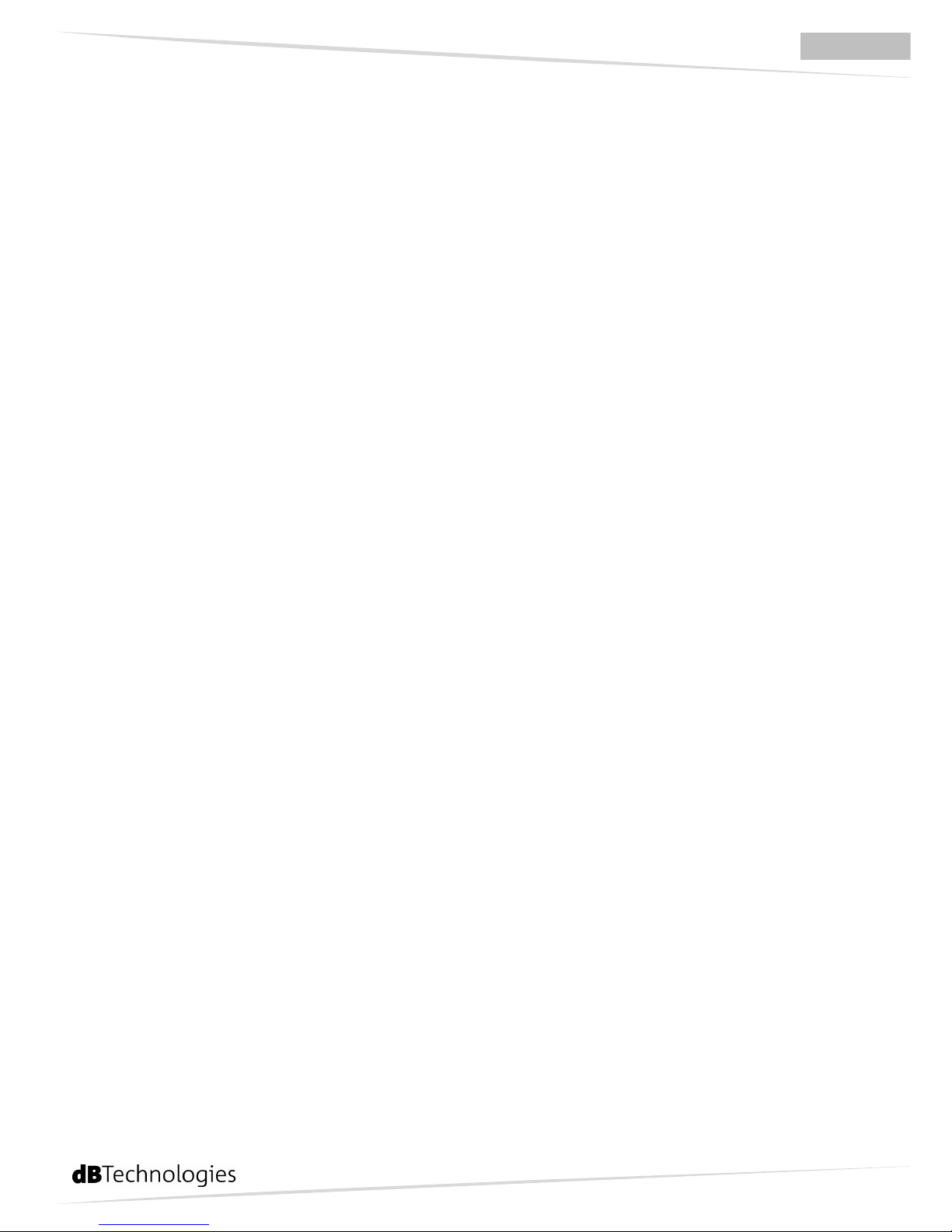
2
ITALIANO
ACCESSORI ....................................................................................... 24
T
RASMETTITORE MANO
HT-READY 4 ...................................................................................................................... 24
T
RASMETTITORE BODY PACK
BT-READY 4 ............................................................................................................... 24
A
RCHETTO PER TRASMETTITORE POCKET
HM-READY 4 ............................................................................................. 24
B
ORSA
TC-R4 ........................................................................................................................................................ 24
INFORMAZIONI DI GARANZIA E ASSISTENZA ............................ 25
Page 4
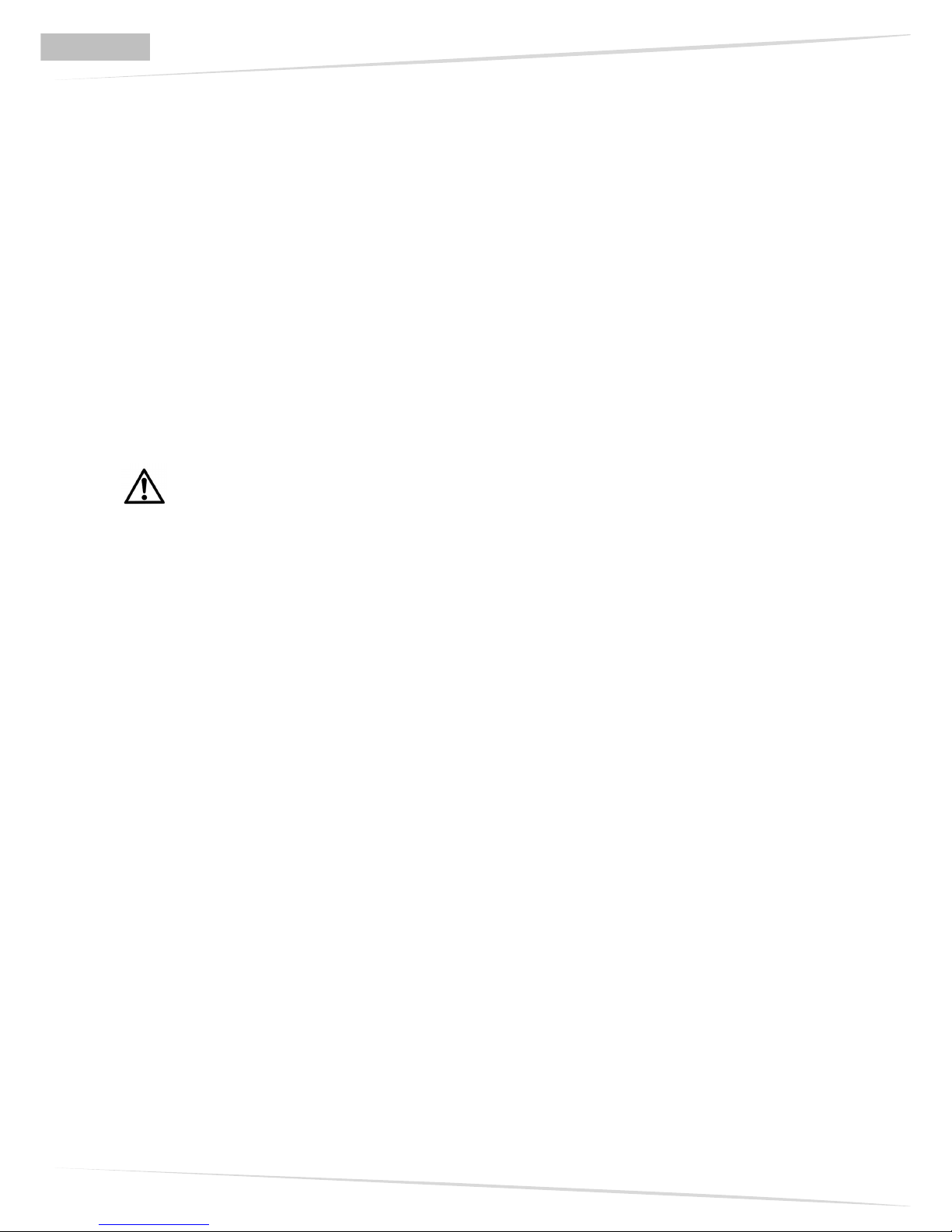
3
ITALIANO
DESCRIZIONE
READY 4 MK2 è un diffusore biamplificato a due vie, progettato per l’uso in mobilità, senza vincoli di
cablaggio alla rete elettrica.
Il diffusore READY 4 MK2 è equipaggiato con il moderno amplificatore digitale DIGPRO® G2 in grado di
erogare 200W di picco.
Gli amplificatori DIGPRO® G2 utilizzano alimentatori in tecnologia SMPS (Switched-Mode Power Supply).
Grazie alla bassa potenza dissipata il raffreddamento del modulo amplificatore avviene in modo passivo
senza l’utilizzo di nessuna ventola.
READY 4 MK2 può essere alimentato: dalla batteria al piombo da 12V integrata, dalla rete (100-240Vac )
oppure tramite adattatore 15Vdc (non fornito in dotazione). Ciò lo rende estremamente versatile e ne
consente l’utilizzo in qualsiasi situazione.
La batteria al piombo è facilmente sostituibile in caso di batteria scarica. Il pannello posteriore ne consente
la veloce sostituzione prolungando così il tempo d’uso dello speaker READY 4 MK2 in completa autonomia
dalla rete elettrica.
Anche se progettato per funzionare alimentato a batteria, non utilizzare l’apparato
direttamente esposto alla presenza di liquidi (in piscine, vasche, e/o recipienti contenenti
liquidi, etc) e/o in ambienti polverosi poiché l’apparato non è protetto contro l’accesso di
oggetti, polveri e liquidi che possono comprometterne il funzionamento.
Il preamplificatore digitale con DSP (Digital Signal Processing) gestisce tutti i parametri acustici. Alcuni
parametri accessibili dall’ utente (Volume, Eq, ecc) ed altri predefiniti di fabbrica (crossover freq. gestione
della fase ecc).
Sul display OLED, tramite i tasti posti sotto allo stesso, è possibile controllare lo stato del diffusore e
abilitarne le varie funzioni. Questo display è dotato di autospegnimento per limitare il consumo della
batteria nel tempo.
Il diffusore READY 4 MK2 è dotato di un dispositivo ricevitore radio per il collegamento di radiomicrofoni
trasmettitori senza fili (wireless).
Il modulo preamplificatore dispone di un’interfaccia Bluetooth® per la connessione senza fili (wireless) con
dispositivi che dispongono delle stessa tecnologia, quali telefoni, pc, ecc.
READY 4 MK2 è realizzato in materiale plastico ad alta resistenza ed è dotato di una maniglia superiore
che ne facilita il trasporto. Nella parte inferiore del box è presente un supporto piantana standard
(diam.36mm).
Page 5

4
ITALIANO
ACCESSORI COMPATIBILI:
Codice modello
Nome
Descrizione
HT-READY 4
Radiomicrofono
Trasmettitore Radio in banda ISM (863865MHz) compatibile (Microfono a
mano)
BT-READY 4
Body pack
Trasmettitore Radio in banda ISM (863865MHz) compatibile (da cintura)
HM-READY 4
Archetto nero
Microfono ad archetto (montatura ad
occhiale) con capsula cardioide a
condensatore, colore Nero con jack 3,5
stereo.
TC-R4
Borsa per trasporto
Borsa impermeabile per trasporto
Ready 4 MK2
PSU-R4
Alimentatore Alimentatore 15 Vdc 3A max
S
PECIFICHE ED APPROFONDIMENTI SUGLI ACCESSORI A PARTIRE DA PAGINA
23
Page 6

5
ITALIANO
PRIMA ACCENSIONE
ALIMENTAZIONE A BATTERIA
Con il diffusore è fornita una batteria al piombo
12V 7Ah parzialmente carica per ragioni di
sicurezza.
ATTENZIONE!
Se necessar i o , s ostituire la
batteria co n un a del med e s i m o
tipo o equi v a le nte
La data dell’ultima ricarica eseguita da dB
Technologies prima della vendita del diffusore è
visibile sull’imballo esterno del diffusore stesso.
AT TENZIONE !
Pe r preservar e l’efficienz a d e lla
batteria ri ca r i ca rla ogni 3 m e si
per 14 ore
ATTENZIONE!
Pericolo di esplosione se la batteria è
sostituito in modo non corretto.
L’installazione e la sostituzione della
batteria devono essere eseguite da
personale qualificato ed addestrato,
ossia personale avente conoscenze
tecniche o esperienza o istruzioni
specifiche sufficienti per permettergli di
realizzare correttamente le connessioni.
ATTENZIONE!
La durata della batteria può variare a
seconda delle condizioni di utilizzo.
Collegamento Batteria
• Sul retro del diffusore, aprire lo sportello
batteria rimuovendo le due viti,
• Estrarre i cavi con i contatti faston dal
vano batteria.
• Inserire parzialmente la batteria
nell’apposito vano.
• Eseguire i collegamenti:
il contatto faston con cavo rosso
collegare al polo positivo “+” della
batteria,
il contatto faston con cavo nero
collegare al polo negativo “-“ della
batteria.
• Inserire completamente la batteria
nell’apposito vano.
• Chiudere nuovamente lo sportello con le
relative viti.
Page 7
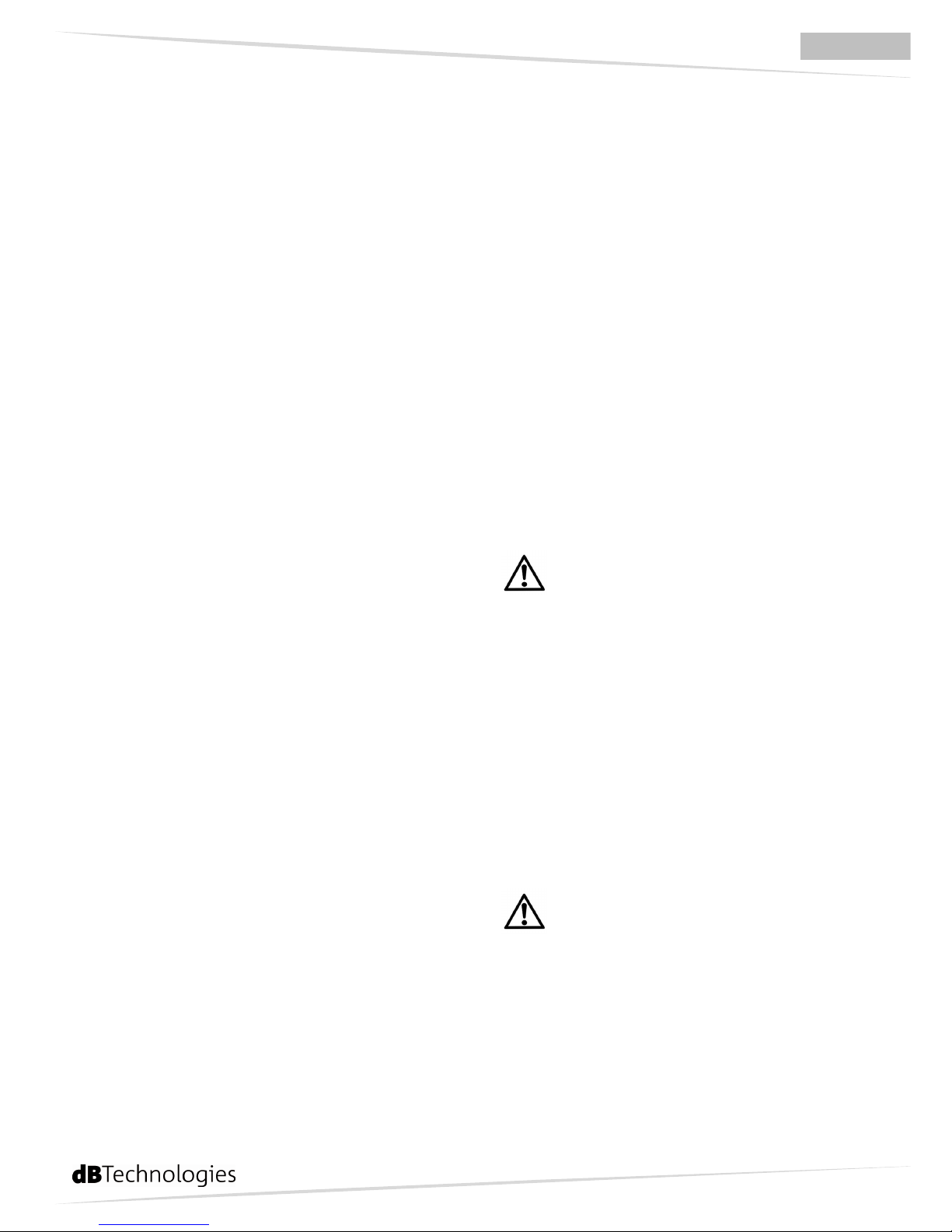
6
ITALIANO
Prima carica
Quando si utilizza il diffusore per la prima volta
è necessario caricare la batteria completamente.
• Assicurarsi che il diffusore sia spento,
interruttore “POWER” in posizione OFF.
• Collegare il diffusore all’alimentazione di
rete attraverso la spina VDE o la spina DC
MAIN INPUT tramite alimentatore 15Vdc
non in dotazione.
• L’indicatore rosso “ON SIGNAL/LIMITER”
lampeggerà ad indicare che il diffusore è
in carica.
• Sul display rimane visibile il simbolo della
batteria in carica che scomparirà dopo
20” di inattività.
Ricariche successive
E’ necessario verificare la carica della batteria
prima di procedere all’utilizzo del diffusore. Tale
controllo è necessario in quanto, anche nella
situazione di non utilizzo, l’efficienza della
batteria diminuisce col tempo.
Accendere il diffusore tramite l’interruttore
“POWER” e verificare l’indicatore “LIMITER”, se è
acceso fisso la batteria è scarica e il diffusore può
essere utilizzato solo per un periodo di tempo
molto breve. In questa condizione è consigliato
ricaricare la batteria.
Lo stato di batteria in carica è visibile dal display.
Per ricaricare la batteria eseguire le operazioni
indicate al paragrafo “Prima ricarica”.
Il tempo di ricarica varia in funzione dello stato
della batteria che può variare da 1 a 15 ore circa.
Protezione batteria
Nel diffusore è presente un circuito che assicura
il corretto funzionamento della batteria e la
protegge dalla completa scarica.
L’intervento di tale protezione indica che la
tensione di funzionamento della batteria è scesa
al di sotto del valore minimo stabilito (circa 9,510 volt).
Tale intervento verrà segnalato prima con
l’accensione dell’indicatore rosso “LIMITER” fisso
e successivamente spegnendo completamente il
diffusore. Il tempo che intercorre tra le due fasi
dipende dall’utilizzo stesso.
La normale ripresa del funzionamento del
diffusore avverrà automaticamente quando la
batteria verrà ricaricata.
ALIMENTAZIONE TRAMITE RETE
Il diffusore READY 4 MK2 può essere alimentato
direttamente dalla rete di alimentazione 100240Vac 50-60Hz mediante il connettore VDE.
Prima di connettere la presa di rete, verificare
che i parametri dell’alimentazione fornita dalla
presa di rete siano corretti. Per accendere il
diffusore posizionare l’interruttore “POWER” su
“EXTERNAL POWER”. In questa condizione,
durante l’uso la batteria sarà ricaricata
parzialmente.
ATTENZIONE!
La presa VDE del diffusore READY 4
MK2 è il dispositivo di disconnessione dalla
rete e come tale deve rimanere facilmente
accessibile durante l’utilizzo del diffusore.
ALIMENTAZIONE TRAMITE
ADATTATORE AC/DC
E’ possibile alimentare il diffusore tramite il
connettore per mediante l’adattatore 15V DC
3AMax (non fornito). Per accendere il diffusore
posizionare l’interruttore “POWER” su
“EXTERNAL POWER”. In questa condizione,
durante l’uso la batteria sarà ricaricata
parzialmente.
ATTENZIONE!
Per il funzionamento con l’adattatore
AC/DC, utilizzare esclusivamente il modello
indicato nel presente manuale.
Page 8

7
ITALIANO
CONTROLLI
READY 4
Mk2
DETTAGLIO:
1. Display OLED
2. Tasti di controllo
3. Led di sincronizzazione IR
4. Led di on signal/limiter
5. Volume generale
6. Volume mic/line
7. Volume del modulo radio
8. Volume RCA/Bluetooth
®
/MP3
9. Porta USB di aggiornamento firmware
10. OUT di tipo jack del mixer
11. Pulsante di ON/OFF
12. Connettore combo XLR/JACK
13. Selettore MIC/LINE
14. Input RCA stero
15. Alloggiamento per modulo MTB1
Bluetooth® in dotazione
16. Porta USB (per riproduzione di brani
MP3)
17. Sportello del vano batterie
18. Presa per adattatore esterno 15 Vdc 3A
19. Presa per cavo di alimentazione 110V-
220V
20. Fusibile di rete
Page 9
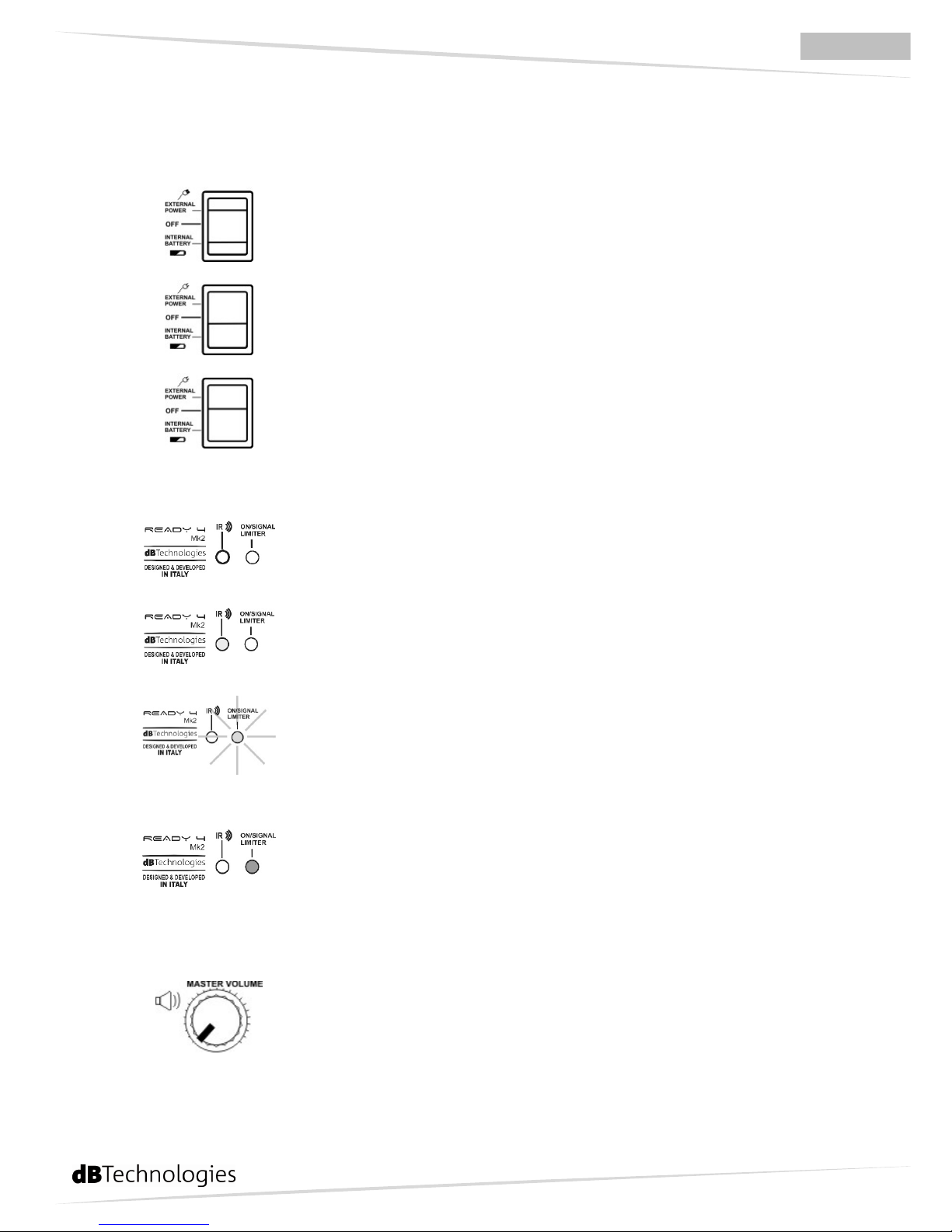
8
ITALIANO
COMANDI E FUNZIONI
Tasto Accensione
Il diffusore è spento
Il diffusore è alimentato da corrente di rete (100-240 Vac) o dall’alimentatore
esterno 15 Vdc 3AMax.
Il diffusore è alimentato dalla batteria interna.
Led
I 2 led IR e ON/SIGNAL - LIMITER sono, rispettivamente, la porta per la
sincronizzazione a infrarossi con un radiomicrofono opzionale (LED IR), e il
led di presenza di un segnale di ingresso attivo o dell’intervento del circuito
di protezione (ON/SIGNAL - LIMITER). Quest’ultimo led serve anche per
segnalazioni di servizio sullo stato della batteria interna.
Il led IR ha la funzione di porta a infrarossi.
Evitare di coprire questo led per non compromettere la funzionalità del
collegamento durante le operazioni di sincronizzazione.
Il led di ON/SIGNAL - LIMITER mostra, con l’accensione intermittente di
colore verde lo stato di accensione del dispositivo, con l’accensione continua
di colore verde la presenza di un segnale audio superiore alla soglia di 20dBu
Il led di ON/SIGNAL - LIMITER mostra con l’accensione intermittente/continua
di colore rosso l’intervento del circuito di protezione, che si attiva per
proteggere i trasduttori e l’amplificatore interno. Una seconda segnalazione
è quella di esaurimento della batteria: l’intermittenza di colore rosso segnala
la prossimità all’esaurimento e il consiglio di mettere sotto carica
l’apparecchio, l’accensione continua (con schermo ormai spento) la necessità
di sostituire la batteria o fermare momentaneamente l’apparecchio per la
ricarica.
Controlli Volume
Regola il volume generale dell’uscita del diffusore
Page 10
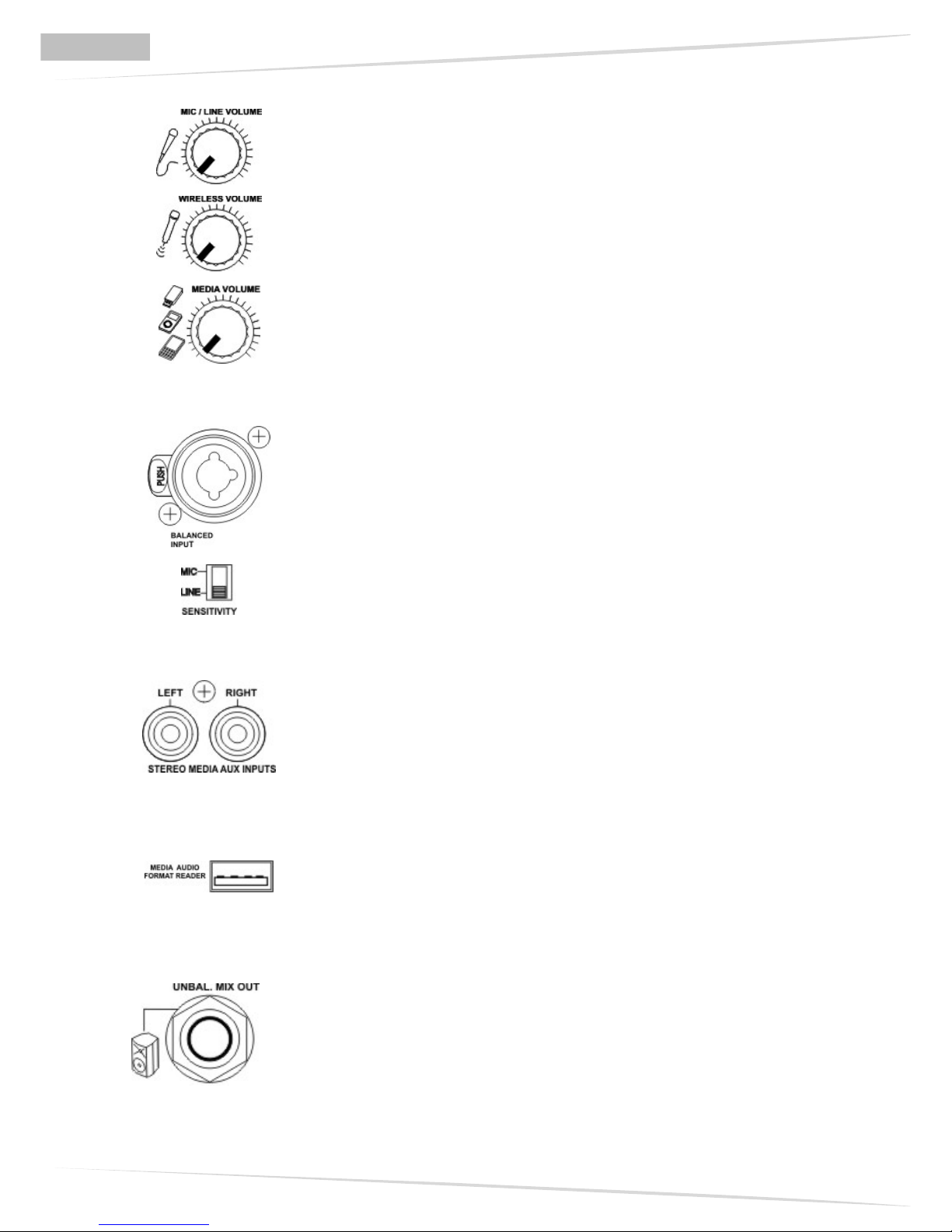
9
ITALIANO
Regola il volume del segnale di ingresso al connettore XLR/Jack 6,3mm (1/4”)
“BALANCED INPUT”.
Regola il volume di ingresso del radiomicrofono (HT-READY 4 o BT-READY 4)
Regola il volume del segnale di ingresso relativo ai connettori RCA “STEREO
MEDIA AUX INPUT”, al connettore USB “MEDIA AUDIO FORMAT READER”,
alla connessione BLUETOOTH.
XLR/JACK Input
Ingresso XLR/Jack bilanciato utilizzabile per il collegamento di un microfono
dinamico a bassa impedenza, o di una sorgente audio ad alto livello (es.
preamplificatore, mixer, registratore, lettore CD, strumento musicale, ecc.).
Posizionare il selettore in posizione MIC per l'utilizzo di un microfono
bilanciato o sbilanciato. Posizionare il selettore in posizione LINE per
utilizzare una sorgente bilanciata o sbilanciata a livello linea
RCA Input
Questo ingresso, tramite i connettori RCA sbilanciati, consente un facile
collegamento di lettori CD, lettori MP3, Personal Computer, Smartphone
USB Media Reader
Ingresso USB di tipo “A” per la connessione di dispositivi per la
riproduzione di file audio.
Formati riproducibili: *.mp3, *.mp2, *.mp1, *.asf, *.wma, *.m4a, *.3gp,
*.mp4
Mix Out
Questa uscita può essere utilizzata per inviare il segnale audio mixato ad un
altro diffusore amplificato, ad un registratore o ad un amplificatore
supplementare.
Per la connessione utilizzare un connettore jack 6,3mm (1/4”) sbilanciato.
Page 11

10
ITALIANO
Service USB
Tramite questo connettore USB di tipo “B” è possibile aggiornare il firmware
del modulo amplificatore tramite un PC ed il programma dedicato “USB
Manager”.
Per rendere possibile e facile questo aggiornamento è stato sviluppato un
programma dedicato.
Si raccomanda di scaricare il software gratuito USB Manager
direttamente dal sito dBTechnologies (www.dBtechnologies.com)
nella sezione dedicata “Software & Controller”.
Page 12
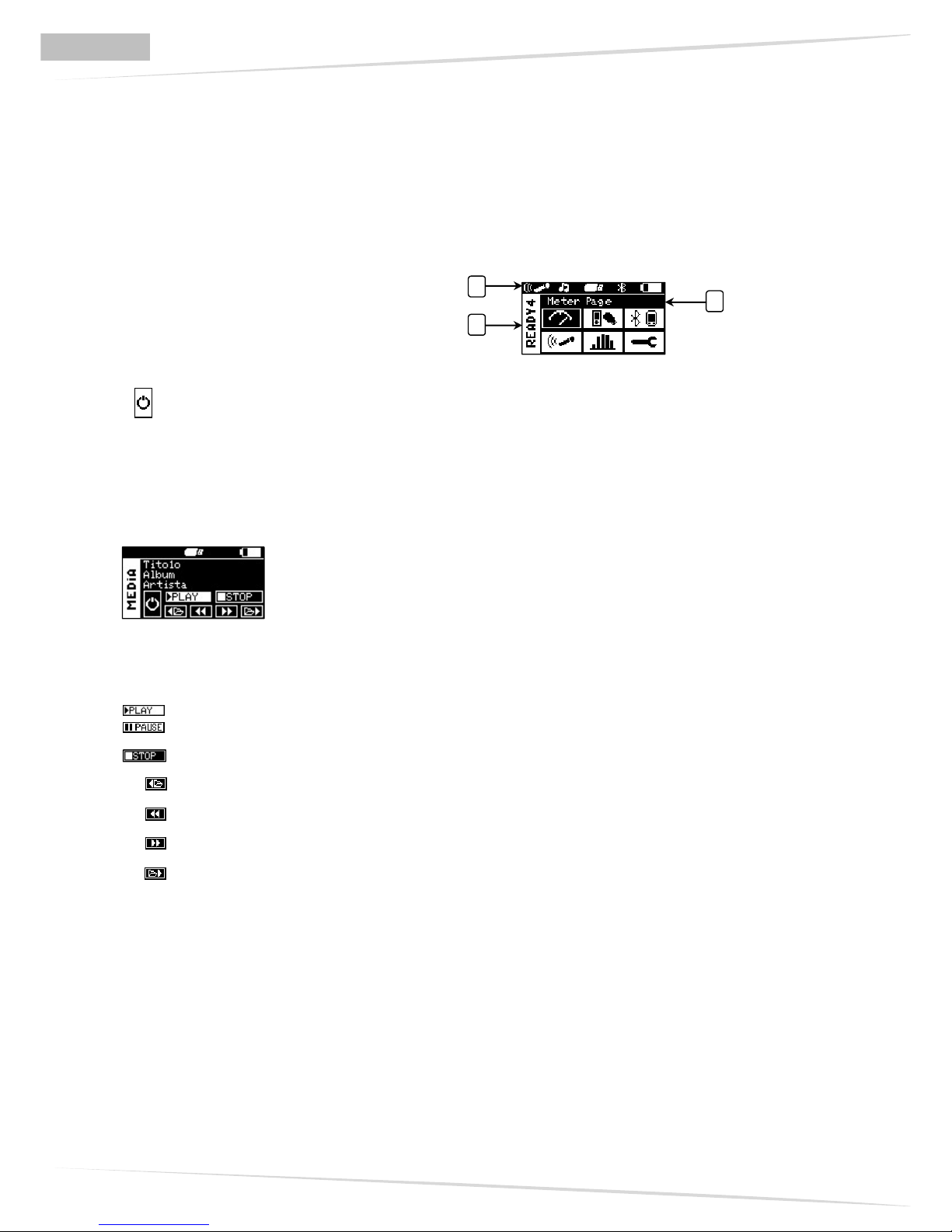
11
ITALIANO
OLED DISPLAY MENU:
All’accensione del dispositivo, si avvia l’inizializzazione che dura alcuni secondi, quindi viene visualizzato
il menu principale. Il display OLED è dotato di funzione di autospegnimento, per garantire una lunga
durata alla batteria in dotazione al diffusore.
In tutti i menu sono presenti sempre:
• Barra di stato ( a )
• Barra di menu ( b )
• Finestra di dialogo ( c )
In tutti i sottomenu è presente la funzione di accensione (collegamento) delle funzioni attive per
quel menu.
Premere OK per accendere/spegnere il menu.
USB Media reader
Questo menu permette di visualizzare le configurazioni e lo stato dei dispositivi
collegati all’ingresso “MEDIA AUDIO FORMAT READER”.
Premere il tasto OK per attivare l’ingresso sulla presa USB dell’ingresso “Media
Audio Format Reader”. Sulla barra di stato comparirà l’icona relativa.
Sul display OLED sono visualizzabili il titolo del brano da riprodurre, il nome dell’album e l’artista.
Funzioni principali:
Per riprodurre il brano musicale selezionato. Durante la riproduzione del brano la funzione del
tasto è commutata in “Pause”.
Per fermare la riproduzione del brano.
Per passare alla precedente cartella di file.
Per passare al brano precedente.
Per passare al brano successivo
Per passare alla successiva cartella di file
Formati riproducibili: *.mp3, *.mp2, *.mp1, *.asf, *.wma, *.m4a, *.3gp, *.mp4
a
b
c
Page 13

12
ITALIANO
Ricevitore Radio ISM.
Questo menù abilita la ricezione da parte del modulo radio ISM
Per l’utilizzo di questa funzione occorre acquistare un trasmettitore mano HT-READY 4 o un trasmettitore
pocket (da cintura) BT-READY 4. E’ necessario sincronizzare il canale di ricezione/trasmissione, utilizzando
la procedura qui descritta:
1. Accendere il dispositivo READY 4 MK2 e dal menu principale selezionare e confermare l’icona
per accedere alla pagina di configurazione wireless.
2. Verificare nella pagina che la funzionalità wireless di READY 4 MK2 sia attivata, con l’icona
relativa evidenziata .
3. A questo punto la pagina di configurazione di READY 4 MK2 mostra la schermata di dispositivo
non connesso:
4. Accendere il trasmettitore mano HT-READY 4 o il trasmettitore pocket BT-READY 4. Per il
trasmettitore mano HT-READY 4 occorre rimuovere la copertura premendo sull’apposito tasto di
sblocco e sfilarla completamente, come illustrato nella figura sotto.
5. Impostare il canale di ricezione desiderato selezionando le icone relative alla scelta fra i vari
canali.
6. Il led di sincronizzazione IR, mostrato sotto, posto sulla parte superiore del pannello di controllo
del READY 4 MK2, sfrutterà la comunicazione ad infrarossi per la sincronizzazione del canale
prescelto.
Page 14
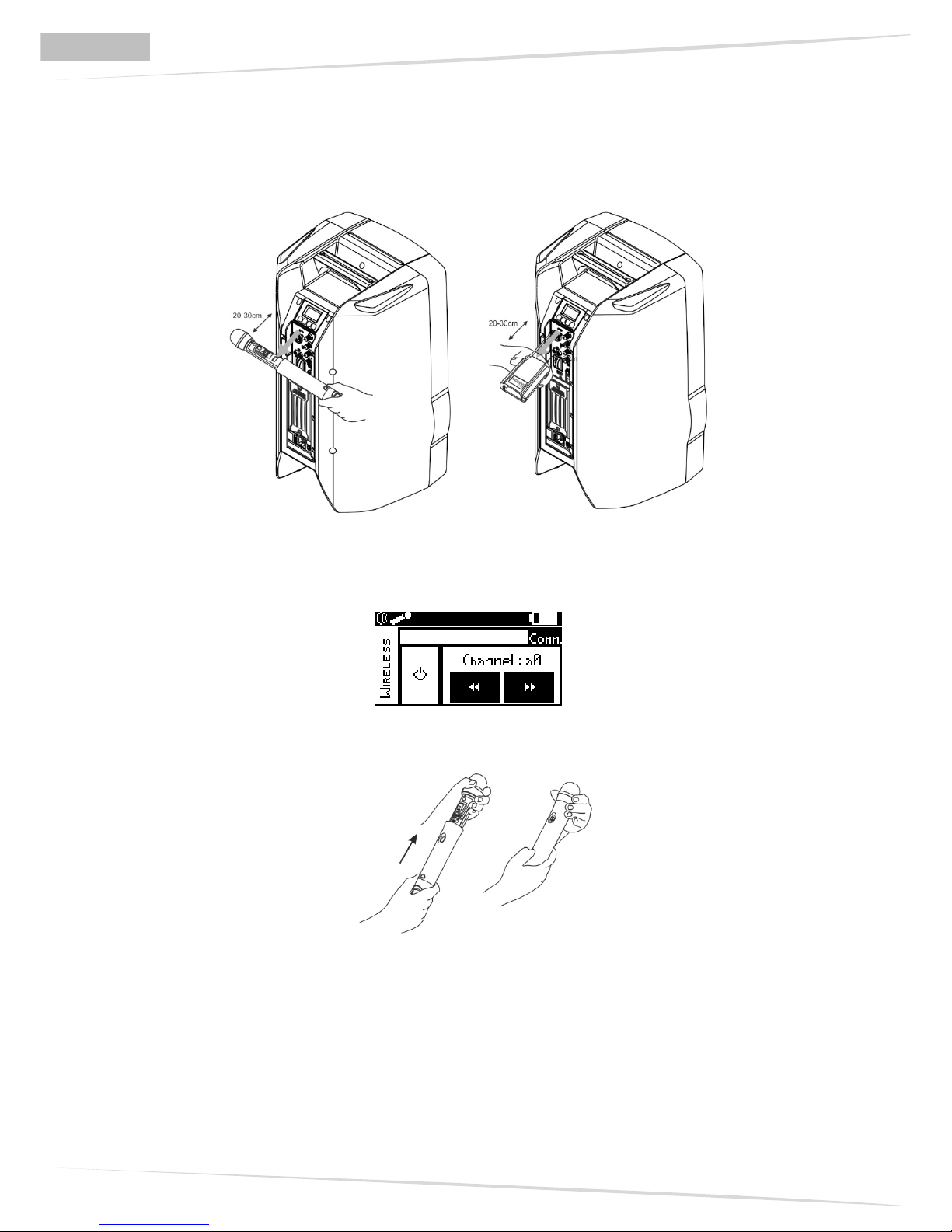
13
ITALIANO
7. Avvicinare Il trasmettitore HT-READY 4 o BT-READY 4 al led IR, posizionando i dispositivi ad una
distanza ideale di circa 20-30 cm.
8. Il led POWER sul trasmettitore HT-READY 4 o BT-READY 4 lampeggia brevemente, segnalando la
sincronizzazione. Dopo qualche secondo la pagina di configurazione wireless del READY-4 MK2
mostra la conferma della connessione avvenuta sul canale prescelto.
9. A questo punto è possibile utilizzare la comunicazione wireless per l’utilizzo del microfono, del
tipo prescelto. Nel caso di HT-READY 4 riposizionare la copertura per chiudere il microfono.
10. Le impostazioni effettuate verranno mantenute anche dopo lo spegnimento del READY 4 MK2 e
si ritroveranno quindi all’accensione. Per cambiare il canale da utilizzare, ripetere la procedura.
Page 15

14
ITALIANO
Modulo Bluetooth ®
Il modulo amplificatore del diffusore Ready 4 MK2 ospita il modulo MBT-1, per il
collegamento senza fili a dispositivi dotati di Bluetooth® (Personal Computer,
tablet, telefoni cellulari, ecc....).
Ingresso BLUETOOTH ®
L’ingresso Bluetooth consente un facile collegamento di dispositivi remoti tramite connessione senza fili
(wireless), tali dispositivi devono a loro volta essere dotati di bluetooth.
Questo ingresso è utilizzato principalmente per l’ascolto di file audio.
Il volume di questo ingresso è regolato tramite il controllo “MEDIA VOLUME” (8).
Display
Questo menu permette l’abilitazione dell’ingresso “BLUETOOTH MODULE”.
Premere il tasto OK per attivare e/o disattivare la funzione.
A funzione attiva sulla barra di stato comparirà l’icona del menu; è ora possibile
connettersi a Ready 4 con un dispositivo remoto .
Collegamento ad un dispositivo
• Attivare il Bluetooth® dai comandi selezionando il menu poi
premendo OK per attivare la funzione “Power ON”.
• Assicurarsi che il dispositivo da associare sia acceso e pronto a
collegarsi tramite Bluetooth®.
• Dal dispositivo eseguire la ricerca degli apparecchi Bluetooth®
disponibili.
• Selezionare “Ready 4 MK2” dalla lista.
• Dal dispositivo seguire le istruzioni per associare Ready 4 MK2 allo
stesso.
ATTENZIONE! Nel caso il vostro dispositivo richieda una password utilizzare
convenzionalmente “0000”.
Ora è possibile riprodurre su READY 4 MK2 i brani scelti dal dispositivo remoto.
Page 16
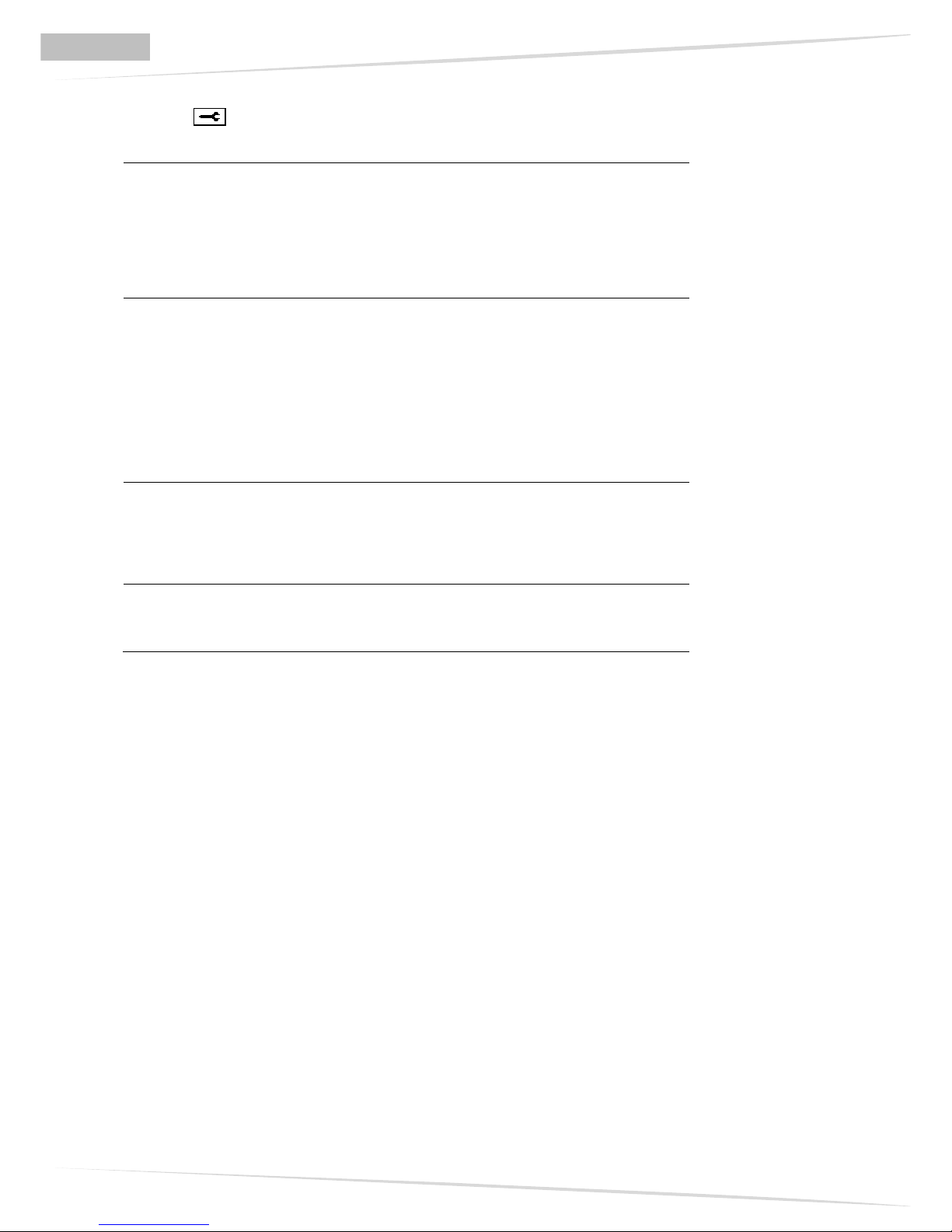
15
ITALIANO
Opzioni
READY 4 MK2 è equipaggiato con un display Oled che consente di controllare diversi parametri interni:
LDC Sleep Questa opzione consente di scegliere dopo quanto tempo
il display oled verrà spento. Una volta spento il display
oled può tornare alla sua normale visualizzazione alla
pressione di un qualsiasi tasto tra quelli di navigazione.
Di default il display oled si spegne dopo 30 sec, questa
funzione può essere modificata a piacimento
selezionando tra i seguenti valori:
Mai --30 sec – 60 sec -120 sec – 180 sec -240 sec
Voice Over Con la funzione voice over abilitata, READY 4 MK2 può
abbassare automaticamente il livello di uscita di tutte le
sorgenti al riconoscimento di un segnale in ingresso dal
canale wireless o dal canale XLR.
L’effetto percepito ad esempio sarà di un automatico
abbassamento della musica appena l’utente parlerà nel
microfono cablato attraverso il connettore XLR o
attraverso il Wireless.
Le opzioni disponibili sono:
On Off
Voice Over source In questo menù è possibile selezionare quale ingresso ha
priorità sugli altri.
Le opzioni disponibili sono:
Wireless
Wireless + XLR
Voice Over Threshold Con l’impostazione del parametro di Threshold si imposta
il livello di attivazione dell’impostazione di Voice Over .
Le opzioni disponibili sono:
LOW – MID - HIGH
Page 17
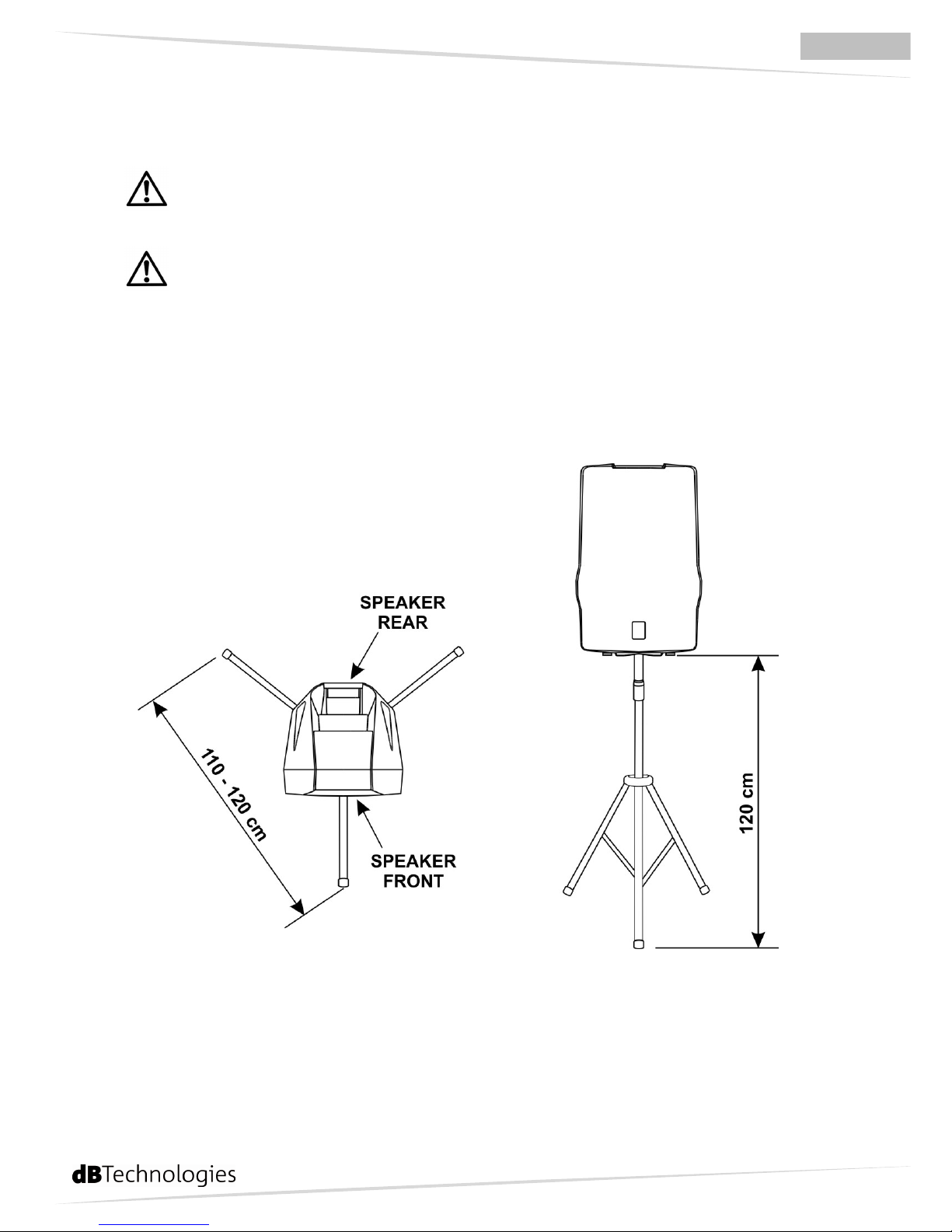
16
ITALIANO
INSTALLAZIONE
ATTENZIONE!
READY 4 MK2 deve essere installata una volta letto e compreso le indicazioni e prescrizioni
sull’utilizzo in sicurezza contenute nella “SEZIONE 2” del manuale d’uso.
ATTENZIONE!
Anche se progettato per funzionare alimentato a batteria, non utilizzare l’apparato in
presenza di liquidi (quali piscine, vasche, e/o recipienti contenenti liquidi, etc) e/o in ambienti
polverosi poiché l’apparato non è protetto contro l’accesso di oggetti, polveri e liquidi che possono
comprometterne il funzionamento.
READY 4 MK2 nasce per essere installata su stativo o appoggiata a terra.
La sua portabilità consente una rapida messa in funzione e grazie all’assenza di cablaggi aggiuntivi.
Sotto viene riportata la corretta installazione su stand con diametro 36 mm.
Page 18
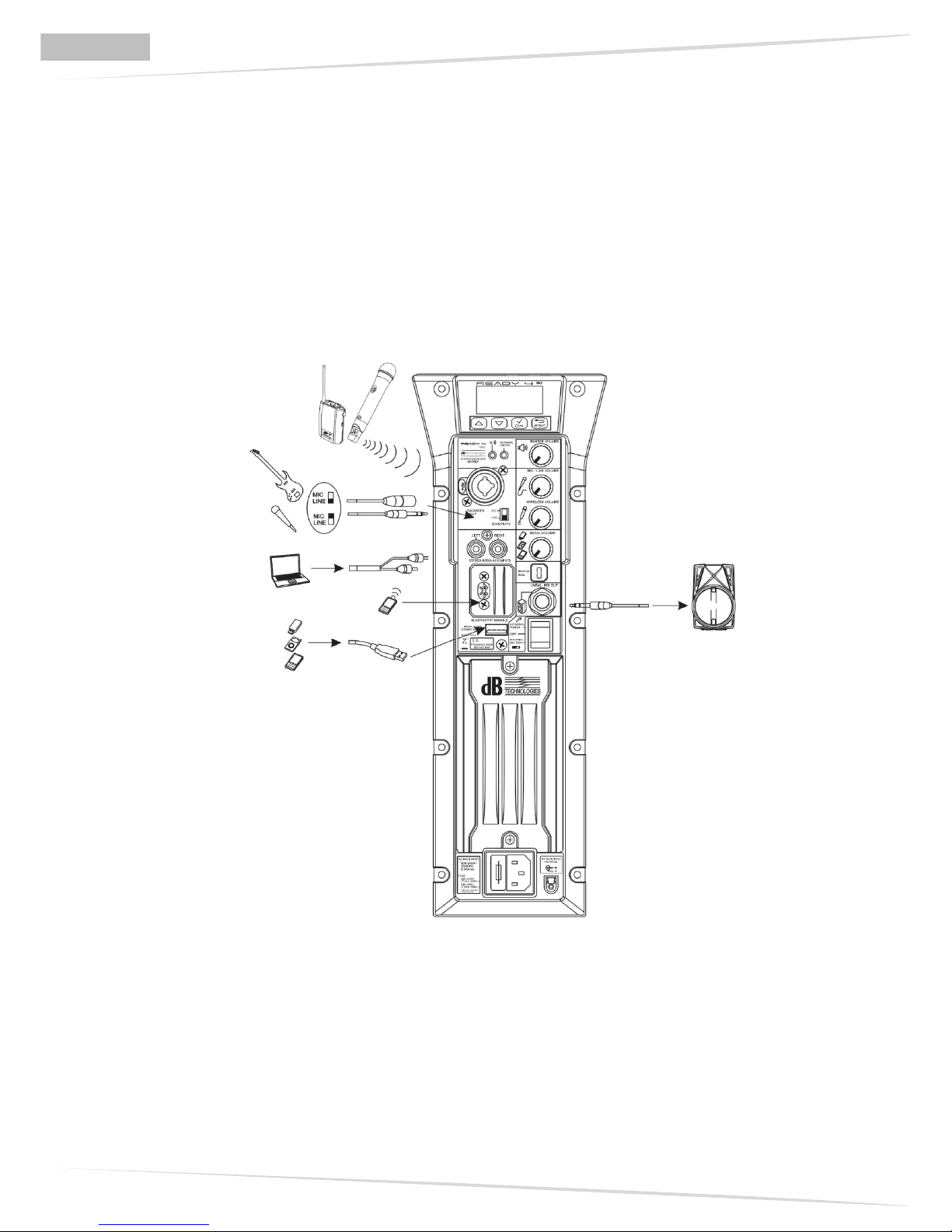
17
ITALIANO
CONFIGURAZIONI RACCOMANDATE
Ready 4 MK2 è equipaggiato con numerose possibilità di ingresso rendendolo un diffusore versatile in
ogni situazione, non ci sono limiti.
E possibile utilizzare microfoni, strumenti, player, USB key, Smartphone ecc e tramite la sua uscita Mix
Out può essere configurato come piccolo mixer per situazioni dove si richiede una maggior
amplificazione. Alcune connessioni sono possibili con funzionalità wireless, per collegare ad esempio un
microfono opzionale mano HT-READY 4 o pocket BT-READY 4, ed utilizzare la tecnologia Bluetooth® per
la massima versatilità e connettività.
Page 19

18
ITALIANO
SPECIFICHE TECNICHE
DATA SHEET:
READY 4 MK2
Sistema Attivo bi-amplificato alimentato a
batteria
Tipologia di amplificatore Digitale – Classe D
Tecnologia DIGIPRO G2TM
Potenza RMS 100W
Potenza di picco 200W
Ventilazione Convezione, no ventilatore
Controlli/Limiter Dual active-Multibanda-RMS/Picco-
Termico
Frequenza X-over (taglio) 1950Hz, 24dB/oct.
Risposta in Frequenza (-10dB) 70Hz-20KHz
Pressione sonora (SPL) 120dB
Componenti 1 woofer 10” – VC 1,5”
1 compression driver – VC 1”
Dispersione 60°x85/60° (tromba asimmetrica
verticale)
Sensibilità di ingresso MIC/LIN -30dBu MIC / 0dBu LINE
Impedenza di ingresso MIC/LIN 600ohm MIC / 30Kohm LINE
Sensibilità di ingresso RCA Sbilanciato, 47Kohm
Alimentazione
Alimentatore principale
Batteria Interna
Alimentatore DC esterno
100-240Vac 50-60Hz, SMPS
Batteria al piombo ricaricabile 12V
7Ah – (durata >6h)
15Vdc 3A Max usare solo PSU-R4
AC/DC ADAPTOR
Corrente di accensione 1.76A
Consumo di corrente 0.8A
Processore DSP
DSP
Conversione audio AD/DA
Controllo volume
Equalizzazione
28/56bit
24bit/48KHz
Digitale
6 preset EQ
Interfaccia utente 1x Display OLED con 4 tasti per la
gestione del diffusore
2x LED per monitoraggio segnale
audio e batteria
1x USB tipo “B” di servizio
1x interruttore gestione
alimentazione
(external/OFF/internal)
Ingressi e Uscite
Ingresso MIC/LINE
Wireless
Bluetooth®
Ingresso Stereo Media Aux
Ingresso file audio
Uscita
1x combo (XLR/JACK 6,3mm)
bilanciato
1x ricevitore UHF (interno)
Modulo MBT-1 per Bluetooth®
2x RCA sbilanciati
1x USB tipo “A”
1x6,3mm Jack sbilanciato
Meccanica
Materiale box
Colore
Supporto piantana
Maniglie
Rete frontale
Polipropilene (PP)
Nero
36mm
1 superiore
Lamiera forata 1.2mm con foam
interno
Dimensioni (LxHxP) 343x553x304 mm
13.72x22.12x12.6 inch.
Peso 11.3Kg
25lbs
Page 20
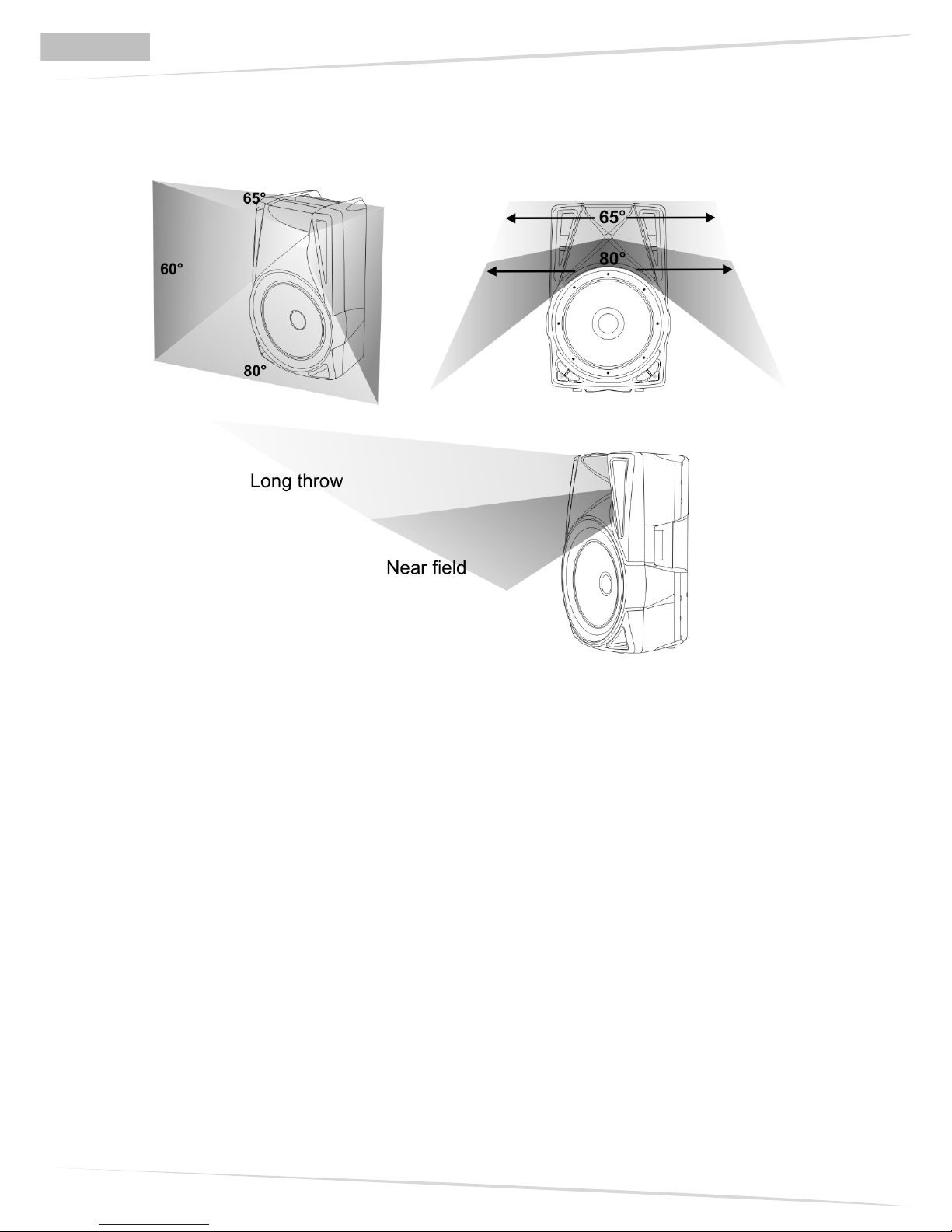
19
ITALIANO
COVERAGE:
Page 21

20
ITALIANO
DIMENSIONI
Page 22
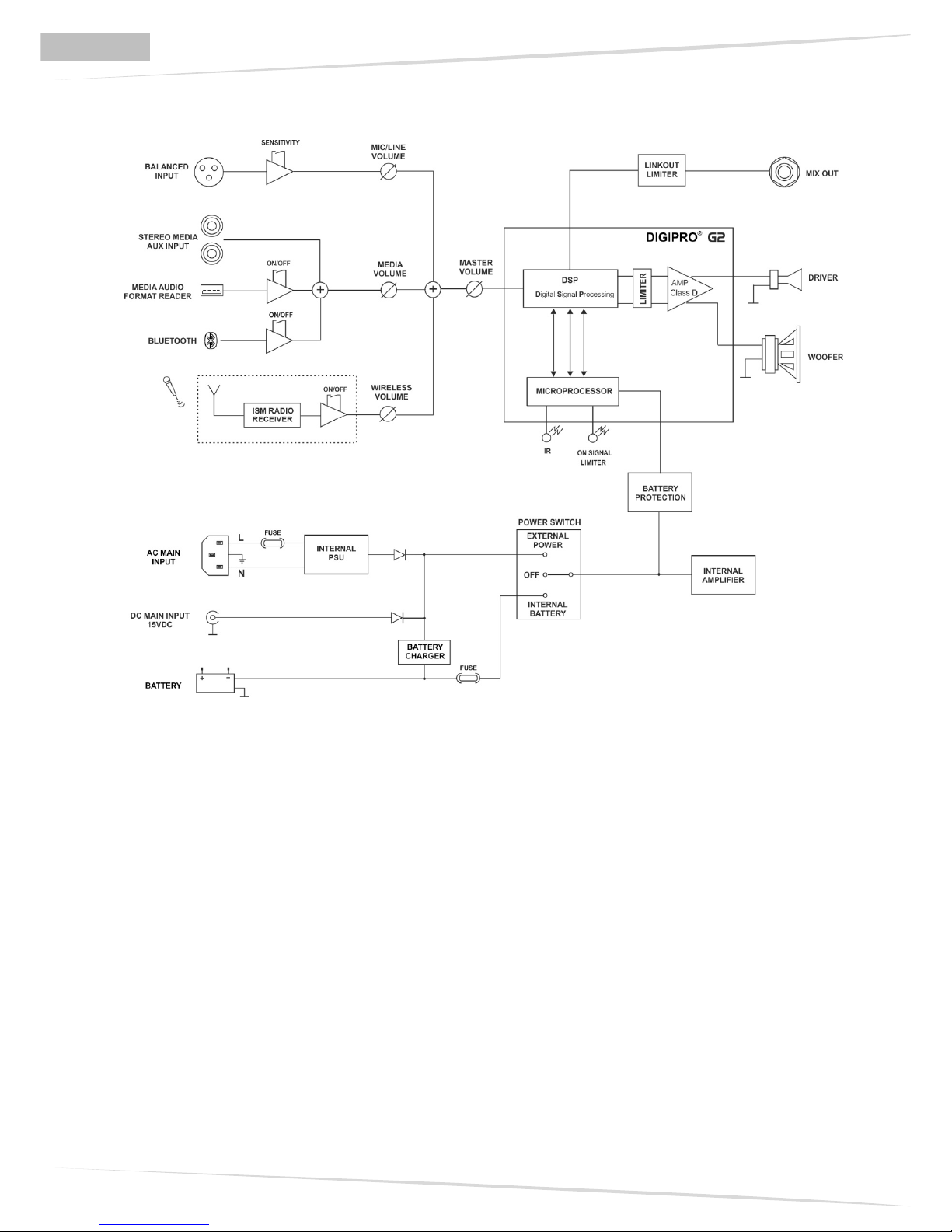
21
ITALIANO
SCHEMA A BLOCCHI
Page 23

22
ITALIANO
COLLEGAMENTI
Page 24
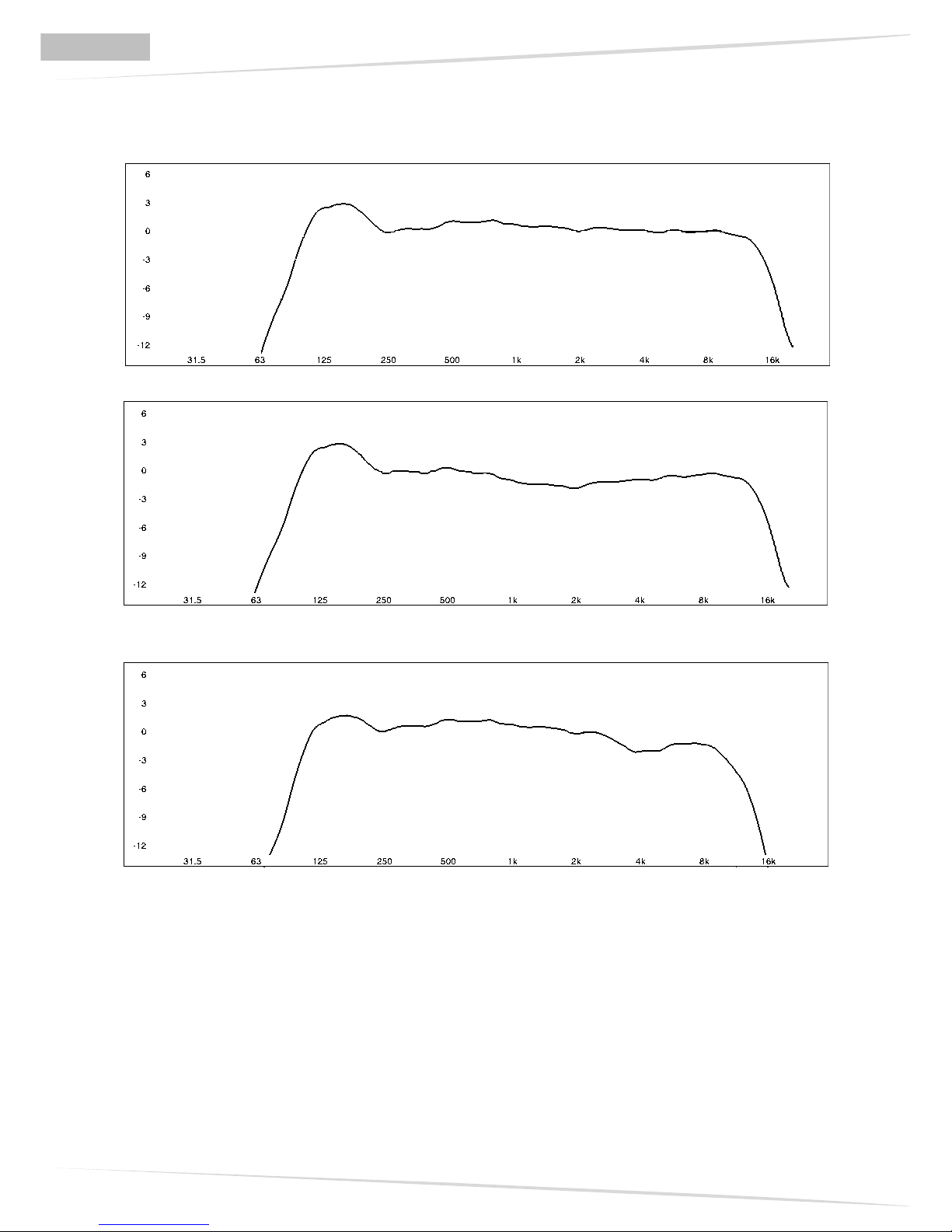
23
ITALIANO
RISPOSTA IN FREQUENZA
READY 4 MK2 EQ LIVE
READY 4 MK2 EQ PLAYBACK
READY 4 MK2 EQ VOICE
Page 25
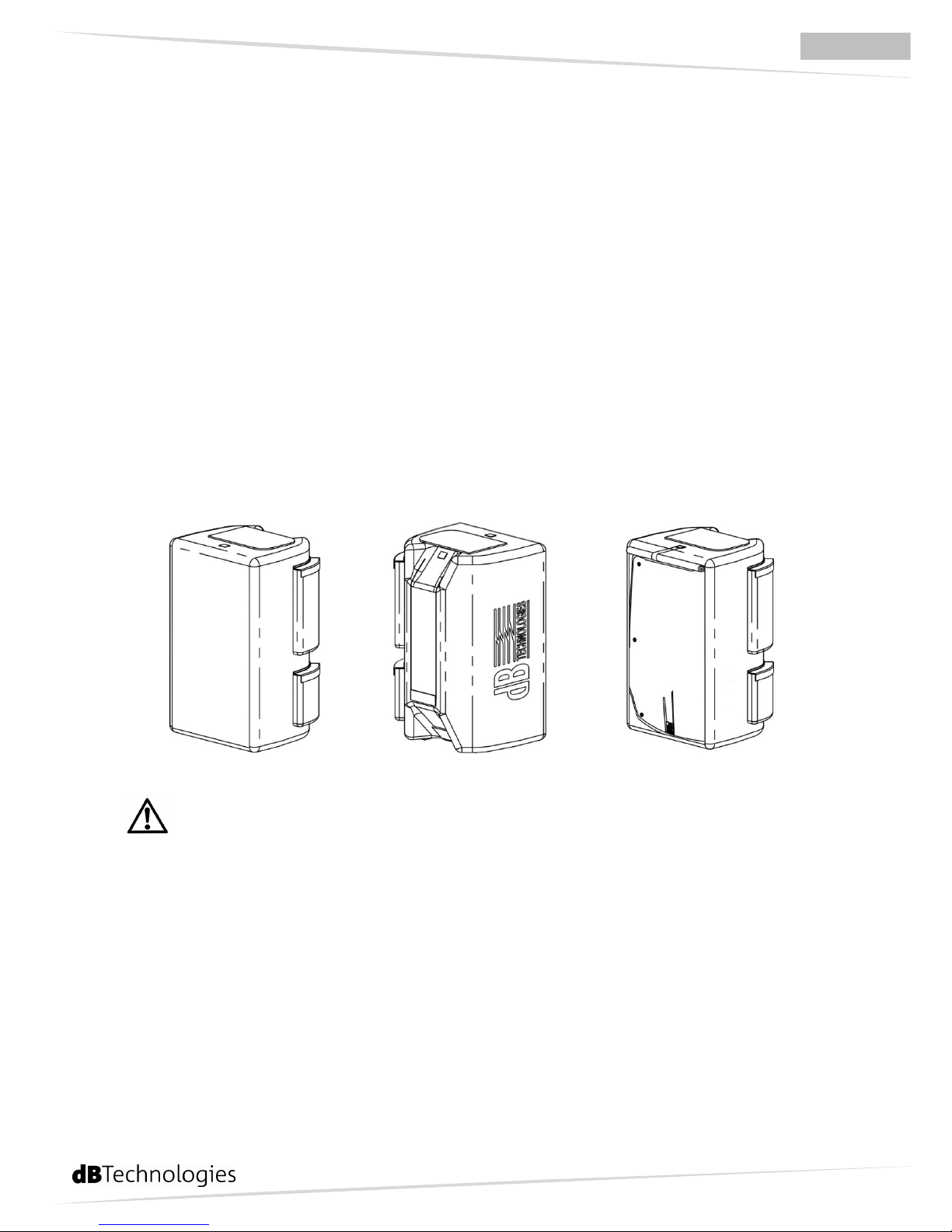
24
ITALIANO
ACCESSORI
Trasmettitore Mano HT-READY 4
Fare riferimento al manuale d’uso del prodotto stesso
Trasmettitore Body pack BT-READY 4
Fare riferimento al manuale d’uso del prodotto stesso
Archetto per trasmettitore Body pack HM-READY 4
Fare riferimento al manuale d’uso del prodotto stesso
Borsa TC-R4
Borsa per il trasporto, realizzata in materiale impermeabile.
E’ dotata di due tasche laterali che possono essere utilizzate per gli accessori (trasmettitori, lettori MP3,
cavi, etc.).
Sul retro è possibile accedere all’amplificatore, aprendo la copertura tramite due cerniere.
La borsa può essere utilizzata anche durante il funzionamento del diffusore.
ATTENZIONE
Aprire la parte frontale e la parte posteriore della borsa, tramite le apposite cerniere, prima
di mettere in funzione il diffusore.
Page 26

25
ITALIANO
INFORMAZIONI DI GARANZIA E ASSISTENZA
In caso di richiesta di assistenza tecnica, riparazione, etc. deve essere riferito il numero seriale al centro
assistenza. Il numero seriale è presente sul foglio di Garanzia/Avvertenze (Manuale d’Uso SEZIONE 2),
oppure sul diffusore all’interno del vano batteria.
Page 27

26
ENGLISH
SUMMARY
DESCRIPTION ................................................................................... 28
C
OMPATIBLE ACCESSORIES
:
.......................................................................................................................... 29
FIRST SWITCH-ON ........................................................................... 30
B
ATTERY POWER SUPPLY
:
............................................................................................................................. 30
Connecting the battery ................................................................................................................................. 30
First charge .................................................................................................................................................... 31
Subsequent charges ...................................................................................................................................... 31
Battery protection ......................................................................................................................................... 31
M
AINS POWER SUPPLY
.................................................................................................................................. 31
P
OWER SUPPLY THROUGH AN
AC/DC
ADAPTER
.................................................................................... 31
READY 4
MK2
CONTROLS ...................................................... 32
D
ETAIL
:
.............................................................................................................................................................. 32
C
ONTROLS AND FUNCTIONS
......................................................................................................................... 33
ON/OFF button............................................................................................................................................... 33
Led ................................................................................................................................................................... 33
Volume controls ............................................................................................................................................ 33
XLR-JACK Input ............................................................................................................................................... 34
RCA Input........................................................................................................................................................ 34
USB Media Reader ......................................................................................................................................... 34
Mix Out ........................................................................................................................................................... 34
Service USB ..................................................................................................................................................... 35
OLED D
ISPLAY MENU
.................................................................................................................................. 36
USB Media reader .......................................................................................................................................... 36
ISM radio receiver.......................................................................................................................................... 37
Bluetooth® receiver module ........................................................................................................................ 39
Options ........................................................................................................................................................... 40
INSTALLATION ................................................................................ 41
RECOMMENDED CONFIGURATIONS ............................................ 42
TECHNICAL SPECIFICATIONS ......................................................... 43
D
ATA SHEET
:
.................................................................................................................................................... 43
C
OVERAGE
:
....................................................................................................................................................... 44
DIMENSIONS ................................................................................... 45
BLOCKS DIAGRAM .......................................................................... 46
CONNECTIONS ................................................................................ 47
Page 28

27
ENGLISH
FREQUENCY RESPONSE ................................................................. 48
ACCESSORIES .................................................................................. 49
HT-READY 4
HAND-HELD TRANSMITTER
.................................................................................................................. 49
BT-READY 4
BODY PACK TRANSMITTER
................................................................................................................... 49
H
EADSET FOR BODY PACK TRANSMITTER
HM-READY 4 ............................................................................................. 49
TC-R4 BAG ............................................................................................................................................................ 49
WARRANTY AND SUPPORT ........................................................... 50
Page 29
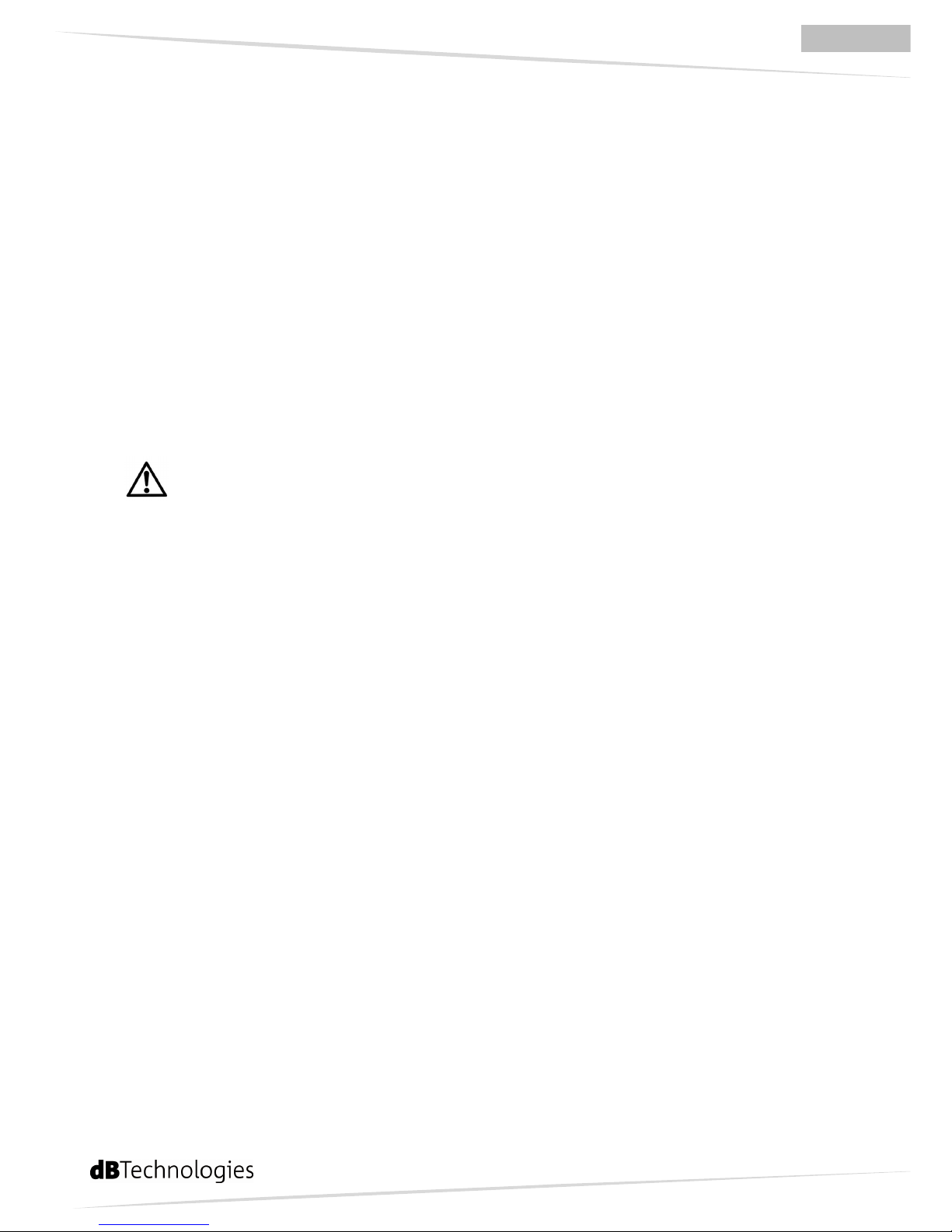
28
ENGLISH
DESCRIPTION
READY 4 MK2 is a two-way bi-amplified speaker, designed for mobile use, which doesn't need to be
connected to the mains.
The READY 4 MK2 speaker is equipped with the modern digital amplifier DIGPRO® G2, which can deliver
a power of 200W.
The DIGPRO® G2 amplifiers use power supplies which are based on the SMPS (Switched-Mode Power
Supply) technology. Thanks to its low power dissipation, the amplifier module can be cooled passively,
without the help of any fan.
READY 4 MK2 can be powered: by the built-in 12V lead battery, by the mains (100-240Vac) or by a 15Vdc
adapter (not included). This provides great versatility and allows the speaker to be used under any
condition.
The lead battery can be easily replaced if depleted. The rear panel allows to quickly replace it, thus
prolonging the operating time of the READY 4 MK2 speaker when not connected to the mains.
Even though it is designed to operate when battery-powered, don't use the equipment while
it is directly exposed to the presence of liquids (like swimming pools, tanks and/or liquid-holding
containers, etc.) and/or in dusty environments, as the equipment is not protected against the possible
seepage/infiltration of foreign bodies, dust and liquids, which may affect its operation.
The digital pre-amplifier with DSP (Digital Signal Processing) manages all the sound parameters. Some
parameters can be accessed by the user (Volume, Eq, etc), while other ones are factory set (crossover freq.,
phase management etc).
Using the keys located under the OLED display you can check the speaker status and enable the different
functions. This display features an automatic power-off function to limit battery consumption along time.
The READY 4 MK2 speaker is equipped with a radio receiver device, allowing to establish a connection
with wireless transmitter radio microphones, which are sold separately.
The pre-amplifier module features a Bluetooth® interface, allowing to establish a connection with devices
which support the same technology, like phones, PCs, etc.
READY 4 MK2 is made of high-resistance plastic material and is equipped with a top handle for easier
carrying. The lower section of the box is equipped with a standard stand support (diam.36mm).
Page 30
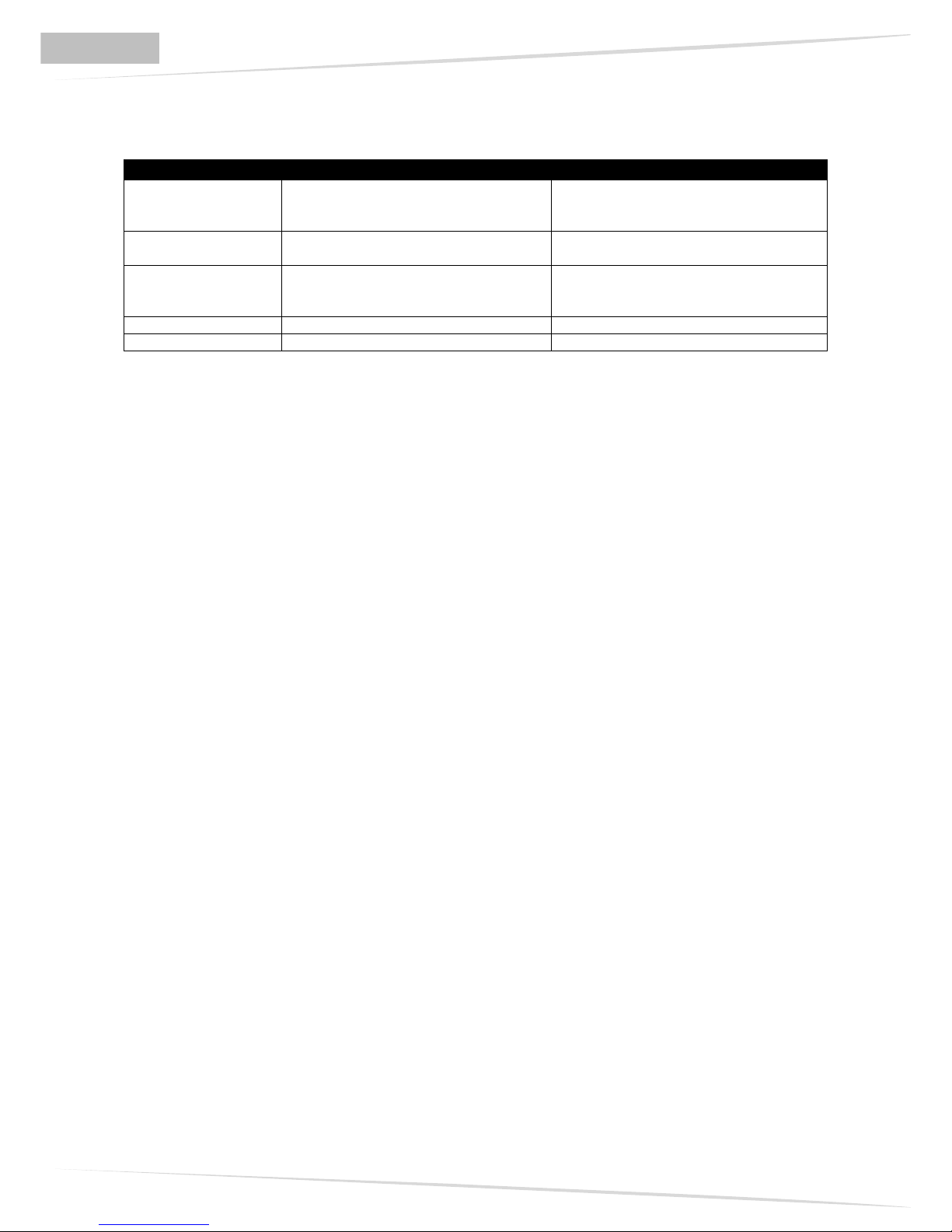
29
ENGLISH
COMPATIBLE ACCESSORIES:
Model code
Name
Description
HT-READY 4
Radio microphone
Compatible ISM (863-865MHz) band
radio transmitter (Hand-held
microphone)
BT-READY 4
Body pack
Compatible ISM (863-865MHz) band
radio transmitter (belt)
HM-READY 4
Black headset
Headset microphone (spectacle-like
frame) with condenser cardioid
capsule, Black, with 3.5 stereo jack.
TC-R4
Carrying bag Waterproof bag for Ready 4 MK2
PSU-R4
Power supply 15 Vdc 3A max power supply
F
OR FURTHER INFORMATION ABOUT THE ACCESSORIES SPECIFICATIONS AND FEATURES PLEASE REFER TO PAGE 46 AND
FOLLOWING
Page 31

30
ENGLISH
FIRST SWITCH-ON
BATTERY POWER SUPPLY:
Along with the speaker, the supply includes a 12V
7Ah lead battery, partially charged for safety
reasons.
ATTENTION!
If r eq u i r ed, r eplace the b a ttery
wi th on e of the s a me type , or
wi th an eq u i v a l ent one
The date of the last charge carried out by dB
Technologies before the speaker was sold can be
seen on the outside packaging of the speaker.
AT TENTION!
To ensur e tha t the b attery
remains in good working or der,
charge it every 3 months for 14
ho urs
ATTENTION!
Danger of explosion if the battery is
replaced incorrectly. Battery
installation and replacement must be
carried out by qualified and properly
trained personnel, i.e. personnel in
possession of enough technical
knowledge, experience or instructions
to be able to properly perform the
connections.
ATTENTION!
The battery life may vary according to
the usage conditions.
Connecting the battery
• On the rear side of the speaker, open the
battery cover by removing the two screws.
• Extract the cables with the faston contacts
from the battery compartment.
• Partially insert the battery into the relevant
compartment..
• Perform the connections:
Connect the faston contact with the red
cable to the positive pole “+” of the battery,
Connect the faston contact with the black
cable to the negative pole “-” of the battery.
• Fully insert the battery into the relevant
compartment.
• Close the cover back using the relevant
screws.
Page 32

31
ENGLISH
First charge
When using the speaker for the first time, you
need to fully charge the battery.
• Make sure that the speaker is off, i.e. that
the “POWER” switch is turned to OFF.
• Connect the speaker to the mains power
supply through the VDE plug or the DC
MAIN INPUT plug, by means of a 15Vdc
power supply, not included in the kit.
• The red “LIMITER” LED will blink to
indicate that the speaker is under charge.
• The battery charging symbol will remain
visible on the display; it will disappear
after 20”, if no operations have been
performed in the meanwhile.
Subsequent charges
You need to check the battery charge before
using the speaker. Checking it is required as,
even when it is not used, the battery efficiency
decreases along time.
Turn on the speaker using the “POWER” switch
and check the “LIMITER” LED ; if it is steadily on
the battery is depleted and the speaker can only
be used for a very short time. In this case we
recommend that you charge the battery.
The battery charging status is shown on the
display.
To recharge the battery perform the operations
listed in paragraph “First charge”.
The charging time varies according to the battery
status, and may range between approximately 1
and 15 hours.
Battery protection
The speaker includes a circuit ensuring proper
battery operation and preventing it from getting
fully discharged.
The tripping of the protection in question
indicates that the battery operating voltage has
dropped below the minimum set point
(approximately 9.5-10 volt).
The red “LIMITER” LED will light up and remain
steadily on, then the speaker will be turned off.
The delay between the two stages depends on
the use.
Speaker operation will be automatically restored
when the battery is recharged.
MAINS POWER SUPPLY
The READY 4 MK2 speaker may be directly
powered from the 100-240Vac 50-60Hz mains
through the VDE connector. Before connecting
the mains outlet, check that the mains outlet
supply parameters are correct. To switch on the
speaker turn the “POWER” switch to “EXTERNAL
POWER”. In this condition, the battery will be
partially charged while in use.
ATTENTION!
The VDE socket of the READY 4 MK2
speaker is the device allowing to disconnect
the unit from the mains; as a consequence, it
must always be easily accessible when the
speaker is in use.
POWER SUPPLY THROUGH AN AC/DC
ADAPTER
The speaker can be powered through connector,
by means of the 15Vdc 3AMAX adapter (not
included in the kit). To switch on the speaker turn
the “POWER” switch to “EXTERNAL POWER”. In
this condition, the battery will be partially
charged while in use.
ATTENTION!
For operation with the AC/DC adapter,
only use the model specified in this manual.
Page 33

32
ENGLISH
READY 4
Mk2
CONTROLS
DETAIL:
1. OLED display
2. Control buttons
3. IR synchronisation LED
4. On signal/limiter LED
5. Master volume
6. Mic/line volume
7. Wireless volume
8. RCA/Bluetooth®/MP3 volume
9. Firmware update USB port
10. Mixer jack OUT
11. ON/OFF button
12. XLR/Jack Combo connector
13. MIC/LINE selector
14. Stereo RCA input
15. MTB1 Bluetooth
®
module
16. USB port (for MP3 track playback)
17. Battery compartment door
18. Socket for 15 Vdc 3A external adapter
19. 110V-220V power cord socket
20. Mains fuse
Page 34

33
ENGLISH
CONTROLS AND FUNCTIONS
ON/OFF button
The speaker is off
The speaker is powered by the mains (100-240 Vac) or by the 15 Vdc 3A Max
external adapter.
The speaker is powered by the internal battery.
Led
The 2 LEDs IR and ON/SIGNAL - LIMITER are, respectively, the port for infrared synchronization with an optional radio microphone (IR LED), and the LED
signalling the presence of an active input signal or the activation of the
protection circuit (ON/SIGNAL - LIMITER). The latter LED is also used for
service indications about the internal battery status.
The IR LED provides the infra-red port functions. Don't cover this LED, to
avoid impairing the connection during synchronisation operations.
When intermittently emitting a green light the ON/SIGNAL - LIMITER LED
indicates that the equipment is ON, while when steadily emitting a green
light it indicates the presence of an audio signal exceeding the -20dBu
threshold.
When intermittently/steadily emitting a red light the ON/SIGNAL - LIMITER
LED indicates the activation of the circuit protecting the transducers and the
internal amplifier when the distortion threshold is exceeded. It also indicates
the battery depletion level: when intermittently emitting a red light it
indicates that the battery is close to depletion and the equipment should be
charged, while when steadily emitting a red light (with the screen already
off) it indicates that the battery needs to be replaced, or that the equipment
needs to be temporarily switched off and recharged.
Volume controls
It adjusts the general volume of the speaker output
Page 35

34
ENGLISH
It adjusts the input signal volume for the XLR connector/the 6.3mm (1/4”) jack
“BALANCED INPUT”.
It adjusts the radio microphone input volume (HT-READY 4 or BT-READY 4).
It adjusts the input signal volume for the RCA connectors “STEREO MEDIA AUX
INPUT”, for the USB connector “MEDIA AUDIO FORMAT READER”, for the
BLUETOOTH connection.
XLR-JACK Input
Balanced XLR/Jack input; it can be used to connect a low impedance dynamic
microphone, or a high-level audio source (e.g. pre-amplifier, mixer, recorder,
CD reader, musical instrument, etc.).
Turn the selector to MIC when using a balanced or unbalanced microphone.
Turn the selector to LINE to use a line level balanced or unbalanced source.
RCA Input
Through the unbalanced RCA connections, this input allows to easily connect
CD readers, MP3 readers, personal computers, smartphones.
USB Media Reader
USB type “A” input for connecting devices for playing audio files.
Playable formats: *.mp3, *.mp2, *.mp1, *.asf, *.wma, *.m4a, *.3gp, *.mp4
Mix Out
This output can be used to send the mixed audio signal to another amplified
speaker, to a recorder or to an additional amplifier.
For the connection, use an unbalanced 6.3mm (1/4”) jack connector.
Page 36

35
ENGLISH
Service USB
This “B”-type USB connector allows to update the amplifier module firmware,
using a PC and the dedicated “USB Manager” program.
To let users easily update the firmware we have developed a dedicated
program.
We recommend that you download the free USB Manager software
directly from the dBTechnologies site (www.dBtechnologies.com), in
the dedicated “Software & Controller” section.
Page 37

36
ENGLISH
OLED DISPLAY MENU
When the device is turned on, the initialization procedure starts. It lasts few seconds, then the main
menu is displayed. This display features an automatic power-off function to limit battery consumption
along time.
All menus include:
• Status bar ( a )
• Menu bar ( b )
• Dialogue box ( c )
All the sub-menus include a function allowing to turn on (connect) the functions which are
enabled for the menu in question.
Press OK to turn the menu on/off.
USB Media reader
This menu allows to display the configurations and status of the devices connected
to the “MEDIA AUDIO FORMAT READER” input.
Press the OK button to activate the input on the USB port of the “Media Audio
Format Reader” input. The relevant icon will be displayed on the status bar.
The title of the track to be played, the album name and the artist can be seen on the OLED display.
Main functions:
To play the selected music track. While the track is being played, the button function switches to
“Pause”.
To stop the track playback.
To switch to the previous file folder.
To switch to the previous track.
To switch to the next track.
To switch to the next file folder
Playable formats: *.mp3, *.mp2, *.mp1, *.asf, *.wma, *.m4a, *.3gp, *.mp4
a
b
c
Page 38

37
ENGLISH
ISM radio receiver
This menu enables reception by the ISM radio module
To use this function you need to purchase a HT-READY 4 hand-held transmitter or BT-READY 4 pocket (belt)
transmitter. You need to synchronise the reception/transmission channel, following the procedure
described herein:
1. Switch on the READY 4 MK2 device, then from the main menu select and confirm the icon giving
access to the WIRELESS configuration page.
2. Once inside the page, check that the wireless function of READY 4 MK2 is enabled, with the
relevant icon highlighted .
3. The READY 4 MK2 configuration page shall now display the "device not connected" screen:
4. Switch on the HT-READY 4 hand-held transmitter or the BT-READY 4 pocket transmitter. For the
HT-READY 4 hand-held transmitter you need to remove the cover by pressing the relevant
release button and to fully withdraw it, as shown in the figure below.
5. Set the desired reception channel by selecting the relevant icons among the different channels.
6. The IR synchronisation LED, shown below, located in the upper section of the READY 4 MK2
control panel, will use infra-red communication to synchronise the selected channel.
Page 39

38
ENGLISH
7. Move the HT-READY 4 or BT-READY 4 close to the IR LED; the ideal distance between the devices
is of about 20-30 cm.
8. The POWER LED on the HT-READY 4 or BT-READY 4 transmitter blinks briefly to indicate the
synchronisation is completed. After a few seconds the wireless configuration page of READY-4
MK2 displays the confirmation that connection has been established on the selected channel.
9. You can now use wireless communication for a microphone of the selected type. If using HT-
READY 4, put the cover back into place, to close the microphone.
10. The settings you made shall be retained even after you switch off the READY 4 MK2, and
therefore will still be in effect at switch-on. To change the channel to be used, repeat the
procedure.
Page 40

39
ENGLISH
Bluetooth® receiver module
The amplifier module of the READY 4 MK2 speaker houses the MBT-1 module,
for wireless connection with Bluetooth® devices (Personal Computers, tablets,
cell phones, etc....).
BLUETOOTH® input
The Bluetooth® input allows to easily connect the unit to remote devices by a wireless connection; the
devices in question must also be Bluetooth®-enabled.
This input is mainly used to listen to audio files.
The volume of this input is adjusted through the “MEDIA VOLUME” control (8).
Display
This menu allows to enable the “BLUETOOTH MODULE” input.
Press the OK button to enable and/or disable the function.
When the function is enabled the menu icon will be displayed in the status bar; now
you can connect to Ready 4 MK2 using a remote device.
Connection to a device
• Enable Bluetooth
®
from the controls by selecting the menu and
then pressing OK to enable the “Power ON” function.
• Make sure that the device to be associated is on and ready to
connect via Bluetooth®.
• From the device search for the available Bluetooth
®
devices.
• Select “READY 4 MK2” from the list.
•
From the device follow the instructions to associate READY 4 MK2
to it
.
ATTENTION! If your device requires a password, conventionally use “0000”.
Now you can play on READY 4 MK2 the tracks selected from the remote device.
Page 41

40
ENGLISH
Options
Ready 4 MK2 is equipped with an OLED display allowing to control several internal parameters:
Sleep Mode
This option allows to choose the delay before the OLED
display is turned off. Once the display is turned off, you
can restore it by pressing any of the navigation buttons.
By default setting the OLED display is turned off after 30
sec; this setting can be changed as desired, choosing
among the following values:
Never --30 sec – 60 sec -120 sec – 180 sec -240 sec
Voice over
When the voice over function is enabled, READY 4 MK2
can automatically decrease the output level of all sources
when it detects an input signal from the wireless channel
or from the XLR channel.
As a result, for example, the music level will decrease as
soon as the user speaks into the microphone connected
through the XLR connector or wirelessly.
The available options are:
On Off
Voice Over source
This menu allows to select the input which has priority
over the other ones.
The available options are:
Wireless
Wireless + XLR
Voice Over Threshold With the parameter Threshold setting, sets the level of
activation of the Voice Over setting.
The available options are:
LOW – MID - HIGH
Page 42

41
ENGLISH
INSTALLATION
ATTENTION!
READY 4 MK2 must be installed after reading and understanding the safe usage information
and provisions contained in “SECTION 2” of the user manual.
ATTENTION!
Even though it is designed to operate when battery-powered, don't use the equipment while
it is directly exposed to the presence of liquids (like swimming pools, tanks and/or liquid-holding
containers, etc.) and/or in dusty environments, as the equipment is not protected against the possible
seepage/infiltration of foreign bodies, dust and liquids, which may affect its operation.
Ready 4 MK2 is designed to be installed on a stand or be laid on the ground.
Its portability allows to quickly get it ready for operation, thanks to the absence of additional cables.
The figure below shows how to properly install it on a stand with a diameter of 36 mm.
Page 43

42
ENGLISH
RECOMMENDED CONFIGURATIONS
READY 4 MK2 is equipped with several input options; for this reason it is an extremely versatile speaker,
suitable for all applications.
You can connect it to microphones, instruments, players, USB keys, smartphones etc.; its Mix Out input
allows to configure it as a small mixer, when greater amplification is required.
Some connection may be established wirelessly, for example to connect an optional HT-READY 4 handheld microphone or a BT-READY 4 body pack microphone, and use the Bluetooth® technology to get the
most out of them in terms of versatility and connectivity.
Page 44

43
ENGLISH
TECHNICAL SPECIFICATIONS
Data Sheet:
READY 4
MK2
System
Active 2-amps, battery powered
Type of amplifier
Digital - Class D
DIGIPRO G2
TM
Technology
Power RMS
100W
Peak Power
200W
Cooling
Convection, fan-free
Controls/Limiter
Dual active-Multiband RMS/Peak,
Thermal
X-over frequency (cut)
1950Hz, 24dB/oct.
Frequency response (-10dB)
70Hz-20KHz
Sound pressure (SPL)
120dB
Components
1 woofer 10” – VC 1,5”
1 compression driver – VC 1”
Dispersion
60°x85/65° (vertical asymmetric horn)
Input sensitivity MIC/LIN
-30dBu MIC / 0dBu LINE
Input impedance MIC/LIN
600ohm MIC / 30Kohm LINE
Input sensitivity RCA
Unbalanced, 47Kohm
Power supply
Main power supply
Internal battery
DC External Power supply
100-240Vac 50-60Hz, SMPS
12V 7Ah Rechargeable lead battery 12V
7Ah – (life >6h)
15Vdc 3A Max -
USE ONLY PSU-R4
AC/DC ADAPTOR
Inrush current
1.76°
Current consuption
0.8A
DSP Processor
DSP
AD/DA Audio Conversion
Volume control
Equalization
28/56bit
24bit/48KHz
Digital
6 preset EQ
User Interface
1x OLED Display with 4 keys for speaker
management
2x LED for monitoring audio signal and
battery
1x USB type “B” Service
1x switch power management
(external/OFF/internal)
Inputs and Outputs
MIC/LINE Input
Wireless
Bluetooth®
Stereo Media Aux Input
Audio file input
Output
1x combo (XLR/JACK 6,3mm) balanced
1x UHF receiver (internal)
MBT-1 integrated Bluetooth® module
2x RCA unbalanced
1x USB type “A”
1x6,3mm Jack unbalanced
Mechanical parts
Box material
Colour
Pole mount
Handles
Frontal grille
Polypropylene (PP)
Black
36mm
1 top
Performed sheet 1.2mm with internal
foam
Dimensions (LxHxP)
343x553x304 mm
13.72x22.12x12.6 inch.
Weight
11.3Kg
25lbs
Page 45

44
ENGLISH
Coverage:
Page 46

45
ENGLISH
DIMENSIONS
Page 47

46
ENGLISH
BLOCKS DIAGRAM
Page 48

47
ENGLISH
CONNECTIONS
Page 49

48
ENGLISH
FREQUENCY RESPONSE
READY 4 MK2 EQ LIVE
READY 4 MK2 EQ PLAYBACK
READY 4 MK2 EQ VOICE
Page 50

49
ENGLISH
ACCESSORIES
HT-READY 4 hand-held transmitter
Please refer to the user manual supplied with the product
BT-READY 4 body pack transmitter
Please refer to the user manual supplied with the product
Headsets for body pack transmitter HM-READY 4
Please refer to the user manual supplied with the product
TC-R4 Bag
Carrying bag, made of waterproof material.
It is equipped with two side pockets, which may be used to store the accessories (transmitters, MP3
readers, cables, etc.).
From the rear side you can access the amplifier, by opening the cover through two zippers.
The bag can also be used while the speaker is in operation.
ATTENTION!
Open the front and rear side of the bag, through the special zippers, before turning on the
speaker.
Page 51

50
ENGLISH
WARRANTY AND SUPPORT
When requesting any technical support, repairs, etc. please mention the serial number when contacting
the support centre. The serial number can be found on the Warranty/Caution sheet, or on the speaker,
inside the battery compartment.
Page 52

51
DEUTSCH
ZUSAMMENFASSUNG
BESCHREIBUNG ............................................................................... 53
K
OMPATIBLES ZUBEHÖR
:
.............................................................................................................................. 54
INBETRIEBNAHME .......................................................................... 55
B
ATTERIEVERSORGUNG
:
................................................................................................................................ 55
Anschluss der Batterie .................................................................................................................................. 55
Erstes Aufladen der Batterie ........................................................................................................................ 55
Nachladen ...................................................................................................................................................... 56
Schutz der Batterie ........................................................................................................................................ 56
N
ETZVERSORGUNG
......................................................................................................................................... 56
V
ERSORGUNG ÜBER
GS-/WS-A
DAPTER
................................................................................................... 56
BEDIENELEMENTE VON
READY 4
MK2
.................................. 57
D
ETAILANSICHT
: .............................................................................................................................................. 57
B
EDIENELEMENTE UND FUNKTIONEN
........................................................................................................ 58
Einschalt-Taste ............................................................................................................................................... 58
Led ................................................................................................................................................................... 58
Lautstärkenregler .......................................................................................................................................... 58
XLR/JACK-Eingang ......................................................................................................................................... 59
RCA-Eingang .................................................................................................................................................. 59
USB Media Reader ......................................................................................................................................... 59
Mix Out ........................................................................................................................................................... 59
Service USB ..................................................................................................................................................... 60
M
ENÜ
OLED D
ISPLAY
.................................................................................................................................. 61
USB-Medienlesegerät .................................................................................................................................... 61
Funkempfänger ISM ...................................................................................................................................... 62
Bluetooth®-Modul ......................................................................................................................................... 64
Optionen ........................................................................................................................................................ 65
INSTALLATION ................................................................................ 66
EMPFOHLENE KONFIGURATIONEN .............................................. 67
TECHNISCHE DATEN ....................................................................... 68
D
ATENBLATT
:
................................................................................................................................................... 68
BERICHTERSTATTUNG
:
................................................................................................................................... 69
ABMESSUNGEN ............................................................................... 70
BLOCKSCHALTBILD ......................................................................... 71
ANSCHLÜSSE ................................................................................... 72
FREQUENZGANG ............................................................................. 73
Page 53

52
DEUTSCH
ZUBEHÖR ......................................................................................... 74
H
ANDSENDER BT-READY
4 ....................................................................................................................................... 74
P
OCKET-SENDER HT-READY
4 ................................................................................................................................... 74
H
EADSETS FÜR POCKET-SENDER HM-READY
4 ............................................................................................................ 74
T
ASCHE
TC-R4 ....................................................................................................................................................... 74
GARANTIE- UND KUNDENDIENSTINFORMATIONEN ................. 75
Page 54

53
DEUTSCH
BESCHREIBUNG
READY 4 MK2 ist ein zweifach verstärkter Zwei-Wege- Lautsprecher, der für den mobilen Einsatz ohne
Anschluss an des Stromnetz ausgelegt ist.
Der Lautsprecher READY 4 MK2 ist mit einem modernen Digitalverstärker DIGPRO® G2 ausgestattet, der
eine Leistung von 200W bietet.
Die Verstärker DIGPRO® G2 nutzen die SMPS- Technologie (Switched-Mode Power Supply). Dank der
niedrigen Verlustleistung wird das Verstärkermodul passiv, d.h. ohne Lüfter gekühlt.
Die Speisung von READY 4 MK2 kann erfolgen: über die eingebaute 12V Bleibatterie, über das Stromnetz
(100-240Vac), oder über einen 15V= Adapter (gehört nicht zum Lieferumfang). Dadurch ist das Gerät
äußerst vielseitig und kann unter beliebigen Gegebenheiten eingesetzt werden.
Die Bleibatterie ist nach dem Entladen leicht auszutauschen. Die Rückwand gestattet einen sehr schnellen
Wechsel der Batterie, so dass der Lautsprecher READY 4 MK2 lange Zeit völlig unabhängig vom Stromnetz
betrieben werden kann.
Wenngleich das Gerät für Batteriebetrieb ausgelegt ist, darf es nicht direkt mit Flüssigkeiten
in Berührung kommen. Trotzdem sollen Sie feststellen daß, im Fall einer unvorhergesehenen
Umkehrung vom READY4 MK2, der Lautsprehcer nicht im Kontakt mit Wasser oder anderen
Flüssigkeiten kommt.
Der digitale Vorverstärker mit DSP (Digital Signal Processing) steuert alle akustischen Parameter. Einige
Parameter können vom Benutzer eingestellt werden (Lautstärke, Eq usw.) während andere fabrikseitig
voreingestellt sind (Crossover freq., Phasensteuerung usw.).
Anhand der unter dem Display OLED befindlichen Tasten können der Zustand des Lautsprechers
kontrolliert und die verschiedenen Funktionen freigegeben werden. Dieses Display schaltet sich selbst ab,
um die Batterie zu schonen.
Der Lautsprecher READY 4 MK2 ist mit einem Funkempfänger für den Anschluss an drahtlose (wireless)
Funkmikrofone ausgestattete, die separat erhältlich sind.
Das Vorverstärkermodul verfügt über eine Bluetooth®- Schnittstelle für die Wireless-Verbindung mit
anderen Geräten vorgerüstet, die mit der gleichen Technologie arbeiten, wie beispielsweise Telefone, PC's
usw.
READY 4 MK2 besteht aus hochfestem Kunststoff und ist oberseitig mit einem Griff ausgestattet, der den
Transport erleichtert. An der Unterseite der Lautsprecherbox befindet sich eine Standardhalterung für
Ständer (Durchm.36mm).
Page 55

54
DEUTSCH
KOMPATIBLES ZUBEHÖR:
Typenschlüssel Bezeichnung Beschreibung
HT-READY 4
Funkmikrofon
Kompatibler Funksender im ISM-Band
(863-865MHz) (Handmikrofon)
BT-READY 4
Body-pack
Kompatibler Funksender im ISM-Band
(863-865MHz) (Befestigung am Gürtel)
HM-READY 4
Schwarzes Headset-Mikrofon
Headset-Mikrofon (Typ Brille) mit
Kondensator- Kardioidkapsel, Farbe
schwarz, Stereo-Stecker 3,5
TC-R4
Tragtasche
Undurchlässige Tragtasche für Ready 4
MK2
PSU-R4
Netzgerät Netzgerät 15 V= 3A max
S
PEZIFIKATIONEN UND NÄHERE BESCHREIBUNG DER ZUBEHÖRTEILE AB SEITE
74
Page 56

55
DEUTSCH
INBETRIEBNAHME
BATTERIEVERSORGUNG:
Der Lautsprecher wird mit einer 12V 7Ah
Bleibatterie geliefert, die aus Sicherheitsgründen
nur teilweise geladen ist.
ACHTUNG!
Bei Be d a r f m us s die Ba tterie
durch ein e g leichen T y p s oder
ei ne ve r g leichbare Batterie
er setzt werd e n .
Das Datum der letzten bei dB Technologies
erfolgten Aufladung vor dem Verkauf des
Lautsprechers ist auf der äußeren Verpackung
des Lautsprechers angegeben.
AC HTUNG!
Um di e Fu nk t i o nstüchtigk e i t der
Batterie aufrec h t zu erha l t e n,
muss s i e alle 3 Mo na te 1 4
Stunden lan g au f g eladen
wa rden.
ACHTUNG!
Bei nicht korrektem Austausch
besteht die Gefahr, dass die Batterie
platzt. Die Installation und der
Austausch der Batterie müssen
deshalb von qualifiziertem,
ausgebildetem Personal
vorgenommen werden, d.h. von
Personen, die spezifische technische
Kenntnisse oder Erfahrung besitzt
oder ausreichend angewiesen wurde,
um die Anschlüsse korrekt vornehmen
zu können
ACHTUNG!
Die Standzeit der Batterie kann sich je
nach Betriebsbedingungen ändern.
Anschluss der Batterie
• An der Rückseite des Lautsprechers
müssen die beiden Schrauben am Deckel
des Batteriefachs entfernt werden.
• Die Kabel mit den Faston-Steckern aus
dem Batteriefach herausziehen.
• Die Batterie teilweise in das Batteriefach
einsetzen.
• Dann folgende Anschlüsse vornehmen:
Der Faston-Kontakt mit dem roten Kabel
ist an den Pluspol (+) der Batterie
anzuschließen,
der Faston-Kontakt mit dem schwarzen
Kabel ist an den Minuspol (-) der Batterie
anzuschließen,.
• Die Batterie nun ganz in das Batteriefach
einsetzen.
• Den Deckel mit den zugehörigen
Schrauben befestigen.
Erstes Aufladen der Batterie
Bevor der Lautsprecher zum ersten Mal benutzt
wird, muss die Batterie vollständig geladen
werden..
Page 57

56
DEUTSCH
• Sicher stellen, dass der Lautsprecher
abgeschaltet ist, d.h. dass der Schalter
“POWER” auf OFF steht.
• Den Lautsprecher anhand des VDE-
Steckers oder des GS-Steckers DC MAIN
INPUT und einem nicht mitgelieferten
15V= Netzgerät an das Stromnetz
anschließen.
• Die rote Anzeige “LIMITER” blinkt, was
bedeutet, dass die Batterie geladen wird.
• Am Display wird das Symbol der sich
aufladenden Batterie angezeigt, das 20
Sek. erlischt.
Nachladen
Bevor der Lautsprecher benutzt wird, muss stets
die Batterieladung kontrolliert werden. Diese
Kontrolle ist notwendig, weil die Batterieladung
mit der Zeit nachlässt, auch wenn das Gerät nicht
benutzt wird.
Den Lautsprecher anhand des Schalters “POWER”
einschalten und die Anzeige “LIMITER”
kontrollieren. Wenn sie leuchtet, ohne zu
blinken, ist die Batterie leer und der Lautsprecher
kann nur kurze Zeit betrieben werden. In diesem
Zustand sollte die Batterie nachgeladen werden.
Das Laden der Batterie wird am Display
angezeigt.
Zum Laden der Batterie ist vorzugehen, wie im
Abschnitt "Erstes Aufladen" angegeben.
Das Aufladen dauert je nach Entladezustand der
Batterie ca. 1 bis 15 Stunden.
Schutz der Batterie
Der Lautsprecher ist mit einem Schaltkreis
ausgestattet, der den einwandfreien Betrieb der
Batterie überwacht und sie vor dem Tiefentladen
schützt.
Das Ansprechen dieser Schutzeinrichtung
bedeutet, dass die von der Batterie gelieferte
Betriebsspannung unter dem festgelegten
Mindestwert liegt (ca. 9,5-10 Volt).
Dieser Zustand wird zunächst durch stetiges
Leuchten der roten Anzeige “LIMITER” gemeldet,
und dann wird der Lautsprecher vollständig
abgeschaltet. Die Zeit, die zwischen diesen
beiden Phasen vergeht, ist vom Einsatz des
Lautsprechers abhängig.
Der Lautsprecher nimmt automatisch den
normalen Betrieb wieder auf, sobald die Batterie
nachgeladen wurde..
NETZVERSORGUNG
Der Lautsprecher READY 4 MK2 kann anhand des
VDE-Steckers auch direkt über das Stromnetz
100-240V~ 50-60Hz gespeist werden. Bevor der
Stecker in die Steckdose gesteckt wird,
kontrollieren, dass die Parameter des vom Netz
gelieferten Stroms korrekt sind. Zum Einschalten
des Lautsprechers ist der Schalter “POWER” auf
“EXTERNAL POWER” zu stellen. In diesem
Zustand wird während des Lautsprecherbetriebs
teilweise auch die Batterie nachgeladen..
ACTUNG!
Der VDE-Stecker des Lautsprechers
READY 4 MK2 ist die Vorrichtung zum Trennen
vom Stromnetz und muss aus diesem Grund
während des Betriebs des Lautsprechers
immer leicht zugänglich sein.
VERSORGUNG ÜBER GS-/WSADAPTER
Der Lautsprecher kann anhand des Steckers und
eines (nicht mitgelieferten) 15V= 3AAdapters
gespeist werden. Zum Einschalten des
Lautsprechers ist der Schalter “POWER” auf
“EXTERNAL POWER” zu stellen. In diesem
Zustand wird während des Lautsprecherbetriebs
teilweise auch die Batterie nachgeladen.
ACTUNG!
Für den Betrieb mit GS-/WS-Adapter
darf ausschließlich das in dieser Anleitung
angegebene Modell verwendet werden.
Page 58

57
DEUTSCH
BEDIENELEMENTE VON
READY 4
Mk2
DETAILANSICHT:
1. OLED display
2. Bedientasten
3. Led der IR-Synchronisierung
4. Led On Signal/Limiter
5. Allgemeine Lautstärke
6. Lautstärke Mic/Line
7. Lautstärke Funkmodul
8. Lautstärke RCA/Bluetooth/MP3
9. USB-Buchse
10. Jack mix out
11. Einschalt-Taste
12. Stecker XLR/JACK Combo
13. Wahlschalter Mic/Line
14. Eingang RCA Stereo
15. Modul MTB1 Bluetooth
®
16. USB-Buchse (MP3 Player)
17. Deckel Batteriefach
18. Buchse für externen Adapter 15 V=
19. VDE Steckdose 100-240 Vac
20. Sicherungsfach
Page 59

58
DEUTSCH
BEDIENELEMENTE UND FUNKTIONEN
Einschalt-Taste
Der Lautsprecher ist abgeschaltet
Der Lautsprecher wird mit Netzstrom (100-240 Vac) oder über
externen 15V= 3A Max Netzgerät versorgt.
Der Lautsprecher wird über die integrierte Batterie versorgt.
Led
Die beiden Leds IR und ON/SIGNAL - LIMITER sind jeweils die Ports für die
Infrarot-Synchronisierung mit einem optionalen Funkmikrofon (LED IR) und
die Led zur Anzeige eines anstehenden aktiven Signals bzw. des
Ansprechens des Schutzschaltkreises (ON/SIGNAL - LIMITER). Letztere Led
dient auch zur Meldung des Betriebszustands der internen Batterie.
Die Led IR hat die Funktion eines Infrarot- Ports. Diese Led sollte nicht
verdeckt werden, um die Funktionstüchtigkeit der Verbindung während der
Synchronisierung nicht zu beeinträchtigen.
Die Led ON/SIGNAL - LIMITER zeigt grün blinkend den eingeschalteten
Zustand des Geräts an, durch stetig grünes Leuchten dagegen das Anstehen
eines Audiosignals oberhalb der Schwelle von -20dBu
Die Led ON/SIGNAL - LIMITER zeigt rot blinkend/stetig leuchtend das
Ansprechen der Schutzeinrichtung an, die zum Schutz der Wandler und des
internen Verstärkers bei Überschreitung des Verzerrungs-Grenzwerts dient.
Eine zweite Anzeige ist die der mangelnden Batterieladung: Rotes Blinken
bedeutet, dass die Batterie fast leer ist und das Gerät nachgeladen werden
sollte. Stetiges Leuchten (bei bereits abgeschaltetem Bildschirm) bedeutet,
dass die Batterie gewechselt oder das Gerät zwecks Nachladen zeitweilig aus
dem Betrieb genommen werden muss.
Lautstärkenregler
Regelt die allgemeine Lautstärke am Ausgang des Lautsprechers
Page 60

59
DEUTSCH
Regelt die Lautstärke des Eingangssignals am Stecker XLR/Jack 6,3mm (1/4”)
“BALANCED INPUT”.
Regelt die Lautstärke am Eingang des Funkmikrofons (HT-READY 4, BT-READY 4).
Regelt di Lautstärke des Eingangssignals an den Steckern RCA “STEREO MEDIA AUX
INPUT”, an der USB-Buchse “MEDIA AUDIO FORMAT READER”, und am BLUETOOTHAnschluss.
XLR-JACK Eingang
Symmetrischer Eingang XLR/Jack zum Anschluss eines dynamischen
Mikrofons mit niedriger Impedanz oder einer vorgeschalteten Tonquelle (z.B
Vorverstärker, Mixer, Recorder, CD-Reader, Musikinstrument usw. )
Den Wahlschalter zur Verwendung eines symmetrischen oder
unsymmetrischen Mikrofons auf MIC stellen. Den Wahlschalter zur
Verwendung einer symmetrischen oder unsymmetrischen Linie als Tonquelle
auf LINE stellen
RCA-Eingang
Dieser Eingang gestattet zusammen mit den symmetrischen RCA-Steckern einen
einfachen Anschluss von CD-Reader, MP3-Reader, PC oder Smartphone..
USB Media Reader
Eingang USB Typ "A" für den Anschluss von Geräten für die Wiedergabe von
Audio Files
Wiedergebbare Formate: *.mp3, *.mp2, *.mp1, *.asf, *.wma, *.m4a, *.3gp,
*.mp4
Mix Out
Dieser Ausgang kann dazu verwendet werden, ein gemixtes Audio-Signal an
einen anderen, verstärkten Lautsprecher, einen Recorder oder einen
zusätzlichen Verstärker zu senden.
Zum Anschluss ist ein unsymmetrischer Jack-Stecker 6,3mm (1/4”) au
verwenden.
Page 61

60
DEUTSCH
Service USB
Anhand dieser USB-Buchse Typ “B” kann die Firmware des Verstärkermoduls
mithilfe eines PCs und dem spezifischen Programm “USB Manager”
upgedatet werden. Um das Updaten zu ermöglichen und zu erleichtern,
wurde ein spezielles Programm entwickelt.
Die Software USB Manager kann kostenlos direkt von der Website
der Fa. dBTechnologies (www.dBtechnologies.com), Sektion
“Software & Controller” heruntergeladen werden.
Page 62
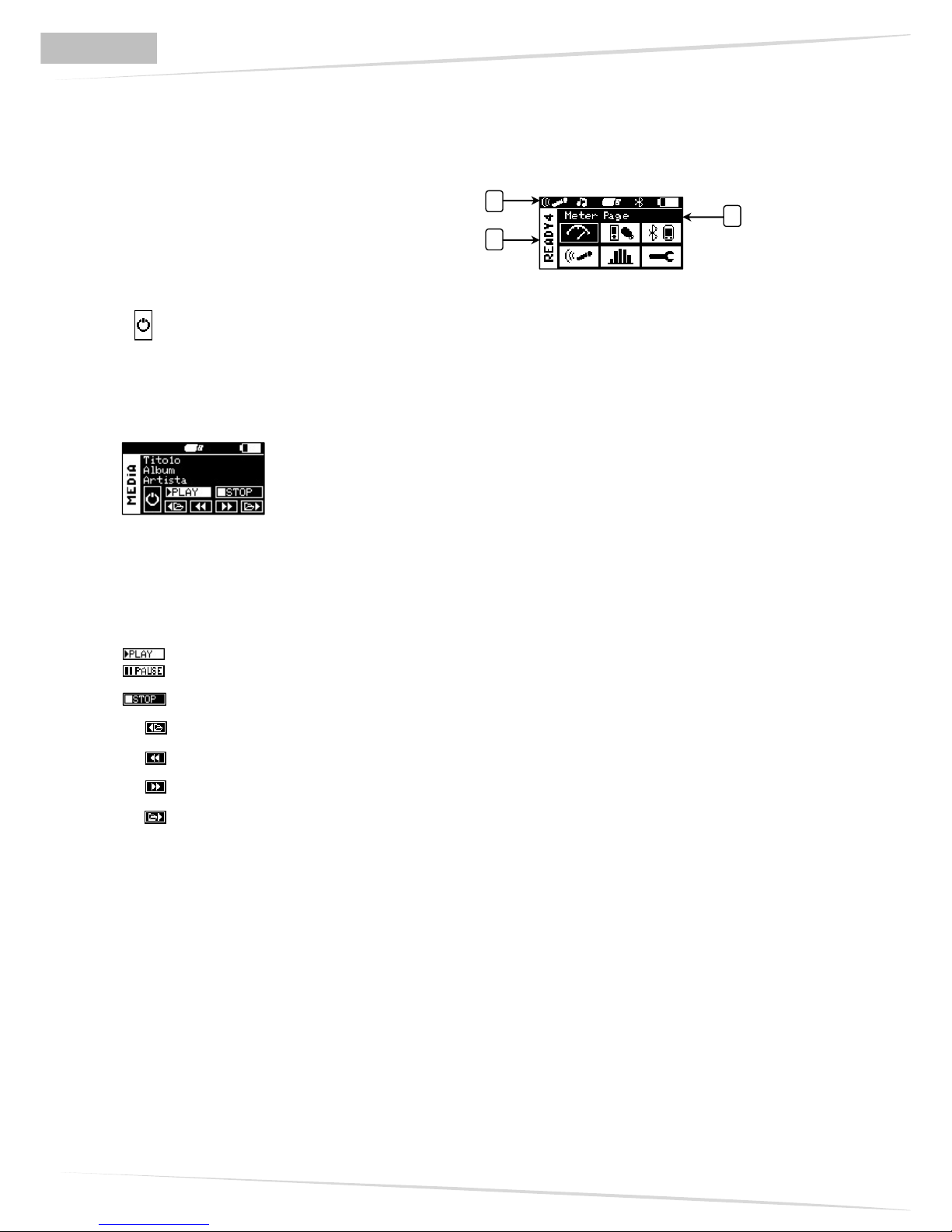
61
DEUTSCH
MENÜ OLED DISPLAY
Beim Einschalten des Geräts wird die Initialisierung gestattet, die einige Sekunden dauert. Danach wird
das Hauptmenü angezeigt. Dieses Display schaltet sich selbst ab, um die Batterie zu schonen.
In allen Menüs sind folgende Elemente enthalten:
• Statusleiste ( a )
• Menüleiste ( b )
• Dialogfenster ( c )
In allen Submenüs können die für dieses Menü aktiven Funktionen eingeschaltet (zugeschaltet)
werden.
Zum Aufrufen/Verlassen des Menüs die Taste OK drücken.
USB-Medienlesegerät
Dieses Menü gestattet die Anzeige der Konfigurationen und des Status der Geräte,
die am Eingang “MEDIA AUDIO FORMAT READER” angeschlossen sind.
Zur Aktivierung des Eingangs an der USB-Buchse “Media Audio Format Reader” die
Taste OK drücken. Auf der Statusleiste erscheint das entsprechende Symbol.
Am OLED-Display könne der Titel des wiederzugebenden Stücks, der Name der Platte und der Künstler
angezeigt warden.
Hauptfunktionen:
Wiedergabe eines gewählten Musikstücks. Während der Wiedergabe des Stücks hat die Taste die
Funktion “Pause”.
Unterbrechung der Wiedergabe des Stücks.
Zurückschalten auf den vorherigen Folder.
Zurückschalten auf das vorherige Musikstück.
Weiterschalten auf das nächste Musikstück.
Weiterschalten auf den nächsten Folder
Wiedergebbare Formate: *.mp3, *.mp2, *.mp1, *.asf, *.wma, *.m4a, *.3gp, *.mp4
a
b
c
Page 63
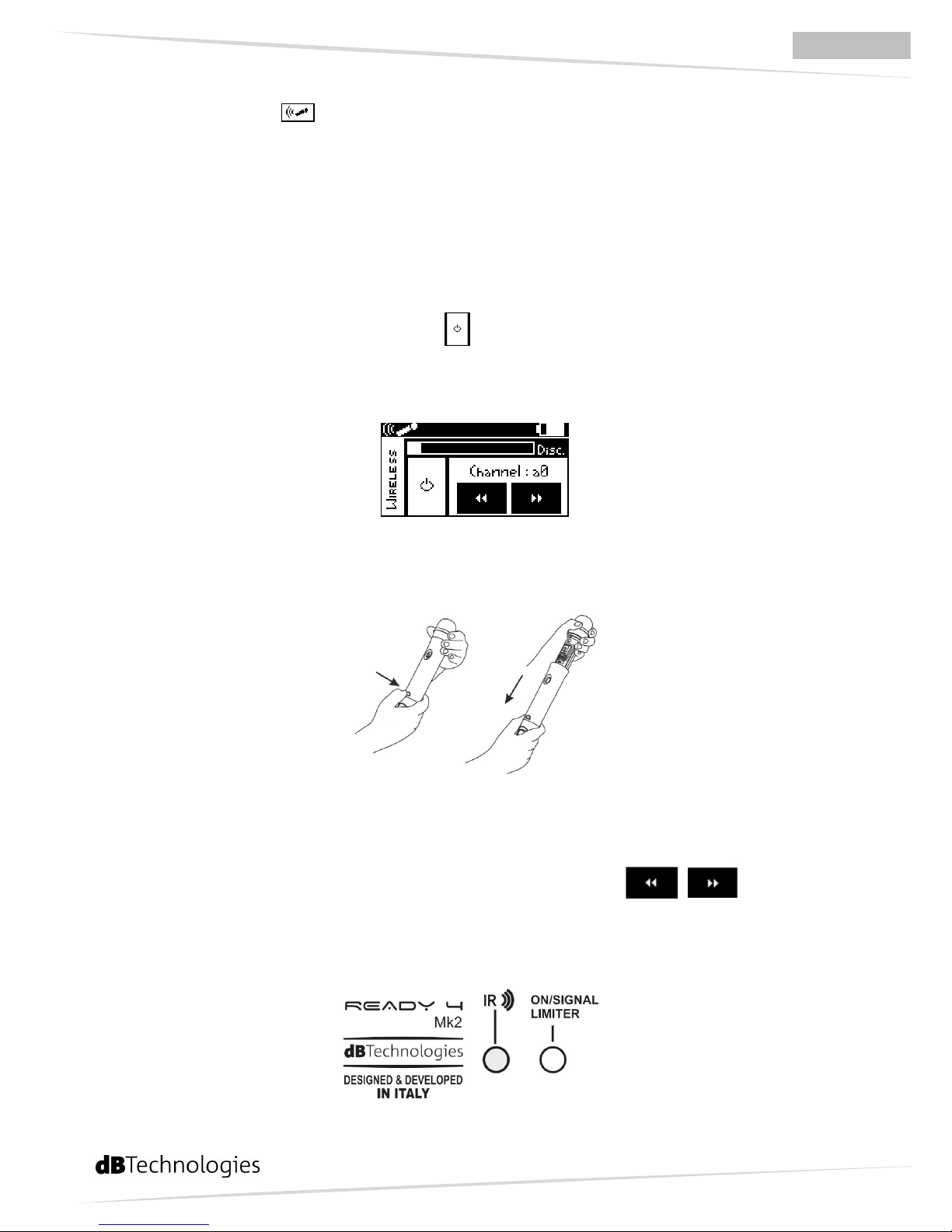
62
DEUTSCH
Funkempfänger ISM
Dieses Menü gibt den Empfang durch das Funkmodul ISM frei
Um diese Funktion nutzen zu können, muss ein Handsender HT-READY 4 oder ein Pocket-Sender (zum
Anbringen am Gürtel) BT-READY 4 erworben werden. Der Empfangs-/Sendekanal muss synchronisiert
werden, wie nachstehend beschrieben:
1. Das Gerät READY 4 MK2 einschalten und im Hauptmenü durch Anwahl und Bestätigung des
entsprechenden Symbols die Wireless-Konfigurationsseite aufrufen .
2. Auf dieser Seite kontrollieren, dass die Wireless-Funktion von READY 4 MK2 aktiviert wurde und
das entsprechende Symbol unterlegt ist .
3. Die Konfigurationsseite von READY 4 MK2 zeigt nun die Bildschirmseite für nicht
angeschlossenes Gerät an:
4. Den Handsender HT-READY 4 bzw. den Pocket-Sender BT-READY 4 einschalten. Beim Handsender
HT-READY 4 muss durch Drücken der entsprechenden Entriegelungstaste die Abdeckung
vollständig entfernt werden, wie in der nachstehenden Abbildung dargestellt.
5. Den gewünschten Empfangskanal durch Anwahl der entsprechenden Symbole zur Auswahl der
verschiedenen Kanäle einstellen.
6. Die nachstehend abgebildete Led für die IR-Synchronisierung im oberen Teil des Bedienfelds des
READY 4 MK2 nutzt die Infrarot-Kommunikation zur Synchronisierung des gewählten Kanals.
Page 64

63
DEUTSCH
7. Den Sender HT-READY 4 oder BT-READY 4 an die LED IR heranführen und die Geräte auf einen
idealen Abstand von ca. 20-30 cm annähern.
8. Die Led POWER am Sender HT-READY 4 oder BT-READY 4 blinkt kurz, womit die
Synchronisierung gemeldet wird. Nach wenigen Sekunden zeigt die Wireless-Konfigurationsseite
des READY-4 MK2 die Bestätigung der erfolgten Anbindung auf dem gewählten Kanal an.
9. Nun kann die gewählte Wireless-Kommunikation für den Betrieb des Mikrofons genutzt werden.
Im Fall des HT-READY 4, zum Schließen des Mikrofons die Abdeckung wieder anbringen.
10. Die vorgenommenen Einstellungen werden auch nach dem Abschalten des READY 4 MK2
beibehalten und stehen nach dem Wiedereinschalten weiterhin zur Verfügung. Zum Wechseln
des zu verwendenden Kanals, den obigen Ablauf wiederholen.
Page 65

64
DEUTSCH
Bluetooth®- Modul
Das Verstärkermodul des Lautsprechers READY 4 MK2 hospitiert das Modul MBT1 für den drahtlosen Anschluss von Bluetooth-Geräten® (Personal Computer,
Tablet, Handy usw.).
BLUETOOTH® - Eingang
Der Bluetooth®-Eingang gestattet den einfachen Anschluss von drahtlosen (wireless) Remote-Geräten,
die ebenfalls mit Bluetooth ausgestattet sein müssen.
Dieser Eingang wird vorwiegend zum Abhören von Audio-Dateien verwendet.
Die Lautstärke dieses Eingangs wird anhand des Elements “MEDIA VOLUME” (8) geregelt.
Display
Dieses Menü gestattet die Freigabe des Eingangs “BLUETOOTH MODULE”.
Zum Aktivieren/Deaktiveren der Funktion die Taste OK drücken.
Bei aktivierter Funktion erscheint auf der Statusleiste das Symbol des Menüs. Nun
kann der Anschluss von READY 4 MK2 an ein Remote-Gerät erfolgen.
Verbindung mit einem Gerät
Den Bluetooth® aktivieren, indem über die Bedienelemente das Menü
angewählt und dann die Taste OK gedrückt wird, um die Funktion “Power
ON” zu aktivieren.
Sicher stellen, dass das anzubindende Gerät eingeschaltet und für die
Verbindung über Bluetooth bereit ist.
Am Gerät die Suche nach den verfügbaren Bluetooth-Geräten starten.
Aus der Liste “READY 4 MK2” auswählen.
Am Gerät die Anweisungen zur Anbindung an READY 4 MK2 befolgen.
ACTUNG! Sollte Ihr Gerät ein Passwort verlangen, so ist konventionell “0000” zu
verwenden.
Es ist nun möglich, über READY4 MK2 die am Remote-Gerät gewählten Musikstücke wiederzugeben.
Page 66

65
DEUTSCH
Optionen
READY 4 MK2 ist mit einem OLED- Display ausgestattet, das es gestattet, verschiedene interne Parameter
zu überwachen:
Sleep Mode
Diese Option gestattet die Einstellung, nach welcher Zeit
das OLED- Display abgeschaltet werden soll. Nach dem
Abschalten kann das OLED- Display jederzeit durch
Drücken einer beliebigen Navigationstaste wieder den
normalen Anzeigebetrieb aufnehmen.
Fabrikseitig ist das Oled-Display so eingestellt, dass es
nach 30 Sekunden abgeschaltet wird. Diese Funktion kann
jedoch nach Belieben auf einen der folgenden Werte
eingestellt werden:
Never --30 sec – 60 sec -120 sec – 180 sec -240 sec
Voice Over
Bei Freigabe der Funktion voice over senkt READY 4 MK2
automatisch den Ausgangspegel aller Tonquellen, sobald
ein am Wireless- oder am XLR-Kanal anstehendes Signal
erkannt wird.
Der erkennbare Effekt liegt darin, dass die Musik
automatisch leiser gestellt wird, sobald in das am XLRStecker angeschlossene oder in das Wireless-Mikrofon
gesprochen wird.
Die verfügbaren Optionen sind folgende:
On Off
Voice Over source
In diesem Menü kann eingestellt werden, welcher
Eingang die Priorität vor den anderen hat.
Die verfügbaren Optionen sind folgende:
Wireless
Wireless + XLR
Voice Over Threshold Durch die Einstellung der Threshold Parameter, legt man
die Inbetriebsetzung Niveau der Anlage Voice Over an.
Die verfügbaren Optionen sind folgende:
LOW – MID - HIGH
Page 67

66
DEUTSCH
INSTALLATION
ACTUNG!
READY 4 MK2 darf erst installiert werden, wenn die Angaben und Vorschriften für den
sicheren Betrieb in der SEKTION 2 der Betriebsanleitung gelesen und verstanden wurden.
ACTUNG!
Auch bei Batteriebetrieb darf das Gerät nicht in der Nähe von Flüssigkeiten (Schwimmbäder,
Wannen und/oder sonstige Flüssigkeiten enthaltende Behälter) und/oder in staubiger Umgebung
betrieben werden, da das Gerät nicht gegen das Eindringen von Fremdkörpern, Staub oder
Flüssigkeiten geschützt ist, die seine einwandfreie Funktion beeinträchtigen können.
READY 4 MK2 ist für die Installation auf Stativ oder die Aufstellung auf dem Boden ausgelegt
Da es tragbar ist, kann das Gerät rasch in Betrieb genommen werden, da keine Kabel erforderlich sind.
Nachstehend ist die korrekte Installation auf einem Ständer mit 36 mm Durchmesser beschrieben.
Page 68

67
DEUTSCH
EMPFOHLENE KONFIGURATIONEN
READY 4 MK2 bietet zahlreiche Anschlussmöglichkeiten, und ist daher äußerst vielseitig und unbegrenzt
einsetzbar.
Als Eingänge können Mikrofone, Instrumente, Player, USB- Sticks, Smartphones usw. verwendet werden.
Außerdem kann das Gerät anhand des Ausgangs Mix Out als kleiner Mixer konfiguriert werden, wenn eine
größere Verstärkung notwendig ist. Einige Anschlüsse sind als Wireless-Funktion möglich, beispielsweise
der Anschluss eines optionalen Handmikrofons HT-READY 4 oder Pocket BT-READY 4, und die BluetoothTechnologie® gestattet die Erzielung höchster Vielseitigkeit und Anschlussmöglichkeit.
Page 69

68
DEUTSCH
TECHNISCHE DATEN
DATENBLATT:
READY 4
MK2
System
Aktive 2-Amps, Batteriebetrieb
Verstärker Typ
Digital - Class D
DIGIPRO G2
TM
Technologie
Power RMS
100W
Peak Power
200W
Kühlung
Konvektion, kein Lüfter
Steuerung
/Limiter
Zwei aktive Multiband-RMS / Peak,
Thermal
X-over frequenz (
Schnitt
)
1950Hz, 24dB/oct.
Frequenzgang (-10dB)
70Hz-20KHz
Schalldruck (SPL)
120dB
Components
1 woofer 10” – VC 1,5”
1 compression driver – VC 1”
Dispersion
60°x85/65° (vertikalen asymmetrischen
Horn)
Eingangsempfindlichkeit MIC/LIN
-30dBu MIC / 0dBu LINE
Eingangswiderstand MIC/LIN
600ohm MIC / 30Kohm LINE
Eingangsempfindlichkeit RCA
Unbalanced, 47Kohm
Stromversorgung
Hauptstromversorgung
Interne Batterie
DC Externe Stromversorgung
100-240Vac 50-60Hz, SMPS
12V 7Ah Blei-Akku 12V 7Ah – (leben >6h)
15V== 3A Max NUR PSU-R4 AC / DC
ADAPTER
Einschaltstrom
1.76A
Stromaufnahme
0.8A
DSP Prozessor
DSP
AD/DA Audio-Konvertierer
Lautstärkeregelung
Ausgleich
28/56bit
24bit/48KHz
Digital
6 preset EQ
Benutzeroberfläche
1x OLED-Display mit 4 Tasten für die
Lautsprechermanagement
2x LED für die Überwachung von
Audiosignal und Batterie
1x USB Typ "B" Service
1x Schalter Power-Management (extern
/ OFF / intern)
Ein- und Ausgänge
MIC / LINE-Eingang
Drahtlos
Bluethoot®
Stereo Aux Input Medien
Audio-Datei-Eingang
Ausgabe
1x Combo (XLR / Klinke 6,3mm)
ausgeglichen
1x UHF-Empfänger (intern)
Modul MBT-1
2x Cinch, unsymmetrisch
1x USB Typ "A"
1x6,3mm Jack unsymmetrisch
Mechanische Teile
Box Material
Farbe
Hochständerflansch
Griffe
Frontal Gitter
Polypropylen (PP)
Schwarz
36mm
1 top
Geführt Blech 1,2 mm mit Innenschaum
Abmessungen (BxHxT)
343x553x304 mm
13.72x22.12x12.6 inch.
Gewicht
11.3Kg
25lbs
Page 70

69
DEUTSCH
BERICHTERSTATTUNG:
Page 71

70
DEUTSCH
ABMESSUNGEN
Page 72

71
DEUTSCH
BLOCKSCHALTBILD
Page 73

72
DEUTSCH
ANSCHLÜSSE
Page 74

73
DEUTSCH
FREQUENZGANG
READY 4 MK2 EQ LIVE
READY 4 MK2 EQ PLAYBACK
READY 4 MK2 EQ VOICE
Page 75

74
DEUTSCH
ZUBEHÖR
Handsender HT-READY 4
Siehe Betriebsanleitung des Produkts
Pocket-Sender BT-READY 4
Siehe Betriebsanleitung des Produkts
Headset für Pocket-Sender HM-READY 4
Siehe Betriebsanleitung des Produkts
Tasche TC-R4
Transport-Tasche aus undurchlässigem Material.
Mit zwei Seitentaschen ausgestattet, in denen das Zubehör verstaut werden kann (Sender, Reader MP3,
Kabel usw.).
Auf der Rückseite ist der Verstärker nach dem Öffnen von zwei Reißverschlüssen zugänglich.
Die Taste kann auch während des Betriebs des Lautsprechers benutzt werden.
ACTUNG!
Den vorderen und den Teil der Tasche anhand der Reißverschlüsse öffnen, bevor der Lautsprecher
in Betrieb gesetzt wird..
Page 76

75
DEUTSCH
GARANTIE- UND KUNDENDIENSTINFORMATIONEN
Bei Anforderung von Kundendienstleistungen, Reparaturen usw. muss der Kundendienststelle stets die
Seriennummer des Lautsprechers mitgeteilt werden. Die Seriennummer ist auf dem Garantieschein
abgedruckt und auch am Lautsprecher im Batteriefach angegeben.
Page 77

76
FRANCAIS
TABLE DES MATIERES
DESCRIPTION ................................................................................... 78
A
CCESSOIRES COMPATIBLES
:
........................................................................................................................ 79
PREMIÈRE MISE EN ROUTE ............................................................ 80
A
LIMENTATION AVEC BATTERIE
: ................................................................................................................................ 80
Connexion Batterie........................................................................................................................................ 80
Première recharge ......................................................................................................................................... 81
Recharges successives ................................................................................................................................... 81
Protection de la batterie ............................................................................................................................... 81
A
LIMENTATION VIA RESEAU
......................................................................................................................... 81
A
LIMENTATION VIA ADAPTATEUR
AC/DC
............................................................................................... 81
CONTRÔLES
READY 4
MK2
..................................................... 82
D
ETAIL
:
.............................................................................................................................................................. 82
C
OMMANDES ET FONCTIONS
....................................................................................................................... 83
Touche Mise en fonction .............................................................................................................................. 83
Led ................................................................................................................................................................... 83
Contrôles Volume .......................................................................................................................................... 83
Entrée XLR/JACK ............................................................................................................................................. 84
Entrée RCA...................................................................................................................................................... 84
USB Media Reader ......................................................................................................................................... 84
Mix Out ........................................................................................................................................................... 85
Service USB ..................................................................................................................................................... 85
OLED A
FFICHEUR MENU
............................................................................................................................. 85
USB Media reader .......................................................................................................................................... 85
Récepteur Radio ISM. .................................................................................................................................... 87
Module Bluetooth® ....................................................................................................................................... 89
Options ........................................................................................................................................................... 90
INSTALLATION ................................................................................ 91
CONFIGURATIONS RECOMMANDÉES .......................................... 92
DONNES TECHNIQUES ................................................................... 93
F
ICHE DE DONNEES
:
........................................................................................................................................ 93
COUVERTURE
:
................................................................................................................................................. 94
DIMENSIONS ................................................................................... 95
SCHEMAS FONCTIONNELS ............................................................. 96
BRANCHEMENTS ............................................................................. 97
RÉPONSE DE FRÉQUENCE .............................................................. 98
Page 78

77
FRANCAIS
ACCESSOIRES .................................................................................. 99
É
METTEUR DE MAIN HT-READY
4 .............................................................................................................................. 99
É
METTEUR DE POCHE BT-READY
4 ............................................................................................................................. 99
S
ERRES-TETES ET MICROPHONES POUR EMETTEUR DE POCHE
...................................................................................... 99
S
AC
TC-R4............................................................................................................................................................. 99
INFORMATIONS DE GARANTIE ET ASSISTANCE ....................... 100
Page 79

78
FRANCAIS
DESCRIPTION
READY 4 MK2 est un diffuseur amplifié à deux voies, conçu pour une utilisation en mobilité, sans
contrainte de câblage au réseau électrique
Le diffuseur READY 4 MK2 est équipé d'un moderne amplificateur numérique DIGPRO® G2 capable de
fournir 200W.
Les amplificateurs DIGPRO® G2 utilisent des alimentateurs en technologie SMPS (Switched-Mode Power
Supply). Grâce à sa faible puissance dissipée, le refroidissement du module amplificateur a lieu de façon
statique, sans emploi d'aucun ventilateur.
READY 4 MK2 peut être alimenté: par une batterie au plomb de 12V intégrée, du réseau (100-240Vac) ou
encore via un adaptateur 15Vdc (non fourni). Ceci le rend extrêmement polyvalent et permet un emploi
en toute circonstance.
La batterie au plomb est facilement remplaçable en cas de batterie déchargée. Le panneau arrière permet
un remplacement rapide et prolonge ainsi le temps d'utilisation du haut-parleur READY 4 MK2 en
complète autonomie du réseau électrique.
Même si conçu pour fonctionner sur batterie, ne pas utiliser l'appareil si directement exposé
à des liquides. Il faut d’abord verifier qu’en cas de chute le diffuseur ne tombe pas dans l’eau.
Le préamplificateur numérique avec DSP (Digital Signal Processing) gère tous les paramètres acoustiques.
Certains paramètres accessibles à l'utilisateur (volume, Eq, etc.) et d'autres prédéfinis de fabrication
(crossover fréq., gestion de la phase, etc.).
Sur l'afficheur OLED, via l'emploi des touches situées au-dessous, il sera possible de vérifier l'état du
diffuseur et d'en activer les différentes fonctions. Cet afficheur est doté d'arrêt automatique pour limiter
la consommation de la batterie dans le temps.
Le diffuseur READY 4 MK2 est équipé d'un dispositif récepteur radio pour la connexion de microphones
émetteurs sans fil (wireless) vendus séparément.
Le module préamplificateur dispose d'une interface Bluetooth® pour la connexion sans fil (wireless) avec
des dispositifs disposant de la même technologie, tels que téléphones, PC, etc.
READY 4 MK2 est réalisé en matière plastique d'une grande résistance et est équipé d'une poignée
supérieure afin d'en faciliter le transport. Un support socle standard (diam. 36mm) est disponible dans la
partie inférieure de la boîte.
Page 80

79
FRANCAIS
Accessoires compatibles:
Code du modèle
Nom
Description
HT-READY 4
Microphone sans fil
Émetteur Radio dans la bande ISM
(863-865MHz) compatible
(Microphone à main)
BT-READY 4
Pocket
Émetteur Radio dans la bande ISM
(863-865MHz) compatible (de ceinture)
HM-READY 4
Serre-tête noir
Microphone à serre-tête (monture à
lunette) avec capsule cardioïde à
condensateur, couleur Noire avec jack
3.5 stéréo.
TC-R4
Sac de transport
Sac étanche pour transport READY 4
MK2
PSU-R4
Alimentateur
Alimentateur 15 Vdc 3A Max
S
PECIFICATIONS ET APPROFONDISSEMENTS SUR LES ACCESSOIRES A PARTIR DE LA PAGE
99
Page 81

80
FRANCAIS
PREMIÈRE MISE EN ROUTE
ALIMENTATION AVEC BATTERIE:
Une batterie au plomb 12V 7Ah est fournie avec
le diffuseur qui, pour des raisons de sécurité, est
partiellement chargée.
ATTENTION!
Si n é c e s saire, re m placer la
batterie avec une autre de même
ty p e ou équi v a lente.
La date de la dernière recharge effectuée par dB
Technologies avant la vente du diffuseur est
indiquée sur l'emballage externe du diffuseur
même.
AT TENTION!
Recharger la ba t t e r ie to u s les 3
mois et pe n d a nt 14 heur e s afin
de mainten i r s o n efficaci t é .
ATTENTION!
Danger d'explosion si la batterie est
remplacée de manière incorrecte.
L'installation et le remplacement de la
batterie doivent être effectués par un
personnel qualifié et formé, c'est à
dire par des personnes possédant des
connaissances techniques ou de
l'expérience ou encore suffisamment
d'instructions spécifiques pour leur
permettre de réaliser correctement les
connexions.
ATTENTION!
La durée de la batterie peut varier en
fonction des conditions d'utilisation.
Connexion Batterie
• À l'arrière du diffuseur, ouvrir le volet
batterie après avoir retiré les deux vis,
• Extraire les câbles avec les contacts du
compartiment batterie,
• Insérer partiellement la batterie dans le
compartiment prévu à cet effet.
• Effectuer les connexions:
le contact faston avec câble rouge à
connecter au pôle positif “+” de la
batterie,
le contact faston avec câble noir à
connecter au pôle négatif “-” de la
batterie.
• Insérer complètement la batterie dans le
compartiment prévu à cet effet.
• Refermer à nouveau le volet à l'aide des
vis.
Page 82

81
FRANCAIS
Première recharge
Lorsqu'on utilise le diffuseur pour la première
fois, il faut charger complètement la batterie.
• Assurez-vous que le diffuseur est éteint et
que l'interrupteur “POWER” est en
position OFF.
• Connecter le diffuseur à l'alimentation de
réseau via la fiche VDE ou la fiche DC
MAIN INPUT via alimentateur 15Vdc (non
de série).
• L'indicateur rouge “LIMITER” clignotera
pour indiquer que le diffuseur est sous
charge.
• Le symbole de la batterie sous recharge
reste visible sur l'afficheur et disparaitra
après 20” d'inactivité.
Recharges successives
Il faut vérifier la charge de la batterie avant
d'utiliser le diffuseur. Ce contrôle est nécessaire,
car, même en cas de non-utilisation, la capacité
de la batterie diminue au fil du temps.
Allumer le diffuseur à l'aide de l'interrupteur
“POWER” et vérifier l'indicateur “LIMITER”, si ce
dernier est allumé et fixe, cela signifie que la
batterie est déchargée et le diffuseur ne pourra
être utilisé que pour un bref laps de temps. Dans
ce cas, il est recommandé de recharger la
batterie.
L'état de charge de la batterie est visible sur
l'afficheur.
Pour recharger la batterie, effectuer les
opérations indiquées au paragraphe “Première
recharge”.
Le temps de recharge varie en fonction de l'état
de la batterie qui peut aller de 1 à 15 heures
environ.
Protection de la batterie
Un circuit est présent dans le diffuseur qui assure
le fonctionnement correct de la batterie et
l'empêche de se décharger complètement.
L'intervention de cette protection signifie que la
tension de fonctionnement de la
batterie est
tombée en dessous de la valeur minimale
(environ 9,5-10 volts).
Cette intervention sera signalée avant
l'allumage de l'indicateur rouge “LIMITER”
fixe et, successivement, en éteignant
complètement le diffuseur. Le temps qui s'écoule
entre les deux phases dépend de l'utilisation ellemême.
La reprise de fonctionnement normal du
diffuseur pourra avoir lieu lorsque la batterie
sera rechargée.
ALIMENTATION VIA RESEAU
Le diffuseur READY 4 MK2 peut être alimenté
directement à partir du réseau d'alimentation
100-240Vac 50-60Hz via le connecteur VDE. Avant
de brancher la prise de secteur, vérifiez que les
paramètres de l'alimentation fournie par la prise
de réseau électrique sont corrects. Pour allumer
le diffuseur, placer l'interrupteur “POWER” sur
“EXTERNAL POWER”. Dans cette condition, la
batterie ne sera rechargée que partiellement lors
de l'utilisation.
ATTENTION!
La prise VDE du diffuseur READY 4 MK2
est le dispositif de déconnexion du réseau et
en tant que telle, elle doit rester facilement
accessible durant l'utilisation du diffuseur.
ALIMENTATION VIA ADAPTEUR
AC/DC
Il est possible d'alimenter le diffuseur via le
connecteur via l'adaptateur 15V DC 3A MAX
(non fourni). Pour allumer le diffuseur, placer
l'interrupteur “POWER” sur “EXTERNAL POWER”.
Dans cette condition, la batterie ne sera
rechargée que partiellement lors de l'utilisation.
ATTENTION!
Pour le fonctionnement avec un
adaptateur AC/DC, n'utilisez que le modèle
décrit dans ce manuel.
Page 83

82
FRANCAIS
CONTRÔLES
READY 4
Mk2
DETAIL:
1. OLED display
2. Touches de commande
3. Led de synchronisation IR
4. Led de on signal/limiter
5. Volume général
6. Volume Mic/Line
7. Volume module radio
8. Volume RCA/Bluetooth/MP3
9. Prise USB de service
10. Jack mix out
11. Touche de mise en fonction
12. Connecteur XLR/JACK Combo
13. Sélecteur Mic/Line
14. Entrée RCA stéréo
15. Slot emplacement module Bluetooth®
16. Prise USB (MP3 Player)
17. Volet compartiment batterie
18. Prise pour adaptateur externe 15 Vdc
19. Prise VDE 100-240 Vac
20. Compartiment fusible
Page 84

83
FRANCAIS
COMMANDES ET FONCTIONS
Touche Mise en fonction
Le diffuseur est éteint
Le diffuseur est alimenté par le courant de secteur (100-240 Vac) ou par
l'alimentateur externe 15 Vdc 3A MAX.
Le diffuseur est alimenté par la batterie interne.
Led
Les 2 leds IR et ON/SIGNAL - LIMITER sont, respectivement, le port pour la
synchronisation infrarouge avec un micro sans fil optionnel (LED IR), et le led
de présence d'un signal d'entrée actif ou du déclenchement du circuit de
protection (ON/SIGNAL - LIMITER). Ce dernier led sert aussi pour des
signalisations de service sur l'état de la batterie interne.
Le led IR fait fonction de port infrarouges. Éviter de couvrir ce led pour ne
pas compromettre la fonctionnalité de la connexion durant les opérations de
synchronisation.
Le led de ON/SIGNAL - LIMITER montre, avec l'allumage intermittent de
couleur verte l'état d'allumage du dispositif, avec l'allumage fixe de couleur
verte la présence d'un signal audio supérieur au seuil -20dBu
Le led de ON/SIGNAL - LIMITER montre avec l'allumage intermittent/fixe de
couleur rouge le déclenchement de la protection qui s'active pour protéger
les transducteurs et l'amplificateur interne lors du dépassement du seuil de
distorsion. Une seconde signalisation est celle de l'épuisement de la batterie
: l’intermittence de couleur rouge signale l'imminence de l'épuisement et le
conseil de mettre l'appareil à charger, l’allumage fixe (avec écran désormais
éteint) la nécessité de remplacer la batterie ou d'arrêter momentanément
l'appareil pour la recharge.
Contrôles Volume
Règle le volume général de la sortie du diffuseur
Page 85

84
FRANCAIS
Règle le volume du signal d'entrée au connecteur XLR/Jack 6,3mm (1/4”)
“BALANCED INPUT”.
Règle le volume d'entrée du microphone sans fil (HT-READY 4, BT-READY 4).
Règle le volume du signal d'entrée relatif aux connecteurs RCA “STEREO
MEDIA AUX INPUT”, au connecteur USB “MEDIA AUDIO FORMAT READER”, à
la connexion BLUETOOTH.
Entrée XLR/JACK
Entrée XLR/Jack équilibré utilisable pour la connexion d'un microphone
dynamique à faible impédance, ou d'une source audio de haut niveau (ex. préamplificateur, mixer, enregistreur, lecteur CD, instrument musical, etc.).
Positionner le sélecteur en position MIC pour l'utilisation d'un microphone
équilibré ou déséquilibré. Placer le sélecteur en position LINE pour utiliser
une source équilibrée ou déséquilibrée au niveau ligne
Entrée RCA
Cette entrée, via les connecteurs RCA déséquilibrés, permette une connexion
facile des lecteurs CD, MP3, des Personal Computeret des Smartphone
USB Media Reader
Porte USB type “A” pour la connexian de dispositifs de réproduction audio.
Formats de lecture: *.mp3, *.mp2, *.mp1, *.asf, *.wma, *.m4a, *.3gp, *.mp4
Page 86

85
FRANCAIS
Mix Out
Cette sortie peut être utilisée pour envoyer le signal audio mixé à un autre
diffuseur amplifié, à un enregistreur ou à un amplificateur supplémentaire.
Pour la connexion, utiliser un connecteur jack 6,3mm (1/4”) déséquilibré.
Service USB
Via ce connecteur USB de type “B”, il est possible de mettre à jour le
micrologiciel du module amplificateur via un PC et le programme dédié “USB
Manager”.
Un programme a été consacré afin de rendre cette mise à jour possible et
aisée.
Il est recommandé de télécharger gratuitement le software gratuit
USB Manager directement du site de dBTechnologies site
(www.dBtechnologies.com) dans la section consacrée “Software &
Controller”.
OLED AFFICHEUR MENU
Au moment de l'allumage du dispositif, on lance l'initialisation qui dure quelques secondes, avant
l'affichage du menu principal.
Dans tous les menus, on trouve toujours:
• Barre d'état ( a )
• Barre de menu ( b )
• Fenêtre de dialogue ( c )
Dans tous les sous-menus, la fonction de mise en route (connexion) des fonctions actives pour le
menu en cours est présente.
Appuyer sur OK pour allumer/éteindre le menu.
USB Media reader
Ce menu permet de visualiser les configurations et l'état des dispositifs connectés
à l'entrée “MEDIA AUDIO FORMAT READER”.
Appuyer sur la touche OK pour activer l'entrée sur la prise USB de l'entrée “Media
Audio Format Reader”. L'icône relative apparaitra sur la barre d'état.
a
b
c
Page 87

86
FRANCAIS
Sur l'afficheur OLED, il est possible de visualiser le titre du morceau à jouer, le nom de l'album et de l'artiste.
Principales fonctions:
Pour jouer le morceau musical sélectionné. Durant la reproduction du morceau, la fonction de la
touche est changée en “Pause”.
Pour arrêter la lecture du morceau.
Pour passer au dossier de fichier précédent.
Pour passer au morceau précédent.
Pour passer au morceau successif.
Pour passer au dossier successif de fichier.
Formats de lecture: *.mp3, *.mp2, *.mp1, *.asf, *.wma, *.m4a, *.3gp, *.mp4
Page 88

87
FRANCAIS
Récepteur Radio ISM.
Ce menu active la réception de la part du module radio ISM
Pour pouvoir utiliser cette fonction, il faudra acheter un émetteur à main HT-READY 4 ou un émetteur de
poche (ceinture) BT-READY 4. Il faut synchroniser le canal de réception/transmission, en utilisant la
procédure décrite ici:
1. Allumer le dispositif READY 4 MK2 et depuis le menu principal sélectionner et confirmer l'icône
pour accéder à la page de configuration wireless (sans fil).
2. Vérifier dans la page que la fonctionnalité wireless de READY 4 MK2 soit activée, avec l'icône
relative en évidence .
3. Maintenant la page de configuration de READY 4 MK2 affiche la page-écran de dispositif non
connecté:
4. Allumer l'émetteur à main HT-READY 4 ou l'émetteur de poche BT-READY 4. Pour l'émetteur à
main HT-READY 4 il faut enlever le couvercle en appuyant sur la touche de déverrouillage
spécifique et l'ôter complètement, comme illustré sur la figure ci-dessous.
5. Régler le canal de réception souhaité en sélectionnant les icônes relatives
au choix parmi les divers canaux.
6. Le led de synchronisation IR, montré ci-dessous, situé sur la partie supérieure du panneau de
commande du READY 4 MK2, exploitera la communication infrarouge pour la synchronisation du
canal choisi.
Page 89

88
FRANCAIS
7. Rapprocher l'émetteur HT-READY 4 ou BT-READY 4 du led IR, en positionnant les dispositifs à une
distance idéale d'environ 20-30 cm.
8. Le led POWER sur l'émetteur HT-READY 4 ou BT-READY 4 clignote brièvement, en signalant la
synchronisation. Après quelques secondes la page de configuration wireless du READY-4 MK2
affiche la confirmation de la connexion effectuée sur le canal choisi.
9. Maintenant il est possible d'utiliser la communication wireless pour l'utilisation du microphone,
du type choisi. En cas de HT-READY 4 remettre le couvercle pour fermer le microphone.
10. Les configurations effectuées seront maintenues même après l'arrêt du READY 4 MK2 et seront
donc présentes à l'allumage. Pour changer le canal à utiliser, répéter la procédure.
Page 90

89
FRANCAIS
Module Bluetooth®
Le module amplificateur du diffuseur READY 4 MK2 accueille le module MBT-1,
destiné à la connexion sans fil à des dispositifs pourvus de Bluetooth® (Personal
Computer, tablettes, téléphones mobiles, etc.).
L'entrée Bluetooth® permet une connexion facile de dispositifs à distance via une
connexion sans fil (Wireless), ces dispositifs doivent, à leur tour, être équipés de Bluetooth.
Cette entrée est utilisée, principalement, pour l'écoute de fichiers audio.
Le volume de cette entrée est réglé via le contrôle “MEDIA VOLUME” (8).
Afficheur
Ce menu permet l'activation de l'entrée “BLUETOOTH MODULE”.
Appuyer sur la touche OK pour activer et/ou désactiver la fonction.
Lorsque la fonction est active sur la barre d'état, l'icône du menu apparaitra; il est
maintenant possible de se connecter à READY 4 MK2 avec un dispositif à distance.
Connexion à un dispositif
• Activer le Bluetooth à partir des commandes en sélectionnant le
menu puis en appuyant sur OK pour activer la fonction “Power ON”.
• Assurez-vous que le dispositif à associer est allumé et prêt à se
connecter via Bluetooth.
• À partir du dispositif, effectuer la recherche des appareils Bluetooth
disponibles.
• Sélectionner “Ready 4 MK2” de la liste.
• À partir du dispositif, suivre les instructions pour l'associer READY 4 MK2.
ATTENTION! Si votre dispositif demande un mot de passe, utiliser, par convention “0000”.
Il est maintenant possible de reproduire sur READY 4 MK2, les morceaux choisis à partir du dispositif à
distance.
Page 91

90
FRANCAIS
Options
READY 4 MK2 est équipé d'un afficheur OLED permettant de contrôler divers paramètres internes:
Sleep Mode
Cette option permet de choisir le délai après lequel
l'afficheur oled s'éteindra. Une fois éteint, l'afficheur oled
peut revenir à son affichage normal sur simple pression
d'une de ses touches de navigation.
Par défaut, l'afficheur oled s'éteint après 30 secondes,
cette fonction peut être modifiée au choix en
sélectionnant l'une des valeurs suivantes:
Jamais --30 sec – 60 sec -120 sec - 180sec -240 sec
Voice over
Avec la fonction voice over activée, READY4 MK2 peut
réduire automatiquement le niveau de sortie de toutes les
sources sur reconnaissance d'un signal en entrée du canal
wireless ou du canal XLR.
L'effet perçu, pour donner un exemple, consistera en un
abaissement automatique de la musique dès que
l'utilisateur parlera dans le microphone filaire via le
connecteur XLR ou le Wireless.
Les options sont:
On Off
Voice Over source
Dans ce menu, il est possible de sélectionner quelle entrée
aura priorité sur les autres.
Les options sont:
Wireless
Wireless + XLR
Voice Over Threshold La position du Threshold permet d’activer le Voice Over
Les options sont:
LOW – MID - HIGH
Page 92

91
FRANCAIS
INSTALLATION
ATTENTION!
La READY4 MK2 pourra être installée une fois que les instructions et les prescriptions,
contenues dans la “SECTION 2” du manuel d'utilisation, concernant son utilisation en toute sûreté
auront été lues et assimilées.
ATTENTION!
Même s'il a été conçu pour fonctionner sur batterie, ne pas utiliser l'appareil en présence de
liquides (tels que piscines, cuves, et/ou récipients contenant des liquides, etc.) et/ou dans des
environnements poussiéreux, car l'appareil n'est pas protégé en cas d'accès d'objets, de poussières
et de liquides qui pourraient en compromettre le fonctionnement.
Ready 4 MK2 est conçu pour être installé sur support ou placé sur le sol.
Sa portabilité permet une mise en fonction rapide grâce également à l'absence de câblages
supplémentaires.
Voici, ci-dessous, l'installation correcte sur stand avec diamètre de 36 mm
Page 93

92
FRANCAIS
CONFIGURATIONS RECOMMANDÉES
READY 4 MK2 est équipé de nombreuses possibilités d'entrée qui font de lui un diffuseur polyvalent en
toute situation, il n'y a pas de limites.
Il est possible d'utiliser des microphones, des instruments, des players, des clés USB, des Smartphone,
etc., et grâce à sa sortie Mix Out, il peut être configuré comme un petit mixer pour les cas où une plus
grande amplification est requise. Certaines connexions sont possibles avec la fonctionnalité wireless,
pour connecter par exemple un microphone optionnel à main HT-READY 4 ou de poche BT-READY 4, et
utiliser la technologie Bluetooth® pour une adaptabilité et connectivité maximales.
Page 94

93
FRANCAIS
DONNES TECHNIQUES
FICHE DE DONNEES:
READY 4
MK2
Système Active 2-Amps batterie alimenté
Typologie amplificateur Digitale – Classe D
DIGIPRO G2
TM
Technologie
Puissance RMS 100W
Puissance de crête (peak) 200W
Refroidissement Convection, pas de ventilateur
Contrôles/Limiter Double-Multiband-RMS actif / spike-
thermique
Fréquence X-over (coupe) 1950Hz, 24dB/oct.
Réponse en fréquence (-10dB) 70Hz-20KHz
Pression sonore (SPL) 120dB
Composants 1 woofer 10” – VC 1,5”
1 compression driver – VC 1”
Dispersion 60°x85/60° (tromba asimmetrica
verticale)
Entrée sensibilité MIC/LIN -30dBu MIC / 0dBu LINE
Impédance d'entrée MIC/LIN 600ohm MIC / 30Kohm LINE
Entrée sensibilité RCA Sbilanciato, 47Kohm
Alimentation
Alimentation principale
Batterie Interne
Alimentation DC externe
100-240Vac 50-60Hz, SMPS
Batterie d'acide de plomb
rechargeable 12V 7Ah – (durée de
vie >6h)
15V== 3 A MAX UTILISER
UNIQUEMENT ADAPTATEUR AC/DC
PSU-R4
Courant d'appel 1.76A
Consommation de courant 0.8A
Processeur DSP
DSP
Conversion AD audio / DA
Contrôle du volume
Egalisation
28/56bit
24bit/48KHz
Digitale
6 preset EQ
Interface utilisateur 1x écran OLED avec 4 boutons pour
la gestion du diffuseur
2x LED pour la surveillance de
signal audio et de la batterie
USB de type 1x service "B"
1x commutateur Power
Management (externe / OFF /
interne)
Entrées et sorties
MIC / LINE
Bluetooth®
Sans fil
Stereo Aux supports Entrée
Fichier audio d'entrée
Sortie
1x combo (XLR / JACK 6,3 mm)
équilibrée
MBT-1 integrated Bluetooth®
1x récepteur UHF (interne)
2x RCA asymétrique
1x USB Type "A"
1x6,3mm Jack déséquilibrée
Mécanique
Matériel Box
Couleur
Béquille
Poignées
Grille frontale
Polypropylène (PP)
Noir
36mm
1 supérieur
1.2mm tôle perforée avec mousse à
l'intérieur
Dimensions (LxHxP) 343x553x304 mm
13.72x22.12x12.6 inch.
Poids 11.3Kg
25lbs
Page 95

94
FRANCAIS
COUVERTURE:
Page 96

95
FRANCAIS
DIMENSIONS
Page 97

96
FRANCAIS
SCHEMAS FONCTIONNELS
Page 98

97
FRANCAIS
BRANCHEMENTS
Page 99

98
FRANCAIS
RÉPONSE DE FRÉQUENCE
READY 4 MK2 EQ LIVE
READY 4 MK2 EQ PLAYBACK
READY 4 MK2 EQ VOICE
Page 100

99
FRANCAIS
ACCESSOIRES
Émetteur de main HT-READY 4
Se référer au manuel d'utilisation du produit lui-même
Émetteur de poche BT-READY 4
Se référer au manuel d'utilisation du produit lui-même
Serres-têtes pour émetteur de poche HM-READY 4
Se référer au manuel d'utilisation du produit lui-même
Sac TC-R4
Sac de transport, réalisé en matériau imperméable.
Il est pourvu de deux poches latérales pouvant être utilisées pour les accessoires (émetteurs, lecteurs MP3,
câbles, etc.).
Il est possible d'accéder à l'amplificateur sur le rétro en ouvrant le couvercle via les deux charnières.
Le sac peut être utilisé également pendant le fonctionnement du diffuseur.
ATTENTION
Ouvrez la partie avant et la partie arrière du sac, via les charnières spéciales, avant de mettre le
diffuseur en fonction.
