Datavideo KMU-100 Instruction Manual
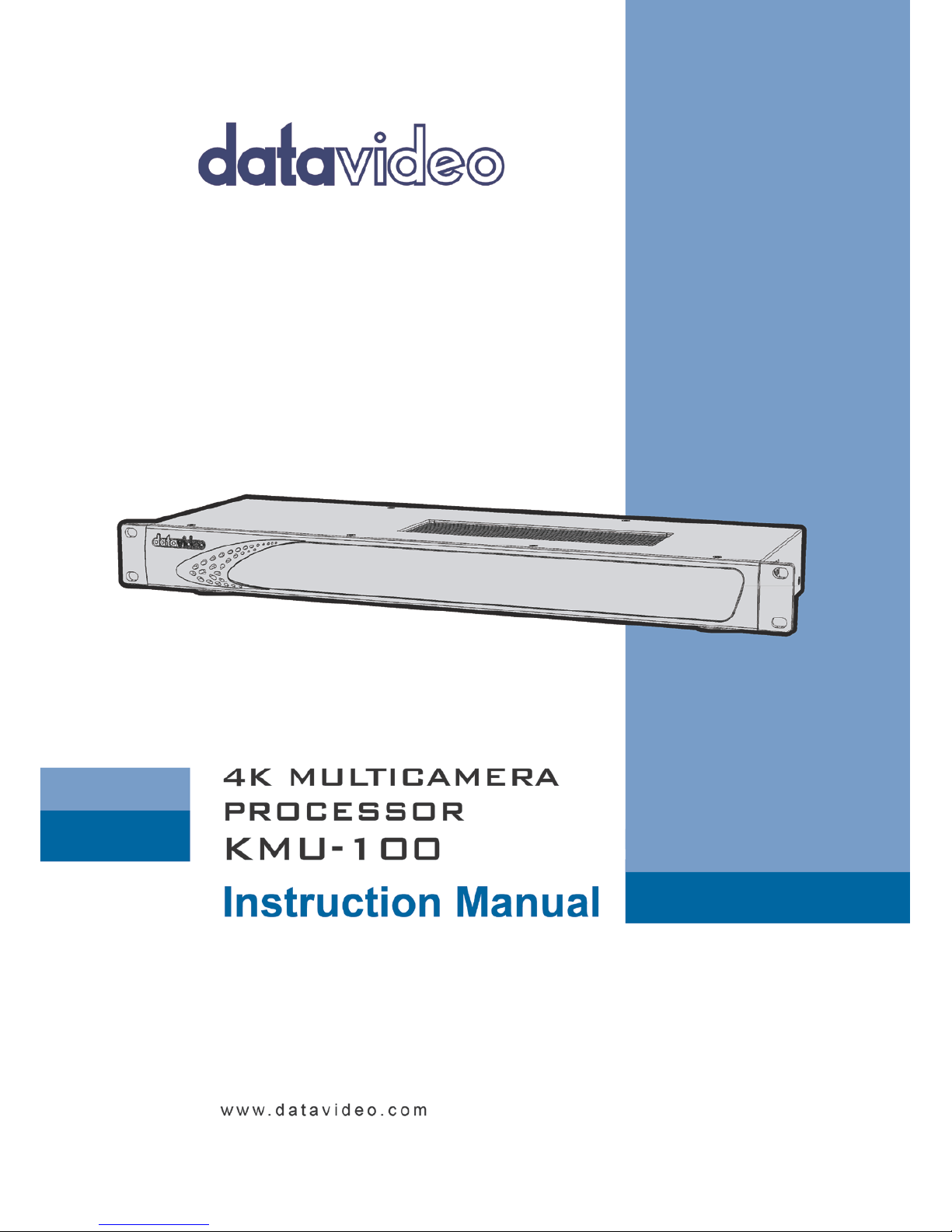
1

2
Table of Contents
FCC COMPLIANCE STATEMENT ..................................................................................................... 3
WARNINGS AND PRECAUTIONS .................................................................................................... 3
WARRANTY ................................................................................................................................. 4
STANDARD WARRANTY ............................................................................................................................ 4
TWO YEAR WARRANTY ............................................................................................................................. 4
DISPOSAL ..................................................................................................................................... 4
1. INTRODUCTION .................................................................................................................... 5
1.1 FUNCTIONS AND FEATURES OF KMU 100 ........................................................................................ 5
1.2 HOW DOES KMU 100 OPERATE?................................................................................................... 6
1.3 REAR PANEL ............................................................................................................................... 7
2. CAPABILITIES, FUNCTIONALITIES AND APPLICATIONS .......................................................... 10
2.1 IMAGE PRODUCTION AND POSTPRODUCTION .................................................................................. 10
2.2 CREATING A VIDEO WALL ............................................................................................................ 11
2.3 THE HIGHEST QUALITY IN SECURITY SYSTEMS .................................................................................. 12
3. CONTROL APPLICATION ...................................................................................................... 13
3.1 APP WINDOW DESCRIPTIONS: CONNECTIONS ................................................................................. 13
Setting the input signal ................................................................................................................. 16
Setting the output signal ............................................................................................................... 18
3.2 APP WINDOW DESCRIPTIONS: CHANNEL 1 AND CHANNEL 2 .............................................................. 18
3.3 MENU AREA ............................................................................................................................. 25
4. DV LINK .............................................................................................................................. 26
4.1 LAUNCHING DV LINK APPLICATION ............................................................................................... 26
Menu area ..................................................................................................................................... 27
Available Networks area ............................................................................................................... 27
5. DIMENSIONS .......................................................................................................................... 31
6. SPECIFICATIONS .................................................................................................................. 32
SERVICE AND SUPPORT .............................................................................................................. 34
Disclaimer of Product & Services
The information offered in this instruction manual is intended as a guide only. At all times, Datavideo
Technologies will try to give correct, complete and suitable information. However, Datavideo Technologies
cannot exclude that some information in this manual, from time to time, may not be correct or may be
incomplete. This manual may contain typing errors, omissions or incorrect information. Datavideo
Technologies always recommend that you double check the information in this document for accuracy before
making any purchase decision or using the product. Datavideo Technologies is not responsible for any
omissions or errors, or for any subsequent loss or damage caused by using the information contained within
this manual. Further advice on the content of this manual or on the product can be obtained by contacting
your local Datavideo Office or dealer.
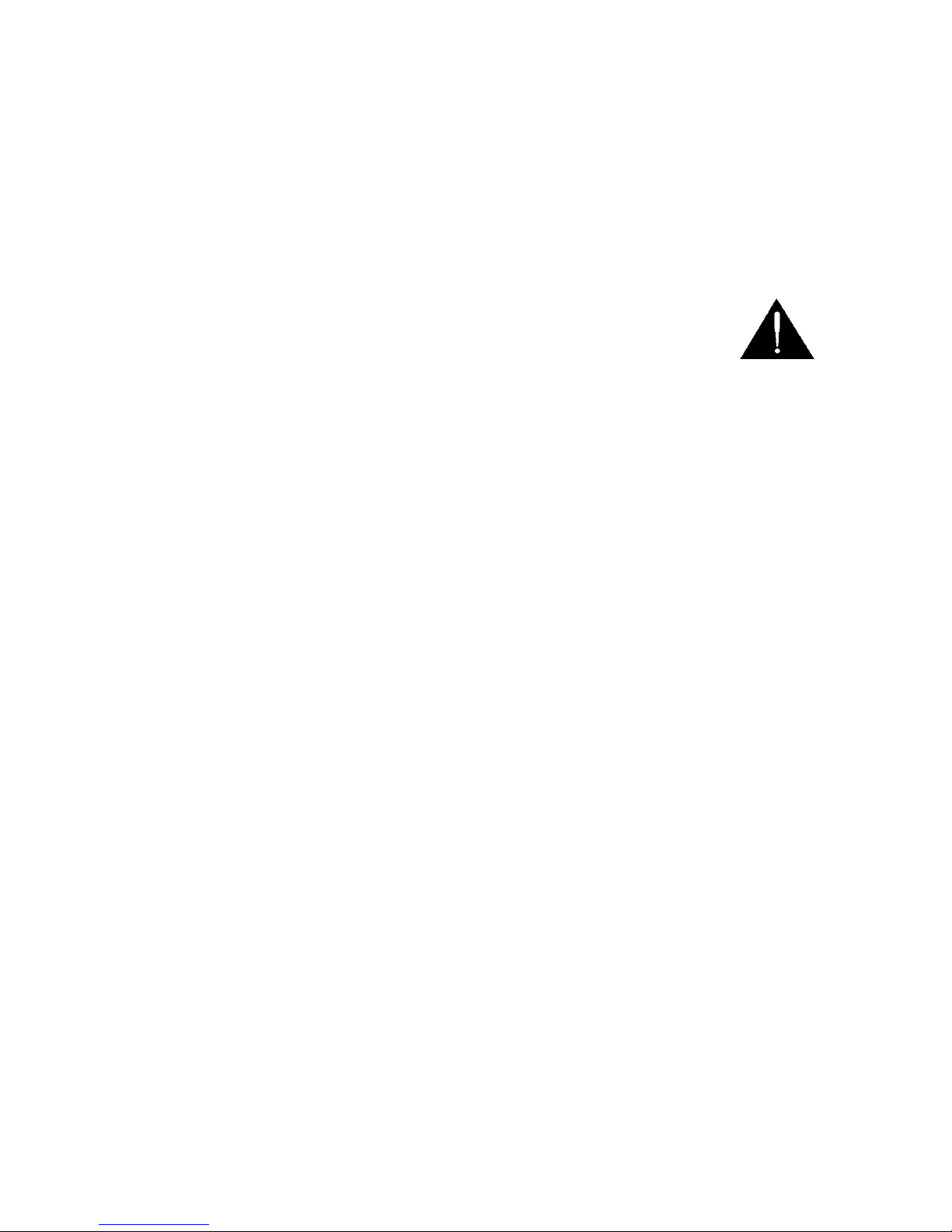
3
FCC Compliance Statement
This device complies with part 15 of the FCC rules. Operation is subject to the following two
conditions:
1. This device may not cause harmful interference, and
2. This device must accept any interference received, including interference that may cause
undesired operation.
Warnings and Precautions
1. Read all of these warnings and save them for later reference.
2. Follow all warnings and instructions marked on this unit.
3. Unplug this unit from the wall outlet before cleaning. Do not use liquid or aerosol
cleaners. Use a damp cloth for cleaning.
4. Do not use this unit in or near water.
5. Do not place this unit on an unstable cart, stand, or table. The unit may fall, causing
serious damage.
6. Slots and openings on the cabinet top, back, and bottom are provided for ventilation. To
ensure safe and reliable operation of this unit, and to protect it from overheating, do not
block or cover these openings. Do not place this unit on a bed, sofa, rug, or similar
surface, as the ventilation openings on the bottom of the cabinet will be blocked. This
unit should never be placed near or over a heat register or radiator. This unit should not
be placed in a built-in installation unless proper ventilation is provided.
7. This product should only be operated from the type of power source indicated on the
marking label of the AC adapter. If you are not sure of the type of power available,
consult your Datavideo dealer or your local power company.
8. Do not allow anything to rest on the power cord. Do not locate this unit where the
power cord will be walked on, rolled over, or otherwise stressed.
9. If an extension cord must be used with this unit, make sure that the total of the ampere
ratings on the products plugged into the extension cord do not exceed the extension
cord rating.
10. Make sure that the total amperes of all the units that are plugged into a single wall
outlet do not exceed 15 amperes.
11. Never push objects of any kind into this unit through the cabinet ventilation slots, as
they may touch dangerous voltage points or short out parts that could result in risk of
fire or electric shock. Never spill liquid of any kind onto or into this unit.
12. Except as specifically explained elsewhere in this manual, do not attempt to service this
product yourself. Opening or removing covers that are marked “Do Not Remove” may
expose you to dangerous voltage points or other risks, and will void your warranty. Refer
all service issues to qualified service personnel.
13. Unplug this product from the wall outlet and refer to qualified service personnel under
the following conditions:
a. When the power cord is damaged or frayed;
b. When liquid has spilled into the unit;
c. When the product has been exposed to rain or water;
d. When the product does not operate normally under normal operating conditions.
Adjust only those controls that are covered by the operating instructions in this
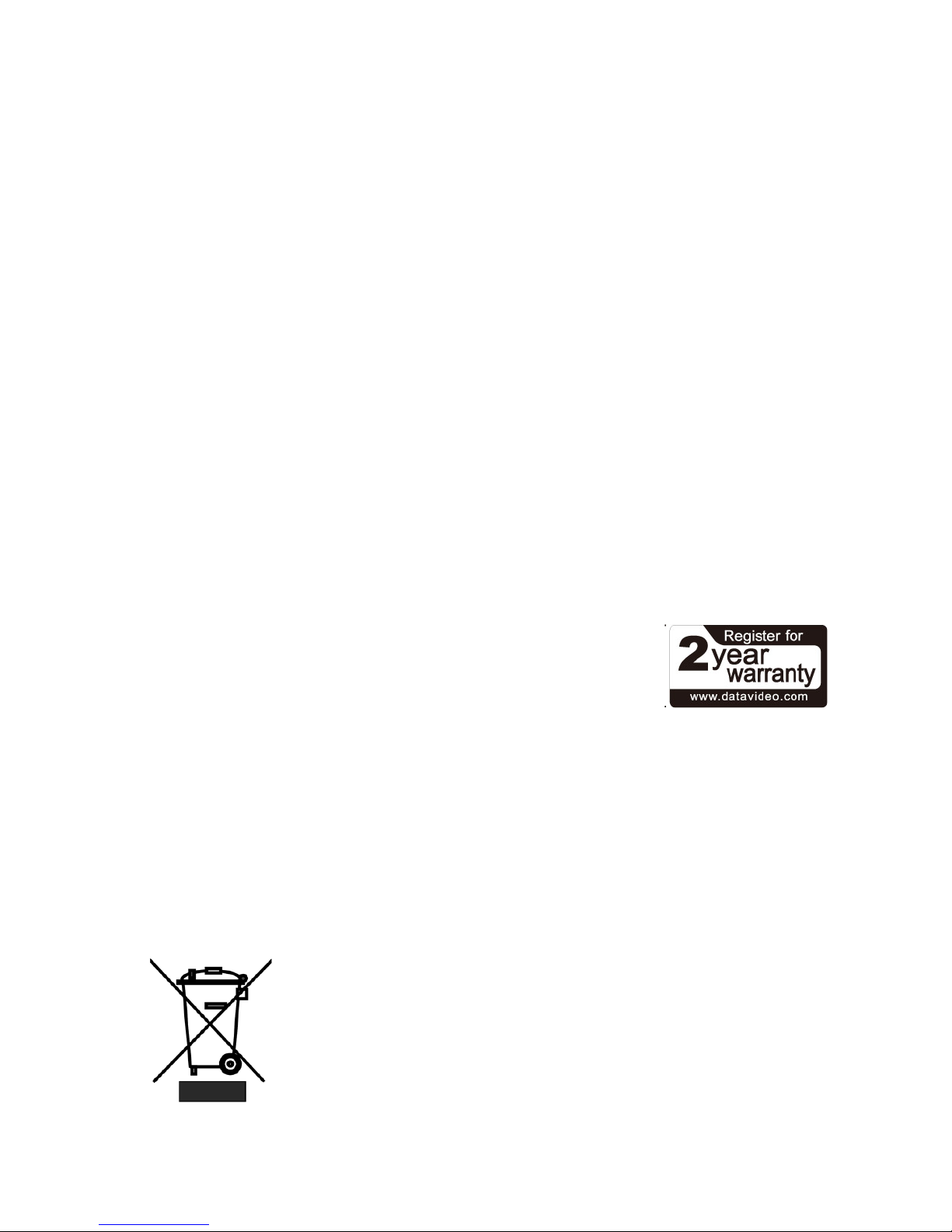
4
manual; improper adjustment of other controls may result in damage to the unit and
may often require extensive work by a qualified technician to restore the unit to
normal operation;
e. When the product has been dropped or the cabinet has been damaged;
f. When the product exhibits a distinct change in performance, indicating a need for
service.
Warranty
Standard Warranty
•
Datavideo equipment is guaranteed against any manufacturing defects for one year
from the date of purchase.
•
The original purchase invoice or other documentary evidence should be supplied at
the time of any request for repair under warranty.
•
Damage caused by accident, misuse, unauthorized repairs, sand, grit or water is not
covered by this warranty.
•
All mail or transportation costs including insurance are at the expense of the owner.
•
All other claims of any nature are not covered.
•
Cables & batteries are not covered under warranty.
•
Warranty only valid within the country or region of purchase.
•
Your statutory rights are not affected.
Two Year Warranty
•
All Datavideo products purchased after 01-Oct.-2008 qualify for a
free one year extension to the standard Warranty, providing the
product is registered with Datavideo within 30 days of purchase.
For information on how to register please visit
www.datavideo.com or contact your local Datavideo office or
authorized Distributors.
•
Certain parts with limited lifetime expectancy such as LCD Panels, DVD Drives, Hard
Drives are only covered for the first 10,000 hours, or 1 year (whichever comes first).
Any second year warranty claims must be made to your local Datavideo office or one of its
authorized Distributors before the extended warranty expires.
Disposal
For EU Customers only - WEEE Marking
This symbol on the product indicates that it will not be treated as
household waste. It must be handed over to the applicable take back
scheme for the recycling of Waste Electrical and Electronic Equipment.
For more detailed information about the recycling of this product,
please contact your local Datavideo office.

5
1. Introduction
KMU-100 is an advanced video converter allowing conversion of UHD input signals into 4
different streams with resolution up to FullHD. Each device has two UHD inputs which work
simultaneously.
You can define 4 output windows on every UHD source signal. The resolution of a window in
channel 1 can be up to 3860x2160, while channels 2, 3 and 4 support resolution of windows
up to 1920x1080 pixels. Every window can be animated. Animation is made by defining the
Start and End positions, along with their transition mode (single, loop, ping-pong). During
the animation, every window can change its size. This feature simulates the digital zoom.
1.1 Functions and features of KMU 100
KMU 100 is an advanced video converter that allows processing and conversion of UHD
signals (3840x2160), for example: 12G SDI or HDMI 2.0 into four or eight different high-
quality streams, at resolutions up to FullHD. KMU has got two independent conversion
channels!
This enables simultaneous and parallel processing of two UHD signal sources – 3840x2160,
the input signals are converted into 8 3G SDI outputs, which can be additionally
synchronized to a Genlock input.
This solution is ideal for professionals who deal with production and broadcasting of video
materials using a variety of sources and signal types. It is perfect to apply both on the set
and during the life coverage of events.

6
In addition, KMU 100 converter is really easy to use. Complete software is provided with the
device, and the control over all its functions and parameters is exercised via a LAN
connected computer with the application installed. The small size of the device, its userfriendly interface, and the support with DV Link platform also positively influence
converter’s usability and user experience.
1.2 How does KMU 100 operate?
KMU 100 is able to simultaneously convert signals from two video inputs with resolutions
up to UHD (3840x2160). It supports a variety of video formats and enables the connection
of signal sources in the form of SDI and HDMI, including 12G SDI and HDMI 2.0 technologies.
The output signals are as many as 8 channels. They are created for each channel by
indicating an active area from the area of the device’s input signals. These areas are defined
in the application installed on a computer connected to the KMU 100 device via LAN.
The definition of the area, which will determine the output content, is nothing more than a
simple positioning of a rectangle in the MultiViewer preview for a given channel. Each of the
rectangles is marked with a different border color. For one of the channels you can scale the
signal from full 4K resolution to FullHD, and there is up and down scaling (zoom) possible
for all other outputs. The output area (position of each rectangle) may be a function of a
variable, which means in constant motion. For each rectangle, there are simple animations
available; you just need to select one of the available modes. The scope of all the settings
and the end positions are defined in the application in a user friendly interface.
The areas defined by the rectangles create 8 SDI outputs (2 x 4 or 1 x 8).
Two multiviewer (HDMI) outputs are used for preview and for device’s configuration.
KMU 100 means multiple applications and uses, as this device allows for a variety of effects
that will satisfy every professional engaged in production, broadcasting and also events’ live
coverage with the use of audiovisual materials!

7
1.3 Rear Panel
Input Channel
Video Input Channel A
Video Input Channel A is equipped with five
video input channels. The V
ideo Input set is
comprised of four SDI connection ports and one
HDMI port.
Video Input Channel B
Video Input Channel B
is equipped with five
video input channels. The V
ideo Input set is
comprised of four SDI connection ports and one
HDMI port.
Output Channel
Video Output Channel A
Video Output Channel A is equipped with five
video output channels. The V
ideo Output set is
comprised of four SDI connection ports and one
HDMI port.
Video Output Channel B
Video Output Channel B is equipped with five
video output channels. The V
ideo Output set is
comprised of four SDI connection ports and one
HDMI port.

8
Other Functional Ports
Genlock
Genlock connection for channel synchronization.
GPI
Connection to external device for external
control.
Ethernet Connection
Connection of KMU-100 to PC
for control,
configuration and updates.
RS-232 Communication Port
Currently not used.
RS-422 Communication Port
Connection to RMC-
185 controller for remote
control of the KMU-100.
Power ON/OFF Switch
This switch turns ON/OFF the device.
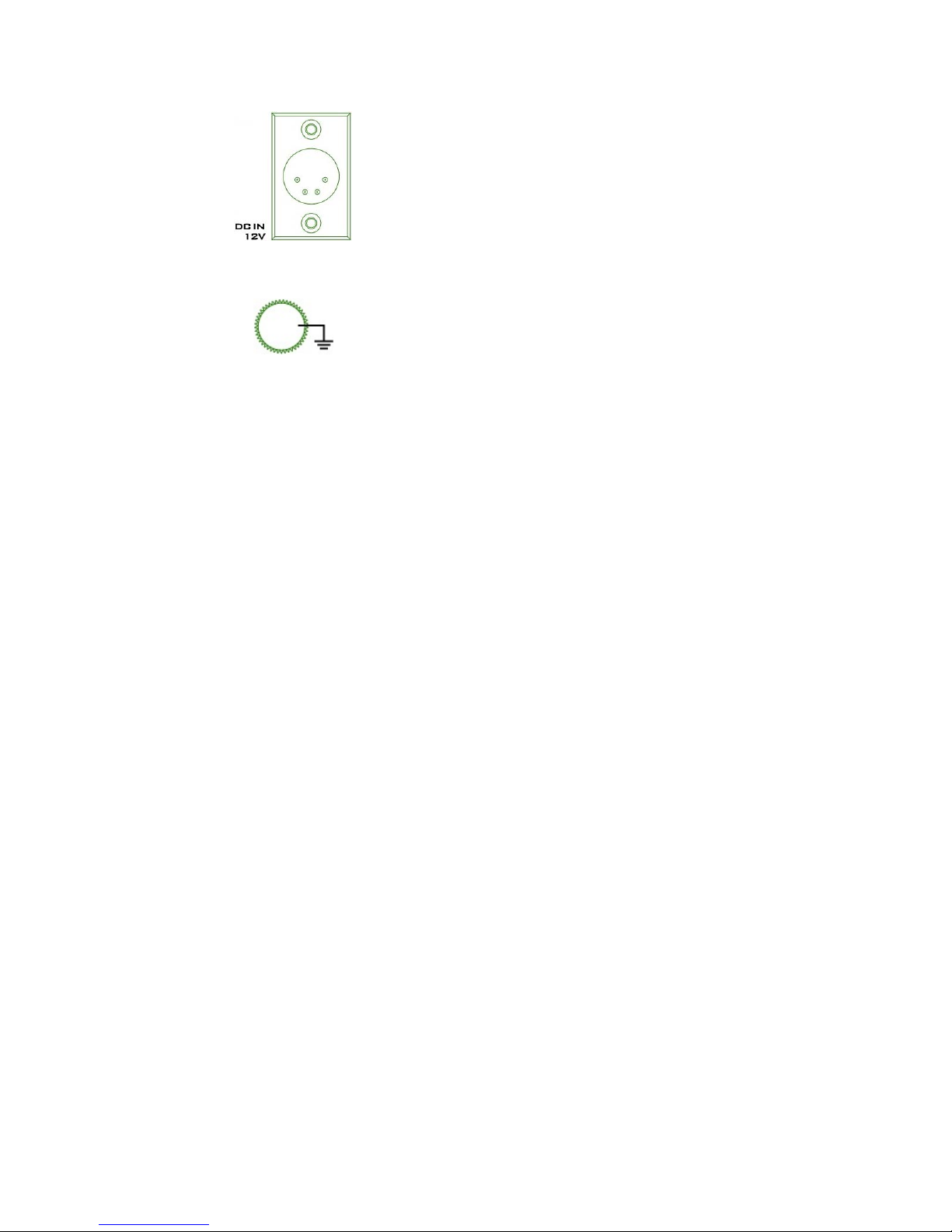
9
DC IN
DC in socket connects the supplied 12V / 19W
PSU. The connection can be secured by screwing
the outer fastening ring of the DC In plug to the
socket.
Grounding Terminal
When connecting this unit to any other
component, make sure that it is properly
grounded by connecting this terminal to an
appropriate point. When
connecting, use the
socket and be sure to use wire with a cross-
sectional area of at least 1.0 mm2.

10
2. Capabilities, functionalities and applications
KMU 100 – is a bridge connecting 4K technologies with current video systems solutions. This
device has a very wide range of applications in virtually every area where the high quality
image preview is required, – like sporting events, industrial automation, visual effects used
during all kinds of live events or postproduction.
Below, you can find several applications shown as examples of possible uses of our device:
2.1 Image production and postproduction
KMU 100’s capabilities are perfect for, among others, video image postproduction. The
material is recorded with one or two video cameras at 4k resolution.
With KMU 100, you can not only change the composition, but also the shots. The end result
will resemble the usage of several cameras, and, with your mixer’s help, the transitions
between them will be smooth and natural. At the same time, this solution allows for the
material to be realized by a single camera operator – thus allowing the reduction of
production costs. And the resulting material will still be of a high quality and FullHD
resolution, as if it was realized by several operators.
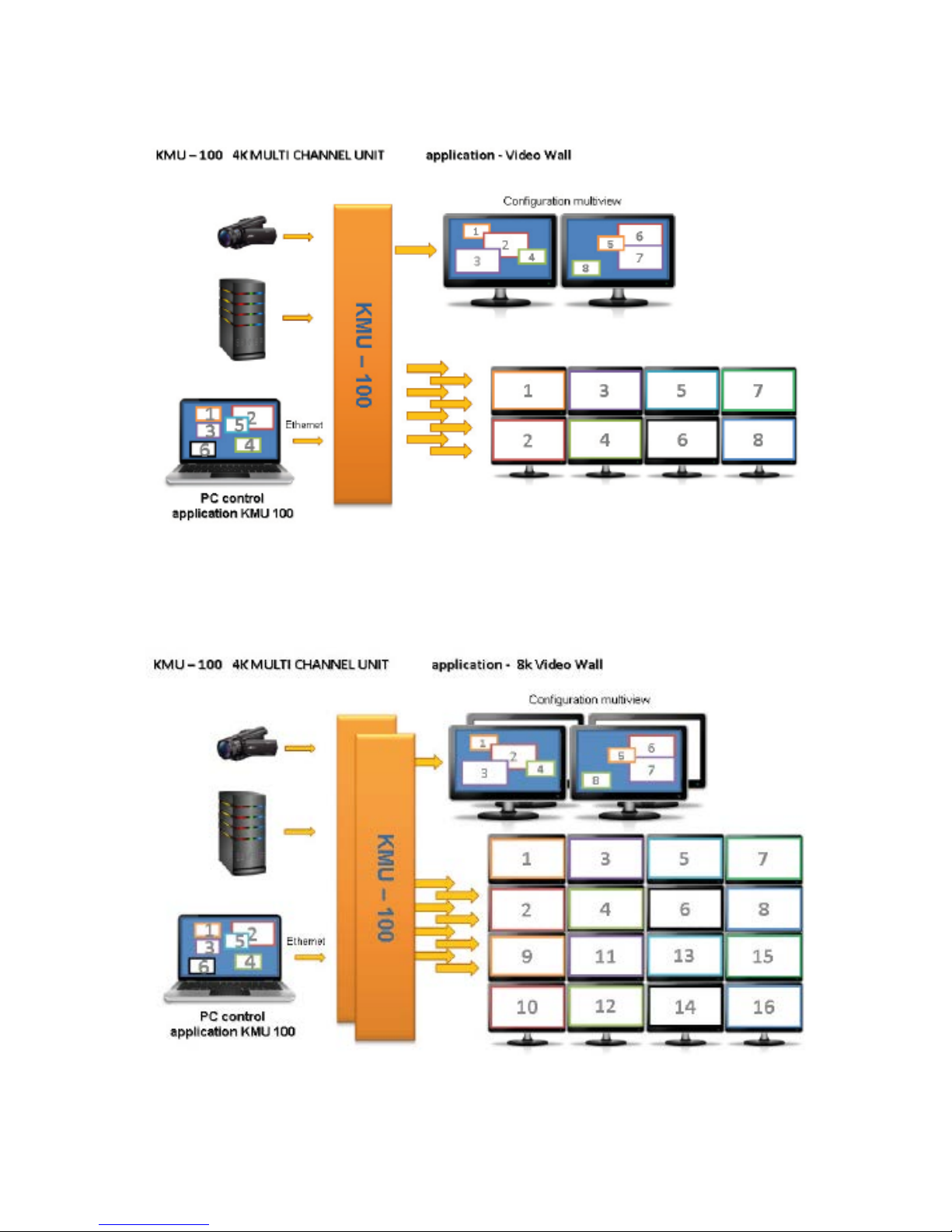
11
2.2 Creating a video wall
Video walls are a modern and increasingly popular solution used in entertainment,
advertising, marketing, and special events. With its capability to separate the signal from 4K
inputs, KMU 100 converter is an excellent tool for creating a video wall by multiplying the
signal from one or two 4K sources.
And a video wall created with two KMU 100 devices attains a resolution of 8K!
