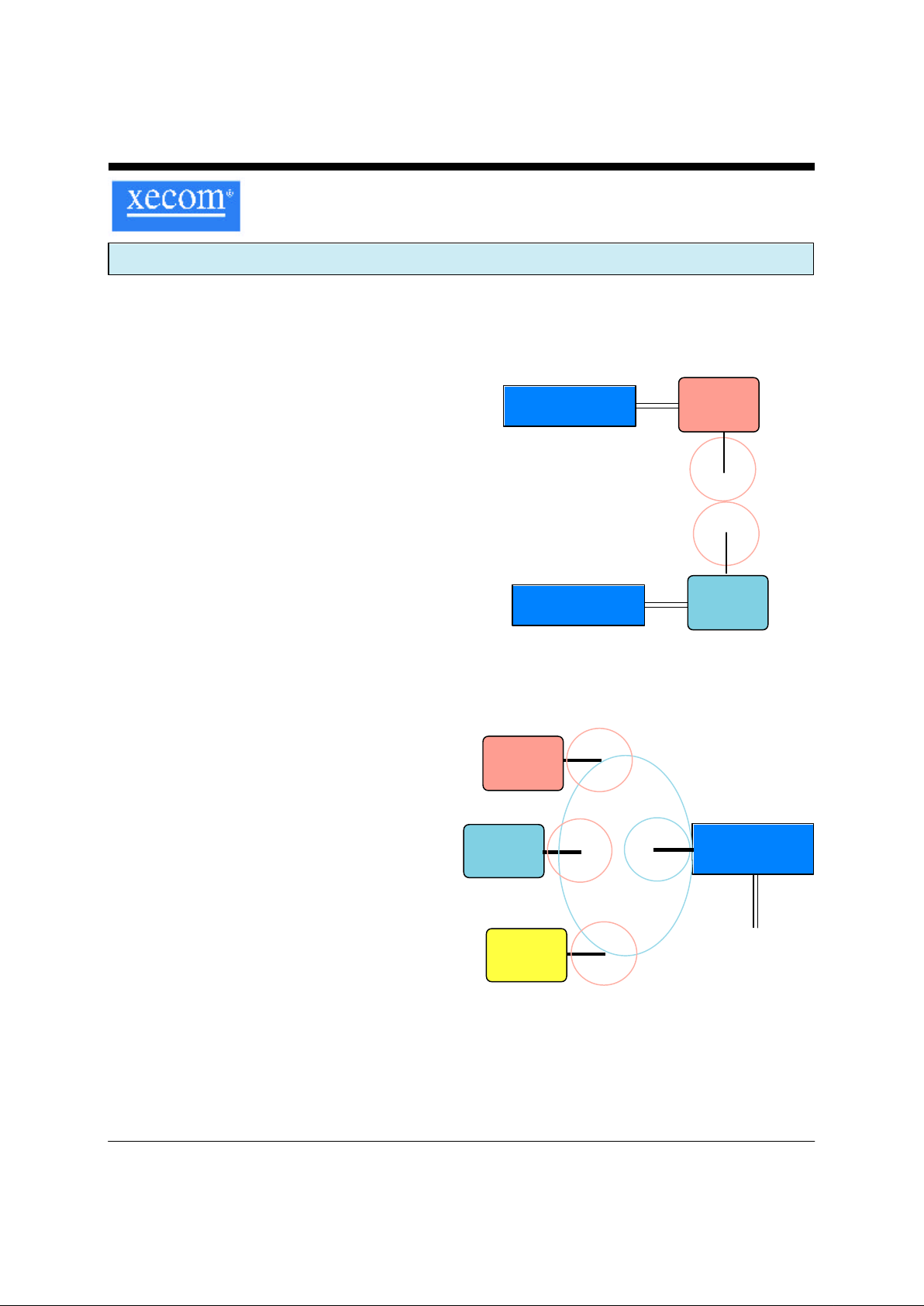
XECOM (1) XE900
XE900
October 2002
XE900 900 MHz Smart Transceiver for Base Access System
Description
Xecom combines a micro-controller and a 900 MHz
transceiver to create the XE900, Smart Transceiver. The
XE900 can communicate with another Smart Transceiver
or with Xecom’s XE924 Base Access Point. The Base
Access Point connects multiple remote systems to a
single dial-up telephone line. The XE900 supplies
wireless connectivity through an easy-to-use serial
component.
Integrating the XE900 Smart Transceiver is as easy as
integrating a serial modem into your system. The XE900
interfaces to the system host through a TTL level serial
interface. The designer controls the wireless link by
manipulating modem-like AT commands provided in the
Smart Transceiver.
The XE900 offers a great number of wireless system
options from simple point-to-point communication
between Smart Transceivers to the complete Base
Access Network which provides multi-point wireless
communication and Dial-up modem operation.
Features
* Small Size: 2.75” by 1.38: by 0.42”
* Control and Configuration of the Wireless Link
modem-like AT Commands.
* Wireless Carrier Frequency 916.48 MHz on ISM
Band
* Wireless Range; maximum 150 Feet
* Wireless Data Rate 9600 BPS, half-duplex
* Integrated communications controller regulates
the wireless communications protocols, error
correction and controls the wireless link to the
modem.
* FCC Part 15 Compliance
Preliminary
System A
XE900
Equipped
XE924
Base Access
Point
Dial-up
Telephone
Line
System B
XE900
Equipped
System C
XE900
Equipped
900MHz Smart Transceiver Applications
900MHz Base Access System
Point to Point Wireless Connection
System A
XE900
Equipped
System B
XE900
Equipped
System Host
Micro-Controller
System Host
Micro-Controller
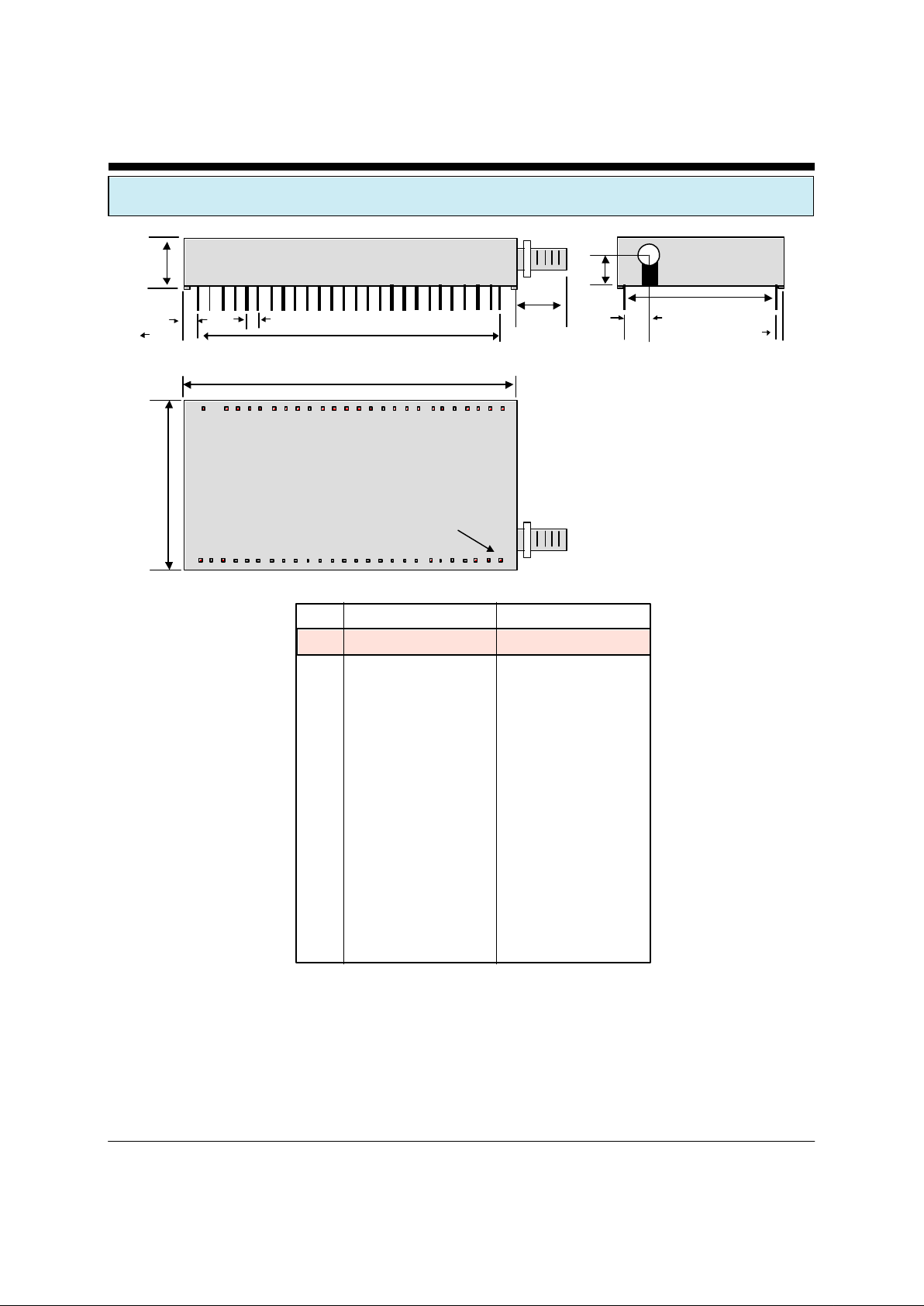
XECOM (2) XE900
XE900 MECHANICAL SPECIFICA TIONS
Inches MM
PIN MIN MAX MIN MAX
A 2.740 2.760 69.60 70.10
B 0.550 0.560 13.97 14.22
C 1.370 1.390 34.80 35.31
D 5.300 0.510 13.46 12.95
E 2.490 2.510 63.25 63.37
F 0.090 0.110 2.29 2.79
G 0.115 0.135 2.92 3.43
H 1.190 1.210 30.23 30.73
J 0.130 0.150 3.30 3.81
K 0.220 0.240 5.59 6.10
L 0.300 0.320 7.62 8.13
Pin Description:
Pins are gold plated
Pin Dimensions .025 inches square, .minimum 090 inches long
A
B
C
D
E
FG
H
J
K
L
(Top View)
Pin 1
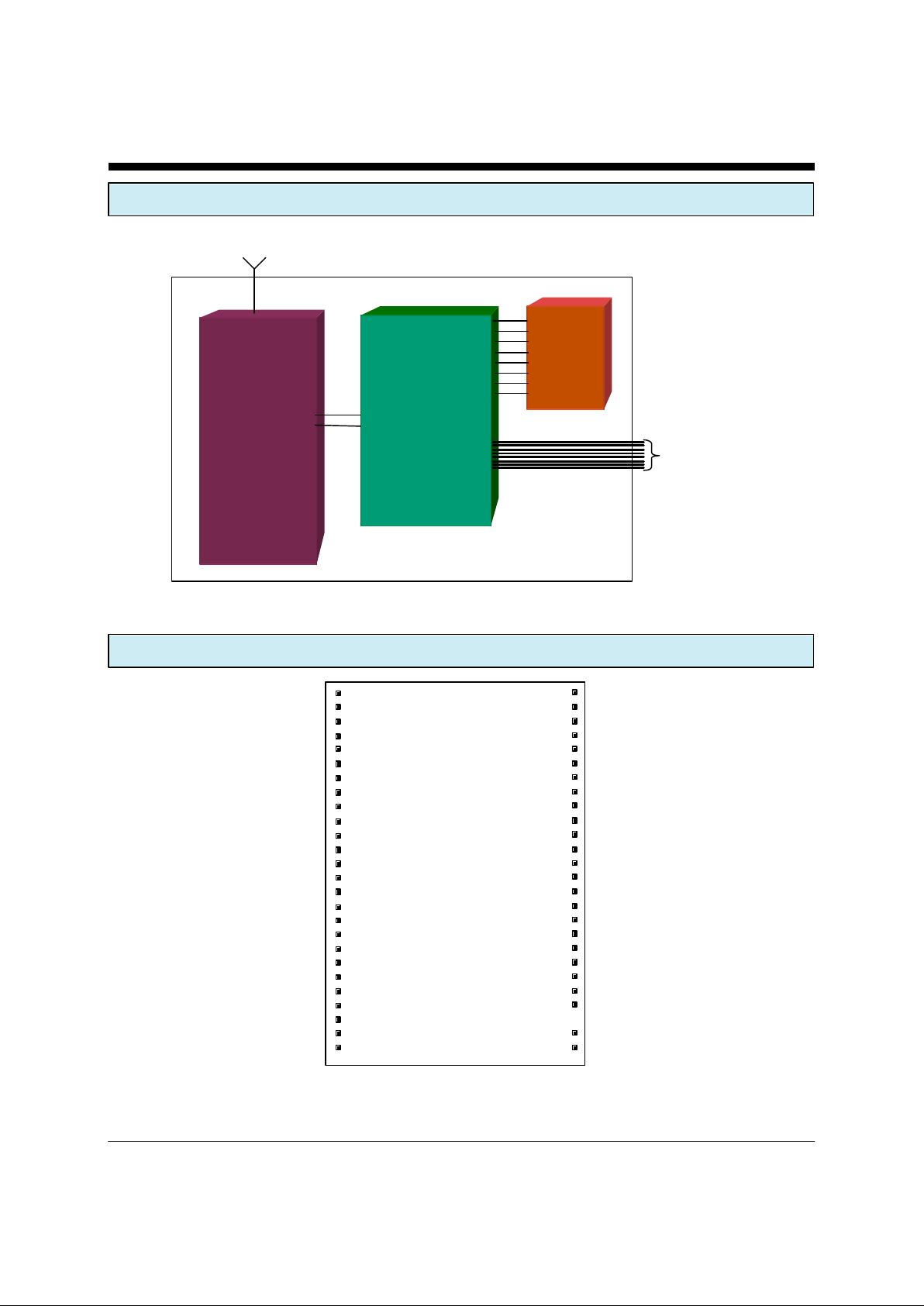
XECOM (3) XE900
XE900 BLOCK DIAGRAM
XE900 BLOCK DIAGRAM
1
2
3
4
5
6
7
8
9
10
11
12
13
14
15
16
17
18
19
20
21
22
23
24
25
26
52
51
50
49
48
47
46
45
44
43
42
41
40
39
38
37
36
35
34
33
32
31
30
28
27
XE900
RGND
RESERVED
RGND
RESERVED
RGND
RESERVED
RGND
RESERVED
RGND
RGND
RESERVED
RESERVED
RESERVED
VDD
DGND
/RST_VPP
VCC
RA3
/DSR
RESERVED
RXD
RESERVED
TXD
RESERVED
/RI
RESERVED
RGND
RESERVED
RGND
RESERVED
RGND
RESERVED
RGND
RESERVED
RGND
RGND
RF_PDN
RF_TXDATA
RF_RXDATA
RGND
/CTS
RESERVED
/DCD
RESERVED
/DTR
RESERVED
/RTS
RESERVED
RESERVED
RESERVED
RESERVED
Comm
Controller
ROM
900 MHz
Transceiver
Antenna
TTL Level
RS232C
Interface
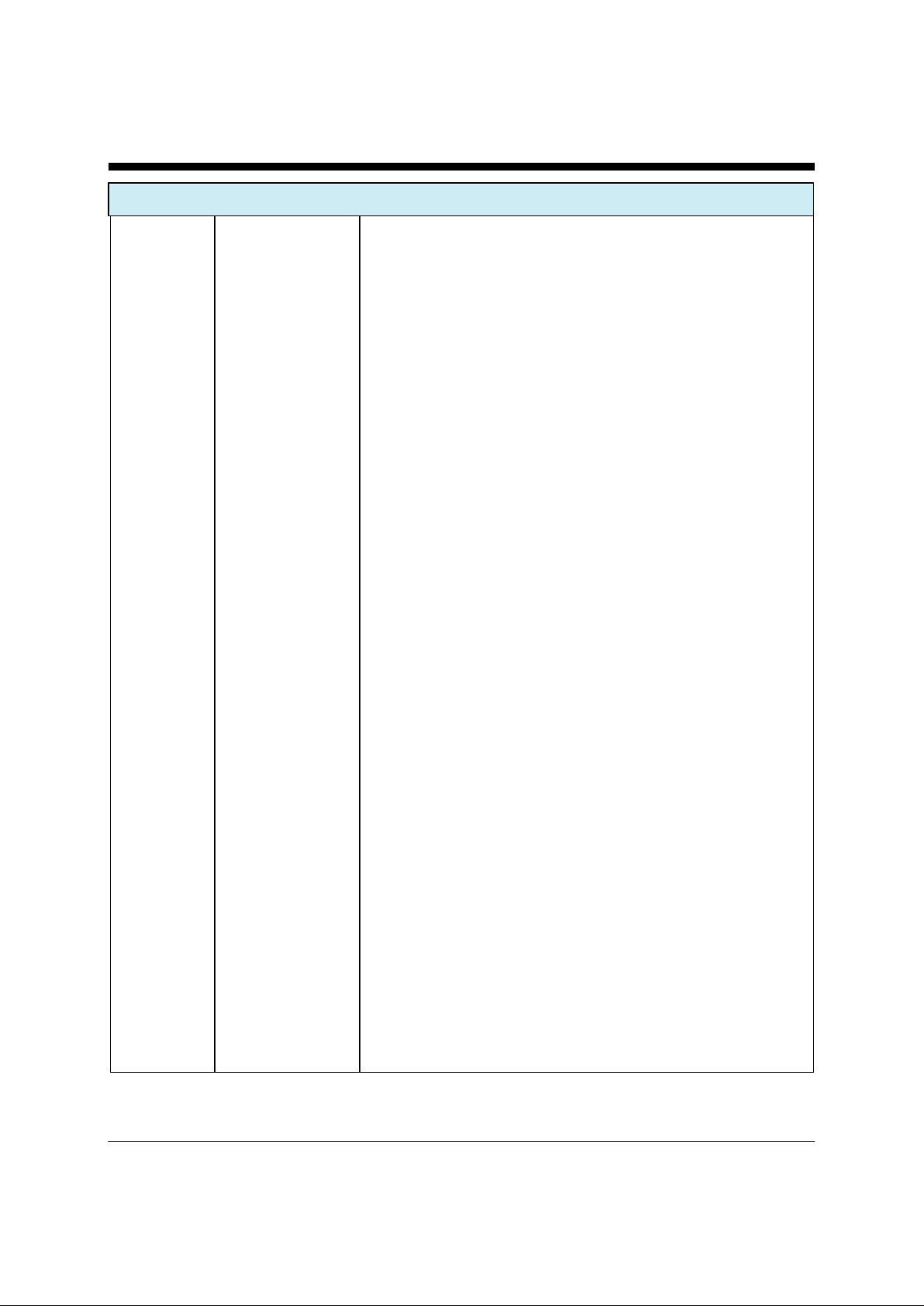
XECOM (4) XE900
XE900 PIN CONFIGURATION
SIGNAL PINS DESCRIPTION
RGND 1, 3, 5, 7, 9, 10, RGND provides the common reference point for all high
11, 12, 13, 39, 43, frequency signals.
44, 46,48, 50, 52
RESERVED 2, 4, 6, 8, 20, 22 These pins are reserved for future use. No connections
24, 26, 27, 28, should be made to these pins.
30, 31, 33, 35,
37, 45, 47, 49, 51
VDD 14 VDD provides power to the 900 MHz transceiver.
DGND 15 DGND provides the ground reference for the modem and
communications controller circuitry in the XE900.
RST_PV 16 RST_PV provides a hardware reset line for the XE900’s
communications controller.
VCC 17 VCC provides power to the communications controller and
modem circuitry.
RA3 18 Programmable I/O pin from the embedded communications
controller. Register TRISA determines if RA3 will act as
an input or output pin.
/DSR 19 /DSR supplies the Data Set Ready output from the XE900.
DSR is an active low output.
RXD 21 /RXD is the serial data output from the XE900. A Mark
condition on /RXD is active low.
/TXD 23 /TXD is the serial data input to the XE900. A Mark condition
on /RXD is active low.
/RI 25 /RI is an active low output which indicates that a wireless link
has been requested.
NO PIN 29 This pin is intentionally removed.
/RTS 32 /RTS is an active low input to the XE900. It can be use to
stop the flow of data from the XE900 to the host. When /RTS
is inactive the XE900 will not pass data to the host.
/DTR 34 /DTR connects to the Data Terminal Ready line from the host.
It is an active low input to the XE900.
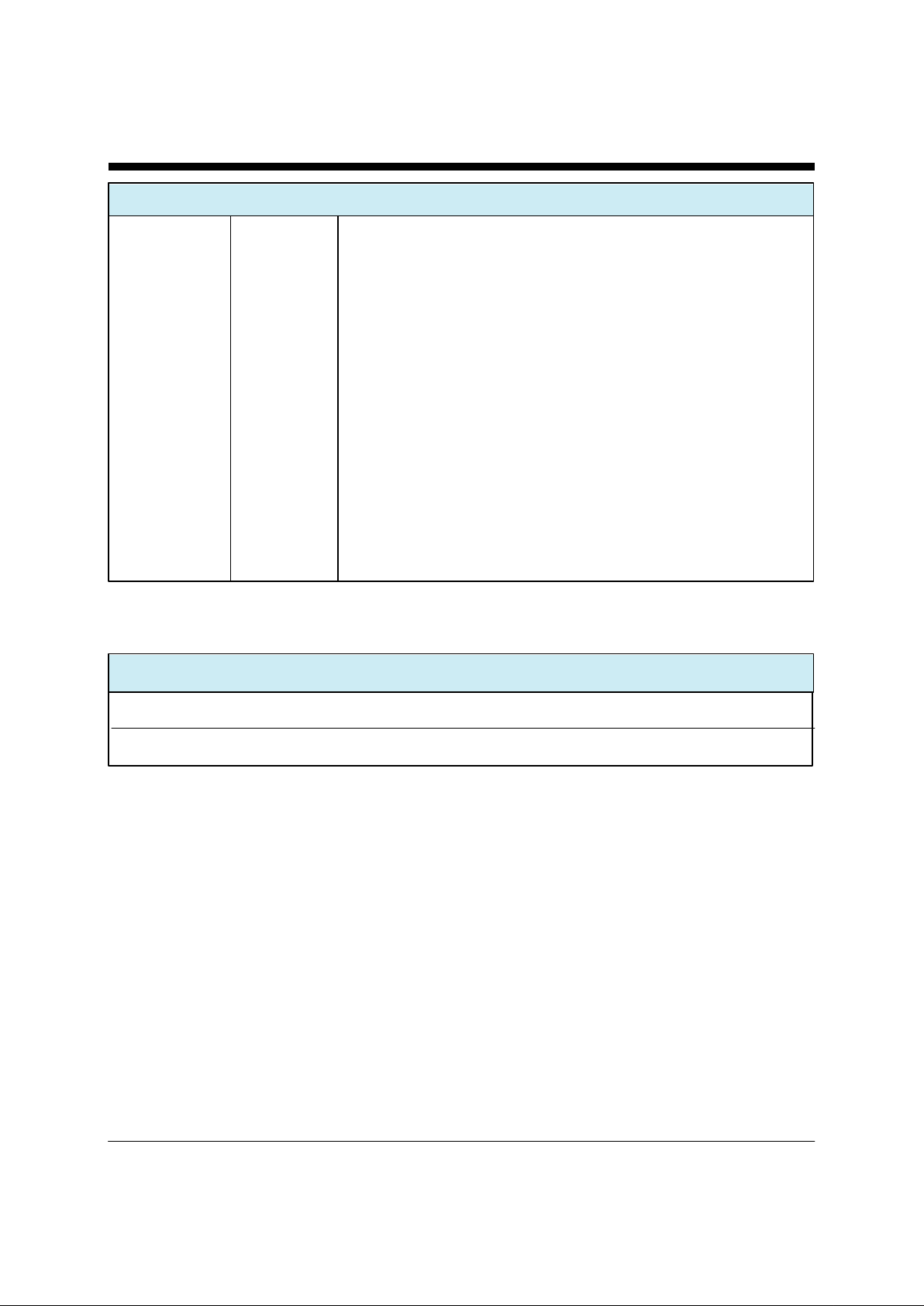
XECOM (5) XE900
/DCD 36 /DCD provides the Data Carrier Detect output from the
transceiver inside XE900. This is an active low output.
/CTS 38 /CTS provides the Clear to Send output from the XE900. The
XE900 deactivates /CTS to stop the flow of data from the host
and prevent a buffer overflow. This is an active low output.
RF_RXDATA 40 RF_RXDATA serial data output from the 900 MHz transceiver
in the XE900. A Mark condition on RF_RXDATA is active
high.
RF_TXDATA 41 RF_TXDATA is the signal input to the 900 MHz transceiver
in the XE900. A Mark condition on RF_TXDATA is active
high. RF_TXDATA is normally tied to Pin 12.
RF_PDN 42 RF_PDN placed the XE900’s 900 MHz transceiver into
sleep mode to reduce power consumption when not in use. It
is an active high signal. RF_PDB is normally tied to Pin 11.
XE900 PIN CONFIGURATION
ABSOLUTE MAXIMUM RATINGS
Storage Temperature -25O C to +85O C
Operating Temperature Range
1
0O C to +70O C
1
Units may be screened for operation from -40 to +85C. An extra charge will be applied for this screening.
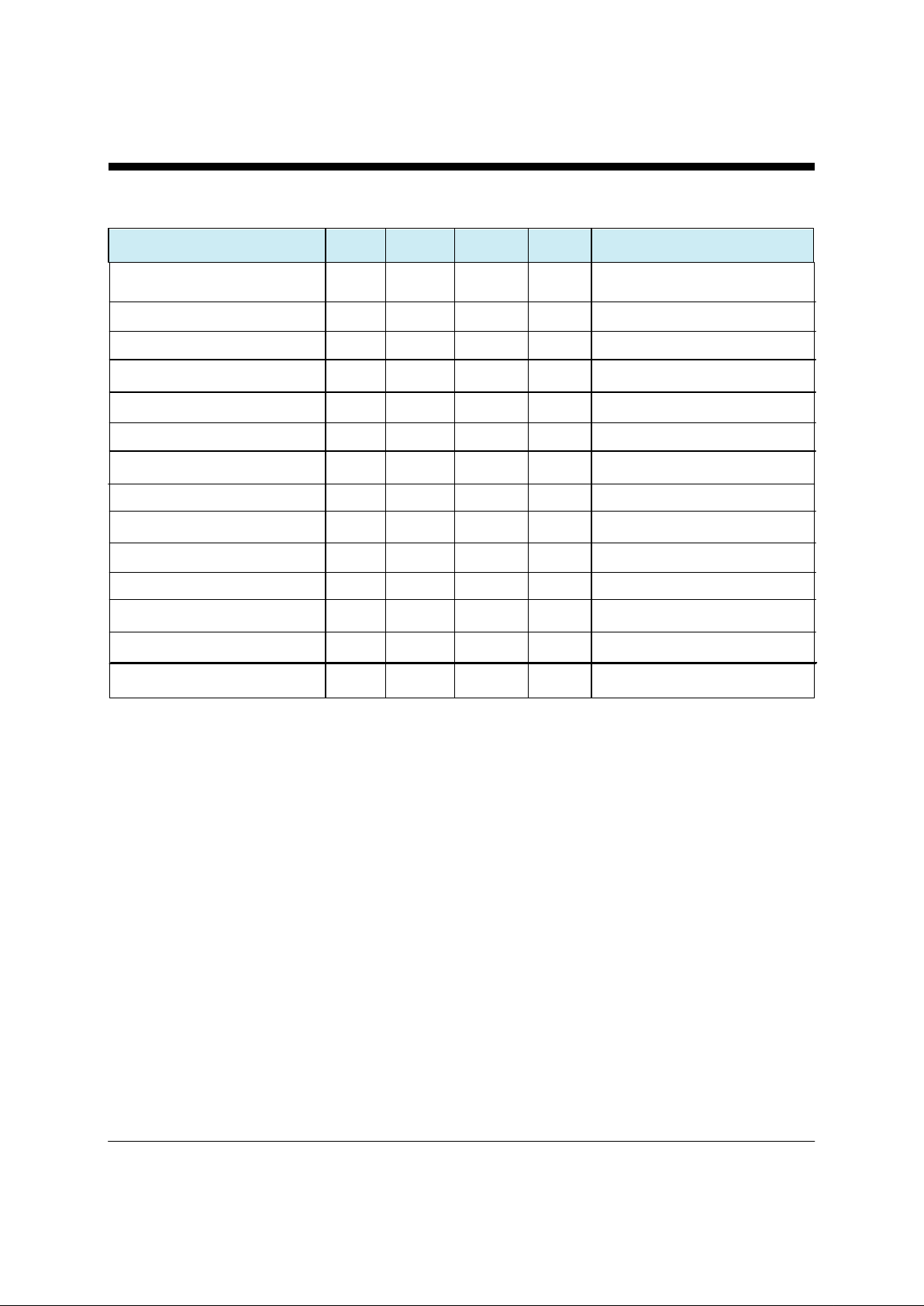
XECOM (6) XE900
XE900 ELECTRICAL SPECIFICATIONS
VCC 4.75 5.0 5.25 Volts
ICC 260 ma Transmit Mode
VDD 2.7 13 Volts
IDD 29 ma Transmit Mode
RF Carrier Frequency 916.43 916.48 916.53 MHz
Output Power -3 0 +4 dBm 50 Ohm Load
Wireless Receive Sensitivity -94 dBm
Antenna Output 50 Ohms
RX to TX reversal 5 ms
TX to RX reversal 6 ms
Voh 2.4 Volts
Vol 0.4 Volts
Vih 2.0 VCC+0.3 Volts
Vil -0.3 0.8 Volts
Parameter Min Typ Max Units Comments
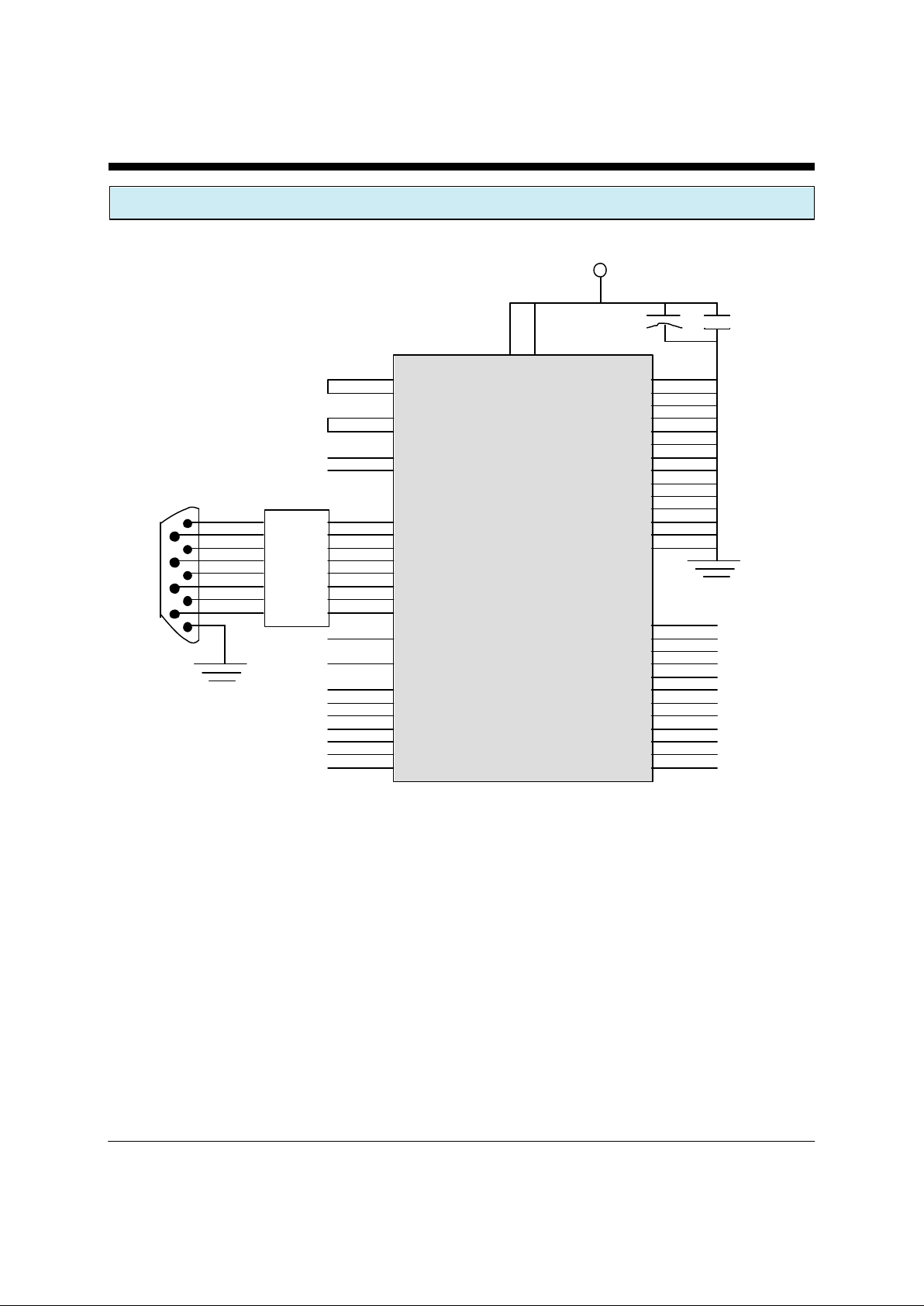
XECOM (7) XE900
XE900 TYPICAL APPLICATION SCHEMATIC
XE900
RGND 52
RGND 50
RGND 48
RGND 46
RGND 44
RGND 43
RGND 39
RGND 10
RGND 9
RGND 7
RGND 5
RGND 3
RGND 1
GND 15
Reserved 51
Reserved 49
Reserved 47
Reserved 45
Reserved 37
Reserved 35
Reserved 33
Reserved 31
Reserved 30
Reserved 28
Reserved 27
Reserved 26
2 Reserved
4 Reserved
6 Reserved
8 Reserved
20 Reserved
22 Reserved
24 Reserved
38 /CTS
36 /DCD
34 /DTR
32 /RTS
25 /RI
23 TXD
21 RXD
19 /DSR
16 RESET
18 RA3
40 RF_RXDATA
13 RESERVED
41 RF_TXDATA
12 RESERVED
11 RESERVED
42 RF_PDN
+5Volts
22 uFd 0.01 uFd
RS232 Driver
RS232 Interface
8
1
4
7
9
3
2
6
5
VDD
VCC
Antenna - Xecom recommends the Linx Technologies right angle antenna, ANT-916-CS-RCL-ND
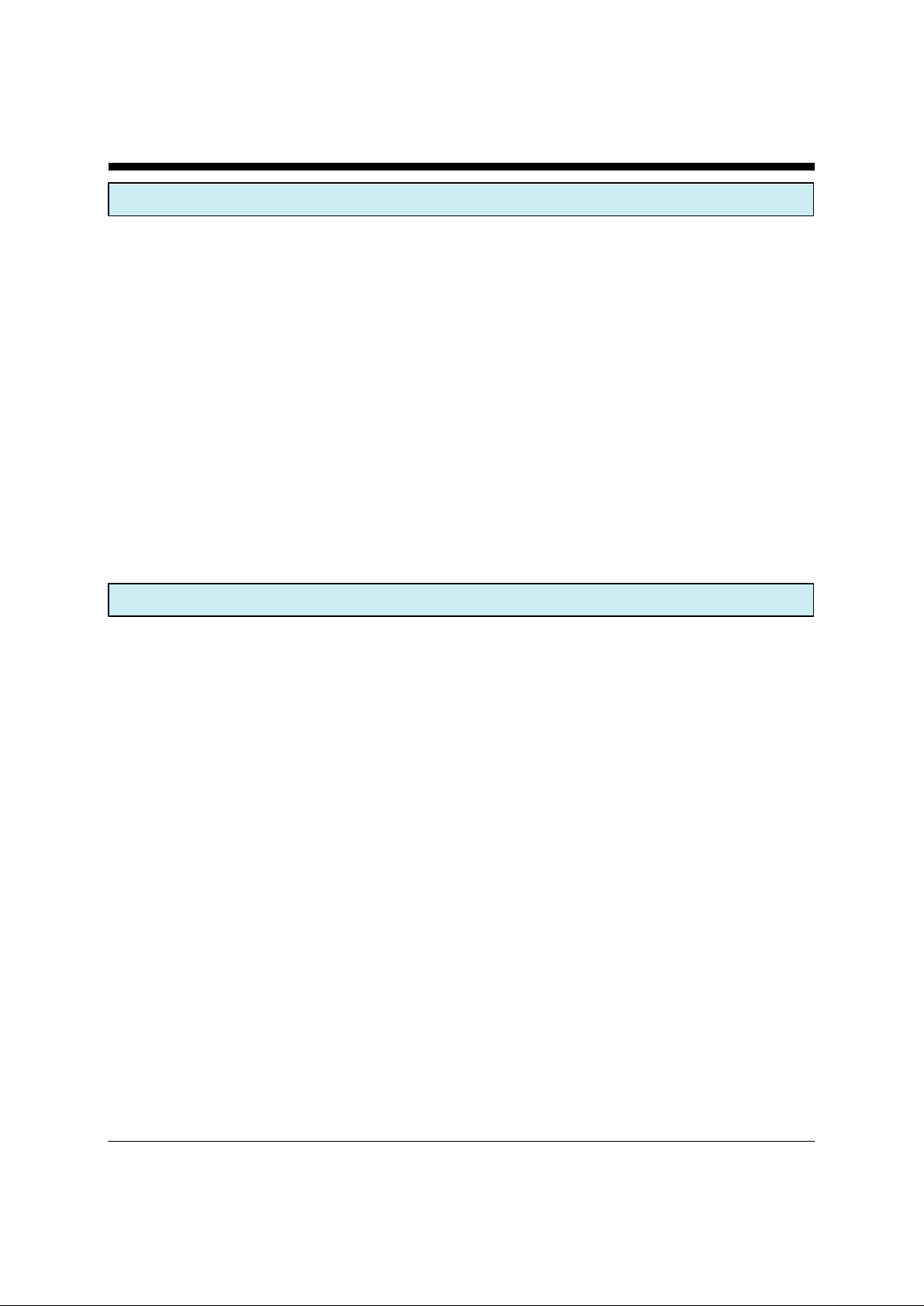
XECOM (8) XE900
Hardware:
The XE900 uses a simple micro-controller to supervise
communications. This micro-controller formats data for
the 900 MHz network and manages the host interface.
Base Access Network
The Base Access Network includes up to eight nodes
on remote systems. All systems communicate with the
XE924 Base Access Point using Xecom’s XE900 Smart
Transceiver. The XE900 and XE924 communicate over
a half-duplex channel on a single carrier frequency.
The communications controller helps manage this
channel preventing collisions, correcting errors, and
reversing the channel.
Carrier Sense Multiple Access (CSMA)
The primary tool used to prevent collisions between
systems is a Carrier Sense Multiple Access protocol for
each network transceiver. All XE900’s on the Base
XE900 COMMUNICATIONS CONTROLLER
Access Network and the XE924 Base Access Point
listen for communications activity on the 916.48 MHz
band before initiating a session. If a wireless link
already exists between the XE924 and one of the XE900
equipped nodes, the XE900 waits until that session is
complete before intiating a wireless link.
Data Packets
The XE900 places all data presented by the system
host into packets for transmission across the wireless
link. The XE924 also places all data coming across the
telephone line into the smae type packets. These
packets provide addressing and error correction for the
wireless communications. The communications
controllers in the XE900 and XE924 place the data in
packets only for the wireless link. The data is extracted
from the packets before being sent to the modem or
system host.
XE900 Host Interface
The XE900 interfaces to its host system using modem like
AT commands. These AT commands control the
configuration of the XE900 and the wireless link.
Command Line Format
Command lines issued to the XE900 follow a strict format.
Each command begins with the prefix AT and ends with a
carriage return. The XE900 communications controller
accepts commands at data rates from 1200 to 115200 BPS.
The modem uses the AT command prefix to automatically
determine the speed and parity of the incoming
characters.
Command Prefix - Each command, except the A/
command, begins with the AT prefix. The "A" and "T"
may be either both upper case or both lower case but
cannot be of different cases. The prefix identifies parity of
the commands sent to the XE900 by the host. The speed
of the incoming serial data is determined by measuring the
width of the incoming bytes. Parity is determined by
comparing the parity bits of the "A" and the "T"
characters.
Command Line - Commands may be strung together in a
single command line of up to 36 characters. Commands in
the command string are executed in the sequence they
XE900 AT COMMANDS
appear. Space inserted into the command line do not fill
space in the modem’s command buffer. A carriage return
terminates the command line and causes the commands to
be executed. Register S3 allows the user to select a
character other than a carriage return to terminate the
command line.
Re-Execute Last Command - The A/ command reexecutes the last command line. This is the only command
which does not require the "AT" prefix.
Omitted Parameters - Most commands include a
parameter which determines the function setting. When
the command parameter is omitted from the command
string, it is assumed to be a 0.
Result Codes - The modem normally issues a result code
after each action. Result codes may be provided as full
words, one or two digit numeric codes, or may be
disabled all together. Each result code ends with a
carriage return when numeric result codes are chosen.
When full word result codes are chosen, a Line Feed and
Carriage Return precede and follow each result code.
Disconnect Sequence - A three character sequence
initates a disconnect of the wireless link. The sequence
“~~~” is assigned to disconnect the link.
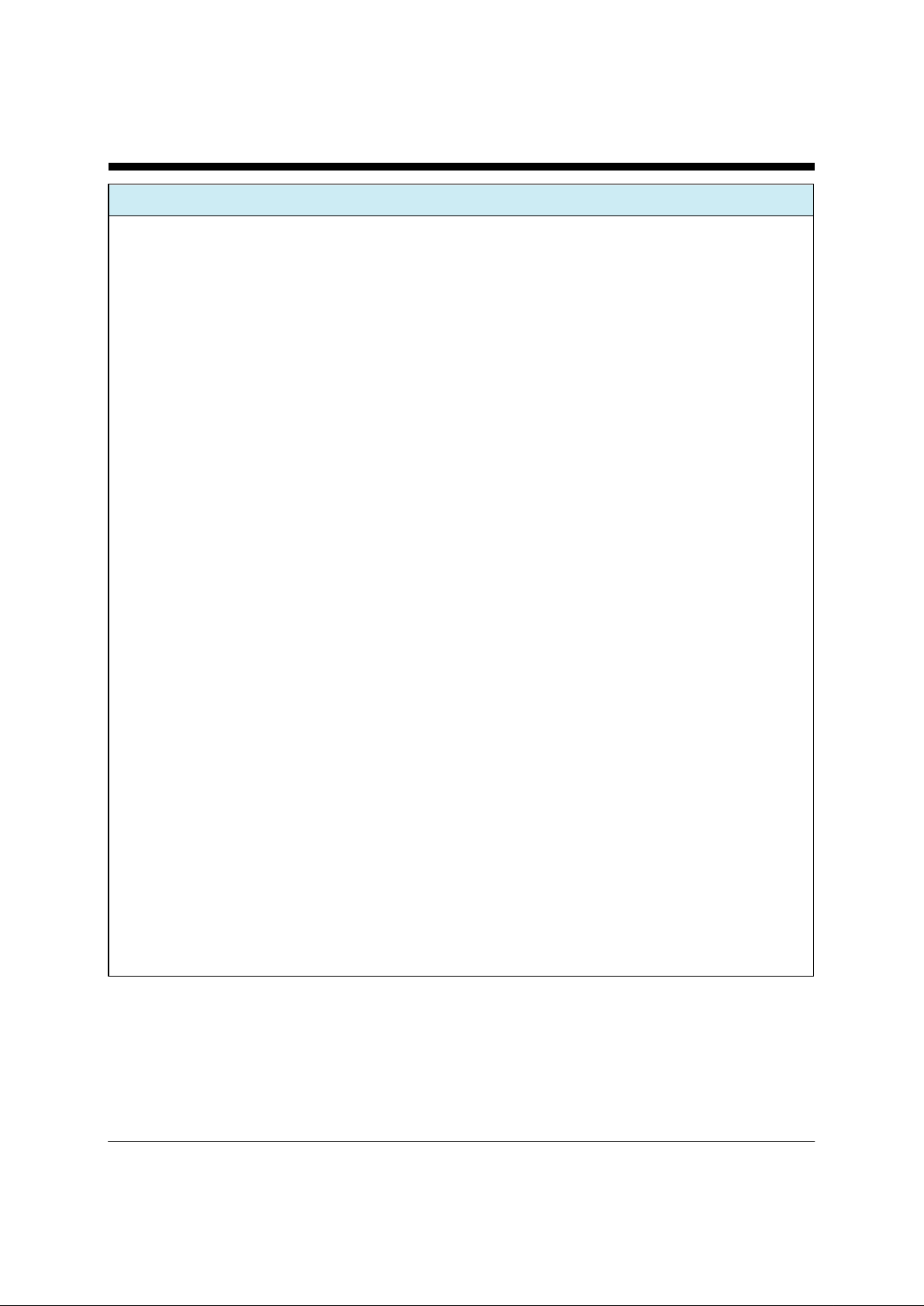
XECOM (9) XE900
Embedded Modem AT Commands
An asterisk indicates the factory default
A Answer Command - forces the smart transceiver
respond to a summons from another wirless device.
Dn Initate a Wireless Link - attempts to establish a
connection with the transceiver at address n.
En Echo Characters - determines if the XE900 will echo
the characters received on its serial interface during
command mode.
n=0 Characters not Echoed
n=1 Characters Echoed *
In Identification - displays product identificaton code.
n=0 Display Product Code
n=1 Display Product Name
n=2 Display Model Number
n=3 Display Copywrite
n=4 Display Firmware Revision
Qn Result Code Display - determines if results codes
will be displayed.
n=0 Display Result Codes *
n=1 Do not Display Result Codes
Sn= Set Value of Register Sn
Sn=? Read Value of Register Sn
Vn Response Type - selects Full Word or Numeric
responses
n=0 Numeric Responses
n=1 Full Word Responses *
Zn Reset - executes a soft Reset
n=0 Reset to Values Stored in User Profile 0 *.
n=1 Reset to Values Stored in User Profile 1
&Cn DCD Options - sets the operation of the DCD serial
interface signal from the XE900
n=0 DCD Always Active
n=1 DCD Active during wireless Link *
&Dn DTR Options - determies how the XE900 will react
to the status of DTR from the host.
n=0 Ignore the Status of DTR
n=1 Not Used
n=2 DTR Required for a Wireless Connection *
n=3 Execute a Softe Reset when DTR removed.
&F Restore Factory Settings - returns all configuration
commands and registers to their factory default values.
&Kn Flow Control - selects the type of flow control to be
used between the system host and the XE900.
n=0 Flow Control Disabled
n=3 RTS/CTS, hardware Flow Control
n=4 XON/XOFF, in-band Flow Control *
&Sn Data Set Ready - sets the operation of the DSR
interface signal from the XE900.
n=0 DSR Always On *
n=1 DSR Active during Wireless Link
&V View Active Configuration - sends the active
configuration data to the system host.
&Wn Store Current Configuration - loads the current
XE900 configuration into either User Profile 0 or User
Profile 1.
n=0 load configuration into User Profile 0
n=1 load configuration into User Profile 1
#B Wireless Broadcast Mode - intiates wireless
boradcast mode for diagnostic purposes.
#ID= Set ID Value for the XE900
#ID=?Read ID Value from the XE900
#Ln Check RSSI Level - Displays current Wireless
recevied signal levels
n=0 Display a single value *
n=1 Display 4 Values
n=2 Display continuous values
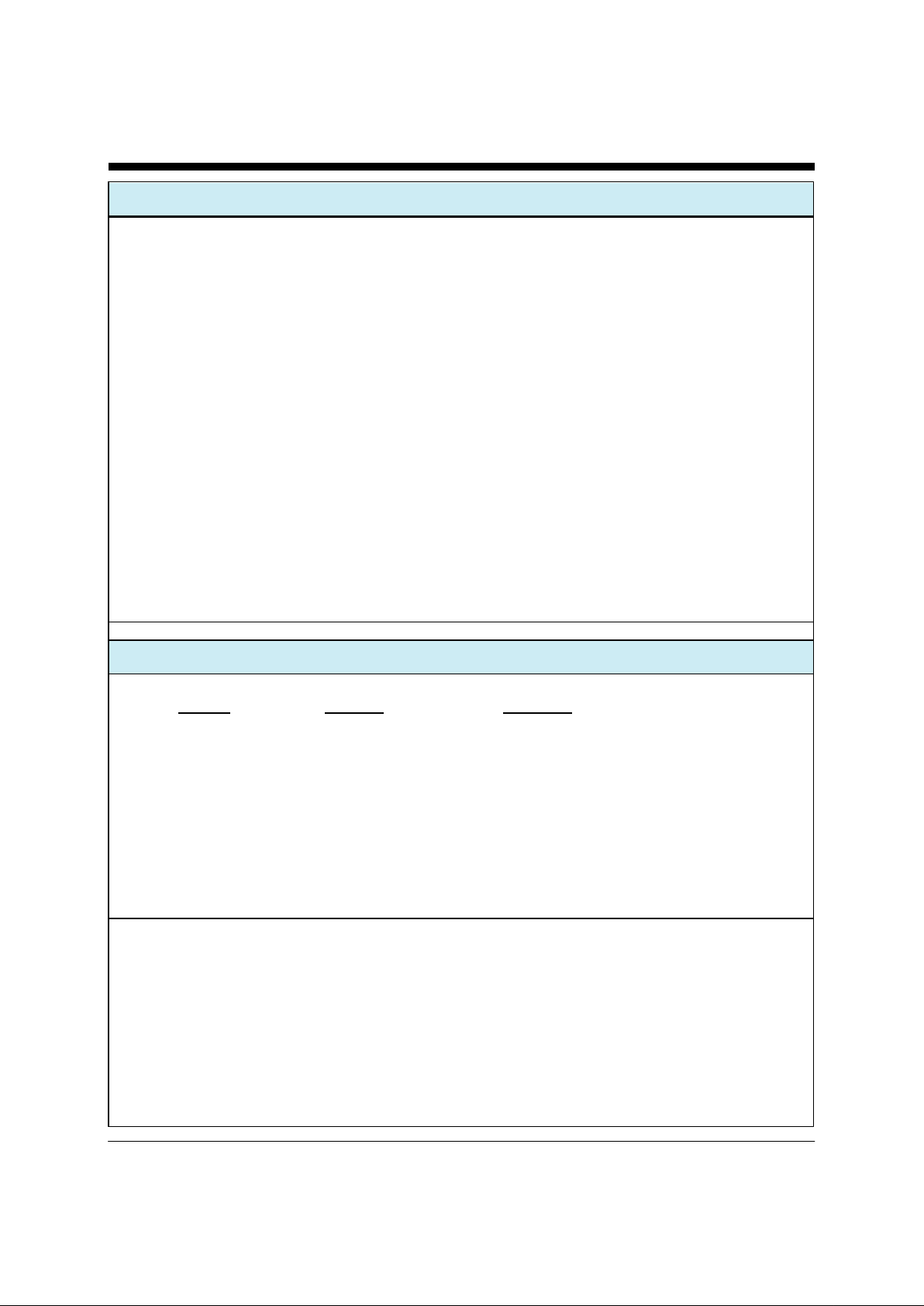
XECOM (10) XE900
XE900 Configuration Registers
S0 Answer Wireless Link Request: S0 determines if
the XE900 will automatically respond to a wireless
link request.
S0=0 No Automatic response to link requests
S0=1 Automatically respond to link requests
S2 Wireless Disconnect Character - S2 sets the ASCII
character to be used in the link disconnect sequence.
The defaule character is the tilde “~”.
Range: 0-255
Default: 126
S12 Disconnect Guard Timer - S12 sets the value of the
guard timer in milliseconds before and after the
disconnect sequence. If any characters other than the
disconnect sequence are received within the window
defined by S12 the llink will not be disconnected.
Range: 0-255
Default: 40
Units: Milliseconds
S14 Bit-mapped Register - S14 stores the values of the ATE,
ATQ and ATV commands.
S21 Bit-mapped Register - S21 stores the values of the
AT&D, AT&C and XY&S commands.
S23 Bit -mapped Register - S23 stores the serial interface
data rate.
S39 Bit-mapped Register - S29 stores the value of the
AT&K command.
S105 XE900 ID Number - S105 sets the ID number for the
XE900. Each unit on the Base Access Network is
required to have a unique ID number. The ID number of
the Base Access Point is always 1.
Range: 2-254
S106 Set Noise Threshold - S106
XE900 Responses
Numeric Full Word Description
0 OK Successfully executed command line
1 CONNECT RF Wireless Connection Established
2 RING Wireless Link Request Detected
3 DISCONNECT Failed to Establish or Lost Wireless Link
4 ERROR Error in command line
7 BUSY Link Request Time Out has occurred
9 WAIT Wireless Link is not available
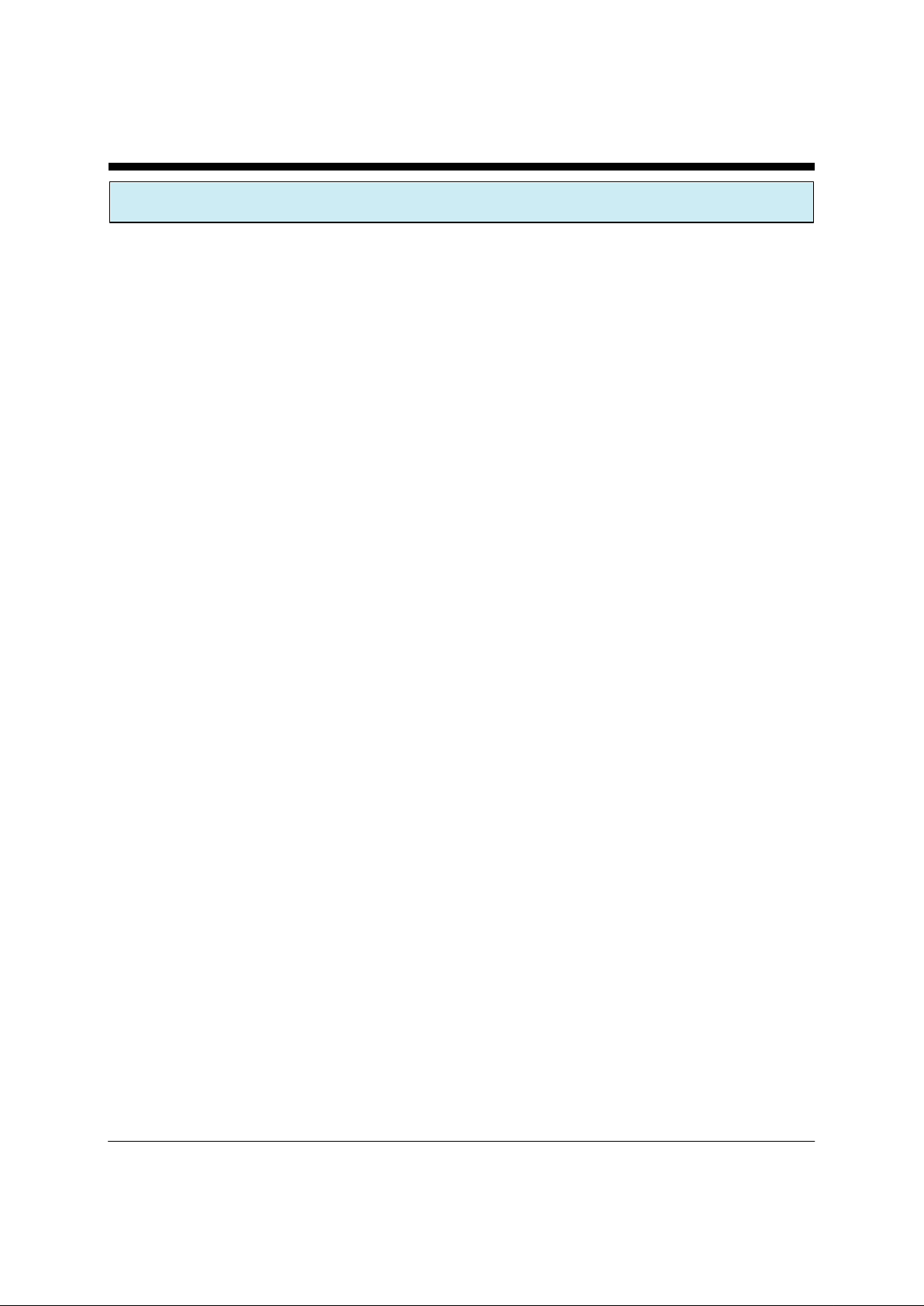
XECOM (11) XE900
FCC Part 15 Compliance
The XE900 is designed to comply with FCC Part 15 rules, however, it is not FCC approved. The XE900 is not eligible
for FCC approval because it is a component which requires the addition of other components to function. These
other components include the power supply, antenna, and printed circuit board. Any of these other components
could affect FCC Part 15 compliance if not properly designed.
Approvals may be required of your system before it can be sold in the united States or other countries. The XE900 is
subject to rules governing both intended and unintended radiation. The 900 MHz transceiver must transmit its signal
in compliance with FCC Part 15 rules governing intended radiation. Part 15 rules also govern unintended radiation
sources such as the serial interface cable connected to the XE900. Your system will have to be approved before it
can be sold; however, because the XE900 utilizes the 900 MHz ISM band, your customers will not require an FCC
license.
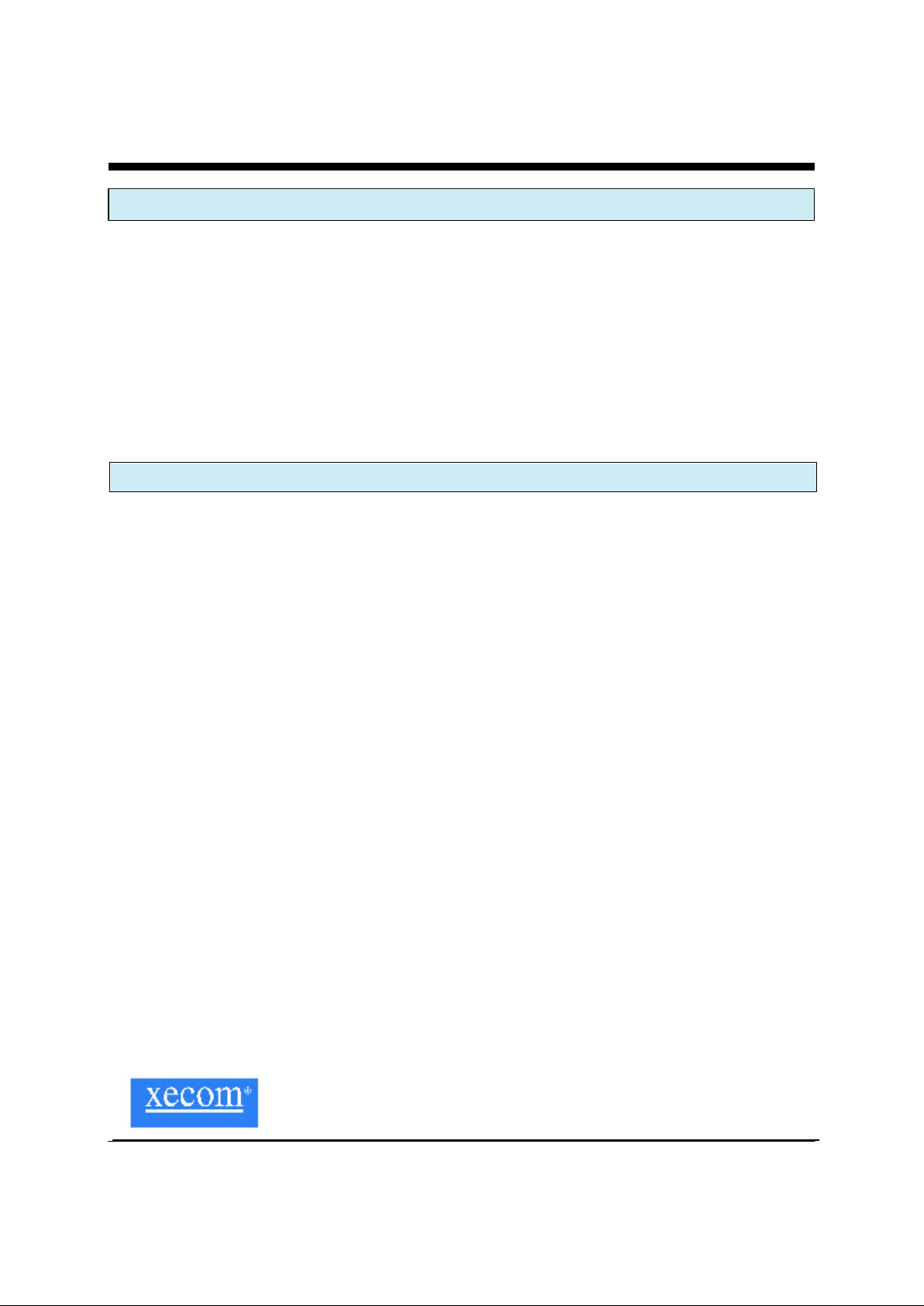
XECOM (12) XE900
Devices sold by XECOM are covered by the warranty provisions appearing in its Terms of Sale only. XECOM makes no warranty,
express, statutory, implied, or by description regarding the information set forth herein, or regarding the freedom of the described devices from patent infringement. XECOM makes no warranty of merchantability or fitness for any purposes. XECOM reserves the
right to discontinue production and change specifications and prices at any time and without notice. This product is intended for use
in normal commercial applications. Applications requiring extended temperature range, unusual environmental requirements, or high
reliability applications, such as military, medical life-support or life-sustaining equipment, are specifically not recommended without
additional processing and authorization by XECOM for such application.
Xecom assumes no responsibility for the use of any circuitry other than circuitry embodied in a Xecom product. No other circuits,
patents, or licenses are implied.
Xecom's products are not authorized for use as Critical Components in Life Support Devices or Systems.
Life Support Devices or Systems are devices or systems which, (a) are intended for surgical implant into the body, or (b) support
or sustain life, and whose failure to perform, when properly used in accordance with instructions provided in the labeling, can be reasonably expected to result in significant injury to the user.
A Critical Component is any component of a life support device or system whose failure to perform can be reasonably expected
to cause failure of the life support device or system, or to affect its safety or effectiveness.
Terms of Sale
Life Support Policy
Copyright, Xecom © 2002
While Xecom, Inc. has made every effort to ensure that the information presented here is accurate, Xecom will not be liable for any damages arising from errors or
omission of fact. Xecom reserves the right to modify specifications and/or prices without notice. Product mentioned herein are used for identification purposes
only and may be trademarks and/or registered trademarks of their respective companies.
Xecom Incorporated
374 Turquoise Street, Milpitas, CA 95035
Ph:408-945-6640 Fax:408-942-1346 E-Mail: info@xecom.com
