Page 1
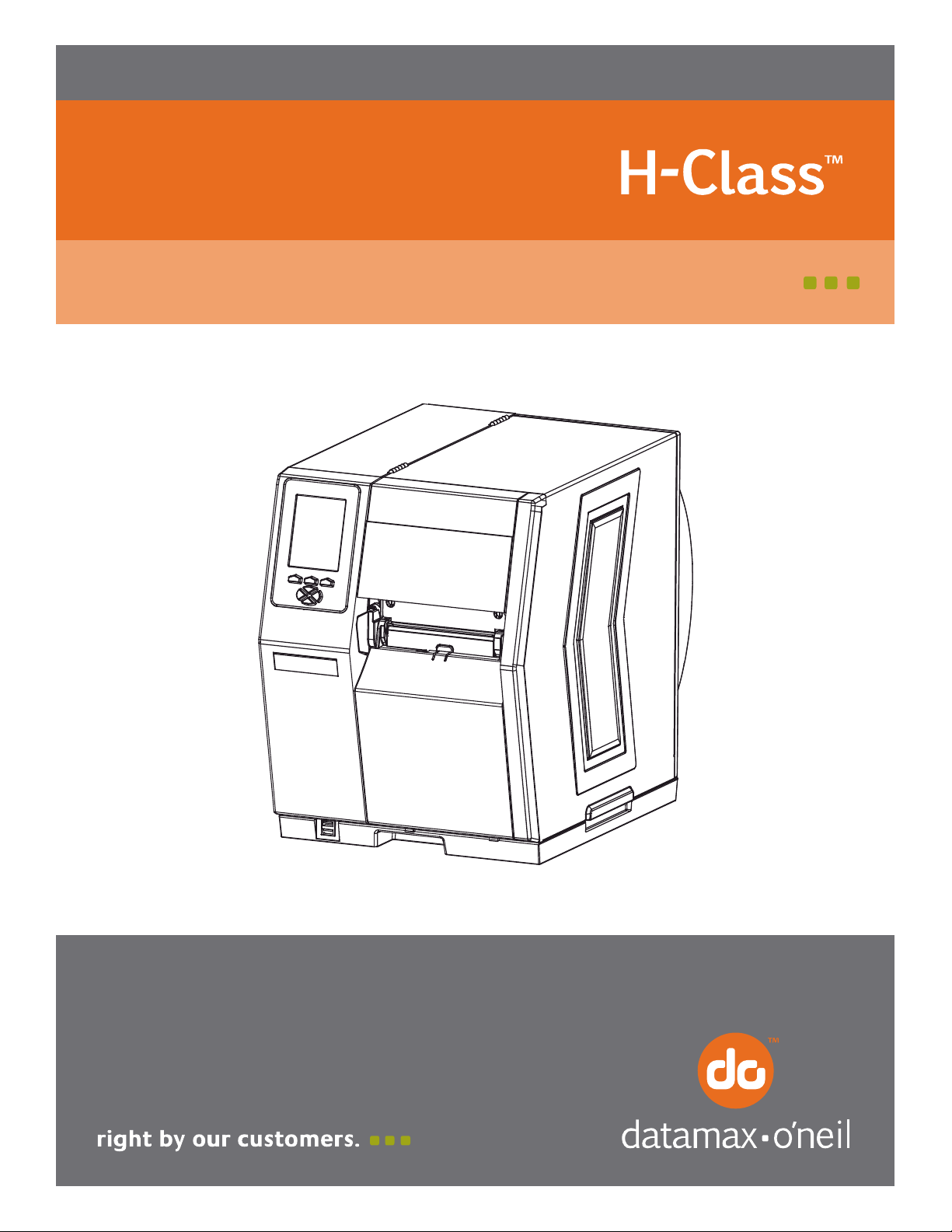
92-2432-01 Rev.C
Powered Internal Rewind Option
Page 2

Page 3
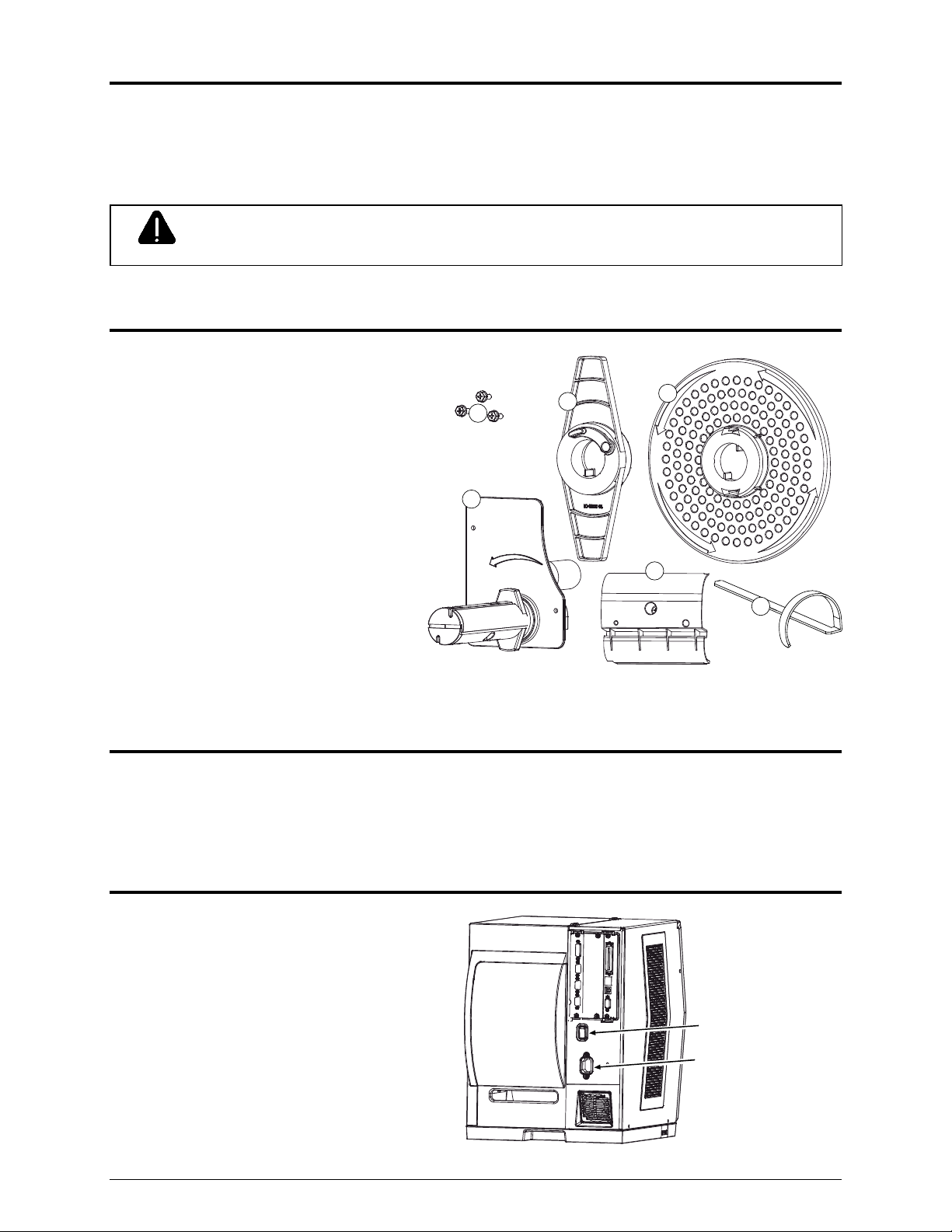
Overview
This document describes the contents, installation, and use of the Powered Internal Rewind option for the
H-Class printer. After verifying the kit contents and tools required, follow the steps below to install and
begin using the option. A parts listing is also included, so keep this documentation for future reference.
For your safety and to avoid damaging the equipment, turn ‘Off’ power and unplug the
CAUTION
printer’s power cord before performing this installation.
Contents of the Kit
This kit contains the following items:
Rewinder Assembly
Media Retainer
Core Adapter
Mounting Screws (3)
Arc Plate
Media Clasp
4
1
2
3
5
6
Tools Required
To install this option, you will need a Phillips screwdriver.
Step 1: Preparing the Printer
A) Turn ‘Off’ the Power Switch and
unplug the power cord from the AC
Receptacle.
Power Switch
AC Receptacle
1
Page 4

B) Press down on the Catch, then pull
forward to remove the Door.
C) Raise the Access Cover and remove
your media from the printer. Then,
remove the Thumbscrew and Tear
Plate. (Alternately, if equipped with a
Cutter or Present Sensor, remove that
Catch
Door
Tear Plate
Access
Cover
device.)
D) Remove the Cover Screw and the
Cover Plate.
Thumbscrew
Cover Screw
Cover Plate
2
Page 5

Step 2: Installing the Option
A) Align the Rewinder Assembly (Item
) to the Center Plate opening then,
while carefully seating it into the
Center
Plate
Power
Receptacle
Power Receptacle, insert the
Rewinder Assembly.
Rewinder
Assembly
Mounting
Screws
B) Using the three Mounting Screws
(Item ), secure the Rewinder
Assembly to the Center Plate.
C) Given the available uses of this option, proceed with the installation according to the needs of your
application:
To rewind onto empty media cores, proceed to D; or,
To rewind directly onto the Rewinder Hub, go to Step 3: “Using the Option.”
D) Insert the Tabs of the Core Adapter
(Item ) into the Rewinder Hub
Slots then slide the Core Adapter
onto the Rewinder Hub.
E) Grasp, pull and squeeze to collapse
the Rewinder Hub then slide the
Core Adapter forward until it snaps
into position over the Backstops.
Rewinder Hub
Core
Adapter
Tabs
Rewinder
Hub Slots
Backstops
3
Page 6

F) Slide a three-inch diameter Media
Core onto the Core Adapter Collar.
(Note that the width of the Media Core
should be at least as wide as the
media you will be winding.)
Core
Adapter Collar
G) Open the Latch. Slide the Retainer
(Item ) onto the Rewinder Hub so
that it securely captivates the Media
Core, and then close the Latch.
Step 3: Using the Option
A) To use this option, proceed according
Media
Core
Rewinder
Latch
Retainer
Hub
Media Core
to your application:
To wind printed labels onto a
media core, attach the Arc Plate
(Item ) to the Front Housing
with the built-in Screw; or,
To wind liner material only, attach
your Peel and Present device to
the printer.
Front Housing
Arc Plate
Screw
4
Page 7

B) Load Media as you normally would, but extend
about 20 inches (50 cm) of it from the printer –
then proceed according to your application:
Media
To wind onto a Media Core –
Follow the directional arrows on the Core
Adapter and wrap the Media in a
counterclockwise direction around the
Media Core then secure the leading edge
using Tape. Rotate the Hub by hand to
take up any slack in the media. There
should be at least 2 or 3 full wraps of the
media on the empty core before starting
printing to ensure tight rewinded rolls.
To wind onto the Rewinder Hub –
Remove the labels from the extended
portion of media and crease the leading
edge of this Liner Material.
Core
Adapter
creased
leading edge
Media
(Labels & Liner)
Rewinder
Hub
Tape
Media
Core
Slots
Wrap the Liner Material in a
counterclockwise direction around the
Rewinder Hub and insert the creased
leading edge into one of its Slots. Insert
the Media Clasp (Item ) into the Slot
over the creased leading edge of the
Liner Material and around the Rewinder
Hub.
Liner
Material
Media
Clasp
5
Page 8

C) Plug the power cord into the AC Receptacle
and turn ‘On’ the Power Switch.
(Depending upon its database configuration
and other attached devices, the printer may
sense and enable the option. In this case, the
Rewinder will slowly turn for about thirty
Power Switch
AC Receptacle
seconds.)
D) Press the FEED Key on the Front Panel while
watching the Rewinder Hub, and then proceed
according to your observations:
If the Rewinder Hub turns, this completes
the installation; or,
If the Rewinder Hub does not turn, proceed
to Step 4: “Configuring the Printer.”
Step 4: Configuring the Printer
Front Panel
FEED
Key
Note: In the following procedure, consult the Operator’s Manual for detailed front panel instructions.
Configure the printer for the option, as follows:
A) Press the MENU Button on the printer’s front panel.
B) Using the DOWN Button, scroll to PRINTER OPTIONS then press the RIGHT Button.
C) Using the UP Button, scroll to REWINDER then press the ENTER Key.
D) Using the DOWN Button, scroll to ENABLE then press the ENTER Key.
E) Press the EXIT Key then, at the SAVE CHANGES? prompt, select YES to complete the installation.
F) Turn the Power Switch ‘Off’ and ‘On’ to reset the printer and complete the configuration.
6
Page 9

Removing Stock from the Internal Rewinder
The Internal Rewinder allows you to wind an 8-inch (203 mm) outer diameter roll of media or liner.
Proceed according to your application to remove material from the rewinder:
To remove rolled media, open the Latch on the Media Retainer, remove the Media Retainer, and then
slip the rolled media and core off the Core Adapter; or,
To remove rolled liner material, grasp the roll, squeeze, pull, and slip the liner off the Rewinder Hub.
Changing Applications
If your application for the Internal Rewinder changes, proceed according to the printer’s current
configuration to add or remove components as necessary:
If you are currently winding labels onto a media core but want to begin winding liner material directly
onto the hub, open the Latch and remove the Label Retainer. Carefully slide the Core Adapter off the
Rewinder Hub (use a slight rocking motion, if necessary). Afterward, reference Step 3 (above) to
wind onto the hub; or,
If you are currently winding liner material onto the hub but want to begin winding labels onto a media
core, install the necessary components, starting with Step 2, part d (above).
7
Page 10

