Page 1
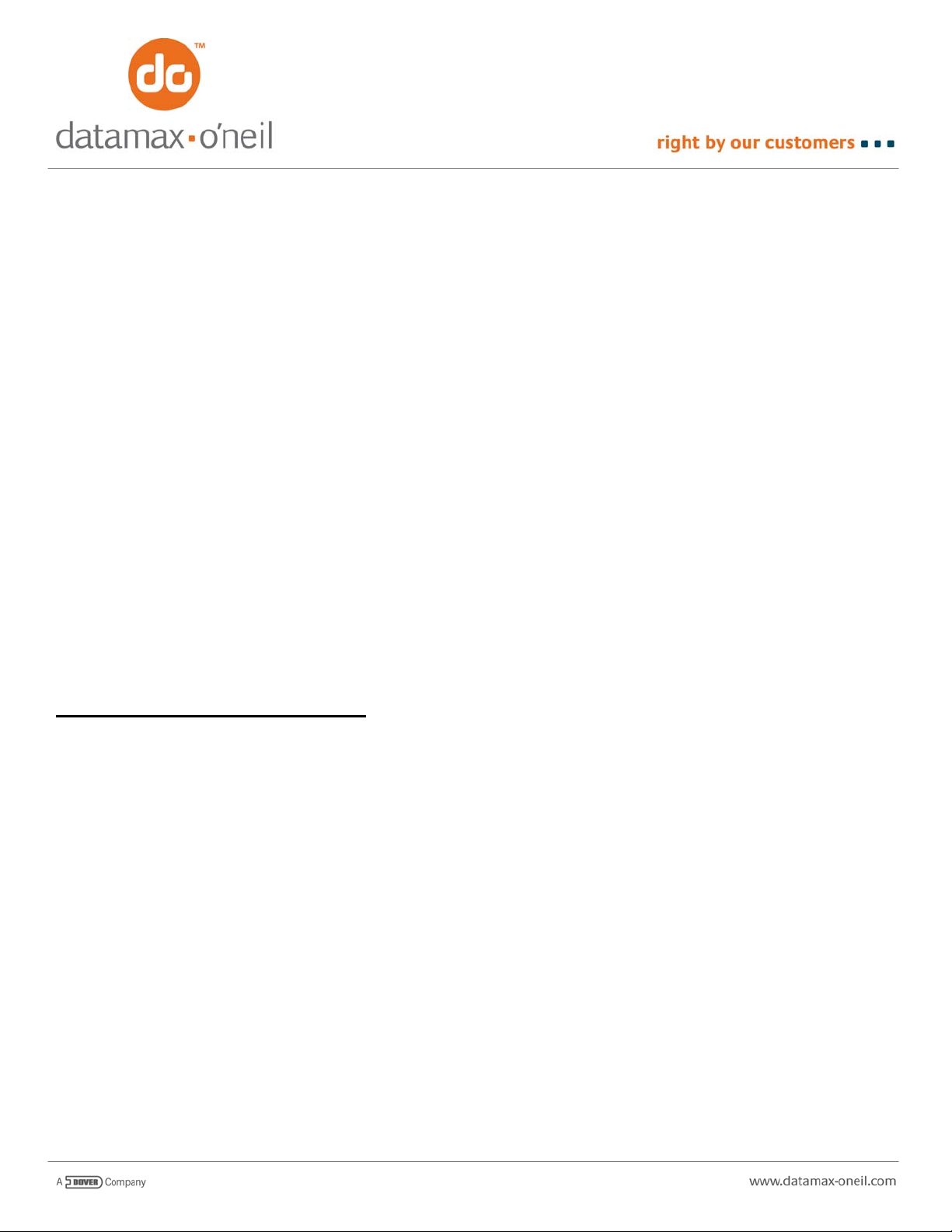
AN-16 (Single Byte Character Set Font File Format)
February 24, 2006
The printer will accept fonts via download. Each fon t consists of a header followed by a series of graphic bit maps of each
character, in ASCII order (e.g. the first character might be a space, followed by an exclamation point, followed by double
quotes etc), or whatever mapping is represented by that fon t. The file must be in binary. There are several versions of .F ON
files - each version uses a slightly different header.
Each character of glyph is represented by its own bitmap
number of bytes even if all bits within that byte are not used. A "one" will turn the paper dark ; a "zero" will leave the paper
white. There must be a bit mapped entry for each character within the sequence to be represented. If the font is proportional,
then an extra 2 bytes is added to the be ginning of the bitmap for each glyph. Those 2 bytes contain the wid th in bits of that
particular character.
Each font has a unique one character and five character name (e.g. MF
used in the line printer mode to select the font via the ESC w command, and as a n abbreviated method to refer to the fon t in
Easy Print protocol. The five character name is use d in Easy Print protocol only. You ma y select any one a nd five character
names, but they MUST BE UNIQUE. If they are NOT unique, then the first font downloaded with that name will be selectable
and the rest will be unusable.
To speed finding fonts, each five character name has a MOD 256 summa
value, ADD the ASCII value of each character (in HEX) and use the lower order byte . For example, the characters in the
name PT10B have ASCII values 50H, 54H, 31H, 30H, and 42H which add to 147H. Using just the lower order byte, we would
enter 47H in the table where it says "MOD 256 summation..."
Version 1.0 HEADER (thermal only):
The version 1.0 header fonts are used in the MF2, MF3, and 2t/4t printers with IrDA
The 54 bytes (ALL bytes must be present) within the header are as follows:
4 BYTES May be anything, rewritten internally
3 BYTES Font version number (must be "1.0")
1 BYTE Mod 256 summation of the five character name
5 BYTES Five character name for this font
1 BYTE One character name for this font
1 BYTE Must be 00 for a monospace font
Must be 05 for a proportional font
2 BYTES, LSB 1st Number of dots wide for a monospace font
0xFFFF for a proportional font
2 BYTES, LSB 1st Number of dots high
1 BYTE Number of bytes in each row
2 BYTES Number of bytes in each character
1 BYTE First ASCII character represented in this font
1 BYTE Last ASCII character represented in this font
1 BYTE Reserved
1 BYTE USER version number
8 BYTE USER creation date
20 BYTES USER description
. Each row of each character represented contains an integer
226, PT10B, FONT1). The one character name is
tion of that name in the header. To calculate this
Page 2
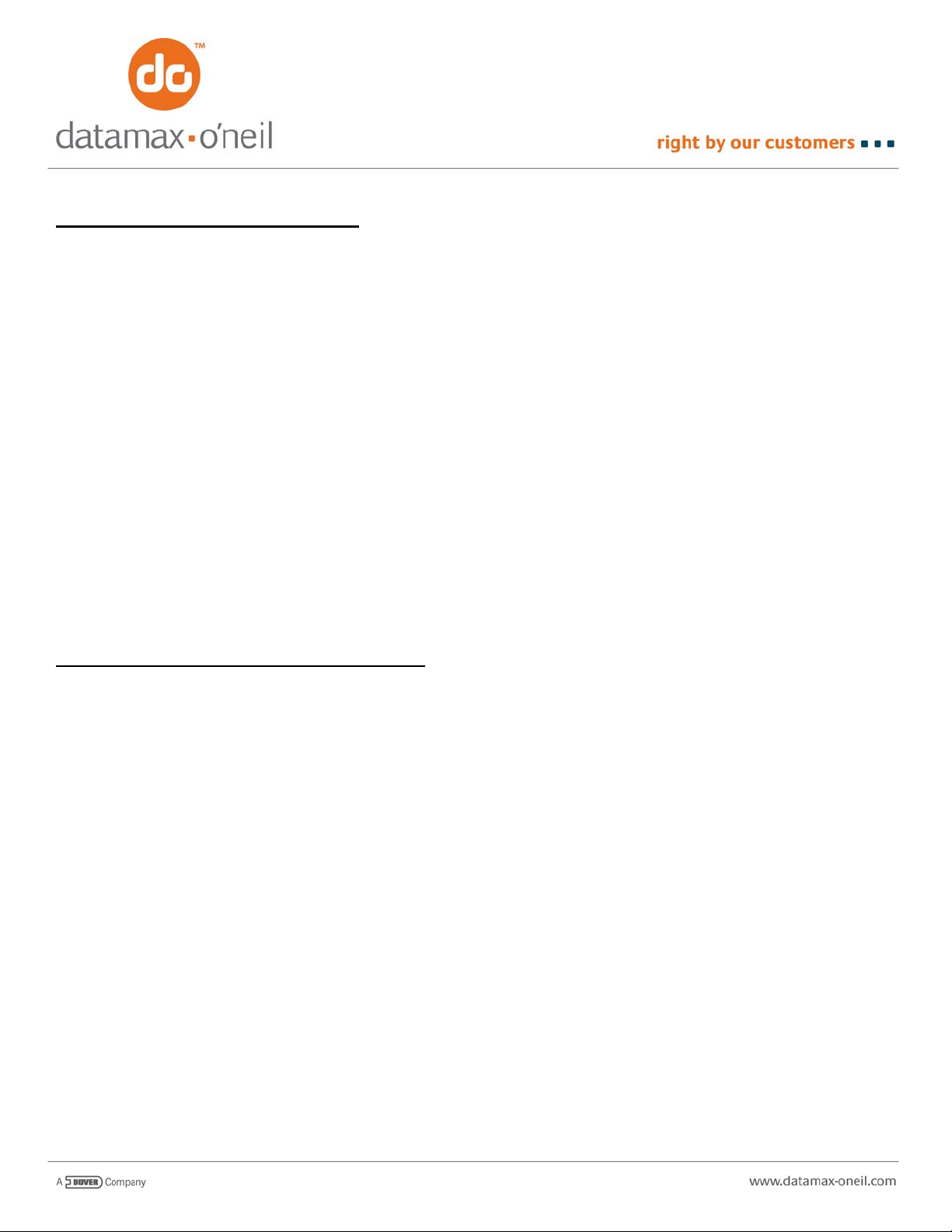
Version 1.1 HEADER (impact only):
The version 1.1 header fonts are used in the 8i Flash 180 CPS impact printers
The 55 bytes (ALL bytes must be present) within the header are as follows:
4 BYTES May be anything, rewritten internally
3 BYTES Font version number (must be "1.1")
1 BYTE Mod 256 summation of the five character name
5 BYTES Five character name for this font
1 BYTE One character name for this font
1 BYTE Must be 00 for monospace font
Must be 05 for proportional font
2 BYTES, LSB 1st Number of dots wide for monospace font
0xFFFF for proportional font
2 BYTES, LSB 1st Number of dots high
1 BYTE Number of bytes in each row
2 BYTES Number of bytes in each character
1 BYTE Number of added spaces for compressed (impact)
1 BYTE First ASCII character represented in this font
1 BYTE Last ASCII character represented in this font
1 BYTE Dotline to place underline (impact)
1 BYTE USER version number
8 BYTE USER creation date
20 BYTES USER description
Version 1.3 HEADER (thermal and impact):
The 71 bytes (ALL bytes must be present) within the header are as follows:
4 BYTES May be anything, rewritten internally
4 BYTES Font version number (must be "1.3",0x00 terminating NUL)
1 BYTE Mod 256 summation of the five character name
6 BYTES Five character name for this font with 0x00 terminating NUL
Impact:
1 BYTE One character name for this font
1 BYTE Name of PICA pitch font in this set (impact)
1 BYTE Name of ELITE pitch font in this set (impact)
1 BYTE Name of ITALIC PICA pitch font in this set (impact)
1 BYTE Name of ITALIC ELITE pitch font in this set
OR Thermal:
1 BYTE One character name for this font
1 BYTE One character name for this font
1 BYTE One character name for this font
1 BYTE One character name for this font
1 BYTE One character name for this font
Impact AND Thermal:
1 BYTE Must be 00 for monospace font
Must be 05 for proportional font
1 BYTE Must be 01 if this font is to appear on the self test printout
Must be 00 if this font is NOT to appear on the self test printout
Page 3
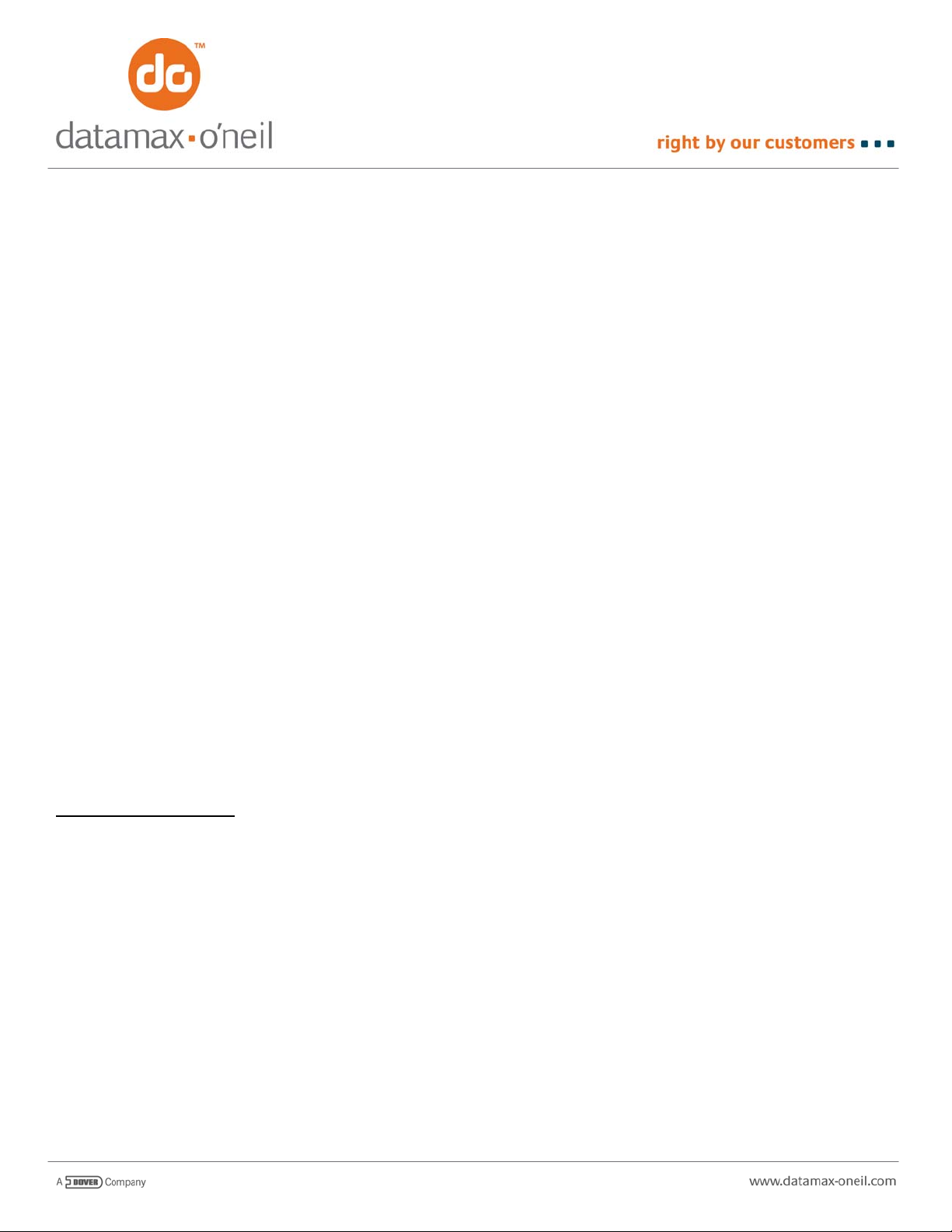
Impact:
2 BYTES, LSB 1st Actual number of dots wide
0xFFFF for proportional font
2 BYTES, LSB 1st Number of dots w
0xFFFF for proportional font
2 BYTES, LSB 1st Number of dots wide for monospace font, PICA condensed
0xFFFF for proportional font
2 BYTES, LSB 1st Number of dots w
0xFFFF for proportional font
2 BYTES, LSB 1st Number of dots wide
0xFFFF for proportional font
OR Thermal:
2 BYTES, LSB 1st Number of dots wide for monospace font
0xFFFF for proportional font
2 BYTES, LSB 1st Number of dots wide for monospace font
0xFFFF for proportional font
2 BYTES, LSB 1st Number of dots wide for monospace font
0xFFFF for proportional font
2 BYTES, LSB 1st Number of dots wide for monospace font
0xFFFF for proportional font
2 BYTES, LSB 1st Number of dots wide for monospace font
0xFFFF for proportional font
2 BYTES, LSB 1st Number of dots high
1 BYTE Number of bytes in each row
2 BYTES Number of bytes in each character
1 BYTE First ASCII character represented in this font
1 BYTE Last ASCII character represented in this font
1 BYTE Dotline to place underline (impact)
1 BYTE USER version number
9 BYTE USER creation date (8 bytes plus terminating NUL)
21 BYTES USER description (20 bytes plus terminating NUL)
ide, monospace font, PICA pitch
ide for monospace font, ELITE pitch
for monospace font, ELITE condensed
EACH CHARACTER:
Characters are represented with a bitmap within a "cell". The cell represents a character position on the printed line. The cell
must extend upwards to the top of the highest character and down to the bottom of the lowest character. Characters are le ft
justified within this cell; white space between characters can be adjusted but exist on the right side within this cell.
The "cell" for each font may be any width, but the downloaded image width mus
of bits within a byte), and may be any height. Each c haracter then contains a series of bytes; one or more bytes constitute
each dot line row of the character; a sequence of these byte(s), then will build the entire character one dot line row at a time.
Each dot within the cell is 1/200 inch tall and 1/200 inch wide. To build a character approximately 0.07 inc hes tall and .06
inches wide
represented by two bytes, we could specify a character width of 12 dots for a zero dot spacing between characters, 13 dots for
a one dot spacing, on up to 16 dots for a 4 dot spacing. This size character wou ld probably look b est with a 2 d ot spacing, so
we would specify a width of 14 dots total in the font h eader.
, we would use 14 dotlines high and 12 dots wide. Since the 12 dot width of the character would need to be
t be a multiple of 8 wide (since 8 is the number
Page 4

If the font is a proportionally spaced font, then two bytes are add
character. The two bytes are the width of that particular character, LSB first.
The letter "A" then might be built as follo
with two full bytes, or 16 dots):
ws (note that even though the character is only 12 dots wide, we must represent it
ed to the beginning of EACH bitmap that represents a
CELL EXAMPLE #1:
0000011000000000 -> 006h & 000h
0000011000000000 -> 006h & 000h
0000111100000000 -> 00fh & 000h
0000111100000000 -> 00fh & 000h
0001111110000000 -> 01fh & 080h
0001100110000000 -> 019h & 080h
0011100111000000 -> 039h & 0c0h
0011111111000000 -> 03fh & 0c0h
0111111111100000 -> 07fh & 0e0h
0110000001100000 -> 060h & 060h
1110000001110000 -> 0e0h & 070h
1100000000110000 -> 0c0h & 030h
1100000000110000 -> 0c0h & 030h
1100000000110000 -> 0c0h & 030h
The "cell" for this character is 14 dots high and 12 dots wide. If, in the same font, we wanted to also represent the lower case
"j", with descenders (that part of the character below an imaginary line along the bottom of all upper case letters) we woul d
need to increase the cell size to 20 high from 14 high:
CELL EXAMPLE #2:
00000001 10000000 -> 001h & 080h
00000001 10000000 -> 001h & 080h
00000000 00000000 -> 000h & 000h
00000000 00000000 -> 000h & 000h
00000001 10000000 -> 001h & 080h
00000001 10000000 -> 001h & 080h
00000001 10000000 -> 001h & 080h
00000001 10000000 -> 001h & 080h
00000001 10000000 -> 001h & 080h
00000001 10000000 -> 001h & 080h
00000001 10000000 -> 001h & 080h
00000001 10000000 -> 001h & 080h
00000001 10000000 -> 001h & 080h
00000001 10000000 -> 001h & 080h
00000001 10000000 -> 001h & 080h
00000001 10000000 -> 001h & 080h
01100001 10000000 -> 061h & 080h
01110011 10000000 -> 073h & 080h
00111111 00000000 -> 03fh & 000h
00011110 00000000 -> 01eh & 000h
Page 5

The letter "A" would need to allow for the increased cell size, and would become:
0000011000000000 -> 006h & 000h
0000011000000000 -> 006h & 000h
0000111100000000 -> 00fh & 000h
0000111100000000 -> 00fh & 000h
0001111110000000 -> 01fh & 080h
0001100110000000 -> 019h & 080h
0011100111000000 -> 039h & 0c0h
0011111111000000 -> 03fh & 0c0h
0111111111100000 -> 07fh & 0e0h
0110000001100000 -> 060h & 060h
1110000001110000 -> 0e0h & 070h
1100000000110000 -> 0c0h & 030h
1100000000110000 -> 0c0h & 030h
1100000000110000 -> 0c0h & 030h
0000000000000000 -> 000h & 000h
0000000000000000 -> 000h & 000h
0000000000000000 -> 000h & 000h
0000000000000000 -> 000h & 000h
0000000000000000 -> 000h & 000h
0000000000000000 -> 000h & 000h
FONT FILE EXAMPLE – VERSION 1.0 MONOSPACE:
Since the file must be in binary, it is often easiest to create using an assembler. The following exa mple shows the header,
and two of the characters in a form ready to assemble. The object code output, then, can be sent to the pr inter using the
Oneil WINDOWS configuration program, or a special command.
dl PT10B_LINK ; Value is reset internally and can be any 4 byte number
db "1.0" ; font version number (1.0 flags th
db 047H ; code resulting from mod 256 su
db "PT10B" ; name of this font
db 'E' ; single letter used as an alternate to refer to this font
db 00d ; use 00 for straight text
dw 14d ; (ABSOLUTE = 12) number of dots wide for this font
dw 20d ; number of dots high for this font
db 02d ; number of bytes in each dot row of each character
dw 40d ; number of bytes in each character represented in this font
db 'A' ; The letter "A" is first ASCII character represented
db 'B' ; The letter "B" is last ASCII character represented
db 00d ; reserved
db '1' ; USER font version number
db "04/30/96" ; USER font creation date
db "2 CHARS EXAMPLE FONT" ; USER 20 character description
is header and respresentation)
mmation of name of font below
Page 6

; BIT MAPPED PATTERN OF LETTER "A":
db 006h,000h
db 006h,000h
db 00fh,000h
db 00fh,000h
db 01fh,080h
db 019h,080h
db 039h,0c0h
db 03fh,0c0h
db 07fh,0e0h
db 060h,060h
db 0e0h,070h
db 0c0h,030h
db 0c0h,030h
db 0c0h,030h
db 000h,000h
db 000h,000h
db 000h,000h
db 000h,000h
db 000h,000h
db 000h,000h
; BIT MAPPED PATTERN OF LETTER "B":
db 0ffh,0e0h
db 0ffh,0f0h
db 0c0h,070h
db 0c0h,030h
db 0c0h,030h
db 0c0h,070h
db 0ffh,0e0h
db 0ffh,0e0h
db 0c0h,070h
db 0c0h,030h
db 0c0h,030h
db 0c0h,070h
db 0ffh,0f0h
db 0ffh,0e0h
db 000h,000h
db 000h,000h
db 000h,000h
db 000h,000h
db 000h,000h
db 000h,000h
PT10B_LINK:
END
Page 7

FONT FILE EXAMPLE – VERSION
1.0 PROPORTIONAL:
Since the file must be in binary, it is often easiest to create using an assembler. The following exa mple shows the header,
and two of the characters in a form ready to assemble. The object code output, then, can be sent to the pr inter using the
Oneil WINDOWS configuration program, or a special command.
dl PT10B_LINK ; Value is reset internally and can be any 4 byte number
db "1.0" ; font version number (1.0 flags th
db 047H ; code resulting from mod 256 su
db "PT10B" ; name of this font
db 'E' ; single letter used as an alternate to refer to this font
db 05d ; use 05 for proportional text
dw 0FFFFH ; (ABSOLUTE = 12) number of dots wide for this font
dw 20d ; number of dots high for this font
db 02d ; number of bytes in each dot row of each character
dw 40d ; number of bytes in each character represented in this font
db 'A' ; The letter "A" is first ASCII character represented
db 'B' ; The letter "B" is last ASCII character represented
db 00d ; reserved
db '1' ; USER font version number
db "04/30/96" ; USER font creation date
db "2 CHARS EXAMPLE FONT" ; USER 20 character description
is header and respresentation)
mmation of name of font below
; BIT MAPPED PATTERN OF LETTER "A":
dw 13d ; character is 11 wide plus 2 whitespace
db 006h,000h
db 006h,000h
db 00fh,000h
db 00fh,000h
db 01fh,080h
db 019h,080h
db 039h,0c0h
db 03fh,0c0h
db 07fh,0e0h
db 060h,060h
db 0e0h,070h
db 0c0h,030h
db 0c0h,030h
db 0c0h,030h
db 000h,000h
db 000h,000h
db 000h,000h
db 000h,000h
db 000h,000h
db 000h,000h
Page 8

; BIT MAPPED PATTERN OF LETTER "B":
dw 14d ; character is 12 wide plus 2 whitespace
db 0ffh,0e0h
db 0ffh,0f0h
db 0c0h,070h
db 0c0h,030h
db 0c0h,030h
db 0c0h,070h
db 0ffh,0e0h
db 0ffh,0e0h
db 0c0h,070h
db 0c0h,030h
db 0c0h,030h
db 0c0h,070h
db 0ffh,0f0h
db 0ffh,0e0h
db 000h,000h
db 000h,000h
db 000h,000h
db 000h,000h
db 000h,000h
db 000h,000h
PT10B_LINK:
END
