Page 1
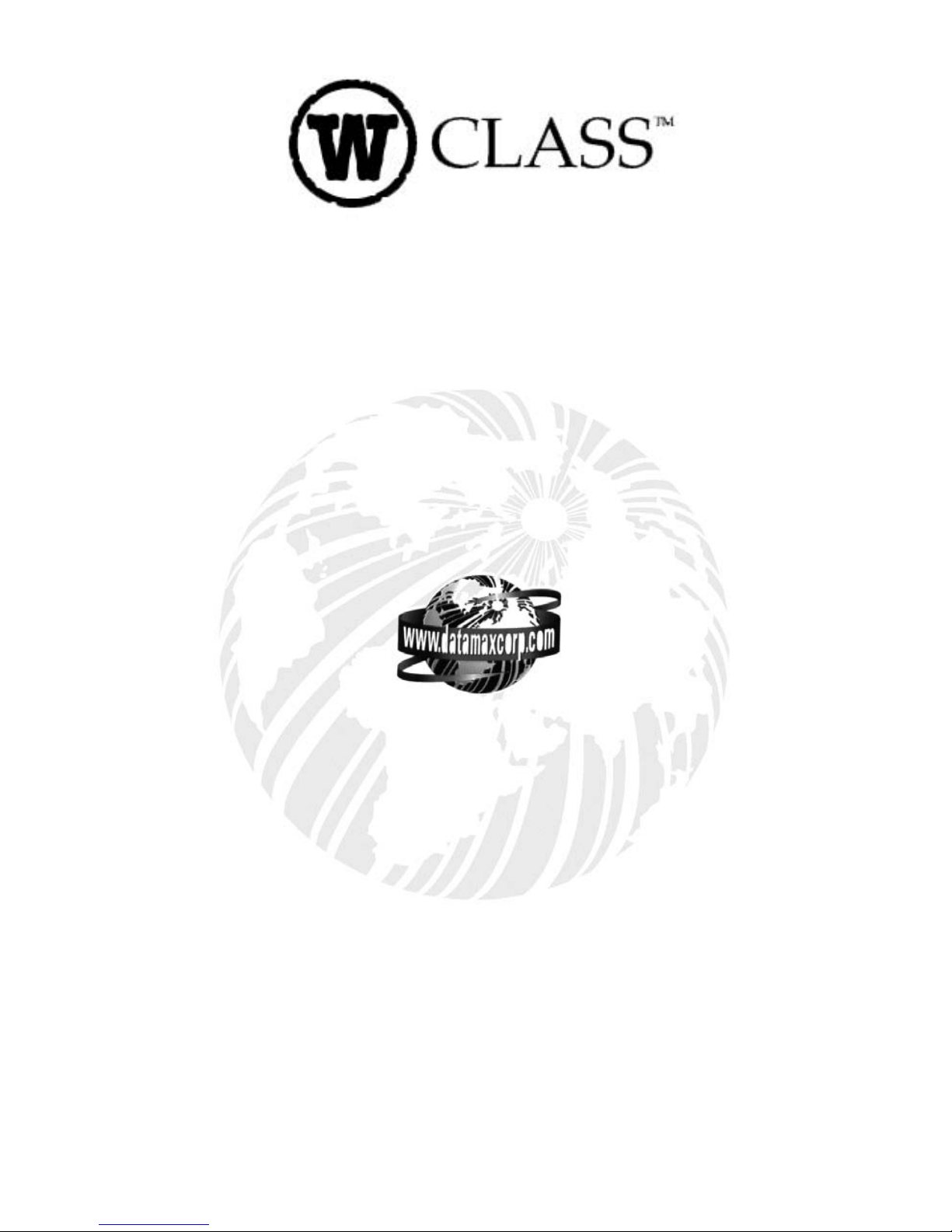
Operator’s Manual
Datamax International
Herbert House
12 Elizabeth Way, Pinnacles
Harlow, Essex CM19 5FE UK
Phone: +44 1279 772200
Fax: +44 1279 424448
Asia-Pacific
19 Loyang Way
#01-01 CILC Building
Singapore 508724
Phone: +65 542-2611
Fax: +65 542-3611
Corporate Headquarters
4501 Parkway Commerce Blvd.
Orlando, Fl 32808
Phone: 407-578-8007
Fax: 407-578-8377
Page 2

Page 3

Copyright Information:
CG Triumvirate is a trademark of Agfa Corporation.
CG Times, based upon Times New Roman, is under license from The Monotype
Corporation.
Firmware (Software) Agreement
The enclosed Firmware (Software) resident in the Printer is owned by Licensor
or its suppliers and is licensed for used only on a single printer in the user’s
Trade or Business. The User agrees not to, and not to authorize or permit
any other person or party to, duplicate or copy the Firmware or the
information contained in the non-volatile or programmable memory. The
firmware (Software) is protected by applicable copyright laws and Licensor
retains all rights not expressl y granted. In no eve nt will Licensor o r its suppliers
be liable for any damages or loss, including direct, incidental, economic, special,
or consequential damages, arisi ng o ut of the use or inabilit y to use the Fir mware
(Software).
Information in this document is subject to change without notice a nd does not
represent a commitment on the part of Datamax Barcode Products Corporation.
No part of this manual may be reproduced or transmitted in any form or by any
means, for any purpose other than the purchaser's personal use, without the
expressed written per mis sion of Datamax Corpor ation.
© Copyright 2001 by Datamax Corporation
All rights reserved. Printed in the United States of America.
Part Number: 88-2245-01
Revision: E
Page 4

Page 5
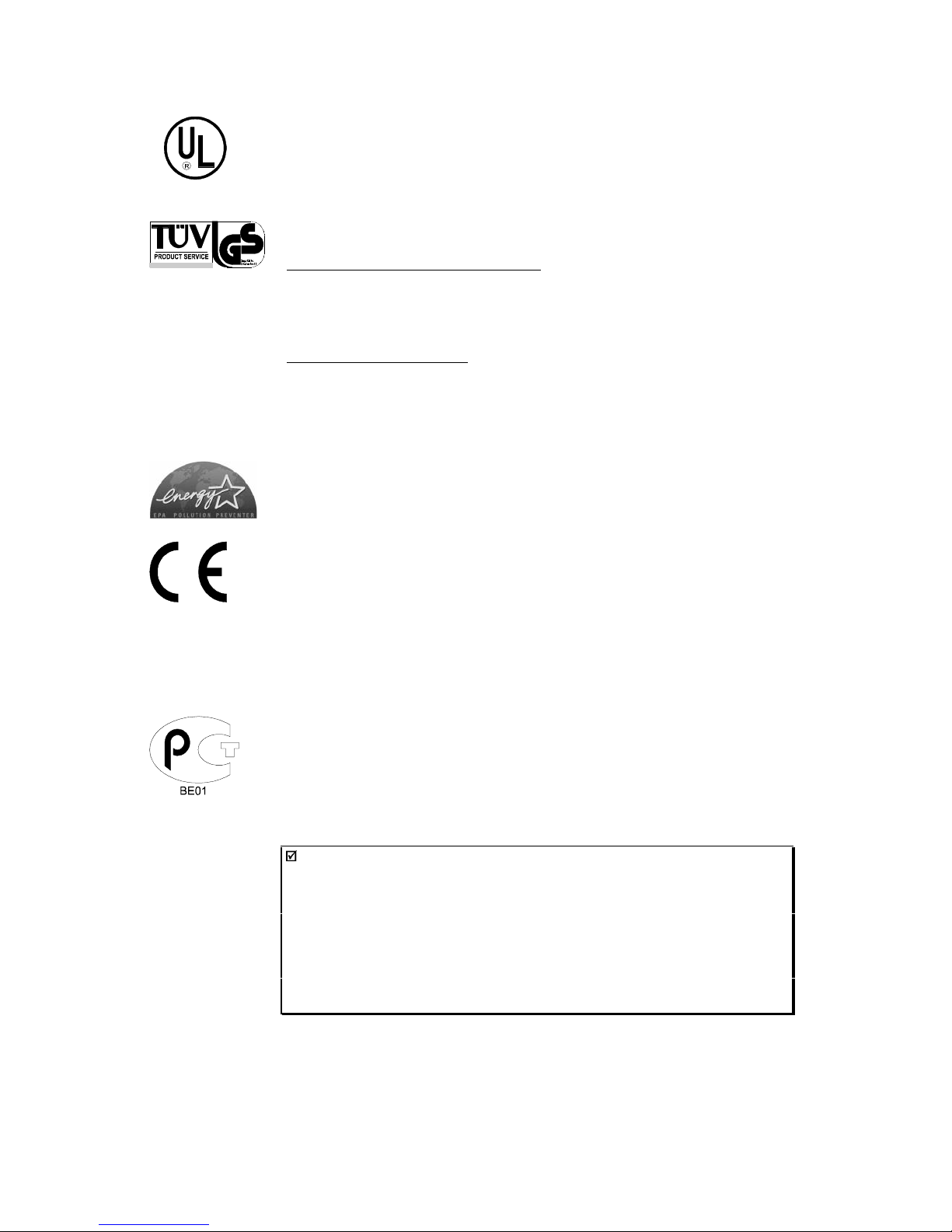
Agency Compliance and Approvals:
C US
Listed
UL1950 Information Technology Equipment
C22.2 No. 950-M93
EN60950
For 230 Volt Operation (Europe): Use a cord set, marked “HAR,”
consisting of a min H05VV-F cord which has a minimum 0.75 square
mm diameter conductors, provided with an IEC 320 receptacle and a
male plug for the country of installation rated 6A, 250V
Für 230 Volt (Europa): Benützen Sie ein Kabel, das mit “HAR”
markiert ist, bestehend mindestens aus einem H05VV-F Kabel, das
mindestens 0,75 Quadratmillimeter Drahtdurchmesser hat; sowie eine
IEC320 Steckdose und einen für das Land geeigneten Stecker, 6A,
250 Volt.
As an Energy Star Partner, the manufacturer has deter mined that thi s
product meets the E nergy Star guidelines for energy efficiency.
The manufacturer declares under sole responsibility that this product
conforms to the following standards or other normative documents:
EMC: EN 55022 (1993) Class B
EN 50024 (1998)
EN 45501 (1992)
Safety:This product complies with the requirements of
EN 60950 /A11: /1997
Gost-R
FCC
This device complies with FCC CFR 47 Part 15 Class A.
ã
Note:T his equipm ent has be en tested an d found to compl y with t he lim its for
a Class A digital device, pursuant to P art 15 of the FCC Rules. T hese
limits are designed to provide reasonable protection against harmful
interference when the equipment is operated in a commercial
environment. T his equipment generates, uses, a nd can radiate ra dio
frequency energ y, and if not install ed and used i n accor dance with the
instructions in t his manual, it may cause harmful interfe rence to radi o
communications. Operation of this equipment in a residential area is
likely to cause harmful interference in which case the user will be
required to correct the interference at his own expense.
Page 6
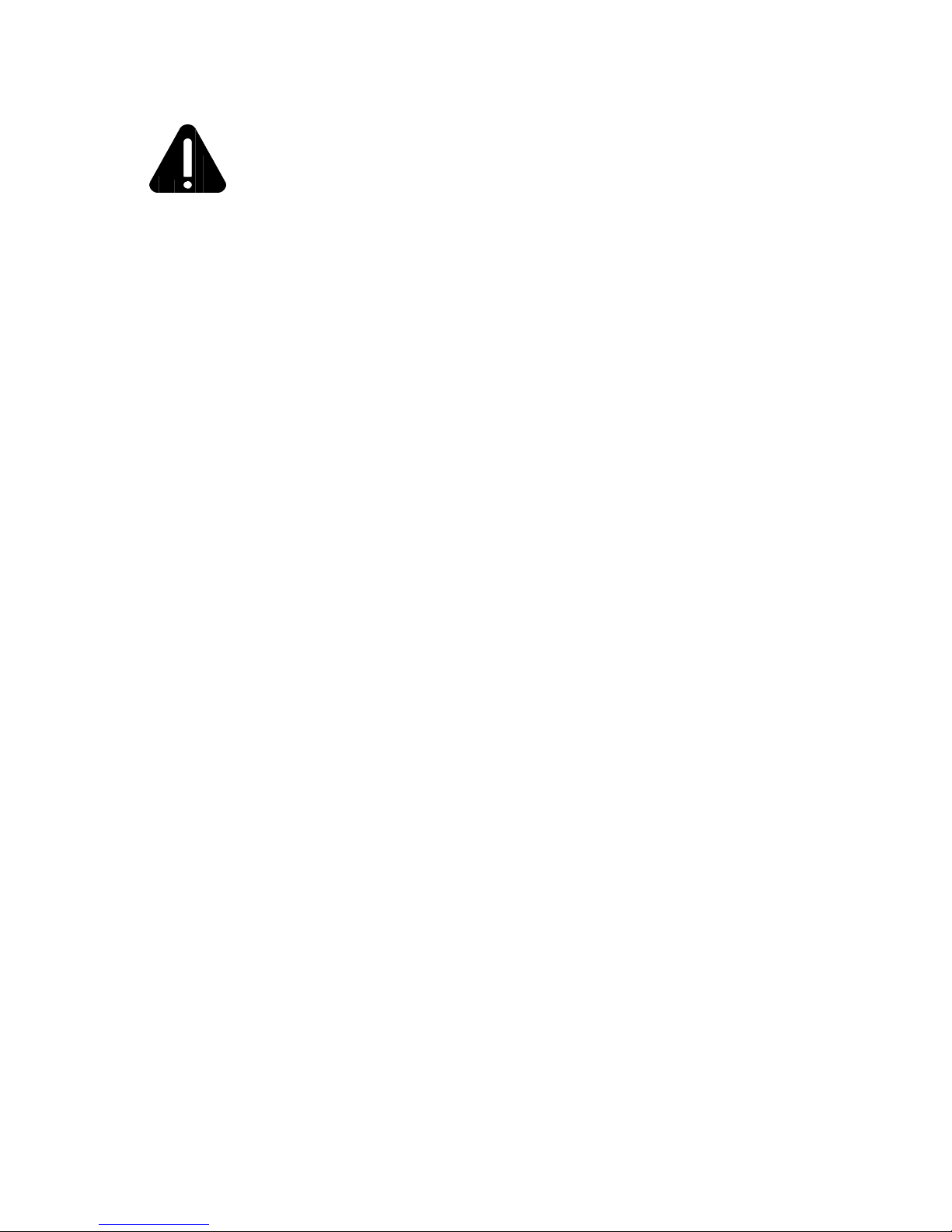
Important Safety Instructions:
The exclamation point within an equilateral triangle is intended to alert
the user to the presence of important operating and maintenance
instructions in the literature accompanying this unit.
This unit has been carefully designed to provide years of safe, reliable
performance. However, as with all electrical equipment, there are some basic
precautions that you follow to avoid personal injury or damage to the printer:
½ Before using the printer, carefully read all the installation and operating
instructions.
½ Observe all warning instruc tion labels on the printer.
½ Install the printer on a flat, firm surface.
½ Do not place the printer on or near a heat source.
½ To protect your printer from overheating, make sure no openings on the
printer are blocked.
½ Never insert anything into the ve ntilation slots and o penings of the printer.
½ Do not use the printer near water or spill liq uid into it.
½ Ensure that the AC power source matches the ratings listed for the printer.
(If unsure, check with your dealer or local utility provider.)
½ Do not place the AC power cord where it can be stepped on. If the AC
power cord becomes damaged or frayed, replace it immediately.
½ If the printer ever needs repair, consult only qualified, trained service
personnel. No user-serviceable parts are inside; do not remove the cover.
Page 7

i
&RQWHQWV
Printer Overview
1.0 About the Printer ................................................................. 1
1.0.1 Standard Features................................................ 2
1.0.2 Optional Features................................................ 2
1.1 Option Installa ti on................................................................ 4
Getting Started
2.0 Unpacking the Printer.......................................................... 5
2.1 Media and Ribbon Selection................................................ 7
2.1.1 Print Quali ty Controls............................................ 7
Setting Up the Printer
3.0 Installation........................................................................... 9
3.0.1 Communications................................................. 10
3.1 Loading Media................................................................... 12
3.1.1 Roll Media........................................................... 13
3.1.2 Fan-Fold Media................................................... 14
3.2 Media Sensor Adjustment ................................................. 15
3.3 Loading Ribbon................................................................. 16
3.4 Quick Media Calibration .................................................... 17
3.5 Outputting Labels.............................................................. 18
3.5.1 Rewinding onto the Media Rewind Hub .............. 18
3.5.2 Rewinding onto a Core ....................................... 19
3.5.3 On-Demand Dispensing...................................... 20
Using the Front Panel
4.0 Operation.......................................................................... 23
4.0.1 Ready Mode ....................................................... 23
4.0.2 Menu Mode......................................................... 24
4.0.3 Quick Test M o de................................................. 25
4.0.4 Indicator Lights ................................................... 26
4.0.5 LCD .................................................................... 26
4.0.6 R e s e tti ng the Printer........................................... 27
Page 8

ii
4.0.6.1 Soft Reset ............................................ 27
4.0.6.2 Level One Reset................................... 27
4.0.6.3 Level Two Reset ................................... 27
4.1 The Menu System............................................................. 28
4.1.1 Entrance and Exit Prompts ................................. 29
4.1.2 Media Settings.................................................... 30
4.1.3 Print Control........................................................ 31
4.1.4 Printer Options.................................................... 33
4.1.5 System Settings.................................................. 35
4.1.6 Communications................................................. 41
4.1.7 Diagnostics......................................................... 47
4.2 Display Messages............................................................. 48
4.2.1 User Prompts and Condition Messages.............. 48
4.3 Quick Test Mode............................................................... 50
4.3.1 Print Quality Label............................................... 50
4.3.2 Conf iguration Label............................................. 51
4.3.3 Q uick Ribbon Test Label..................................... 52
4.3.4 Dot Test Pattern Label........................................ 53
4.3.5 Validation Label .................................................. 54
4.3.6 User Defined Label............................................. 54
Adjusting and Maintaining the Printer
5.0 Media Sensor Calibration.................................................. 55
5.0.1 Standard Calibration........................................... 55
5.0.2 Advanced Entry Calibration................................. 59
5.1 Printhead Adjustments...................................................... 65
5.1.1 Leveling Cam Adjustment................................... 65
5.1.2 Pressure Adjustment........................................... 66
5.2 Maintenance Schedule...................................................... 67
5.2.1 Cleaning the Printhead ....................................... 68
5.2.2 Cleaning the Platen Roller .................................. 69
5.2.3 Cleaning Interior and Exterior Surfaces............... 70
5.3 Application Program Updates............................................ 70
5.3.1 Updating from the Ready Mode .......................... 71
5.3.2 Updating from the Download Mode..................... 72
5.3.3 Possible Problems during an Update.................. 73
5.4 Boot Loader Program Updates.......................................... 74
Page 9

iii
Troubleshooting
6.0 Problem Resolution........................................................... 75
6.1 Fault and Warning Messages............................................ 79
6.2 Hex Dump Mode ............................................................... 85
Printer Specifications
7.0 General Specifications....................................................... 87
7.1 Media and Ribbon Requirements...................................... 89
Appendix A
ASCII Control Code Chart.......................................................... 91
Appendix B
Available Fonts and Bar Codes.................................................. 93
Appendix C
Module Assignments................................................................ 101
Print Resolutions and Maximum Label Widths......................... 101
Available Speeds and Default Settings .................................... 102
Appendix D
GPIO Port................................................................................ 103
Appendix E
Menu System Multi-Language Support.................................... 105
Appendix F
Saving a Configuration File...................................................... 111
Page 10

iv
Warranty Information................................................... 113
Glossary............................................................................. 117
Index..................................................................................... 121
Page 11
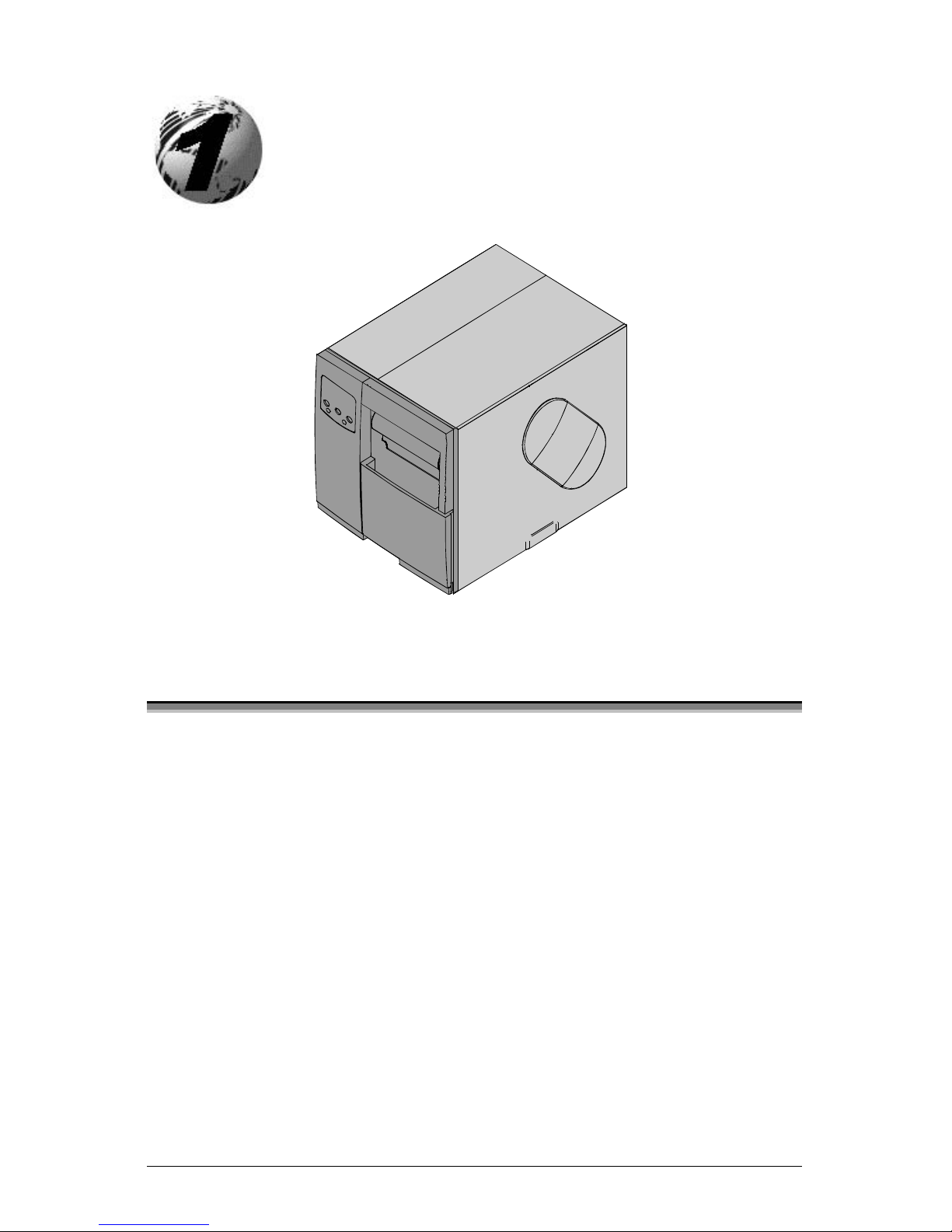
W-Cl ass 1
3ULQWHU2YHUYLHZ
1.0 About the Printer
Congratulations on your purchase of a W-Class p rinter. The W-Class family o f
printers, hereafter referred to as ‘the printer’, blend state of the art design with
user-friendly features to refine the standard in wide-web industrial thermal
printers.
This manual provides all the information necessary for everyday printer
operation. To begin printing labels, refer to the instructions provided with the
label-creation software you have chosen. If you wish to write custom label
programs, a copy of the I & W Class Programmer’s Manual is included on the
enclosed Datamax Accessories CD; otherwise, a copy may be downloaded from
our web site at http//www.datamaxcorp.com.
To grow with all of your printing needs, the design of the printer is easily
upgraded; see Section 1.1. The following subsections detail the standard
features, available options and a hardware overview.
Page 12

2W-Class
1.0.1 Standard Features
This printer offers the following standard features:
Printing
½ Direct and Thermal Transfer printing methods
½ Batch and Pause Mod e Printing
½ 1.5 inch or 3 inch Media Hub (specified at time of order)
½ Easy Media Loading
½ Media Tear Bar
½ Fan-fold media compatible
Memory
½ 256 KB Flash Memory available for user graphic downloads
½ 2 MB FLASH Downloadable Program Memory
½ 16 MB SDRAM Memory
Interfaces
½ IEEE 1284 compliant parallel interface
½ RS-232 serial interface
Operational
½ 2 X 20 Backlit Liquid Crystal Display and functional keypad
½ CG Triumvirate
Scalable font w/AGFA Scalable font engine
½ EFIGS (multi-language display and configuration label support)
½ 203 DPI Printhead (W-6208)
½ 300 DPI Printhead (W-6308 and W-8306)
1.0.2 Optional Features
The printer offers the followi ng optional features:
Cover Dampener
A device to control the closing rate of the cover.
Light-Duty Cutter (
unavailable for the W-8306)
Easily installed on the front of the printer, this rotary mechanism will cut a
maximum material thickness of .006” (.152mm) into minimum lengths of 1.25
inches (31.8 mm).
Page 13

W-Cl ass 3
Standard Cutter
Easily installed on the front of the printer, t his guillotine mechanism will cut a
maximum material thickness .010” (.254mm) into minimum lengths of 1.25
inches (31.8 mm).
Cutter Tray
Used to collect the media cut by the Standard or Light-Duty Cutter (specify
application at time of order).
External Keyboard Support
An interface for the connection of the DMX Passport™ keyboard, allowing
remote (no host) printing applicatio ns.
External Media Rewinder
Separate device with and 8” roll capacity to re wind labels and backing material.
Font Expansion Card (cannot be used with the I/O Expansion card)
A slide-in circuit card assembly with 8MB Flash memory expansion for
International Language Printing Capability (ILPC) and/or additional fonts and
graphics. ILPC consists of one of the following:
½ CG-Times (Western European) Scalable font
½ Kanji Gothic B Scalable font
½ Simplified Chinese GB Scalable font
½ Korean Hangul Scalable font
ILPC – CG Times Firmware
The printer’s firmware can be upgraded to include the Datamax ILPC CG
Times font. This supports the Datamax Enhanced Language Code Pages.
Internal Rewind (factory installed)
A mechanism to rewind pr inted labels and backing material inside the printer.
I/O Expansion Card (specify features at time of order)
Standard features of this slide-in circuit card assembly include:
½ General purpose (GPIO) interface for external printer and device control.
½ Time and date calendar (Real Time Clock) function for label time stamping.
Additional option:
½ 8 MB Flash memory expansion for graphics and/or additional fonts
including International Language P rinting Capability (ILPC).
Page 14
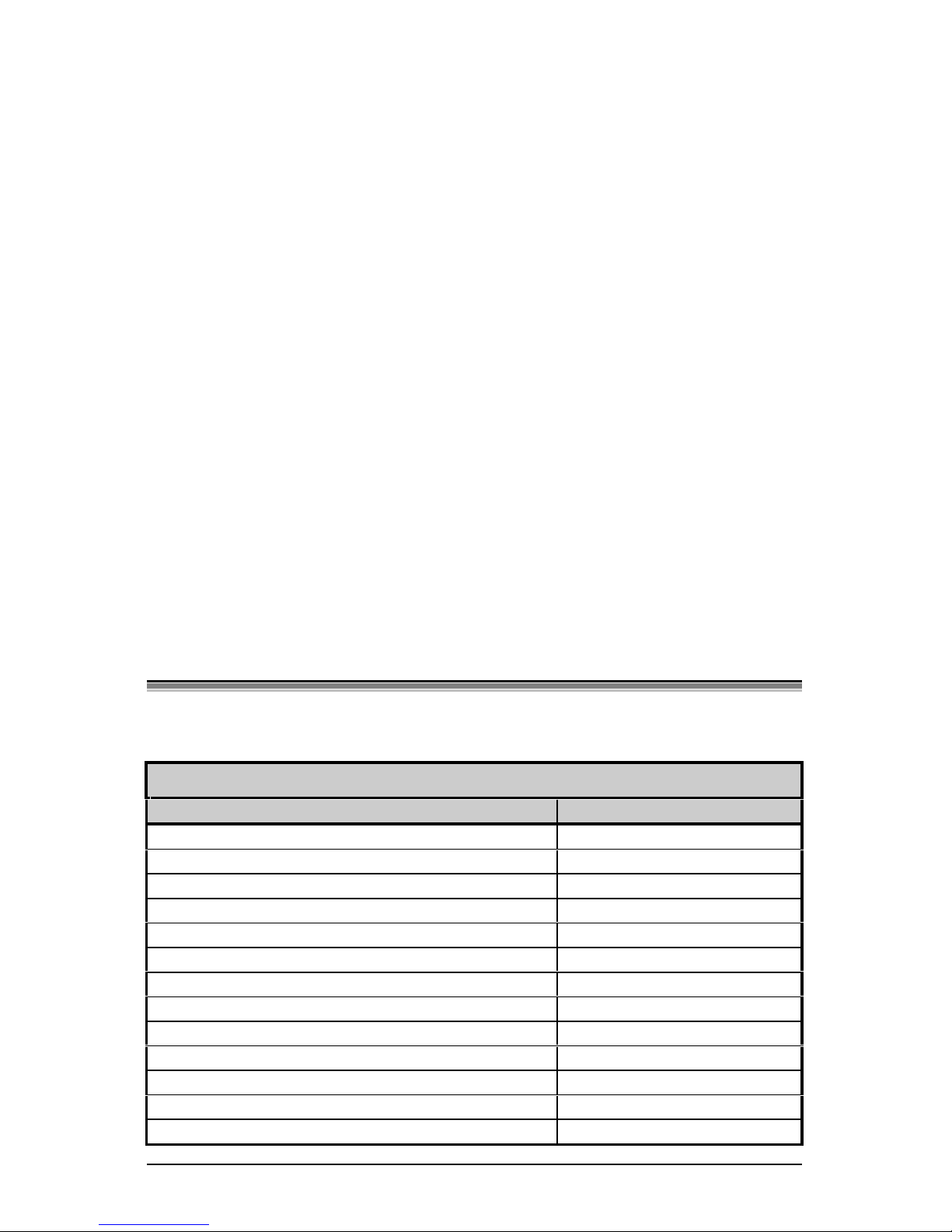
4W-Class
LAN Interface
A slide-in circuit card assembly that provides network connectivity, allowing
multiple users on various platforms to share the same printer.
Peel and Present Mechanism (requires the Internal Rewind option)
A device used to automatically separate printed labels from the backing
material. When accompanied by the present sensor option, on-demand label
dispensing becomes po ssible.
Present Sensor
A sensor used to control the p rinter output. When enabled, pr inting occurs a fter
the removal of a previously print label.
RS-422 Serial Interface
A single-drop interface to support greater distances from the host at
communication rates of up to 38,400 baud.
Twinax/Coax Interface (including cable)
These are internal devices, providing connection to AS/400 and System/3X
Twinax host system or 3270-type host system.
1.1 Option Installation
This table lists the recommended q ualification level for the person installi ng the
options. Contact your dealer or Datamax Technical Support for details.
Suggested Experience Level
Option Qualified Installer
Cover Dampener DMX Certified Technician
Cutter Tray Operator
Cutters: Standard and Light-Duty DMX Certified Technician
DMX Passport External Keyboard Operator
Font Expansion Card DMX Certified Technician
Internal Rewind DMX Certified Technician
International Language Programming Capab ilit y DMX Certified Technician
I/O Expansion Card DMX Certified Technician
LAN Interface DMX Certified Technician
Peel Mechanism Operator
Present Sensor DMX Certified Technician
RS-422 Serial Interface DMX Certified Technician
Twinax/Coax Interface DMX Certified Technician
Page 15
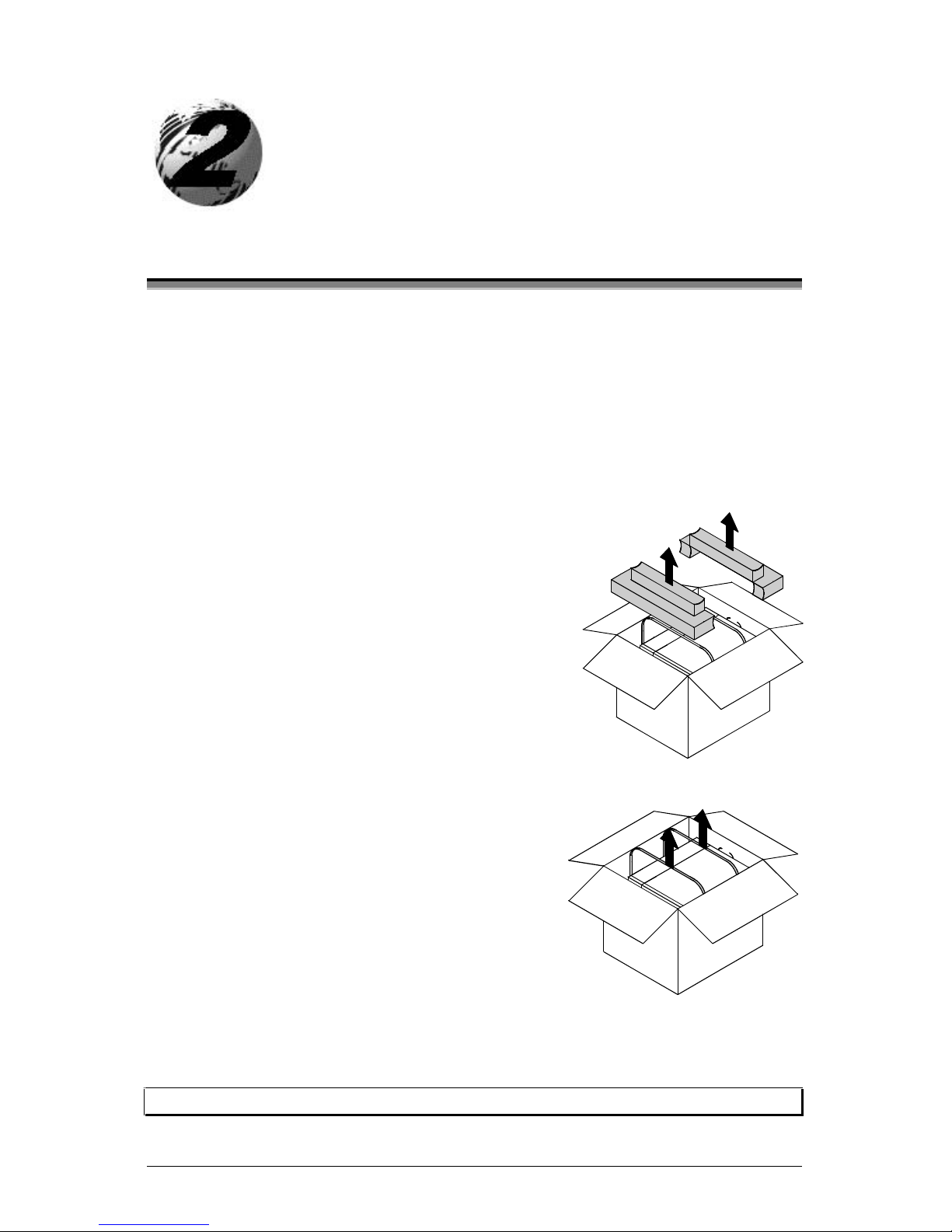
W-Cl ass 5
*HWWLQJ6WDUWHG
2.0 Unpacking the Printer
Inspect the shipping container(s) for damage; if evident, immediately notify the
shipping company to report the nature and extent of the damage.
The printer has been carefully packaged to avoid damage during transit. In order
to operate the printer, you will need to remove the tape and foam placed there
for shipment. Complete the following steps prior to connecting power or
attempting to load media.
å With the arrows on the box pointing ‘Up’, open the box.
Remove packing fo am.
ê Using the straps, carefully lift the printer from the box.
Remove the straps and the plastic bag from the
printer.
ã Note: It is a good idea to save the carton and packaging materials.
Page 16
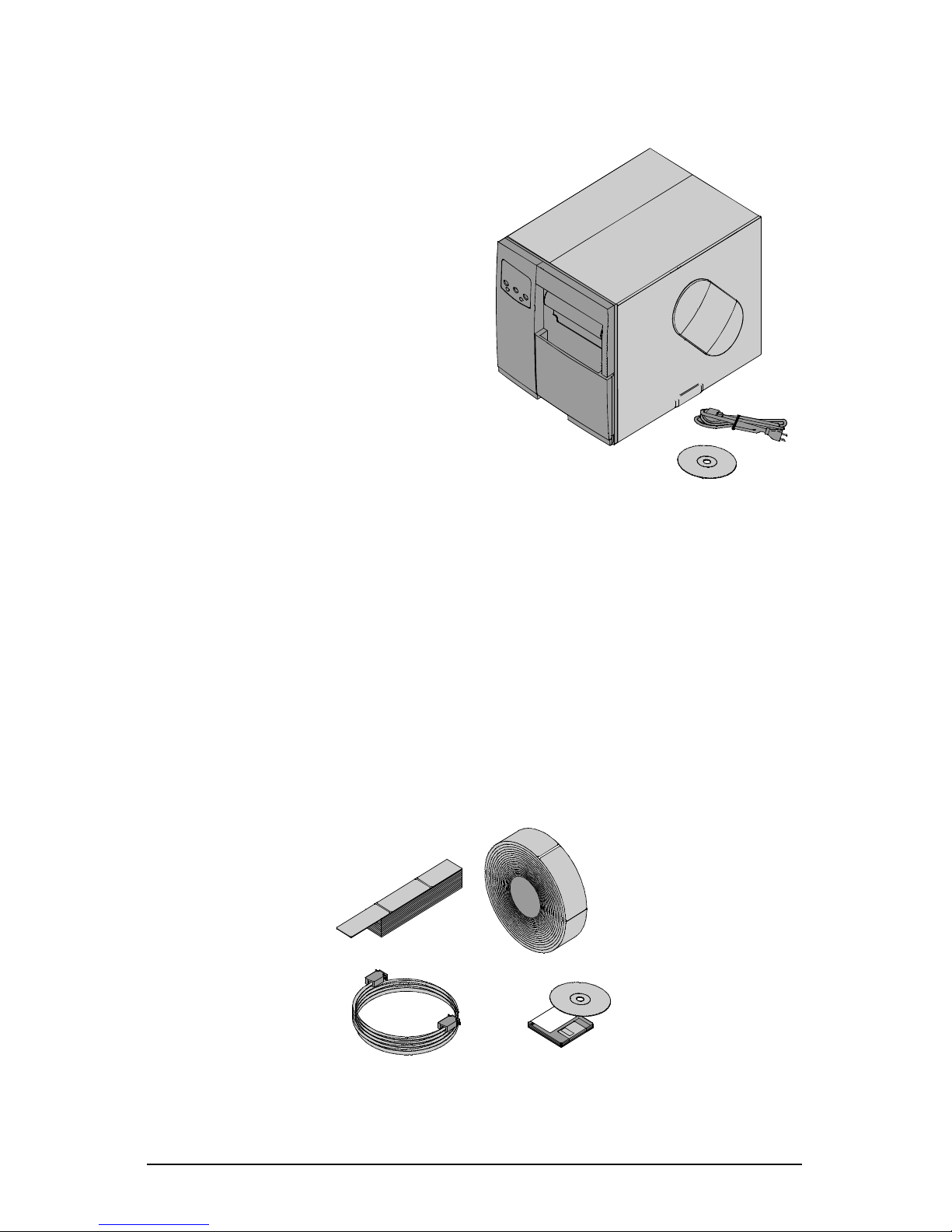
6W-Class
Inspecting the Printer
After removing the printer from the packaging material, check the contents of
the package. In addition to this manual,
the following items should be included:
½ Printer
½ Power cord
½ Accessories CD
½ Any special or additionally
purchased items.
Additional Requirements
The following items are necessary for generating printed labels. Contact your
customer support representative for advice on which media and software is best
suited for your needs.
½ A serial or parallel interface cable; see Section 3.0.1
½ Applicable media; see Section 2.1 for suggestions and Section 7.1 for
requirements.
½ Applicable labeling software
Page 17
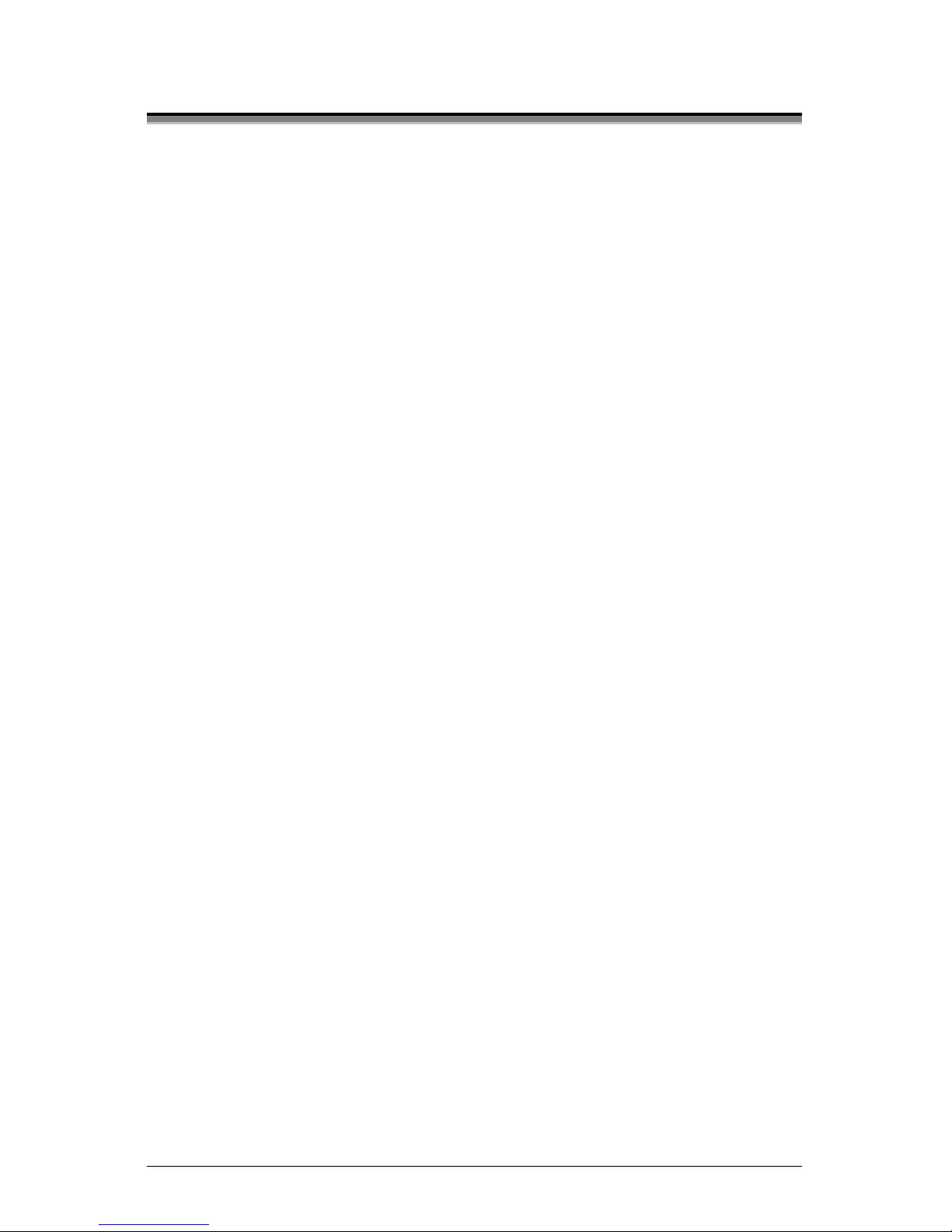
W-Cl ass 7
2.1 Media and Ribbon Sele ction
The following is a limited overview of media characteristics. For complete
information and advice regarding your specific application needs, always
consult a qualified media specialist or a Datamax Media Representative.
Media Selection – Direct Thermal
Consider three important factors when selecting direct thermal stock:
• The abrasive qualities of the material that covers the thermal reactive la yer
of the paper.
• The ability of that layer to control the chemical reaction that occurs when
the image is “burned”.
• The amount of heat required to create an image on the paper.
Media Selection – Thermal Transfer
Consider three important factors when selecting thermal transfer media
combinations:
• The label top coating and ribbon combinations affect image quality.
• Ribbon backcoating is highly recommended. It provides protection for the
printhead; and depending upon the formula, it may also provide an antistatic coating.
• For additional printhead protection, use ribbon with a slightly greater width
than the overall width of the label and backing material.
2.1.1 Print Quality Controls
The printer provides flexibility with a comprehensive set of print controls. Of
these, the amount of heat applied by the printhead and the rate of media
movement will have the most effect on the barcodes, text, and graphics being
printed. Low cost direct thermal stocks, for example, have raised reaction
temperatures and therefore require higher heat values and slower print speeds to
make a clear image on the media. In general, there are four methods of
controlling print quality:
• The first is the ‘Media Type’ menu setting, which should be set to match the
media being used. For example, when printing with ribbon use the thermal
transfer setting.
Page 18
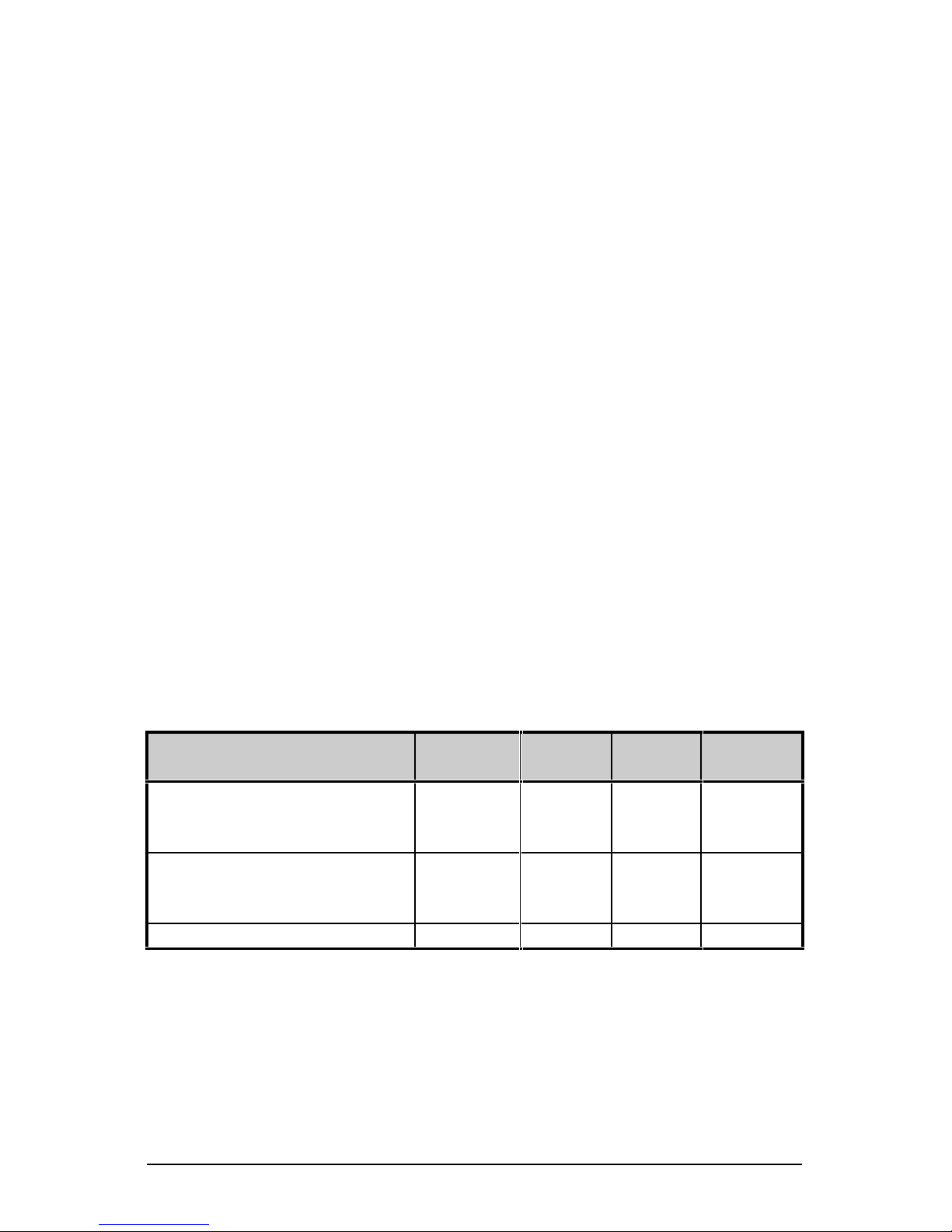
8W-Class
• The second method would be to change the ‘Print Control / Heat’ menu
setting (selectable as ‘Heat Setting’ in most software programs). Increasing
this value causes more energy to be transferred to the media, resulting in a
darker image. If the image is too dark, reduce this value or increase the print
speed.
• The next method would be to chan ge the ‘P rint Contro l / Pr int Speed ’ men u
setting (also selectable as ‘Print Speed’ in most software programs).
Changing the print speed changes the amount of time the media is under the
printhead. Slowing the speed allows more time and control for energy to be
transferred. Increasing the speed will increase throughp ut, but ma y require a
higher heat setting.
• The final method, providing only subtle contrast changes, would be to
change the ‘Custom Adjustments / Darkness’ menu setting.
You will find that printing barcodes and detailed images on le ss e xpensive d irect
thermal and thermal transfer media at higher speeds can be tricky. At one heat
setting, the images will fade and at the next higher heat setting, the ima ges will
bleed. This is because the reaction temperature of the media is so high that at
higher rates of speed, it cannot react fast enough. To print fine images at higher
speed, media with lower reaction or release temperatures are required. On the
slower end of the print rate settings, crisper images are possible because the
media is not being stretched beyond its li mits.
The following table is intended for reference only (for specific application
information, consult your media specialist or a Datamax Media Representative).
Thermal Transfer
Media
Ribbon
Type
Print
Speed*
Print
Energy
Image
Durability
Coated Paper, Uncoated Paper,
Tag Stock, Some Films, Some
Synthetics
Wax 2 - 8 Low Low
Coated Paper, Glossy Paper,
Tag Stock,
Some Synthetics, Films
Wax/Resin 2 - 8 Medium High
Synthetics, Films Resin 4 - 6 High High
*Values given in inches per second (IPS)
Page 19
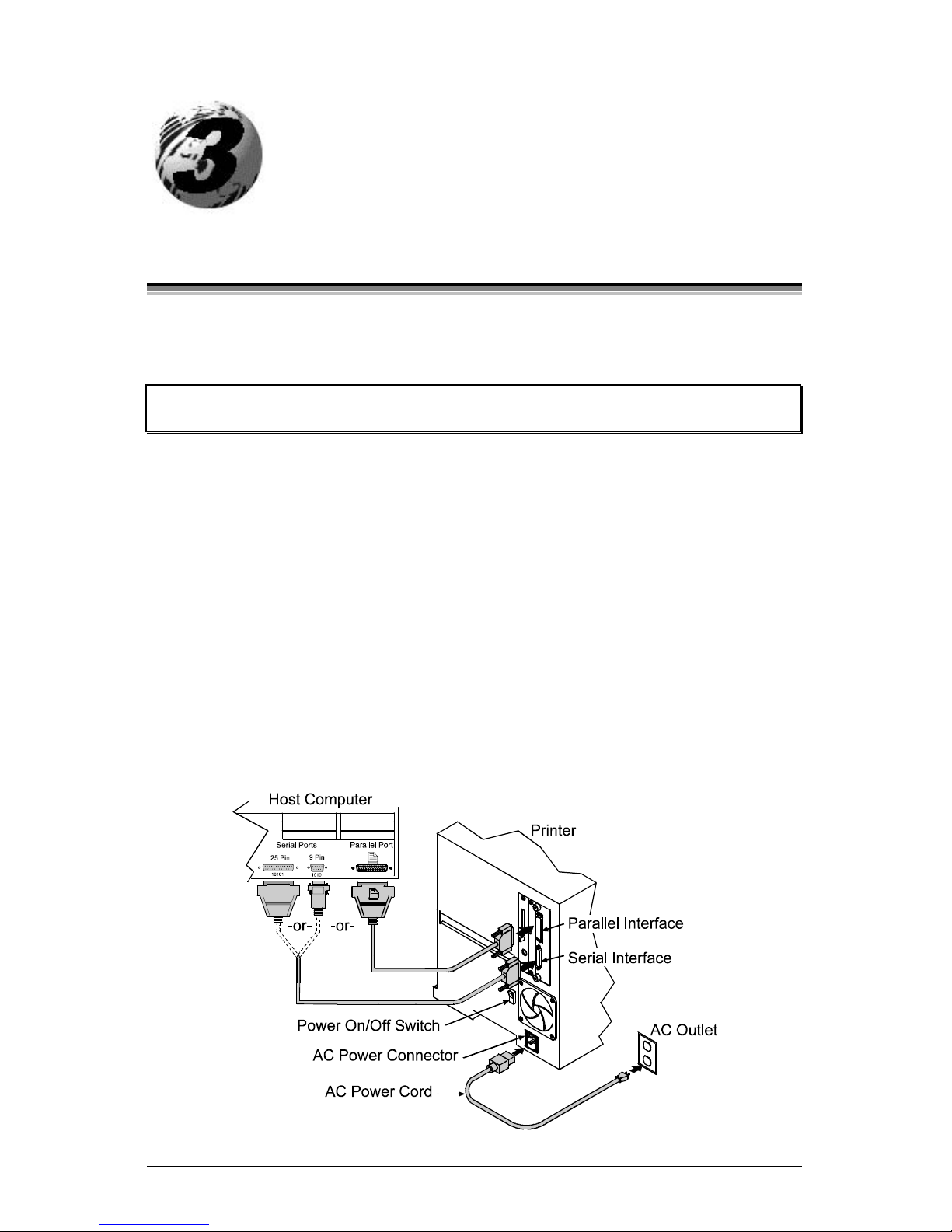
W-Cl ass 9
6HWWLQJ8SWKH3ULQWHU
3.0 Installation
This chapter explains how to connect your printer, and load it with media and
ribbon.
ã Note: When connecting the AC Power Cord or data cables to the printer,
ensure the Power On/Off Switch is in the ‘Off’ position.
å Place the printer on a firm, level surface.
Turn ‘Off’ the Host Computer and ensure that the Power Switch on the
Printer is in the ‘Off’ position.
ê Depending upon your interfacing requirements, connect the appropriate
interface cable between Host Computer and Printer; see Section 3.0.1. (If
connecting the printer to a network, refer to the additional documentation
supplied with the network option.)
Connect the AC power cord to the receptacle on the back of the Printer, and
then plug the AC power cord into a properly grounded outlet. (The power
supply in the printer auto matically detects, then adjusts to the applied line
voltage; see Section 7.0 for acceptable voltage ranges.)
Page 20
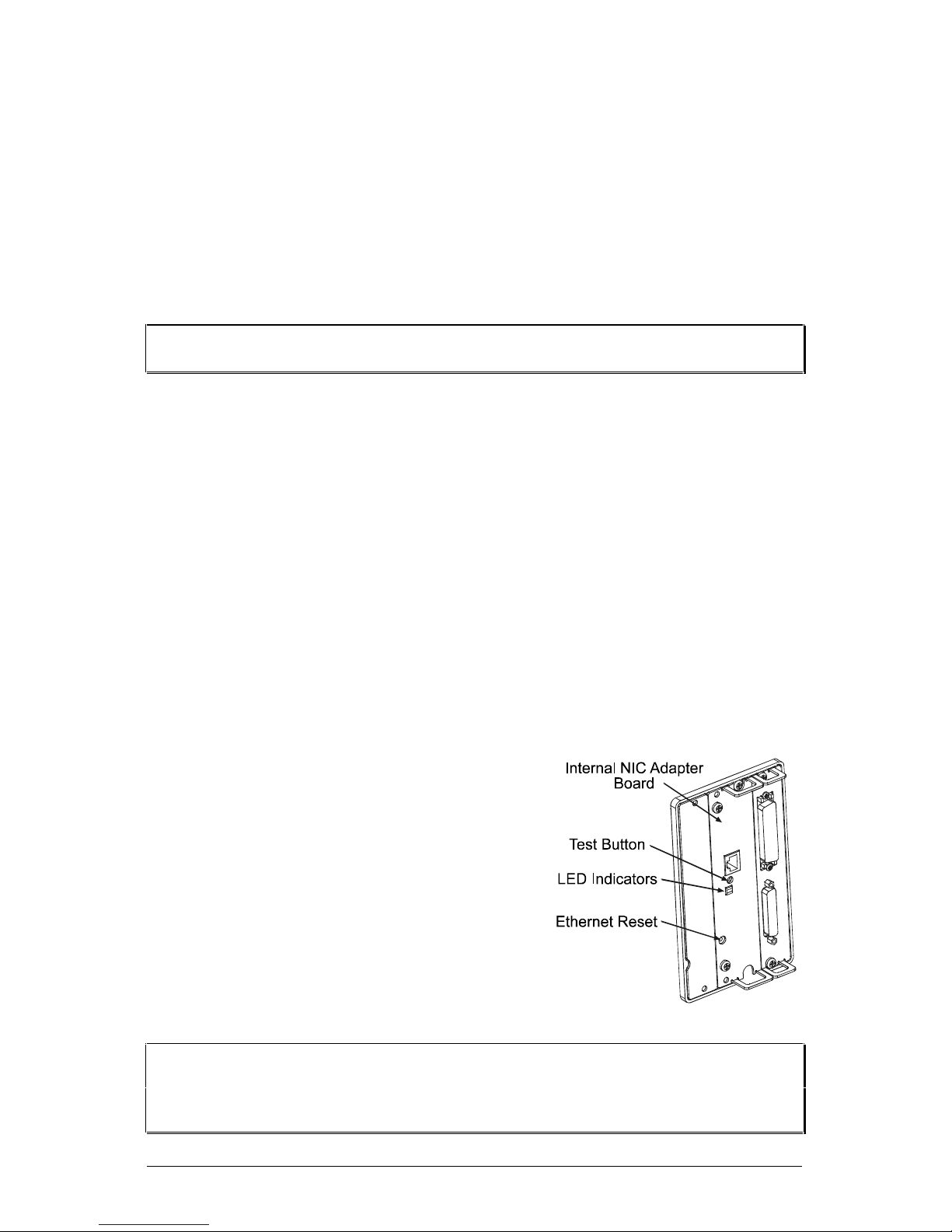
10 W-Class
3.0.1 Communications
Using a data detection process, the interface selection occurs automatically in the
printer. At power-up, the printer begins monitoring the interface ports for
activity. When the host transmits da ta, the printer port detecting this data is set
‘active’ and remains active as long as data flow continues. Once the incoming
(received) data flow stops and the Host Timeout Value (see Section 4.1.6) is
exceeded, the detection process will be repeated. In addition, should the data
flow stop before a complete label format is received, the format will be ignored
and must be sent to the pr inter again.
ã Note: To change an active port immediately, cycle the printer power ‘Off’
and ‘On’.
Parallel Port:
The parallel interface has two menu-selectable modes of operation: unidirectional or bi-directional. Uni-directional mode is forward channel
communication and requires a Centronics
cable with a 36 pin male connector.
Bi-directional mode is IEEE 1284 Compliant, using forward and reverse channel
communications. In this mode, data can be sent to the host provided it is also
IEEE 1284 Compliant and has supporting software. This mode requires an IEEE
1284 cable with a Centronics
36 pin male connector.
NIC Adapter (optional):
The NIC Adapter has several menu-selectable modes; see Section 4.1.6 for
details. Refer to the information provided with the option for connection
requirements. The following items are accessible from the back of the printer:
• The LED Indicators provide operational
information: A green LINK LED indicates
a good network connection. A green 100
LED indicates a 100BASE-T network
connection. The ACT LED (activity)
flashes green or red when the server is
ready for use.
• The Test Button will cause a NIC
Configuration label to print.
• The Ethernet Reset button will reset the
NIC Adapter.
ã Note: Following initialization, the printer will indicate ‘Ready’; however, the
NIC Adapter will not be ready to receive data until its ‘boot-up’ process
is completed. Depending upon the NIC Adapter configuration, this
process may take up to two minutes to complete.
Page 21
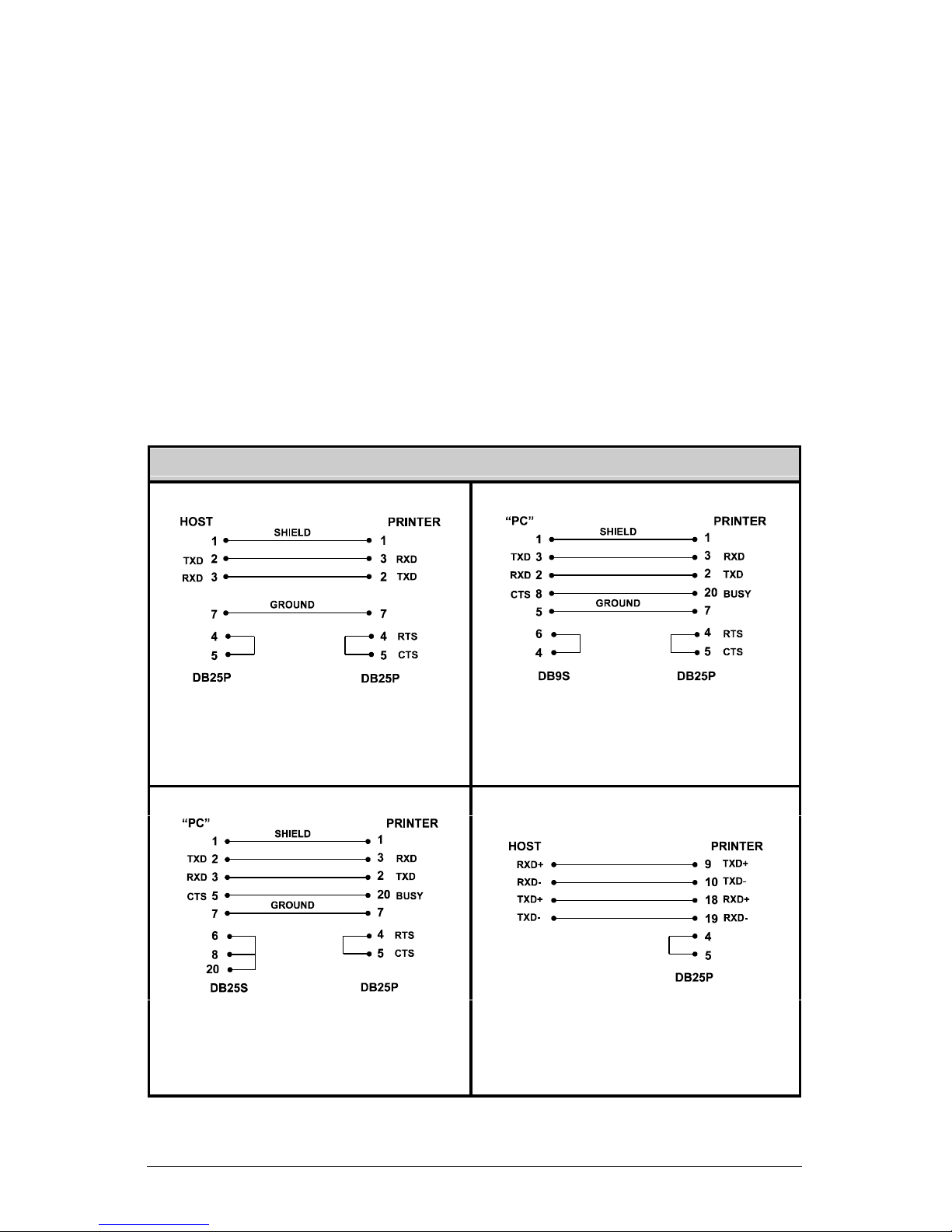
W-Cl ass 11
Serial Port:
The serial interface supports RS-232C and, if equipped, RS-422
communications. The following list of serial port setting s is men u-selectab le and
must match the host computer’s serial port settings; see Section 4.1.6.
• Baud Rate (serial communication speed)
• Word Length
• Word Parity
• Number of Stop Bits
• Handshaking Protocol
In addition to the port settings, the serial interface cable wiring must have
specific connections (pin-outs) for proper data exchange between the host
and printer. The different serial cable pin-outs, suggested applications, and part
numbers are shown below (contact your reseller for ordering information).
Serial Interface Cable Listing (all models, except as noted)
Null Modem (MXM) “PC” (DB9P) to Printer
Part Number 556000 Part Number 556001
For connection to other DCE equipment.
Flow control is only Xon/Xoff.
For connection to a PC compatible with
DB9P communication ports. Flow control
can be either Xon/Xoff or CTS/DTR.
“PC” (DB25P) to Printer RS-422 Connection
*
Part Number 556002 Part Number N/A
For connection to a PC compatible with
DB25 communication ports. Flow control
can be either Xon/Xoff or CTS/DTR.
Diagram is provided only as a reference.
Page 22
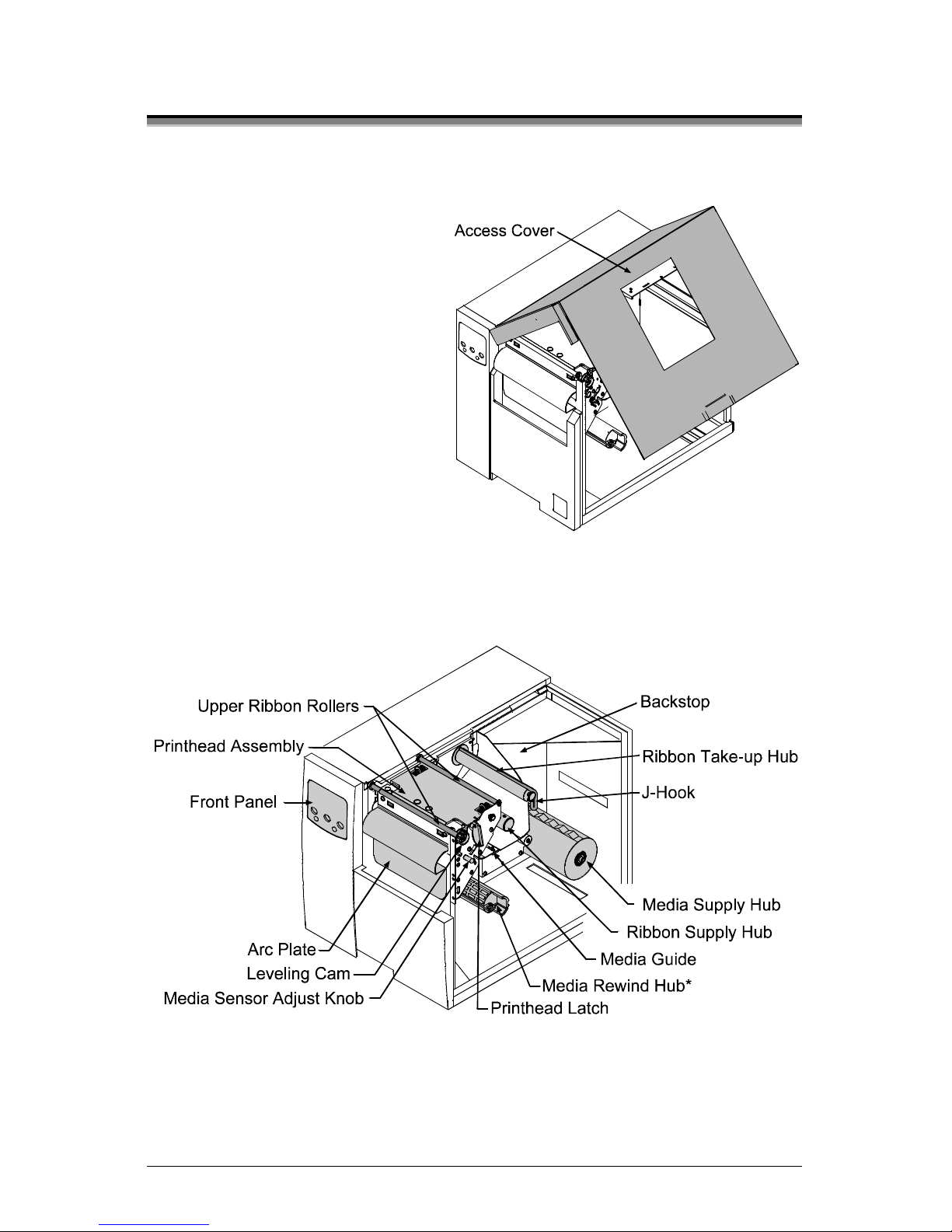
12 W-Class
3.1 Loading Media
The following section explains the media loading steps. Before beginning,
complete these steps:
å Raise the Access Cover.
Rotate the Printhead Latch
forward to raise the Printhead
Assembly.
ê Slide the Media Guide out
away from the frame.
Proceed according to the type
of media you are using: go to
Section 3.1.1 for Roll Media
or go to Sectio n 3.1.2 for FanFold Media.
Page 23
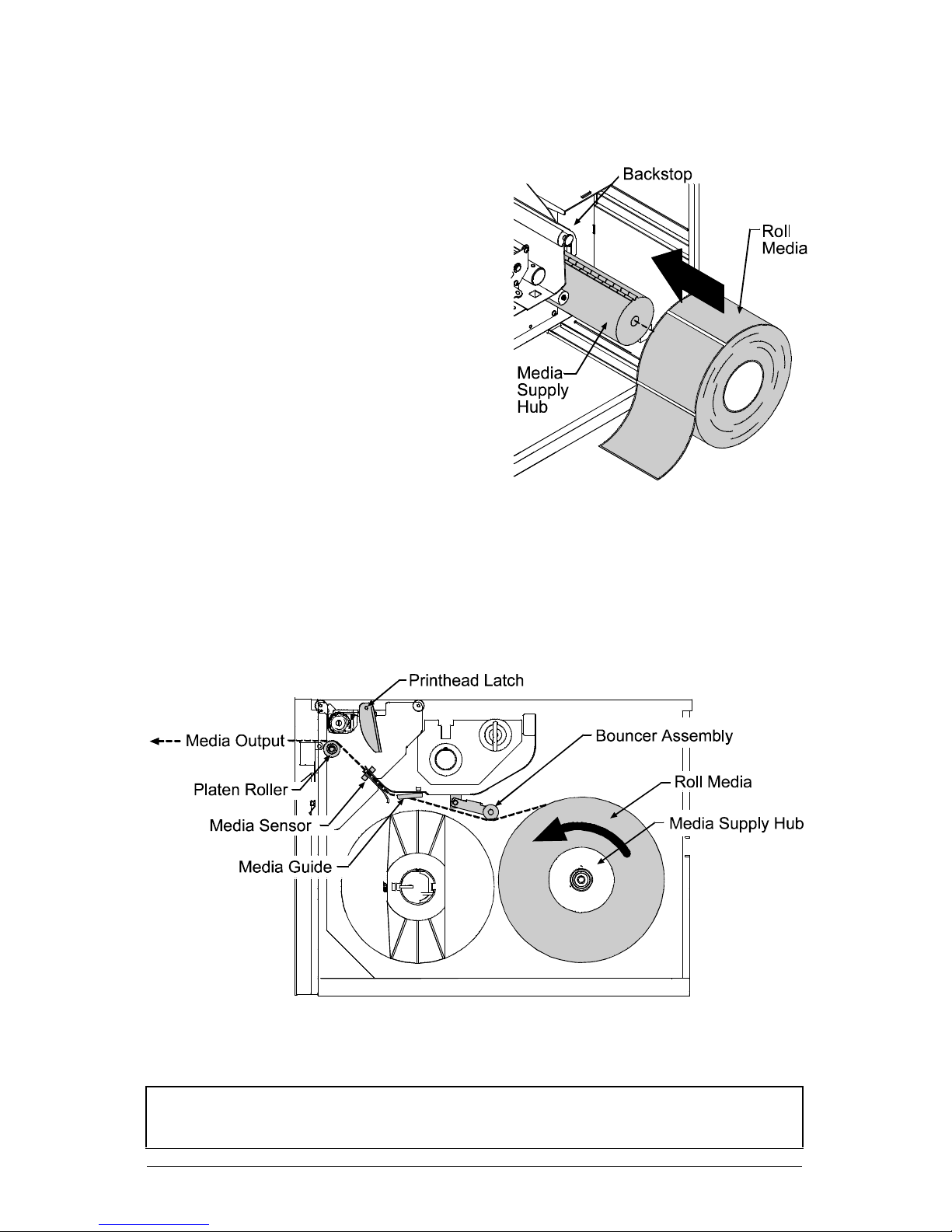
W-Cl ass 13
3.1.1 Roll Media
This loading method is for ro ll type media applications. To load:
å Slide Roll Media onto the Media
Supply Hub until it rests against the
Backstop.
Route the media as shown below:
under the Bouncer Assembly, through
the Media Sensor, then out the front
of the printer.
ê Slide the Media Guide over until it
rests lightly against the edge of the
media.
Position the Media Sensor; see
Section 3.2.
If your application uses thermal transfer media, load ribbon (see Section
3.3); otherwise continue.
ñ Lower the Printhead Assembly and rotate the Printhead Latch completely
back into the locked position. Close the Access Cover.
ò Turn ‘On’ the printer. After ‘Ready is disp layed, press and hold the FEED
key until at least one label gap or mark is advanced; see Section 3.4.
☞
If using less than full width media, adjust the Leveling Cam; see Section
5.1.1.
Page 24
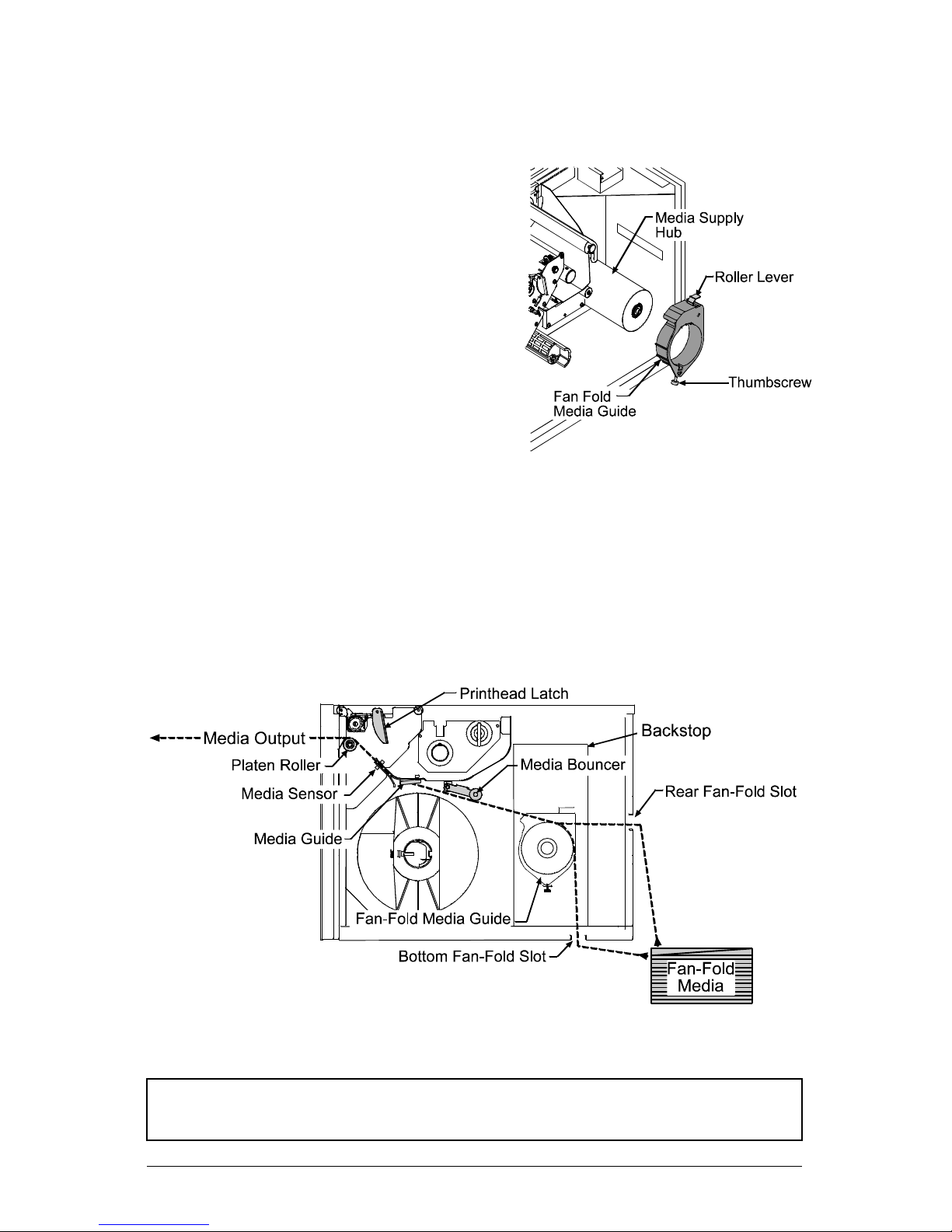
14 W-Class
3.1.2 Fan-Fold Media
This loading method is for tag and fan-fold t ype media applications. To load:
å Bring media in from the Bottom or
Rear Fan-Fold Slot and through the
printer, as shown below. (If using
reflective stock, ensure that the mark is
facedown.)
Slide the Media Guide over until it
rests lightly against the edge of the
media.
ê With the Roller Lever in its ‘down’
position, slide the Fan-Fold Media
Guide onto the Media Supply Hub and
route the media through the slot in the guide. Ensure the media rests against
the Backstop, then raise the Roller Lever to its ‘up’ position and tig hten the
Thumbscrew on the bottom of the Fan-Fold Media Guide.
Position the Media Sensor; see Section 3.2.
If your application uses thermal transfer media, load ribbon (see Section
3.3); otherwise continue.
ñ Lower the printhead assembl y and rotate the Printhead Latch back i nto the
locked position. Close the Access Cover.
ò Turn ‘On’ the printer. After ‘Ready is disp layed, press and hold the FEED
key until at least one label gap or mark is advanced; see Section 3.4.
☞
If using less than full width media, adjust the Leveling Cam; see Section
5.1.1.
Page 25
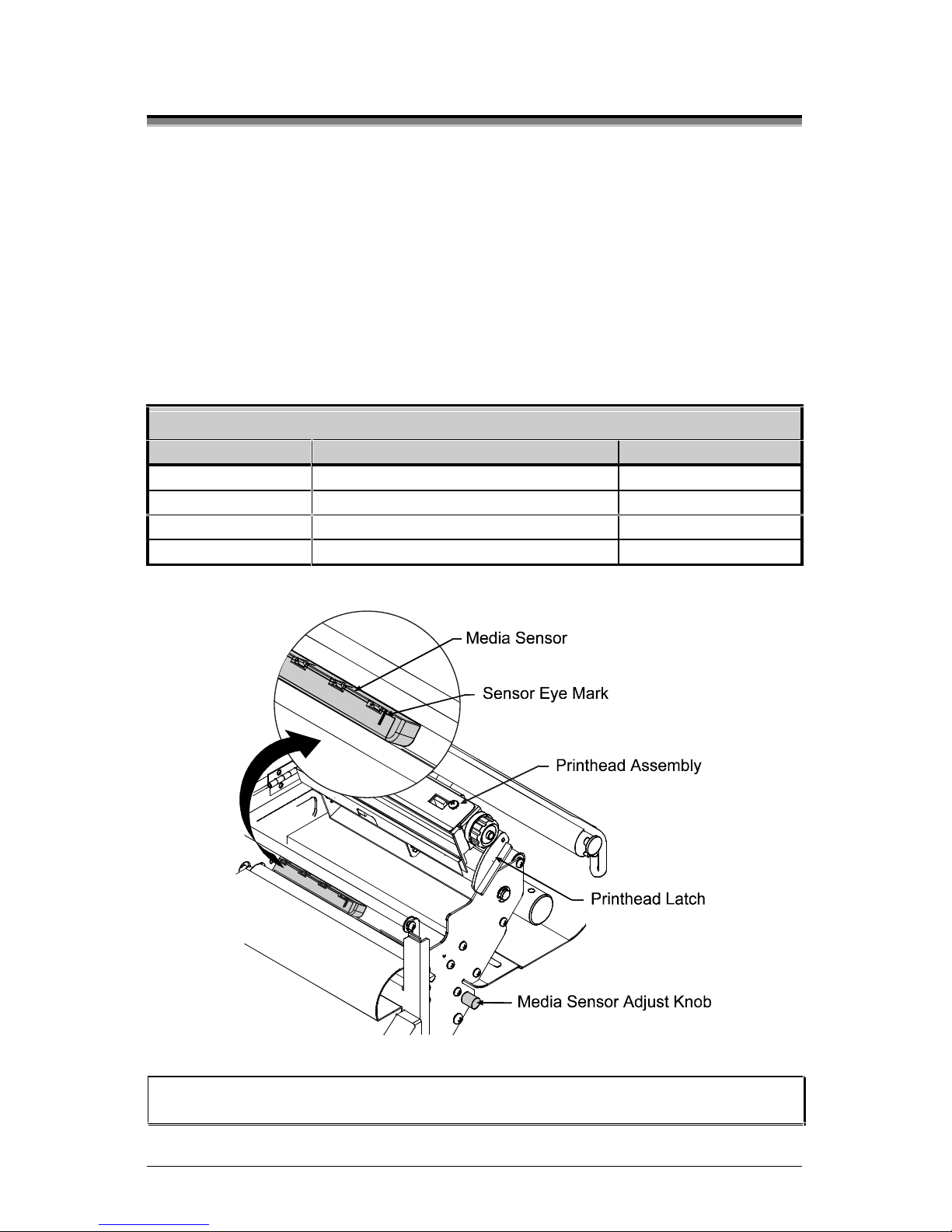
W-Cl ass 15
3.2 Media Sensor Adjustment
The Media Sensor needs to be positioned so that the printer can detect the
presence of media and the top-of-form (except for continuous stock, where the
TOF is set through programming; see Label Length, Section 4.1.2). To adjust:
å With media loaded, as described in Section 3.1.1 or 3.1.2, turn the Media
Sensor Adjust Knob clockwise (outward) or counterclockwise (inward)
until the Sensor Eye Mark is positioned over the media according to the
table below.
If loading media, return to the media loading instructions.
Media Sensor Selectio n and Adjustment
Media Type Sensor Eye Mark Position
Sensor Required
*
Die-cut Near the middle of the label Gap
Notched Centered over the notch Gap
Reflective Centered over the black mark Reflective
Continuous Near the middle of the media Continuous
*
See Section 4.1.2 for Sensor Type selection.
ã Note: Changes to the start of print position can be made using the Print
Control / Row Adjust or Row Offset (see Section 4.1.3).
Page 26
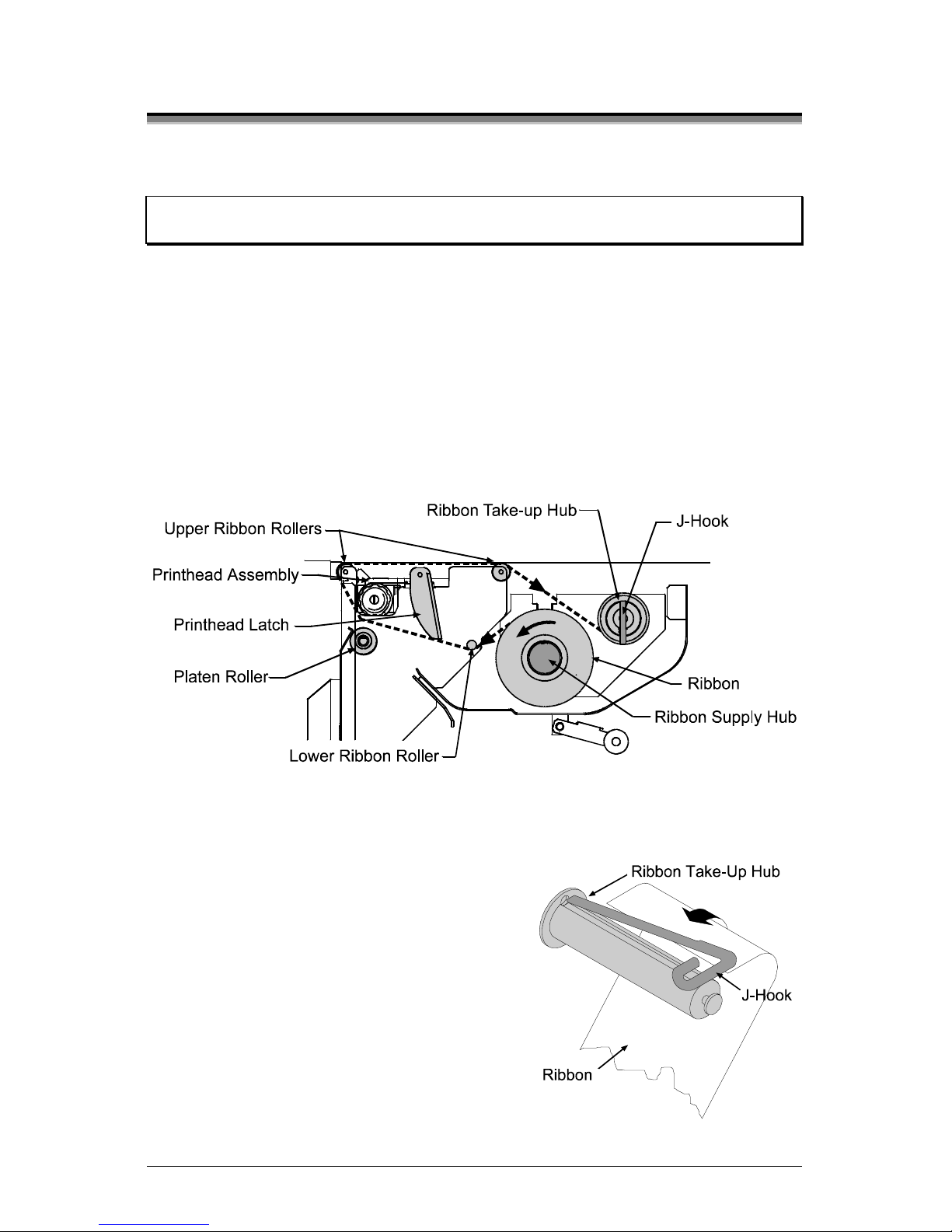
16 W-Class
3.3 Loading Ribbon
Thermal transfer media requires the use of ribbon. To load:
ã Note: Using a ribbon that is slightly wider than your media (and liner, if any)
will help protect against printhead wear.
å With the access cover raised, remove the J-Hook from the Ribbon Take-Up
Hub.
Position the Ribbon as shown below and then slide it completely onto the
Ribbon Supply Hub.
ê Raise the Printhead Assembly, pull approximately eighteen inches (450mm)
of ribbon from the roll and route it under the Lower Ribbon Roller then out
over the Platen Roller, as shown.
Lower the Printhead Assembly, route the ribbon over the Upper Ribbon
Rollers and down around the Ribbon Take-up Hub.
Replace the J-Hook on the Ribbon Take-
up Hub. While holding the hub, rotate the
J-Hook counterclockwise to latch it.
Rotate the hub counterclockwise to
remove any slack from the ribbon.
ñ If loading media, return to the media
loading instructions. Otherwise, lower
the Printhead Assembly and rotate the
Printhead Latch completely back i nto the
locked position. Close the Access Cover.
Page 27
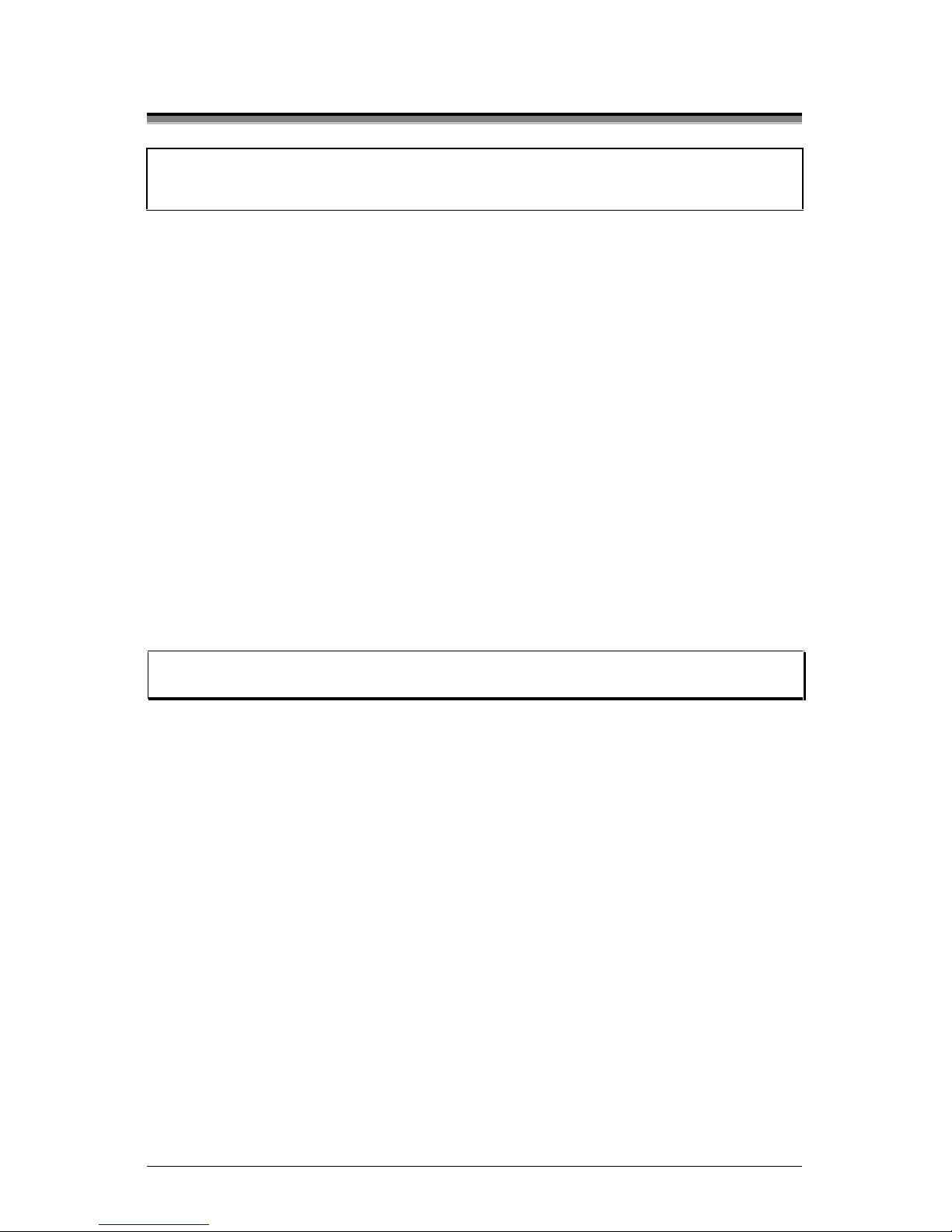
W-Cl ass 17
3.4 Quick Media Calibration
☞
When ‘Uncalibrated’ is displayed, follow the Media Sensor Calibration
procedure in Section 5.0.
At the factory, the printer is calibrated to sense a wide range of media types.
Quick Media Calibration fine-tunes the media sensor for your gap, notch or
reflective media application (this is not required for continuous media). Perform
this calibration during initial set-up or after changing your media type. To
calibrate:
å Ensure that media is loaded (see Section 3.1), that the Media Sensor is
adjusted (see Section 3.2), and that the p rinter is idle.
Press and hold the FEED key. The printer will begin advancing media;
allow at least one label gap or mark to advance under the sensor during
this process.
Upon successful completion, the ‘Calibration Completed’ message will flash;
the printer will feed to the next label TOF and ‘Ready’ will be displayed. (A
‘Warning Lo w Backing’ mes sage may appe ar if using notche d media or med ia
on a transparent liner; however, the calibration was successful).
ã Note: Media containing large gaps may require a change in the ‘Paper Out
Distance’ setting; see Section 4.1.2.
Calibration Hints:
In certain cases, the printer may have trouble differentiating between the label
and liner. If the printer stops feeding in the middle of a label or if ‘Cannot
Calibrate’ is displayed, try calibrating over a longer distance:
• Press and hold the FEED key to allow two gaps or marks to advance under
the sensor.
If the printer continues to stop in t he middle of a label, or if ‘Cannot Calib rate’
is displayed again:
• Press and hold the FEED key to allow three or more gaps or marks to
advance under the sensor.
If this method also fails, see Media Senso r Calibration, Section 5.0.
Page 28
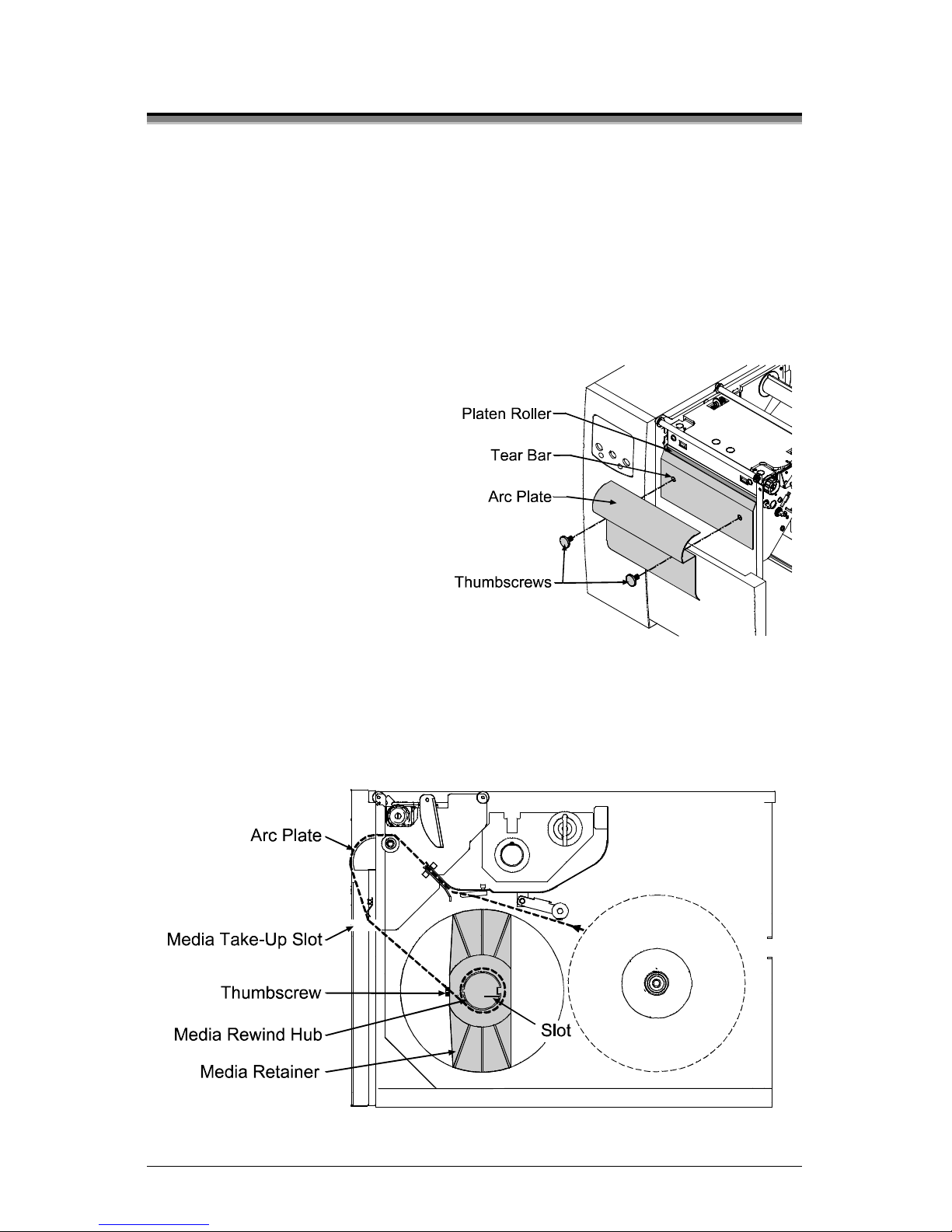
18 W-Class
3.5 Outputting Labels
In addition to directly outputting labels from the printer, there are several
optional output configurations available.
3.5.1 Rewinding onto the Media Rewind Hub
With the Internal Rewind optio n, the printed labels and backin g material can be
wound directly onto the Media Rewind Hub. To rewind labels and backing:
å Load media as described in
Section 3.1.
Remove the Tear Bar and
install the Arc Plate.
ê Remove the Media Retainer
from the Media Rewind Hub.
Press the FEED key and
advance about 20 inches (51
cm) of media then guide it
onto the Media Rewind Hub, as shown. Place the leading edge of the media
into the Slot in the hub and rotate several ti mes to secure.
Slide the Media Retainer onto the hub so that it rests lightly against the ed ge
of the media and tighten the Thumbscrew. Close the Access Cover.
Page 29
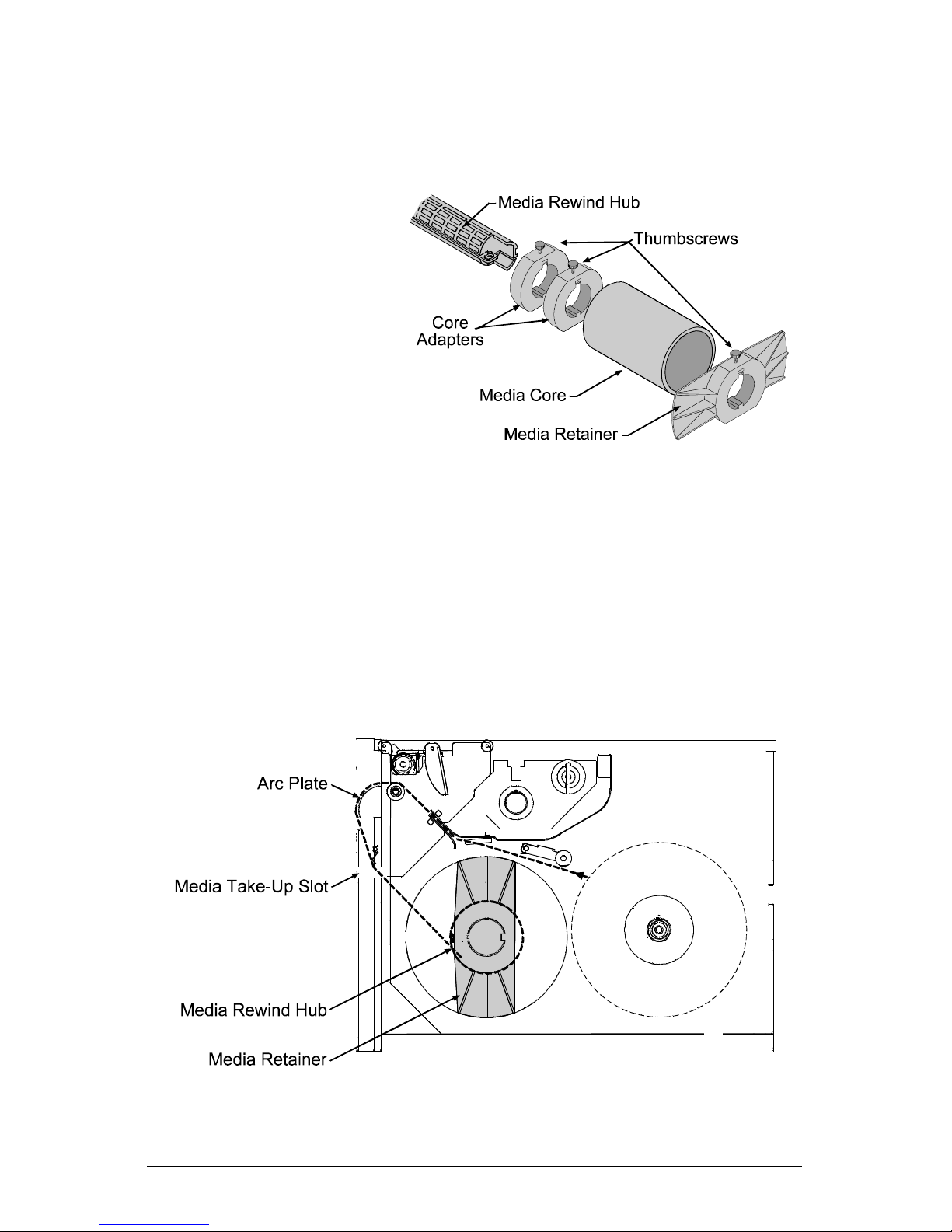
W-Cl ass 19
3.5.2 Rewinding onto a Core
With the Internal Rewind optio n, the printed labels and backin g material can be
wound directly onto Media Cores. To rewind labels and backing onto cores:
å Load media as described
in Section 3.1.
Remove the Tear Bar
and install the Arc Plate;
see pictorial, Section
3.5.1.
ê If attached, remove the
Media Retainer from the
Media Rewind Hub.
Position the Core Adapters to support, but not extend beyond the Media
Core. Tighten in the adapters in place with the Thumbscrews.
Slide an empty Media Core over the Core Adapters.
ñ Guide the media onto the Media Rewind Hub as shown. Place the leading
edge of the media into the Media Core and secure using tape.
ò Slide the Media Retainer onto the hub; position it just to the edge of the
media and tighten the Thumbscrew. Close the Access Cover.
Page 30
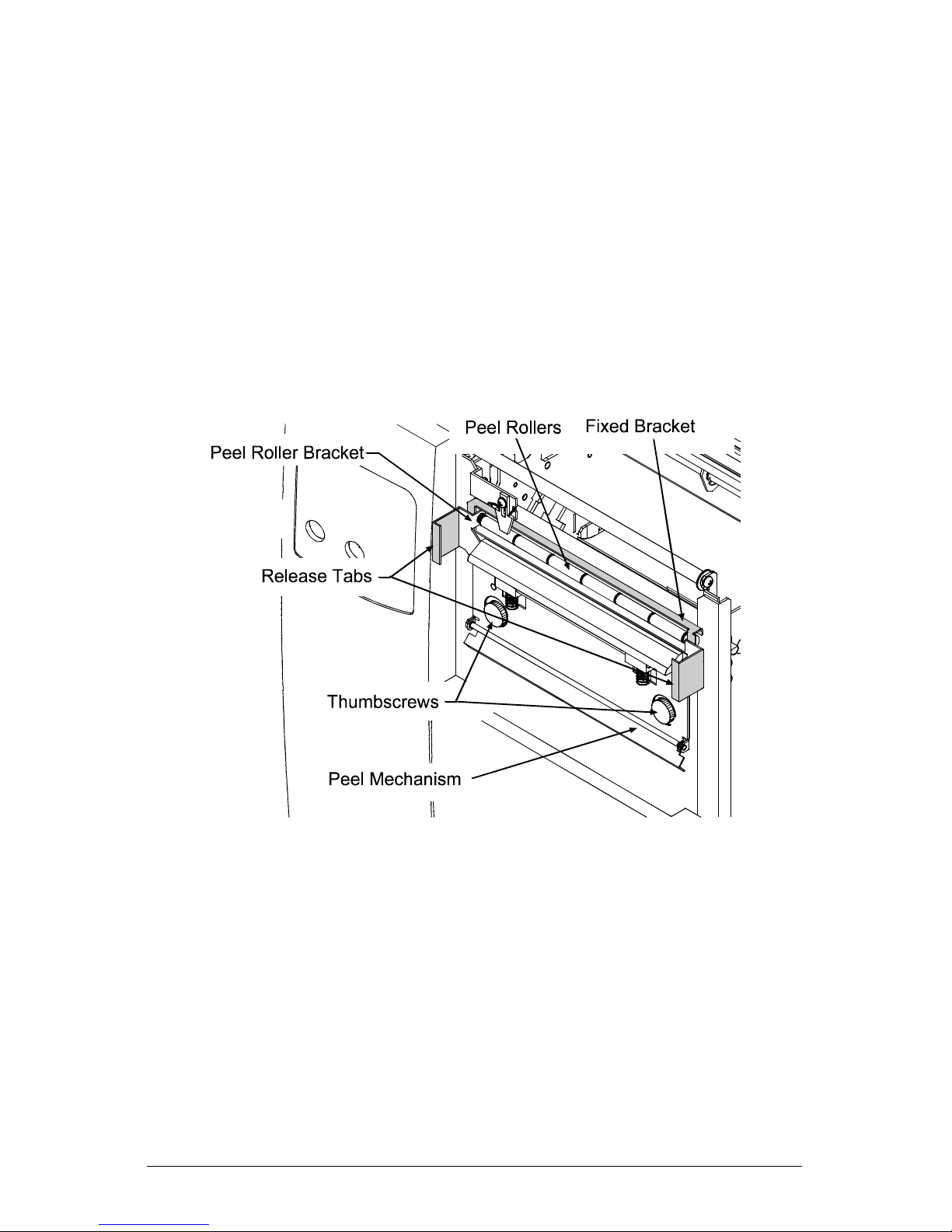
20 W-Class
3.5.3 On-Demand Dispensing
When equipped with the Peel and Present option, labels are dispensed then
separated automatically from the liner for immediate application.
å Load media as described in Section 3.1.
Remove the Tear Bar (see pictorial, Section 3.5.1) and attach the Peel
Mechanism to the printer usi ng the Thumbscrews.
ê Grasp the Release Tabs on the Peel Mechanism and pull to separate the Peel
Roller Bracket from the Fixed Bracket.
Thread the media over the top of the Fixed Bracket, behind and under the
Peel Roller Bracket, then down to the Media Rewind Hub.
Page 31

W-Cl ass 21
Place the leading edge of the media into the Slot in the hub. Rotate the hub
several times to secure the media.
ñ Slide the Media Retainer onto the hub; position it just to the edge of the
media and tighten the Thumbscrew.
ò Push the Peel Roller Bracket b ack to its closed position. Remo ve any slack
in the media by rotating the Media Rewind Hub. Close the Access Cover.
☞
For on-demand printing, ensure that the Present Sensor has been
enabled; see Section 4.1.4.
Page 32

22 W-Class
Page 33

W-Cl ass 23
8VLQJWKH)URQW3DQHO
4.0 Operation
The front panel is comprised of three indicator lights, a Liquid Cr ystal Display
and five mode-dependant keys. The selectable modes (Ready, Menu and Quick
Test) and the related functions of the keys are detailed below.
4.0.1 Ready Mode: Normal Operation (Ready Light ‘On’)
å
The PAUSE key temporarily suspends printing.
Pressing it again will return the printer to normal
operation.
The FEED key advances one label, and clears any
corrected faults.
Pressing and holdin g cause the printer to perform
a Quick Media Calibration; see Sectio n 3.4.
ê
The CANCEL key ‘pauses’ the printer and then
prompts you for confirmation. If yes, the current
job is cancelled. The printer remains paused.
Pressing and holding four seconds will reset the
printer and clear temporary host settings (soft
reset).
The MENU key toggles between the Ready and
Menu Modes. In the Ready Mode, pressing and
holding four seconds will change the display
contrast.
The TEST key enters (or exits) the Quick Test
Menu.
Page 34

24 W-Class
4.0.2 Menu Mode: Configur ation (Ready Light ‘Flashing’)
å
The DOWN ARROW key scrolls to the previous
menu item on the same menu level. It also
decrements numerical values in most menu
selections.
The UP ARROW key scrolls to the next menu
item. It also increments numerical values in most
menu selections.
ê
The ENTER key selects the function, item or
displayed value. It also moves between selections
within multiple parameter fields.
The ESCAPE key moves to the previous menu
level, and finally back to the Ready Mode.
Page 35

W-Cl ass 25
4.0.3 Quick Test Mode: Print Test Labels
ã Note: The Quick Test Mode functions are disabled while processing data
from communications interfaces until the Host Timeout value expires.
å
The DOWN ARROW key scrolls to the previous
test function.
The UP ARROW key scrolls to the next test
function.
ê
The ENTER key will change the selected test label
quantity of 2, 100, 1000, or 9999 (except the
‘Configuration Label’, quantity of one). Holding
down the key scrolls quant ities.
The ESCAPE key will exit the Quick Test Mode
without printi ng.
The TEST key will print the selected test lab el at
the selected quantity. During test label printing,
this key also functions as a cancel key (the printer
will prompt you for confirmation before
cancellation occurs).
☞
You can program a time delay between the printing of test labels using
the ‘Print Test Rate’ feature; see Section 4.1.7.
Page 36

26 W-Class
4.0.4 Indicator Lights
å
‘On’ indicates that the printer is powered ‘On’
and, after initialization, it indicates the Ready
Mode.
‘Slow Flashing’ indicates the Menu Mode.
‘Fast Flashing’ indicates data is being received
and processed.
‘On’ indicates a ‘Paused’ condition.
ê
‘Slow Flashing’ indicates a Warning.
‘Fast Flashing’ indicates a Fault.
4.0.5 LCD
å Liquid Crystal Display
The display provides several typ es of information:
• Following a brief power-up sequence
(initialization), the ‘Ready’ message.
• T he time and date, if the printer has received it
from one of the following: the host, the front
panel setting, or the Time and Date option.
• A label counter during a batch print job.
• The Menu System when in the Menu Mode.
• Any prompt, condition, downloading, warning,
or fault message.
Page 37

W-Cl ass 27
4.0.6 Resetting the Printer
Depending upon the method used, there are three reset levels possible:
4.0.6.1 Soft Reset
To reset the printer and clear any temporary host settings:
With the printer ‘On’, press and hold the C ANCEL key for approximately four
seconds.
4.0.6.2 Level One Reset
To return the printer to the factory default settings or, if saved, to restore the
Factory Setting File:
å Turn ‘Off’ the printer.
Press and hold the PAUSE and CANCEL keys while turning ‘On’ the
printer; continue to depress the keys until the ‘SYST EM RESET’ message
flashes.
ã Note: This reset has the same effect as the System Settings / Set
Factory Defaults selection in the menu system. (See Section 4.1
for a listing of the factory default settings and Section 4.1.5 for
information about the Factory Setting File.)
4.0.6.3 Level Two Reset
To return the printer to the factor y default settings, and clear all the calibratio n
and adjustment parameters:
å Turn ‘Off’ the printer.
Press and hold the PAU SE, FEED, and CANCEL ke ys while turning ‘On’
the printer; continue to depress the keys until the ‘SYSTEM RESET’
message flashes.
ã Note: After executing a Level 2 Reset, the media calibration must be
performed; see Section 5.0. A listing of the factory default
settings can be found in Section 4.1.
Page 38

28 W-Class
4.1 The Menu System
Printer operation can be controlled through the user interface, allowing the
operator access to these six menu system branches:
• Media Settings
• Print Control
• Printer Options
• System Settings
• Communications
• Diagnostics
While in the menu system, the current selection will be indicated with the ‘*’
symbol next to the di splayed item on the LCD, and selections designated with
the ‘§’ symbol will require a printer reset before becoming effective. Changes
made can be saved so that, in the event that power is lost or removed, the new
settings will be retained. A reset will be automaticall y invoked when exiti ng the
menu system and answering ‘Yes’ to the ‘Save Changes’ prompt.
The same functional commands from the host computer may, in some cases,
override the printer’s menu settings. In addition, as a security feature for the
prevention of accidental or unauthorized changes, the menu system has a
password protection feature.
ã Note: In the following subsections, the factory default settings are denoted
with the ‘’ symbol. Selections denoted with the ‘♦’ symbol can only
be changed through the menu system - all other selections can be
overridden by host software commands. Consult the
I & W Class
Programmer’s Manual
for specific information.
Page 39

W-Cl ass 29
4.1.1 Entrance and Exit Prompts
With ‘Ready’ displayed on the LCD, press the key to enter the Menu
Mode.
ã Note: While in the Menu Mode, the printer will stop processing new DPL
(or bitmapped) data.
MENU MODE
Depending upon the configuration of the
printer, the following Entrance and Exit
Prompts may be displayed when accessing
or leaving the Menu System.
ENTER PASSWORD
0 0 0 0
You are attempting to enter the Menu Mode.
Security has been enabled and now the
correct user-definable password is required
for access the Menu Mode functions.
KEEP HOST CHANGES?
ENTER = YES
You are now entering the Menu Mode.
Existing Host commands have affected the
configuration of the printer. Pressing
ENTER will save these changes; otherwise,
the printer will revert to previously saved
settings.
SAVE CHANGES?
ENTER = YES
You are now exiting the Menu Mode, but
have made changes to the printer’s settings.
Pressing ENTER will reconfigure your
printer according to these changes;
otherwise, the printer will revert to
previously saved settings.
ã
Note: If changes have been made that
require a reset, the printer will
automatically invoke that reset.
Page 40

30 W-Class
4.1.2 Media Settings
MEDIA TYPE
Selects the printing method.
DIRECT THERMAL
For use with heat sensitive media.
THERMAL TRANSFER
For use with media requiring a ribbon to
create an image.
SENSOR TYPE
Selects the top-of-form (TOF) sensing
method for the media.
GAP
The printer recognizes the TOF by sensing
gaps in the media.
CONTINUOUS
No TOF sensing. The LABEL LENGTH
setting determines the length.
REFLECTIVE
The printer recognizes the TOF by sensing
reflective (black) marks on the media.
LABEL LENGTH
04.00in (0-99.99)
When the Sensor Type is set to Continuous,
this value is used to determine the TOF.
MAXIMUM LABEL LENGTH
16.00in (0-99.99)
Sets the maximum length between TOF
marks (gap or reflective). If this limit is
exceeded, a top of form fault is declared.
PAPER OUT DISTANCE
00.25in (0-99.99)
Sets the length of travel before an Out of
Stock condition is declared.
LABEL WIDTH
Sets the maximum limit for the printable
surface width. Objects extending beyond this
limit will not print; see Appendix C for the
default values.
SENSOR CALIBRATION ♦
Adjusts the printer to sense your media.
PERFORM CALIBRATION
The user follows steps to allo w the printer to
calculate the empty, gap (or mark), and
paper values to set the media sensor.
ADVANCED ENTRY
The user directly inputs the best values to
adjust the media sensor.
SENSOR LEVELS
Sets threshold values for the media sensor
parameters. Manual entry for paper, gap (or
mark), and empty thresholds.
SENSOR GAIN
Observe A/D reading and set SENSOR
GAIN. Adjusts the sensitivity of the sensor for
custom label stock.
Page 41

W-Cl ass 31
4.1.3 Print Control
☞
Refer to Section 2.1.1 for detailed information on print quality controls.
HEAT
10 (0-30)
Controls the ‘burn-time’ of the printhead.
This is the equivalent of Hea t Setting on mo st
label software programs.
PRINT SPEED
Controls the rate of label movement during
the printing process; see Appendix C.
FEED SPEED
Controls the rate of label movement between
printing areas; see Appendix C.
REVERSE SPEED
Controls the rate of label movement during
backup positioning for start of print, cutting
or present distance; see Appendix C.
ROW OFFSET
00.00in (0-99.99)
Shifts the vertical start of prin t position. This
is the user setting for row ad justment.
COLUMN OFFSET
00.00 in (0-99.99)
Shifts the horizontal, left-justified start of
print position to th e right without shifting the
Label Width termination point to the right.
This is the user setting fo r Column Adjust.
PRESENT DISTANCE
0.00 in (0-4.00)
Sets the label stop position past the start of
print. When the next label format is received,
the printer will automatically backfeed to the
start position. If a quantity of more than one
label is printed without a present sensor
enabled, or if the present distance is set to
zero, the printer will operate without
reversing.
Page 42

32 W-Class
Print Control (continued)
CUSTOM ADJUSTMENTS ♦
These factory adjustments independently
change the listed parameters to finely tune the
printer and compensate for slight mechanical
differences sometimes evident when multiple
printers share label formats. In addition, each
of the following adjustments has no factory
default setting and restoring factory defaults
will NOT affect these settings.
DARKNESS
XX (1-64)
Controls the printhead strobe time to finetune the HEAT setting.
ROW ADJUST
XXX DOTS (0-128)
Shifts the vertical start of print position
upward in dots to fine-tune the ROW
OFFSET setting; see Appendix C.
COLUMN ADJUST
XXX DOTS (0-128)
Shifts both the horizontal start of print
position and the LABEL WIDTH termination
point to the right in dots to fine-tune the
COLUMN OFFSET setting; see Appendix C.
PRESENT ADJUST
XXX DOTS (0-128)
Adjusts the label stopping position in dots to
fine-tune the PRESENT DISTANCE setting;
see Appendix C.
Page 43

W-Cl ass 33
4.1.4 Printer Options
MODULES
Memory available for user storage of
graphics, fonts and label formats. (The
physical presence of the respective memory
module must be detected to show the function
selections for that module in the menu
system.) See Appendix C for a listing of all
possible modules.
PRINT DIRECTORY
Prints a label directory of selected, or of all
available modules, the available space on
these modules, the files present, and the type
of module and files.
PRINT FILE
The user may select from a list of available
files for sample printing.
FORMAT MODULE
The user may select from a list of available
modules for formatting – all data will be
erased.
DELETE FILE
The user may select from a list of available
files for deleting (protected modules will not
appear). Bytes will NOT be retrieved until the
module that contained the deleted file is
packed.
PACK MODULE
Packing the module removes files marked as
deleted and defragments existing file
structures to recover space.
PRESENT SENSOR
Used for on-demand label dispensing, where
a printed label blocking the sensor will
inhibit further printing until removed. (The
physical presence of the Present Sensor must
be detected to show the ENABLE/DISABLE
selections.)
ENABLED
Enables the sensor for on-demand printing.
DISABLED
Disables the sensor.
NOT INSTALLED
No sensor is detected.
Page 44

34 W-Class
Printer Options (continued)
CUTTER
Used to cut media into separate labels. (The
physical presence of a cutter must be
detected to show the ENABLE/DISABLE
selections.)
ENABLED
Enables label cutting.
DISABLED
Disables the cutter.
NOT INSTALLED
No cutter is detected.
GPIO PORT
Model dependant option used to interface the
printer to an external controlling device (see
Appendix D).
GPIO
Input control signal is required to print a
label.
ENABLED
Enables external signal control.
DISABLED
Disables the GPIO.
END OF PRINT
Programmable signal output.
LOW PULSE
HIGH PULSE
ACTIVE LOW
ACTIVE HIGH
Page 45

W-Cl ass 35
4.1.5 System Settings
CONFIGURATION FILE
Options for storage and recall of printer
configuration files. See Appendix F for
details.
RESTORE AS CURRENT
Provides a list of available configuration
files. Selecting a file from the list causes a
printer reset; afterward, the printer is
configured according to the a c tivated file.
SAVE SETTING AS
Saves the entire effective configuration of
the printer to a file. Unique names with up
to nineteen characters are possible.
DELETE FILE
Provides a list of available configuration
files. Files selected are immediately
removed, freeing the module.
ã
Note: A currently activated file cannot
be deleted.
FACTORY SETTING FILE
Provides a list of available configuration
files. The selected file will be restored
whenever a Level 1 reset is performed; see
Section 4.0.6.2.
INTERNAL MODULE
1024 KB
Sets the number of 1K blocks allocated for
the internal RAM ‘D’ module. Available
memory dependent upon model; see
Appendix C.
DEFAULT MODULE
D
Sets the default module used to store files
when no other module is specified; see
Appendix C.
SCALEABLE FONT CACHE
312 KB
Sets the number of 1K blocks allocated for
the scaleable font engine. Available memory
dependent upon model; see Appendix C.
SINGLE BYTE SYMBOLS
Selects the code page used to print single
byte fonts unless otherwise specified in
DPL.
PC_850 MULTILINGUAL
61 selectable sets are standard; see the I &
W Class Programmer’s Manual for details.
Page 46

36 W-Class
System Settings (con tin ued)
DOUBLE BYTE SYMBOLS
When equipped with the ILPC option, this
selects the code page used to print double
byte fonts unless otherwise specified in
DPL; see the I & W Class Programmer’s
Manual for details.
JIS
Japanese Industry Standard
SHIFT JIS
Shift Japanese Industry Standard
EUC
Extended UNIX Code
UNICODE
Unicode (including Korean)
GB
Government Bureau Industry Standard;
Chinese (PRC)
BIG 5
Taiwan encoded
TIME AND DATE
Allows the user to set Time and Date.
MEDIA COUNTERS
Internal record of inches printed and time of
use.
ABSOLUTE COUNTER
Shows the number of inches printed since
being set at the factory. Not resettable by the
user.
RESETTABLE COUNTER
The number of inches printed since the last
reset. User may reset.
RESET COUNTER
Resets the resettable counters to zero.
PRINT CONFIGURATION
Prints the effective configuration of the
system. In addition, if settings were changed
that require a reset to become effective, this
will be indicated with the ‘§’ symbol.
A ‘•’ symbol next to the printed item
indicates that it was changed via the host
but not saved in non-volatile memo ry.
Page 47

W-Cl ass 37
System Settings (con tin ued)
CONFIGURATION LEVEL
To upgrade the application program
(resident software) version of the printer,
the hardware and software compatibility
levels must match for the update to be
accepted. This information is displayed
here; it is also printed on a configuration
label.
Each printer has a unique KEY number in
the following form:
vvvv-wwxx-yyyyyy-zzz
Where:
vvvv– represents the model number of
the application loaded
wwxx– represents the hardware/software
feature level, where:
ww – represents the hardware
feature level of the main
board.
xx – represents the software
feature level.
The printer will accept
software feature levels up to
the ‘xx’ value. (This feature
level requires Datamax
authorization to upgrade.)
yyyyyy– is a manufacturing date code
PRINTER KEY
zzz– is a unique time stamp
UPGRADE PRINTER
CODE
This function is used to upgrade the
software feature level of the printer.
Datamax authorization is required.
Page 48

38 W-Class
System Settings (con tin ued)
SET FACTORY DEFAULTS
Parameters in this menu listing with the ‘ ’
symbol are the designated defaults.
SET FACTORY DEFAULTS
Overwrite the current settings with the
factory default settings or, if selected, will
restore the Factory Setting File.
ã
Note: The reset will be automatic. If no
Factory Setting File is used, all menu
settings will be restored except CUSTOM
ADJUSTMENTS, and the media and ribbon
sensor calibrations.
FORMAT ATTRI B UTE S
Affects the manner in which overlapping text
and graphics are treated as the label is
printed. Consult the I & W Class
Programmer’s Manual for details.
TRANSPARENT
Intersecting text strings, images, and bar
codes will not be printed. (An od d num ber o f
overlapping objects will print.)
XOR
Intersecting text strings, images, and bar
codes print on top of one another.
OPAQUE
Interacting text strings, images, and bar
codes are obliterated by those formatted
last. Each character cell is treated as
opaque.
IMAGING MODE ♦
Instructs the printer whether to pre-image
the label format.
ã
Note: This selection can affect the
accuracy of time-stamped labels and label
throughput.
MULTIPLE LABEL
The printer images multiple labels as
memory permits, achieving the fastest
throughput; however, if time-stamping, the
time will reflect the moment the label is
imaged rather than when actually printed.
SINGLE LABEL
The printer images the next label only after
the previous label has been successfully
printed. Single processing provides timestamps that are more accurate, but it slows
label throughput time.
Page 49

W-Cl ass 39
System Settings (con tin ued)
PAUSE MODE
When enabled, Pause Mode suspends
printing between each label until the
PAUSE key is pressed.
ENABLED
Printer requires operator to press the
PAUSE key after each label.
DISABLED
Printer completes label batch without
pausing between labels.
SECURITY ♦
Provides the user with the ability to
password protect all printer settings made
through the operator panel.
SELECT SECURITY
Enable or disable the menu system’s
security feature.
ENABLED
Password protected.
DISABLED
No protection.
MODIFY PASSWORD
Modify the password required to access the
menu system when security is enabled.
UNITS OF MEASURE
Selects the measurement system in which
the system’s settings are represented in the
menu system and on configuration labels.
METRIC
Metric standard: Lengths in millimeters and
Counters in centimeters.
IMPERIAL
Inch standard: Lengths and Counters given
in inches.
SOP EMULATION
Enables the <STX>O and <STX>f print
positioning commands to allow backward
compatibility with label formats designed
for other printers. (When changing these
values, the printer will automatically feed
two labels to setup the new print position.)
110 (PRODPLUS)
Emulates the Prodigy Plus® printer.
220 (ALLEGRO)
Emulates the Allegro® printer.
250 (PRODIGY)
Emulates the Prodigy™ printer.
DISABLED
No emulation, natural start of print
position.
Page 50

40 W-Class
System Settings (con tin ued)
BACK AFTER PRINT
When the present distance is set with the
cutter, present sensor or GPIO option
enabled, this setting determines the timing
of the label back up.
ENABLED
Commands the printer to immediately back
up the label after the cut operation, the
GPIO start of print signal is received, or the
present sensor is clear. It provides the
advantage of faster throughput.
DISABLED
The printer will not initiate repositioning
until the next label is ready to print. May
help prevent the curling of the label edge.
MENU LANGUAGE ♦
Selects the language in which the menu
system messages and configuration label
are shown. Only languages that are resident
will be available.
ENGLISH
English
FRENCH
French
ITALIAN
Italian
GERMAN
German
SPANISH
Spanish
USER DEFINED
User defined, downloaded language(s).
Page 51

W-Cl ass 41
4.1.6 Communications
SERIAL PORT A♦
Controls the communications settings for
Serial Port A.
BAUD RATE
Determines the serial communica tion rate.
38400
38400 bits per second
28800
28800 bits per second
19200
19200 bits per second
9600
9600 bits per second
4800
4800 bits per second
2400
2400 bits per second
1200
1200 bits per second
PROTOCOL
Sets the data flow control (handshaking)
method.
BOTH
Uses both handshaking methods.
SOFTWARE
XON/XOFF
HARDWARE
CTS/DTR
NONE
No flow control is used.
PARITY
Sets Word parity
NONE
No parity
ODD
Odd parity
EVEN
Even parity
DATA BITS
Sets Word length
7
Seven bit Word length
8
Eight bit Word length
STOP BITS
Sets the number of stop bits
1
One stop bit
2
Two stop bits
SERIAL PORT B♦
Same as Serial Port A, for an optional
connection. If not present, this displays
‘NOT INSTALLED’ when accessed.
PARALLEL PORT A♦
Controls the communications settings for
Parallel Port A.
PORT DIRECTION
Determines if messages are sent from the
printer to the host via the parallel port.
UNI-DIRECTIONAL
One-way printer communication.
BI-DIRECTIONAL
Enables IEEE 1284 back-channel operation.
Page 52

42 W-Class
Communications (continued)
PARALLEL PORT B♦
Same as Parallel Port A, for an optional
Ethernet connection. If not present, this
displays ‘NOT INSTALLED’ when accessed.
ã Note: If the ‘LOCKED’ message appears when attempting to access the NIC
ADAPTER menu, the printer may have active print requests or multiple
users may be trying to access these parameters (for example, during
simultaneous tele net ses si ons) .
NIC ADAPTER♦
Network Interface Card Adapter (optional).
If not present, this displays ‘NOT
INSTALLED’ when accessed.
NIC Adapter firmware version
V3.6/5(010212) DM or later is required to
support the described functionality or ‘NOT
INSTALLED’ is displayed.
After making changes to these parameters,
save the changes, exit the menu system, and
cycle the printer’s power ‘Off’ and ‘On’ for
the changes to take effect.
ã
Note: With the NIC Adapter installed, a
boot process (taking up to two minutes,
depending upon the configuration) must
be completed before the printer
recognizes the option as ‘installed’. During
this time, the NIC Adapter will not be
accessible or configurable; "NOT
INSTALLED" will be indicated when in the
menu system or on a Configuration Label.
After the process, you will be able to
configure the options provided using the
menu system.
IP ADDRESS
The static IP address of the NIC Adapter.
This is in standard dotted-decimal format.
SUBNET MASK
The static subnet assigned to the NIC
Adapter.
DEFAULT GATEWAY
The network gateway address the NIC
Adapter should use.
Page 53

W-Cl ass 43
Communications (continued)
PROTOCOL
The network protocols recognized by the
NIC Adapter.
IP
This protocol is always supported.
LAT
Local Area Transport is a DEC VMS
network protocol that requires a LAT
license number.
ENABLED
Protocol is enabled by default.
DISABLED
Ignore LAT protocol. Select this option if
LAT is not needed.
MOP
ENABLED
Enables the DEC MOP protocol.
DISABLED
Ignore the MOP protocol. Select this option
if MOP is not needed.
APPLETALK
ENABLED
The AppleTalk protocol is enabled by
default.
DISABLED
Ignore the AppleTalk protocol. Select this
option if AppleTalk is not needed.
NETWARE
Allow the printer to be driven from an NDS
Novell Print Queue.
ENABLED
Netware is enabled by default.
DISABLED
Ignore the Netware protocol. Select this
option if Netware is not needed.
LAN MANAGER
ENABLED
Enable DLC/LAN Manager protocol.
DISABLED
Ignore LAN Manager protocol.
Page 54

44 W-Class
Communications (continued)
DISCOVERY
This is the address discovery method used
by the NIC Adapter if a static address is not
utilized. If no server for any of th e discovery
methods is found, the static value specified
above is used.
ã
Note: For faster NIC Adapter boot times,
disable any discovery methods not used.
DHCP
Dynamic Host Control Protocol.
Automatically assign IP address from a
DHCP Server.
ENABLED
DHCP is enabled by default.
WARNING! An IP Address assigned by a
DHCP has precedence over any static IP
Address stored in the NIC Adapter.
DISABLED
Disable DHCP.
ã
Note: Select this option to insure any
static IP stored is used by the NIC Adapter.
BOOTP
A UNIX based automatic IP address
assignment controlled by a BOOTP server.
ENABLED
BOOTP is enabled by default.
DISABLED
Disable BOOTP.
RARP
Reverse Address Resolution Protocol.
ENABLED
RARP is enabled by default.
DISABLED
Disable RARP. This should be selected if
RARP is not needed.
Page 55

W-Cl ass 45
Communications (continued)
HOST SETTINGS
Settings which affect all communications
with a host.
HOST TIMEOUT 10
SEC (1-60)
The number of seconds a communications
port must be idle before the printer may
process data from a different port. This
value is also used to “timeout” an image /
label format download.
CONTROL CODES ♦ Allows the operator to cha nge the prefix of
the software commands interpreted by the
printer.
STANDARD CODES
Hex 01 = SOH command; Hex 02 = STX
command; count-by = ^; Hex 1B = ESC;
Hex 0x0D = Carriage Return
ALTERNATE CODES
Hex 5E = SOH command; Hex 7E = STX
command; count-by = @; Hex 1B = ESC;
Hex 0x0D = Carriage Return
ALTERNATE CODES 2
Hex 5E = SOH command; Hex 7E = STX
command; count-by = @; Hex 1B = ESC;
Hex 0x7C = Carriage Return
ALTERNATE CODES 3
Hex 5E = SOH command; Hex 23 = STX
command; count-by = @; Hex 1B = ESC;
Hex 0x0D = Carriage Return
FEEDBACK CHARACTERS
Returns a Hex 1E, [RS], after each label
successfully prints, and a Hex 1F, [US],
after each batch of labels is printed.
ENABLED
Feedback characters are sent to the host.
DISABLED
No feedback characters are sent.
ESC SEQUENCES
Allows data containing invalid ESC control
code sequences to be processed.
ENABLED
Normal printer operating mode.
DISABLED
ESC sequences are ignored and the data is
processed. Bitmapped font downloads are
disabled in this mode.
Page 56

46 W-Class
Communications (continued)
HEAT COMMAND
Allows the user to disable the DPL Heat
Command, providing compatibility with
other DATAMAX printers.
ENABLED
Normal printer operating mode.
DISABLED
DPL Heat Commands are ignored. The heat
value is controlled via the menu setting; see
Print Control, Section 4.1.3.
SPEED COMMANDS
Allows the user to disable the DPL speed
commands (Print, Feed, and Reverse).
ENABLED
Normal printer operating mode.
DISABLED
DPL speed commands are ignored. The
print, feed and reverse speeds are controlled
via the menu setting; see Print Control,
Section 4.1.3.
Page 57

W-Cl ass 47
4.1.7 Diagnostics
HEX DUMP MODE
Most commonly used for troubleshooting.
Prints data and instructions received from
the host rather than interpreting them as
label formats; see Section 6.2.
ENABLE
Prints raw ASCII data received from the
host rather than executing the commands.
DISABLE
Executes and prints label formats (normal
operating mode).
OPTIONS TESTING
Tests currently installed options
TEST PRESENT SENSOR
Performs a functional test of the Present
Sensor circuitry.
TEST CUTTER
Performs a functional test of the optional
cutter mechanism and circuitry.
PERFORM TEST
1 TIME
The cutter will cycle 1, 10 or 100 times
(selectable). The results of each attempt
will be displayed.
MONITOR GPIO INPUT
TEST GPIO OUTPUTS
PRINT TEST RATE (MIN)
0 (0-120)
The number of minutes to delay between
the printing of batches of labels in Quick
Test Mode.
SENSOR READINGS
Analog Sensor readings are displayed.
THR TRAN RIBM 24V Å
255 255 255 255
Live sensor values are displayed. View
can be toggled with forward and reverse
keys. Maximum values are shown in this
example: thermistor sensor, transmissive
(gap) media sensor (TRAN is replaced
with REFL when the SENSOR TYPE is set
to ‘reflective’), ribbon sensor, 24 volt
power supply sensor.
Ä PS HD RANK
255 255 255
Present sensor, head down sensor,
printhead ranking resistor.
RIBBON SENSOR LIMITS
Displays ribbon sensor ADC low and high
values used for motion detection.
RIBBON ADC LOW HIGH
070 164
Approximate default values are shown
here (actual values will vary).
Page 58

48 W-Class
4.2 Display Messages
The printer displays several different types of information (if not in the menu
system or Quick Test Mode):
½ User Prompts and Condition Me ssages (also see Section 4.1. 1 for a listing
of the Enter / Exit Prompts)
½ Application and Boot Loader Updating Messages (see Section 5.3 and 5.4)
½ Fault and Warning Messages (see Section 6.1)
4.2.1 User Prompts and Condition Messages
User Prompts alert the operator to a required action. Condition Messages are
used to indicate an operational state.
User Prompts and Condition Messages
Displayed Message Description Condition(s)
CLEARING FAULTS
The printer is trying to
clear a fault condition.
Occurs when the FEED key
is pressed after the
correction of a fault.
CALIBRATING
A media calibration is
being performed.
The FEED key was pressed
and held.
CANCEL PRINT JOB?
ENTER KEY = YES
The CANCEL or
TEST key was pressed
during a batch job.
The current print batch will
be cancelled if ENTER is
pressed; the remaining
labels will not be printed.
PAUSED
The printer is paused
or offline.
The printer is in a paused
condition.
READY
Ready Mode.
Normal operating mode.
The printer is ready to
receive and process label
formats.
Page 59

W-Cl ass 49
User Prompts and Condition Messages (continued)
Displayed Message Description Condition(s)
REMOVE LABEL
A label is awaiting
removal.
The Present Sensor option
is enabled and a label
blocks the sensor. Remove
the label to continue
printing.
SYSTEM
INITIALIZING
Normal power-up and
soft reset condition.
Follows the ‘SYSTE M
RESET IN PROGRESS’
message after a reset or
power-up.
SYSTEM RESET
IN PROGRESS
Normal power-up and
soft reset condition.
Occurs when the user resets
the printer via the host or
Front Panel.
UNCALIBRATED
The media calibration
is not set.
Perform calibration; see
Section 5.0.
XXXX OF XXXX
PRINTING
The print job is being
processed.
Batch status i ndication,
updated with each label
printed.
Page 60

50 W-Class
4.3 Quick Test Mode
This section explains the functions of the resident Quick Tests, accessible by
pressing the key on the Front Panel.
ã Notes:(1) With the exception of the Configuration Label, all Quick Test
labels require 4-inch (102mm) wide media to print the entire format. If
using narrower media, change the Label Width setting (Section
4.1.2) to match your media’s width to avoid printing on the platen.
(2) During any Quick Test, press the key or the
key to stop printing.
(3) Using the ‘Print Test Rate’ feature (Section 4.1.7), a time delay
can be set for printing labels in Quick Test Mode.
4.3.1 Print Quality Label
The Print Quality Label pr ovides an indication of overall print qualit y at a preselected heat and speed setting. This format consists of compliant b ar codes in
fence and ladder orientations, assorted font sizes, and graphic fill patter ns. T hese
can be used to ensure conformance, as well as aesthetics. To print a Print
Quality Label:
å Press the key.
Use the key to scroll to ‘Print Quality Label’.
ê Use the key to select a quantity; see Section 4.0.3.
Press the key to start printing.
Page 61

W-Cl ass 51
4.3.2 Configuration Label
The Configuration Label provides valuable printer database information, as
detailed in Section 4.1.
ã Note: The Configuration Label content can vary with the application version
and printer model. To print all information, the media cannot be less
than 2 inches wide (51mm) and the Label Width setting must match the
media width (see Section 4.1.2).
å Press the key.
Use the key and scroll to ‘Print Configuration’.
ê Press the key to start printing.
Page 62

52 W-Class
4.3.3 Quick Ribbon Test Label
The Quick Ribbon Test Label features a compliant picket-fence bar code that
can be used to verify thermal transfer and print quality functions. To print a
Quick Ribbon Test Label:
å Press the key.
Use the key to scroll to ‘Ribbon Test Label’.
ê Use the key to select a quantity; see Section 4.0.3.
Press the key to start printing.
Page 63

W-Cl ass 53
4.3.4 Dot Test Pattern Label
The Dot Test Pattern Label features patterns that exercise all of the thermal
elements (dots) of the printhead. The resulting label (see examples below) can
be an indication of the printhead’s condition. To print a Do t Test Pattern Label:
å Press the key.
Use the key to scroll to ‘Dot Test Pattern’.
ê Use the key to select a quantity; see Section 4.0.3.
Press the key to start printing.
Good Test Pattern Label:
An even print pattern
indicates that the printhead
is operating correctly.
Faulty Test Pattern Label:
Streaking in the print
pattern typically indicates a
dirty printhead. In this case,
see Section 5.2.1 for
cleaning instructions.
Page 64

54 W-Class
4.3.5 Validation Label
The Validation Label is another u seful tool for evaluating overall print qualit y.
To generate a Validation Label:
å Press the key.
Use the key to scroll to ‘Validation Label’.
ê Use the key to select a quantity; see Section 4.0.3.
Press the key to start printing.
4.3.6 User Defined Label
The User Defined Label reprints the last for mat printed (unless the printer was
powered-off between the last printing and the request for this label). The format
can be any of the Quick Tests, a labe l from the host, or a label recalled from a
memory module.
Page 65

W-Cl ass 55
$GMXVWLQJDQG
0DLQWDLQLQJWKH3ULQWHU
5.0 Media Sensor Calibra tion
In addition to the Sensor T ype selection, Media Sensor calibration ensures that
each label is detected correctly and reliably. Perform calibration when the
‘Uncalibrated’ message is displayed. Two different methods are available to
calibrate the printer: Standard and Adva nced Entry.
5.0.1 Standard Calibration
Standard Calibration is appropriate for most media types. During the process,
the printhead assembly can be raised for visual access to the media and media
sensor. In addition, displayed sensor readings can be used to indicate the best
position over the media, which is helpful when using small, position-critical
TOF notches or marks. Three readings are required:
• Empty: No media in the sensor.
• Gap (or Mark): Only the backing, notch, or reflective mark in the sensor.
• Paper: The label (with the liner attached) in the sensor .
To perform a Standard Calibration:
Step Operator Action Displayed Message Comment
1
(Media should be loaded
and the appropriate
Sensor Type selected.)
Turn ‘On’ the printer.
UNCALIBRATED
Wait until the
printer initializes
(about six
seconds).
2
Press the
key.
Raise the printhead
assembly.
MENU MODE
MEDIA SETTINGS
You are entering
Menu Mode.
Page 66

56 W-Class
Standard Calibration (continued)
Step Operator Action Displayed Message Comment
3
Press the key to
enter the Media Settings
menu.
MEDIA SETTINGS
MEDIA TYPE
See Section 4.1.2
for menu l ayout.
4
Press the key
and scroll to ‘Sensor
Calibration’.
MEDIA SETTINGS
SENSOR CALIBRATION
Press the
key to abort this
procedure.
5
Press the
key.
SENSOR CALIBRATION
PERFORM CALIBRATION
You are beginning
the standard
calibration
procedure.
6
Press the
key.
Remove the media from
the Media Sensor then
press any key.
REMOVE LABEL STOCK
PRESS ANY KEY <yyy>
This sets the
parameter for the
‘empty’ value.
Where ‘yyy’ is a
numerical val ue
representing the
current senso r
reading.
Page 67

W-Cl ass 57
Standard Calibration (continued)
Step Operator Action Displayed Message Comment
7
Proceed according to
your media type:
Die-cut stock: strip the
media from the backing
and then reinsert it into
the sensor; adjust the
Sensor Eye Mark over
the center of the backing.
Notched stock: adjust
the Sensor Eye Mark
over the center of the
notch.
Reflective stock: Adjus t
the Sensor Eye Mark
over the center of the
facedown black mark.
Continuous stock: go to
Step 8.
Press any key to
continue.
SCAN BACKING
PRESS ANY KEY <yyy>
Or, for reflective media:
SCAN MARK
PRESS ANY KEY <yyy>
This sets the
parameter for the
‘gap’ or ‘mark’
value.
Where ‘yyy’ is a
numerical val ue
representing the
current senso r
reading: useful in
locating the best
sensor position.
ã Note: Neve r
position the
sensor over a
perforation when
recording a
sensor reading.
ã Note: Do not move the position of the Media Sensor after it has been
adjusted.
8
Position the label (and
backing, if any) under
the Sensor Eye Mark.
ã Note: If using
preprinted media,
ensure the label area
under the sensor is
free of preprinted text,
graphics or borders.
Press any key to
continue.
SCAN PAPER
PRESS ANY KEY <yyy>
This sets the
parameter for the
‘paper’ value.
Where ‘yyy’ is a
numerical val ue
representing the
current senso r
reading.
Page 68

58 W-Class
Standard Calibration (continued)
Step Operator Action Displayed Message Comment
9
Observe the display.
GAP MODE
CALIBRATION COMPLETE
Or, for reflective media:
REFLECTIVE MODE
CALIBRATION COMPLETE
Or, for continuous media:
CONTINUOUS MODE
CALIBRATION COMPLETE
The calibration
was successful.
See note below if
another messa ge
was displayed.
10 Exit upon success ful
calibration: Back out of
the menu tree by
repeatedly pressing the
key.
If using gap or reflective
media, press and hold
the FEED key. The
printer will begin
advancing media; allow
at least one label gap (or
mark) to advance under
the sensor.
READY
The printer is now
ready to begin
printing.
If this calibration
was not successful,
go to Section 5.0.2.
ã Note: A ‘Warning Low Backing’ message indicates that the calibration was
successful with notched media or media on a transparent liner; see
Section 6.1 for details on this and other possible messages.
Page 69

W-Cl ass 59
5.0.2 Advanced Entry Calibration
Advanced Entry Calibration is the alternate method for special-case media
types. The procedure has two parts:
1) You must list the sensor readings for the label and TOF values using
different algorithms.
2) Fro m your list the best algorith m is chosen, new readings taken and those
values entered.
☞
Advanced Entry Calibration will override all previous calibration
settings; this method should be used only when Standard Calibration
has failed.
To perform an Advanced Entry Calibration:
Step Operator Action Displayed Message Comment
1
(Media should be loaded
and the appropriate
Sensor Type selected.)
Turn ‘On’ the printer.
UNCALIBRATED
Wait until the
printer initializes
(about six
seconds).
2
Press the
key.
Raise the printhead
assembly.
MENU MODE
MEDIA SETTINGS
You are entering
Menu Mode.
3
Press the key to
enter the Media Settings
menu.
MEDIA SETTINGS
MEDIA TYPE
See Section 4.1.2
for menu l ayout.
4
Press the key
and scroll to ‘Sensor
Calibration’.
MEDIA SETTINGS
SENSOR CALIBRATION
Press the
key to abort this
procedure.
5
Press the
key.
SENSOR CALIBRATION
PERFORM CALIBRATION
You are entering
the calibration
submenu.
Page 70

60 W-Class
Advanced Entry Calibration (continued)
Step Operator Action Displayed Message Comment
6
Press the
key
to scroll to ‘Advanced
Entry’.
SENSOR CALIBRATION
ADVANCED ENTRY
You are entering
Advanced Entry
Calibration.
7
Press the
key.
ADVANCED ENTRY
SENSOR LEVELS
Press the
key to abort this
procedure.
8
Press the
key.
ADVANCED ENTRY
SENSOR GAIN
You are beginning
the Advanced
Entry Calibration.
9
Press the
key.
Place the label under the
Sensor Eye Mark and
lower the printhead
assembly.
GAIN TRAN <yyy>
*00 <0 - 31>
-OR-
GAIN REFL <yyy>
*00 (0 - 31)
If using preprinted
media, ensure the
label area under
the sensor is free
of preprinted text,
graphics or
borders.
10 Press the key
to select the setting
(denoted by an ‘*’) and
then record the sensor
reading (the ‘ yy y’ val ue )
in a table similar to the
one shown after Step 12,
as a Label Value.
Next, press the
key to increment the
Gain Number.
Repeat this step for each
of the Gain Numbers
(00-32).
GAIN TRAN <yyy>
*00 <0 - 31>
-OR-
GAIN REFL <yyy>
*00 (0 - 31)
Where ‘yyy’ is a
numerical val ue
representing the
current senso r
reading: useful in
locating the best
sensor position.
ã Note: Neve r
position the
sensor over a
perforation when
recording a
sensor reading.
Page 71

W-Cl ass 61
Advanced Entry Calibration (continued)
Step Operator Action Displayed Message Comment
11 Proceed according to
your media type:
Die-cut stock: strip the
media from the backing
and then reinsert it into
the sensor; adjust the
Sensor Eye Mark over
the center of the backing.
Notched stock: adjust
the Sensor Eye Mark
over the center of the
notch.
Reflective stock: Adjus t
the Sensor Eye Mark
over the center of the
facedown black mark.
Press the key
to select the setting and
then record the sensor
reading in a table similar
to the one shown after
Step 12, as a TOF
Value.
Next, press the
key to increment the
Gain Number.
Repeat for each of the
Gain Numbers (00-32).
GAIN TRAN <yyy>
*00 (0 - 31)
Or, for reflective media:
GAIN REFL <yyy>
*00 (0 - 31)
Where ‘yyy’ is a
numerical val ue
representing the
current senso r
reading: useful in
locating the best
sensor position.
ã Note: Neve r
position the
sensor over a
perforation when
recording a
sensor reading.
ã Note: Do not move the position of the Media Sensor after it has been
adjusted.
Page 72

62 W-Class
Advanced Entry Calibration (continued)
Step Operator Action Displayed Message Comment
12 From the data collected in
Steps 10 and 11, where
both the sensor readings are
above 20, subtract each
Label Value from the
corresponding TOF Value.
These are the Difference
Values.
From the resulting list, find
the largest Difference
Value (see example below).
Its associated Gain Number
will provide the best
algorithm fo r your media .
GAIN TRAN <yyy>
*00 (0 - 31)
Or, for reflective media:
GAIN REFL <yyy>
*00 (0 - 31)
Both sensor
readings must
be above 20.
Gain
Number
Label
Value
TOF
Value
Difference
Value
00 255 254 1
01 251 240 11
02 241 213 28
03 231 182 49
04 219 150 69
05 212 119 93
06 200 88 112
07 189 58 131
08 178 32 146
09 167 19 N/A
10 156 17 N/A
11 146 16 N/A
12 136 15 N/A
…………
31 116 14 N/A
For example, if your
compiled data had the
values shown in this
table, Gain Number 8
would be chosen
because it has the
highest Di fference
Value (146) where
both the Label Value
and the TOF Value
are above 20.
32 112 14 N/A
Page 73

W-Cl ass 63
Advanced Entry Calibration (continued)
Step Operator Action Displayed Message Comment
13 Using the
key,
select the Gain Number
determined in Step 12.
Press the
key to
select the setting.
GAIN TRAN <yyy>
*08 (0 - 31)
Or, for reflective media:
GAIN REFL <yyy>
*08 (0 - 31)
Selection is
denoted with an
‘*’.
14 å Place the media in the
Media Sensor. Record
the sensor reading and
label it ‘P’ (paper).
Place the backing, mark,
or notch in the Media
Sensor. Record the
sensor reading and label
it ‘G’ or ‘M’ (Gap or
Mark).
ê Remove all media.
Record the sensor
reading and label it ‘E’
(Empty).
GAIN TRAN <yyy>
*08 (0 - 31)
Or, for reflective media:
GAIN REFL <yyy>
*08 (0 - 31)
Where ‘yyy’ is
a numerical
value
representing the
current senso r
reading.
15 Press the key.
Then press the
key.
ADVANCED ENTRY
SENSOR LEVELS
The sensor
readings must
be manually
entered into the
printer now.
Page 74

64 W-Class
Advanced Entry Calibration (continued)
Step Operator Action Displayed Message Comment
16 Press the
key.
Using the or the
key, set the
‘Paper’ level to the value
determined in the previous
step. Press the
key
to set the entry (indicated
by the ‘*’) and advance the
menu.
Repeat for the ‘Gap’ (or
‘Mark’) and ‘Empty’ levels.
PAPER SENSOR LEVEL
P*198 G*084 E*014
Ç
GAP SENSOR LEVEL
P*198 G*084 E*014
Ç
EMPTY SENSOR LEVEL
P*198 G*084 E*014
Or, for reflective media:
PAPER SENSOR LEVEL
P*015 M*181 E*213
Ç
MARK SENSOR LEVEL
P*015 M*181 E*213
Ç
EMPTY SENSOR LEVEL
P*015 M*181 E*213
The selection
will flash and
the display
heading will
change to
indicate the
item for entry.
17 After all entries have been
made, press the
key to back out of the menu
and then press the
key to save the settings and
return to the Ready Mode.
SAVE CHANGES?
ENTER KEY = YES
From ‘Ready’,
press the FEED
key to adva nce
to the next label
TOF.
ã Note: If the Advanced Entry Calibration fails, try the following procedure.
Re-enter Media Settings / Calibration / Advanced Entry / Sensor Gain
and lower the selected Gain Setting number by one (to make the
sensor less sensitive). Select the new Gain Setting, save the changes,
exit the menu, and then test your media. Repeat the procedure until a
usable media setting is obtained.
Page 75

W-Cl ass 65
5.1 Printhead Adjustments
To ensure consistent print quality over a wide range of media types and
dimensions, the printer is equipped with two adjustments: Leveling Cam and
Pressure.
5.1.1 Leveling Cam Adjustment
The printer features a Leveling Cam to maintain even pri nt whenever using less
than full width media. Use the Cam Setting Numbers for reference (they do not
correspond to specific widths), where positio n one is the highest setting, while
position nine is the lowest. To adjust the Leveling Cam:
å With media loaded in the printer, download your label format (or use a
Quick Test format) and begin batch printing.
While observing the printed labels, rotate the Leveling Cam counter-
clockwise to an over-adjusted positio n (see Example 1).
ê Next, rotate the Leveling Cam clockwise, one click at a time, until the
printed labels contain a complete, even image (see Example 2).
☞
Whenever using labels of a different width, readjust the Leveling Cam.
Page 76

66 W-Class
Example 1 – Over adjustment:
Too much adjustment produces an image
that fades across the label. To correct this,
decrease the setting of the Printhead
Leveling Cam.
Example 2 – Correct adjustment:
When properly adjusted, a complete image
with even print contrast across the label is
produced (see note below).
ã Note: Under-adjustment of the Leveling Cam: Problems can include ribbon
wrinkling, label tracking, and platen roller and printhead wear.
5.1.2 Pressure Adjustment
To accommodate a variety of
media types, the printhead pressure
is adjustable. The printer arrives
factory-set for most media types,
so this adjustment s hould be made
only after attempting to improve
print quality through heat and print
speed changes (see Section 2.1.1).
If making t his a dj ustment, only u se
the minimum pressure necessary
for image improvement. To
increase pressure, turn the
Adjustment Screws clockwise; to
decrease pressure, turn the screws
counterclockwise. In addition, the
Adjustment Screws should be
turned equally to maintain even
pressure distribution.
ã Note: Excessive pressure can reduce the service life of the printhead and
platen roller. Contact Datamax Technical Support with any questions
regarding this procedure.
Page 77

W-Cl ass 67
5.2 Maintenance Schedule
The following list and table detail the recommended items, techniques and
schedules to help you safely and effectively clean the printer.
• Isopropyl alcohol
• Cotton swabs
• A clean, lint-free cloth
• Soft-bristle brush
• Soapy water / mild detergent
• Compressed air
CAUTION
For your safety and to avoid damaging the printer, turn ‘Off’ and
unplug the printer before cleaning; and take proper precautions
when using isopropyl alcohol, a flammable liquid.
Recommended Cleaning Schedule
Area Method Interval
Printhead Using a cotton swab dampened with isopropyl
alcohol, clean the printhead from end to end,
removing all build-up. See Section 5.2.1.
WARNING!
Before cleaning, allow time for the
printhead to cool.
Clean after
each roll or
box of labels,
or after each
roll of ribbon.
Platen
Roller
Using a cotton swab dampened with isopropyl
alcohol, rotate the platen and remove all buildup. See Section 5.2.2.
Clean after
each roll or
box of labels,
or after each
roll of ribbon.
Media
Path / Tear
Plate
Compressed air / soft-bristle brush and isopropyl
alcohol. Remove all build-up along the path that
the ribbon and paper follow through the printer.
As needed,
based on a
weekly visual
inspection.
Media
Sensor
Compressed air. If needed, a swab dampened
with isopropyl alcohol. Remove all build-up.
Monthly or as
needed.
Interior Soft-brush or compressed air. Remove all build-
up. See Section 5.2.3.
As needed.
Exterior Mild detergent. Remove all build-up. See
Section 5.2.3.
As needed.
Cutter Refer to the documentation supplied with the
option.
As directed.
Page 78

68 W-Class
5.2.1 Cleaning the Printhead
If print quality begins to decline, the typical cau se is a dirty printhead. Possible
symptoms include non-compliant barcodes, dropouts, streaking and smudging.
If this debris is not removed, it may greatly reduce the life of the printhead. To
clean the printhead:
å Turn ‘Off’ and unplug the printer. Open the access cover. Unlock the
Printhead Latch and raise the Printhead Assembly. (Move media and ribbon
away as necessary.)
Using a cotton swab moistened, not soaked, with isopropyl alcohol gentl y
wipe away any build-up on the Printhead surface, paying close attention to
the Burn Line. Allow the printhead to dry.
ê Re-install ribbon and media, if removed. Lower the Printhead Assembly
and lock the Printhead Latch.
Close the cover. Plug in and turn ‘On’ the printer. Feed several labels to
normalize tracking.
CAUTION
NEVER use a sharp object to clean the Printhead.
Page 79

W-Cl ass 69
5.2.2 Cleaning the Platen Roller
A platen roller contaminated with grit, label adhesive, or ink can cause a decline
in print quality and, in extreme cases, cause labels to stick and wrap around the
roller. To clean the platen roller:
å Turn ‘Off’ and unplug the
printer. Open the access
cover. Remove the Tear-Bar,
Arc Plate or peel
mechanism, if attached.
Unlock the Printhead Latch,
raise the Printhead Assembly
and remove media.
ê Using a clean, lint-free cloth
dampened with isopropyl
alcohol wipe the Platen Roller clean. Manually rotate the roller to clean the
entire surface. Allow the roller to dry.
Replace the Tear-Bar, Arc Plate or peel mechanism, and replace the media.
Lower the Printhead Assembly and lock the Printhead Latch. Close the
access cover. Plug in and turn ‘On’ the printer. Feed several labels to
normalize tracking.
CAUTION
NEVER use a sharp object to clean the Platen Roller.
Page 80

70 W-Class
5.2.3 Cleaning Interior and Exterior Surfaces
Interior Surfaces: During operation, dust particles from the media build-up
inside the printer. Then, as the media is pu lled through the printer, the particles
can become attached and cause voids on the printed labels. To prevent this, turn
‘Off’ and unplug the printer. Remove all media. Using a soft bristle brush or
compressed air, clean out the interior of the printer.
Exterior Surfaces: The outer surfaces of the printer should be cleaned using a
general-purpose cleanser. Never use abrasive cleansers or solvents. To clean,
turn ‘Off’ and unplug the printer. Using a soft cloth or sponge dampened with
the cleanser, wipe the exterior surfaces until clean.
5.3 Application Pr ogram Updates
The printer stores its application p rogram in Flash memory on the Main P CB. A
feature is included that allows updates to this program version through any
printer interface port. Updates can be found at ftp://ftp.datamaxcorp.com.
There are two modes in which the firmware of the printer can be updated: (1)
the Ready Mode, or (2) the Download Mode. Before beginning an update,
identify the current version of the printer’s application program by printing a
Configuration Label (see Section 4.3.2). Compare that version string to those
filenames available fro m our FTP site and then do wnload the desired file onto
your computer’s hard drive.
Proceed with the printer update accordingly:
é If the current application version is 2.091 or greater, refer to Section 5.3.1
or Section 5.3.2.
é If the current application version is 2.08 o r earlier, refer to Section 5 . 3.2.
WARNING
Should an error occur during the download (see Section 5.3.3),
the update is aborted. If this process did not reach ‘Erasing Flash’
or ‘Updating Software’, the previous program is left intact;
otherwise, a successful download must be completed before the
printer is operable.
ã Note: Users desiring a foreign language menu: After updating from 2.xx to
3.xx firmware for the first time, you must also download the EFIGS
menu language file. Go to the EFIGS ftp directory and copy
832296.01C (or most current version) to lpt1: /b (the DOS Copy
command requires the /b parameter because this file contains binary
code).
Page 81

W-Cl ass 71
5.3.1 Updating from the Ready Mode
Update Procedure for Application Version 2.091 or greater
Step Displayed Message Operator Action Comment(s)
1
READY
Using the DOS
copy command
(where ‘filename’
is the program to be
loaded and ‘lpt1’ is
the selected
interface port),
enter the following:
copy filename lpt1:
As an example, this would be
entered as:
copy 4212tb
~
1.zs lpt1
(Where ‘lpt1’ is the host
computer’s port; however,
this selection can differ to
include a serial or other port,
as the printer is equipped.)
The Ready Indicator will
flash as data is received.
2
UPGRADING
SOFTWARE
No action required. The new application program
is being stored and verified.
3
4212
3.04 07/26/2000
No action required. The p r inter has reset
automatically and is now
displaying the new firmware
version.
4
READY
No action required. The ne w application is now
running.
ã Note: If ‘Uncalibrated’ is
displayed, the printer must
be calibrated (see Section
5.0).
Page 82

72 W-Class
5.3.2 Updating from the Download Mode
Required Update Procedure for Application Version 2.08 or earlier*
Step Displayed Message Operator Action Comment(s)
1
BOOT-PA10
02.08 2/11/00
Press and hold the
PAUSE and TEST
keys while turning
‘On’ the printer to
enter the Download
Mode.
The Boot Loader version
is displayed.
ã Note: This information
will vary with the printer
model and Boot Loader
version.
2
UPDATE SOFTWARE
SEND SOFTWARE
Using the DOS
copy command,
copy the filename
to the printer (for
an example see
‘Comment’ Step 1
in Section 5.3.1).
The printer is ready to
accept the new application
version.
ã Note: The parallel port
(LPT1) must be used to
write to the printer.
3
UPDATE SOFTWARE
READING IMAGE
No action required. The printer is receiving
the new image (program).
4
ERASING FLASH
SOFTWARE IMAGE
No action required. The program has been
received and verified;
now memory is being
cleared of the previous
application.
5
WRITING FLASH
SOFTWARE IMAGE
No action required. The new program is being
written into Flash
memory. Upon
completion, the printer
will automatically reset
and start the new
application.
ã Note: If ‘Uncalibrated’
is displayed, the printer
must be calibrated (see
Section 5.0).
*This can also be used as an alternate download method for all other version levels.
Page 83

W-Cl ass 73
5.3.3 Possible Problems during an Update
The following is list of possible error messages when d ownloading:
ã Note: If experiencing trouble when attempting to download the file to the
printer, try the following alternate methods:
1) Use the Download Mode (see Section 5.3.2).
2) Windows users – try restarting the computer in MS-DOS mode.
3) Use the Datamax Driver by Seagull Scientific – Device Setting /
Send File to Printer function.
Application Update Error M essages
Displayed Message Descriptions / Causes / Solutions
DECOMPRESSION ERROR
The printer detected an error during the
decompression and transfer of file data from
cache storage into the Flash memory. Confirm the
version and retry in Download Mode; however, if
the problem continues call for service.
ERROR ERASING FLASH
The printer could not successfully erase Flash
memory. The possible cause is defective Flash
memory. Try the download again; however, if the
problem continues call for service.
ERROR WRITING FLASH
The printer could not successfully write the
program into Flash memory. A possible cause is
defective Flash memory. Try the download again;
however, if the problem continues call for service.
HARDWARE MISMATCH
DATA REJECTED
Application Firmware downloaded was not
compatible with the printer’s Main PCB. The
firmware used was for a different class model and
not supported by this boot loader version. See
Configuration Level, Section 4.1.5.
INVALID SOFTWARE
DATA REJECTED
The printer detected an error in the download. The
possible causes include:
• An invalid or corrupted file was downloading.
Try saving the file to the host and then
download again.
• A communications error. Recheck cabling and
port setting.
SOFTWARE MISMATCH
DATA REJECTED
Software level not authorized for this printer (See
Section 4.1.5, Configuration Level / Printer Key.)
Page 84

74 W-Class
5.4 Boot Loader Program Update s
The printer stores the Boot Loader Program in Flash memory on the Main PCB.
A feature allows updates to this program via the printer’s interface port. Updates
can be found at
ftp://ftp.datamaxcorp.com.
WARNING
If power is lost while ‘Upgrading Software’ is displayed, the
printer will become non-functional and must be returned to the
factory for programming or the main logic board must be
replaced.
ã Note: Only printers with an Application Version of 2.09 or greater can
update the Boot Loader Program.
Before beginning the B oot Loader update, identify t he printer’s curre nt version.
Print a Configuration Label (see Section 4.3.2) and compare that version string
to those available from our FTP site. Download the desired version onto your
computer’s hard drive. To update the Boot Loader Program:
Boot Loader Update Procedure
Step Displayed Message Operator Action Comment(s)
1
READY
Using the DOS
copy command
(where ‘filename’
is the program to
be loaded and
‘lpt1’ is the
selected interface
port), enter the
following:
copy filename lpt1:
As an example, this would be
entered as:
copy boottb
~
1.bs lpt1
(Where ‘lpt1’ is the host
computer’s output port;
however, your selection can
differ to include a serial or
other port, as the printer is
equipped.)
The Ready Indicator will flash
as data is received.
2
UPGRADING
SOFTWARE
No action required. The new program is being
stored and verified.
3
4212
3.04 07/26/2000
No action required. The printer has reset
automatically.
4
READY
No action required. The new application is now
running.
ã Note: If ‘Uncalibrated’ is
displayed, the printer must
be calibrated (see Section
5.0).
Page 85

W-Cl ass 75
7URXEOHVKRRWLQJ
6.0 Problem Resolution
Should a problem arise, the infor mation in this section will help yo u resolve it.
The following table lists problems that will not necessarily generate an error
message. (For information on displayed messages, see Section 6.1.)
☞
If you have questions, or if problems persist, contact a qualified
technician or Datamax
Technical Support.
If experiencing this problem… Try this solution…
Cannot communicate through
the parallel port:
Observe the Ready Indicator as the format is
sent to the printer. If it does not flash, check
the parallel cable type. Also check the
protocol and port settings of the printer and
host.
Cannot load media through
the optional cutter:
WARNING! Use extreme care: Turn ‘Off’
and unplug the printer before proceeding.
Ensure that the cutter and cutter cable are
properly installed. Plug in and turn ‘On’ the
printer. If the problem continues, call for
service.
The LCD is blank, but the
Ready Indicator is ‘On’:
The display contrast may set too low. Press
and hold the MENU key for 10 seconds or
until the displa y reappears.
Erratic feeding:
The printer may require a Quick Media
Calibration; see Section 3.4.
Erratic printing (instead of the
label format, strange characters
are printed):
• The printer may be in Hex Dump Mode;
see Section 6.2.
• If using the serial port for communicating,
check both the host and printer port
settings; the printer may be set to eight
data bits while the host is set to 7 (or vice
versa).
Page 86

76 W-Class
If experiencing this problem… Try this solution…
Intellifont will not print:
Intellifont format is Little/Big Endian
specific. The printer uses Big Endian. Refer
to your font supplier for information.
Light print on the right side
(facing the printer) of the
label:
• The Leveling Cam may be incorrectly
adjusted; see Section 5.1.1.
• The Platen Roller may be dirty or worn;
see Section 5.2.2.
Missing information in the
printed label:
• Check the label format for character
placement outside the dimensions of the
label; all row/column values must allow
enough space for the height/length of the
characters and bar codes to be printed
within the format size.
• The available memory may have been
exceeded by the memory requirement of
the label format. Try reducing the memory
allocated to either the internal module or
scaleable font caches; see System Settings
/ Memory Settings, Section 4 . 1.5.
• If using serial communications, ensure that
the interface cable meets the requirements
found in Section 3.0.1.
Missing print on left or right
side of the label:
Information may be formatted outside the
label dimensions. Check your software
program label size or check the values in the
menu for Print Control / Column Offset and
Print Control / Custom Adjustments /
Column Offset; see Section 4.1.3.
Page 87

W-Cl ass 77
If experiencing this problem… Try this solution…
No power (all indicator lights
are ‘Off”):
• Verify that the AC power cord connection
has been made at both the outlet and the
printer; also, ensure the power switch is
‘On’.
• Verify that the AC outlet is functioning, or
try moving the printer to another AC
circuit.
• The AC cord may be damaged; replace it.
• The line fuse may be blown; call for
service.
Nothing is printing (labels
advance normally, but no
image is printed):
Examine the used ribbon for an image:
If there is an image on the used ribbon:
é Verify that the ribbon was properly loaded
per Section 3.3.
é If properly loaded, the wrong coating
configuration was used. (To verify the
inked side, pre ss the adhesive backin g of a
label against the ribbon surface. Ink will
only lift from the coated side of the
ribbon.) Clean the printhead (see Section
5.2.1); then replace the ribbon with the
correct type for the printer, Section 7.1.
If there is no image on the used ribbon:
• Run any Quic k Test Lab el; see Sectio n 4 .3 .
If an image printed, then check the
protocol and port settings for both the
printer and host. These must match.
• The heat setting may be too low. Make an
adjustment in the software program or
through the Front Panel. (The same
functional commands from the host
computer may override the menu settings;
see Section 4.1.6.)
• The media/ribbon combination may be
incorrect. Contact a Media Representative.
• Call for service.
Page 88

78 W-Class
If experiencing this problem… Try this solution…
Nothing hap p ens wh en tr yi ng
to print using a software
program:
• Ensure that the printer is at READY.
• Observe the Front Panel, if the READY
light does not fla sh as you se nd the for mat
check the protocol and port settings
between the printer and host.
• Ensure the interface cable meets the
requirements found in Section 3.0.1.
Poor print quality:
• The printhead may need cleaning; see
Section 5.2.1. (If streaks remain after the
printhead is cleaned, the printhead may
require replacement; call for service.)
• Adjust the Heat and Print Speed settings
through the Front Panel or by host
commands; see Section 4.1.3. (The same
functional commands from the host
computer may override the menu settings;
see Section 4.1.6.)
• The media/ribbon combination may not be
compatible; see Section 2.1.
• The Printhead Leveling Cam may be
incorrectly adjusted; see Section 5.1.1.
• The Platen Roller may be dirty or worn;
see Section 5.2.2.
Skips labels when printing:
• Quick Media Calibration may be needed;
see Section 3.4.
• The Media Sensor may be out of position;
readjust the position; see Section 3 . 2.
• The format may be within 1/8 inch of the
label’s edge. Try reducing or moving the
format slightly.
Unable to print rotated text:
The characters may be formatted outside the
label dimensions. Ensure the row/column
values provide enou gh ro o m fo r the he ight o f
the characters or bar code to be printed. See
the I & W Class Programmer’s Manual for
details.
Page 89

W-Cl ass 79
6.1 Fault and Warning Messages
All printer functions are internally monitored. If a problem (Fault) or a potential
problem (Warning) is detected, the Error Indicator (see Section 4.0.4) will be
illuminated. A corresponding message will be disp layed (if not within a branch
of the menu system or in Quick Test Mode). These messages, along with
possible solutions, are described below.
Fault Messages:
Fault Messages receive the highest display priority. If more than one fault is
detected the display will cycle between messages.
ã Note: To return to normal operation after the printer enters a fault condition,
the fault must be corrected and then the FEED key must be pressed to
clear the condition.
Printer Fault Messages
Displayed Message Description Possible Solution(s)
24V OUT OF TOLERANCE
The printer has
detected a drop in
the 24-volt power
supply.
Try cycling the printer power
‘Off’ and ‘On ’. If the fault
does not clear, call for
service.
ADC FAULT
The printer has
detected an analog
to digital circuit
converter failure.
Try cycling the printer power
‘Off’ and ‘On ’. If the fault
does not clear, call for
service.
CUTTER FAULT
The printer has
detected a cutter
mechanism fault.
WARNING! Use extreme
care: Turn ‘Off’ and unplug
the printer before
proceeding.
Examine the cutter for
obstructions and ensure that
the cutter cable is properly
installed.
Plug in and turn ‘On’ the
printer. If the fault does not
clear, call for service.
Page 90

80 W-Class
Printer Fault Messages (continued)
Displayed Message Description Possible Solution(s)
DMA FAULT
The printer has
detected a Direct
Memory Access
failure .
Try cycling the printer power
‘Off’ and ‘On ’. If the fault
does not clear, call for
service.
GAP MODE
CANNOT CALIBRATE
Consistently low
sensor readings
were detected.
Press any key to continue.
Ensure that media was
inserted in the media sensor
during the appropriate
calibration step; also ensure
that the sensor is free of
debris. Retry the calibration.
If the problem persists, try the
‘Advanced Entry
Calibration’; see Section
5.0.2.
GAP MODE
FAULTY SENSOR
Consistently high
sensor readings
were detected.
Press any key to continue.
Ensure that media was
removed from the media
sensor during the appropriate
calibration steps; also ensure
that no labels are stuck in the
media sensor. Retry the
calibration. If the problem
persists, call for service.
OUT OF STOCK
The printer cannot
detect media.
Try the following:
1) Load media.
2) Ensure that the labels are
passing through the Media
Sensor.
3) Readjust the Media Sensor
over the TOF mark; see
Section 3.2.
4) If using media with large
gaps, adjust the Paper Out
Distance; see Section 4.1.2.
5) Calibrate the printer; see
Section 5.0.
Page 91

W-Cl ass 81
Printer Fault Messages (continued)
Displayed Message Description Possible Solution(s)
POSITION FAULT
Two possible
causes:
(1) The printer was
powered-off or
reset during a
ribbon, out of stock
or TOF fault; or (2)
the printer was
unable to complete
the Media
Calibration.
Depending upon the cau se:
(1) Press the FEED key in an
attempt to identify and then
clear the related fault
condition; or (2) if necessary,
calibrate the printer; see
Section 5.1.
PRINT ENGINE FAULT
The printer has
detected a problem
within the print
logic.
Try cycling the printer power
‘Off’ and ‘On ’. If the fault
does not clear, call for
service.
RAM FAULT
The system has
detected a RAM
failure.
Try cycling the printer power
‘Off’ and ‘On ’. If the fault
does not clear, call for
service.
REFLECTIVE MODE
CANNOT CALIBRATE
Consistently low
sensor readings
were detected.
Press any key to continue.
Ensure that the reflective
mark was inserted facedown
in the media sensor during
the appropriate calibration
step; also, ensure that the
reflective mark is made of
carbon based ink, and that the
sensor is free of debris. Retry
calibration. If the problem
persists, try an ‘Advanced
Entry Calibration’; see
Section 5.0.2.
Page 92

82 W-Class
Printer Fault Messages (continued)
Displayed Message Description Possible Solution(s)
REFLECTIVE MODE
FAULTY SENSOR
Consistently high
sensor readings
were detected.
Press any key to continue.
Ensure that media was
removed from the media
sensor during the appropriate
calibration steps; also ensure
that no labels are stuck in the
media sensor. Retry the
calibration. If the problem
persists, call for service.
RIBBON FAULT
The ribbon sensor
values have
changed, or the
printer detects no
or only sporadic
ribbon supply hub
movement.
Try the following:
1) Ensure that ribbon is
correctly loaded and that
the printhead assembly is
latched.
2) Check the ribbon supply
and ribbon take up hubs for
obstructions that may be
stopping movement.
3) Ensure that the ribbon core
fits snugly on the ribbon
supply hub.
4) Ensure that the media and
paper combination is not
slipping (usually caused by
an incorrect match).
TEMPERATURE FAULT
The printer has
shutdown to allow
the printhead
temperature to
cool.
Turn ‘Off’ the printer until
cool to prevent permanent
damage due to an excessive
printhead temperature.
Page 93

W-Cl ass 83
Printer Fault Messages (continued)
Displayed Message Description Possible Solution(s)
TOP OF FORM FAULT
The printer could
not find the TOF
mark within the
maximu m label
length setting or it
found a TOF in an
unexpected place.
ã Note: When the
printer is set for
reflective media,
this indication is
given for an out of
stock condition.
If media is moving:
1) Press the FEED key. It may
be necessary to re-calibrate
the printer; see Section 5.0 .
2) The Media Sensor may be
out of position. Readjust it;
see Section 3.2.
3) The media may not be
properly loaded. Reload
media, also ensure that the
Media Guide is positioned
properly; see Section 3.1.
4) The Leveling Cam may be
improperly adjusted; see
Section 5.1.1.
5) The label may be longer
than the default value for
maximu m length. Check
the Media Settings /
Maximu m Lab e l Le n gt h ;
see Section 4.1.2.
6) The Media Sensor may be
obstructed. Check and
carefully remove any
obstruction (labels, paper
dust, adhesive, etc).
If media is not moving:
The printhead assembly may
not be latched; close and
lock.
Page 94

84 W-Class
Warning Messages:
Warning Messages are displayed for a period of five seconds. If multiple
warnings are detected, the display will reflect the highest priority message.
Printer Warning Messages
Displayed Message Description Action(s)
DOT FAILURE
The printer has
detected defective
printhead elements.
Replace the printhead if the
print quality beco mes
unacceptable.
GAP MODE
WARNING LOW BACKING
The printer measured
only a small
difference between
the ‘empty’ and ‘gap’
sensor readings.
Transparent backing or
notched media typically
gives this indication. In this
case, there may be a slight
delay in the ‘Out of Stock’
indication, after the media
supply is emptied; no
action is required.
GOODBYE
Power has been
removed and
shutdown is in
progress.
The printer power switch
was turn ed ‘Off’, the line
fuse has blown, or AC line
voltage has been lost.
HOST CHANGES PENDING
The host has pending
configura tion
changes that will not
take effect until a
‘host reset command’
is issued.
To save changes send a host
reset command (in DPL); or
to discard changes perform a
soft reset, see Section
4.0.6.1.
LOW VOLTAGE
The printer has
detected a low
operating voltage.
Possible low or fluctuating
line voltage level. T ry
moving the printer to
another outlet. If the
condition persists, call for
service.
RTC RAM FAILURE
The printer was
unable to sa ve
settings in permanent
memory.
Possible faulty Main PCB.
If the condition persists, call
for service.
TEMPERATURE PAUSE
A high printhe a d
temperature has been
detected.
No action required.
Page 95

W-Cl ass 85
6.2 Hex Dump Mode
The Hex Dump Mode is a useful tool for diagnosing problems, including
communication and DPL syntax errors, allowing a comparison of input strings
(sent by host) to output data (received by printer). To decode this information,
the I & W Class Programmer’s Manual is an essential reference. This output can
be used for debugging the label format. In addition, by repeatedly sending a
format, this mode can uncover handshaking problems (if they exist).
Handshaking problems are identified by sections of missing data in the character
string.
To begin, go to the Dia gnostics menu a nd enable Hex D ump Mode; see Sec tion
4.1.7. Exit the menu and sa ve the changes. No w, ‘HEX DUMP MODE’ will be
indicated by the display and all data sent to the printer will now be output in
hexadecimal code, along with the printabl e ASCII equivalents.
The figure below is a sample Hex Dump Label. After sending a label format to
the printer, the hex code output will be immediate. As a final note, many
software programs use bit mapping to construct the label, making diagnosis
difficult. Contact Datamax Technical Support with any questions.
ã Note: To return to Ready Mode, re-enter the Diagnostics Menu and disable
the Hex Dump Mode, exit the menu, then save the changes.
Page 96

86 W-Class
Page 97

W-Cl ass 87
3ULQWHU6SHFLILFDWLRQV
7.0 General Specifications
Bar Codes
(See the I &W Class Programmer’s Manual for programming details; and see
Appendix B for visua l samples.)
Code 39, Interleaved 2 of 5, Code 128 (subsets A, B and C), Codabar,
LOGMARS, UPC-A, UPC-E, UPC 2 & 5 digit addendums, EAN-8, EAN-13,
EAN 2 & 5 digit addendums, UPC Random Weight, Code 93, Plessey,
Universal Shipping Container Symbology, Code 128 MOD 43, Postnet,
USS/EAN-128 Random Weight, Telepen, USD-8 (Code 11), UPS MaxiCode
(modes 2 & 3), PDF417, Data Matrix, QR Code, Aztec, and MicroPDF417.
Fonts
9 Bit-Mapped Fonts, rotatable 0, 90, 180, 270 degrees
CG Triumvirate Scalable Font
CG Triumvirate Condensed Bold Scalable Font
Communications
Interfaces: EIA RS-232/DB-25 Serial, and
IEEE 1284 Compliant Parallel
Serial Data Rates: 1200, 2400, 4800, 9600, 19.2K, and 38.4K baud
Handshaking: Xon/Xoff; CTS/DTR
Parity: Even, Odd, or None
Stop Bits: 1 or 2
Data Bits: 7 or 8
Page 98

88 W-Class
Electrical
Input Voltage: 90 – 132 or 180 – 264 VAC @ 47–63 Hz, auto-
ranging.
Grounding: Unit must be connected to a properly grounded
receptacle.
Power Consumption –
Typical Operating /
Standby:
127 Watts / 21 Watts W-6208
140 Watts / 21 Watts W-6308
162 Watts / 21 Watts W-8306
Environmental Requirements
Operating Temperature:
32° F – 104° F (0° C to 40° C)
Storage Temperature:
0° F −140° F (-17° C to 60° C)
Humidity:
10% − 95%, non-c ondensing
Dust: Non-conducting, non-corrosive
Electromagnetic Radiation: Moderate RF fields can be tolerated
Mechanical
Height: 14.8” (38 cm)
Width: 13.8” (35 cm) W-6208, W-6308
16.1” (41 cm) W-8306
Depth: 18.5” (47 cm)
Weight: 55 lbs. (24.8 kg) W-6208, W-6308
65lbs. (29.3 kg) W-8306
Printing Specifications
Printing Type: Direct Thermal or T hermal Transfer
Print Speed: 2 – 6 IPS (50 – 152.4 mm/second) W-8306
2 – 8 IPS (50 – 203.2 mm/second) W-6208, W-6308
Printhead Resolution: 203 DPI (8 dots/mm) W-6208
300 DPI (11.8 dots/mm) W-6308, W-8306
Nominal Dot Size: .0043” X .0052” (.109 mm X .132 mm) W-6208
.00027” X .0043” (.069 mm X .108 mm) W-6308,
W-8306
Printhead Protection Type: Thermistor Sensor. Shutdown occurs at over-
temperature. When cooled, printing resumes
automatically.
Page 99

W-Cl ass 89
Printing Specifications (continued)
SDRAM Memory: 16 MB
Flash Memory: 2 MB
Maximum Print W idth: 6.40” (162.6 mm) W-6308
6.62” (168.1 mm) W-6208
8.53” (216.7 mm) W-8306
Minimum Print Width: 2.0” (50.8 mm) W-6208, W-6308
3.0” (76.2 mm) W-8306
Print Length Range:
with an optional cutter:
.5” – 99.99” (12.7 mm – 2539.7 mm)
1.5” – 99.99” (38.1 mm – 2539.7 mm)
Print Justification: Left
7.1 Media and Ribbon Requirements
Media Types: Roll-fed, die-cut, continuous, and fan-fold. Flat on
the printable side with no more than .0007”
(.018 mm) protrusions on the opposite side.
Maximum Media Roll OD
*
: 8” (203.2 mm) outer diameter
Media Core Size
**
: 1.5” or 3.0” (38 mm or 76.2 mm)
Ribbon Core Size:
1.010” ± .006” (25.65 mm ± .15 mm) – core not to
protrude beyond ribbon edge.
Ribbon Width Range
***
: 2.0”– 6.7” (50.8mm – 170.1mm) W-6208, W-6308
3.0” – 9.0” (76.2 mm – 228.6 mm) W-8306
Maximum Ribbon Length: 1509’ (460 Meters) maximum
*
Labels wound out only
**
Media Supply Hub dependent
***
Ribbon wound ‘coating side in’ only and width should always slightly exceed the label
width (including backing material, if any).
Approved Media
To achieve optimum print quality and maximum printhead life, DATAMAX
brand media and ribbons are recommended. These supplies are specially
formulated for use in this printer. The use of non-Datamax supplies may af fect
the print quality, performance, and life of the printer or its components (see the
Warranty Statement). Consult Section 2.1 for an overview of the different media
and ribbon types. For a current list of approved media and ribbons, contact a
Media Representative at (407) 523-5650.
Page 100

90 W-Class
Media and Ribbon Requirements (continued)
E
A
B
C
D
G
H
I
J
F
Media Dimensions
Designator Description
Maximum
[1]
Minimum
[1]
Amedia width:
W-6208 and W-6308
W-8306
6.700
9.000
2.000
3.000
B backing material width:
W-6208 and W-6308
W-8306
6.700
9.000
2.000
3.000
C gap (o r notch) between labels
[4]
- .100
D label length
[4]
- 0.500
E media thickness
[2]
.0100 .0025
F width for sensor opening .500 .200
G left justified distance from the edge of
the media to the media aperture
3.250 .200
H reflective mark width
[3]
:
W-6208 and W-6308
W-8306
6.700
9.000
1.000
1.000
I distance between reflective marks
[4]
- .500
J reflective mark length
[4]
- .100
[1]
Units of measure given in inches.
[2]
If the optional Light-Duty Cutter is attached, it must be aligned to only cut material,
where the thickness can be no greater than .0 06” (.152 mm).
[3]
The reflective (black) mark must be carbon b ased, placed on the b ackside of the stock;
the reflectance shall be less than 10% at wavelengths of 950 and 640 nm.
[4]
The maximum allowable length o f the combined label and gap (or mark) measurement
cannot exceed 99.99 inches.
