Page 1

PowerScan® PBT7100
Base Station
Quick Reference Guide
Page 2

Datalogic Scanning, Inc.
959 Terry Street
Eugene, Oregon 97402
Telephone: (541) 683-5700
Fax: (541) 345-7140
An Unpublished Work - All rights reserved. No part of the contents of this documentation or
the procedures described therein may be reproduced or transmitted in any form or by any
means without prior written permission of Datalogic Scanning, Inc. or its subsidiaries or affiliates ("Datalogic" or “Datalogic Scanning”). Owners of Datalogic products are hereby granted
a non-exclusive, revocable license to reproduce and transmit this documentation for the purchaser's own internal business purposes. Purchaser shall not remove or alter any proprietary
notices, including copyright notices, contained in this documentation and shall ensure that
all notices appear on any reproductions of the documentation.
Should future revisions of this manual be published, you can acquire printed versions by contacting your Datalogic representative. Electronic versions may either be downloadable from
the Datalogic website (www.scanning.datalogic.com) or provided on appropriate media. If
you visit our website and would like to make comments or suggestions about this or other
Datalogic publications, please let us know via the "Contact Datalogic" page.
Disclaimer
Datalogic has taken reasonable measures to provide information in this manual that is complete and accurate, however, Datalogic reserves the right to change any specification at any
time without prior notice.
Datalogic is a registered trademark of Datalogic S.p.A. in many countries and the Datalogic
logo is a trademark of Datalogic S.p.A. All other brand and product names referred to herein
may be trademarks of their respective owners.
Patents
This product may be covered by one or more of the following patents: 4603262 • 4639606 • 4652750 • 4672215 • 4699447
• 4709369 • 4749879 • 4786798 • 4792666 • 4794240 • 4798943 • 4799164 • 4820911 • 4845349 • 4861972 • 4861973 •
4866257 • 4868836 • 4879456 • 4939355 • 4939356 • 4943127 • 4963719 • 4971176 • 4971177 • 4991692 • 5001406 •
5015831 • 5019697 • 5019698 • 5086879 • 5115120 • 5144118 • 5146463 • 5179270 • 5198649 • 5200597 • 5202784 •
5208449 • 5210397 • 5212371 • 5212372 • 5214270 • 5229590 • 5231293 • 5232185 • 5233169 • 5235168 • 5237161 •
5237162 • 5239165 • 5247161 • 5256864 • 5258604 • 5258699 • 5260554 • 5274219 • 5296689 • 5298728 • 5311000 •
5327451 • 5329103 • 5330370 • 5347113 • 5347121 • 5371361 • 5382783 • 5386105 • 5389917 • 5410108 • 5420410 •
5422472 • 5426507 • 5438187 • 5440110 • 5440111 • 5446271 • 5446749 • 5448050 • 5463211 • 5475206 • 5475207 •
5479011 • 5481098 • 5491328 • 5493108 • 5504350 • 5508505 • 5512740 • 5541397 • 5552593 • 5557095 • 5563402 •
5565668 • 5576531 • 5581707 • 5594231 • 5594441 • 5598070 • 5602376 • 5608201 • 5608399 • 5612529 • 5629510 •
5635699 • 5641958 • 5646391 • 5661435 • 5664231 • 5666045 • 5671374 • 5675138 • 5682028 • 5686716 • 5696370 •
5703347 • 5705802 • 5714750 • 5717194 • 5723852 • 5750976 • 5767502 • 5770847 • 5786581 • 5786585 • 5787103 •
5789732 • 5796222 • 5804809 • 5814803 • 5814804 • 5821721 • 5822343 • 5825009 • 5834708 • 5834750 • 5837983 •
5837988 • 5852286 • 5864129 • 5869827 • 5874722 • 5883370 • 5905249 • 5907147 • 5923023 • 5925868 • 5929421 •
5945670 • 5959284 • 5962838 • 5979769 • 6000619 • 6006991 • 6012639 • 6016135 • 6024284 • 6041374 • 6042012 •
6045044 • 6047889 • 6047894 • 6056198 • 6065676 • 6069696 • 6073849 • 6073851 • 6094288 • 6112993 • 6129279 •
6129282 • 6134039 • 6142376 • 6152368 • 6152372 • 6155488 • 6166375 • 6169614 • 6173894 • 6176429 • 6188500 •
6189784 • 6213397 • 6223986 • 6230975 • 6230976 • 6244510 • 6259545 • 6260763 • 6266175 • 6273336 • 6276605 •
6279829 • 6290134 • 6290135 • 6293467 • 6303927 • 6311895 • 6318634 • 6328216 • 6332576 • 6332577 • 6343741 •
6454168 • 6478224 • 6568598 • 6578765 • 6705527 • 6857567 • 6974084 • 6991169 • 7051940 • 7170414 • 7172123 •
7201322 • 7204422 • 7215493 • 7224540 • 7234641 • 7243850 • 7374092 • 601 26 118.6 • AU703547 • D312631 •
D313590 • D320011 • D320012 • D323492 • D330707 • D330708 • D349109 • D350127 • D350735 • D351149 • D351150
• D352936 • D352937 • D352938 • D352939 • D358588 • D361565 • D372234 • D374630 • D374869 • D375493 •
D376357 • D377345 • D377346 • D377347 • D377348 • D388075 • D446524 • EP0256296 • EP0260155 • EP0260156 •
EP0295936 • EP0325469 • EP0349770 • EP0368254 • EP0442215 • EP0498366 • EP0531645 • EP0663643 •
EP0698251 • EP01330772 • GB2252333 • GB2284086 • GB2301691 • GB2304954 • GB2307093 • GB2308267 •
GB2308678 • GB2319103 • GB2333163 • GB2343079 • GB2344486 • GB2345568 • GB2354340 • ISR107546 •
ISR118507 • ISR118508 • JP1962823 • JP1971216 • JP2513442 • JP2732459 • JP2829331 • JP2953593 • JP2964278 •
MEX185552 • MEX187245 • RE37166 • RE40.071 • Other Patents Pending
Page 3

Table of Contents
Statement of Agency Compliance ........................................................... 3
FCC Class B Compliance Statement .................................................. 3
Canadian Notice ............................................................................ 3
Solids and Water Protection ............................................................ 3
Power Supply ................................................................................ 3
Laser Cautions .............................................................................. 4
Software Product Policy ........................................................................ 4
Getting Started ................................................................................... 7
Connection ................................................................................... 7
Linking the Reader to a Base Station ................................................ 8
Programming ................................................................................ 9
Quick Reference Guide 1
Page 4

NOTES
2 PowerScan® PBT7100 Base Station
Page 5

Statement of Agency Compliance
Statement of Agency Compliance
This device complies with part 15 of the FCC Rules. Operation is subject to the following two conditions: (1) this device may not cause harmful interference, and (2) this device must accept any
interference received, including interference that may cause undesired operation.
FCC Class B Compliance Statement
The user is cautioned that changes or modifications not expressly approved by the part responsible
for compliance could void the user’s authority to operate the equipment.
This equipment has been tested and found to comply with the limits for a Class B digital device
pursuant to part 15 of the FCC Rules. These limits are designed to provide reasonable protection
against harmful interference in a residential installation. This equipment generates, uses, and can
radiate radio frequency energy and, if not installed and used in accordance with the instructions,
may cause harmful interference to radio communications. However, there is no guarantee that
interference will not occur in a particular installation. If this equipment does cause harmful interference to radio or television reception, which can be determined by turning the equipment off and
on, the user is encouraged to try to correct the interference by one or more of the following measures:
• Reorient or relocate the receiving antenna.
• Increase the separation between the equipment and receiver.
• Connect the equipment into an outlet on a circuit different from that to which the receiver
is connected.
• Consult the dealer or an experienced radio or television technician for help.
FCC RF Radiation Exposure Statement
This equipment complies with FCC radiation exposure limits under Specific Absorption Rate
(SAR) tests for portable devices operating closer than 20 cm to nearby persons, set forth in an
uncontrolled environment. The reader has been demonstrated to meet these RF emissions safety
limits.
Canadian Notice
This equipment does not exceed the Class B limits for radio noise emissions as described in the
Radio Interference Regulations of the Canadian Department of Communications.
Le present appareil numerique n’emet pas de bruits radioelectriques depassant les limites applicables
aux appareils numeriques de la classe B prescrites dans le Reglement sur le brouillage radioelectrique
edicte par le ministere des Communications du Canada.
Solids and Water Protection
The reader is rated as IEC 529-IP65. This nomenclature designates the degree of water and dust
resistance, indicating the imager is totally protected against dust and is protected against low pressure jets of water from all directions - limited ingression permitted.
The Base Station is rated as IEC 529-IP54, indicating the unit is protected against dust, limited
ingress (no harmful deposit) and is protected against water sprayed from all directions - with limited
ingression permitted.
Power Supply
Models require either a Listed class II or class III with a Limited Power Source (LPS). For the safety certification to be
valid, class III input power sources must be IEC/EN60950-1 (EN 60335-series, EN 60065 or relevant)
approved.
Input: 100 - 240 VAC Output: 5.2 VDC
Max. Current: 2.4 A Max. Power: 12.5 W
Quick Reference Guide 3
Page 6

Laser Cautions
The imager may contain a laser pointer (this is a value-added option), which is certified in the U.S.
to conform to the requirements of DHHS/CDRH 21CFR Subchapter J for Class II and IEC
60825-1 for Class 2 products. Class II (2) products are not considered to be hazardous. Laser
pointer models of the imager contain a Visible Laser Diode (VLD) at a wavelength of 635-670
nanometers and is designed so that there can be no human access to harmful levels of laser light during normal operation, user maintenance, or during prescribed service operations. See the User Manual for laser pointer configuration information and barcodes.
Do not attempt to open or otherwise service any components in the
optics cavity. Opening or servicing any part of the optics cavity by unau-
thorized personnel may violate laser safety regulations.
CAUTION
Software Product Policy
Datalogic reserves the right to ship its products with the latest version of software/firmware available. This provides our customers with the very latest in Datalogic software technology.
The only exception to this policy is when the buyer has a signed contract with Datalogic that clearly
defines the terms and conditions for making software/firmware changes in products shipped to the
buyer.Datalogic Scanning, Inc.
POWERSCAN
Notice to End User: The Datalogic Product you have acquired contains embedded Software, which is integral to the product’s operation. This Software is being provided to you under license, subject to the terms
and conditions of this Agreement. If you use the Datalogic Product, you will be deemed to have accepted
the terms and conditions of this Agreement. If you do not intend to be bound to the terms of this Agreement, Datalogic is not willing to license the Software to you, you may not use the Datalogic Product or the
Software, and you must contact the party from whom you acquired the Datalogic Product for instructions.
This End User Software License Agreement (“Agreement”) is a legally binding agreement governing the licensing of
the Software and Documentation by Datalogic, Scanning Holdings, Inc. and its wholly owned subsidiaries and affiliates (“Datalogic”) to the entity or person who has purchased or otherwise acquired a Datalogic Product (“End User”).
For purposes of this Agreement, any software that is associated with a separate end-user license agreement is
licensed to you under the terms of that license agreement. Datalogic and End User hereby agree as follows:
1. Definitions.
1.1 "Documentation" means materials such as user’s guides, program reference guides, quick reference guides,
manuals, or similar materials associated with or related to the Datalogic Product, whether in printed, “online”,
or other form.
1.2 "Proprietary Information" means: (a) source code, object code, software, documentation, and any related
internal design, system design, data base design, algorithms, technology, technical data or information, implementation techniques, and trade secrets related to the Software, (b) any other trade secrets marked appropriately or identified as proprietary or confidential, and (c) any information that End User, under the
circumstances, should recognize as confidential. Proprietary Information does not include any information that
the receiving party can establish was (1) in the public domain, (2) already in the receiving party’s possession
or rightfully known prior to receipt, (3) rightfully learned from a third party not in violation of any other's proprietary rights, or (4) independently developed without access to Proprietary Information.
1.3 “Datalogic Product” means the Datalogic Powerscan® series, Powerscan® Imager series, Powerscan® EP
series, Powerscan® LR series, Powerscan® HD series, and/or Powerscan RF® series scanner and/or scanner/scale product, including all embedded Software in and all Documentation related to such product, which
has been purchased or otherwise acquired by End User, whether obtained directly or indirectly from Datalogic.
1.4 "Software" means any software or computer programs of Datalogic or its third party licensors in machine readable form which is embedded in the Datalogic Product, whether obtained directly or indirectly from Datalogic,
including any replacement, update, upgrade, enhancement or modification.
2. Scope Of License Granted.
2.1 Datalogic grants to End User a non-exclusive, non-transferable, perpetual license to use the Software, solely
on the Datalogic Product in which it is embedded (“designated Datalogic Product”), in machine-readable form
only, solely for End User's internal business purposes. This Agreement does not convey ownership of the
Software to End User. Title to the Software shall be and remain with Datalogic or the third party from whom
Datalogic has obtained a licensed right. As used in this Agreement, the term “purchase” or its equivalents
when applied to the Software shall mean “acquire under license.” End User is not entitled to receipt or use of
the source code to any Software.
®
END USER LICENSE AGREEMENT
4PowerScan
®
PBT7100 Base Station
Page 7
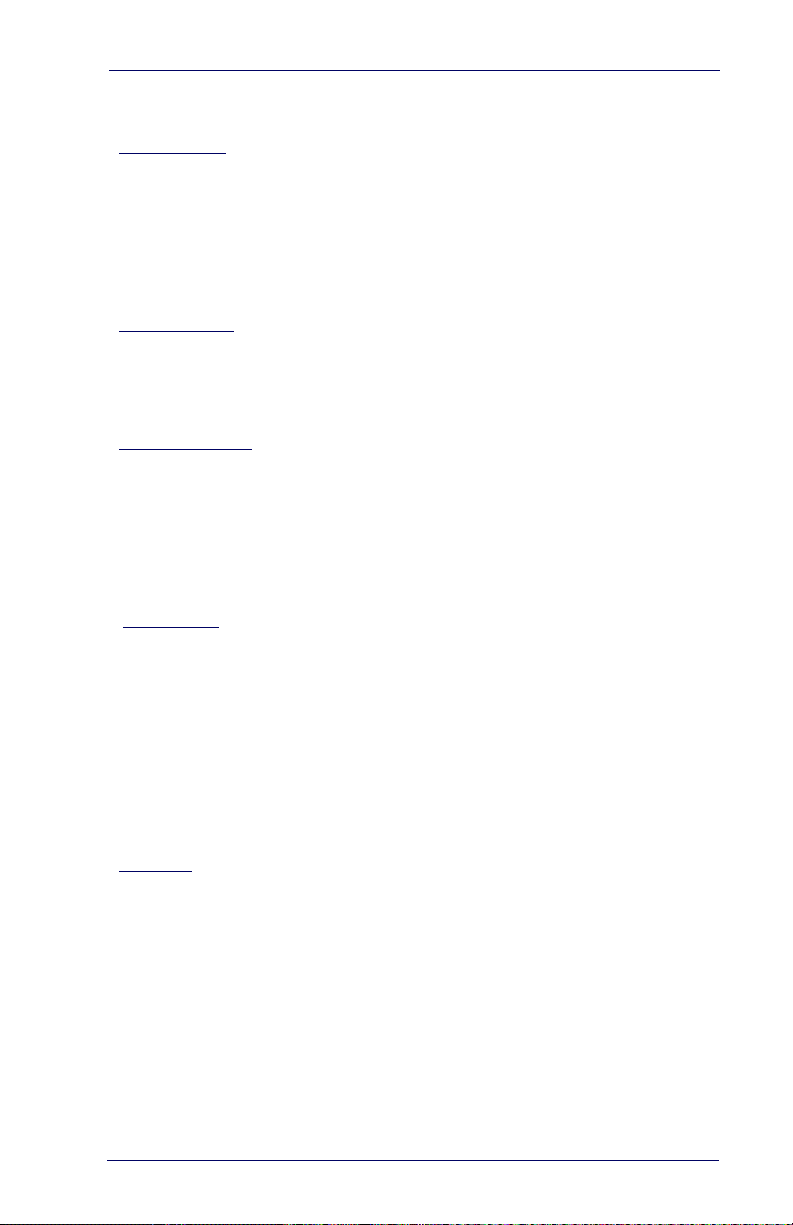
Software Product Policy
2.2 End User shall not copy, modify, decompile, disassemble, reverse engineer, or otherwise reproduce or remanufacture the Software, whether modified or unmodified, nor sell, assign, sublicense, distribute, lend, rent, give,
or otherwise transfer the Software to any other person or organization, for purposes other than as expressly
provided in this Agreement, without Datalogic’s prior written consent.
3. Transfers, Support.
3.1 Any copying, installing, reproduction, remanufacture, reverse engineering, electronic transfer, or other use of
the Software on other than the designated Datalogic Product will be a material breach of this Agreement.
However, Datalogic may elect not to terminate this Agreement or the granted licenses, but instead may elect
to notify End User that End User is deemed to have ordered and accepted a license for each breaching use.
End User shall pay Datalogic the applicable list price for such licenses as of the date of such breach.
3.2 End User shall not sell, assign, sublicense, distribute, lend, rent, give, or otherwise transfer the Datalogic
Product to any third party unless such third party agrees with Datalogic in writing to be bound by the terms
and conditions of this Agreement. Any such transfer of the Datalogic Product absent such agreement shall be
null and void.
3.3 End User may obtain support for Software from Datalogic at Datalogic’s standard support fees and under Datalogic’s standard support terms and conditions in effect at the time the support is requested.
4. Intellectual Property.
End User acknowledges that the Software constitutes valuable trade secrets of Datalogic or Datalogic’s third party
licensors and that the Software is protected by intellectual property laws and treaties. The license set forth in this
Agreement does not transfer to End User any ownership of Datalogic’s or its third party licensors' copyrights, patents,
trademarks, service marks, trade secrets, or other intellectual property rights and End User shall have no right to
commence any legal actions to obtain such rights. End User shall not remove, modify, or take any other action that
would obscure any copyright, trademark, patent marking, or other intellectual property notices contained in or on the
Datalogic Product.
5. Proprietary Information.
5.1 End User acknowledges that Proprietary Information is the confidential, proprietary, and trade secret property
of Datalogic and Datalogic’s third party licensors and End User acquires no right or interest in any Proprietary
Information.
5.2 End User shall not disclose, provide, or otherwise make available the Proprietary Information of Datalogic or
its third party licensors to any person other than End User’s authorized employees or agents who are under
confidentiality agreement, and End User shall not use the Proprietary Information other than in conjunction
with use of the Datalogic Product exclusively for End User’s internal business purposes. End User shall take
steps to protect the Proprietary Information no less securely than if it were End User's own intellectual property.
5.3 The provisions of this Proprietary Information Section shall survive and continue for five (5) years after the termination of this Agreement.
6. Limited Warranty.
6.1 Datalogic warrants that, under normal use and operation, the Datalogic Product will conform substantially to
the applicable Documentation for the period specified in the Documentation. During this period, for all reproducible nonconformities for which Datalogic has been given written notice, Datalogic will use commercially
reasonable efforts to remedy nonconformities verified by Datalogic. End User agrees to supply Datalogic with
all reasonably requested information and assistance necessary to help Datalogic in remedying such nonconformities. For all defects reported to Datalogic within the warranty period, Datalogic’s liability is limited to providing End User with one copy of corrections or responding to End User's problem reports according to
Datalogic's standard assistance practices. Datalogic does not warrant that the product will meet End User's
requirements or that use of the product will be uninterrupted or error free, or that Datalogic's remedial efforts
will correct any nonconformance. This limited warranty does not cover any product that have been subjected
to damage or abuse, whether intentionally, accidentally, or by neglect, or to unauthorized repair or unauthorized installation, and shall be void if End User modifies the product, uses the product in any manner other than
as established in the Documentation, or if End User breaches any of the provisions of this Agreement.
6.2 EXCEPT AS PROVIDED IN THIS AGREEMENT, THE DATALOGIC PRODUCT IS PROVIDED “AS IS” AND
DATALOGIC MAKES NO WARRANTIES OF ANY KIND, EXPRESS OR IMPLIED, WRITTEN OR ORAL,
WITH RESPECT TO THE PRODUCT, AND SPECIFICALLY DISCLAIMS THE IMPLIED WARRANTIES OF
MERCHANTABILITY AND FITNESS FOR A PARTICULAR PURPOSE.
7. Infringement.
7.1 Datalogic will defend End User against any claim in a lawsuit that the Datalogic Product furnished hereunder
infringe a United States patent or copyright of a third party and Datalogic will pay any damages finally
awarded against End User by a court of competent jurisdiction that are attributable to such claim or will pay
End User’s part of any settlement that is attributable to such claim, provided, that 1) End User notifies Datalogic promptly in writing of the claim, 2) Datalogic controls the defense or settlement of the claim, and 3) End
User cooperates fully with Datalogic in such defense or settlement. All notices of a claim should be sent to
Datalogic Scanning, Inc., Legal Department, 111 SW Fifth Ave. Suite 4100, Portland, OR 97204-3644.
7.2 In the defense or settlement of any such claim, Datalogic may, at its option, 1) procure for End User the right
to continue using the Datalogic Product, 2) modify the Datalogic Product so that it becomes non-infringing,
3) replace the Datalogic Product with an equivalent product not subject to such claim, or 4) provide End User
an opportunity to return the Datalogic Product and receive a refund of the purchase price paid, less a reasonable allowance for use.
7.3 Datalogic shall have no liability to End User for claims of infringement based upon 1) the use of any Datalogic
Product in combination with any product which Datalogic has not either furnished or authorized for use with
such Datalogic Product 2) the use of any Datalogic Product designed, manufactured, or modified to the specifications of End User, or 3) End User’s modification of the Datalogic Product without written authorization
from Datalogic.
7.4 THE FOREGOING STATES DATALOGIC’S COMPLETE AND ENTIRE OBLIGATION CONCERNING
CLAIMS OF PATENT, COPYRIGHT, OR OTHER INTELLECTUAL PROPERTY INFRINGEMENT, CANCELS
AND SUPERCEDES ANY PRIOR AGREEMENTS, WHETHER ORAL OR WRITTEN, BETWEEN THE PARTIES CONCERNING SUCH CLAIMS, AND WILL NOT BE MODIFIED OR AMENDED BY ANY PAST, CON-
Quick Reference Guide 5
Page 8

TEMPORANEOUS, OR FUTURE AGREEMENTS OR DEALINGS BETWEEN THE PARTIES, WHETHER
ORAL OR WRITTEN, EXCEPT AS SET FORTH IN A FUTURE WRITING SIGNED BY BOTH PARTIES.
8. Limitation Of Liability.
EXCEPT AS PROVIDED IN SECTION 7, DATALOGIC SHALL NOT BE LIABLE FOR ANY CLAIMS AGAINST END
USER BY ANY OTHER PARTY. IN NO EVENT SHALL DATALOGIC'S LIABILITY FOR DAMAGES, IF ANY,
WHETHER BASED UPON CONTRACT, TORT (INCLUDING NEGLIGENCE), PRODUCT LIABILITY, STRICT LIABILITY, WARRANTY, OR ANY OTHER BASIS, EXCEED THE PRICE OR FEE PAID BY END USER FOR THE DATALOGIC PRODUCT. UNDER NO CIRCUMSTANCES SHALL DATALOGIC BE LIABLE TO END USER OR ANY
THIRD PARTY FOR LOST PROFITS, LOST DATA, INTERRUPTION OF BUSINESS OR SERVICE, OR FOR ANY
OTHER SPECIAL, CONSEQUENTIAL, CONTINGENT, INDIRECT, INCIDENTAL, PUNITIVE, EXEMPLARY, OR
OTHER SIMILAR DAMAGES, EVEN IF DATALOGIC HAS BEEN ADVISED OF THE POSSIBILITY OF SUCH DAMAGES.
9. Government Restricted Rights; International Use.
9.1 Use, duplication, or disclosure of the Software by the U.S. Government is subject to the restrictions for computer software developed at private expense as set forth in the U.S. Federal Acquisition Regulations at FAR
52.227-14(g), or 52.227-19 or in the Rights in Technical Data and Computer Software clause at DFARS
252.227-7013(c)(1)(ii), whichever is applicable.
9.2 If End User is using the Datalogic Product outside of the United States, End User must comply with the applicable local laws of the country in which the Datalogic Product is used, with U.S. export control laws, and with
the English language version of this Agreement. The provisions of the “United Nations Convention on International Sale of Goods” shall not apply to this Agreement.
10. Termination.
10.1 Either party may terminate this Agreement or any license granted under this Agreement at any time upon written notice if the other party breaches any provision of this Agreement.
10.2 Upon termination of this Agreement, End User immediately shall cease using any non-embedded software
and shall return to Datalogic or destroy all non-embedded software covered by this Agreement, and shall furnish Datalogic with a certificate of compliance with this provision signed by an officer or authorized representative of End User. For embedded software, End User agrees to sign a waiver prepared by Datalogic
concerning further use of the embedded Software. End User’s resumed or continued use of the embedded
Software after termination shall constitute End User’s agreement to be bound by the terms and conditions of
this Agreement for such use.
11. General Provisions.
11.1 Entire Agreement; Amendment. This document contains the entire agreement between the parties relating to
the licensing of the Software and supersedes all prior or contemporaneous agreements, written or oral,
between the parties concerning the licensing of the Software. This Agreement may not be changed,
amended, or modified except by written document signed by Datalogic.
11.2 Notice. All notices required or authorized under this Agreement shall be given in writing, and shall be effective
when received, with evidence of receipt. Notices to Datalogic shall be sent to the attention of Contract Administration, Datalogic Scanning Inc., 959 Terry Street, Eugene, OR 97402, or such other address as may be
specified by Datalogic in writing.
11.3 Waiver. A party’s failure to enforce any of the terms and conditions of this Agreement shall not prevent the
party’s later enforcement of such terms and conditions.
11.4 Governing Law; Venue:This Agreement and the rights of the parties hereunder shall be governed by and construed in accordance with the laws of the State of Oregon U.S.A, without regard to the rules governing conflicts of law. The state or federal courts of the State of Oregon located in either Multnomah or Lane counties
shall have exclusive jurisdiction over all matters regarding this Agreement, except that Datalogic shall have
the right, at its absolute discretion, to initiate proceedings in the courts of any other state, country, or territory
in which End User resides, or in which any of End User's assets are located.
11.5 Attorneys’ Fees. In the event an action is brought to enforce the terms and conditions of this Agreement, the
prevailing party shall be entitled to reasonable attorneys’ fees, both at trial and on appeal.
- END -
6PowerScan
®
PBT7100 Base Station
Page 9

Getting Started
Bottom of Base Station
Routing
Clips
Base
Station
I/F Cable
Power Cable
Routing
Channel
Power Cable
Optional
AC Adapter
I/F
Cable
Connection
Figure 1 shows how to connect the Base Station to a terminal, PC or
other host device. Turn off the host before connection and consult the
manual for that equipment (if necessary) before proceeding.
Base Station Connection and Routing —
Fully insert the Power Cable and
Interface (I/F) Cable connectors into their respective ports in the underside of the Base Station (see
Figure 1). Alternatively, you can either loop
the cables around the routing clips and back through the routing channel to the front of the Base Station as shown, or the cables can be fed
directly out the back of the Base Station via the routing clips.
Optional Power Connection —
wall socket with the cable facing downwards (as shown in
Plug the AC Adapter into an approved AC
Figure 1) to
prevent undue strain on the socket.
This Base Station MUST be used with a Datalogic approved power
supply. It is not designed to obtain its power off of the terminal
(POT). Connection to a host terminal without first connecting the
CAUTION
Figure 1
. Connecting the Base Station
external power supply may result in damage to the terminal.
Quick Reference Guide 7
Page 10

Host Connection —
U
S
B
I
B
M
K
e
y
b
o
a
r
d
W
e
d
g
e
R
S
-
2
3
2
or...
or...
or...
Typically, the interface type was specified at the time
your reader and/or Base Station was ordered, however you should verify
before connection that the Base Station’s cable type is compatible with
your host equipment. Most connections plug directly into the host
device as shown in
Figure 2. Keyboard Wedge interface cables have a ‘Y’
connection where its female end mates with the male end of the cable
from the keyboard and the remaining end at the keyboard port on the
terminal/PC.
Figure 2. Connecting to the Host
Linking the Reader to a Base Station
To link a reader to a Base Station, press the Link Button on the Base Station (see
Mode"then scan the link barcode located on the Base Station itself using
the reader to be linked. Allow the system several seconds to create the
association between the two units and exit Link Mode. A successful link
is indicated by three ascending tones from the reader. A “high-low-highlow” tone indicates the link attempt was unsuccessful. A single LED
flash during this tone indicates no Base Station was discovered. Two
green LED flashes during this tone indicates that more than one Base
Station was discovered and the reader did not link.
8 PowerScan® PBT7100 Base Station
Figure 3) for at least one second to place the base in "Link
Page 11

Figure 3. Labeling and Nomenclature
Getting Started
This illustration shows
label placement ONLY.
For actual regulatory,
patent and other applicable
information, view the labels
on the product intself,
or call your nearest sales
or service office.
PowerScan
can be configured to be compatible with PowerScan
NOTE
the Product Reference Guide (PRG) for full details.
Antenna
Link Bar Code
Link
Button
Amber LED
Green
LED
Scanner
Latch
®
PBT7100 readers and Base Stations
®
7000BT imagers and Base Stations. Consult
Regulatory
Label
(on underside)
Programming
The Base Station is typically factory-configured with a set of default features. You can select other options and customize your system through
use of the instructions and programming barcodes available in the Product Reference Guide (PRG). You can view and download this and other
manuals from the website listed on the back cover of this manual.
Quick Reference Guide 9
Page 12

Select the desired interface by scanning the associated barcode below.
INTERFACE SELECTION BARCODE
RS-232
Standard
RS-232
Wincor-Nixdorf
RS-232 for
OPOS/UPOS/
JavaPOS
Wand
Emulation
IBM 46XX
Por t 5B
IBM 46XX
Por t 9B
USB HID POS
USB Com
a
USB
Keyboard
USB Alternate
Keyboard
USB OEM
a.
Download the correct USB Com driver from www.datalogic.com
10 PowerScan® PBT7100 Base Station
Page 13

Interface selection — continued
INTERFACE SELECTION BARCODE
Keyboard AT
Keyboard Wedge for PS/2 25-286, 30-286, 50, 50Z,
60, 70, 80, 90 & 95 w/Standard Key Encoding
Keyboard
AT-N K
Keyboard
AT-A LT
Keyboard
AT-ALT-NK
Keyboard Wedge for IBM AT PS2 with standard key encoding
but without external keyboard
Keyboard Wedge for AT, PS/2 25-286, 30-286, 50,
50Z, 60, 70, 80, 90 & 95 w/Alternate Key
Keyboard Wedge for IBM AT PS2 with alternate key
encoding but without external keyboard
Getting Started
Keyboard XT
Keyboard Wedge for PC/XT w/Standard Key Encoding
Keyboard
IBM 3153
Keyboard Wedge for IBM Terminal 3153
Keyboard
IBM-M
Quick Reference Guide 11
Keyboard Wedge for IBM Terminals
31xx, 32xx, 34xx, 37xx make only keyboard
Page 14

Interface selection — continued
Keyboard
IBM-MB
Keyboard
DIG-VT
Keyboard Wedge for DIGITAL Terminals VT2xx, VT3xx, VT4xx
Keyboard
USB-KBD-
Apple
Keyboard Wedge for IBM Terminals
31xx, 32xx, 34xx, 37xx make break keyboard
USB Keyboard for Apple computers
12 PowerScan® PBT7100 Base Station
Page 15

EUROPEAN DECLARATION OF CONFORMITY
Datalogic Scanning, Inc. hereby declares that the apparatus specified below
has been tested and found compliant to the following European Council
Directives and Harmonized Standards:
Apparatus: PowerScan PBT7100 System
Directives: EMC 2004/108/EC
Low Voltage 2006/95/EC
R&TTE 1999/5/EC
RoHS 2002/95/EC
WEEE 2002/96/EC
Standards: EN 301 489-1 v 1.6.1 reference
EN 301 489-17 v 1.2.1:2002 Radio Immunity
EN 300 328 v 1.7.1: 2006 Radio Emissions
EN 50392:2004 Human exposure to electromagnetic fields
EN 61000 6-2:2005 Generic Immunity - for Industrial Environments.
Includes EN61000-4-2 (ESD), 4-3 (Radiated immunity), 4-4 (EFT), 4-5 (Surge), 4-6 (Cond Immunity)
and 4-11 (voltage dips/interruptions)
IEC 60950-1:2007 ITE Safety
EN 60825-1: 2007 Laser Safety
EN 61000-3-2: 2000 Harmonic Current
EN 61000-3-3:1995+A1:2001 Voltage Fluctuation/Flicker
UL 1642, UL 2054, UN 38.3 Safety - Li-ion Battery Pack
Equipment
Type :
Handheld Barcode Scanning Equipment
Interface
Protocol:
RS-232, USB, Keyboard Wedge, IBM
Placed into
EU Service:
January 2009 under the Datalogic logo
Responsible
Manufacturer:
Datalogic Scanning, Inc. 959 Terry St. Eugene, Oregon 97402 USA
Brad West
Dec. 16, 2008
Vice President
Supply Chain Operations
Datalogic Scanning, Inc.
Page 16

Australia
Datalogic Scanning Pty Ltd
Telephone: [61] (2) 9870 3200
australia.scanning@datalogic.com
Japan
Datalogic Scanning KK
Telephone: 81 (0)3 3491 6761
japan.scanning@datalogic.com
France and Benelux
Datalogic Scanning Sarl
Telephone: [33].01.64.86.71.00
france.scanning@datalogic.com
Germany
Datalogic Scanning GmbH
Telephone: 49 (0) 61 51/93 58-0
germany.scanning@datalogic.com
India
Datalogic Scanning India
Telephone: 91- 22 - 64504739
india.scanning@datalogic.com
Italy
Datalogic Scanning SpA
Telephone: [39] (0) 39/62903.1
italy.scanning@datalogic.com
Latin America
Datalogic Scanning, Inc
Telephone: (305) 591-3222
latinamerica.scanning@datalogic.com
Singapore
Datalogic Scanning Singapore PTE LTD
Telephone: (65) 6435-1311
singapore.scanning@datalogic.com
Spain and Portugal
Datalogic Scanning Sarl Sucursal en España
Telephone: 34 91 746 28 60
spain.scanning@datalogic.com
United Kingdom
Datalogic Scanning LTD
Telephone: 44 (0) 1923 809500
uk.scanning@datalogic.com
www.scanning.datalogic.com
Datalogic Scanning, Inc.
959 Terry Street
Eugene, OR 97402
Telephone: (541) 683-5700
Fax: (541) 345-7140
© 2008 - 2009 Datalogic Scanning, Inc. R44-2974 (Rev. A) 1/09
