Page 1

DX6400
QUICK REFERENCE GUIDE
Page 2
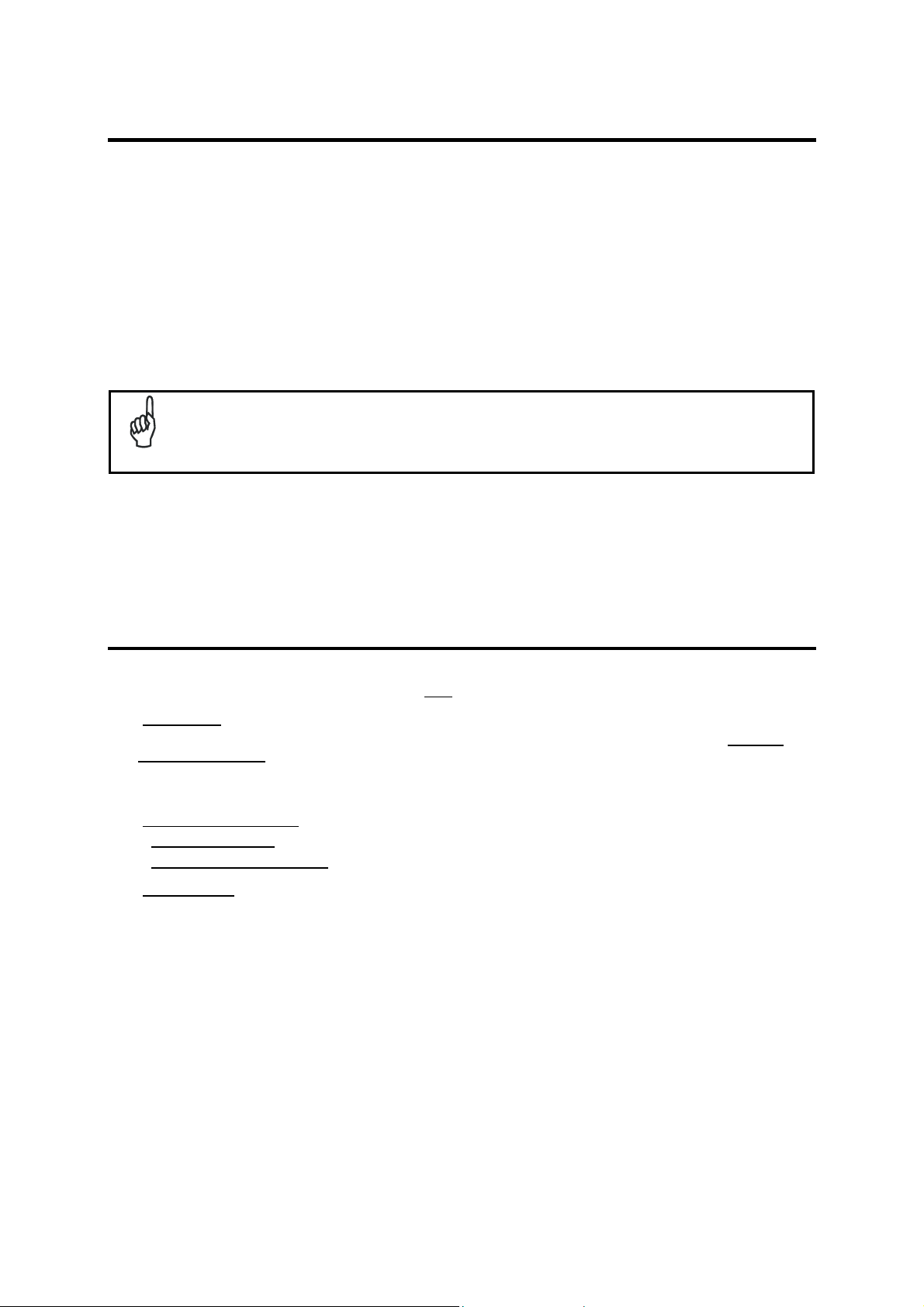
CONTENTS
DX6400-100-010 MASTER/SLAVE MODEL ...........................................................................................................1
DX6400-100-012 ETHERNET MODEL ....................................................................................................................9
COMMON FEATURES ..........................................................................................................................................15
For further details on product installation, see the complete Reference Manual available on the
configuration CD-ROM included with this product.
NOTE
SERVICES AND SUPPORT
Datalogic provides several services as well as technical support through its website. Log on to
www.automation.datalogic.com and click on the links
indicated for further information including:
• PRODUCTS
Search through the links to arrive at your product page where you can download specific Manuals and
Software & Utilities
- Genius™ a utility program, which allows device configuration using a PC. It provides RS232 interface
configuration.
including:
• SERVICES & SUPPORT
- Datalogic Services - Warranty Extensions and Maintenance Agreements
- Authorised Repair Centres
• CONTACT US
E-mail form and listing of Datalogic Subsidiaries
Page 3
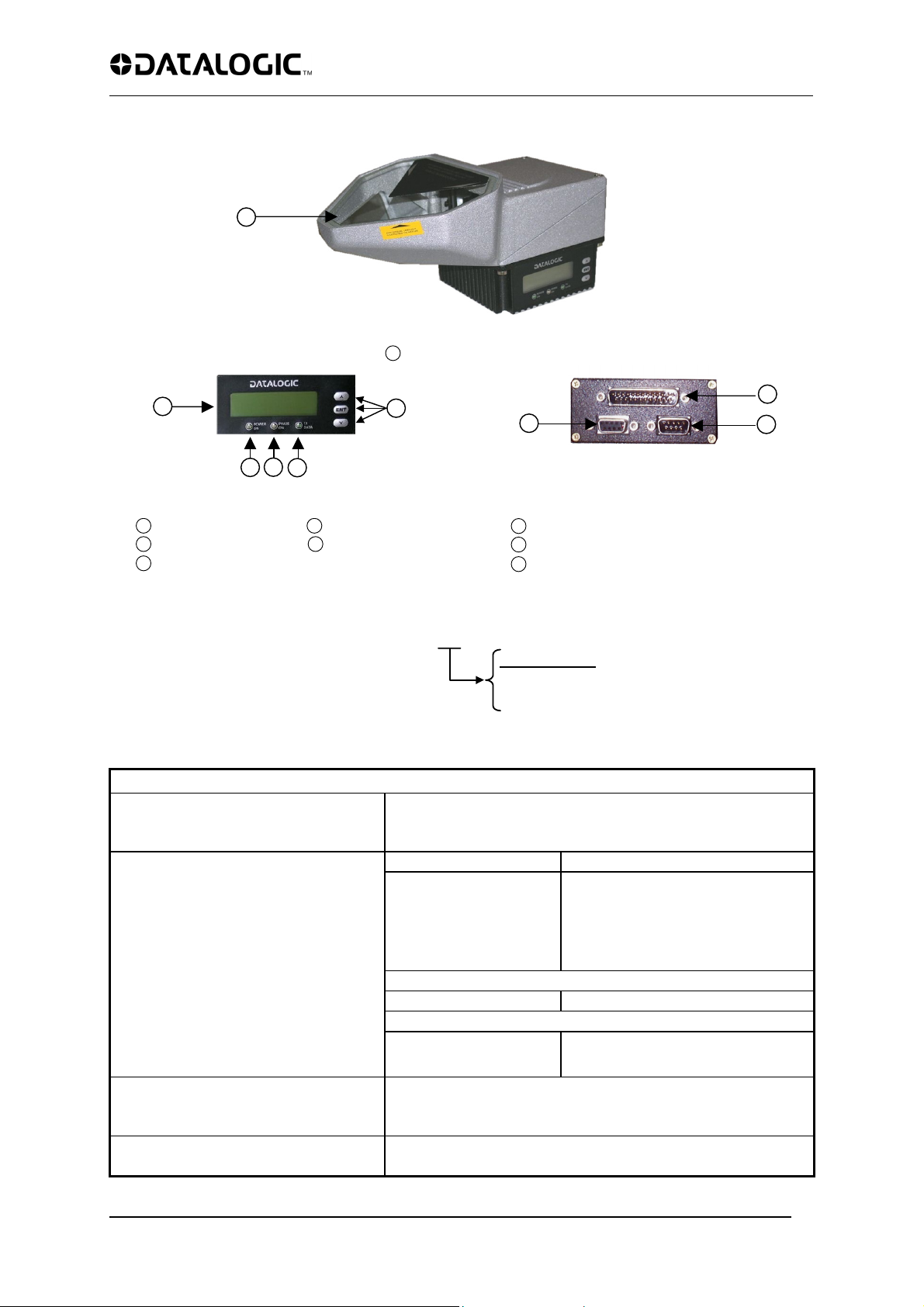
DX6400-100-010 MASTER/SLAVE MODEL
1
1
Figure A
Laser Beam Output Window
DX6400 MASTER/SLAVE MODEL
5
Programming Keypad
1
TX Data LED (Green)
2
Phase On LED (Yellow)
3
3
4
Figure B
2
Power On LED (Red)
4
LCD Display
5
1
Available Models:
DX6400 - 100 - 0XX
Technical Features:
ELECTRICAL FEATURES
Supply voltage 15 to 30 Vdc
Power consumption 18 W typical
24 W Max. (including startup current)
Communication Interfaces
Inputs
External Trigger 1,
3 auxiliary digital inputs
Outputs
3 software programmable digital outputs
Main (isolated) Baud Rate
RS232 1200 to 115200
RS485 full-duplex 1200 to 115200
RS485 half-duplex 1200 to 115200
20 mA Current Loop
(INT-30 with C-BOX 100 only)
Auxiliary
RS232 1200 to 115200
Other
Lonworks 1.25 Mb/s
3
1
2
3
Decoder Model
10 = Master/Slave
12 = Ethernet
(optocoupled NPN or PNP)
Figure C
Main/Aux. Interface 25-pin D-sub Male Connector
Lonworks 9-pin Male Connector
Lonworks 9-pin Female Connector
19200
(optocoupled)
1
2
1
Page 4
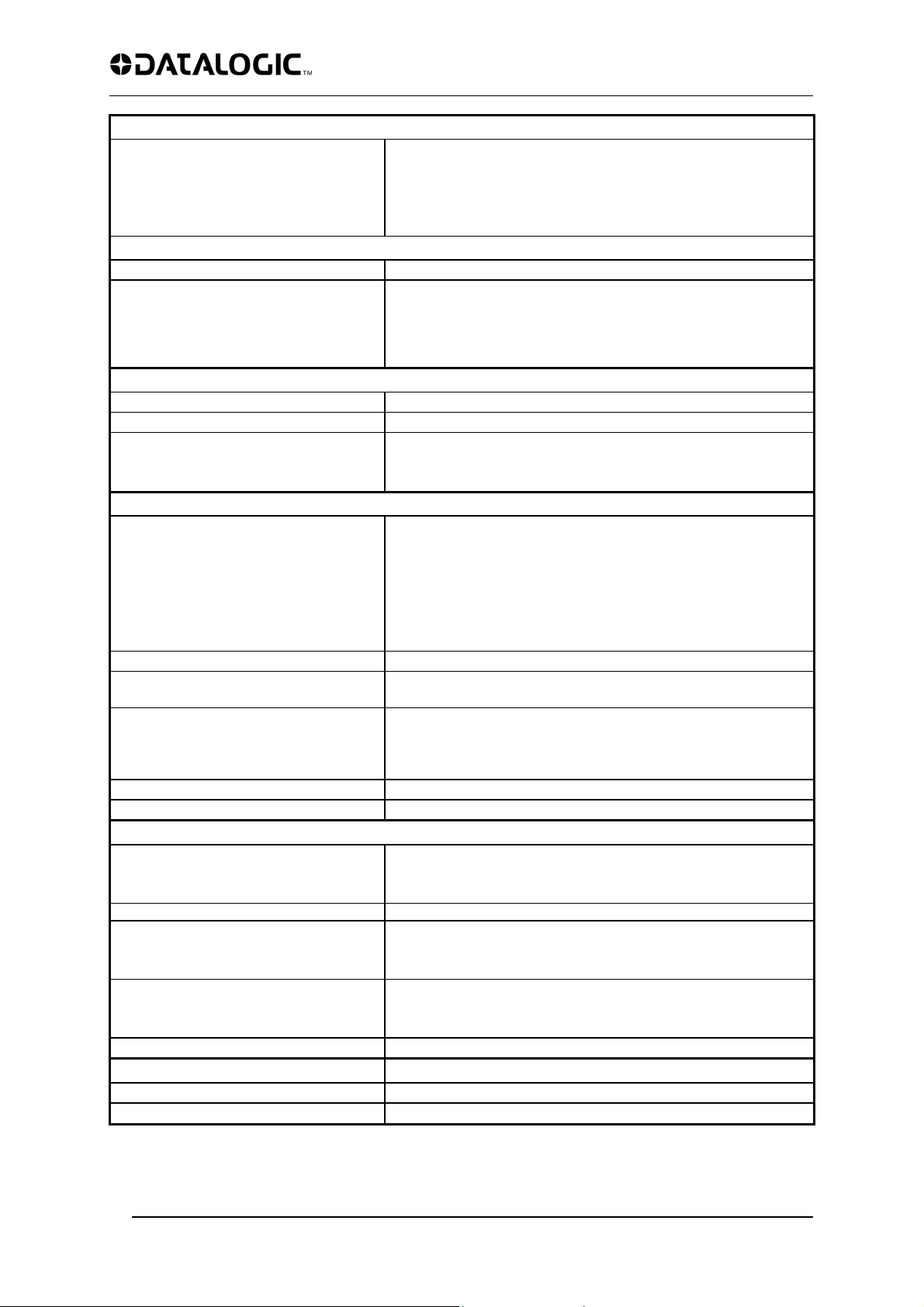
DX6400 MASTER/SLAVE MODEL
OPTICAL FEATURES
Light receiver Avalanche photodiode
Wavelength 630 to 680 nm
Safety class Class 2 - EN60825-1; Class II - CDRH
Light source
Laser control Security system to turn laser off in case of motor slow down
READING FEATURES
Scan rate up to 1500 scans/s (750 per leg)
Maximum resolution
Max. reading distance
Max. reading width
Max. depth of field
USER INTERFACE
LCD Display 2 lines by 16 characters LCD
Keypad 3 keys
LED indicators Power ON (red)
SOFTWARE FEATURES
Readable Codes Interleaved 2/5
Code 39 Standard
Codabar
Code 128
EAN128
Code 93 (standard and full ASCII)
EAN/UPC EAN/UPC (including Add-on 2 and Add-on 5)
Code selection Up to 10 codes during one reading phase
Headers and Terminators
Transmitted messages can be personalized using up to 128-byte
headers and 128-byte terminators
Operating modes
On Line
Automatic
Test
PackTrack
Configuration modes Genius™ utility program
Parameter storage Non-volatile internal FLASH
ENVIRONMENTAL FEATURES
Operating temperature 0° to +40 °C (+32° to +104 °F)
Storage temperature -20° to +70 °C (-4° to +158 °F)
Humidity 90% non condensing
Ambient light immunity 10000 lux
Vibration resistance 14 mm @ 2 to 10 Hz
IEC 68-2-6 test FC 1.5 mm @ 13 to 55 Hz
2 hours on each axis 2 g @ 70 to 200 Hz
Shock resistance
IEC 68-2-27 test EA 30 g; 11 ms
3 shocks on each axis
Protection class IP64
PHYSICAL FEATURES
Mechanical dimensions 225.9 x 149.8 x 116.8 mm (8.89 x 5.90 x 4.60 in)
Weight 2.1 kg. (4.62 lbs)
Up to 2 semiconductor laser diodes
(see reading diagram)
Phase ON (yellow)
TX data (green)
2
Page 5
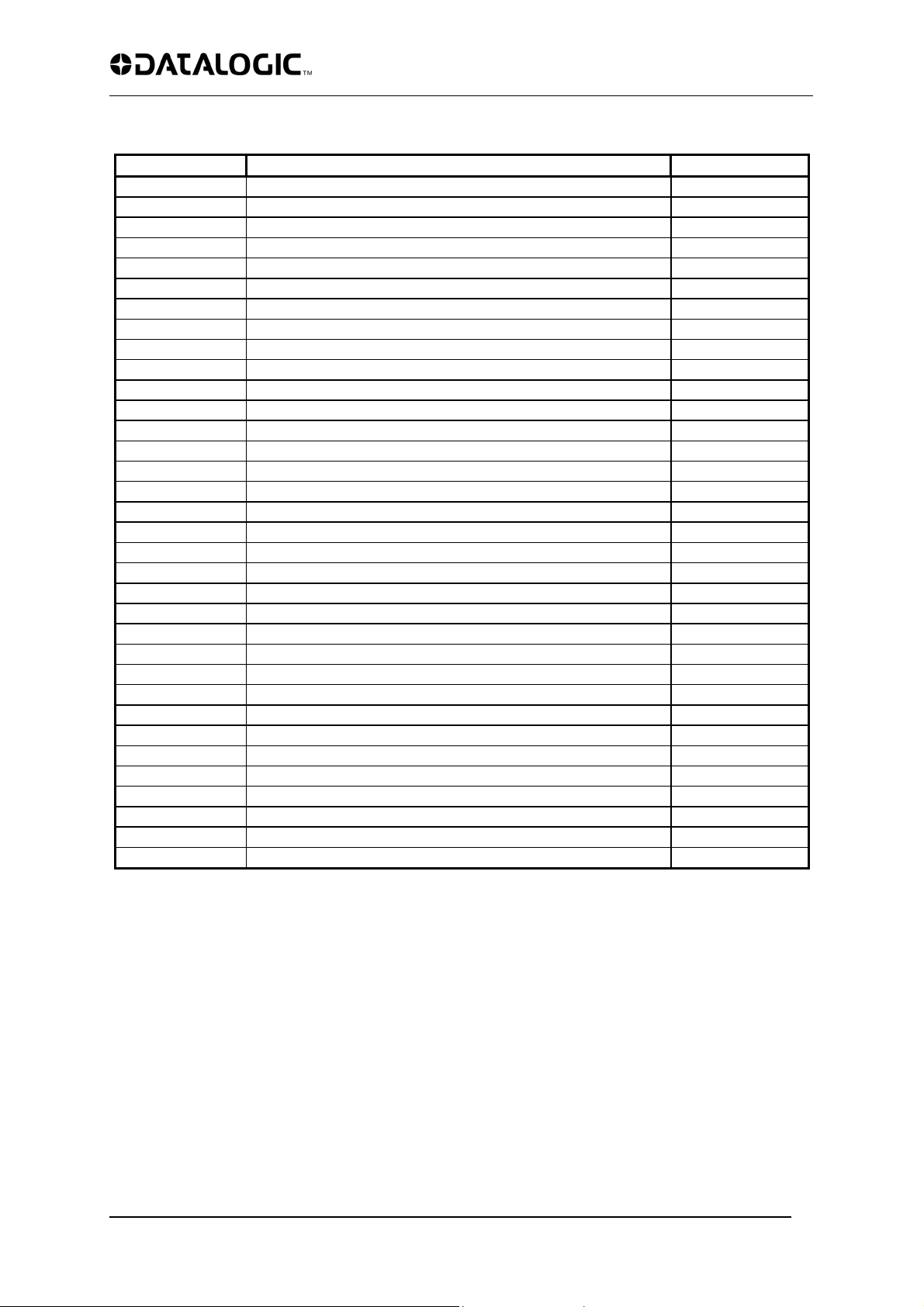
DX6400 MASTER/SLAVE MODEL
Accessories:
Name Description Part Number
BTK-6000
CAB-6001 25-pin scanner to C-BOX100 cable 1 m 93A051190
CAB-6002 25-pin scanner to C-BOX100 cable 2 m 93A051200
CAB-6005 25-pin scanner to C-BOX100 cable 5 m 93A051210
CAB-6010 25-pin scanner to C-BOX100 cable 10 m 93A051271
CAB-6011 26-pin scanner to C-BOX100 cable 1 m (Ethernet version) 93A051221
CAB-6012 26-pin scanner to C-BOX100 cable 2 m (Ethernet version) 93A051222
CAB-6015 26-pin scanner to C-BOX100 cable 5 m (Ethernet version) 93A051223
CAB-6101 9-pin scanner/scanner connection cable 1 m 93A051220
CAB-6102 9-pin scanner/scanner connection cable 2 m 93A051230
CAB-6105 9-pin scanner/scanner connection cable 5 m 93A051240
CAB-6112 9-pin scanner to scanner no power cable 2 m 93A051224
CAB-6115 9-pin scanner to scanner no power cable 5 m 93A051225
CAB-6305 25-pin power cable Fam 6k 5 m 93ACC1768
CAB-6310 25-pin power cable Fam 6k 10 m 93ACC1752
CAB-6502 Fam 6K-8K cross cable 2.5 m 93A051288
CAB-6505 Fam 6K-8K cross cable 5 m 93A051289
C-BOX 100 Passive connection box 93ACC1510
C-BOX 300 Profibus-DP connection box 93A301000
C-BOX 310 Profibus-DP connection box with display 93A301030
C-BOX 400 Devicenet connection box 93A301010
C-BOX 410 Devicenet connection box with display 93A301040
FBK-6000 Fast bracket kit (2 pcs) 93ACC1721
INT-30 20 m.A. C.L. interface board for C-BOX 100 93A151022
PH-1 Photocell kit – PNP 93ACC1791
MEP-543 Photocell kit - NPN 93ACC1728
PG6002 Single unit power supply (US) 93ACC1718
PG6001 Single unit power supply (UK) 93ACC1719
PG6000 Single unit power supply (EU) 93ACC1720
PWR-120 J-box power unit 110/230 VAC 24 V 120 W 93ACC1530
PWR-240 J-box power unit 110/230 VAC 24 V 240 W 93ACC1070
PWR-480 J-box power unit 110/230 VAC 24 V 480 W 93ACC1080
OEK-2 Optical encoder (10 m cable + spring) 93ACC1770
OEK-1 Optical encoder kit + 10 m 93ACC1600
Bus terminator kit (5 pcs) 93ACC1710
Electrical Connections:
The DX6400 reader provides a 25-pin male D-sub connector for connection to power supply, Host interface (Main
and Aux), and input/output signals.
Two 9-pin connectors provide access to the scanner’s local Lonworks network used for both input and output
connections to build a multi-sided or omni-station system.
3
Page 6
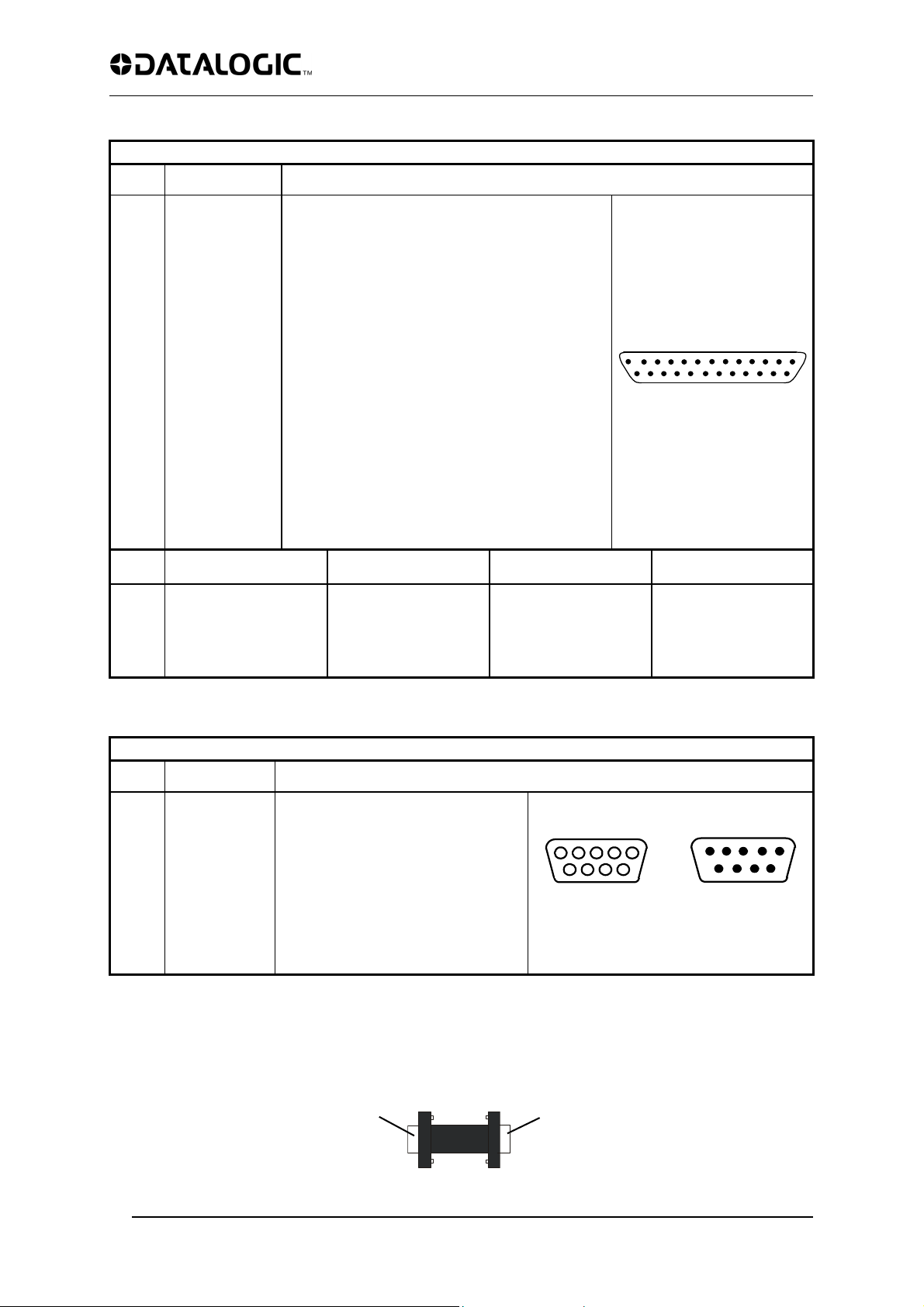
DX6400 MASTER/SLAVE MODEL
The details of the connector pins are indicated in the following table:
25-pin D-Sub Connector Pinout
Pin Name Function
1 CHASSIS
20 RXAUX Receive data of auxiliary RS232 (referred to GND)
21 TXAUX Transmit data of auxiliary RS232 (referred to GND)
8 OUT 1+ Configurable digital output 1 – positive pin
22 OUT 1- Configurable digital output 1 – negative pin
11 OUT 2+ Configurable digital output 2 – positive pin
12 OUT 2- Configurable digital output 2 – negative pin
16 OUT 3A Configurable digital output 3 – polarity insensitive
17 OUT 3B Configurable digital output 3 – polarity insensitive
18 EXT_TRIG/PS A External trigger (polarity insensitive) for PS
19 EXT_TRIG/PS B External trigger (polarity insensitive) for PS
6 IN2/ENC A Input signal 2 (polarity insensitive) for Encoder
10 IN2/ENC B Input signal 2 (polarity insensitive) for Encoder
14 IN3A Input signal 3 (polarity insensitive)
15 IN4A Input signal 4 (polarity insensitive)
24 IN_REF Common reference of IN3 and IN4 (polarity insensitive)
9, 13 VS Supply voltage – positive pin
23, 25 GND Supply voltage – negative pin
Pin RS232 RS485 Full-Duplex RS485 Half-Duplex
2 TX TX485+ RTX485+
3 RX * RX485+
4 RTS TX485- RTX485-
5 CTS * RX485-
7 GND_ISO GND_ISO GND_ISO
Chassis - internally connected to GND
Cable shield connected to chassis
1
14
25-pin male D-sub Connector
13
25
20 mA C.L.
(INT-30 with C-BOX 100 only)
see INT-30 instructions
* Do not leave floating, see Reference Manual for connection details.
9-pin Lonworks Connector Pinout
Pin Name Function
1 CHASSIS
9 VS Supply voltage – positive pin
Cable shield internally connected
by capacitor to chassis
1
5
1
5
2 GND Supply voltage – negative pin
6 VS_I/O Supply voltage of I/O circuit
3 Ref_I/O Reference voltage of I/O circuit
4 SYS_ENC_I/O System signal
5 SYS_I/O System signal
7 LON A Lonworks line (polarity insensitive)
9
6
Female
9-pin Local Lonworks Connectors
6
Male
9
8 LON B Lonworks line (polarity insensitive)
Network Termination:
When building a local Lonworks system the network must be properly terminated by positioning a BTK-6000
terminator on the DX6400 master reader (BTK-6000 female side) and on the last slave reader (BTK-6000 male
side).
to Master
9-pin female
to Slave
9-pin male
4
BTK-6000 Network Terminator
Page 7
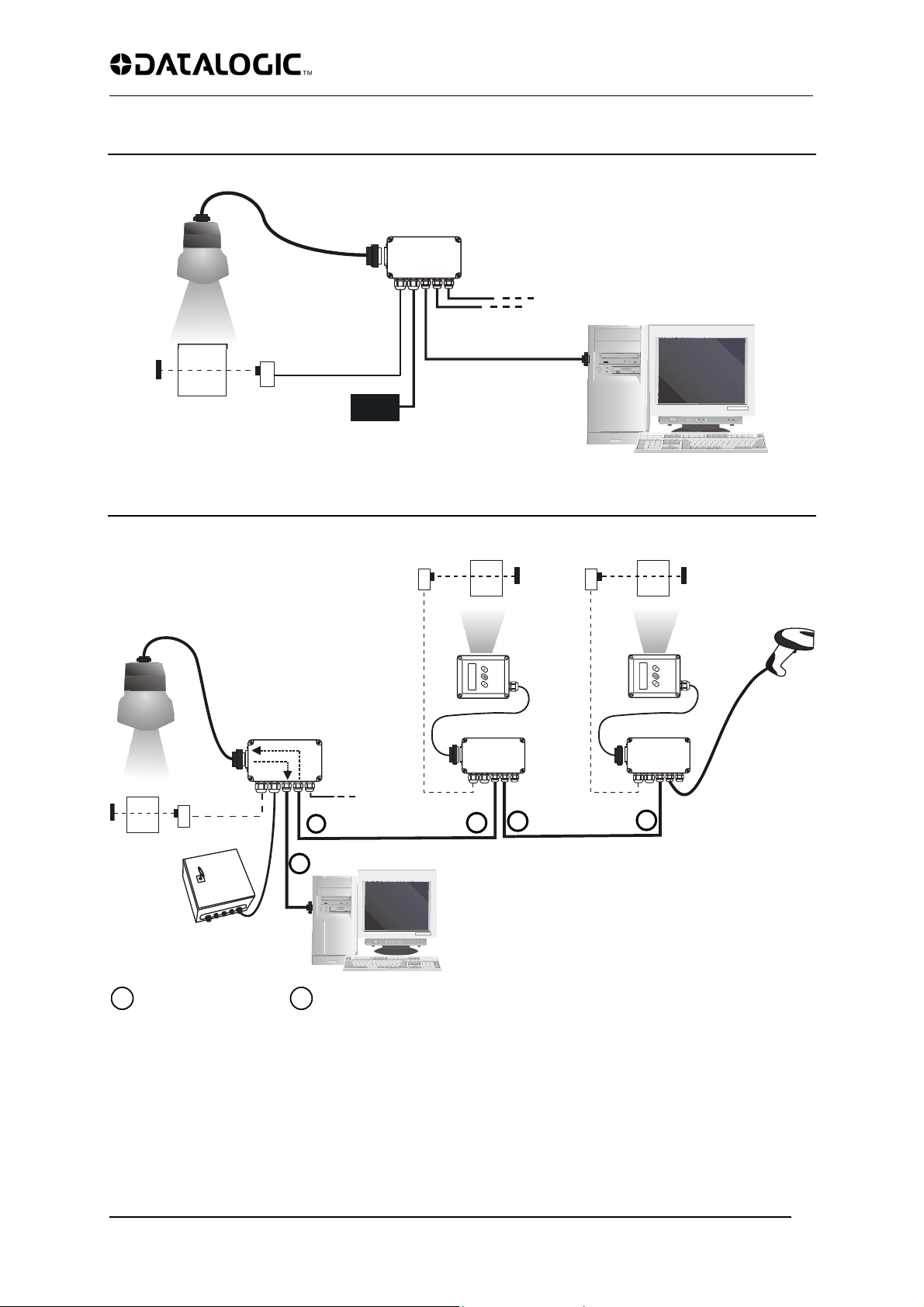
A
Connectivity:
DX6400 MASTER/SLAVE MODEL
Point-to-Point Layout
DX6400
CAB-600X
P.S.*
C-BOX 100
PG6000
* P.S. (Presence Sensor) connected to External Trigger/PS input.
Pass Through Layout
P.S.*
DX6400
DS4600A
CAB-600X
Local Host
P.S.*
Gryphon
DS4600A
C-BOX 100
1
2
P.S.*
PWR-120
C-BOX 100
AUX
MAIN
1
2
Local Host
1 2
Main Serial Interface
uxiliary Serial Interface
* P.S. (Presence Sensor) connected to External Trigger/PS input.
C-BOX 100
1
5
Page 8
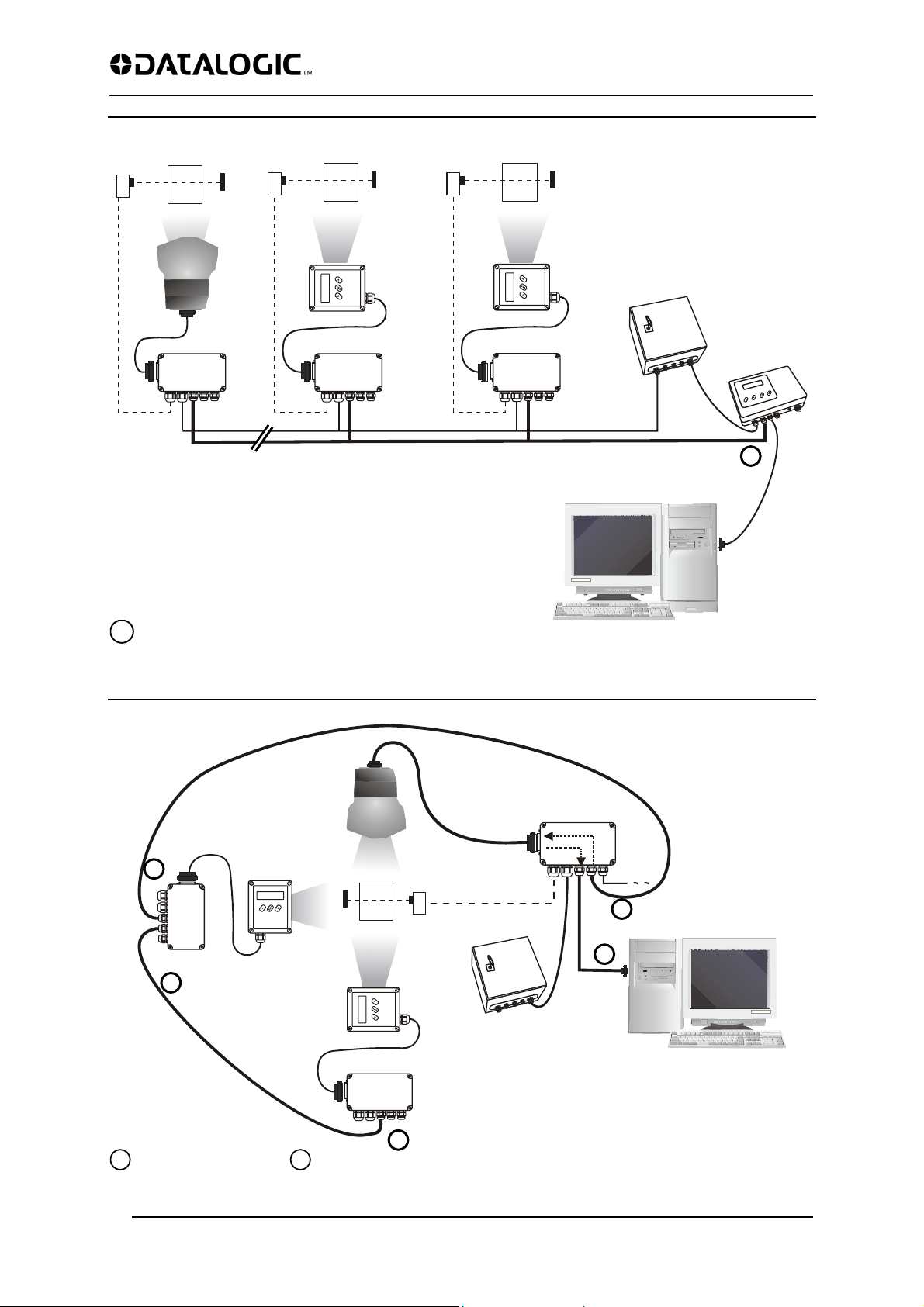
A
DX6400 MASTER/SLAVE MODEL
Multiplexer Layout
P.S.*
CAB-600X
C-BOX 100
#31
DX6X00
P.S.*
C-BOX 100
#1
DS4600A
P.S.*
C-BOX 100
#0
DS4600A
PWR-120
MX4000
1
Local Host
1
RS485 HD Main Interface
* P.S. (Presence Sensor) connected to External Trigger/PS input.
RS232 Master/Slave Layout
DX6400
Master
CAB-600X
DS4600A
1
C-BOX 100
2
Slave 1
DS4600A
Slave 2
P.S.*
PWR-120
C-BOX 100
C-BOX 100
AUX
MAIN
2
Local Host
1
1 2
Main Serial Interface
1
uxiliary Serial Interface
* P.S. (Presence Sensor) connected to External Trigger/PS input.
6
Page 9

DX6400 MASTER/SLAVE MODEL
Local Lonworks Network
CAB-60XX
CAB-63XX
CAB-610X
BTK-6000
Master
Slave 1
P.S.*
BTK-6000
PWR-120
Small Synchronized Network with 2 readers
* P.S. (Presence Sensor) connected to External Trigger/PS input.
** C-BOX 100 modified to accept scanner power.
*** Encoder connected to IN2/ENC input.
Local Lonworks Network
C-BOX 100**
Encoder***
Local Host
Master
BTK-6000
CAB-60XX
Slave 3
BTK-6000
CAB-610X
Slave 2
CAB-610X
CAB-610X
Slave 5
Slave1
CAB-610X
CAB-610X
Slave 4
CAB-63XX
Small Synchronized Network with more than 2 Readers and Single Power Unit
* P.S. (Presence Sensor) connected to External Trigger/PS input.
** C-BOX 100 modified to accept scanner power.
*** Encoder connected to IN2/ENC input.
C-BOX 100**
PS*
Encoder***
Host
CAB-63XX
PWR-240
7
Page 10

DX6400 MASTER/SLAVE MODEL
Large Synchronized Network
**
*
* P.S. (Presence Sensor) connected to External Trigger/PS input.
** Encoder connected to ENC input.
Large Synchronized Network with DX6400 and DS6XXX Scanners
8
Page 11

R
DX6400-100-012 ETHERNET MODEL
1
1
Figure A
Laser Beam Output Window
DX6400 ETHERNET MODEL
5
Programming Keypad
1
TX Data LED (Green)
2
Phase On LED (Yellow)
3
3
4
Figure B
2
Power On LED (
4
LCD Display
5
1
Available Models:
DX6400 - 100 - 0XX
Technical Features:
ELECTRICAL FEATURES
Supply voltage 15 to 30 Vdc
Power consumption 18 W typical
24 W Max. (including startup current)
Communication Interfaces
Model–Dependent Communication
Interfaces
Inputs
External Trigger 1,
3 auxiliary digital inputs
Outputs
3 software programmable digital outputs
Main (isolated) Baud Rate
RS232 1200 to 115200
RS485 full-duplex 1200 to 115200
RS485 half-duplex 1200 to 115200
20 mA Current Loop
(INT-30 with C-BOX 100 only)
Auxiliary
RS232 1200 to 115200
Other
Lonworks 1.25 Mb/s
Ethernet 10 or 100 Mb/s
3
2
1
2
3
Decoder Model
10 = Master/Slave
12 = Ethernet
(optocoupled NPN or PNP)
Figure C
RJ45 Modular Connector for Ethernet Interface
Lonworks 9-pin Female Connector
Main/Aux. Interface 26-pin D-Sub Male Connector
19200
(optocoupled)
1
9
Page 12

DX6400 ETHERNET MODEL
OPTICAL FEATURES
Light receiver Avalanche photodiode
Wavelength 630 to 680 nm
Safety class Class 2 - EN60825-1; Class II - CDRH
Light source
Laser control Security system to turn laser off in case of motor slow down
READING FEATURES
Scan rate up to 1500 scans/s (750 per leg)
Maximum resolution
Max. reading distance
Max. reading width
Max. depth of field
USER INTERFACE
LCD Display 2 lines by 16 characters LCD
Keypad 3 keys
LED indicators Power ON (red)
SOFTWARE FEATURES
Readable Codes Interleaved 2/5
Code 39 Standard
Codabar
Code 128
EAN128
Code 93 (standard and full ASCII)
EAN/UPC EAN/UPC (including Add-on 2 and Add-on 5)
Code selection Up to 10 codes during one reading phase
Headers and Terminators
Transmitted messages can be personalized using up to 128-byte
headers and 128-byte terminators
Operating modes
On Line
Automatic
Test
PackTrack
Configuration modes Genius™ utility program
Parameter storage Non-volatile internal FLASH
ENVIRONMENTAL FEATURES
Operating temperature 0° to +40 °C (+32° to +104 °F)
Storage temperature -20° to +70 °C (-4° to +158 °F)
Humidity 90% non condensing
Ambient light immunity 10000 lux
Vibration resistance 14 mm @ 2 to 10 Hz
IEC 68-2-6 test FC 1.5 mm @ 13 to 55 Hz
2 hours on each axis 2 g @ 70 to 200 Hz
Shock resistance
IEC 68-2-27 test EA 30 g; 11 ms
3 shocks on each axis
Protection class IP50
PHYSICAL FEATURES
Mechanical dimensions 225.9 x 149.8 x 116.8 mm (8.89 x 5.90 x 4.60 in)
Weight 2.1 kg. (4.62 lbs)
Up to 2 semiconductor laser diodes
(see reading diagram)
Phase ON (yellow)
TX data (green)
10
Page 13

DX6400 ETHERNET MODEL
Accessories:
Name Description Part Number
BTK-6000
CAB-6001 25-pin scanner to C-BOX100 cable 1 m 93A051190
CAB-6002 25-pin scanner to C-BOX100 cable 2 m 93A051200
CAB-6005 25-pin scanner to C-BOX100 cable 5 m 93A051210
CAB-6010 25-pin scanner to C-BOX100 cable 10 m 93A051271
CAB-6011 26-pin scanner to C-BOX100 cable 1 m (Ethernet version) 93A051221
CAB-6012 26-pin scanner to C-BOX100 cable 2 m (Ethernet version) 93A051222
CAB-6015 26-pin scanner to C-BOX100 cable 5 m (Ethernet version) 93A051223
CAB-6101 9-pin scanner/scanner connection cable 1 m 93A051220
CAB-6102 9-pin scanner/scanner connection cable 2 m 93A051230
CAB-6105 9-pin scanner/scanner connection cable 5 m 93A051240
CAB-6112 9-pin scanner to scanner no power cable 2 m 93A051224
CAB-6115 9-pin scanner to scanner no power cable 5 m 93A051225
CAB-6305 25-pin power cable Fam 6k 5 m 93ACC1768
CAB-6310 25-pin power cable Fam 6k 10 m 93ACC1752
CAB-6502 Fam 6K-8K cross cable 2.5 m 93A051288
CAB-6505 Fam 6K-8K cross cable 5 m 93A051289
C-BOX 100 Passive connection box 93ACC1510
C-BOX 300 Profibus-DP connection box 93A301000
C-BOX 310 Profibus-DP connection box with display 93A301030
C-BOX 400 Devicenet connection box 93A301010
C-BOX 410 Devicenet connection box with display 93A301040
FBK-6000 Fast bracket kit (2 pcs) 93ACC1721
INT-30 20 m.A. C.L. interface board for C-BOX 100 93A151022
PH-1 Photocell kit – PNP 93ACC1791
MEP-543 Photocell kit - NPN 93ACC1728
PG6002 Single unit power supply (US) 93ACC1718
PG6001 Single unit power supply (UK) 93ACC1719
PG6000 Single unit power supply (EU) 93ACC1720
PWR-120 J-box power unit 110/230 VAC 24 V 120 W 93ACC1530
PWR-240 J-box power unit 110/230 VAC 24 V 240 W 93ACC1070
PWR-480 J-box power unit 110/230 VAC 24 V 480 W 93ACC1080
OEK-2 Optical encoder (10 m cable + spring) 93ACC1770
OEK-1 Optical encoder kit + 10 m 93ACC1600
Bus terminator kit (5 pcs) 93ACC1710
Electrical Connections:
The DX6400 Ethernet reader provides a 26-pin male D-sub connector for connection to power supply and
input/output signals.
An Ethernet connector is used for connection to the remote Host (for ex. Remote PC connected via Internet),
while a local Lonworks 9-pin female connector connects the Ethernet master to the first slave reader of the
system.
The details of the connector pins are indicated in the following table:
11
Page 14

DX6400 ETHERNET MODEL
26-pin D-Sub Connector Pinout
Pin Name Function
1 CHASSIS
20 RXAUX Receive data of auxiliary RS232 (referred to GND)
21 TXAUX Transmit data of auxiliary RS232 (referred to GND)
8 OUT 1+ Configurable digital output 1 – positive pin
22 OUT 1- Configurable digital output 1 – negative pin
11 OUT 2+ Configurable digital output 2 – positive pin
12 OUT 2- Configurable digital output 2 – negative pin
16 OUT 3A Configurable digital output 3 – polarity insensitive
17 OUT 3B Configurable digital output 3 – polarity insensitive
18 EXT_TRIG/PS A External trigger (polarity insensitive) for PS
19 EXT_TRIG/PS B External trigger (polarity insensitive) for PS
6 IN2/ENC A Input signal 2 (polarity insensitive) for Encoder
10 IN2/ENC B Input signal 2 (polarity insensitive) for Encoder
14 IN3A Input signal 3 (polarity insensitive)
15 IN4A Input signal 4 (polarity insensitive)
24 IN_REF Common reference of IN3 and IN4 (polarity insensitive)
9, 13 VS Supply voltage – positive pin
23, 25, 26 GND Supply voltage – negative pin
Pin RS232 RS485 Full-Duplex RS485 Half-Duplex
2 TX TX485+ RTX485+
3 RX * RX485+
4 RTS TX485- RTX485-
5 CTS * RX485-
7 GND_ISO GND_ISO GND_ISO
* Do not leave floating, see Reference Manual for connection details.
Pin Name Function
1 CHASSIS
9 VS Supply voltage – positive pin
2 GND Supply voltage – negative pin
6 VS_I/O Supply voltage of I/O circuit
3 Ref_I/O Reference voltage of I/O circuit
4 SYS_ENC_I/O System signal
5 SYS_I/O System signal
7 LON A Lonworks line (polarity insensitive)
8 LON B Lonworks line (polarity insensitive)
DS6400
1
TX+
2
TX-
3
RX+
n. c.
4
5
n. c.
6
RX-
n. c.
7
n. c.
8
n. c. = not connected
Chassis - internally connected to GND
Cable shield connected to chassis
9-pin Lonworks Connector Pinout
Cable shield internally connected
by capacitor to chassis
RJ45 Modular Connector
HUB / SWITCH
1
2
3
4
5
6
7
8
9-pin female Local Lonworks Connector
RJ45 Modular Connector
1
10
19
26
26-pin male D-sub Connector
20 mA C.L.
(INT-30 with C-BOX 100 only)
see INT-30 instructions
5
9
1
6
1
8
9
18
12
Page 15

A
Connectivity:
Point-to-Point Layout
Fieldbus
Network
CAB-601X
DX6400
C-BOX 100
P.S.*
PG6000
* P.S. (Presence Sensor) connected to External Trigger/PS input.
Pass Through Layout
DX6400 ETHERNET MODEL
Remote Host
Remote Host
P.S.*
P.S.*
Fieldbus
Network
DX6500
PWR-120
1 2
Main Serial Interface
CAB-601X
C-BOX 100
AUX
2
uxiliary Serial Interface
C-BOX 100
1
* P.S. (Presence Sensor) connected to External Trigger/PS input.
DS4600A
2
P.S.*
Gryphon
DS4600A
C-BOX 100
1
13
Page 16

DX6400 ETHERNET MODEL
Local Lonworks Network
Fieldbus
Network
Remote Host
CAB-610X
BTK-6000
Slave 2***
CAB-610X CAB-610X
CAB-610X CAB-610X
Slave 5***
Slave1***
Slave 4***
CAB-63XX
Master
C-BOX 100**
CAB-60XX
PS*
Encoder****
CAB-63XX
PWR-240
Slave 3***
Fieldbus Small Synchronized Network
* P.S. (Presence Sensor) connected to External Trigger/PS input.
** C-BOX 100 modified to accept scanner power.
*** The Slave scanners are Master/Slave models, which allow Lonworks network propagation.
**** Encoder connected to IN2/ENC input.
14
Page 17

COMMON FEATURES
COMMON FEATURES
C-BOX 100 Pinout for DX6400:
The table below gives the pinout of the C-BOX 100 terminal block connectors. Use this pinout when the DX6400
reader is connected in a network by means of the C-BOX 100:
C-BOX 100 Terminal Block Connectors
Power
1, 3, 5 VS
2, 4, 6 GND
7, 8 EARTH GROUND
20, 40 Reserved
Inputs
27 EXT TRIG/PS A (polarity insensitive) for PS
28 EXT TRIG/PS B (polarity insensitive) for PS
29 IN 2/ENC A (polarity insensitive) for Encoder
30 IN 2/ENC B (polarity insensitive) for Encoder
31, 33 IN 3A (polarity insensitive)
32, 34 IN 4A (polarity insensitive)
36 IN 3B/IN 4B Reference (polarity insensitive)
Outputs
21 OUT 1+
22 OUT 1-
23 OUT 2+
24 OUT 2-
25 OUT 3A (polarity insensitive)
26 OUT 3B (polarity insensitive)
Auxiliary Interface
35 TX AUX
37 RX AUX
38, 39 GND
Main Interface
RS232
11, 15 TX232 TX485+ RTX485+
12, 16 RTS232 TX485- RTX485-
17 RX232 * RX485+
18 CTS232 * RX485-
10, 14, 19 SGND Main Isolated SGND Main Isolated SGND Main Isolated
9, 13 RS485 Cable Shield RS485 Cable Shield
* Do not leave floating, see Reference Manual for connection details.
RS485
Full-Duplex
RS485
Half-Duplex
20 mA C.L.
(with INT-30 only)
see INT-30
instructions
15
Page 18

5
COMMON FEATURES
Mechanical Installation:
The DX6400 reader can be positioned and installed in the best way possible as a result of the Step-A-Head
feature. Thanks to the separation between Head and Base, you can modify the orientation of the decoder base,
and therefore display-keypad and connector panels, while keeping the optic head in the correct reading position.
The reading head and the decoder base can be rotated independently from each other allowing the installation
even in the most critical locations.
To rotate the head follow the given procedure:
1. detach the head from the base by unscrewing the four fixing screws;
Head Screws
2. rotate the head in the desired position;
3. loosen but don't remove the two screws on top of the head;
4. affix the head onto the base carefully aligning the four fixing screws and
progressively tightening them about half-way;
5. completely tighten the two screws on top of the head;
6. completely tighten the four fixing screws.
Step- A-Head™ Feature
The following diagrams give the overall dimensions of the reader standard model, oscillating mirror model and
mounting bracket. They may be used for their installation:
TM
Fixing
Screw (4)
29.9
[1.18]
60
[2.36]
42
1.65
10
0.4
1.96
2.83
100
3.93
8
0
22
0.86
S
50
T
O
1.96
L
S
T
S
O
4
L
°
S
N
4
5
°
.
N
4
8
1
.
0
==
50
==
72
S
T
O
L
S
2
S
T
N°
O
5
.
L
S
2
°
N
3
3
5
.
.
8
3
Ø
3
.
0
Ø
82
3.22
35
1.37
1
4
2
.
6
9
6
106°
73.2
2.88
36
1.41
85
[3.35]
71.8
[2.83]
116.8
[4.60]
16.5
[0.65]
18
0.71 N°2
25
0.98
82
3.22
50
20
0.78
1.96
2
°
2
N
°
N
1
.
6
4
1
.
Ø
0
Ø
96.9
[3.82]
115.9
[4.56]
225.9
[8.89]
mm
inch
4
0.1
5.12
130
125.3
[4.93]
149.8
[5.90]
113.1
[4.45]
DX6400 Overall Dimensions ST-237 Mounting Bracket Overall Dimensions
16
Page 19

COMMON FEATURES
Mount the scanner using the ST-237 mounting bracket which assures an angle of 16°, as indicated in the figure
below, in order to obtain an angle of 90° between the two scan lines. This guarantees an omni directional reading
of the barcode, if the code label satisfies the ACR™ 4 conditions (see Scanner Reference Manual for details).
DX6400 Mounting Position
When installing several scanners, take care to position them correctly so that no laser beam
enters the reading window perpendicularly and at the same level of the output beam of the
other scanners. This condition could occur more frequently for side mounted applications. If
these precautions are not followed, it may occur that the laser of the blinded scanner starts
WARNING
blinking due to an internal circuit which temporarily turns the laser off when detecting a power
anomaly. To resolve this problem, it is sufficient to slightly change the inclination and position
of one of the two scanners involved.
FLASH™ Dynamic Focus:
The DX6400 has an innovative linear motor designed to control the focus position of the scanner via software.
This dynamic system, called FLASH™, is able to move the focus position rail to rail, from the minimum position to
the maximum position.
The FLASH™ functionalities (i.e. the driving modes of the linear motor) are programmed via the Genius™
software tool and can operate in the following modes:
- Fixed
- Continuous mode: the focus position is continuously running from a minimum position to a maximum position
- Triggered
- D-Flash™
mode: the focus is set to the desired position via software (expressed in cm);
with a defined frequency;
mode: the focus position can be set depending on the received external input (photocell, barrier,
serial message, etc.);
mode: the focus position can be set depending on the measured distance between the scanner
and the scanned object. This is the most innovative and flexible function that makes different software
implementations possible. The D-Flash™ development has been based on the minimum distance detected.
Thus, it can apply to the
according to the specific application needs.
widest variety of applications. Further developments of D-Flash™ will be provided
17
Page 20

COMMON FEATURES
Reading Conditions:
• ANSI Grade B minimum
• 600 scans/sec per leg
The following tables describe the requirements for standard applications.
Minimum Code Height for Omnidirectional Reading (mm)
Conveyor Speed (m/s) 0.5 1 1.5 2 2.5 3
0.38
2/5 Inteleaved
Code Resolution (mm)
Conveyor Speed (m/s) 0.5 1 1.5 2 2.5 3
Code 39
Code Resolution (mm)
0.50
0.60
1.00
Minimum Code Height for Omnidirectional Reading (mm)
0.38
0.50
0.60
1.00
14 16 18 20 22 24
18 19 21 23 25 27
21 22 24 26 28 30
34 35 36 37 39 41
Table 1
12 13 15 17 19 21
15 16 17 19 21 24
18 19 20 21 23 26
28 29 30 31 32 34
Table 2
Minimum Code Height for Omnidirectional Reading (mm)
Conveyor Speed (m/s) 0.5 1 1.5 2 2.5 3
0.38
Code 128 – Ean 128
Code Resolution (mm)
Conveyor Speed (m/s) 0.5 1 1.5 2 2.5 3
Codabar
Code Resolution (mm)
Conveyor Speed (m/s) 0.5 1 1.5 2 2.5 3
EAN 8-13, UPC-A
Code Resolution (mm)
0.50
0.60
1.00
Minimum Code Height for Omnidirectional Reading (mm)
0.38
0.50
0.60
1.00
Minimum Code Height for Omnidirectional Reading (mm)
0.38
0.50
0.60
1.00
10 12 14 16 18 20
12 13 16 18 20 22
14 15 17 19 21 24
22 23 24 26 28 30
Table 3
16 18 20 22 24 26
20 22 24 26 28 30
23 25 27 29 31 34
36 38 40 42 44 47
Table 4
11 12 13 15 17 19
13 14 15 16 18 20
15 16 17 18 19 22
24 25 26 27 28 29
18
Table 5
Page 21

Reading Diagrams:
0 -20 -60
0
-40
-30
-10
-20
-10
z
0
0
10
DX6400-100-0XX – Resolution: 0.38 mm/15 mils
-40
-50
-60 -70
-80
-90 -100 -110
-40-30
-50
-120 -130
COMMON FEATURES
-140
-150 -160 -170
-70
-180
(cm)
10
(in)
20
30
40
(cm)
x
Note: x = 0 and z = 0 correspond to the edge of the DX6400 scanner as shown in the figure above.
CONDITIONS
Code = Interleaved 2/5 or Code 39
PCS = 0.90
DX6400-100-0XX – Resolution: 0.50 mm/20 mils
-10
0 -20 -60
-50
-40
-40
-30
-20
-10
0
-60 -70
-80
-40-30
-90 -100 -110
-50
-120 -130
-140
-150 -160 -170
z
0
0
-70
-180
(in)
(cm)
10
x
10
(in)
20
30
40
(cm)
Note: x = 0 and z = 0 correspond to the edge of the DX6400 scanner as shown in the figure above.
CONDITIONS
Code = Interleaved 2/5 or Code 39
PCS = 0.90
19
Page 22

User Interface:
1
COMMON FEATURES
RS232 PC-side connections
1
5
13
9 6
9-pin male connector
25-pin male connector
25 14
Pin Name Pin Name
2 RX 3 RX
3 TX 2 TX
5 GND 7 GND
7 RTS 4 RTS
8 CTS 5 CTS
How To Build A Simple Interface Test Cable:
The following wiring diagram shows a simple test cable including power, external (push-button) trigger and PC
RS232 COM port connections.
DX6400
25-pin D-sub female
TXAUX
21
20
RXAUX
GND
23
13
VS
25
GND
9
VS
18
EXT TRIG A
19
EXT TRIG B
9-pin D-sub female
Power Supply
VS (15 – 30 VDC)
Power GND
2
RX
PC
3
TX
5
GND
Compliance:
Laser Safety
1
20
Trigger
2
Figure A
Laser Safety Label
1
Identification Label
2
1
1
Figure B
Warning and Device Class Label
Page 23

COMMON FEATURES
The scanner is classified as a Class 2 laser product according to EN 60825-1 regulations and as a Class II laser
product according to CDRH regulations.
Disconnect the power supply when opening the device during maintenance or installation to avoid exposure to
hazardous laser light.
There is a safety device which allows the laser to be switched on only if the motor is rotating above the threshold
for its correct scanning speed.
The laser beam can be switched off through a software command (see also the Genius™ Help On-Line).
AVOID EXPOSURE – LASER LIGHT
IS EMITTED FROM THIS APERTURE
Laser Safety Label
CAUTION-CLASS 3B
LASER LIGHT
WHEN OPEN
AVOID EXPOSURE
TO BEAM
LASER LIGHT – DO NOT STARE INTO BEAM
CLASS 2 LASER PRODUCT
MAX. OUTPUT RADIATION 1 mW
EMITTED WAVE LENGTH 630 ~ 680 nm
EN60825-1:2001
Warning and Device Class Label Device Identification Label
The laser diode used in this device is classified as a Class 3B laser product according to EN 60825-1 regulations
and as a Class IIIb laser product according to CDRH regulations. Any violation of the optic parts in particular can
cause radiation up to the maximum level of the laser diode (35 mW at 630 ~ 680 nm).
Power Supply
- This product is intended to be installed by Qualified Personnel only.
- All DX6400 Models:
This device is intended to be supplied by a UL Listed Power Unit marked “Class 2” or LPS power source
which supplies power directly to the scanner via the 25/26-pin connector.
CE Compliance
Warning:
This is a Class A product. In a domestic environment this product may cause radio interference in which case the
user may be required to take adequate measures.
Patents
This product is covered by one or more of the following patents:
U.S. patents: 5,483,051; Re. 36,251; 6,049,406; 5,992,740; 6,347,740B1; 6,629,639B2; 6,394,352B1;
6,742,710B2; 7,161,685B1; 6,688,524B1; 6,443,360 B1; 7,195,162B2.
European patents: 652,530B1; 786,734B1; 789,315B1; 851,376B1; 1,363,228B1; 959,426B9; 1,300,798B1.
Additional patents pending.
DATALOGIC S.p.A. Via Candini, 2
40012 LIPPO DI CALDERARA DI RENO (BO) ITALY
MANUFACTURED VOLT Amp.
JANUARY 2005 15-30 DC 1.5-0.7
MODEL No.
SERIAL No.
This product conforms to the applicable requirements
of 21CFR 1040 at the date of manufacture.
N2468
21
Page 24

DECLARATION OF CONFORMITY
Datalogic Automation S.r.l.
Via S. Vitalino 13
40012 - Lippo di Calderara
dichiara che
declares that the
déclare que le
bescheinigt, daß das Gerät
declare que el
DX6400-XXX-XXX
, Laser Scanner; e tutti i suoi modelli
and all its models
et tous ses modèles
und seine Modelle
y todos sus modelos
sono conformi alle Direttive del Consiglio Europeo sottoelencate:
are in conformity with the requirements of the European Council Directives listed below:
sont conformes aux spécifications des Directives de l'Union Européenne ci-dessous:
der nachstehend angeführten Direktiven des Europäischen Rats:
cumple con los requisitos de las Directivas del Consejo Europeo, según la lista siguiente:
89/336/EEC EMC Directive e 92/31/EEC, 93/68/EEC emendamenti successivi
and further amendments
et ses successifs amendements
und späteren Abänderungen
y succesivas enmiendas
2006/95/EC Low Voltage Directive
Basate sulle legislazioni degli Stati membri in relazione alla compatibilità elettromagnetica ed alla sicurezza dei prodotti.
On the approximation of the laws of Member States relating to electromagnetic compatibility and product safety.
Basée sur la législation des Etats membres relative à la compatibilité électromagnétique et à la sécurité des produits.
Über die Annäherung der Gesetze der Mitgliedsstaaten in bezug auf elektromagnetische Verträglichkeit und Produktsicherheit
entsprechen.
Basado en la aproximación de las leyes de los Países Miembros respecto a la compatibilidad electromagnética y las Medidas
de seguridad relativas al producto.
Questa dichiarazione è basata sulla conformità dei prodotti alle norme seguenti:
This declaration is based upon compliance of the products to the following standards:
Cette déclaration repose sur la conformité des produits aux normes suivantes:
Diese Erklärung basiert darauf, daß das Produkt den folgenden Normen entspricht:
Esta declaración se basa en el cumplimiento de los productos con las siguientes normas:
EN 55022 (Class A ITE), August 1994:
Amendment A1 (Class A ITE), October 2000:
EN 61000-6-2, October 2001: E
EN 60950-1, December 2001: I
EN 60825-1, June 1994: S
Amendments A11 (1996), A2 (2001): P
Lippo di Calderara, April 2nd, 2007 Lorenzo Girotti
Bologna - Italy
IMITS AND METHODS OF MEASUREMENTS OF RADIO DISTURBANCE
L
CHARACTERISTICS OF INFORMATION TECHNOLOGY EQUIPMENT
LECTROMAGNETIC COMPATIBILITY (EMC)
ART 6-2: GENERIC STANDARDS - IMMUNITY FOR INDUSTRIAL
P
ENVIRONMENTS
NFORMATION TECHNOLOGY EQUIPMENT – SAFETY –
ART 1: GENERAL REQUIREMENTS
P
AFETY OF LASER PRODUCTS –
ART 1: EQUIPMENT CLASSIFICATION, REQUIREMENTS AND USER'S GUIDE
Product & Process Quality Manager
07
821001213 (Rev. D)
