Page 1

MAKING MODERN LIVING POSSIBLE
Danfoss Heating
SET 1E
Electronic Timeswitch
for Heating and Hot Water
User Guide
Page 2

For a large print version of these instructions
please call Marketing on 0845 121 7400.
®
Certification Mark
Danfoss can accept no responsibility for possible errors in catalogues, brochures, and other
printed material. All trademarks in this material are property of the respective companies.
Danfoss and the Danfoss logotype are trademarks of Danfoss A/S. All rights reserved.
2
SET1E
Page 3

Thank you for buying a Danfoss product
GB
Danfoss Heating
3
Page 4

GB
User Instructions
SET1E
Electronic Timeswitch for Heating and Hot Water
Index
1.0 User Guide ....................................................................................................6
1.1 Your Timeswitch .................................................................................6
1.2 Resetting the Unit ..............................................................................6
1.3 Setting the Clock ................................................................................7
1.4 Preset Programme .............................................................................7
1.5 Accepting the Preset Programmes ..............................................7
1.6 Programming the Unit .....................................................................7
2.0 Temporary User Overrides ....................................................................8
2.1 Manual Switch Settings ...................................................................9
2.2 Memory Backup .............................................................................. 10
4
SET1E
Page 5
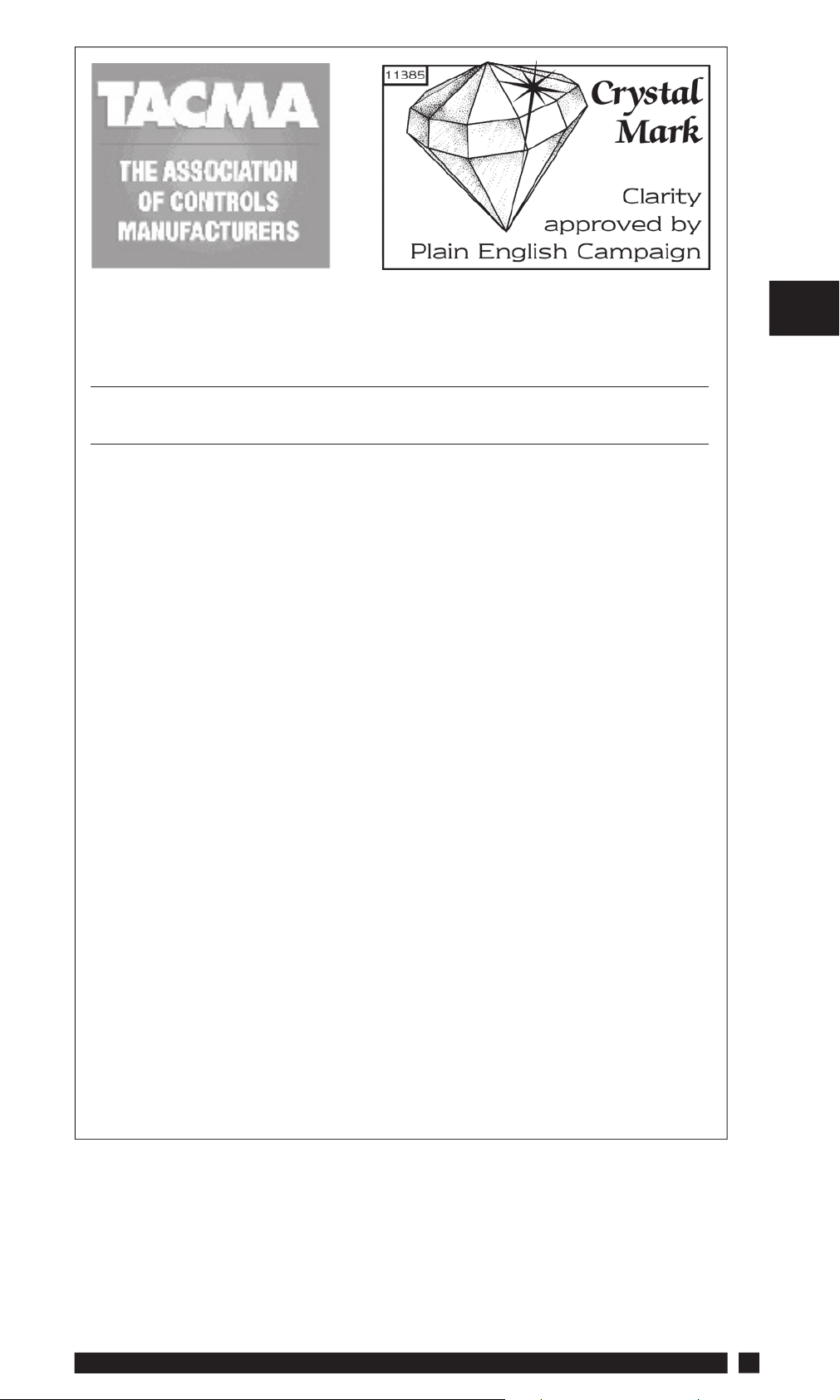
The text below has been edited and approved
by the Plain English Campaign, who has issued a
Crystal Mark to be displayed with it.
What is a programmer?
... an explanation for householders.
Programmers allow you to set ‘On’ and ‘Off ’ time periods. Some
models switch the central heating and domestic hot water on
and off at the same time, while others allow the domestic hot
water and heating to come on and go off at diff erent times.
Set the ‘On’ and ‘Off ’ time periods to suit your own lifestyle. On
some programmers you must also set whether you want the
heating and hot water to run continuously, run under the chosen
‘On’ and ‘Off ’ heating periods, or be permanently off .
GB
The time on the programmer must be correct. Some types have
to be adjusted in spring and autumn at the changes between
Greenwich Mean Time and British Summer Time.
You may be able to temporarily adjust the heating programme,
for example, ‘Override’, ‘Advance’ or ‘Boost’. These are explained in
the manufacturer’s instructions.
The heating will not work if the room thermostat has switched
the heating off . And, if you have a hot-water cylinder, the water
heating will not work if the cylinder thermostat detects that the
hot water has reached the correct temperature.
Danfoss Heating
5
Page 6

GB
1.0 User Instructions
1.1 Your Timeswitch
The SET1E allows you to switch your heating on and off at times that
suit you.
It provides 2 ON times and 2 OFF times per day, and by the use of a
simple rocker switch allows you to run your heating at the set times,
constantly ON or constantly OFF.
W and
ADVANCE
button
X and
+1 HOUR
button
Slider
switch
Rocker
switch
1.2 Resetting the Unit
IMPORTANT: Before you start you should reset the unit. This will
reinstate the preset programmes.
• Move slide switch to SET TIME position.
• Using something non-metallic (i.e a
matchstick) press into the small hole as
shown opposite.
RESET
6
SET1E
Page 7
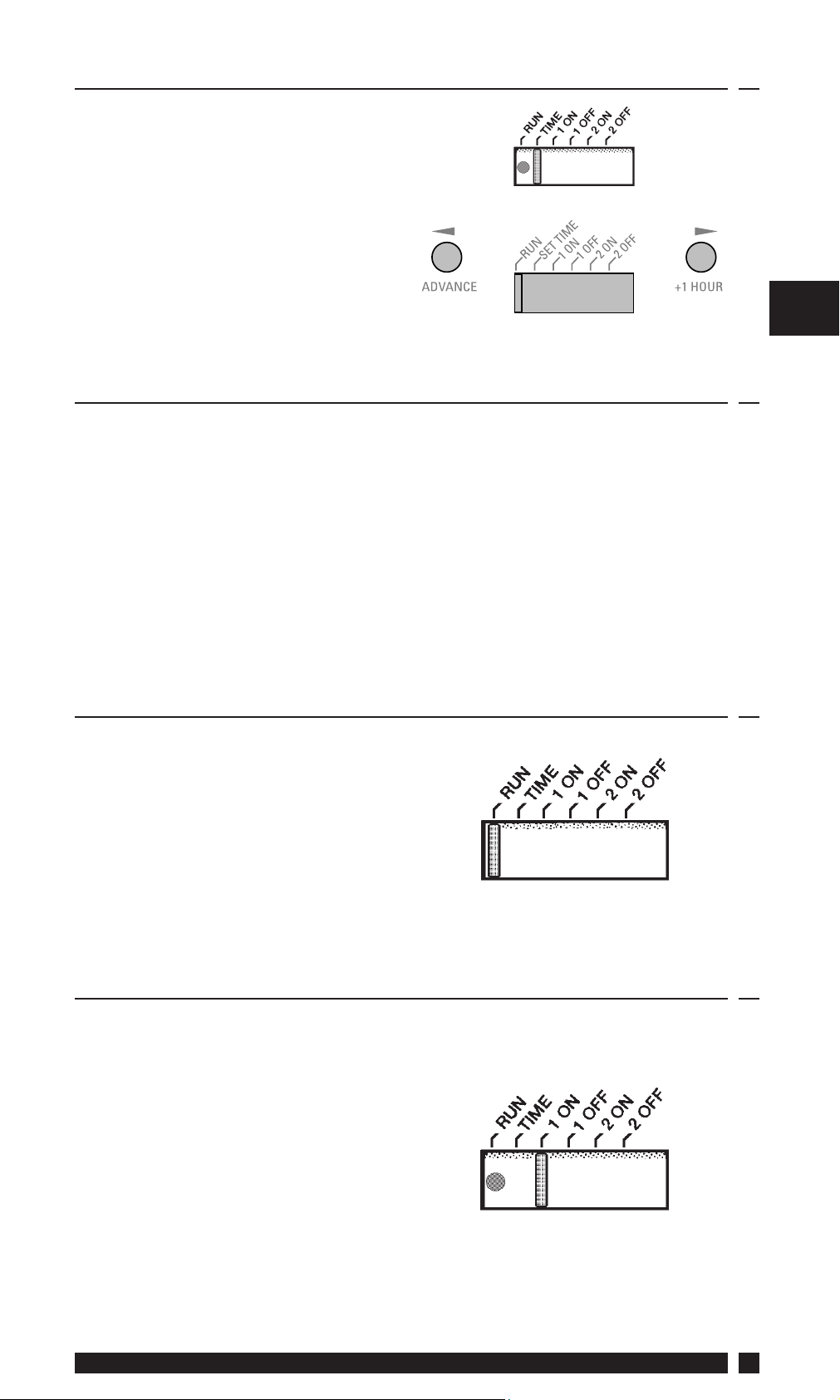
1.3 Setting the Clock
• Move the slider to SET TIME
position.
• Use W and X keys to set the
correct time.
1.4 Preset Programme
The unit is supplied with the following pre-set programme which will
be active after the unit has been RESET (see page 6):
ON at 6:30am, OFF at 8:30am.
ON at 5:00pm, OFF at 10:30pm.
GB
To alter these times to suit your requirements, follow the instructions
below.
1.5 Accepting the preset programmes
If you are happy to use the preset
programmes above you don’t need
to do anything else.
Just return the slider to the RUN
position.
1.6 Programming the Unit
You can programme your heating to come on and go off twice a day,
to suit your requirements. To programme your unit:
• Move the slider to the 1st ON
position and use W and X keys
to set the time you want the
programmer to fi rst come on.
Danfoss Heating
7
Page 8

GB
• Move the slider to the 1st OFF
position and use W and X keys
to set the time you want the
programmer to fi rst go off .
• Move the slider to the 2nd ON
position and use W and X keys
to set the time you want the
programmer to next come on.
• Move the slider to the 2nd OFF
position and use W and X keys
to set the time you want the
programmer to next go off .
Remember to return the slider switch to the RUN position
after programming.
2.0 Temporary User Overrides
Sometimes you may need to change the way you use your heating
temporarily, i.e. due to unusually cold weather. The SET1E has two
convenient overrides which can be selected without aff ecting the set
programme.
Note: This will only work when the slider switch is in the RUN position
and will automatically cancel at the start of the next programmed
event.
Advance
• Press the ADVANCE button once
to move forward to the next
programmed event.
• If the system is on it will go off . If
it is off it will come on.
• A bar on the left of the LCD will
remind you that you have selected
Advance.
• To cancel the override, press the ADVANCE button again.
8
SET1E
Page 9

1 Hour Extra
• Press +1 HOUR button once
if you need an extra hour of
operation.
• If the system is off it will
come on. If it is already on it
will add an extra hour so the
system stays on for an extra
hour.
• A bar on the right of the LCD
will remind you that you have
selected +1 hour.
• To cancel the override, press the +1 HOUR button again.
GB
2.1 Manual Switch Settings
The rocker switch is used to select
how the SET1E controls your
heating:
• OFF - the heating is manually switched OFF and will stay off
until you change the position of the switch.
• TIMED - the heating will come on and go off at the times you
have programmed (including any temporary overrides you may
select).
• CONSTANT - the heating will come on manually and stay on
constantly until you change the position of the switch.
Danfoss Heating
9
Page 10

2.2 Memory Backup
IMPORTANT
If the SET1E is ever disconnected from the mains the display will go
blank but the unit will keep your programme time and settings for
up to 10 hours.
When power is restored the unit will continue to function as normal.
GB
For power cuts or disconnections of greater than 10 hours, when
mains power is restored you must reset the unit (see page 6). This
will reinstate the factory preset programmes and set the time of day
to noon.
10
SET1E
Page 11

GB
Danfoss Heating
11
Page 12

Danfoss Randall Ltd.
Ampthill Road
Bedford MK42 9ER
Tel: 0845 1217 400
Fax: 0845 1217 515
Email: danfossrandall@danfoss.com
Website: www.danfoss-randall.co.uk
Part No. 8646v01s6-1 02/11
