Page 1
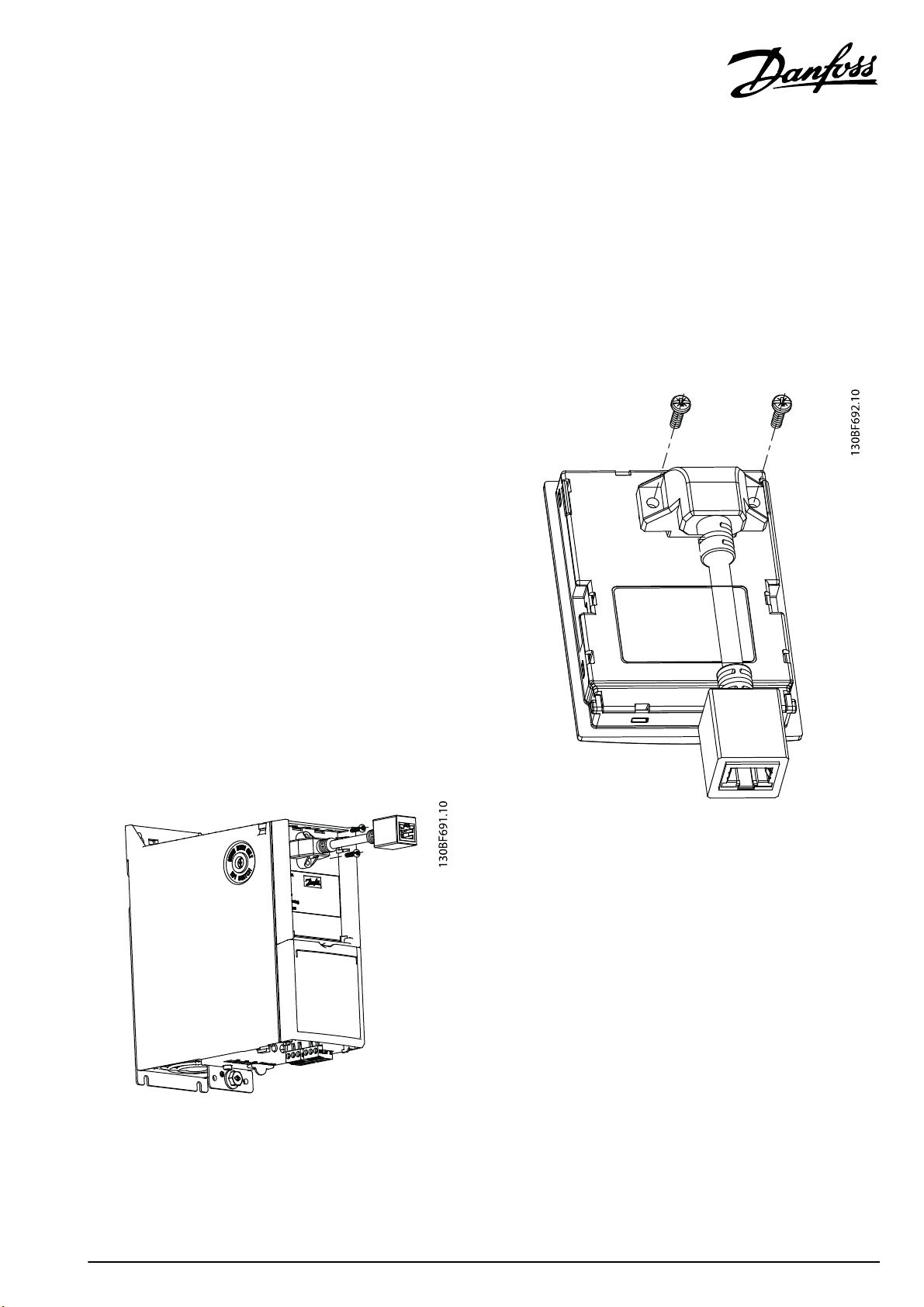
Installation Instructions
LCP 31-RJ45 Converter Plug
®
VLT
HVAC Basic Drive FC 101
Items Supplied
Male LCP 31-RJ45 convertor plug (1).
•
Female LCP 31-RJ45 convertor plug (1).
•
Thread cutting screws (4).
•
More Items Required
Local control panel (LCP 31), ordering number
•
132B0200.
Safety Instructions
The LCP 31-RJ45 converter plug is designed for VLT® HVAC
Drive FC 101 IP20 enclosures only (enclosure size H1-H10). For
important information about safety precautions for installation,
refer to the VLT
®
HVAC Drive FC 101 Quick Guide.
Installation
1. Mount the male LCP 31-RJ45 convertor plug on the
frequency converter and fasten with 2 thread cutting
screws, see Illustration 1.1.
2. Tighten the screws to 1.3 Nm (11.5 in-lb).
3. Mount the female LCP 31-RJ45 convertor plug on the
LCP 31 (local control panel), and fasten with 2 thread
cutting screws, see Illustration 1.2.
4. Tighten the screws to 1.3 Nm (11.5 in-lb).
Illustration 1.1 Mounting the Male LCP 31-RJ45 Convertor Plug
Danfoss A/S © 12/2016 All rights reserved. MI18V102
Illustration 1.2 Mounting the Female LCP 31-RJ45 Convertor Plug
5. Connect the 2 LCP 31-RJ45 convertor plugs with a
shielded Ethernet cable, maximum 15 m (49.2 ft)
long.
Page 2

Danfoss can accept no responsibility for possible errors in catalogues, brochures and other printed material. Danfoss reserves the right to alter its products without notice. This also applies to products already on
order provided that such alterations can be made without subsequential changes being necessary in specifications already agreed. All trademarks in this material are property of the respective companies. Danfoss
and the Danfoss logotype are trademarks of Danfoss A/S. All rights reserved.
Danfoss A/S
Ulsnaes 1
DK-6300 Graasten
vlt-drives.danfoss.com
MI18V102130R0752 12/2016
*MI18V102*
