Page 1
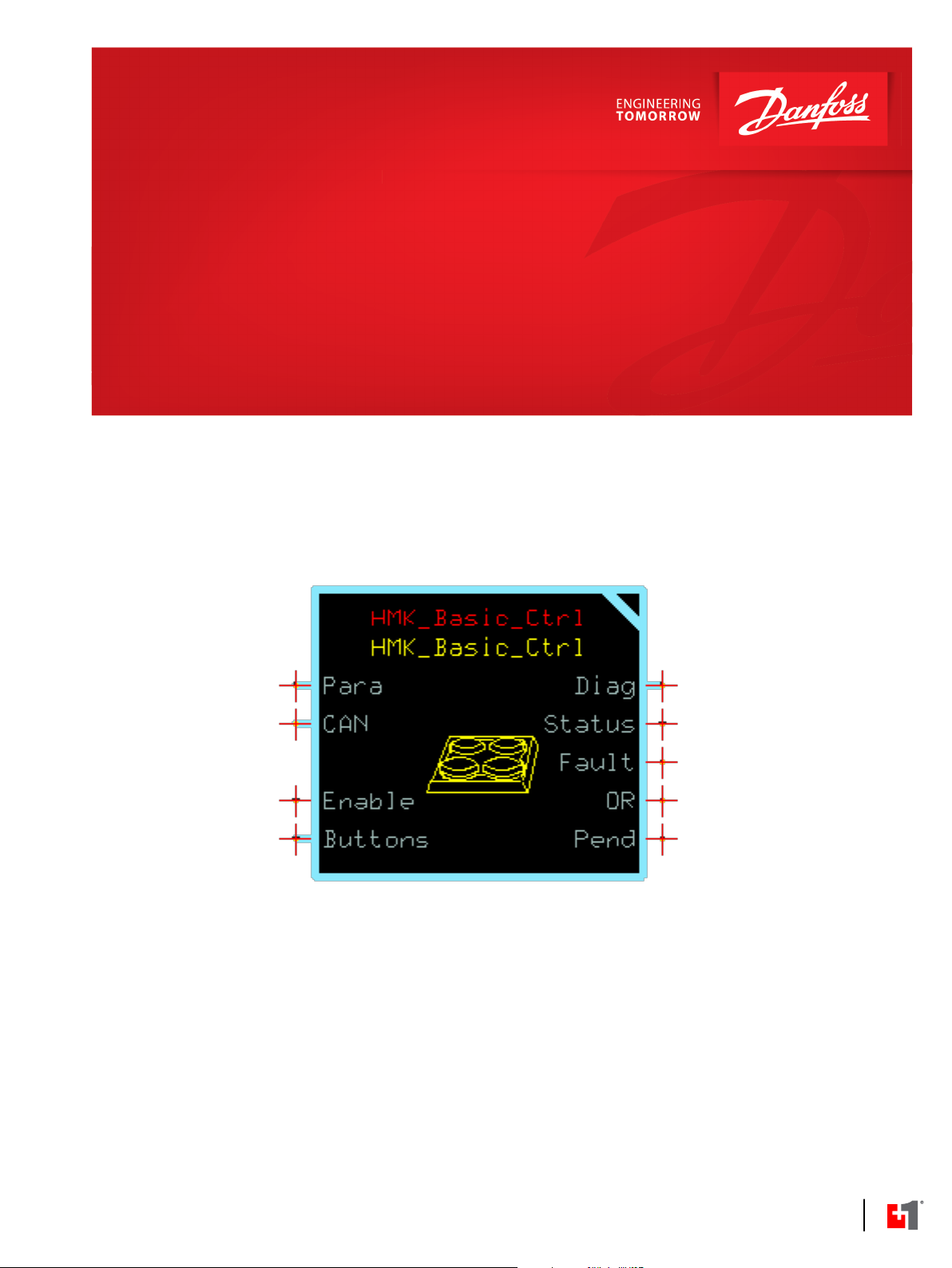
User Manual
PLUS+1® Compliant
HMK_Basic_Ctrl Function Block
www.danfoss.com
Page 2
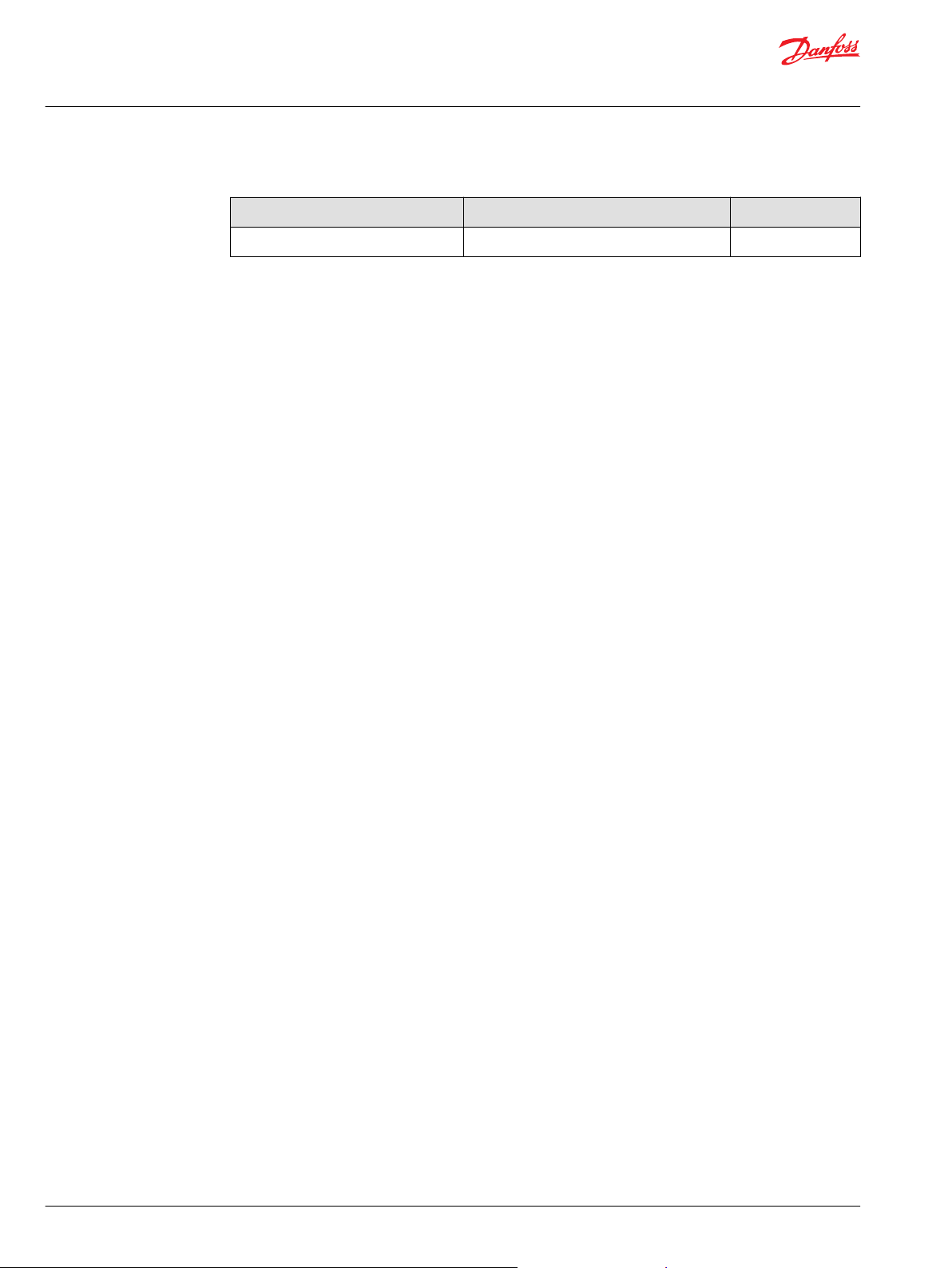
User Manual
Plus+1® Compliant HMK_Basic_Ctrl Function Block
Revision history Table of revisions
Date Changed Rev
April 2019 First edition 0101
2 | © Danfoss | April 2019 AQ298774658115en-000101
Page 3

User Manual
Plus+1® Compliant HMK_Basic_Ctrl Function Block
Contents
HMK_Basic_Ctrl
Overview..............................................................................................................................................................................................4
Inputs....................................................................................................................................................................................................4
Parameters..........................................................................................................................................................................................5
Outputs................................................................................................................................................................................................ 5
Diagnostic Signals............................................................................................................................................................................5
Status and Fault Logic.....................................................................................................................................................................6
Status Logic...................................................................................................................................................................................6
Fault Logic..................................................................................................................................................................................... 6
Instalation............................................................................................................................................................................................6
About the Namespace Feature.............................................................................................................................................. 6
How to Enter a Namespace Value.........................................................................................................................................7
HMK_Basic_Ctrl Service Screen...................................................................................................................................................8
©
Danfoss | April 2019 AQ298774658115en-000101 | 3
Page 4
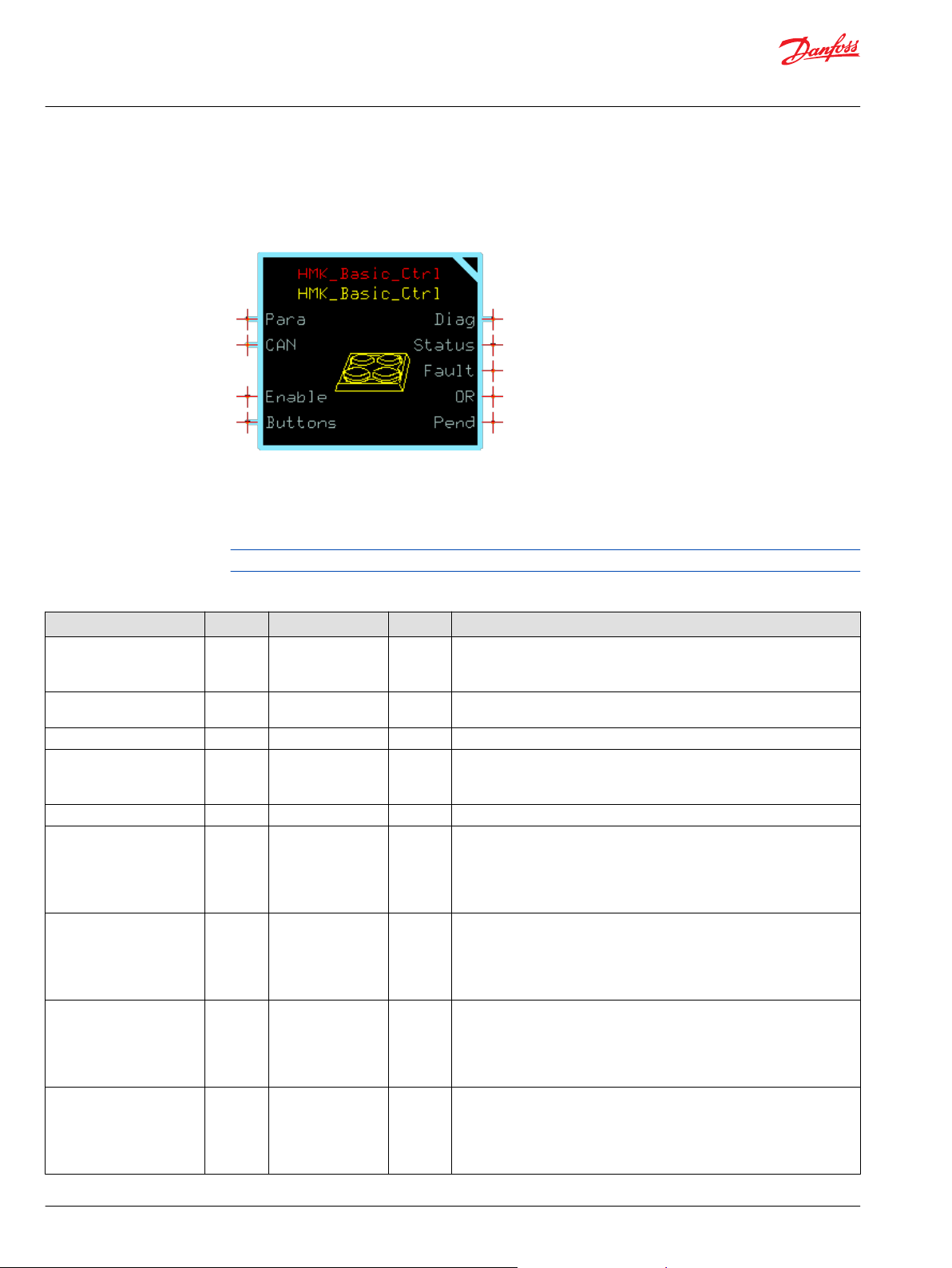
User Manual
Plus+1® Compliant HMK_Basic_Ctrl Function Block
HMK_Basic_Ctrl
Overview
This function block configures the function for use with the HMK and is used to send out basic
commands to control the LEDs on the device.
Inputs
Entering the HMK_Basic_Ctrl function block gives an overview about the block’s signals.
To avoid compiler errors, use only the data types specified in this table.
Function Block Inputs
Input Type Range Unit Description
Chkpt BOOL T/F --
CAN.Port PORT -- -- Determines which physical CAN port of the hardware to receive data from.
Loop_Tm U16 0 to 65535 ms Processing time of one program loop.
Enable BOOL T/F --
Buttons BUS -- -- Contains control signals for the LEDs on the HMK.
Button(1-8).
Backlight_Color
Button(1-8).
Indicator_Color
Button(1-8).
LED_State
LED_Group U8 0 to 3 --
U8 0 to 3 --
U8 0 to 3 --
U8 0 to 3 --
Enables advanced checkpoints with namespace for each Diag signal.
T: Include checkpoints when compiled
F: Do not include checkpoints when compiled
This variable can be found in the CAN sub-bus if using the Main Template.
Enables the block to send out CAN messages.
T: Function is enabled
F: Function is disabled
Index for Backlight color.
0: Backlight Color Index 0
1: Backlight Color Index 1
2: Backlight Color Index 2
3: No change
Index for Indicator color.
0: Indicator Color Index 0
1: Indicator Color Index 1
2: Indicator Color Index 2
3: No change
State of LED.
0: Backlight Active
1: Indicator Active
2: Blink - Medium
3: No change
LED group selection.
0: LEDs 1 to 8
1: LEDs 9 to 16
2: LEDs 17 to 24
3: LEDs 25 to 32
4 | © Danfoss | April 2019 AQ298774658115en-000101
Page 5

User Manual
Plus+1® Compliant HMK_Basic_Ctrl Function Block
HMK_Basic_Ctrl
Parameters
Learn how the function block uses parameters to customize the function.
To avoid compiler errors, use only the data types specified in this table.
Function Block Parameters
Parameter Type Range Unit Description
Src_Addr U8 0 to 253 -- Source Address of the local device.
Dest_Addr U8 0 to 253 -- Destination Address of the HMK.
TxRate U16 100 to 65535 ms How often the message will be sent out.
Outputs
Learn how the outputs of the function block work.
Function Block Outputs
Parameter Type Range Unit Description
OR BOOL T/F -- CAN Tx OverRun Flag.
Pend BOOL T/F -- CAN Tx Pending Flag.
Diag BUS -- -- This bus provides diagnostic values for troubleshooting. In addition, all
Status U16 0, 0x8008 --
Fault U16 0, 0x8002 --
inputs, parameters, and output signals are contained inside of the bus.
This signal indicates if a parameter fault is declared. It’s a bitwise code, so
multiple items can be reported at a time. The following status codes are
provided:
0x0000: No fault
0x8008: At least one parameter is out of range
This signal indicates if an input fault is declared. It’s a bitwise code, so
multiple items can be reported at a time. The following fault codes are
provided:
0x0000: No fault
0x8002: An input value is too high
Diagnostic Signals
Entering the Checkpoints page on the second level of the function block provides access to the block’s
diagnostic signals. It contains checkpoints on input, parameter, output, and internal signals. Only the
internal signals are explained below. Input, parameter, and output signals are described in the above
chapters.
Function Block Diagnostic Signals
Name Type Range Unit Description
CAN_ID U32 -- -- The resulting 29-bit J1939 ID.
CAN_Data ARRAY[8
CAN_Send BOOL T/F --
©
Danfoss | April 2019 AQ298774658115en-000101 | 5
]U8
-- -- Data that is to be sent over CAN.
Pulses true when a message is being sent.
T: Pulse triggered
F: Idle
Page 6

User Manual
Plus+1® Compliant HMK_Basic_Ctrl Function Block
HMK_Basic_Ctrl
Status and Fault Logic
This topic describes how status and fault logic is indicated for the function block.
Status Logic
The status code indicates whether the parameters used in the function are within their valid range.
Status Logic
Condition Hex
Invalid Setup 0x8008 1000 Dest_Addr > 253, Src_Addr > 253, TxRate
*
Bit 16 set to 1 identifies a standard Danfoss status or fault code.
Fault Logic
Condition Hex
An input is too
high
*
Bit 16 set to 1 identifies a standard Danfoss status or fault code.
*
Binary Cause Response Correction
*
Binary Cause Response Correction
0x8002 0010
<100
Fault Logic
The fault code indicates whether the inputs of the function are within their valid range.
Buttons.Button(1-8).Backlight_Color > 3
Buttons.Button(1-8).Indicator_Color > 3
Buttons.Button(1-8).LED_State > 3
Buttons.LED_Group > 3
Status Code, Transmission is
disabled
Fault Code, Transmission is
disabled
Correct Dest_Addr, or
Src_Addr or TxRate value.
Correct out of range input
value.
Instalation
Chkpt enables the checkpoints for each Diag Bus Signal. It is pre-connected to a constant True. It only
makes sense to set it to False if you don’t want to use the checkpoints or if you need to free up some
memory. Be aware that Fault and Status signal will also disappear from the service screen by this action.
About the Namespace Feature
If you use this function block more than once in an application, you must change each function block’s
Namespace value to avoid compiler errors.
This function block contains one or more components that allocate memory using memory names
(“aliases”). Identical function blocks have identical memory names. Identical memory names cause
compiler errors.
The Namespace value adds a unique prefix to each component name to avoid errors. Keep each
Namespace value short to save controller memory.
6 | © Danfoss | April 2019 AQ298774658115en-000101
Page 7

User Manual
Plus+1® Compliant HMK_Basic_Ctrl Function Block
HMK_Basic_Ctrl
How to Enter a Namespace Value
1. In the PLUS+1 GUIDE menu bar, click the Query/Change button.
2. Click the function block’s page name to display the Edit Page window.
3. In the Edit Page window, enter a meaningful Namespace value.
Namespace values are case-sensitive.
4. Press the Enter key.
5. Repeat these steps to enter unique Namespace values for other identical function blocks.
©
Danfoss | April 2019 AQ298774658115en-000101 | 7
Page 8

User Manual
Plus+1® Compliant HMK_Basic_Ctrl Function Block
HMK_Basic_Ctrl
HMK_Basic_Ctrl Service Screen
This screen shows a panel for the HMK_Basic_Ctrl Function Block. This panel can be reused in other
diagnostic applications.
HMK_Basic_Ctrl Reusable Panel Screen
Item Unit Description
Input – Enable --
Source Address -- Source Address of the local device.
Dest Address -- Destination Address of the HMK.
TxRate ms How often the message will be sent out.
Outputs – Status --
Outputs - Fault --
Enables the block to send out CAN messages.
T: Function is enabled
F: Function is disabled
This signal indicates if a parameter fault is declared. It’s a bitwise code, so multiple items can be
reported at a time. The following status codes are provided:
0x0000: No fault
0x8008: At least one parameter is out of range
This signal indicates if an input fault is declared. It’s a bitwise code, so multiple items can be
reported at a time. The following fault codes are provided:
0x0000: No fault
0x8002: An input value is too high
8 | © Danfoss | April 2019 AQ298774658115en-000101
Page 9

User Manual
Plus+1® Compliant HMK_Basic_Ctrl Function Block
©
Danfoss | April 2019 AQ298774658115en-000101 | 9
Page 10

User Manual
Plus+1® Compliant HMK_Basic_Ctrl Function Block
10 | © Danfoss | April 2019 AQ298774658115en-000101
Page 11

User Manual
Plus+1® Compliant HMK_Basic_Ctrl Function Block
©
Danfoss | April 2019 AQ298774658115en-000101 | 11
Page 12

Danfoss
Power Solutions GmbH & Co. OHG
Krokamp 35
D-24539 Neumünster, Germany
Phone: +49 4321 871 0
Danfoss
Power Solutions ApS
Nordborgvej 81
DK-6430 Nordborg, Denmark
Phone: +45 7488 2222
Danfoss
Power Solutions (US) Company
2800 East 13th Street
Ames, IA 50010, USA
Phone: +1 515 239 6000
Danfoss
Power Solutions Trading
(Shanghai) Co., Ltd.
Building #22, No. 1000 Jin Hai Rd
Jin Qiao, Pudong New District
Shanghai, China 201206
Phone: +86 21 3418 5200
Products we offer:
Comatrol
www.comatrol.com
Turolla
www.turollaocg.com
Hydro-Gear
www.hydro-gear.com
Daikin-Sauer-Danfoss
www.daikin-sauer-danfoss.com
DCV directional control
•
valves
Electric converters
•
Electric machines
•
Electric motors
•
Hydrostatic motors
•
Hydrostatic pumps
•
Orbital motors
•
PLUS+1® controllers
•
PLUS+1® displays
•
PLUS+1® joysticks and
•
pedals
PLUS+1® operator
•
interfaces
PLUS+1® sensors
•
PLUS+1® software
•
PLUS+1® software services,
•
support and training
Position controls and
•
sensors
PVG proportional valves
•
Steering components and
•
systems
Telematics
•
Danfoss Power Solutions is a global manufacturer and supplier of high-quality hydraulic and
electric components. We specialize in providing state-of-the-art technology and solutions
that excel in the harsh operating conditions of the mobile off-highway market as well as the
marine sector. Building on our extensive applications expertise, we work closely with you to
ensure exceptional performance for a broad range of applications. We help you and other
customers around the world speed up system development, reduce costs and bring vehicles
and vessels to market faster.
Danfoss Power Solutions – your strongest partner in mobile hydraulics and mobile
electrification.
Go to www.danfoss.com for further product information.
We offer you expert worldwide support for ensuring the best possible solutions for
outstanding performance. And with an extensive network of Global Service Partners, we also
provide you with comprehensive global service for all of our components.
Local address:
Danfoss can accept no responsibility for possible errors in catalogues, brochures and other printed material. Danfoss reserves the right to alter its products without notice. This also applies to products
already on order provided that such alterations can be made without subsequent changes being necessary in specifications already agreed.
All trademarks in this material are property of the respective companies. Danfoss and the Danfoss logotype are trademarks of Danfoss A/S. All rights reserved.
©
Danfoss | April 2019 AQ298774658115en-000101
