
Operating Guide
VLT® HVAC Basic Drive FC 101 Liquid Cooled
vlt-drives.danfoss.com

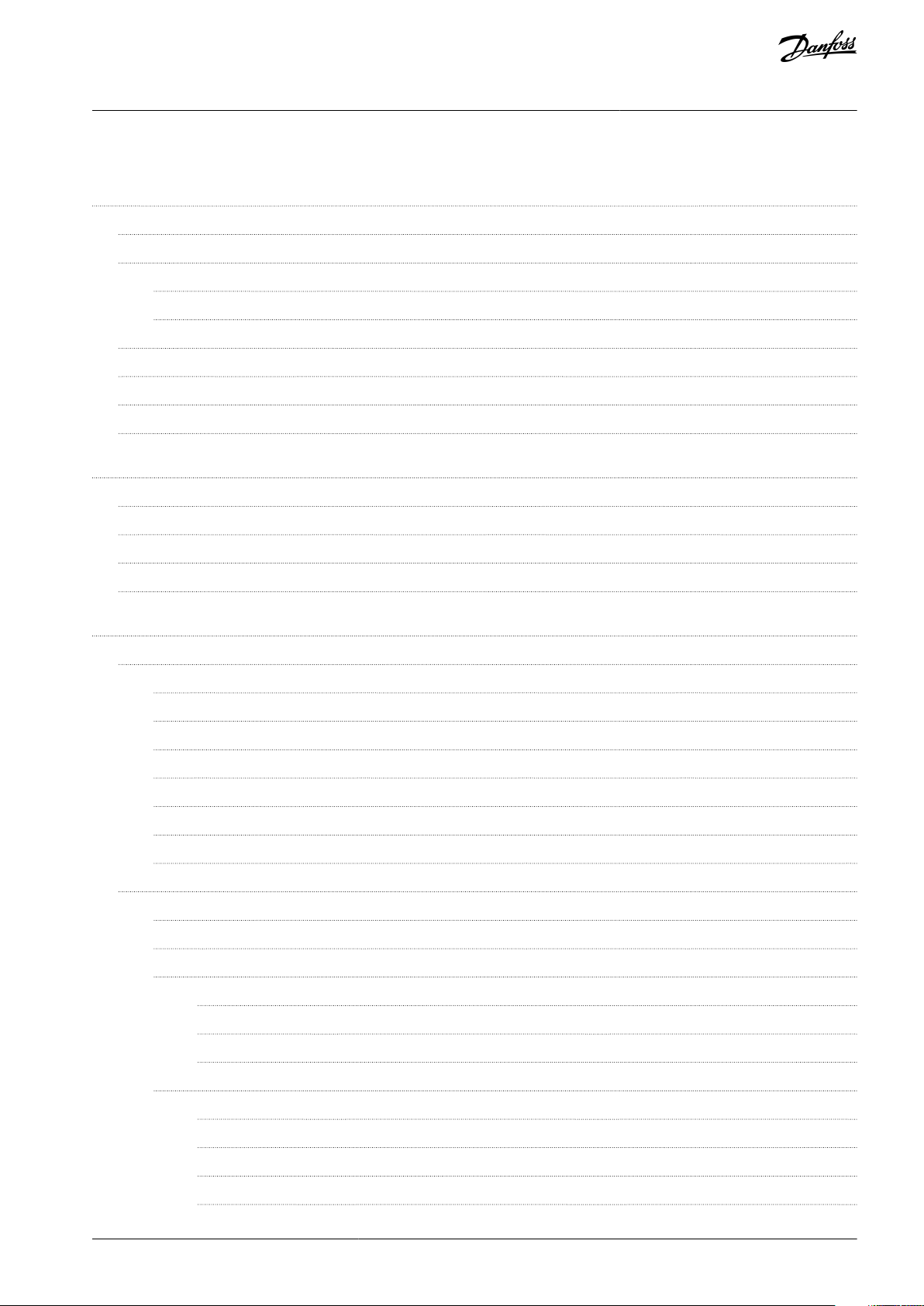
VLT® HVAC Basic Drive FC 101 Liquid Cooled
Operating Guide
Contents
1
Introduction 6
1.1
Purpose of this Operating Guide 6
Additional Resources 6
1.2
Other Resources 6
1.2.1
1.2.2
MCT 10 Setup Software Support 6
1.3
Document and Software Version 6
1.4
Product Identification 6
1.5
Disposal 7
1.6
CE Declaration 8
Safety 9
2
Safety Symbols 9
2.1
Qualified Personnel 9
2.2
Contents
Safety Precautions 9
2.3
2.4
Motor Thermal Protection 10
3
Installation 11
3.1
Mechanical Installation 11
3.1.1
Side-by-side Installation 11
3.1.2
Drive Dimensions 11
3.1.3
Drive Mounting Bracket Details 13
3.1.4
Assembly 14
3.1.5
Thermal Switch Mating Connector Details (H3 & H4) 17
3.1.6
Liquid Cooling 17
3.1.7
Servicing the Drive 18
3.2
Electrical Installation 20
3.2.1
Tightening Torques 20
3.2.2
IT Mains 20
3.2.3
Mains and Motor Connection 21
3.2.3.1
Introduction 21
3.2.3.2
3.2.3.3
3.2.4
Fuses and Circuit Breakers 22
3.2.4.1
3.2.4.2
3.2.4.3
3.2.4.4
Connecting to Mains and Motor 21
Relays and Terminals on Enclosure Sizes H3–H4 22
Branch Circuit Protection 22
Short-circuit Protection 22
Overcurrent Protection 22
CE Compliance 22
AQ304733610490en-000201/130R0902 | 3Danfoss A/S © 2021.11
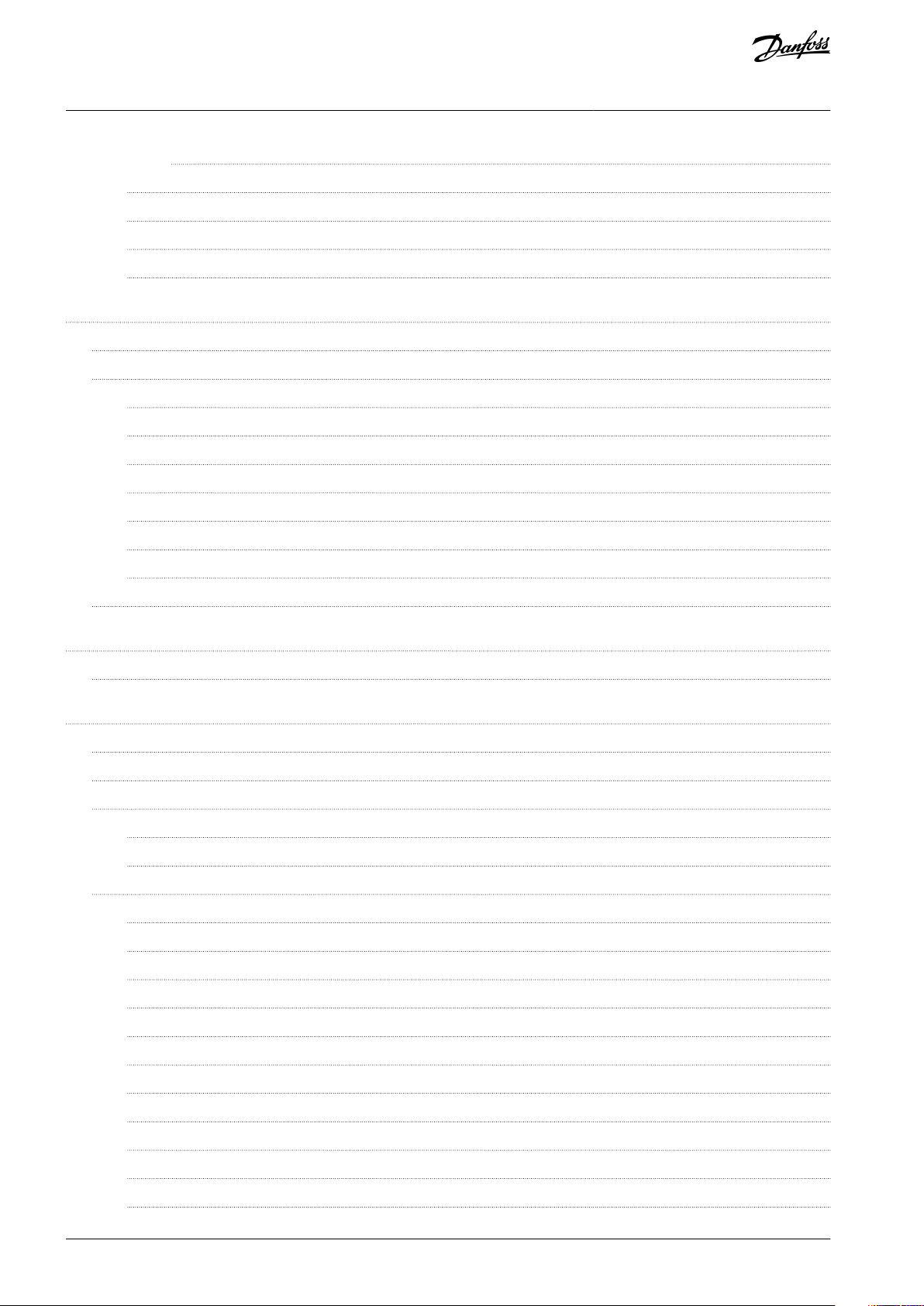
VLT® HVAC Basic Drive FC 101 Liquid Cooled
Operating Guide
3.2.4.5
3.2.5
EMC-correct Electrical Installation 23
3.2.6
Control Terminals 24
3.2.7
Electrical Wiring 25
3.2.8
Acoustic Noise or Vibration 26
4
Programming 27
4.1
Local Control Panel (LCP) 27
4.2
Set-up Wizard 28
4.2.1
Setup Wizard Introduction 28
4.2.2
Set-up Wizard for Open-loop Applications 29
4.2.3
Set-up Wizard for Closed-loop Applications 34
4.2.4
Motor Set-up 39
4.2.5
Changes Made Function 42
4.2.6
Changing Parameter Settings 42
Recommendation of Fuses and Circuit Breakers 23
Contents
4.2.7
Accessing All Parameters via the Main Menu 43
4.3
Parameter List 44
5
Warnings and Alarms 46
5.1
List of Warnings and Alarms 46
6
Specifications 49
6.1
Mains Supply 3x380–480 V AC 49
6.2
EMC Emission Test Results 50
6.3
Special Conditions 50
6.3.1
Derating for Ambient Temperature and Switching Frequency 50
6.3.2
Derating for Low Air Pressure and High Altitudes 51
6.4
General Technical Data 51
6.4.1
Protection and Features 51
6.4.2
Mains Supply (L1, L2, L3) 51
6.4.3
Motor Output (U, V, W) 51
6.4.4
Cable Length and Cross-section 52
6.4.5
Digital Inputs 52
6.4.6
Analog Inputs 52
6.4.7
Analog Outputs 52
6.4.8
Digital Output 53
6.4.9
RS485 Serial Communication 53
6.4.10
24 V DC Output 53
6.4.11
Relay Output 53
AQ304733610490en-000201/130R09024 | Danfoss A/S © 2021.11

VLT® HVAC Basic Drive FC 101 Liquid Cooled
Operating Guide
6.4.12
6.4.13
6.4.14
Contents
10 V DC Output 54
Ambient Conditions 54
Thermal Switch (Fan Failure Detection) 54
AQ304733610490en-000201/130R0902 | 5Danfoss A/S © 2021.11
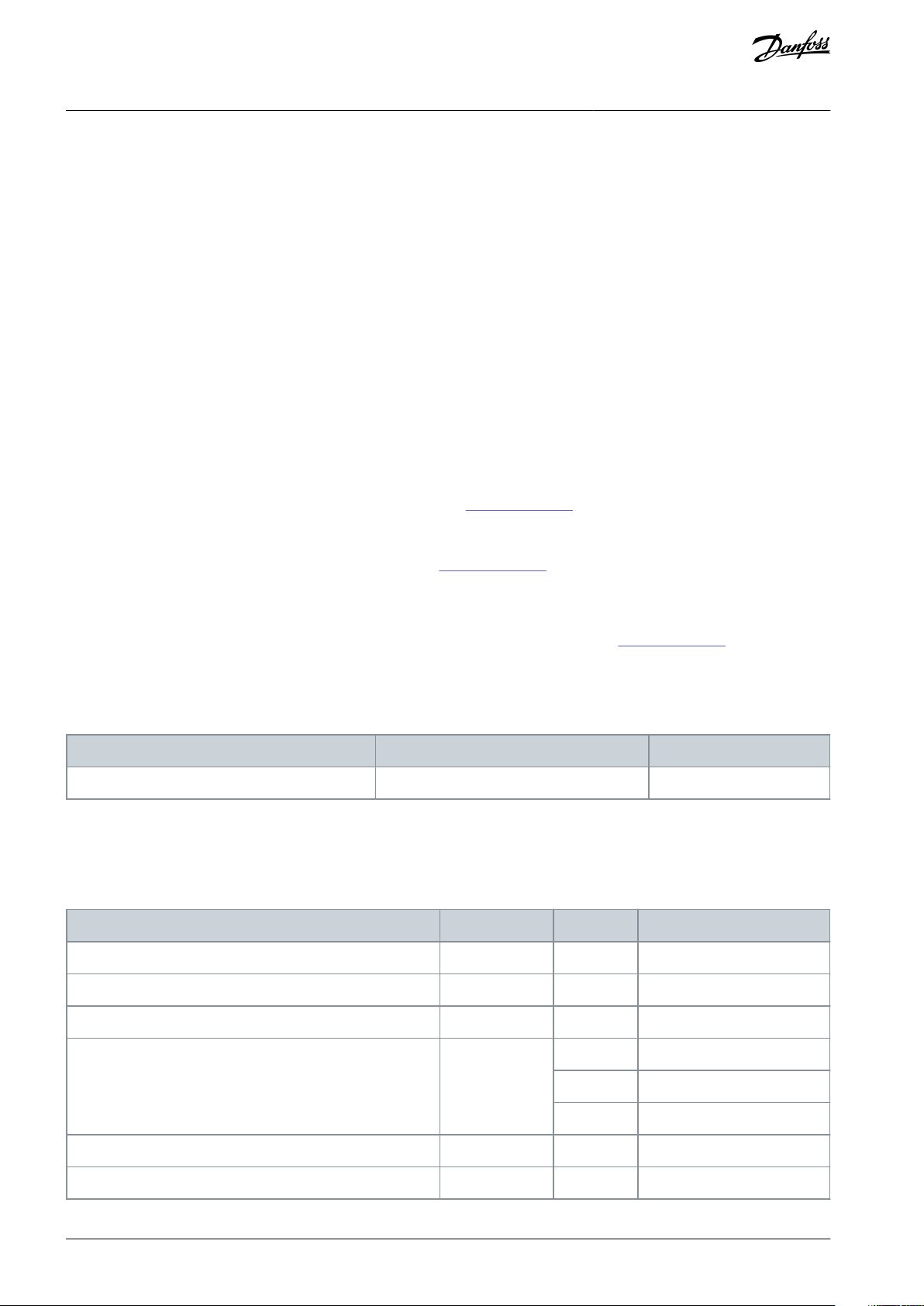
Edition
Remarks
Software version
AQ304733610490, version 0201
Technical data are updated.
4.41
Description
Position
Characters
Possible choice
Product group
Character 1-3
FC-
VLT® HVAC Drive FC-
VLT series
Character 4-6
101
101 [Basic version]
Power
Character 7
P
Power (standard design)
Power size
Character 8-10
7K5
7.5 kW/10 hp
11K
11 kW/15 hp
15K
15 kW/20 hp
Voltage
Character 11-12
T4
3-phase 380–480 V AC
Enclosure
Character 13-15
W20
(1)
IP20/chassis
VLT® HVAC Basic Drive FC 101 Liquid Cooled
Operating Guide
Introduction
1 Introduction
1.1 Purpose of this Operating Guide
This Operating Guide provides information for safe installation and commissioning of the AC drive. It is intended for use by qualified
personnel.
Read and follow the instructions to use the drive safely and professionally.
Pay particular attention to the safety instructions and general warnings. Always keep this Operating Guide with the drive.
VLT® is a registered trademark for Danfoss A/S.
1.2 Additional Resources
1.2.1 Other Resources
Other resources are available to understand advanced drive functions and programming.
•
The VLT® HVAC Basic Drive FC 101 Programming Guide provides information on how to program and includes complete parameter descriptions.
•
The VLT® HVAC Basic Drive FC 101 Design Guide provides all technical information about the drive. It also lists options and accessories.
The technical documentation is available in electronic form online at
www.danfoss.com.
1.2.2 MCT 10 Setup Software Support
Download the software from the service and support section on www.danfoss.com.
During the installation process of the software, enter access code 81463800 to activate the VLT® HVAC Basic Drive FC 101 Liquid
Cooled functionality. A license key is not required for using the VLT® HVAC Basic Drive FC 101 Liquid Cooled functionality.
The latest software does not always contain the latest updates for drives. Contact the local sales office for the latest drive updates (in
the form of *.upd files), or download the drive updates from the service and support section on www.danfoss.com.
1.3 Document and Software Version
The Operating Guide is regularly reviewed and updated. All suggestions for improvement are welcome.
Table 1: Document and Software Version
1.4 Product Identification
Type code
Locate the type code (T/C) on the product label. The product label is found on the top surface of the drive.
Table 2: Basic String Definition
AQ304733610490en-000201 / 130R09026 | Danfoss A/S © 2021.11
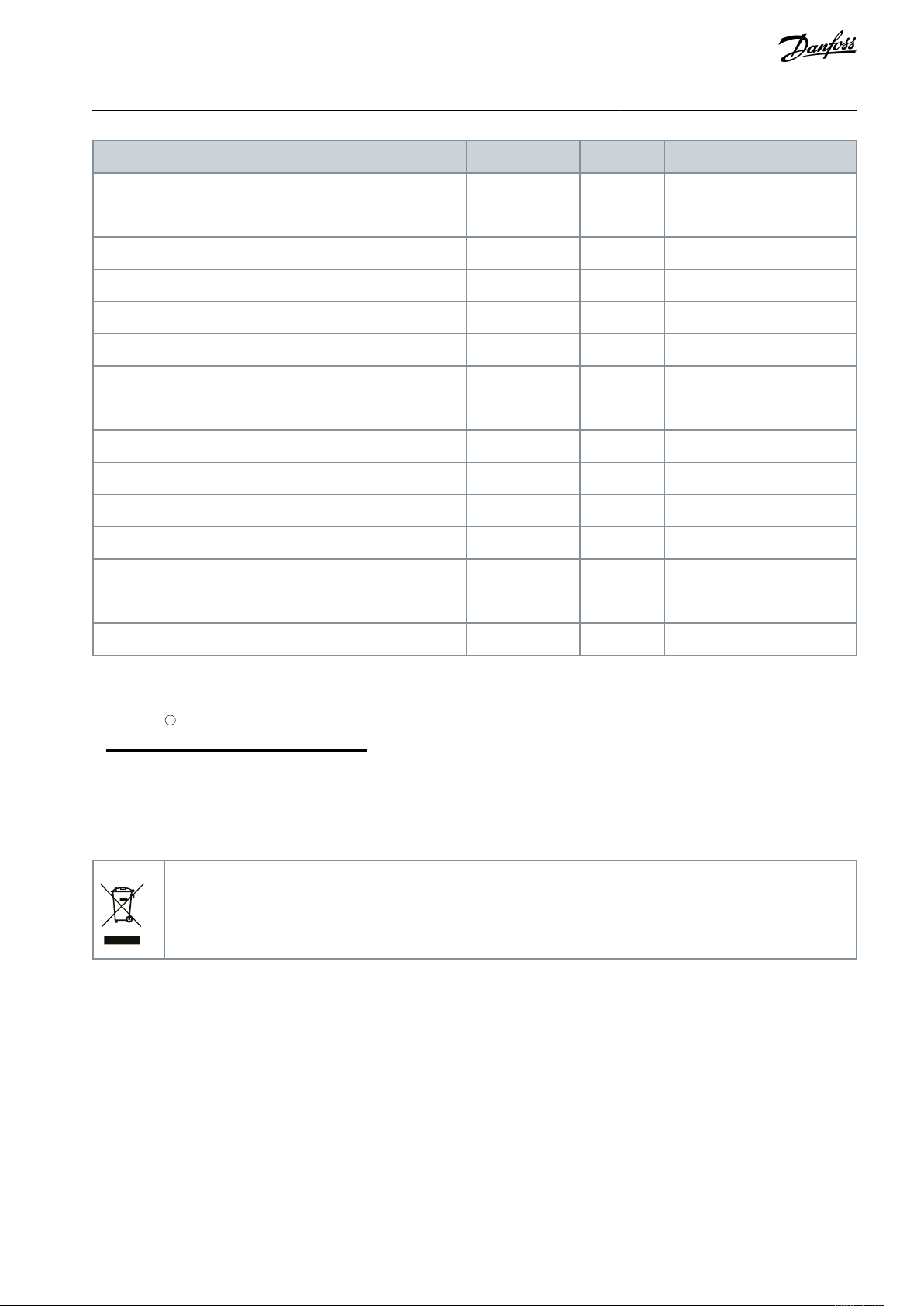
Description
Position
Characters
Possible choice
Hardware, RFI filter
Character 16-17
H4
RFI class A1 (C2)
Hardware, brake & stop
Character 18
X
No brake chopper
Hardware, display
Character 19
X
No display (blind cover)
Hardware, coating
Character 20
C
Coated PCB
Hardware, mains options
Character 21
X
No mains option
Hardware, adaptation A
Character 22
X
Standard cable entries
Hardware, adaptation B
Character 23
X
No adaptation
Software or hardware special version for specific customer
Character 24-27
SXXX
Latest release – std. software
Software, language set
Character 28
X
Standard language pack
Options A
Character 29-30
AX
No option
Options B
Character 31-32
BX
No option
Options C: C0/E0 options
Character 33-34
CX
No selection
Options C: C1 options/A/B in C option adaptor
Character 35
X
No selection
Options C: C option software/E1 options)
Character 36-37
XX
No software option
Options D
Character 38-39
DX
No option
VLT
R
HVAC Basic Drive LC
www.danfoss.com
T/C: FC-101P7K5T4w20H4XXCXXXSXXXXAXBXCXXXXDX
P/N: 136U4167 S/N: 905314A418
e30bu968.10
Do not dispose of equipment containing electrical components together with domestic waste.
Collect it separately in accordance with local and currently valid legislation.
VLT® HVAC Basic Drive FC 101 Liquid Cooled
Operating Guide
Introduction
1
W units denote liquid cooled size variants.
Illustration 1: Example of Type Code
1.5 Disposal
AQ304733610490en-000201 / 130R0902 | 7Danfoss A/S © 2021.11

VLT® HVAC Basic Drive FC 101 Liquid Cooled
Operating Guide
1.6 CE Declaration
Introduction
AQ304733610490en-000201 / 130R09028 | Danfoss A/S © 2021.11
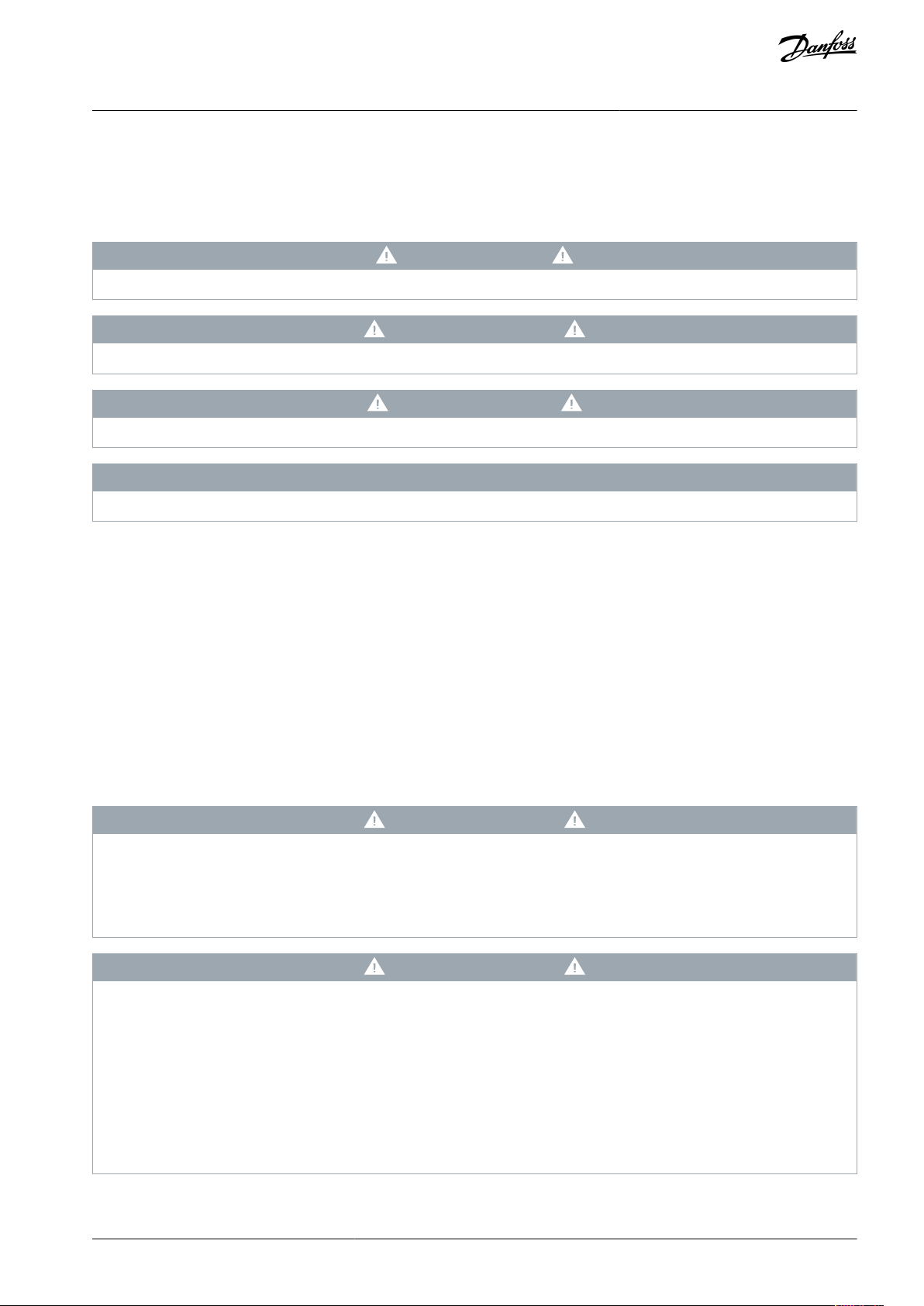
VLT® HVAC Basic Drive FC 101 Liquid Cooled
Operating Guide
2 Safety
2.1 Safety Symbols
The following symbols are used in this manual:
D A N G E R
Indicates a hazardous situation which, if not avoided, will result in death or serious injury.
W A R N I N G
Indicates a hazardous situation which, if not avoided, could result in death or serious injury.
C A U T I O N
Indicates a hazardous situation which, if not avoided, could result in minor or moderate injury.
N O T I C E
Indicates information considered important, but not hazard-related (for example, messages relating to property damage).
Safety
2.2 Qualified Personnel
To allow trouble-free and safe operation of the unit, only qualified personnel with proven skills are allowed to transport, store, assemble, install, program, commission, maintain, and decommission this equipment.
Persons with proven skills:
•
Are qualified electrical engineers, or persons who have received training from qualified electrical engineers and are suitably
experienced to operate devices, systems, plant, and machinery in accordance with pertinent laws and regulations.
•
Are familiar with the basic regulations concerning health and safety/accident prevention.
•
Have read and understood the safety guidelines given in all manuals provided with the unit, especially the instructions given in
the Operating Guide.
•
Have good knowledge of the generic and specialist standards applicable to the specific application.
2.3 Safety Precautions
W A R N I N G
HIGH VOLTAGE
AC drives contain high voltage when connected to AC mains input , DC supply , or load sharing. Failure to perform installation,
start-up, and maintenance by qualified personnel can result in death or serious injury.
Only qualified personnel must perform installation, start-up, and maintenance.
-
W A R N I N G
UNINTENDED START
When the drive is connected to AC mains, DC supply, or load sharing, the motor may start at any time. Unintended start during
programming, service, or repair work can result in death, serious injury, or property damage. Start the motor with an external
switch, a fieldbus command, an input reference signal from the local control panel (LCP), via remote operation using MCT 10
software, or after a cleared fault condition.
Disconnect the drive from the mains.
-
Press [Off/Reset] on the LCP before programming parameters.
-
Ensure that the drive is fully wired and assembled when it is connected to AC mains, DC supply, or load sharing.
-
AQ304733610490en-000201 / 130R0902 | 9Danfoss A/S © 2021.11
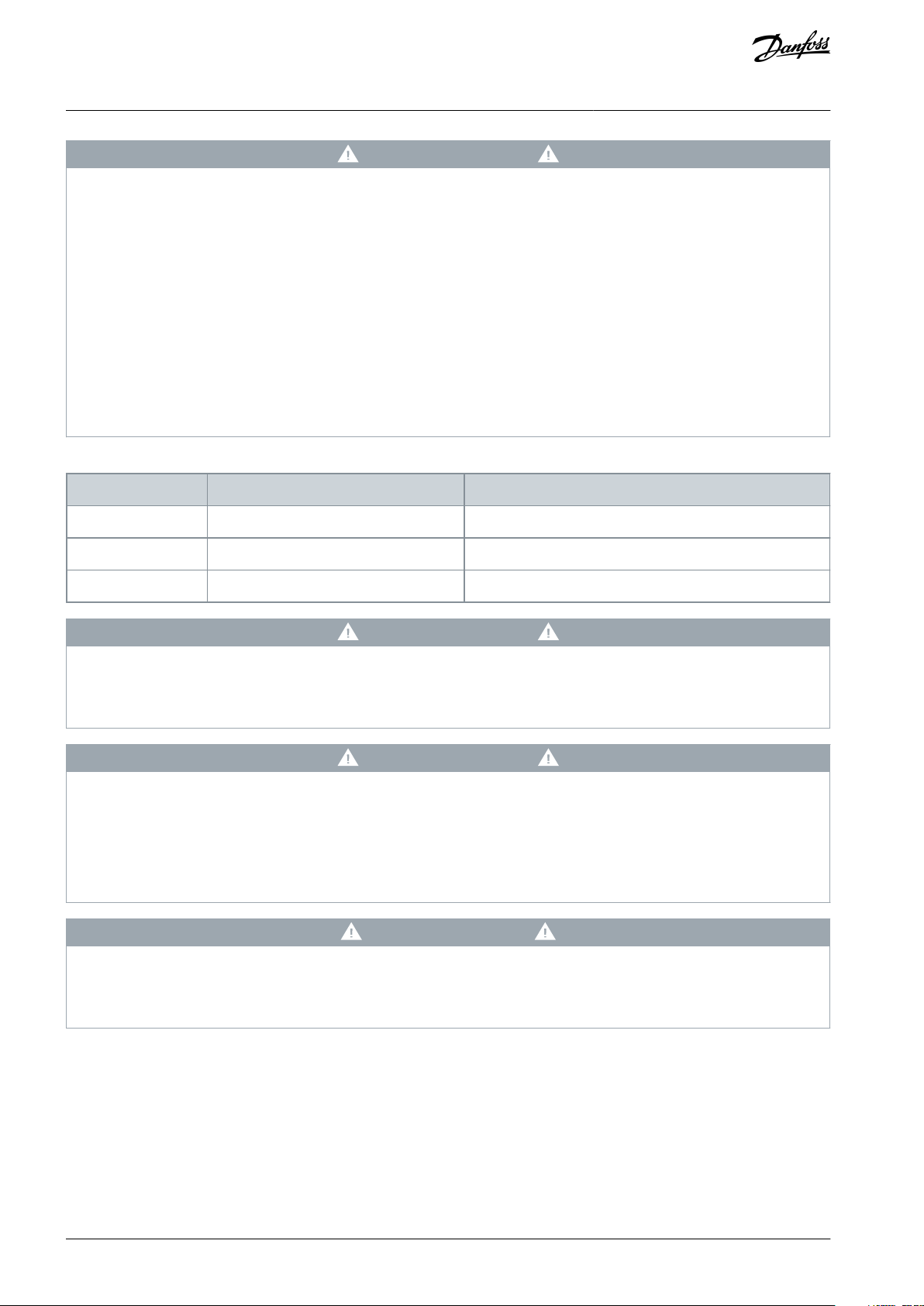
Voltage [V]
Power range [kW (hp)]
Minimum waiting time (minutes)
3x400
7.5 (10)
4
3x400
11 (15)
15
3x400
15 (20)
15
VLT® HVAC Basic Drive FC 101 Liquid Cooled
Operating Guide
Safety
W A R N I N G
DISCHARGE TIME
The drive contains DC-link capacitors, which can remain charged even when the drive is not powered. High voltage can be
present even when the warning indicator lights are off.
Failure to wait the specified time after power has been removed before performing service or repair work could result in death or
serious injury.
Stop the motor.
-
Disconnect AC mains, permanent magnet type motors, and remote DC-link supplies, including battery back-ups, UPS, and
-
DC-link connections to other drives.
Wait for the capacitors to discharge fully. The minimum waiting time is specified in the table Discharge time and is also visible
-
on the nameplate on top of the drive.
Before performing any service or repair work, use an appropriate voltage measuring device to make sure that the capacitors
-
are fully discharged.
Table 3: Discharge Time
W A R N I N G
LEAKAGE CURRENT HAZARD
Leakage currents exceed 3.5 mA. Failure to ground the drive properly can result in death or serious injury.
Ensure the correct grounding of the equipment by a certified electrical installer.
-
W A R N I N G
EQUIPMENT HAZARD
Contact with rotating shafts and electrical equipment can result in death or serious injury.
Ensure that only trained and qualified personnel perform installation, start-up, and maintenance.
-
Ensure that electrical work conforms to national and local electrical codes.
-
Follow the procedures in this manual.
-
C A U T I O N
INTERNAL FAILURE HAZARD
An internal failure in the drive can result in serious injury when the drive is not properly closed.
Ensure that all safety covers are in place and securely fastened before applying power.
-
2.4 Motor Thermal Protection
Procedure
1.
Set parameter 1-90 Motor Thermal Protection to [4] ETR trip 1 to enable the motor thermal protection function.
AQ304733610490en-000201 / 130R090210 | Danfoss A/S © 2021.11
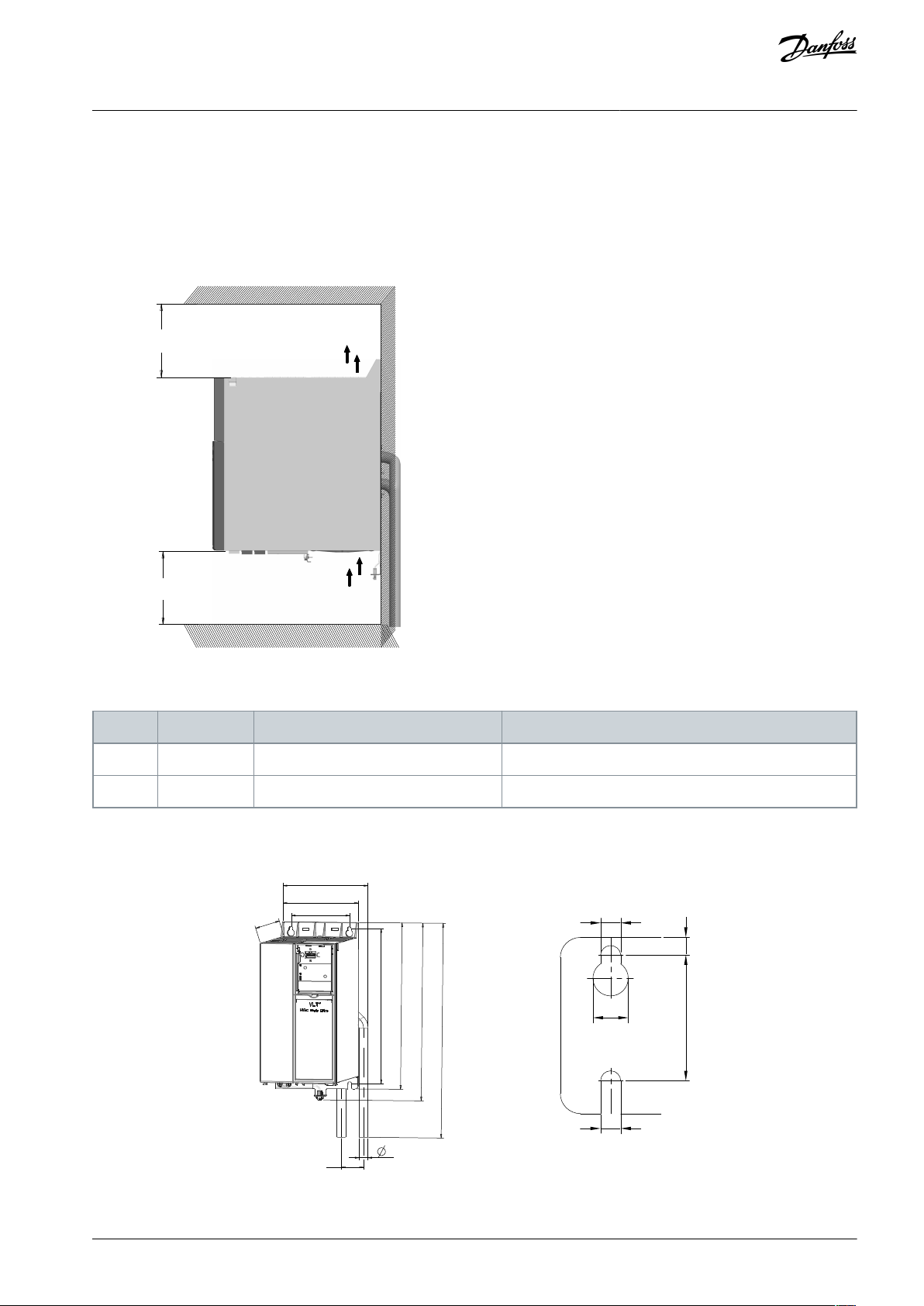
100.00
[3.94]
100.00
[3.94]
Cooling clearance
Cooling clearance
Air in
Air out
e30bu377.10
Size
IP class
3x380–480 V [kW (hp)]
Clearance above/below [mm (in)]
H3
IP20
7.5 (10)
100 (3.94)
H4
IP20
11–15 (15–20)
100 (3.94)
e
f
a
d
e
e30bu391.10
C
J
B
b
K
a
A
G
H
L
VLT® HVAC Basic Drive FC 101 Liquid Cooled
Operating Guide
3 Installation
3.1 Mechanical Installation
3.1.1 Side-by-side Installation
The drive can be mounted side by side but requires clearance above and below for cooling.
Installation
Illustration 2: Clearance Required for Cooling
Table 4: Clearance Required for Cooling
3.1.2 Drive Dimensions
Illustration 3: Dimensions
AQ304733610490en-000201 / 130R0902 | 11Danfoss A/S © 2021.11
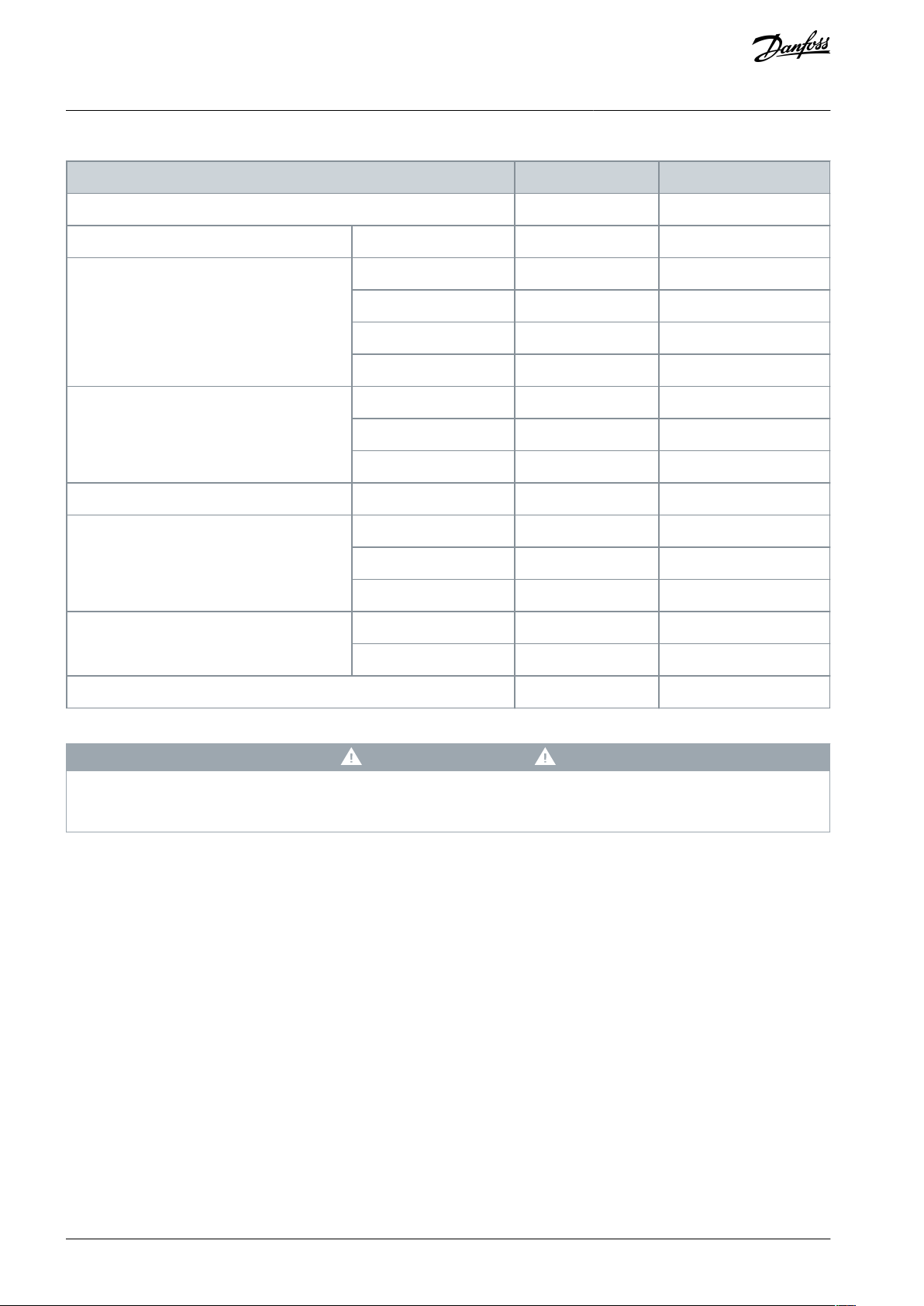
Enclosure Size
H3
H4
IP class
IP20
IP20
Power [kW (hp)]
3x380–480 V
7.5 (10)
11–15 (15–20)
Height [mm (in)]
A
255 (10.0)
296 (11.7)
a
240 (9.4)
275 (10.8)
G
276.5 (10.9)
315 (12.4)
H
333 (13.1)
382 (15.0)
Width [mm (in)]
B
100 (3.9)
135 (5.3)
b
74 (2.9)
105 (4.1)
J
114 (4.5)
149.5 (5.9)
Depth [mm (in)]
C
206 (8.1)
241 (9.5)
Mounting hole [mm (in)]
d
11 (0.43)
12.6 (0.50)
e
5.5 (0.22)
7 (0.28)
f
8.1 (0.32)
8.4 (0.33)
Copper tube [mm (in)]
K
9.6 (0.38)
15.9 (0.63)
L
40 (1.57)
40 (1.57)
Maximum weight kg (lb)
4.4 (9.7)
7.8 (17.19)
VLT® HVAC Basic Drive FC 101 Liquid Cooled
Operating Guide
Table 5: Dimensions, Enclosure Sizes H3–H4
Installation
The dimensions are only for the physical units.
C A U T I O N
DRIVE HANDLING
Ensure that drive is not lifted by holding copper tube at any circumstances.
-
AQ304733610490en-000201 / 130R090212 | Danfoss A/S © 2021.11
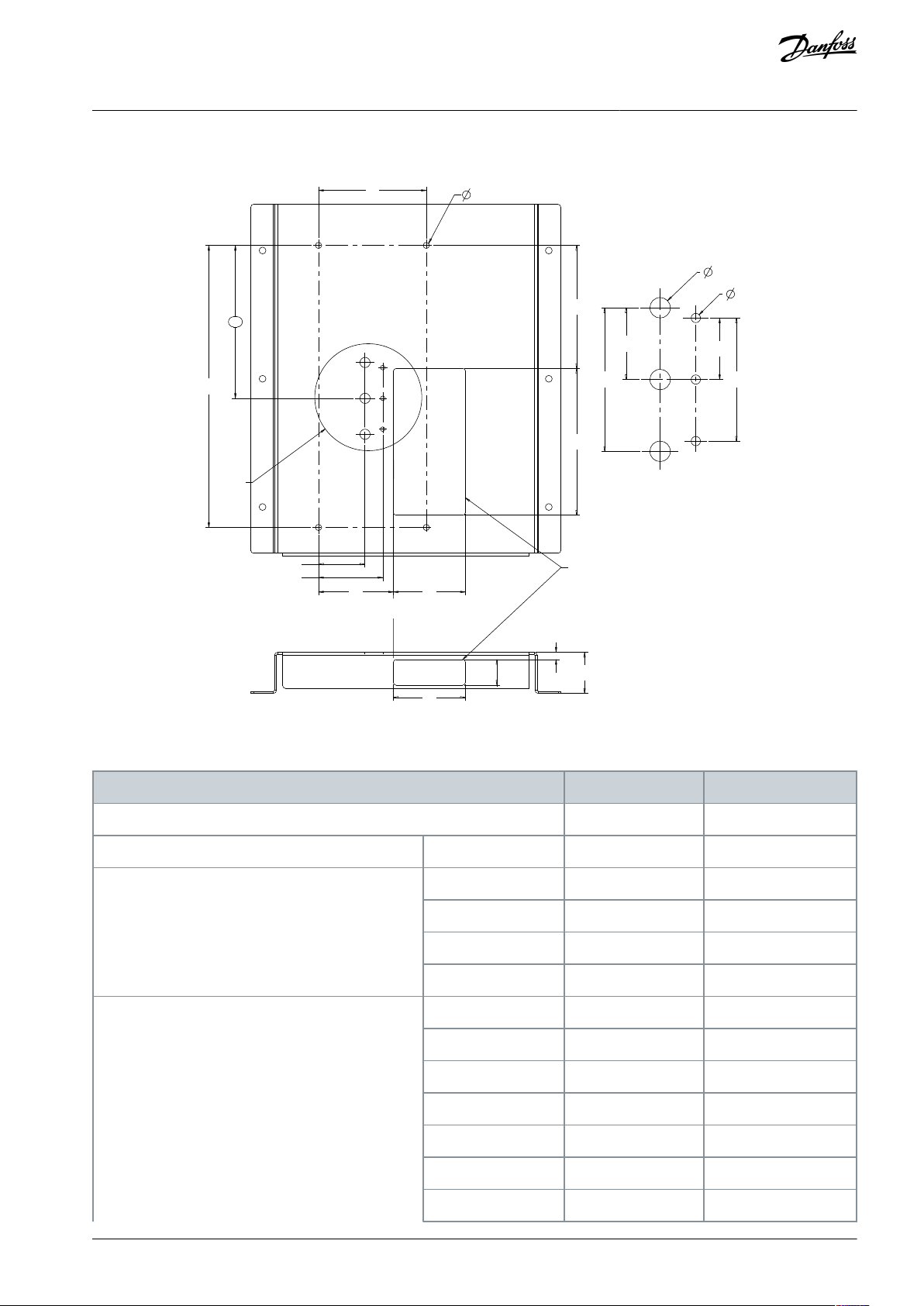
See
detail
A
Detail A
Scale 2.000
Cutout for
copper tube clearance
A
B
C
D
a
b
f
k
m
c
d
g
h
e
i
j
l
n
o
p
e30bu970.10
Enclosure size
H3
H4
IP class
IP20
IP20
Power [kW (hp)]
3x380-480 V
7.5 (10)
11–15 (15–20)
Drive mounting [mm (in)]
A
239.60 (9.43)
275 (10.83)
B
74 (2.91)
105 (4.13)
C
M5 x 0.8
M6 x 1.0
D
35 (1.38)
40 (1.57)
Holder plate mounting [mm (in)]
a
142.1 (5.59)
149.1 (5.87)
b
26.1 (1.03)
45.2 (1.78)
c
25 (0.98)
35 (1.38)
d
50 (1.97)
70 (2.76)
e
10 (0.39)
10 (0.39)
f
39.1 (1.54)
62.6 (2.46)
g
20 (0.79)
30 (1.18)
VLT® HVAC Basic Drive FC 101 Liquid Cooled
Operating Guide
3.1.3 Drive Mounting Bracket Details
Installation
Illustration 4: Drive Mounting Bracket Details
Table 6: Drive Mounting Bracket Details
AQ304733610490en-000201 / 130R0902 | 13Danfoss A/S © 2021.11
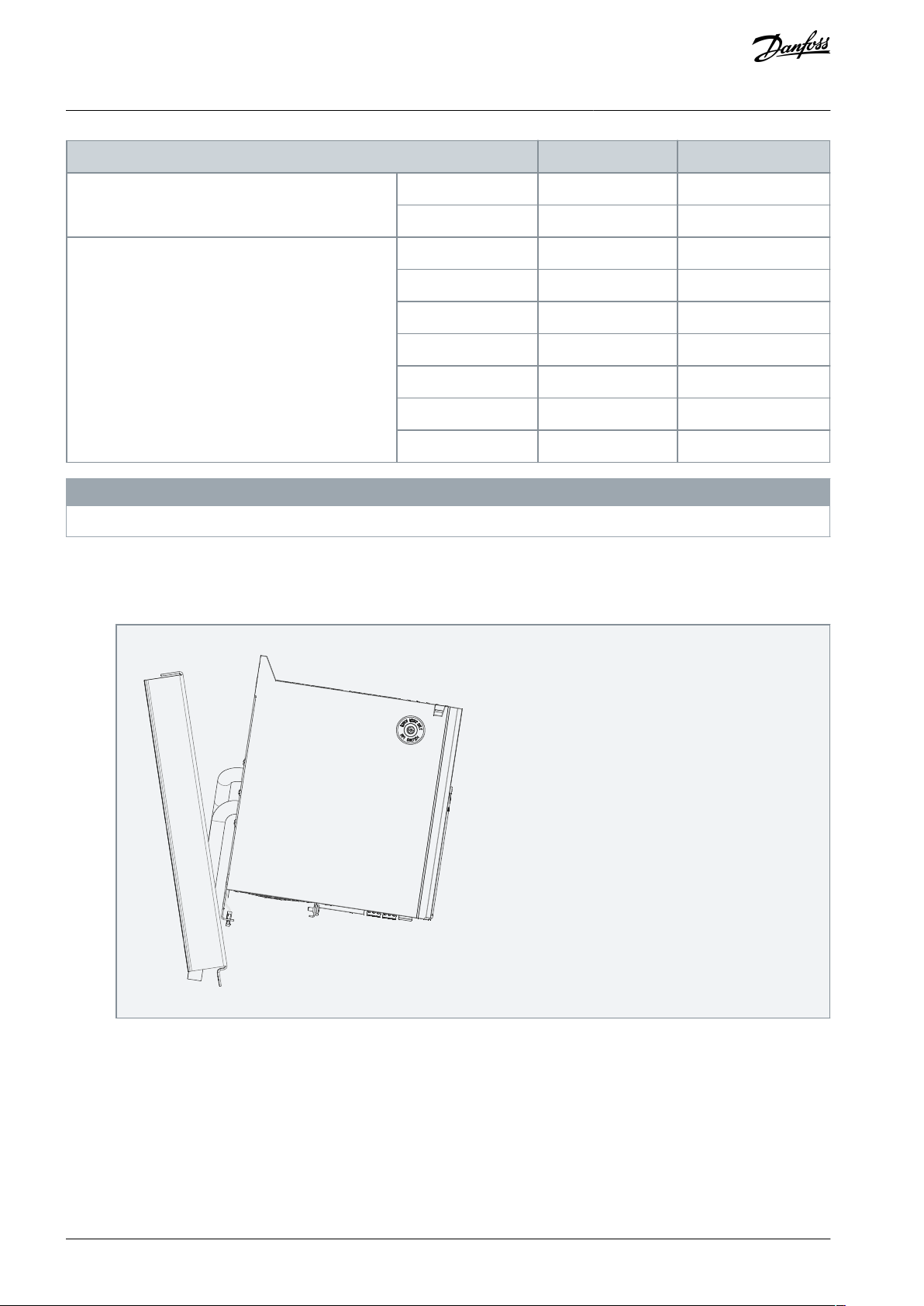
Enclosure size
H3H4h
40 (1.58)
60 (2.36)
i
4.5 (0.18)
4.5 (0.18)
Clearance cutout [mm (in)]
j
122 (4.80)
120 (4.72)
k
46.5 (1.83)
73 (2.87)
l
108 (4.25)
143 (5.63)
m
60 (2.36)
70 (2.76)
n
8 (0.32)
7 (0.28)
o
60 (2.36)
70 (2.76)
p
20 (0.79)
25 (0.98)
e30bu378.10
VLT® HVAC Basic Drive FC 101 Liquid Cooled
Operating Guide
N O T I C E
All the mounting screws need to be aligned before applying full torque.
Installation
3.1.4 Assembly
Procedure
1.
Assemble the drive with mounting bracket.
AQ304733610490en-000201 / 130R090214 | Danfoss A/S © 2021.11
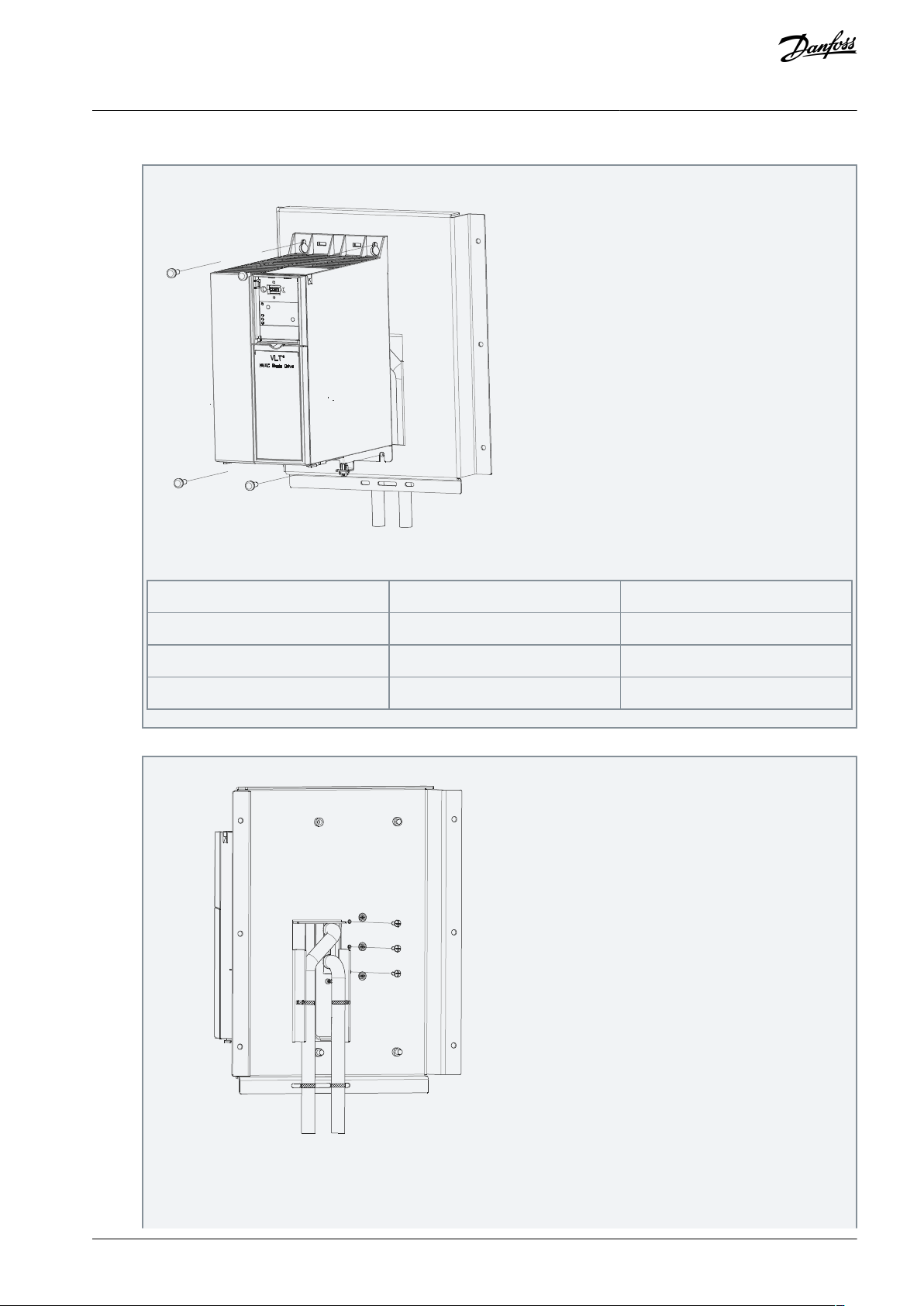
e30bu379.10
Enclosure size
H3H4IP class
IP20
IP20
Drive mounting screw
M5x0.8
M6x1.0
Torque [Nm (lb-in)]
2.5–3.5 (22.13–30.98)
4.0–6.0 (35.40–53.10)
e30bu380.10
VLT® HVAC Basic Drive FC 101 Liquid Cooled
Operating Guide
2.3.Fix the drive with 4xM5/M6 (H3/H4) screws.
Installation
Table 7: Drive Mounting Torque Details
Support the copper tube with the tie wrap and fix it with 3xM4 screws.
AQ304733610490en-000201 / 130R0902 | 15Danfoss A/S © 2021.11
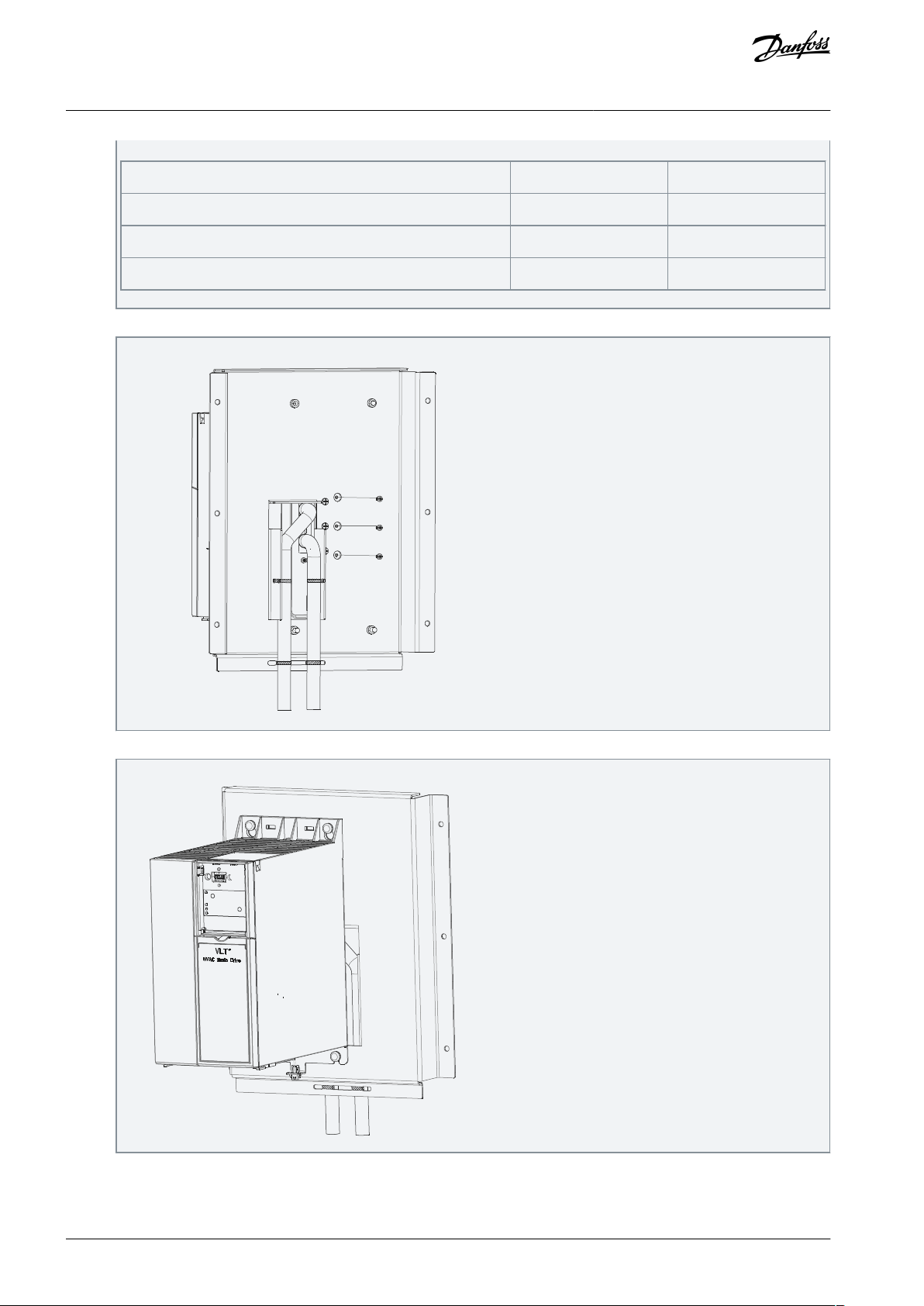
Enclosure size
H3H4IP class
IP20
IP20
Holder plate mounting screw
M4x0.7
M4x0.7
Torque [Nm (lb-in)]
2.0 (17.70)
2.0 (17.70)
e30bu381.10
e30bu401.10
VLT® HVAC Basic Drive FC 101 Liquid Cooled
Operating Guide
Table 8: Holder Plate Mounting Torque Details
4.
Remove the existing holder plate mounting screw.
Installation
5.
Mount the drive and connect it to the application.
AQ304733610490en-000201 / 130R090216 | Danfoss A/S © 2021.11
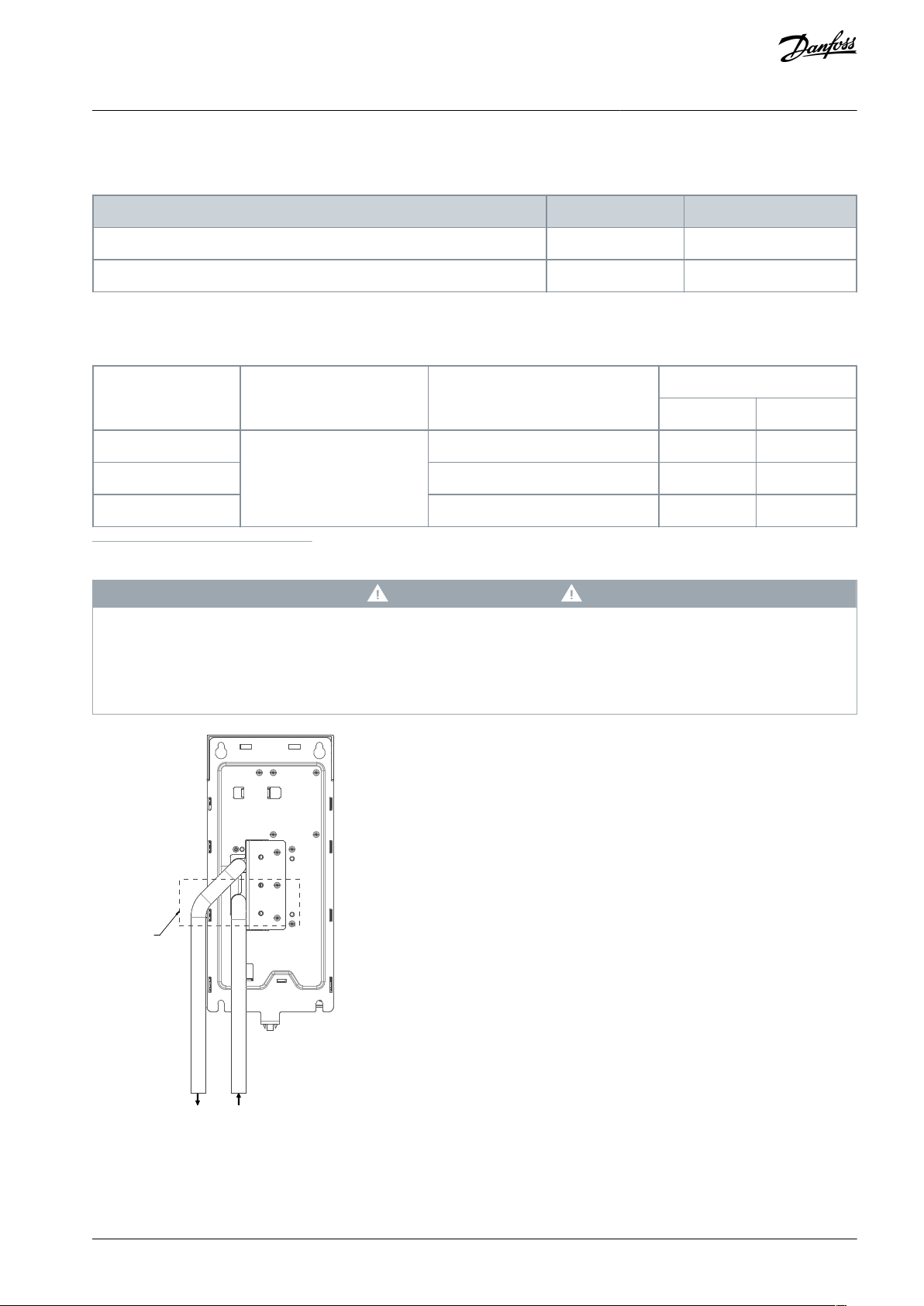
Part Description
Manufacturer
Manufacturer P/N
Micro-fit 3.0 receptacle housing, single row, 2 circuits
Molex
0436450200
Micro-fit 3.0 crimp terminal, male, 20-24 AWG
Molex
0430310001
Power [kW (hp)]
Cooling agent
Copper tube size [mm (in)]
Flow rate (Kg/Hr)
Minimum
Maximum
7.5 (10)
Refrigerant (R410-A)
(1)
9.55 (0.375)
90
157.5
11 (15)
15.88 (0.625)
96
143.5
15 (20)
15.88 (0.625)
130
190
1
e30bu969.10
2 3
VLT® HVAC Basic Drive FC 101 Liquid Cooled
Operating Guide
3.1.5 Thermal Switch Mating Connector Details (H3 & H4)
Table 9: Thermal Switch Mating Connector Details (H3 & H4)
3.1.6 Liquid Cooling
Table 10: Liquid Cooling
Installation
1
Cooling agent for the system is in scope of customers.
C A U T I O N
BRAZING OF COPPER TUBE
During brazing of the drive copper tubes with the system, the temperature around IGBT and cold plate portion rises.
Pay attention to the temperature during brazing of the copper tube, see the following illustration.
-
Ensure that drive enclosure is not exposed to flame during brazing.
-
Illustration 5: Brazing
AQ304733610490en-000201 / 130R0902 | 17Danfoss A/S © 2021.11

1
Brzaing temperature should not exceed 60 °C
(140 °F)
2
Coolant out
3
Coolant in
e30bu402.10
VLT® HVAC Basic Drive FC 101 Liquid Cooled
Operating Guide
C A U T I O N
CONDENSATION
Avoid condensation on the cold plate and copper tube inside the drive.
Ensure the drive inlet refrigerant temperature is above ambient temperature to avoid condensation.
-
3.1.7 Servicing the Drive
Procedure
1.
Remove the drive mounting screws 4XM5/M6 (H3/H4).
Installation
AQ304733610490en-000201 / 130R090218 | Danfoss A/S © 2021.11

e30bu403.10
e30bu404.10
Enclosure size
H3H4IP class
IP20
IP20
Quantity (g)
1.5–2.0
2.0–2.5
VLT® HVAC Basic Drive FC 101 Liquid Cooled
Operating Guide
2.3.Pull the drive out.
Installation
Apply adequate thermal paste in hatched section.
Table 11: Thermal Paste Quantity Details
N O T I C E
When the drive is assembled back to the system, in case of excess paste quantity, mechanically it gets squeezed out
and does not affect the drive performance.
AQ304733610490en-000201 / 130R0902 | 19Danfoss A/S © 2021.11

e30bu405.10
Enclosure size
H3H4IP class
IP20
IP20
Drive mounting screw
M5x0.8
M6x1.0
Torque [Nm (lb-in)]
2.5–3.5 (22.13–30.98)
4.0–6.0 (35.40–53.10)
Power [kW (hp)]
Torque [Nm (in-lb)]
Enclosure size
IP class
3x380–480 V
Mains
Motor
DC connection
Control terminals
Ground
Relay
H3
IP20
7.5 (10)
0.8 (7)
0.8 (7)
0.8 (7)
0.5 (4)
0.8 (7)
0.5 (4)
H4
IP20
11–15 (15–20)
1.2 (11)
1.2 (11)
1.2 (11)
0.5 (4)
0.8 (7)
0.5 (4)
VLT® HVAC Basic Drive FC 101 Liquid Cooled
Operating Guide
4.-Fix the new/repaired drive to the mounting bracket 4XM5/M6 (H3/H4).
Installation
Table 12: Drive Mounting Torque Details
3.2 Electrical Installation
3.2.1 Tightening Torques
All cabling must comply with national and local regulations on cable cross-sections and ambient temperature. Copper conductors
are required. 75 °C (167 °F) is recommended.
Table 13: Tightening Torques for Enclosure Sizes H3–H4, 3x380–480 V
3.2.2 IT Mains
IT MAINS
Installation on isolated mains source, that is, IT mains.
Ensure that the supply voltage does not exceed 440 V (3x380–480 V units) when connected to mains.
On IP20, 380–480 V 7.5 kW (10 hp), 11 kW (15 hp), 15 kW (20 hp) units, open the RFI switch by removing the screw on the side of the
drive when at IT grid.
C A U T I O N
AQ304733610490en-000201 / 130R090220 | Danfoss A/S © 2021.11

e30bu392.10
1
EMC screw
VLT® HVAC Basic Drive FC 101 Liquid Cooled
Operating Guide
Illustration 6: IP20, 380–480 V 7.5 kW (10 hp), 11 kW (15 hp), 15 kW (20 hp)
3.2.3 Mains and Motor Connection
Installation
3.2.3.1 Introduction
The drive is designed to operate all standard 3-phase induction motors.
•
Use a shielded/armored motor cable to comply with EMC emission specifications and connect this cable to both the decoupling
plate and the motor.
•
Keep the motor cable as short as possible to reduce the noise level and leakage currents.
•
Also see EMC-Correct Installation in the Design Guide.
3.2.3.2 Connecting to Mains and Motor
1.
Mount the ground cables to the ground terminal.
2.
Connect the motor to terminals U, V, and W, and then tighten the screws according to the suggested tightening torques.
3.
Connect the mains supply to terminals L1, L2, and L3, and then tighten the screws according to the suggested tightening
torques.
AQ304733610490en-000201 / 130R0902 | 21Danfoss A/S © 2021.11

e30bu400.10
1
2
2
3
4
5
6
7
1
Mains/input terminals
2
Ground terminals
3
Motor/output terminals
4
Thermal switch connector
5
Relay output connectors
6
Digital/analog I/O connector
7
RS485 connector
VLT® HVAC Basic Drive FC 101 Liquid Cooled
Operating Guide
3.2.3.3 Relays and Terminals on Enclosure Sizes H3–H4
Installation
Illustration 7: Enclosure Sizes H3–H4, IP20, 380–480 V, 7.5 kW (10 hp), 11 kW (15 hp), 15 kW (20 hp)
3.2.4 Fuses and Circuit Breakers
3.2.4.1 Branch Circuit Protection
To prevent fire hazards, protect the branch circuits in an installation, switch gear, machines, and so on, against short circuits and
overcurrent. Follow national and local regulations.
3.2.4.2 Short-circuit Protection
Danfoss recommends using the fuses and circuit breakers listed in this chapter to protect service personnel or other equipment in
case of an internal failure in the unit or a short circuit on the DC link. The drive provides full short-circuit protection in case of a short
circuit on the motor.
3.2.4.3 Overcurrent Protection
Provide overload protection to avoid overheating of the cables in the installation. Overcurrent protection must always be carried
out according to local and national regulations. Design circuit breakers and fuses for protection in a circuit capable of supplying a
maximum of 100000 A
(symmetrical), 480 V maximum.
rms
3.2.4.4 CE Compliance
To ensure compliance with IEC 61800-5-1, use the circuit breakers or fuses listed in this chapter. Circuit breakers must be designed
for protection in a circuit capable of supplying a maximum of 10000 A
(symmetrical), 480 V maximum.
rms
AQ304733610490en-000201 / 130R090222 | Danfoss A/S © 2021.11

Power [kW (hp)]
Circuit breaker
Maximum Fuse
Type gG (A)
3x380–480 V IP20
7.5 (10)
–2511 (15)
–5015 (20)
–
50
VLT® HVAC Basic Drive FC 101 Liquid Cooled
Operating Guide
Installation
3.2.4.5 Recommendation of Fuses and Circuit Breakers
N O T I C E
In the event of malfunction, failure to follow the protection recommendation may result in damage to the drive.
Table 14: Fuses and Circuit Breakers (Non-UL)
3.2.5 EMC-correct Electrical Installation
General points to be observed to ensure EMC-correct electrical installation:
•
Use only shielded/armored motor cables and shielded/armored control cables.
•
Ground the shield at both ends.
•
Avoid installation with twisted shield ends (pigtails), because it reduces the shielding effect at high frequencies. Use the cable
clamps provided.
•
Ensure the same potential between the drive and the ground potential of PLC.
•
It is important to ensure good electrical contact from the installation plate through the installation screws to the metal cabinet
of the drive.
•
Use star washers and galvanically conductive installation plates.
AQ304733610490en-000201 / 130R0902 | 23Danfoss A/S © 2021.11

B
a
c
k
OK
Com.
On
Warn.
Alarm
Hand
On
Reset
Auto
On
Menu
Status Quick
Menu
Main
Menu
L1
L2
L3
PE
Minimum 16 mm
2
equalizing cable
Control cables
All cable entries in
one side of panel
Grounding rail
Cable insulation stripped
Output contactor
Motor cable
Motor, 3 phases and
PLC
Panel
Mains-supply
Minimum 200 mm (7.87 in)
between control
cable, mains cable
and between mains
motor cable
PLC
protective earth
Reinforced protective earth
e30bb761.12
(6 AWG)
VLT® HVAC Basic Drive FC 101 Liquid Cooled
Operating Guide
Installation
Illustration 8: EMC-correct Electrical Installation
3.2.6 Control Terminals
Remove the terminal cover to access the control terminals.
Use a flat-edged screwdriver to push down the lock lever of the terminal cover under the LCP, then remove the terminal cover as
shown in the following illustration.
AQ304733610490en-000201 / 130R090224 | Danfoss A/S © 2021.11

e30bd331.10
e30bf892.10
12 20 55
181927 29 42 54
45 50 53
DIGI IN
61 68 69
N
P
COMM. GND
+24 V
GND
GND
10 V OUT
10 V/20 mA IN
0/4-20 mA A OUT/DIG OUT
BUS TER.
OFF ON
DIGI IN
DIGI IN
DIGI IN
0/4-20 mA A OUT/DIG OUT
10 V/20 mA IN
VLT® HVAC Basic Drive FC 101 Liquid Cooled
Operating Guide
Installation
Illustration 9: Removing the Terminal Cover
The following illustration shows all the drive control terminals. Applying start (terminal 18), connection between terminals 12-27,
and an analog reference (terminal 53 or 54, and 55) make the drive run.
The digital input mode of terminal 18, 19, and 27 is set in parameter 5-00 Digital Input Mode (PNP is default value). Digital input 29
mode is set in parameter 5-03 Digital Input 29 Mode (PNP is default value).
Illustration 10: Control Terminals
3.2.7 Electrical Wiring
AQ304733610490en-000201 / 130R0902 | 25Danfoss A/S © 2021.11

L1
L2
L3
3-phase
power
input
PE
PE
+10 V DC
0-10 V DC-
0-10 V DC-
50 (+10 V OUT)
54 (A IN)
53 (A IN)
55 (COM A IN/OUT)
0/4-20 mA
0/4-20 mA
42 0/4-20 mA A OUT / D OUT
45 0/4-20 mA A OUT / D OUT
18 (D IN)
19 (D IN)
27 (D IN/OUT)
29 (D IN/OUT)
12 (+24 V OUT)
24 V (NPN)
20 (COM D IN)
O V (PNP)
24 V (NPN)
O V (PNP)
24 V (NPN)
O V (PNP)
24 V (NPN)
O V (PNP)
Bus ter.
Bus ter.
RS485
Interface
RS485
(N RS485) 69
(P RS485) 68
(Com RS485 ) 61
(PNP)-Source
(NPN)-Sink
ON=Terminated
OFF=Unterminated
ON
1 2
240 V AC 3 A
Not present on all power sizes
Do not connect shield to 61
01
02
03
relay 1
relay 2
UDC+
UDC-
Motor
U
V
W
e30bu393.10
06
05
04
240 V AC 3 A
Thermal
switch
connector
TS 1
TS 2
48 VDC 2.2 A
VLT® HVAC Basic Drive FC 101 Liquid Cooled
Operating Guide
Installation
Illustration 11: Basic Wiring Schematic Drawing
3.2.8 Acoustic Noise or Vibration
If the motor or the equipment driven by the motor, for example, a fan, is making noise or vibrations at certain frequencies, configure
the following parameters or parameter groups to reduce or eliminate the noise or vibrations:
•
Parameter group 4-6* Speed Bypass.
•
Set parameter 14-03 Overmodulation to [0] Off.
•
Switching pattern and switching frequency parameter group 14-0* Inverter Switching.
•
Parameter 1-64 Resonance Dampening.
AQ304733610490en-000201 / 130R090226 | Danfoss A/S © 2021.11

e30bb765.11
B
a
c
k
Com.
1-20 Motor Power
[5] 0.37kW - 0.5HP
Setup 1
A
B
1
12
13
14
15
11
11
10
9
8
7
6
5
4
3
2
C
D
Status
Main
Menu
Quick
Menu
Hand
On
OK
M
enu
Off
Reset
Auto
On
Alarm
Warn.
On
11
1
Parameter number and name.
2
Parameter value.
3
Setup number shows the active setup and the edit setup. If the same setup acts as both active and edit setup, only that setup
number is shown (factory setting). When active and edit setup differ, both numbers are shown in the display (setup 12). The
number flashing indicates the edit setup.
4
Motor direction is shown to the bottom left of the display – indicated by a small arrow pointing either clockwise or counterclockwise.
5
The triangle indicates if the LCP is in Status, Quick Menu, or Main Menu.
6
Com. (yellow indicator): Flashes during bus communication.
7
On (green indicator): Control section is working correctly.
VLT® HVAC Basic Drive FC 101 Liquid Cooled
Operating Guide
4 Programming
4.1 Local Control Panel (LCP)
The LCP is divided into 4 functional sections.
•
A. Display
•
B. Menu key
•
C. Navigation keys and indicator lights
•
D. Operation keys and indicator lights
Programming
Illustration 12: Local Control Panel (LCP)
A. Display
The LCD display is illuminated with 2 alphanumeric lines. Table 15 describes the information that can be read from the display.
Table 15: Legend to Section A, Illustration 3
B. Menu key
Press [Menu] to select among Status, Quick Menu, or Main Menu.
C. Navigation keys and indicator lights
Table 16: Legend to Section C, Illustration 3
AQ304733610490en-000201 / 130R0902 | 27Danfoss A/S © 2021.11

8
Warn. (yellow indicator): Indicates a warning.
9
Alarm (red indicator): Indicates an alarm.
10
[Back]: For moving to the previous step or layer in the navigation structure.
11
[▵] [▿] [▹]: For navigating among parameter groups and parameters, and within parameters. They can also be used for setting local reference.
12
[OK]: For selecting a parameter and for accepting changes to parameter settings.
13
[Hand On]: Starts the motor and enables control of the drive via the LCP.
N O T I C E
[2] Coast inverse is the default option for parameter 5-12 Terminal 27 Digital Input. If there is no 24 V supply to terminal 27,
[Hand On] does not start the motor. Connect terminal 12 to terminal 27.
14
[Off/Reset]: Stops the compressor (Off). If in alarm mode, the alarm is reset.
15
[Auto On]: The drive is controlled either via control terminals or serial communication.
FC
+24 V (OUT)
DIG IN
DIG IN
DIG IN
DIG IN
COM DIG IN
A OUT / D OUT
A OUT / D OUT
18
19
27
29
42
55
50
53
54
20
12
01
02
03
04
05
06
R2
R1
+
0–10 V
Start
+10 V (OUT)
A IN
A IN
COM IN/OUT
45
Reference
e30bb674.11
VLT® HVAC Basic Drive FC 101 Liquid Cooled
Operating Guide
D. Operation keys and indicator lights
Table 17: Legend to Section D, Illustration 3
Programming
4.2 Set-up Wizard
4.2.1 Setup Wizard Introduction
The built-in wizard menu guides the installer through the setup of the drive in a clear and structured manner for open-loop and
closed-loop applications, and for quick motor settings.
Illustration 13: Drive Wiring
The wizard can always be accessed again through the quick menu. Press [OK] to start the wizard. Press [Back] to return to the status
view.
AQ304733610490en-000201 / 130R090228 | Danfoss A/S © 2021.11

Power kW/50 Hz
OK
Motor Power
Motor Voltage
Motor Frequency
Motor Current
Motor nominal speed
if
Select Regional Settings
... the Wizard starts
200-240V/50Hz/Delta
Grid Type
Asynchronous motor
Asynchronous
Motor Type
Motor current
Motor nominal speed
Motor Cont. Rated Torque
Stator resistance
Motor poles
Back EMF at 1000 rpm
Motor type = IPM
Motor type = SPM
d-axis Inductance Sat. (LdSat)
[0]
[0]
3.8
A
3000
RPM
5.4
Nm
0.65
Ohms
8
Start Mode
Rotor Detection
[0]
Position Detection Gain
%
Off
100
Locked Rotor Detection
[0]
s
Locked Rotor Detection Time[s]
0.10
57
V
5
mH
q-axis Inductance (Lq)
5
mH
1.10
kW
400
V
50
Hz
Max Output Frequency
65
Hz
Motor Cable Length
50
m
4.66
A
1420
RPM
[0]
PM motor
Set Motor Speed low Limit
Hz
Set Motor Speed high Limit
Hz
Set Ramp 1 ramp-up time
s
Set Ramp 1 ramp-down Time
s
Active Flying start?
Disable
Set T53 low Voltage
V
Set T53 high Voltage
V
Set T53 Low Current
A
Set T53 High Current
A
Voltage
AMA Failed
AMA Failed
Automatic Motor Adaption
Auto Motor Adapt OK
Press OK
Select Function of Relay 2
No function
Off
Select Function of Relay 1
[0] No function
Set Max Reference
Hz
Hz
Set Min Reference
AMA running
-----
Do AMA
(Do not AMA)
AMA OK
[0]
[0]
[0]
Select T53 Mode
Current
Current
Motor type = Asynchronous
Motor type = PM motor
0000
0050
0010
0010
[0]
[0]
04.66
13.30
0050
0220
0000
0050
enter the Quick Menu
From the power-up screen,
Status
Main
Menu
Quick
Menu
Hand
On
OK
Menu
Reset
Off
Auto
On
Alarm
Warn.
On
0.0 Hz
0.0 kW
Setup 1
B
a
c
k
Com.
e30bc244.17
q-axis Inductance Sat. (LqSat)
5
mH
Current at Min Inductance for d-axis
100
%
Current at Min Inductance for q-axis
100
%
d-axis Inductance (Lq)
5
mH
... the Wizard starts
Menu
press
VLT® HVAC Basic Drive FC 101 Liquid Cooled
Operating Guide
4.2.2 Set-up Wizard for Open-loop Applications
Programming
Illustration 14: Set-up Wizard for Open-loop Applications
AQ304733610490en-000201 / 130R0902 | 29Danfoss A/S © 2021.11

•
•
•
•
•
•
•
•
•
•
•
•
•
•
•
•
•
•
•
•
•
•
•
•
•
•
•
•
•
•
•
•
•
•
•
•
Parameter
Option
Default
Usage
Parameter 0-03 Regional Settings
[0] International
[1] US
[0] International
–
Parameter 0-06 GridType
[10] 380–440 V/50 Hz/ITgrid
[11] 380–440 V/50 Hz/
Delta
[12] 380–440 V/50 Hz
[20] 440–480 V/50 Hz/ITgrid
[21] 440–480 V/50 Hz/
Delta
[22] 440–480 V/50 Hz
[110] 380–440 V/60 Hz/ITgrid
[111] 380–440 V/60 Hz/
Delta
[112] 380–440 V/60 Hz
[120] 440–480 V/60 Hz/ITgrid
[121] 440–480 V/60 Hz/
Delta
[122] 440–480 V/60 Hz
Size related
Select the operating mode for restart after reconnection of
the drive to mains voltage after power down.
Parameter 1-10 Motor Construction
*[0] Asynchron
[1] PM, non-salient SPM
[3] PM, salient IPM
[0] Asynchron
Setting the parameter value might change these parameters:
Parameter 1-01 Motor Control Principle.
Parameter 1-03 Torque Characteristics.
Parameter 1-08 Motor Control Bandwidth.
Parameter 1-14 Damping Gain.
Parameter 1-15 Low Speed Filter Time Const.
Parameter 1-16 High Speed Filter Time Const.
Parameter 1-17 Voltage Filter Time Const.
Parameter 1-20 Motor Power.
Parameter 1-22 Motor Voltage.
Parameter 1-23 Motor Frequency.
Parameter 1-24 Motor Current.
Parameter 1-25 Motor Nominal Speed.
Parameter 1-26 Motor Cont. Rated Torque.
Parameter 1-30 Stator Resistance (Rs).
Parameter 1-33 Stator Leakage Reactance (X1).
Parameter 1-35 Main Reactance (Xh).
Parameter 1-37 d-axis Inductance (Ld).
Parameter 1-38 q-axis Inductance (Lq).
Parameter 1-39 Motor Poles.
VLT® HVAC Basic Drive FC 101 Liquid Cooled
Operating Guide
Table 18: Set-up Wizard for Open-loop Applications
Programming
AQ304733610490en-000201 / 130R090230 | Danfoss A/S © 2021.11

•
•
•
•
•
•
•
•
•
•
•
•
•
•
•
•
•
•
•
•
•
•
Parameter
Option
Default
Usage
Parameter 1-40 Back EMF at 1000 RPM.
Parameter 1-44 d-axis Inductance Sat. (LdSat).
Parameter 1-45 q-axis Inductance Sat. (LqSat).
Parameter 1-46 Position Detection Gain.
Parameter 1-48 Current at Min Inductance for d-axis.
Parameter 1-49 Current at Min Inductance for q-axis.
Parameter 1-66 Min. Current at Low Speed.
Parameter 1-70 PM Start Mode.
Parameter 1-72 Start Function.
Parameter 1-73 Flying Start.
Parameter 1-80 Function at Stop.
Parameter 1-82 Min Speed for Function at Stop [Hz].
Parameter 1-90 Motor Thermal Protection.
Parameter 2-00 DC Hold/Motor Preheat Current.
Parameter 2-01 DC Brake Current.
Parameter 2-02 DC Braking Time.
Parameter 2-04 DC Brake Cut In Speed.
Parameter 2-10 Brake Function.
Parameter 4-14 Motor Speed High Limit [Hz].
Parameter 4-19 Max Output Frequency.
Parameter 4-58 Missing Motor Phase Function.
Parameter 14-65 Speed Derate Dead Time Compensation.
Parameter 1-20 Motor Power
0.12–110 kW/0.16–150 hp
Size related
Enter the motor power from the nameplate data.
Parameter 1-22 Motor Voltage
50–1000 V
Size related
Enter the motor voltage from the nameplate data.
Parameter 1-23 Motor Frequency
20–400 Hz
Size related
Enter the motor frequency from the nameplate data.
Parameter 1-24 Motor Current
0.01–10000.00 A
Size related
Enter the motor current from the nameplate data.
Parameter 1-25 Motor Nominal Speed
50–9999 RPM
Size related
Enter the motor nominal speed from the nameplate data.
Parameter 1-26 Motor Cont. Rated Torque
0.1–1000.0 Nm
Size related
This parameter is available when parameter 1-10 Motor Con-
struction is set to options that enable permanent motor
mode.
N O T I C E
Changing this parameter affects the settings of other pa-
rameters.
Parameter 1-29 Automatic Motor Adaption (AMA)
See parameter 1-29 Automatic
Motor Adaption (AMA).
Off
Performing an AMA optimizes motor performance.
VLT® HVAC Basic Drive FC 101 Liquid Cooled
Operating Guide
Programming
AQ304733610490en-000201 / 130R0902 | 31Danfoss A/S © 2021.11

•
•
•
•
Parameter
Option
Default
Usage
Parameter 1-30 Stator Resistance (Rs)
0.000–99.990 Ω
Size related
Set the stator resistance value.
Parameter 1-37 d-axis Inductance (Ld)
0.000–1000.000 mH
Size related
Enter the value of the d-axis inductance. Obtain the value
from the permanent magnet motor datasheet.
Parameter 1-38 q-axis Inductance (Lq)
0.000–1000.000 mH
Size related
Enter the value of the q-axis inductance.
Parameter 1-39 Motor Poles
2–100
4
Enter the number of motor poles.
Parameter 1-40 Back
EMF at 1000 RPM
10–9000 V
Size related
Line-line RMS back EMF voltage at 1000 RPM.
Parameter 1-42 Motor Cable Length
0–100 m
50 m
Enter the motor cable length.
Parameter 1-44 d-axis Inductance Sat.
(LdSat)
0.000–1000.000 mH
Size related
This parameter corresponds to the inductance saturation of
Ld. Ideally, this parameter has the same value as parameter
1-37 d-axis Inductance (Ld). However, if the motor supplier
provides an induction curve, enter the induction value,
which is 200% of the nominal current.
Parameter 1-45 q-axis Inductance Sat.
(LqSat)
0.000–1000.000 mH
Size related
This parameter corresponds to the inductance saturation of
Lq. Ideally, this parameter has the same value as parameter
1-38 q-axis Inductance (Lq). However, if the motor supplier
provides an induction curve, enter the induction value,
which is 200% of the nominal current.
Parameter 1-46 Position Detection Gain
20–200%
100%
Adjusts the height of the test pulse during position detection
at start.
Parameter 1-48 Current at Min Inductance for d-axis
20–200%
100%
Enter the inductance saturation point.
Parameter 1-49 Current at Min Inductance for q-axis
20–200%
100%
This parameter specifies the saturation curve of the d- and qinductance values. From 20–100% of this parameter, the inductances are linearly approximated due to parameter 1-37
d-axis Inductance (Ld), parameter 1-38 q-axis Inductance (Lq),
parameter 1-44 d-axis Inductance Sat. (LdSat), and parameter
1-45 q-axis Inductance Sat. (LqSat).
Parameter 1-70 PM
Start Mode
[0] Rotor Detection
[1] Parking
[0] Rotor
Detection
Select the PM motor start mode.
Parameter 1-73 Flying Start
[0] Disabled
[1] Enabled
[0] Disabled
Select [1] Enabled to enable the drive to catch a motor spinning due to mains dropout. Select [0] Disabled if this function
is not required. When this parameter is set to [1] Enabled, pa-
rameter 1-71 Start Delay and parameter 1-72 Start Function are
not functional. Parameter 1-73 Flying Start is active in VVC
+
mode only.
Parameter 3-02 Minimum Reference
-4999.000–4999.000
0
The minimum reference is the lowest value obtainable by
summing all references.
Parameter 3-03 Maximum Reference
-4999.000–4999.000
50
The maximum reference is the lowest obtainable by summing all references.
VLT® HVAC Basic Drive FC 101 Liquid Cooled
Operating Guide
Programming
AQ304733610490en-000201 / 130R090232 | Danfoss A/S © 2021.11

•••
•
Parameter
Option
Default
Usage
Parameter 3-41
Ramp 1 Ramp Up
Time
0.05–3600.00 s
Size related
If asynchronous motor is selected, the ramp-up time is from
0 to rated parameter 1-23 Motor Frequency. If PM motor is selected, the ramp-up time is from 0 to parameter 1-25 Motor
Nominal Speed.
Parameter 3-42
Ramp 1 Ramp Down
Time
0.05–3600.00 s
Size related
For asynchronous motors, the ramp-down time is from rated
parameter 1-23 Motor Frequency to 0. For PM motors, the
ramp-down time is from parameter 1-25 Motor Nominal Speed
to 0.
Parameter 4-12 Motor Speed Low Limit
[Hz]
0.0–400.0 Hz
0 Hz
Enter the minimum limit for low speed.
Parameter 4-14 Motor Speed High Limit
[Hz]
0.0–400.0 Hz
100 Hz
Enter the maximum limit for high speed.
Parameter 4-19 Max
Output Frequency
0.0–400.0 Hz
100 Hz
Enter the maximum output frequency value. If parameter
4-19 Max Output Frequency is set lower than parameter 4-14
Motor Speed High Limit [Hz], parameter 4-14 Motor Speed High
Limit [Hz] will be set equal to parameter 4-19 Max Output Frequency automatically.
Parameter 5-40
Function Relay
See parameter 5-40 Function
Relay.
[9] Alarm
Select the function to control output relay 1.
Parameter 5-40
Function Relay
See parameter 5-40 Function
Relay.
[5] Drive
running
Select the function to control output relay 2.
Parameter 6-10 Terminal 53 Low Voltage
0.00–10.00 V
0.07 V
Enter the voltage that corresponds to the low reference value.
Parameter 6-11 Terminal 53 High Voltage
0.00–10.00 V
10 V
Enter the voltage that corresponds to the high reference value.
Parameter 6-12 Terminal 53 Low Current
0.00–20.00 mA
4 mA
Enter the current that corresponds to the low reference value.
Parameter 6-13 Terminal 53 High Current
0.00–20.00 mA
20 mA
Enter the current that corresponds to the high reference value.
Parameter 6-19 Terminal 53 mode
[0] Current
[1] Voltage
[1] Voltage
Select if terminal 53 is used for current or voltage input.
Parameter 30-22
Locked Rotor Detection
[0] Off
[1] On
[0] Off
–
Parameter 30-23
Locked Rotor Detection Time [s]
0.05–1 s
0.10 s
–
VLT® HVAC Basic Drive FC 101 Liquid Cooled
Operating Guide
Programming
AQ304733610490en-000201 / 130R0902 | 33Danfoss A/S © 2021.11

6-29 Terminal 54 Mode
[1]
Voltage
6-25 T54 high Feedback
0050
Hz
20-94 PI integral time
0020.00
s
Current
Voltage
This dialog is forced to be set to
[1] Analog input 54
20-00 Feedback 1 source
[1]
Analog input 54
3-10 Preset reference [0]
0.00
3-03 Max Reference
50.00
3-02 Min Reference
0.00
Induction motor
1-73 Flying Start
[0]
No
1-22 Motor Voltage
400
V
1-24 Motor Current
04.66
A
1-25 Motor nominal speed
1420
RPM
3-41 Ramp 1 ramp-up time
0010
s
3-42 Ramp1 ramp-down time
0010
s
0-06 Grid Type
4-12 Motor speed low limit
0016
Hz
4-14 Motor speed high limit
0050
Hz
e30bc402.16
1-20 Motor Power
1.10
kW
1-23 Motor Frequency
50
Hz
6-22 T54 Low Current
A
6-24 T54 low Feedback
0016
Hz
6-23 T54 high Current
13.30
A
6-25 T54 high Feedback
0050
0.01
s
20-81 PI Normal/Inverse Control
[0]
Normal
20-83 PI Normal/Inverse Control
0050
Hz
20-93 PI Proportional Gain
00.50
1-29 Automatic Motor Adaption
[0]
Off
6-20 T54 low Voltage
0050
V
6-24 T54 low Feedback
0016
Hz
6-21 T54 high Voltage
0220
V
6-26
T54 Filter time const.
1-00 Configuration Mode
[3]
Closed Loop
0-03 Regional Settings
[0]
Power kW/50 Hz
3-16 Reference Source 2
[0]
No Operation
1-10 Motor Type
[0]
Asynchronous
[0]
200-240V/50Hz/Delta
1-30 Stator Resistance
0.65
Ohms
1-25 Motor Nominal Speed
3000
RPM
1-24 Motor Current
3.8
A
1-26 Motor Cont. Rated Torque
5.4
Nm
1-38 q-axis inductance(Lq)
5
mH
4-19 Max Ouput Frequency
0065
Hz
1-40 Back EMF at 1000 RPM
57
V
PM motor
1-39 Motor Poles
8
%
04.66
Hz
Motor type = Induction
Motor type = PM motor
Motor type = IPM
Motor type = SPM
1-44 d-axis Inductance Sat. (LdSat)
(1-70) Start Mode
Rotor Detection
[0]
1-46 Position Detection Gain
%
Off
100
30-22 Locked Rotor Detection
[0]
s
30-23 Locked Rotor Detection Time[s]
0.10
5
mH
1-42 Motor Cable Length
50
m
(1-45) q-axis Inductance Sat. (LqSat)
5
mH
(1-48) Current at Min Inductanc e for d-axis
100
%
1-49 Current at Min Inductanc e for q-axis
100
%
1-37 d-axis inductance(Lq)
5
mH
... the Wizard starts
... the Wizard starts
VLT® HVAC Basic Drive FC 101 Liquid Cooled
Operating Guide
4.2.3 Set-up Wizard for Closed-loop Applications
Programming
Illustration 15: Set-up Wizard for Closed-loop Applications
AQ304733610490en-000201 / 130R090234 | Danfoss A/S © 2021.11

•
•
•
•
•
•
•
•
•
•
•
•
•
•
•
•
•
•
•
•
•
•
•
•
•
•
•
•
•
•
•
•
•
•
•
•
Parameter
Range
Default
Usage
Parameter 0-03 Regional Settings
[0] International
[1] US
[0] International
–
Parameter 0-06 GridType
[10] 380–440 V/50 Hz/ITgrid
[11] 380–440 V/50 Hz/Delta
[12] 380–440 V/50 Hz
[20] 440–480 V/50 Hz/ITgrid
[21] 440–480 V/50 Hz/Delta
[22] 440–480 V/50 Hz
[110] 380–440 V/60 Hz/ITgrid
[111] 380–440 V/60 Hz/
Delta
[112] 380–440 V/60 Hz
[120] 440–480 V/60 Hz/ITgrid
[121] 440–480 V/60 Hz/
Delta
[122] 440–480 V/60 Hz
Size selected
Select the operating mode for restart after reconnection of
the drive to mains voltage after power down.
Parameter 1-00 Configuration Mode
[0] Open loop
[3] Closed loop
[0] Open
loop
Select [3] Closed loop.
Parameter 1-10 Motor Construction
*[0] Asynchron
[1] PM, non-salient SPM
[3] PM, salient IPM
[0] Asynchron
Setting the parameter value might change these parameters:
Parameter 1-01 Motor Control Principle.
Parameter 1-03 Torque Characteristics.
Parameter 1-08 Motor Control Bandwidth.
Parameter 1-14 Damping Gain.
Parameter 1-15 Low Speed Filter Time Const.
Parameter 1-16 High Speed Filter Time Const.
Parameter 1-17 Voltage Filter Time Const.
Parameter 1-20 Motor Power.
Parameter 1-22 Motor Voltage.
Parameter 1-23 Motor Frequency.
Parameter 1-24 Motor Current.
Parameter 1-25 Motor Nominal Speed.
Parameter 1-26 Motor Cont. Rated Torque.
Parameter 1-30 Stator Resistance (Rs).
Parameter 1-33 Stator Leakage Reactance (X1).
Parameter 1-35 Main Reactance (Xh).
Parameter 1-37 d-axis Inductance (Ld).
VLT® HVAC Basic Drive FC 101 Liquid Cooled
Operating Guide
Table 19: Set-up Wizard for Closed-loop Applications
Programming
AQ304733610490en-000201 / 130R0902 | 35Danfoss A/S © 2021.11

•
•
•
•
•
•
•
•
•
•
•
•
•
•
•
•
•
•
•
•
•
•
•
•
Parameter
Range
Default
Usage
Parameter 1-38 q-axis Inductance (Lq).
Parameter 1-39 Motor Poles.
Parameter 1-40 Back EMF at 1000 RPM.
Parameter 1-44 d-axis Inductance Sat. (LdSat).
Parameter 1-45 q-axis Inductance Sat. (LqSat).
Parameter 1-46 Position Detection Gain.
Parameter 1-48 Current at Min Inductance for d-axis.
Parameter 1-49 Current at Min Inductance for q-axis.
Parameter 1-66 Min. Current at Low Speed.
Parameter 1-70 PM Start Mode.
Parameter 1-72 Start Function.
Parameter 1-73 Flying Start.
Parameter 1-80 Function at Stop.
Parameter 1-82 Min Speed for Function at Stop [Hz].
Parameter 1-90 Motor Thermal Protection.
Parameter 2-00 DC Hold/Motor Preheat Current.
Parameter 2-01 DC Brake Current.
Parameter 2-02 DC Braking Time.
Parameter 2-04 DC Brake Cut In Speed.
Parameter 2-10 Brake Function.
Parameter 4-14 Motor Speed High Limit [Hz].
Parameter 4-19 Max Output Frequency.
Parameter 4-58 Missing Motor Phase Function.
Parameter 14-65 Speed Derate Dead Time Compensation.
Parameter 1-20 Motor Power
0.09–110 kW
Size related
Enter the motor power from the nameplate data.
Parameter 1-22 Motor Voltage
50–1000 V
Size related
Enter the motor voltage from the nameplate data.
Parameter 1-23 Motor Frequency
20–400 Hz
Size related
Enter the motor frequency from the nameplate data.
Parameter 1-24 Motor Current
0–10000 A
Size related
Enter the motor current from the nameplate data.
Parameter 1-25 Motor Nominal Speed
50–9999 RPM
Size related
Enter the motor nominal speed from the nameplate data.
Parameter 1-26 Motor Cont. Rated Torque
0.1–1000.0 Nm
Size related
This parameter is available when parameter 1-10 Motor Con-
struction is set to options that enable permanent motor
mode.
N O T I C E
Changing this parameter affects the settings of other pa-
rameters.
VLT® HVAC Basic Drive FC 101 Liquid Cooled
Operating Guide
Programming
AQ304733610490en-000201 / 130R090236 | Danfoss A/S © 2021.11

•••
•
Parameter
Range
Default
Usage
Parameter 1-29 Automatic Motor Adaption (AMA)
–
Off
Performing an AMA optimizes motor performance.
Parameter 1-30 Stator Resistance (Rs)
0–99.990 Ω
Size related
Set the stator resistance value.
Parameter 1-37 d-axis
Inductance (Ld)
0.000–1000.000 mH
Size related
Enter the value of the d-axis inductance. Obtain the value
from the permanent magnet motor datasheet.
Parameter 1-38 q-axis
Inductance (Lq)
0.000–1000.000 mH
Size related
Enter the value of the q-axis inductance.
Parameter 1-39 Motor Poles
2–100
4
Enter the number of motor poles.
Parameter 1-40 Back
EMF at 1000 RPM
10–9000 V
Size related
Line-line RMS back EMF voltage at 1000 RPM.
Parameter 1-42 Motor Cable Length
0–100 m
50 m
Enter the motor cable length.
Parameter 1-44 d-axis
Inductance Sat.
(LdSat)
0.000–1000.000 mH
Size related
This parameter corresponds to the inductance saturation of
Ld. Ideally, this parameter has the same value as parameter
1-37 d-axis Inductance (Ld). However, if the motor supplier
provides an induction curve, enter the induction value,
which is 200% of the nominal current.
Parameter 1-45 q-axis
Inductance Sat.
(LqSat)
0.000–1000.000 mH
Size related
This parameter corresponds to the inductance saturation of
Lq. Ideally, this parameter has the same value as parameter
1-38 q-axis Inductance (Lq). However, if the motor supplier
provides an induction curve, enter the induction value,
which is 200% of the nominal current.
Parameter 1-46 Position Detection Gain
20–200%
100%
Adjusts the height of the test pulse during position detection at start.
Parameter 1-48 Current at Min Inductance for d-axis
20–200%
100%
Enter the inductance saturation point.
Parameter 1-49 Current at Min Inductance for q-axis
20–200%
100%
This parameter specifies the saturation curve of the d- and
q-inductance values. From 20–100% of this parameter, the
inductances are linearly approximated due to parameter
1-37 d-axis Inductance (Ld), parameter 1-38 q-axis Inductance
(Lq), parameter 1-44 d-axis Inductance Sat. (LdSat), and parameter 1-45 q-axis Inductance Sat. (LqSat).
Parameter 1-70 PM
Start Mode
[0] Rotor Detection
[1] Parking
[0] Rotor
Detection
Select the PM motor start mode.
Parameter 1-73 Flying Start
[0] Disabled
[1] Enabled
[0] Disabled
Select [1] Enabled to enable the drive to catch a spinning
motor in, for example, fan applications. When PM is selected, this parameter is enabled.
Parameter 3-02 Minimum Reference
-4999.000–4999.000
0
The minimum reference is the lowest value obtainable by
summing all references.
Parameter 3-03 Maximum Reference
-4999.000–4999.000
50
The maximum reference is the highest value obtainable by
summing all references.
VLT® HVAC Basic Drive FC 101 Liquid Cooled
Operating Guide
Programming
AQ304733610490en-000201 / 130R0902 | 37Danfoss A/S © 2021.11

•••
•
Parameter
Range
Default
Usage
Parameter 3-10 Preset Reference
-100–100%
0
Enter the setpoint.
Parameter 3-41 Ramp
1 Ramp Up Time
0.05–3600.0 s
Size related
Ramp-up time from 0 to rated parameter 1-23 Motor Fre-
quency for asynchronous motors. Ramp-up time from 0 to
parameter 1-25 Motor Nominal Speed for PM motors.
Parameter 3-42 Ramp
1 Ramp Down Time
0.05–3600.0 s
Size related
Ramp-down time from rated parameter 1-23 Motor Frequen-
cy to 0 for asynchronous motors. Ramp-down time from parameter 1-25 Motor Nominal Speed to 0 for PM motors.
Parameter 4-12 Motor Speed Low Limit
[Hz]
0.0–400.0 Hz
0.0 Hz
Enter the minimum limit for low speed.
Parameter 4-14 Motor Speed High Limit
[Hz]
0.0–400.0 Hz
100 Hz
Enter the minimum limit for high speed.
Parameter 4-19 Max
Output Frequency
0.0–400.0 Hz
100 Hz
Enter the maximum output frequency value. If parameter
4-19 Max Output Frequency is set lower than parameter 4-14
Motor Speed High Limit [Hz], parameter 4-14 Motor Speed High
Limit [Hz] will be set equal to parameter 4-19 Max Output Frequency automatically.
Parameter 6-20 Terminal 54 Low Voltage
0.00–10.00 V
0.07 V
Enter the voltage that corresponds to the low reference value.
Parameter 6-21 Terminal 54 High Voltage
0.00–10.00 V
10.00 V
Enter the voltage that corresponds to the high reference
value.
Parameter 6-22 Terminal 54 Low Current
0.00–20.00 mA
4.00 mA
Enter the current that corresponds to the low reference value.
Parameter 6-23 Terminal 54 High Current
0.00–20.00 mA
20.00 mA
Enter the current that corresponds to the high reference value.
Parameter 6-24 Terminal 54 Low Ref./
Feedb. Value
-4999–4999
0
Enter the feedback value that corresponds to the voltage or
current set in parameter 6-20 Terminal 54 Low Voltage/
parameter 6-22 Terminal 54 Low Current.
Parameter 6-25 Terminal 54 High Ref./
Feedb. Value
-4999–4999
50
Enter the feedback value that corresponds to the voltage or
current set in parameter 6-21 Terminal 54 High Voltage/pa-
rameter 6-23 Terminal 54 High Current.
Parameter 6-26 Terminal 54 Filter Time
Constant
0.00–10.00 s
0.01
Enter the filter time constant.
Parameter 6-29 Terminal 54 mode
[0] Current
[1] Voltage
[1] Voltage
Select if terminal 54 is used for current or voltage input.
Parameter 20-81 PI
Normal/Inverse Control
[0] Normal
[1] Inverse
[0] Normal
Select [0] Normal to set the process control to increase the
output speed when the process error is positive. Select [1]
Inverse to reduce the output speed.
Parameter 20-83 PI
Start Speed [Hz]
0–200 Hz
0 Hz
Enter the motor speed to be attained as a start signal for
commencement of PI control.
VLT® HVAC Basic Drive FC 101 Liquid Cooled
Operating Guide
Programming
AQ304733610490en-000201 / 130R090238 | Danfoss A/S © 2021.11

•••
•
•
•
•
•
•
•
•
•
•
•
•
•
•
•
•
•
•
•
Parameter
Range
Default
Usage
Parameter 20-93 PI
Proportional Gain
0.00–10.00
0.01
Enter the process controller proportional gain. Quick control
is obtained at high amplification. However, if amplification is
too high, the process may become unstable.
Parameter 20-94 PI
Integral Time
0.1–999.0 s
999.0 s
Enter the process controller integral time. Obtain quick control through a short integral time, though if the integral time
is too short, the process becomes unstable. An excessively
long integral time disables the integral action.
Parameter 30-22
Locked Rotor Detection
[0] Off
[1] On
[0] Off
–
Parameter 30-23
Locked Rotor Detection Time [s]
0.05–1.00 s
0.10 s
–
Parameter
Range
Default
Usage
Parameter 0-03 Regional Settings
[0] International
[1] US
[0] International
–
Parameter 0-06
GridType
[10] 380–440 V/50 Hz/ITgrid
[11] 380–440 V/50 Hz/
Delta
[12] 380–440 V/50 Hz
[20] 440–480 V/50 Hz/ITgrid
[21] 440–480 V/50 Hz/
Delta
[22] 440–480 V/50 Hz
[110] 380–440 V/60 Hz/ITgrid
[111] 380–440 V/60 Hz/
Delta
[112] 380–440 V/60 Hz
[120] 440–480 V/60 Hz/ITgrid
[121] 440–480 V/60 Hz/
Delta
[122] 440–480 V/60 Hz
Size selected
Select the operating mode for restart after reconnection of
the drive to mains voltage after power down.
Parameter 1-10 Motor Construction
*[0] Asynchron
[1] PM, non-salient SPM
[3] PM, salient IPM
[0] Asynchron
Setting the parameter value might change these parameters:
Parameter 1-01 Motor Control Principle.
Parameter 1-03 Torque Characteristics.
Parameter 1-08 Motor Control Bandwidth.
VLT® HVAC Basic Drive FC 101 Liquid Cooled
Operating Guide
4.2.4 Motor Set-up
The motor set-up wizard guides users through the needed motor parameters.
Table 20: Motor Set-up Wizard Settings
Programming
AQ304733610490en-000201 / 130R0902 | 39Danfoss A/S © 2021.11

•
•
•
•
•
•
•
•
•
•
•
•
•
•
•
•
•
•
•
•
•
•
•
•
•
•
•
•
•
•
•
•
•
•
•
•
•
•
Parameter
Range
Default
Usage
Parameter 1-14 Damping Gain.
Parameter 1-15 Low Speed Filter Time Const.
Parameter 1-16 High Speed Filter Time Const.
Parameter 1-17 Voltage Filter Time Const.
Parameter 1-20 Motor Power.
Parameter 1-22 Motor Voltage.
Parameter 1-23 Motor Frequency.
Parameter 1-24 Motor Current.
Parameter 1-25 Motor Nominal Speed.
Parameter 1-26 Motor Cont. Rated Torque.
Parameter 1-30 Stator Resistance (Rs).
Parameter 1-33 Stator Leakage Reactance (X1).
Parameter 1-35 Main Reactance (Xh).
Parameter 1-37 d-axis Inductance (Ld).
Parameter 1-38 q-axis Inductance (Lq).
Parameter 1-39 Motor Poles.
Parameter 1-40 Back EMF at 1000 RPM.
Parameter 1-44 d-axis Inductance Sat. (LdSat).
Parameter 1-45 q-axis Inductance Sat. (LqSat).
Parameter 1-46 Position Detection Gain.
Parameter 1-48 Current at Min Inductance for d-axis.
Parameter 1-49 Current at Min Inductance for q-axis.
Parameter 1-66 Min. Current at Low Speed.
Parameter 1-70 PM Start Mode.
Parameter 1-72 Start Function.
Parameter 1-73 Flying Start.
Parameter 1-80 Function at Stop.
Parameter 1-82 Min Speed for Function at Stop [Hz].
Parameter 1-90 Motor Thermal Protection.
Parameter 2-00 DC Hold/Motor Preheat Current.
Parameter 2-01 DC Brake Current.
Parameter 2-02 DC Braking Time.
Parameter 2-04 DC Brake Cut In Speed.
Parameter 2-10 Brake Function.
Parameter 4-14 Motor Speed High Limit [Hz].
Parameter 4-19 Max Output Frequency.
Parameter 4-58 Missing Motor Phase Function.
Parameter 14-65 Speed Derate Dead Time Compensation.
Parameter 1-20 Motor Power
0.12–110 kW/0.16–150 hp
Size related
Enter the motor power from the nameplate data.
Parameter 1-22 Motor Voltage
50–1000 V
Size related
Enter the motor voltage from the nameplate data.
VLT® HVAC Basic Drive FC 101 Liquid Cooled
Operating Guide
Programming
AQ304733610490en-000201 / 130R090240 | Danfoss A/S © 2021.11

Parameter
Range
Default
Usage
Parameter 1-23 Motor Frequency
20–400 Hz
Size related
Enter the motor frequency from the nameplate data.
Parameter 1-24 Motor Current
0.01–10000.00 A
Size related
Enter the motor current from the nameplate data.
Parameter 1-25 Motor Nominal Speed
50–9999 RPM
Size related
Enter the motor nominal speed from the nameplate data.
Parameter 1-26 Motor Cont. Rated Torque
0.1–1000.0 Nm
Size related
This parameter is available when parameter 1-10 Motor Con-
struction is set to options that enable permanent motor mode.
N O T I C E
Changing this parameter affects the settings of other pa-
rameters.
Parameter 1-30 Stator Resistance (Rs)
0–99.990 Ω
Size related
Set the stator resistance value.
Parameter 1-37 daxis Inductance (Ld)
0.000–1000.000 mH
Size related
Enter the value of the d-axis inductance. Obtain the value
from the permanent magnet motor datasheet.
Parameter 1-38 qaxis Inductance (Lq)
0.000–1000.000 mH
Size related
Enter the value of the q-axis inductance.
Parameter 1-39 Motor Poles
2–100
4
Enter the number of motor poles.
Parameter 1-40
Back EMF at 1000
RPM
10–9000 V
Size related
Line-line RMS back EMF voltage at 1000 RPM.
Parameter 1-42 Motor Cable Length
0–100 m
50 m
Enter the motor cable length.
Parameter 1-44 daxis Inductance Sat.
(LdSat)
0.000–1000.000 mH
Size related
This parameter corresponds to the inductance saturation of
Ld. Ideally, this parameter has the same value as parameter
1-37 d-axis Inductance (Ld). However, if the motor supplier provides an induction curve, enter the induction value, which is
200% of the nominal current.
Parameter 1-45 qaxis Inductance Sat.
(LqSat)
0.000–1000.000 mH
Size related
This parameter corresponds to the inductance saturation of
Lq. Ideally, this parameter has the same value as parameter
1-38 q-axis Inductance (Lq). However, if the motor supplier provides an induction curve, enter the induction value, which is
200% of the nominal current.
Parameter 1-46 Position Detection
Gain
20–200%
100%
Adjusts the height of the test pulse during position detection
at start.
Parameter 1-48 Current at Min Inductance for d-axis
20–200%
100%
Enter the inductance saturation point.
Parameter 1-49 Current at Min Inductance for q-axis
20–200%
100%
This parameter specifies the saturation curve of the d- and qinductance values. From 20–100% of this parameter, the inductances are linearly approximated due to parameter 1-37 d-
axis Inductance (Ld), parameter 1-38 q-axis Inductance (Lq), pa-
VLT® HVAC Basic Drive FC 101 Liquid Cooled
Operating Guide
Programming
AQ304733610490en-000201 / 130R0902 | 41Danfoss A/S © 2021.11

•••••
•
Parameter
Range
Default
Usage
rameter 1-44 d-axis Inductance Sat. (LdSat), and parameter 1-45
q-axis Inductance Sat. (LqSat).
Parameter 1-70 PM
Start Mode
[0] Rotor Detection
[1] Parking
[0] Rotor
Detection
Select the PM motor start mode.
Parameter 1-73 Flying Start
[0] Disabled
[1] Enabled
[0] Disabled
Select [1] Enabled to enable the drive to catch a spinning motor.
Parameter 3-41
Ramp 1 Ramp Up
Time
0.05–3600.0 s
Size related
Ramp-up time from 0 to rated parameter 1-23 Motor Frequen-
cy.
Parameter 3-42
Ramp 1 Ramp Down
Time
0.05–3600.0 s
Size related
Ramp-down time from rated parameter 1-23 Motor Frequency
to 0.
Parameter 4-12 Motor Speed Low Limit
[Hz]
0.0–400.0 Hz
0.0 Hz
Enter the minimum limit for low speed.
Parameter 4-14 Motor Speed High Limit
[Hz]
0.0–400.0 Hz
100.0 Hz
Enter the maximum limit for high speed.
Parameter 4-19 Max
Output Frequency
0.0–400.0 Hz
100.0 Hz
Enter the maximum output frequency value. If parameter 4-19
Max Output Frequency is set lower than parameter 4-14 Motor
Speed High Limit [Hz], parameter 4-14 Motor Speed High Limit
[Hz] will be set equal to parameter 4-19 Max Output Frequency
automatically.
Parameter 30-22
Locked Rotor Detection
[0] Off
[1] On
[0] Off
–
Parameter 30-23
Locked Rotor Detection Time [s]
0.05–1.00 s
0.10 s
–
VLT® HVAC Basic Drive FC 101 Liquid Cooled
Operating Guide
Programming
4.2.5 Changes Made Function
The changes made function lists all parameters changed from default settings.
•
The list shows only parameters that have been changed in the current edit setup.
•
Parameters that have been reset to default values are not listed.
•
The message Empty indicates that no parameters have been changed.
4.2.6 Changing Parameter Settings
Procedure
1.
To enter the Quick Menu, press the [Menu] key until the indicator in the display is placed above Quick Menu.
2.
Press [▵] [▿] to select the wizard, closed-loop setup, motor setup, or changes made.
3.
Press [OK].
4.
Press [▵] [▿] to browse through the parameters in the Quick Menu.
5.
Press [OK] to select a parameter.
6.
Press [▵] [▿] to change the value of a parameter setting.
7.
Press [OK] to accept the change.
8.
Press either [Back] twice to enter Status, or press [Menu] once to enter the Main Menu.
AQ304733610490en-000201 / 130R090242 | Danfoss A/S © 2021.11

VLT® HVAC Basic Drive FC 101 Liquid Cooled
Operating Guide
4.2.7 Accessing All Parameters via the Main Menu
Procedure
1.
Press the [Menu] key until the indicator in the display is placed above Main Menu.
2.
Press [▵] [▿] to browse through the parameter groups.
3.
Press [OK] to select a parameter group.
4.
Press [▵] [▿] to browse through the parameters in the specific group.
5.
Press [OK] to select the parameter.
6.
Press [▵] [▿] to set/change the parameter value.
7.
Press [OK] to accept the change.
Programming
AQ304733610490en-000201 / 130R0902 | 43Danfoss A/S © 2021.11

0-** Operation / Display
0-0* Basic Settings
0-01 Language
0-03 Regional Settings
0-04 Operating State at Power-up
0-06 GridType
0-07 Auto DC Braking
0-1* Set-up Operations
0-10 Active Set-up
0-11 Programming Set-up
0-12 Link Setups
0-3* LCP Custom Readout
0-30 Custom Readout Unit
0-31 Custom Readout Min Value
0-32 Custom Readout Max Value
0-37 Display Text 1
0-38 Display Text 2
0-39 Display Text 3
0-4* LCP Keypad
0-40 [Hand on] Key on LCP
0-42 [Auto on] Key on LCP
0-44 Key on LCP
0-5* Copy/Save
0-50 LCP Copy
0-51 Set-up Copy
0-6* Password
0-60 Main Menu Password
0-61 Access to Main Menu w/o Password
1-** Load and Motor
1-0* General Settings
1-00 Mode
1-01 Motor Control Principle
1-03 Torque Characteristics
1-06 Clockwise Direction
1-08 Motor Control Bandwidth
1-1* Motor Selection
1-10 Motor Construction
1-14 Damping Gain
1-15 Low Speed Filter Time Const.
1-16 High Speed Filter Time Const.
1-17 Voltage time const.
1-2* Motor Data
1-20 Motor Power
1-22 Motor Voltage
1-23 Motor Frequency
1-24 Motor Current
1-25 Motor Nominal Speed
1-26 Motor Cont. Rated Torque
1-29 Automatic Motor Adaption (AMA)
1-3* Adv. Motor Data
1-30 Stator Resistance (Rs)
1-33 Stator Leakage Reactance (X1)
1-35 Main Reactance (Xh)
1-37 d-axis Inductance (Ld)
1-38 q-axis Inductance (Lq)
1-39 Motor Poles
1-4* Adv. Motor Data II
1-40 Back EMF at 1000 RPM
1-42 Motor Cable Length
1-43 Motor Cable Length Feet
1-44 d-axis Inductance Sat. (LdSat)
1-45 q-axis Inductance Sat. (LqSat)
1-46 Position Detection Gain
1-48 Current at Min Inductance for d-axis
1-49 Current at Min Inductance for q-axis
1-5* Load Indep. Setting
1-50 Motor Magnetisation at Zero Speed
1-52 Min Speed Normal Magnetising [Hz]
1-55 U/f Characteristic - U
1-56 U/f Characteristic - F
1-6* Load Depen. Setting
1-62 Slip Compensation
1-63 Slip Compensation Time Constant
1-64 Resonance Dampening
1-65 Resonance Dampening Time Constant
1-66 Min. Current at Low Speed
1-7* Start Adjustments
1-70 Start Mode
1-71 Start Delay
1-72 Start Function
1-73 Flying Start
1-8* Stop Adjustments
1-80 Function at Stop
1-82 Min Speed for Function at Stop [Hz]
1-88 AC Brake Gain
1-9* Motor Temperature
1-90 Motor Thermal Protection
1-93 Thermistor Source
2-** Brakes
2-0* DC-Brake
2-00 DC Hold/Motor Preheat Current
2-01 DC Brake Current
2-02 DC Braking Time
2-04 DC Brake Cut In Speed
2-06 Parking Current
2-07 Parking Time
2-1* Brake Energy Funct.
2-10 Brake Function
2-16 AC Brake, Max current
2-17 Over-voltage Control
2-19 Over-voltage Gain
3-** Reference / Ramps
3-0* Reference Limits
3-02 Minimum Reference
3-03 Maximum Reference
3-1* References
3-10 Preset Reference
3-11 Jog Speed [Hz]
3-14 Preset Relative Reference
3-15 Reference 1 Source
3-16 Reference 2 Source
3-17 Reference 3 Source
3-4* Ramp 1
3-41 Ramp 1 Ramp Up Time
3-42 Ramp 1 Ramp Down Time
3-5* Ramp 2
3-51 Ramp 2 Ramp Up Time
3-52 Ramp 2 Ramp Down Time
3-8* Other Ramps
3-80 Jog Ramp Time
3-81 Quick Stop Ramp Time
4-** Limits / Warnings
4-1* Motor Limits
4-10 Motor Speed Direction
4-12 Motor Speed Low Limit [Hz]
4-14 Motor Speed High Limit [Hz]
4-18 Current Limit
4-19 Max Output Frequency
4-4* Adj. Warnings 2
4-40 Warning Freq. Low
4-41 Warning Freq. High
4-5* Adj. Warnings
4-50 Warning Current Low
4-51 Warning Current High
4-54 Warning Reference Low
4-55 Warning Reference High
4-56 Warning Feedback Low
4-57 Warning Feedback High
4-58 Missing Motor Phase Function
4-6* Speed Bypass
4-61 Bypass Speed From [Hz]
4-63 Bypass Speed To [Hz]
4-64 Semi-Auto Bypass Set-up
5-** Digital In/Out
5-0* Digital I/O mode
5-00 Digital Input Mode
5-03 Digital Input 29 Mode
5-1* Digital Inputs
5-10 Terminal 18 Digital Input
5-11 Terminal 19 Digital Input
5-12 Terminal 27 Digital Input
5-13 Terminal 29 Digital Input
5-3* Digital Outputs
5-34 On Delay, Digital Output
5-35 Delay, Digital Output
5-4* Relays
5-40 Function Relay
5-41 On Delay, Relay
5-42 Delay, Relay
5-5* Pulse Input
5-50 Term. 29 Low Frequency
5-51 Term. 29 High Frequency
5-52 Term. 29 Low Ref./Feedb. Value
5-53 Term. 29 High Ref./Feedb. Value
5-9* Bus Controlled
5-90 Digital & Relay Bus Control
6-** Analog In/Out
6-0* Analog I/O Mode
6-00 Live Zero Timeout Time
6-01 Live Zero Timeout Function
6-02 Fire Mode Live Zero Timeout Function
6-1* Analog Input 53
6-10 Terminal 53 Low Voltage
6-11 Terminal 53 High Voltage
6-12 Terminal 53 Low Current
6-13 Terminal 53 High Current
6-14 Terminal 53 Low Ref./Feedb. Value
6-15 Terminal 53 High Ref./Feedb. Value
6-16 Terminal 53 Filter Time Constant
6-19 Terminal 53 mode
6-2* Analog Input 54
6-20 Terminal 54 Low Voltage
6-21 Terminal 54 High Voltage
6-22 Terminal 54 Low Current
6-23 Terminal 54 High Current
6-24 Terminal 54 Low Ref./Feedb. Value
6-25 Terminal 54 High Ref./Feedb. Value
6-26 Terminal 54 Filter Time Constant
6-29 Terminal 54 mode
6-7* Analog/Digital Output 45
6-70 Terminal 45 Mode
6-71 Terminal 45 Analog Output
6-72 Terminal 45 Digital Output
6-73 Terminal 45 Output Min Scale
6-74 Terminal 45 Output Max Scale
6-76 Terminal 45 Output Bus Control
6-9* Analog/Digital Output 42
6-90 Terminal 42 Mode
6-91 Terminal 42 Analog Output
6-92 Terminal 42 Digital Output
6-93 Terminal 42 Output Min Scale
6-94 Terminal 42 Output Max Scale
6-96 Terminal 42 Output Bus Control
6-98 Drive Type
8-** Comm. and Options
8-0* General Settings
8-01 Control Site
8-02 Control Source
8-03 Control Timeout Time
8-04 Control Timeout Function
8-3* FC Port Setti ngs
8-30 Protocol
8-31 Address
8-32 Baud Rate
8-33 Parity / Stop Bits
8-35 Minimum Response Delay
8-36 Maximum Response Delay
8-37 Maximum Inter-char delay
8-4* FC MC protocol set
8-42 PCD Write
8-43 PCD Read
8-5* Digital/Bus
8-50 Coasting Select
8-51 Quick Stop Select
8-52 DC Brake Select
8-53 Start Select
8-54 Reversing Select
8-55 Set-up Select
8-56 Preset Reference Select
8-7* BACnet
8-70 BACnet Device Instance
8-72 MS/TP Max Masters
8-73 MS/TP Max Info Frames
8-74 "I am" Service
8-75 Intialisation Password
8-79 Protocol Firmware version
8-8*
FC Port Diagnostics
8-80
Bus Message Count
8-81
Bus Error Count
8-82
Slave Messages Rcvd
8-83
Slave Error Count
8-84
Slave Messages Sent
8-85
Slave Timeout Errors
8-88
Reset FC port Diagnostics
8-9*
Bus Feedback
8-94
Bus Feedback 1
8-95
Bus Feedback 2
13-**
Smart Logic
13-0*
SLC Settings
13-00
SL Controller Mode
13-01
Start Event
13-02
Stop Event
13-03
Reset SLC
13-1*
Comparators
13-10
Comparator Operand
13-11
Comparator Operator
13-12
Comparator Value
13-2*
Timers
13-20
SL Controller Timer
13-4*
Logic Rules
13-40
Logic Rule Boolean 1
13-41
Logic Rule Operator 1
13-42
Logic Rule Boolean 2
13-43
Logic Rule Operator 2
13-44
Logic Rule Boolean 3
13-5*
States
13-51
SL Controller Event
13-52
SL Controller Action
14-**
Special Functions
14-0*
Inverter Switching
14-01
Switching Frequency
14-03
Overmodulation
14-07
Dead Time Compensation Level
14-08
Damping Gain Factor
14-09
Dead Time Bias Current Level
14-1*
Mains Failure
14-10
Mains Failure
14-11
Mains Fault Voltage Level
14-12
Response to Mains Imbalance
14-15
Kin. Back-up Trip Recovery Level
14-2*
Reset Functions
14-20
Reset Mode
14-21
Automatic Restart Time
14-22
Operation Mode
14-23
Typecode Setting
14-27
Action At Inverter Fault
14-28
Production Settings
14-29
Service Code
14-3*
Current Limit Ctrl.
14-30
Current Lim Ctrl, Proportional Gain
14-31
Current Lim Ctrl, Integration Time
14-32
Current Lim Ctrl, Filter Time
14-4*
Energy Optimising
14-40
VT Level
14-41
AEO Minimum Magnetisation
e30bu382.10
VLT® HVAC Basic Drive FC 101 Liquid Cooled
Operating Guide
4.3 Parameter List
Programming
AQ304733610490en-000201 / 130R090244 | Danfoss A/S © 2021.11

e30bu383.10
14-44 d-axis current optimization for IPM
14-5* Environment
14-50 RFI Filter
14-51 DC-Link Voltage Compensation
14-52 Fan Control
14-53 Fan Monitor
14-55 Output Filter
14-6* Auto Derate
14-61 Function at Inverter Overload
14-63 Min Switch Frequency
14-64 Dead Time Compensation Zero Current
Level
14-65 Speed Derate Dead Time Compen-
sation
14-9* Fault Settings
14-90 Fault Level
15-** Drive Information
15-0* Operating Data
15-00 Operating hours
15-01 Running Hours
15-02 kWh Counter
15-03 Power Up's
15-04 Over Temp's
15-05 Over Volt's
15-06 Reset kWh Counter
15-07 Reset Running Hours Counter
15-3* Alarm Log
15-30 Alarm Log: Error Code
15-31 InternalFaultReason
15-4* Drive
15-40 FC Type
15-41 Power Section
15-42 Voltage
15-43 Software Version
15-44 Ordered TypeCode
15-45 Actual Typecode String
15-46 Drive Ordering No
15-48 LCP Id No
15-49 SW ID Control Card
15-50 SW ID Power Card
15-51 Drive Serial Number
15-52 OEM Information
15-53 Power Card Serial Number
15-57 File Version
15-59 Filename
15-9* Parameter Info
15-92 Parameters
15-97 Application Type
15-98 Drive
16-** Data Readouts
16-0* General Status
16-00 Control Word
16-01 Reference [Unit]
16-02 Reference [%]
16-03 Status Word
16-05 Main Actual Value [%]
16-09 Custom Readout
16-1* Motor Status
16-10 Power [kW]
16-11 Power [hp]
16-12 Motor Voltage
16-13 Frequency
16-14 Motor current
16-15 Frequency [%]
16-16 Torque [N m]
16-17 Speed [RPM]
16-18 Motor Thermal
16-22 Torque [%]
16-26 Power Filtered [kW]
16-27 Power Filtered [hp]
16-3* Drive Status
16-30 DC Link Voltage
16-34 Heatsink Temp.
16-35 Inverter Thermal
16-36 Inv. Nom. Current
16-37 Inv. Max. Current
16-38 SL Controller State
16-5* Ref. & Feedb.
16-50 External Reference
16-52 Feedback[Unit]
16-54 Feedback 1 [Unit]
16-55 Feedback 2 [Unit]
16-6* Inputs & Outputs
16-60 Digital Input
16-61 Terminal 53 Setting
16-62 Analog input 53
16-63 Terminal 54 Setting
16-64 Analog input 54
16-65 Analog output 42 [mA]
16-66 Digital Output
16-67 Pulse input 29 [Hz]
16-71 Relay output
16-72 Counter A
16-73 Counter B
16-79 Analog output 45 [mA]
16-8* Fieldbus & FC Port
16-86 FC Port REF 1
16-9* Diagnosis Readouts
16-90 Alarm Word
16-91 Alarm Word 2
16-92 Warning Word
16-93 Warning Word 2
16-94 Ext. Status Word
16-95 Ext. Status Word 2
16-97 Alarm Word 3
16-98 Warning Word 3
18-** Info & R eadouts
18-1* Fire Mode Log
18-10 FireMode Log:Event
18-5* Ref. & Feedb.
18-50 Sensorless Readout [unit]
20-** Drive Closed Loop
20-0* Feedback
20-00 Feedback 1 Source
20-01 Feedback 1 Conversion
20-03 Feedback 2 Source
20-04 Feedback 2 Conversion
20-12 Reference/Feedback Unit
20-2* Feedback/Setpoint
20-20 Feedback Function
20-21 Setpoint 1
20-6* Sensorless
20-60 Sensorless Unit
20-69 Sensorless Information
20-8* PI Basic Settings
20-81 PI Normal/ Inverse Control
20-83 PI Start Speed [Hz]
20-84 On Reference Bandwidth
20-9* PI Controller
20-91 PI Anti Windup
20-93 PI Proportional Gain
20-94 PI Integral Time
20-97 PI Feed Forward Factor
22-** Appl. Functions
22-0* Miscellaneous
22-01 Power Filter Time
22-02 Sleepmode CL Control Mode
22-2* No-Flow Detection
22-23 No-Flow Function
22-24 No-Flow Delay
22-3* No-Flow Power Tuning
22-30 No-Flow Power
22-31 Power Correction Factor
22-33 Low Speed [Hz]
22-34 Low Speed Power [kW]
22-37 High Speed [Hz]
22-38 High Speed Power [kW]
22-4* Sleep Mode
22-40 Minimum Run Time
22-41 Minimum Sleep Time
22-43 Wake-Up Speed [Hz]
22-44 Wake-Up Ref./FB
22-45 Setpoint Boost
22-46 Maximum Boost Time
22-47 Sleep Speed [Hz]
22-48 Sleep Delay Time
22-49 Wake-Up Delay Time
22-6* Broken Belt Detection
22-60 Broken Belt Function
22-61 Broken Belt Torque
22-62 Broken Belt Delay
22-8* Flow Compensation
22-80 Flow Compensation
22-81 Square-linear Curve Approximation
22-82 Work Point Calculation
22-84 Speed at No -Flow [Hz]
22-86 Speed at Design Point [Hz]
22-87 Pressure at No-Flow Speed
22-88 Pressure at Rated Speed
22-89 Flow at Design Point
22-90 Flow at Rated Speed
24-** Appl. Functions 2
24-0* Fire Mode
24-00 FM Function
24-01 Fire Mode
24-05 FM Preset Reference
24-06 Fire Mode Reference Source
24-07
Fire Mode Feedback Source
24-09
FM Alarm Handling
24-1*
Drive Bypass
24-10
Drive Bypass Function
24-11
Drive Bypass Delay Time
30-**
Special Features
30-2*
Adv. Star t Adjust
30-22
Locked Rotor Protection
30-23
Locked Rotor Detection Time [s]
30-5*
Unit
30-58
LockPassword
VLT® HVAC Basic Drive FC 101 Liquid Cooled
Operating Guide
Programming
AQ304733610490en-000201 / 130R0902 | 45Danfoss A/S © 2021.11

Fault
num-
ber
Alarm/
warning
bit num-
ber
Fault text
Warn-
ing
Alarm
Trip
locked
Cause of problem
216Live zero error
XX–
Signal on terminal 53 or 54 is less than 50% of the value
set in parameter 6-10 Terminal 53 Low Voltage, parameter
6-12 Terminal 53 Low Current, parameter 6-20 Terminal 54
Low Voltage, or parameter 6-22 Terminal 54 Low Current.
See also parameter group 6-0* Analog I/O Mode.
414Mains ph. loss
XXX
Missing phase on the supply side or too high voltage imbalance. Check the supply voltage. See parameter 14-12
Function at Mains Imbalance.
711DC over volt
XX–
DC-link voltage exceeds the limit.
810DC under volt
XX–
DC-link voltage drops below voltage warning low-limit.
99Inverter over-
load
XX–
More than 100% load for a long time.
108Motor ETR
over
XX–
Motor is too hot due to more than 100% load for a long
time. See parameter 1-90 Motor Thermal Protection.
117Motor th over
XX–
Thermistor or thermistor connection is disconnected. See
parameter 1-90 Motor Thermal Protection.
135Over Current
XXX
Inverter peak current limit is exceeded.
142Earth Fault
–XX
Discharge from output phases to ground.
1612Short Circuit
–XX
Short circuit in motor or on motor terminals.
174Ctrl. word TO
XX–
No communication to drive. See parameter group 8-0*
General Settings.
2450Fan Fault
XX–
The heat sink cooling fan is not working.
3019U phase loss
–XX
Motor phase U is missing. Check the phase. See parame-
ter 4-58 Missing Motor Phase Function.
3120V phase loss
–XX
Motor phase V is missing. Check the phase. See parame-
ter 4-58 Missing Motor Phase Function.
3221W phase loss
–XX
Motor phase W is missing. Check the phase. See parame-
ter 4-58 Missing Motor Phase Function.
3817Internal fault
–XX
Contact the local Danfoss supplier.
4428Earth Fault
–XX
Discharge from output phases to ground, using the value
of parameter 15-31 Alarm Log Value if possible.
4633Control Volt-
age Fault
–XX
Control voltage is low. Contact the local Danfoss supplier.
472324 V supply
low
XXX
24 V DC supply may be overloaded.
VLT® HVAC Basic Drive FC 101 Liquid Cooled
Operating Guide
5 Warnings and Alarms
5.1 List of Warnings and Alarms
Table 21: Warnings and Alarms
Warnings and Alarms
AQ304733610490en-000201 / 130R090246 | Danfoss A/S © 2021.11

Fault
num-
ber
Alarm/
warning
bit num-
ber
Fault text
Warn-
ing
Alarm
Trip
locked
Cause of problem
50–AMA calibra-
tion failed
–X–
Contact the local Danfoss supplier.
5115AMA Unom,
Inom
–X–
The setting of motor voltage, motor current, and motor
power is wrong. Check the settings.
52–AMA low Inom
–X–
The motor current is too low. Check the settings.
53–AMA big mo-
tor
–X–
The motor is too big to perform AMA.
54–AMA small
mot
–X–
The motor is too small to perform AMA.
55–AMA par.
range
–X–
The parameter values found from the motor are outside
the acceptable range.
56–AMA user in-
terrupt
–X–
The AMA has been interrupted by the user.
57–AMA timeout
–X–
Try to start the AMA again a number of times, until the
AMA is carried out.
N O T I C E
Repeated runs may heat the motor to a level where
the resistance Rs and Rr are increased. In most cases,
however, this is not critical.
58–AMA internal
XX–
Contact the local Danfoss supplier.
5925Current limit
X––
The current is higher than the value in parameter 4-18
Current Limit.
6044External Inter-
lock
–X–
External interlock has been activated. To resume normal
operation, apply 24 V DC to the terminal programmed
for external interlock and reset the drive (via serial communication, digital I/O, or by pressing [Reset] button on
the LCP).
6626Heat sink
Temperature
Low
X––
This warning is based on the temperature sensor in the
IGBT module.
691Pwr. Card
Temp
XXX
The temperature sensor on the power card exceeds the
upper or lower limits.
7036Illegal FC configuration
–XX
The control card and power card are not matched.
79–Illegal power
section configuration
XX–
Internal fault. Contact the local Danfoss supplier.
8029Drive initialised
–X–
All parameter settings are initialized to default settings.
VLT® HVAC Basic Drive FC 101 Liquid Cooled
Operating Guide
Warnings and Alarms
AQ304733610490en-000201 / 130R0902 | 47Danfoss A/S © 2021.11

Fault
num-
ber
Alarm/
warning
bit num-
ber
Fault text
Warn-
ing
Alarm
Trip
locked
Cause of problem
8747Auto DC Brak-
ing
X––
The drive is auto DC braking.
9540Broken Belt
XX–
Torque is below the torque level set for no load, indicating a broken belt. See parameter group 22-6* Broken Belt
Detection.
126
–
Motor Rotating
–X–
High back EMF voltage. Stop the rotor of the PM motor.
200
–
Fire Mode
X––
Fire mode has been activated.
202
–
Fire Mode
Limits Exceeded
X––
Fire mode has suppressed 1 or more warranty voiding
alarms.
250
–
New sparepart
–XX
The power or switch mode power supply has been exchanged. Contact the local Danfoss supplier.
251
–
New Typecode
–XX
The drive has a new type code. Contact the local Danfoss
supplier.
VLT® HVAC Basic Drive FC 101 Liquid Cooled
Operating Guide
Warnings and Alarms
AQ304733610490en-000201 / 130R090248 | Danfoss A/S © 2021.11

Drive
P7K5
P11K
P15K
Typical shaft output [kW]
7.51115
Typical shaft output [hp]
101520
Protection rating IP20
H3H4H4
Maximum cable size in terminals (mains, motor) [mm2 (AWG)]
4 (10)
16 (6)
16 (6)
Output current at 40°C (104°F) ambient temperature and 45°C (113°F) refrigerant temperature
Continuous (3x380–440 V)[A]
15.52331
Intermittent (3x380–440 V) [A]
17.1
25.3
34
Continuous (3x441–480 V) [A]
142127
Intermittent (3x441–480 V) [A]
15.4
23.1
29.7
Maximum input current
Continuous (3x380–440 V) [A]
15.1
22.1
29.9
Intermittent (3x380–440 V) [A]
16.6
24.3
32.9
Continuous (3x441–480 V) [A]
12.6
18.4
24.7
Intermittent (3x441–480 V) [A]
13.9
20.2
27.2
Maximum mains fuses
See chapter Fuses and Circuit Breakers.
Estimated power loss [W], best case/typical
(1)
159/198
248/274
353/379
Weight enclosure protection rating IP20 [kg (lb)]
4.4 (9.7)
7.4 (16.3)
7.4 (16.3)
Efficiency [%], best case/typical
(2)
98.2/97.8
98.1/97.9
98/97.8
Output current at 50°C (122°F) ambient temperature and 45°C (113°F) refrigerant temperature
Continuous (3x380–440 V) [A]
14
20.9
28
Intermittent (3x380–440 V) [A]
15.42330.8
Continuous (3x441–480 V) [A]
12.6
19.1
24
Intermittent (3x441–480 V) [A]
13.92126.4
VLT® HVAC Basic Drive FC 101 Liquid Cooled
Operating Guide
6 Specifications
6.1 Mains Supply 3x380–480 V AC
Table 22: 3x380–480 V AC, 7.5–15 kW (10–20 hp), Enclosure Sizes H3–H4
Specifications
1
Applies for dimensioning of drive cooling. If the switching frequency is higher than the default setting, the power losses may increase. LCP and
typical control card power consumptions are included. For power loss data according to EN 50598-2, refer to
energy-efficiency-directive/#/.
2
Typical: under rated condition. Best case: the optimal condition is adopted, such as the higher input voltage and lower switching frequency.
drives.danfoss.com/knowledge-center/
AQ304733610490en-000201 / 130R0902 | 49Danfoss A/S © 2021.11

RFI filter
type
Conduct emission. Maximum shielded cable length [m (ft)]
Radiated emission [m (ft)]
Industrial environment
EN 55011
Class A Group 2
Industrial environment
Class A Group 1
Industrial environment
Class B
Housing, trades, and
light industries
Class A Group 1
Industrial environment
Class B
Housing, trades,
and light industries
EN/IEC
61800-3
Category C3
Second environment
Industrial
Category C2
First environment
Home and office
Category C1
First environment
Home and office
Category C2
First environment
Home and office
Category C1
First environment
Home and office
Without
external
filter
With external
filter
Without
external
filter
With external
filter
Without
external
filter
With external
filter
Without
external
filter
With
external filter
Without
external
filter
With
external filter
H4 RFI filter (EN55011 A1, EN/IEC61800-3 C2)
7.5–15 kW
(10–20
hp)
3x380–
480 V
IP20
––5 (16.4)
50 (164)
–
20 (66)
1.5 (4.92)
Yes–No
fsw[kHz]
20 10
0
10%
20%
30%
40%
50%
60%
70%
80%
90%
100%
110 %
I
out[%]
165
40 ˚C
104 ˚F
e30bu411.10
VLT® HVAC Basic Drive FC 101 Liquid Cooled
Operating Guide
Specifications
6.2 EMC Emission Test Results
The following test results have been obtained using a system with a drive, a shielded control cable, a control box with potentiometer, and a shielded motor cable.
Table 23: EMC Emission Test Results
6.3 Special Conditions
6.3.1 Derating for Ambient Temperature and Switching Frequency
Ensure that the ambient temperature measured over 24 hours is at least 5 °C (9 °F) lower than the maximum ambient temperature
that is specified for the drive. If the drive is operated at a high ambient temperature, decrease the continuous output current.
Illustration 16: 400 V IP20 H3 7.5 kW (10 hp)
45°C (113 °F) is the refrigerant temperature.
AQ304733610490en-000201 / 130R090250 | Danfoss A/S © 2021.11

e30bu412.10
fsw[kHz]
20 10
0
10%
20%
30%
40%
50%
60%
70%
80%
90%
100%
110%
I
out[%]
16
5
40 ˚C
104 ˚F
Supply voltage
380–480 V ±10%
Supply frequency
50/60 Hz
Maximum imbalance temporary between mains phases
3.0% of rated supply voltage
True power factor (λ)
≥0.9 nominal at rated load
Displacement power factor (cosφ) near unity
(>0.98)
Switching on the input supply L1, L2, L3 (power-ups) enclosure
sizes H3–H4
Maximum 1 time/30 s
Environment according to EN 60664-1
Overvoltage category III/pollution degree 2
Output voltage
0–100% of supply voltage
Output frequency
0–200 Hz (VVC+), 0–400 Hz (u/f )
Switching on output
Unlimited
Ramp times
0.05–3600 s
VLT® HVAC Basic Drive FC 101 Liquid Cooled
Operating Guide
Illustration 17: 400 V IP20 H4 11–15 kW (15–20 hp)
Specifications
45°C (113 °F) is the refrigerant temperature.
6.3.2 Derating for Low Air Pressure and High Altitudes
The cooling capability of air is decreased at low air pressure. For altitudes above 2000 m (6562 ft), contact Danfoss regarding PELV.
Below 1000 m (3281 ft) altitude, derating is not necessary. For altitudes above 1000 m (3281 ft), decrease the ambient temperature
or the maximum output current. Decrease the output by 1% per 100 m (328 ft) altitude above 1000 m (3281 ft) or reduce the maximum ambient cooling air temperature by 1 °C (1.8 °F) per 200 m (656 ft).
6.4 General Technical Data
6.4.1 Protection and Features
•
Electronic motor thermal protection against overload.
•
Temperature monitoring of the heat sink ensures that the drive trips if there is overtemperature.
•
The drive is protected against short circuits between motor terminals U, V, W.
•
When a motor phase is missing, the drive trips and issues an alarm.
•
When a mains phase is missing, the drive trips or issues a warning (depending on the load).
•
Monitoring of the DC-link voltage ensures that the drive trips when the DC-link voltage is too low or too high.
•
The drive is protected against ground faults on motor terminals U, V, W.
6.4.2 Mains Supply (L1, L2, L3)
The unit is suitable for use on a circuit capable of delivering not more than 100000 A
6.4.3 Motor Output (U, V, W)
symmetrical Amperes, 240/480 V maximum.
rms
AQ304733610490en-000201 / 130R0902 | 51Danfoss A/S © 2021.11

Maximum motor cable length, shielded/armored (EMC-correct installation)
See chapter EMC Emission Test Results
Maximum motor cable length, unshielded/unarmoured
50 m (164 ft)
Maximum cross-section to motor, mains
See chapter Mains Supply 3x380–480 V AC for more information.
Cross-section DC terminals for filter feedback on enclosure sizes
H3
4 mm2/11 AWG
Cross-section DC terminals for filter feedback on enclosure sizes
H4
16 mm2/6 AWG
Maximum cross-section to control terminals, rigid wire
2.5 mm2/14 AWG
Maximum cross-section to control terminals, flexible cable
2.5 mm2/14 AWG
Minimum cross-section to control terminals
0.05 mm2/30 AWG
Minimum cross-section of thermal switch wires with mating connector
0.22 mm2/24 AWG
Maximum cross-section of thermal switch wires with mating connector
0.52 mm2/20 AWG
Programmable digital inputs
4
Terminal number
18, 19, 27, 29
Logic
PNP or NPN
Voltage level
0–24 V DC
Voltage level, logic 0 PNP
<5 V DC
Voltage level, logic 1 PNP
>10 V DC
Voltage level, logic 0 NPN
>19 V DC
Voltage level, logic 1 NPN
<14 V DC
Maximum voltage on input
28 V DC
Input resistance, R
i
Approximately 4 kΩ
Digital input 29 as thermistor input
Fault: >2.9 kΩ and no fault: <800 Ω
Digital input 29 as pulse input
Maximum frequency 32 kHz push-pull-driven & 5 kHz (O.C.)
Number of analog inputs
2
Terminal number
53, 54
Terminal 53 mode
Parameter 6-19 Terminal 53 mode: 1=voltage, 0=current
Terminal 54 mode
Parameter 6-29 Terminal 54 mode: 1=voltage, 0=current
Voltage level
0–10 V
Input resistance, R
i
Approximately 10 kΩ
Maximum voltage
20 V
Current level
0/4–20 mA (scalable)
Input resistance, R
i
<500 Ω
Maximum current
29 mA
Resolution on analog input
10 bit
Number of programmable analog outputs
2
VLT® HVAC Basic Drive FC 101 Liquid Cooled
Operating Guide
6.4.4 Cable Length and Cross-section
6.4.5 Digital Inputs
Specifications
The digital inputs are galvanically isolated from the supply voltage (PELV) and other high-voltage terminals.
6.4.6 Analog Inputs
6.4.7 Analog Outputs
AQ304733610490en-000201 / 130R090252 | Danfoss A/S © 2021.11

Terminal number
42, 45
(1)
Current range at analog output
0/4–20 mA
The load resistor to common at analog out
≤ 500 Ω
Maximum voltage at analog output
17 V
Accuracy on analog output
Maximum error: 0.4% of full scale
Resolution on analog output
10 bit
Number of digital outputs
4
Terminals 27 and 29
Terminal number
27, 29
(1)
Voltage level at digital output
0–24 V
Maximum output current (sink and source)
40 mA
Terminals 42 and 45
Terminal number
42, 45
(2)
Voltage level at digital output
17 V
Maximum output current at digital output
20 mA
The load resistor at digital output
≥ 1 kΩ
Terminal number
68 (P, TX+, RX+), 69 (N, TX-, RX-)
Terminal number
61 common for terminals 68 and 69
Terminal number
12
Maximum load
80 mA
Programmable relay output
2
Relay 01 and 02
01–03 (NC), 01–02 (NO), 04–06 (NC), 04–05 (NO)
Maximum terminal load (AC-1)
(1)
on 01–02/04–05 (NO) (Resistive
load)
250 V AC, 3 A
Maximum terminal load (AC-15)
(1)
on 01–02/04–05 (NO) (Induc-
tive load @ cosφ 0.4)
250 V AC, 0.2 A
Maximum terminal load (DC-1)
(1)
on 01–02/04–05 (NO) (Resistive
load)
30 V DC, 2 A
Maximum terminal load (DC-13)
(1)
on 01–02/04–05 (NO) (Induc-
tive load)
24 V DC, 0.1 A
Maximum terminal load (AC-1)
(1)
on 01–03/04–06 (NC) (Resistive
load)
250 V AC, 3 A
VLT® HVAC Basic Drive FC 101 Liquid Cooled
Operating Guide
1
Terminals 42 and 45 can also be programmed as digital outputs.
6.4.8 Digital Output
Specifications
1
Terminals 27 and 29 can also be programmed as input.
2
Terminals 42 and 45 can also be programmed as analog output.
The digital outputs are galvanically isolated from the supply voltage (PELV) and other high-voltage terminals.
6.4.9 RS485 Serial Communication
The RS485 serial communication outputs are galvanically isolated from the supply voltage (PELV) and other high-voltage terminals.
6.4.10 24 V DC Output
The 24 V DC output is galvanically isolated from the supply voltage (PELV) and other high-voltage terminals.
6.4.11 Relay Output
AQ304733610490en-000201 / 130R0902 | 53Danfoss A/S © 2021.11

Maximum terminal load (AC-15)
(1)
on 01–03/04–06 (NC) (Inductive
load @ cosφ 0.4)
250 V AC, 0.2 A
Maximum terminal load (DC-1)
(1)
on 01–03/04–06 (NC) (Resistive
load)
30 V DC, 2 A
Minimum terminal load on 01–03 (NC), 01–02 (NO)
24 V DC 10 mA, 24 V AC 20 mA
Environment according to EN 60664-1
Overvoltage category III/pollution degree 2
Terminal number
50
Output voltage
10.5 V ±0.5 V
Maximum load
25 mA
Enclosure protection rating
IP20
Enclosure kit available
IP21, TYPE 1
Vibration test
1.0 g & 1.14 g RMS
Maximum relative humidity
5–95% (IEC 60721-3-3; Class 3K3 (non-condensing) during opera-
tion)
Aggressive environment (IEC 60721-3-3), coated (standard) enclosure sizes H3–H4
Class 3C3
Test method according to IEC 60068-2-43 H2S (10 days)
Ambient temperature
See maximum output current at 40/50 °C (104/122 °F) in chapter
Mains Supply 3x380–480 V AC.
Minimum ambient temperature during full-scale operation
0 °C (32 °F)
Temperature during storage/transport
-30 to +65/70 °C (-22 to +149/158°F)
Safety standards
EN/IEC 61800-5-1
EMC standards, Emission
EN 61800-3, EN 61000-6-3/4, EN 55011, IEC 61800-3
EMC standards, Immunity
EN 61800-3, EN 61000-3-12, EN 61000-6-1/2, EN 61000-4-2, EN
61000-4-3, EN 61000-4-4, EN 61000-4-5, EN 61000-4-6
Energy efficiency class
(1)
IE2
Maximum ambient temperature with derating
50 °C (122 °F)
Maximum ambient temperature without derating
40 °C (104 °F)
Maximum refrigerant temperature without derating
45 °C (113 °F)
Maximum terminal load
48 V DC/2.2 A
VLT® HVAC Basic Drive FC 101 Liquid Cooled
Operating Guide
1
IEC 60947 parts 4 and 5. Endurance of the relay varies with different load type, switching current, ambient temperature, driving configuration,
working profile, and so forth. It is recommended to mount a snubber circuit when connecting inductive loads to the relays.
Specifications
N O T I C E
Relay is only for resistive load. Non-resistive load cannot be connected with relay contacts.
6.4.12 10 V DC Output
The 10 V DC output is galvanically isolated from the supply voltage (PELV) and other high-voltage terminals.
6.4.13 Ambient Conditions
1
Determined according to EN 50598-2 at:
Rated load.
•
90% rated frequency.
•
Switching frequency factory setting.
•
•
Switching pattern factory setting.
6.4.14 Thermal Switch (Fan Failure Detection)
AQ304733610490en-000201 / 130R090254 | Danfoss A/S © 2021.11

VLT® HVAC Basic Drive FC 101 Liquid Cooled
Operating Guide
Index
A
Additional resource........................................................................................6
Ambient condition.......................................................................................54
Ambient temperature.................................................................................50
Analog input.................................................................................................. 52
B
Branch circuit protection...........................................................................22
C
CE compliance...............................................................................................22
Circuit breaker............................................................................................... 22
Control input/output........................................................................... 53, 54
Cooling clearance.........................................................................................11
D
DC voltage output, 10 V.............................................................................54
DC voltage output, 24 V.............................................................................53
Derating....................................................................................................50, 51
Digital input....................................................................................................52
Digital output................................................................................................ 53
Display..............................................................................................................27
Document version..........................................................................................6
Index
Liquid cooling................................................................................................17
Load sharing.....................................................................................................9
Local control panel...................................................................................... 27
Low air pressure............................................................................................51
M
MCT 10 setup software.......................................................................... 6, 27
Menu key.........................................................................................................27
Motor output (U, V, W)................................................................................51
N
Navigation key...............................................................................................27
O
Operation key................................................................................................ 28
Overcurrent protection..............................................................................22
Overload protection....................................................................................51
P
Programming.................................................................................................27
Q
Qualified personnel...................................................................................6, 9
E
Electrical installation................................................................................... 20
EMC-correct electrical installation......................................................... 23
Energy efficiency class................................................................................54
F
Fan failure detection................................................................................... 54
Fuse................................................................................................................... 22
H
High altitudes................................................................................................ 51
High voltage..................................................................................................... 9
I
Indicator light......................................................................................... 27, 28
Installation
Qualified personnel.............................................................................. 9
L
LCP.....................................................................................................................27
R
Relay output...................................................................................................53
RS485................................................................................................................ 53
S
Short-circuit protection..............................................................................22
Side-by-side installation............................................................................ 11
Software version............................................................................................. 6
Switching frequency................................................................................... 50
Symbols..............................................................................................................9
T
Thermal switch..............................................................................................54
Type code.......................................................................................................... 6
W
Wiring schematic..........................................................................................25
AQ304733610490en-000201/130R0902 | 55Danfoss A/S © 2021.11

Danfoss A/S
Ulsnaes 1
DK-6300 Graasten
vlt-drives.danfoss.com
Danfoss can accept no responsibility for possible errors in catalogs, brochures, and other printed material. Danfoss reserves the right to alter its products without notice. This
also applies to products already on order provided that such alterations can be made without subsequential changes being necessary in specifications already agreed. All
trademarks in this material are property of the respective companies. Danfoss and the Danfoss logotype are trademarks of Danfoss A/S. All rights reserved.
*130R0902*
Danfoss A/S © 2021.11
AQ304733610490en-000201 / 130R0902
*M0019801*
