Page 1
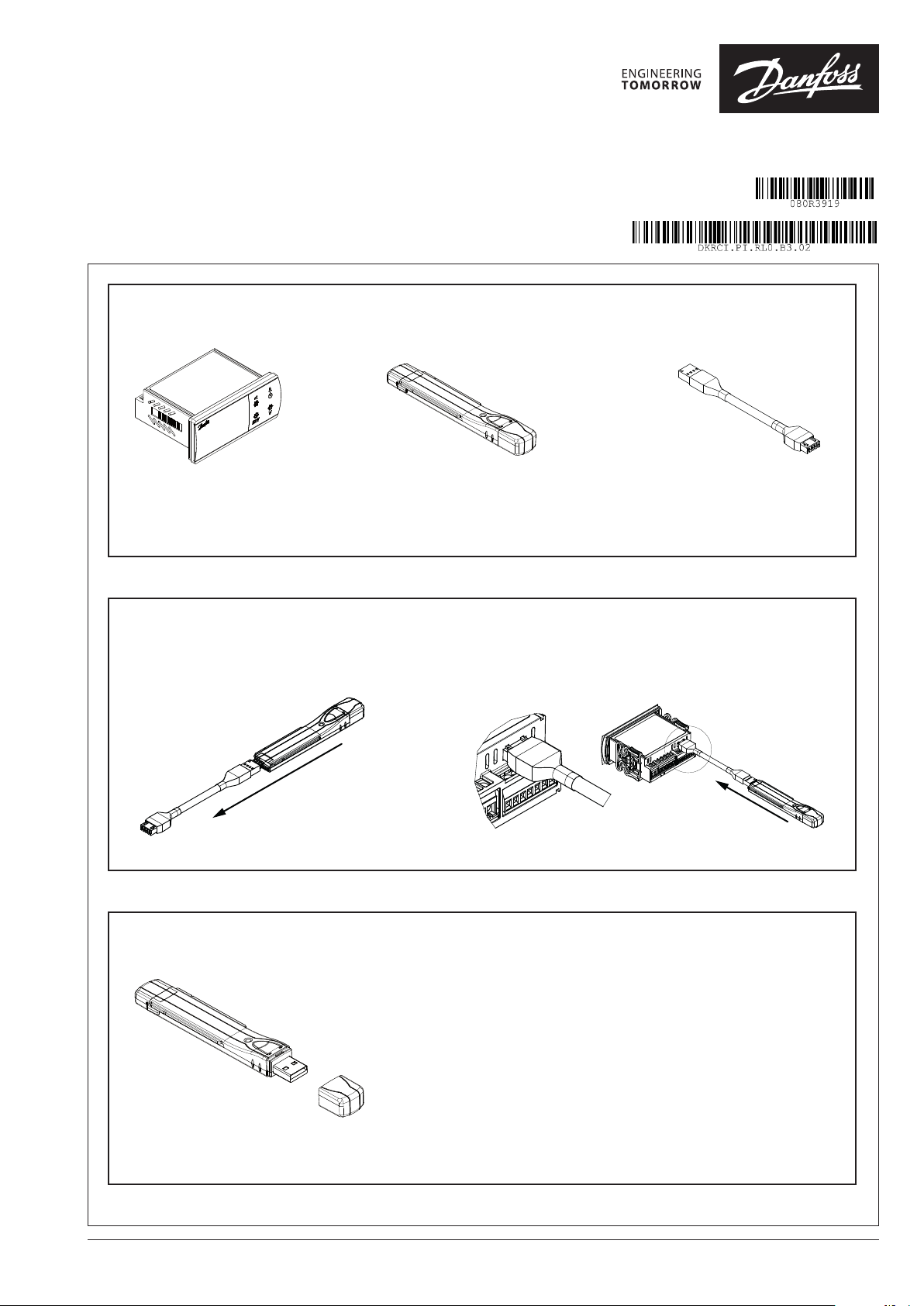
Installation Guide
EKA 183B for ERC21X Controllers
Programming guide
080R3919
Components:
ERC 21x Controller EKA 183B Interface cable
FG-NUMBER: 080G9741
Pack Contents: EKA 183B, Interface cable, Instruction sheet
Instruction for connecting to controller:
Step 1 Step 2
Connect EKA 183B to Interface cable Connect the other end of the interface cable to the controller
080R3919
PC settings:
Refer to the specific documentation (DKRCC.PD.R1.06.02) for further details
© Danfoss 2017-05
DKRCI.PI.RL0.B3.02 | 1Installation guide | EKA 183B
Page 2
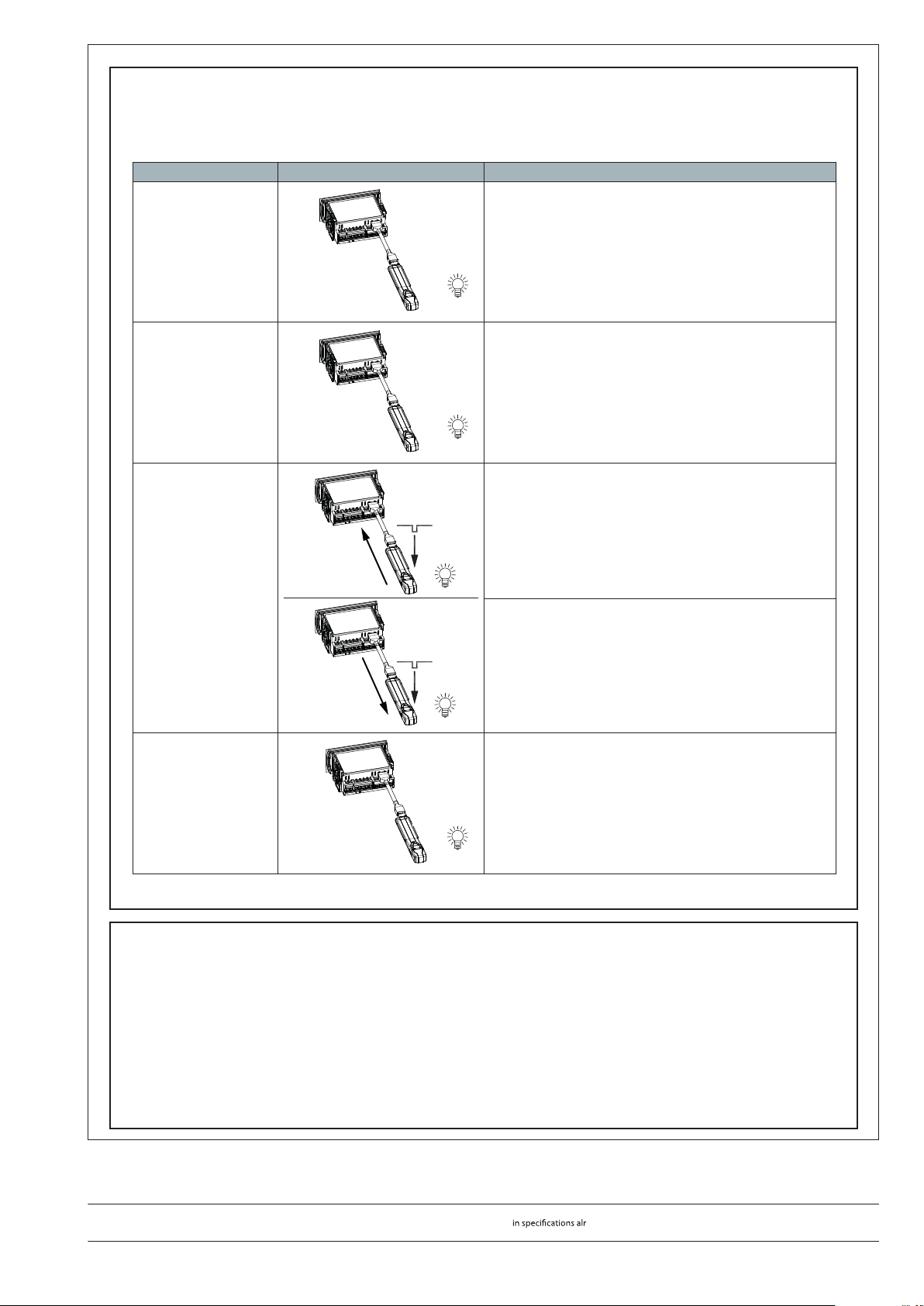
Danf
already on order pro
All trademarks in this material are property of the respec
Programming the controller:
EKA 183B is inserted into the controller through the interface cable.
The controller is connected to the electricity mains.
Steps Illustration Observations and actions
1- flashes
(checking)
2 - light up constant
(await press)
3 - to write to the
controller or
to write to the
programming key
~ 1 sec
~ 4 sec
YELLOW
YELLOW
GREEN
RED
The LED will flash YELLOW when the programming key
is inserted into the controller indicating the established
connection and data transfer possibility.
Shortly afterwards, the LED constant light up YELLOW
indicating readiness for data transfer.
- Pressing the button on the top of EKA (1 sec) will transfer
data from the programming key to the controller
(GREEN LED flashes)
- Pressing the button on the top of EKA (4 sec) will transfer
data from the controller to the programming key
(RED LED flashes)
4 - light up constant
(transfer finished)
Note: refer to the specific documentation (DKRCC.PD.R1.06.02) for further details
Data Transfer:
Two methods (Mode A or Mode B) can be selected for transferring data.
Mode A: is meant for transferring the data from EKA 183B to controller, as soon as its plugged to the controller pins,
without a need for pressing the button on EKA 183B (step 3, as mentioned in above table is not applicable)
Mode B: the default mode is set as ”Mode B”. This is meant for copying and also writing back the copied data between
EKA 183B and the controller. In this mode, the user has to press the button as in step 3 mentioned above.
Refer to specific documentation (DKRCC.PD.R1.06.02) for step by step process to change the Mode on EKA 183B.
Contact info:
www.danfoss.com/erc
CONSTANT
CONSTANT
GREEN/RED
GREEN
The transfer has finished when the LED light up constant
green or red as appropriate
Flashing red-green-red-green-red-green....... = fault.
If there is a fault indication, please check code no., SW
version and Error code.
Refer to Technical brochure (DKRCC.PD.R1.06.02) for more
details.
oss can accept no responsibility for possible errors in catalogues, brochures and other printed material. Danfoss reserves the right to alter its products without notice. This also applies to products
© Danfoss 2017-05
vided that such alterations can be made without subsequential changes being necessary eady agreed.
tive companies. Danfoss and the Danfoss logotype are trademarks of Danfoss A/S. All rights reserved.
Installation guide | EKA 183B DKRCI.PI.RL0.B3.02 | 2
