Page 1
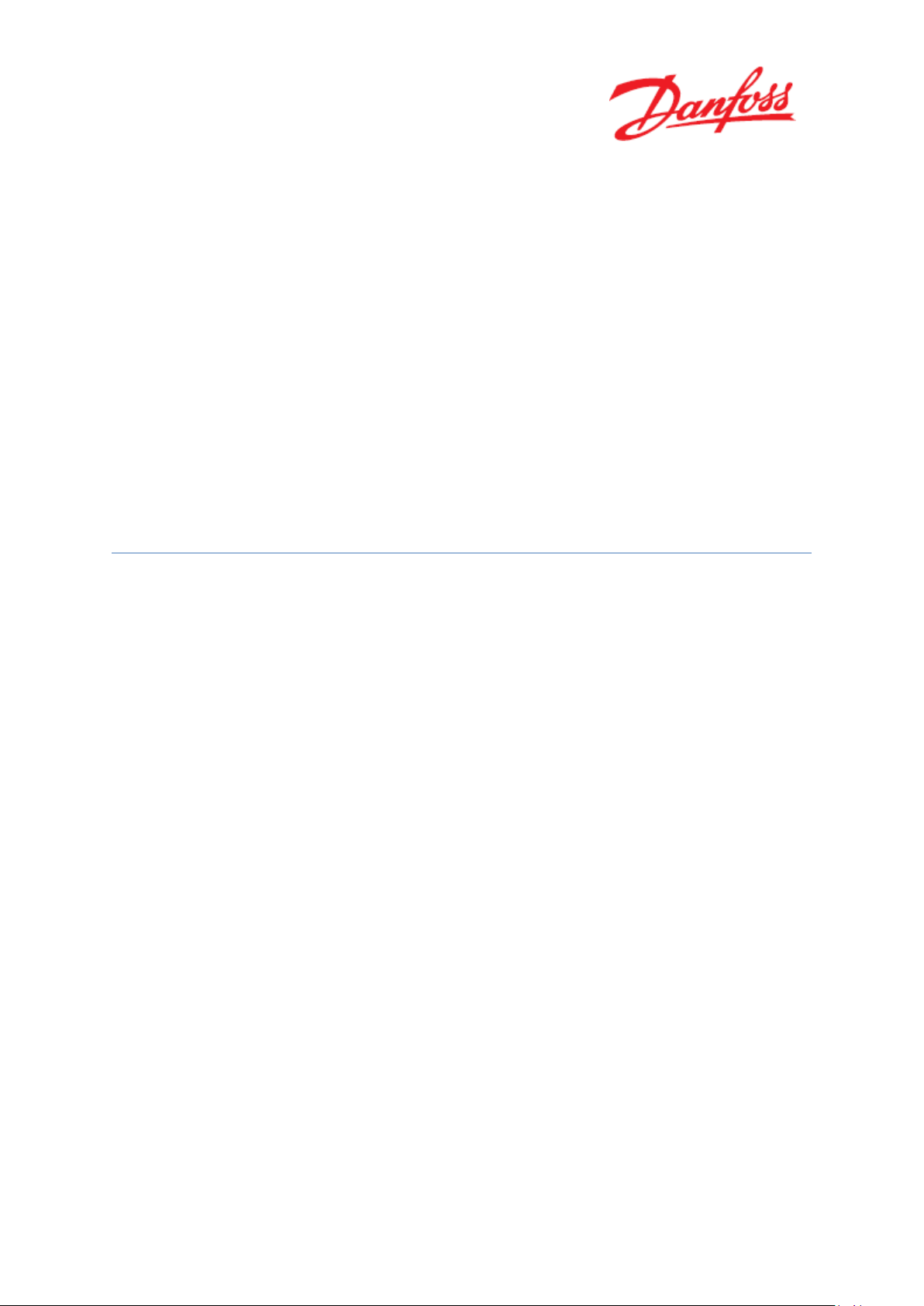
Cold Room Calculation
and Component Selection
in Coolselector®2
Calculation of Heat Load and Selection of
System Components
Danfoss A/S
2017-07-25
Version 1.10
Calculation of cold room capacity, calculation and selection of all required system components in
one go within Coolselector®2.
Page 2
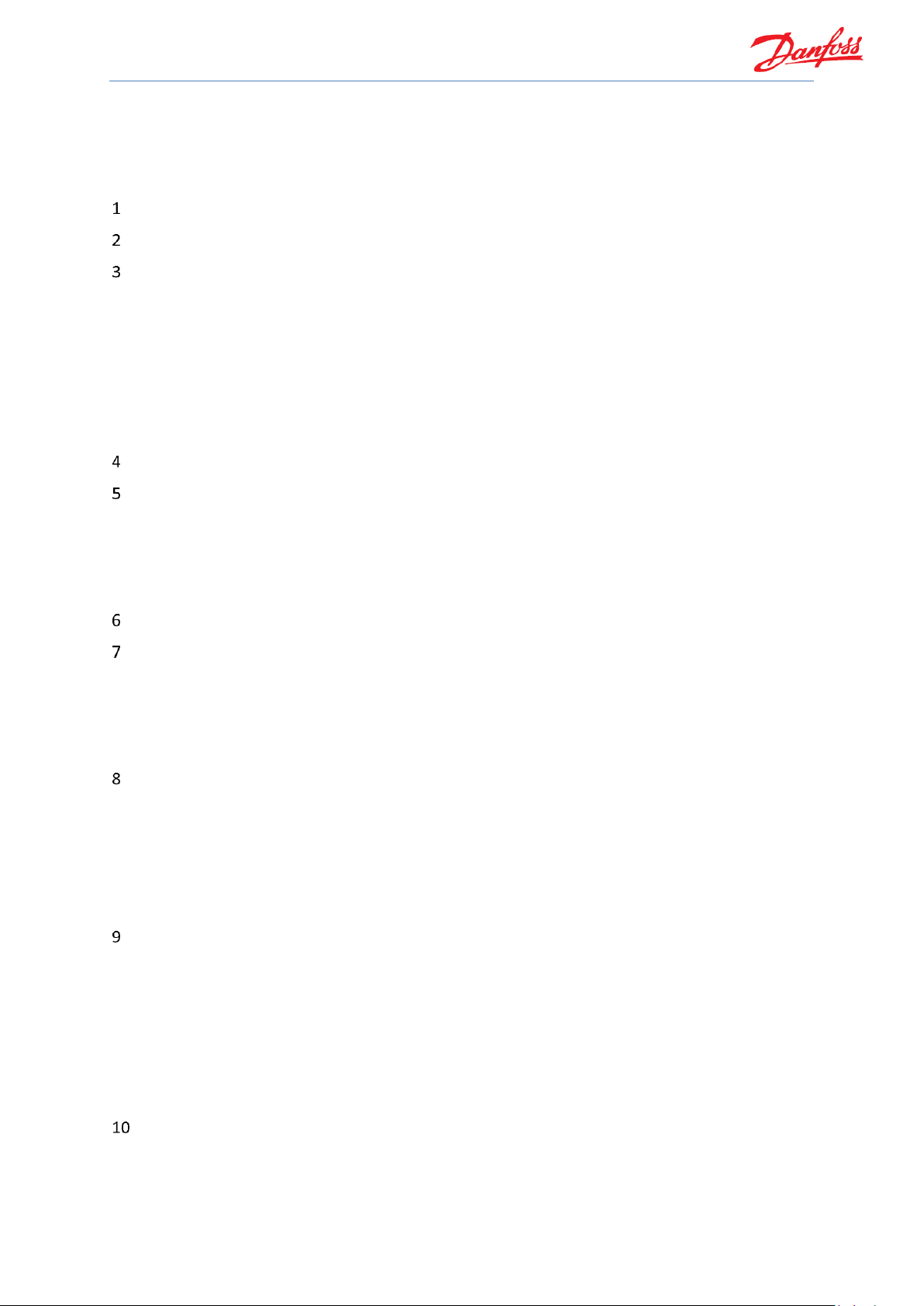
Cold Room Calculation and Component Selection in Coolselector®2
2
Contents
Introduction .................................................................................................................................... 3
Manual Calculation ......................................................................................................................... 4
Wizard for Guided Input and Value Estimation .............................................................................. 5
3.1 Dimensions and Surroundings ................................................................................................ 6
3.2 Goods ...................................................................................................................................... 6
3.2.1 Estimate the Mass of Goods ............................................................................................... 7
3.2.2 Storage Conditions .............................................................................................................. 8
3.3 Insulation Panels ..................................................................................................................... 9
Humid Air: Consequences and Influence on Heat Load ................................................................. 9
Additional Loads .............................................................................................................................. 9
5.1 Light ......................................................................................................................................... 9
5.2 Fan Power ............................................................................................................................. 10
5.3 Defrost Heater ...................................................................................................................... 10
Condensing Unit ............................................................................................................................ 11
System Conditions ......................................................................................................................... 11
7.1 Determining the Evaporation Temperature ......................................................................... 12
7.2 Calculate Optimal Superheat at Evaporator Outlet .............................................................. 13
7.3 Determining the Cooling Time Per Day ................................................................................. 13
Component Calculation and Selection .......................................................................................... 15
8.1 Evaporator............................................................................................................................. 15
8.2 Pipes ...................................................................................................................................... 15
8.2.1 Suction Line ....................................................................................................................... 15
8.2.2 Liquid Line ......................................................................................................................... 15
Tips & Tricks .................................................................................................................................. 16
9.1 Walls & Insulation ................................................................................................................. 16
9.2 Edit Selection ........................................................................................................................ 17
9.2.1 Re-Start Cold Room Calculation ........................................................................................ 17
9.2.2 Manual Editing .................................................................................................................. 17
9.2.3 Utilizing the “Copy” Function ............................................................................................ 18
Closing Remarks ........................................................................................................................ 18
Page 3

Cold Room Calculation and Component Selection in Coolselector®2
3
Introduction
To prolong lifetime and usability of perishable goods like food, milk, medicals and other
temperature sensitive items, cold rooms or so called “walk-in rooms” are used.
Since all goods have their individual storage requirements in terms of temperature and
humidity, the challenge is to design the cold room refrigeration system in a way that
exactly matches the required conditions.
Cooling capacity is equal to the heat load of the cold room, which is given by the heat
transition through the walls, the incoming goods, the respiration of goods, the evaporator
fan(s), the air change, the human activities (e.g. walking in and out) as well as several
other factors.
The Cooolselector®2 cold room application calculation provides an easy way for users to
obtain professional results. This, the first version, is made for single cold rooms and oneto-one system setups.
When starting up a cold room calculation within Coolselector®2, the software will launch
a wizard to define a cold room load (it is also possible to define this manually).
Figure 1.1 Cold room load calculation wizard
In this guide, you will get further information about the Coolselector®2 cold room
application.
Page 4
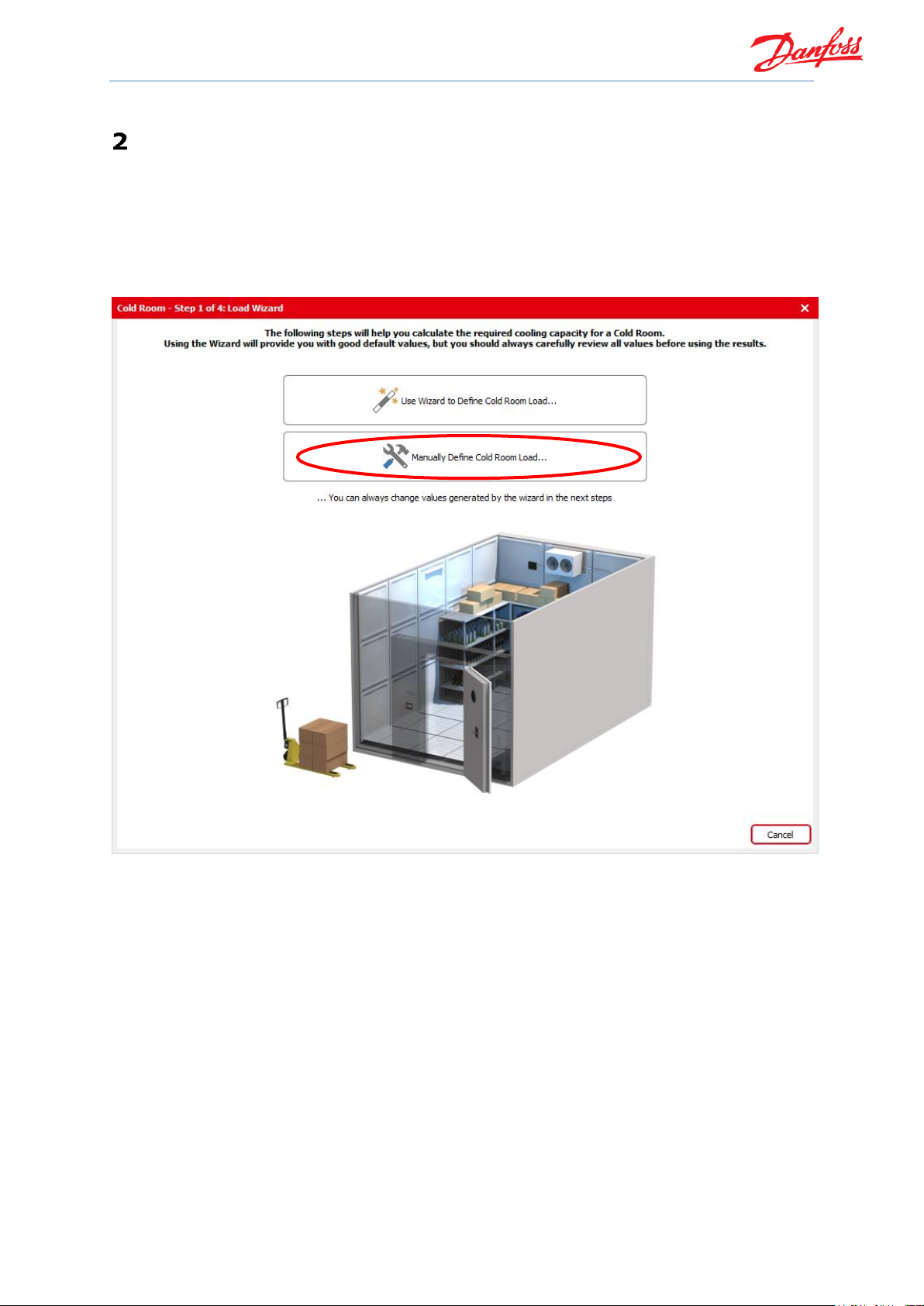
Cold Room Calculation and Component Selection in Coolselector®2
4
Manual Calculation
When starting up a cold room calculation within Coolselector®2, apart from using a
wizard to define the cold room load, it is also possible to manually input the needed
values.
Simply choose the option ‘Manually Define Cold Room Load’ and you will be guided to a
new screen where you can input all necessary values (see fig 2.2).
Figure 2.1 Manual definition of cold room load
Important: Please note that the manual input option is meant as a tool for users who
has in-depth knowledge of all the different values required to calculate the heat load of a
cold room.
Page 5
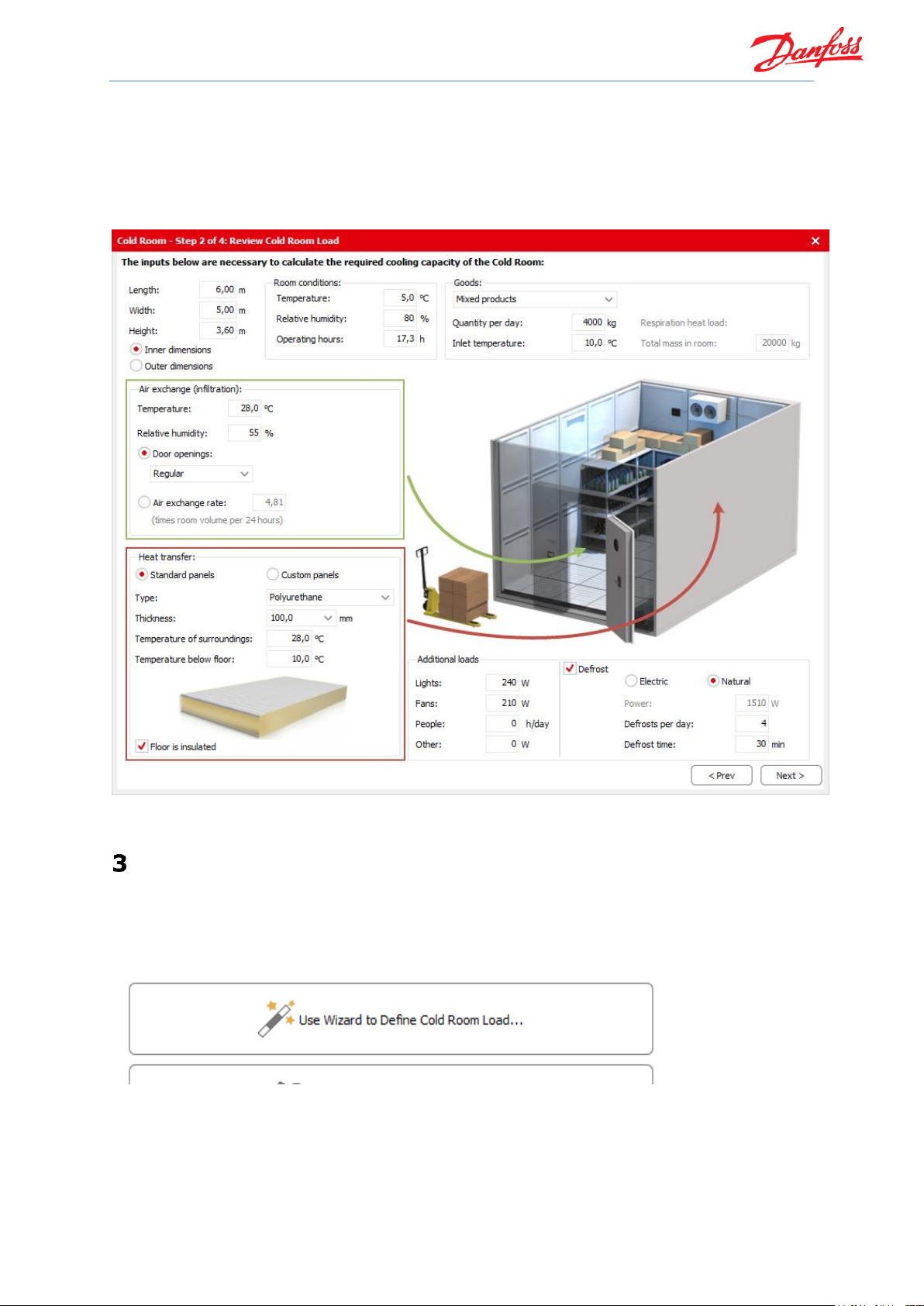
Cold Room Calculation and Component Selection in Coolselector®2
5
When the manual method is used it is important that you ensure you check and change
all values yourself. Only a few automatic calculations will happen within Coolselector®2,
these being air-exchange rate and temperature difference, evaporation temperature and
useful superheat.
Figure 2.2 Manually reviewing the cold room load
Wizard for Guided Input and Value Estimation
The wizard supports calculation or estimation of important values, which influence not
only the heat load calculation, but also the storage and refrigeration system conditions.
This is important to ensure the quality of the stored goods.
Figure 3.1 Wizard for defining the cold room load
Important: The suggested values are based on application know-how. Individual
solutions may require different values. Therefore, all values can be overwritten by users.
Page 6
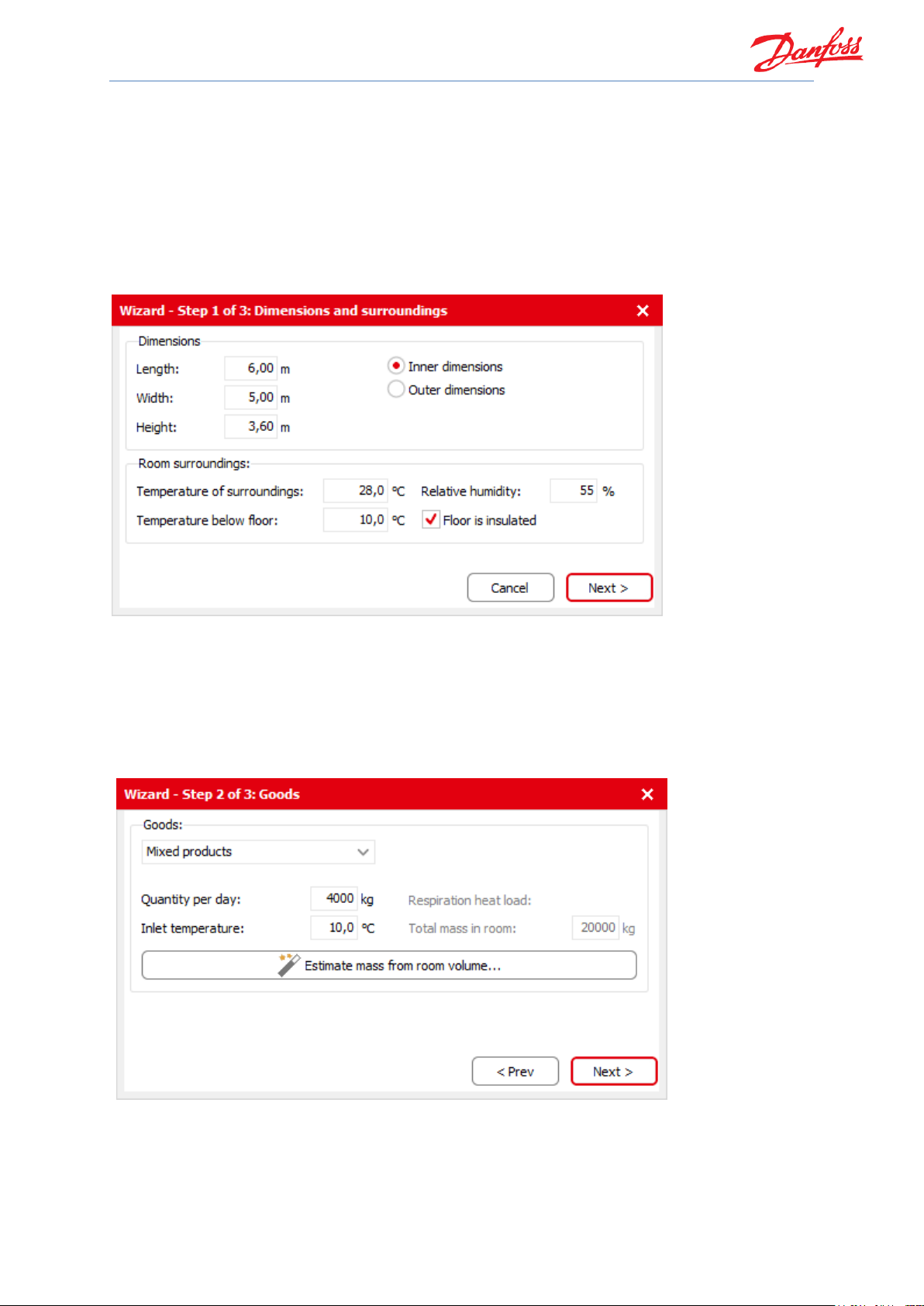
Cold Room Calculation and Component Selection in Coolselector®2
6
3.1 Dimensions and Surroundings
This part of the wizard asks you to input either the inner or the outer dimensions of the
cold room you wish to calculate on as well as details about the room surroundings.
Room surroundings such as temperature and humidity is used for the calculation of heat
transfer through the walls. Opening and closing the door to the cold room influences the
heat load due to the air-exchange with humid air from the outside.
Figure 3.2 Dimensions and surroundings
3.2 Goods
The type of stored goods can be selected from the drop-down list. Furthermore, there is
the option to give detailed information about quantity and inlet temperature. On the
basis of this input a separate wizard can be used to estimate the mass from the room
volume (please see 3.2.1 for further information).
Figure 3.3 Goods
Page 7

Cold Room Calculation and Component Selection in Coolselector®2
7
3.2.1 Estimate the Mass of Goods
The mass of goods can be entered or calculated/estimated by specifying the percentage
of the cold room that will be used for goods storage. Whilst doing this, it should be
considered that humans need to be able to walk in and out. In addition to this, the racks
within the cold room are typically not filled up 100%.
Depending on the goods type selected a “Percentage of room used for goods” will be
presented as a suggestion. This can be edited by the user.
“Percentage of goods changed each day” defines parts of the heat load, since this is the
mass of fresh goods coming in. The percentage figure indicated how large a quantity out
of the total of stored goods will be exchanged per day.
Figure 3.4 Mass of goods from volume
Based on typical density of the goods and the entered percentage, the total mass and
the exchanged mass will be calculated. Note that respiration heat load is greyed out if
the selected goods do not contribute to the heat load through respiration. If they do, the
respiration heat load is calculated based on the total mass of goods in the room.
Figure 3.5 Total and exchanged mass calculation
Page 8

Cold Room Calculation and Component Selection in Coolselector®2
8
Important: The inlet temperature of the goods will be suggested at 5 K above the
storage temperature.
3.2.2 Storage Conditions
As previously mentioned, the selected goods specify the required room temperature and
humidity.
Typically, cold rooms are not fitted with humidity control systems. However, two values
can be utilized to calculate the right level of humidity:
• Operating hours - the longer time the cooling system is running; the higher the
amount of de-humidification.
• Temperature difference - between the evaporation temperature and the room
temperature. Please also see Chapter 6: System Conditions.
Here in the first step, the operating hours are estimated:
Figure 3.6 Reviewing recommended values
Important: If you at any point wish to change the room condition, e.g. by increasing
the relative humidity to 90%, please ensure you click “Estimate operating hours” to recalculate.
Figure 3.7 Recalculating the estimated operating hours
Page 9

Cold Room Calculation and Component Selection in Coolselector®2
9
The following rules apply to the estimation of operating hours:
• The lower the humidity, the higher the number of operating hours. Max. ~ 20 h/d
• The higher the humidity, the lower the number of operating hours. Min. ~ 11 h/d
Please also refer to Chapter 6.2 “Determining Operation Hours Per Day”.
3.3 Insulation Panels
Depending on the difference between the ambient and the room temperature, a
minimum thickness for the insulation panels will be suggested.
Humid Air: Consequences and Influence on Heat Load
Humid air affects the cooling capacity within the cold room. This happens e.g. when the
door is opened to enter or exit the cold room. Every time the door is opened an
exchange of chilled air from the cold room with ambient air will happen.
The larger the cold room, the lower the percentage of air that will be exchanged per door
opening.
According to Bäckström1, the air exchange rate for typical cold rooms can be estimated.
This method takes in to account if the door is opened “Often”, “Regularly” or “Rarely”.
Within Coolselector®2, the estimated air exchange rate is displayed in the field next to
“Air exchange rate” as depicted in Figure 4.1 below:
Figure 4.1 Air exchange (infiltration)
Additional Loads
5.1 Light
Standards for lights in cold rooms specify a standard of brightness between 100 lx for
standard storage and up to 300 lx if people are required to work in the room.
A value of 120 lx from a standard light bulb gives 8W/m².
1
Bäckström, Dr.Ing.E.H. Matts (1965), Emblik, PD Dr. Eduard, Kältetechnik, G.Braun, Karlsruhe
Page 10

Cold Room Calculation and Component Selection in Coolselector®2
10
Figure 5.1 Additional loads
5.2 Fan Power
Since the electrical motor of the evaporator fan in a cold room also adds to the heat
load, it must be added to the heat load calculation. Standard wall mounted evaporators
have specific fan sizes. The higher the cooling capacity, the higher the installed fan
power. This has been incorporated in the calculations within Coolselector®2 and is
displayed as (estimated) fan power.
5.3 Defrost Heater
The power used for defrosting the evaporator, both by air circulation (fan) or electrical
defrosting, adds to the heat load and therefore must be added to the heat load
calculation. The heater power, like the fan power, is calculated within Coolselector®2
based on wall mounted standard evaporators.
Figure 5.2 Defrost
Page 11

Cold Room Calculation and Component Selection in Coolselector®2
11
Condensing Unit
Based on the user’s region settings within Coolselector®2, the available selection of
Danfoss condensing units are listed.
Depending on the user’s choice of condensing unit from the available list, this will serve
as the preferred unit throughout the calculations.
In the event where no suitable condensing unit can be found, Coolselector®2 will
automatically select the next one on the list. In this way, in most situations and
calculations, a condensing unit for the selected refrigerant will be found.
Figure 6.1 Condensing unit selection
System Conditions
Usually a cold room shall conform, not only the required storage temperature, but also
to the optimum humidity. The challenge is often that almost no cold room will be
equipped with any direct humidity control.
While room temperature will be managed by a thermostat, the level of humidity is a
result of coincidence. It is a product of infiltration (air-exchange), the temperature
difference at the evaporator surface (DT1) and the running time (/day).
The following rules apply:
• The more infiltration, the higher humidity.
Page 12

Cold Room Calculation and Component Selection in Coolselector®2
12
• The larger DT1, the lower humidity.
• The longer running time the lower humidity.
This means that an indirect management of room humidity is possible and needs to be
taken care of, to ensure the storage quality of the goods within the cold room.
7.1 Determining the Evaporation Temperature
System conditions are calculated using the mean temperature difference based on room
temperature and humidity.
The basis is formed by the impact of the temperature difference on de-humidification.
The relation can be illustrated as:
Figure 7.1 Evaporating temperature
Source: Breidenbach, Karl (2004) Der Kälteanlagenbauer, Band 2
Result is DT1 (delta T 1 see EN 328) respectively mean temperature difference.
Where:
Evaporation temperature = (Room temperature) – (Mean temperature difference)
Limits for DT1:
In case of mechanical expansion device:
DT1 min = 8 K
In case of electronic expansion device:
Fresh goods: DT1 min = 4 K
Packed goods: DT1 min = 7.5 K
Frozen goods: DT1 min = 8 K
DT1 max. = 15 K
Important: Temperature difference is defined as
mT
not as DT1, which makes a
difference with glide refrigerants, where the evaporation temperature at the inlet is
lower than the evaporation temperature at dew point.
Evaporation pressure is calculated based on mean evaporation temperature.
Page 13

Cold Room Calculation and Component Selection in Coolselector®2
13
7.2 Calculate Optimal Superheat at Evaporator Outlet
The target is to utilize the evaporator to at least 100% of its nominal capacity. According
to EN 328; fin & tube evaporators are measured at a stable superheat ratio of 0.65.
Figure 7.2 Superheat calculation
For fan equipped fin & tube evaporators, the optimum superheat can be calculated as
follows:
, 1 0.65sh nomT DT
[K]
Important: DT1 is related to the dew point temperature.
7.3 Determining the Cooling Time Per Day
Apart from the relation of cooling time and de-humidification rate explained above, there
is a second value impacting the humidity in the cold room, namely the running time. The
standard value for running time is about 16h to 18h per day.
However, if the target value is different to typical humidity values (like 80% RH), and
instead potentially either lower or higher, the cooling time need to be considered
differently.
Calculated based on real applications, the following function will return a recommended
cooling time in hours per day:
Superheat ratio
Relative Capacity [%]
Page 14

Cold Room Calculation and Component Selection in Coolselector®2
14
Figure 7.3 Recommended cooling time per day
Source: Norbert Blatz, Global Applications, Danfoss Cooling
Where
,rec run
shall not exceed 21 h/d to have some overcapacity left as well as allow
time for defrosting the evaporator.
However, usually a high temperature difference/long cooling time is needed to ensure
low humidity levels and temperatures above 0°C.
Page 15

Cold Room Calculation and Component Selection in Coolselector®2
15
Component Calculation and Selection
All components used within the cold room calculation application are already part of
Coolselector®2. The calculation and selection (best fit) has therefore already been
specified. A few aspects are left which will be described in this section of the guide.
8.1 Evaporator
Since only fin & tube air coolers are used in cold rooms, the sizing of the evaporator will
be done virtually.
For evaporator sizing and selection, the following values are provided in the results list:
1. Refrigerant
2. Evaporation temperature, dew point
3. Useful superheat
4. Condensation temperature
5. Liquid temperature
6. Mean temperature difference
7. Cooling capacity
Just for reference the theoretical calculation for installed fan power and total power of
electrical defrost (block heater and drain plate heater) will be shown in Coolselector®2.
8.2 Pipes
The sizing and selection of pipes will follow the rules defined for commercial
pipes/copper.
The standard pipe calculation will be used. If needed the settings can be customized
under preferences in Coolselector®2.
8.2.1 Suction Line
The suction line will be calculated and selected based on standard settings.
Target pressure drop is default equal to 0.2 K/m.
8.2.2 Liquid Line
The sizing of liquid lines is as default based on a velocity of 1 m/s. in the event of long or
vertical pipes, like riser, special attention is required by the user to avoid flash gas in
front of the expansion device.
Page 16

Cold Room Calculation and Component Selection in Coolselector®2
16
Tips & Tricks
The Coolselector®2 cold room calculation application is made to have a straight forward
solution for fast and easy results. However, sometimes it is necessary to cover special
aspects or to extend the results list. This can be done by utilising some of the built-in
features of the application and manually adjusting their values, some tips and tricks for
doing this is described in this section.
9.1 Walls & Insulation
Beside the standard solution, which has a prerequisite that all walls in the cold room
have the identical insulation thickness, this value can also be specified individually per
surface in the cold room.
By selecting “Custom panels”, it is possible to specify all sides individually. As already
possible with “Standard panels”, the floor insulation can also be de-selected, which
assumes that the floor is made of concrete.
Figure 9.1 Editing the standard panels
Page 17

Cold Room Calculation and Component Selection in Coolselector®2
17
9.2 Edit Selection
9.2.1 Re-Start Cold Room Calculation
If the calculation and selection result needs to be corrected or changed, the button “Edit
selections…” allows the user to restart the wizard. The previously entered values will be
remembered, so that only the needed corrections have to be entered.
Figure 9.2 Editing the wizard
9.2.2 Manual Editing
The button “Manual” does not start the cold room calculation in manual mode, however,
it opens all results and allow for individual re-calculation and modification by the user.
Figure 9.3 Manual editing
Important: After “Manual” has been clicked it is no longer possible to go back to the
initial cold room wizard.
Page 18

Cold Room Calculation and Component Selection in Coolselector®2
18
9.2.3 Utilizing the “Copy” Function
For more flexibility, e.g. to run the cold room calculation for different scenarios, the
“Copy” functions is very useful.
It allows the user to make an exact copy of the calculation and edit this by using the
‘edit selection (see 9.2.1 and 9.2.2).
Figure 9.4 Copy function
It is possible to do as many copies as needed and re-do cold room calculations directly.
It is also possible to get into manual component calculation/selection mode.
Closing Remarks
We sincerely hope you will enjoy the cold room calculation and component selection
function within Coolselector®2.
Should you have any questions or comments and feedback please do not hesitate to
contact us at coolselector@danfoss.com
