Page 1
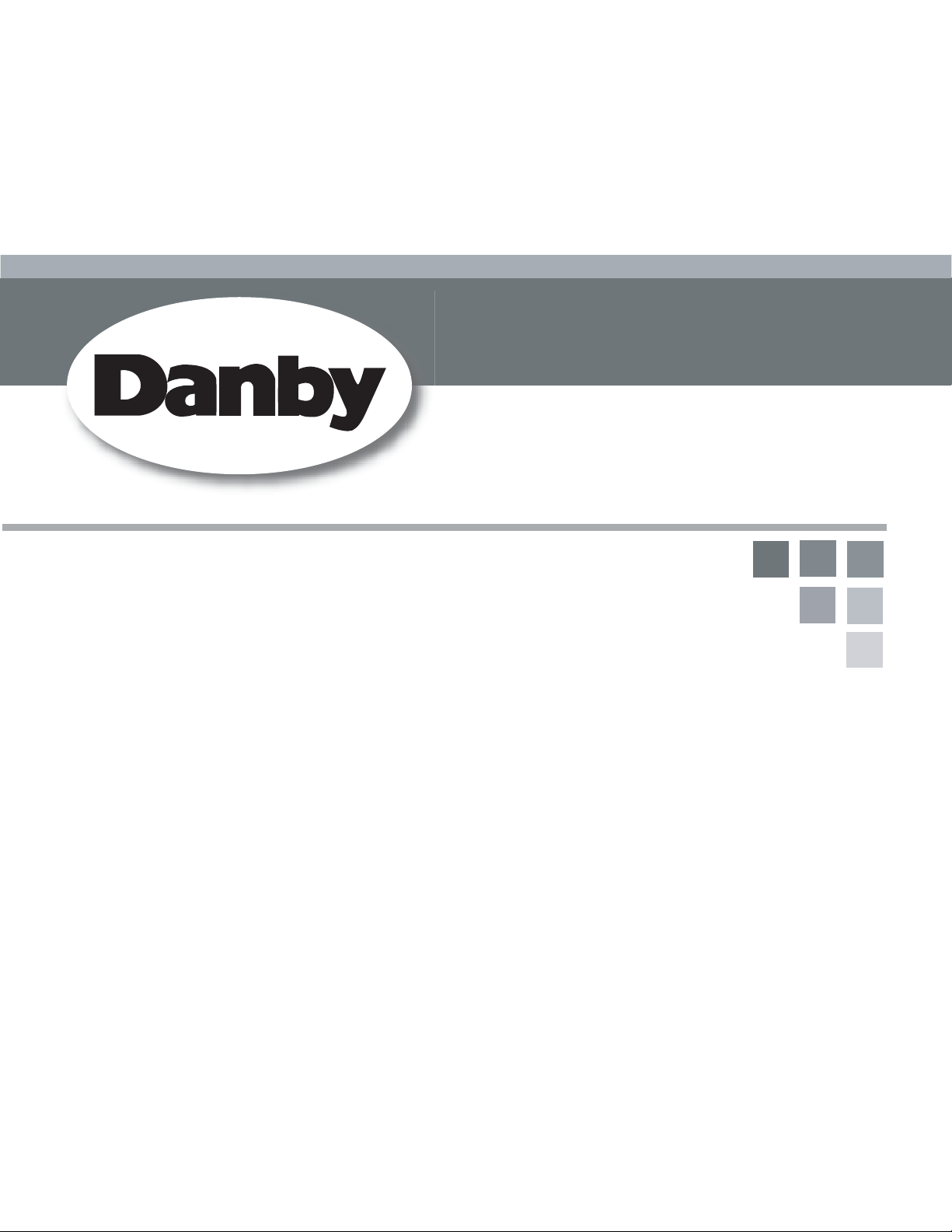
• Owner’s Use and Care Guide
• Guide d’utilisation et soins de Propriètaire
• Guía de uso y de mantenimiento del propietario
Portable Dehumidifi er
Deshumidifi cateur Portatif
Deshumidifi cador portátil
Model • Modèle • Modelo
Model • Modèle • Modelo
DDR30B1GB
Danby Products Limited, Ontario, Canada N1H 6Z9
Danby Products Inc., Findlay, Ohio, USA 45840
V1.01.13.DM
Page 2
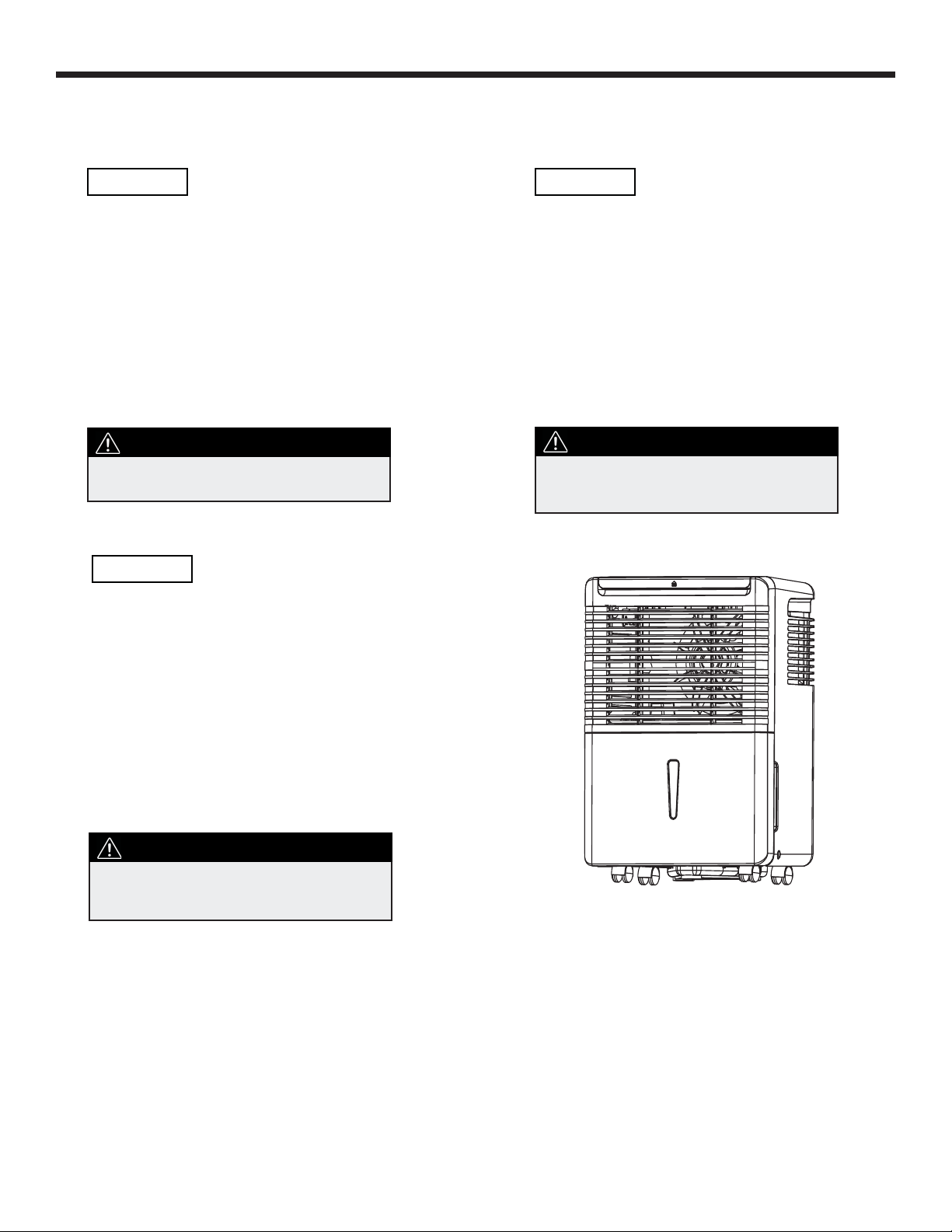
CONTENTS
ENGLISH
Portable Dehumidifi er
Owner’s Use and Care Guide
• Welcome ...............................................
• Safety Information ...............................
• Installation Instructions ......................
• Operating Instructions ........................
• Care and Maintenance .........................
• Troubleshotting.....................................
• Warranty.................................................
CAUTION:
Read and follow all safety rules and operating
instructions before fi rst use of this product.
ESPAÑOL
Deshumidifi cador portátil
Guía de uso y de mantenimiento del
propietario
1
2-3
4
5-9
10
11
12
FRANÇAIS
Déshumidifi cateur Portatif
Guide d’utilisation et d’entretien
• Bienvenue ..............................................
• Consignes de Sécurité Importantes ...
• Consignes d’Installation ......................
• Consignes d’utilisation ........................
• Soins et Entretien .................................
• Dépannage ...........................................
• Garantie .................................................
PRÉCAUTION:
Veuillez lire attentivement les consignes de
sécurité et les instructions d’utilisation avant
l’utilisation initiale de ce produit.
13
14-15
16
17-21
22
23
24
• Bienvenido ............................................
• Instrucciones de Seguridad ................
• Instrucciones d’instalación .................
• Instrucciones de funcionamiento .......
• Cuidado y Mantenimiento ...................
• Diagnostico de Problemas ..................
• Garantia .................................................
PRECAUCIÓN
Lea y observe todas las reglas de seguridad y
las instrucciones de operación antes de usar
este producto por primera vez.
25
26-27
28
29-33
34
35
36
Model • Modèle • Modelo
DDR30B1GB
Page 3
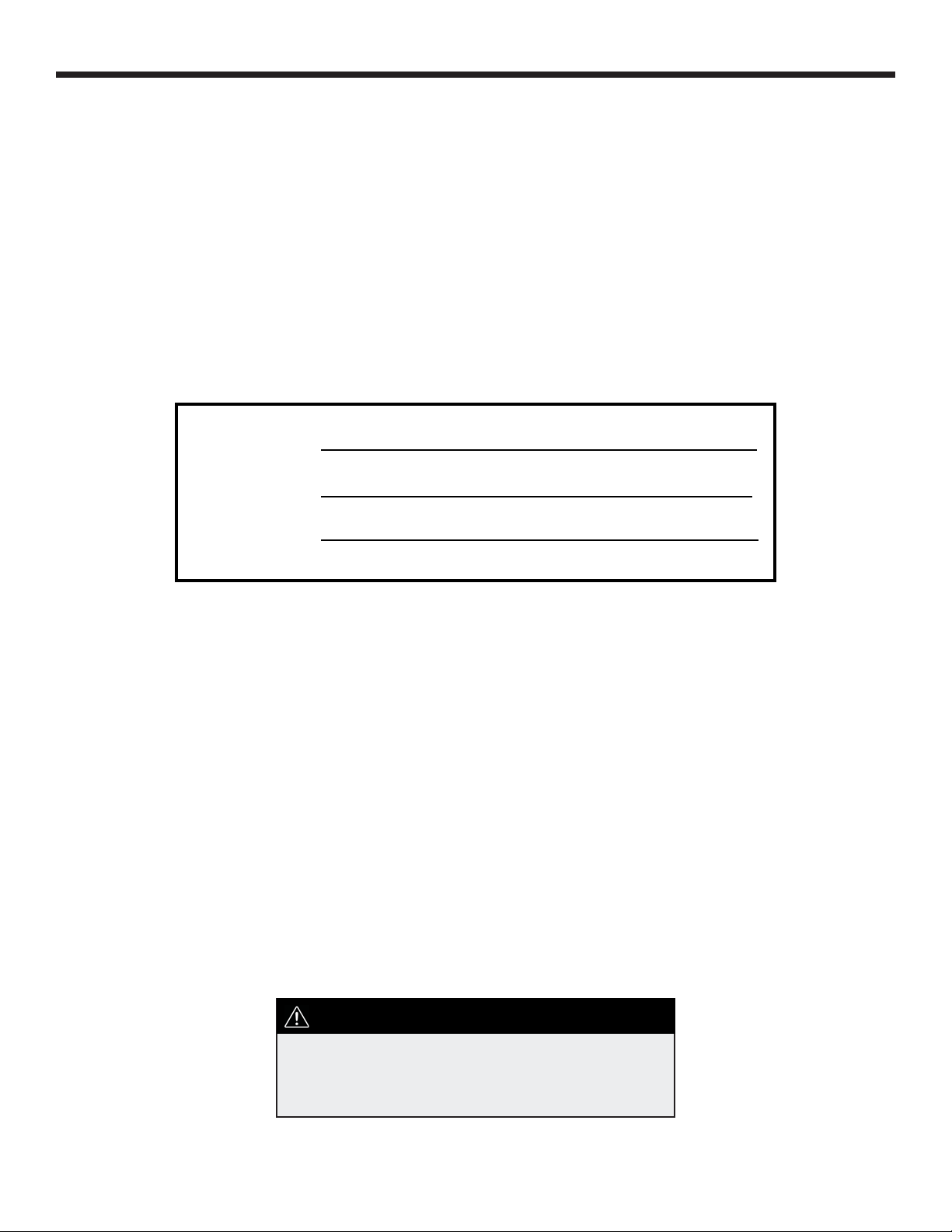
WELCOME
Thank you for choosing a Danby appliance to provide you and your family with all of the “Home Comfort” requirements of
your home, cottage, or offi ce. This Owner’s Use and Care Guide will provide you with valuable information necessary for
the proper care and maintenance of your new appliance. If properly maintained, your Danby appliance will give you many
years of trouble free operation. Please take a few moments to read the instructions thoroughly and familiarize yourself
with all of the operational aspects of this appliance.
For easy reference, may we suggest that attach a copy of your sales slip/receipt to this page, along with the following
information, located on the rear wall of the water tank compartment.
This information will be necessary if your unit requires servicing and/or for general inquiries. To contact a
Customer Service Representative, call Danby TOLL FREE: 1-800-263-2629
KEEP THESE INSTRUCTIONS FOR FUTURE REFERENCE.
Model Number:
Serial Number:
Date of Purchase:
CAUTION:
Do not leave this unit unattended or operate in an
area where people or animals may not be able to
react quickly. A failed unit may cause over-heating,
resulting in personal injury or property damage.
1
Page 4

IMPORTANT SAFETY INFORMATION
READ AND FOLLOW ALL SAFETY INSTRUCTIONS
FOR YOUR SAFETY: Read these instructions carefully before operating the unit.
NOTE
The WARNING instructions issued in this manual are not meant to cover all possible conditions and situations that may
occur. It must be understood that common sense, caution, and carefulness are factors that cannot be built into all appliances. These factors must be supplied by the person(s) installing, maintaining, or operating the appliance. Failure to
install, maintain, and/or operate the equipment according to the manufacturer’s instructions may result in conditions which
can produce bodily injury and/or property damage. Contact your dealer, service agent, or the manufacturer about any
problems or conditions you do not fully understand. For Danby Customer Service call (1-800-263-2629)
ELECTRICAL
REQUIREMENTS
To reduce the risk of fi re, electric shock, or personal injury, all wiring and grounding must conform with the latest edition of
Local and National Electrical codes.
• It is the customer’s responsibility to have the wiring and fuses checked by a qualifi ed electrician to make sure adequate
electrical power is available.
• This appliance is designed to operate on an effectively grounded, seperately branched, polarized, 3-wire, 120 Volt
60 Hertz (alternating current) circuit protected by a 15 ampere fuse, equivalent fuse or circuit breaker.The three-prong
grounding plug on the power cord should be plugged directly into the aforementioned receptacle rated 110/120 V.A.C.
• Do not connect the dehumidifi er to a multiple socket outlet that is also being used for other electrical appliances.
FOR YOUR SAFETY: To reduce the risk of fi re or explosion, do not store or use gasoline or other fl ammable va-
pors or liquids in the vicinity of this or any other appliance.
GROUNDING
INSTRUCTIONS
Improper connection of the equipment-grounding conductor can result in a risk of electrical shock. Check with a qualifi ed
electrician or serviceperson if you are in doubt as to whether your appliance outlets are properly grounded.
• This appliance must be grounded. In the event of malfunction or breakdown, grounding will reduce the risk of electrical
shock by providing a path of least resistance for electrical current. This appliance is equipped with a cord that has an
equipment-grounding conductor and 3 prong grounding plug. The plug must be connected into an outlet that is properly
installed and grounded in accordance with all local codes and ordinances.
• Do not modify the plug provided with this appliance. If it will not fi t the outlet, have a proper outlet installed by a qualifi ed
electrician.
• If the household electrical supply does not meet the above specifi cations, or it you are not sure your home has an
effective ground, have a qualifi ed electrician or your local electrical utility company check it and correct any problems.
SAVE THESE INSTRUCTIONS
2
Page 5

IMPORTANT SAFETY INFORMATION
READ AND FOLLOW ALL SAFETY INSTRUCTIONS
FOR YOUR SAFETY: Read these instructions carefully before operating the unit.
SAFETY PRECAUTIONS
When using this dehumidifi er, always follow basic safety precautions, including the following:
• Use this appliance only for its intended purpose as described in this Owner’s Manual.
• This dehumidifi er must be properly installed and grounded as described in this manual before it is used.
• Never operate this dehumidifi er in an area that is likely to accumulate standing water. If this condition develops, for your
safety disconnect the power supply before stepping into the water.
• Never unplug your dehumidifi er by pulling on the power cord. Always grip plug fi rmly and pull straight out from the
receptacle.
• Replace immediately all electric service cords that have become frayed or otherwise damaged. A damaged power
supply cord must be replaced with a new power supply cord obtained from the manufacturer and not repaired. Do not
use a cord that shows cracks or abrasion damage along its length or at either the plug or connector end.
• If the receptacle does not match the plug, the receptacle must be changed out by a qualifi ed electrician.
• Turn the dehumidifi er OFF and unplug it before cleaning.
• For your safety, do not store or use combustible materials, gasoline or other fl ammable vapors or liquids in the vicinity of
this or any other appliance.
• All dehumidifi ers contain refrigerants, which under federal law must be removed prior to product disposal. If you are
getting rid of an old product with refrigerants, check with the company handling disposal about what to do.
• Do not use outdoors.
• This dehumidifi er is intended for indoor residential applications only. This dehumidifi er should not be used
for commercial or industrial applications.
SAVE THESE INSTRUCTIONS
3
Page 6
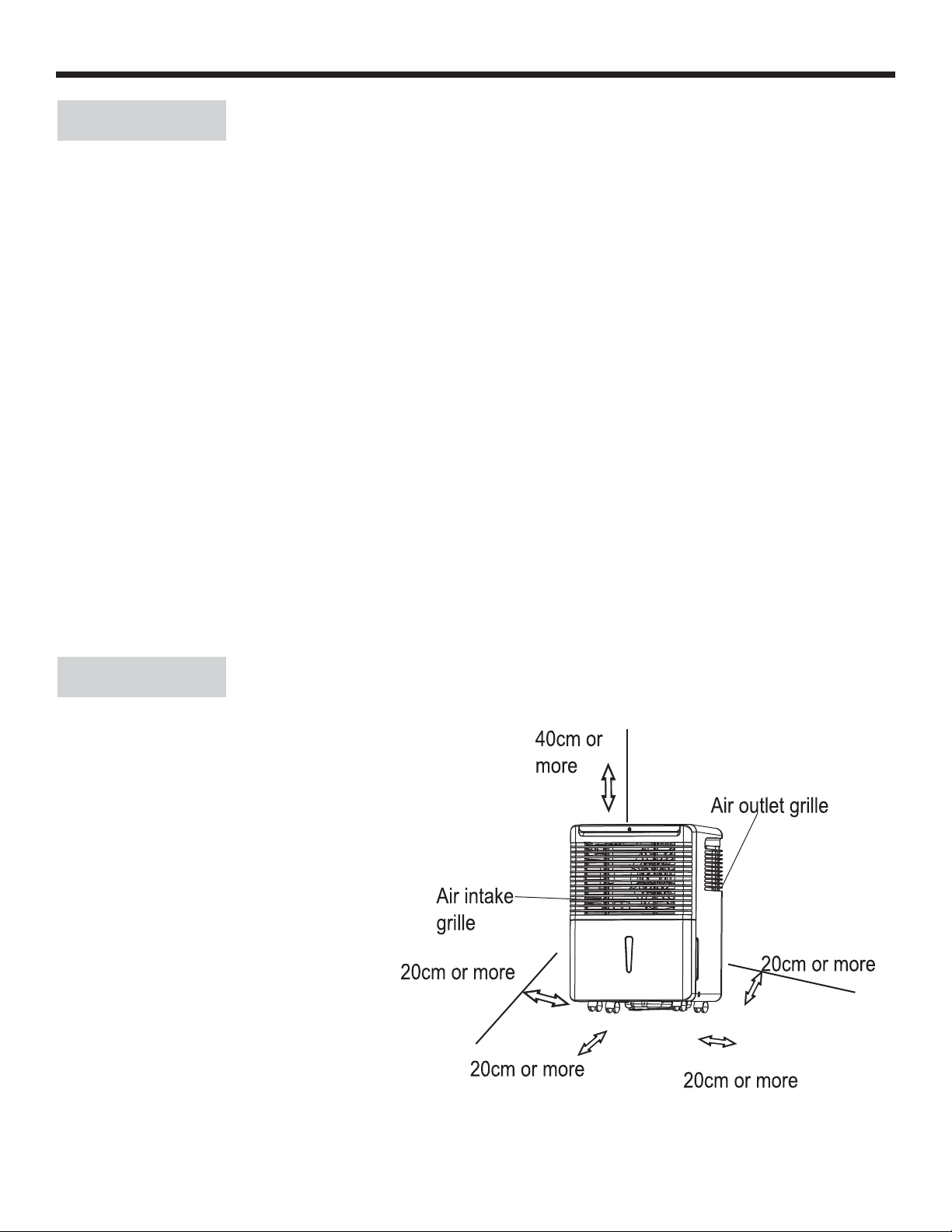
INSTALLATION INSTRUCTIONS
LOCATION
• Select a suitable location, making sure you have easy access to an electrical outlet (avoid the use of extension cords).
If it is absolutely necessary to use an extension cord, use an approved “air conditioner” heavy duty extension cord ONLY
(available at most local hardware stores).
• Make sure there are no obstructions restricting airfl ow through the front air intake grill. Maintain a minimum clearance
of at least 20 cm (8”) between adjacent walls and the back of the unit, to allow for proper air circulation and maximum
effi ciency. To obtain maximum operating effi ciency from your dehumidifi er, the recommended (room ambient) operating
temperatures should be between 5°C (41°F) - 35°C (95°F).
• It is important to remember the effi ciency of a dehumidifi er will be affected/infl uenced by the rate at which new humid
air (moisture) is allowed to infi ltrate the same space/area. To maintain effi ciency, the dehumidifi er must be operated in an
enclosed area. Keep all doors and windows closed.
• Do not use this unit outdoors. This dehumidifer is intended for indoor residential applications only. This dehumidifi er
should not be used for commercial or industrial applications.
• Place the dehumidifi er on a smooth, level fl oor strong enough to support the unit with a full bucket of water
• Place the unit where it has access to an electrical outlet.
• This unit has 4 castors which can move freely. Do not force casters to move over carpet or move the unit with water in
the bucket (the unit may tip over and spill water.)
•
• Remove accessory bag from bucket and store it in a safe place.
FEATURES
• Soft touch (Electronic)Control Key Pads
• Auto-Sensing Humidity Control
• Adjustable Humidity Settings (35% - 85%)
• 2 Fan Speed Settings (Turbo/Normal)
• Delay Start Protection (Compressor)
• Auto-Defrost (De-Icer)
• Full Bucket Indicator Light
• Easy Roll Castors (4)
• Front Mounted Water Tank(Removable)
• Direct Drain Option (Hose not Included)
• Quiet Operation
• Removable Air Filter
4
Page 7
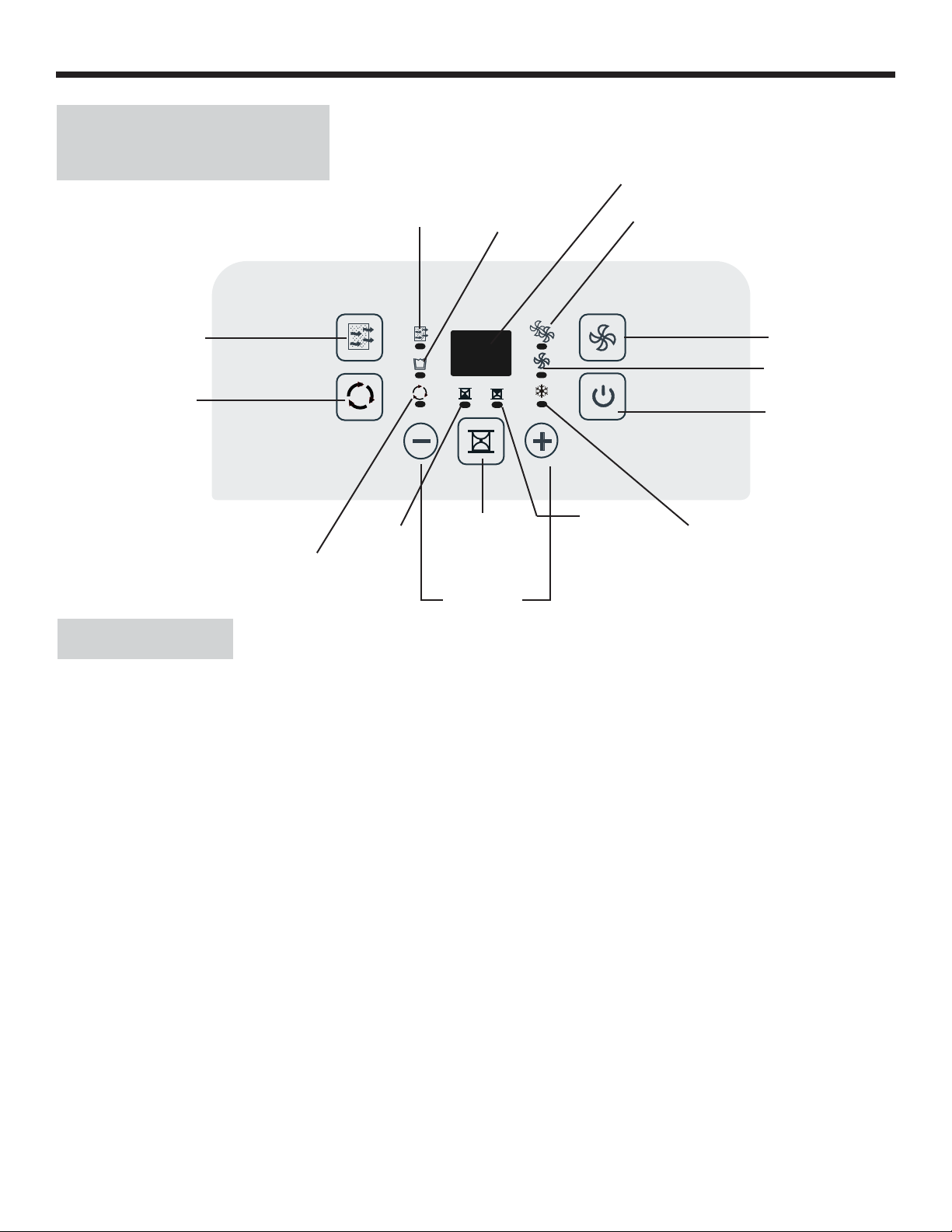
OPERATING INSTRUCTIONS
CONTROL PANEL
INSTRUCTIONS
Reset filter
button
Continuous
mode
Continuous
mode indicator
CONTROLS
NOTE: The control panel of the unit you purchased may be slightly different
depending on the model number.
Display
Check filter
light
Auto on
indicator
light
Bucket full
Timer button
Up and
down
buttons
Auto off
indicator light
Turbo fan speed
indicator
Fan button
Normal fan speed
indicator
Power button
Auto defrost
When you push the button to change operation modes, the unit will make a beeping sound to indicate that it is
changing modes.
1) CONTINUE BUTTON
Press to activate the continuous dehumidifying operation.
Refer to page 7.
2) FILTER BUTTON
This product has a check fi lter feature that is a reminder to
clean the air fi lter for more effi cient operation. The check
fi lter light will illuminate after 250 hours of operation. To
reset this function after cleaning the fi lter, press the reset
fi lter button and the light will go off.
3) FAN BUTTON
Controls the fan speed. Press to select either High (Turbo)
or Normal fan speed. Set the fan control to High for
maximum moisture removal. When the humidity has
been reduced and quiet operation is preferred, set the
fan control back to Normal.
4) POWER BUTTON
Press to turn the dehumidifi er on or off.
5, 7) ( + / - ) BUTTONS
The humidity level can be set within a range of
35% RH (Relative Humidity) to 85% RH in 5% increments
using these buttons.
• For drier air, press the (-) button and set to a lower
percentage value (%)
• For damper air, press the (+) button and set a higher
percentage value (%)
6) TIMER BUTTON
Press to initiate the auto-start and auto-stop feature. Set a
start or stop time from 0.0 to 24 hours using the (+) and (-)
keys. Refer to page 6.
8) DISPLAY
Shows the actual (± 5% accuracy) room humidity level
in a range of 30% RH to 90% RH. Otherwise, displays
selection when programming humidity or timer.
5
Page 8

OPERATING INSTRUCTIONS
ERROR CODES
AS - Humidity sensor error--Unplug the unit and plug it back in. If error repeats, call for service.
ES - Temperature sensor error-- Unplug the unit and plug it back in. If error repeats, call for service.
P2 - Bucket is full or the bucket is not in correct position--Empty the bucket and replace it in the right position.
E1 - Unit malfunction -- Unplug the unit and plug it back in. If error repeats, call for service.
EC - Refrigerant leakage detection-- With this new technology, the display area will appear EC when the unit detects
refrigerant leakage. Call for service.
INDICATOR LIGHT
FUNCTIONS
IMPORTANT NOTE: Depending on the humidity conditions of the surrounding environment, the dehumidifi er may not start
automatically when the “on/off” button is pressed (see dehumidifying mode instructions on page 7 for details).
MEMORY SETTING:
Each time the unit is disconnected/re-connected and/or in the event of a power failure, the electronic circuit board
automatically defaults to the last program setting that was used. After the unit has stopped, it may take several minutes
before operating conditions resume.
AUTO-RESTART:
If the unit shuts off unexpectedly due to a power outage, it will restart with the previous function settings automatically
when the power resumes.
BUCKET FULL INDICATOR LIGHT: When the bucket is full and/or incorrectly positioned inside the cabinet, the water
full light turns on and remains on until such time the bucket is emptied and/or correctly re-positioned. This condition will
result in the immediate shut down of the dehumidifying system (both compressor and fan motor operation are terminated).
This is a safety feature. When the bucket is emptied and/or correctly re-positioned, the dehumidifi er will resume operation
automatically. NOTE: It may take several minutes before operating conditions resume.
AUTO-DEFROST:
When frost builds up on the evaporator coils, the compressor will cycle off and the fan will continue to run until the frost
disappears.
TIMER
FUNCTIONS
Follow these steps to program the Auto-On or Auto-Off feature using the control panel:
Auto-Off:
1) When the unit is on, and the TIMER button is pressed, the Timer Off indicator light illuminates indicates that the Auto-
Off program is initiated.
2) Press or hold the UP or DOWN button to change the ‘Auto’ time by 0.5 hour increments, up to 10 hours (then at 1 hour
increments up to 24 hours). The unit control will count down the time remaining until start.
3) In the 5 seconds after setting Auto Off time press the TIMER button again to complete the Auto-Off program.
Auto-On:
4) When the unit is off, and the TIMER button is pressed, the Auto-On program is initiated. Set the Auto-On time as in step
2 above. In the 5 seconds after setting Auto-On time press the TIMER button again to complete the Auto On program.
NOTE: When the Auto On & Auto Off times are set, within the same program sequence, TIMER ON OFF indicator lights
illuminate indicating that both ON and OFF times are now programmed.
NOTE: Turning the unit ON or OFF at any time, changing the On/Off timer setting to 0.0, and a P2 error code will cancel
the Auto-On/Off function.
6
Page 9
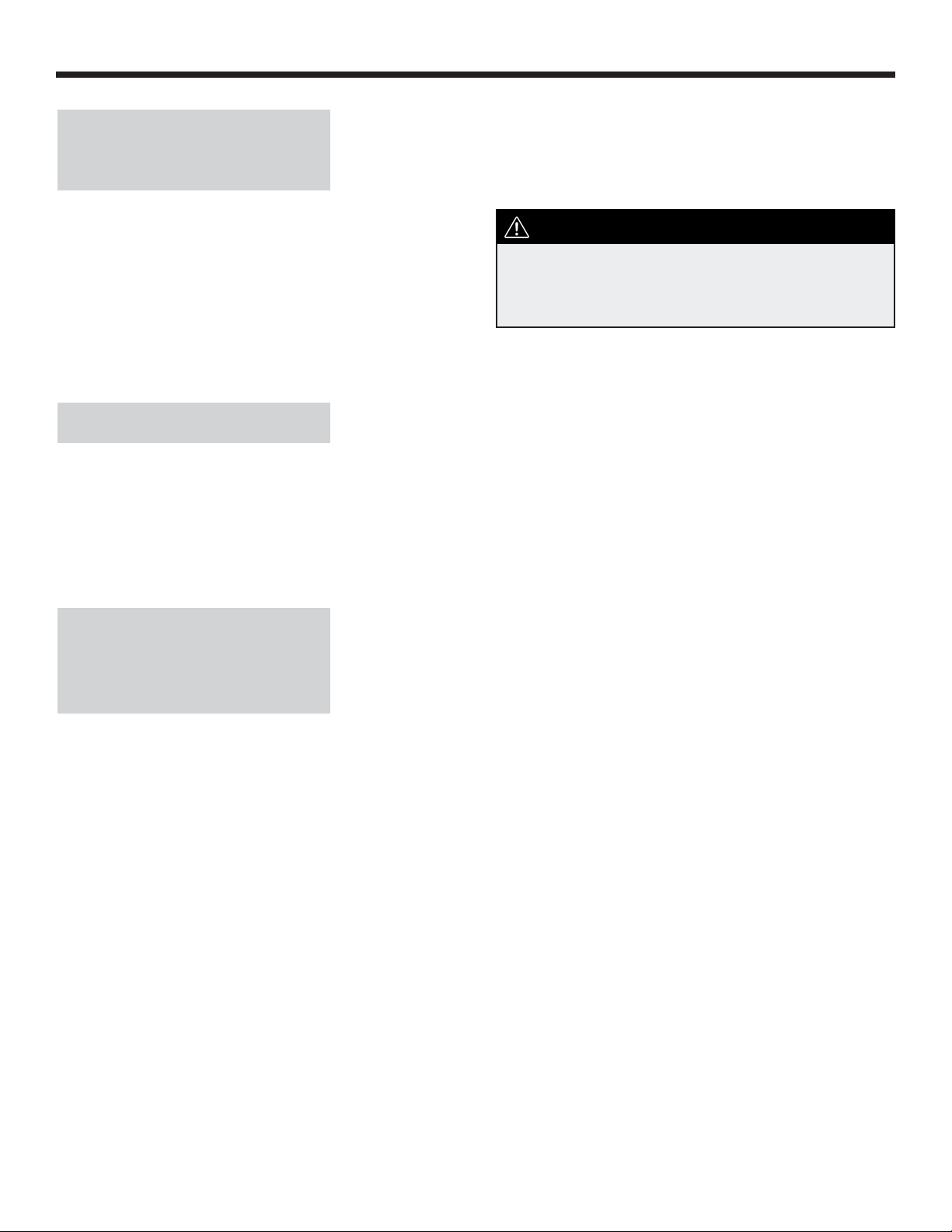
OPERATING INSTRUCTIONS
W ATER T ANK
OPERATION
The water tank holds accumulated condensed water and by
means of a safety switch, controls both the water level and
operation of the dehumidifi cation process- i.e. When the wa-
ter tank is full and/or accidentally displaced inside the cabinet,
the fl oat switch actuator (inside the tank) breaks contact with
the safety switch. This condition results in the immediate shut
down of the compressor and fan motor system, preventing
moisture from being condensed.
IMPORTANT:
Never tamper with or attempt to defeat the
water level (safety) fl oat switch system. Proper
installation of the water tank is crucial to
maintaining reliable dehumidifi er operation.
DEHUMIDIFYING
DEHUMIDIFYING is a means of removing moisture from the air. A dehumidifi er will help to protect your home and valued
possessions from damage (swelling) caused by moisture in the air. Essentially a dehumidifi er removes moisture from air
as moist air passes over a dehumidifying (evaporator) coil. Moisture is condensed on the evaporator coil, drained, and
collected inside an internal (removable) water tank located at the front of the unit. The exhausted air being returned into
the room environment is elevated several degrees causing the surrounding air temperature to increase (slightly). This
process also contributes to lowering the relative humidity of the surrounding air.
DEHUMIDIFYING
MODE
INSTRUCTIONS
When the unit is fi rst connected to the electrical outlet, the (green) power light will not light until the “on/off” button is
pressed. When the “on/off” button is pressed, the power light turns on and the dehumidifi er automatically defaults to:
Display: Current Ambient Room Humidity (RH%)
Humidity Setting:60% RH
Fan Speed: High
IMPORTANT NOTE: Depending on humidity conditions of the surrounding environment, the dehumidifi er may not start
automatically under the default setting (this is an indication that the humidity level of the surrounding environment is lower
than the “default” setting of 60% RH). Therefore, it may be necessary to scroll through each of the different dehumidifi er
settings 35% - 80% until the “humidstat” (sensor) recognizes conditions that will allow the unit to operate.
DEHUMIDIFYING MODE SELECTION:
1) The unit enters dehumidify mode when the ON/OFF button is pressed.
2a) Press the + / - buttons to select a desired RH operating value (35% -85%)
OR
2b) Press the CONTINUOUS button. When CONTINUOUS mode is selected, the humidistat (sensor) will be by-passed
and the compressor will operate non-stop regardless of humidity conditions.
FAN SPEED SELECTION:
3) You can choose a fan speed (normal/turbo) using the keypad. The speed you select is identifi ed by the (illuminated)
indicator light located directly above the selection made.
7
Page 10
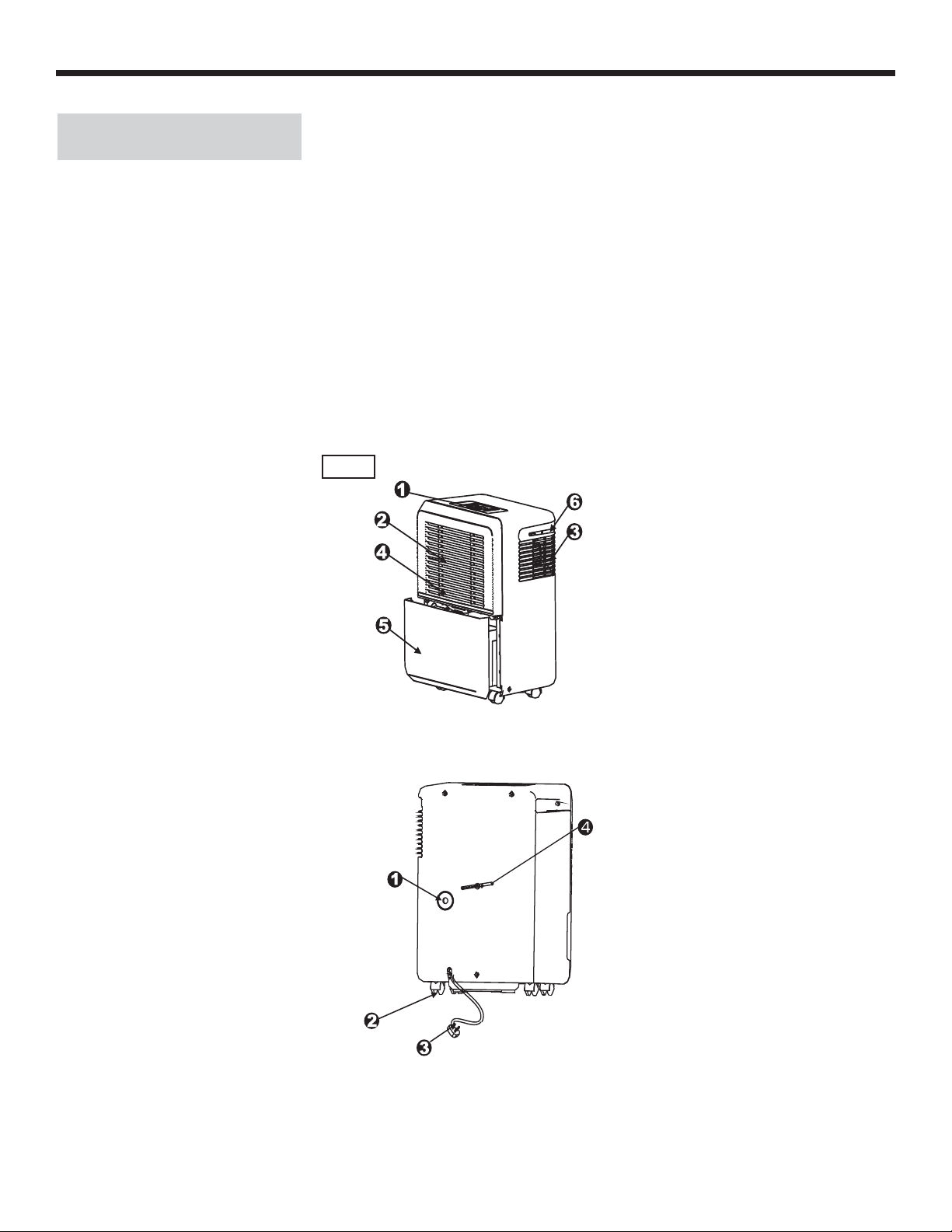
OPERATING INSTRUCTIONS
AIR FILTER
Your dehumidifer features a removable air fi lter, located at the front of the unit (behind the air intake grill) directly
above the water tank compartment. The air fi lter plays an important role in helping to reduce dust/dirt particles from the
surrounding environment. A blocked/clogged air fi lter reduces air intake, negatively impacting operating effi ciency.
To maintain maximum operating effi ciency:
• The fi lter must be checked and cleaned regularly (every 2 weeks) or when the check fi lter light illuminates.
• More frequent cleaning may be required depending upon indoor air quality.
IMPORTANT: Never operate the unit without the air fi lter in place.
AIR FILTER REMOVAL:
1) Grasp the fi lter handle, and pull the fi lter out. The fi lter will slide out easily (see Fig. 2)
2) Clean the fi lter thoroughly using a vacuum cleaner or wash using lukewarm water and mild detergent. Dry thoroughly
before re-installing.
3) To re-install the air fi lter, slide the fi lter back inside the tracks and push inward.
4) Press reset fi lter button.
Fig.2
Front:
1. Control Panel
2. Air Intake Grille
3. Air Outlet Grille
4. Air Filter (behind the grille)
5. Water Bucket
6. Handle (both sides)
Back:
1. Drain Hose Outlet
2. Castor
3. Power Cord and Plug
4. Band (Used only when storing the unit.)
NOTE: All the pictures in the
manual are for explanation
purposes only. The actual shape
of the unit you purchased may
be slightly different, but the
operations and functions are the
same
8
Page 11
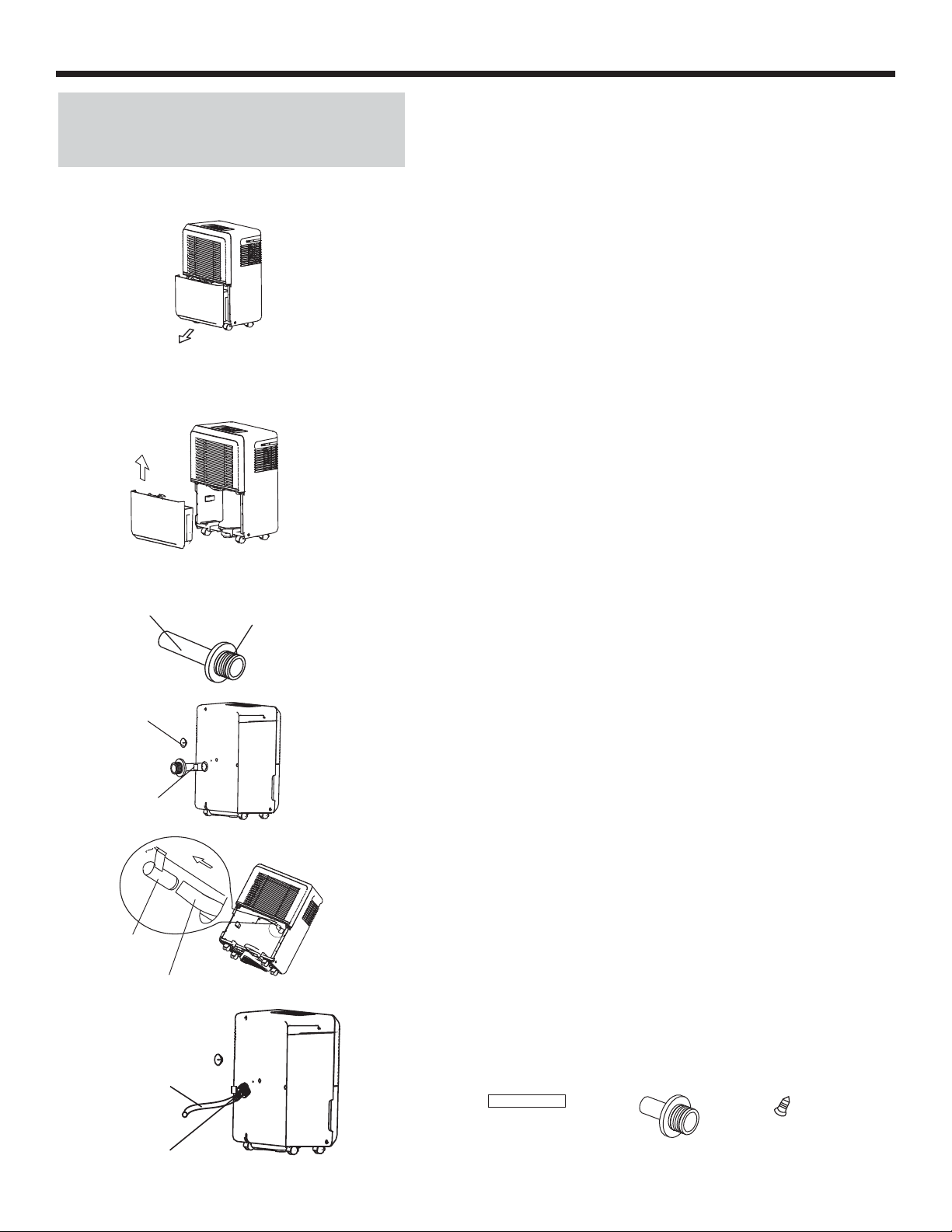
OPERATING INSTRUCTIONS
REMOVING COLLECTED
WATER
A1. Pull the bucket out a little
A2. Hold both sides of the bucket with
even strength, and pull it out from the
unit. Pour the water out.
B1.
Drain hose
Adaptor A
B2.
Plastic cover
Drain hose
subassembly
B3.
Connector
Drain hose
B4.
There are two ways to remove collected water.
A. Use the bucket
When the unit is off, if the bucket is full, the unit will beep 8 times, the
Full indicator light will fl ash, and the digital display shows P2.
When the unit is on, if the bucket is full, the compressor turns off and
the fan turns off after drying the water off the condenser for 30 seconds.
Then the unit will beep 8 times and the Full indicator light will fl ash, and
the digital display shows P2.
To empty the full bucket, slowly pull out the bucket. Grip the left and
right handles securely, and carefully pull it straight out so water does not
spill. Do not put the tank on the fl oor because the bottom of the bucket
is uneven. Otherwise the bucket will fall and cause the water to spill.
Discard the water and return the bucket to the unit. The bucket must
be in place and securely seated for the dehumidifi er to operate. The
machine will re-start when the bucket is restored in its correct position.
NOTE:
When you remove the bucket, do not touch any parts inside of the unit.
Doing so may damage the product. Be sure to push the bucket gently
all the way into the unit. Banging the bucket against anything or failing
to push it in securely may cause the unit not to operate. When you
remove the bucket, if there is some water inside the unit you must dry it.
B. Continuous draining
Water can be automatically emptied into a fl oor drain by attaching the
unit with a ID ≥ 5/16” water hose with a ID:M=1 female threaded
end (not included). Install the drain hose onto the adaptor A as shown in
B1. The adaptor is found in the accessory bag located in the bucket.
Remove the plastic cover from the back drain outlet of the unit and set it
aside. Remove the bucket, then insert the drain hose through the drain
outlet of the unit and securely press it into the connector on the front of
the unit. (See B2.)
Tighten the adaptor A and the unit by using two screws (found in the
accessory bag located in the bucket upon purchase).
Install the female threaded end of the water hose into the adaptor
A. (See B4), then lead the water hose to the fl oor drain or a suitable
drainage facility.
Make sure the hose is secure so there are no leaks.
Direct the hose toward the drain, making sure that there are no kinks
that will stop the water from fl owing.
Place the end of the hose into the drain and make sure the end of the
hose is level or declining to let the water fl ow smoothly. Place the bucket
back in the unit and make sure that it is located correctly.
Select the desired humidity setting and fan speed on the unit for
continuous draining to start.
Accessories (for continuous drain):
Water hose
Female thread
end
Drain hose (1 pc) Adaptor A (1 pc) Screw (2 pc)
9
Page 12
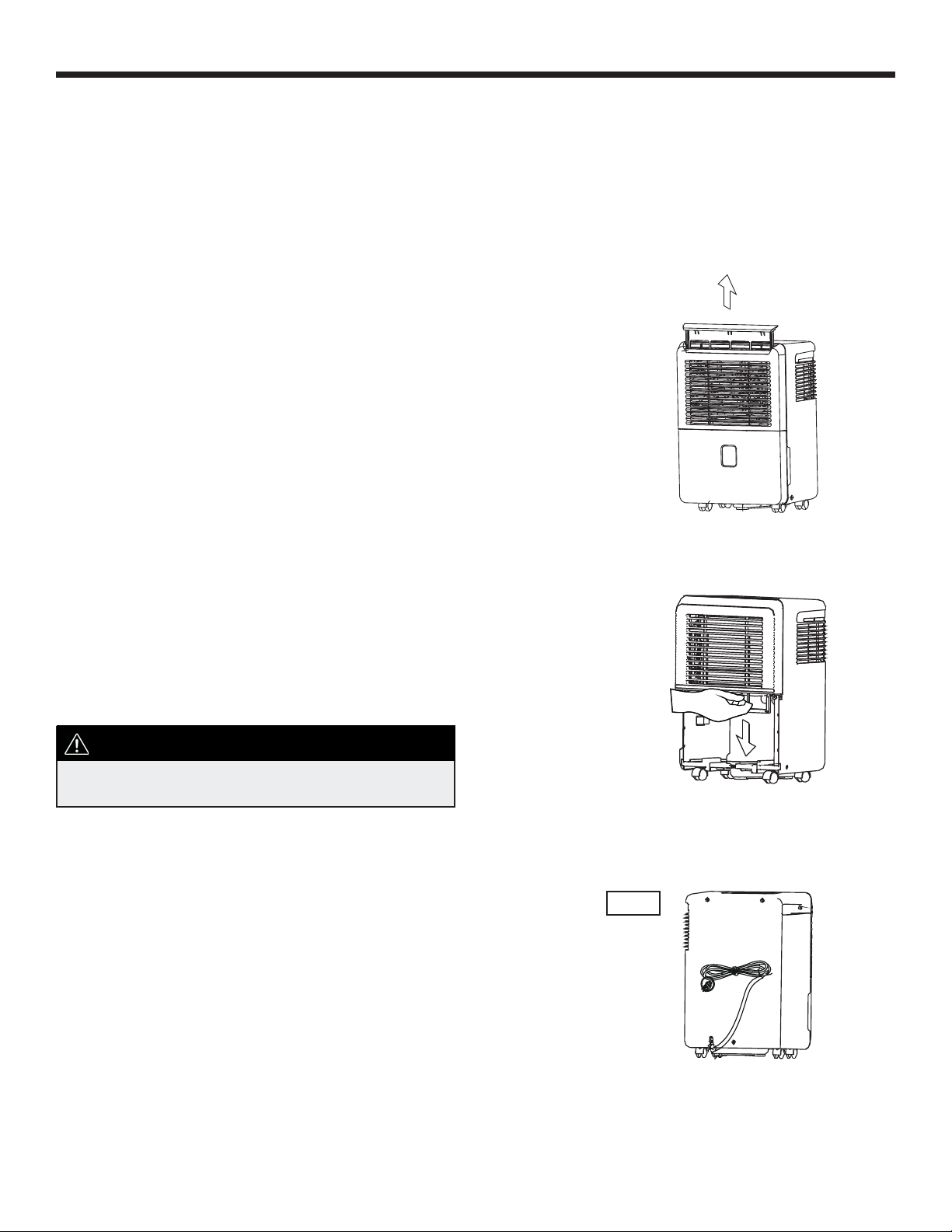
CARE AND MAINTENANCE
NOTE: Turn the dehumidifi er off and remove the plug from the wall outlet before cleaning.
1. Clean the Grill and Case
Use water and a mild detergent. Do not use bleach or abrasives. Do not splash
water directly onto the main unit. Doing so may cause an electrical shock,
cause the insulation to deteriorate, or cause the unit to rust.
The air intake and outlet grilles become dirty easily, so use a vacuum
attachment or brush to clean.
2. Clean the Bucket
Every few weeks, clean the bucket to prevent growth of mold, mildew and
bacteria. Partially fi ll the bucket with clean water and add a little mild detergent.
Swish it around in the bucket, empty and rinse.
NOTE: Do not use a dishwasher to clean the bucket. After cleaning, the bucket
must be in place and securely seated for the dehumidifi er to operate.
Option A
3. Clean the Air Filter
Remove and clean the fi lter every two weeks based on normal operating
conditions.
Remove the fi lter from the top of the unit (Option A), or you can choose to
remove the bucket and then pull the fi lter downwards (Option B).
Wash the fi lter with clean water then dry.
Re-install the fi lter, replace bucket (if using Option B.) Press the “reset fi lter”
button.
CAUTION:
DO NOT operate the dehumidifi er without a fi lter
because dirt and lint will clog it and affect performance.
4. When Not Using the Unit for Long Periods of Time
After turning off the unit, wait one day before emptying
the bucket.
Clean the main unit, water bucket and air fi lter.
Cover the unit with a plastic bag.
Wrap the cord and bundle it with the band (as shown to the left - Fig.3)
Store the unit upright in a dry, well-ventilated place
Option B
Fig.3
10
Page 13

TROUBLESHOOTING GUIDE
Occasionally, a problem is minor and a service call may not be necessary- use this troubleshooting guide for a possible
solution. If the unit continues to operate improperly, call an authorized service depot or Danby’s Toll Free Number 1-800263-2629 for assistance.
PROBLEM
Dehumidifier does
not start.
Dehumidifier does
not dry the air as it
should.
POSSIBLE CAUSE
The dehumidifier is unplugged.
The fuse is blown/circuit breaker is
tripped.
Dehumidifier has reached its preset
level or bucket is full.
Bucket is not in the proper position.
Power Failure
Did not allow enough time to
remove the moisture.
Airflow is restricted.
Dirty filter.
The Humidity Control may not be
set low enough.
SOLUTION
• Make sure the dehumidifier’s plug is pushed completely into the outlet.
• Check the house fuse/circuit breaker box and replace the fuse or reset
the breaker.
• The dehumidifier automatically turns off when either condition occurs.
Change to a lower setting or empty the bucket and replace properly.
• The bucket must be in place and securely seated for the dehumidifier to
operate.
• There is a protective time delay (up to 3 minutes) to prevent tripping of the
compressor overload. For this reason, the unit may not start normal
dehumidifying for 3 minutes after it is turned back on.
• When first installed, allow at least 24 hours to maintain the desired
dryness.
• Make sure there are no curtains, blinds or furniture blocking the front or
back of the dehumidifier. See the Choosing a Location section.
• See the Care and Cleaning section.
• For drier air, press the - pad and set to a lower percent value (%) or at CO
(continuous) for maximum dehumidification.
Dehumidifier runs too
much
Frost appears on the
coils
Controls cannot be
set
Fan noise
Water on floor
Doors and windows may not be
closed tightly.
Clothes dryer may be blowing moisture-laden air into the room.
Room temperature is too low.
Area to be dehumidified is too
large.
Doors and windows are open.
Dehumidifier has been recently
turned on, or room temperature is
below 41°F (5°C).
The compressor will turn off and
the fan will automatically continue
to run for approximately 3 minutes
at a fixed setting.
Air is moving through the
dehumidifier.
Hose connection may be loose.
• Check that all doors, windows and other openings are securely closed.
• Install the dehumidifier away from the dryer. The dryer should be vented to
the outside.
• Moisture removal is best at higher room temperatures. Lower room
temperatures will reduce the moisture removal rate. Models are designed
to be operated at temperatures above 41°F (5°C).
• The capacity of your dehumidifier may not be adequate.
• Close all doors and windows to the outside.
• This is normal. Frost will usually disappear within 60 minutes. See the
Automatic Defrost section.
• This is normal. Wait approximately 3 minutes and set the fan as desired.
• This is normal.
• Check the hose connection. See the Removing Collected Water
section.
Intend to use the bucket to collect
water, but a hose is attached.
• Disconnect the hose if using the bucket to collect water. See the
Removing Collected Water section.
11
Page 14

LIMITED APPLIANCE WARRANTY
This quality product is warranted to be free from manufacturer’s defects in material and workmanship, provided that the unit is used under the normal operating
conditions intended by the manufacturer.
This warranty is available only to the person to whom the unit was originally sold by Danby Products Limited (Canada) or Danby Products Inc. (U.S.A.) (hereafter
“Danby”) or by an authorized distributor of Danby, and is non-transferable.
TERMS OF WARRANTY
Plastic parts, are warranted for thirty (30) days only from purchase date, with no extensions provided.
First Year
During the first twelve (12) months, any functional parts of this product found to be defective, will be repaired or replaced, at warrantor’s
option, at no charge to the ORIGINAL purchaser.
To obtain
Service
It will be the consumer’s responsibility to transport the appliance (at their own expense) to the original retailer (point of purchase) or a
service depot for repair. Contact your dealer from whom your unit was purchased, or contact your nearest authorized Danby service
depot, where service must be performed by a qualified service technician.
If service is performed on the unit by anyone other than an authorized service depot, or the unit is used for commercial application, all
obligations of Danby under this warranty shall be void.
Nothing within this warranty shall imply that Danby will be responsible or liable for any spoilage or damage to food or other contents of this appliance, whether due
to any defect of the appliance, or its use, whether proper or improper.
EXCLUSIONS
Save as herein provided, Danby, there are no other warranties, conditions, representations or guarantees, express or implied, made or intended by Danby or its
authorized distributors and all other warranties, conditions, representations or guarantees, including any warranties, conditions, representations or guarantees
under any Sale of Goods Act or like legislation or statue is hereby expressly excluded. Save as herein provided, Danby shall not be responsible for any damages
to persons or property, including the unit itself, howsoever caused or any consequential damages arising from the malfunction of the unit and by the purchase of
the unit, the purchaser does hereby agree to indemnify and hold harmless Danby from any claim for damages to persons or property caused by the unit.
GENERAL PROVISIONS
No warranty or insurance herein contained or set out shall apply when damage or repair is caused by any of the following:
1) Power failure.
2) Damage in transit or when moving the appliance.
3) Improper power supply such as low voltage, defective house wiring or inadequate fuses.
4) Accident, alteration, abuse or misuse of the appliance such as inadequate air circulation in the room or abnormal operating conditions
(extremely high or low room temperature).
5) Use for commercial or industrial purposes (ie. If the appliance is not installed in a domestic residence).
6) Fire, water damage, theft, war, riot, hostility, acts of God such as hurricanes, floods etc.
7) Service calls resulting in customer education.
8) Improper Installation (ie. Building-in of a free standing appliance or using an appliance outdoors that is not approved for outdoor application).
Proof of purchase date will be required for warranty claims; so, please retain bill of sale. In the event warranty service is required, present this document to our
AUTHORIZED SERVICE DEPOT.
Danby Products Limited
PO Box 1778, Guelph, Ontario, Canada N1H 6Z9
Telephone: (519) 837-0920 FAX: (519) 837-0449
Warranty Service
Carry-In
1-800-263-2629
04/09
PO Box 669, Findlay, Ohio, U.S.A. 45840
Danby Products Inc
Telephone: (419) 425-8627 FAX: (419) 425-8629
Page 15

BIENVENUE
Nous vous remercions d'avoir choisi un appareil de Danby pour répondre à vos besoins de « confort chez soi », ainsi
qu'à ceux de votre famille, dans votre maison, votre bungalow ou votre bureau. Ce manuel d'utilisation et d'entretien
du propriétaire vous fournira les renseignements utiles nécessaires pour bien prendre soin de votre nouvel appareil et
l'entretenir . S'il est bien entretenu, votre appareil de Danby vous offrira de nombreuses années de fonctionnement sans
problème. Veuillez prendre quelques instants pour lire attentivement les instructions et vous familiariser avec tous les
aspects du fonctionnement de cet appareil.
Pour une consultation plus facile, nous vous suggérons d'attacher une copie de votre ticket de caisse ou reçu à cette
page, ainsi que les renseignements suivants qui se trouvent au dos du réservoir d'eau.
Ces renseignements seront nécessaires si votre appareil a besoin d'entretien ou pour les demandes de
renseignements généraux. Pour communiquer avec un représentant du service à la clientèle, appelez la LIGNE SANS
FRAIS de Danby : 1-800-263-2629
GARDEZ CES INSTRUCTIONS À DES FINS DE CONSULTATION FUTURE.
Numéro de modèle :
Numéro de série :
Date d'achat :
MISE EN GARDE :
Ne laissez pas cet appareil sans surveillance ou en fonctionnement
dans une zone où des gens et des animaux peuvent ne pas être
à même de réagir rapidement. Un appareil défectueux peut
entraîner une surchauffe et provoquer des préjudices corporels
ou des dommages matériels.
13
Page 16

CONSIGNES DE SÉCURITÉ IMPORTANTES
LISEZ ET RESPECTEZ TOUTES LES CONSIGNES DE SÉCURITÉ.
POUR VOTRE SÉCURITÉ : Lisez attentivement ces consignes avant d'utiliser l'appareil.
REMARQUE
Les consignes d'AVERTISSEMENT publiées dans ce manuel ne sont pas supposées couvrir toutes les conditions et situations éventuelles qui peuvent se produire. Il est entendu que le bon sens, la circonspection et l'attention sont des facteurs qui ne peuvent pas
être intégrés dans tous les appareils. Ces facteurs incombent à la ou aux personnes qui installent, entretiennent ou font fonctionner
l'appareil. Si vous n'installez pas, n'entretenez pas ou ne faites pas fonctionner l'appareil conformément aux instructions du fabricant, il
peut se produire des conditions de préjudices corporels ou de dommages matériels. Communiquez avec votre concessionnaire, votre
représentant ou le fabricant en cas de problèmes ou de conditions que vous ne comprenez pas bien. Pour parler au service à la
clientèle de Danby, composez le (1-800-263-2629)
ALIMENTATION
ÉLECTRIQUE
Afi n de réduire le risque d'incendie, de choc électrique ou de blessures, tout le câblage et toute la mise à la masse doivent se
conformer à la dernière édition des codes d'électricité locaux et nationaux.
• Il incombe au client de faire vérifi er le câblage et les fusibles par un électricien qualifi é pour s'assurer que l'alimentation électrique
disponible est appropriée.
• Cet appareil est conçu pour fonctionner avec un circuit bien mis à la masse, à branchement séparé, polarisé, à trois fi ls de 120 volts
et 60 hertz (courant alternatif). Ce circuit doit être protégé par un fusible de 15 ampères, un fusible équivalent ou un coupe-circuit.
La fi che à trois broches mise à la masse sur le cordon d'alimentation doit être branchée directement dans la prise susmentionnée de
puissance nominale 110/120 V (c.a.).
• Ne branchez pas le déshumidifi cateur à une prise femelle multiple qui sera également utilisée pour d'autres appareils électriques.
POUR VOTRE SÉCURITÉ : Afi n de réduire le risque d'incendie ou d'explosion, n'entreposez pas ou n'utilisez pas d'essence ou
d'autres vapeurs ou de liquides infl ammables à proximité de cet appareil.
MISE À LA TERRE
CONSIGNES
Le mauvais branchement d'un conducteur mis à la masse d'équipement peut résulter dans un risque de choc électrique. Vérifi ez avec
un électricien ou un technicien qualifi é si vous n'êtes pas certain que les prises de vos appareils sont bien mises à la masse.
Cet appareil doit être mis à la masse. En cas de mauvais fonctionnement ou de panne, la mise à la masse réduira le risque de choc
électrique en offrant un circuit avec le moins de résistance au courant électrique. Cet appareil est équipé d'un cordon électrique avec
un conducteur et une fi che à trois broches mis à la masse. La fi che doit être branchée dans une prise bien installée et mise à la masse
conformément aux codes et ordonnances locaux.
• Ne modifi ez pas la fi che livrée avec cet appareil. Si elle ne s'adapte pas à la prise, faites installer une prise adéquate par un
technicien qualifi é.
• Si l'alimentation électrique de votre maison ne satisfait pas aux spécifi cations susmentionnées ou si vous n'êtes pas certain que votre
maison a une mise à la terre effi cace, demandez à un technicien qualifi é ou à une compagnie d'électricité de le vérifi er et de rectifi er
tous les problèmes.
GARDEZ CES INSTRUCTIONS
14
Page 17

CONSIGNES DE SÉCURITÉ IMPORTANTES
LISEZ ET RESPECTEZ TOUTES LES CONSIGNES DE SÉCURITÉ.
POUR VOTRE SÉCURITÉ : Lisez attentivement ces consignes avant d’utiliser l’appareil.
MESURES DE SÉCURITÉ
Lors de l’utilisation de ce déshumidifi cateur, suivez toujours les mesures de sécurité de base, y compris les suivantes :
• N’utilisez cet appareil qu’aux fi ns pour lesquelles il est conçu, tel que décrit dans ce guide d’utilisation.
• Ce déshumidifi cateur doit être installé et mis à la terre correctement, tel que décrit dans ce guide, avant d’être utilisé.
• Ne faites jamais fonctionner ce déshumidifi cateur à un endroit où de l’eau stagnante est susceptible de s’accumuler.
Dans une telle situation, pour votre sécurité, débranchez l’alimentation avant de marcher dans l’eau.
• Ne débranchez jamais votre déshumidifi cateur en tirant sur le cordon d’alimentation. Tenez toujours la fi che fermement
et tirez bien droit pour la retirer de la prise.
• Remplacez immédiatement tous les cordons d’alimentation effi lochés ou qui présentent d’autres dommages. Un
cordon d’alimentation endommagé doit être remplacé par un nouveau cordon obtenu auprès du fabricant; il ne doit
pas être réparé. N’utilisez pas un cordon qui présente des fi ssures ou des dommages causés par l’abrasion, soit sur le
cordon lui-même, soit à l’extrémité de la fi che ou du raccord.
• Si la prise ne correspond pas à la fi che, la prise doit être changée par un électricien qualifi é.
• Éteignez le déshumidifi cateur et débranchez-le avant de le nettoyer.
• Pour votre sécurité, n’entreposez et n’utilisez pas de matières combustibles, d’essence ou d’autres liquides ou vapeurs
infl ammables à proximité de cet appareil ou de tout autre appareil.
• Tous les déshumidifi cateurs contiennent des fl uides frigorigènes qui, en vertu des lois fédérales, doivent être enlevés
avant que le produit soit mis au rebut. Si vous vous débarrassez d’un vieux produit contenant des fl uides frigorigènes,
demandez conseil à à l’entreprise qui s’occupe de la mise au rebut pour connaître la marche à suivre.
• N’utilisez pas cet appareil à l’extérieur.
• Le déshumidifi cateur est uniquement conçu pour des utilisations résidentielles à l’intérieur. Ce déshumidifi cateur ne doit
pas servir à des utilisations commerciales ou industrielles.
GARDEZ CES INSTRUCTIONS
15
Page 18

CONSIGNES D'INSTALLATION
EMPLACEMENT
• Choisissez un emplacement approprié et assurez-vous d'avoir accès à une prise électrique (évitez d'utiliser des rallonges électriques). S'il est absolument nécessaire d'utiliser une rallonge électrique, N'utilisez QU'une rallonge robuste
approuvée pour « climatiseur » (vendue dans la plupart des magasins de quincaillerie).
• Assurez-vous qu'il n'y a aucun obstacle limitant la circulation d'air passant par la grille frontale d'entrée d'air. Maintenez
un dégagement minimal d'au moins 20 centimètres (8 po) entre les murs adjacents et le dos de l'unité, afi n de permettre
une bonne circulation d'air et une effi cience optimale. Afi n d'obtenir un rendement opérationnel optimal pour votre déshu-
midifi cateur, les températures (ambiantes de la pièce) de fonctionnement recommandées devraient s'élever à entre 5 °C
(41 °F) et 35 °C (95 °F).
• Il est important de se rappeler que l'effi cience d'un déshumidifi cateur sera affectée/infl uencée par le taux auquel on
laisse infi ltrer de l'air nouveau et humide (humidité) dans le même espace/la même zone. Afi n de maintenir l'effi cience, le
déshumidifi cateur doit fonctionner dans une zone close. Gardez toutes les portes et fenêtres fermées.
• N'utilisez pas cet appareil à l'extérieur. Ce déshumidifi cateur ne doit être utilisé qu'à l'intérieur à des fi ns d'usage
résidentiel. Ce déshumidifi cateur ne doit pas être utilisé à des fi ns commerciales ou industrielles.
• Mettez le déshumidifi cateur sur un plancher lisse à niveau suffi samment robuste pour soutenir l'appareil avec un
réservoir d'eau plein.
• Placez l'appareil où vous avez accès à une prise électrique
• Cet appareil a quatre roulettes qui peuvent se déplacer librement. Ne forcez pas les roulettes à se déplacer sur la
moquette et ne déplacez pas l'appareil avec de l'eau dedans (il peut culbuter et renverser l'eau).
• Enlevez le sac d'accessoires du réservoir et rangez-le dans un lieu sûr.
CARACTÉRISTIQUES
40 cm ou
• Clavier à effl eurement (électronique)
• Régulation de l'humidité à auto-détection
• Commandes de réglage de l'humidité
(35 % - 85 %)
• 2 réglages de la vitesse du ventilateur
(turbo/normal)
• Protection du démarrage à retardement
(compresseur)
• Dégivrage automatique (dégivreur)
• Indicateur de réservoir plein
• Roulement facile avec (4) roulettes
• Réservoir d'eau frontal (amovible)
• Option de drainage direct
(tuyau non compris)
• Fonctionnement silencieux
• Filtre à air amovible
Grille
d'entrée
d'air
20 cm ou plus
20 cm ou plus
plus
Grille de sortie d'air
20 cm ou plus
20 cm ou plus
16
Page 19

CONSIGNES D'UTILISATION
CONSIGNES RELA TIVES AU
P ANNEAU DE COMMANDE
Bouton de
Reset filter
réinitialisation
button
du fi ltre
Mode
Continuous
continu
mode
Témoin
indicateur
Continuous
de mode continu
mode indicator
COMMANDES
*REMARQUE : Le panneau de commande de l'appareil que vous avez
acheté peut être légèrement différent en fonction du numéro de modèle.
Display
Témoin de
Check filter
vérifi cation
light
du fi ltre
Témoin
Auto on
indicateur
indicator
de
light
démarrage
automatique
Affi chage
Bucket full
Bouton Minuterie
Timer button
Up and
Boutons
haut et
down
bas
buttons
de réservoir plein
Indicateur de
Turbo fan speed
vitesse du
indicator
ventilateur turbo
Témoin d'arrêt
Auto off
automatique
indicator light
Bouton du ventilateur
Fan button
Normal fan speed
Indicateur de vitesse
indicator
normale du ventilateur
Bouton
Power button
d'alimentation
Dégivrage automatique
Auto defrost
Lorsque vous poussez sur le bouton pour modifi er les modes de fonctionnement, l'appareil émettra un signal
sonore pour indiquer un changement de modes.
1) BOUTON MODE CONTINU
Appuyez dessus pour activer le fonctionnement continu du
déshumidifi cateur.
Reportez-vous à la page 7.
2) BOUTON FILTRE
Ce produit a une fonction de vérifi cation du fi ltre à titre de rappel qu'il faut
nettoyer le fi ltre à air en vue d'un fonctionnement plus effi cace. Le témoin
de vérifi cation du fi ltre s'illuminera après 250 heures de fonctionnement.
Pour remettre cette fonction à zéro après avoir nettoyé le fi ltre, appuyez
sur le bouton de remise à zéro de la fonction fi ltre et le témoin s'éteindra.
3) BOUTON VENTILATEUR
Régule la vitesse du ventilateur. Appuyez dessus pour choisir la vitesse
du ventilateur élevée (turbo) ou normale. Réglez la vitesse du ventilateur à
élevée pour
une élimination optimale de l'humidité. Lorsque l'humidité a
été réduite et que vous préférez le fonctionnement silencieux, réglez
à nouveau la vitesse du ventilateur à normal.
4) BOUTON DE MISE EN MARCHE
Appuyez dessus pour mettre en marche ou éteindre le déshumidifi cateur.
5, 7) BOUTONS (+/-)
Le niveau d'humidité peut être réglé dans une marge de
35 % d'HR (humidité relative) à 85 % d'HR par incréments de 5 % à
l'aide de ces boutons.
• Pour un air plus sec, appuyez sur le bouton (-) et réglez à un
pourcentage inférieur (%).
• Pour un air plus humide, appuyez sur le bouton (+) et réglez à un
pourcentage plus élevé (%).
6) BOUTON MINUTERIE
Appuyez dessus pour activer la fonction de démarrage et d'arrêt
automatiques. Réglez un délai de démarrage et d'arrêt de 0 à
24 heures à l'aide des touches (+) et (-). Reportez-vous à la page 6.
8) AFFICHAGE
Indique le niveau d'humidité réel de la pièce (exactitude de ± 5 %)
dans une marge d'HR de 30 % à 90 %. Dans le cas contraire, affi che
la sélection lors de la programmation de l'humidité ou de la minuterie.
17
Page 20

CONSIGNES D'UTILISATION
CODES D'ERREUR
AS - Erreur du détecteur d'humidité -- Débranchez l'appareil et rebranchez-le. Si l'erreur se répète, veuillez contacter un technicien.
ES - Erreur du détecteur de température -- Débranchez l'appareil et rebranchez-le. Si l'erreur se répète, veuillez contacter un
technicien.
P2 - Le réservoir est plein ou le réservoir n'est pas en bonne position -- Videz le réservoir et replacez-le en bonne position.
E1 - Défaillance de l'appareil -- Débranchez l'appareil et rebranchez-le. Si l'erreur se répète, veuillez contacter un technicien.
EC - Détection de fuite de réfrigérant -- Avec cette nouvelle technologie, EC sera indiqué sur l'affi cheur lorsque l'appareil détecte une
fuite de réfrigérant. Contactez un technicien.
FONCTIONS
DE TÉMOIN
REMARQUE IMPORTANTE: En fonction des conditions d'humidité du milieu ambiant, le démarrage automatique du déshumidifi cateur
peut ne pas fonctionner lorsque vous appuyez sur le bouton « marche/arrêt » (reportez-vous aux consignes du mode de
déshumidifi cation à la page 7 pour obtenir de plus amples détails).
RÉGLAGE DE LA MÉMOIRE :
Chaque fois que vous branchez/débranchez l'appareil ou en cas de panne de courant, le circuit électronique se remet automatiquement
par défaut au dernier programme utilisé. Après l'arrêt de l'appareil, il peut falloir plusieurs minutes pour retourner aux conditions de
fonctionnement.
REDÉMARRAGE AUTOMA TIQUE :
Si l'appareil s'arrête de manière impromptue à cause d'une panne de courant, il redémarrera automatiquement avec les réglages
précédents lorsque le courant revient.
TÉMOIN INDICATEUR DU RÉSERVOIR PLEIN : Lorsque le réservoir est plein ou mal placé dans le coffre, le témoin de remplissage
d'eau s'allume et reste allumé jusqu'à ce que le réservoir soit vidé ou remis dans la bonne position. Cette condition entraînera un arrêt
immédiat du système de déshumidifi cation (le fonctionnement du compresseur et du ventilateur s'arrête). C'est un dispositif de sécurité.
Quand le réservoir est vidé ou remis dans la bonne position, le déshumidifi cateur se remet automatiquement en marche. REMARQUE :
Il peut falloir plusieurs minutes pour retourner aux conditions de fonctionnement.
DÉGIVRAGE AUTOMA TIQUE :
Lorsque le givre s'accumule sur les serpentins de l'évaporateur, le cycle du compresseur s'arrêtera et le ventilateur continuera à
fonctionner jusqu'à ce que le givre disparaisse.
MINUTERIE
FONCTIONS
Suivez ces étapes pour programmer la fonction de démarrage et d'arrêt automatiques sur le panneau de commande :
Arrêt automatique:
1) Quand l'appareil est allumé que vous appuyez sur bouton MINUTERIE, le témoin de minuterie s'allume et indique que le programme
d'arrêt automatique est activé.
2) Maintenez le bouton HAUT ou BAS enfoncé pour modifi er la durée ‘automatique’ par incréments de 0,5 heure, jusqu'à 10 heures
(puis par incréments d'une heure jusqu'à 24 heures). La commande de l'appareil comptera le temps restant jusqu'au démarrage.
3) Dans les 5 secondes suivant le réglage de l'arrêt automatique, appuyez à nouveau sur le bouton MINUTERIE pour exécuter le
programme d'arrêt automatique.
Démarrage automatique:
4) Quand l'appareil est éteint et que vous appuyez sur le bouton MINUTERIE, le programme de démarrage automatique est lancé.
Réglez le temps d'ici le démarrage automatique comme à l'étape 2 ci-dessus. Dans les 5 secondes suivant le réglage du démarrage
automatique, appuyez à nouveau sur le bouton MINUTERIE pour terminer le programme d'arrêt automatique.
REMARQUE : Lorsque les temps de démarrage et& d'arrêt automatiques sont réglés, dans le même ordre de programmation, les
témoins de la MINUTERIE MARCHE ARRÊT sont désormais programmés.
REMARQUE : Le DÉMARRAGE ou l'ARRÊT à n'importe quel moment, la modifi cation du réglage de la minuterie marche/arrêt pour 0,0
et un code d'erreur P2 annuleront la fonction de démarrage/arrêt automatique.
18
Page 21

CONSIGNES D'UTILISATION
FONCTIONNEMENT DU
RÉSERVOIR D'EAU
Le réservoir d'eau contient l'eau condensée accumulée.
À l'aide d'un interrupteur de sécurité, il contrôle le niveau
d'eau et le fonctionnement du processus de déshumidifi cation - par exemple, lorsque le réservoir d'eau est
plein ou accidentellement déplacé dans le coffre, le fl ot-
teur (à l'intérieur du réservoir) n'est plus en contact avec
l'interrupteur de sécurité. Cette condition entraînera un arrêt
immédiat du compresseur et du moteur du ventilateur, ce
qui évite une condensation de l'humidité.
IMPORTANT :
Ne modifi ez jamais, ni ne tentez de contrecarrer le
système d'interrupteur à fl otteur du niveau d'eau
(système de sécurité). Il est primordial de bien installer le
réservoir d'eau pour maintenir un fonctionnement fi able
du déshumidifi cateur.
DÉSHUMIDIFICATION
LA DÉSHUMIDIFICATION est un moyen d'éliminer l'humidité dans l'air. Un déshumidifi cateur aidera à protéger votre
maison et vos précieuses possessions contre les dommages (gonfl ement) causés par l'humidité dans l'air. Fondamen-
talement, un déshumidifi cateur élimine l'humidité dans l'air lorsque l'air humide passe sur un serpentin déshumidifi cateur
(évaporateur). L'humidité est condensée sur le serpentin évaporateur, drainée et
recueillie à l'intérieur d'un réservoir d'eau interne (amovible) situé à l'avant de l'appareil. L'air évacué dans la pièce est
élevé de plusieurs degrés, ce qui fait augmenter (légèrement) la température ambiante de l'air. Ce processus contribue
également à réduire l'humidité relative de l'air ambiant.
CONSIGNES
RELATIVES
AU MODE DE
DÉSHUMIDIFICATION
Lorsque l'appareil est branché pour la première fois à la prise électrique, le témoin (vert) ne s'allumera pas avant que
vous appuyiez sur le bouton « marche/arrêt ». Lorsque vous appuyez sur le bouton « marche/arrêt », le témoin s'allume et
le déshumidifi cateur se met par défaut en mode :
Affi chage : Humidité ambiante actuelle de la pièce (% HR)
Réglage de l'humidité : HR de 60 %
Vitesse du ventilateur : Élevée
REMARQUE IMPORTANTE: En fonction des conditions d'humidité du milieu ambiant, le déshumidifi cateur peut ne pas
démarrer automatiquement selon le réglage par défaut (c'est un signe que le niveau d'humidité du milieu ambiant est
inférieur au réglage par « défaut » d'HR de 60 %). Par conséquent, il peut être nécessaire de faire défi ler chaque réglage
différent du déshumidifi cateur de 35 % - 80 % jusqu'à ce que l'« humidostat » (capteur) détermine des conditions qui per-
mettront à l'appareil de fonctionner.
SÉLECTION DU MODE DE DÉSHUMIDIFICATION :
1) L'appareil passe en mode de déshumidifi cation lorsque vous appuyez sur le bouton « marche/arrêt ».
2a) Appuyez sur les boutons +/- pour choisir la valeur opérationnelle d'HR (35 % -85 %).
OU
2b) Appuyez sur le bouton MODE CONTINU. Quand le mode CONTINU est choisi, l'humidostat (capteur) sera contourné
et le compresseur fonctionnera sans interruption sans égard aux conditions d'humidité.
SÉLECTION DE LA VITESSE DU VENTILATEUR :
3) Vous pouvez choisir la vitesse du ventilateur (normale/turbo) à l'aide du clavier. La vitesse que vous sélectionnez est
indiquée par le témoin (allumé) qui se trouve directement au-dessus de votre choix.
19
Page 22

CONSIGNES D'UTILISATION
FILTRE À AIR
Les fonctions de votre déshumidifi cateur comprennent un fi ltre à air, à l'avant de l'appareil (derrière la grille d'entrée d'air)
directement au-dessus du réservoir d'eau. Le fi ltre à air joue un rôle important dans la réduction des particules de poussière
dans le milieu ambiant. Un fi ltre à air bloqué/obstrué réduit l'entrée d'air, ce qui a une incidence négative sur l'effi cience.
Pour maintenir une effi cacité de fonctionnement optimale :
• Le fi ltre doit être vérifi é et nettoyé régulièrement (toutes les 2 semaines) ou quand le témoin de vérifi cation du fi ltre
s'allume.
• Un nettoyage plus fréquent peut être nécessaire en fonction de la qualité de l'air intérieur.
IMPORT ANT: Ne faites jamais fonctionner l'appareil sans le fi ltre à air.
ENLEVER LE FIL TRE À AIR :
1) Saisissez la poignée du fi ltre et tirez le fi ltre. Le fi ltre s'enlèvera facilement (reportez-vous à la fi gure 2).
2) Nettoyez le fi ltre avec un aspirateur ou lavez-le à l'eau tiède avec un détergent doux. Séchez-le bien avant de le
réinstaller.
3) Pour réinstaller le fi ltre à air, faites-le glisser derrière dans les rails et poussez vers l'intérieur.
4) Appuyez sur le bouton de remise à zéro du fi ltre.
Fig.2
Avant :
1. Panneau de commandes
2. Grille d'entrée d'air
3. Grille de sortie d'air
4. Filtre à air (derrière la grille)
5. Réservoir d'eau
6. Poignée (des deux côtés)
Arrière :
1. Prise du tuyau de vidange
2. Roulette
3. Cordon d'alimentation et fi che
4. Bande (utilisée pour entreposer
l'appareil.)
REMARQUE : Toutes les
photographies du manuel ne
sont qu'à titre d'explication. La
forme réelle de l'appareil que
vous avez acheté peut être
légèrement différente, mais les
commandes et les fonctions sont
identiques.
20
Page 23

CONSIGNES D'UTILISATION
ENLÈVEMENT DE L'EAU
RECUEILLIE
A1. Tirez un peu le réservoir.
A2. Tenez les deux côtés du réservoir
avec une force égale et tirez-le en dehors de l'appareil. Jetez l'eau.
B1.
Tuyau de vidange
Adaptateur A
B2.
Couvercle en
plastique
Assemblage
du tuyau de
vidange
B3.
Connecteur
Tuyau de
vidange
B4.
Il y a deux manières d'enlever l'eau recueillie.
A Utilisez le réservoir .
Quand l'appareil est éteint, si le réservoir est plein, l'appareil émettra un signal
sonore 8 fois, le témoin de remplissage clignotera et l'affi chage numérique
indiquera P2.
Quand l'appareil est allumé, si le réservoir est plein, le compresseur s'éteint et
le ventilateur s'éteint après avoir séché l'eau sur le condensateur pendant 30
secondes. Ensuite, l'appareil émettra un signal sonore 8 fois et le témoin de
remplissage clignotera et l'affi chage numérique indiquera P2.
Pour vider le réservoir plein, retirez-le lentement du déshumidifi cateur. Saisissez
bien les poignées gauche et droite et retirez-le soigneusement en position verticale
pour que l'eau ne se renverse pas. Ne mettez pas le réservoir sur le plancher parce
que le fond est inégal. Sinon, le réservoir basculera et l'eau se renversera.
Jetez l'eau et remettez le réservoir dans l'appareil. Le réservoir doit être en place et
bien positionné pour que le déshumidifi cateur fonctionne. L'appareil se remettra en
marche quand le réservoir est remis dans la bonne position.
REMARQUE :
Lorsque vous enlevez le réservoir, ne touchez aucune partie à l'intérieur de
l'appareil. Sinon, vous pouvez endommager le produit. Soyez sûr de pousser
doucement le réservoir tout au fond de l'appareil. Si vous cognez le réservoir contre
quelque chose ou si vous ne le poussez pas bien dedans, il se peut que l'appareil
ne fonctionnera pas. Lorsque vous enlevez le réservoir, s'il y a de l'eau à l'intérieur
de l'appareil, vous devez le sécher.
B. Vidange continue
L'eau peut être automatiquement vidée dans un siphon de sol en connectant
l'appareil avec un tuyau d'arrosage fl exible de diam. int. ≥ 7,94 mm (5/16 po)
avec un embout fi leté femelle M=1
(non inclus.) Installez le tuyau de vidange sur l'adaptateur A conformément à
l'illustration B1. L'adaptateur se trouve dans le sachet d'accessoires situé dans
le réservoir.
Enlevez le couvercle en plastique de la sortie de drainage à l'arrière de
l'appareil et mettez-le de côté. Enlevez le réservoir, puis insérez le tuyau de
drainage à travers la sortie de vidange de l'appareil et appuyez fermement sur
le connecteur à l'avant de l'appareil. (Reportez-vous à B2.)
Fixez l'adaptateur A sur l'appareil à l'aide de deux vis (trouvées dans le sac
d'accessoires situé dans le réservoir lors de l'achat).
Installez l'extrémité fi letée femelle du tuyau d'arrosage sur l'adaptateur A.
(Reportez-vous à B4.) Puis, amenez le tuyau au siphon de sol ou à une
installation de drainage appropriée.
Assurez-vous que le tuyau est bien connecté de sorte qu'il n'y ait pas de fuite.
Dirigez le tuyau vers le drain, en veillant à ce qu'il n'y ait pas de nœud qui arrête
le passage de l'eau.
Placez l'extrémité du tuyau dans le drain et assurez-vous que l'extrémité du
tuyau est au même niveau ou en pente afi n de permettre que l'eau s'écoule
facilement. Remettez le réservoir dans l'appareil et assurez-vous qu'il est bien
placé.
Sélectionnez le réglage d'humidité souhaité et la vitesse du ventilateur de
l'appareil pour démarrer la vidange continue.
Tuyau
d'arrosage
Extrémité
à fi letage femelle
Accessoires (pour un drainage continu) :
Tuyau de vidange
(1 pièce)
Adaptateur A
(1 pièce)
21
Vis (2 pièces)
Page 24

SOINS ET ENTRETIEN
REMARQUE : Éteignez le déshumidifi cateur et débranchez la fi che de la prise de courant murale avant de le nettoyer.
1. Nettoyez la grille et le coffre
Utilisez de l'eau et un détergent doux. N'utilisez pas d'eau de javel, ni de produits abrasifs. Ne projetez pas d'eau directement sur l'appareil principal. Cela risquerait de provoquer un choc électrique, de causer la détérioration de l'isolation ou de rouiller l'appareil.
Les grilles d'entrée et de sortie d'air deviennent sales facilement, dans ce cas utiliser un
aspirateur ou une brosse de nettoyage.
2. Nettoyer le réservoir
À quelques semaines d'intervalle, nettoyez le réservoir pour empêcher la croissance de
moisissures et de bactéries. Remplissez partiellement le réservoir avec de l'eau propre
et ajoutez un peu de détergent doux. Remuez le mélange dans le réservoir, videz-le et
rincez-le.
REMARQUE : Ne lavez pas le réservoir au lave-vaisselle. Après le nettoyage, le
réservoir doit être mis en place et bien placé pour que le déshumidifi cateur fonctionne.
Option A
3. Nettoyer le fi ltre à air
Enlevez et nettoyez le fi ltre toutes les deux semaines en fonction des conditions de
fonctionnement normales.
Retirez le fi ltre du haut de l'appareil (option A) ou vous pouvez choisir d'enlever le
réservoir, puis de tirer le fi ltre vers le bas (option B).
Lavez le fi ltre à l'eau claire, puis séchez.
Réinstallez le fi ltre, remettez le réservoir en place (si vous avez utilisé l'option B.)
Appuyez sur le bouton « réinitialisation du fi ltre ».
MISE EN GARDE :
NE faites PAS fonctionner le déshumidifi cateur sans fi ltre,
car la poussière et les peluches l'obstrueront et affecteront
son rendement.
4. Lorsque vous n'utilisez pas l'appareil pendant de longues périodes de temps
Après l'arrêt de l'appareil, attendez une journée avant de vider
le réservoir.
Nettoyez l'appareil principal, le réservoir d'eau et le fi ltre à air.
Couvrez l'appareil avec un sac en plastique.
Enroulez le cordon et attachez-le avec un élastique (conformément à l'illustration à
gauche - fi g. 3).
Entreposez l'appareil en position verticale dans un endroit sec et bien aéré.
Option B
Fig.3
22
Page 25

GUIDE DE DÉPANNAGE
Parfois, un problème est mineur et il peut ne pas être nécessaire d'appeler un technicien - utilisez ce guide de dépannage
pour trouver une solution possible. Si l'appareil continue à fonctionner de manière anormale, appelez un centre de service
autorisé ou Danby au numéro sans frais 1-800-263-2629 pour obtenir de l'aide.
PROBLÈME
Le déshumidificateur
ne se met pas en
marche.
Le déshumidificateur
n’assèche pas l’air
comme il le devrait.
CAUSE POSSIBLE
Le déshumidificateur est débranché.
Le fusible est grillé/le disjoncteur est
déclenché.
Le déshumidificateur a atteint son niveau
préréglé ou le seau est plein.
Le seau n’est pas remis en place au bon
endroit.
Panne de courant
- Une période insuffisante a été allouée
pour enlever l’humidité.
La circulation de l’air est bloquée.
Le filtre est sale.
Le contrôle de l’humidité n’est peut-être
pas réglé assez bas.
• Assurez-vous que la fiche du déshumidificateur est complètement enfoncée dans la
• Vérifiez la boîte à fusibles/à disjoncteurs de la maison; remplacez le fusible ou
• Le déshumidificateur s’éteint automatiquement dans l’un ou l’autre cas. Passez à un
• Le seau doit être en place et bien installé pour que le déshumidificateur fonctionne.
• Il y a un délai de protection (maximum de 3 minutes) pour empêcher que le
• Lorsque l’appareil vient d’être installé, allouez au moins 24 heures pour atteindre la
• Assurez-vous qu’il n’y a pas de rideaux, de stores ou de meubles qui bloquent l’avant
ou l’arrière du déshumidificateur. Voir la section Choix de l’emplacement.
• Voir la section Entretien et nettoyage.
• Pour obtenir un air plus sec, appuyez sur la touche - et réglez un pourcentage plus
SOLUTION
prise.
réinitialisez le disjoncteur.
réglage moins élevé ou videz le seau et remettez-le en place.
protecteur de surcharge du compresseur se déclenche. Pour cette raison, il est
possible que l’appareil ne reprenne pas son fonctionnement normal pendant 3
minutes après avoir été remis en marche.
déshumidification souhaitée.
bas (%) ou sélectionnez CO (Continu) pour une déshumidification optimale.
Le déshumidificateur
fonctionne trop.
Apparition de givre sur
les serpentins
Les commandes ne
peuvent pas être
réglées.
Ventilateur bruyant.
Présence d’eau sur le
sol
Il est possible que les portes et les
fenêtres ne soient pas bien fermées.
La sécheuse souffle peut-être de l’air
humide dans la pièce.
La température de la pièce est trop
basse.
La pièce à déshumidifier est trop
grande.
Les portes et les fenêtres sont ouvertes.
Le déshumidificateur vient d’être mis en
marche ou la température de la pièce est
inférieure à 5 °C (41 °F).
Le compresseur s’arrête et le ventilateur
continue automatiquement à
fonctionner pendant environ 3 minutes
au réglage sélectionné.
L’air traverse le déshumidificateur.
Le tuyau est peut-être mal raccordé.
Vous voulez utiliser le seau pour
recueillir l’eau, mais le tuyau est
raccordé.
• Assurez-vous que les portes, les fenêtres et les autres ouvertures sont bien fermées.
• Installez le déshumidificateur à l’écart de la sécheuse. L’air de la sécheuse doit être
évacué à l’extérieur.
• Les températures plus élevées sont préférables pour la déshumidification de l’air. Les
températures moins élevées réduisent le taux de déshumidification. Les modèles sont
conçus pour être utilisés à des températures supérieures à 5 °C (41 °F).
• La capacité de votre déshumidificateur ne suffit peut-être pas.
• Fermez toutes les portes et les fenêtres qui donnent sur l’extérieur.
• Cela est normal. Le givre disparaît normalement en moins de 60 minutes. Voir la
section Dégivrage automatique.
• Cela est normal. Attendez environ 3 minutes, puis réglez le ventilateur à la vitesse
souhaitée.
• Cela est normal.
• Vérifiez le raccordement du tuyau. Voir la section Enlèvement de l’eau
accumulée.
• Débranchez le tuyau si vous utilisez le seau pour recueillir l’eau. Voir la section
Enlèvement de l’eau accumulée.
23
Page 26

GARANTIE LIMITÉE SUR
APPAREIL ÉLECTROMÉNAGER
Cet appareil de qualité est garantie exempt de tout vice de matière première et de fabrication, s’il est utilisé dans les conditions normales recommandées par
le fabricant.
Cette garantie n’est offerte qu’à l’acheteur initial de l’appareil vendu par Danby Products Limited (Canada) ou Danby Products Inc. (E.- U. d’A) (ci-après “Danby”)
ou par l’un des ses distributeurs agréés et elle ne peut être transférée.
CONDITIONS
Les pièces en plastique sont garanties pour trente (30) jours seulement à partir de la date de l’achat, sans aucune prolongation prévue.
Première 12 mois
Pendant les douze (12) mois, toutes pièces fonctionnelles de ce produit s’avèrent défectueuses, seront réparées ou remplacées, selon le
choix du garant, sans frais à l’acheteur INITIAL.
Pour bénéficier du
Service
Le client sera responsable pour le transport et tous les frais d’expédition de tout appareil exigeant le service au dépot de service
autorisé le plus proche. S’adresser au détaillant qui a vendu l’appareil, ou à la station technique agréée de service la plus proche, où les
réparations doivent être effectuées par un technicien qualifié. Si les réparations sont effectuées par quiconque autre que la station de
service agréée où à des fins commerciales, toutes les obligations de Danby en vertu de cette garantie seront annulées.
Cette garantie indique en aucun temps la responsabilité de Danby de l’avarie ou dommage de la vin ou autre contenu, soit par les vices de l’appareil, ou soit
parl’utilisation convenable ou inexacte.
EXCLUSIONS
En vertu de la présente, il n’existe aucune autre garantie, condition ou représentation, qu’elle soit exprimée ou tacite, de façon manifeste ou intentionnelle, par
Danby ou ses distributeurs agréés. De même, sont exclues toutes les autres garanties, conditions ou représentations, y compris les garanties, conditions ou
représentations en vertu de toute loi régissant la vente de produits ou de toute autre législation ou règlement semblables.
En vertu de la présente, Danby ne peut être tenue responsable en cas de blessures corporelles ou des dégâts matériels, y compris à l’appareil, quelle qu’en soit
les causes. Danby ne peut pas être tenue responsable des dommages indirects dus au fonctionnement défectueux de l’appareil. En achetant l’appareil,
l’acheteur accepte de mettre à couvert et de dégager Danby de toute responsabilité en cas de réclamation pour toute blessure corporelle ou tout dégât matériel
causé par cet appareil.
CONDITIONS GÉNÉRALES
La garantie ou assurance ci-dessus ne s’applique pas si les dégâts ou réparations sont dus aux cas suivants:
1) Panne de courant.
2) Dommage subis pendant le transport ou le déplacement de l’appareil.
3) Alimentation électrique incorrecte (tension faible, câblage défectueux, fusibles incorrects).
4) Accident, modification, emploi abusif ou incorrect de l’appareil tel qu'une circulation d'air inadéquate dans la pièce ou des conditions de fonctionnement
anormales (température extrêmement élevée ou basse).
5) Utilisation dans un but commercial ou industriel (à savoir, si l'appareil n'est pas installé dans un domicile résidentiel).
6) Incendie, dommage causés par l’eau, vol, guerre, émeute, hostilités, cas de force majeure (ouragan, inondation, etc.).
7) Visites d’un technicien pour expliquer le fonctionnement de l’appareil au propriétaire.
8) Installation inappropriée (par exemple, encastrement d'un appareil autoportant, ou utilisation extérieure d'un appareil non conçu à cet effet).
Une preuve d’achat doit être présentée pour toute demande de réparation sous garantie. Prière de garder le reçu. Pour faire honorer la garantie, présenter ce
document à la station technique agréée ou s’adresser à:
Danby Products Limited
PO Box 1778, Guelph, Ontario, Canada N1H 6Z9
Telephone: (519) 837-0920 FAX: (519) 837-0449
Service sous-garantie
En Atelier
1-800-263-2629
04/09
PO Box 669, Findlay, Ohio, U.S.A. 45840
Danby Products Inc.
Telephone: (419) 425-8627 FAX: (419) 425-8629
Page 27

BIENVENIDO
Gracias por elegir un artefacto Danby para brindarle a usted y a su familia todos los requisitos de "Comodidad en el
hogar" para su hogar, casa de campo u ofi cina. Esta Guía de uso y mantenimiento para el propietario le brindará valiosa
información que es necesaria para un cuidado y un mantenimiento correctos de su nuevo artefacto. Si se lo mantiene
correctamente, su artefacto Danby le proporcionará muchos años de funcionamiento sin problemas. Tómese un momento
para leer las instrucciones cuidadosamente y familiarizarse con todos los aspectos de funcionamiento de este artefacto.
Para una fácil referencia, sugerimos adjuntar una copia de su recibo/boleta de compra a esta página, junto con la
siguiente información, que se encuentra en la pared posterior del compartimiento para el tanque de agua.
Esta información será necesaria si su unidad requiere servicio o para hacer consultas generales. Para
comunicarse con un Representante de atención al cliente, llame al NÚMERO GRATUITO de Danby: 1-800-263-2629
CONSERVE ESTAS INSTRUCCIONES PARA CONSULTARLAS EN EL FUTURO.
Número de modelo:
Número de serie:
Fecha de compra:
PRECAUCIÓN:
No deje esta unidad sin supervisión ni la haga
funcionar en un área donde personas o animales
no puedan reaccionar rápidamente. Una unidad con
fallas puede recalentarse, lo que puede provocar
lesiones personales o daños a la propiedad.
25
Page 28

INSTRUCCIONES DE SEGURIDAD
LEA Y SIGA TODAS LAS INSTRUCCIONES DE SEGURIDAD
PARA SU SEGURIDAD: Lea estas instrucciones cuidadosamente antes de usar esta unidad.
NOTA
Las instrucciones de ADVERTENCIA emitidas en este manual no tienen como objetivo cubrir todas las posibles
condiciones y situaciones que puedan tener lugar. Se debe tener en cuenta que el sentido común, la precaución y el
cuidado son factores que no pueden incorporarse a los artefactos. A estos factores los deben proporcionar las personas
que instalan, mantienen u operan el artefacto. El no instalar, mantener u operar el equipo según las instrucciones del
fabricante puede dar como resultado condiciones que pueden ocasionar lesiones en el cuerpo o daños a la propiedad.
Comuníquese con su vendedor, agente de servicio o con el fabricante ante problemas o condiciones que no comprende
totalmente. Para comunicarse con el Servicio al cliente de Danby, llame al (1-800-263-2629).
REQUISITOS
ELÉCTRICOS
Para reducir el riesgo de incendio, descarga eléctrica o lesión personal, todo la instalación eléctrica y toda la conexión
a tierra deben cumplir con la última edición de Local and National Electrical codes (Códigos locales y nacionales
de electricidad).
• El cliente es responsable de hacer que un electricista califi cado controle los cables y fusibles para garantizar que se
encuentre disponible la energía eléctrica adecuada.
• Este artefacto está diseñado para funcionar en un circuito de 120 voltios 60 Hertz (corriente alterna), de 3 cables,
polarizado, derivado de forma separada, con conexión a tierra efi caz, protegido por un fusible de 15 amperios, un fusible
equivalente o un disyuntor. El enchufe de tres clavijas con conexión a tierra en el cable de alimentación debe enchufarse
directamente a un receptáculo como el antes mencionado con potencia de 110/120 voltios de CA.
• No conecte el deshumidifi cador a una salida de tomacorriente múltiple que se utilice también para otros
artefactos eléctricos.
PARA SU SEGURIDAD: Para reducir el riesgo de incendio o explosión, no almacene ni utilice gasolina ni otros
vapores o líquidos infl amables cerca de este ni de ningún otro artefacto.
CONEXIÓN A TIERRA
INSTRUCCIONES
Una conexión inadecuada del conductor de conexión a tierra del equipo puede dar como resultado un riesgo de descarga
eléctrica. Verifi que con un electricista califi cado o con personal de servicio si tiene dudas respecto a si los enchufes de su
artefacto tienen una buena conexión a tierra.
• Este artefacto debe conectarse a tierra. En el caso de un mal funcionamiento o avería, la conexión a tierra reducirá el
riesgo de descarga eléctrica, ya que dará una vía de menor resistencia para la corriente eléctrica. Este artefacto está
equipado con un cable que posee un conductor de conexión a tierra del equipo y un enchufe de conexión a tierra de
3 clavijas. El enchufe debe conectarse a un tomacorriente que esté correctamente instalado y conectado a tierra en
cumplimiento con todos los códigos y ordenanzas locales.
• No modifi que el enchufe que se provee con este artefacto. Si no concuerda con el tomacorriente, llame a un electricista
califi cado para que le instale un tomacorriente adecuado.
• Si el suministro eléctrico del hogar no cumple con las especifi caciones antes mencionadas o si no está seguro de que
su hogar tenga una conexión a tierra efi caz, llame a un electricista califi cado o a la empresa de servicios eléctricos local
para que lo verifi quen y lo corrijan en caso de problemas.
GUARDE ESTAS INSTRUCCIONES
26
Page 29

INSTRUCCIONES DE SEGURIDAD
LEA Y SIGA TODAS LAS INSTRUCCIONES DE SEGURIDAD
PARA SU SEGURIDAD: Lea estas instrucciones cuidadosamente antes de usar esta unidad.
PRECAUCIONES DE SEGURIDAD
Al usar este deshumidifi cador, siga siempre las precauciones de seguridad básicas, incluidas las siguientes:
• Utilice este artefacto solamente para su uso previsto según se describe en este Manual del propietario.
• Este deshumidifi cador debe estar correctamente instalado y conectado a tierra según se describe en este manual antes
de su uso.
• Nunca haga funcionar este deshumidifi cador en un área que pueda acumular agua estancada. Si se da esta condición,
para su seguridad, desconecte el suministro de electricidad antes de pisar el agua.
• Nunca tire del cable de alimentación para desenchufar el deshumidifi cador. Tome siempre el enchufe con fi rmeza y tire
de él en línea recta para quitarlo del receptáculo.
• Reemplace de inmediato todos los cables de servicio eléctrico que se hayan pelado o dañado de alguna otra forma.
Se debe reemplazar, y no reparar, un cable de suministro de energía dañado con un nuevo cable de suministro de
energía que se obtenga del fabricante. No utilice un cable que presente grietas o daños por abrasión en cualquier
parte o en el extremo del enchufe o del conector.
• Si el receptáculo no coincide con el enchufe, un electricista califi cado debe cambiar el receptáculo.
• Apague y desenchufe el deshumidifi cador antes de limpiarlo.
• Para su seguridad, no almacene ni utilice materiales combustibles, gasolina ni otros vapores o líquidos infl amables
cerca de este o cualquier otro artefacto.
• Todos los deshumidifi cadores contienen refrigerantes, los que según las leyes federales deben extraerse antes de
desechar el producto. Si se deshace de un producto viejo con refrigerantes, controle con la empresa que se encarga de
los desechos para saber qué hacer.
• No utilizar en el exterior.
• Este deshumidifi cador está previsto para aplicaciones interiores hogareñas únicamente. Este deshumidifi cador no debe
usarse para aplicaciones comerciales ni industriales.
GUARDE ESTAS INSTRUCCIONES
27
Page 30

INSTRUCCIONES DE INSTALACIÓN
UBICACIÓN
• Seleccione una ubicación adecuada; asegúrese de tener fácil acceso a un tomacorriente eléctrico (evite el uso de
cables de extensión). Si es absolutamente necesario usar un cable de extensión, utilice ÚNICAMENTE un cable de
extensión resistente para "aire acondicionado" aprobado (disponible en la mayoría de las ferreterías locales).
• Asegúrese de que no haya obstrucciones que limiten el fl ujo de aire a través de la rejilla de entrada de aire frontal.
Mantenga un espacio libre mínimo de al menos 20 cm (8 in) entre las paredes adyacentes y la parte trasera de la
unidad para permitir una correcta circulación de aire y una máxima efi cacia. Para obtener la máxima efi cacia de
funcionamiento de su deshumidifi cador, las temperaturas de funcionamiento (temperatura ambiente) recomendadas
deben encontrarse entre los 5 ºC (41 ºF) y los 35 ºC (95 ºF).
• Es importante recordar que la efi cacia de un deshumidifi cador se verá afectada o infl uenciada por la velocidad en
que se permite que el nuevo aire húmedo (humedad) infi ltre el mismo espacio o área. Para mantener la efi cacia, el
deshumidifi cador debe funcionar en un área cerrada. Mantenga todas las puertas y ventanas cerradas.
• No utilice esta unidad al aire libre. Este deshumidifi cador está previsto para aplicaciones interiores hogareñas
únicamente. Este deshumidifi cador no debe utilizarse para aplicaciones comerciales ni industriales.
• Coloque el deshumidifi cador en un piso parejo y nivelado que sea lo sufi cientemente resistente como para soportar la
unidad con una cubeta llena de agua.
• Coloque la unidad donde se tenga acceso a un tomacorriente eléctrico.
• Esta unidad tiene 4 ruedecillas que pueden moverse libremente. No fuerce a las ruedecillas a que se muevan sobre
alfombras ni mueva la unidad con agua en la cubeta (la unidad puede volcar y derramar agua).
• Extraiga la bolsa de accesorios de la cubeta y guárdela en un lugar seguro.
CARACTERÍSTICAS
• Teclado de control táctil (electrónico)
• Control de humedad con detección
automática
• Ajustes de humedad regulables
(entre 35 % y 85 %)
• 2 ajustes de velocidad del ventilador
(Turbo/Normal)
• Protección de inicio retardado (Compresor)
• Descongelamiento automático
(dispositivo antihielo)
• Luz indicadora de cubeta llena
• Ruedecillas de rodamiento ligero (4)
• Tanque de agua delantero (Desmontable)
• Opción de drenaje directo (manguera
no incluida)
• Funcionamiento silencioso
• Filtro de aire desmontable
Rejilla de
entrada
de aire
20 cm o más
20 cm o más
40 cm o
más
Rejilla de salida de aire
20 cm o más
20 cm o más
28
Page 31

INSTRUCCIONES DE FUNCIONAMIENTO
INSTRUCCIONES DEL
PANEL DE CONTROL
Luz de control
de fi ltro
Botón para
Reset filter
restablecer
button
fi ltro
Modo
Continuous
constante
mode
Luz
Auto on
indicadora
Indicador de
Continuous
modo constante
mode indicator
indicator
de
light
encendido
automático
CONTROLES
NOTA: El panel de control de la unidad que adquirió puede diferir un
poco dependiendo del número de modelo.
Display
Pantalla
Check filter
light
Cubeta llena
Bucket full
Botón del
Timer button
temporizador
Up and
Botones
para
down
aumentar y
buttons
disminuir
Luz
Auto off
indicadora
indicator light
de apagado
automático
Turbo fan speed
Indicador de velocidad turbo
del ventilador
indicator
Botón del ventilador
Fan button
Normal fan speed
Indicador de velocidad
indicator
normal del ventilador
Botón de encendido
Power button
Descongelamiento
Auto defrost
automático
Al presionar el botón para cambiar los modos de funcionamiento, la unidad emitirá un pitido para indicar que
está cambiando los modos.
1) BOTÓN PARA CONSTANTE
Presione este botón para activar el funcionamiento
constante del deshumidifi cador.
Consulte la página 7.
2) BOTÓN DEL FILTRO
Este producto tiene una función de control de fi ltro que
sirve como recordatorio para limpiar el fi ltro de aire para
un funcionamiento más efi caz. La luz de control de fi ltro
se iluminará luego de 250 horas de funcionamiento. Para
restablecer esta función luego de limpiar el fi ltro, presione
el botón para restablecer el fi ltro y la luz se apagará.
3) BOTÓN DEL VENTILADOR
Controla la velocidad del ventilador. Presione este botón
para seleccionar la velocidad Alta (Turbo) o Normal del
ventilador. Establezca el control del ventilador en Alto
para una máxima extracción de la humedad. Una vez
extraída la humedad y si se prefi ere un funcionamiento
silencioso, establezca el control del ventilador
nuevamente en Normal.
4) BOTÓN DE ENCENDIDO
Presione este botón para encender y apagar el
deshumidifi cador.
5, 7) BOTONES ( + / - )
El nivel de humedad puede establecerse dentro de un
rango de entre 35 % de HR (Humedad relativa) y 85 % de
HR con incrementos de 5 % mediante estos botones.
• Para un aire más seco, presione el botón (-) y establezca
un valor porcentual (%) más bajo.
• Para un aire más húmedo, presione el botón (+) y
establezca un valor porcentual (%) más alto.
6) BOTÓN DEL TEMPORIZADOR
Presione este botón para iniciar la función de arranque
automático y detención automática. Establezca una hora
de inicio o de detención de 0,0 a 24 horas mediante las
teclas (+) y (-). Consulte la página 6.
8) PANTALLA
Muestra el verdadero nivel de humedad ambiente (± 5 %
de precisión) en un rango de entre 30 % de HR y 90 %
de HR. De no ser así, muestra la selección al programar
la humedad o el temporizador.
29
Page 32

INSTRUCCIONES DE FUNCIONAMIENTO
CÓDIGOS DE ERROR
AS: error del sensor de humedad. Desenchufe la unidad y enchúfela nuevamente. Si el error se repite, llame para
obtener servicio.
ES: error del sensor de temperatura. Desenchufe la unidad y enchúfela nuevamente. Si el error se repite, llame para
obtener servicio.
P2: l
a cubeta está llena o no está en la posición correcta. Vacíe la cubeta y colóquela nuevamente en la posición correcta.
E1: mal funcionamiento de la unidad. Desenchufe la unidad y enchúfela nuevamente. Si el error se repite, llame para
obtener servicio.
EC: detección de pérdida de refrigerante. Con esta nueva tecnología, el área de la pantalla aparecerá con EC cuando la
unidad detecte una pérdida de refrigerante. Llame para obtener servicio.
FUNCIONES DE LA
LUZ INDICADORA
NOTA IMPORTANTE: Según las condiciones de humedad en el entorno, el deshumidifi cador quizás no arranque
automáticamente al presionar el botón de encendido y apagado (consulte las instrucciones de modos del
deshumidifi cador en la página 7 para obtener detalles).
AJUSTE DE LA MEMORIA:
Cada vez que desconecta o vuelve a conectar la unidad o en el caso de un corte de luz, el tablero de circuito electrónico
automáticamente queda en el último ajuste de programa que se usó. Luego de que la unidad se detuvo, puede tardar
varios minutos antes de retomar las condiciones de funcionamiento.
REINICIO AUTOMÁTICO:
Si la unidad se apagó inesperadamente debido a un corte de luz, se reiniciará automáticamente al volver la luz con el
ajuste de función anterior.
LUZ INDICADORA DE CUBETA LLENA: Cuando la cubeta está llena o mal colocada dentro del gabinete, la luz de
cubeta llena se enciende y permanece encendida hasta que se vacía la cubeta o hasta que se la vuelve a colocar en
su posición correcta. Esta condición hará que el sistema de deshumidifi cación se apague de inmediato (se fi nalizan el
funcionamiento del motor del ventilador y del compresor). Esta es una función de seguridad. Cuando se vacía la cubeta
o se la vuelve a colocar correctamente, el deshumidifi cador retomará su funcionamiento automáticamente.
NOTA: Puede tardar varios minutos antes de que se retomen las condiciones de funcionamiento.
DESCONGELAMIENTO AUTOMÁTICO:
Cuando se acumula escarcha en las bobinas del evaporador, el compresor termina su ciclo y el ventilador sigue
funcionando hasta que desaparece la escarcha.
FUNCIONES DEL
TEMPORIZADOR
Siga estos pasos para programar la función de encendido automático y apagado automático con el panel de control:
Apagado automático:
1) Cuando la unidad está encendida y se presiona el botón del TEMPORIZADOR, la luz indicadora de temporizador
apagado indica que se inició el programa de apagado automático.
2) Presione o mantenga presionado el botón para AUMENTAR o DISMINUIR y así cambiar la hora del "Automático" con
incrementos de 0,5 horas, hasta 10 horas (luego con incrementos de 1 hora, hasta 24 horas). El control de la unidad
hará el conteo para atrás del tiempo que resta hasta el inicio.
3) En los 5 segundos posteriores a haber establecido la hora de apagado automático, presione nuevamente el botón del
TEMPORIZADOR para completar el programa de apagado automático.
Encendido automático:
4) Cuando la unidad está apagada y se presiona el botón del TEMPORIZADOR, se inicia el programa de encendido
automático. Establezca la hora de encendido automático igual que en el paso 2 antes mencionado. En los 5 segundos
posteriores a haber establecido la hora de encendido automático, presione nuevamente el botón del TEMPORIZADOR
para completar el programa de encendido automático.
NOTA: Cuando se establecen las horas de encendido automático y apagado automático, dentro de la misma secuencia
de programa, las luces indicadoras de TEMPORIZADOR ENCENDIDO APAGADO se iluminan para indicar que ya se
encuentran programadas las horas de ENCENDIDO y de APAGADO.
NOTA: El encender o apagar la unidad en cualquier momento, el cambiar el ajuste del temporizador de encendido y
apagado a 0,0 y un código de error P2 cancelarán al función de encendido o apagado automático.
30
Page 33

INSTRUCCIONES DE FUNCIONAMIENTO
FUNCIONAMIENTO DEL
TANQUE DE AGUA
El tanque de agua mantiene agua condensada acumulada
y, por medio de un interruptor de seguridad, controla tanto
el nivel de agua como el funcionamiento del proceso de
deshumidifi cación (es decir, cuando el tanque de agua
está lleno o de forma accidental se desplaza dentro del
gabinete, el accionador del fl otador [dentro del tanque] corta
el contacto con el interruptor de seguridad). Esta condición
apaga de inmediato el sistema del motor del compresor y del
ventilador, lo que evita que se condense la humedad.
IMPORTANTE:
Nuca toque ni intente ignorar el sistema del fl otador
para el nivel de agua (seguridad). Una correcta
instalación del tanque de agua es fundamental
para mantener un funcionamiento fi able del
deshumidifi cador.
DESHUMIDIFICACIÓN
EL DESHUMIDIFICAR es una forma de extraer la humedad del aire. Un deshumidifi cador ayudará a proteger a su
hogar y a sus valiosas pertenencias de daños (hinchazón) ocasionados por la humedad en el aire. Fundamentalmente,
un deshumidifi cador extrae la humedad del aire a medida que la humedad pasa por la bobina de deshumidifi cación
(evaporador). La humedad se condensa en la bobina del evaporador, se drena y se recolecta dentro de un tanque de
agua interno (desmontable) que está ubicado en la parte frontal de la unidad. El aire emanado que se regresa al entorno
aumenta varios grados, lo que hace que se incremente (levemente) la temperatura del aire del entorno. Este proceso
también contribuye a disminuir la humedad relativa del aire del entorno.
MODO DE
DESHUMIDIFICACIÓN
INSTRUCCIONES
Cuando la unidad se conecta por primera vez al tomacorriente eléctrico, la luz de encendido (verde) no se encenderá
hasta que no se presione el botón de encendido y apagado. Cuando se presiona el botón de encendido y apagado,
la luz de encendido se enciende y el deshumidifi cador automáticamente queda de forma preestablecida en:
Pantalla: Humedad ambiente actual (HR %)
Ajuste de humedad: 60 % HR
Velocidad del ventilador: Alta
NOTA IMPORTANTE: Según las condiciones de humedad del entorno, el deshumidifi cador quizás no arranque
automáticamente con el ajuste preestablecido (esto indica que el nivel de humedad del entorno es inferior al del ajuste
"preestablecido" de 60 % HR). Por lo tanto, quizás sea necesario deslizarse a través de cada ajuste diferente del
deshumidifi cador de entre 35 % y 80 % hasta que el "humidistado" (sensor) identifi que las condiciones que permitirán
que la unidad funcione.
SELECCIÓN DE MODO DE DESHUMIDIFICACIÓN:
1) La unidad ingresa al modo de deshumidifi cación cuando se presiona el botón de encendido y apagado.
2a) Presione los botones + / - para seleccionar el valor de funcionamiento de HR deseado (entre 35 % y 85 %)
O
2b) Presione el botón de CONSTANTE. Cuando se selecciona el modo CONSTANTE, se ignora el humidistado (sensor)
y el compresor funciona sin parar, sin importar las condiciones de humedad.
SELECCIÓN DE VELOCIDAD DEL VENTILADOR:
3) Puede elegir una velocidad de ventilador (normal/turbo) con el teclado. La velocidad seleccionada se identifi ca con la
luz indicadora (iluminada) que se encuentra directamente sobre la selección realizada.
31
Page 34

INSTRUCCIONES DE FUNCIONAMIENTO
FILTRO DE AIRE
Su deshumidifi cador cuenta con un fi ltro de aire desmontable que se ubica en la parte frontal de la unidad (detrás de la
rejilla de entrada de aire) directamente sobre el compartimento para el tanque de agua. El fi ltro de aire cumple un papel
importante al ayudar a reducir las partículas de polvo o suciedad que provienen del entorno. Un fi ltro de aire bloqueado u
obstruido reduce la entrada de aire, lo que tiene un impacto negativo en la efi cacia de funcionamiento.
Para mantener una máxima efi cacia de funcionamiento:
• Se debe controlar y limpiar el fi ltro con frecuencia (cada 2 semanas) o cuando se ilumina la luz de control de fi ltro.
• Se puede requerir una limpieza más frecuente según la calidad de aire del interior.
IMPORTANTE: Nunca haga funcionar la unidad sin el fi ltro de aire en su lugar.
EXTRACCIÓN DEL FILTRO DE AIRE:
1) Tome la manija del fi ltro y jale para extraer el fi ltro. El fi ltro se desplazará fácilmente (consulte la Fig. 2).
2) Limpie bien el fi ltro con una aspiradora o lávelo con agua tibia y detergente suave. Seque por completo
antes de volver a instalarlo.
3) Para volver a instalar el fi ltro de aire, deslice la parte trasera del fi ltro dentro de los rieles y empuje hacia adentro.
4) Presione el botón para restablecer el fi ltro.
Fig. 2
Frente:
1. Panel de control
2. Rejilla de entrada de aire
3. Rejilla de salida de aire
4. Filtro de aire (detrás de la rejilla)
5. Cubeta de agua
6. Manija (ambos lados)
Parte posterior:
1. Salida de manguera de drenaje
2. Ruedecilla
3. Cable de alimentación y enchufe
4. Bandita (solo para almacenar la unidad)
NOTA: Todas las imágenes en
el manual están presentes solo
a modo explicativo. La forma
real de la unidad que adquirió
puede diferir un poco, pero las
operaciones y las funciones son
las mismas.
32
Page 35

INSTRUCCIONES DE FUNCIONAMIENTO
EXTRACCIÓN DEL
AGUA ACUMULADA
A1. Tire un poco de la cubeta para quitarla.
A2. Sostenga ambos lados de la cubeta
con la misma fuerza y jale de ella para
quitarla de la unidad. Tire el agua.
B1.
Manguera de
drenaje
B2.
Cubierta
plástica
Subconjunto
de manguera
de drenaje
B3.
Conector
Manguera de drenaje
B4.
Adaptador A
Hay dos formas de extraer el agua acumulada.
A. Usar la cubeta
Al apagar la unidad, si la cubeta está llena, la unidad emite 8 pitidos,
la luz indicadora de Llena parpadea y la pantalla digital muestra P2.
Al encender la unidad, si la cubeta está llena, el compresor se apaga
y el ventilador se apaga luego de secar el condensador durante
30 segundos. Luego, la unidad emite 8 pitidos y la luz indicadora
de Llena parpadea, y la pantalla digital muestra P2.
Para vaciar la cubeta llena, extraiga lentamente la cubeta. Tome las
manijas derecha e izquierda fi rmemente y con cuidado tire en línea
recta de manera tal que no se derrame agua. No coloque el tanque
en el piso, ya que la aparte de abajo de la cubeta es irregular. De lo
contrario, la cubeta se caerá y se derramará el agua.
Deseche el agua y regrese la cubeta a la unidad. La cubeta debe estar en
su lugar y apoyada fi rmemente para que funcione el deshumidifi cador. La
máquina se reiniciará cuando la cubeta se regrese a su posición correcta.
NOTA:
Cuando extraiga la cubeta, no toque ninguna pieza en el interior de la
unidad. Si lo hace, puede dañar el producto. Asegúrese de empujar
suavemente la cubeta hacia adentro de la unidad. Si se golpea la cubeta
contra algo o si no se la fi ja bien, la unidad quizás no funcione. Cuando
extraiga la cubeta, si queda algo de agua en la unidad, debe secarla.
B. Drenaje constante
El agua se puede vaciar de forma automática al drenaje del piso si se
conecta la unidad a una manguera de agua ≥ 5/16 in ID con extremo
roscado hembra ID:M=1 (no incluido). Instale la manguera de drenaje
en el adaptador A como se muestra en B1. El adaptador se encuentra
en la bolsa de accesorios que está en la cubeta.
Extraiga la cubierta plástica de la salida de drenaje posterior de la
unidad y déjela a un lado. Extraiga la cubeta, luego introduzca la
manguera de drenaje a través de la salida de drenaje de la unidad y
presione fi rmemente para introducirla en el conector que se encuentra
en la parte frontal de la unidad. (Consulte B2).
Ajuste el adaptador A y la unidad con dos tornillos (se encuentran en la
bolsa de accesorios que está en la cubeta al momento de la compra).
Instale el extremo roscado hembra de la manguera de drenaje dentro
del adaptador A. (Consulte B4), luego dirija la manguera de agua hacia
el drenaje del piso o hacia una instalación de drenaje adecuada.
Asegúrese de que la manguera esté fi rme de manera tal que no haya
pérdidas.
Dirija la manguera hacia el drenaje; asegúrese de que no esté doblada
lo que puede impedir que fl uya el agua.
Coloque el extremo de la manguera en el drenaje y asegúrese de que
el extremo de la manguera esté parejo o en declive para permitir que
el agua fl uya sin problemas. Vuelva a colocar la cubeta en la unidad y
asegúrese de que esté bien ubicada.
Seleccione el ajuste de humedad y la velocidad del ventilador que
desee en la unidad para que comience el drenaje constante.
Manguera
de agua
Extremo roscado
hembra
Accesorios (para drenaje constante):
Manguera de drenaje
(1 unidad)
33
Adaptador A
(1 unidad)
Tornillo
(2 unidades)
Page 36

CUIDADO Y MANTENIMIENTO
NOTA: Apague el deshumidifi cador y extraiga el enchufe del tomacorriente de pared
antes de limpiar el producto.
1. Limpie la rejilla y la caja.
Utilice agua y un detergente suave. No use lejía ni abrasivos. No arroje agua
directamente a la unidad principal. Hacer esto puede provocar una descarga
eléctrica, puede deteriorar la aislación o hacer que la unidad se herrumbre.
Las rejillas de entrada y salida de aire se ensucian fácilmente, por lo tanto,
use un accesorio de aspiradora o un cepillo para limpiarlas.
2. Limpie la cubeta.
Cada algunas semanas, limpie la cubeta para evitar que crezcan moho, mildiú
y bacterias. Llene una parte de la cubeta con agua limpia y añada un poco de
detergente suave. Agite el agua en la cubeta, vacíe la cubeta y enjuáguela.
NOTA: No utilice un lavavajillas para limpiar la cubeta. Después de la limpieza,
la cubeta debe estar en su lugar y apoyada fi rmemente para que funcione
el deshumidifi cador.
Opción A
3. Limpie el fi ltro de aire.
Extraiga y limpie el fi ltro cada dos semanas según las condiciones normales
de funcionamiento.
Extraiga el fi ltro desde la parte superior de la unidad (Opción A), o puede elegir
extraer la cubeta y tirar del fi ltro hacia abajo (Opción B).
Lave el fi ltro con agua limpia y luego séquelo.
Vuelva a instalar el fi ltro, coloque nuevamente la cubeta (si optó por la Opción B).
Presione el botón para "restablecer el fi ltro".
PRECAUCIÓN:
NO haga funcionar el deshumidifi cador sin un fi ltro, ya
que la suciedad y las pelusas lo obstruirán y afectarán
su rendimiento.
4. Cuando no use la unidad durante largos periodos
Luego de apagar la unidad, espere un día antes de vaciar la cubeta.
Limpie la unidad principal, la cubeta de agua y el fi ltro de aire.
Cubra la unidad con una bolsa plástica.
Enrolle el cable y átelo con la bandita (como se muestra a la izquierda, Fig. 3).
Guarde la unidad en posición vertical en un lugar seco y bien ventilado.
Opción B
Fig. 3
34
Page 37

DIAGNOSTICO DE PROBLEMAS
A menudo, un problema es menor y quizás no sea necesario llamar para obtener servicio. Utilice esta guía de resolución
de problemas para encontrar una posible solución. Si la unidad continúa funcionando de manera incorrecta, llame a un
centro de servicio autorizado o al número gratuito de Danby 1-800-263-2629 (EE. UU.) para recibir asistencia.
PROBLEMA POSIBLE CAUSA SOLUCIÓN
El deshumidifi cador
no arranca.
El deshumidifi cador está
desenchufado.
El fusible está quemado/saltó el
disyuntor.
El deshumidifi cador ha alcanzado
su nivel preestablecido o la cubeta
está llena.
La cubeta no está en su posición
correcta.
Corte de luz
El deshumidifi cador
no seca el aire como
debería hacerlo.
No permitió que transcurra
sufi ciente tiempo para extraer
la humedad.
El fl ujo de aire está limitado.
Filtro sucio.
El control de humedad no se puede
regular lo sufi cientemente bajo.
Quizás las puertas y ventanas no
están bien cerradas.
La secadora de ropa puede estar
despidiendo aire lleno de humedad
en la habitación.
La temperatura ambiente es
demasiado baja.
EL deshumidifi cador
funciona durante
El área a deshumidifi car es
demasiado grande.
demasiado tiempo.
Las puertas y ventanas están
abiertas.
Aparece escarcha en
las bobinas.
El deshumidifi cador recién
se encendió o la temperatura
ambiente es inferior a los
41 ºF (5 ºC).
No se pueden
establecer los
controles.
El compresor se apagará y el
ventilador continuará funcionando
automáticamente durante
aproximadamente 3 minutos a un
ajuste establecido.
Ruido en el
ventilador
El aire se está moviendo a través
del deshumidifi cador.
Agua en el piso La conexión de la manguera puede
estar fl oja.
Deseo usar la cubeta para
recolectar agua, pero hay una
manguera conectada.
• Asegúrese de que el enchufe del deshumidifi cador esté totalmente
introducido en el tomacorriente.
• Controle la caja de fusibles/disyuntor del hogar y reemplace el fusible o
restablezca el disyuntor.
• El deshumidifi cador se apaga automáticamente cuando ocurre cualquiera
de estas condiciones. Cambie a un ajuste inferior o vacíe la cubeta y
vuelva a colocarla correctamente.
• La cubeta debe estar en su lugar y apoyada fi rmemente para que funcione
el deshumidifi cador.
• Hay un retraso de protección (de hasta 3 minutos) para evitar que salte el
dispositivo frente a la sobrecarga del compresor. Por esta razón, quizás la
unidad no comience con la deshumidifi cación normal durante 3 minutos
luego de volver a encenderla.
• Al instalarlo por primera vez, permita que transcurran al menos 24 horas
para mantener la sequedad deseada.
• Asegúrese de que no haya cortinas, persianas ni muebles que bloqueen la
parte frontal o trasera del deshumidifi cador. Consulte al sección Elección
de una ubicación.
• Consulte la sección Cuidado y mantenimiento.
• Para un aire más seco, presione la esponjilla y establezca un valor
porcentual (%) más bajo o en CO (constante) para una máxima
deshumidifi cación.
• Verifi que que todas las puertas, ventanas y otras aperturas estén bien
cerradas.
• Instale el deshumidifi cador lejos de la secadora. La secadora debe tener
salida al exterior.
• La extracción de humedad funciona mejor a temperaturas ambiente
superiores. Las temperaturas ambientes más bajas reducirán la tasa de
extracción de humedad. Los modelos están diseñados para funcionar a
temperaturas superiores a los 41 ºC (5 ºC).
• La capacidad del su deshumidifi cador quizás no sea adecuada.
• Cierre todas las puertas y ventanas que dan al exterior.
• Esto es normal. La escarcha generalmente desaparece dentro de los
60 minutos. Consulte la sección Descongelamiento automático.
• Esto es normal. Espere aproximadamente 3 minutos y establezca el
ventilador según lo desee.
• Esto es normal.
• Controle la conexión de la manguera. Consulte la sección Extracción del
agua acumulada.
• Desconecte la manguera si usa la cubeta para recolectar agua. Consulte
la sección Extracción del agua acumulada.
35
Page 38

GARANTÍA LIMITADA PARA
ELECTRODOMÉSTICOS
Este producto de calidad está garantizado contra defectos de fabricación, incluyendo partes y mano de obra, siempre y cuando la unidad se utilice bajo las
condiciones normales de funcionamiento para las que fue diseñado.
Esta garantía está solamente disponible para la persona que haya comprado originalmente esta unidad directamente de DanbyProducts Limited (Canada) o
Danby Products Inc. (U.S.A.) (en adelante “Danby”) o uno de sus distribuidores autorizados, y no es transferible.
CONDICIONES DE LA GARANTÍA
Las piezas plásticas, se autorizan por treinta (30) días solamente a partir de la fecha de la compra, sin las extensiones proporcionadas.
Primeros 12 Meses
opción
Para obtener
Service
Durante los primer 12 meses, cualquier parte en buen estado de este producto que resulte defectuosa, será reparado o reemplazado, a
del fabricante, sin cargo para el comprador ORIGINAL.
El cliente será responsable por transportar dicho artefacto hasta el Taller de Servicio Autorizado mas cercano. Comuníquese con el
distribuidor donde haya comprado la unidad, o llame al Taller de Servicio Autorizado más cercano, donde debe ser reparada por un
técnico calificado.
Si esta unidad es reparada en otro lugar que no sea un Taller de Servicio Autorizado, o si la unidad se utiliza para aplicaciones
comerciales, Danby no se hará responsable de ninguna forma y la garantía será nulo.
Nada de lo indicado en esta garantía debe implicar que Danby se hará responsable por el deterioro de los alimentos o el daño a otros componentes de este
electrodoméstico, ya sea debido a defectos del aparato, o al uso que se le dé, sea éste adecuado o inadecuado.
EXCLUSIONES
Salvo lo aquí indicado por Danby, no existen otras garantías, condiciones o representaciones, explícitas o implícitas, concretas o intencionales por parte de
Danby o sus distribuidores autorizados y todas las demás garantías, condiciones o representaciones, incluyendo cualquier garantía, condiciones o
representaciones bajo cualquier Acta de Venta de Productos o legislación o estatuto similar, quedan de esta forma expresamente excluidas. Salvo lo aquí
indicado, Danby no serán responsables por ningún daño a personas o bienes, incluyendo la propia unidad, sin importar su causa, o de ningún daño indirecto
causado por el desperfecto de la unidad, y al comprar esta unidad, el comprador acepta por la presente, indemnizar y proteger a Danby contra cualquier reclamo
por daños a personas o bienes causados por la unidad.
CONDICIONES GENERALES
No se considerará ninguna de estas garantías o seguros cuando el daño o la necesidad de reparación sea el producto de los siguientes casos:
1) Falla del suministro eléctrico.
2) Daños en tránsito o durante el transporte de la unidad.
3) IAlimentación incorrecta, como bajo voltaje, instalación eléctrica defectuosa o fusibles inadecuados.
4) Accidente, modificación, abuso o uso incorrecto del artefacto, tal como insuficiente ventilación del ambiente o condiciones de operación anormales
(temperatura ambiente extremadamente alta o baja).
5) Utilización comercial o industrial (v.g., si el electrodoméstico no está instalado en una vivienda particular).
6) Incendio, daños por agua, robo, guerra, disturbios, hostilidades, actos de fuerza mayor como huracanes, inundaciones, etc.
7) Pedidos de servicio debido a desinformación del usuario.
8) Instalación inadecuada (v.g., instalación empotrada de un electrodoméstico diseñado como unidad independiente o uso de un electrodoméstico al aire
libre que no esté aprobado para dicho fin).
Para acceder a la garantía se solicitará un comprobante de compra; por lo tanto, guarde su recibo. En caso de necesitar servicio de garantía, presente ese
documento al TALLER DE SERVICIO AUTORIZADO.
Servicio de Garantia
Garantia para Llevar a Taller de Servicio
Danby Products Limited
PO Box 1778, Guelph, Ontario, Canada N1H 6Z9
Telephone: (519) 837-0920 FAX: (519) 837-0449
1-800-263-2629
04/09
PO Box 669, Findlay, Ohio, U.S.A. 45840
Telephone: (419) 425-8627 FAX: (419) 425-8629
Danby Products Inc.
Page 39

Danby Products Limited, Guelph Ontario Canada N1H 6Z9
Danby Products Inc., Findlay, Ohio USA 45839-0669
Model • Modèle • Modelo
Portable Dehumidifi er
Deshumidifi cador portátil
The model number can be found on the serial
plate located on the back panel of the unit.
All repair parts available for purchase or special
order when you visit your nearest service depot.
To request service and/or the location of the
service depot nearest you, call Danby toll free.
When requesting service or ordering parts,
always provide the following information:
• Product Type
• Model Number
• Part Description
• Serial Number
Deshumidifi cateur Portatif
Le numéro de modèle se trouve sur la plaque
d’information sur la paroi arriere de l’appareil.
Toutes les pieces de rechange ou commandes
speciales sont disponsibles de votre centre
regional de service autorise. Pour exiger le
service et-ou le nom de votre centre de service
regional, signalez le numéro sans frais de Danby.
Ayez les renseignements suivants á la portée
de la main lors de la commande de pièce ou
service:
• Genre de produit
• Numéro de modèle
• Description de la pièce
• Le numéro de série
El número de modelo se puede encontrar en
la placa serial situada en el panel trasero de
la unidad.
Todas las piezas de reparación se encuentran
disponibles para la compra o para pedido
especial cuando usted visita su centro de
servicio más cercano. Para pedir servicio o la
ubicación del centro de servicio más cercano,
llame a Danby de forma gratuita.
Al solicitar servicio o pedir piezas, proporcione
siempre la siguiente información:
• Tipo de producto
• Número de modelo
• Descripción de la pieza
• Número de serie
Tel: 1-800-26-
(1-800-263-2629)
Model • Modèle • Modelo
DDR30B1GB
Danby Products Limited, Ontario, Canada N1H 6Z9
Danby Products Inc., Findlay, Ohio, USA 45840
