Dako Pascal User Manual [en, de, fr]

Pascal Handbook
Manuel de la chambre de pression Pascal
Pascal Handbuch
For In Vitro Diagnostic Use
Code No. S2800
(placeholder) 306163 091505

Copyright © 2005 DakoCytomation. All rights reserved.
This document may not be copied in whole or in part or reproduced in any other
media without the express written permission of DakoCytomation. Please note that
under copyright law, copying includes translation into another language.
2
Pascal Handbook

Table of Contents
Section 1.............................................................................................................................6
Unpacking and Installation...............................................................................................6
Inspect Packaging........................................................................................................6
Verify Contents.............................................................................................................6
Install the Pascal..........................................................................................................6
Connect Power.........................................................................................................7
Section 2.............................................................................................................................8
System Overview.............................................................................................................8
Principle and Intended Use..........................................................................................8
Symbols and Definitions...............................................................................................8
Audible Indicators and Error Messages .....................................................................10
Parts Description........................................................................................................10
Section 3...........................................................................................................................11
Operating Notes.............................................................................................................11
Section 4...........................................................................................................................13
Operating Instructions....................................................................................................13
Set Up ........................................................................................................................13
Programming..............................................................................................................13
Pascal Factory Settings..........................................................................................13
Pascal Factory Settings..........................................................................................13
Pascal Setting Limits..............................................................................................14
Start Program.............................................................................................................14
End Program..............................................................................................................15
Changing Factory Settings.........................................................................................15
Section 5...........................................................................................................................17
Maintenance...................................................................................................................17
Daily...........................................................................................................................17
Monthly.......................................................................................................................17
Pan, Gasket, Vent Nozzle and Weight...................................................................17
Heat Plate and Heat Sensor...................................................................................17
Body.......................................................................................................................17
Biannually...................................................................................................................18
Pascal Calibration Protocol....................................................................................18
Electrical Precautions.................................................................................................20
Service .......................................................................................................................20
Disposal .....................................................................................................................20
Troubleshooting .........................................................................................................20
Strong Target Retrieval performance.....................................................................20
Inconsistent/weak Target Retrieval performance...................................................21
Poor morphology....................................................................................................21
Adherence of specimen to glass slide....................................................................21
Specifications...........................................................................................................21
DakoCytomation Warranty.........................................................................................22
Pascal Handbook
3

Limitation of Liability...................................................................................................22
Appendix A.......................................................................................................................23
Pascal Quality Control Log.............................................................................................23
4
Pascal Handbook

How to use this handbook
This handbook, along with information contained on product labels, provides all the
information needed to operate and maintain the Pascal pressure chamber. Notes are set
off from the handbook text to highlight information.
Please pay close attention to the instructions that accompany the notes as well as the
standard laboratory practices outlined by your facility and local regulatory agencies.
Please use the system as intended. Improper use of Pascal may cause
damage to the system, inaccurate results, or potentially nullify warranties.
Translations of this handbook are available online at www.dakocytomation.com.
Introduction
The DakoCytomation Pascal pressure chamber is designed to control the parameters of
heat and pressure over time. Pascal was specifically engineered to pass strict laboratory
safety requirements. Quality control methods are provided to ensure consistent pre-set
pressure and temperature levels that can be monitored and recorded.
Pascal Quality Strips
Pascal Quality Strips are heat and pressure sensitive strips that allow the user to monitor
conditions inside the Pascal pressure chamber. The strip must register the proper color
(charcoal black) to ensure that optimum heat and pressure are achieved. The steam strip
can be dated and used as a record for laboratory and CAP inspections. Pascal Quality
strips can be reordered as DakoCytomation product code number S2801.
Pascal Handbook
5

Section 1
Unpacking and Installation
Inspect Packaging
Pascal and its accessories are delivered in one carton. If the instrument or accessories
have suffered any damage in transport, please inform your carrier immediately
Note Save shipping carton and components to simplify return in the event that service
is required.
Verify Contents
The Package contains:
Lid with Pressure Gauge and Hot Sticker
Weight (Petcock)
Pan and Gasket (removable)
Body with electric cord and programmable digital timer
Heat Shield
Pascal Quality Strips (S2801)
Note Pascal is a 110V–120V instrument. A step-down transformer is required for
laboratories using Pascal with a 220V–240V electrical source. This step-down transformer
is not supplied within the same box as Pascal.
.
Install the Pascal
1. Place the body of Pascal on a level surface suitable for laboratory instrumentation.
2. Position Pascal away from direct sunlight and sources of heat or cold.
3. Place the pan in the body. Make sure the outside of the pan is clean and that all
packaging has been removed.
4. Fit the rubber gasket in the top of the pan.
5. Place the heat shield in the center of the pan.
6. Place the weight (petcock) on the vent nozzle. Ensure that it is firmly in place.
7. Rest the lid on the pan until ready to use.
6
Pascal Handbook

Connect Power
Pascal is a 110V–120V instrument. In locations with 110– 120 V supply power, simply plug
the instrument into the appropriate outlet.
If the location supplies 220–240 V power, a step down isolation transformer is required
(dual winding, rated 1000 VA minimum, 50–60 Hz, 220–240 V input 110–120 V output
nominal 13A, with an IEC female output connector). An isolation transformer can be
connected with portable cord and plug to the main supply. Pascal is then connected to the
isolation transformer.
Do not operate Pascal with other types of high electrical demand equipment such as
incubators, microwave ovens, or refrigerators on the same circuit. This may affect the
performance of the instrument.
The main power switch is red and is located to the right of the operation panel on the front
of the instrument. This switch will illuminate in the ON position.
I = ON and O = OFF
Pascal Handbook
7

Section 2
System Overview
Principle and Intended Use
For in vitro diagnostic use. Pascal may be used for Target Retrieval of specimens on glass
microscope slides.
Pascal consists of a microprocessor controlled, bench top pressure chamber with lid.
Pascal allows for pressurized heating at temperatures above boiling but can also be used
at a variety of temperatures ranging from 37 ºC to 125 ºC
Symbols and Definitions
The following is a list of definitions for symbols and LED indicator lights that appear on the
Pascal operation panel located on the front of the instrument.
Display Set (button): Navigates users through the two programs SP1 and SP2. For
example, to advance from temperature and time settings for SP1 to temperature and time
settings for SP2, press Display Set.
Up and Down arrow (buttons): Adjusts the settings for temperature or time
Start/Stop (button): Starts and stops instrument based on the set temperature and time
functions.
SP1 (LED): Set Point 1 has two functional readouts on the digital display. The first SP1
display is the temperature at which Pascal can be set for operational use. The second
SP1 display is the time interval for which Pascal can be set to maintain the SP1
temperature.
8
Pascal Handbook

SP2 (LED): Set Point 2 has two functional readouts on the digital display. The first SP2
display is the temperature programmed to indicate that the chamber has cooled
sufficiently to permit the removal of contents. The second SP2 display is the time interval
at which the SP2 temperature is maintained before an audible alarm (beep) is sounded.
The purpose of the SP2 alarm is to standardize the time at which the contents in Pascal
should be removed from the instrument for cooling. This is a quality control function that
aids in consistency between runs.
SP Limit (LED): Set Point Limit is an internal temperature set point circuit breaker that
ensures the SP1 temperature will not exceed SP1+ SP Limit temperature; for example, if
SP1 = 125 ºC and SP limit = 10 ºC then a temperature of 135 ºC will automatically turn off
the heating element. This is a safety feature. For example, if an insufficient volume of
water is added to the system the temperature could rise beyond the SP1 temperature.
Actual (LED): Indicates that Pascal is in operation and the temperature on the digital
display is the current temperature in the chamber in degrees centigrade.
Symbols and Definitions
REF
Product/Reference
Number
Caution Statement of caution/warning, read instruction
Temperature
limitation
Indicates the product/catalog number
carefully
Indicates storage requirements range
EC REP
IVD
S N
EC Representative European Community Authorized Representative
In vitro diagnostic
medical device
Non sterile Indicates non-sterile product
Serial Number Indicates instrument serial number code
Consult
Instructions
Date of
Manufacture
Manufacturer Indicates the manufacturer identification
Disposal Separate collection for electrical and electronic
Clarifies for use as in vitro diagnostic only
Consult instruction manual for further explanation
Indicates the date the device was manufactured
equipment
Pascal Handbook
9

Audible Indicators and Error Messages
Audible alarm: An audible alarm will sound when Pascal reaches either the programmed
SP1 (Set Point 1) time and the SP2 (Set Point 2) temperatures. For quality control
purposes, the temperature and pressure can be recorded at these set points.
ERR: These letters will appear on the digital display if the instrument encounters a
technical issue such as the following:
The pan is not filled with a sufficient volume of water and therefore the heat and pressure
rise beyond normal limits.
The SP Limit may be set too low so that the normal temperature tolerance of the
instrument heats beyond the SP1 + SP Limit.
Heat Sensor fails.
Parts Description
Gasket: The rubber seal between the pan and the lid that enables an air-tight chamber.
Reorder code number SP99015.
Pan: The removable metal chamber that is placed within the body of Pascal. The pan
comes in contact with the heat sensor and the heat plate. Reorder code number SP99019.
Vent Nozzle: The part of the chamber lid where the weight (petcock) should be placed
prior to operation of Pascal.
Heat Shield: A circular, concave metal disc with perforations that should be placed in the
center of the pan prior to operation of Pascal.
Heat Sensor: A circular, spring-loaded device within the main body of Pascal that records
the actual temperature during operation.
Heat Plate: A large, metal disc area within the main body of Pascal surrounding the Heat
Sensor that heats the pan during operation.
10
Pascal Handbook
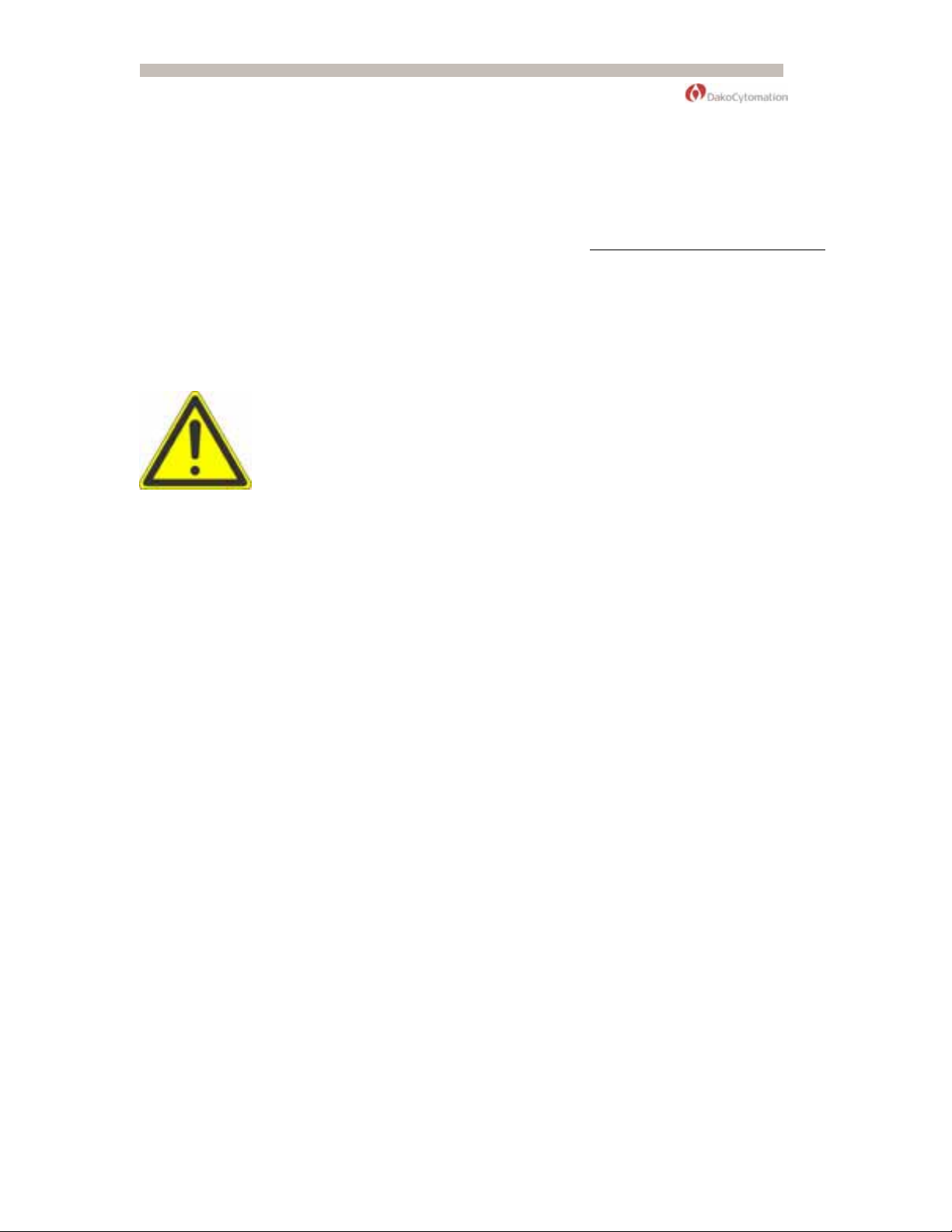
Section 3
Operating Notes
Pascal has been designed with many safety features unique from other pressure chamber
devices; however, when using heating and electrical equipment, basic precautions should
be used. This is a heating device under pressure. Please read the operating notes
carefully prior to operating the Pascal.
OPEN PASCAL LID CAUTIOUSLY
When there is resistance on the lid, do not open by force. Pressure in the
chamber may make the lid difficult to open. Tip the weight carefully to
release any residual pressure and make sure that the pressure in the pan
is at zero on the pressure gauge. Gently push down on the brown handle,
turn the lid counter clockwise, and slowly lift off the lid.
DO NOT OPERATE WITHOUT WATER IN THE PAN
** VERY IMPORTANT** Make sure there is deionized water in the pan. Do not turn on the
heat when the pan is empty. This can cause malfunction and jeopardizes the integrity of
the instrument.
CHECK THE WEIGHT PRIOR TO EACH USE
Make sure the weight (petcock) located on the vent nozzle is secure.
HANDLE WITH CARE
Dropping or roughly jolting Pascal will cause damage and deformation leading to
malfunctions.
DO NOT OPERATE NEAR A HEAT, FLAME OR GAS SOURCE
Never place the Pascal directly on a stove or other heating sources.
KEEP PASCAL CHAMBER BODY DRY
Remove foreign matter and water drops inside the body and on the outside of the chamber
pan. The heating plate, the sensor (inside the body) and the outside of the pan must be
dry and clean in order to work properly.
COOL DOWN AFTER EACH USE
In order to maintain consistency between runs, Pascal should be started at the same initial
temperature for each run. This can be done in a variety of ways. The user can cool the unit
down by adding cool water to the pan to bring the temperature down to 37 ºC, for
example. Alternatively, the instrument can be brought up to 80 ºC by setting SP1 to 80 ºC.
When the alarm sounds, the user can load the instrument, program the run parameters,
and start the run. This ensures consistency between runs. If only one run is performed per
day then this may not be an issue since the starting point will be close to the same each
day, i.e. ambient temperature.
Pascal Handbook
11
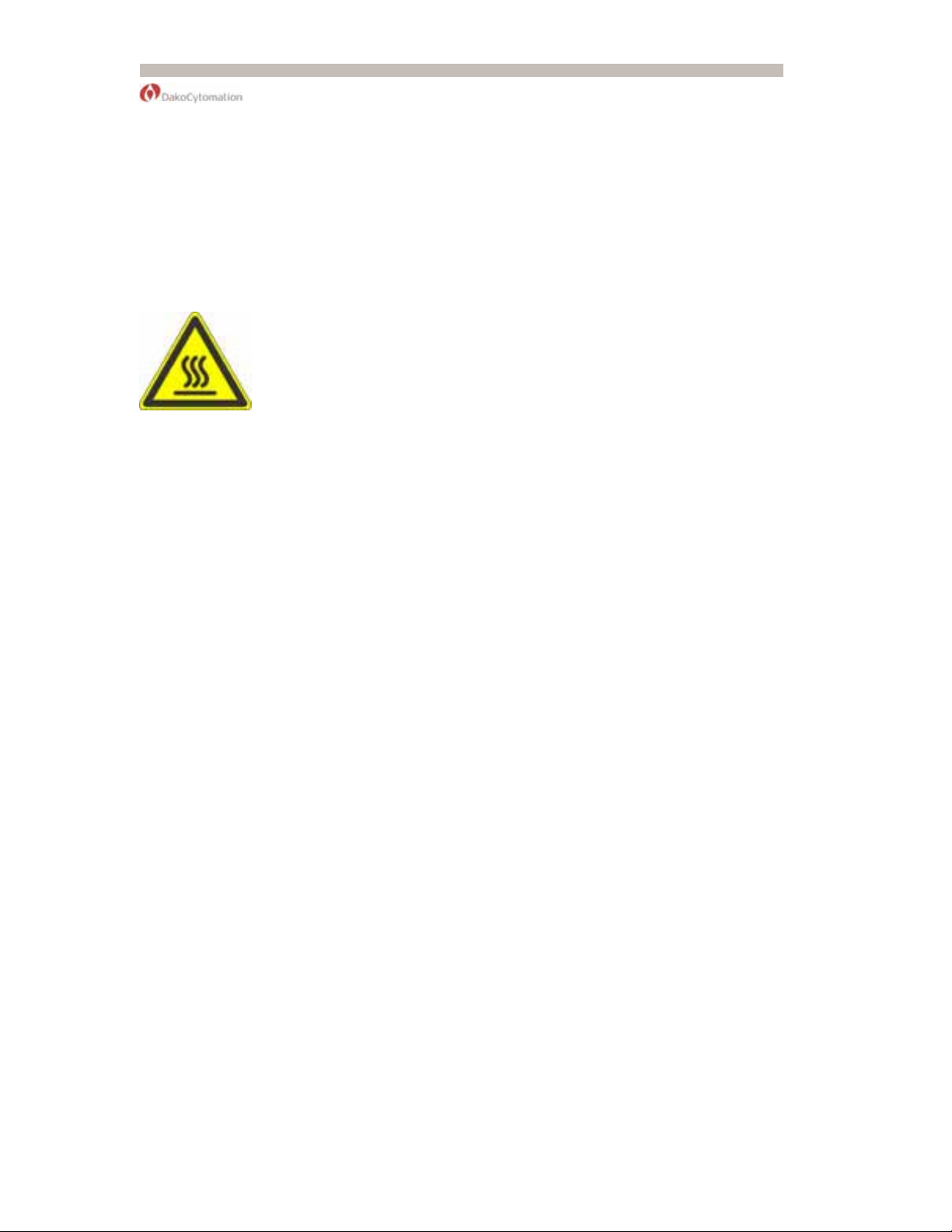
CHECK THE GASKET PERIODICALLY
Put the gasket check for Pascal on your monthly preventative maintenance list. The
gasket must be checked consistently for tears or damage. A replacement gasket can be
ordered with DakoCytomation code number SP99015. A relatively weak Pascal Quality
Strip color may indicate the need for a new Pascal gasket.
FILL THE UNIT WITH ONLY 500 mL FOR MOST APPLICATIONS.
Fill Pascal with deionized water. 500 mL is all that is required for most applications.
AVOID TOUCHING THE PAN OR LID WHEN IN USE – HOT!
When in use, the pan, the lid and the weight get very hot. Avoid touching
them. There is a hot sticker to warn that the lid is hot. The circular sticker
reads HOT at elevated temperatures.
12
Pascal Handbook
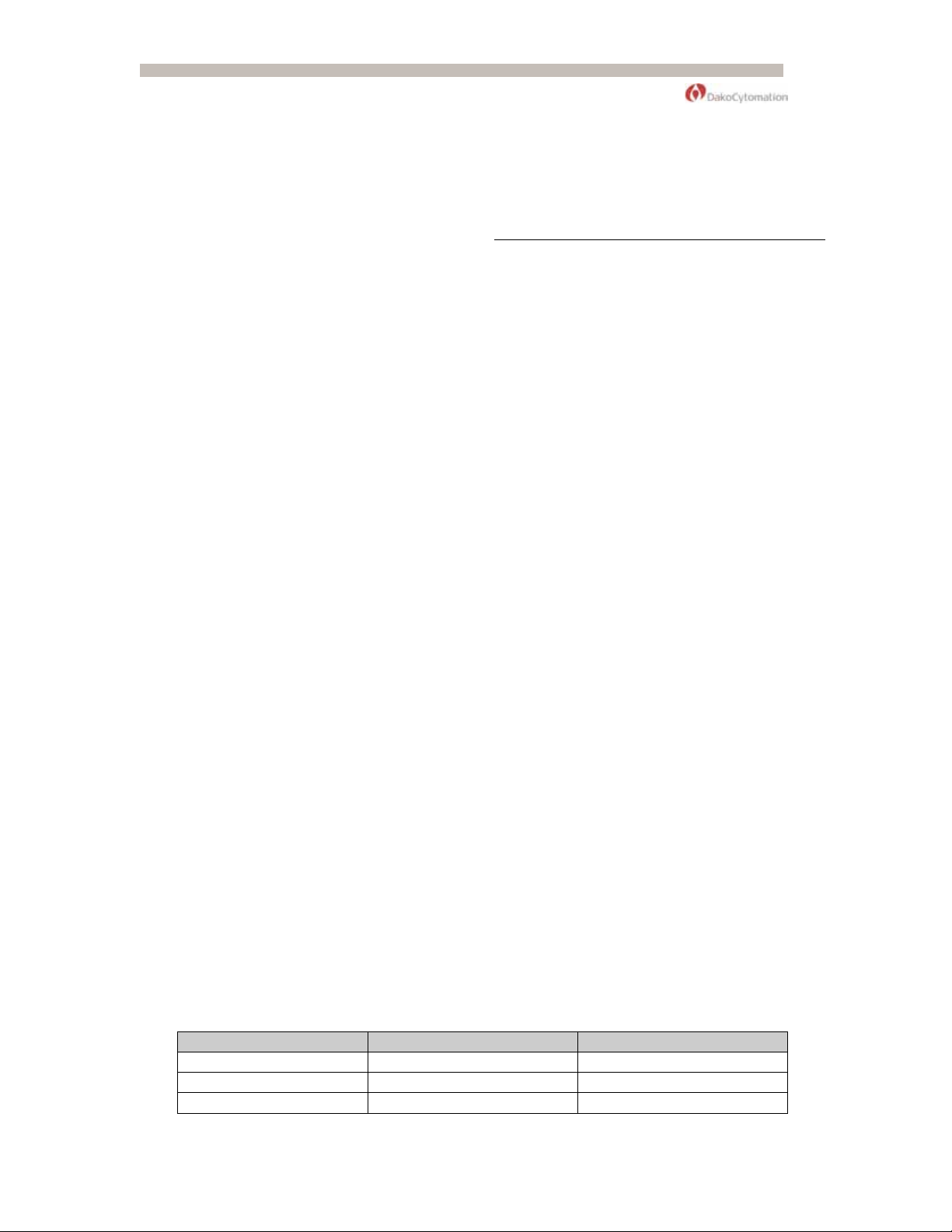
Section 4
Operating Instructions
Set Up
1. Familiarize yourself with Pascal and its parts prior to operating.
2. Adjust the pan by matching the pan handles with the body handles.
Note If the outside of the pan is wet, Pascal will make a cracking noise. Any water in the
body may cause malfunctions.
3. Fill the pan with 500 mL of deionized water for performing the standard Target Retrieval
procedure.
4. Ensure the heat shield is in the center of the pan.
5. Place 1 to 4 Tissue-Tek
Solution in the pan. Alternatively, use plastic Coplin jars. Fill each plastic Coplin jar with
50 mL of Target Retrieval Solution. Place slides intended for the Target Retrieval
procedure in the Tissue-Tek
6. Place a dry Pascal Quality Strip on top of the containers.
7. Position the lid on the pan and secure in place by aligning the OPEN arrow etched on
the lid’s surface with one of the white dots on the pan handle. Grip the lid handle and
rotate clockwise so that the CLOSE arrow is aligned with the white dot on the pan handle.
8. Place the weight (petcock) on the vent nozzle located on the Pascal chamber lid.
9. Turn the red main power switch to the ON position (I).
®
containers each filled with 250 mL of suitable Target Retrieval
®
containers or Coplin jars.
Programming
Pascal Factory Settings
Push the Display Set button to recall the following factory setting parameters on a new
instrument. These settings can be changed for individual applications. Refer to Changing
Factory Setting within this section for notes on making changes for specific applications.
Pascal Factory Settings
Factory Settings Temperature Time
SP1 125 ºC 30 seconds
SP2 90 ºC 10 Seconds
SP Limit 10 ºC n/a
Pascal Handbook
13
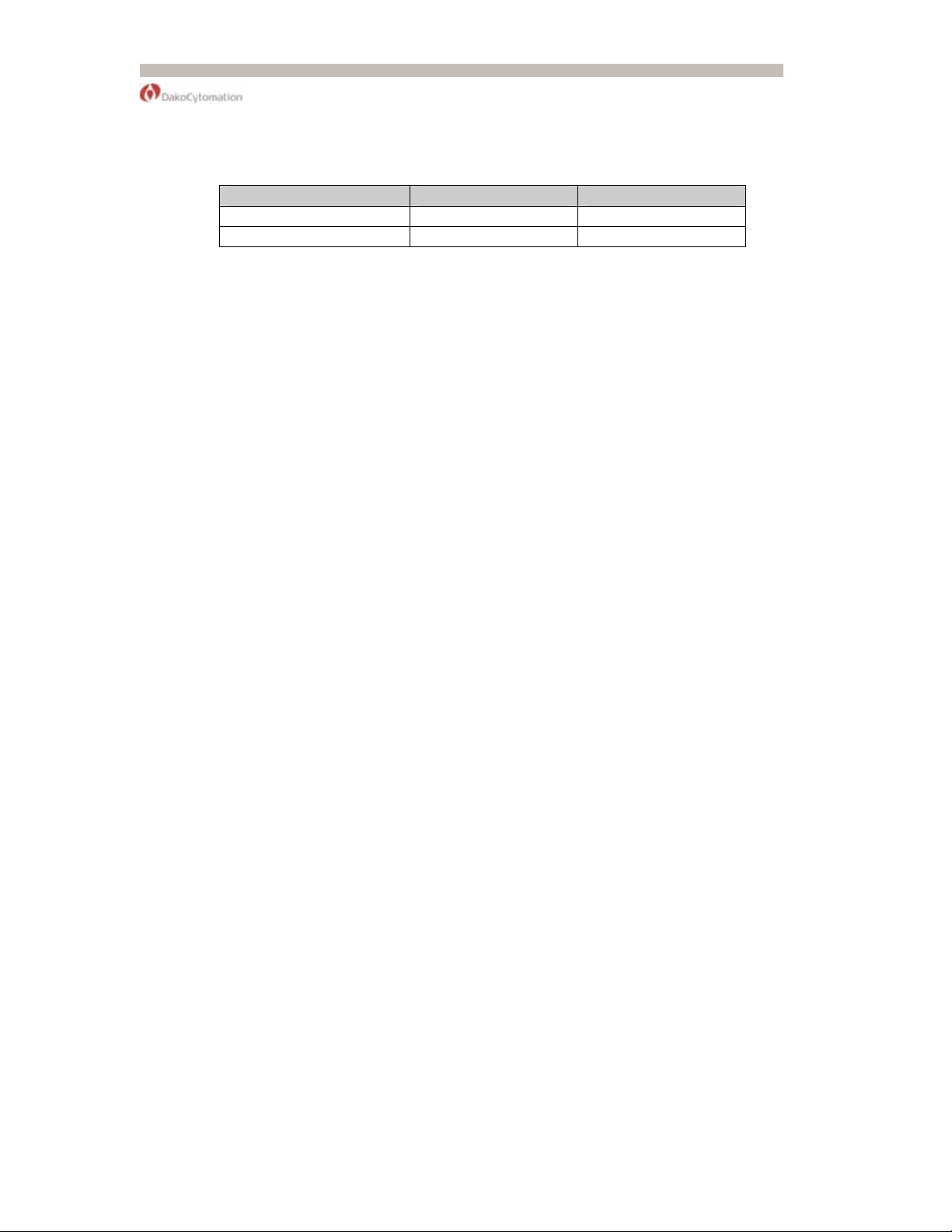
Pascal Setting Limits
Minimum Maximum
SP Temperature 37 ºC 125 ºC
SP Time :01 second 98:59 minutes
These are the factory settings. SP1 and SP2 settings can be changed by the user.
DakoCytomation recommends performing Target Retrieval in Pascal at 120–125 ºC for
30 seconds–5 minutes. Recommended times may vary according to the application. Most
DakoCytomation applications recommend performing Target Retrieval in a pressure
chamber set at 125 ºC for 30 seconds.
Note The Pascal Quality Strip optimal performance (charcoal black color) is at 125 ºC and
relative pressure. Lower temperature and pressure will produce a lighter colored strip; this
should be consistent at the same temperature and pressure between runs.
Start Program
1. Press the Display Set button until the SP1 LED indicator illuminates.
2. Push the Start/Stop button to start the program.
3. Push the down arrow to display the actual temperature.
Note Both the Heat On light and Actual temperature light should be illuminated. The time
required to reach the temperature programmed depends on many variables such as the
voltage source and frequency, the number of bath/slides in the chamber, and the altitude
at which the instrument is operated.
Note Upon reaching the programmed temperature, the Heat On LED will turn off and the
timer will start counting down. The instrument will overshoot the programmed temperature
by approximately 2–3 ºC, and then will slowly come down to the programmed temperature.
When the digital timer reaches 0, the audible alarm will sound.
4. When the alarm sounds, press the Start/Stop button and the SP2 LED will illuminate.
5. For quality control, immediately record the temperature and pressure.
Note For quality control, immediately record the temperature and pressure. The pressure
will vary with contents within Pascal and the SP1 temperature setting. The temperature
may read +0–3 ºC above set SP1 temperature setting.
14
Pascal Handbook

End Program
1. When the temperature reaches the SP2 programmed temperature for the programmed
SP2 time limit, an audible beep will sound and all indicator-lights will be flashing. Press the
Start/Stop button to end the program. Confirm the pressure reads 0 psi, before unlocking
the Pascal lid.
Note If pressure is not at 0 psi when the SP2 audible alarm is reached but is low relative
to the pressure reached during the run, i.e. approximately 1-5 psi, the user should gently
tilt the weight (petcock) located on the lid to one side. This will release residual pressure
and enable a safe environment in which to open Pascal post run.
2. Slightly push down the lid and rotate counter-clockwise to the OPEN position. Turn the
On/Off switch to the Off position.
3. Check the Pascal Quality Strip for proper color (dark gray to charcoal black) and record
for quality control.
4. Remove container with slides and slowly rinse slides in running reagent grade water.
Slides should remain in the container while rinsing.
Note In order to maintain consistency between runs, Pascal should be started at the
same initial temperature for each run. This can be done in a variety of ways. The unit can
be cooled down by adding cool water to the pan to bring the temperature down to 37 ºC,
for example. Alternatively, the instrument can be brought up to 80 ºC by setting SP1 to
80 ºC. When the alarm sounds, load the instrument, program the run parameters and start
the run. This ensures consistency between runs. If only one run is performed per day, this
may not be an issue because the starting point will be close to the same each day, i.e.
ambient temperature.
Changing Factory Settings
1. Press the Display Set button until the SP1 LED illuminates. Use the up and down
arrows to set the SP1 temperature to the desired temperature. SP1 can be utilized
exclusively when the SP2 time is programmed at 0 minutes.
Note To speed up the time and temperature setting, push the second arrow while holding
the original direction arrow down.
Note Time Bypass feature: if Set Point 1 (SP1) time is programmed to 99:00 minutes,
Pascal will continuously maintain temperature without a time countdown. When using the
Time Bypass feature, the temperature cannot be set at greater than 100 ºC as a safety
precaution. If the bypass feature is set at 99:00 minutes at SP1, the SP2 function is
disabled.
2. Press the Display Set button again and use the up and down arrows to set the SP1
time to the desired program time.
Pascal Handbook
15

3. Press the Display Set button again until the SP2 LED illuminates. Use the up and down
arrows to set the SP2 temperature to the desired cool down temperature.
4. Press the Display Set button again and use the up and down arrows to set the SP2
time to the desired program time.
Note When Pascal has reached the SP1 temperature and time, the heating element will
turn off automatically and cannot be turned on again until after reaching an internal
temperature of 37 ºC. Also, the SP2 temperature will not be maintained when reached; the
alarm is only an indicator that the SP2 temperature has been reached.
5. Press the Display Set button until the SP Limit LED indicator illuminates. Use the up
and down arrows to set the SP Limit to the desired circuit breaker temperature setting.
16
Pascal Handbook
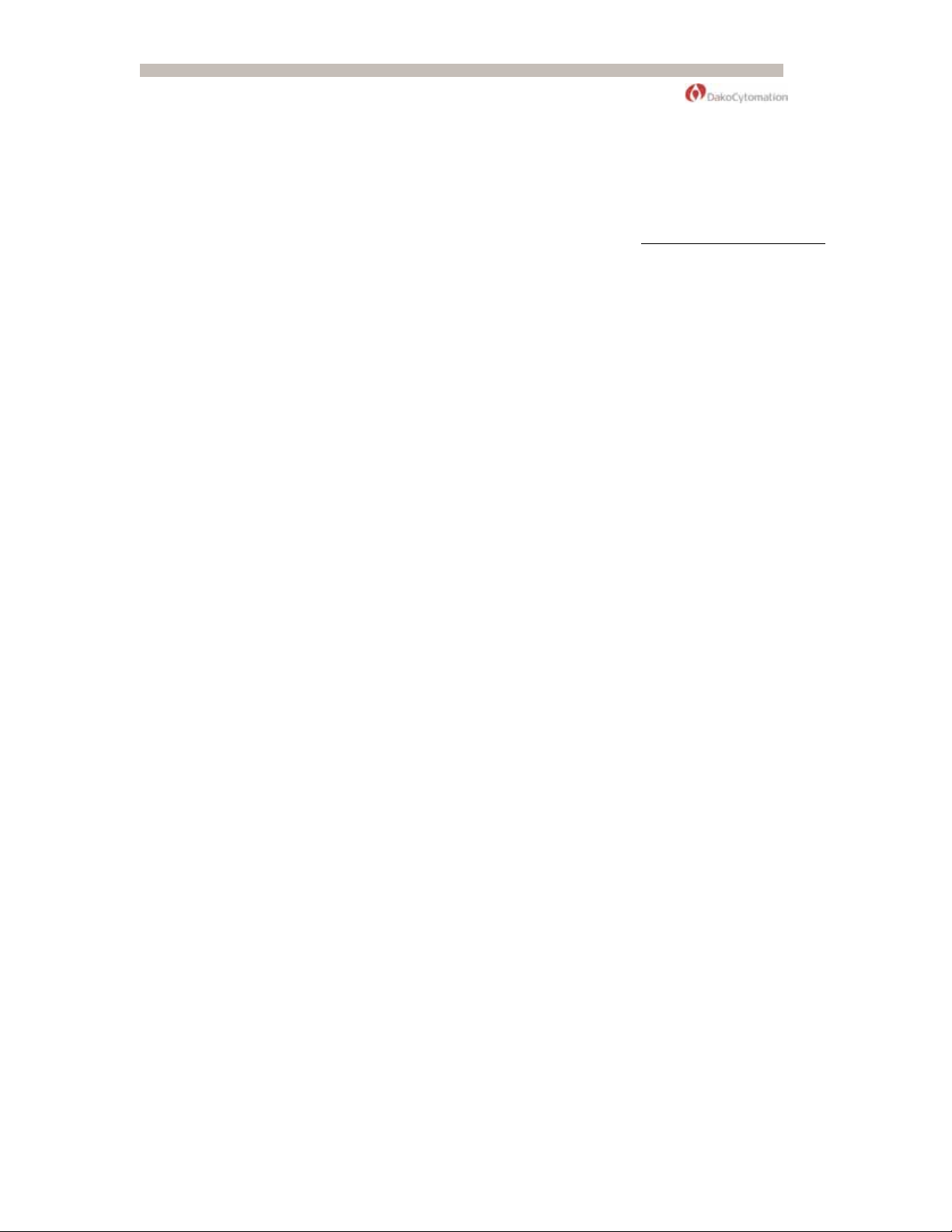
Section 5
Maintenance
Daily
The following maintenance procedures should be performed after each daily use of
Pascal:
Pour water out of pan.
Rinse pan with deionized water and dry.
Inspect gasket for wear.
Lid can be left on top of pan, but should be left slightly ajar.
Monthly
Preventative Maintenance should be performed once per month:
Pan, Gasket, Vent Nozzle and Weight
Remove the pan, gasket, lid, and weight and soak each in warm water with a mild
dish detergent. Abrasive powders or metal scrubbers will damage the surface and
may cause contamination. Wash thoroughly with a sponge and then dry well. To
protect against electrical hazards, do not immerse cord/plug or the body of Pascal
in water or a dishwasher.
Inspect gasket for wear. Do not pull or tear the gasket.
Inspect lid and pan for corrosion - especially where these parts come into contact with the
gasket.
If the vent nozzle becomes blocked with debris, clear the path with a toothpick or similar
device and wash clean.
Heat Plate and Heat Sensor
Wipe off anything stuck to the heat plate or heat sensor. Dry with a soft cloth.
Body
Wipe the surface lightly with a soft cloth soaked in warm water.
Be careful that water does not get into the body.
Pascal Handbook
17

Biannually
Pascal Calibration Protocol
Pascal calibration is performed at two temperatures. Both calibration points must be
performed for a complete Pascal calibration procedure. While the complete calibration
procedure is recommended every 6 months, it is also recommended to perform the room
temperature calibration prior to each use
Room Temperature Calibration
1. Plug Pascal into power supply
• Turn on the power switch located on the right side, next to the front panel.
2. Place 500 mL water into Pascal pan and equilibrate to room temperature for 15
20 minutes.
• This step is necessary in order to validate the starting temperature.
• Do not add warm water to speed up the process.
3. Read the temperature on the digital display.
4. Insert a calibrated thermometer in the Pascal pan containing 500 mL of water.
Compare the thermometer temperature reading to the digital display reading. If the
digital display matches the thermometer reading within 0.5 ºC then the instrument
should be considered within calibration limits for the Room Temperature
Calibration check point. Proceed to the High Temperature Calibration.
If the readings fail to match by greater than 0.5 ºC, adjust the digital reading by
following these steps:
• Turn the main power switch off.
• Turn it back on while pressing the Up
time.
• Confirm that all 6 LEDs are illuminated; this indicates that Pascal is in
calibration offset mode.
• Press the “Display Set” button one time.
• Use the Up
temperature read out will match the calibrated thermometer. Example: The
digital reading is 25 ºC, and the thermometer reading is 26 ºC. The action
required is to adjust the offset up by 1 ºC.
• Once the calibration is set press the “Display set” button two times to exit the
calibration mode.
High Temperature Calibration
1. Ensure that Pascal is set to factory settings for SP1, SP2, and SP Limit for the
High Temperature Calibration procedure. If Pascal settings have been changed
from factory specified settings refer to the Operating Instructions section in this
or Down arrow to adjust the offset so the digital
and Down arrows at the same
–
18
Pascal Handbook

manual for both the factory setting parameters and the instructions on changing
Pascal settings.
2. Place 500 mL water inside the Pascal pan followed by a 250 mL bath of water
containing a slide rack with 24 slides.
• Place a Steam Monitor Strip on the bath container.
• Close the Pascal lid and press the “Start/Stop” button.
3. When the SP1 temperature is reached and the alarm sounds verify the digital
display temperature is 126–128 ºC and chamber pressure is 21–23.4 pounds per
square inch (psi). If these parameters are within this range then the Pascal should
be considered to be within calibration limits for the High Temperature Calibration
check point. If the temperature and the pressure are not within the above range,
perform the following adjustment:
• Turn the power switch to the off position.
• Turn it back on while pressing the Up
time.
• Confirm all 6 LEDs are illuminated; this indicates that Pascal is in calibration
offset mode.
• Press the “Display Set” button one time.
• Adjust the digital display temperature reading by using Up
arrows to match the pressure that is displayed on the Pascal pressure gauge to
the corresponding temperature recorded on the Pressure-Temperature
Calibration Chart below.
• Note The arrow button may need to be pushed and held with consistent
pressure until the temperature changes. Work quickly as the
temperature and pressure are decreasing.
Pressure-Temperature Calibration Chart
and Down arrows at the same
or Down
Pressure Temperature Pressure Temperature
13.0 psi 118.0 ºC 18.9 psi 124.0 ºC
13.5 psi 118.5 ºC 19.5 psi 124.5 ºC
14.0 psi 119.0 ºC 20.0 psi 125.0 ºC
14.4 psi 119.5 ºC 20.5 psi 125.5 ºC
15.0 psi 120.0 ºC 21.0 psi 126.0 ºC
15.4 psi 120.5 ºC 21.6 psi 126.5 ºC
15.9 psi 121.0 ºC 22.2 psi 127.0 ºC
16.3 psi 121.5 ºC 22.8 psi 127.5 ºC
16.8 psi 122.0 ºC 23.4 psi 128.0 ºC
17.3 psi 122.5 ºC 23.9 psi 128.5 ºC
17.8 psi 123.0 ºC 24.5 psi 129.0 ºC
18.3 psi 123.5 ºC 25.1 psi 129.5 ºC
One pound force per square inch ( 1 psi) equates to 6.895 kPa (kiloPascals), conversion factor provided by United
Kingdom National Physical Laboratory.
4. Turn the Power off, and wait for Pascal to cool down to room temperature, i.e.
<27 °C. Cold water can be used to reduce the device’s temperature for this step.
Pascal Handbook
19

5. Repeat the High Temperature Calibration to verify that Pascal now falls within the
calibration limits specified in step 3 of the High Temperature Calibration procedure.
Electrical Precautions
Basic safety precautions should always be followed when using electrical equipment.
Read the following instructions:
To protect against electrical hazards, do not immerse cord/plug or the body of
Pascal in water or a dishwasher.
Unplug from outlet when not in use, and before cleaning.
Do not operate Pascal with a damaged cord or plug.
Do not let cord hang over edge of table or counter, or touch hot surfaces.
Do not place near a heat source, open flame or gas outlet.
Service
There are few user-serviceable parts such as the gasket, lid and pan. Refer all service to
qualified DakoCytomation service personnel.
Reference the DakoCytomation Warranty for further instructions.
Note Decontamination before returning for service is required.
A Pascal containing accumulated blood and/or other biological or chemical deposits must
be cleaned prior to shipment to the manufacturer/dealer for service. Refer to local or
regional regulations for decontamination requirements. DakoCytomation personnel cannot
perform this decontamination.
Disposal
Correct Disposal of this Product
(According to Directive 2002/96/EC on Waste Electrical and Electronic Equipment (WEEE)
applicable in the European Union and other European countries with separate collection
systems).
Contact DakoCytomation representative for disposal of the equipment at the end of its
working life. This product should not be mixed with other commercial waste for disposal.
Troubleshooting
Strong Target Retrieval performance
Reduce programmed time interval, i.e. if set at 5 minutes for a given temperature,
reduce time to 30 seconds to decrease stain intensity.
Alternatively, if time interval is already short, reduce programmed temperature.
Decrease antibody incubation time.
Increase antibody dilution.
20
Pascal Handbook

Inconsistent/weak Target Retrieval performance
Ensure the integrity of the gasket. Check to see if pressure is consistent between at least
three separate runs. If pressure is dropping relative to standard operation based on a
consistent program setting, replace the gasket.
Poor morphology
Reduce programmed time interval; i.e., if set at 5 minutes for a given temperature,
reduce time to 30 seconds to decrease time at high temperature which may affect
morphology within certain tissue types.
Use appropriate Target Retrieval Solutions. High pH buffers (i.e. pH 9.9) have a
tendency to be harsh on tissue specimens and can contribute to poor morphology.
Adherence of specimen to glass slide
Start retrieval program at a higher temperature; i.e., 80 ºC as opposed to lower
temperature such as ambient or 37 ºC. This has been shown to reduce tissue adherence
failure.
Use appropriate Target Retrieval Solutions. High pH buffers have a tendency to be harsh
on tissue specimens and can contribute to tissue adherence failure.
Ensure tissue sections are mounted on silanized slides or (+) charged slides.
Ensure that tissue sections were mounted from a waterbath not containing gelatin or other
adhesive product.
Ensure that sectioned slides have been baked for 1 hour at 60 °C before processing.
Specifications
Model: S2800 (110–120 volts)
Pan Capacity: 3.2 liters
Weight: 3.7 kg (8.18 lbs.)
CE Listed
Pascal Handbook
21
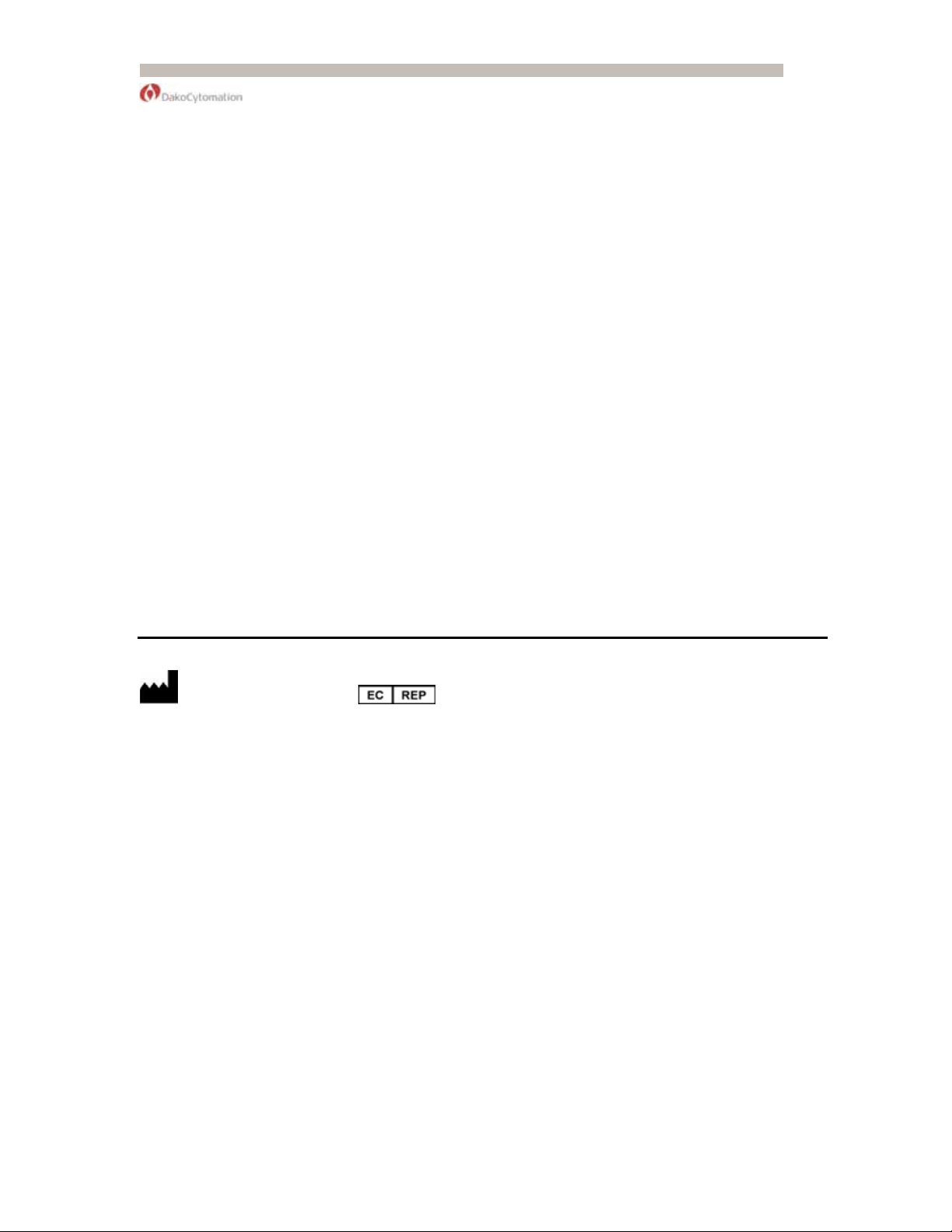
DakoCytomation Warranty
DakoCytomation warrants to Buyer that Pascal will be free, under
normal use and maintenance, from defects in material and workmanship for a
period of one (1) year from the date of delivery to the end-user. As Buyer’s
sole and exclusive remedy for any such defects, DakoCytomation will, at
its option, repair or replace without charge any unit which is found to be
so defective.
Limitation of Liability
DakoCytomation shall not be responsible under this warranty
for products found to be defective as a result of misuse, mishandling, or
neglect.
DakoCytomation MAKES NO OTHER WARRANTIES OTHER THAN THAT
SPECIFIED ABOVE, OF ANY KIND WHATSOEVER, EXPRESS OR IMPLIED, AND ALL
WARRANTIES OF MERCHANTABILITY AND FITNESS FOR A PARTICULAR PURPOSE
ARE HEREBY DISCLAIMED BY DAKOCYTOMATION AND EXCLUDED FROM THE
TERMS OF SALE.
DakoCytomation, Inc.
6392 Via Real
Carpinteria, California 93013 USA
Tel 805 566 6655
Fax 805 566 6688
Technical Support 800 424 0021
Customer Service 800 235 5763
DakoCytomation Denmark A/S
Produktionsvej 42
DK-2600 Glostrup Denmark
Tel +45 4485 9500
Fax +45 4485 9595
www.dakocytomation.com
22
Pascal Handbook

Appendix A
Pascal Quality Control Log
Use the following quality control log to record settings such as pressure and temperature
to ensure consistent performance of the Pascal.
Pascal Handbook
23
