Page 1
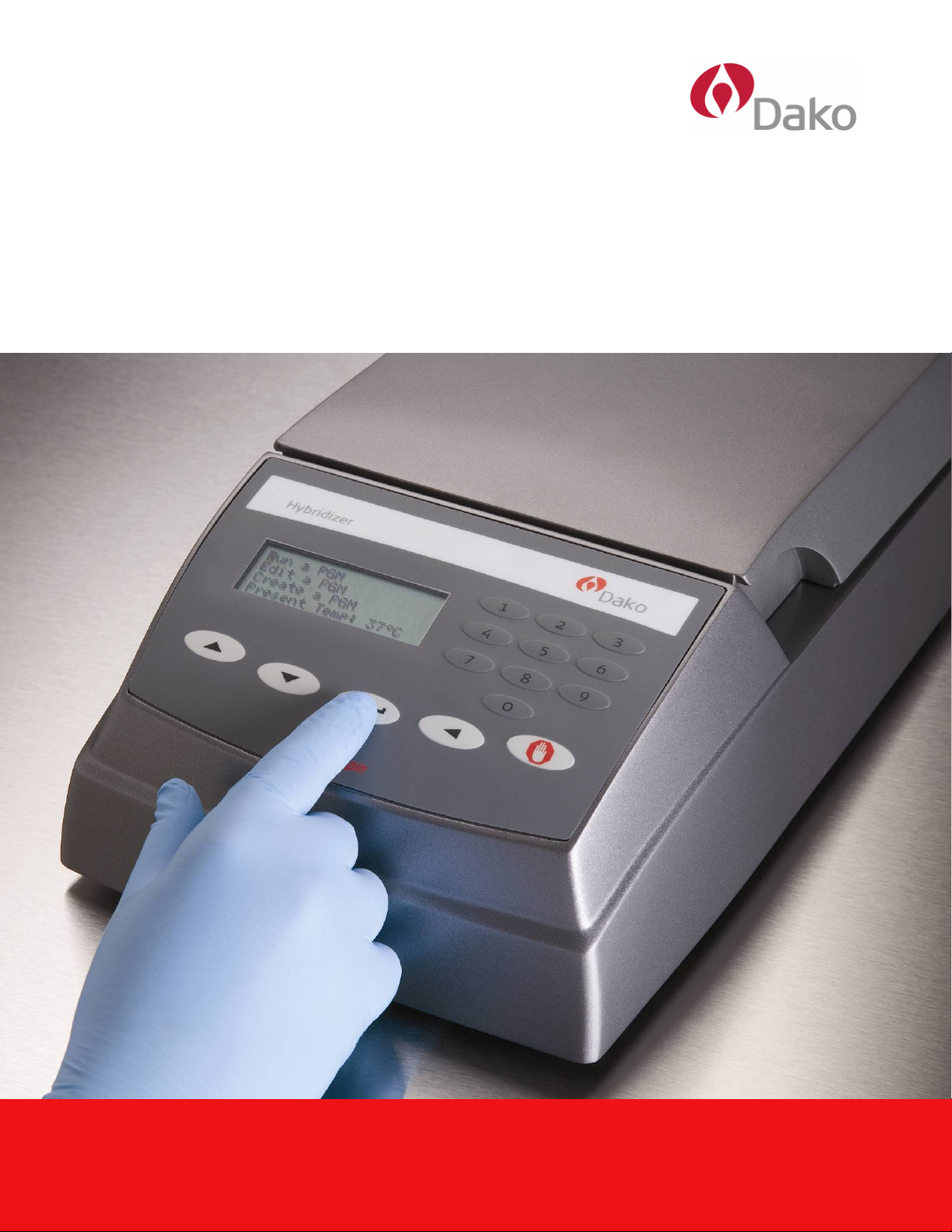
Hybridizer | Handbook
Dako Hybridizer | Handbook 1
Page 2
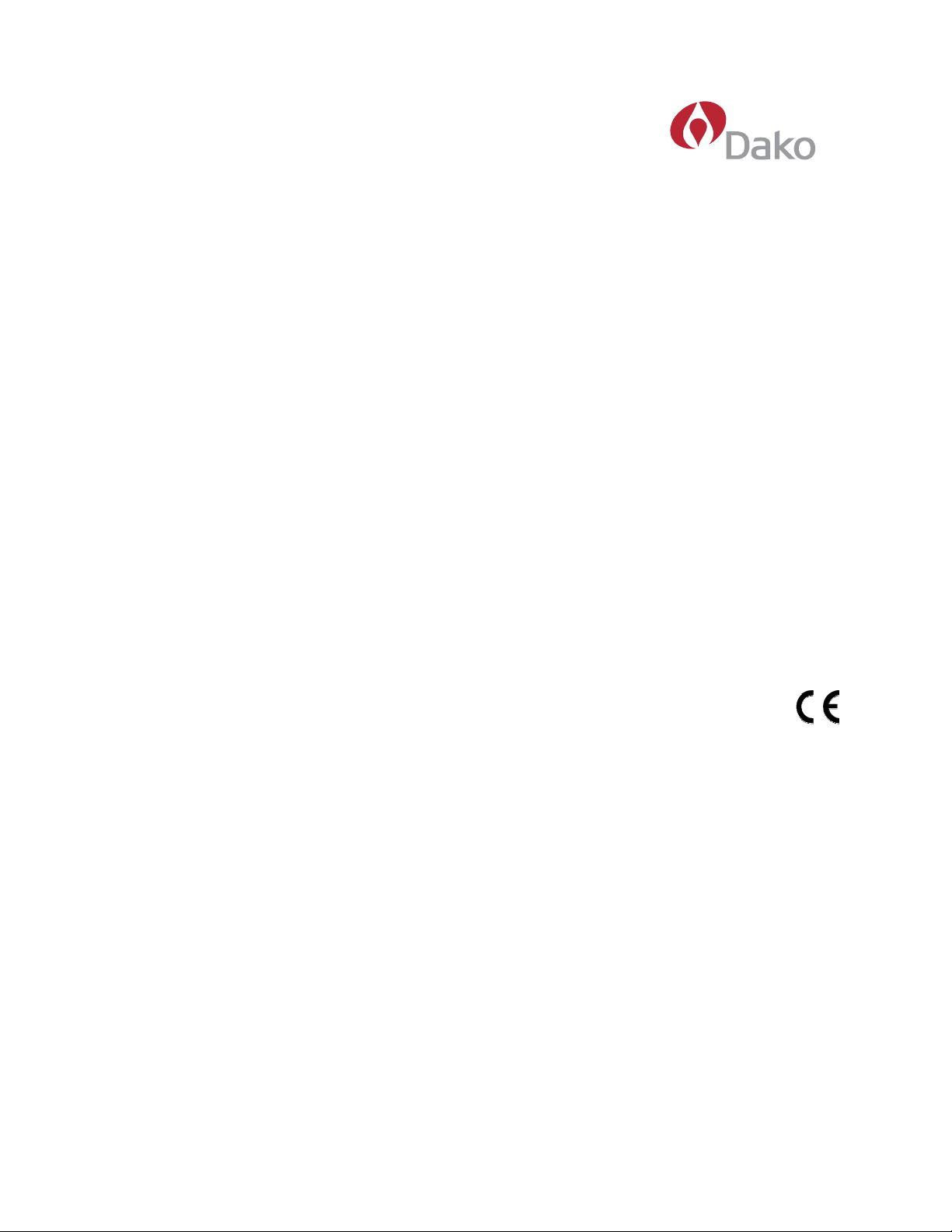
Hybridizer | Handbook
Document Number 0003061
Revision C
July 2007
For In Vitro Diagnostic Use
Dako Colorado, Inc.
4850 Innovation Drive
Ft. Collins, CO 80525 USA
970-226-2200
Dako Hybridizer (120 V) - Code No. S2450
Dako Hybridizer (240 V) - Code No. S2451
Dako Hybridizer Control Strips - Code No. S2452
2 Dako Hybridizer | Handbook
Page 3
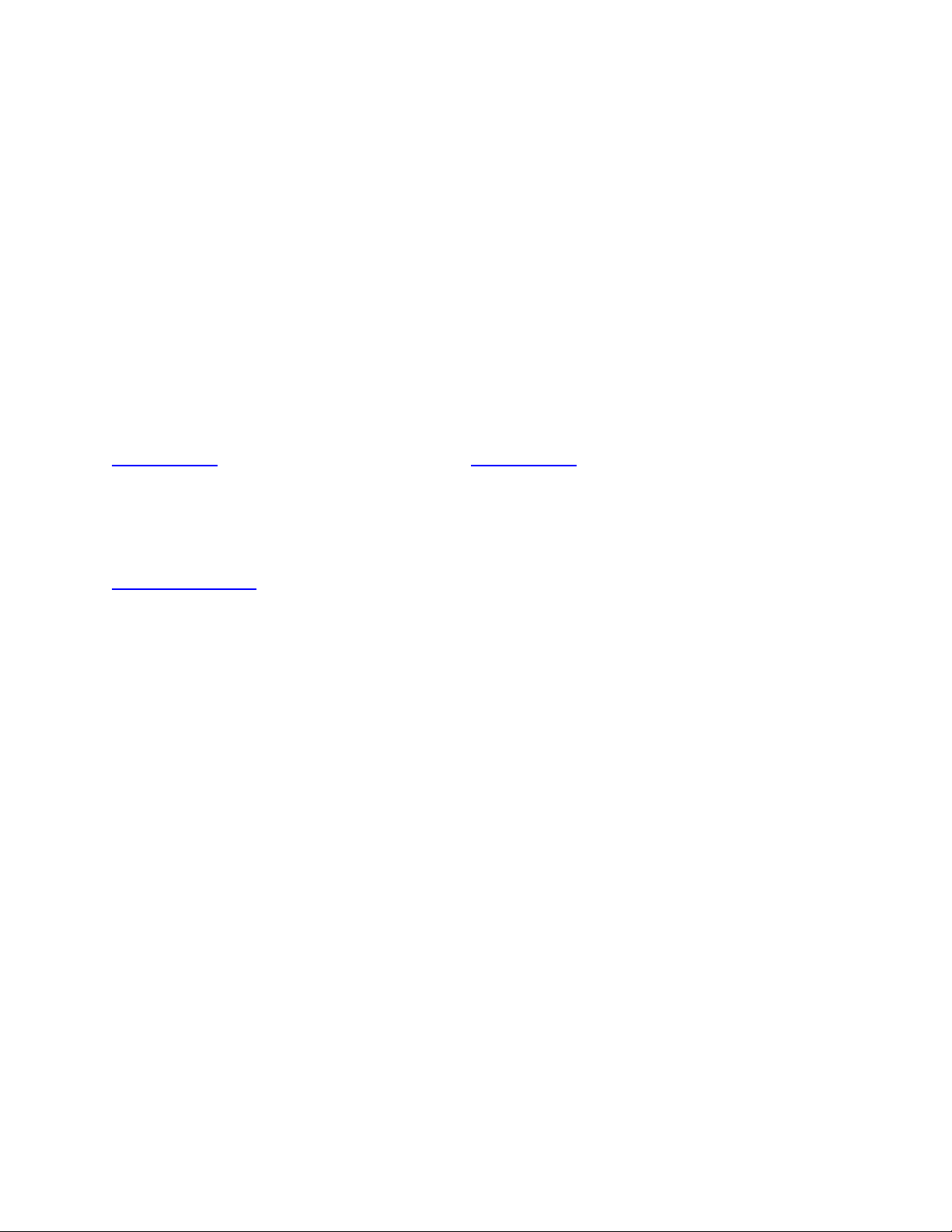
©
Copyright
This document may not be copied in whole or in part or reproduced in any other media without the
express written permission of Dako. Please note that under copyright law, copying includes translation
into another language.
2007 Dako Colorado, Inc. All rights reserved
Contact Dako
Manufacturer
Corporate Headquarters
Dako Colorado, Inc.
4850 Innovation Drive
Fort Collins, CO 80528 USA
www.dako.com
Dako Denmark A/S
Produktionsvej 42
DK-2600 Glostrup Denmark
www.dako.com
User Resources
For the latest information on Dako products and services, please visit the Dako website at:
http://www.dako.com
Customer Support
Contact your local Dako representative for customer support. Visit the Dako website for the most current
support information.
Scope
This document contains basic information on the use and operation of the Hybridizer and assumes you
have received basic training on the instrument. Please contact your Dako representative for information
not provided in this manual.
Dako Hybridizer | Handbook 3
Page 4

Table of Contents | Handbook
Section 1 | Unpacking and Installation................................................................... 8
Inspect Packaging...........................................................................................................................8
Verify Contents................................................................................................................................ 8
Installation of the Hybridizer............................................................................................................ 8
Connect Power................................................................................................................................ 8
Section 2 | System Overview................................................................................. 10
Principle and Intended Use........................................................................................................... 10
Symbols and Definitions ...............................................................................................................10
Keyboard and Main Menu Screen ................................................................................................10
Symbols and Definitions (cont.) .................................................................................................... 11
Audible Indicators..........................................................................................................................12
Audible Error Indicators ................................................................................................................12
Error Messages.............................................................................................................................12
Section 3 | Programming ....................................................................................... 16
Opening and Closing the Lid......................................................................................................... 16
Turn Unit On..................................................................................................................................16
Overview ....................................................................................................................................... 16
Create a Denaturation and Hybridization Program (Denat & Hyb)............................................... 17
Create a Hybridization Only Program (Hyb Only)......................................................................... 18
Create a Fixed Temperature Program (Fixed Temp) ...................................................................19
Section 4 | Operating Instructions........................................................................ 20
Opening and Closing the Lid......................................................................................................... 20
Turn Unit On..................................................................................................................................20
Run a Denat & Hyb Program ........................................................................................................ 20
Run a Hyb Only Program.............................................................................................................. 22
Run a Fixed Temp Program.......................................................................................................... 24
Abort Program in Process............................................................................................................. 25
Recommended for Best Results ................................................................................................... 26
Slide Location................................................................................................................................ 26
Humidity Control Strips .................................................................................................................26
Predefined Limits ..........................................................................................................................27
4 Dako Hybridizer | Handbook
Page 5

Section 5 | Edit a Program..................................................................................... 28
Opening and Closing the Lid......................................................................................................... 28
Turn Unit On..................................................................................................................................28
Edit a Program .............................................................................................................................. 28
Section 6 | Maintenance......................................................................................... 30
Overview ....................................................................................................................................... 30
Cleaning ........................................................................................................................................ 30
Service .......................................................................................................................................... 30
Troubleshooting ............................................................................................................................31
Appendix A | Specifications .................................................................................. 32
Dako Warranty .............................................................................................................................. 32
Limitation of Liability...................................................................................................................... 32
Dako Hybridizer | Handbook 5
Page 6
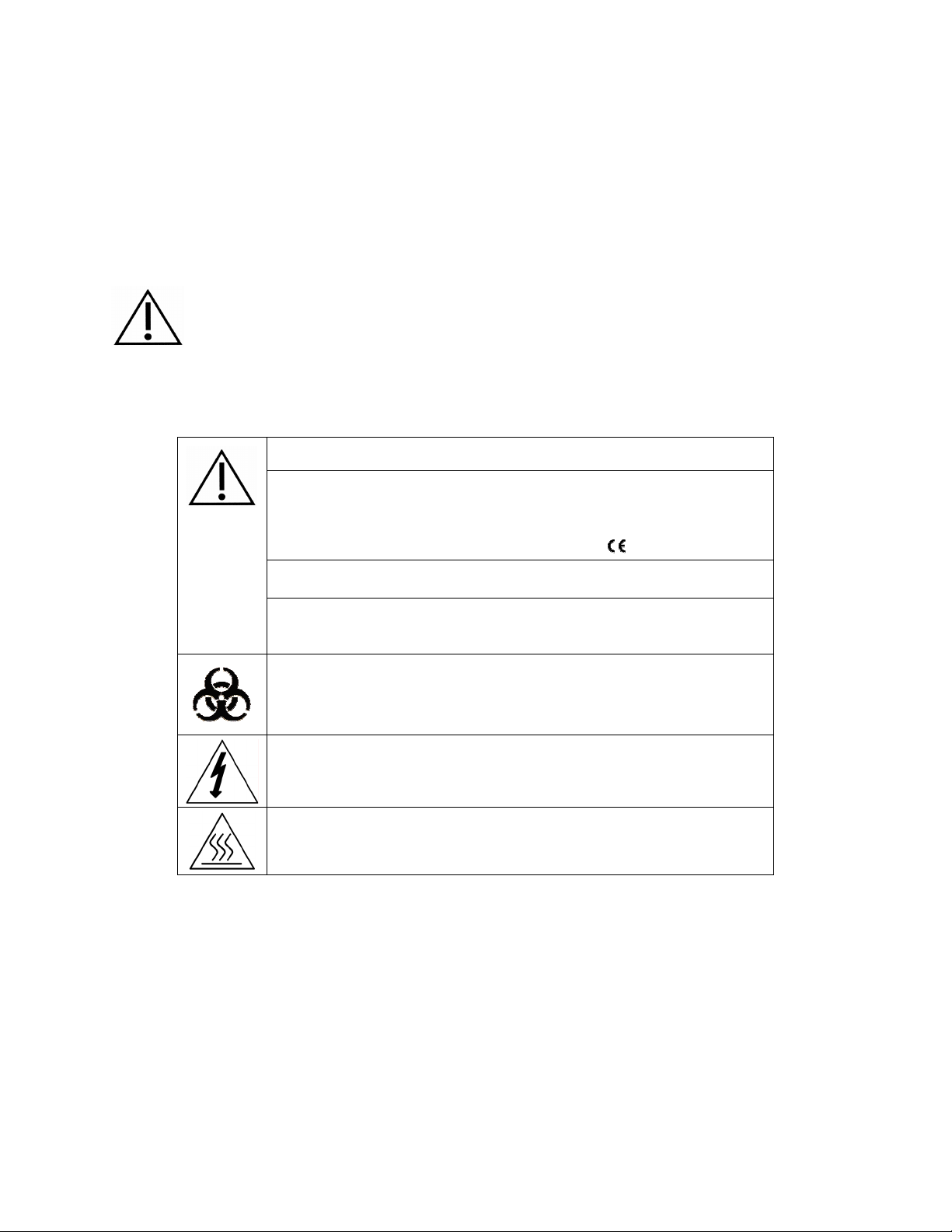
How to use this handbook
This handbook along with information contained on product labels should provide all the information
needed to operate and maintain the Hybridizer.
Notes appear in italics to highlight information. When the information requires special attention, a caution
symbol appears next to the italicized text:
Please pay close attention to the instructions that accompany the notes and symbols as well as the
standard laboratory practices outlined by your facility and local regulatory agencies. The table below lists
all the CAUTIONS / WARNINGS for the Hybridizer.
WARNING - North American Installation: Line cord should be plugged into a
properly grounded AC outlet.
WARNING - Outside of North America: Inspect that the supplied Line Cord has
local electrical compatibility.
EU Installation:
Use power cord with an IEC320/CEE22 female connector and male connector
suitable for the power outlet to be used. Cord must meet
CAUTION – Unplug the Hybridizer from the wall outlet before performing
maintenance.
WARNING – Do not expose Hybridizer to strong or concentrated acids, bases,
esters, aromatic or halogenated hydrocarbons, ketones or strong oxidizing agents.
standards.
BIOHAZARD - Universal Precautions should be followed on all specimens,
regardless of whether a specimen is known to contain an infectious agent.
CAUTION –Risk of electric shock: The instrument contains no user serviceable
parts. Removal of housing will expose potentially lethal voltage. Refer service to
qualified Dako service personal.
CAUTION – Hot Surface: The interior surface of the instrument may be HOT, use
caution to avoid potential burn.
Please use the system as intended. Improper use of the Hybridizer may cause damage to the system,
inaccurate results, or potentially nullify warranties.
6 Dako Hybridizer | Handbook
Page 7

This page is intentionally blank.
Dako Hybridizer | Handbook 7
Page 8
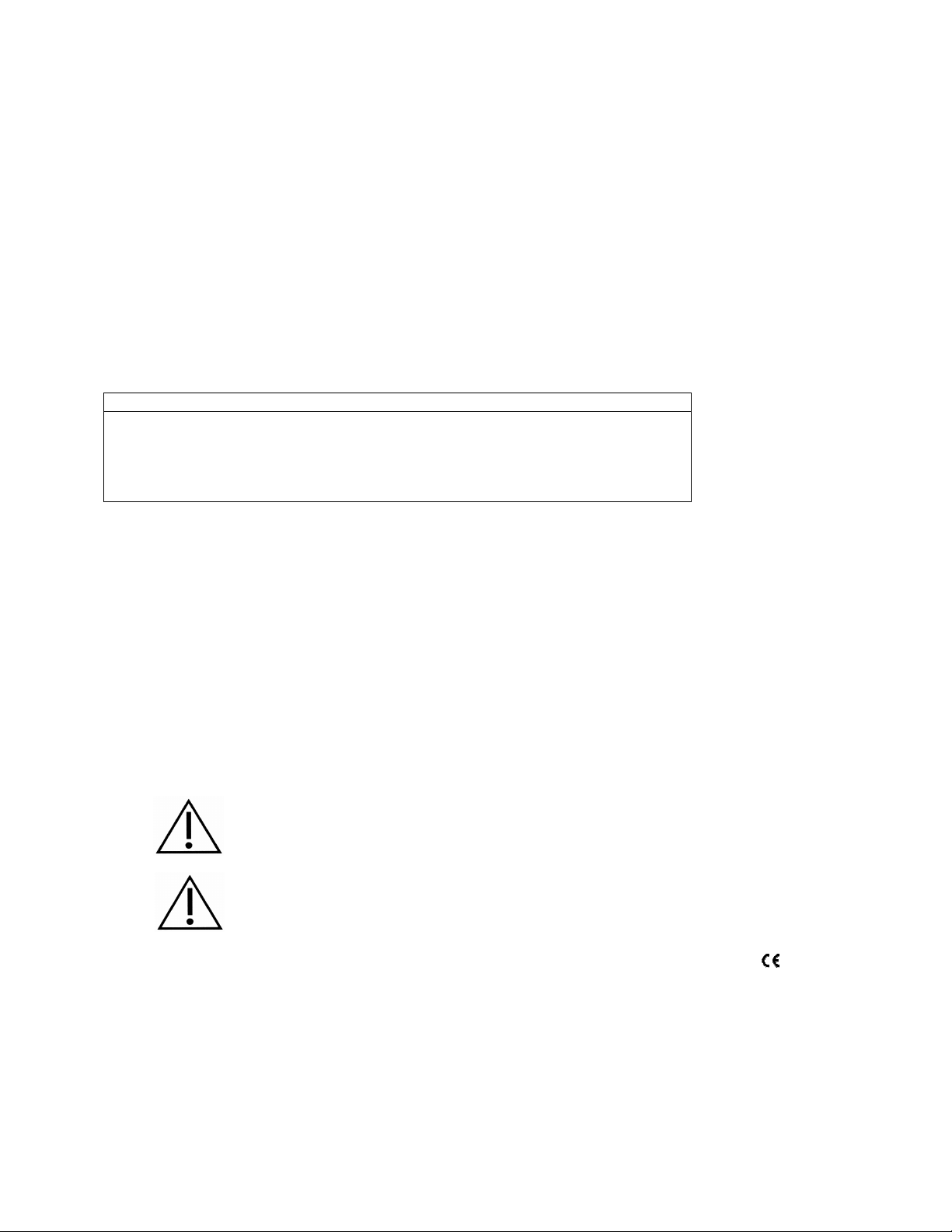
Section 1 | Unpacking and Installation
Inspect Packaging
The Hybridizer and its accessories are delivered in one carton. If the instrument or accessories have
suffered any damage in transport, please inform your carrier immediately.
Note: Save shipping carton and components to simplify return should service be required.
Verify Contents
The package contains:
One Hybridizer, code No. S 2450 (120V) or S 2451 (240V)
One Line Cord
One Handbook 30195
One CD (Handbook and Humidity Control Strips package insert) 30196
One Package Humidity Control Strips, code No. S 2452
Installation of the Hybridizer
1. Place the Hybridizer on a level surface suitable for laboratory instrumentation.
2. Hybridizer has an intake fan located on bottom and fan outlet in rear; assure no obstructions exist on
intake or outlet.
3. Position the Hybridizer away from direct sunlight and sources of heat or cold.
4. Verify voltage requirements located on serial number label, rear of instrument.
Connect Power
Plug the instrument into the appropriate outlet supplying the voltage and frequency indicated on the serial
number label. Main power switch is located on the rear of the instrument, next to the line cord power
entry module.
WARNING - North American Installation. Line cord should be plugged into a
properly grounded AC outlet.
WARNING - Outside of North America. Inspect that the supplied Line Cord got
local electrical compatibility.
EU Installation - Use power cord with an IEC320/CEE22 female connector and
male connector suitable for the power outlet to be used. Cord must meet
standards.
8 Dako Hybridizer | Handbook
Page 9

This page is intentionally blank.
Dako Hybridizer | Handbook 9
Page 10
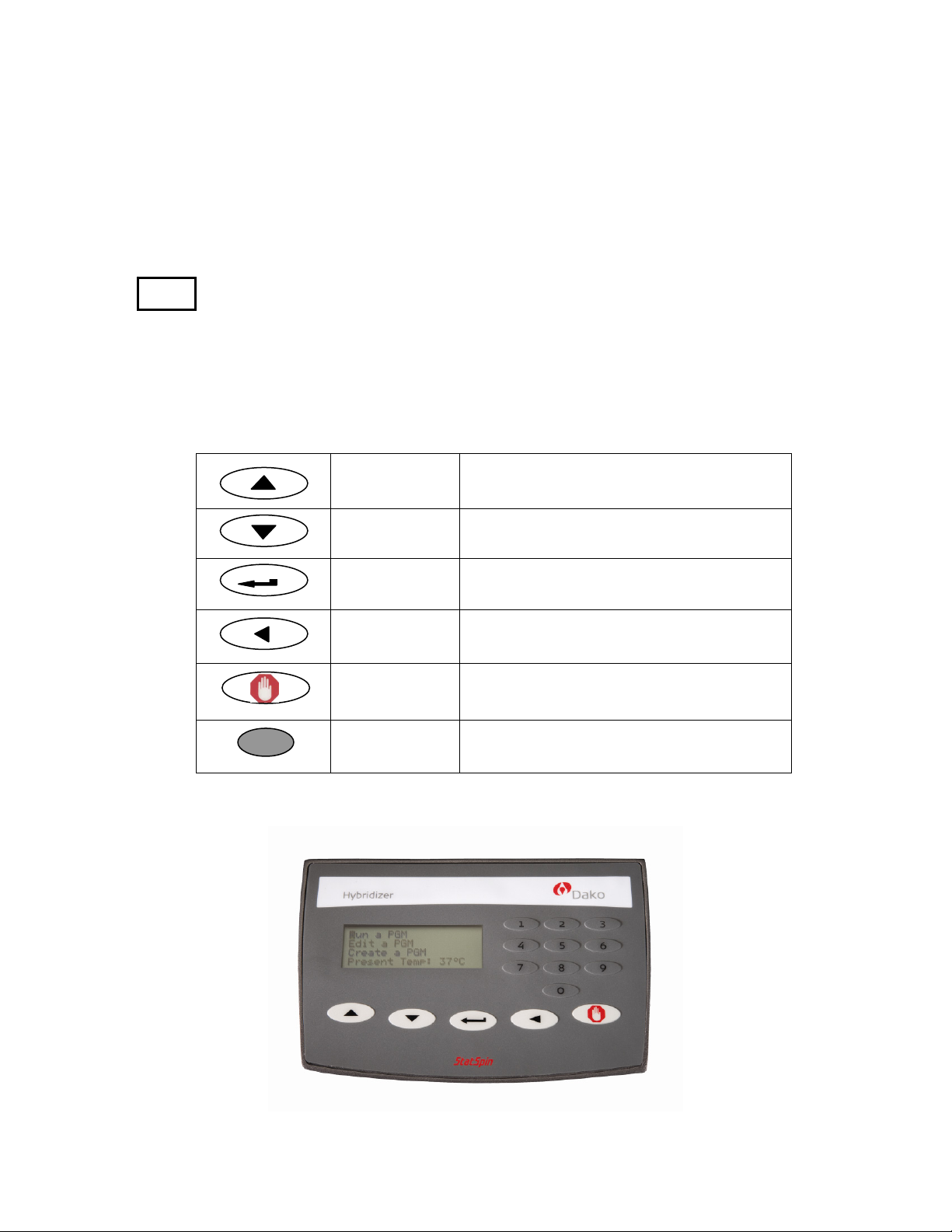
Section 2 | System Overview
Principle and Intended Use
For in vitro diagnostic use to co-denature and hybridize probes to targets in
IVD
The Hybridizer is a microprocessor controlled small bench top hot plate with lid. The Hybridizer allows
storage of 40 programs, of 3 operating options; Denaturing and Hybridization, Hybridization Only or Fixed
Temperature. Capacity for 12 slides and maximum temperature of 99°C. The instrument is UL / CUL
listed and CE marked.
Symbols and Definitions
specimens on glass microscope slides.
8
Up
Down
Enter Accept or Enter
Backspace
Stop
0-9
Keyboard and Main Menu Screen
Move cursor up; Enter character A-Z for
program name
Move cursor down; Enter character A-Z for
program name
Move cursor back to previous screen
End a program in process
Enter numeric values for time and
temperature or for program name
10 Dako Hybridizer | Handbook
Page 11

Symbols and Definitions (cont.)
Display Abbreviations
PGM
Denat & Hyb
Denat Temp
Denat Time
Hyb Temp
Hyb Time
Hyb Only
Fixed Temp
Heating to Fxd
REF
Product/Reference
Number
Caution Statement of caution/warning, read instruction carefully
Program
Denaturation & Hybridization
Denaturation Temperature
Denaturation Time
Hybridization Temperature
Hybridization Time
Hybridization Only
Fixed Temperature
Heating to Fixed temperature
Indicates the product/catalog number
Temperature
limitation
EC Representative European Community Authorized Representative
Indicates storage requirements range
EC REP
IVD
For in vitro
diagnostic use
Non sterile Indicates non-sterile product
Clarifies for use as in vitro diagnostic only
S N
Serial Number Indicates instrument serial number code
Consult Instructions Consult instruction manual for further explanation
Manufactured By Indicates manufacturer of the device
WEEE Correct Disposal of this Product – (according to Directive
2002/96/EC on Waste Electrical and Electronic
Equipment (WEEE) applicable in the European Union
and other European countries with separate collection
systems). Contact a Dako representative for disposal of
the equipment at the end of its working life. This product
should not be mixed with other commercial waste for
disposal.
Dako Hybridizer | Handbook 11
Page 12

Audible Indicators
Single beep – on all legal keystrokes.
Two quick beeps – upon accepting a field and cursor has moved to the next field.
Five beeps at 0.5 second interval – completion of process.
Audible Error Indicators
Three short beeps – Entering of illegal or non-functioning keystrokes.
Low tone beep – Attempt to enter a value out of acceptable range.
Continuous beep – Instrument is not performing within acceptable range or program condition. Turn off
main power and restart. If beep persists discontinue use and contact Dako Customer
Service.
Error Messages
Instrument cannot achieve a set temperature by heating within 10 minutes an error message appears to
inform user to turn unit off and call service. A constant beep will sound.
SYSTEM ERROR!
TURN UNIT OFF! CALL
SERVICE
If the instrument cannot measure the temperature, the software will automatically turn off the heating. An
error message will appear to inform the user to turn off the unit and call service. A constant beep will
sound.
SYSTEM ERROR!
TURN UNIT OFF! CALL
SERVICE
12 Dako Hybridizer | Handbook
Page 13

High ambient temperature condition:
The instrument will attempt to achieve process set temperatures. However, if the cooling fan cannot
achieve the set temperature within 10 minutes, an error message will appear to inform the user that the
ambient temperature is high. A constant beep will sound. The counter will continue to count. The
present temperature will be displayed. Hitting the “Stop” button will allow the user to abort the process.
A new screen will be displayed asking user if they are sure they want to abort.
For Hyb only:
Please Wait
Cooling to Hyb --°C
Present Temp: --°C
For Fixed Temp:
Abort Screen Message:
“Ambient Temp High!” flashes
alternately on “Present Temp” line.
Please Wait
Cooling to Fxd --°C
Present Temp: --°C
“Ambient Temp High!” flashes
alternately on “Present Temp” line.
ABORTING!!
Are You Sure?
No
Yes – Main Menu
Dako Hybridizer | Handbook 13
Page 14

If the ambient temperature changes during a process and causes the instrument process set temperature
to change beyond the +/- 1°C specification for more than 2 minutes, a message will appear to inform the
user that the ambient temperature is “high”. A constant beep will sound. The counter will continue to
count. The present temperature will be displayed. Hitting the “Stop” button will allow user to abort the
process. A new screen will be displayed asking user if they are sure they want to abort.
Hyb only:
PGM -- Name
Hyb in Process
Hyb --°C --:-Present Temp: --°C
Fixed Temp:
Abort Screen Message:
“Ambient Temp High!” flashes
alternately on “Hyb in Process” line.
PGM – Name
Fixed Temp --°C
Reset Timer 00:00:00
End PGM/Main Menu
“Ambient Temp High!” flashes
alternately on “Fixed Temp” line.
ABORTING!!
Are You Sure?
No
Yes – Main Menu
14 Dako Hybridizer | Handbook
Page 15

M
If the ambient temperature changes after a process is completed, but before the user removes the slides
and causes the instrument process set temperature to change beyond the +/- 1°C specification for more
than 2 minutes a message will appear to inform the user that the ambient temperature is “high”. A
constant beep will sound. The counter will continue to count. The present temperature will be displayed.
Hitting the “Stop” button will allow user to abort the process. A new screen will be displayed asking user
if they are sure they want to abort.
Hyb only:
PGM – Name
PROCESS COMPLETE Total
Hyb Time --:-- End
PGM/Main Menu
“Ambient Temp High!” flashes
alternately on “PROCESS COMPLETE” line.
Abort Screen Message:
ABORTING!!
Are You Sure?
No
Yes – Main Menu
If 40 programs have been created or edited the software will blank out the “Create” mode on the main
menu screen. This will only allow users to edit existing programs.
Run a PG
Edit a PGM
Present Temp: --°C
Dako Hybridizer | Handbook 15
Page 16

M
Section 3 | Programming
Opening and Closing the Lid
The plate may be hot. Use caution and check temperature on display before handling slides.
Improper precaution can cause a burn.
Depressions located on either side of the lid allow user to lift lid into position. The lid should offer
some resistance when opening. To close reverse process, assure front is completely down and no
obstructions prevent gasket seal from sealing on housing base.
Turn Unit On
The Hybridizer main power switch is located on the rear panel. Assure unit is plugged into the appropriate
outlet. Move switch to “ON” position. Instrument will beep to announce power has been turned on, fan
and heating will start and the Main Menu will be displayed when the instrument has reached the default
temperature of 37°C.
I = ON O=OFF
Run a PG
Edit a PGM
Create a PGM
Present Temp: 37°C
Overview
Hybridizer is capable of storing 40 different programs. Each program can be one of three program types:
Denaturation and Hybridization (Denat & Hyb),
Hybridization Only (Hyb Only) or
Fixed Temperature (Fixed Temp).
Select PGM Type
Denat & Hyb
Hyb Only
Fixed Temp
Programming is simple. Select program type, and follow screen prompts to enter run times and set
temperatures. Hybridizer maintains set temperatures for duration of the processing.
Note: At the end of the program the display will show “Process Complete”. Temperature will be
maintained and timer will continue to run until End PGM/Main Menu is accepted by pressing “Enter”
button.
16 Dako Hybridizer | Handbook
Page 17

Note: If all 40 program numbers have been used, the “Create a PGM” line in the Main Menu will no
longer appear. An existing program must be edited. See section 5.
Create a Denaturation and Hybridization Program (Denat & Hyb)
Turn unit on and wait for the Main Menu screen. Use the arrow keys to move cursor to “Create a PGM”
and press “Enter” button to accept.
Cursor highlights “Denat & Hyb” line; press “Enter” button to accept.
Hybridizer will advance to the next available program number.
PGM 01 Name
Enter: Temp Time
Denat: 50°C :00
Hyb: 30°C 00:00
Hybridizer allows creating a program name. Cursor highlights the first name character position. Use the
arrow keys to move through character set and press “Enter” button to accept the characters. All 10
character positions must be filled. Press “Enter” button to accept blank characters. For numeric
characters use keypad 0-9.
Character set: A-Z; 0-9; period, - and blank (“Enter” button or move arrow)
Cursor will advance to “Denat Temp”. With numeric keypad enter a two-digit temperature value in
degrees Celsius (50-99°C).
Cursor advances to “Denat Time”. With numeric keypad enter a two-digit time value in minutes (0 – 30).
Cursor advances to “Hyb Temp”. With numeric keypad enter a two-digit temperature value in degrees
Celsius (30-70°C). The instrument allows a temperature of 30°C or ambient temp + 5°C (whichever is
higher) for the lowest hybridization temperature. For room temperature hybridization (ambient temp +
5°C) enter the two-digit value 00.
Cursor advances to “Hyb Time”. With numeric keypad enter a two-digit time value in hours (0 – 99)
followed by a two-digit value in minutes (0-59).
Display will now show entered program values. Cursor highlights “Enter to Accept” line.
Denat: 82°C :05
Hyb: 45°C 20:00
ENTER to Accept
STOP to Abort
Press “Enter” button to accept the program values; or press “Backspace” button to return to previous
screen to modify program values; or press the “Stop” button to abort.
Note: Accepting the program saves the program by its assigned program number and name.
Dako Hybridizer | Handbook 17
Page 18

V
Create a Hybridization Only Program (Hyb Only)
Turn unit on and wait for the Main Menu screen. Use the arrows keys to move the cursor to “Create a
PGM” and press “Enter” button to accept. With arrow keys move cursor to “Hyb only” line and press
the “Enter” button to accept.
Hybridizer will advance to the next available program number.
PGM 02 Name
Enter: Temp Time
Hyb: 30°C 00:00
Hybridizer allows creating a program name. Cursor highlights the first name character position Use the
arrow keys to move through character set and press “Enter” button to accept the characters. All 10
character positions must be filled. Press “Enter” button to accept blank characters. For numeric
characters use keypad 0-9.
Character set: A-Z; 0-9; period, - and blank (“Enter” button or move arrow).
Cursor advances to “Hyb Temp”. With numeric keypad enter a two-digit temperature value in degrees
Celsius (30-70°C). The instrument allows a temperature of 30°C or ambient temp + 5°C (whichever is
higher) for the lowest hybridization temperature. For room temperature hybridization (ambient temp +
5°C) enter the two-digit value 00.
Cursor advances to “Hyb Time”. With numeric keypad enter a two-digit time value in hours (0 – 99)
followed by a two-digit value in minutes (0-59).
Display will now show entered program values. Cursor highlights “Enter to Accept” line.
PGM 02 EB
Hyb: 55°C 01:30
ENTER to Accept
STOP to Abort
Press “Enter” button to accept the program values; or press “Backspace” button to return to previous
screen to modify program values; or press “Stop” button to abort.
Note: Accepting the program saves the program by its assigned program number and name.
18 Dako Hybridizer | Handbook
Page 19

Create a Fixed Temperature Program (Fixed Temp)
Use the arrows keys to move cursor to “Create a PGM” line and press “Enter” button to accept.
With arrow keys move cursor to “Fixed Temp” line and press “Enter” button to accept.
Hybridizer will advance to the next available program number.
PGM 03 Name
Enter: Temp
Fixed: 30°C
Hybridizer allows creating a program name. Cursor highlights the first name character position. Use the
arrow keys to move through character set and press “Enter” button to accept the characters. All 10
character positions must be filled. Press “Enter” button to accept blank characters. For numeric
characters, use keypad 0-9.
Character set: A-Z; 0-9; period, - and blank (“Enter” button or move arrow).
Cursor advances to “Fixed Temp”. With numeric keypad enter a two-digit temperature value in degrees
Celsius (30-99°C). The instrument allows a temperature of 30°C or ambient temp + 5°C (whichever is
higher) for the lowest fixed temperature. For room temperature fixed (ambient temp + 5°C) enter the twodigit value 00.
Display will now show entered program values. Cursor highlights “Enter to Accept” line.
PGM 03 Appl
Fixed: 65°C
ENTER to Accept
STOP to Abort
Press “Enter” button to accept the program values; or press “Backspace” button to return to previous
screen to modify program values; or press “Stop” button to abort.
Note: Accepting the program saves the program by its assigned program number and name.
Dako Hybridizer | Handbook 19
Page 20

M
Section 4 | Operating Instructions
Opening and Closing the Lid
The plate may be hot. Use caution and check temperature on display before handling slides.
Improper precaution can cause a burn.
Depressions located on either side of the lid allow user to lift lid into position. The lid should offer
some resistance when opening. To close reverse process, assure front is completely down and no
obstructions prevent gasket seal from sealing on housing base.
Turn Unit On
The Hybridizer main power switch is located on the rear panel. Assure unit is plugged into the appropriate
outlet. Move switch to “ON” position. Instrument will beep to announce power has been turned on, fan
and heating will start and the Main Menu will be displayed when the instrument has reached the default
temperature of 37°C.
I = ON O=OFF
Run a PG
Edit a PGM
Create a PGM
Present Temp: 37°C
Run a Denat & Hyb Program
Turn unit on and wait for the Main Menu screen. Cursor highlights “Run a PGM” line.
Press “Enter” button to accept.
With the arrow keys scroll through program numbers 1 to 40 / program names. If no programs have been
saved advance to programming section of this handbook. To accept, press “Enter” button.
Enter PGM no.
or Scroll (arrows)
PGM 01 HER2
20 Dako Hybridizer | Handbook
Page 21

Display will confirm PGM number/name and Denat & Hyb times and temperatures. Cursor highlights
“Run PGM” line.
PGM 01 HER2
82°C :05; 45°C 20:00
Run PGM
Main Menu
Press “Enter” button to accept.
The display prompts to “Add Slides and Close Lid”. Before adding slides insert two Humidity Control
Strips into the inside slide lid. After slides have been added saturate strips with distilled water or
equivalent (approx. 13 mL for dry strips) and close lid.
Cursor highlights “Start” line. Press “Enter” button to run the program.
PGM 01 HER2
Add Slides
- Close Lid Start
Main Menu
(To return to the Main Menu, move the cursor to highlight “Main Menu” line and press “Enter” button).
Display indicates present temperature of the slides.
PGM 01 HER2
**Heating**
Denat: 82°C :05
Present Temp: 42°C
Once temperature reaches denaturation set point, Hybridizer will beep twice and denaturation time will
count down from the set time.
PGM 01 HER2
Denat in Process
Denat: 82°C 02:28
Present Temp: 82°C
Dako Hybridizer | Handbook 21
Page 22

The Hybridizer will automatically cool to hybridization set temperature once denaturation is completed.
Please Wait
Cooling to Hyb 45°C
Present Temp: 58°C
“Ambient Temp High!” flashes
alternately on “Present Temp” line.
Hybridization time will count down from the set time once temperature reaches hybridization set point.
PGM 01 HER2
Hyb in Process
Hyb: 45°C 12:48
Present Temp: 45°C
Upon program completion Hybridizer will beep five times and the display will show “PROCESS
COMPLETE”. Hybridization temperature will be maintained until “End PGM/Main Menu” is accepted by
pressing “Enter” button. Before pressing “Enter” button, remove slides for further processing. If “End
PGM/Main Menu” is not accepted within the first minute of program completion, hybridization time will
start counting the total time at hybridization temperature.
PGM 01 HER2
PROCESS COMPLETE
Total Hyb Time 21:05
End PGM/Main Menu
Run a Hyb Only Program
Turn unit on and wait for the Main Menu screen. Cursor highlights “Run a PGM” line. Press “Enter”
button to accept.
With the arrow keys scroll through program numbers 1 to 40 / program names. If no programs have been
saved advance to programming section of this handbook. To accept, press “Enter” button.
Enter PGM no.
or Scroll (arrows)
PGM 01 HER2
22 Dako Hybridizer | Handbook
Page 23

V
V
V
Display will confirm PGM number/name and Hyb Only times and temperatures. Cursor highlights the
“Run PGM” line.
PGM 02 EB
Hyb: 55°C 01:30
Run PGM
Main Menu
Press “Enter” button to run program.
The display prompts to “Add Slides and Close Lid”. Before adding slides insert two Humidity Control
Strips into the inside slide lid. After slides have been added saturate strips with distilled water or
equivalent (approx. 13 mL for dry strips) and close lid.
Cursor highlights “Start” line. Press “Enter” button to run the program, (To return to the Main Menu,
move the cursor to highlight “Main Menu” line and press “Enter” button).
PGM 02 EB
Add Slides - Close Lid
Start
Main Menu
Instrument will heat slides to hybridization temperature.
Please Wait
Heating to Hyb 55° C
Present Temp: 45° C
Once hybridization temperature is reached the time will count down from the set time.
PGM 02 EB
Hyb in Process
Hyb 55° C 01:30
Present Temp: 55° C
Dako Hybridizer | Handbook 23
Page 24

V
Upon program completion Hybridizer will beep five times and the display will show “Process Complete”.
Hybridization temperature will be maintained until “End PGM/Main Menu” is accepted by pressing
“Enter” button. Before pressing “Enter” button, remove slides for further processing. If “End PGM/Main
Menu” is not accepted within the first minute of program completion, hybridization time will start counting
the total time at hybridization temperature.
PGM 02 EB
PROCESS COMPLETE
Total Hyb Time 02:15
End PGM/Main Menu
Run a Fixed Temp Program
Turn unit on and wait for the Main Menu screen. Cursor highlights “Run a PGM” line. Press “Enter”
button to accept.
With the arrow keys scroll through the program numbers 1 to 40 / program names. If no programs have
been saved advance to programming section of this handbook. To accept a program number/name,
press the “Enter” button.
Enter PGM no.
or Scroll (arrows)
PGM 01 HER2
Display will confirm PGM number/name and Fixed Temp. Cursor highlights “Run PGM” line.
PGM 03 Appl
Fixed: 65°C
Run PGM
Main Menu
Press “Enter” button. Instrument will heat to fixed temperature.
Please Wait
Heating to Fxd 65° C
Present Temp: 47° C
24 Dako Hybridizer | Handbook
Page 25

When the fixed temp set temperature is reached the display prompts to “Add Slides and Close Lid”.
Before adding slides insert two Humidity Control Strips into the inside slide lid. After slides have been
added saturate strips with distilled water or equivalent (approx. 13 mL for dry strips) and close lid.
Cursor highlights “Start” line. Press “Enter” button again to run the program. (To return to the Main
Menu, move the cursor to highlight “Main Menu” line and press “Enter” button).
PGM 03 Appl
Add Slides
– Close Lid
Start
Main Menu
Display indicates present temperature of slides.
Timer counts elapsed time. (Pressing “Enter” button will reset timer to zero).
PGM 03 Appl
Fixed Temp: 65°C
Reset Timer 01:18:10
End PGM/Main Menu
Use Arrow keys to move to “End PGM/Main Menu” line and press “Enter” button to accept.
Abort Program in Process
To end a program in process press “STOP” button, three beeps will sound. Use arrows to move cursor to
“Yes” line and press “Enter” button to accept. (Program will continue to run until “Yes” or “No” has
been accepted.)
Note: The Hybridizer prompts, “Are You Sure?” This measure is to prevent accidental disruption of a
program in process.
ABORTING!!
Are You Sure?
No
Yes - Main Menu
Fan will turn on and cool to 37°C if the slide temperature is above the default temperature of 37°C.
Dako Hybridizer | Handbook 25
Page 26

Recommended for Best Results
Place glass coverslip over probe and sample
Apply sealant along all coverslip edges
Use Dako Humidity Control Strips S 2452
Slide Location
Hybridizer accommodates up to 12 slides per run. When prompted, lift lid and load slides onto plate using
slide locator for easy positioning. Frosted and/or label end of slides should be away from slide locator.
Move slides across plate until they rest against slide locator.
Note: If slides are not resting against slide locator, closing of lid may break slides.
Humidity Control Strips
Humidity Control Strips are used to minimize evaporation of assay solution. Located in the lid these strips
act to prevent evaporation of probe solution from prepared slides.
Instructions for use: After locating the slides, saturate strips with distilled water or deionized water
(approx. 13 mL for unused strips).
Instructions for reuse: After the run has ended, keep lid closed between runs to avoid drying out of the
strips. Do not reuse strips that have been dried out after initial saturation. Resaturate the strips before
starting a new run. The amount of water needed to resaturate the strip depends on the ISH procedure
and the time in between runs. Strips should be replaced frequently as they will degrade over time and
with use. See package insert for Hybridizer Humidity Control Strips for further instructions. Replacement
strips can be purchased for use with the Hybridizer.
If the Dako Hybridizer instrument has to stand unused for more than four days, open the lid, remove strips
and allow instrument to dry. It is recommended to allow the instrument to dry as described above with
each strip change and that the users keep the inner surface of the instrument in a clean condition. For
cleaning instructions advance to the cleaning section of this handbook.
To replace strips, lift lid and remove strips. Insert strips into slot positions; allow fingers in lid to support
strips.
Note: Do not use paper towels in strip positions, they must be folded and damage may result in lid
fingers.
26 Dako Hybridizer | Handbook
Page 27

Predefined Limits
Program Mode Temperature Range Timer Limits
Denature
Hybridization
Fixed Temp
50°C to 99°C
Room temp, 30°C or
ambient + 5°C (whichever
is higher) to 70°C
Room temp, 30°C or
ambient +5°C (whichever
is higher) to 99°C
0-30 minutes
0-99 hours
0-99 hours
Dako Hybridizer | Handbook 27
Page 28

M
Section 5 | Edit a Program
Opening and Closing the Lid
The plate may be hot. Use caution and check temperature on display before handling slides.
Improper precaution can cause a burn.
Depressions located on either side of the lid allow user to lift lid into position. The lid should offer
some resistance when opening. To close reverse process, assure front is completely down and no
obstructions prevent gasket seal from sealing on housing base.
Turn Unit On
The Hybridizer main power switch is located on the rear panel. Assure unit is plugged into the appropriate
outlet. Move switch to “ON” position. Instrument will beep to announce power has been turned on, fan
and heating will start and the Main Menu will be displayed when the instrument has reached the default
temperature of 37°C.
I = ON O=OFF
Run a PG
Edit a PGM
Create a PGM
Present Temp: 37°C
Edit a Program
Turn unit on and wait for the Main Menu screen. Use the arrows keys to move cursor to “Edit a PGM”
line and press “Enter” button to accept.
With the arrow keys scroll through the program numbers 1 to 40 / program names. If no programs have
been saved advance to programming section of this manual. To accept, press “Enter” button.
Enter PGM no.
or Scroll (arrows)
PGM 01 HER2
28 Dako Hybridizer | Handbook
Page 29

V
Cursor highlights existing program type: “Denat & Hyb”, “Hyb only” or “Fixed Temp”. Press “Enter”
button to accept existing program type or use arrow keys to move cursor to a different program type.
Press “Enter” button to accept.
Select PGM Type
Denat & Hyb
Hyb Only
Fixed Temp
Use numeric keypad to enter new values for Temperatures and/or Time. Procedure and limits are the
same as those for creating a program.
Note: Hybridizer allows 40 programs to be entered and stored. Once all program numbers have been
used an existing program must be edited.
PGM 04 HP
92°C :05; 37°C 16:00
Denat & Hyb
Main Menu
Dako Hybridizer | Handbook 29
Page 30

Section 6 | Maintenance
Overview
Dako recommends that instrument operators perform periodic inspections and preventative maintenance
on Hybridizer. Contact Dako’s Customer Service if the Hybridizer is not functioning properly.
CAUTION - Unplug Hybridizer from the wall outlet before performing maintenance.
WARNING - Do not expose Hybridizer to strong or concentrated acids, bases, esters,
aromatic or halogenated hydrocarbons, ketones or strong oxidizing agents.
Cleaning
The Hybridizer is supplied with a removable slide-locating bar. To remove, pull locator back releasing the
top from its holder (the locator is spring loaded to hold it in position). Lift slide-locator up and remove from
spring holder at bottom. Set on bench top. Clean the outside surfaces and switch overlay panel with a
water-dampened cloth and mild detergent. Remove Humidity Control Strips before start of inner
instrument cleaning. Clean the inner surface with a mild detergent, and if necessary, a disinfectant, wiping
surfaces with a dampened cloth using 70% alcohol or 10% bleach solution.
Service
There are no user-serviceable parts except for fuses and the rubber seal in the lid. Refer all other service
to qualified Dako service personnel. Reference the Dako Warranty for further instruction.
Change fuses – fuses located in rear of Hybridizer between main power plug and On/Off switch.
Unplug the Hybridizer. Use a small flat screwdriver to carefully disengage the two snap-locks securing the
fuse holder. Remove the fuse holder and inspect type and value of fuse. Replace both fuses with same
type and value. Insert fuse holder and push until two snaps are heard.
Change lid seal (S2453) – remove existing lid seal from the groove in the lid underside. Insert new
seal. Be sure it is properly seated in the groove.
Note: Decontamination before returning for service
Any instrument or accessory containing accumulated blood and/or other biological or chemical deposits
must be cleaned prior to shipment to the manufacturer/dealer for service. This decontamination is
required by Federal Law (Title 48 and 49 of the Federal Regulations) and in accordance with the
Environmental Protection Agency’s Regulations for Biohazard Waste Management. Dako personnel
cannot perform this decontamination.
30 Dako Hybridizer | Handbook
Page 31

Troubleshooting
Unit does not turn on, no
power.
Check both cord ends are plugged in.
Check Fuses located on rear panel next to power switch.
Replace with same type and value.
Poor results on slides. Verify selected protocol against probe manufacturer’s
recommendation.
Ensure Humidity Control Strips are in place and moist.
Ensure cover slip sealant was applied.
Ensure plate is heating.
Ensure lid is properly closed.
Ensure air intake and outlet are not obstructed.
Ensure lid gasket is intact and undamaged
Cannot read display. Allow unit to reach room temperature before operating.
Call Dako Customer Service
Can’t find “Create a
Program”.
Keypad not functioning
More than 40 programs have been stored. You can only edit
a program.
Call Dako Customer Service.
properly.
Dako Hybridizer | Handbook 31
Page 32

Appendix A | Specifications
Code Numbers S 2450 S 2451
Electrical 100-120 VAC @ 3.0 A 220-240 VAC @ 1.6A
Processing Time 0-99 hours
Program Number 40
Heating Time 37°C to 95°C; 2 minutes
Cooling Time 95°C to 45°C; 5 minutes
Program Types
Temp. Uniformity Within +/- 1°C on the heat plate
Capacity Up to 12 slides
Dimensions Depth 45.1 cm/ 17 3/4 in
Environmental Indoor use
Maximum relative humidity 80% for temperatures up to 15°C decreasing
Main supply voltage fluctuations not to exceed +/- 10% of the nominal
Transient over-voltages according to installation category II
Denaturation and Hybridization
Hybridization only
Fixed temperature
Width 22.8 cm/ 9 in
Height 14.0 cm/ 5 1/2 in
Weight 8.5 kg
Altitude up to 2000m
Temperature 15°C to 40°C
linearly to 50% relative humidity at 40°C
voltage
Pollution degree 2
Dako Warranty
Dako warrants to Buyer that the Hybridizer will be free, under normal use and maintenance, from defects
in material and workmanship for a period of one (1) year from the date of delivery to the end-user. As
Buyer's sole and exclusive remedy for any such defects, Dako will, at its option, repair or replace without
charge any unit which is found to be so defective.
Limitation of Liability
Dako shall not be responsible under this warranty for Products found to be defective as a result of
misuse, mishandling, or neglect.
DAKO MAKES NO OTHER WARRANTIES OTHER THAN THAT SPECIFIED ABOVE, OF ANY KIND
WHATSOEVER, EXPRESS OR IMPLIED, AND ALL WARRANTIES OF MERCHANTABILITY AND
FITNESS FOR A PARTICULAR PURPOSE ARE HEREBY DISCLAIMED BY DAKO AND EXCLUDED
FROM THE TERMS OF SALE.
32 Dako Hybridizer | Handbook
