Daikin RKOMB22AAV1H, RKOMB28AAV1H, RKOMB33AAV1H Installation manuals
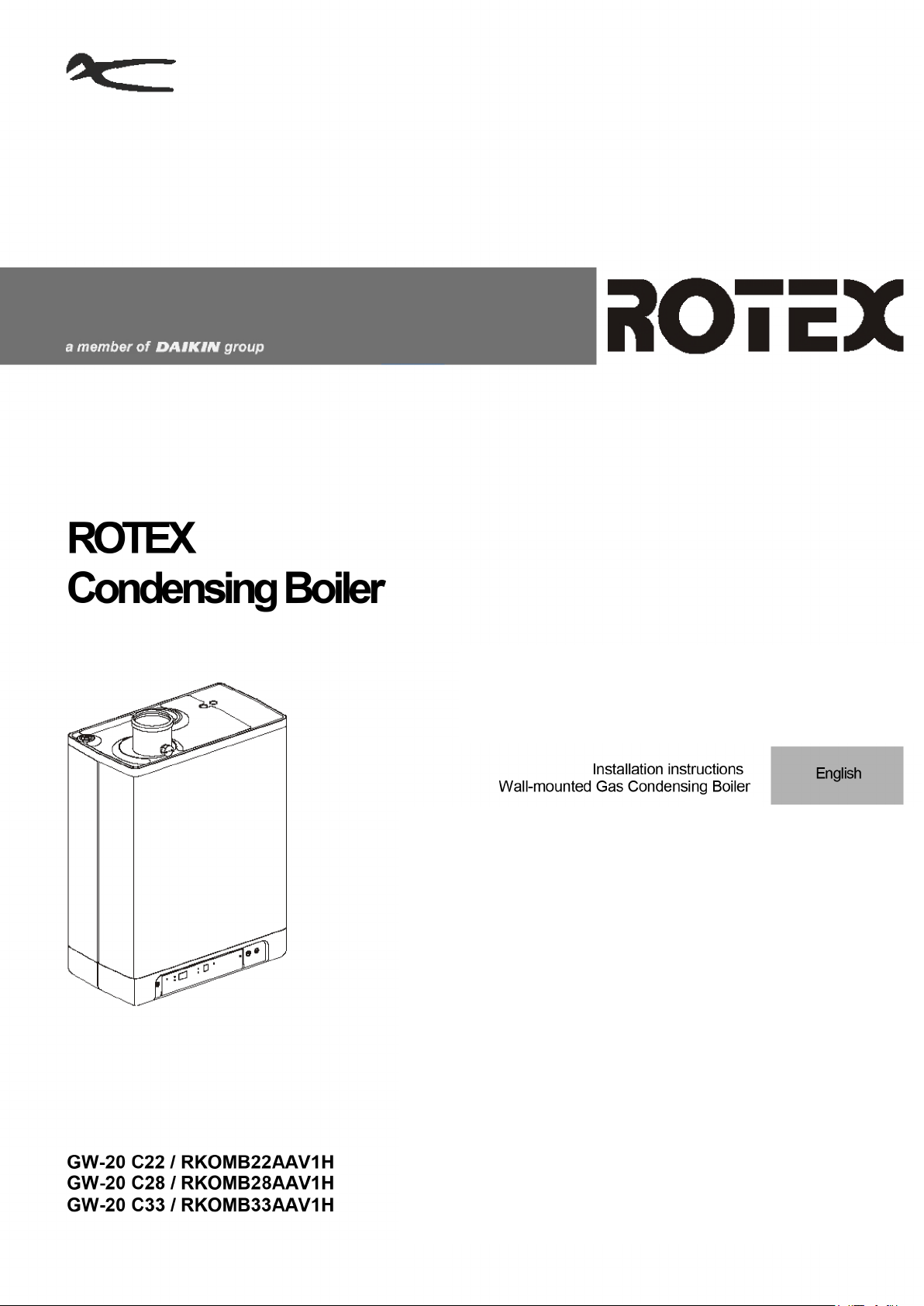

TABLE OF CONTENTS
1
2
3
4
5
6
7
8
9
10
11
Safety instructions 5
Unit description 6
2.1 General ............................................................................................................................................................................................ 6
2.2 Functioning ...................................................................................................................................................................................... 6
2.3 Operating modes ............................................................................................................................................................................. 7
2.4 PC Interface .................................................................................................................................................................................... 8
2.5 Test programs ................................................................................................................................................................................. 8
Main components 10
3.1 Accessories ................................................................................................................................................................................... 11
Installation 12
4.1 Installation measurements ............................................................................................................................................................ 12
4.2 Installation space ........................................................................................................................................................................... 14
4.3 Assembly ....................................................................................................................................................................................... 15
Connecting 17
5.1 Connecting CH installation ............................................................................................................................................................ 17
5.2 Connecting DHW installation ......................................................................................................................................................... 20
5.3 Connecting electronically .............................................................................................................................................................. 21
5.4 Connect room thermostat .............................................................................................................................................................. 22
5.5 Connecting gas ............................................................................................................................................................................. 23
5.6 Flue and air supply duct ................................................................................................................................................................ 24
5.7 Outlet systems ............................................................................................................................................................................... 25
5.8 Flue material .................................................................................................................................................................................. 26
5.9 Connection to a flue system without air inlet (B23, B33) .............................................................................................................. 28
5.10 Connection to a sealed flue system. ............................................................................................................................................. 29
Commissioning the unit and the Installation 37
6.1 Filling and air purge of unit and installation ................................................................................................................................... 37
6.2 Commissioning the unit ................................................................................................................................................................. 38
6.3 Switching off the unit ..................................................................................................................................................................... 39
Setting and adjustment 40
7.1 Direct via operating panel .............................................................................................................................................................. 40
7.2 Parameter settings via the service code ....................................................................................................................................... 41
7.3 Setting maximum CH power .......................................................................................................................................................... 43
7.4 Setting pump setting ...................................................................................................................................................................... 43
7.5 Weather dependent regulation ...................................................................................................................................................... 43
7.6 Conversion to different type of gas................................................................................................................................................ 44
7.7 Gas/air regulation .......................................................................................................................................................................... 44
7.8 Setting gas/air regulation ............................................................................................................................................................... 45
Malfunctions 47
8.1 Show last malfunction ................................................................................................................................................................... 47
8.2 Malfunction codes ......................................................................................................................................................................... 47
8.3 Other faults .................................................................................................................................................................................... 48
Maintenance 51
Technical specifications 53
10.1 Technical Product Fiche in accordance to CELEX-32013R0811 .................................................................................................. 54
10.2 Electrical diagram RKOMB22AAV1 H, RKOMB28AAV1 H & RKOMB33AAV1 H ........................................................................ 55
10.3 NTC resistances ............................................................................................................................................................................ 56
Warranty conditions 57
© 2019 Rotex Heating Systems GmbH
All rights reserved.
The information provided applies to the product in its standard version. Rotex Heating Systems GmbH can therefore not be held liable for any damages arising from
any specifications of the product which deviate from the standard version. The available information has been compiled with the greatest possible care, but Rotex
Heating Systems GmbH can not be held liable for any mistakes in the information, or for any consequences thereof. Rotex Heating Systems GmbH cannot be held
liable for any damage arising from work carried out by third parties.
Subject to change.
3
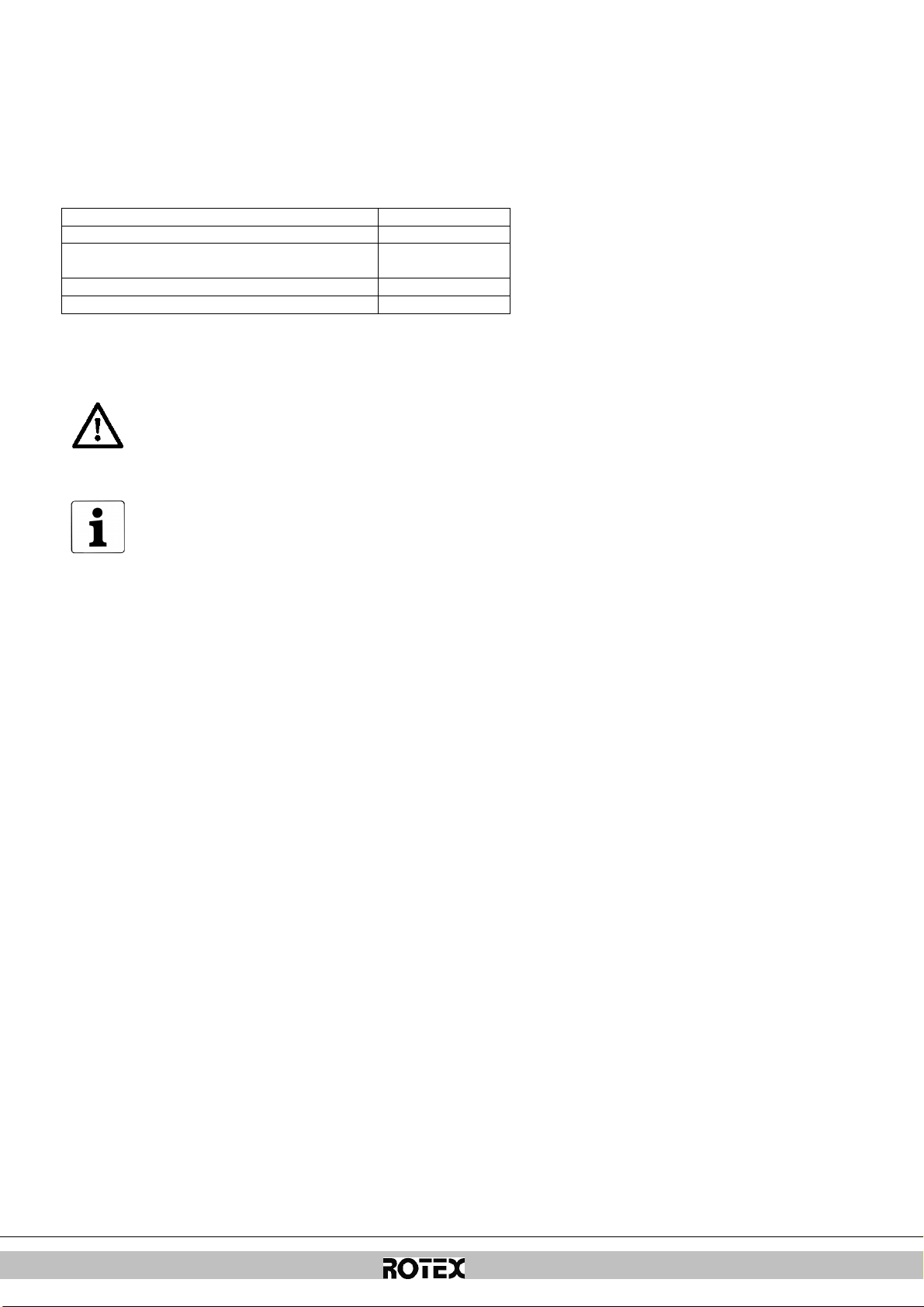
These installation instructions
With these installation instructions, you can safely assemble, install and maintain the
unit. Carefully follow the instructions.
In case of any doubt, please contact the manufacturer.
Keep the installation instructions near the unit.
Abbreviations and terms used
Description To be referred to as
High Efficiency HR
Rotex RKOMB22AAV1H, RKOMB28AAV1H,
RKOMB33AAV1H
Unit with piping for central heating CH installation
System with pipes for domestic hot water DHW installation
Unit
Symbols
The following symbols are used in this manual:
CAUTION
Procedures which - if they are not carried out with the
necessary care - may cause damage to the product, the
surroundings, the environment or injury.
IMPORTANT
Procedures and/or instructions which, if they are not
followed, will have a negative effect on the functioning of the
unit.
4
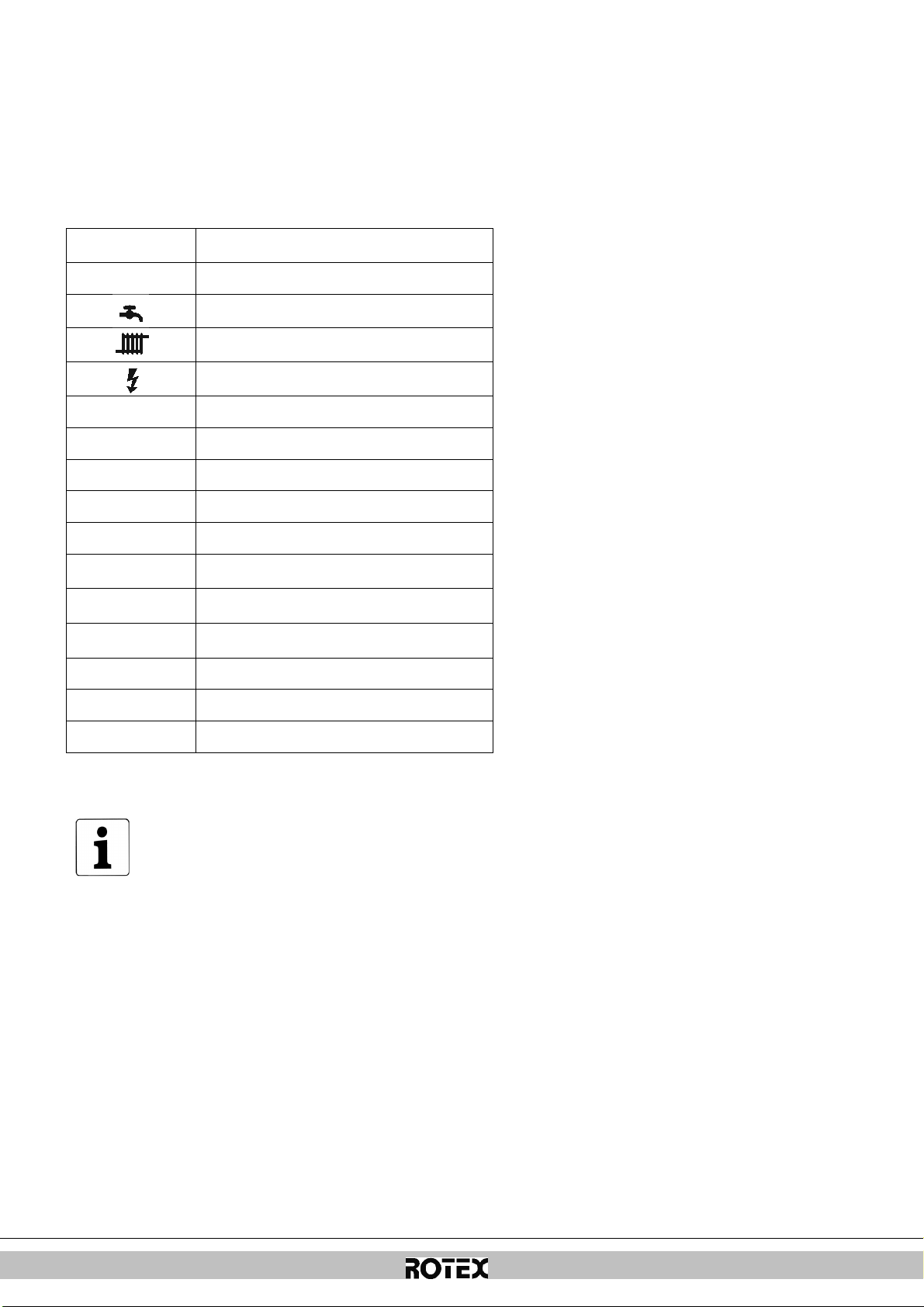
Service and technical support for the installer
For information about specific settings, installation, maintenance and repair work, as an
installer, please contact Your local Rotex dealer.
Identification of the product
You will find the unit details on the type plate on the bottom of the unit.
The data plate contains, beside the supplier information and the boiler specification (boiler type
and model name) the following information:
******-yymm****** Product code-Serial No.
YY= year of production, mm = month of production
PIN Product Identification Number
Data related to Domestic Hot Water
Data related to Central Heating
Information regarding electrical power supply
Voltage, mains frequency, elmax, IP-class)
PMS Permissible overpressure in CH circuit in bar
PWS Permissible overpressure in DHW circuit in bar
Qn HS Input related to gross caloric value in kilowatts
Qn Hi Input related to net caloric value in kilowatts
Pn Output in kilowatts
BE, FR, PL, IT, GR,
PT
I2E(s), I2H, , II2H3P,
II2Esi3P
G20-20 mbar
G25-25 mbar
B23, …. C93(x) Approved flue gas category (EN 15502)
Tmax Max. flow temperature in °C
IPX4D Electrical protection class
Countries of Destination (EN 437)
Approved unit categories (EN 437)
Gas group and gas connection pressure as set at
the factory (EN 437)
1 SAFETY INSTRUCTIONS
The manufacturer Rotex Heating Systems GmbH accepts no liability for damage or injury caused by the failure to (strictly) observe the safety
instructions, or negligence during the installation of the Rotex RKOMB*AAV1H wall-mounted gas boiler and any associated accessories.
This device is not intended for use by people (including children) with reduced physical, sensory or mental abilities, or lack of experience and
knowledge, unless they are given supervision or instructions on the use of the device by a person who is responsible for their safety.
The entire installation must meet the applicable local technical and (safety) instructions, for the gas installation, the electrical installation, smoke
extraction installation, drinking water installation, and central heating installation.
IMPORTANT
This product is intended for domestic use only.
5
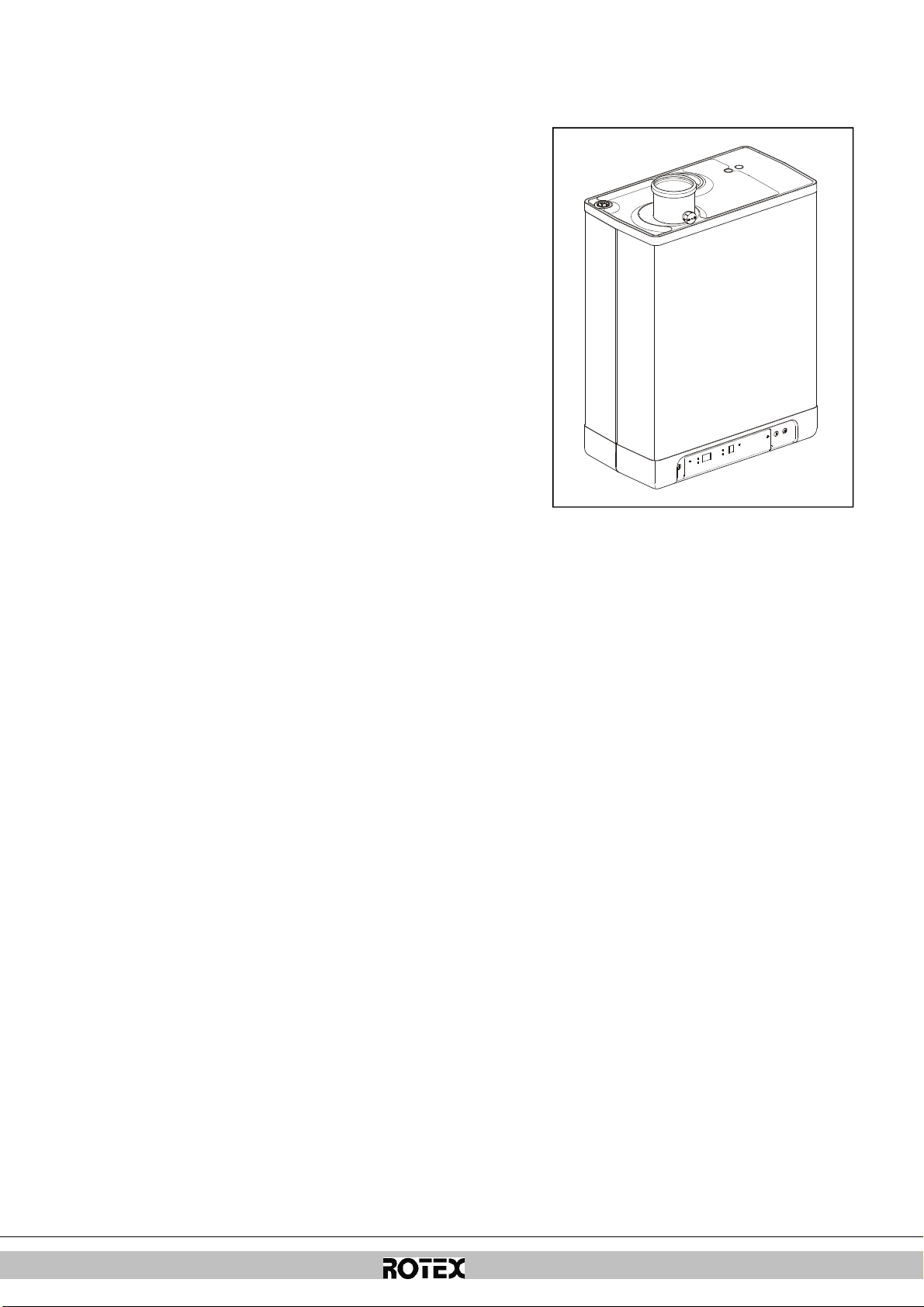
2 UNIT DESCRIPTION
2.1 General
The Rotex RKOMB*AAV1HAAV1H wall-mounted gas boiler is a closed unit. The unit is
intended to provide heat to the water of a CH installation and the domestic hot water
installation.
The air supply and combustion gas outlet can be connected to the unit by means of two
separate pipes. A concentric connection can be supplied upon demand. The unit was
tested in combination with the combi feedthrough, but the unit may also be connected
to combi feedthroughs which meet the universal test standards for combi feedthroughs.
The unit can be connected to an assembly bracket if required, a frame with top
connection, and various installation sets. These are provided separately.
The Rotex RKOMB*AAV1H wall-mounted gas boilers have the CE quality mark,
electrical protection class IPX4D.
It is possible to use the unit solely for warm water, or solely for heating. The system
which is not in use, does not need to be connected (see par. 7.2).
The unit is delivered for natural gas (G20) as a standard. On request, the unit can also
be provided for propane (G31).
2.2 Functioning
The Rotex RKOMB*AAV1H wall-mounted gas boiler is a modulating high-efficiency
boiler. This means that the power is modulated to suit the required heat demand. In the
aluminum heat exchanger two separate copper circuits are integrated.
The separate circuits for CH and warm water allow the heating and warm water supply
to function independently. The hot water supply takes precedence over the heating.
Both cannot work at the same time.
The unit is fitted with an electronic boiler controller machine, which operates the fan at
every heat requirement of the heating or the warm water supply, opens the gas valve,
ignites the boiler controller, and continuously monitors and regulates the flame,
depending on the requested power.
6
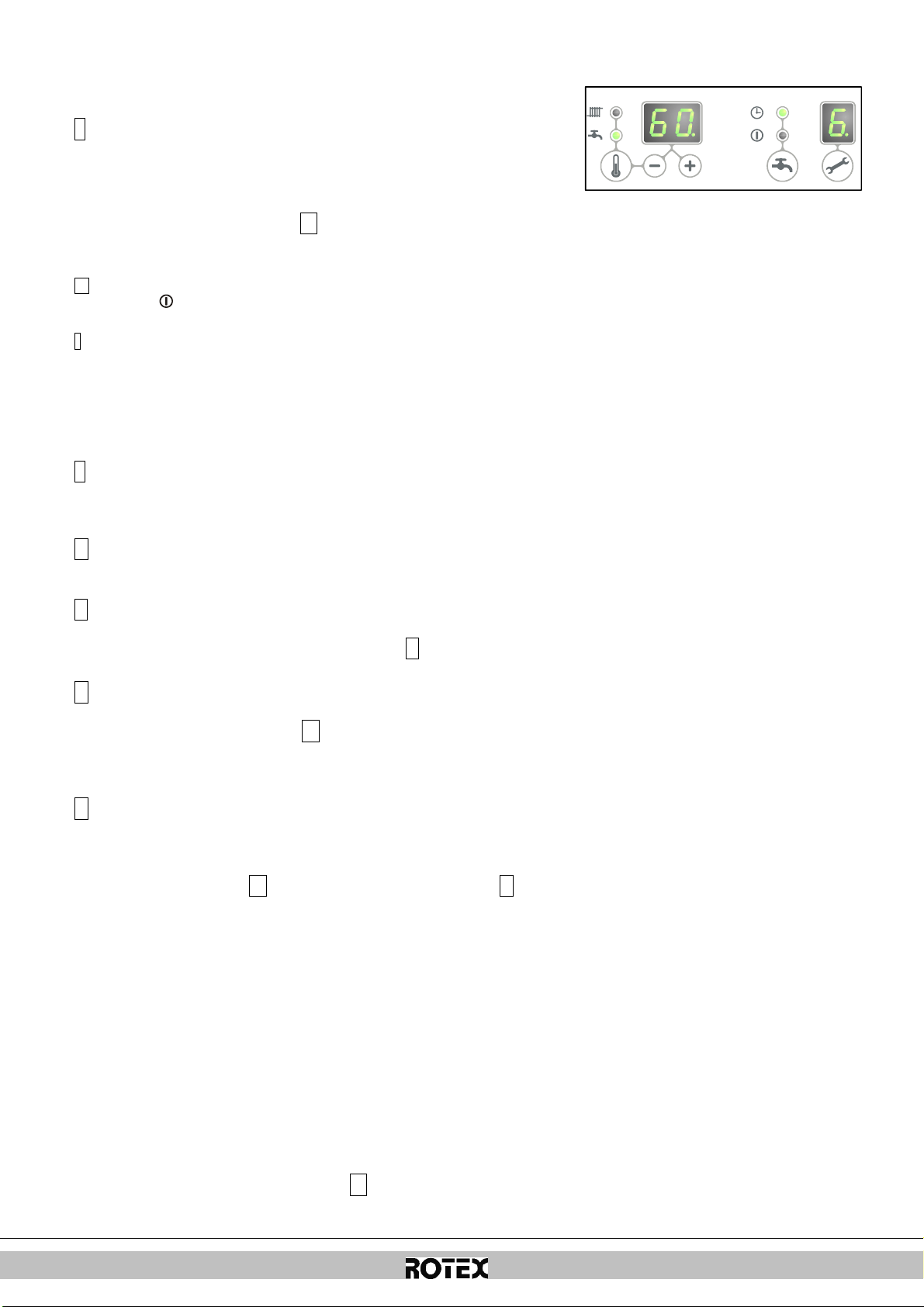
2.3 Operating modes
The operating mode of the unit is indicated by means of a code on the service display of
the operating panel.
-
Off
The unit is not in operation, but is connected to the electricity supply. No response is
given to requests for domestic hot water or CH water. The unit frost protection is active.
This means that the pump will start running and the exchanger will be heated up if the
temperature of the water in the system drops too far.
If the frost protection intervenes, the code
The pressure in the CH installation can also be read from the temperature display in this
operating mode (in bar).
Standby
The LED at the key is lit and possibly one of the LEDs of the tap comfort function.
The unit is ready to respond to a request for CH or tap water.
Post-running CH
After the end of the CH operation, the pump will run for a specified time. The post-pumping
time is set to the value in par. 7.2 in its factory settings. This setting can be changed. In
addition to this, the pump will run automatically 1 time per 24 hours, for 10 seconds, in order
to prevent it from getting stuck. This automatic switching on of the pump takes place at the
time of the last heating request. In order to change this, the room thermostat needs to be set
higher for a moment, at the required time of day.
1
Requested temperature reached
The boiler controller may temporarily block the heat request. The boiler controller will
then be stopped. The block occurs because the required temperature has been
reached. When the temperature has sufficiently decreased, the block will be lifted.
2
Self test
Once every 24 hours, the boiler controller tests the connected sensors. During the test,
the controller will not carry out any other tasks.
3
Ventilating
When the unit is started, the fan is first brought up to its correct start rpm. When the
start rpm is reached, the boiler controller will be ignited. Code 3 is also visible when
there is post-fanning after the boiler controller is stopped.
4
Igniting
When the fan has reached the start rpm, the boiler controller will be ignited by means of
electrical sparks. During the ignition, code
not ignite, a new attempt will be made after approximately 15 seconds. If after 4 ignition
attempts, the boiler controller has still not been ignited, the controller will go into downtime.
5
CH operation
An on/off thermostat, an OpenTherm thermostat, an outdoor sensor or a combination
thereof can be connected to the controller (see par. 10.1).
When there is a heat request from a thermostat, after the fan has started running (code 3),
the ignition will take place (code
During CH operating, the rpm of the fan and therefore the power of the unit can be
adjusted so the temperature of the CH water to the required CH supply temperature can
be controlled. If an on/off thermostat has been connected, this will be the CH supply
temperature set on the display. In case of an OpenTherm thermostat, the required CH
supply temperature is determined by the thermostat. In case of an outdoor sensor, the
required CH supply temperature is determined by the fuel line programmed in the boiler
controller. For the last two situations, the temperature set on the display is the
maximum.
During CH operation, the requested CH supply temperature will be displayed on the
operating panel.
The CH supply temperature can be set between 30 and 90°C (see par. 7.1). Caution:
for a low temperature system, a lower maximum setting may be required than the
standard setting of 80°C.
You can press the service button during CH operation to read the actual CH supply
temperature.
4
7
will be displayed (heating up exchanger).
4
is displayed. If the boiler controller does
) followed by the CH operating mode (code 5 ).
7
If the tap comfort function is switched on (see code
request of less than 40 degrees will be generated.
), an OpenTherm heating
7
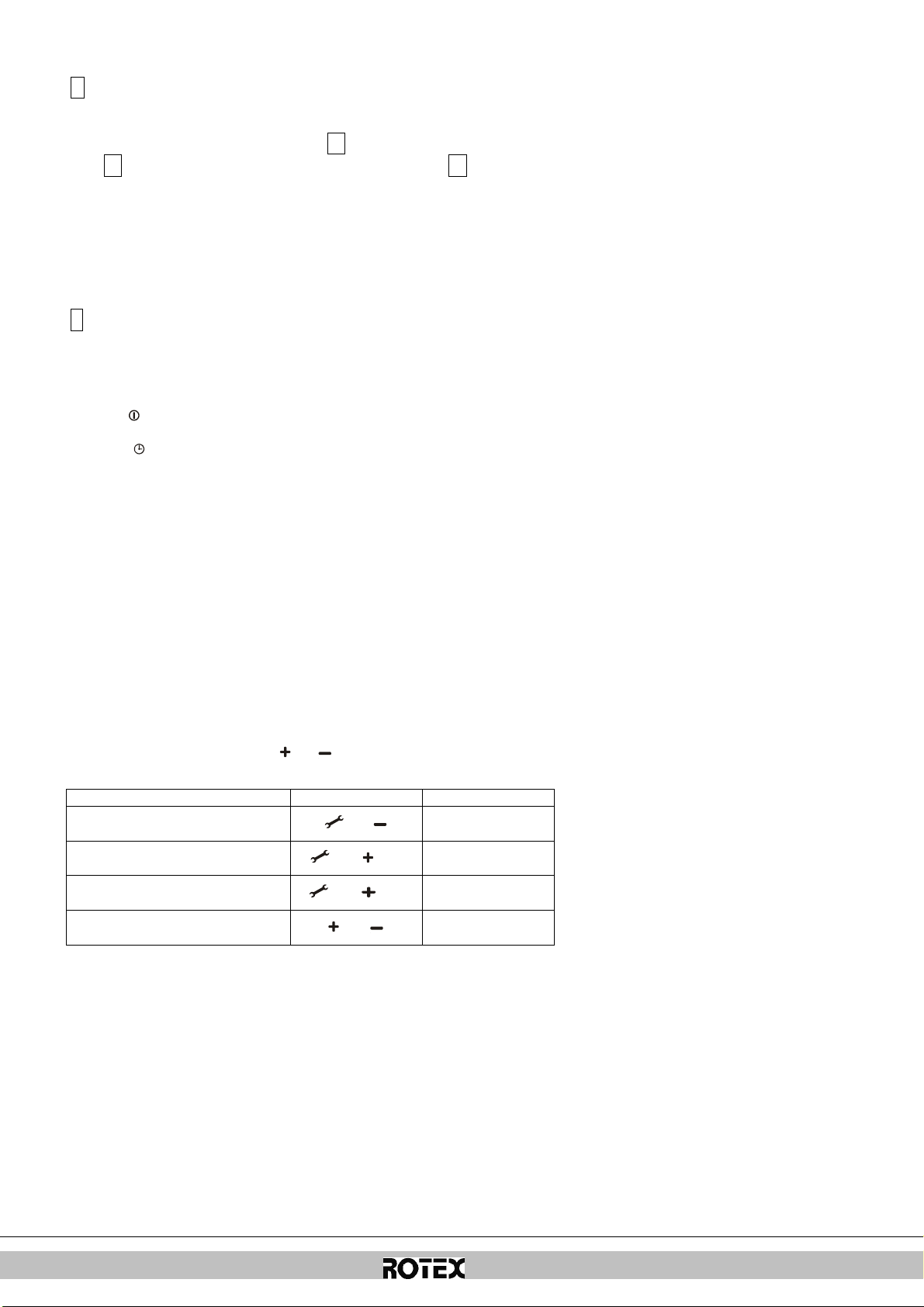
6
Tap water operation
The hot water supply takes precedence over the heating. If the flow switch senses a
request for more than 2 l/min of domestic hot water, any CH requests will be
interrupted. After the fan has switched on (code
(code
4
), the controller will switch to domestic water operation (code
domestic hot water operation, the rpm of the fan, and therefore the power of the unit, is
controlled by the controller on the basis of the set tap water temperature.
The control system ensures the tap water temperature is correct. The water
temperature can be set between 40°C and 65°C (see par. 7.1). The set tap water
temperature is displayed on the operation panel. The standard setting is 60°C.
You can press the service button during tap water operation to read the actual tap water
temperature.
7
Heating up unit
In order to provide a fast supply of domestic hot water, a so-called tap comfort function
has been installed in the unit. This function keeps the heat exchanger at the right
temperature (this temperature can be set, see par. 7.2). The tap comfort function has
the following settings:
•
•
•
On: ( LED on) The tap comfort function of the unit is continuously switched on.
The unit always immediately provides warm water.
Eco: ( LED on) The tap comfort function of the unit is self-learning. The unit will
adjust to the usage pattern of the domestic hot water. This means the heat
exchanger will not be kept warm during the night or during longer absences.
Off: (Both LEDs off) The heat exchanger is not kept warm which means the supply of
domestic hot water takes a bit of time. If there is no need for fast delivery of domestic
hot water, the tap comfort function can be switched off.
3
) and there has been an ignition
6
). During
2.4 PC Interface
The boiler controller is provided with an interface for a PC. A PC can be connected by
means of a special dongle, and the associated software. This facility enables you to
follow the behavior of the boiler controller, the unit and the heat installation over a long
period.
2.5 Test programs
There is an option in the boiler controller, to bring the unit into a test status.
Activating a test program, will switch on the unit with a set fan rotations per minute,
without the control functions intervening. The safety functions do remain active.
The test program is ended by pressing and simultaneously.
Test programs
Description of program Button combination Display reading
Burner on with minimum DHW
capacity (see parameter d par. 7.2)
Burner on with set maximum CH
power (see parameter 3 par. 7.2)
Burner on with maximum DHW power
(see parameter 3 par. 7.2)
Switching off test program and
During test mode the following data can be read :
• By pressing the + button continuously in the display the CH water pressure is shown.
• By pressing the - button continuously in the display the ionisation current is shown.
and
and (1x)
and (2x)
"L"
"h"
"H"
Current operation
situation
8
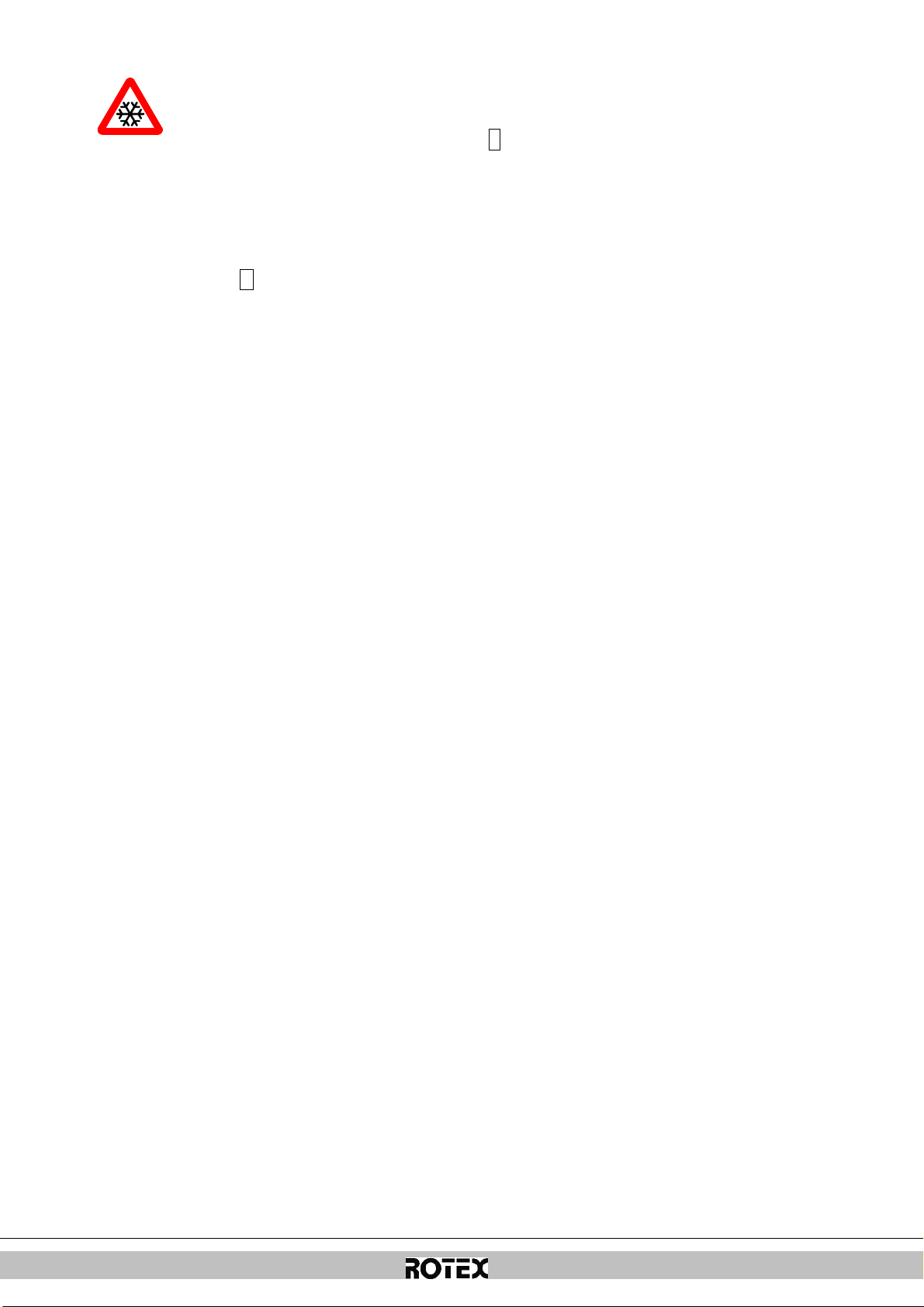
2.5.1 Frost protection
freezing. If the temperature of the heat exchanger drops too low, the
frost thermostat on the return pipe.
•
The unit is fitted with frost protection in order to prevent it from
pump will start running until the temperature of the heat exchanger
is sufficiently high. If the frost protection intervenes, code 7 will be
displayed (heating up exchanger).
•
If the installation (or a part thereof) can freeze, the coldest place
should be fitted with an (external)
This must be connected in accordance with the electrical diagram
(see par. 10.2).
Note
When the unit is switched off (
remain active, however a heating request from an (external) frost thermostat will be
ignored.
-
on the service display), the unit frost protection will
9
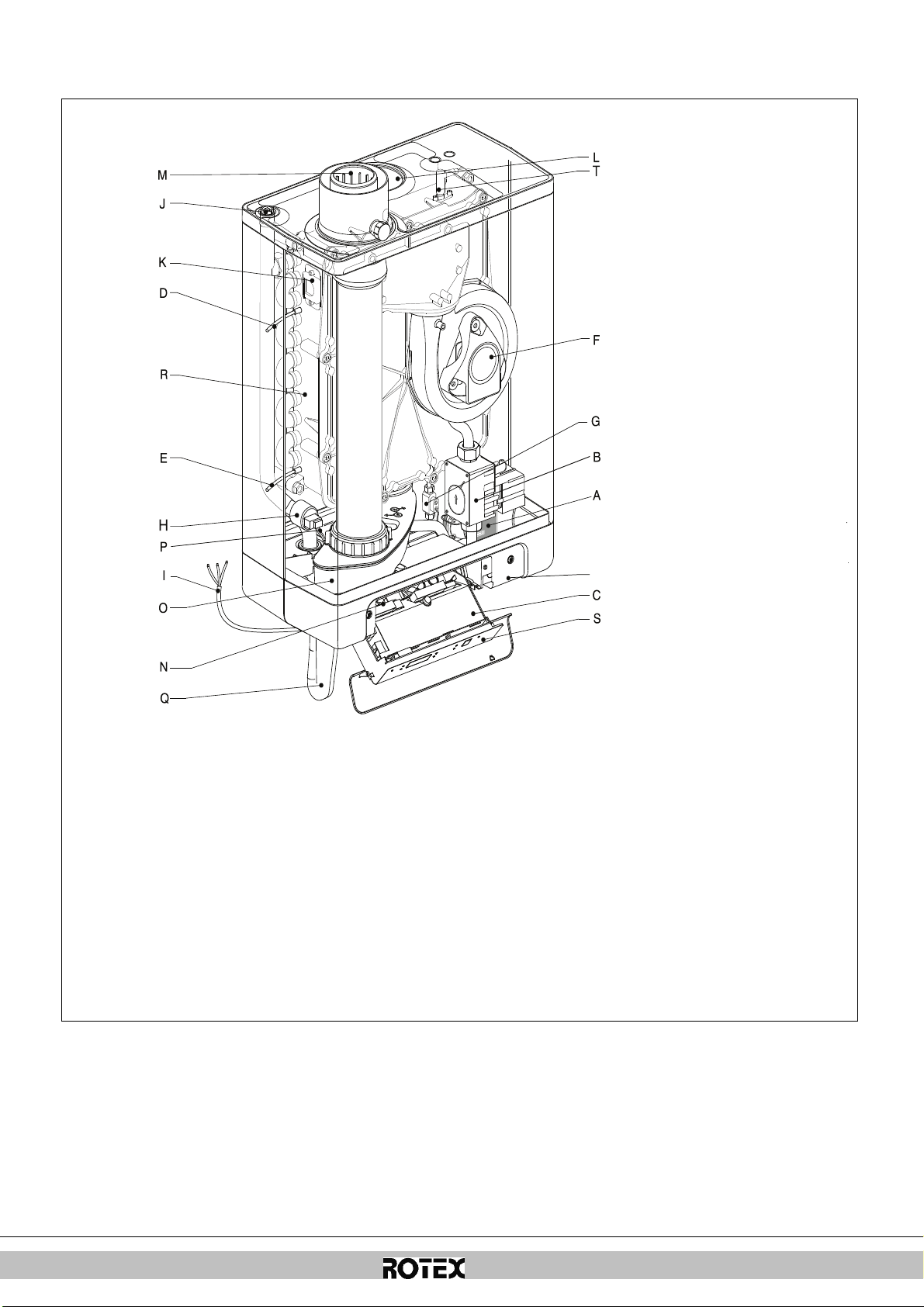
3 MAIN COMPONENTS
U
A. CH pump L. Air supply (only when using twin pipe flue system)
B. Gas valve M. Flue gas/air inlet concentric adapter
C. Burner controller (incl. operating panel) N. Connection block / terminal strip X4
D. Sensor S1 (flow) O. Condensate drain pan
E. Sensor S2 (return) P. Domestic hot water sensor S3
F. Fan Q. Siphon
G. Flow sensor R. Heat exchanger
H. Pressure sensor central heating S. Operating panel and display
I. Connection wire 230 V ~ with earthed plug T. Ionization / ignition pen
J. Manual air bleed U. Position of data plate
K. Sight glass
10
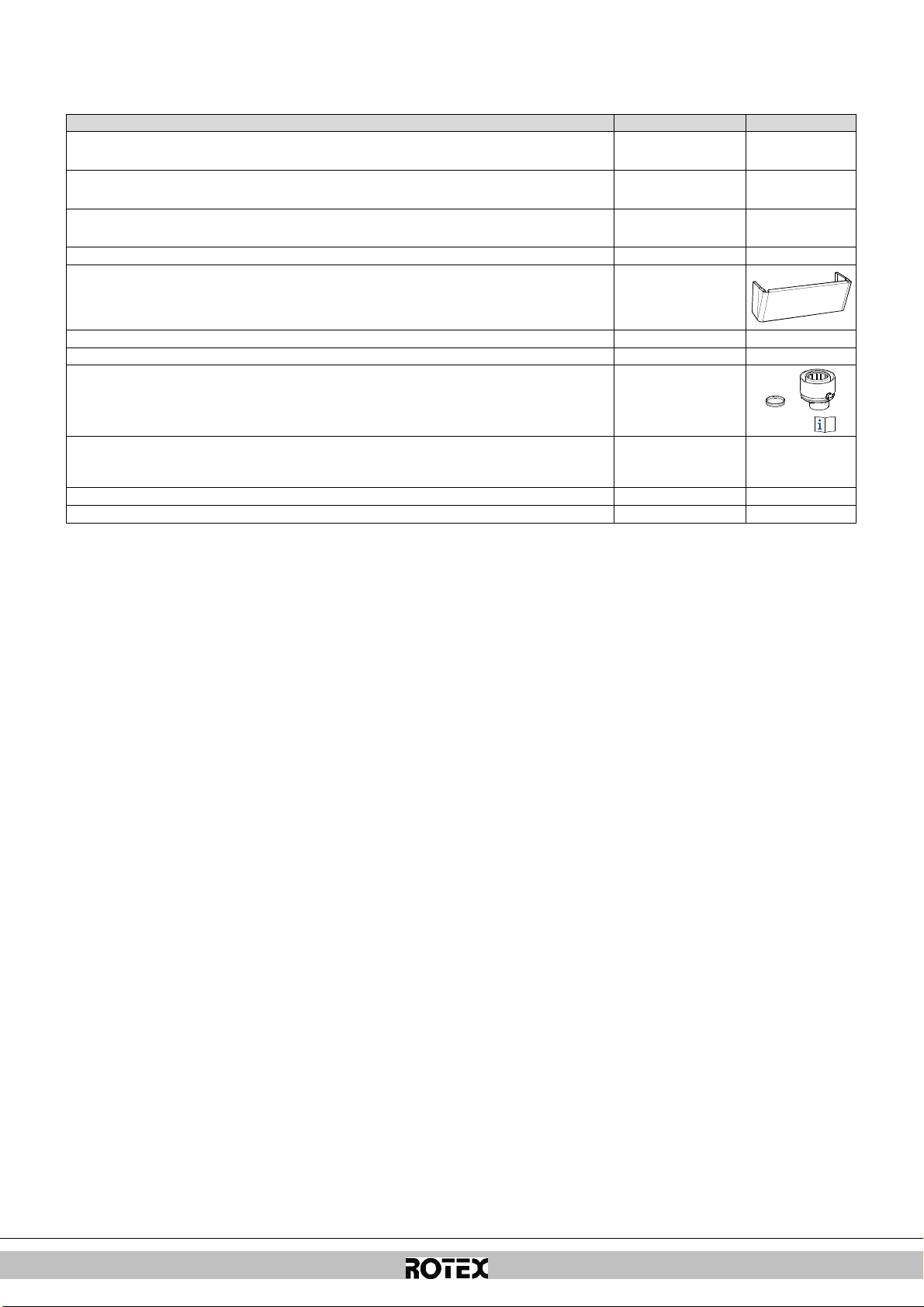
3.1 Accessories
Description Article numbers
B-pack small EKFJS*AA
B-pack middle EKFJM*AA
B-pack large EKFJL*AA
Valve kit EKVK4AA
Cover plate EKCP1AA
Outdoor sensor EKOSK1AA
3-way valve set EK3WV1AA
Flue gas adapter Concentric Ø80x125 EKHY090717
Flue gas adapter Parallel 80 mm
EKHY090707
Propane conversion set *KOMB28AAV1H & *KOMB33AAV1H EKHY075787
Propane conversion set *KOMB22AAV1H EKPS075867
11
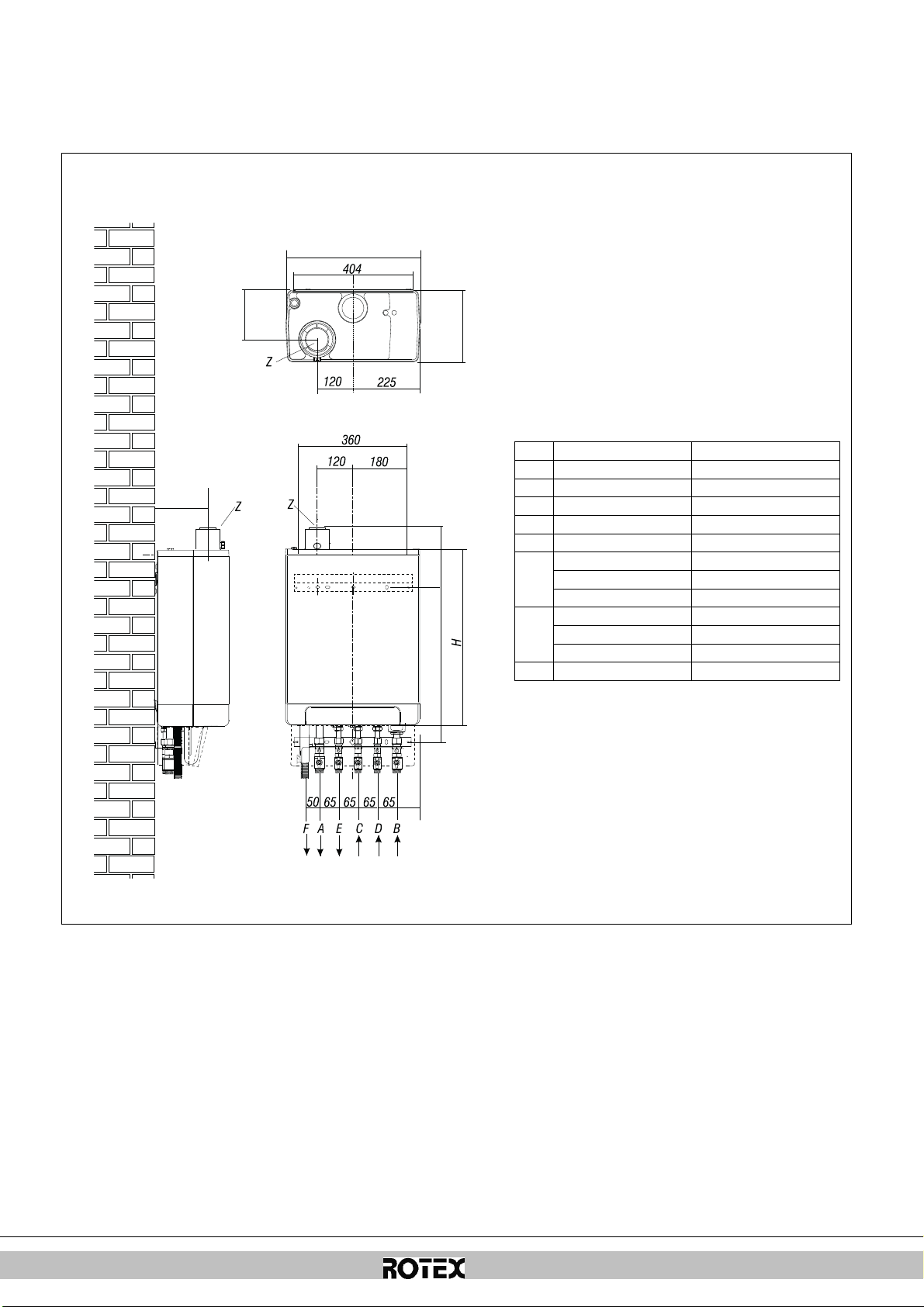
4 INSTALLATION
A = Supply CH
G ¾” (ext)
B = Return CH
G ¾” (ext)
C = Gas G ½” (int)
D = Tap water cold
R ½”
E = Tap water warm
R ½”
F = Condense outlet
Ø dn25 (flexible)
h= 517mm
RKOMB
22
AAV1H
577mm
RKOMB
28
AAV1H
637mm
RKOMB
33
AAV1H
H= 590mm
RKOMB
22
AAV1H
650mm
RKOMB
28
AAV1H
710mm
RKOMB
33
AAV1H
Z = Flue gas
outlet/air inlet
Ø60/100 (concentric)
020601002
161
161
450
240
77
135
h
77
4.1 Installation measurements
Unit with pipes connected downwards:
Unit + wall mounting strip
12
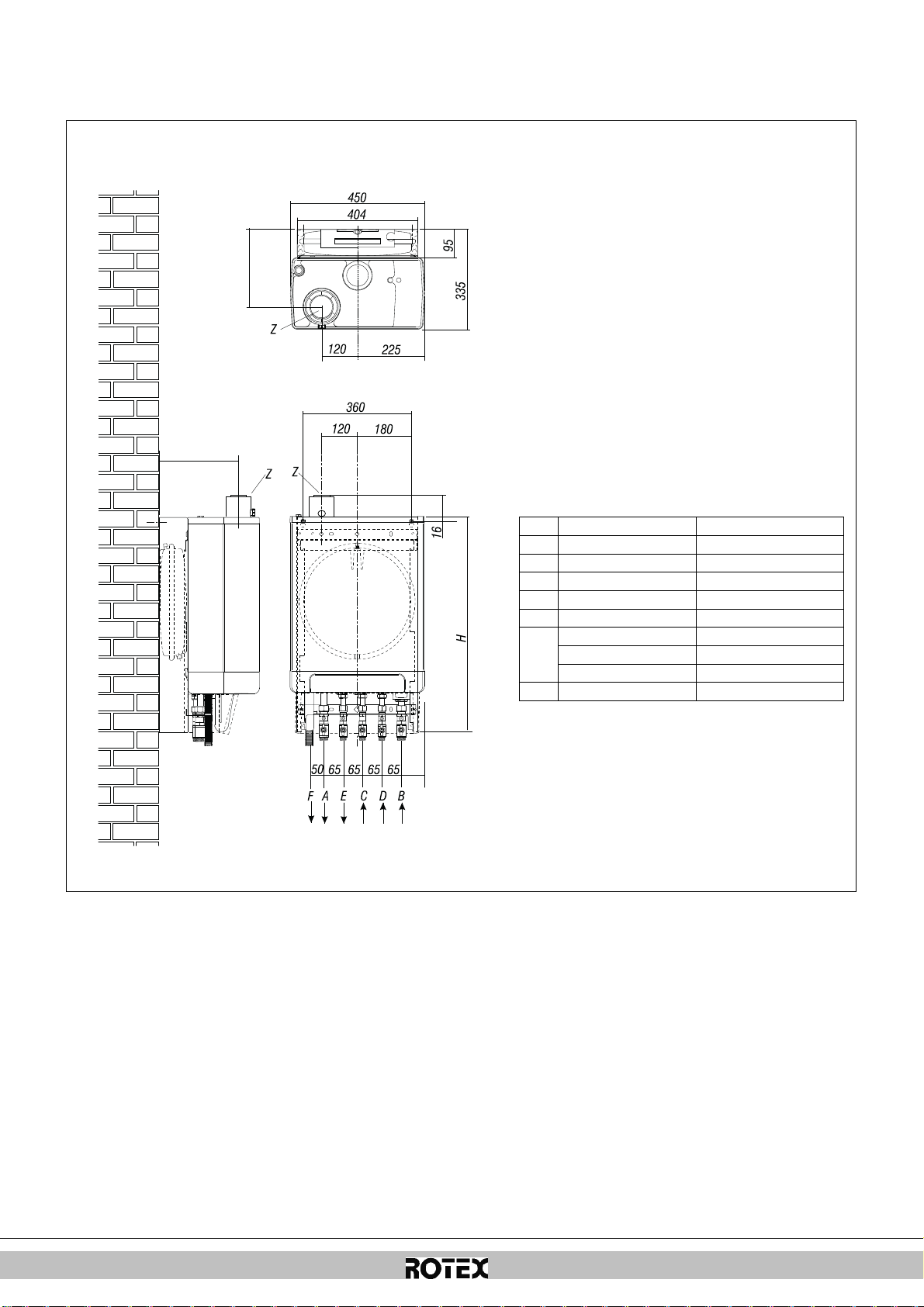
A = Supply CH
G ¾” (ext)
B = Return CH
G ¾” (ext)
C = Gas G ½” (int)
D = Tap water cold
R ½”
E = Tap water warm
R ½”
F = Condense outlet
Ø dn25 (flexible)
H= 770mm
RKOMB
22
AAV1H
830mm
RKOMB
28
AAV1H
890mm
RKOMB
33
AAV1H
Z = Flue gas
outlet/air inlet
Ø60/100 (concentric)
020601001
265
265
77
77
Unit connected to B-pack:
Unit + B-pack
13
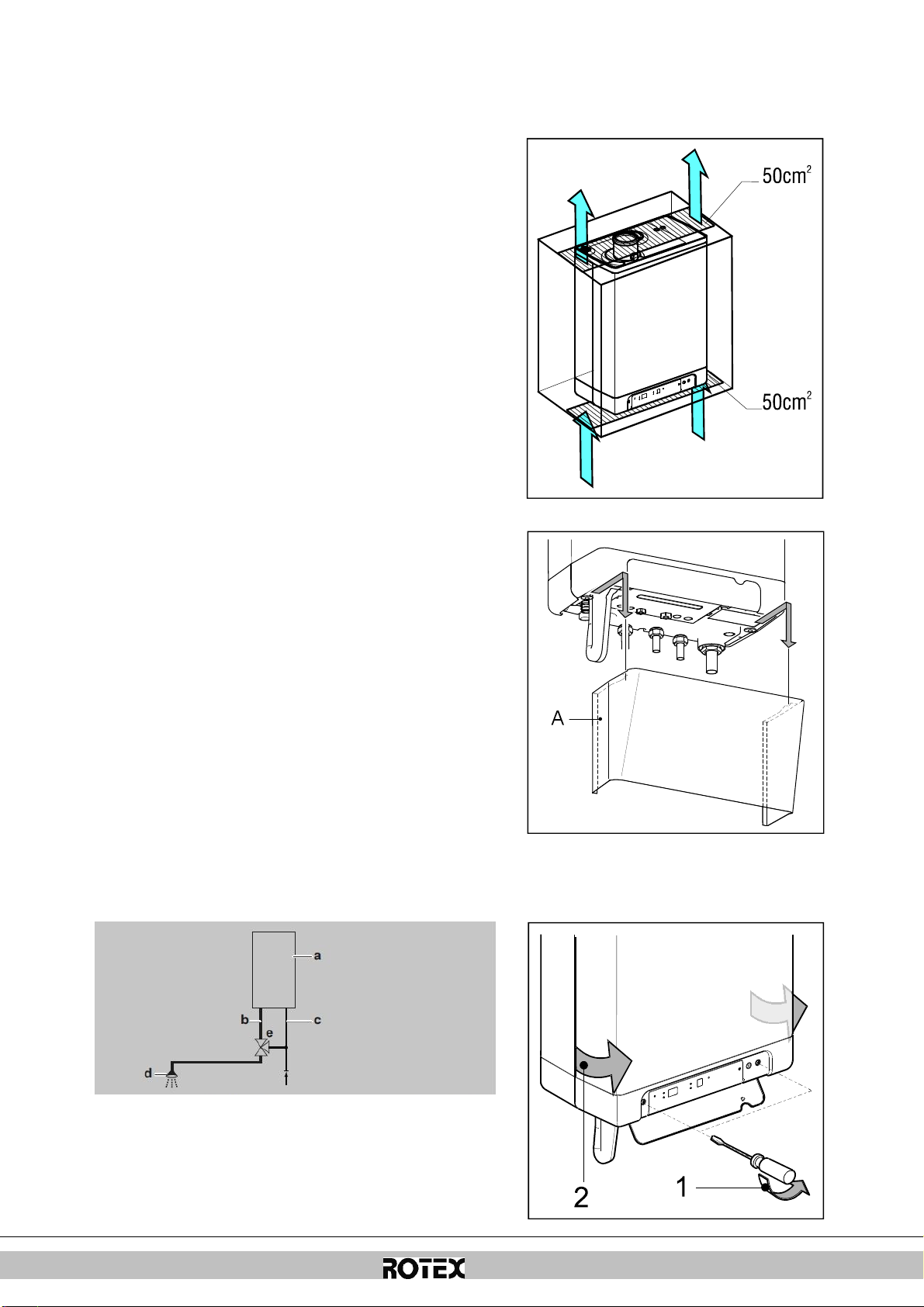
4.2 Installation space
The unit must be installed against a wall with sufficient load bearing capacity.
In case of light wall constructions, there is a risk of resonance noises.
Within 1 meter of the unit, there must be a earthed wall plug.
In order to prevent the condense outlet from freezing, the unit must be installed in
a frost-free room. Preferably ensure there is a space of at least 2 cm next to the
boiler. No free space is required due to danger of singeing.
4.2.1 Installing in kitchen cabinet
The unit can be placed between two kitchen cabinets, or inside a kitchen cabinet.
Make sure there is sufficient ventilation at the bottom and the top.
If the unit is installed inside a cabinet, ventilation openings of at least 50 cm2 are
required.
4.2.2 Removing cover plate and front panel
For various activities on the unit, the cover plate and front panel have to be
removed from the unit, if they were installed. Do this as follows:
•
If you are using the cover plate (A), remove it to the front.
•
Unscrew both screws (1) behind the display window.
•
Pull the bottom of the front panel (2) forwards.
Danger: risk of burning
In case of high leaving water set ponts for space heating (eighter a high fixed set
point or a high weather-dependent set point at low ambient temperatures), the heat
exchanger of the boiler can be very hot, for example 70°C.
Beware that in case of a tapping demand, the water can initially have a higher water
temperature than requested.
In this case, it is recommended to install a thermostatic valve to prevent scalding.
This can be done according to the schematics below.
a=boiler, b=DHW from boiler, c= cold water inlet,
d=shower, e=thermostatic valve (field supply)
14
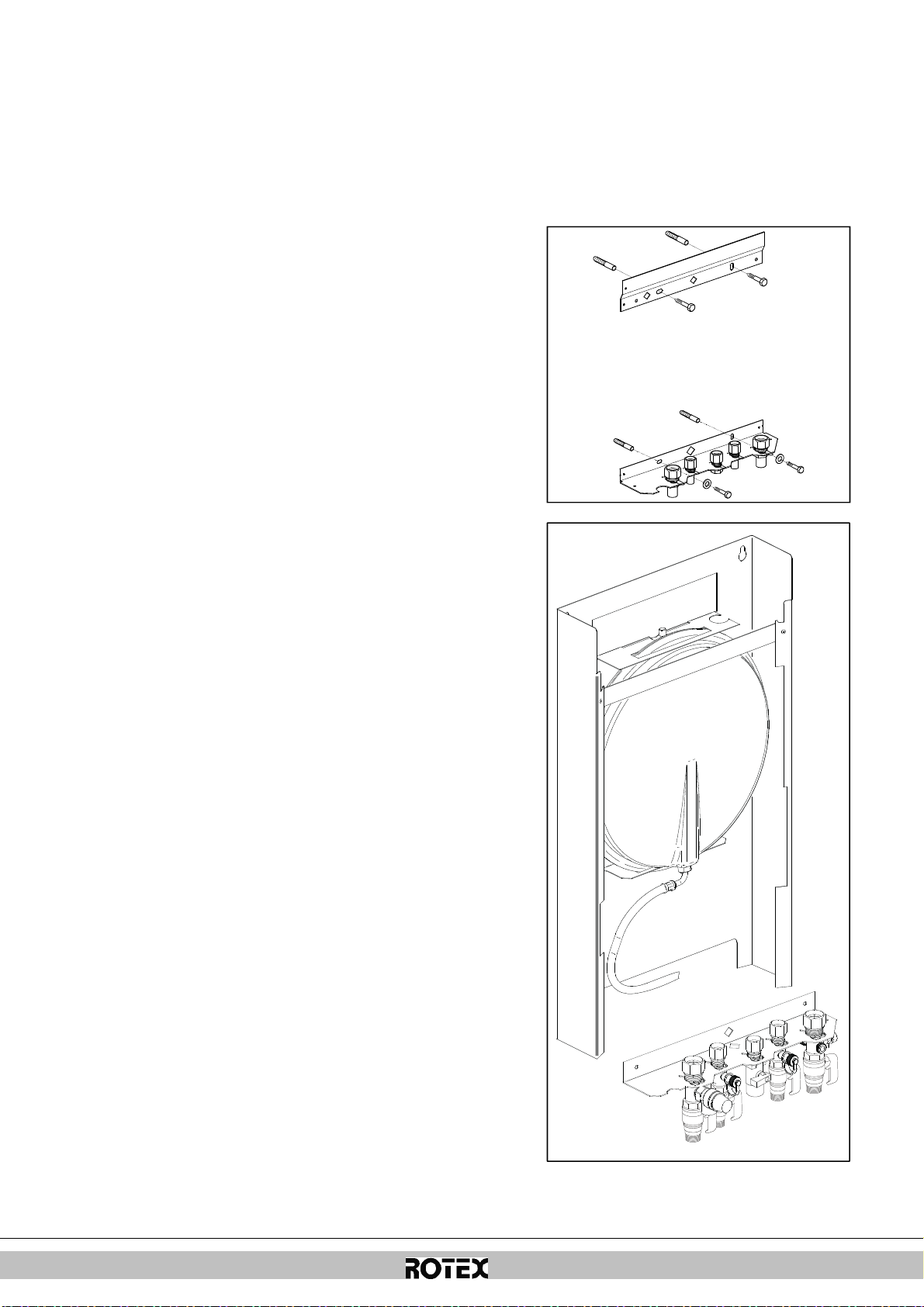
4.3 Assembly
020601020
The boiler can be hung to the wall using :
•
the wall suspension strip and a the connection kit EKVK4AA
•
a B-pack including an expension vessel and a connection kit.
4.3.1 Assembling suspension strip and assembly bracket
• Make sure the construction of the wall is suitable for hanging the boiler.
• Drill the holes for the suspension strip and the connection kit in the wall
using the template delivered with the boiler.
• Mount the suspension strip and the assembly bracket horizontally on the
wall, using the associated attachment materials.
• Place the filling loop on the connections of the return and cold water nipple
following the connection kit installation instruction
• The boiler can now be placed on the suspension strip simultaniously sliding
the pipes of the boiler into the valves in the assembly bracket.
4.3.2 Assembling B-pack
• Make sure the construction of the wall is suitable for hanging the boiler and
B-pack.
• Drill the holes for the B-pack kit in the wall using the template delivered
with the boiler.
• Mount the B-pack on the wall using the associated attachment materials.
• Place the assembly bracket in the frame as described in the manual
inclued in the B-pack.
• Connect the flexible hose on the expension vessel and the conenction on
the return valve. Make sure the seal rings are placed !
• Place the filling loop on the connections of the return and cold water nipple
following the connection kit installation instruction
• The boiler can now be placed on B-pack simultaniously sliding the pipes of
the boiler into the valves in the assembly bracket
15
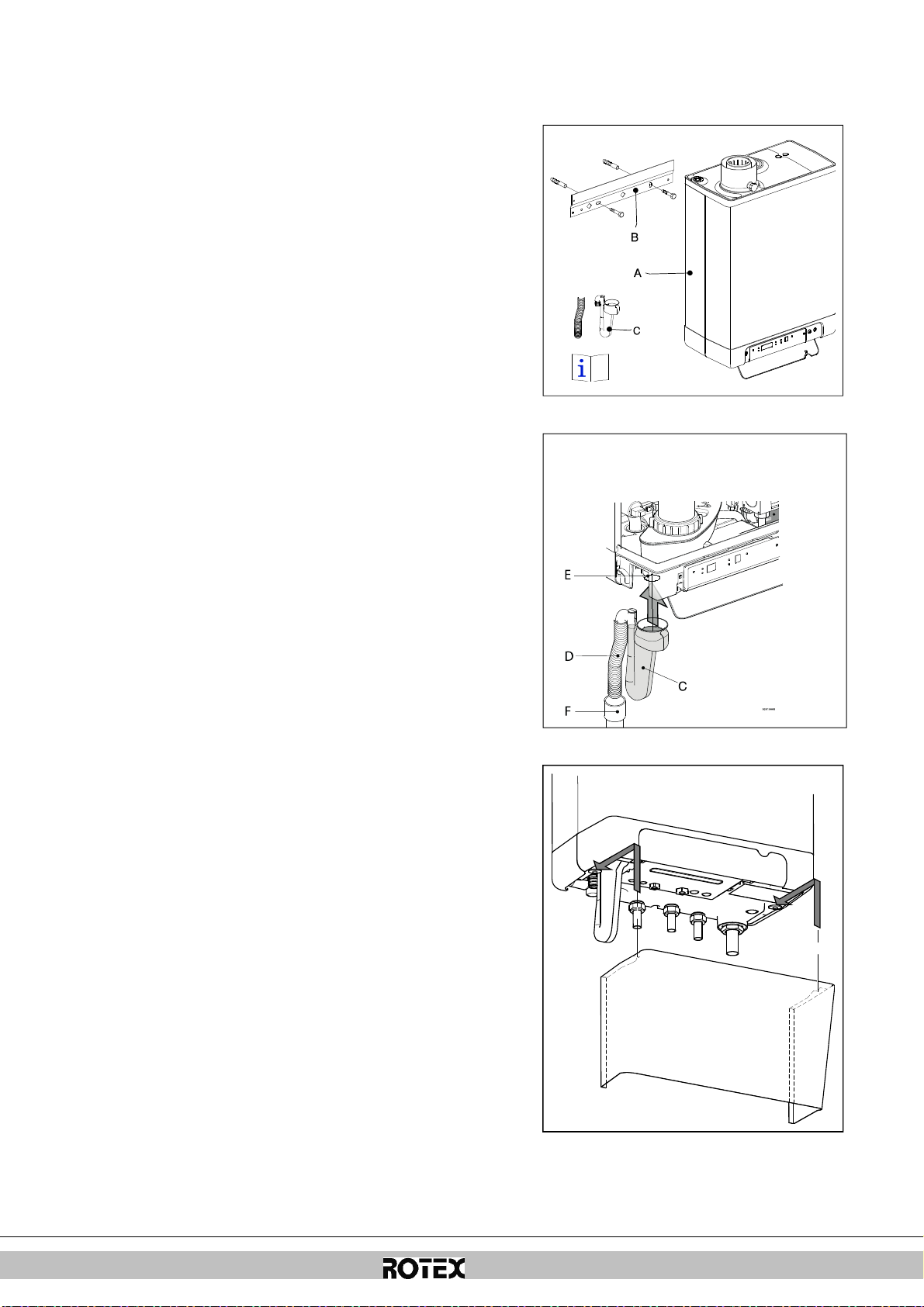
4.3.3 Assembling the unit
1. Unpack the unit.
2. Check the content of the packaging, which consists of:
• Unit (A)
• Suspension strip (B)
• Siphon+ flexible hose (C)
• Installation instructions
• Operating instructions
• Warranty card
3. Check the unit for any damage: immediately report damages to the supplier.
4. Install the suspension strip.
5. Check whether the compression rings are positioned straight in the couplings of
the assembly bracket.
6. Position the unit: slide it from top to bottom over the suspension strip (B). Make
sure the pipes slide into the compression fittings simultaneously.
7. Tighten the compression fittings onto the assembly bracket.
The nipples and pipes must not rotate with it!
8. Open the display valve and loosen the two screws on the left and right of the
display, and remove the front panel.
9. Assemble the flexible tube (D) onto the outlet of the siphon.
Fill the siphon with water, and slide it as far as possible on top of the condense
output connector (E) under the unit.
10. Seal flexible tube (D) of the siphon, if possible together with the overflow pipe of
the inlet combination and the overflow valve, to the sewage via open connection
(F).
11. Assemble the air supply and the burning gas outlet (see par. 5.6 ) Assemble the
cover and tighten the two screws to the left and the right of the display, and
close the display cover.
4.3.4 Apply cover plate (optional)
Suspend the converted top edge of the cover plate from the washers underneath the
bottom of the unit, and slide the cover plate as far back as possible.
Please note: When installing the boiler in combination with a cover plate, the siphon
will extend underneath the cover plate.
16
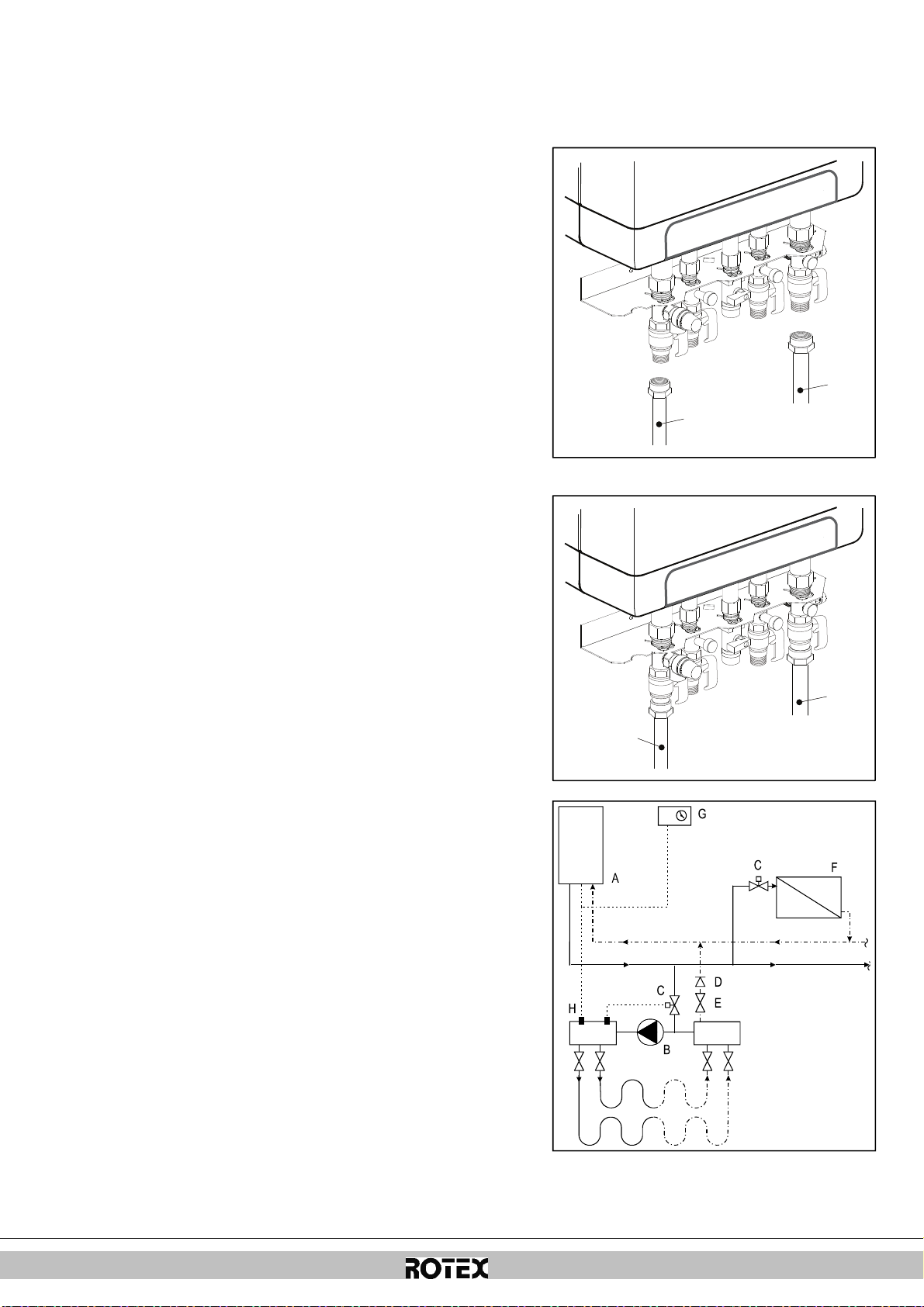
5 CONNECTING
Connect an underfloor heating system indirectly hydraulically neutrally or provide the
A
B
020601013
B
A
020601014
5.1 Connecting CH installation
1. Rinse the CH installation carefully.
2. Fit the supply pipe (A) and return pipe (B) to the connection set.
3. All pipes must be assembled with no electrical current, in order to prevent shocks
from the pipes.
4. Existing connections may not be rotated, in order to prevent leakages.
The CH installation must be fitted with:
•
A filling/draining tap (A) in the return pipe, immediately underneath the unit.
•
A draining tap at the lowest point of the installation.
•
An overflow valve (B) of 3 bar in the input pipe at a distance of no more than 500
mm from the unit.
Between the unit and the overflow valve there may be no valve or constriction.
•
An expansion vessel in the return pipe (in the B-pack or in the installation).
•
A check valve, if there are pipes running up, within close distance of the unit. This
prevents a thermo siphon effect from occurring during tap water operation (a non
spring-operated return valve, must be assembled vertically).
5.1.1 Thermostatic radiator taps
If all radiators are fitted with thermostatic or cable radiator taps, a minimum water
circulation must be safeguarded. See par. 7.4.
5.1.2 Underfloor heating
Underfloor heating distributor with pump
If an underfloor heating system is not hydraulically neutral, the underfloor heating
pump may generate unwanted circulation over the boiler. For a good functioning of
the domestic hot water provision, unwanted circulation over the boiler must be
prevented.
CH installation with a two-way valve set 230 V ~ (E). If the underfloor heating pump
absorbs heat via the return of the boiler, unwanted circulation can be prevented by
means of a check valve (D).
Make sure there is a minimal water circulation. See par. 7.3.
Connection diagram underfloor heating
A. Boiler
B. Pump
C. Thermostatic control valve
D. Spring-operated check valve
E. Electrical valve 230 V ~
F. Radiators
G. Space/clock thermostat
H. Maximum thermostat
17
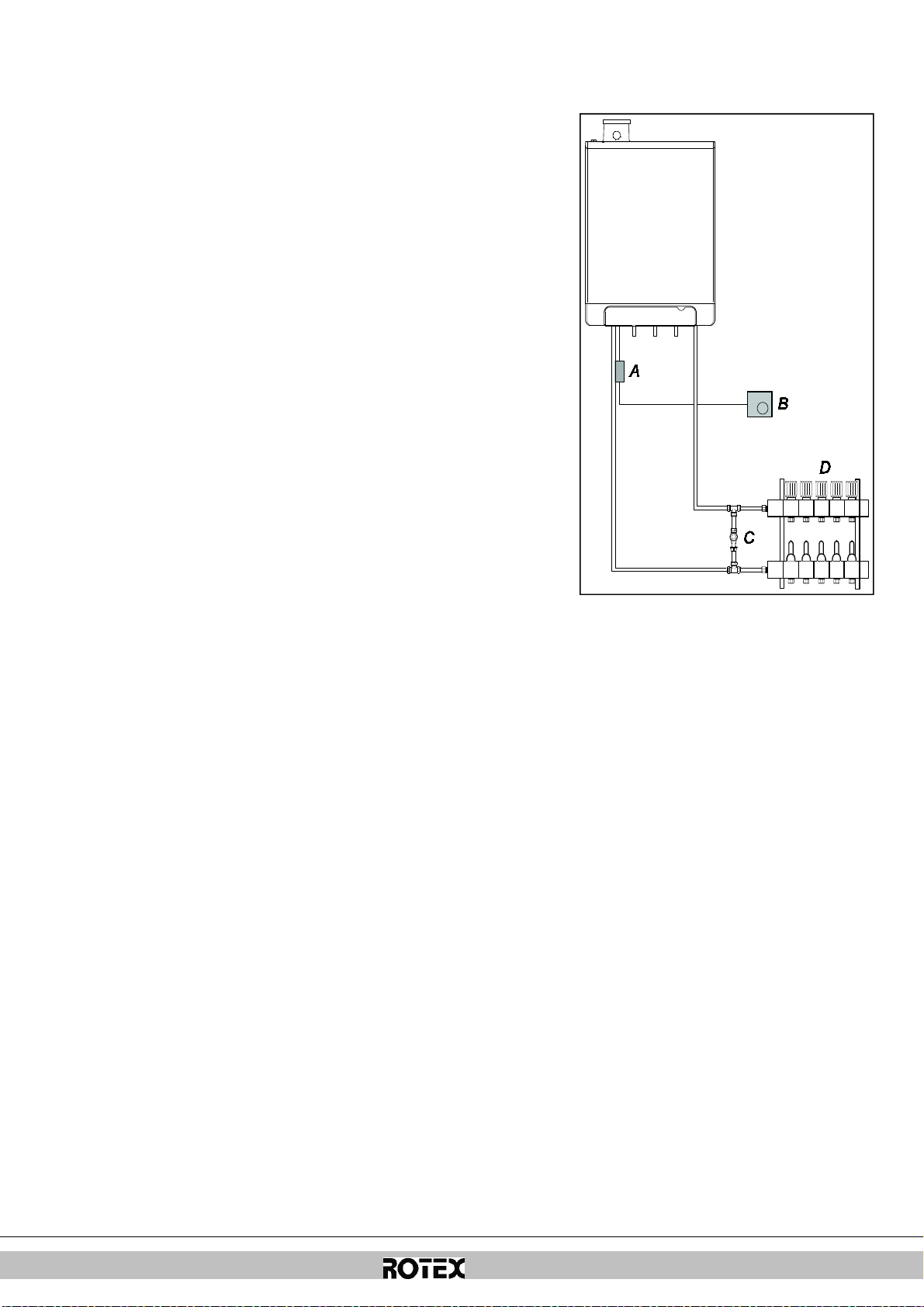
Underfloor heating distributor without pump
Connect the underfloor heating system (D) and set the maximum CH supply temperature of
the boiler to the design condition. Fit a clamp thermostat (A) onto the supply tube underneath
the boiler. The clamp thermostat with blind cap must be set to a maximum supply
temperature of 55°C.
Assemble the on/off room thermostat (B) and connect it in series with the clamp thermostat
to connector X4 - 6/7 in the unit. See par. 10.1.
In this situation, the pump in the boiler is used to bridge the loss of pressure of the
underfloor heating system. Using the loss of pressure graph par. 7.4, the maximum loss of
pressure of the underfloor heating system can be determined.
Make sure there is a minimal water circulation. See par. 7.3. If required, install a bypass valve (C).
In case of an underfloor heating system without pump, we recommend changing the
following parameter settings:
par. o from 0 to 3.
par. P from 5 to 2.
Parameter 3 must also be set to its minimum level, or the
transmission loss of the property.
18
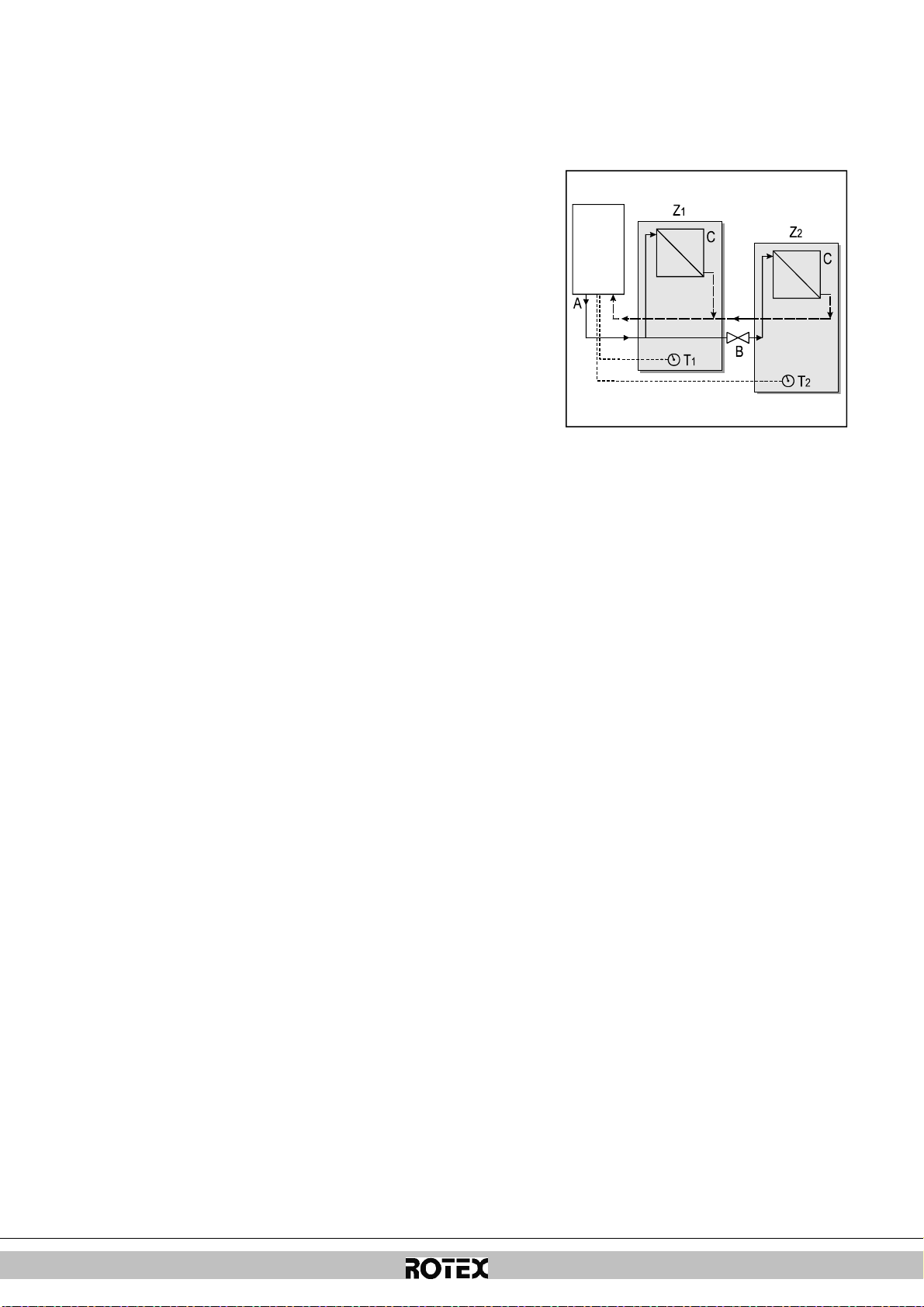
5.1.3 Dividing CH installation in groups in case of additional heat
sources
Operating principle
If the room thermostat switches off the boiler because another heat source (wood heater,
open fire etc.) heats the room, the other rooms may cool down. This can be resolved by
splitting the CH installation into two zones. The zone with the external heat source (Z2)
can be shut off from the main circuit by means of an electrical shut-off valve. Both zones
are fitted with their own room thermostat.
Please note: "external heat source" regulation may only be applied if no extra external
boiler has to be heated up (installation type 1).
Installation instructions
1. Install the valve in accordance with the connection diagram.
2. Connect the room thermostat of zone 1 to X4 – 6/7.
3. Connect the room thermostat of zone 2 to X4 – 11/12.
4. Change parameter A (see Parameter settings via the service code par. 7.2).
Please note: The room thermostat in zone
thermostat in zone 2 may be an OpenTherm thermostat or an on/off thermostat.
Connection diagram "external heat source" regulation
A. Boiler
B. Electrical shut-off valve 230 V ~
C. Radiators
T1. Room thermostat zone 1
T2. Room thermostat zone 2
Z1. Zone 1
Z2. Zone 2
1 MUST
be an on/off thermostat. The room
19
