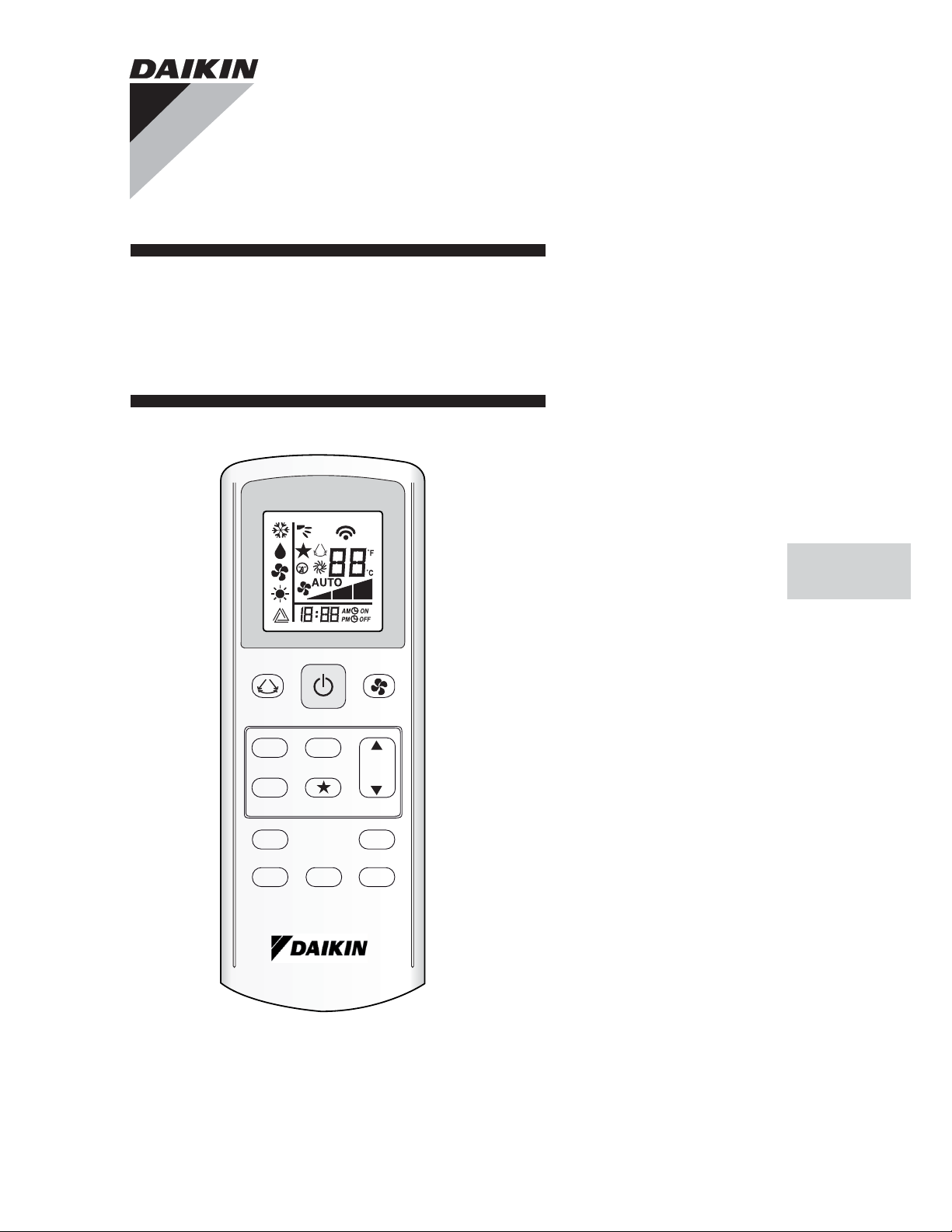
OPERATING
MANUAL
SWING FAN
TURBO
QUIET SLEEP
CANCEL
MODE
TIMER
ON OFF
CLOCK
CANCEL
Operating Manual
Handset Wireless
English
OM-GS02-0211(0)-DAIKIN (SASO)
Part No.: R08019036067
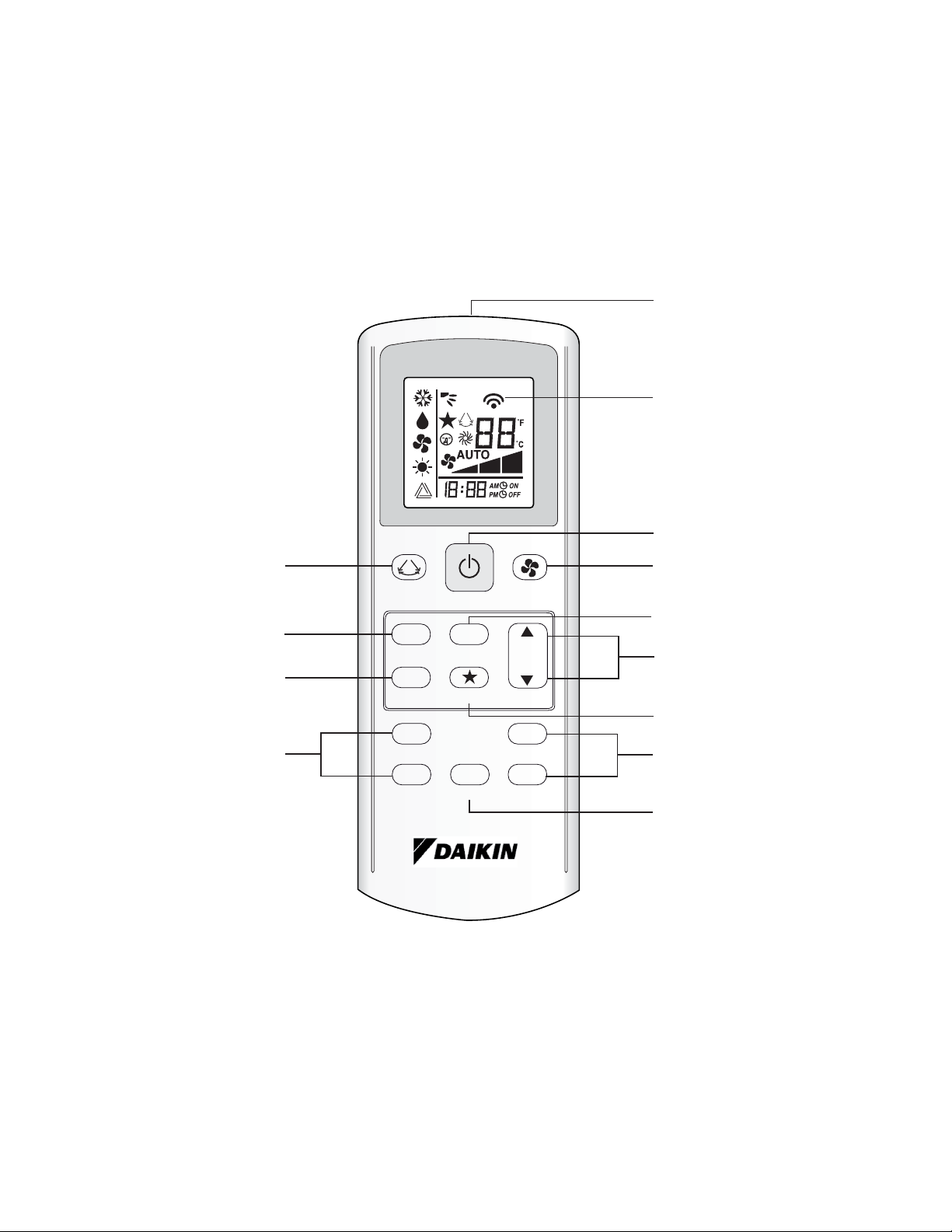
GS02 Remote Control Indication
1
2
6
7
9
11
SWING FAN
TURBO
QUIET SLEEP
ON OFF
CANCEL
MODE
TIMER
CLOCK
CANCEL
3
4
5
13
12
8
10
i
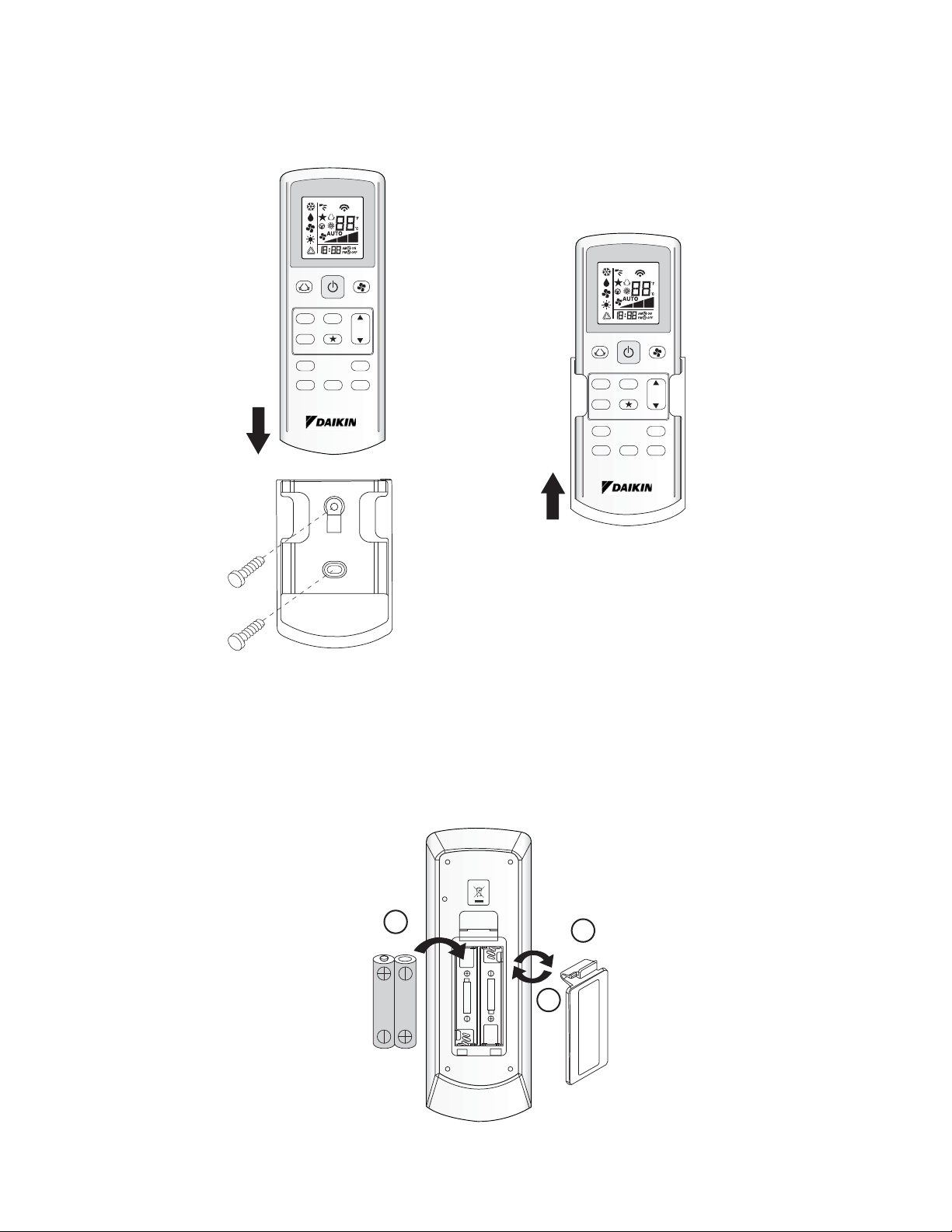
HOW TO MOUNT ONTO THE WALL
SWING FAN
TURBO
MODE
QUIET SLEEP
TIMER
ON OFF
CANCEL
CLOCK
CANCEL
SWING FAN
TURBO
MODE
QUIET SLEEP
TIMER
ON OFF
CANCEL
CLOCK
CANCEL
TO INSERT BATTERIES (AAA.R03)
2
R03 / AAA 1.5V
R03 / AAA 1.5V
ii
3
1
Remove batteries if the air conditioner
is not in use for a long period of time.
Use 2 "AAA" 1.5V Batteries.

REMOTE CONTROLLER LOSS PREVENTION WITH BALL CHAIN
(OPTIONAL)
Remote controller
Screw
Ball chain (350mm)
Wall attachment screw
Holder
Installation
1. Match the ring at the end of the ball chain with the screw hole on the back of the remote
controller and secure it with the screw.
2. Attach the holder and the ball chain as above at the position where signals from the
remote controller can be received easily.
3. Pass the ball chain through the back of the holder and match the ring at the end of the
ball chain to the upper hole of the holder. Fix the holder to the wall by putting through
2 screws across it.
iii

OPERATING GUIDE
1. Transmission source
• The source where the signal will be transmitted.
2. Signal transmission indication
• Blink to conÀ rm that the last setting has been transmitted to the unit.
3. “ON/OFF” Button
• Press once to start the air conditioner unit.
• Press again to stop the unit.
4. Fan speed selection
• Pressing the
button continuously will toggle the fan speed in the following
order:
Low
Med High Auto
• Stop pressing when the desired fan speed appears on the display screen.
5. Operation mode
• Press the MODE button to select the type of operating mode.
• For cooling only unit, the available modes are: COOL (
FAN (
• For heat pump unit, the available modes are: AUTO (
FAN (
• The AUTO (
).
), COOL ( ), DRY ( ),
) and HEAT ( ).
) mode is unavailable for chilled water system.
), DRY ( ) and
6. Automatic air swing
• Press the SWING
• To distribute the air to a speciÀ c direction, press the SWING
button to activate the automatic air swing function.
button and wait
until the louver move to the desired direction and press the button once again.
Swing mode selection method (for CK-E model)
• Press SWING (
setting mode, it will only show SWING MODE (
• Press temperature
) button for 4 seconds to enter À eld setting mode. While in À eld
).
and button to select SWING MODE ( ) rotation from
Swing Mode 1 to Swing Mode 3.
• There are 3 different SWING MODE, which are:
ENGLISH
Original Instruction
Swing mode 1 Swing mode 2 Swing mode 3
SWING MODE will not activate unless SWING is activated.
Swing is indicated by the logo:
• If no mode changes within 4 seconds, unit will operate according to the selected
SWING MODE (
).
7. Turbo function (model dependent)
• Press
for fast cooling or heating operation.
• Fan speed turn to maximum speed.
• Press again to deactivate the function.
• Available under HEAT and COOL modes only.
• Any change of fan speed will deactivate this function.
• The Turbo function (
with SWING MODE (
) is unavailable for chilled water system and remote control
) function.
1

8. OFF timer setting
• Press the OFF TIMER button will activate the off timer function.
• Set the desired off time by pressing the OFF TIMER button continuously.
• Press the CANCEL button to cancel the off timer setting.
9. Quiet function (model dependant)
• Press
for quiet operation.
• Fan speed turn to minimum speed.
• Press again to deactivate the function.
• Any change of fan speed will deactivate this function.
• The Silent function (
) is unavailable for chilled water system.
10. Clock time setting
• Press and hold
button to set the clock time.
11. ON timer setting
• Press the ON TIMER button will activate the on timer function.
• Set the desired on time by pressing the ON TIMER button continuously. If the
timer is set to 7.30am, the air conditioner will turn on at 7.30am sharp.
• Press the CANCEL button to cancel the on timer setting.
12. Sleep mode setting
• Press the
button will activate the sleep mode function.
• This is an energy saving option. When the
unit is operating under cooling mode, the set
temperature is increased by 0.5°C after the À rst
+2 C
+1 C
half an hour, another 0.5°C after the second half
an hour and 1°C after the following 1 hour.
• When the unit is operating under heating
- 1 C
mode, the set temperature is decreased by
1°C after the À rst half an hour, another 1°C
after the second half an hour and 1°C after the
following 1 hour.
- 2 C
- 3 C
0 0.5 1 1.5 2
• This function is available under COOL,
HEAT and AUTO mode.
13. Temperature setting
• To set the desired room temperature, press the
or button to increase or decrease
the set temperature.
• The temperature setting range is from 16°C to 30°C (Optional setting 20°C to
30°C).
• Press both buttons
and simultaneously to toggle from °C to °F setting.
2

MEMO
