Page 1

INSTALLATION AND
OPERATION MANUAL
System air conditioners
FXZQ20M9V1B
FXZQ25M9V1B
FXZQ32M9V1B
FXZQ40M9V1B
FXZQ50M9V1B
Page 2
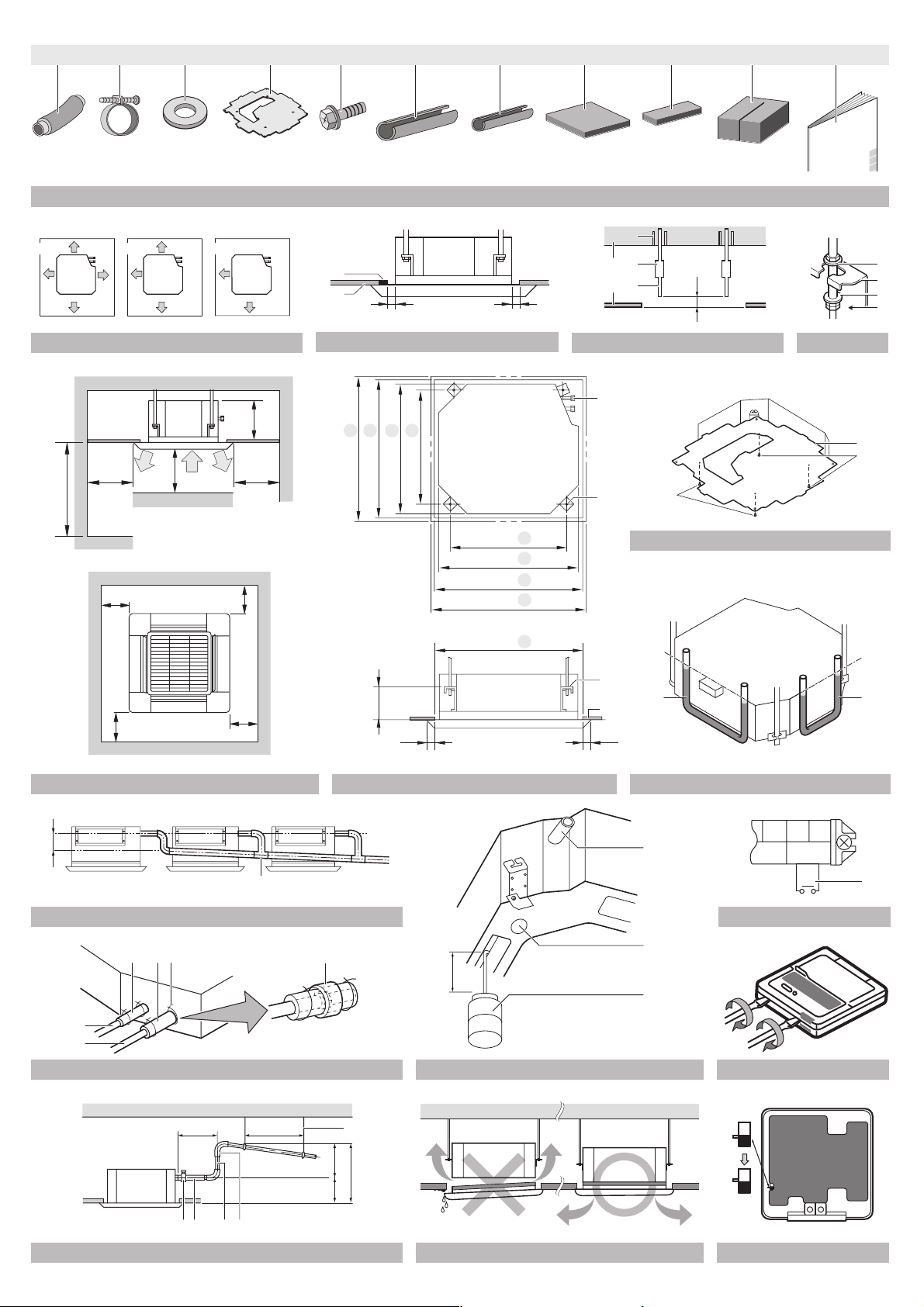
10
11
1
1 2 3 4 5 6 7 8 9 10
12 3 4 5 6 7 8 9 10 11
11
1x 1x 1x8x 4x 1x 1x 1x 1x 2x 1x
1
2 3
123
1
2
≤45
2
6 7 8
295
≥1500* ≥1500*
≥2500
12 2
≥1500
3
2
2
1
1
3
3
4
700
5754533
585~660
≤45
533
575
585~660
≥1500*
≥1500*
700
4 5
22
1
3
4
5
4
5
6
4
4
3
3
2
2
1
1
2
8
9
50~100
1
2
3
4
5
1
2
585~660*
2
2
1
8
180
≥1500*
6
10
≥1500*
7
≤20
13
7
≤20
≥100
2
9
1
1
10 11
12
54
3 6
≥100
1
2
12
15
≤300
11
1-1.5 m
2
13
16
≤750
205 ≤545
2
3
1
2
11
F2 T1 T2
FORCED
OFF
1
14
14
17
S
2
M
1
S
3
M
15
3456
16
17
Page 3
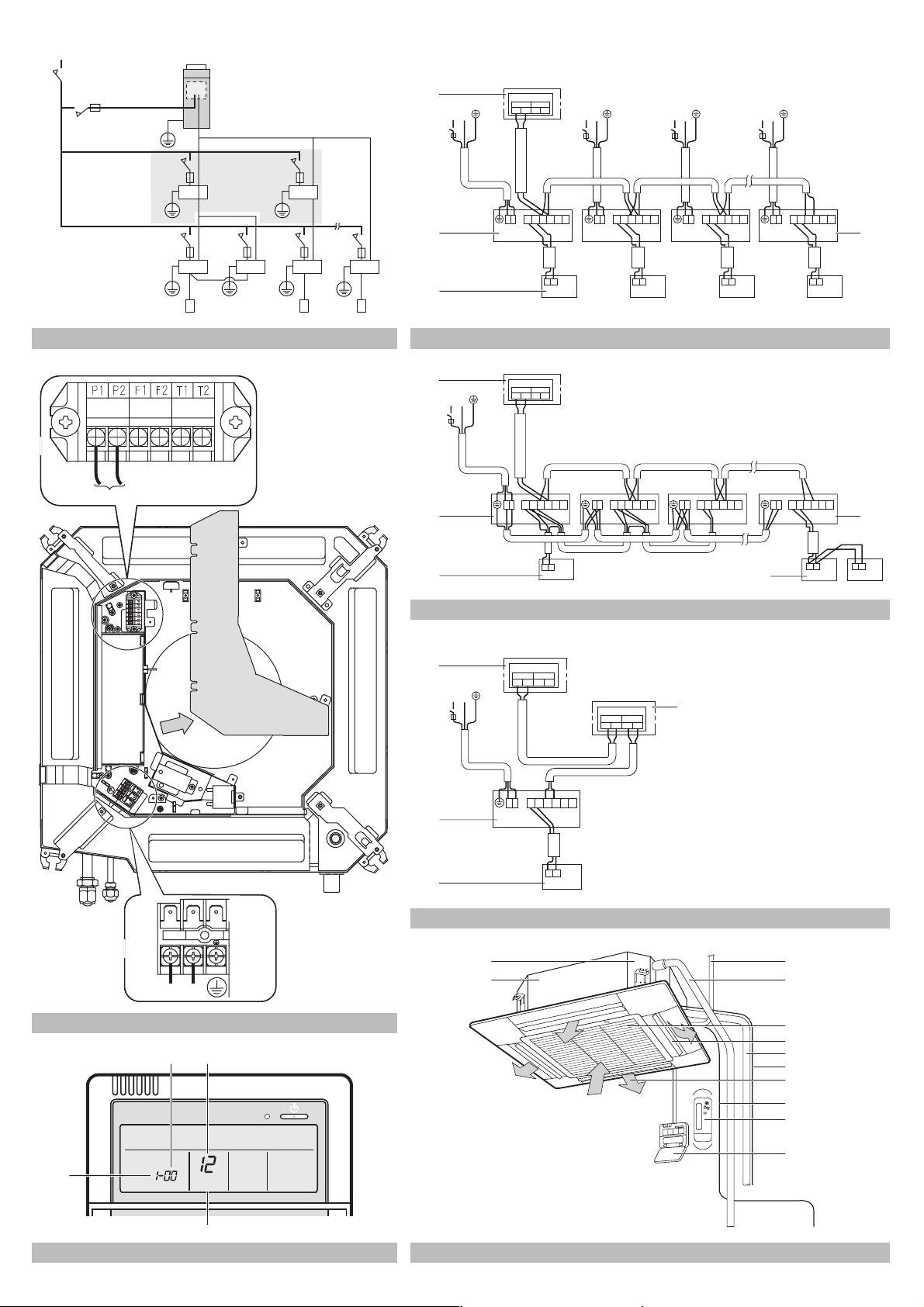
18
12
3
8
7
44
555
5
666
18
22 20
REMOTE
TRANSMISSION
CONTROL
4
WIRING
FORCED
OFF
19
1
L N
2
3
Control box
IN/D OUT/D
1 F2 F1 F2
F
LN
L NL N
P1P
2
F1F2T1T
2
P1P
2
F1F2T1T
2LN
P1P
2
F1F2T1T
N
L
2LN LNP1P2
F1F2T1T
2
4
P1P
2
P1P
2
P1P
2
P1P
2
19
1
L N
Control box
IN/D OUT/D
F1 F2 F1 F2
5
2
3
LN
P1P
2
F1F2T1T
2 LNP1P2F1F2T1T2 LNP1P2F1F2T1T2 LNP1P2F1F2T1T2
P1P
2
5
P1P
2
4
P1P
2
20
1
212
21
1
L N
Control box
IN/D OUT/D
F1 F2 F1 F2
LN
P1P2F1F2T1T
Control box
IN/DOUT/D
F1 F2 F1 F2
2
6
2
P1P
3
2
21
3
LN
24
2
1
3
4
22
23
3
21
SETTING
4
23 24
5+6+7
8
9
10
11
12
13
13
Page 4
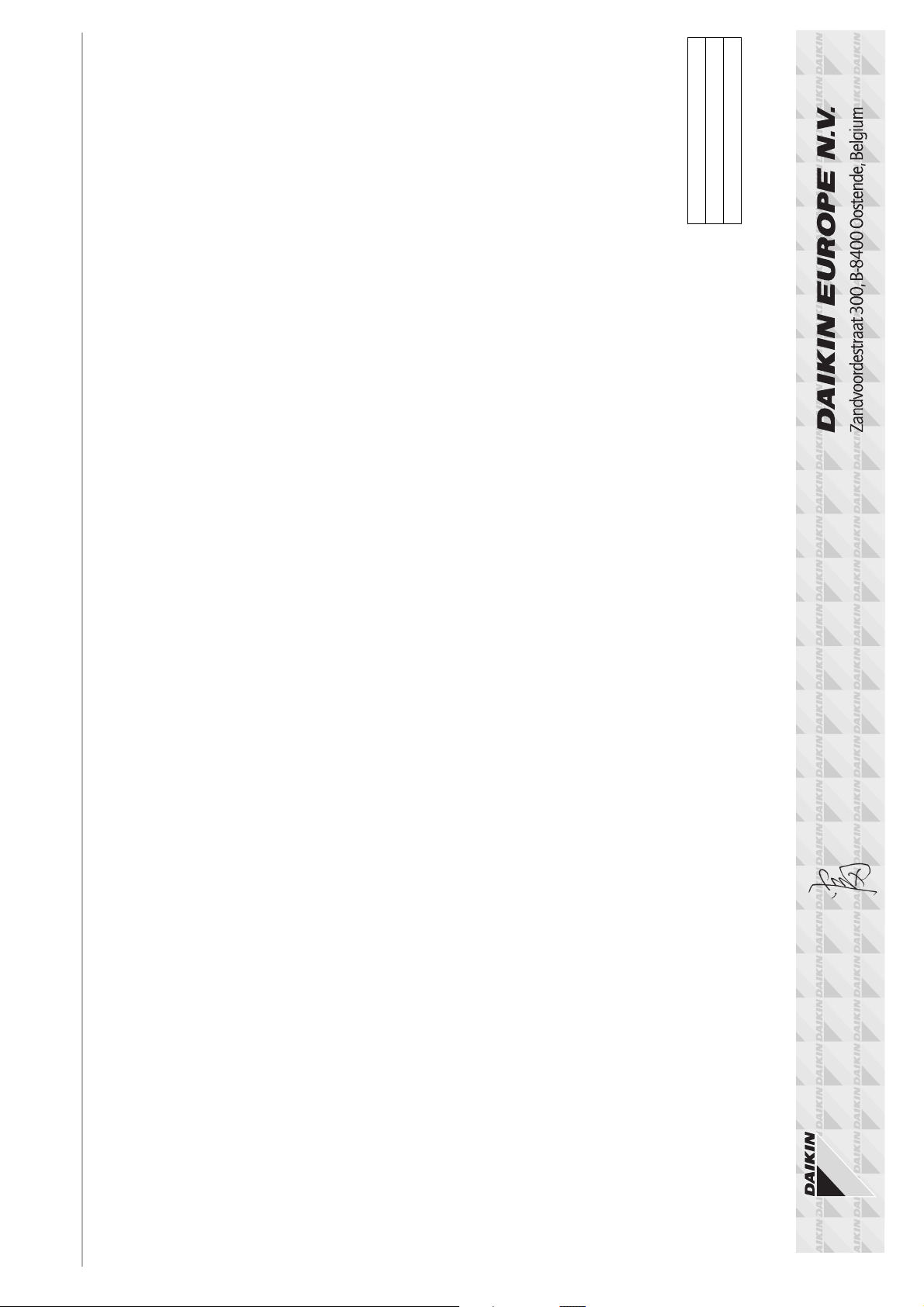
.
01
02
03
04
05
06
07
08
09
10
11
12
13
ATITIKTIES-DEKLARACIJA
ATBILSTĪBAS-DEKLARĀCIJA
VYHLÁSENIE-ZHODY
CE -
CE -
CE -
CE - UYUMLULUK-BİLDİRİSİ
ZJAVA O SKLADNOSTI
VASTAVUSDEKLARATSIOON
ДЕКЛАРАЦИЯ-ЗА-СЪОТВЕТСТВИЕ
CE - I
CE -
CE -
deklaruje na własną i wyłączną odpowiedzialność, że modele klimatyzatorów, których dotyczy niniejsza deklaracja:
m
IZJAVA-O-USKLAĐENOSTI
DEKLARACJA-ZGODNOŚCI
DECLARAŢIE-DE-CONFORMITATE
CE - MEGFELELŐSÉGI-NYILATKOZAT
CE -
CE -
CE -
14
15
16
17
18
19
20
21
22
23
24
25
01
02
03
04
05
06
07
08
09
10
11
12
13
14
15
16
17
18
19
20
21
22
23
24
25
01
02
03
04
05
06
07
08
09
10
11
12
13
14
15
16
17
18
19
20
21
22
23
24
25
.
.
.
.
*
.
. 07
*
.
.
.
.
Direktive z vsemi spremembami.
Direktiivid koos muudatustega.
Директиви, с техните изменения.
Direktyvose su papildymais.
Direktiver, med senere ændringer.
Direktiv, med företagna ändringar.
Direktiver, med foretatte endringer.
Direktiivejä, sellaisina kuin ne ovat muutettuina.
declară pe proprie răspundere că aparatele de aer condiţionat la care se referă această declaraţie:
z vso odgovornostjo izjavlja, da so modeli klimatskih naprav, na katere se izjava nanaša:
kinnitab oma täielikul vastutusel, et käesoleva deklaratsiooni alla kuuluvad kliimaseadmete mudelid:
декларира на своя отговорност, че моделите климатична инсталация, за които се отнася тази декларация:
visiška savo atsakomybe skelbia, kad oro kondicionavimo prietaisų modeliai, kuriems yra taikoma ši deklaracija:
ar pilnu atbildību apliecina, ka tālāk uzskaitīto modeĮu gaisa kondicionētāji, uz kuriem attiecas šī deklarācija:
vyhlasuje na vlastnú zodpovednosť, že tieto klimatizačné modely, na ktoré sa vzťahuje toto vyhlásenie:
tamamen kendi sorumluluğunda olmak üzere bu bildirinin ilgili olduğu klima modellerinin aşağıdaki gibi olduğunu beyan eder:
r
o
x
b
t
v
k
w
25
megfelelnek az alábbi szabvány(ok)nak vagy egyéb irányadó dokumentum(ok)nak, ha azokat előírás szerint használják:
spełniają wymogi następujących norm i innych dokumentów normalizacyjnych, pod warunkiem że używane są zgodnie z naszymi
instrukcjami:
sunt în conformitate cu următorul (următoarele) standard(e) sau alt(e) document(e) normativ(e), cu condiţia ca acestea să fie utilizate în
conformitate cu instrucţiunile noastre
skladni z naslednjimi standardi in drugimi normativi, pod pogojem, da se uporabljajo v skladu z našimi navodili:
on vastavuses järgmis(t)e standardi(te)ga või teiste normatiivsete dokumentidega, kui neid kasutatakse vastavalt meie juhenditele:
съответстват на следните стандарти или други нормативни документи, при условие, че се използват съгласно нашите
инструкции:
atitinka žemiau nurodytus standartus ir (arba) kitus norminius dokumentus su sąlyga, kad yra naudojami pagal mūsų nurodymus:
tad, ja lietoti atbilstoši ražotāja norādījumiem, atbilst sekojošiem standartiem un citiem normatīviem dokumentiem:
sú v zhode s nasledovnou(ými) normou(ami) alebo iným(i) normatívnym(i) dokumentom(ami), za predpokladu, že sa používajú v súlade
s našim návodom:
ürünün, talimatlarımıza göre kullanılması koşuluyla aşağıdaki standartlar ve norm belirten belgelerle uyumludur:
Directives, as amended.
Direktiven, gemäß Änderung.
Directives, telles que modifiées.
Richtlijnen, zoals geamendeerd.
.
.
.
i
.
.
.
*
.
.
Direktīvās un to papildinājumos.
Smernice, v platnom znení.
Değiştirilmiş halleriyle Yönetmelikler.
<B>
v platném znění.
Smjernice, kako je izmijenjeno.
irányelv(ek) és módosításaik rendelkezéseit.
z późniejszymi poprawkami.
и оценено
Directivelor, cu amendamentele respective.
съгласно
<A>
ir kaip teigiamai nuspręsta
<B>
<A>
Sertifikatą <C>
положително от
pagal
както е изложено в
Cертификата <C>
kaip nustatyta
21 Забележка *
22 Pastaba *
Directivas, según lo enmendado.
Direttive, come da modifica.
√‰ËÁÈÒv, fiˆ˜ ¤¯Ô˘Ó ÙÚÔÔÔÈËı›.
Directivas, conforme alteração em.
Директив со всеми поправками.
, pozytywną opinią
şi apreciat pozitiv
igazolta a megfelelést,
<A>
<A>
<B>
szerint.
alapján, a(z)
Świadectwem <C>
<A>
<C> tanúsítvány
a(z)
a(z)
zgodnie z dokumentacją
<B>
aşa cum este stabilit în
.
.
.
*
01
02
03
<A> DAIKIN.TCF.022F6/07-2008
<B> TÜV (NB1856)
<C> 0305020101
v
<B>
pozitīvajam
<C> Sertifikasına
<B>
a pozitívne zistené
sertifikātu <C>
<A>
un atbilstoši
<A>
kā norādīts
tarafından olumlu olarak
<B>
osvedčením <C>
‘da belirtildiği gibi ve
vērtējumam saskaņā ar
súlade s
ako bolo uvedené v
<A>
göre
Not
23 Piezīmes *
24 Poznámka *
25
v
<B>
ja heaks
<A>
sertifikaadile <C>
Certificatul <C>
in odobreno s strani
<A>
järgi vastavalt
certifikatom <C>
<B>
în conformitate cu
<B>
de
kiidetud
kot je določeno v
nagu on näidatud dokumendis
skladu s
04
05
06
07
08
09
10
11
12
13
değerlendirildiği gibi.
14
15
16
17
18
19
20
21
22
23
24
PROHLÁŠENÍ-O-SHODĚ
CE - ERKLÆRING OM-SAMSVAR
CE - ILMOITUS-YHDENMUKAISUUDESTA
CE -
заявляет, исключительно под свою ответственность, что модели кондиционеров воздуха, к которым относится настоящее заявление:
erklærer under eneansvar, at klimaanlægmodellerne, som denne deklaration vedrører:
u
q
CE - DECLARAÇÃO-DE-CONFORMIDADE СЕ - ЗАЯВЛЕНИЕ-О-СООТВЕТСТВИИ
CE - OPFYLDELSESERKLÆRING
CE - FÖRSÄKRAN-OM-ÖVERENSTÄMMELSE
CE - ¢H§ø™H ™YMMOPºø™H™
CE - DECLARACION-DE-CONFORMIDAD
CE - DICHIARAZIONE-DI-CONFORMITA
prohlašuje ve své plné odpovědnosti, že modely klimatizace, k nimž se toto prohlášení vztahuje:
izjavljuje pod isključivo vlastitom odgovornošću da su modeli klima uređaja na koje se ova izjava odnosi:
deklarerar i egenskap av huvudansvarig, att luftkonditioneringsmodellerna som berörs av denna deklaration innebär att:
erklærer et fullstendig ansvar for at de luftkondisjoneringsmodeller som berøres av denne deklarasjon innebærer at:
s
n
teljes felelőssége tudatában kijelenti, hogy a klímaberendezés modellek, melyekre e nyilatkozat vonatkozik:
ilmoittaa yksinomaan omalla vastuullaan, että tämän ilmoituksen tarkoittamat ilmastointilaitteiden mallit:
j
c
y
h
declaración:
referencia la
estão em conformidade com a(s) seguinte(s) norma(s) ou outro(s) documento(s) normativo(s), desde que estes sejam utilizados de
acordo com as nossas instruções:
соответствуют следующим стандартам или другим нормативным документам, при условии их использования согласно нашим
инструкциям:
overholder følgende standard(er) eller andet/andre retningsgivende dokument(er), forudsat at disse anvendes i henhold til vore
instrukser:
respektive utrustning är utförd i överensstämmelse med och följer följande standard(er) eller andra normgivande dokument, under
förutsättning att användning sker i överensstämmelse med våra instruktioner:
respektive utstyr er i overensstemmelse med følgende standard(er) eller andre normgivende dokument(er), under forutssetning av at
disse brukes i henhold til våre instrukser:
vastaavat seuraavien standardien ja muiden ohjeellisten dokumenttien vaatimuksia edellyttäen, että niitä käytetään ohjeidemme
mukaisesti:
za předpokladu, že jsou využívány v souladu s našimi pokyny, odpovídají následujícím normám nebo normativním dokumentům:
u skladu sa slijedećim standardom(ima) ili drugim normativnim dokumentom(ima), uz uvjet da se oni koriste u skladu s našim uputama:
Machinery 98/37/EC
Low Voltage 2006/95/EC
Electromagnetic Compatibility 2004/108/EC *
ob upoštevanju določb:
vastavalt nõuetele:
следвайки клаузите на:
laikantis nuostatų, pateikiamų:
ievērojot prasības, kas noteiktas:
održiavajúc ustanovenia:
bunun koşullarına uygun olarak:
under iagttagelse af bestemmelserne i:
enligt villkoren i:
gitt i henhold til bestemmelsene i:
noudattaen määräyksiä:
za dodržení ustanovení předpisu:
prema odredbama:
követi a(z):
zgodnie z postanowieniami Dyrektyw:
în urma prevederilor:
Notă *
16 Megjegyzés *
17 Uwaga *
18
on
<B>
ja jotka
enligt
<B>
och godkänts av
<A>
enligt
11 Information *
e giudicato positivamente
<A>
delineato nel
mukaisesti.
<A>
Sertifikat <C>
og gjennom positiv
<A>
ifølge
<B>
Sertifikaatin <C>
Certifikatet <C>
som det fremkommer i
bedømmelse av
jotka on esitetty asiakirjassa
hyväksynyt
12 Merk *
13 Huom *
Certificado <C>
¶ИЫЩФФИЛЩИОfi <C>
e com o parecer
Î·È ÎÚ›ÓÂÙ·È ıÂÙÈο
<A>
<A>
Certificato <C>
de acordo com o
Û‡Ìʈӷ Ì ÙÔ
<B>
<B>
secondo il
<B>
da
positivo de
·fi ÙÔ
tal como estabelecido em
* fiˆ˜ ηıÔÚ›˙ÂÙ·È ÛÙÔ
™ËÌ›ˆÛË
06 Nota *
08 Nota
<B>
positiv
<B>
<C>
<C>
et évalué positivement par
Certificat <C>
<A>
Certificate
and judged positively by
Zertifikat
aufgeführt und von
<A>
<A>
as set out in
conformément au
wie in der
tel que défini dans
<B>
beurteilt gemäß
according to the
19 Opomba *
20 Märkus
v
<B>
a pozitivně zjištěno
i pozitivno ocijenjeno od
<A>
Certifikatu <C>
<A>
prema
osvědčením <C>
<B>
strane
jak bylo uvedeno v
kako je izloženo u
souladu s
14 Poznámka *
15 Napomena *
i
<B>
согласно
<B>
и в соответствии с
og positivt vurderet af
<A>
<A>
Certifikat <C>
положительным решением
как указано в
Свидетельству <C>
som anført i
henhold til
09 Примечание *
10 Bemærk *
y es valorado
de acuerdo con el
<A>
Certificaat <C>
en positief beoordeeld door
<B>
<A>
overeenkomstig
zoals vermeld in
<B>
como se establece en
Certificado <C>
positivamente por
Jiro Tomita
Director Quality Assurance
Ostend, 1st of September 2008
declares under its sole responsibility that the air conditioning models to which this declaration relates:
erklärt auf seine alleinige Verantwortung daß die Modelle der Klimageräte für die diese Erklärung bestimmt ist:
déclare sous sa seule responsabilité que les appareils d'air conditionné visés par la présente déclaration:
verklaart hierbij op eigen exclusieve verantwoordelijkheid dat de airconditioning units waarop deze verklaring betrekking heeft:
declara baja su única responsabilidad que los modelos de aire acondicionado a los cuales hace
dichiara sotto sua responsabilità che i condizionatori modello a cui è r iferita questa dichiarazione:
a
d
f
l
e
CE - DECLARATION-OF-CONFORMITY
CE - KONFORMITÄTSERKLÄRUNG
CE - DECLARATION-DE-CONFORMITE
CE - CONFORMITEITSVERKLARING
Daikin Europe N.V.
i
‰ЛПТУВИ МВ ·ФОПВИЫЩИО‹ ЩЛ˜ В˘ı‡УЛ fiЩИ Щ· МФУЩ¤П· ЩˆУ ОПИМ·ЩИЫЩИОТУ Ы˘ЫОВ˘ТУ ЫЩ· ФФ›· ·У·К¤ЪВЩ·И Л ·ЪФ‡Ы· ‰‹ПˆЫЛ:
declara sob sua exclusiva responsabilidade que os modelos de ar condicionado a que esta declaração se refere:
g
p
FXZQ20M9V1B*, FXZQ25M9V1B*, FXZQ32M9V1B*, FXZQ40M9V1B*, FXZQ50M9V1B*,
* = , , 1, 2, 3, ..., 9
are in conformity with the following standard(s) or other normative document(s), provided that these are used in accordance with our
instructions:
der/den folgenden Norm(en) oder einem anderen Normdokument oder -dokumenten entspricht/entsprechen, unter der Voraussetzung,
daß sie gemäß unseren Anweisungen eingesetzt werden:
sont conformes à la/aux norme(s) ou autre(s) document(s) nor matif(s), pour autant qu'ils soient utilisés conformément à nos instructions:
conform de volgende norm(en) of één of meer andere bindende documenten zijn, op voorwaarde dat ze worden gebruikt overeenkomstig
onze instructies:
están en conformidad con la(s) siguiente(s) norma(s) u otro(s) documento(s) nor mativo(s), siempre que sean utilizados de acuerdo con
nuestras instrucciones:
sono conformi al(i) seguente(i) standard(s) o altro(i) documento(i) a carattere normativo, a patto che vengano usati in conformità alle
nostre istruzioni:
В›У·И Ы‡МКˆУ· МВ ЩФ(·) ·ОfiПФ˘ıФ(·) ЪfiЩ˘Ф(·) ‹ ¿ППФ ¤ББЪ·КФ(·) О·УФУИЫМТУ, ˘fi ЩЛУ ЪФ¸fiıВЫЛ fiЩИ ¯ЪЛЫИМФФИФ‡УЩ·И
Û‡Ìʈӷ Ì ÙȘ Ô‰ËÁ›Â˜ Ì·˜:
following the provisions of:
gemäß den Vorschriften der:
conformément aux stipulations des:
overeenkomstig de bepalingen van:
EN60335-2-40,
siguiendo las disposiciones de:
secondo le prescrizioni per:
Ì ًÚËÛË Ùˆv ‰È·Ù¿Íˆv Ùˆv:
de acordo com o previsto em:
в соответствии с положениями:
01 Note *
02 Hinweis *
03 Remarque *
04 Bemerk *
05 Nota
3PW33501-5C
Page 5
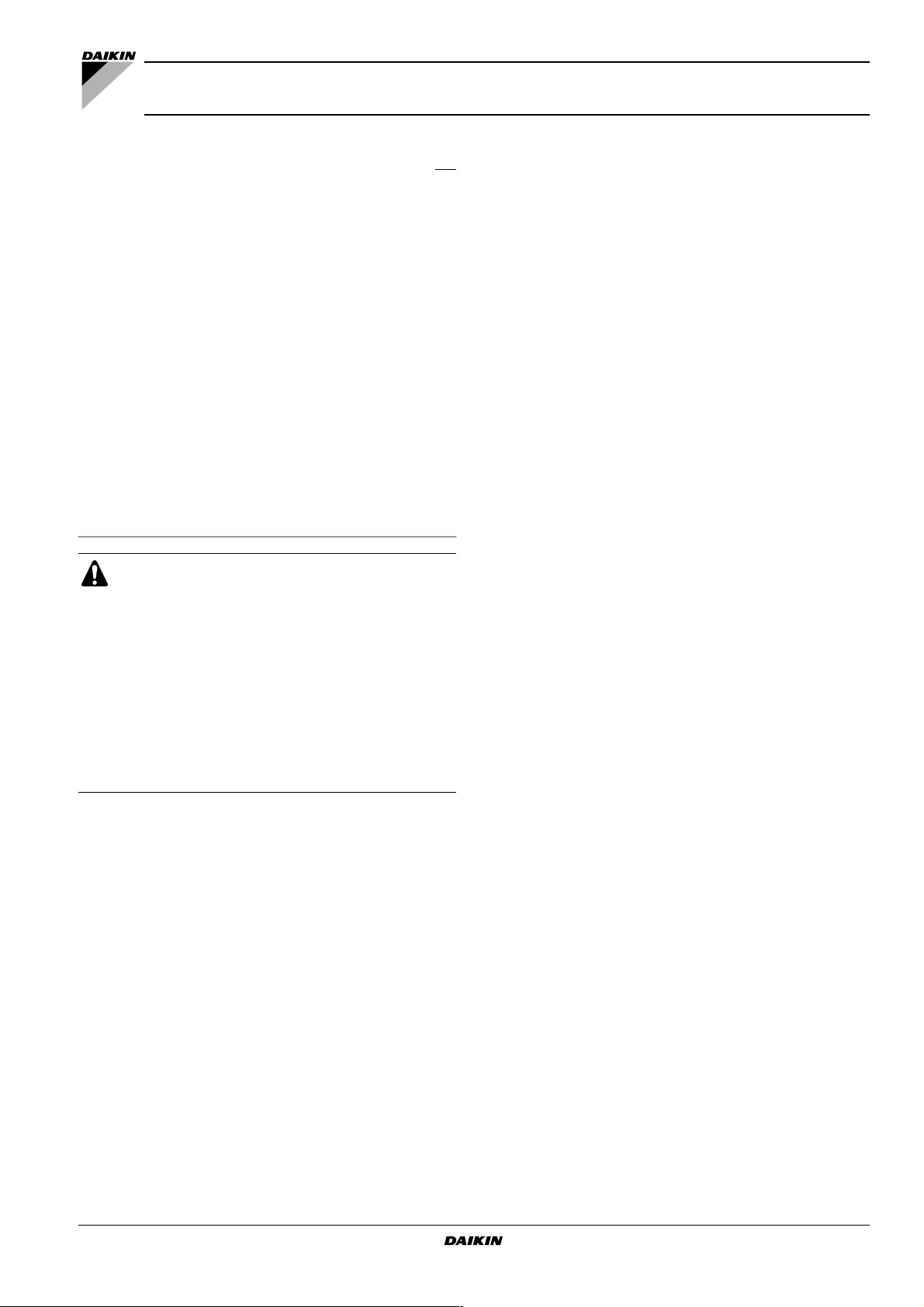
FXZQ20M9V1B FXZQ40M9V1B
FXZQ25M9V1B FXZQ50M9V1B
FXZQ32M9V1B
VRV System air conditioners
Installation
and operation manual
CONTENTS Page
Before installation.............................................................................. 1
Important information regarding the refrigerant used ........................2
Selecting installation site ...................................................................2
Preparations before installation......................................................... 2
Indoor unit installation........................................................................3
Refrigerant piping work......................................................................3
Drain piping work............................................................................... 4
Electric wiring work............................................................................5
Wiring example and how to set the remote controller........................6
Wiring example.................................................................................. 7
Field setting .......................................................................................7
Installation of the decoration panel.................................................... 8
Test operation .................................................................................... 8
Maintenance...................................................................................... 9
Disposal requirements....................................................................... 9
Wiring diagram ................................................................................10
READ THESE INSTRUCTIONS CAREFULLY BEFORE
INSTALLATION. KEEP THIS MANUAL IN A HANDY
PLACE FOR FUTURE REFERENCE.
IMPROPER INSTALLATION OR ATTACHMENT OF
EQUIPMENT OR ACCESSORIES COULD RESULT IN
ELECTRIC SHOCK, SHORT-CIRCUIT, LEAKS, FIRE OR
OTHER DAMAGE TO THE EQUIPMENT. BE SURE ONLY
TO USE ACCESSORIES MADE BY DAIKIN WHICH ARE
SPECIFICALLY DESIGNED FOR USE WITH THE
EQUIPMENT AND HAVE THEM INSTALLED BY A
PROFESSIONAL.
IF UNSURE OF INSTALLATION PROCEDURES OR USE,
ALWAYS CONTACT YOUR DAIKIN DEALER FOR
ADVICE AND INFORMATION.
BEFORE INSTALLATION
■ When moving the unit while removing it from the carton box, be
sure to lift it by holding on to the four lifting lugs without exerting
any pressure on other parts, especially on the swing flap, the
refrigerant piping, drain piping, and other resin parts.
■ Leave the unit inside its packaging until you reach the
installation site. Where unpacking is unavoidable, use a sling of
soft material or protective plates together with a rope when
lifting, this to avoid damage or scratches to the unit.
■ Especially, do not unfasten the packing case (top) guarding the
switch box until suspending the unit.
■ Refer to the installation manual of the outdoor unit for items not
described in this manual.
■ Caution concerning refrigerant series R410A:
The connectable outdoor units must be designed exclusively for
R410A.
■ Do not place objects in direct proximity of the outdoor unit and
do not let leaves and other debris accumulate around the unit.
Leaves are a hotbed for small animals which can enter the unit.
Once in the unit, such animals can cause malfunctions, smoke
or fire when making contact with electrical parts.
Precautions
■ Do not install or operate the unit in rooms mentioned below.
• Places with mineral oil, or filled with oil vapour or spray like in
kitchens. (Plastic parts may deteriorate.)
• Where corrosive gas like sulphurous gas exists. (Copper tubing
and brazed spots may corrode.)
• Where volatile flammable gas like thinner or gasoline is used.
• Where machines generating electromagnetic waves exist.
(Control system may malfunction.)
• Where the air contains high levels of salt such as air near the
ocean and where voltage fluctuates a lot (e.g. in factories). Also
in vehicles or vessels.
■ When selecting the installation site, use the supplied paper
pattern for installation.
■ Do not install accessories on the casing directly. Drilling holes in the
casing may damage electrical wires and consequently cause fire.
Accessories
Check if the following accessories are included with your unit.
See figure 1
1 Drain hose
2 Metal clamp
3 Washer for hanger bracket
4 Paper pattern for installation
5 Srews (M5) for paper pattern for installation
6 Insulation for gas pipe fitting
7 Insulation for liquid pipe fitting
8 Large sealing pad
9 Small sealing pad
10 Sealing material
11 Installation and operation manual
Optional accessories
■ There are two types of remote controllers: wired and wireless.
Select a remote controller according to customers request and
install in an appropriate place.
Refer to catalogues and technical literature for selecting a
suitable remote controller.
■ A decoration panel is also required for this indoor unit.
FXZQ20~50M9V1B
VRV System air conditioners
4PW45002-1
Installation and operation manual
1
Page 6

For the following items, take special care during
construction and check after installation is finished
Tick ✓
when
checked
Is the indoor unit fixed firmly?
■
■
■
■
■
■
■
■
■
■
The unit may drop, vibrate or make noise.
Is the gas leak test finished?
It may result in insufficient cooling.
Is the unit fully insulated?
Condensate water may drip.
Does drainage flow smoothly?
Condensate water may drip.
Does the power supply voltage correspond to that shown on the
name plate?
The unit may malfunction or components may burn out.
Are wiring and piping correct?
The unit may malfunction or components may burn out.
Is the unit safely grounded?
Dangerous at electric leakage.
Is the wiring size according to specifications?
The unit may malfunction or components may burn out.
Is nothing blocking the air outlet or inlet of either the indoor or
outdoor units?
It may result in insufficient cooling.
Are refrigerant piping length and additional refrigerant charge
noted down?
The refrigerant charge in the system might not be clear.
• Where sufficient clearance for maintenance and service can be
ensured.
• Where piping between indoor and outdoor units is possible within
the allowable limit. (Refer to the installation manual of the outdoor
unit.)
• This is a class A product. In a domestic environment this product
may cause radio interference in which case the user may be
required to take adequate measures.
•Keep indoor unit, outdoor unit, power supply wiring and
transmission wiring at least 1 meter away from televisions and
radios. This is to prevent image interference and noise in those
electrical appliances.
(Noise may be generated depending on the conditions under
which the electric wave is generated, even if 1 meter is kept.)
2 Ceiling height
Install this unit where the height of bottom panel is more than
2.5 m so that the user cannot easily touch.
3 Air flow directions
Select the air flow directions best suited to the room and point of
installation. (For air discharge in 2 or 3 directions, it is necessary
to make field settings by means of the remote controller and to
close the air outlet(s). Refer to the installation manual of the
optional blocking pad kit and to the chapter "Field setting" on
page 7.) (See figure 2 ( = air flow direction))
1 Air discharge in 4 directions
2 Air discharge in 3 directions
3 Air discharge in 2 directions
Notes to the installer
■ Read this manual carefully to ensure correct installation. Be
sure to instruct the customer how to properly operate the system
and show him/her the enclosed operation manual.
■ Explain to the customer what system is installed on the site. Be
sure to fill out the appropriate installation specifications in the
chapter "What to do before operation" of the outdoor unit
operation manual.
IMPORTANT INFORMATION REGARDING THE
REFRIGERANT USED
This product contains fluorinated greenhouse gases covered by the
Kyoto Protocol.
Refrigerant type: R410A
(1)
GWP
value: 1975
(1)
GWP = global warming potential
Periodical inspections for refrigerant leaks may be required
depending on European or local legislation. Please contact your local
dealer for more information.
SELECTING INSTALLATION SITE
When the conditions in the ceiling are exceeding 30°C and a relative
humidity of 80%, or when fresh air is inducted into the ceiling, an
additional insulation is required (minimum 10 mm thickness,
polyethylene foam).
For this unit you can select different air flow directions. It is necessary
to purchase an optional blocking pad kit to discharge the air in 2 or 3
directions.
1 Select an installation site where the following conditions
are fulfilled and that meets your customer's approval.
• Where optimum air distribution can be ensured.
• Where nothing blocks air passage.
• Where condensate water can be properly drained.
• Where the false ceiling is not noticeably on an incline.
4 Use suspension bolts for installation. Check whether the
ceiling is strong enough to support the weight of the
indoor unit. If there is a risk, reinforce the ceiling before
installing the unit.
(The installation pitch is marked on the paper pattern for
installation. Refer to it to check for points requiring reinforcing.)
Space required for installation see figure 6 ( = air flow
direction)
1 Air inlet
2 Air outlet
NOTE
Leave 200 mm or more space where marked
with * on sides where the air outlet is closed.
PREPARATIONS BEFORE INSTALLATION
1. Relation of ceiling opening to unit and suspension bolt
position.
NOTE
(See figure 7)
1 Decoration panel dimensions
2 Ceiling opening dimensions
3 Indoor unit dimensions
4 Suspension bolt pitch dimensions
5 Refrigerant piping
6 Suspension bolt (x4)
7 False ceiling
8 Hanger bracket
Installation is possible with a ceiling opening
dimension of 660 mm (marked with *). However, to
achieve a ceiling-panel overlapping dimension of
20 mm, the spacing between the ceiling and the unit
should be 45 mm or less. If the spacing between
ceiling and the unit is over 45 mm, attach sealing
material in the part marked or recover the ceiling.
(See figure 3)
1 Sealing material
2 False ceiling
Installation and operation manual
2
FXZQ20~50M9V1B
VRV System air conditioners
4PW45002-1
Page 7

2. Make the ceiling opening needed for installation where
applicable. (For existing ceilings.)
• Refer to the paper pattern for installation for the ceiling opening
dimensions.
• Create the ceiling opening required for installation. From the side
of the opening to the casing outlet, implement the refrigerant and
drain piping and wiring for remote controller (unnecessary for
wireless type) and indoor-outdoor unit wiring. Refer to each
piping or wiring section.
• After making an opening in the ceiling, it may be necessary to
reinforce ceiling beams to keep the ceiling level and to prevent it
from vibrating. Consult the builder for details.
3. Install the suspension bolts. (use either a M8 or M10 size bolt.)
Use anchors for existing ceilings, and a sunken insert, sunken
anchors or other field supplied parts for new ceilings to reinforce the
ceiling in order to bear the weight of the unit. Adjust clearance from
the ceiling before proceeding further.
Installation example see figure 4.
1 Ceiling slab
2 Anchor
3 Long nut or turn-buckle
4 Suspension bolt
5 False ceiling
NOTE
All the above parts are field supplied.
For other installation than standard installation,
contact your Daikin dealer for details.
INDOOR UNIT INSTALLATION
When installing optional accessories, read also the installation
manual of the optional accessories. Depending on the field
conditions, it may be easier to install optional accessories before the
indoor unit is installed (except for the decoration panel). However, for
existing ceilings, install fresh air inlet component kit and branch duct
before installing the unit.
1. Install the indoor unit temporarily.
• Attach the hanger bracket to the suspension bolt. Be sure to fix it
securely by using a nut and washer from the upper and lower
sides of the hanger bracket.
Securing the hanger bracket see figure 5.
1 Nut (field supply)
2 Hanger bracket
3 Washer (supplied with the unit)
4 Tighten with double nuts (field supply)
2. Fix the paper pattern for installation. (For new ceilings
only.)
• The paper pattern for installation corresponds with the measure-
ments of the ceiling opening. Consult the builder for details.
• The centre of the ceiling opening is indicated on the paper
pattern for installation. The centre of the unit is indicated on the
paper pattern for installation.
• After removing the packaging material from the paper pattern for
installation, attach the paper pattern for installation to the unit
with the supplied screws as shown in figure 8.
1 Paper pattern for installation (supplied with the unit)
2 Screws (supplied with the unit)
3. Adjust the unit to the right position for installation.
(Refer to the chapter "Preparations before installation" on page 2.)
4. Check if the unit is horizontally levelled.
• Do not install the unit tilted. The indoor unit is equipped with a
built-in drain pump and float switch.
(If the unit is tilted against condensate flow, the float switch may
malfunction and cause water to drip.)
• Check if the unit is levelled at all four corners with a water level or
a water-filled vinyl tube as shown in figure 9.
1 Water level
2 Vinyl tube
5. Remove the paper pattern for installation. (For new
ceilings only.)
REFRIGERANT PIPING WORK
All field piping must be provided by a licensed refrigeration
technician and must comply with the relevant local and
national codes.
■ For refrigerant piping of outdoor unit, refer to the installation
manual supplied with the outdoor unit.
■ Execute heat insulation work completely on both sides of the
gas piping and the liquid piping. Otherwise, this can sometimes
result in water leakage.
(When using a heat pump, the temperature of the gas piping can
reach up to approximately 120°C. Use insulation which is
sufficiently resistant.)
■ Also, in cases where the temperature and humidity of the
refrigerant piping sections might exceed 30°C or RH 80%,
reinforce the refrigerant insulation (20 mm or thicker).
Condensation may form on the surface of the insulating
material.
■ Before rigging tubes, check which type of refrigerant is used.
■ Use a pipe cutter and flare suitable for the used refrigerant.
■ Apply ether oil or ester oil around the flare portions before
connecting.
■ To prevent dust, moisture or other foreign matter from infiltrating
the tube, either pinch the end, or cover it with tape.
■ Use copper alloy seamless pipes (ISO 1337).
■ The outdoor unit is charged with refrigerant.
■ Be sure to use both a spanner and torque wrench together when
connecting or disconnecting pipes to/from the unit.
1 Torque wrench
2 Spanner
3 Piping union
4 Flare nut
■ Do not mix anything other than the specified refrigerant, such as
air, etc.., inside the refrigerant circuit.
■ Refer to the table below for the dimensions of flare nuts and the
appropriate tightening torque. (Overtightening may damage the
flare and cause leaks.)
Flare dimension A
Pipe gauge Tightening torque
Ø6.4
Ø12.7
14.2~17.2 N•m
(144~176 kgf•cm)
49.5~60.3 N•m
(504~616 kgf•cm)
(mm)
8.7~9.1
16.2~16.6
12
3
4
Flare shape
±2
90°
45°
±2
A
R0.4~0.8
FXZQ20~50M9V1B
VRV System air conditioners
4PW45002-1
Installation and operation manual
3
Page 8

NOTE
m
Not recommended but in case of emergency.
You must use a torque wrench but if you are obliged to
install the unit without a torque wrench, you may follow
the installation method mentioned below.
After the work is finished, make sure to check
that there is no gas leak.
When you keep on tightening the flare nut with a
spanner, there is a point where the tightening torque
suddenly increases. From that position, further tighten
the flare nut within the angle shown below:
Further
Pipe size
Ø6.4 (1/4") 60~90° ±150 mm
Ø12.7 (1/2") 30~60° ±250 mm
tightening angle
Recommended arm
length of tool
■ When connecting the flare nut, coat the flare both inside and
outside with refrigerating ether or ester oil and initially tighten by
hand 3 or 4 turns before tightening firmly.
Coat here with ether oil or ester oil
■ Check the pipe connector for gas leaks, then insulate it as
shown in figure 12.
1 Liquid pipe
2 Gas pipe
3 Insulation for fitting of liquid line (supplied with the unit)
4 Insulation for fitting of gas line (supplied with the unit)
5 Clamps (use 2 clamps per insulation)
6 Small sealing pad (supplied with the unit)
■ Wrap the sealing pad only around the insulation for the joints on
the gas piping side.
Be sure to insulate any field piping all the way to the
piping connection inside the unit. Any exposed piping
may cause condensation or burns if touched.
■ If the refrigerant gas leaks during the work, ventilate the area. A
toxic gas is emitted by the refrigerant gas being exposed to a fire.
■ Finally make sure there is no refrigerant gas leak. A toxic gas
may be released by the refrigerant gas leaking indoor and being
exposed to flames from an area heater, cooking stove, etc.
DRAIN PIPING WORK
Rig the drain piping as shown in figure and take measures against
condensation. Improperly rigged piping could lead to leaks and
eventually wet furniture and belongings.
1-1.5
1 Hanging bar
2 ≥1/100 gradient
1. Install the drain pipes.
•Keep piping as short as possible and slope it downwards so that
air may not remain trapped inside the pipe.
•Keep pipe size equal to or greater than that of the connecting
(PVC pipe, nominal diameter 20 mm, outside diameter
pipe
26 mm).
• Insert the drain hose into the drain socket up to the base, and
tighten the clamp securely within the portion of a grey tape.
• Tighten the clamp until the screw head is less than 4 mm from the
hose.
1 Metal clamp
(supplied with the unit)
2 Drain hose
(supplied with the unit)
3 Grey tape
(field supply)
• Insulate the drain hose inside the building.
• If the drain hose cannot be sufficiently set on a slope, fit the hose
with drain raising piping (field supply).
• Make sure that heat insulation work is executed on the following 2
spots to prevent any possible water leakage due to dew
condensation.
• Indoor drain pipe
•Drain socket
•Wrap the supplied sealing pad over the clamp and
drain hose to insulate.
1 Metal clamp (supplied with the unit)
2 Large sealing pad (supplied with the unit)
How to perform piping (See figure 15)
1 Ceiling slab
2 Hanger bracket
3 Drain raising pipe
4 Raising section
5 Drain hose (supplied with the unit)
6 Metal clamp (supplied with the unit)
3
21
1
≤4 mm
2
Installation and operation manual
4
Precautions
■ Install the drain raising pipes at a height of less than 545 mm.
■ Install the drain raising pipes at a right angle to the indoor unit
and no more than 300 mm from the unit.
NOTE
■ The incline of attached drain hose should be
75 mm or less so that the drain socket does not
have to stand additional force.
■ To ensure a downward slope of 1:100, install
hanging bars every 1 to 1.5 m.
■ If unifying multiple drain pipes, install the pipes as
shown in figure 10. Select converging drain pipes
whose gauge is suitable for the operating capacity
of the unit.
1 T-joint converging drain pipes
FXZQ20~50M9V1B
VRV System air conditioners
4PW45002-1
Page 9

2. After piping work is finished, check if drainage flows
smoothly.
■ Open the water inlet lid, add approximately 2 l of water
gradually and check the drainage flow.
Method of adding water. See figure 13.
1 Drain pipe
2 Service drain outlet with rubber plug. Use this outlet to drain
water from the drain pan.
3 Plastic container for pouring
■ Drain piping connections
Do not connect the drain piping directly to sewage
pipes that smell of ammonia. The ammonia in the
sewage might enter the indoor unit through the drain
pipes and corrode the heat exchanger.
■ Keep in mind that it will become the cause of getting
drain pipe blocked if water collects on drain pipe.
When electric wiring work is finished
Check drainage flow during COOL running, explained in the chapter
"Test operation" on page 8.
When electric wiring work is not finished
■ Remove the switch box lid and connect the power supply and
remote controller to the terminals.
See figure 22.
1 Switch box lid
2 Remove the switch box lid (take off 2 screws)
3 Power supply terminal block
4 Remote controller terminal block
5 Remote controller wiring
■ Next, press the inspection/test operation button on the
TEST
remote controller. The unit will engage the test operation
mode. Press the operation mode selector button until
selecting fan operation . Then, press the on/off button
. The indoor unit fan and drain pump will start up. Check
that the water has drained from the unit. Press to go
TEST
back to the first mode.
■ Note that the fan also starts rotating.
■ Attach the switch box lid as before.
ELECTRIC WIRING WORK
■ This system consists of multiple indoor units. Mark each indoor
unit as unit A, unit B..., and be sure the terminal board wiring to
the outdoor unit and BS unit are properly matched. If wiring and
piping between the outdoor unit and an indoor unit are
mismatched, the system may cause a malfunction.
■ Refer to the installation manual attached to the outdoor unit for
the size of power supply electric wire connected to the outdoor
unit, the capacity of the circuit breaker and switch, and wiring
instructions.
■ Be sure to ground the air conditioner.
■ Do not connect the ground wire to gas pipes, water pipes,
lightning rods, or telephone ground wires.
• Gas pipes: might cause explosions or fire if gas leaks.
•Water pipes: no grounding effect if hard vinyl piping is used.
•Telephone ground wires or lightning rods: might cause
abnormally high electric potential in the ground during lightning
storms.
Electrical characteristics
Units
Model Hz Volts
FXZQ20
FXZQ25
FXZQ32
FXZQ40
FXZQ50
MCA: Min. circuit Amps (A)
MFA: Max. Fuse Amps (A)
kW: Fan Motor Rated Output (kW)
FLA: Full Load Amps (A)
NOTE
50 220-240
For details, refer to "Electrical data".
Voltage
range
≤264
≥198
Power
supply
MCA MFA kW FLA
0.8 15 0.055 0.6
0.8 15 0.055 0.6
0.8 15 0.055 0.6
0.8 15 0.055 0.6
0.9 15 0.055 0.7
Fan motor
Specifications for field supplied fuses and wire
Remote controller wiring
and Transmission wiring
Size,
must
local
Wire Size
Sheathed
wire
(2 wire)
0.75~1.25 mm
Model
FXZQ20
FXZQ25
FXZQ32
FXZQ40
FXZQ50
Power supply wiring
Field
fuses
15 A H05VV-U3G
Wire
length
Wire size
and length
comply with
codes.
2
General instructions
■ All field supplied parts and materials and electric works must
conform to local codes.
■ Use copper wire only.
■ Follow the "Wiring diagram" attached to the unit body to wire the
outdoor unit, indoor units and the remote controller. For details
on hooking up the remote controller, refer to the "Installation
manual of the remote controller".
■ All wiring must be performed by an authorized electrician.
■ A circuit breaker capable of shutting down power supply to the
entire system must be installed.
Note that the operation will restart automatically if the main
power supply is turned off and then turned back on again.
FXZQ20~50M9V1B
VRV System air conditioners
4PW45002-1
NOTE
■ For details, refer to the chapter "Wiring example"
on page 7.
■ Allowable length of transmission wiring between
indoor and outdoor units, and between the indoor
unit and the remote controller is as follows:
• Outdoor unit - indoor unit: ≤1000 m
(total wiring length: 2000 m)
• Indoor unit - remote controller: ≤500 m
Installation and operation manual
5
Page 10

WIRING EXAMPLE AND HOW TO SET THE
REMOTE CONTROLLER
How to connect wiring (See figure 25)
■ Power supply wiring and ground wire
Remove the switch box lid and connect wires of matching
number to the power supply terminal block (3P) inside. (See E).
And connect the ground wire to the terminal block. In doing this,
pull the wires inside through the hole and fix the wires securely
with a field supplied clamp. (See B).
Give enough slack to the wires between the clamp and power
supply terminal block.
■ Tr ansmission wiring and remote controller wiring.
Remove the switch box lid and pull the wires inside through the
hole and connect to the terminal block for remote controller (6P).
(See C and A). (No polarity) Securely fix the remote controller
cord with a field supplied clamp.
Give enough slack to the wires between the clamp and the
terminal block for the remote controller.
■ After connection, attach sealing material. (See D).
■ Be sure to attach it to prevent the infiltration of water from the
outside. (See D).
A Remote controller and transmission wiring
B Power supply wiring
C How to connect power supply terminal block (6P) for remote
controller and transmission wiring
D Be sure to attach delivered sealing material to prevent the
infiltration of water as well as any insects and other small
creatures from the outside. Otherwise a short-circuit may
occur inside the switch box.
E How to connect terminal block with ground wire (3P)
1 Switch box lid
2 Wiring diagram label (on the backside of the switch box lid)
3 Remote controller wiring
4 Tr ansmission wiring
5 Te r minal block for remote controller (6P)
6 Power supply wiring
7 Power supply terminal block
8 Clamp (field supply)
9 Clamp (field supply)
10 Clamp material
11 Sealing material (supplied with the unit)
12 Wiring to outside
13 Outside
14 Inside
15 Be sure to clamp the wire sheath.
After securing the clamp to the clamp material, cut off any
extra material.
Precautions
1 Observe the notes mentioned below when wiring to the power
supply board.
■ Do not connect wires of different gauge to the same power
supply terminal. (Looseness in the connection may cause
overheating.)
■ When connecting wires of the same gauge, connect them
according to the figure.
Use the specified electric wire. Connect the wire securely to the
terminal. Lock the wire down without applying excessive force to
the terminal. (tightening torque 1.31 N•m±10%)
2 Keep total current of crossover wiring between indoor units less
than 12 A. Branch the line outside the terminal board of the unit
in accordance with electrical equipment standards, when using
two power wiring of a gauge greater than 2 mm2 (Ø1.6).
The branch must be sheathed in order to provide an equal or
greater degree of insulation as power supply wiring itself.
3 Do not connect wires of different gauge to the same grounding
terminal. Looseness in the connection may deteriorate the
protection.
4 Remote controller cords and wires connecting the units should
be located at least 50 mm away from power supply wiring. Not
following this guideline may result in malfunction due to
electrical noise.
5 For the remote controller wiring, refer to the "Installation manual
of the remote controller" supplied with the remote controller.
6 Never connect the power supply wiring to the terminal board for
transmission wiring. This mistake could damage the entire
system.
7 Use only specified wires and tightly connect wires to the
terminals. Be careful that wires do not place external stress on
the terminals. Keep wiring in neat order so that they do not
obstruct other equipment such as popping open the service
cover. Make sure the cover closes tight. Incomplete connections
could result in overheating, and in the worse case, electric shock
or fire.
Installation and operation manual
6
FXZQ20~50M9V1B
VRV System air conditioners
4PW45002-1
Page 11

WIRING EXAMPLE
Summary of field settings
■ Fit the power supply wiring of each unit with a switch and fuse as
shown in figure 18.
1 Outdoor unit
2 Power supply
3 Main switch
4 BS unit (only for heat recovery system)
5 Indoor unit
6 Remote controller
7 Switch
8 Fuse
Power supply wiring
Tr ansmission and remote controller wiring
Complete system example (3 systems)
■ See figures 19, 20 and 21.
1 Outdoor unit
2 Indoor unit
3 Remote controller (Optional accessories)
4 Most downstream indoor unit
5 For use with 2 remote controllers
6 BS unit
When using 1 remote controller for 1 indoor unit. (Normal
operation.) (See figure 19).
For group control or use with 2 remote controllers
(See
figure 20).
When including BS unit (See figure 21).
NOTE
It is not necessary to designate indoor unit address
when using group control. The address is automatically set when power is activated.
Precautions
1. A single switch can be used to supply power to units on the same
system. However, branch switches and branch circuit breakers must
be selected carefully.
2. For a group control remote controller, choose the remote
controller that suits the indoor unit which has the most functions.
3. Do not ground the equipment on gas pipes, water pipes,
lightning rods or crossground with telephones. Improper
grounding could result in electric shock.
FIELD SETTING
Field setting must be made on the remote controller in function of the
installation condition.
■ Setting can be made by changing the "Mode number", "First
code No." and "Second code No.".
■ For setting and operation, refer to the "Field settings" in the
installation manual of the remote controller.
Mode
First
No.
code
(Note 1)
10
(20)
12
(22)
13
(23)
15
(25)
Note 1 : Setting is carried out in the group mode, however, if the mode number inside parentheses is selected,
Note 2 : Factory settings of the Second code No. are marked in grey backgrounds.
Note 3 : Only use in combination with optional remote sensor or when setting 10-2-03 is used.
Note 4 : If group control is selected and remocon sensor is to be used, then set 10-6-02 & 10-2-03.
Note 5 : If setting 10-6-02 + 10-2-01 or 10-2-02 or 10-2-03 are set at the same time, then setting 10-2-01,
Note 6 : If setting 10-6-01 + 10-2-01 or 10-2-02 or 10-2-03 are set at the same time, then setting for group
Note 7 : More settings for Differential automatic change over temperatures are:
Description of setting
No.
Filter contamination
- Heavy/Light
= Setting to define
time between 2 filter
cleaning display
indications. (When
0
contamination is
high, setting can be
changed to half the
time inbetween 2
filter cleaning
display indications.)
Long-life filter type
Change the setting when ultralong-life filter is installed.
1
This setting is important for time
between 2 filter cleaning display
indications (refer to 10-0-0X).
Thermostat sensor selection
2
Setting for display of time
between 2 filter cleaning display
3
indications
Information to I-manager,
5
I-touch controller
Thermostat sensor in group
6
control
Output signal X1-X2 of the
0
optional KRP1B PCB kit
ON/OFF input from outside
(T1/T2 input) = Setting when
1
forced ON/OFF is to be
operated from outside.
Thermostat differential
changeover = Setting when
2
remote sensor is used.
Fan setting during thermostat
3
OFF at heating operation
Differential automatic
4
changeover
Auto-restart after power failure Disabled Enabled — —
5
Fixed cool/heat master Disabled Enabled — —
9
Setting for air outlet velocity
This setting is to be changed in
0
function of ceiling height.
Selection for air flow direction
This setting is to be changed
1
when blocking pad optional kit
is used.
Airflow direction range setting
This setting is to be changed
when range of swing flap
4
movement needs to be
changed.
Setting for adjustment of fan
5
speed (phase control)
Drain pump operation +
3
humidifier interlock
indoor units can also be set individually.
10-2-02 or 10-2-03 have priority.
connection, 10-6-01 has priority and for individual connection, 10-2-01, 10-2-02 or 10-2-03 have
priority.
Second code No. 05 4°C
Ultra-longlife filter
Long-life
filter
Standard
filter
06 5°C
07 6°C
08 7°C
Light
Long-life filter
Use both the
unit sensor (or
remote sensor if
installed) AND
the remote
controller
sensor.
(See note 5+6)
Display Do not display — —
Only unit sensor
value (or remote
sensor value if
installed).
Use unit sensor
only (or remote
sensor if
installed).
(See note 6)
Thermostat-on +
compressor run
Forced OFF
1°C 0.5°C — —
LL Set speed
0°C 1°C 2°C
≤2.7 m >2.7 ≤3.0 m >3.0 ≤3.5 m —
4-way flow 3-way flow 2-way flow —
Upper
Standard Option 1 Option 2 —
Equipped Not equipped — —
Second code No. (Note 2)
01 02 03 04
±10,000 hrs.
±2,500 hrs. ±1,250 hrs.
±200 hrs. ±100 hrs.
±5,000 hrs.
Heavy
Ultra-long-life
filter
Use unit sensor
only (or remote
sensor if
installed).
(See note 5+6)
Sensor value as
set by 10-2-0X
or 10-6-0X.
Use both the
unit senor (or
remote sensor if
installed) AND
the remote
controller
sensor. (See
note 4+5+6)
— Operation
ON/OFF
operation
Normal Lower —
——
——
Use remote
controller
sensor only.
(See note 5+6)
——
——
——
OFF
(See note 3)
—
Malfunction
—
3°C
(See
note 7)
FXZQ20~50M9V1B
VRV System air conditioners
4PW45002-1
Installation and operation manual
7
Page 12

■ When using wireless remote controllers it is necessary to use
address setting. Refer to the installation manual attached to the
wireless remote controller for the setting instructions.
Control by 2 Remote Controllers (Controlling 1 indoor unit by 2 remote controllers)
When using 2 remote controllers, one must be set to "MAIN" and the
other to "SUB".
INSTALLATION OF THE DECORATION PANEL
Read the chapter "Test operation" on page 8 before making a test run
without attaching the decoration panel.
Refer to the installation manual delivered with the decoration panel.
After installing the decoration panel, ensure that there is no space
between the unit body and decoration panel. Otherwise air may leak
through the gap and cause dewdrop. (See figure 16)
Main/Sub changeover
1. Insert a wedge-head screwdriver into the recess between the upper
and lower part of the remote controller and, working from the
2 positions, pry off the upper part. (See figure 14)
(The remote controller PC board is attached to the upper part of
the remote controller.)
2. Tu rn the main/sub changeover switch on one of the two remote
controller PC boards to "S". (See figure 17)
(Leave the switch of the other remote controller set to "M".)
1 Remote controller PC board
2 Factory setting
3 Only one remote controller needs to be changed
Computerised control (forced off and on/off operation)
1. Wire specifications and how to perform wiring.
• Connect input from outside to terminals T1 and T2 of the terminal
board (remote controller to transmission wiring).
Wire specification Sheathed vinyl cord or cable (2 wire)
Gauge 0.75~1.25 mm
Length ≤100 m
External terminal
See figure 11
1 Input A
Contact that can ensure the minimum applicable
load of 15 V DC, 10 mA
2
TEST OPERATION
Refer to the installation manual of the outdoor unit.
■ The operation lamp of the remote controller will blink when an
error occurs. Check the error code on the liquid crystal display to
identify the trouble. An explanation of error codes and the
corresponding trouble are provided on "Caution for servicing" of
the outdoor unit.
If any of the items in the table below are displayed, there may be a
problem with the wiring or power, so check the wiring again.
Remote control
display
"Concentrated
Management
"U4" is lit up
"UH" is lit up
No display
" is lit up
■ There is a short circuit at the FORCED OFF
terminals (T1, T2)
■ The power on the outdoor unit is OFF.
■ The outdoor unit has not been wired for
power supply.
■ Incorrect wiring for the transmission wiring
and/or FORCED OFF wiring.
■ The power on the indoor unit is OFF.
■ The indoor unit has not been wired for
power supply.
■ Incorrect wiring for the remote controller
wiring, the transmission wiring and/or the
FORCED OFF wiring.
Content
2. Actuation
• The following table explains "forced off" and "on/off operations" in
response to input A.
Forced off on/off operation
Input "on" stops
operation
Input "off" enables
control
input off ➜ on: turns on the unit (impossible by
remote controllers)
input on ➜ off: turns off the unit
(by remote controller)
3. How to select forced off and on/off operation
•Turn the power on and then use the remote controller to select
operation.
• Set the remote controller to the field set mode. For details, refer to
the chapter "How to set in the field", in the manual of the remote
controller.
• When in the field set mode, select mode No. 12, then set the first
code (switch) No. to "1". Then set second code (position) No. to
"01" for forced off and to "02" for on/off operation. (forced off at
factory set.) (See figure 23)
1 Second code No.
2 Mode No.
3 First code No.
4 Field set mode
Centralized control
For centralized control, it is necessary to designate the group No. For
details, refer to the manual of each optional controller for centralized
control.
Installation and operation manual
8
FXZQ20~50M9V1B
VRV System air conditioners
4PW45002-1
Page 13

MAINTENANCE
IMPORTANT
■ ONLY A QUALIFIED SERVICE PERSON IS ALLOWED TO
PERFORM MAINTENANCE.
■ BEFORE OBTAINING ACCESS TO TERMINAL DEVICES, ALL
POWER SUPPLY CIRCUITS MUST BE INTERRUPTED.
■ DO NOT USE WATER OR AIR OF 50°C OR HIGHER FOR
CLEANING AIR FILTERS AND OUTSIDE PANELS.
■ WHEN CLEANING THE HEAT EXCHANGER, BE SURE TO
REMOVE THE SWITCHBOX, FAN MOTOR AND DRAIN PUMP.
WATER OR DETERGENT MAY DETERIORATE THE
INSULATION OF ELECTRIC COMPONENTS AND RESULT IN
BURN-OUT OF THESE COMPONENTS.
See figure 24
1 Indoor unit
2 Drain pumping out device (built-in)
Drain water removed from the room during cooling.
3 Power supply wiring
4 Drain pipe
5 Suction grille
6 Air filter (inside suction grille)
7 Model name label (inside suction grille)
8 Air flow flap (at air outlet)
9 Refrigerant pipe
10 Tr ansmission wiring
11 Air outlet
12 Grounding wire
Conducts electricity from the unit into the ground to prevent
electric shock.
13 Remote controller
6. After turning power on, press the FILTER SIGN RESET button.
The "TIME TO CLEAN AIR FILTER" display disappears.
(For details, refer to the operation manual of the outdoor unit.)
NOTE
Do not remove the air filter except when cleaning.
Unnecessary handling may damage the filter.
How to clean the air outlet and outside panels
■ Clean with a soft cloth.
■ When it is difficult to remove stains, use water or neutral
detergent.
■ When the blade is extremely contaminated, remove it as below
and clean it.
NOTE
■ Do not use gasoline, benzene, thinner, polishing
powder nor liquid insecticide. It may cause
discolouring or warping.
■ Do not let the indoor unit get wet. It may cause
electric shock or fire.
How to clean the suction grill
1. Open the suction grill.
Push both knobs simultaneously and carefully lower the grille.
(Identical procedure for closing.) (See figure 26)
2. Detach the suction grill.
Open the suction grill 45 degrees and lift it upward. (See figure 29)
3. Detach the air filter.
See the figure in item No. 2 in chapter "How to clean the air
filter" on page 9.
4. Clean the suction grill.
Wash it with a soft brush and neutral
detergent, and dry thoroughly.
How to clean the air filter
Clean the air filter when the display shows " " (TIME TO
CLEAN AIR FILTER).
Increase the frequency of cleaning if the unit is installed in a room
where the air is extremely contaminated.
(As a yardstick for yourself, consider cleaning the filter once a half
year.)
If dirt becomes impossible to clean, change the air filter. (Air filter for
exchange is optional.)
1. Open the suction grill.
Push both knobs simultaneously and carefully lower the grille.
(Identical procedure for closing.) (See figure 26)
2. Remove the air filters.
Pull the hook of the air filter out diagonally downward and
remove the filter. (See figure 27)
3. Clean the air filter.
Use a vacuum cleaner or wash the air filter with water.
When the air filter is very dirty, use a soft brush and neutral
detergent.
Remove water and dry in the shade.
4. Fix the air filter.
Attach the air filter to the suction grill by hanging it to the
projected portion above the suction grill.
Press the bottom of the air filter against the projections on the
bottom of the grille to snap the air filter into its place. (See
figure 28)
5. Shut the air inlet grill.
Refer to item No. 1.
NOTE
When the suction grill is very dirty, use a typical
kitchen cleaner and let it sit for about 10 minutes.
Than, wash it with water.
5. Fix the air filter.
See the figure in item No. 4 in chapter "How to clean the air
filter" on page 9.
6. Re-attach the suction grill.
See item No. 2.
7. Close the suction grill.
See item No. 1.
DISPOSAL REQUIREMENTS
Dismantling of the unit, treatment of the refrigerant, of oil and of other
parts must be done in accordance with relevant local and national
legislation.
FXZQ20~50M9V1B
VRV System air conditioners
4PW45002-1
Installation and operation manual
9
Page 14

WIRING DIAGRAM
: FIELD WIRING BLK : BLACK PNK : PINK
: TERMINAL BLU : BLUE RED : RED
: CONNECTOR GRN : GREEN WHT : WHITE
ORG : ORANGE YLW : YELLOW
A1P ........................PRINTED CIRCUIT BOARD
C1...........................CAPACITOR (FAN MOTOR)
F1U ........................FUSE (250 V/5 A)
F2U ........................FIELD FUSE
HAP........................LIGHT EMITTING DIODE (SERVICE MONITOR - GREEN)
KPR........................MAGNETIC RELAY (DRAIN PUMP)
M1F ........................MOTOR (INDOOR FAN)
M1P........................MOTOR (DRAIN PUMP)
M1S........................MOTOR (SWING FLAP)
Q1DI.......................FIELD EARTH LEAK DETECTOR
Q1M .......................THERMO SWITCH (M1F EMBEDDED)
R1T ........................THERMISTOR (AIR)
R2T,R3T .................THERMISTOR (COIL)
S1L.........................FLOAT SWITCH
T1R ........................TRANSFORMER (220-240 V/22 V)
V1TR ......................PHASE CONTROL CIRCUIT
X1M,X2M ...............TERMINAL STRIP
Y1E ........................ELECTRONIC EXPANSION CIRCUIT
WIRED REMOTE CONTROLLER
R1T ........................THERMISTOR (AIR)
SS1 ........................SELECTOR SWITCH (MAIN/SUB)
RECEIVER/DISPLAY UNIT (ATTACHED TO WIRELESS REMOTE CONTROLLER)
A3P,A4P .................PRINTED CIRCUIT BOARD
BS1 ........................ON/OFF BUTTON
H1P ........................LIGHT EMITTING DIODE (SERVICE MONITOR - RED)
H2P ........................LIGHT EMITTING DIODE (SERVICE MONITOR - GREEN)
H3P ........................LIGHT EMITTING DIODE (SERVICE MONITOR - RED)
H4P ........................LIGHT EMITTING DIODE (SERVICE MONITOR - ORANGE)
SS1 ........................SELECTOR SWITCH (MAIN/SUB)
SS2 ........................SELECTOR SWITCH (WIRELESS ADDRESS SET)
CONNECTOR FOR OPTIONAL PARTS
X16A ......................CONNECTOR (ADAPTOR FOR WIRING)
X18A ......................CONNECTOR (ADAPTOR FOR ELECTRICAL APPENDICES)
RECEIVER/DISPLAY UNIT :
WIRED REMOTE CONTROLLER :
SWITCH BOX :
INPUT FROM OUTSIDE :
TRANSMISSION WIRING :
CENTRAL REMOTE CONTROLLER :
NOTE
1. WHEN USING THE CENTRAL REMOTE CONTROLLER, SEE MANUAL FOR CONNECTION TO THE UNIT.
2. X23A IS CONNECTED WHEN THE CENTRAL REMOTE CONTROLLER IS USED.
3. WHEN CONNECTING THE INPUT WIRES FROM OUTSIDE, FORCED OFF OR ON/OFF CONTROL OPERATION CAN BE
SELECTED BY THE REMOTE CONTROLLER. SEE INSTALLATION MANUAL FOR MORE DETAILS.
4. REMOTE CONTROLLER VARIES ACCORDING TO THE COMBINATION SYSTEM. SEE TECHNICAL DATA AND
CATALOGS, ETC., BEFORE CONNECTING.
Installation and operation manual
10
FXZQ20~50M9V1B
VRV System air conditioners
4PW45002-1
Page 15

25
A
34
5
D
11
12
13 14
11
12
E
12
10~15 mm
T1
8+15
9+15
10+15
T2
B
8+15
N
L
10~15 mm
C
REMOTE
CONTROL
TRANSMISSION
FORCED
WIRING
OFF
67
LN
10+15
25
26 27
26
28 29
27
2928
Page 16

4PW45002-1
Copyright © Daikin
