Daikin FTXM25QVMA, FTXM20QVMA, FTXM35QVMA, FTXM46QVMA, FTKM20QVMA Operation Manual
...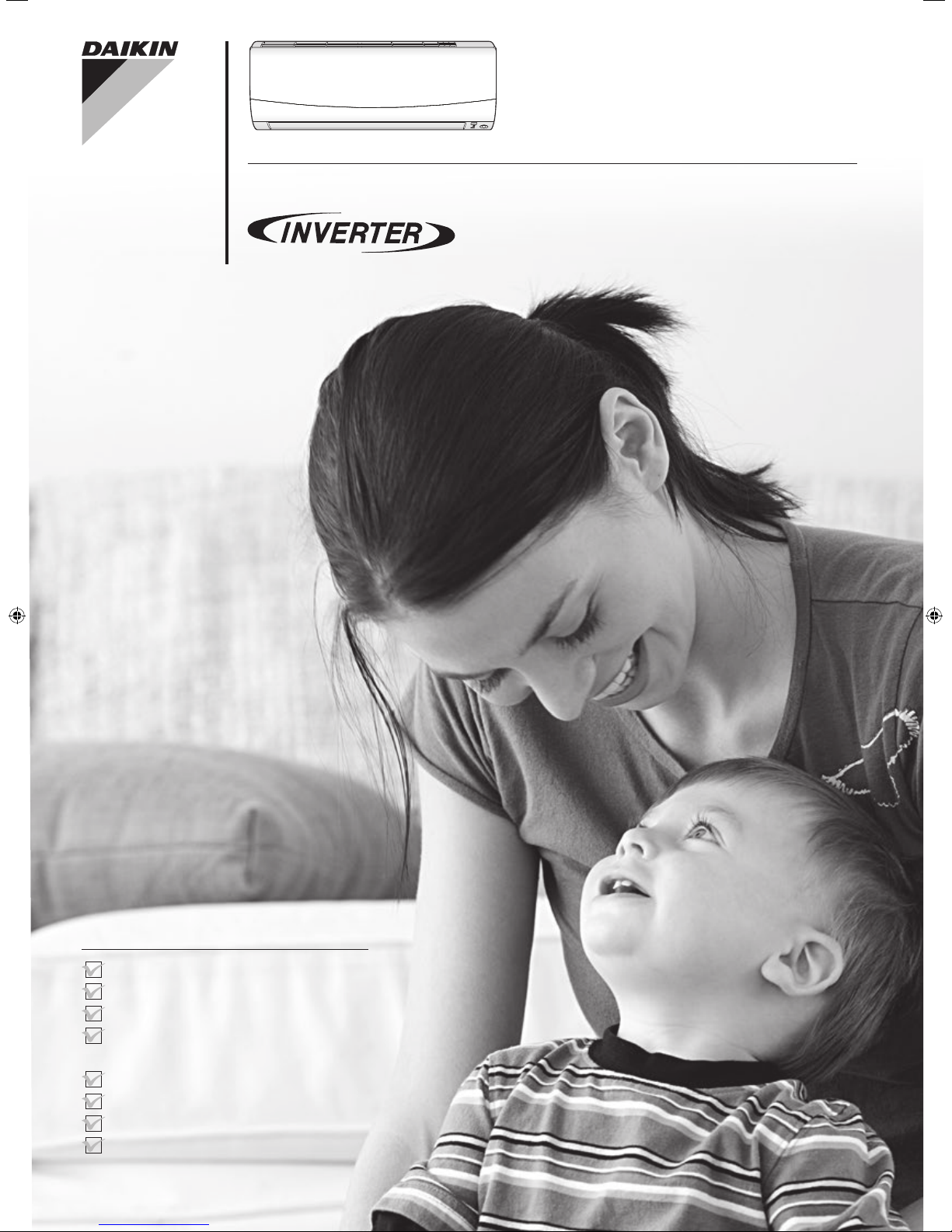
DAIKIN ROOM AIR CONDITIONER
OPERATION MANUAL
MODELS
FTXM20QVMA
FTXM25QVMA
FTXM35QVMA
FTXM46QVMA
FTKM20QVMA
FTKM25QVMA
FTKM35QVMA
FTKM46QVMA
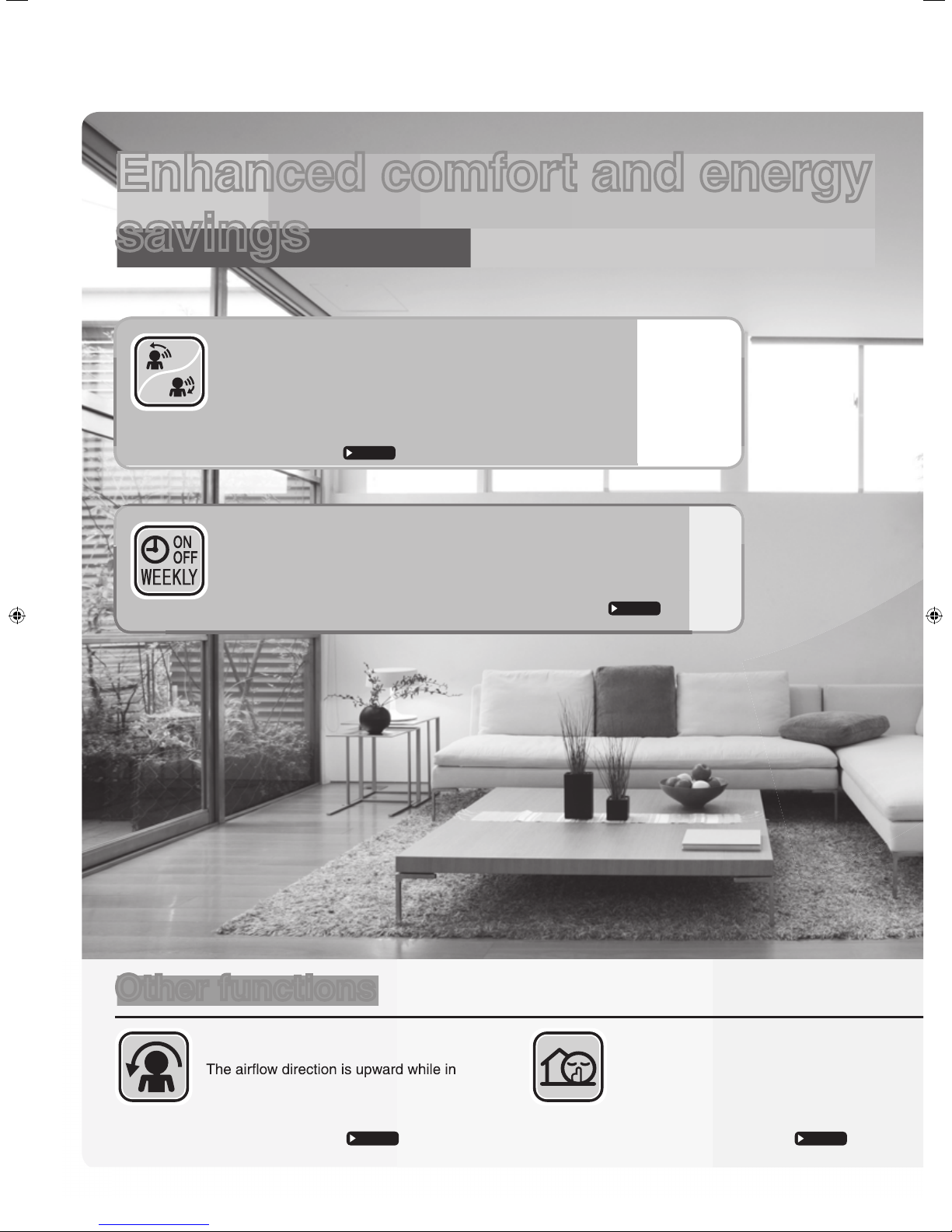
Features
Enhanced comfort and energy
savings
INTELLIGENT EYE
The INTELLIGENT EYE sensor detects human movement and adjusts
the right and left airrflow direction. If no one is in the room for more
than 20 minutes, the operation automatically changes to energy saving
operation. The INTELLIGENT EYE sensor works differently depending
on the situation.
Page 16
WEEKLY TIMER
Up to 4timer settings can be saved for each day of the week
according to your family’s life style. The WEEKLY TIMER allows
you to set on/off times and the desired temperature.
Page 23
Other functions
COMFORT AIRFLOW OUTDOOR UNIT QUIET
COOL operation, and downward while
in HEAT operation. This function
prevents cold or warm air from blowing
directly on your body.
1
Page 15
OUTDOOR UNIT QUIET operation
assures a low noise level of the
outdoor unit. This function is useful
to maintain a quiet neighbourhood.
Page 19
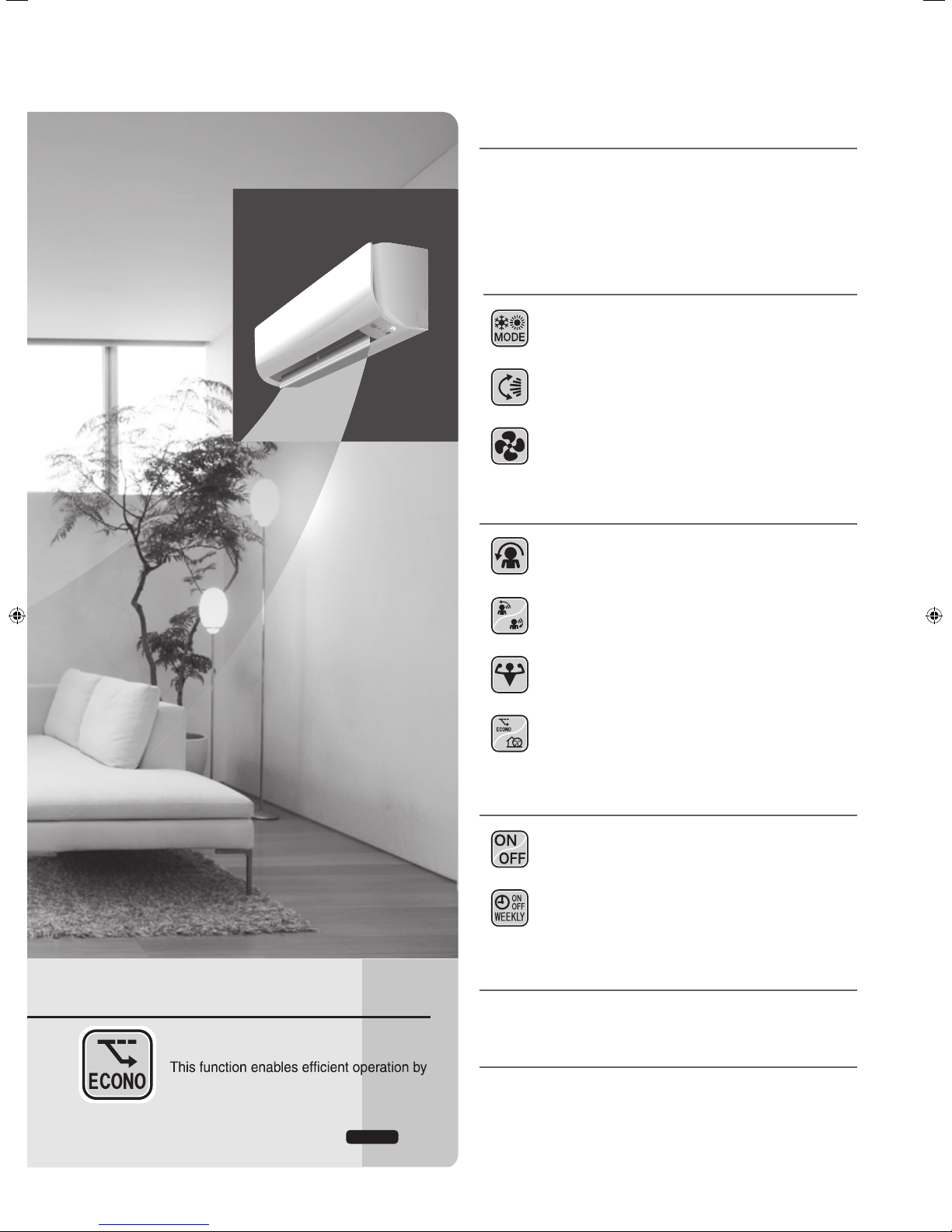
Contents
Read Before Operation
Safety Precautions .......................................... 3
Names of Parts ............................................... 5
Preparation Before Operation ......................... 9
Basic Operation
AUTO · DRY · COOL · HEAT ·
FAN Operation ................................... 11
Adjusting the Airflow Direction........... 13
Adjusting the Airflow Rate.................. 14
Useful Functions
COMFORT AIRFLOW Operation.......15
INTELLIGENT EYE Operation........... 16
POWERFUL Operation...................... 18
ECONO/OUTDOOR UNIT QUIET
Operation........................................... 19
TIMER Operation
ON/OFF TIMER Operation................ 20
WEEKLY TIMER Operation................23
Care
ECONO
limiting the maximum power consumption.
It is useful when using the air conditioner
and other electrical devices simultaneously
on a shared electrical circuit.
Page 19
Care and Cleaning ....................................... 29
When the Need Arises
FAQ .............................................................. 34
Troubleshooting ........................................... 35
2
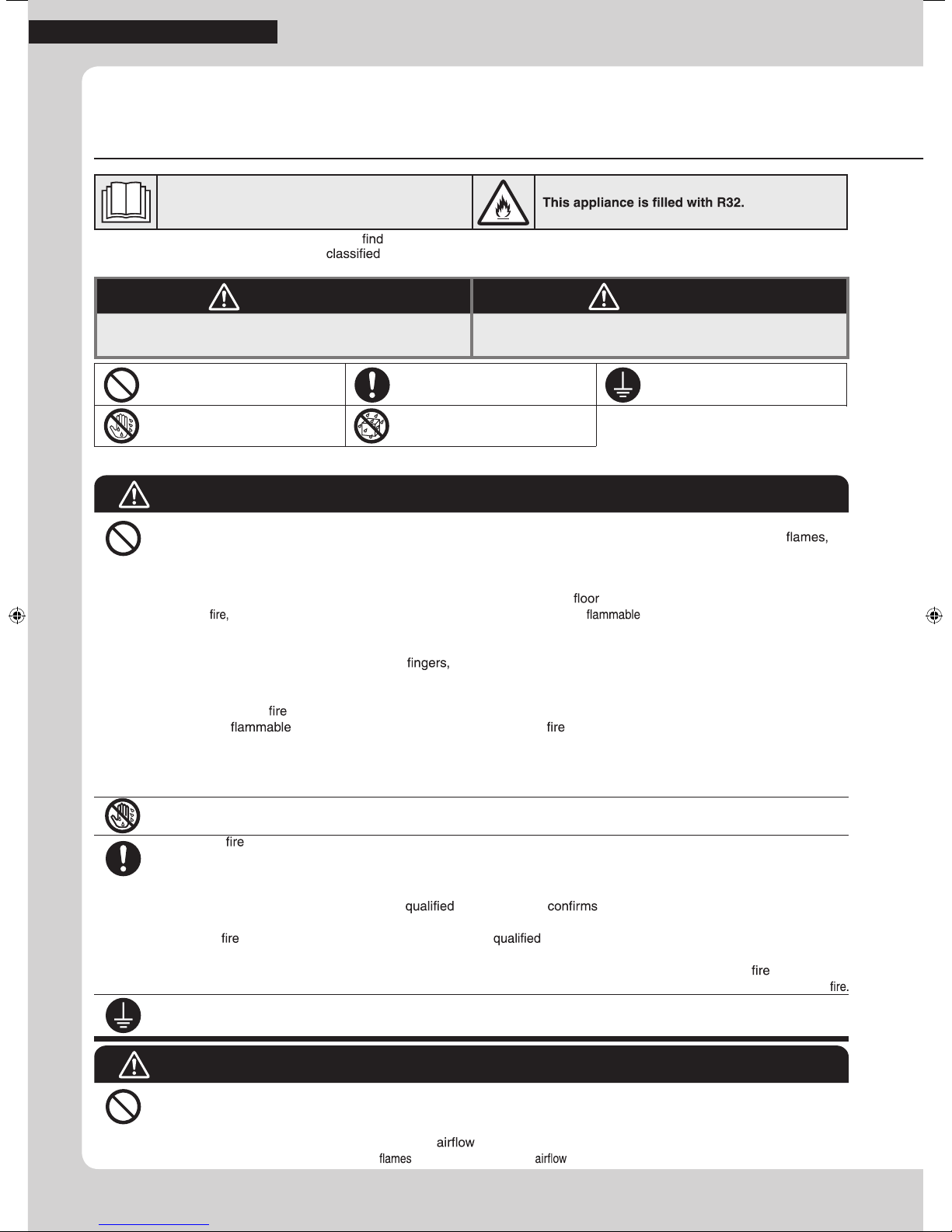
Read Before Operation
Safety Precautions
Read the precautions in this manual carefully
before operating the unit.
• Keep this manual where the user can easily it.
• The precautions described herein are
safety. Be sure to observe all precautions without fail.
WARNING
Failure to follow these instructions properly may result in
personal injury or loss of life.
Never attempt.
Never touch the air conditioner nor the
remote controller with wet hands.
• After reading, keep this manual in a convenient place so that you can refer to it whenever necessary. If the equipment is
transferred to a new user, be sure also to hand over the manual.
as WARNING and CAUTION. They both contain important information regarding
CAUTION
Failure to follow these instructions properly may result in
property damage or personal injury, which may be serious
depending on the circumstances.
Be sure to follow the
instructions.
Never wet the air conditioner nor the
remote controller
Be sure to establish an earth
connection.
WARNING
•
Do not use means to accelerate the defrosting process or to clean, other than those recommended by the manufacturer.
• The appliance must be stored in a room without continuously operating ignition sources (for example: open an
operating gas appliance or an operating electric heater).
• Do not pierce or burn.
• Be aware that refrigerants may not contain an odour.
• The appliance must be installed, operated and stored in a room with a
•
To avoid explosion or injury, do not operate the unit when harmful gases (e.g. or corrosive) are detected near the unit.
• Be aware that prolonged, direct exposure to cool or warm air from the air conditioner, or to air that is too cool or too
warm, can be harmful to your physical condition and health.
• Do not place objects, including rods, your
result due to contact with the air conditioner’s high-speed fan blades.
• Do not attempt to repair, dismantle, reinstall or modify the air conditioner yourself as this may result in water leakage,
electric shocks or
• Do not use spray near the air conditioner, or otherwise may result.
•
When the air conditioner is malfunctioning (giving off a burning odour, etc.) turn off power to the unit and contact your
local dealer. Continued operation under such circumstances may result in a failure, electric shocks or fire hazards.
• Do not use a refrigerant other than the one indicated on the outdoor unit (R32) when installing, moving or repairing.
Using other refrigerants may cause trouble or damage to the unit, and personal injury.
hazards.
etc., in the air inlet or outlet. Product damage or personal injury may
area larger than 3.90m
2
.
• To avoid electric shocks, do not operate with wet hands.
• Beware of in case of refrigerant leakage. If the air conditioner is not operating correctly, i.e. not generating cool or
warm air, refrigerant leakage could be the cause. Consult your dealer for assistance. The refrigerant within the air
conditioner is safe and normally does not leak.
However, in the event of a leakage, contact with a naked burner, heater or cooker may result in generation of noxious
gas. Do not use the air conditioner until a
•
Do not attempt to install or repair the air conditioner yourself. Improper workmanship may result in water leakage, electric
shocks or
• If the air conditioner is malfunctioning (giving off a burning odour, etc.), turn off power to the unit and contact your
local dealer. Continued operation under such circumstances may result in a failure, electric shocks or
•
Be sure to install an earth leakage circuit breaker. Failure to install an earth leakage circuit breaker may result in electric shocks or
•
Be sure to earth the unit. Do not earth the unit to a utility pipe, lightning conductor or telephone earth lead. Imperfect
earthing may result in electric shocks.
CAUTION
• Do not use the air conditioner for purposes other than those for which it is intended. Do not use the air conditioner for
cooling precision instruments, food, plants, animals or works of art as this may adversely affect the performance,
quality and/or longevity of the object concerned.
• Do not expose plants or animals directly to the
•
Do not place appliances that produce naked in places exposed to the from the unit as this may impair combustion of the burner.
hazards. Please contact your local dealer or personnel for installation and maintenance work.
3
service person that the leakage has been repaired.
hazards.
from the unit as this may cause adverse effects.
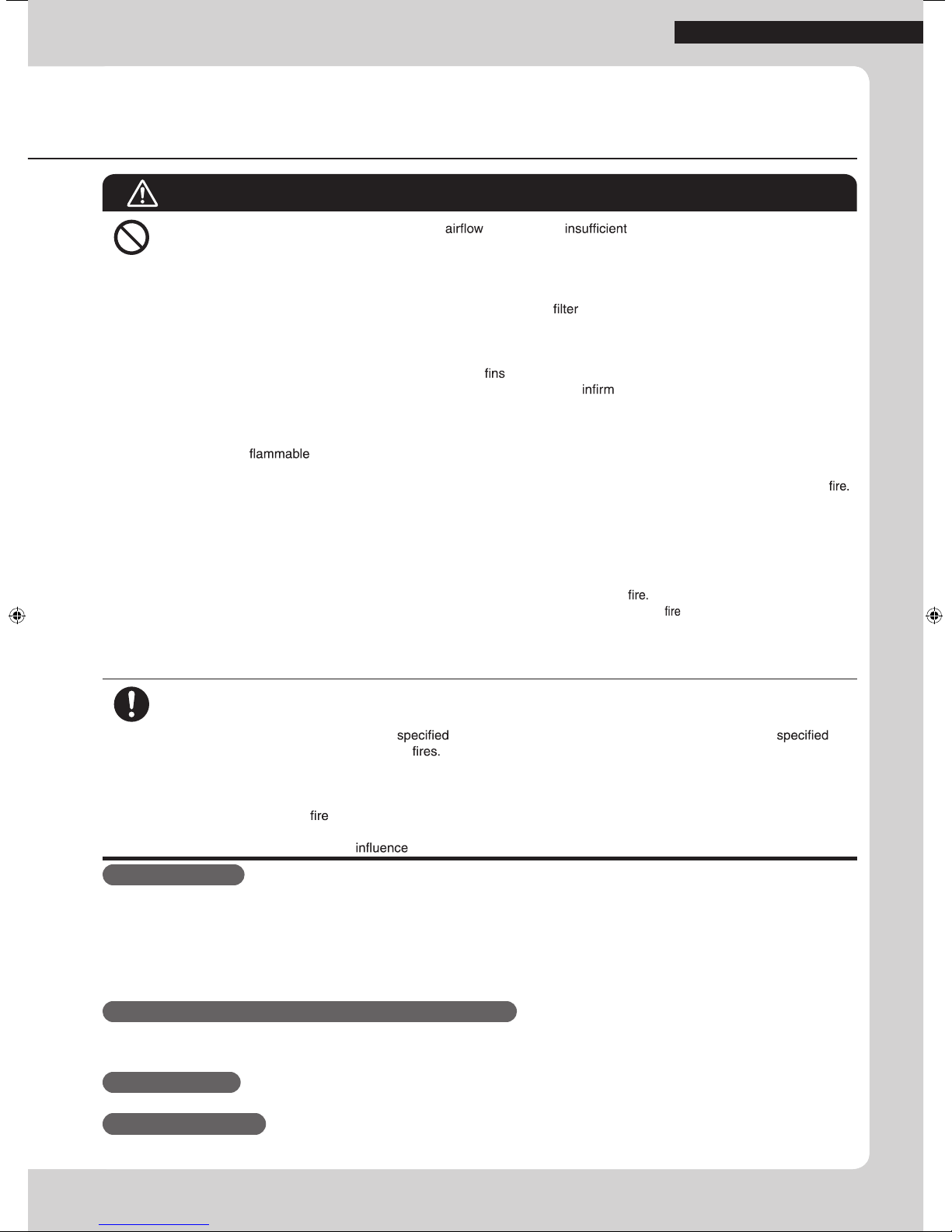
Read Before Operation
CAUTION
• Do not block the air inlets nor outlets. Impaired may result in performance or trouble.
• Do not sit on the outdoor unit, put things on the unit, or pull the unit. Doing so may cause accidents, such as falling or
toppling down, thus resulting in injury, product malfunctioning, or product damage.
•
Do not give impact to the indoor and outdoor units, or otherwise product damage may result.
• Do not place objects that are susceptible to moisture directly beneath the indoor or outdoor units. Under certain
conditions, condensation on the main unit or refrigerant pipes, air
resulting in fouling or failure of the object concerned.
• After prolonged use, check the unit stand and its mounts for damage. If they are left in a damaged condition, the unit
may fall and cause injury.
• To avoid injury, do not touch the air inlet or aluminium
• The appliance is not intended for use by unattended young children or persons. Impairment of bodily functions
and harm to health may result.
• Children should be supervised to ensure that they do not play with the unit or its remote controller. Accidental
operation by a child may result in impairment of bodily functions and harm health.
• Do not place
The spray cans may explode as a result of hot air from the indoor or outdoor units.
•
Be careful not to let pets urinate on the air conditioner. Urination on the air conditioner may result in electric shocks or
Do not sit or hang on the panel. The panel may fall, and injury or product malfunctioning may result.
•
•
Do not sway the panel. The panel may hit people or objects, and injury or property damage may result.
•
Do not let children play around the panel. Injury or property damage may result.
•
Do not pull the wires. The wires may be broken and the panel may fall, and injury or property damage may result.
•
Do not locate obstacles in the route. The panel may fall, and injury or property damage may result.
•
Do not bend or damage the wires. The wires may be broken and the panel may fall, and injury or property damage may result.
•
Do not wash the air conditioner with water, as this may result in electric shocks or
•
Do not place water containers (vases, etc.) above the unit, as this may result in electric shocks or hazards if they should topple over.
Do not put objects on the panel, or otherwise production malfunctioning may result.
•
•
Do not use an unstable stand at the time of operating or maintaining the air conditioner, or otherwise you may topple
over or injury youself.
•
Locate the remote controller in places out of reach of children. The wrong operation of the remote controller may result in injury.
• To avoid oxygen depletion, ensure that the room is adequately ventilated if equipment such as a burner is used
together with the air conditioner.
•
Before cleaning, be sure to stop unit operation and turn off the circuit breaker. Otherwise, an electric shock and injury may result.
• Only connect the air conditioner to the power supply circuit. Power supplies other than the one may
result in electric shocks, overheating and
•
Arrange the drain hose to ensure smooth drainage. Imperfect drainage may cause wetting of the building, furniture, etc.
• Do not place objects in direct proximity of the outdoor unit and do not let leaves and other debris accumulate around
the unit. Leaves are a hotbed for small animals which can enter the unit. Once inside the unit, such animals can cause
malfunctions, smoke or
• Do not place objects around the indoor unit.
Doing so may have an adverse
items, such as spray cans, within 1m of the air outlet.
if they come into contact with electrical parts.
on the performance, product quality, and life of the air conditioner.
of the indoor or outdoor units.
dirt or drain blockage may cause dripping,
Installation site
To install the air conditioner in the following types of environments, consult your dealer.
• Places with an oily environment or where steam or soot occurs.
• Salty environments such as coastal areas.
• Places where sulphide gas occurs such as hot springs.
• Places where snow may block the outdoor unit.
Be sure to follow the instructions below.
• The indoor unit is at least 1m away from any television or radio set (unit may cause interference with the picture or sound).
• The drain from the outdoor unit must be discharged to a place of good drainage.
Consider nuisance to your neighbours from noises
For installation, choose a place as described below.
• A place solid enough to bear the weight of the unit and which does not amplify the operation noise or vibration.
• A place from where the air discharged from the outdoor unit or the operation noise will not annoy your neighbours.
Electrical work
For the power supply, be sure to use a separate power circuit dedicated to the air conditioner.
System relocation
Relocating the air conditioner requires specialized knowledge and skills. Please consult your dealer if relocation
is necessary for moving or remodelling.
4
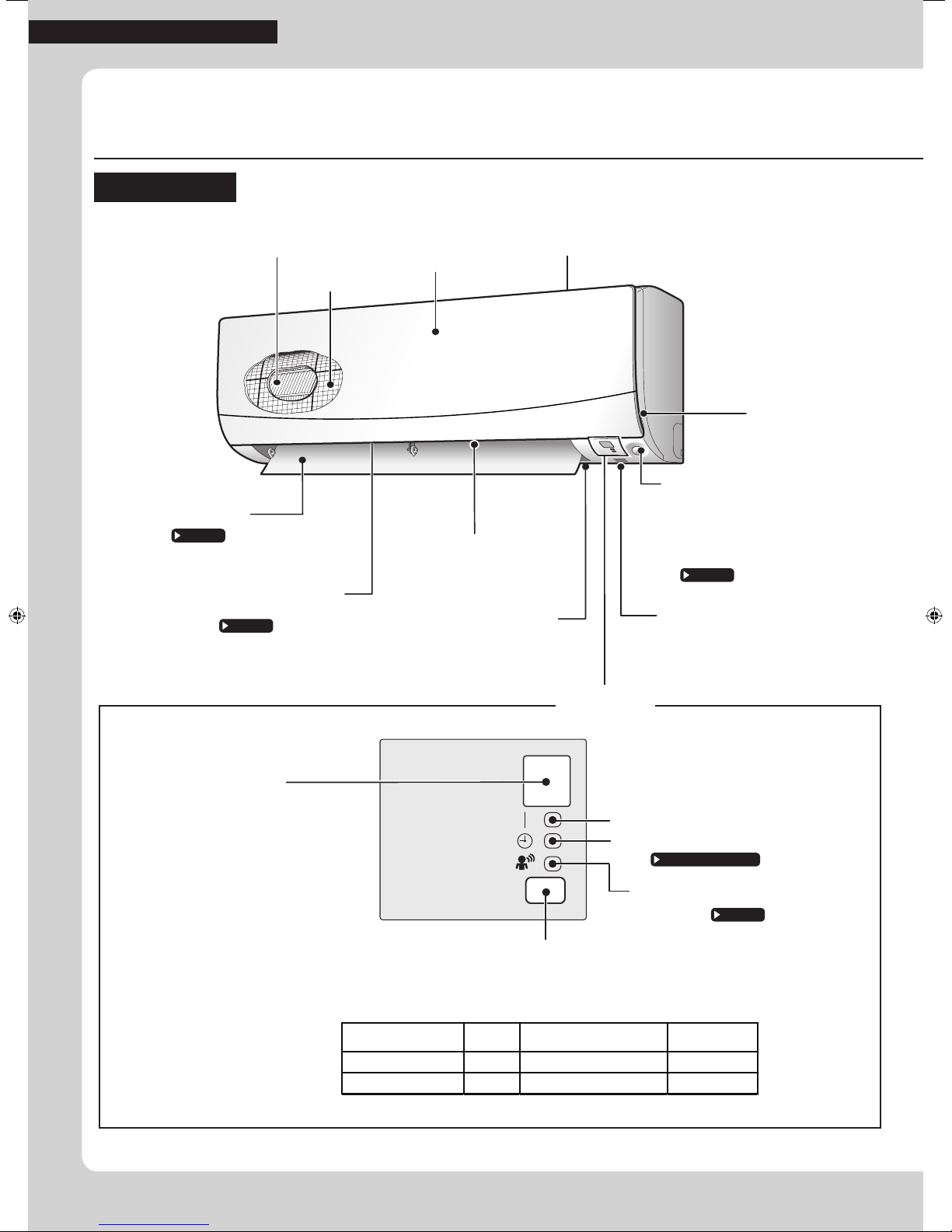
Read Before Operation
Names of Parts
Indoor Unit
Titanium Apatite Photocatalytic
Air-Purifying Filter
Air Filter
Air inlet
Front panel
Panel tab
Horizontal blade
(Flap) :
Page 13
Vertical blades (Louvers)
•
The Louvers are inside of
the air outlet.
Page 13
Signal receiver
• It receives signals from
the remote controller.
When the unit receives a signal,
•
you will hear a short beep.
• Operation start ........ beep-beep
• Settings changed .... beep
• Operation stop ........ beeeeep
Air outlet
Display Name
ON/OFF
Display
Operation lamp (green)
TIMER lamp (orange) :
INTELLIGENT EYE sensor
• Detects the movements of people
and automatically switches
between normal operation
and energy saving operation.
Page 16
Room temperature sensor
•
It senses the air tempera ture
around the unit.
Page 20,21,22,25,27
P
INTELLIGENT EYE lamp
(green) :
Page 16
5
Indoor Unit ON/OFF switch
• Push this switch once to start operation.
Push once again to stop it.
• The operation mode refer to the following table.
Model ModeTemperature setting Airflow rate
HEAT PUMP AUTO 25°C AUTO
COOLING ONLY COOL 22°C AUTO
• This switch can be used when the remote controller is missing.
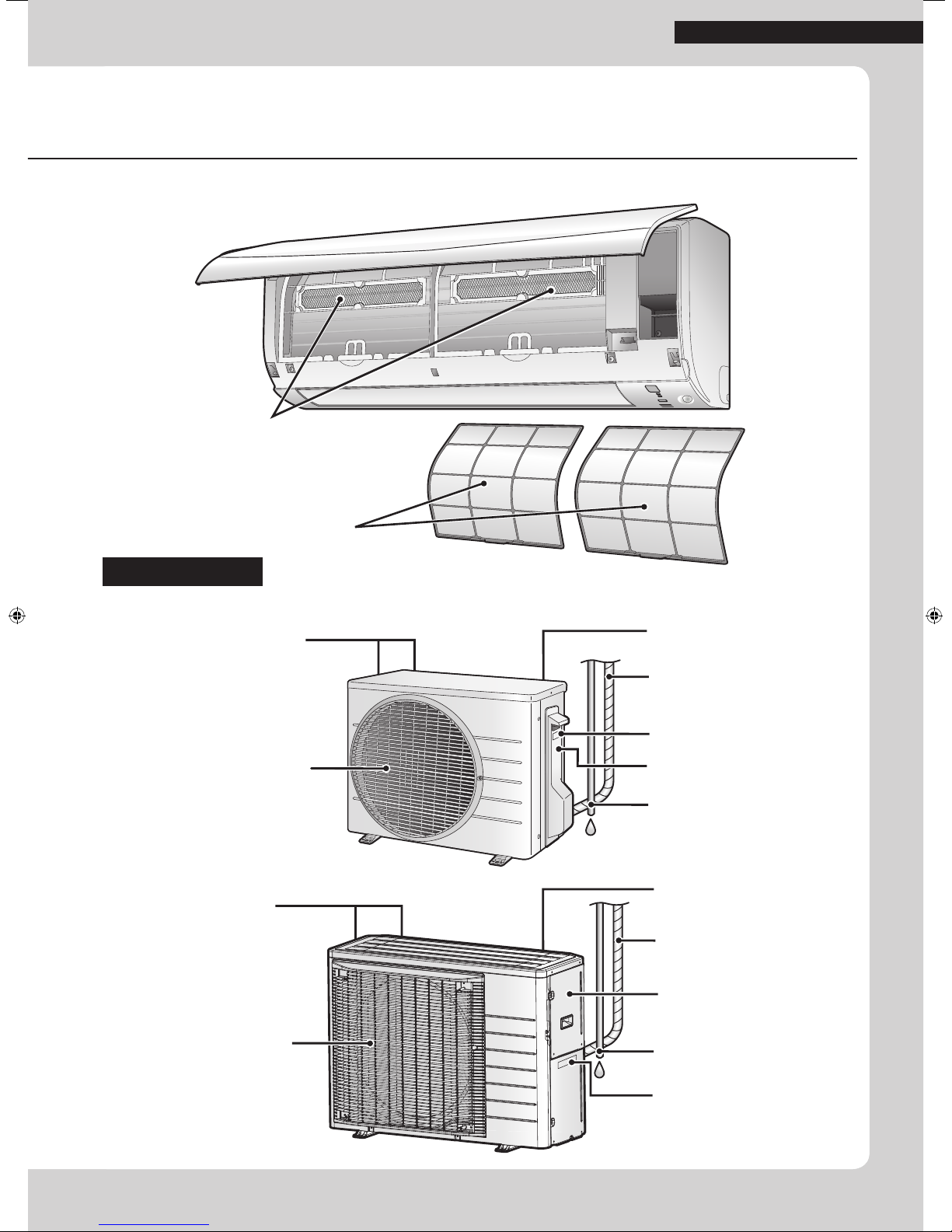
Open the front panel
Titanium apatite photocatalytic
air-purifying filter
Read Before Operation
Air filter
Outdoor Unit
For 20/25/35 class
Air inlet
(back and side)
Air outlet
For 46 class
Air inlet
(back and side)
Outdoor temperature
sensor (back)
Refrigerant piping and
inter-unit wiring
Model name plate
Earth terminal (inside)
Drain hose
Outdoor temperature
sensor (back)
Refrigerant piping and
inter-unit wiring
Air outlet
Earth terminal (inside)
Drain hose
Model name plate
6
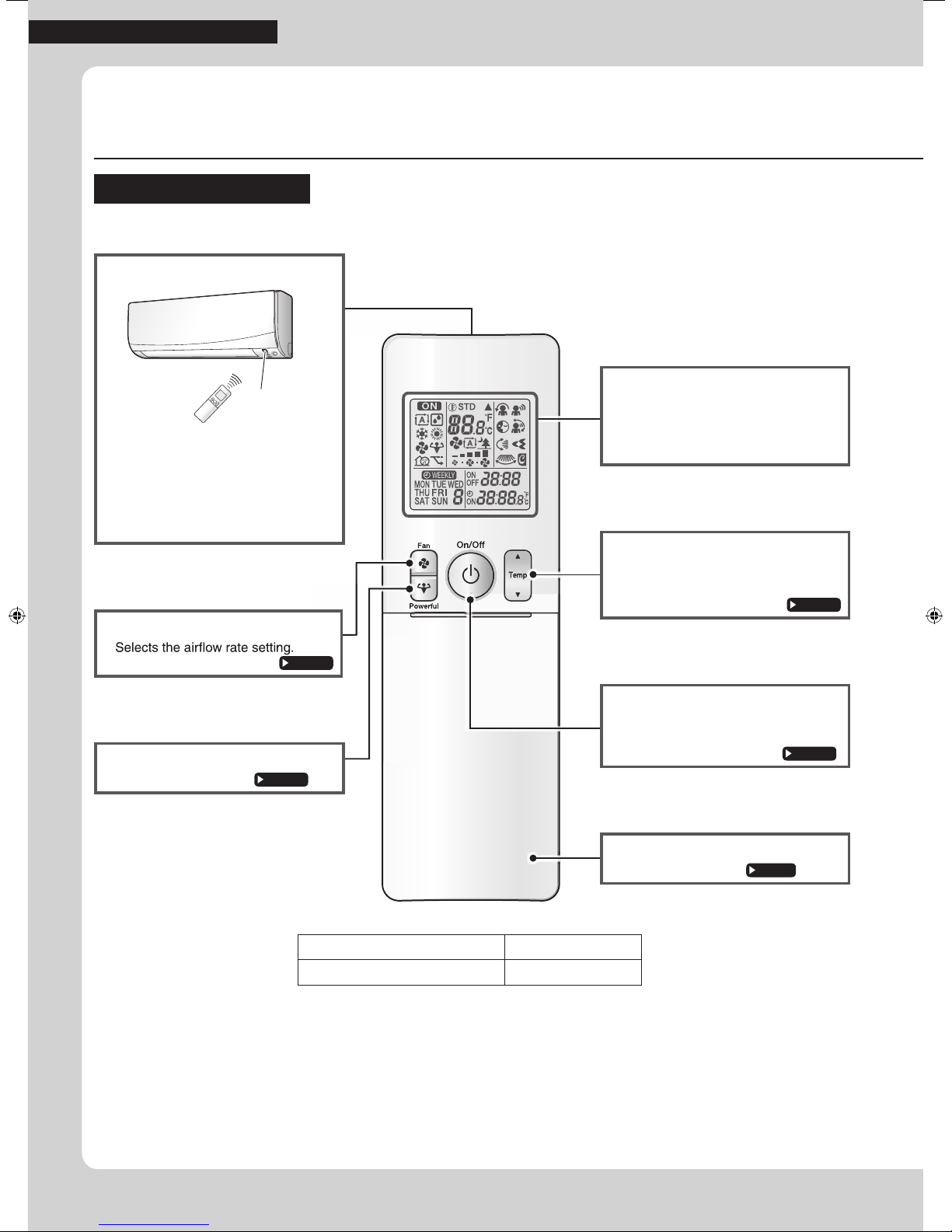
Read Before Operation
Names of Parts
Remote Controller
Signal transmitter
Receiver
•
To use the remote controller, aim the
transmitter at the indoor unit. If there is
anything blocking the signals between
the unit and the remote controller, such
as a curtain, the unit may not operate.
•
The maximum transmission distance is
about 7m.
FAN setting button
•
Page 14
POWERFUL button
• POWERFUL operation.
Page 18
Display (LCD)
• Displays the current settings.
(In this illustration, each section is
shown with all its displays on for the
purpose of explanation.)
TEMPERATURE
adjustment button
• Changes the temperature setting.
Page 12
ON/OFF button
• Press this button once to start
operation.
Press once again to stop it.
Page 11
HEAT PUMP model ARC466A26
COOLING ONLY model ARC466A27
7
Front cover
• Open the front cover.
Page 8
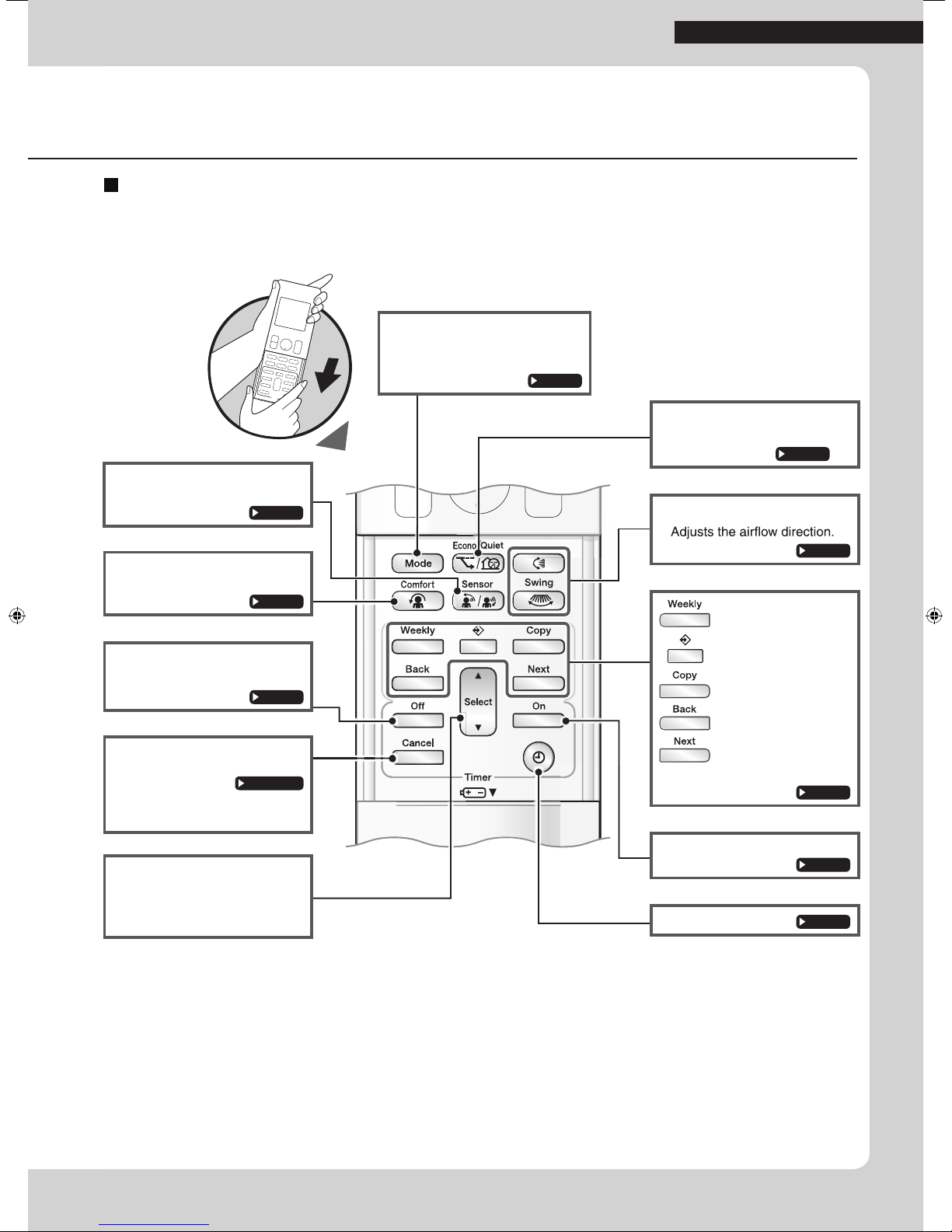
Open the front cover
SENSOR button
INTELLIGENT EYE operation.
•
Page 16
COMFORT button
•
COMFORT AIRFLOW operation.
Page 15
MODE selector button
• Selects the operation mode.
(AUTO/DRY/COOL/HEAT/FAN)
Page 11
Read Before Operation
ECONO/QUIET button
• ECONO/OUTDOOR UNIT
QUIET operation.
Page 19
SWING button
•
: WEEKLY button
Page 13
OFF TIMER button
(NIGHT SET mode)
Page 21
TIMER CANCEL button
• Cancels the timer setting.
• Cannot be used for the
WEEKLY TIMER operation.
Page 20,21
SELECT button
• Changes the clock, ON/OFF
TIMER and WEEKLY TIMER
settings.
:
PROGRAMME button
: COPY button
: BACK button
: NEXT button
• WEEKLY TIMER operation.
Page 23
ON TIMER button
CLOCK button
Page 20
Page 10
8
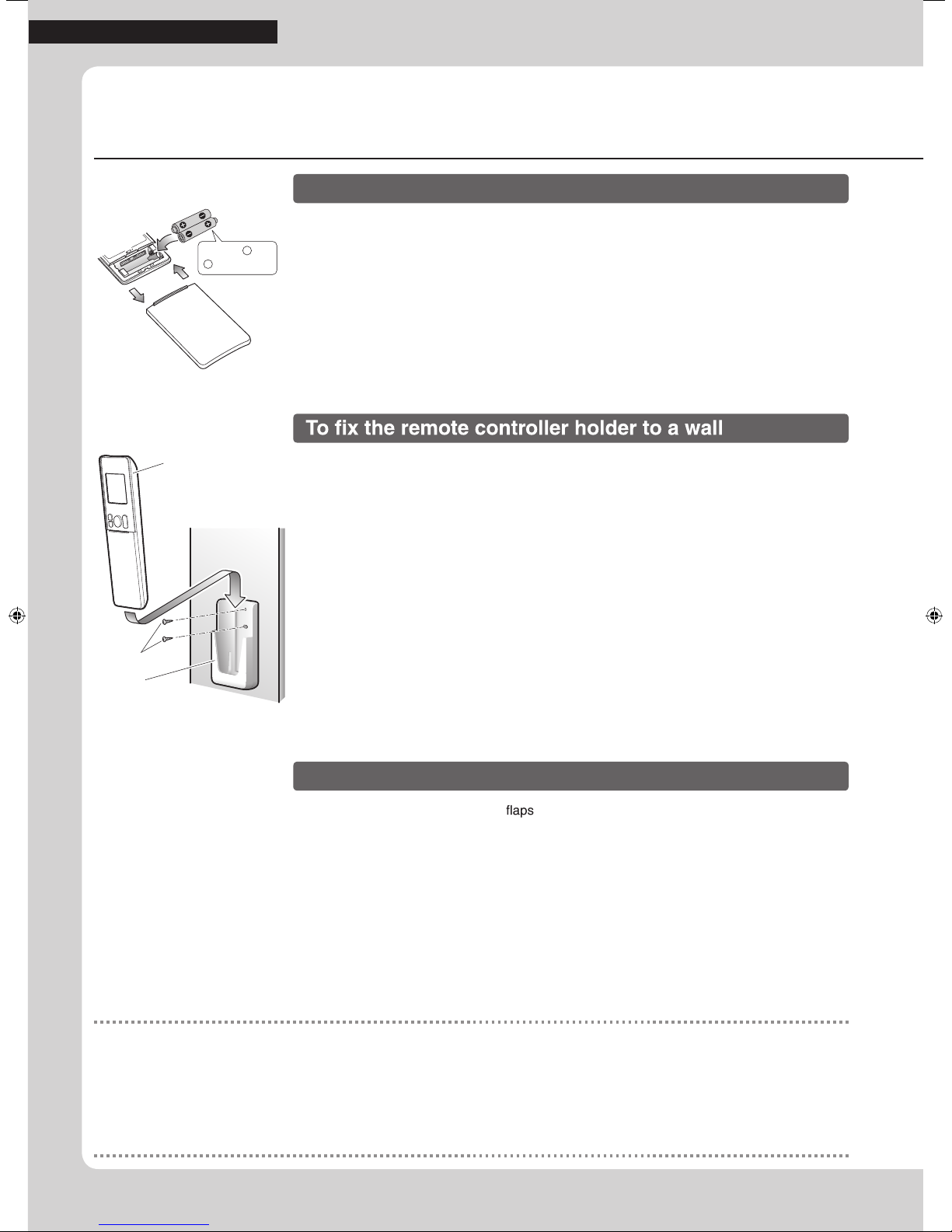
Read Before Operation
To insert the batteries
Turn on the circuit breaker
Preparation Before Operation
2
+
Position and
correctly!
–
3
1
1. Slide the front cover to take it off.
2. Insert 2dry batteries AAA.LR03 (alkaline).
3. Replace the front cover.
*The remote controller may differ from
some models.
Remote controller
1. Choose a place from where the signals reach
Screws
Remote
controller holder
the unit.
2. Fix the holder to a wall, a pillar, or similar
location with the screws supplied with the
holder.
3. Place the remote controller in the remote
controller holder.
• After the power is turned on, the of the indoor unit open and close once to set the
reference position.
NOTE
Notes on batteries
• When replacing the batteries, use batteries of the same type, and replace bothold batteries together.
• The batteries will last for about 1 year. If the remote controller display begins to fade and the possible transmission range becomes shorter within
a year, however, replace both batteries with new, size AAA.LR03 (alkaline).
• The batteries supplied with the remote controller are for initial operation. The batteries may run out in less than 1 year.
Note on remote controller
• Do not drop the remote controller. Do not get it wet.
9
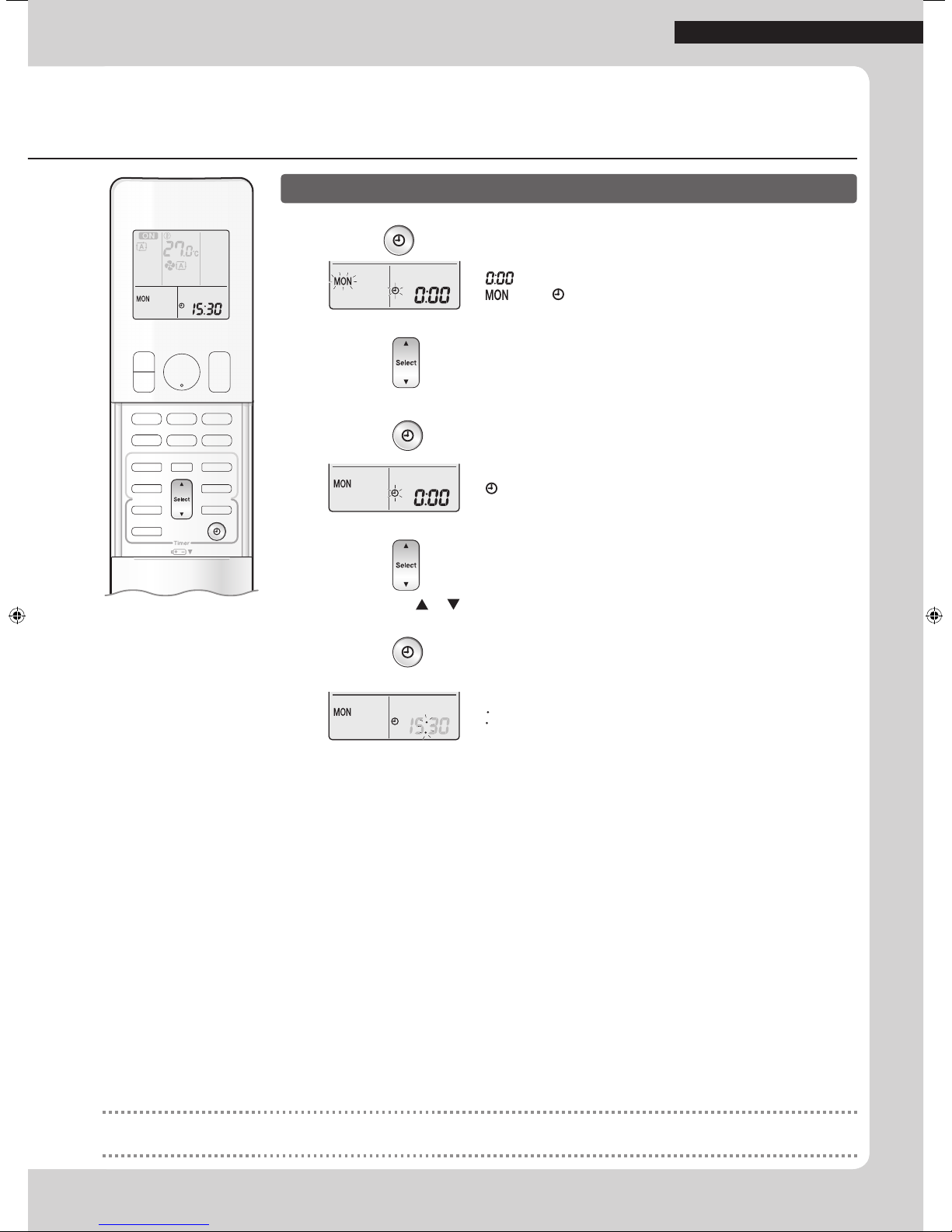
Read Before Operation
To set the clock
1. Press .
“ ” is displayed on the LCD.
“
” and “ ” blink.
2. Press to set the current day of the week.
3. Press .
*The remote controller
may differ from some models.
“ ” blinks.
4. Press to set the clock to the present time.
• Holding down or rapidly increases or decreases the displayed time.
5. Press .
• Point the remote controller at the indoor unit when pressing the buttons.
“ ” blinks.
NOTE
Note on setting the clock
• If the indoor unit’s internal clock is not set to the correct time, the ON/OFF TIMER and WEEKLY TIMER will not operate punctually.
10
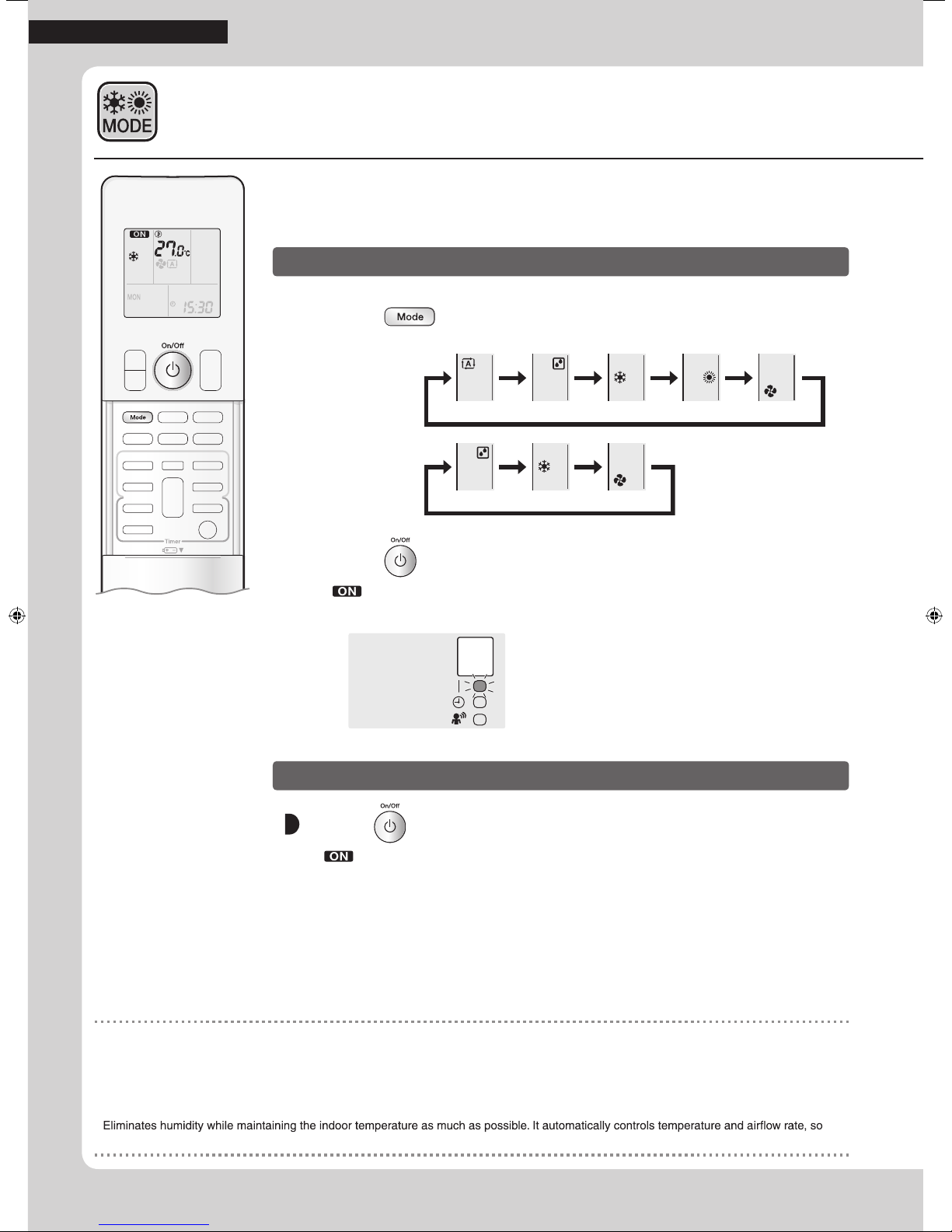
Basic Operation
To start operation
To stop operation
AUTO · DRY · COOL · HEAT · FAN
Operation
The air conditioner operates with the operation mode of your choice.
From the next time on, the air conditioner will operate with the same operation
mode.
1. Press and select a operation mode.
• Each pressing of the button changes the mode setting in sequence.
HEAT PUMP
model
COOLING ONLY
model
AUTO DRY COOL HEAT FAN
DRY COOL FAN
2. Press .
• “ ” is displayed on the LCD.
• The OPERATION lamp lights green.
Display
Press again.
• “ ” disappears from the LCD.
• The OPERATION lamp goes off.
NOTE
Notes on AUTO operation
• In AUTO operation, the system selects an appropriate operation mode (COOL or HEAT) based on the indoor temperature and starts the
operation.
• The system automatically reselects setting at a regular interval to bring the indoor temperature to the user-setting level.
Note on DRY operation
•
manual adjustment of these functions is unavailable.
11
