Page 1

OPERATION MANUAL
Split system air conditioners
FFQ25B8V1B
FFQ35B8V1B
FFQ50B8V1B
FFQ60B8V1B
Page 2
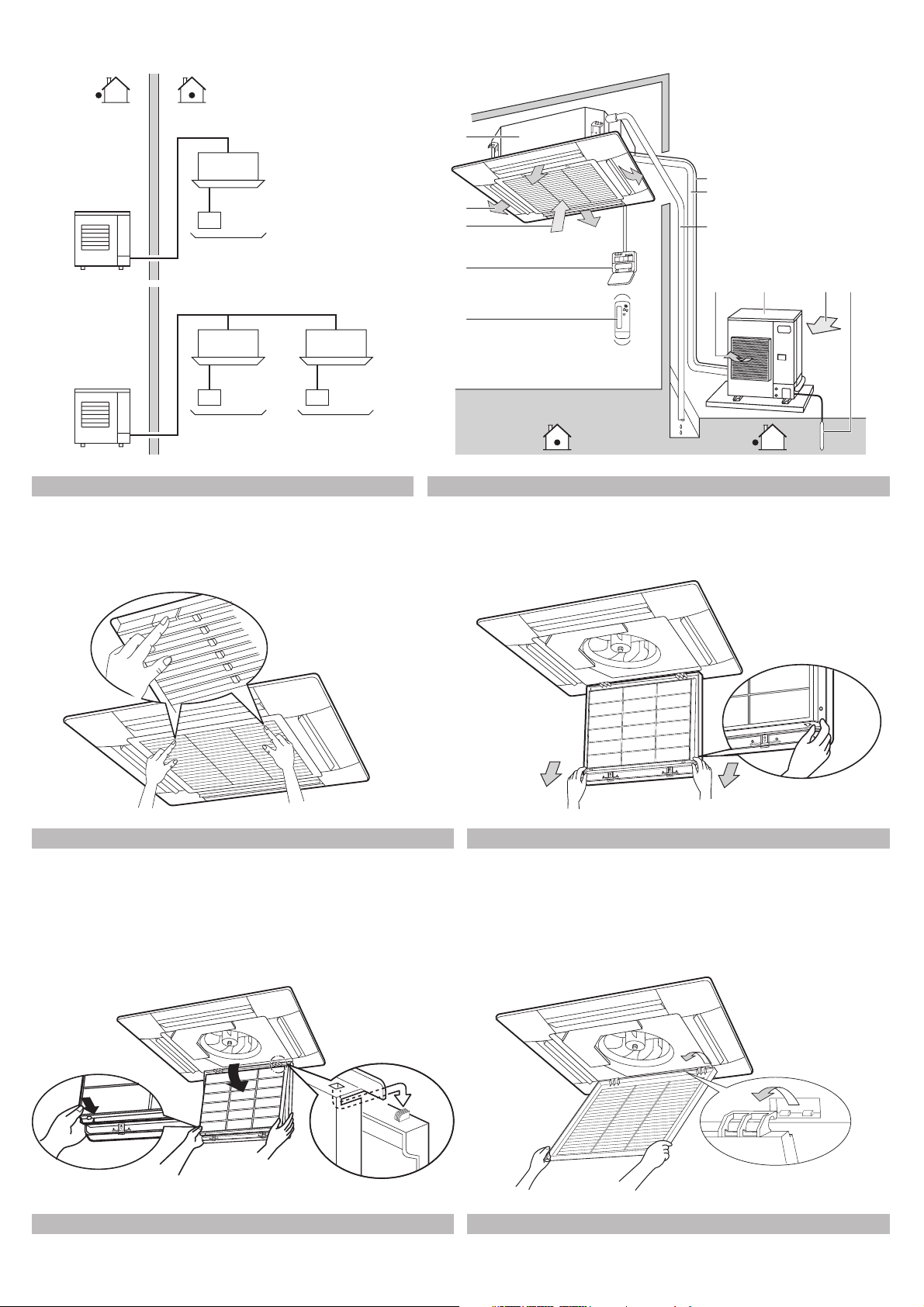
1
2
1
A
1
5
6
2
3
7
4
8
392
4
B
1
1 1
2
4
3
3
5
4
6
5
6
Page 3
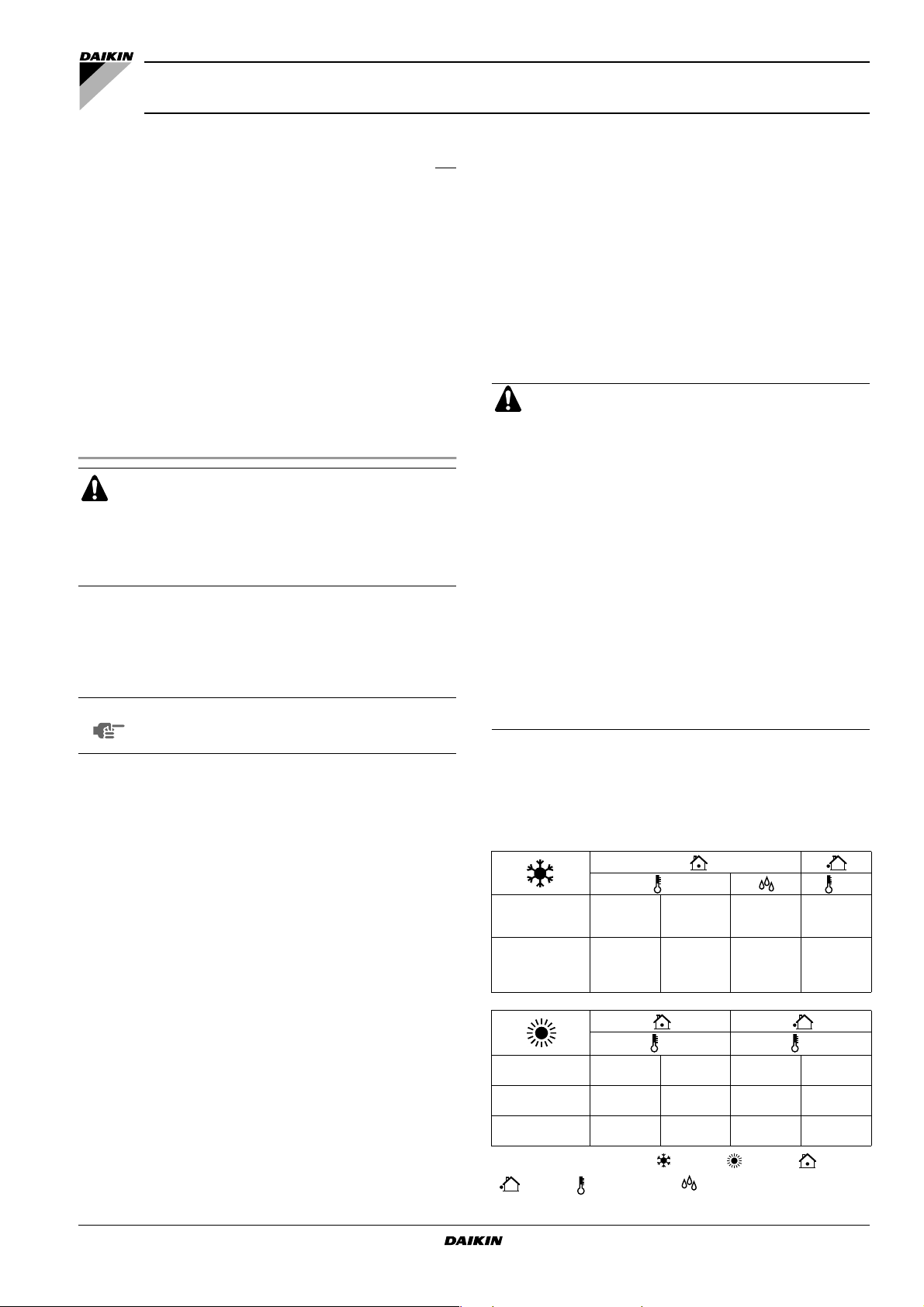
°
C
■
■
A
B
1
1
2
3
4
5
6
7
8
9
■
■
■
■
■
■
■
≤
≤
FFQ25B8V1B
FFQ35B8V1B
FFQ50B8V1B
FFQ60B8V1B
Split system air conditioners
Operation manual
ONTENTS
C
What to do before operation..............................................................1
Important information regarding the refrigerant used ........................ 1
Names and functions of parts............................................................ 1
Operation range.................................................................................1
Installation site................................................................................... 2
Name and function of each switch and display on
the remote controller..........................................................................2
Operation procedure..........................................................................2
Optimum operation............................................................................2
Not a malfunction of the air conditioner.............................................2
Troubleshooting .................................................................................4
Maintenance......................................................................................4
THANK YOU FOR PURCHASING THIS DAIKIN AIR
CONDITIONER. CAREFULLY READ THIS OPERATION
MANUAL BEFORE USING THE AIR CONDITIONER. IT
WILL TELL YOU HOW TO USE THE UNIT PROPERLY
AND HELP YOU IF ANY TROUBLE OCCURS. AFTER
READING THE MANUAL, FILE IT AWAY FOR FUTURE
REFERENCE.
HAT
TO
DO
W
This operation manual is for the following systems with standard
control. Before initiating operation, contact your Daikin dealer for the
operation manual that corresponds to your system.
If your installation has a customized control system, ask your Daikin
dealer for the operation that corresponds to your system.
NOTE
BEFORE
These units can be controlled by a remote controller.
Refer to the manual of the remote controller for more
information.
Pair system
Multi system
Unit with remote controller
OPERATION
(See figure 1)
age
P
AMES
N
PERATION
O
If operating outside the following conditions, safety devices may
activate, rendering the air conditioner inoperable or may cause the
indoor unit to sweat.
The setting temperature range of the remote controller is 16°C~32°C.
AND
FUNCTIONS
Indoor unit
Discharged air
Inlet air
Remote controller
Connection electric wire
Refrigerant piping
Drain pipe
Outdoor unit
Ground wire
Wire to ground outdoor unit to prevent electrical shocks.
Never let the indoor unit and the remote controller get
wet.
It may cause an electric shock or a fire.
Never use flammable spray such as hair spray,
lacquer or paint near the unit.
It may cause a fire.
Never replace a fuse with that of a wrong ampere
rating or other wires when the fuse blows out.
Use of wire or copper wire may cause the unit to
break down or cause a fire.
Never touch the air outlet or the horizontal blades
while the swing flap is in operation.
Fingers may become caught or the unit may break down.
Never insert objects such as sticks into the air inlet or
outlet. It is dangerous for an object to touch the fan
when it is turning at high speed.
Never remove the fan guard of the outdoor unit.
The rotating fan at high speed without the guard is
very dangerous.
Never inspect or service the unit by yourself.
Ask a qualified service person to perform this work.
RANGE
OF
PARTS
(See figure 2)
Heat pump type
This system provides cooling, heating, automatic, and fan
operation modes.
Straight cooling type
This system provides cooling, and fan operation modes.
I
MPORTANT
REFRIGERANT
This product contains fluorinated greenhouse gases covered by the
Kyoto Protocol.
Refrigerant type: R410A
(1)
GWP
value: 1975
(1)
GWP = global warming potential
Periodical inspections for refrigerant leaks may be required
depending on European or local legislation. Please contact your local
dealer for more information.
FFQ25~60B8V1B
Split system air conditioners
4PW23701-1B
INFORMATION
USED
REGARDING
THE
°
C
RS50-60
RKS25-35-50-60
RXS25-35-50-60
3MKS50
4MKS58-75-90
3MXS52
4MXS68-80
RXS25-35 °C DB 10~30
RXS50-60 °C DB 10~30
3MXS52
4MXS68-80
(DB=dry bulb, WB=wet bulb, =cooling, =heating, =indoor,
=outdoor, =temperature, =humidity)
(*) For Australian models: –5~46°C
°C DB
°C WB
°C DB
°C WB
°C DB 10~30
°
C
21~32
14~23
21~32
14~23
°
C
80%
80% –10~46
°C DB
°C WB
°C DB
°C WB
°C DB
°C WB
–10~46
°
C
–10~24
–15~20
–14~24
–15~18
–10~21
–15~15.5
Operation manual
(*)
1
Page 4

I
NSTALLATION
SITE
O
PTIMUM
■
OPERATION
■
■
■
■
■
■
■
■
■
■ Never place anything under the indoor unit that you
don't want to get wet.
The unit may sweat when the humidity is over 80% or
when the drain outlet is clogged.
■ Never place other heating equipment directly beneath
the indoor unit. Subject to deformation caused by
heat.
■ Do not place TV, radio, stereo, etc. within 1 meter from
the indoor unit and remote controller.
Doing so may cause interference in the picture or
sound.
Do not place objects in direct proximity of the outdoor unit and
do not let leaves and other debris accumulate around the unit.
Leaves are a hotbed for small animals which can enter the unit.
Once in the unit, such animals can cause malfunctions, smoke
or fire when making contact with electrical parts.
N
DISPLAY
AME
AND
FUNCTION
ON
THE
Refer to the operation manual delivered with the remote
controller.
REMOTE
OF
EACH
CONTROLLER
SWITCH
AND
Observe the following precautions to ensure the system operates
properly.
Adjust the air outlet properly and avoid direct air flow to room
inhabitants.
Adjust the room temperature properly for a comfortable
environment. Avoid excessive heating or cooling.
Prevent direct sunlight from entering a room during cooling
operation by using curtains or blinds.
Keep doors and windows closed. If the doors and windows
remain open, room air will flow out and decrease the effect of
cooling and heating.
Never place objects near the air inlet and the air outlet of the
unit. It may retard effectiveness or cause operation to stop.
Tu rn off the main power supply switch when not using for long
periods of time. Electricity is consumed as long as the switch is
on. Turn off the main power supply switch in order to save
energy. Turn on the main power supply switch 6 hours before
restarting operation in order to ensure smooth operation. (Refer
to "Maintenance" on page 4.)
When the display shows " " (TIME TO CLEAN AIR
FILTER), have a qualified service person to clean the filters.
(Refer to "Maintenance" on page 4.)
N
OT
A
MALFUNCTION
OF
THE
AIR CONDITIONER
O
PERATION
NOTE
Precautions for group control system or two remote controller control system
This system provides two other control systems beside individual
control (one remote controller controls one indoor unit) system.
Confirm the following if your unit is of the following control system
type.
Group control system
One remote controller controls up to 16 indoor units.
All indoor units are equally set.
Tw o remote controller control system
Tw o remote controllers control one indoor unit (In case of group
control system, one group of indoor units). The unit is
individually operated.
PROCEDURE
■ If a function that is not available is selected, the
message NOT AVAILABLE will appear.
■ Operating procedure varies with heat pump type and
straight cooling type. Contact your Daikin dealer to
confirm your system type.
■ To protect the unit, turn on the main power switch
6 hours before operation.
■ If the main power supply is turned off during
operation, operation will restart automatically after the
power turns back on again.
Set the temperature within the ranges mentioned
under "Operation range" on page 1.
The following symptoms do not indicate air conditioner malfunction.
The system does not operate
■ The system does not restart immediately after the ON/OFF
button is pressed.
If the OPERATION lamp lights, the system is in its normal
operating condition.
It does not restart immediately because one of its safety devices
actuates to prevent the system from being overloaded.
The system will turn on again automatically after three minutes.
■ The system does not restart immediately when the
TEMPERATURE SETTING button is returned to its former
position after pushing.
It does not restart immediately because one of its safety devices
actuates to prevent the system from being overloaded.
The system will turn on again automatically after three minutes.
■ The system does not start when the display shows " "
(EXTERNAL CONTROL ICON) and it flashes for a few seconds
after pressing an operation button.
This is because the system is controlled or disabled by another
controller with a higher priority.
When the display flashes, it indicates that the system cannot be
controlled by this indoor unit.
■ The system does not start immediately after the power supply is
turned on.
Wait one minute until the micro computer is prepared for
operation.
NOTE
Operation manual
2
Contact your Daikin dealer in case of changing the
combination or setting of group control and two remote
controller control systems.
FFQ25~60B8V1B
Split system air conditioners
4PW23701-1B
Page 5

■ The outdoor unit has stopped.
This is because the room temperature has reached the set
temperature. The unit switches to fan operation.
"" (EXTERNAL CONTROL ICON) is displayed on the
remote controller and the actual operation is different from the
remote controller setting.
For multi split models, the micro computer executes the following
control depending on the operation mode of other indoor units.
- Before you start to operate, the other indoor unit(s) is (are)
already operating. When the operation mode of this unit is
different from your choice, the indoor unit of your room may
be put in waiting condition. (Fan: Stop, Horizontal flap:
Horizontal position)
Operation mode
Your room Other room(s)
Cooling Dry Fan only Heating
Cooling O O O W
Dry OOOW
Fan only O O O W
Heating W W W O
O: your unit can operate
W: your unit in waiting mode
- When the total cooling capacity of all indoor units which are
operating is beyond the capacity limit of the outdoor unit,
your indoor unit will be put in waiting condition. (Fan and
horizontal flap: Same as setting: (cooling only model only))
- After cooling mode operation of the unit of your room, when
other unit(s) start to operate, the unit of your room may
operate as follows: Fan: L tab, Horizontal flap: Horizontal
position.
■ The fan speed is different from the setting. Pressing the fan
speed contol button does not change the fan speed.
When the room temperature reaches the set temperature in
heating mode, the capacity supply from the outdoor unit has
stopped and the indoor unit operates in fan only mode (L tab). In
case of multi split, the indoor unit alternately operates fan stop
and fan only mode (L tab).
This is to prevent the cool air from being blown directly onto
anyone present in the room.
Air blow direction is not as specified
■ Actual air blow direction is not as shown on the remote
controller.
■ Automatic swing setting does not work.
Refer to the manual of the remote controller.
White mist comes out of a unit
■ When humidity is high during cooling operation (In oily or dusty
places).
If the inside of an indoor unit is extremely contaminated, the
temperature distribution inside a room becomes uneven. It is
necessary to clean the inside of the indoor unit. Ask your Daikin
dealer for details on cleaning the unit. This operation requires a
qualified service person.
■ When the system is changed over to HEATING OPERATION
after DEFROST OPERATION.
Moisture generated by DEFROST becomes steam and exits.
Noise of air conditioners
■ A ringing sound is heard after the unit is started. This sound is
generated by the tempearture regulator operation. It will quiet
down after about a minute.
■ A continuous low "hissing" sound is heard when the system is in
COOLING or DEFROST OPERATION.
This is the sound of refrigerant gas flowing through both indoor
and outdoor units.
■ A "hissing" sound which is heard at the start or immediately after
the stop of operation or which is heard at the start or
immediately after the stop of DEFROST OPERATION.
This is the noise of refrigerant caused by flow stop and flow
change.
■ A continuous low "swishing" sound is heard when the system is
in COOLING OPERATION or at a stop.
The noise is heard when the drain pump is in operation.
■ A "squeaking" sound is heard when the system is in operation or
after the stop of operation.
Expansion and contraction of plastic parts caused by
temperature change makes this noise.
Dust from the units
■ Dust may blow out from the unit after starting operation from
long resting time. Dust absorbed by the unit blows out.
The units give off odours
■ The unit absorbs the smell of rooms, furniture, cigarettes, etc.,
and then emits them.
The liquid crystal display of the remote controller shows " "
■ Happens immediately after the main power supply switch is
turned on.
Shows that the remote controller is in normal condition.
Continues temporarily.
FFQ25~60B8V1B
Split system air conditioners
4PW23701-1B
Operation manual
3
Page 6

TROUBLESHOOTING
MAINTENANCE
If one of the following malfunctions occurs, take the measures shown
below and contact your Daikin dealer.
The system must be repaired by a qualified service person.
■ If a safety device such as a fuse, a breaker, or an earth leakage
breaker frequently actuates, or ON/OFF switch does not
properly work.
Measure: Turn off the main power switch.
■ If water leaks from unit.
Measure: Stop the operation.
■ If the display " " (INSPECTION), "UNIT No.", and the
OPERATION lamp flashes and the "MALFUNCTION CODE"
appears.
Measure: Notify your Daikin dealer and inform him/her of the
display.
If the system does not operate properly, except for the above
mentioned case, and none of the above mentioned malfunctions are
evident, investigate the system according to the following
procedures.
If the system does not operate at all.
■ Check if there is a power failure.
Wait until power is restored. If power failure occurs during
operation, the system automatically restarts immediately after
the power supply recovers.
■ Check if the fuse has blown or breaker has been tripped.
Change the fuse or set the breaker.
If the system stops operating after operation is complete.
■ Check if the air inlet or outlet of outdoor or indoor unit is blocked
by obstacles.
Remove the obstacle and make it well-ventilated.
■ Check if the air filter is clogged.
Ask a qualified service person to clean the air filter.
The system operates but it does not sufficiently cool or heat.
■ If the air inlet or outlet of the indoor or the outdoor unit is blocked
with obstacles.
Remove the obstacle and make it well-ventilated.
■ If the air filter is clogged.
Ask a qualified service person to clean the air filter.
■ If the set temperature is not proper. (Refer to the manual of the
remote controller)
■ If the FAN SPEED CONTROL button is set to LOW SPEED.
(Refer to the manual of the remote controller)
■ If the air flow angle is not proper. (Refer to the manual of the
remote controller)
■ If the doors or the windows are open. Shut doors or windows to
prevent wind from coming in.
■ If direct sunlight enters the room (when cooling).
Use curtains or blinds.
■ When there are too many inhabitants in the room. Cooling effect
decreases if heat gain of the room is too large.
■ If the heat source of the room is excessive (when cooling).
Cooling effect decreases if heat gain of the room is too large.
IMPORTANT
■ ONLY A QUALIFIED SERVICE PERSON IS ALLOWED TO
PERFORM MAINTENANCE.
■ BEFORE OBTAINING ACCESS TO TERMINAL DEVICES, ALL
POWER SUPPLY CIRCUITS MUST BE INTERRUPTED.
■ DO NOT USE WATER OR AIR OF 50°C OR HIGHER FOR
CLEANING AIR FILTERS AND OUTSIDE PANELS.
■ WHEN CLEANING THE HEAT EXCHANGER, BE SURE TO
REMOVE THE SWITCHBOX, FAN MOTOR AND DRAIN PUMP.
WATER OR DETERGENT MAY DETERIORATE THE
INSULATION OF ELECTRIC COMPONENTS AND RESULT IN
BURN-OUT OF THESE COMPONENTS.
See figure 2
1 Indoor unit
2 Discharged air
3 Inlet air
4 Remote controller
5 Connection electric wire
6 Refrigerant piping
7 Drain pipe
8 Outdoor unit
9 Ground wire
Wire to ground outdoor unit to prevent electrical shocks.
How to clean the air filter
Clean the air filter when the display shows " " (TIME TO
CLEAN AIR FILTER).
Increase the frequency of cleaning if the unit is installed in a room
where the air is extremely contaminated.
(As a yardstick for yourself, consider cleaning the filter once a half
year.)
If dirt becomes impossible to clean, change the air filter. (Air filter for
exchange is optional.)
1. Open the suction grill
Push both knobs simultaneously and carefully lower the grille.
(Identical procedure for closing.) (See figure 3)
2. Remove the air filters
Pull the hook of the air filter out diagonally downward and remove the
filter. (See figure 4)
3. Clean the air filter
Use a vacuum cleaner or wash the air filter with water.
When the air filter is very dirty, use a soft brush and neutral
detergent.
Remove water and dry in the shade.
4. Fix the air filter
Attach the air filter to the suction grill by hanging it to the projected
portion above the suction grill.
Press the bottom of the air filter against the projections on the bottom
of the grille to snap the air filter into its place. (See figure 5)
5. Shut the air inlet grill
Refer to item No. 1.
6. After turning power on, press the FILTER SIGN RESET button
The "TIME TO CLEAN AIR FILTER" display disappears.
(For details, refer to the operation manual of the outdoor unit.)
Operation manual
4
NOTE
Do not remove the air filter except when cleaning.
Unnecessary handling may damage the filter.
FFQ25~60B8V1B
Split system air conditioners
4PW23701-1B
Page 7

How to clean the air outlet and outside panels
Disposal requirements
■ Clean with a soft cloth.
■ When it is difficult to remove stains, use water or neutral
detergent.
■ When the blade is extremely contaminated, remove it as below
and clean it.
NOTE
■ Do not use gasoline, benzene, thinner, polishing
powder nor liquid insecticide. It may cause
discolouring or warping.
■ Do not let the indoor unit get wet. It may cause
electric shock or fire.
How to clean the suction grill
1. Open the suction grill
Push both knobs simultaneously and carefully lower the grille.
(Identical procedure for closing.) (See figure 3)
2. Detach the suction grill
Open the suction grill 45 degrees and lift it upward. (See figure 6)
3. Detach the air filter
See the figure in item No. 2 in chapter "How to clean the air filter" on
page 4.
4. Clean the suction grill
Wash it with a soft brush and neutral
detergent, and dry thoroughly.
Dismantling of the unit, treatment of the refrigerant, of oil and of other
parts must be done in accordance with relevant local and national
legislation.
Your air conditioning product is marked with this symbol.
This means that electrical and electronic products shall
not be mixed with unsorted household waste.
Do not try to dismantle the system yourself: the dismantling of the air
conditioning system, treatment of the refrigerant, of oil and of other
parts must be done by a qualified installer in accordance with
relevant local and national legislation.
Air conditioners must be treated at a specialized treatment facility for
re-use, recycling and recovery. By ensuring this product is disposed
of correctly, you will help to prevent potential negative consequences
for the environment and human health. Please contact the installer or
local authority for more information.
Batteries must be removed from the remote controller and disposed
of separately in accordance with relevant local and national
legislation.
NOTE
When the suction grill is very dirty, use a typical
kitchen cleaner and let it sit for about 10 minutes.
Than, wash it with water.
5. Fix the air filter
See the figure in item No. 4 in chapter "How to clean the air filter" on
page 4.
6. Re-attach the suction grill
See item No. 2.
7. Close the suction grill
See item No. 1.
Start-up after a long stop
■ Confirm the following.
- Check that the air inlet and outlet are not blocked. Remove
any obstacle.
- Check if the earth is connected.
■ Clean the air filter and outside panels.
- After cleaning the air filter, make sure to attach it.
■ Tu rn on the main power supply switch.
- The control panel display lights when the power is turned on.
-To protect the unit, turn on the main power switch at least
6 hours before operation.
What to do when stopping the system for a long period
■ Tu rn on FAN OPERATION for a half day and dry the unit.
- Refer to the manual of the remote controller.
■ Cut off the power supply.
- When the main power switch is turned on, some wattage is
being consumed even if the system is not operating.
- The remote controller display is turned off when the main
power switch is turned off.
FFQ25~60B8V1B
Split system air conditioners
4PW23701-1B
Operation manual
5
Page 8

Zandvoordestraat 300, B-8400 Oostende, Belgium
4PW23701-1B
